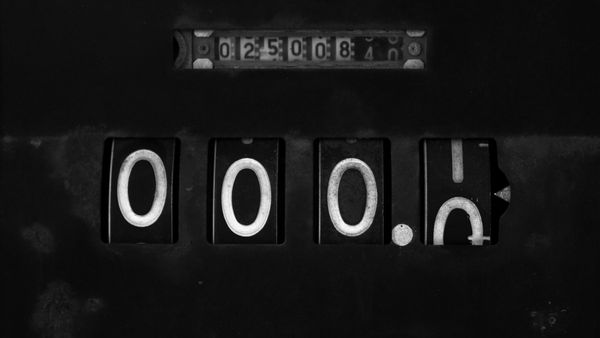Have you ever opened your Twitter app and found that your follower count has mysteriously dropped to zero? It’s a surreal and disheartening experience, especially if you’ve invested a lot of time in building your audience. This happened to me recently, and I was left scratching my head, wondering what could have gone wrong. If you're facing a similar issue, don’t worry.
Let's explore the possible reasons behind this sudden drop and discuss how to address and prevent it.
Understanding the issue and solutions
There are several reasons why you might suddenly lose all your Twitter followers:
1. Account Suspension or Shadowbanning
Twitter may suspend or shadowban accounts that violate their terms of service. This could result from suspicious activity, inappropriate content, or being reported by other users. If your account is suspended or shadowbanned, you can easily check its status.

What are the reasons for Twitter shadowban?
There are many possible reasons to be shadowbanned on Twitter. You might commit one or more to getting flagged by the platform. I listed 5 examples here:
- Violation of Twitter rules and policies
- Excessive hashtag use
- Bulk actions
- Low-quality content
- Manipulation in engagement
How to check your Twitter Shadowban Status
You should follow these steps to find out whether you or someone else on Twitter is shadowbanned.
#1: Open Circleboom Twitter in your browser or your iOS device.
Aren’t you a Circleboomer yet? Get a new account in one minute.
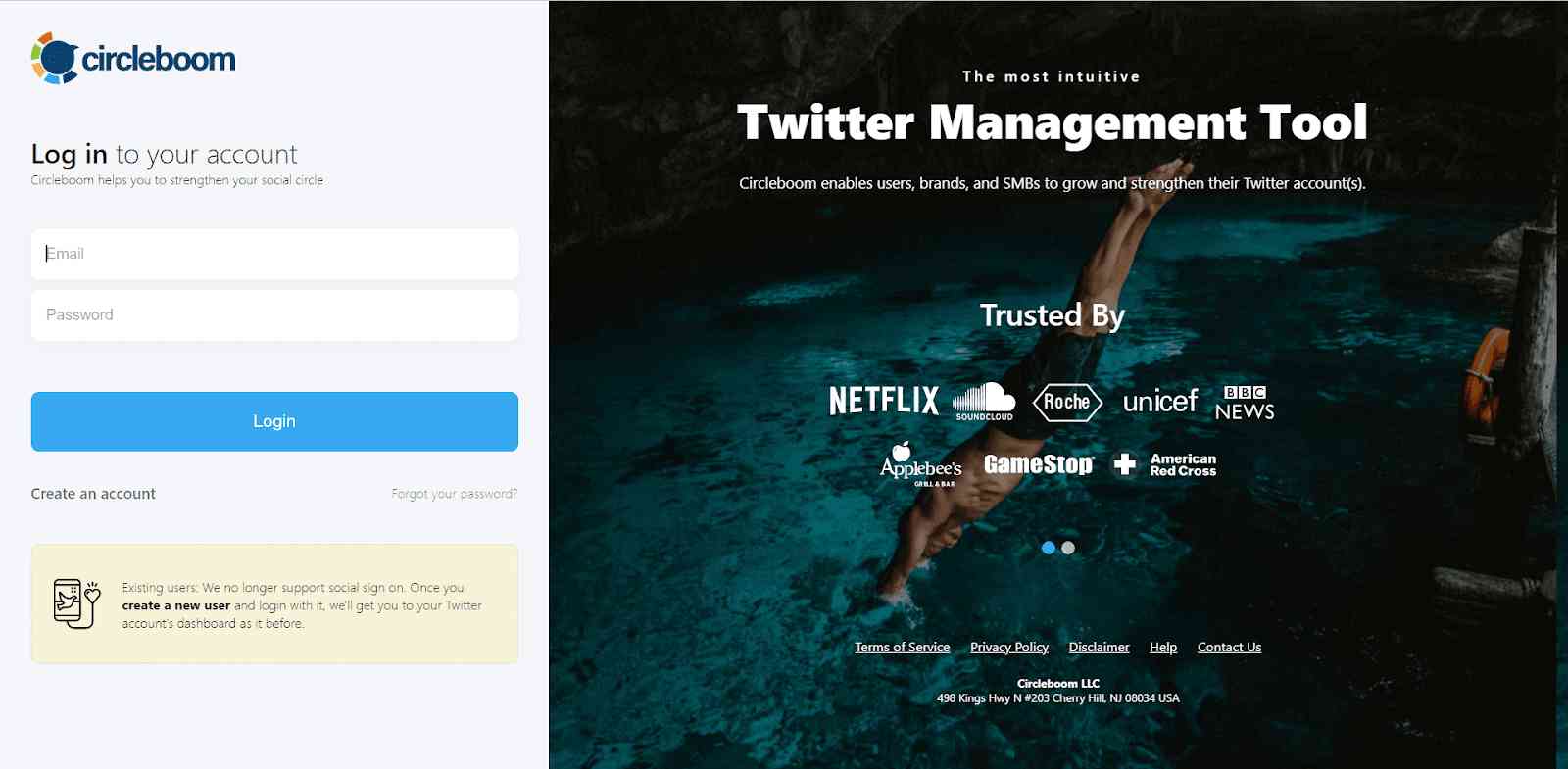
#2: You will connect your Twitter account to Circleboom.
It’s an automated process; you will only need to follow instructions.

#3: Now you are on Circleboom’s dashboard. Move your cursor to the left and find the “Search” tool.
A menu will appear under the tab. You will see the “Shadowban Test”.
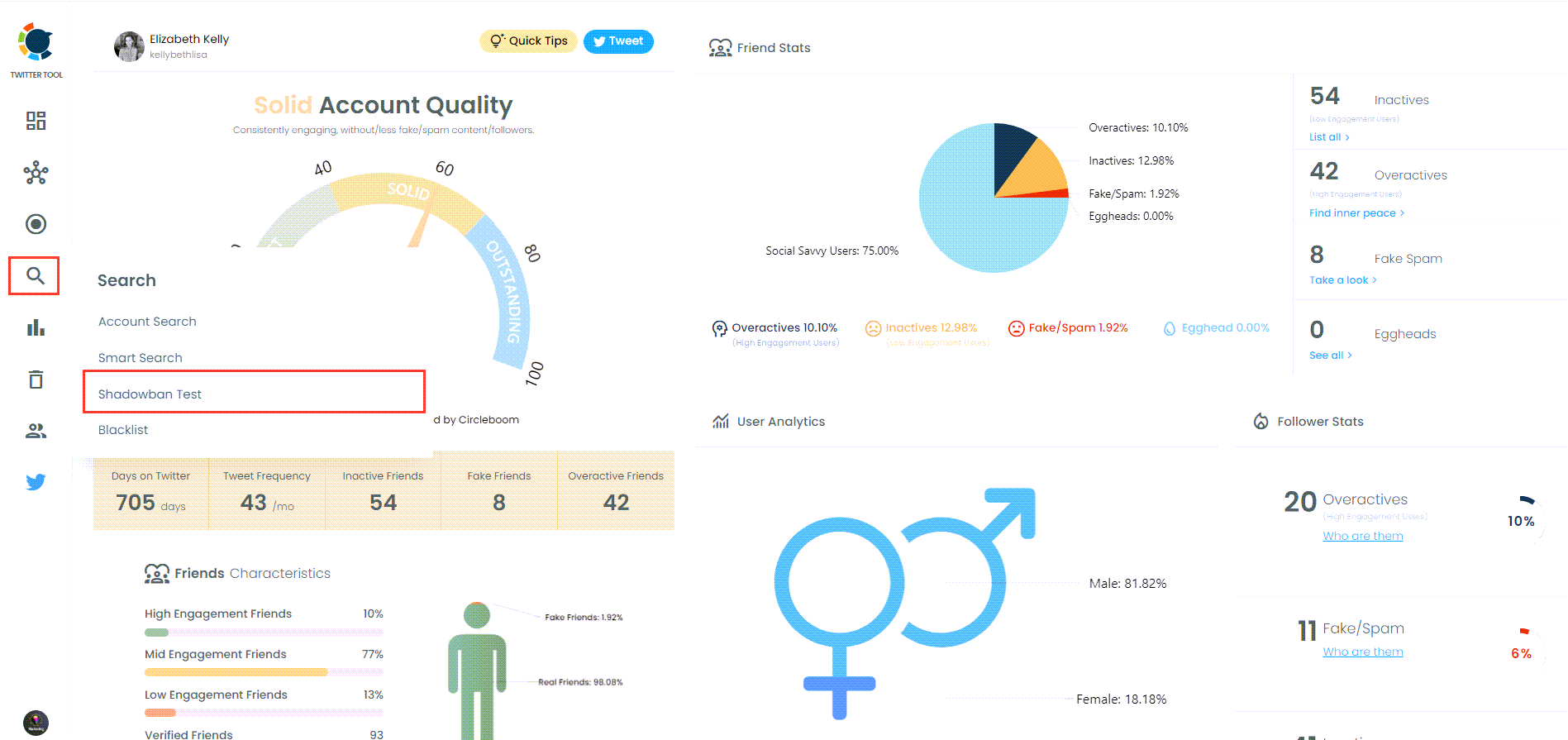
#4: You should enter the username of the account so that you can check if it is shadowbanned or not. It may be your or someone else’s profile.
Click on the “Search” button when you are done writing.
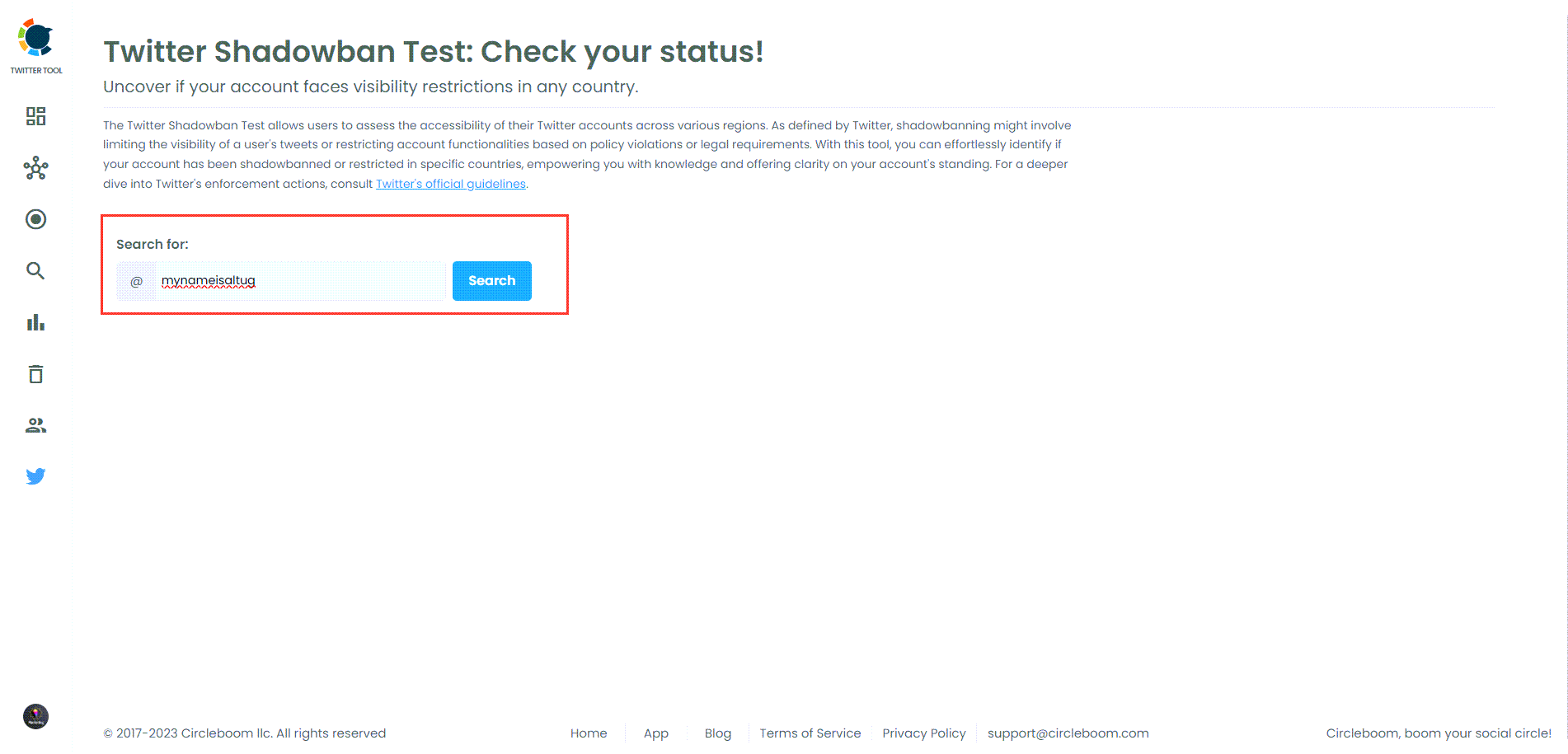
Circleboom will show you immediately if this account is shadowbanned or not. You will also see solutions for being shadowbanned on Twitter.
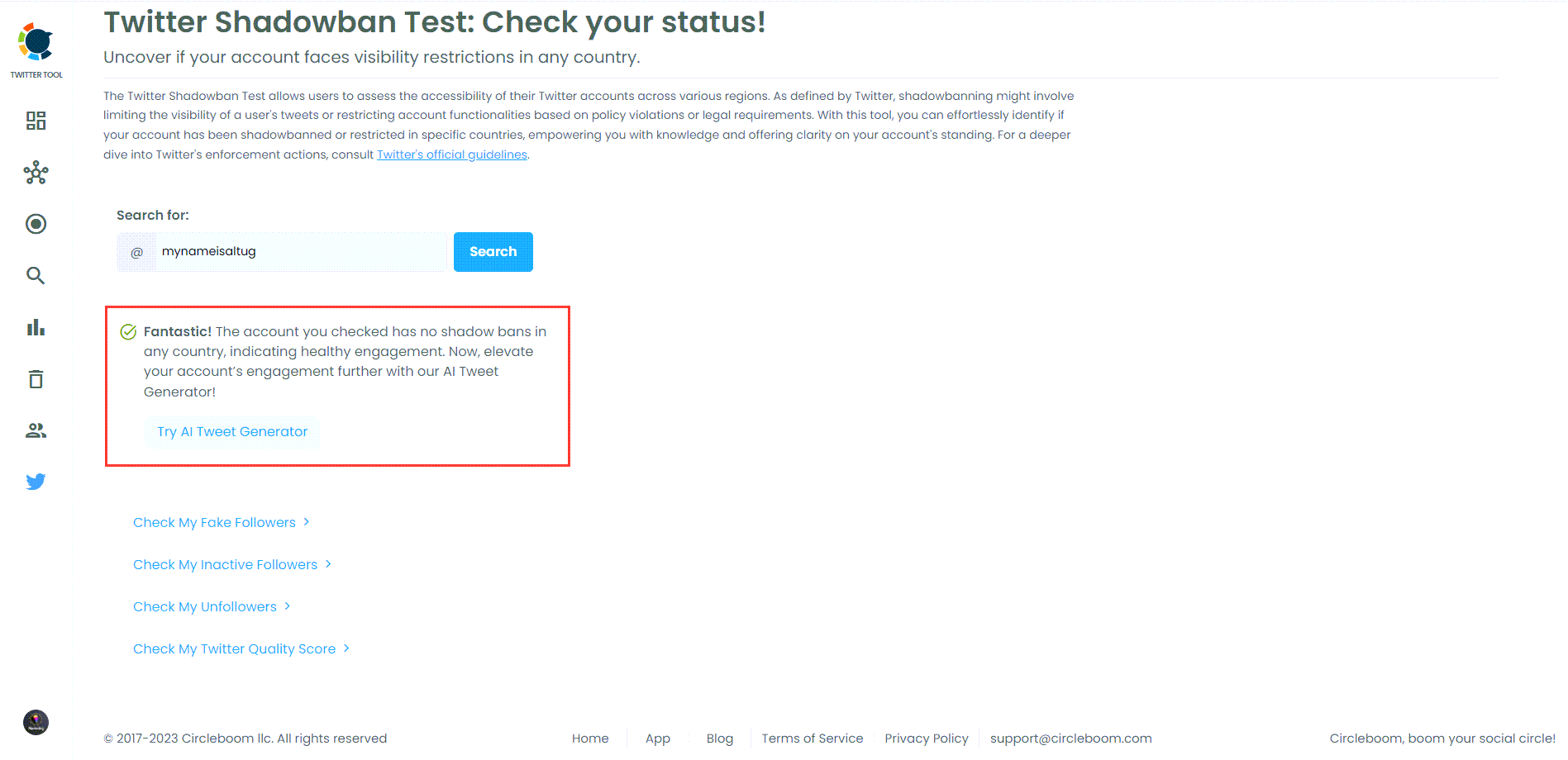
2. Twitter's Clean-Up of Fake or Inactive Accounts
Twitter periodically removes fake or inactive accounts to maintain the platform’s integrity. If a significant portion of your followers were fake or inactive, you might see a sudden drop in your follower count. To get out of this situation, you can easily clean up your account with Circleboom Twitter.

How to clean fake or inactive accounts with Circleboom Twitter
Here's a step-by-step guide on how to unfollow Twitter accounts:
Step #1: Log in to Circleboom Twitter and connect your Twitter account if you haven't already.
You can easily register now if you don't have a Circleboom account.
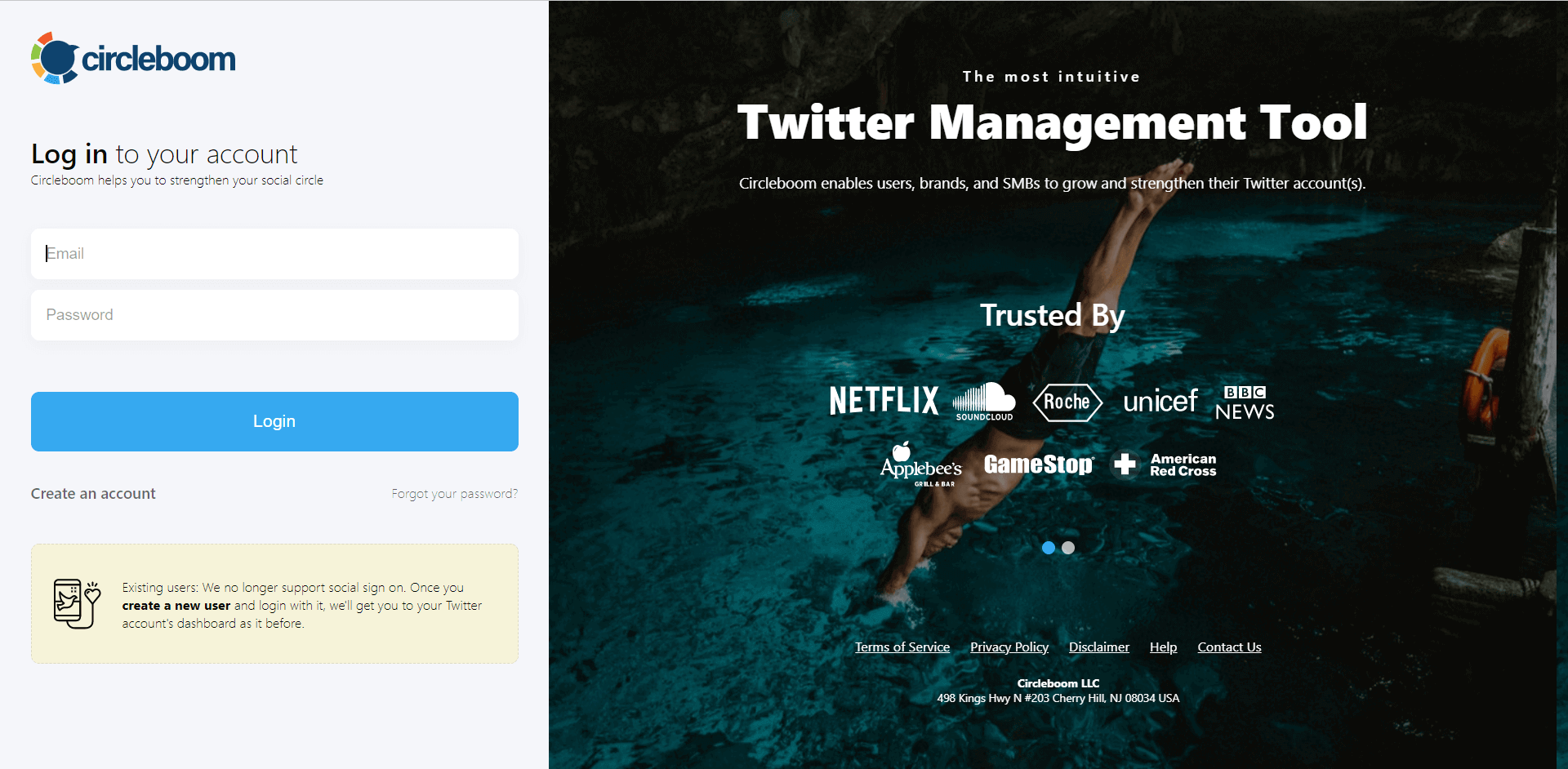
Step #2: Then, hover on the Friends tab under the left menu.
You can select fake/spam, inactive, overactive, and eggheads from there, depending on the accounts you want to unfollow. You can also list who doesn't follow you back.
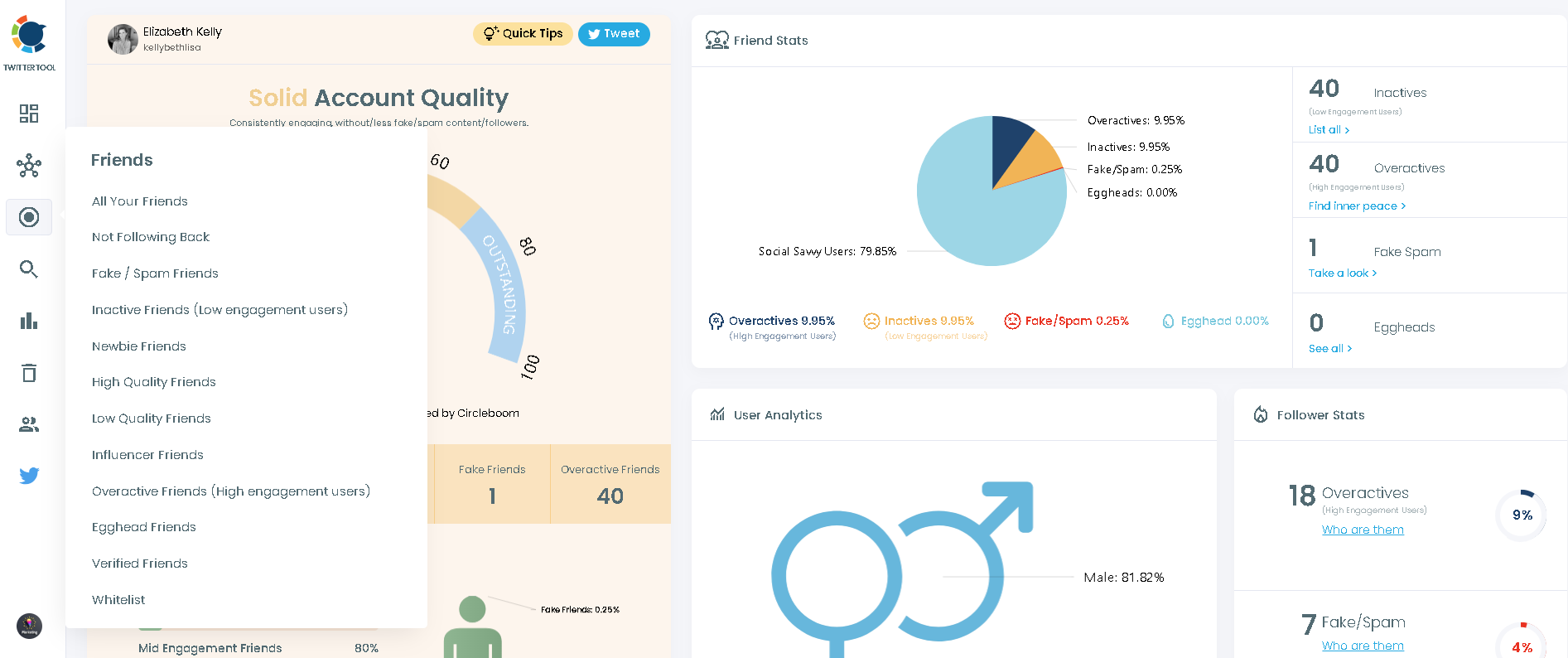
Step #3: You can also list all your friends and filter them out with many advanced Circleboom filters.
Let's say you'll go with fakes/spams and inactives.
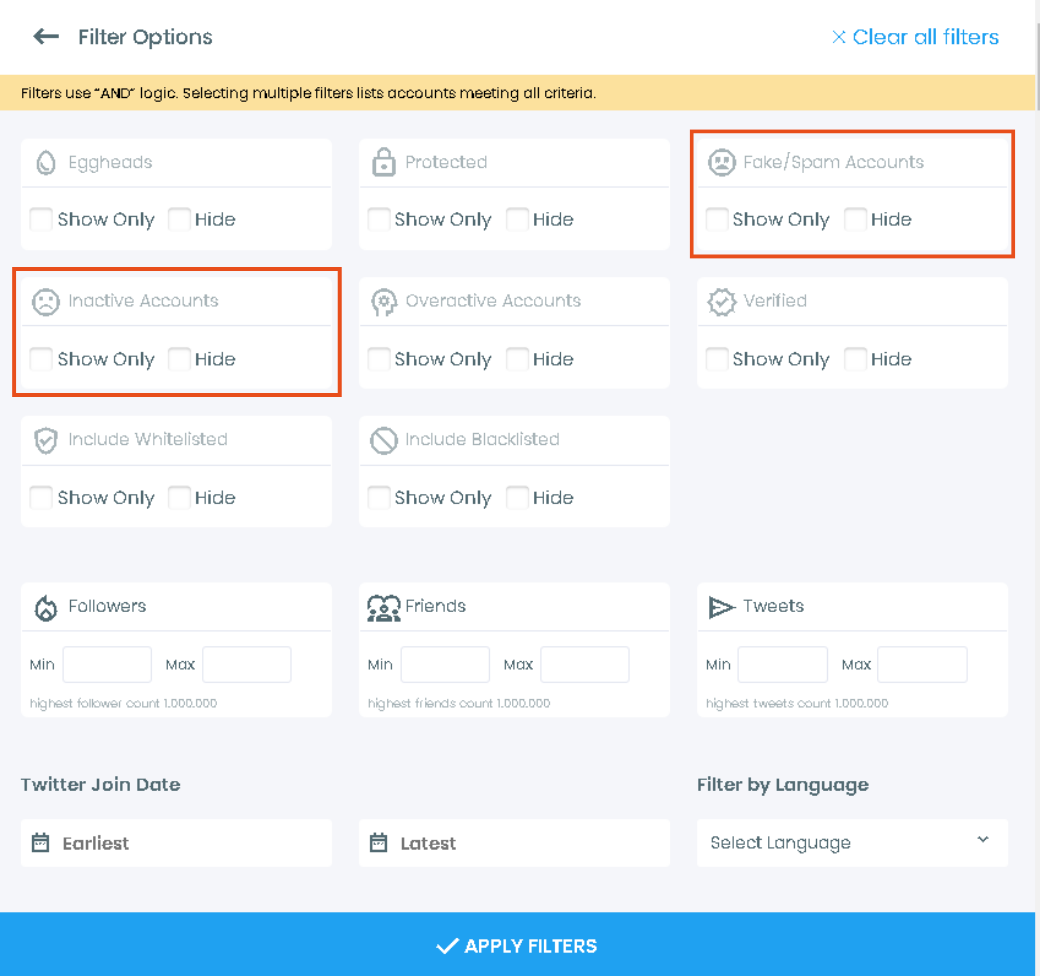
Step #4: Once selected, Circleboom will list all the relevant accounts on your dashboard.
You can visit each account's Twitter profile and unfollow them there. You might also want to mute or block them.
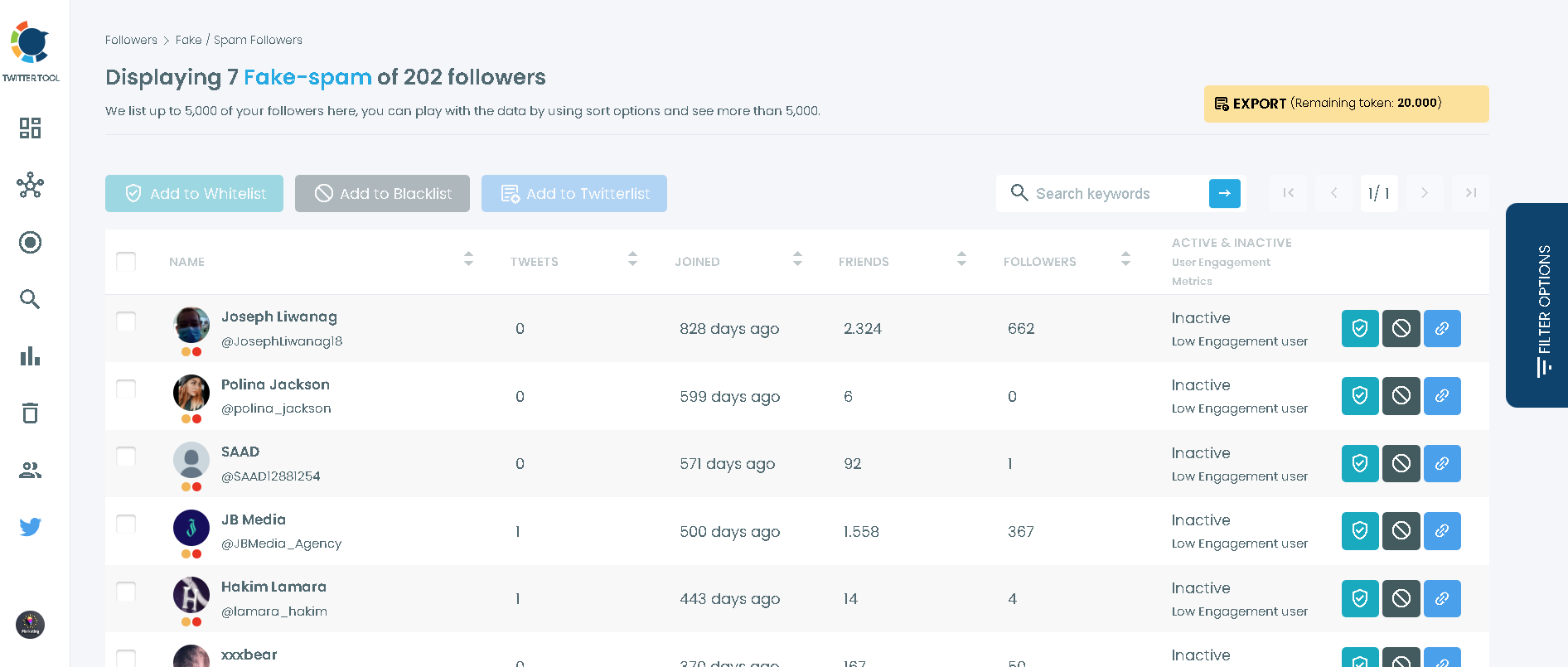
Once you have these accounts before you, you can also choose to add them to your Twitter lists or export them into CSV, both without having to leave the platform.
3. Technical glitches or bugs
Sometimes, technical glitches or bugs can cause your follower count to reset. These are typically temporary but can be alarming when they happen.
If your account is not shadowbanned and you have cleaned up fake/spam followers, you won't experience this problem again.
Conclusion
Losing all your Twitter followers suddenly can be a shocking experience, but understanding the possible reasons and knowing the steps to address the issue can help you recover quickly.
Stay proactive, engaged, and secure on Twitter to avoid such problems in the future. And remember, tools like Circleboom Twitter can significantly enhance your Twitter management experience.

Circleboom Twitter
Circleboom enables users, brands, and SMBs to grow and strengthen their Twitter accounts.