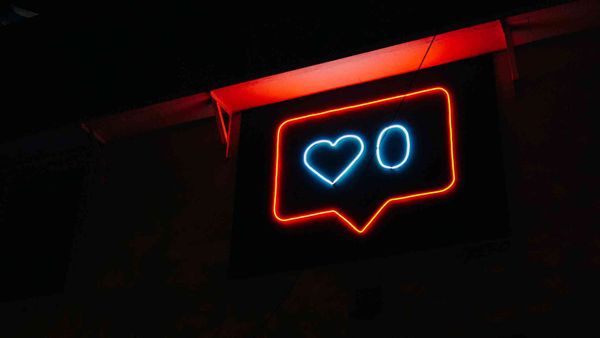I love seeing "x started following you" on my Instagram notifications. You understand me if you are an avid Instagram user.
No matter why we use social media, increasing your reach and gaining new followers is a stimulus to spend more time and create more content. You may use Instagram and other social media channels:
- to keep up with the agenda,
- to sell your products,
- to stalk your friends,
- to share your daily life.
Sometimes people experience a different case on Instagram. They reach a number of followers, they standardize their content strategy but suddenly they see going up and down in their follower numbers.
Why does that happen? Why do my followers on Instagram keep going up and then down again?
If you experience fluctuations in your follower numbers and want to find out, you are in the right place! In this article, I will show you why your follower number on Instagram is going up and down and the possible solutions!
Why do the numbers of my Instagram followers keep changing?
Below, I try to explain every possible reason why your Instagram follower number fluctuates.
#1 Follow/Unfollow
If you experience sudden ups and downs on your Instagram followers, you may be a victim of follow/unfollow practice. Some users on social media just follow people to make them follow them back. After a while, they unfollow and keep their following number at a desired level.
If this is why your followers keep changing, you can't do anything! But for the future, do not accept follow requests from suspicious profiles who can unfollow you without any reason in the future.
#2 Inactive or Fake Accounts
If you have many fake or inactive profiles in your followers, do not forget that Instagram purges fake and inactive accounts occasionally. You can experience sudden ups and downs in your follower number when Instagram removes fake and inactive profiles from the platform.
Fake and inactive accounts are not a problem for Instagram. All other social media platforms have many bots, spam, inactive, and ghost users. They are really problematic because when you try to set a strategy for your content or ads, you need to estimate impressions and engagement in return.
However, fake and inactive followers cause miscalculations in your expectations. So, you should find and remove these fake and inactive profiles on every social media platform.
#3 Big Changes in Your Account
If you recently made significant changes in your Instagram profile like username, profile picture, bio, etc. some followers can decide to unfollow you. This doesn't happen frequently but you can experience it once.
#4 Content Strategy
Most of your followers follow you for your content. If you change your content strategy suddenly, you will see sudden changes in your follower number. It can go up or down, depending on the success of your new Instagram content strategy.
If you want to grow your Instagram followers, you should be creating eye-catching, engaging content and you should do this continuously. To be successful on the platform, you need to use an Instagram feed planner.
Circleboom has the best tools and features to plan, design and share your Instagram content for your multiple accounts in one dashboard.
You can use Circleboom's AI Instagram Post Generator to auto-generate Instagram images and captions on any given topic. So that, you can easily find captivating photos and words to attract the attention of other users.
AI Instagram Content Generator
Auto-generate Instagram posts with Canva and ChatGPT on Circleboom!
Once you prepared your Instagram post, you can post it immediately or schedule it for a later time. Or, you can set time intervals and automate your Instagram posting.
You should follow these steps to create your Instagram posts on Circleboom:
Step #1: Log in to Circleboom Publish with your account.
If you don't already have a Circleboom account, you can get one in seconds for free!
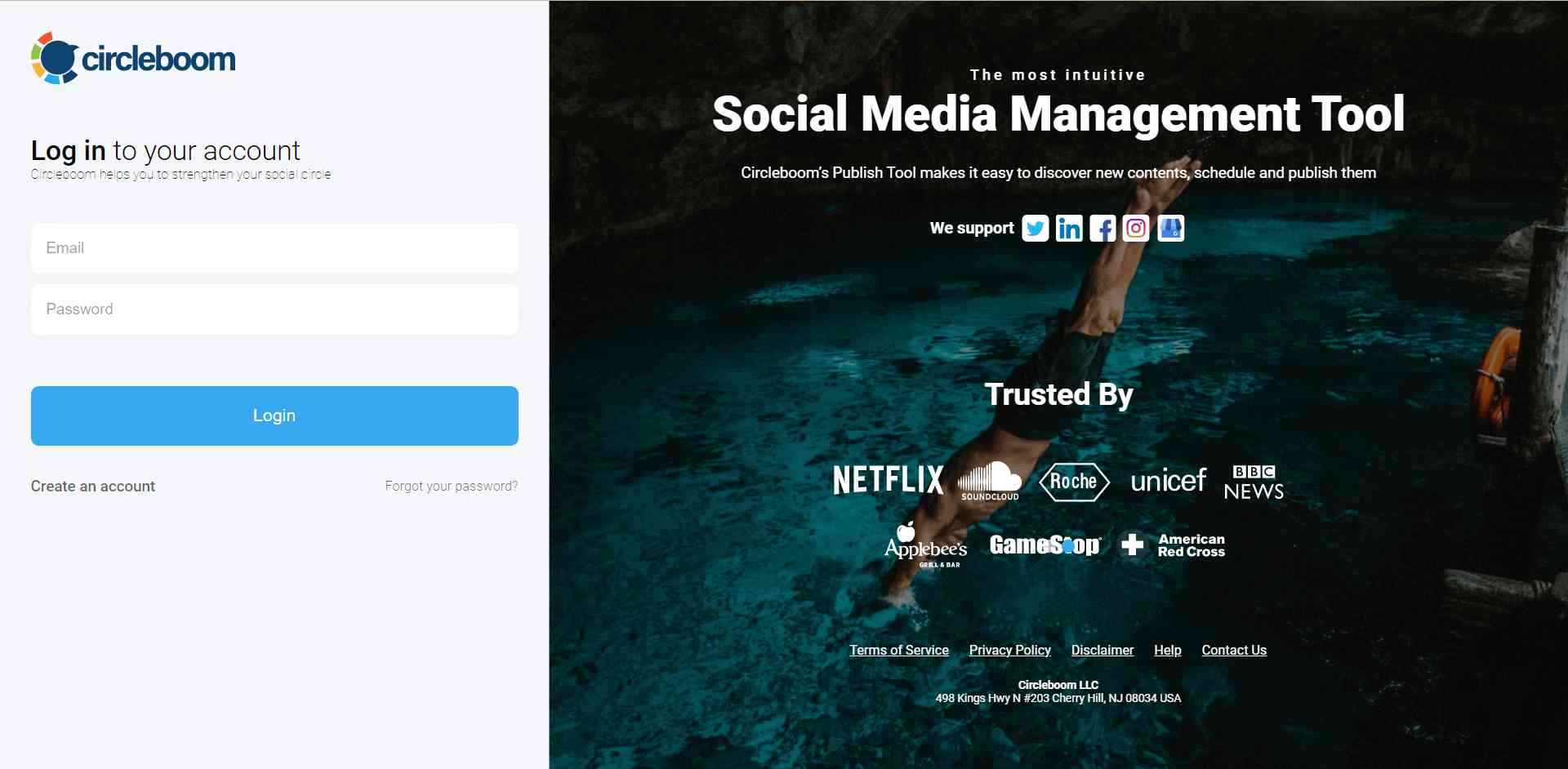
Step #2: If this is your first time using Circleboom Publish, you will see several options for Twitter, Facebook, Instagram, LinkedIn, Pinterest, and Google Business Profile.
Select Instagram and connect your account(s). You can add multiple accounts from each platform.
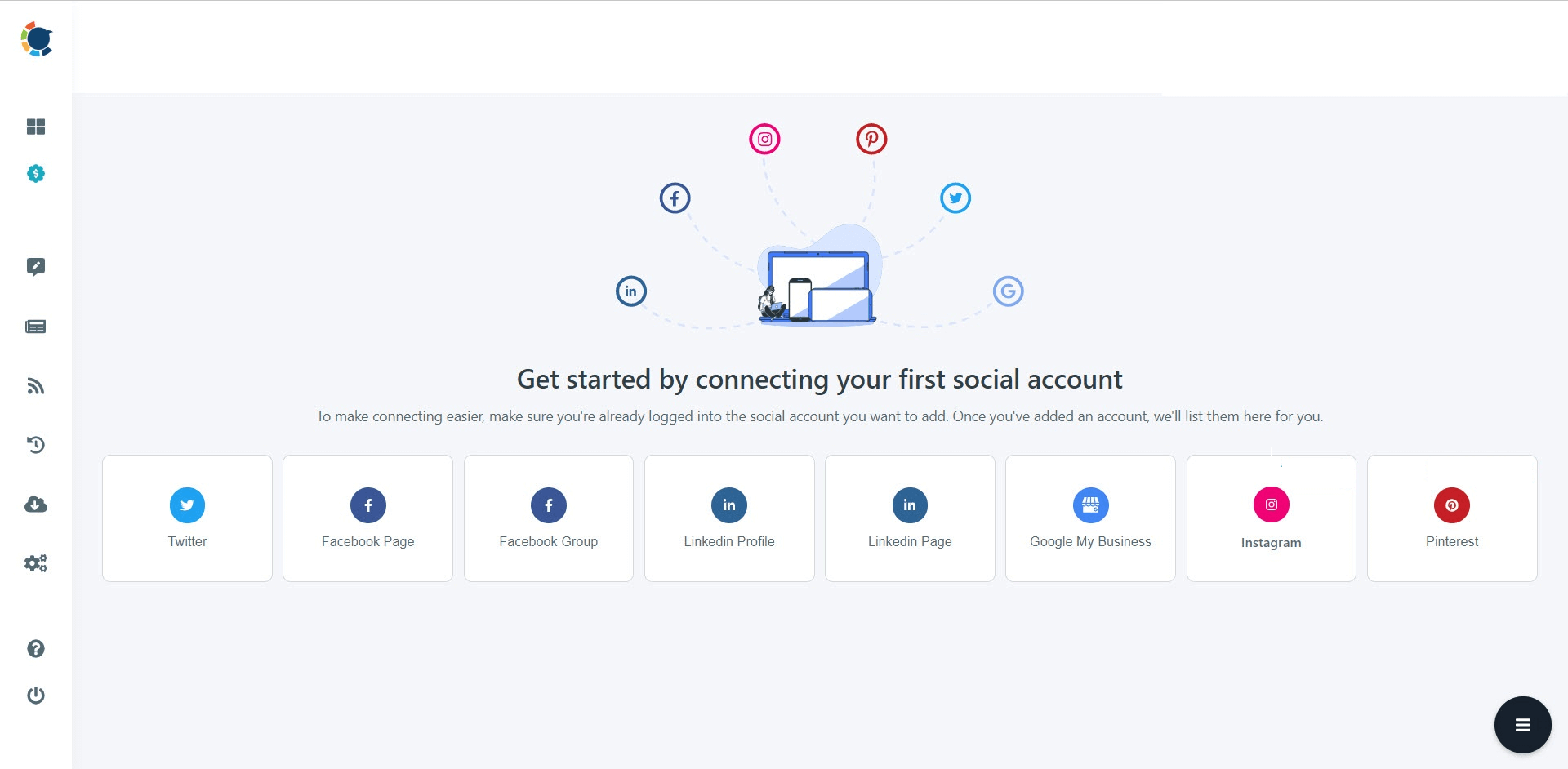
Step #3: You should click on the “Create New Post” button to create Instagram posts. As you see, there are specific post options for each platform. You can choose Instagram Specific & Reels, too.
You’ll proceed to account selection.
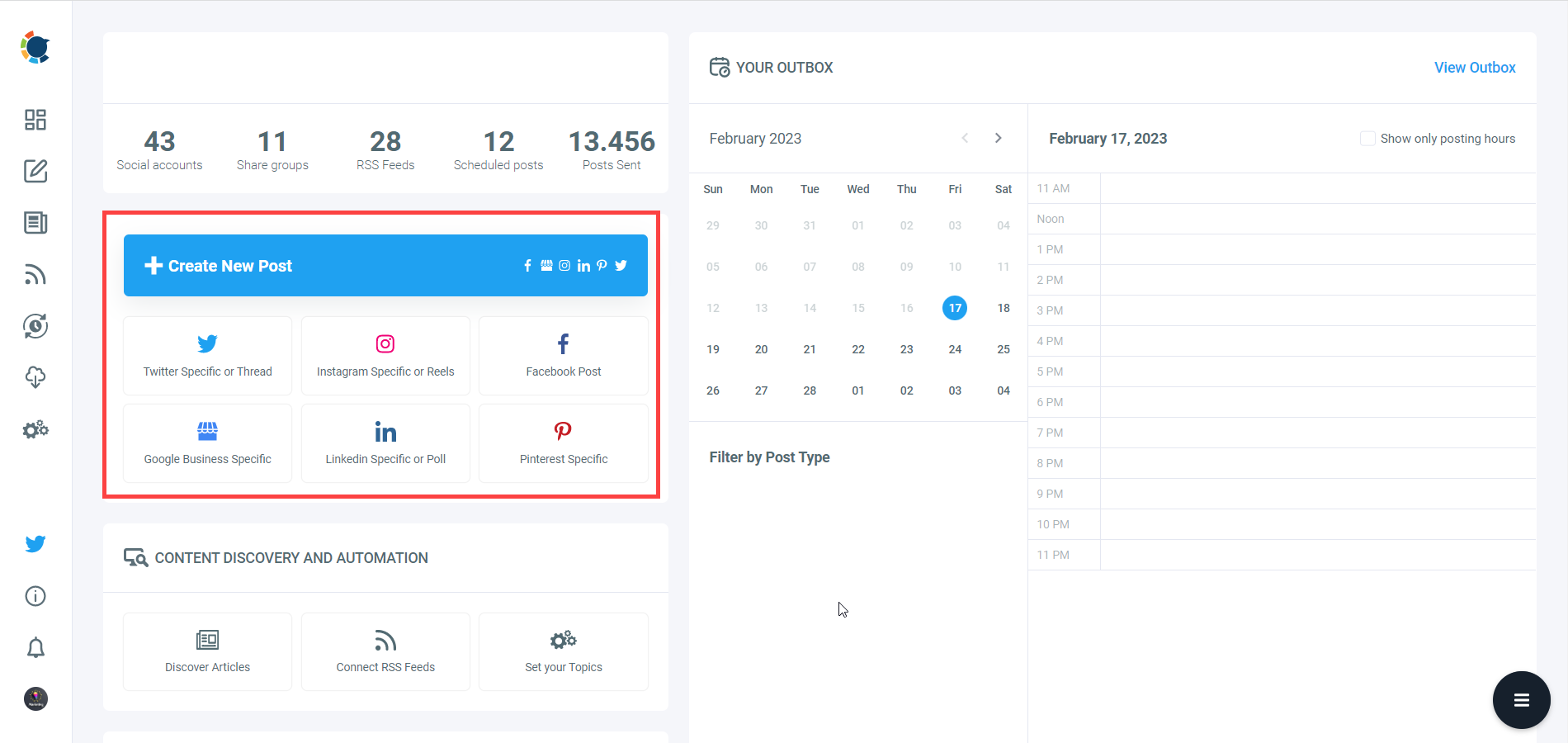
Step #4: The social media image generator on Circleboom has 4 options: Canva, Unsplash, Giphy, and Google Photos. You can also upload your own files to send them directly.
Canva is where you can curate and design images as you wish. You can apply ready-made templates, filters, effects, and other kinds of elements to edit your image.
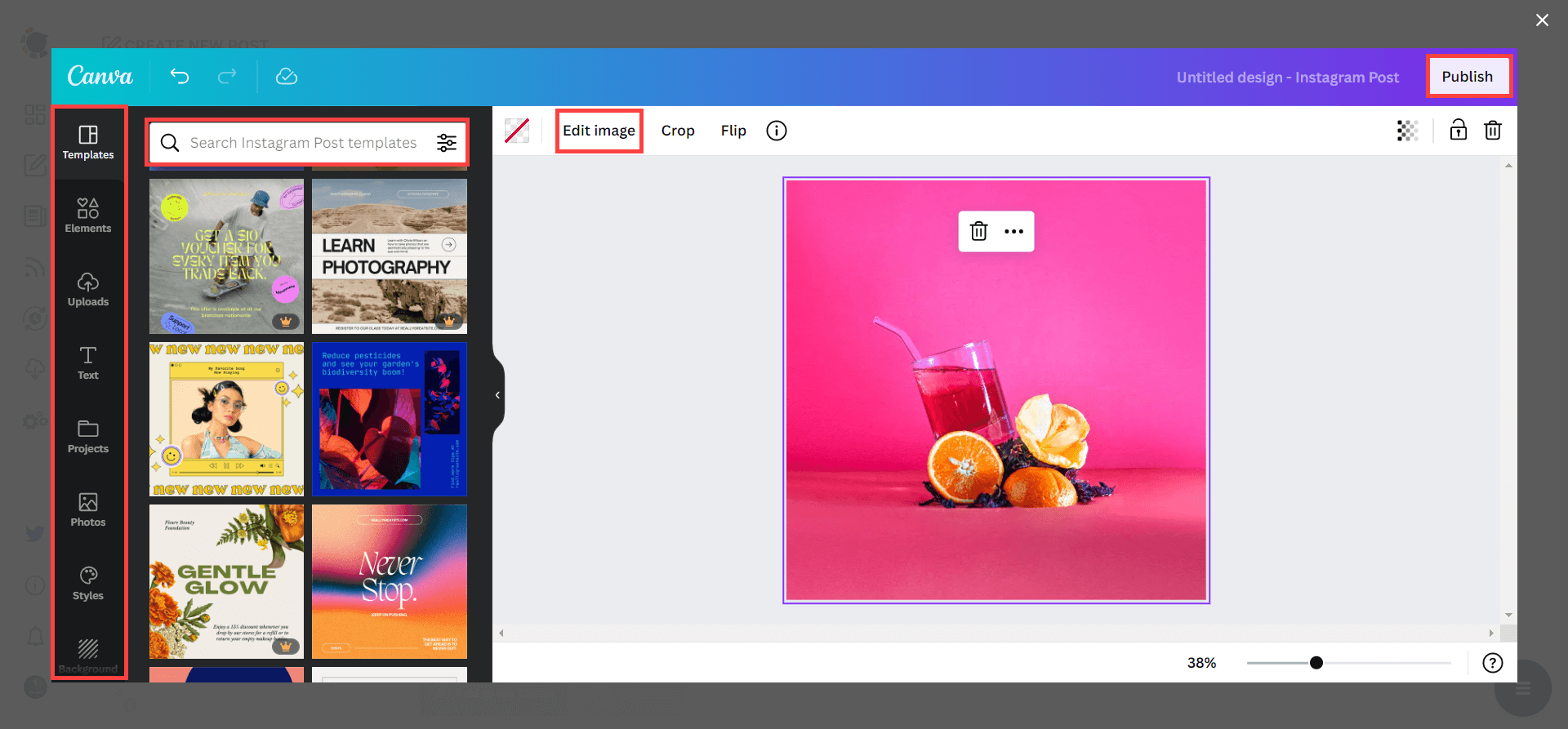
Also, you can use Unsplash to find auto-generated, high-quality images to share on your Instagram accounts.
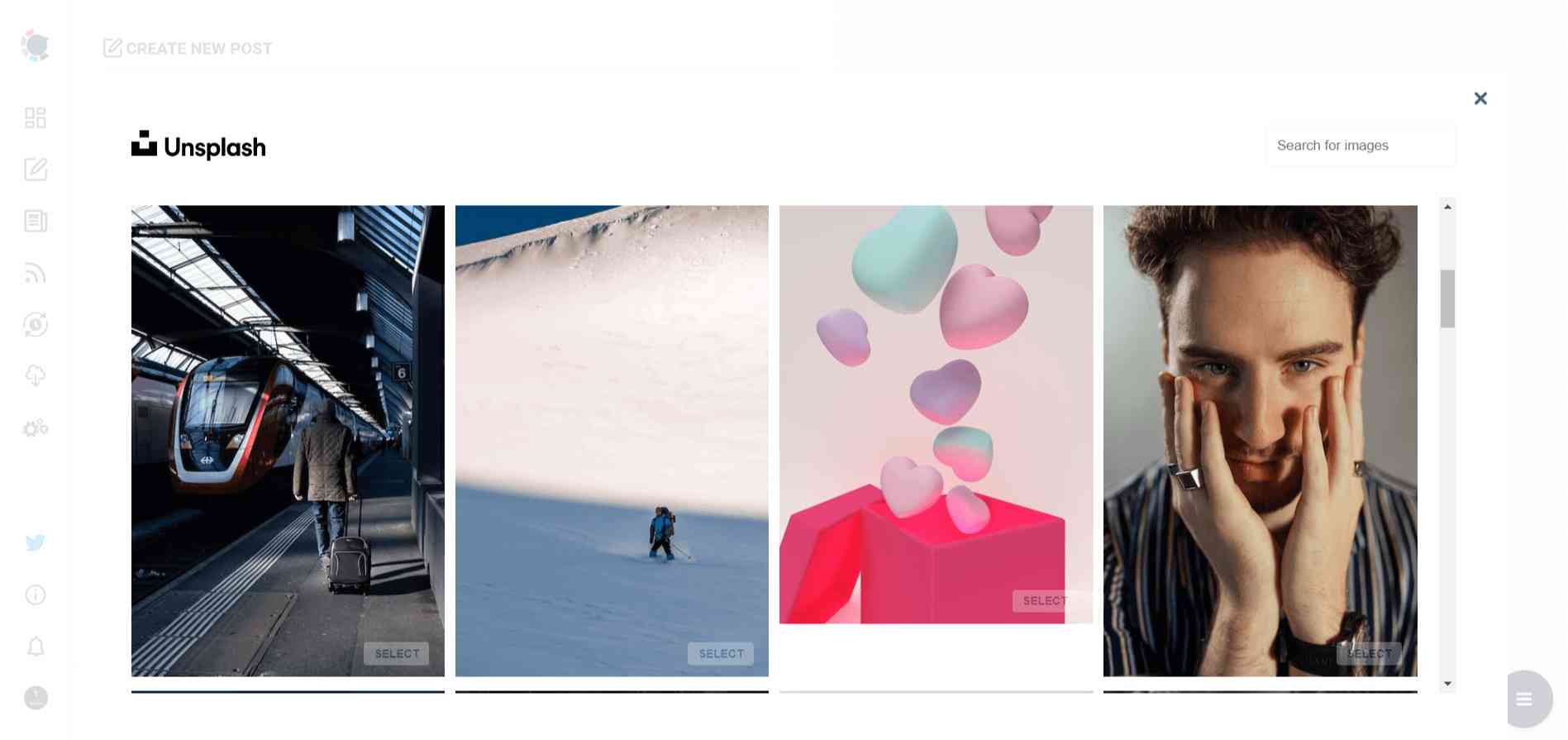
Giphy is where you can generate high-quality GIF images for your auto-generated Instagram posts.
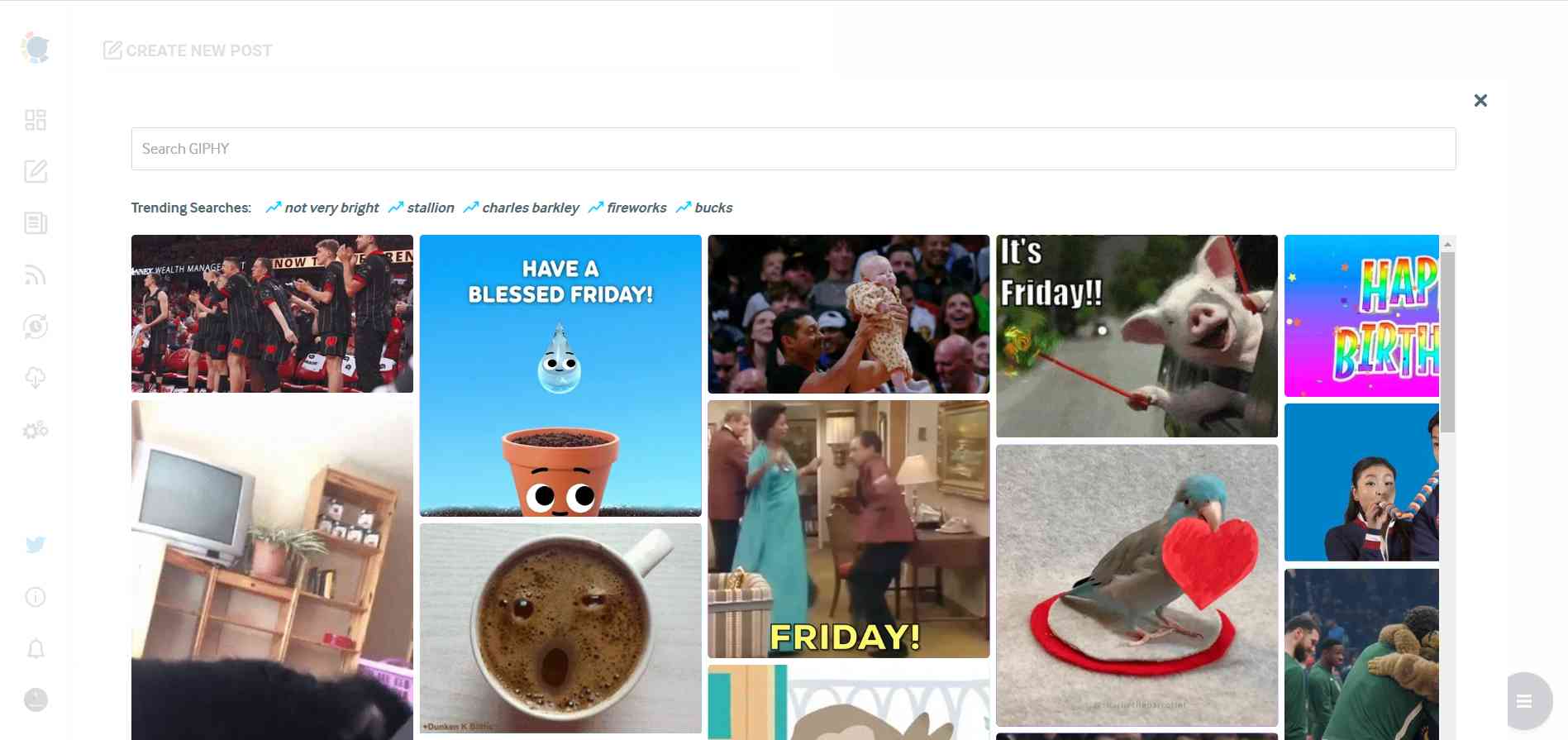
Step #5: The next station is the social media text generator. Thanks to OpenAI integration, you can create auto-generated Instagram captions and all kinds of texts enriched by AI-generated hashtags, emojis, and other extras like grammar checks or translations.
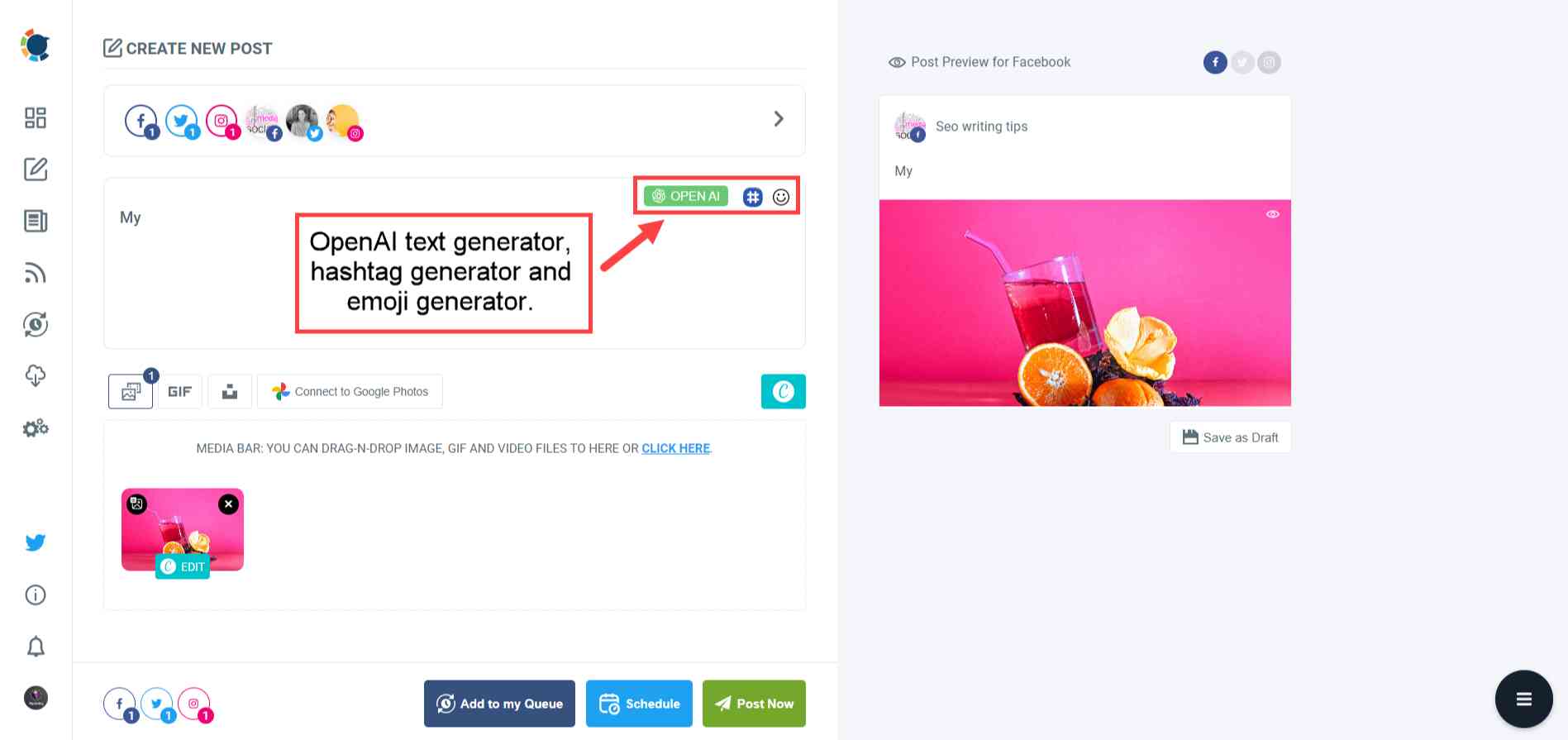
Step #6: You can also use Circleboom Publish’s native Instagram hashtag generator to find, create, and save relevant and popular hashtag groups for your Instagram images and Reels.
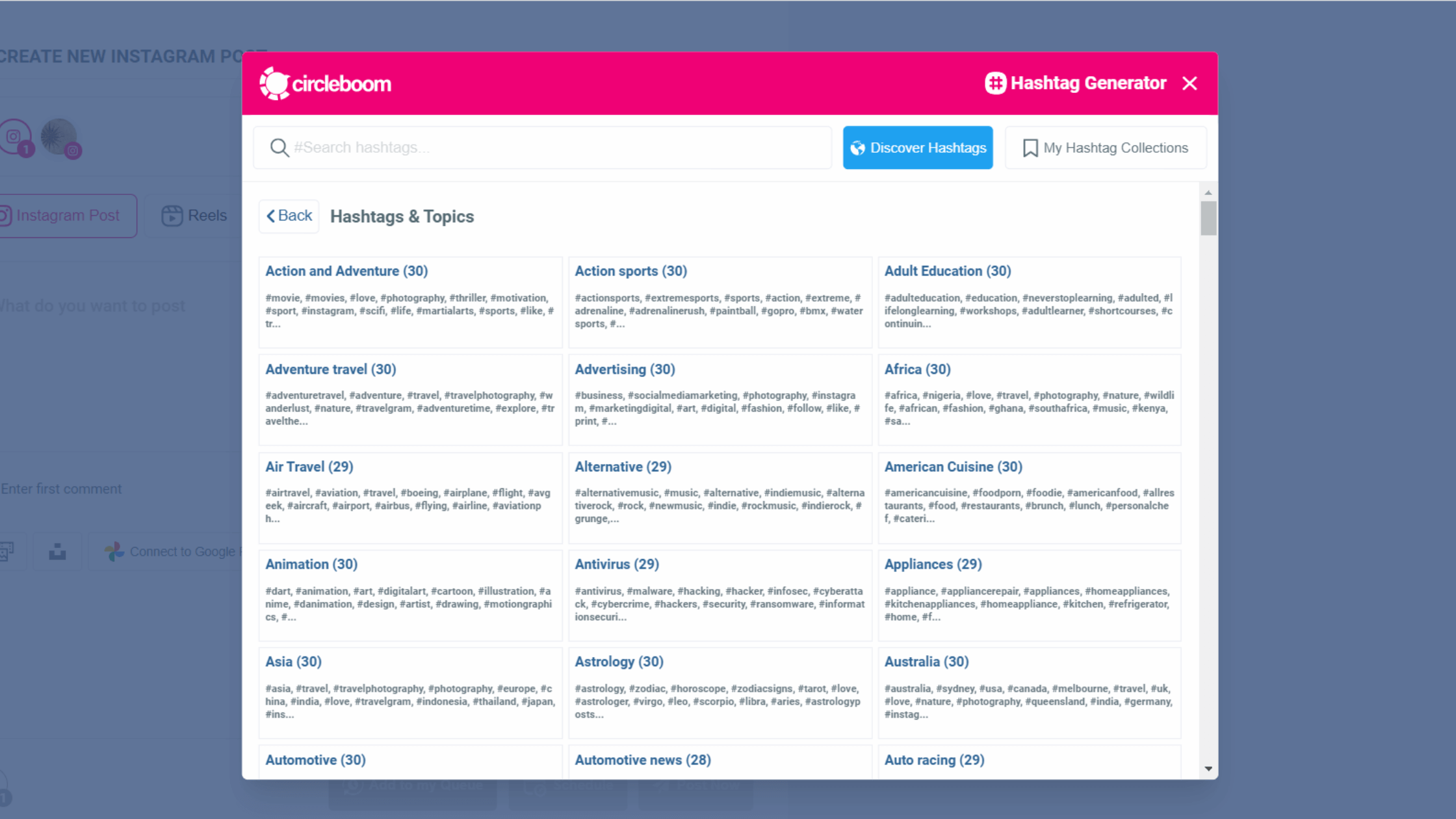
Once your ai-generated caption is ready, you can add it to your Instagram post immediately.
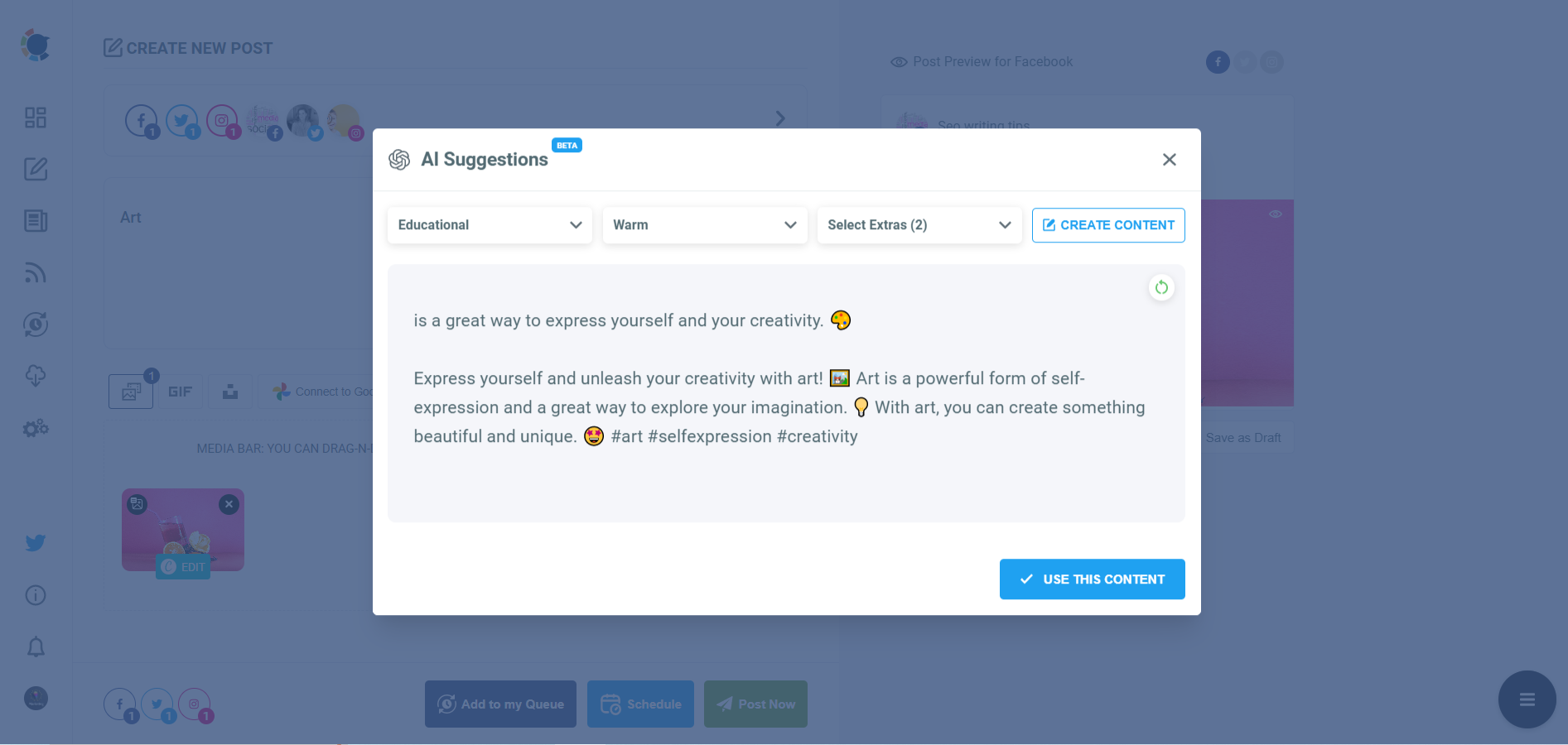
Step #7: Once you create your Instagram posts and add your auto-generated captions, you can share them immediately Or schedule them for the future.
Also, you can set time intervals and automate your Instagram posts.
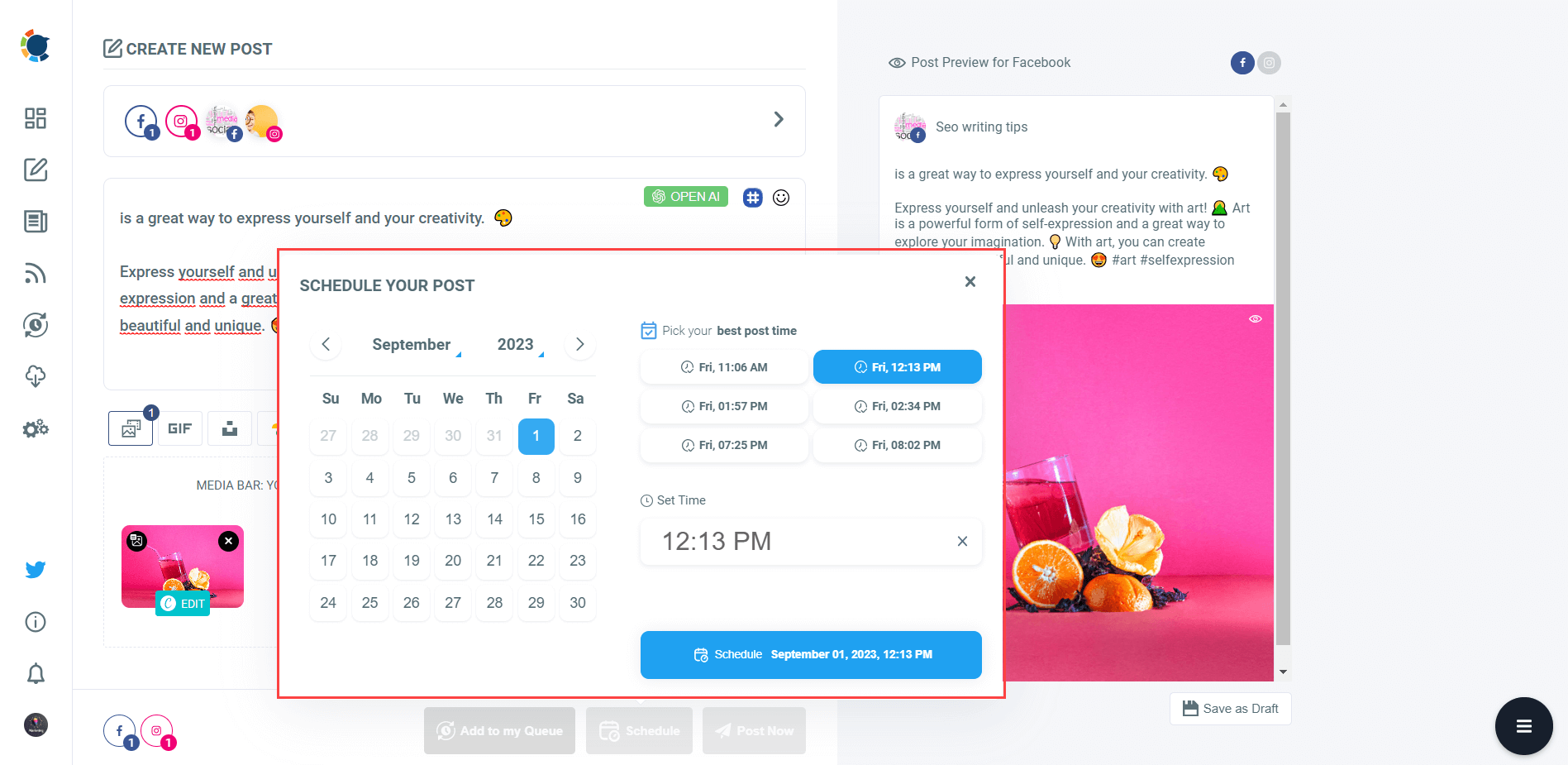
That's it! You are now an Instagram expert and you can grow your followers without the fear of losing them again!
#5 Technical Issues
Sometimes, Instagram has some technical problems that can affect follower counts of profiles. This will be temporary, and your real follower count will be set once the problem is solved.
I listed 5 main possible reasons why the number of your Instagram followers can go down or up. Fluctuations in your profile could happen for these reasons.
If you think one of these caused sudden drops in your follower count on Instagram, you should immediately take action and stop it!
But fluctuations sometimes happen in small bits. Let's also talk about that.
Why does my follower count keep going up and down by 1?
Fluctuations in follower count are common and happen for several reasons apart from follow/unfollow practices, bot removal, and any change in your account including your posting, all of which are discussed above.
It might just be some followers leaving you if they’re not engaging with your content or if they disagree with something you've posted, while others coming back, again due to your content quality, but both happening relatively slower.
Plus, the problem might as well be on Instagram's end. You know, social media platforms may use caching to display follower counts quickly. So sometimes, there can be a slight delay in updating the displayed number to reflect real-time changes. This can cause temporary discrepancies.
Or, there might simply be minor glitches or errors on the platform's end that cause temporary inaccuracies in follower counts.
Why did my Instagram following suddenly increase?
If your Instagram followings (accounts you follow) have suddenly increased, it could be due to the following reasons:
- Suggestions Feature: Instagram sometimes suggests accounts for you to follow, and if you’ve interacted with these suggestions, it could explain the increase. But note that Instagram itself never automatically follows them for you.
- Unintentional Following: You might have accidentally followed accounts, especially if scrolling quickly or engaging with posts. It's possible, though less common, to accidentally follow accounts while scrolling or browsing.
- Instagram Glitch: Occasionally, Instagram’s systems may have bugs that incorrectly reflect your following count. Again, this is rare but possible.
- Hacked Account: If your account security has been compromised, someone else may be following accounts using your profile.
- Third-Party Apps: If you've used unofficial automation tools or apps to manage your account, they might follow accounts without your knowledge. Some third-party apps claim to help you find and follow relevant accounts. If you've used such an app, it might have automatically followed accounts on your behalf. Be very cautious with these apps, as they often violate Instagram's terms of use and can put your account at risk. Always make sure to use the apps that are safe!

On the other hand, in some cases, the odds may be in your favor, and what you experience might be a sudden increase in followers rather than followings. So let's also talk about that.
Why did my Instagram followers suddenly increase?
As opposed to a sudden increase in following, a sudden increase in your Instagram followers is usually a good thing and might result from one or more of these factors:
- Viral Content: A post, story, or reel might have gone viral or performed exceptionally well, bringing in new followers.
- Collaborations or Mentions: Being tagged, mentioned, or collaborating with a popular account can drive followers to your profile.
- Promotions or Ads: Running Instagram ads or participating in promotional activities such as a contest or a giveaway can lead to a sudden follower spike.
- Bot Activity: Sometimes, bots follow accounts in bulk. These followers might not be genuine or long-lasting, but they can appear like a boost for a short while.
- You Were Featured on an Explore Page or Recommended to Users: Instagram's algorithm sometimes features accounts or posts on the Explore page or recommends them to users based on their interests. This can lead to a significant increase in followers.
In summary, a sudden increase in Instagram followers is often a sign of increased visibility, effective content, or a successful marketing strategy.
Final Words
Sometimes the number of your followers on Instagram can go up and down suddenly and you don't know the reason. I created a list of possible reasons for these sudden fluctuations in your Instagram followers.
I think the most effective one is changes in content strategy. If you start to publish new types of content, you may lose some of your followers who don't like your new content.
Circleboom's Instagram Content Planner helps you during the whole post-creation process with its AI tools, scheduling and automation features. And you can also create posts on Twitter, Pinterest, Facebook, LinkedIn, and Google Business Profile with Circleboom at affordable prices.