Recently, random people started following me on Twitter, and I couldn’t figure out why. (By the way, I think they are bots.) If you’ve experienced this, too, you might wonder who these accounts are and whether they’re worth keeping.

Unfortunately, many of these new followers turn out to be bot accounts, which are not only useless for engagement but can also harm your profile in the long run.
Here’s why random people follow you, how they impact your Twitter presence, and how I cleaned up my follower list using a reliable tool.

Why Are Random People Following You on Twitter?
There are several reasons random Twitter accounts may start following you:
🔴 Bot Campaigns: Automated accounts often randomly follow large numbers of users to appear active or promote spam.
🟢 Engagement Farming: Some bots or low-quality accounts follow you, hoping you’ll follow them back, boosting their own follower count.
🟠 Keyword Matching: Bots might target accounts based on keywords in your bio, tweets, or hashtags you use.
🔵 Algorithmic Exposure: Bots may latch onto your profile automatically if your tweets gain visibility due to engagement or trending topics.
While these random follows may seem harmless initially, they bring no real value to your Twitter presence and can even hurt your engagement and credibility.
What is your Twitter engagement? Calculate your X engagement with our engagement calculator here ⬇️

The Problem with Random Twitter Followers
Bot accounts can significantly harm your Twitter experience. They don’t interact with your content, lowering your engagement rate and reducing your visibility in Twitter’s algorithm.
By inflating your follower count without contributing value, bots skew your analytics, making it harder to understand your real audience.
Too many bots can also damage your credibility, making your profile appear inauthentic to genuine followers and collaborators.
Worse, some bots are linked to spam or malicious activities, potentially harming your profile through unwanted associations or negative attention.
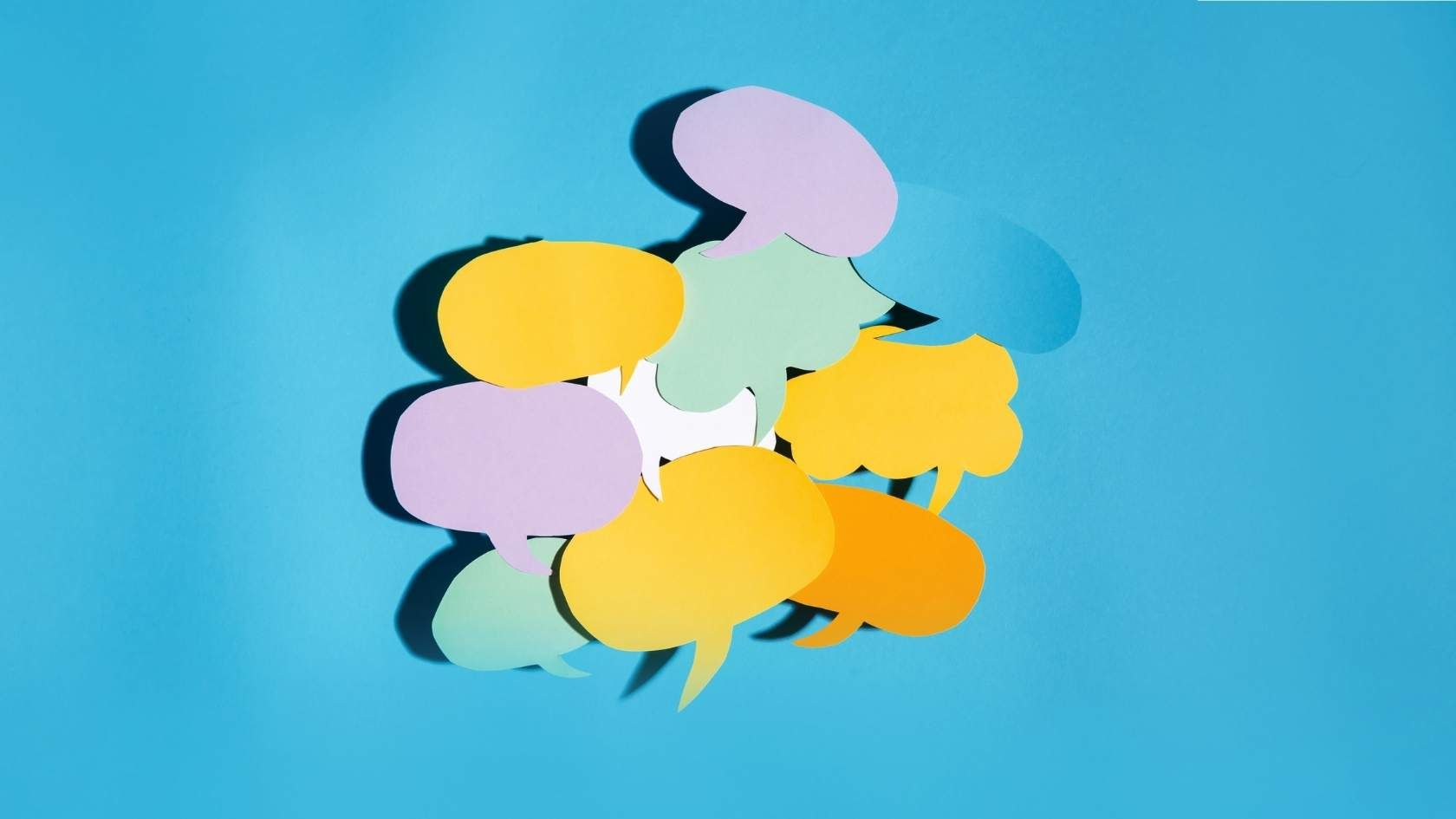
The Challenge: Identifying Bots Among the Random Twitter Followers
While it’s important to remove bot accounts from your follower list, identifying them is a tedious and time-consuming process. Scrolling through hundreds or thousands of followers manually to spot suspicious accounts is nearly impossible.
To make matters worse, Twitter doesn’t provide any built-in tools to detect or notify you about bot accounts. This lack of support leaves users stuck with an inflated follower list full of fake accounts.
The Solution for Random Twitter Followers: Circleboom Twitter
I found the perfect solution in Circleboom Twitter, a tool that simplifies follower management and helps you eliminate bot accounts.

As an official partner of Twitter, Circleboom offers advanced features that make it easier to maintain a clean and credible profile.
Circleboom can analyze your follower list and flag fake or bot accounts based on their activity patterns, engagement, and profile details. It also categorizes your followers into verified accounts, high-engagement users, inactive profiles, and influencers, giving you a deeper understanding of your audience.
With Circleboom, you can efficiently remove bot followers in just a few clicks, saving hours of manual work.
Not only does it help you identify fake accounts, but it also provides valuable insights to improve your Twitter strategy.
How I Used Circleboom to Remove Bots Among Random Twitter Followers
Using Circleboom, I analyzed my follower list and quickly identified several accounts that were clearly bots. The tool flagged profiles with zero engagement, fake pictures, and suspicious activity patterns.
I reviewed the flagged accounts in just a few minutes and removed them from my follower list.
This improved my engagement rate and ensured that my follower base was authentic and credible.
How to Use Circleboom Twitter for Bot Detection and Removal
It is an easy and quick process on Circleboom Twitter to find fake followers and force them to unfollow you on Twitter.
All you need to do is follow these steps:
Step #1: Log in to Circleboom Twitter.
Don't have a Circleboom account? Register now!
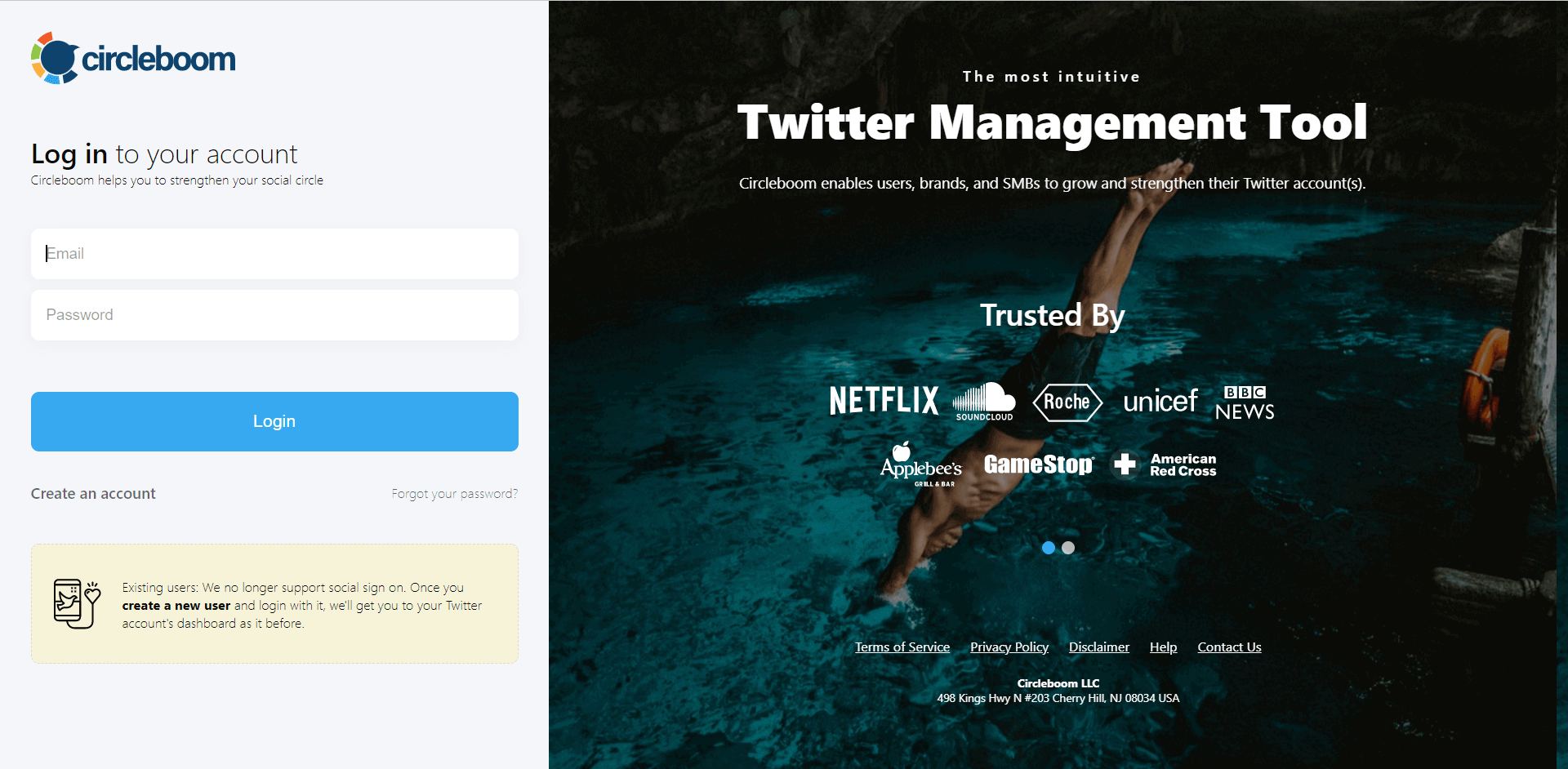
Step #2: If you are new to Circleboom, you should connect your Twitter account.
It would take only a few seconds to do so.

Step #3: Navigate to the "Followers" tab on the left menu.
Under that, you click "Fake/Spam Followers".
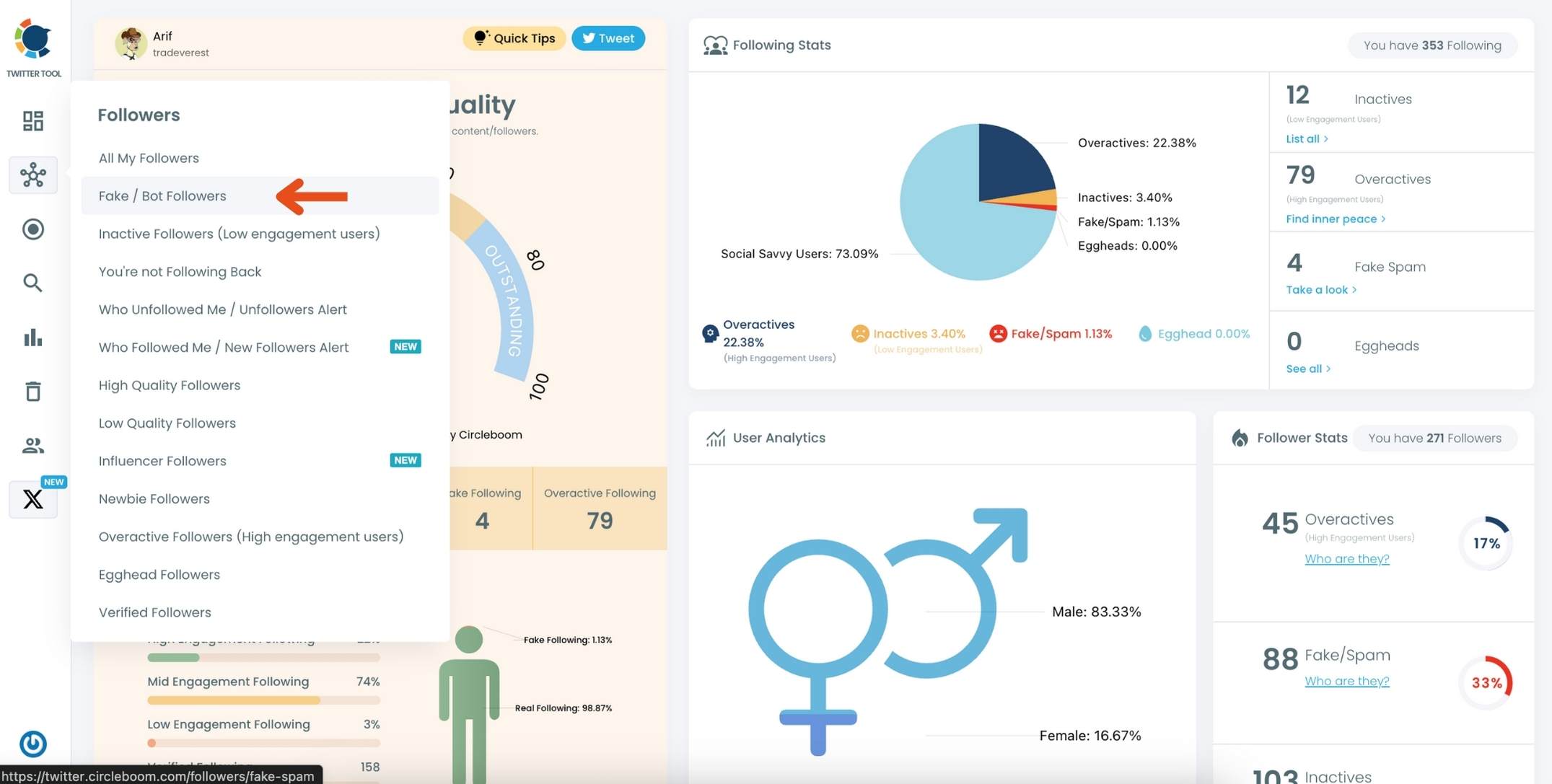
Step #4: You can also list them out manually among all your followers.
Simply click "All My Followers" under the same menu and apply your filters as below.
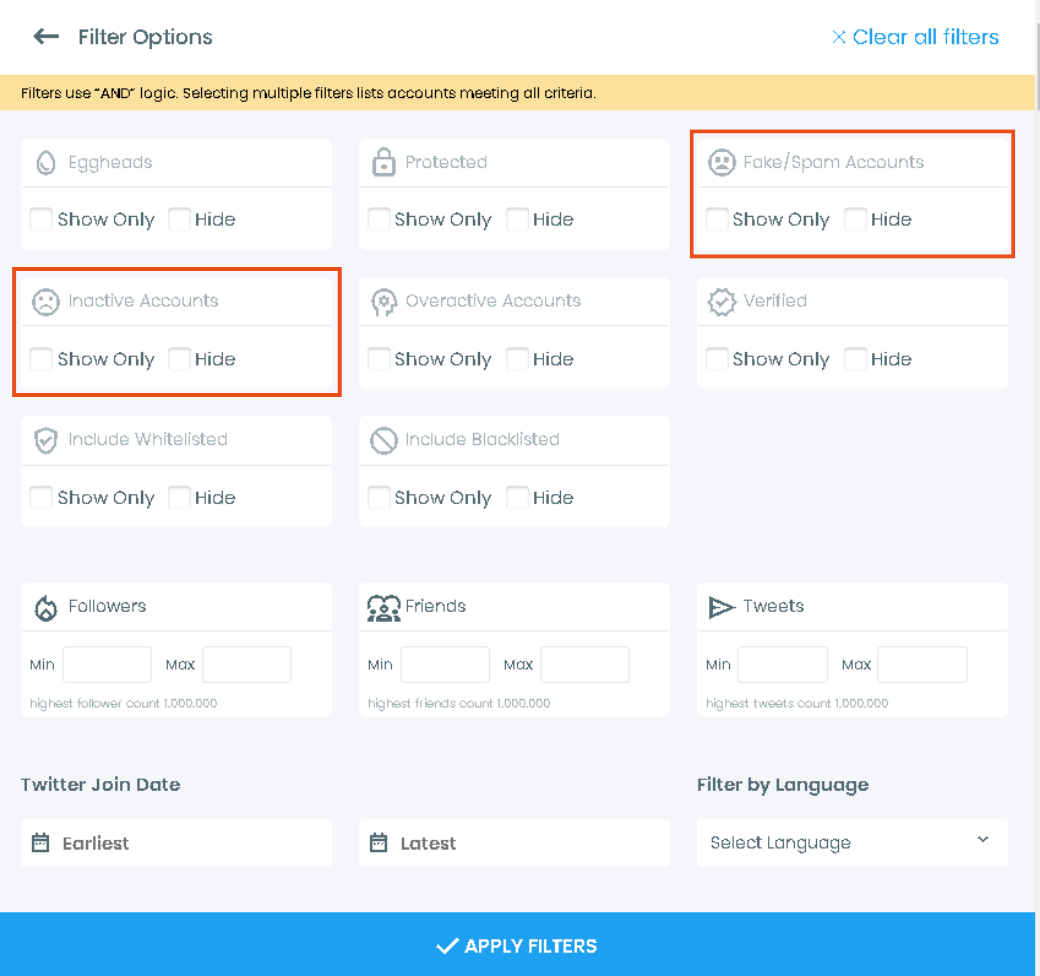
Step #5: Unfollow or remove fake followers.
- If you’re following any of these fake accounts, Circleboom allows you to unfollow them instantly with just one click.
- If you prefer to remove these accounts from your follower list, you can visit their profiles and remove them manually from Twitter.
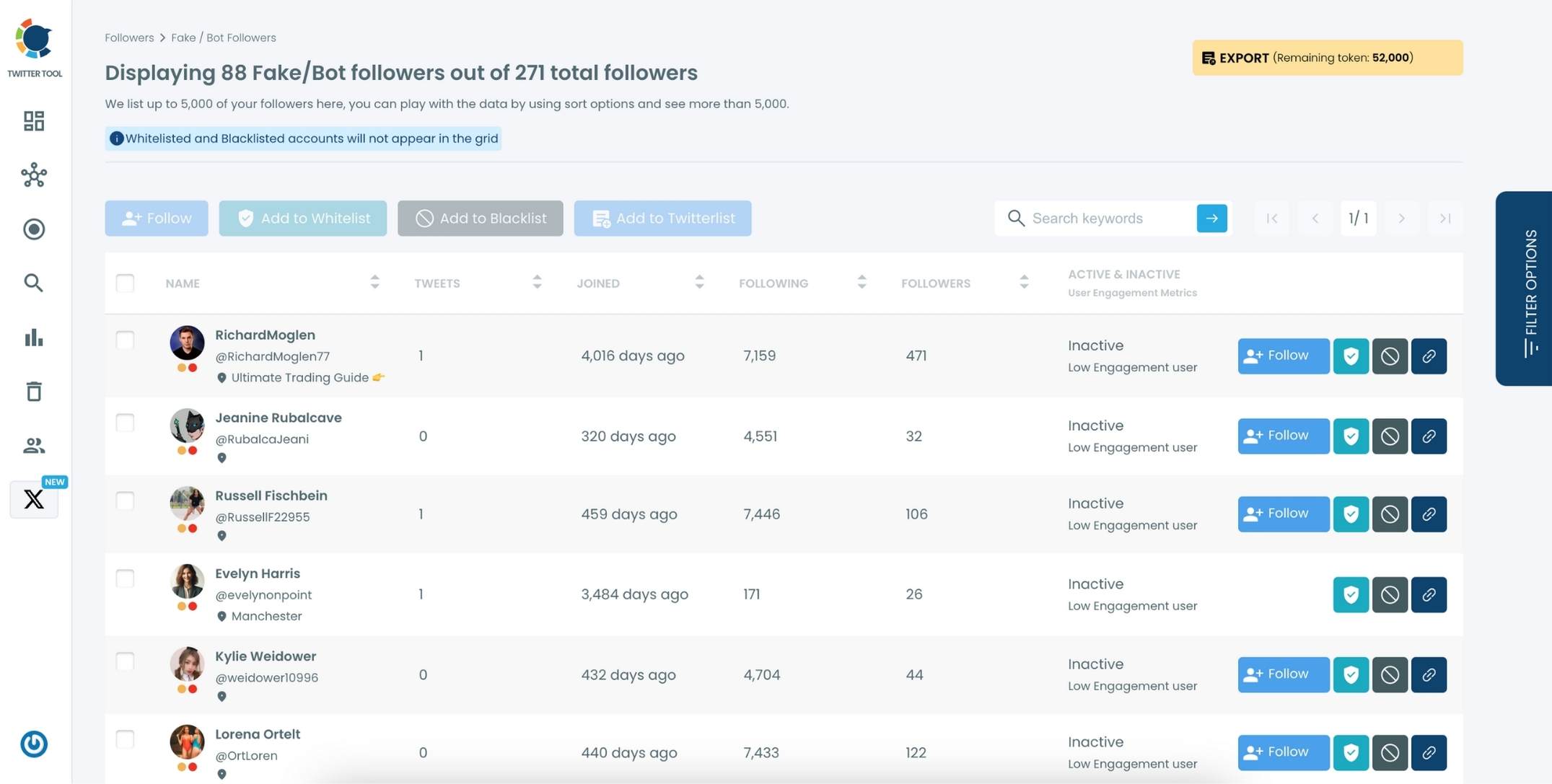
Thanks to Circleboom Twitter's iOS app, you can also check and remove your fake followers on your iPhone. You can take your Twitter management assistant wherever you are!

What About Bot Followings?
One of the main reasons bots might follow your account is if you're already following other bot accounts.
Therefore, checking your followings and unfollowing any bot accounts using Circleboom is crucial.
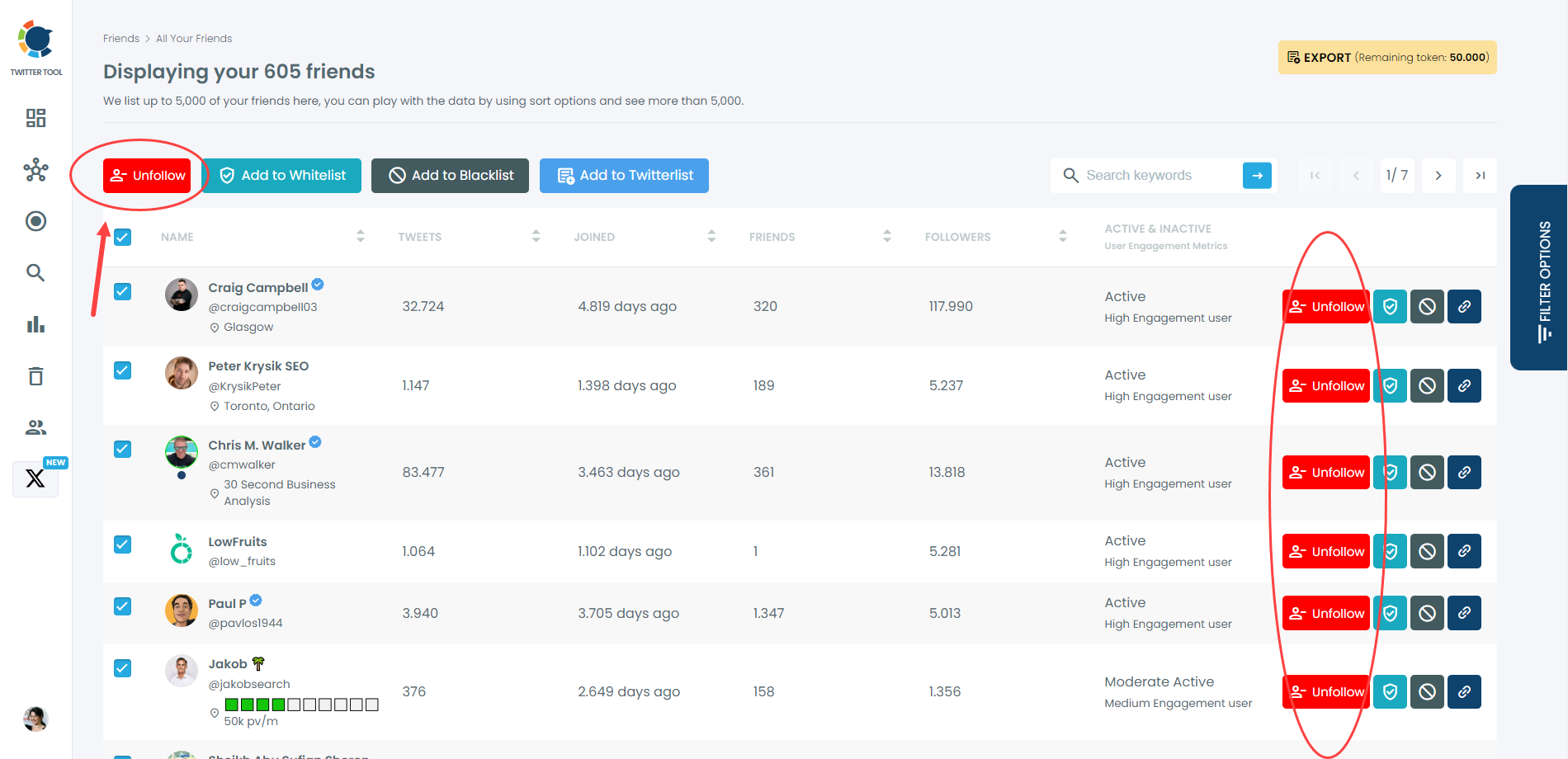
Conclusion: Take Control of Your Follower List, Including Random Twitter Followers!
Random Twitter followers might seem harmless, but they can affect your Twitter presence in more ways than you think. Bots bring no value to your account, reduce engagement, and can harm your credibility.
Circleboom Twitter offers a simple and effective way to identify and remove these accounts, helping you maintain a healthy and authentic follower base.
If random bots are following you, now’s the time to take control and keep your profile bot-free!







