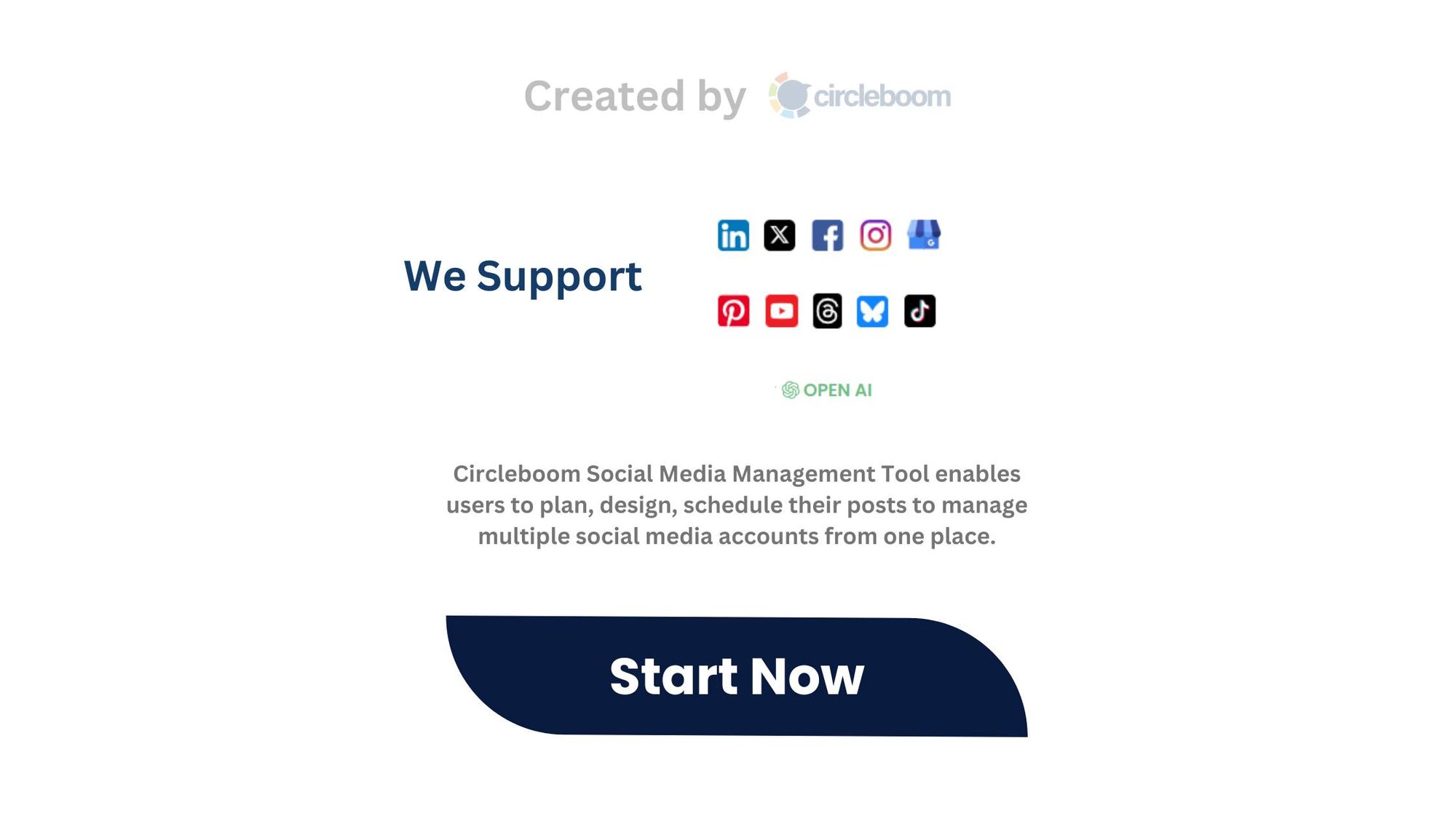Knowing when an account was created on Twitter can reveal a lot more than you might think.
Whether you're trying to establish trust, avoid spam, or simply understand someone’s engagement history, checking an account’s creation date can provide valuable insights.
In this post, I’ll walk you through why it matters to know when an account was created, and how you can easily sort Twitter accounts by their creation dates using Circleboom Twitter.
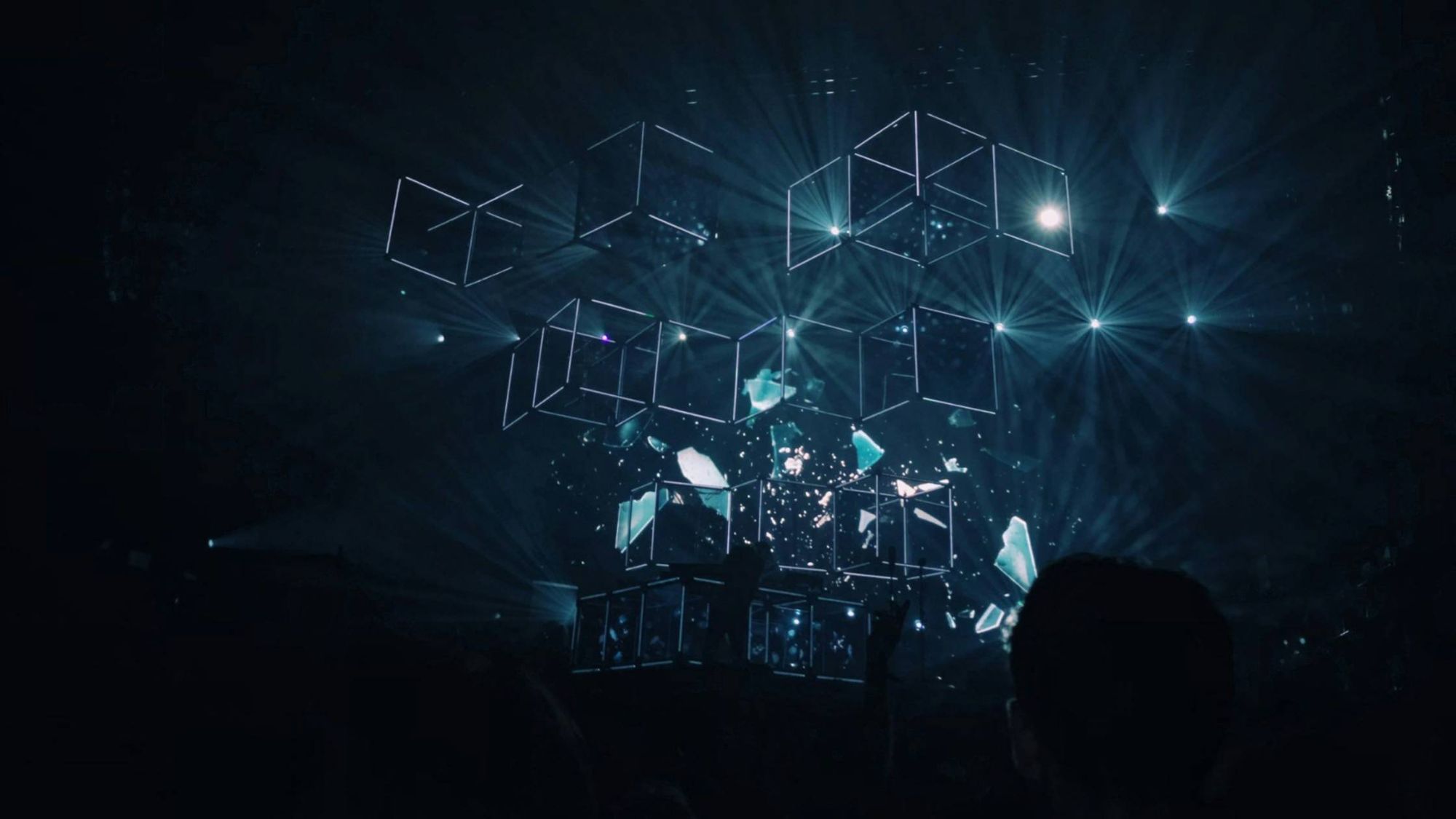
Establishing Trustworthiness
One of the first things I look at when deciding whether to follow an account is how long it has been active. Accounts that have been around for years tend to have more credibility and have built up a following over time.
This doesn’t mean that new accounts are bad, but older accounts have had more time to prove their legitimacy and trustworthiness.
For example, if you're following accounts related to financial advice, you might be more inclined to trust an account that’s been active for several years. Its longevity could be a sign of credibility and authority in its field.
Avoiding Scams and Bots
New accounts can sometimes raise red flags, especially in today’s online world, where bots and fake accounts are used for scams, spamming, and misleading information.
Recently created accounts often follow large numbers of people but have very few followers themselves, which can indicate that they’re bots or spammers.
By checking the creation date of an account, you can easily avoid these potential threats. If an account was created just last month and has very few interactions, it might not be worth your time.
Understanding Engagement and Activity Levels
Knowing when an account was created also helps gauge its engagement.
Older accounts are more likely to have a larger following and consistent activity. If someone has been on Twitter for years but has little engagement or followers, that might be a red flag regarding their relevance or influence.
On the other hand, an account that’s only a few months old but already has significant engagement might be worth watching for its rising influence.
Checking the account’s creation date provides a clear sense of how well the account is performing relative to its age.

Historical Insight into an Account
The date an account was created can also provide historical context. For instance, accounts created during major events, like elections or global trends, often reflect a specific type of content or purpose.
➡️ Knowing the creation date helps you understand the origin and motivation behind an account.
Detecting Dormant or Inactive Accounts
One of the challenges I faced was following too many accounts that were no longer active. My Twitter feed felt cluttered with accounts that hadn’t tweeted in months or even years.
Knowing the creation date, combined with the last time they posted, helped me identify dormant or inactive accounts.
I found that many accounts were created long ago but had little activity in recent years. By identifying these inactive accounts, I was able to unfollow them and clean up my feed, ensuring that I only follow active and relevant accounts.
Checking All Followers or Friends’ Join Dates One by One Is Too Hard
When I first wanted to check the creation dates of the accounts I follow or the people who follow me, I tried doing it manually by checking each account’s profile one by one.
I quickly realized that this process was overwhelming, especially when dealing with hundreds or even thousands of accounts. It was simply too time-consuming.
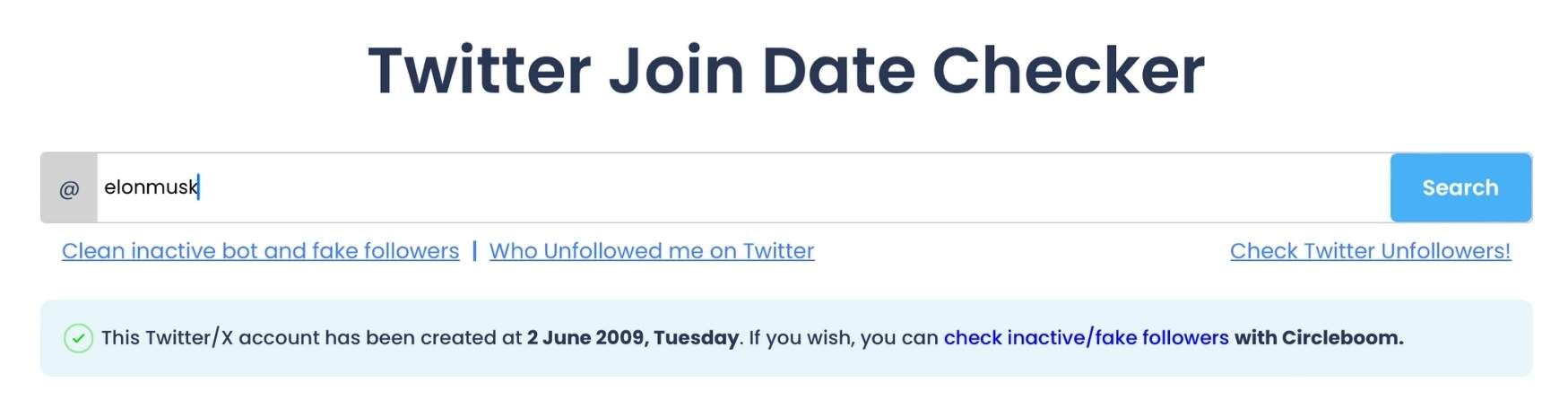
That’s when I turned to Circleboom Twitter, which made the process so much easier. Instead of checking each account individually, I could filter and sort accounts by their join date in just a few clicks.
How to Sort Twitter Accounts by Creation Date Using Circleboom Twitter
So how do you easily check and sort Twitter accounts by their creation date? That’s where Circleboom Twitter comes in handy.
Circleboom Twitter is an official partner of X (formerly Twitter), making it safe and effective to use for sorting accounts based on their creation date. Here’s how you can do it:
Step-by-Step Guide to Sorting Accounts by Creation Date:
Step #1: Head over to Circleboom Twitter and log in with a valid email address.
If you're not yet a member, setting up a new account is fast and easy!
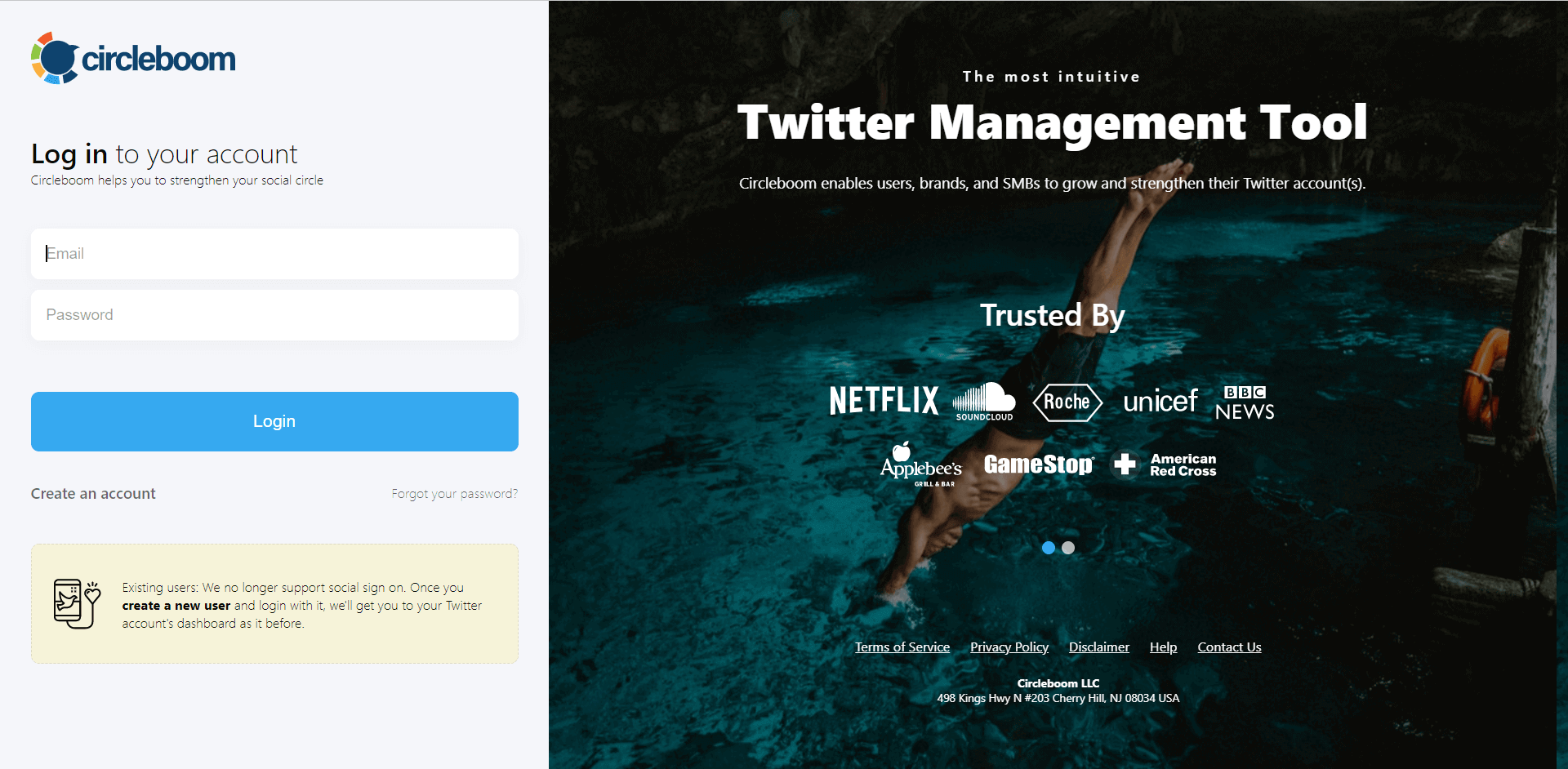
Step #2: Continue by connecting your Twitter account to Circleboom.
The authorization process is quick and finishes in just a few moments!

Step #3: Then navigate to the left side and click on the 'Followers' tab.
Once there, choose 'All My Followers.'
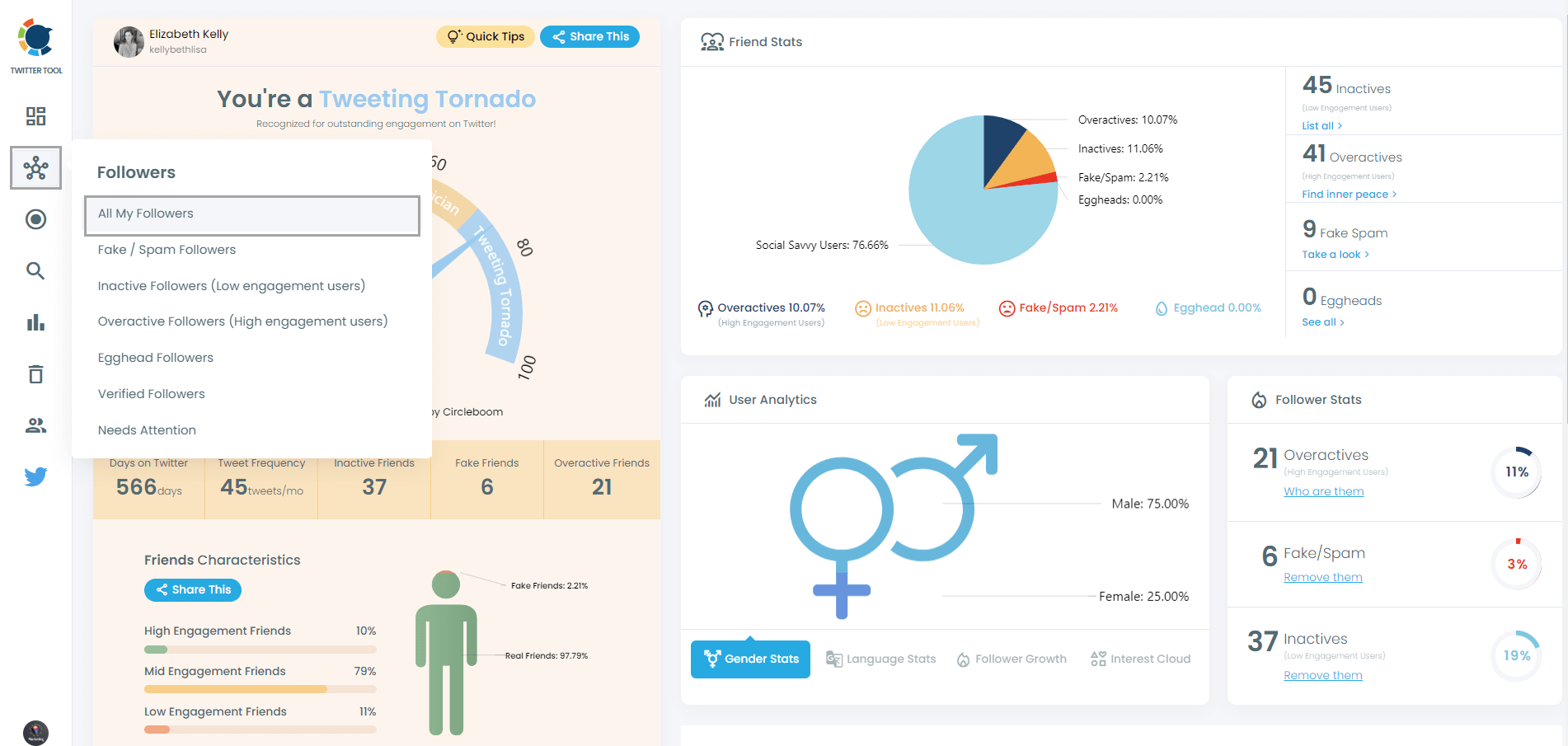
Step #4: Here, all your followers will be displayed, along with join dates.
Circleboom allows you to sort Twitter accounts based on their X join dates.
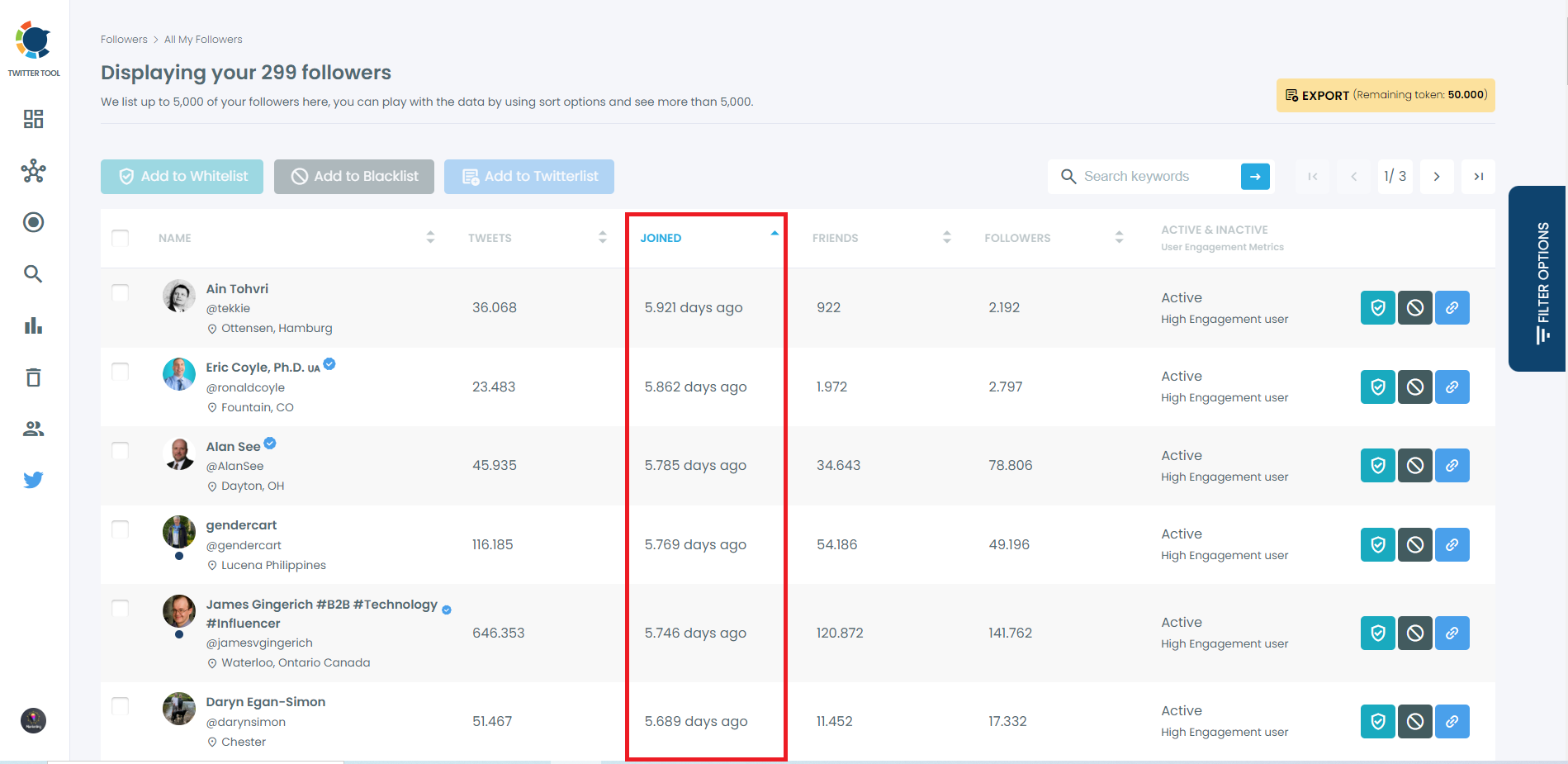
You can do the same for your friends on Twitter Join Date Checker and find their join dates!
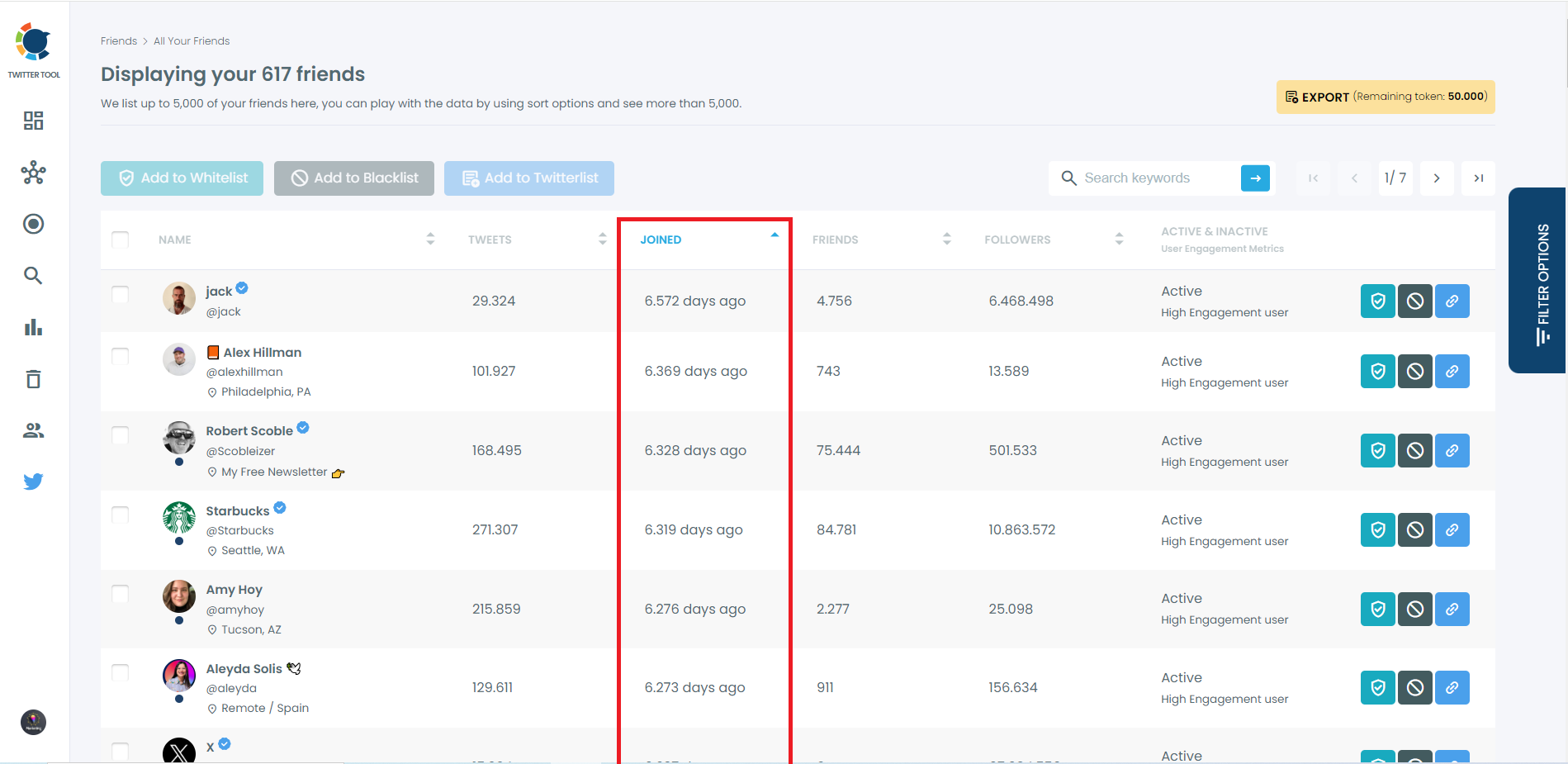
Step #5: Circleboom’s Twitter Join Date Checker also helps you export the data of your followers and friends.
You can get join dates in a CSV file from this exported data.
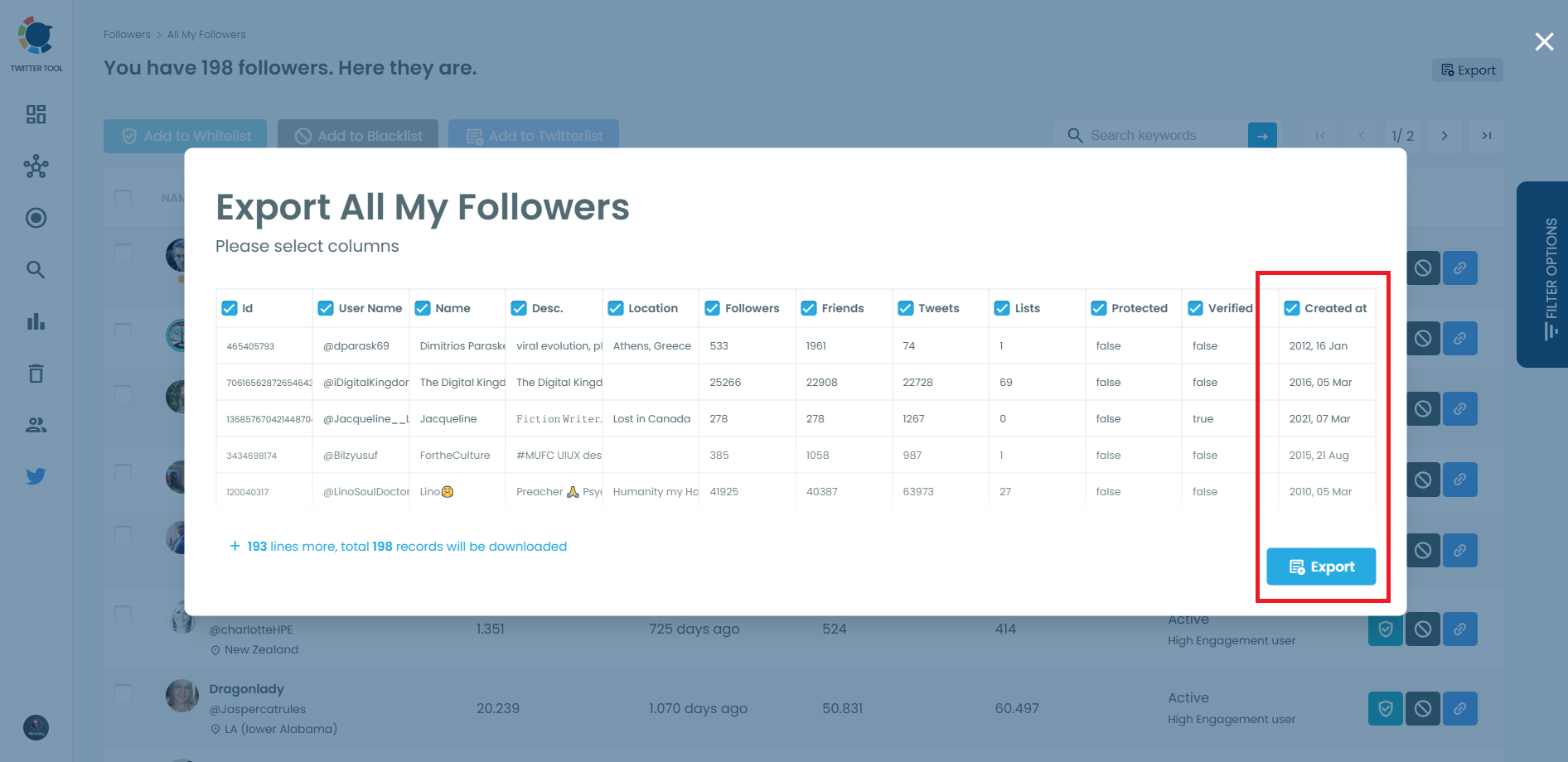
Using Circleboom makes it easy to manage and analyze accounts, especially if you’re trying to filter large groups of users.
Conclusion
Knowing when an account was created on Twitter can offer important insights into trustworthiness, engagement, and even potential red flags. Whether you’re trying to avoid bots, clean up your following list, or simply get a better understanding of an account’s history, checking the creation date can be incredibly useful.
If you want to take this a step further, use Circleboom Twitter to quickly filter and sort accounts based on their creation dates. With its feature, you can easily manage and analyze the accounts that matter most to you.
So, next time you're unsure about whether to follow an account, checking its creation date could provide the clarity you need.