LinkedIn Post Planner
Design, create, plan, and schedule your posts to LinkedIn Profiles and Pages!



















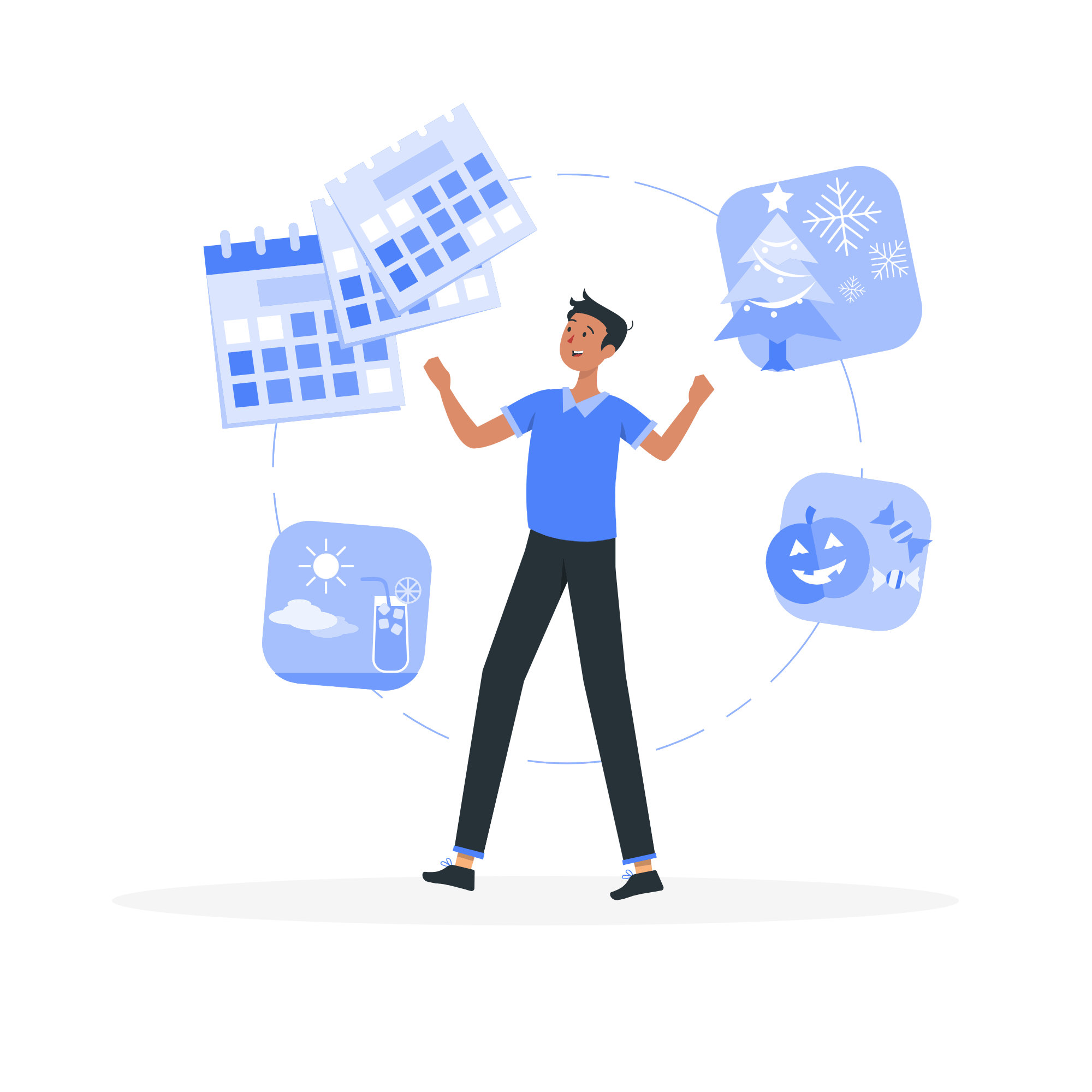
Circleboom : An Official Enterprise Developer
"Work with a trusted X Official Enterprise Developer to expand what's possible for your business. Each Official Enterprise Developer has been selected for the program after an extensive evaluation, and represents excellence, value, and trust." — X (Twitter)Circleboom Publish Tool

SCHEDULE LINKEDIN POLLS
On Circleboom Publish, you can create and schedule LinkedIn polls. You can get important results with LinkedIn polls to define your social media strategy and develop LinkedIn marketing. And now, you can create, design and schedule LinkedIn polls for your multiple LinkedIn Profiles and Company Pages.

SAVE %50 OF YOUR TIME ON LINKEDIN BY PLANNING YOUR CALENDAR
Success on any social media needs good design. A good plan, on the other hand, takes time. So it may sound contradictory to save your time and energy. It doesn’t. With LinkedIn post scheduler on Circleboom, you can save %50 of your time by planning your LinkedIn calendar and automating your LinkedIn posts.
You can set your planned time intervals and create a posting queue to consistently share your LinkedIn posts for your LinkedIn profiles and LinkedIn company pages. If you don’t mind some limitations, you can do all these for free, forever!
FIRST COMMENT OPTION
Now, you are able to write the first comment of your LinkedIn posts before sharing them! This way, you can take up more space on LinkedIn.

DON’T UNDERESTIMATE THE POWER OF DESIGN
LinkedIn is a professional platform, and you can’t rely on your amateur design skills to show off your brand and increase your sales. We are not all designers with outstanding skills and ideas. So, professional assistance would be perfect for easing our burden in shaping the destiny of our personal or company profiles in the social media world. Circleboom’s great built-in tools, Canva, Unsplash, and Giphy, provide unique templates, photos, graphics, gifs, effects, filters, etc., to furnish our LinkedIn posts targeting higher audiences.
When you don’t know LinkedIn’s post and image size guidelines, it becomes harder to find the right design every time. LinkedIn post planner offers unique LinkedIn post templates to users to play their creativity on them. In addition to them, you can upload your images and videos from your device to Circleboom and share them with your connections.

CONNECT RSS FEEDS TO AUTOMATE YOUR LINKEDIN POSTS
LinkedIn is probably not the only social media platform you use. And social media management is not the only business you have to do every day. Sometimes, you may need to feed your LinkedIn profiles and LinkedIn Company pages with automatical, ready-made content.
RSS Feeds are ideal candidates for this function. On Circleboom, it is possible to connect multiple RSS Feeds to your multiple LinkedIn accounts and keep them always shining even while you are sleeping.

WHY YOU SHOULD GET A LINKEDIN POST PLANNER?
LinkedIn Post Planner by Circleboom helps you create, share, design, schedule, and automate your posts for LinkedIn profiles and Company pages in a free and easy way!

PLAN YOUR MARKETING STRATEGY ON LINKEDIN
If you can plan your LinkedIn strategy, you’ll have valuable data to track and measure your success on LinkedIn marketing. Planning your LinkedIn strategy starts with designing your posts and sharing them at the best time on LinkedIn and continues with calculating impressions, engagements, and return rates.
Circleboom Publish’s free LinkedIn post planner provides users with unique tools and features to improve their post qualities, timings, and relations with existing and potential customers. Don’t be afraid! The easy-to-understand dashboard on Circleboom makes it easier than ever to plan your LinkedIn posts for your multiple LinkedIn accounts.

MANAGING MULTIPLE LINKEDIN ACCOUNTS CAN’T BE EASIER
Don’t mix your professional and personal brands with each other. So, the best solution is to have separate LinkedIn accounts for your profile and your company. Plus, you may have some fake profiles to stalk your ex-boss or your previous colleagues. Is Having all these accounts a hindrance to managing all of them properly? If you are with Circleboom Publish, it is definitely not. You can connect your multiple LinkedIn profiles and multiple LinkedIn Company Pages to its intuitive dashboard and control all your operations from one device.
If you're not organized, managing numerous LinkedIn accounts can be challenging because you may have both personal and professional profiles on the platform at the same time. You might neglect to edit a brand-related post. However, it is simple to become distracted after sharing a post on a company account you run. Nonetheless, this one misstep has the potential to damage the entire brand plan you've devised.

BEST LINKEDIN MANAGER
Circleboom Publish's LinkedIn manager allows you to manage multiple LinkedIn Profiles and LinkedIn Company Pages in one dashboard. You can create and publish posts, share articles, share polls, etc. with Circleboom.

REACH YOUR AUDIENCE WITH HIGH-QUALITY ARTICLES
One of the fastest ways to post content on LinkedIn is by sharing articles. As you know, you can share articles on your company pages, too. The real question here is how to find the best articles related to your interests.
The article curation feature on Circleboom Publish allows users to set their interests, find excellent articles from globally reputable magazines, and share them with their audience. It is a simple, easy, and guaranteed way to create LinkedIn content and boost engagements if they are shared with the right hashtags.

CIRCLEBOOM CARES ABOUT YOUR SAFETY
Many respected worldwide corporations prefer Circleboom all over the world. We respect your account privacy and adhere to the LinkedIn Spam Policy to ensure that your account is not harmed (s). With us, you can rest assured!
HOW TO PLAN LINKEDIN POSTS ON DESKTOP
If you are looking for a comprehensive tool to plan your LinkedIn posts to get the best possible engagements and boost your sales, you have one now! Leave other things aside and start following these steps to organize your LinkedIn posts:
Open Circleboom Publish on your browser.
Surely you need an account. Don’t worry! It just takes a few seconds to create a new one.
Don’t be surprised when you see that Circleboom also supports Twitter, Facebook, Instagram, Pinterest, and Google Business Profile. As we said before, Circleboom Publish is the most comprehensive social media management tool.
Add your LinkedIn Profiles and/or LinkedIn Company Pages.
Navigate your cursor to the left and unveil the hidden menu there. From the sections, you should click on “Create New Post”.
You will be jumped into the account selection and post creation page.
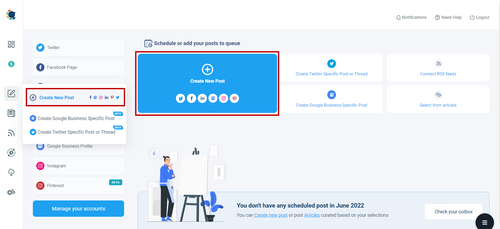
Pick up your LinkedIn account(s). You can select your multiple LinkedIn profiles and LinkedIn company pages simultaneously.
After your selection is complete, click on “Done” and proceed to the next step.
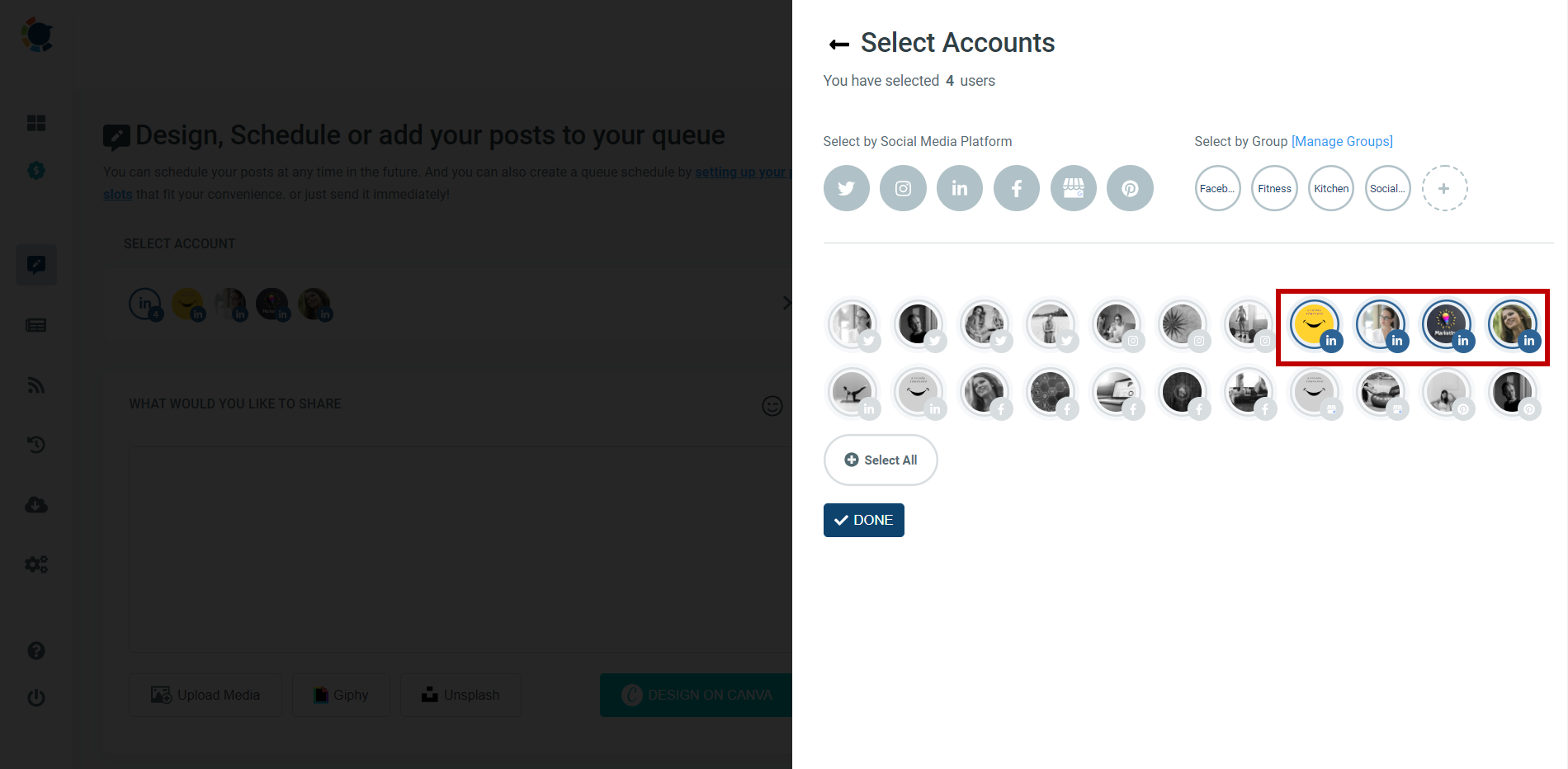
Canva, Unsplash, and Giphy are on sight with their amazing features and tools to design your LinkedIn content. You can pick a photo, animation, gif, or select a ready-made LinkedIn post template just to play with fonts and colors.
Customizing your own template is also possible. Also, you can upload your own templates, photos, videos, or any other files from your computer without any loss.
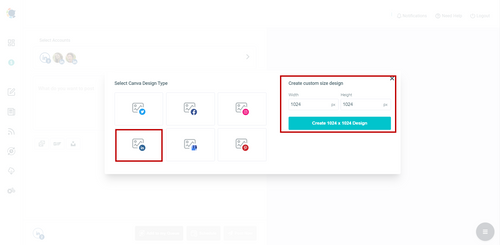
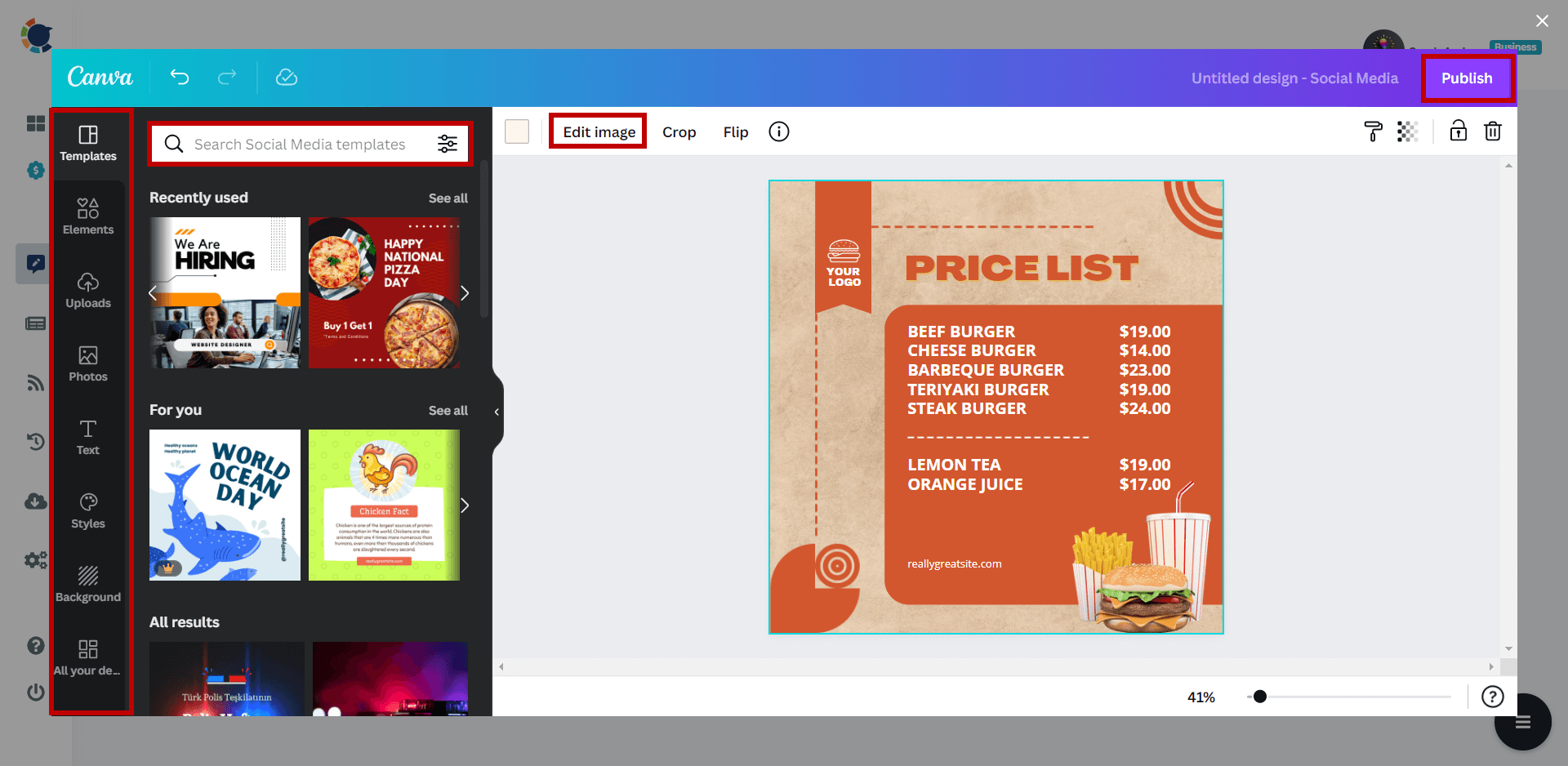
Final action is to preview your design before sharing it. If you don’t like it or forget to add something, you can go back and edit your LinkedIn post.
When you are sure to share your LinkedIn posts, you can post it directly, or you can schedule them for a future date and time.
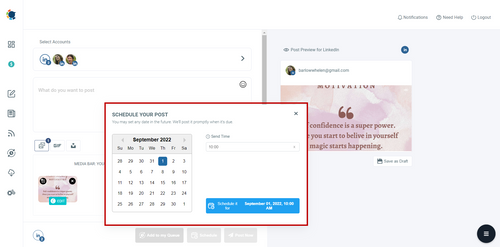
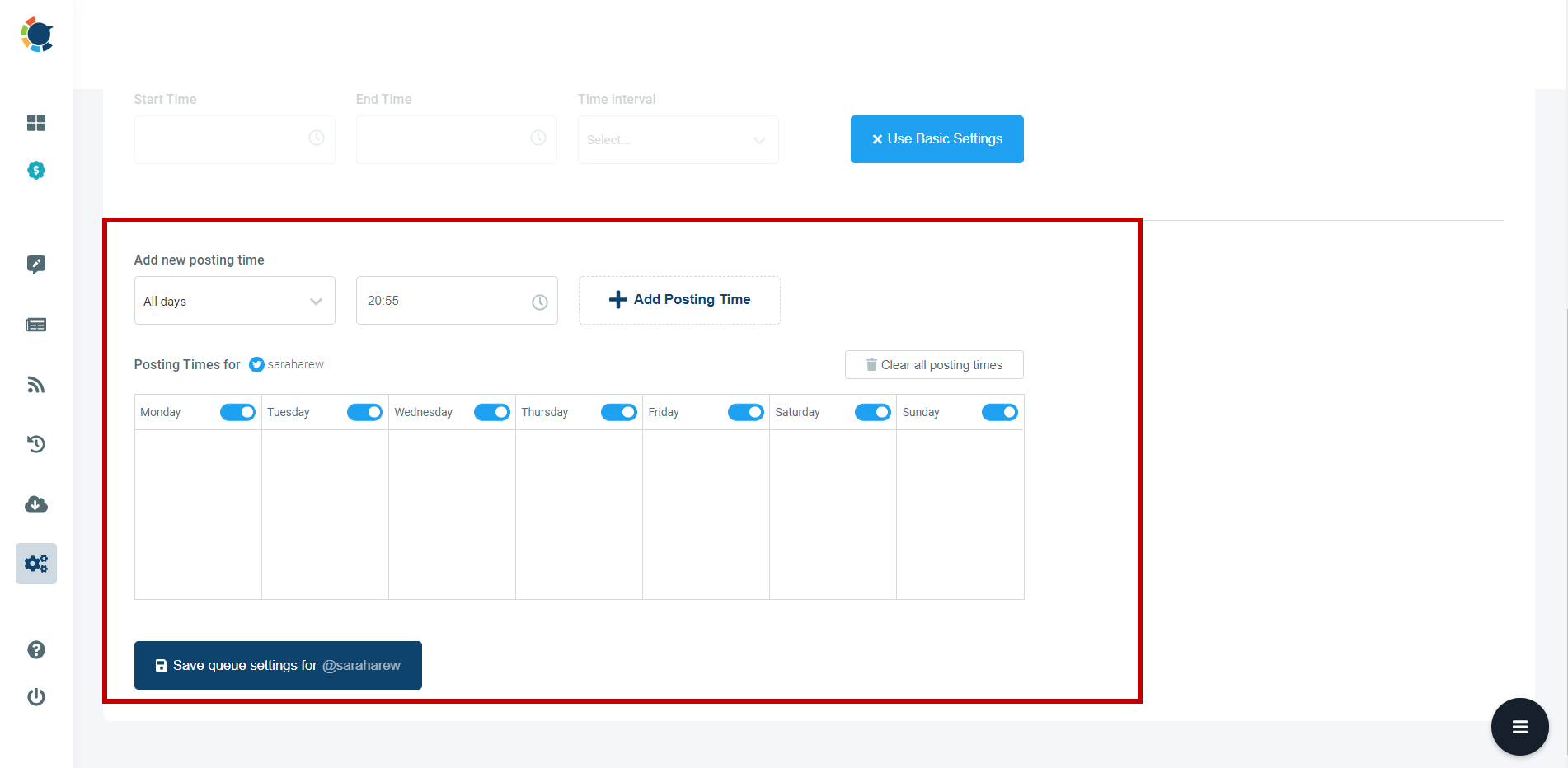
You can connect RSS Feeds to your multiple LinkedIn accounts and keep them fresh and posting. Plan your LinkedIn posts to keep your profiles and company pages always shining.
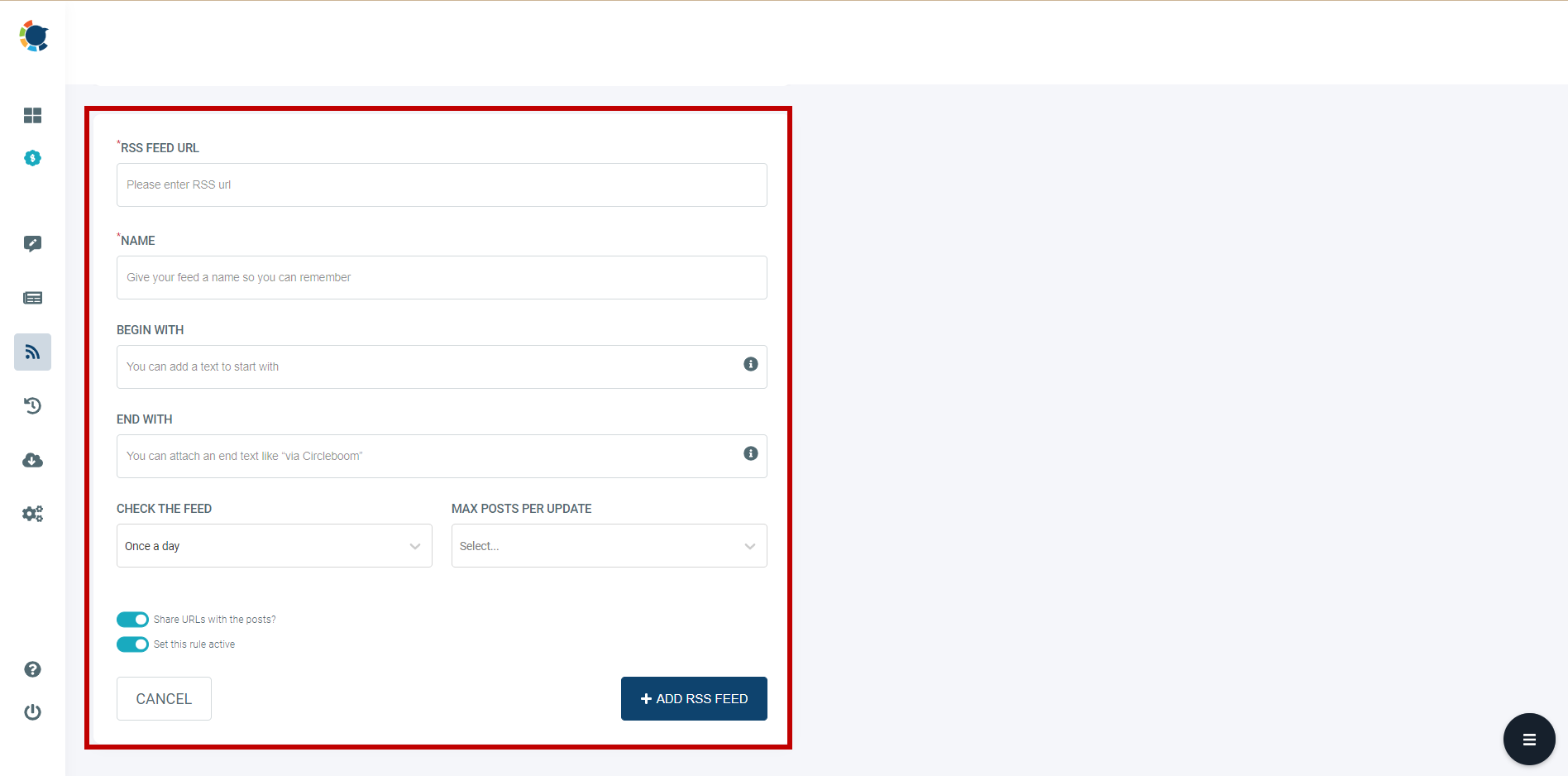
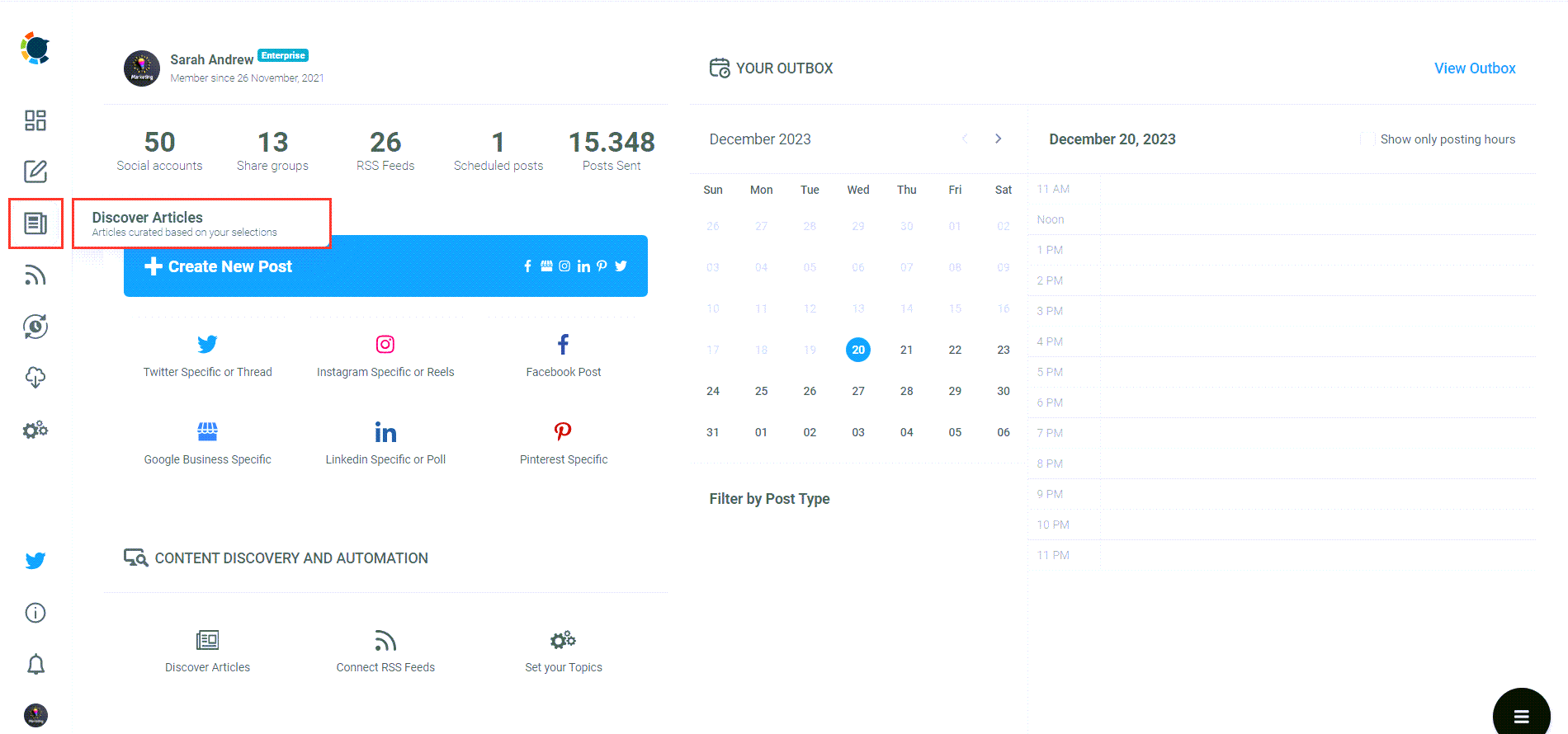
LinkedIn Post Planner
Get the best LinkedIn post planner with Circleboom Publish!
Are you looking for a comprehensive social media scheduler? Take advantage of Circleboom Publish's Twitter Scheduler, Facebook Post Scheduler, LinkedIn Post Scheduler, Instagram Post Scheduler, Google Business Profile Scheduler, YouTube, Threads and Pinterest Scheduler!
Manage all social media in one place! One dashboard, less effort.

