Facebook Post Creator
Create your Facebook posts with ready-to-use Facebook post templates!



















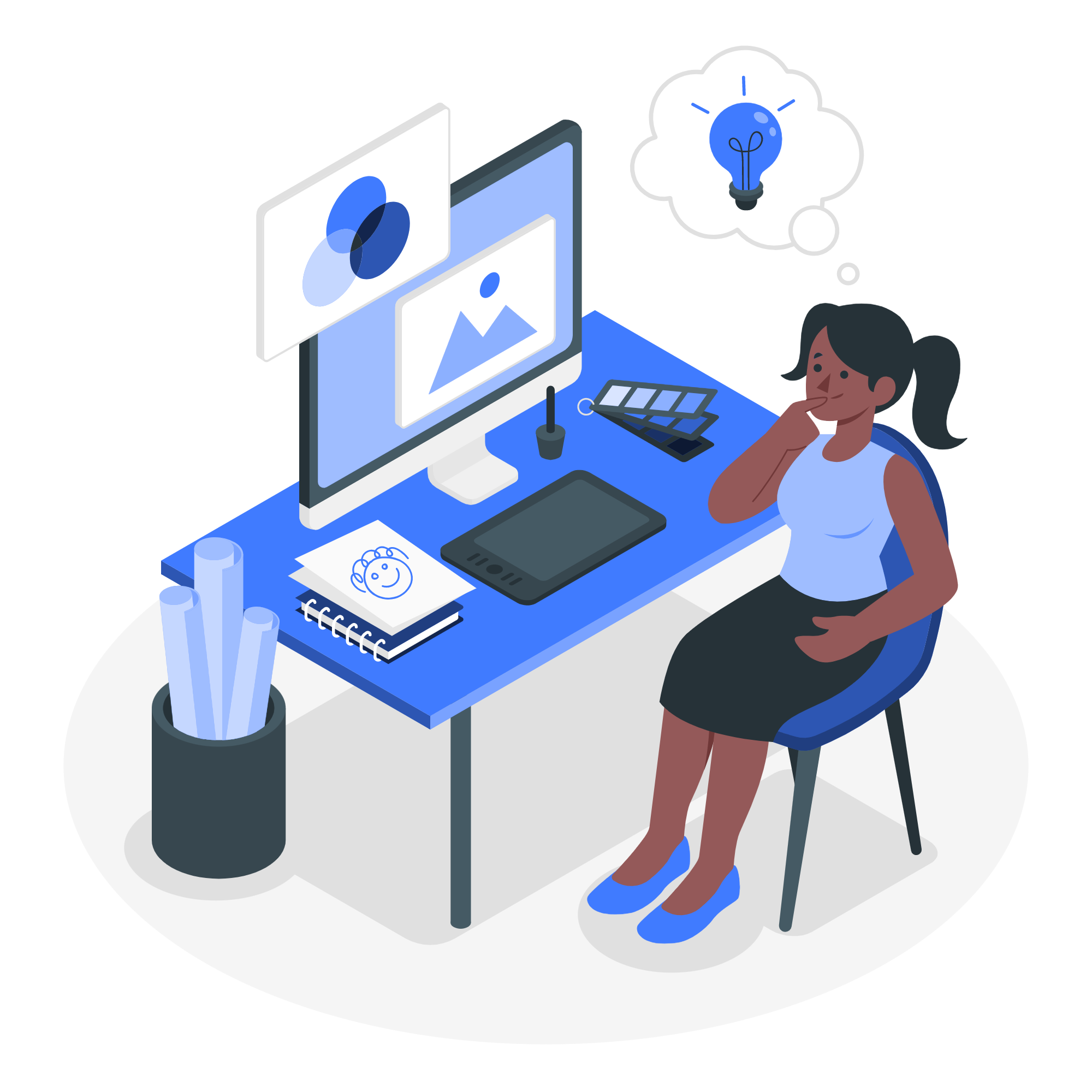
Circleboom : An Official Enterprise Developer
"Work with a trusted X Official Enterprise Developer to expand what's possible for your business. Each Official Enterprise Developer has been selected for the program after an extensive evaluation, and represents excellence, value, and trust." — X (Twitter)Circleboom Publish Tool

CREATE YOUR UNIQUE FACEBOOK POSTS ONLINE
Circleboom Publish's Facebook Post Creator allows you to effortlessly design posts to share on multiple Facebook pages and groups to skyrocket your impressions.
Create unique Facebook posts for any occasion with Circleboom's online Facebook post creator, including a wide choice of Facebook post templates with high-quality fonts and backgrounds in the correct Facebook post size!

GET THE BEST POST CREATION TOOLS ON THE SAME BOARD
Circleboom Publish has the top-in-class social media post creation tools on board. While you can enjoy the quality Facebook post design features of Canva, you can also be curating the finest quality still-images through Unsplash and the latest Gifs via Giphy!

YOU’RE PERFECTLY SAFE WITH CIRCLEBOOM
Circleboom is widely preferred by many international companies all over the world. Why? Because we highly respect your account privacy and strictly follow the Facebook Spam Policy, not to lead any harm to your account(s). Tens for corporate firms and worldwide organizations can't be wrong! You're perfectly safe on Circleboom!
IMPORTANT NOTICE!!!
As of April 22, 2024, Meta will discontinue the Facebook Groups API, and consequently, Circleboom will no longer be able to post to Facebook Groups!

ENJOY COUNTLESS FACEBOOK POST TEMPLATES
You can easily customize any design to match any occasion or brand identity you want to make shine on with the various Facebook post templates available on Circleboom Publish's built-in Canva plugin. Take use of our well-thought Facebook post design features!

PLAN, DESIGN, AND CREATE FOR MULTIPLE FACEBOOK PAGES & GROUPS
It might be too tough to deal with creating Facebook posts for multiple Facebook pages and groups. Circleboom's social media management tool can help you plan and design Facebook posts right away! Further, you can schedule them from Circleboom to be posted on multiple pages and groups at the right time!
HOW TO CREATE FACEBOOK POSTS ONLINE
How should your Facebook post be designed to increase engagement? Simply follow the instructions outlined below:
Log in to Circleboom Publish with your account.
If you don't already have a Circleboom account, you can get one in seconds for free!
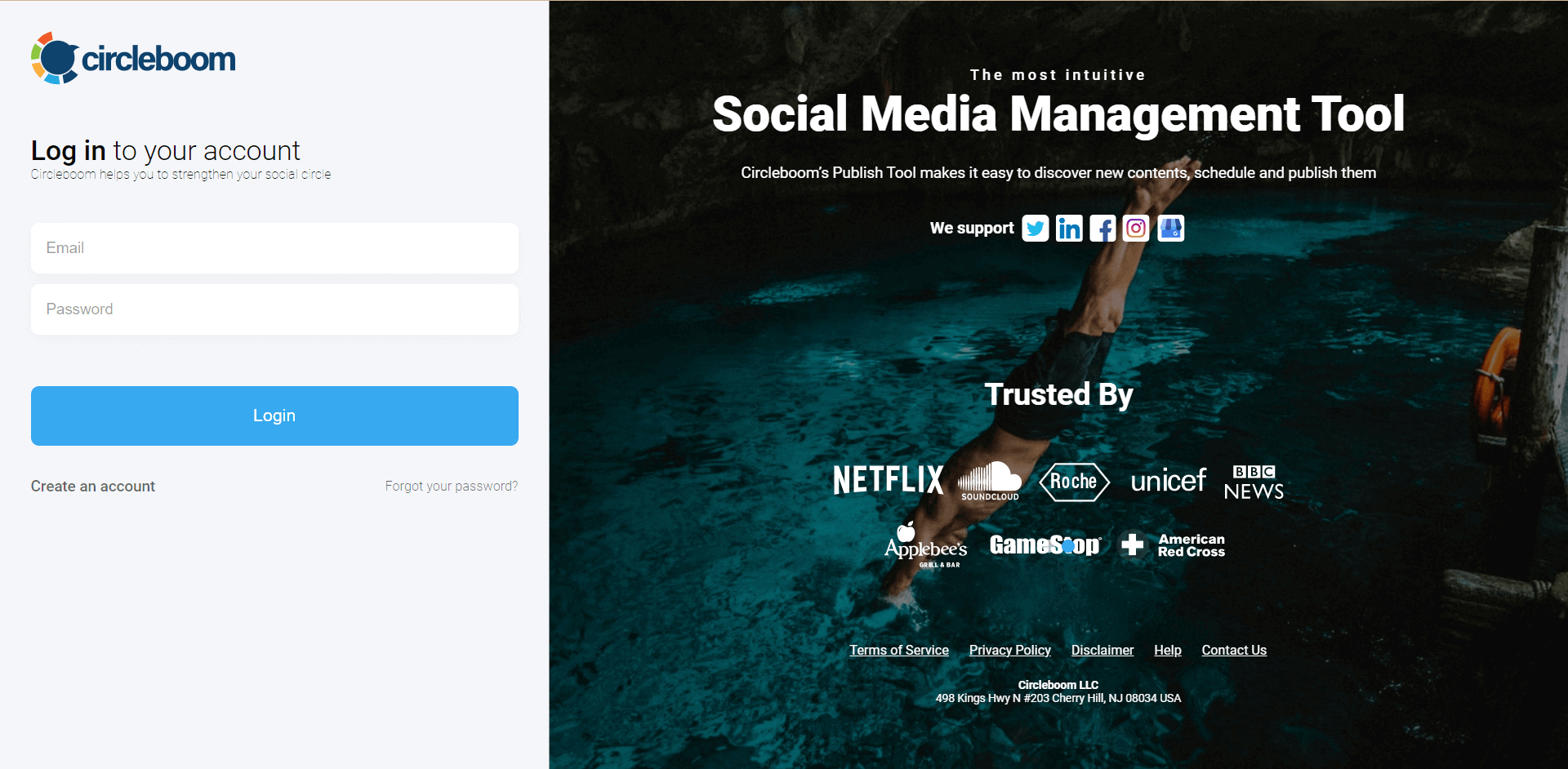
If this is your first time using Circleboom Publish, you will see several options for Twitter, Facebook, Instagram, LinkedIn, and Google Business Profile.
To proceed, select either the Facebook page or the Facebook group option. Circleboom Publish allows you to add and manage multiple Facebook pages/groups
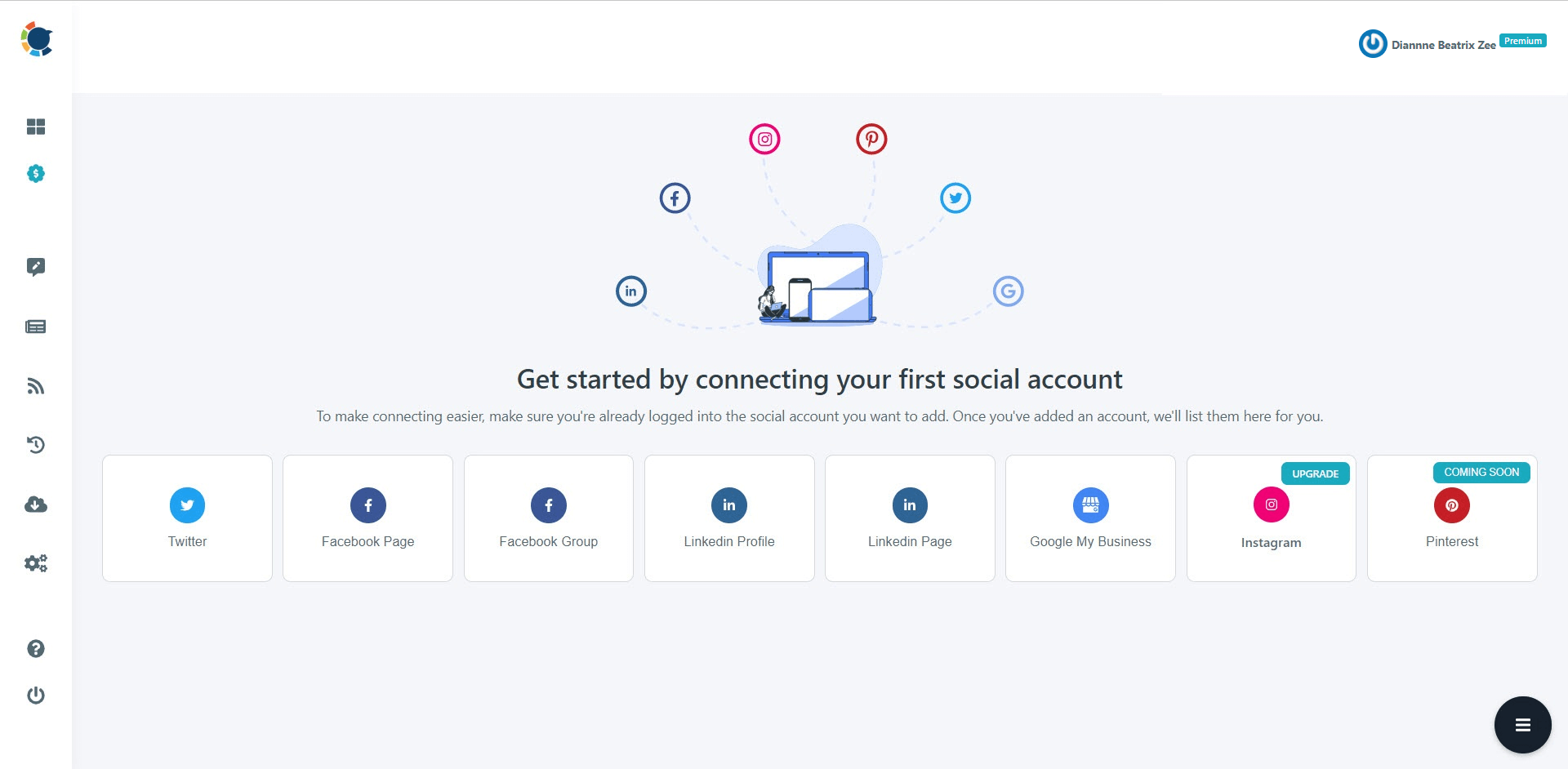
Reminder: If you are looking for a way to post on your Facebook profile directly, unfortunately, it is not allowed to post Facebook profiles through third-party apps by Facebook since 2018.
After you've added your Facebook page(s) or Facebook group(s) to Circleboom Publish, navigate to the left-hand menu and select "Create New Post."
Following that, you can create Facebook posts for both your Facebook page(s) and group(s).
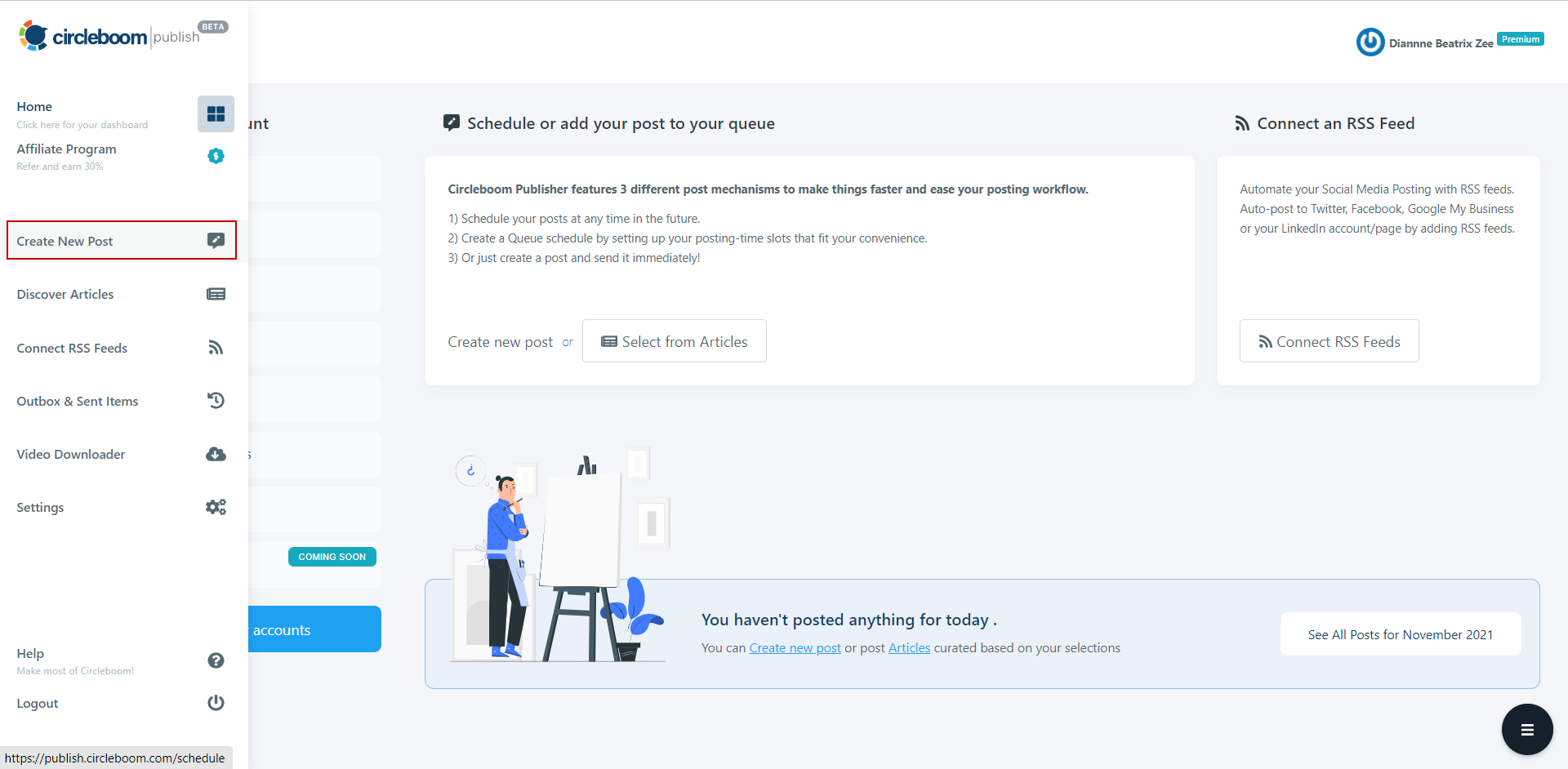
Continue by selecting your Facebook page(s) or Facebook group(s).
Circleboom allows you to add multiple Facebook pages/groups and create Facebook posts right away!
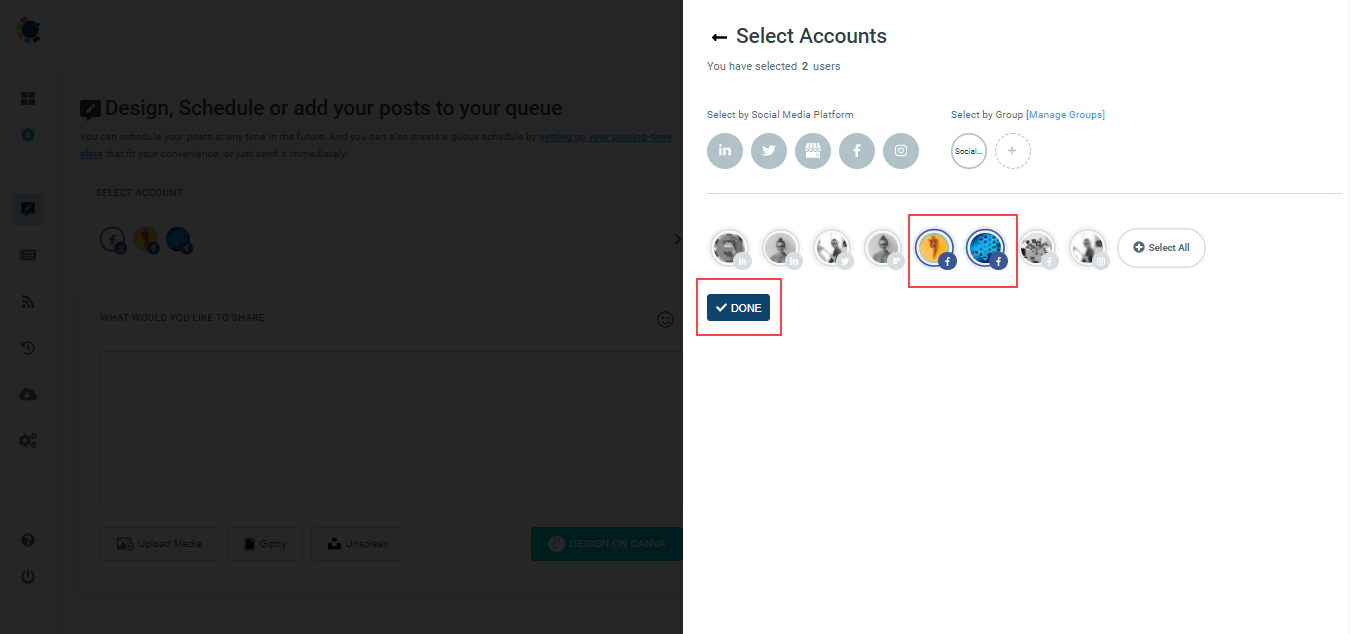
You can continue to use Circleboom Publish's built-in post design creation tool Canva, Unsplash, and Giphy after adding your Facebook pages/groups.
You can also upload your native media using the "Upload Media" option alongside those.
Unsplash provides high-quality graphics that you can use in your design.
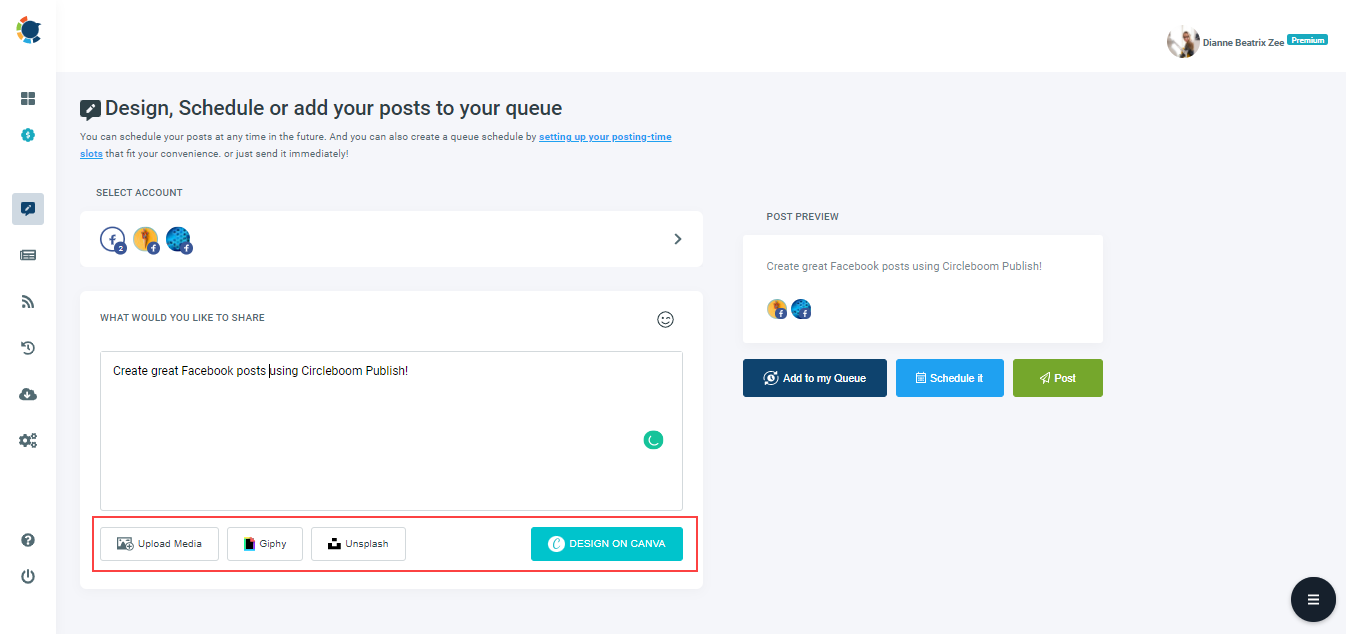
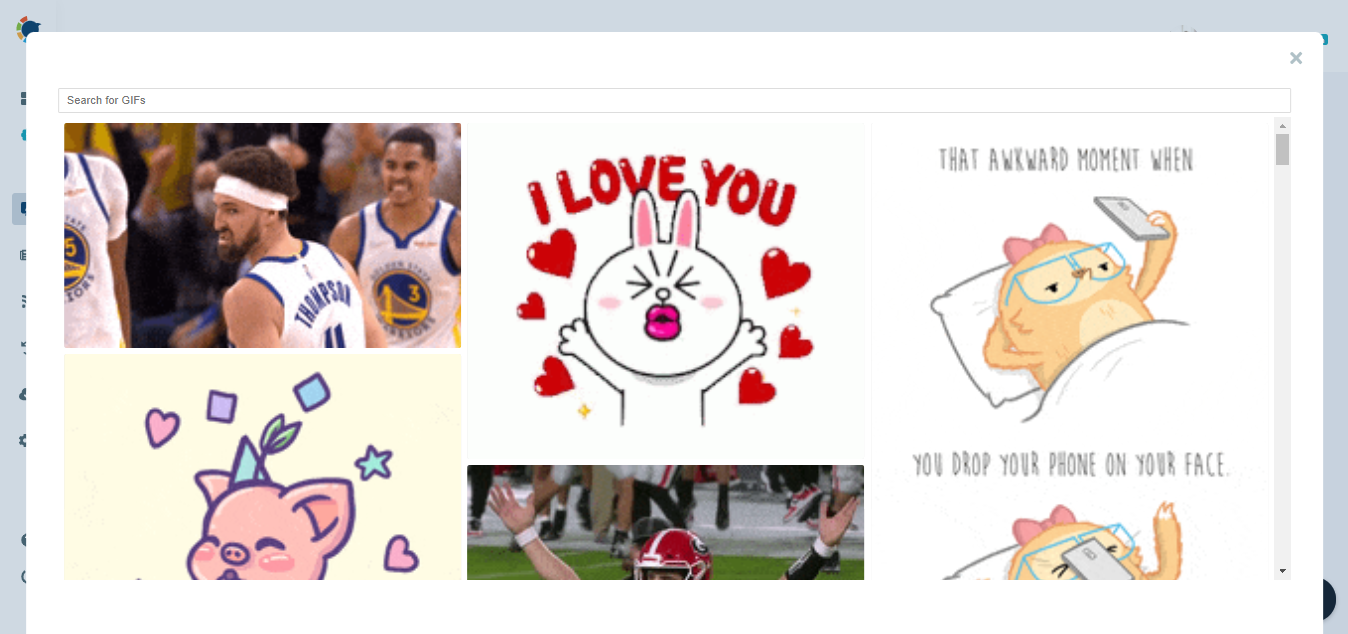
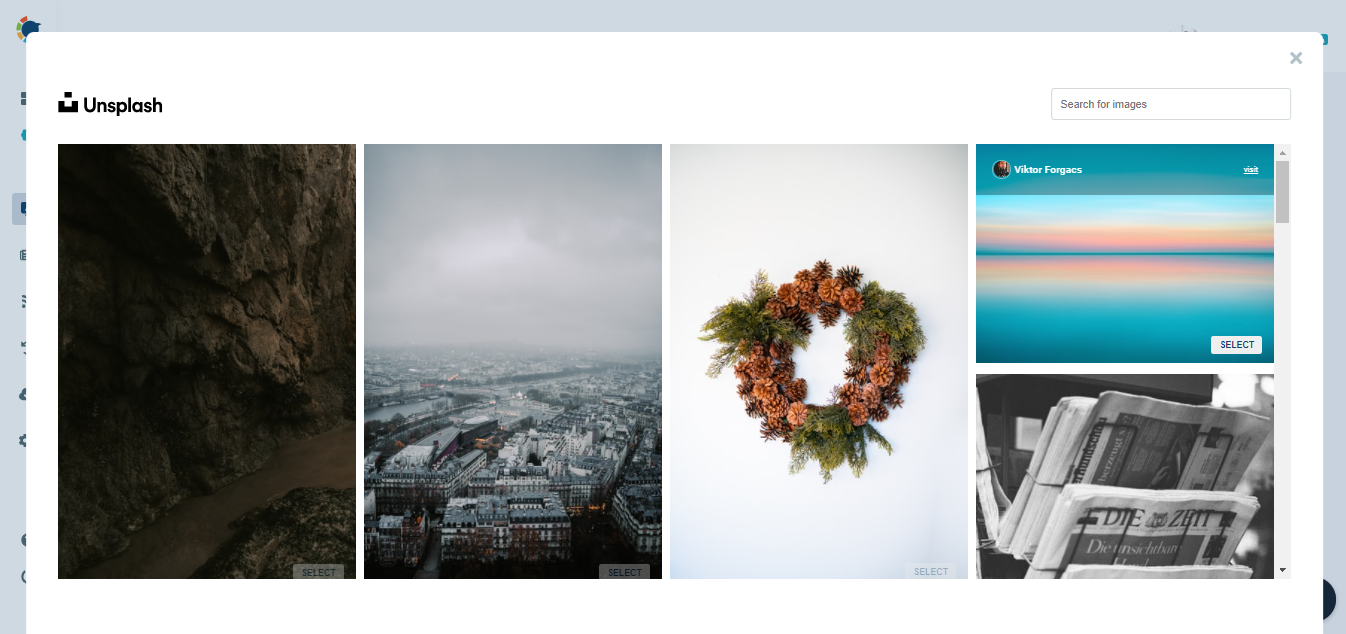
The best part is always saved for last, Circleboom Publish’s built-in post design templates are available through Canva!
Save your time with ready-made Facebook post templates to create your Facebook post without knowing the present post sizes for Facebook.
When you're done curating content and creating your Facebook post, click the "Publish" button in the upper right corner of the window. \ \ And your design will be transferred to the Circleboom Publish post scheduling board.
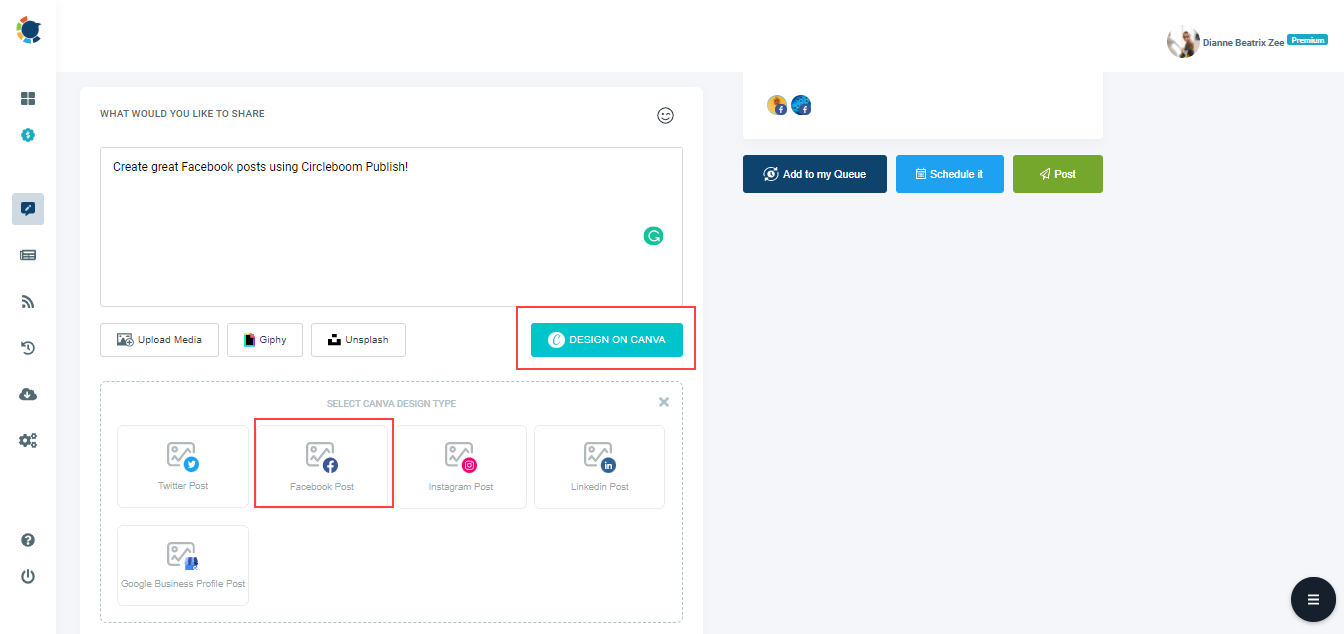
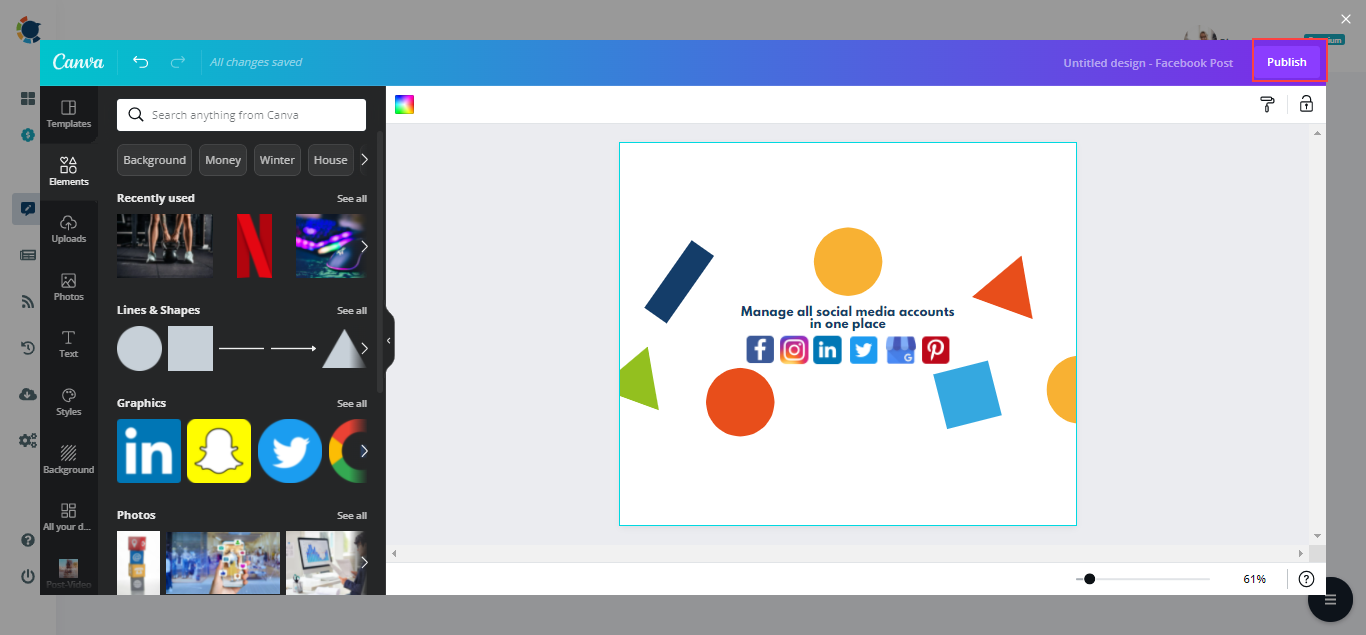
On the post scheduling board, you can preview your post draft once more.
Although you can post it right away, you may also schedule it for a specific date and time. Alternatively, you can also create a post queue at the intervals you specify.
It's simple to make and schedule Facebook posts with Circleboom Publish!
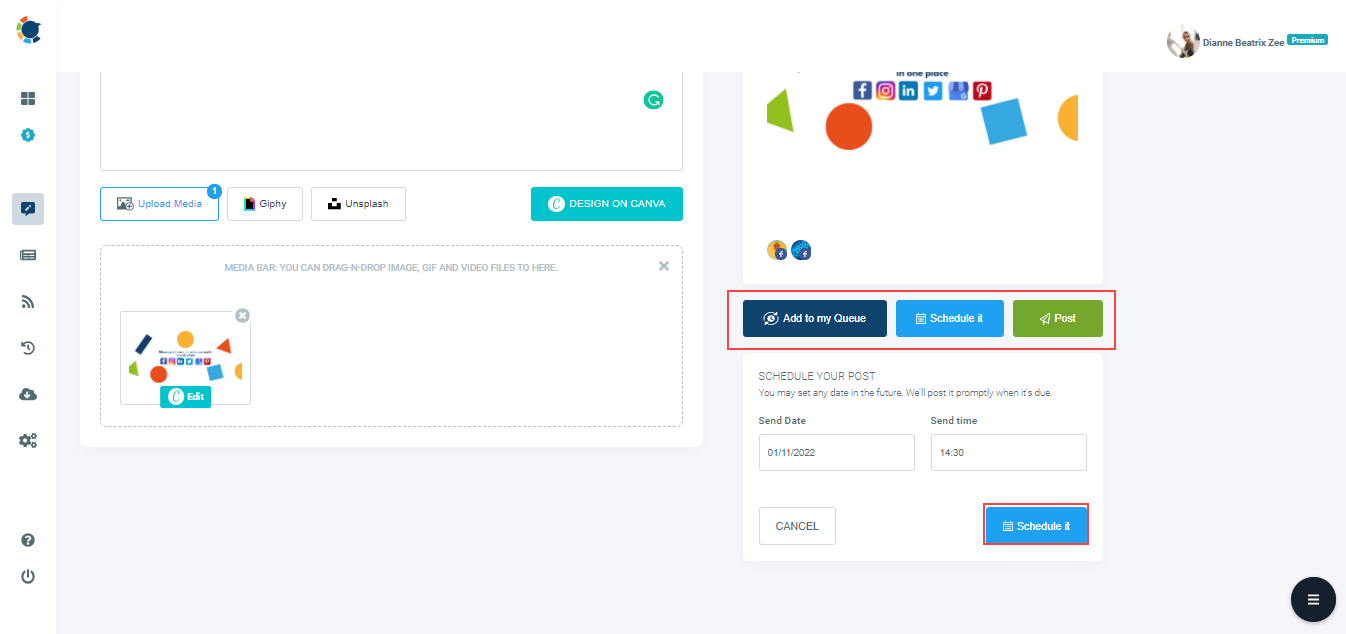
Facebook Post Creator
Enjoy the best Facebook post creator with Circleboom Publish!
Are you looking for a comprehensive social media scheduler? Take advantage of Circleboom Publish's Twitter Scheduler, Facebook Post Scheduler, LinkedIn Post Scheduler, Instagram Post Scheduler, Google Business Profile Scheduler, YouTube, Threads and Pinterest Scheduler!
Manage all social media in one place! One dashboard, less effort.

