Delete All Twitter Replies
Try Circleboom and mass delete all your Twitter replies in one shot!









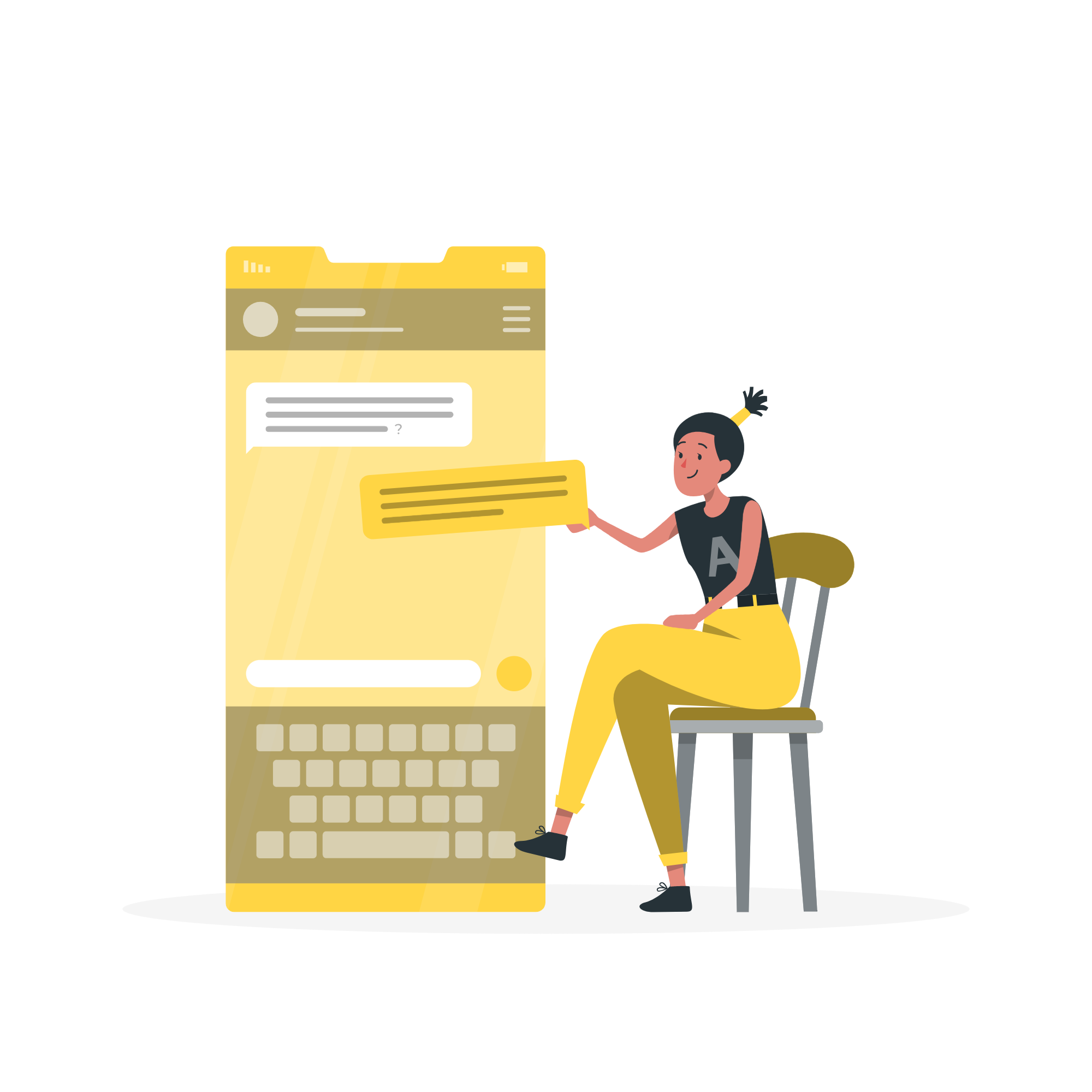
Circleboom : An Official Enterprise Developer
"Work with a trusted X Official Enterprise Developer to expand what's possible for your business. Each Official Enterprise Developer has been selected for the program after an extensive evaluation, and represents excellence, value, and trust." — X (Twitter)Circleboom Twitter Tool
Circleboom Twitter management tool provides account analytics, follower/friends insights, tools to check, fakes, spammers, inactive accounts, advanced account search and delete tweets services
DELETE TWITTER REPLIES BY DATE
You can delete all your Twitter replies after or before a date. You can select the timeline and let Circleboom delete all your Twitter replies, for example, older than one year.

CIRCLEBOOM KEEPS YOU SAFE, ALWAYS!
Circleboom is the top choice for diverse users, spanning individuals, small businesses, corporations, and non-profits globally. What sets us apart? We strictly adhere to Twitter Rules, ensuring no actions that could jeopardize your account. Trust Circleboom for a secure and compliant experience on Twitter—you're in safe hands!

DELETE ALL TWITTER REPLIES WITH EASE
Circleboom makes it effortless to delete all Twitter replies, offering a straightforward way to clean up your account. Perfect for anyone looking to maintain a tidy Twitter presence, Circleboom’s user-friendly tool ensures quick and efficient removal of unwanted conversations, keeping your digital footprint clean and professional with minimal effort.

DELETE TWITTER REPLIES BY LANGUAGE
Efficiently curate your Twitter feed by language with Circleboom’s unique feature, enabling you to delete all replies in specific languages. This targeted approach ensures a tailored, relevant online presence, streamlining digital interactions. Ideal for multilingual users or brands, Circleboom simplifies managing your global Twitter conversations, enhancing your profile’s appeal to diverse audiences.
DELETE ALL TWITTER REPLIES
Filter and find your Twitter replies and delete them in bulk with Circleboom. You should follow these steps to clean your Twitter feed:
Log into your Circleboom Twitter account.
If you don't have a Circleboom account yet, it's the perfect opportunity to create one.
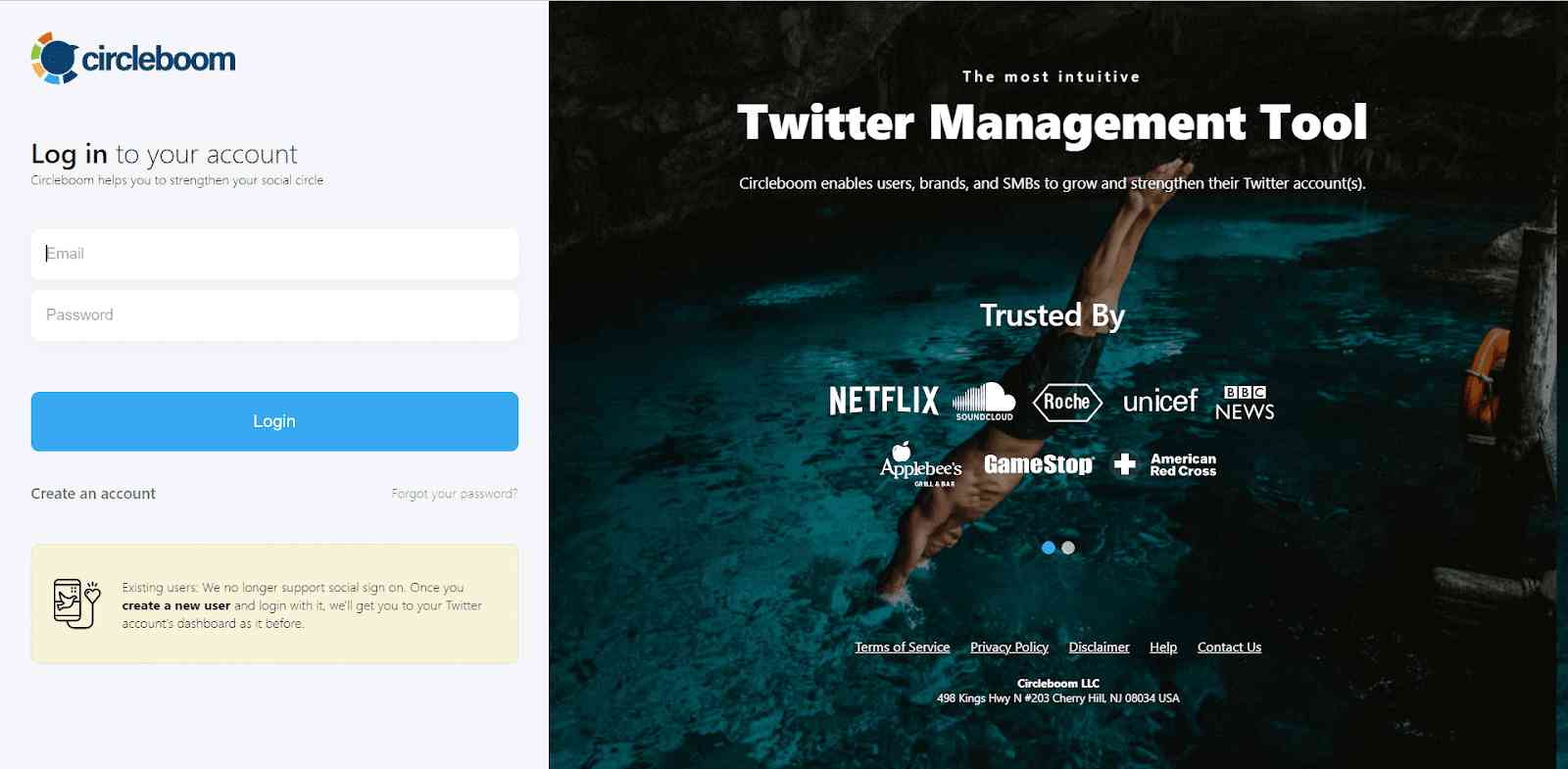

Welcome to the dashboard! Navigate to the left and find the "My Tweets" menu.
Then, click on the "Delete all my Tweets" option. With Circleboom, you're not restricted to the 3,200 tweet limit for mass deletions—you have the freedom to delete even beyond 3,200 tweets!
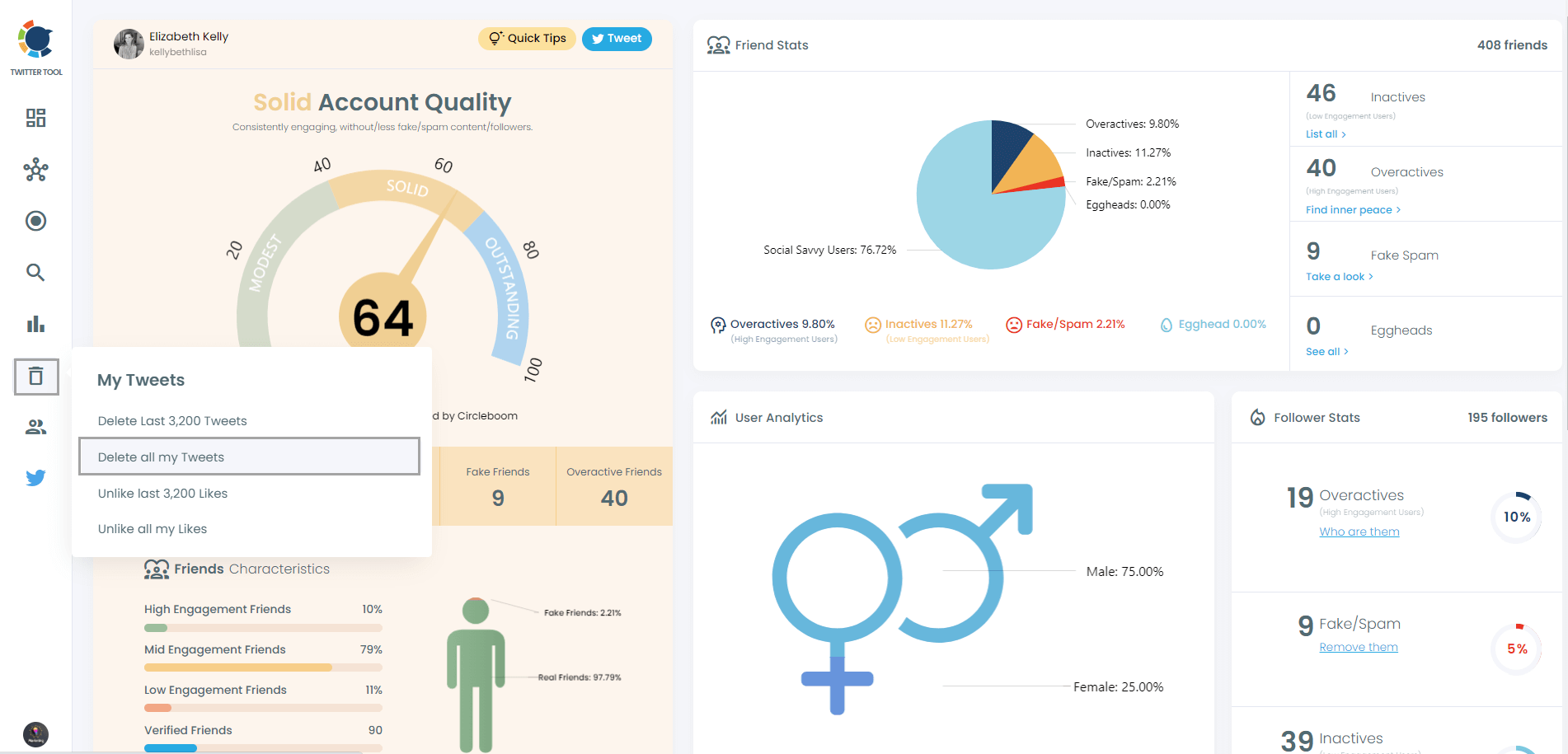
There, you will see four options: Tweets, ReTweets, Replies, and Quotes.
Select only “Replies” if you wish to delete your Twitter replies. You can choose the date and language.
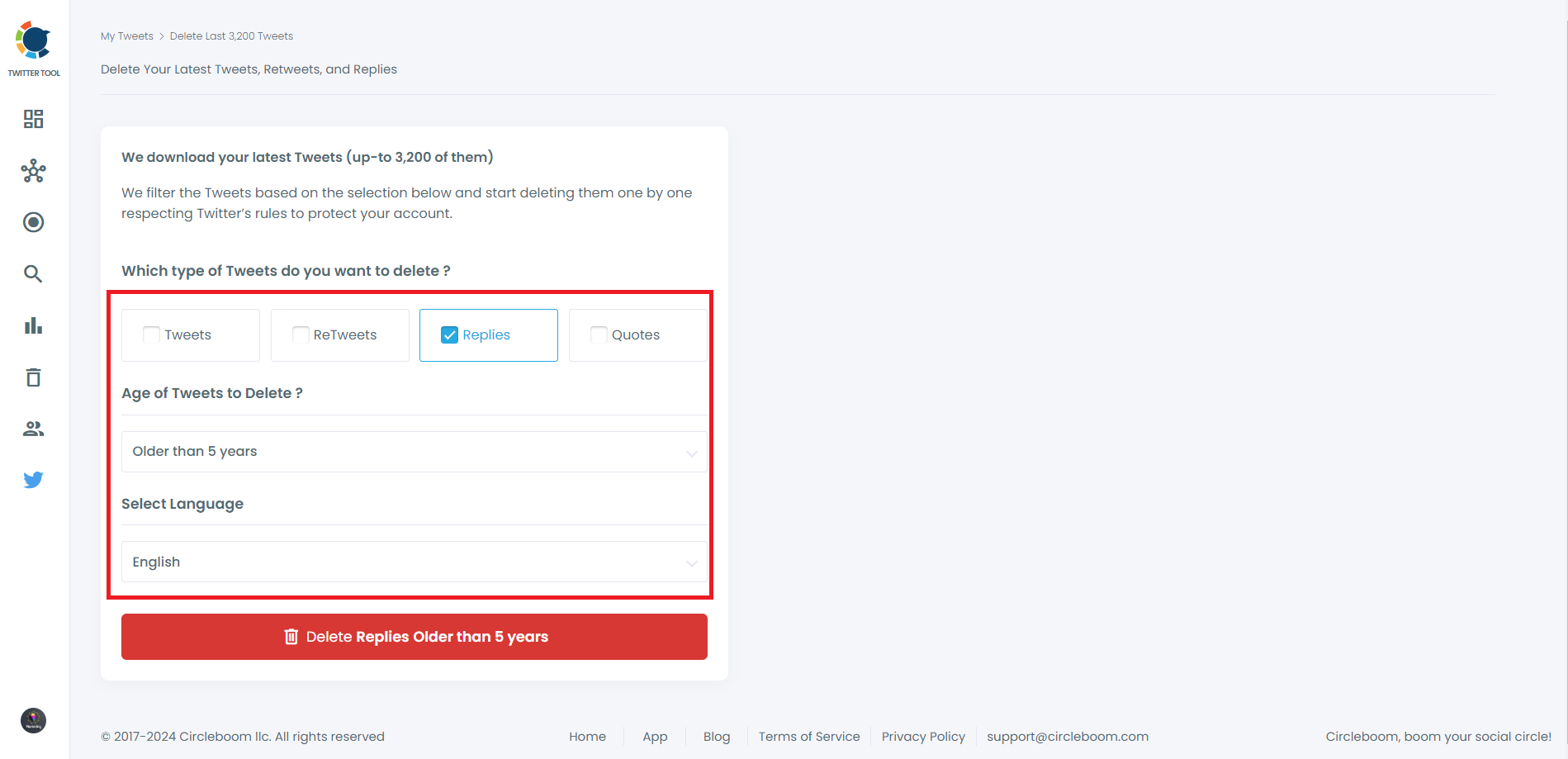
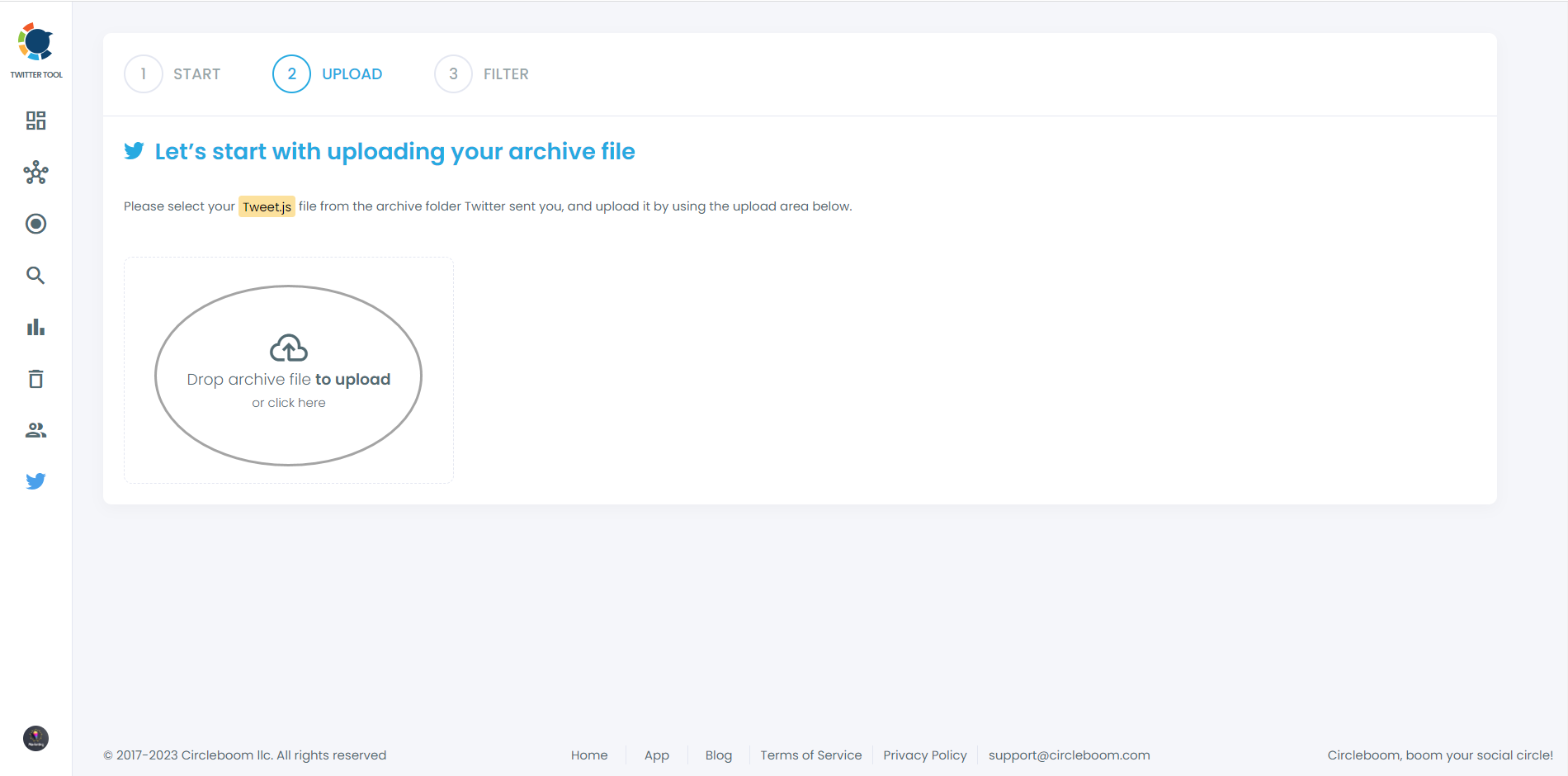
Now, the only thing you need to do is click on the red “Delete Replies” button.
Then, you will easily delete all your Twitter replies with Circleboom.
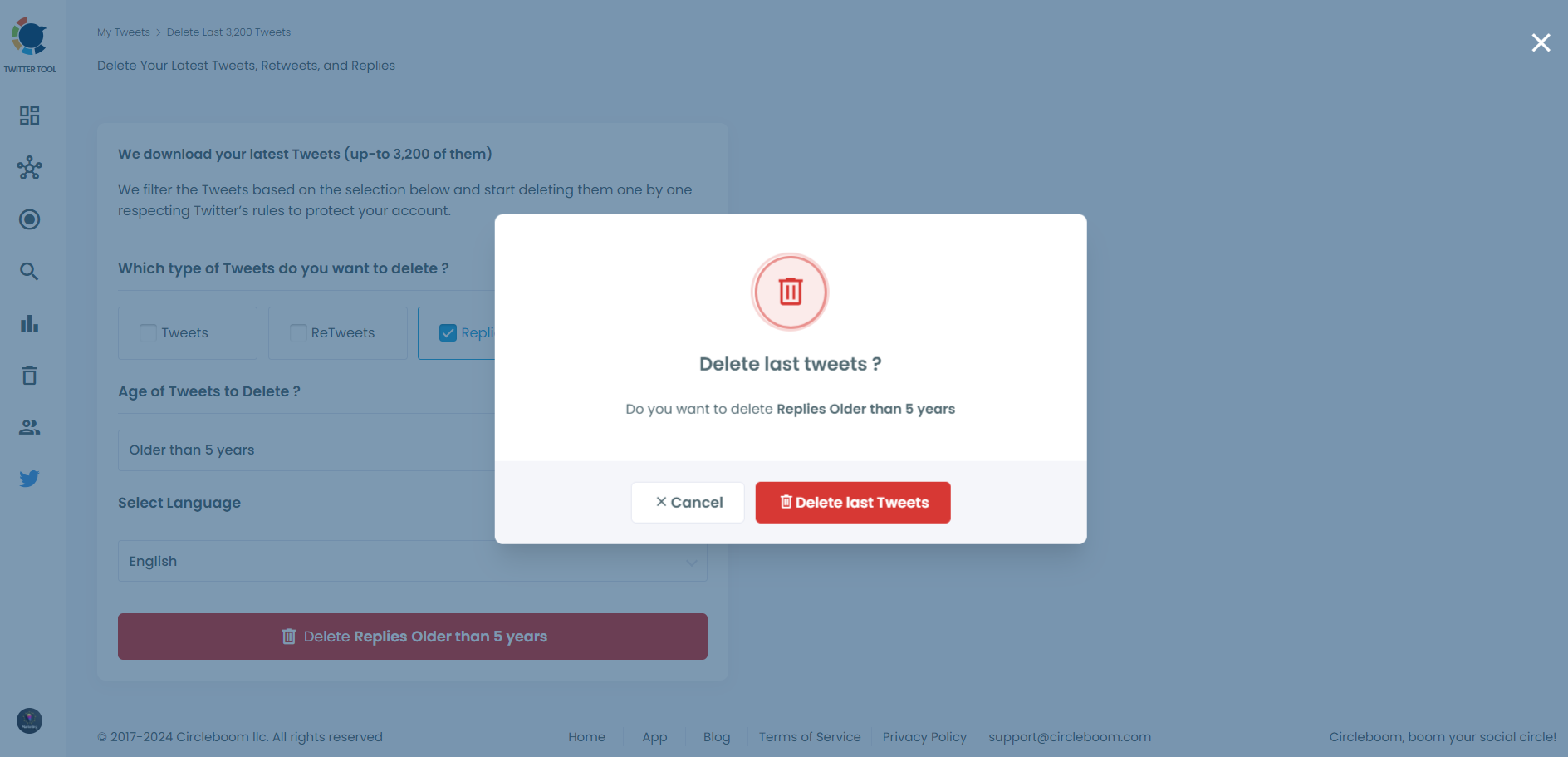
Do you want to have a new, cleaner appearance on Twitter? If so, maybe you should consider deleting your tweets, deleting retweets, or removing your old Twitter likes!

