Twitter Follower Scraper
Circleboom’s Twitter Follower Scraper allows you to export and download a list of followers!









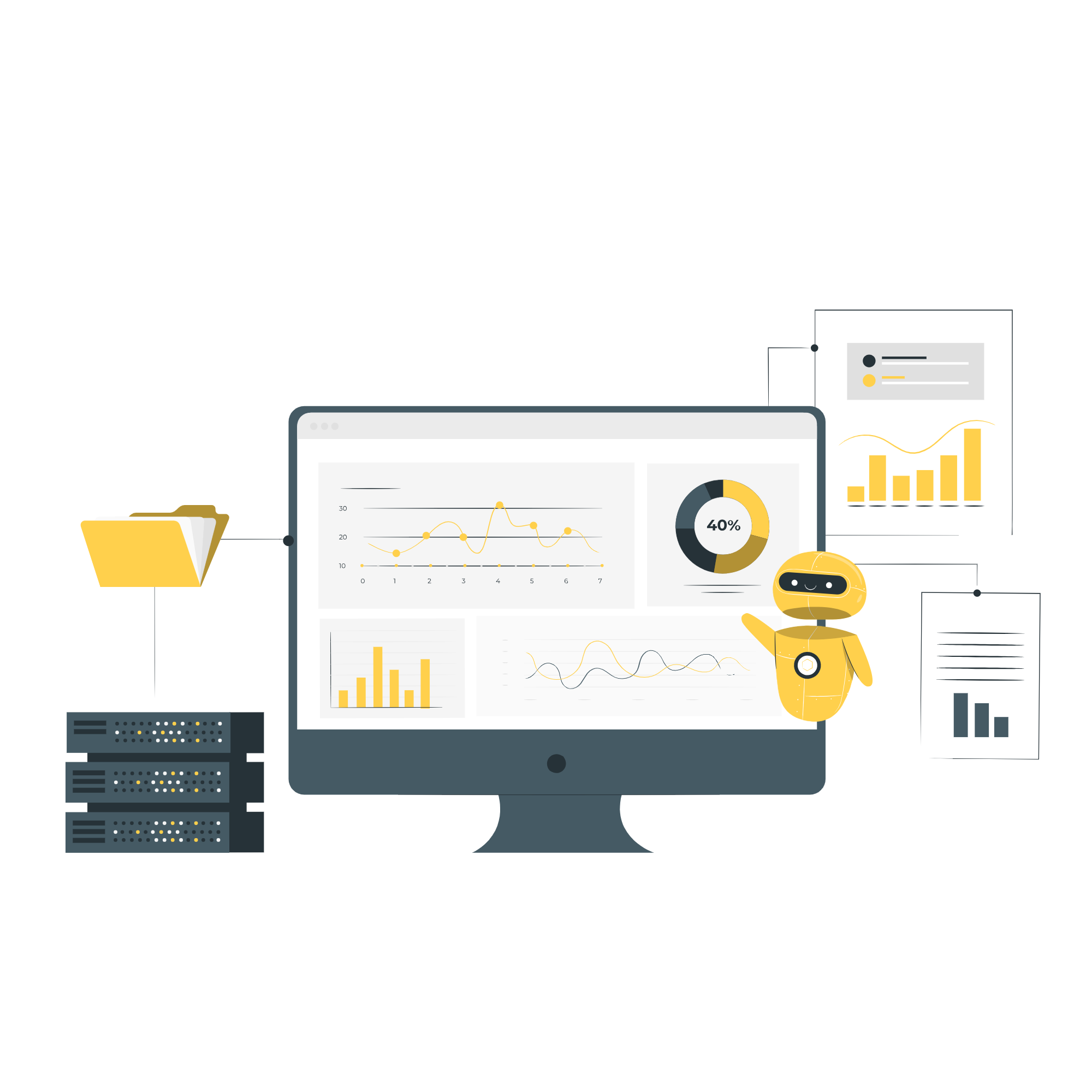
Circleboom : An Official Enterprise Developer
"Work with a trusted X Official Enterprise Developer to expand what's possible for your business. Each Official Enterprise Developer has been selected for the program after an extensive evaluation, and represents excellence, value, and trust." — X (Twitter)Circleboom Twitter Tool
Circleboom Twitter management tool provides account analytics, follower/friends insights, tools to check, fakes, spammers, inactive accounts, advanced account search and delete tweets services

FILTER TWITTER FOLLOWERS
Refine your Twitter audience with Circleboom's filter feature, designed to sort through your followers for a cleaner, more engaging feed. Quickly identify fake, inactive, overactive, spam, verified, egghead, and newbie followers. Circleboom's advanced search brings precision to managing your Twitter connections, ensuring your focus remains on valuable interactions.

SCRAPE TWEETS
On Circleboom, you can also scrape tweets! You can download tweets of you or any other Twitter user in Excel and CSV files! This way, you can easily backup your Twitter data and transfer your tweets to wherever you wish!

SCRAPE TWITTER FOLLOWERS AND FRIENDS WITH CIRCLEBOOM
Efficiently scrape your Twitter followers and friends, exporting them directly into Excel and CSV files with Circleboom. Simplify your social media analysis and make informed decisions with ease. Circleboom puts your Twitter network insights just a click away!

SEARCH TWITTER ACCOUNTS
Discover and analyze Twitter accounts like never before with Circleboom. Dive into detailed searches of other accounts and their followers/friends, applying filters to understand your social landscape truly. With the option to download data in CSV and Excel formats, Circleboom empowers you with the insights you need to refine your Twitter strategy and connections.

CIRCLEBOOM KEEPS YOU SAFE, ALWAYS!
Circleboom is the top choice for diverse users, spanning individuals, small businesses, corporations, and non-profits globally. What sets us apart? We strictly adhere to Twitter Rules, ensuring no actions that could jeopardize your account. Trust Circleboom for a secure and compliant experience on Twitter—you're in safe hands!
TWITTER FOLLOWER SCRAPER WITH CIRCLEBOOM
Scrape your Twitter followers with Circleboom’s Twitter Follower Scraper. You should follow these steps and scrape your Twitter followers:
Access Circleboom on Twitter by logging in.
If you're new to Circleboom, create an account in seconds!
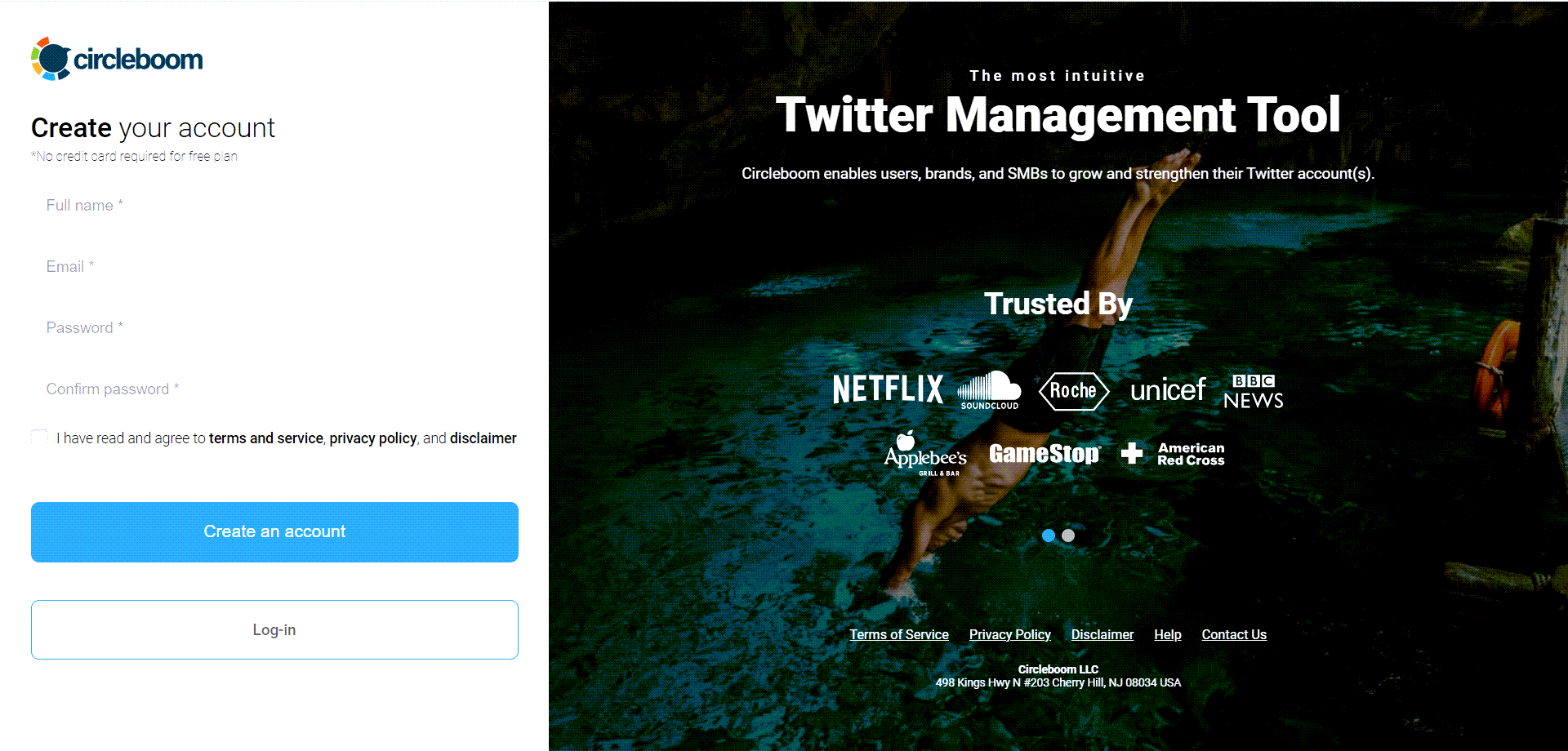
If your Twitter account still needs to be linked to Circleboom, let's swiftly authorize it for Circleboom Twitter.
You're just a step away!

Navigate to the "Followers" tab on the left-hand menu, then select "All My Followers."
Explore your follower base to uncover verified, fake, or inactive accounts. Utilize various filters to refine and sort your follower list based on specific criteria.
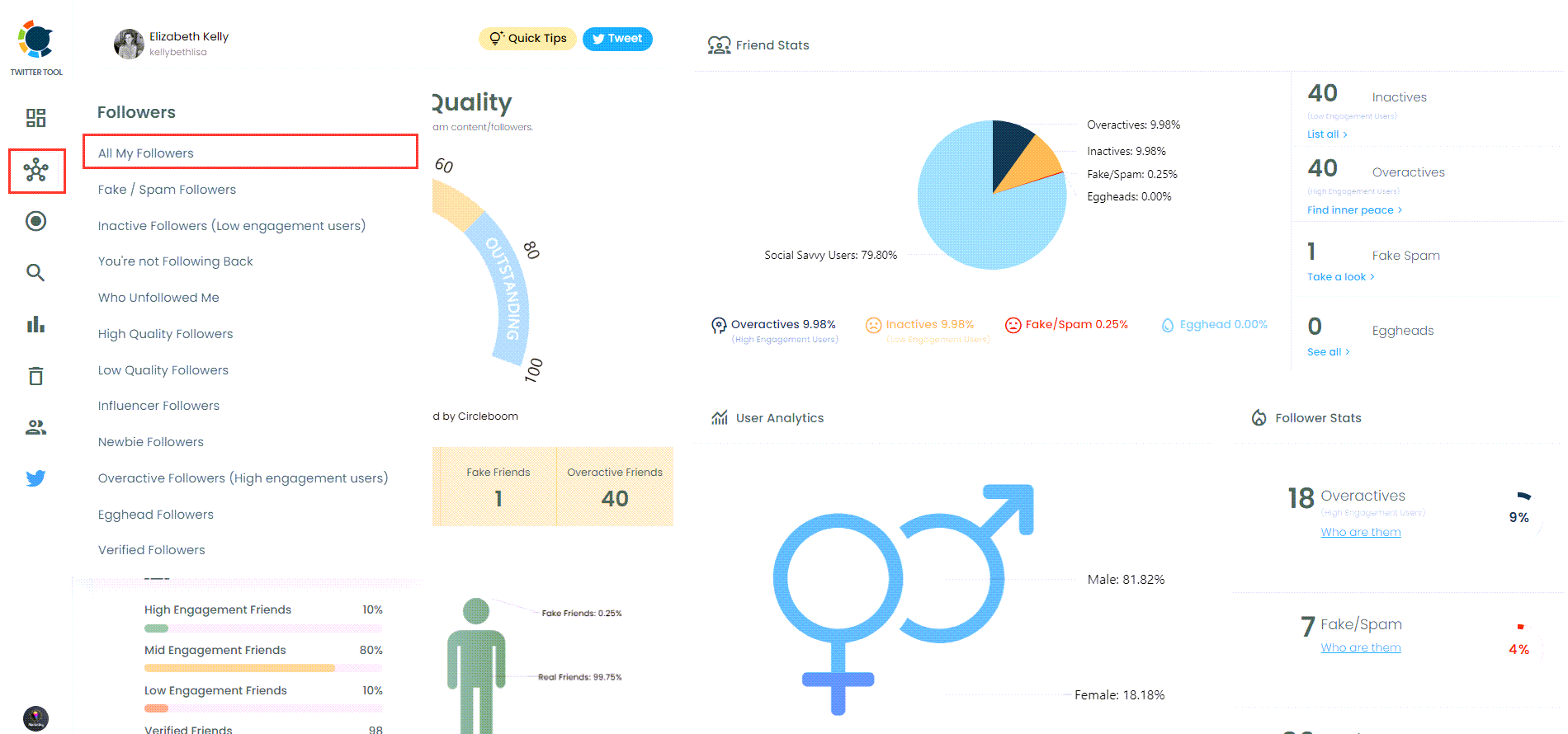
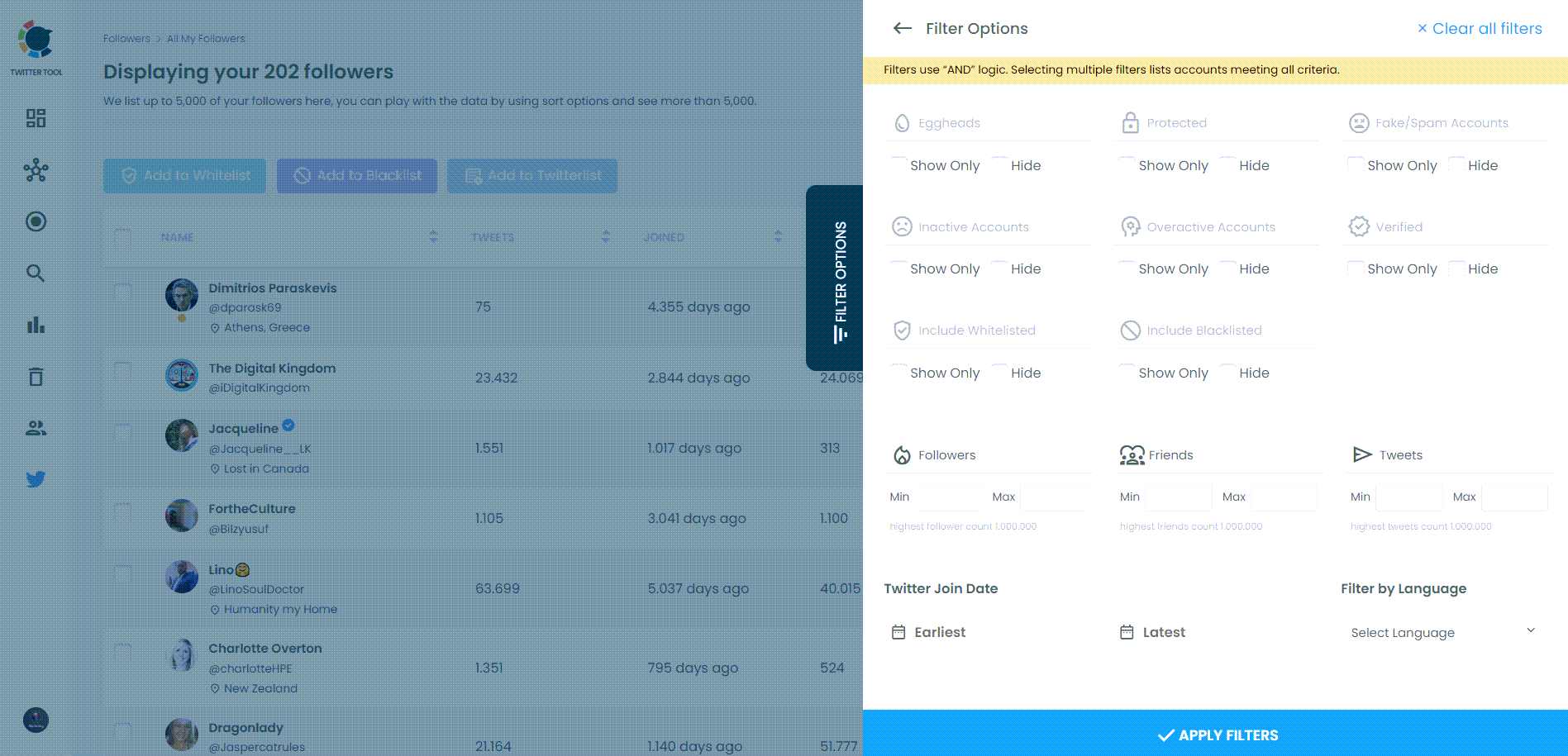
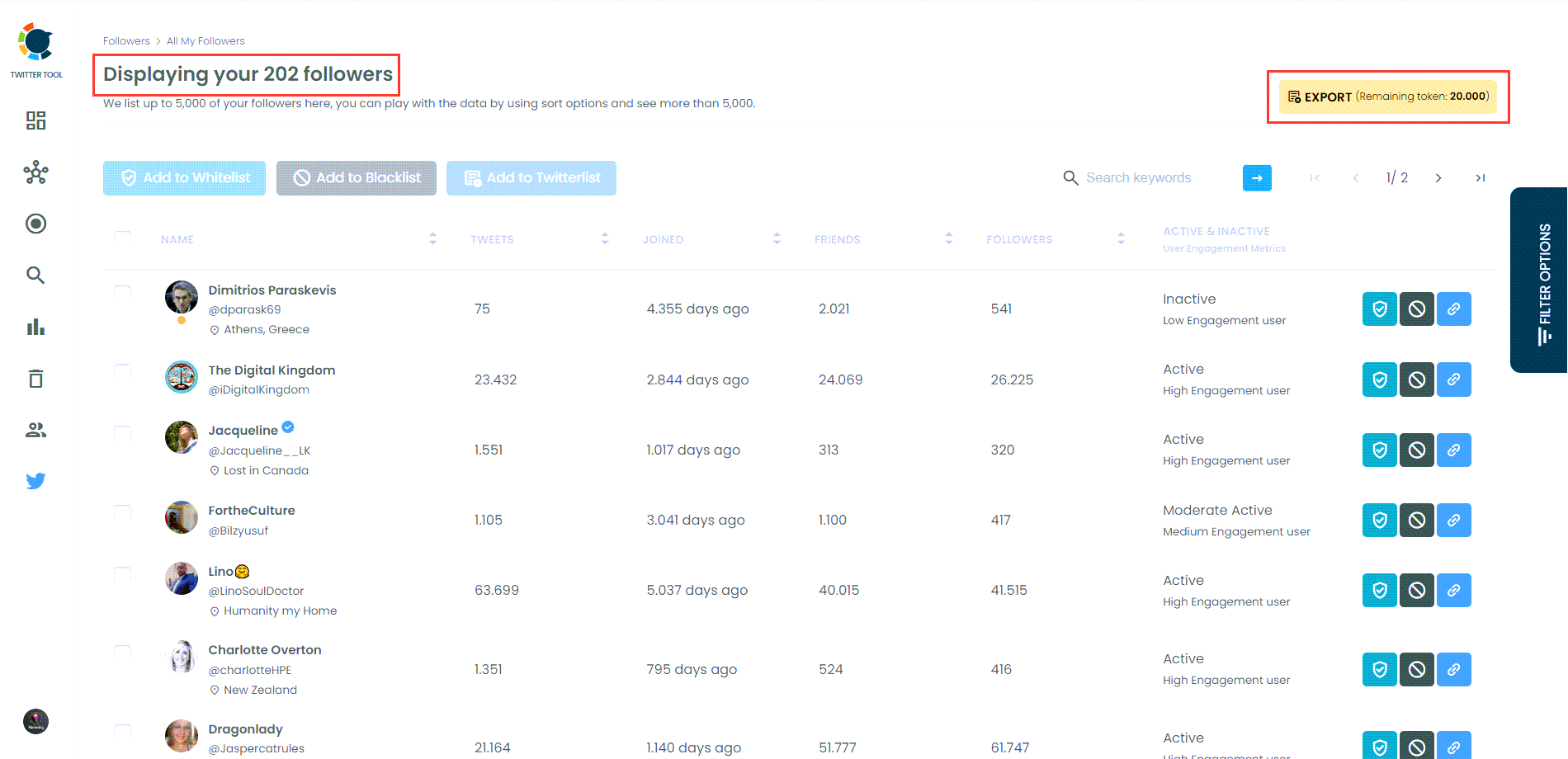
Secondly, you can view someone’s Twitter followers with Circleboom! Locate the "Search" tool on the left-hand menu and hover over it.
Choose "Account Search" from the dropdown menu to proceed.
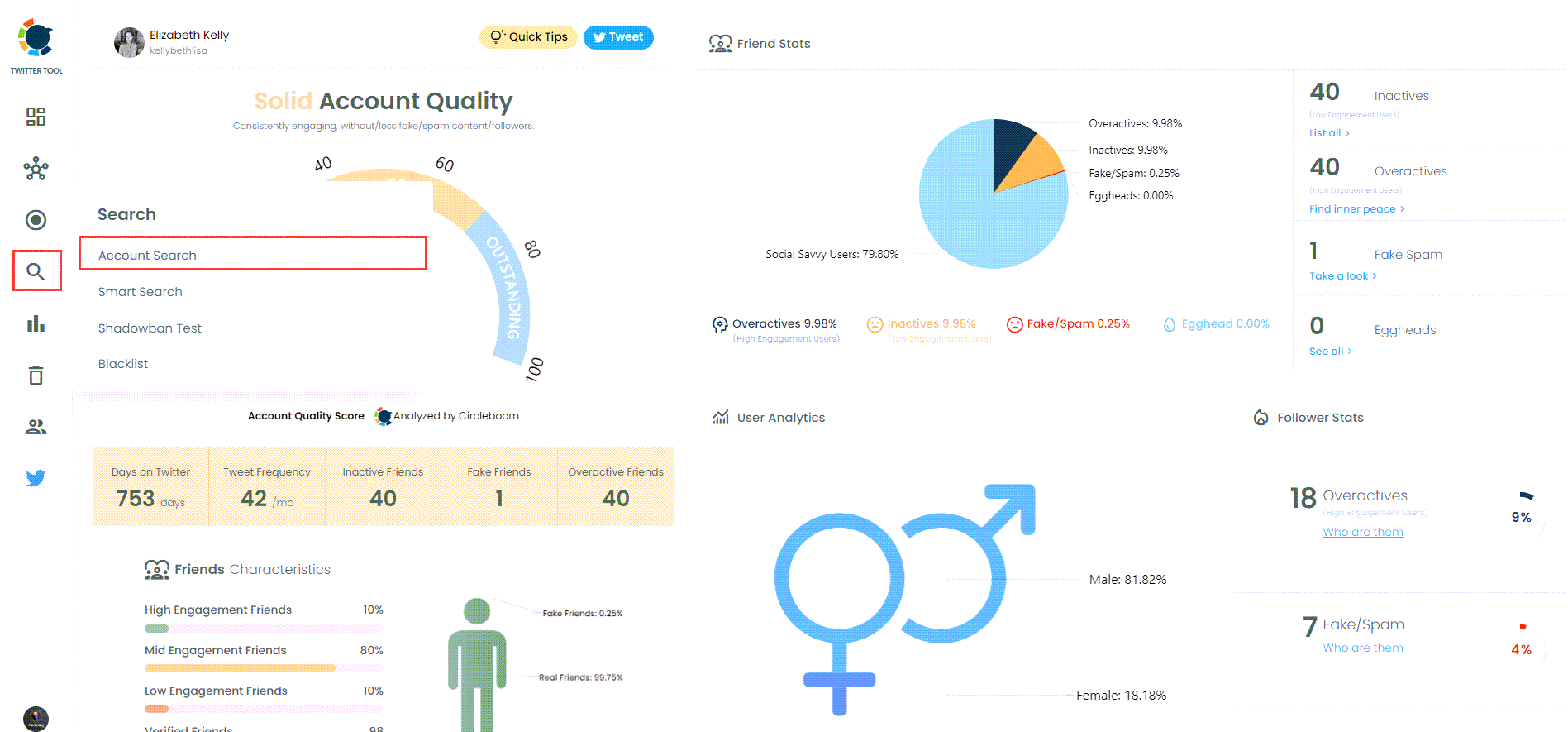
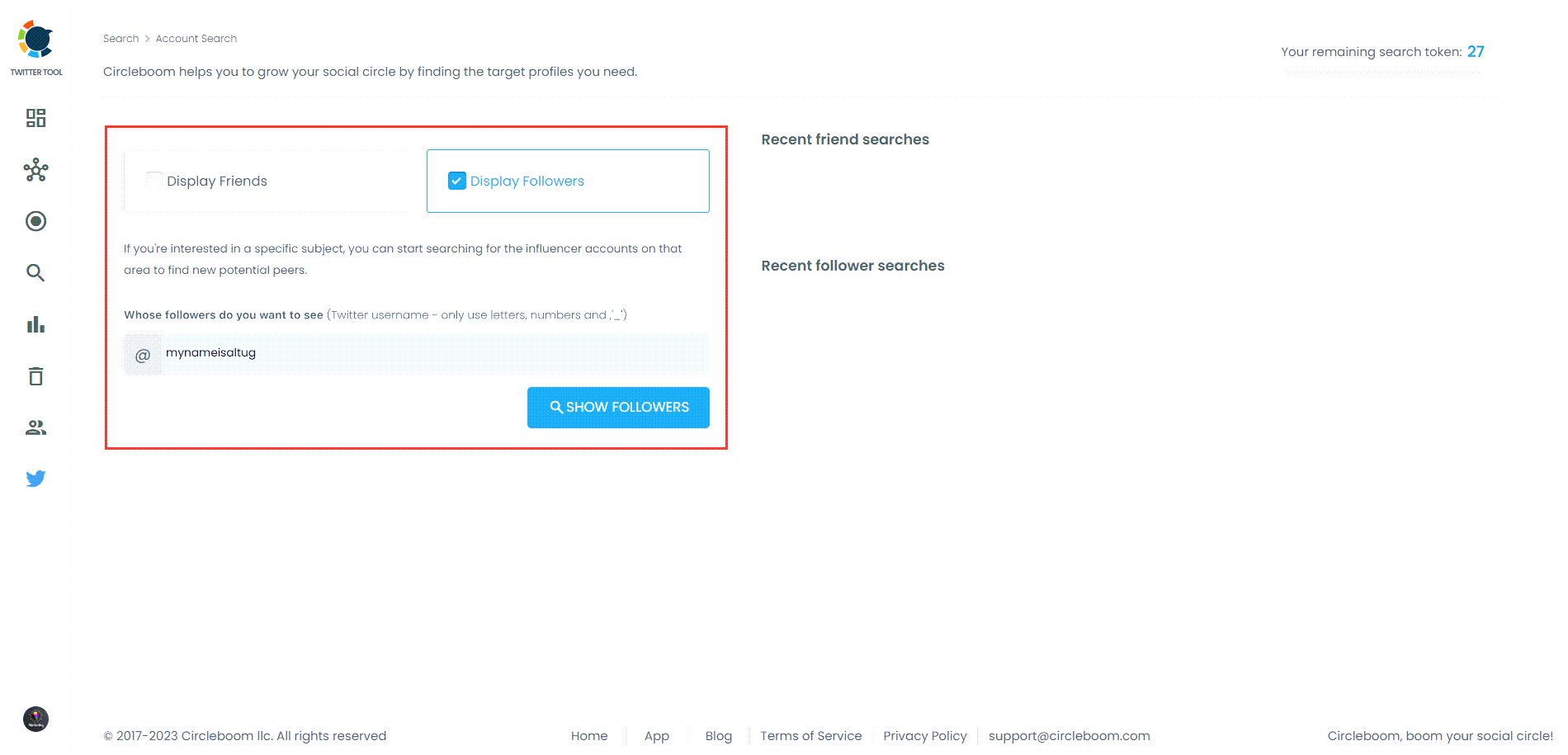
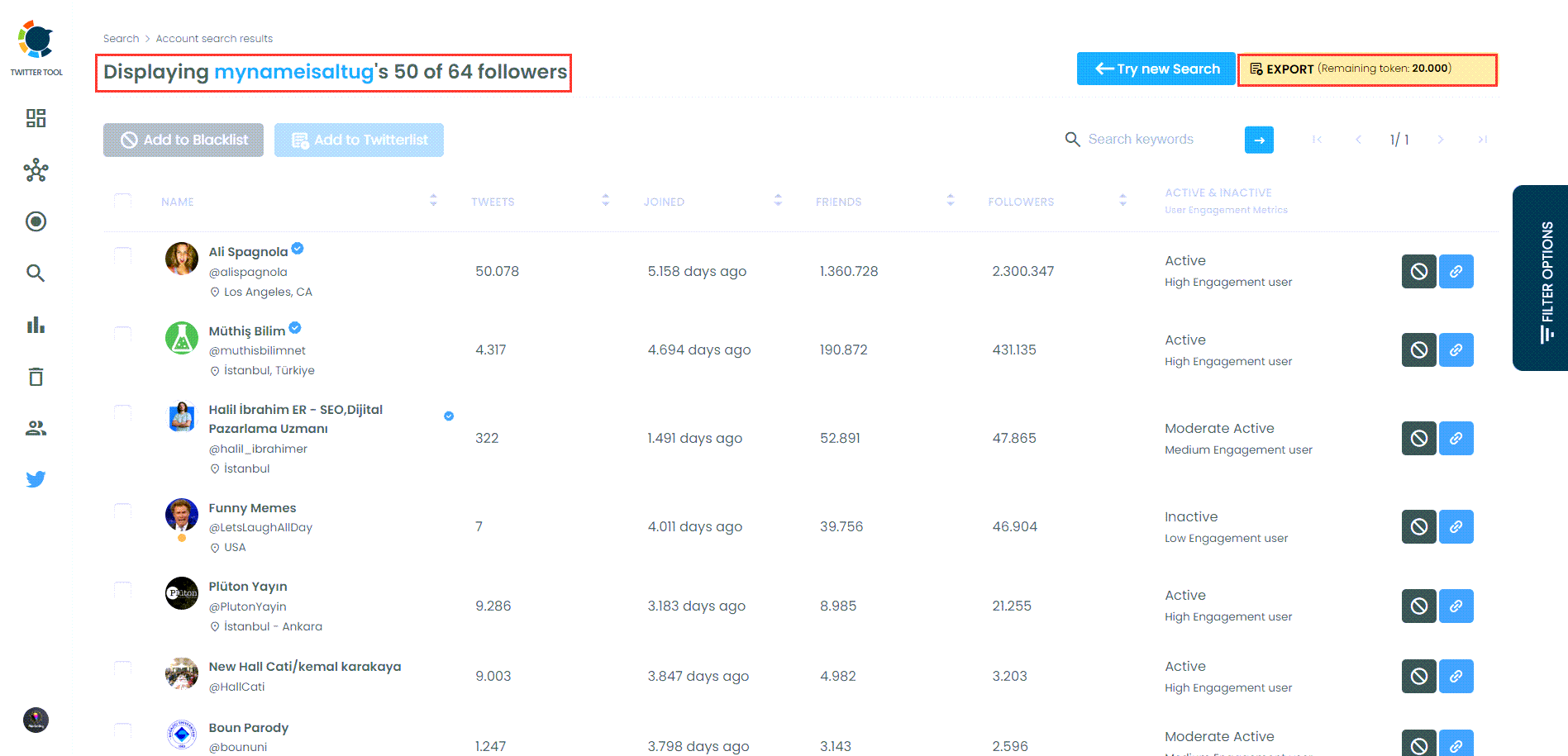
If you decide to scrape your or any other account’s followers into Excel and CSV, you will have additional information about these accounts.
You will find out their IDs, locations, follower/friend/list numbers, join dates, verification dates, etc.
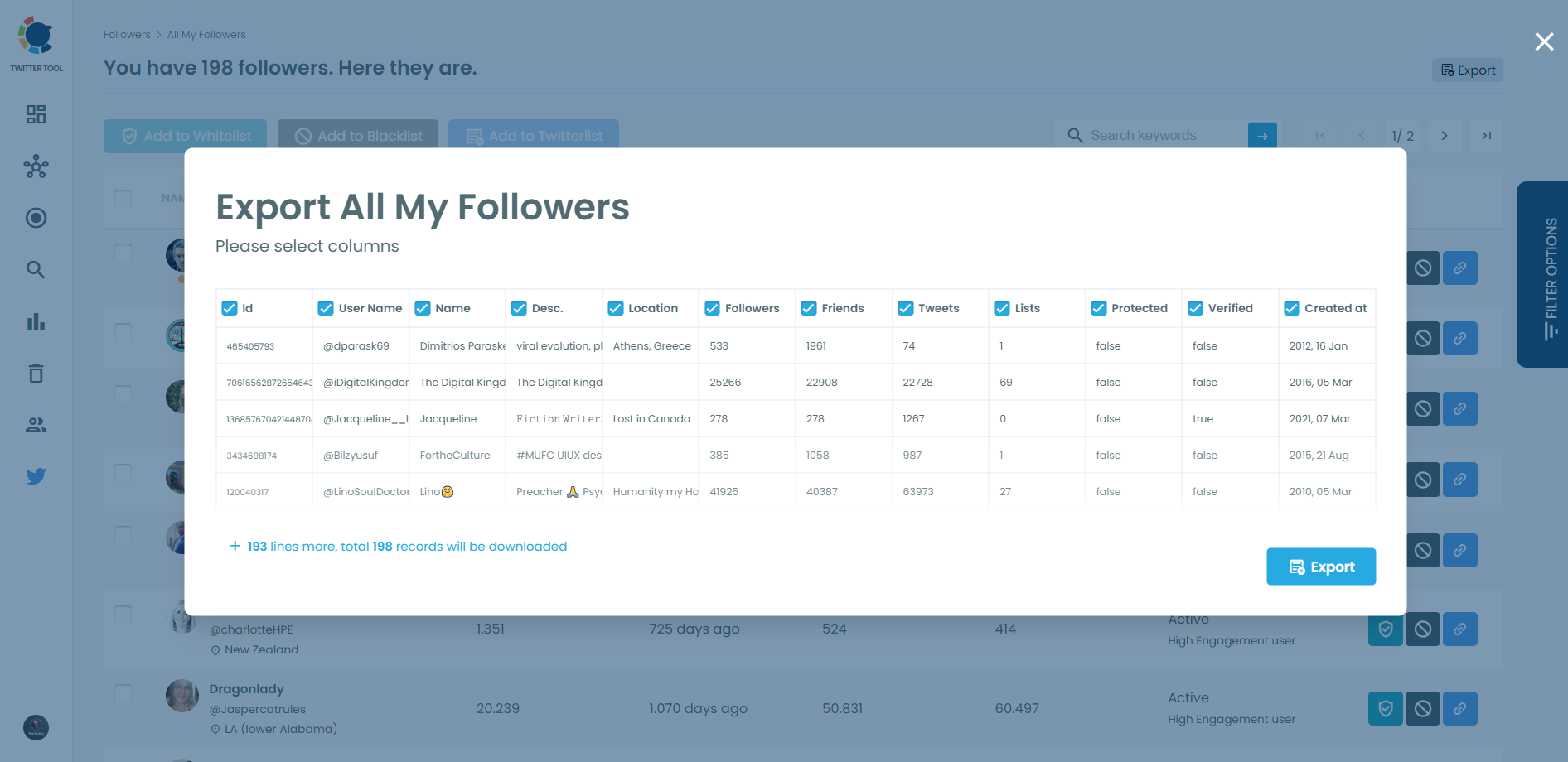
Scrape and Download Followers and Tweets
Scrape and Download Twitter Followers and Tweets with Circleboom!
Do you want to have a new, cleaner appearance on Twitter? If so, maybe you should consider deleting your tweets, deleting retweets, or removing your old Twitter likes!

