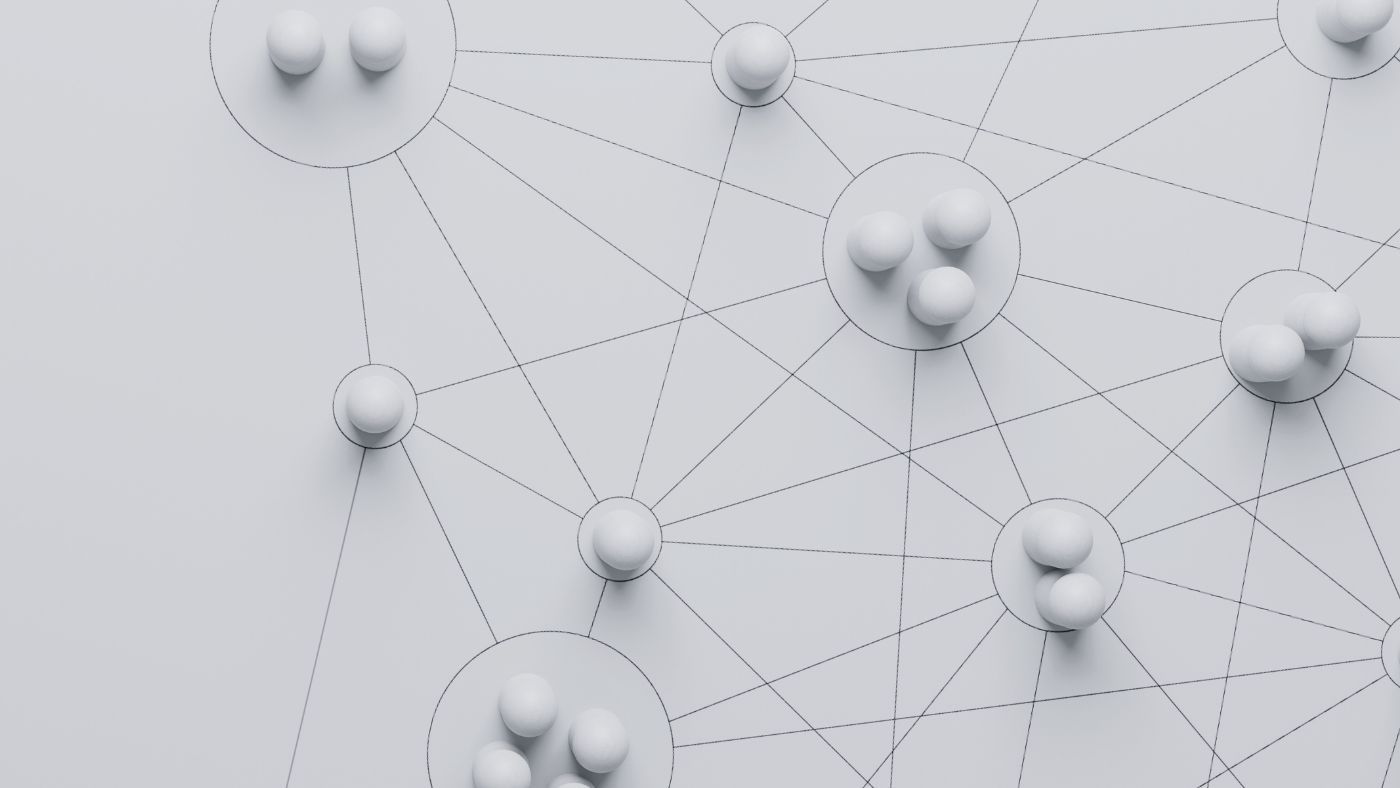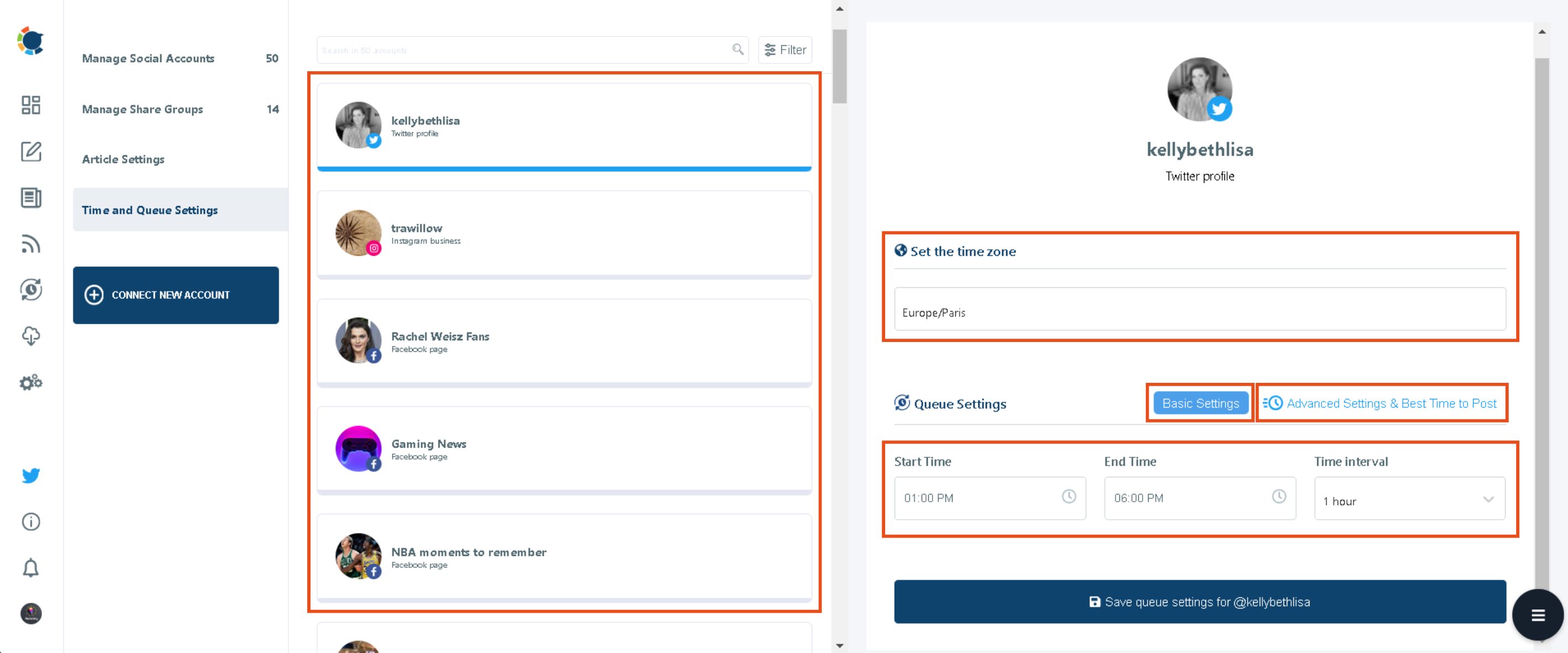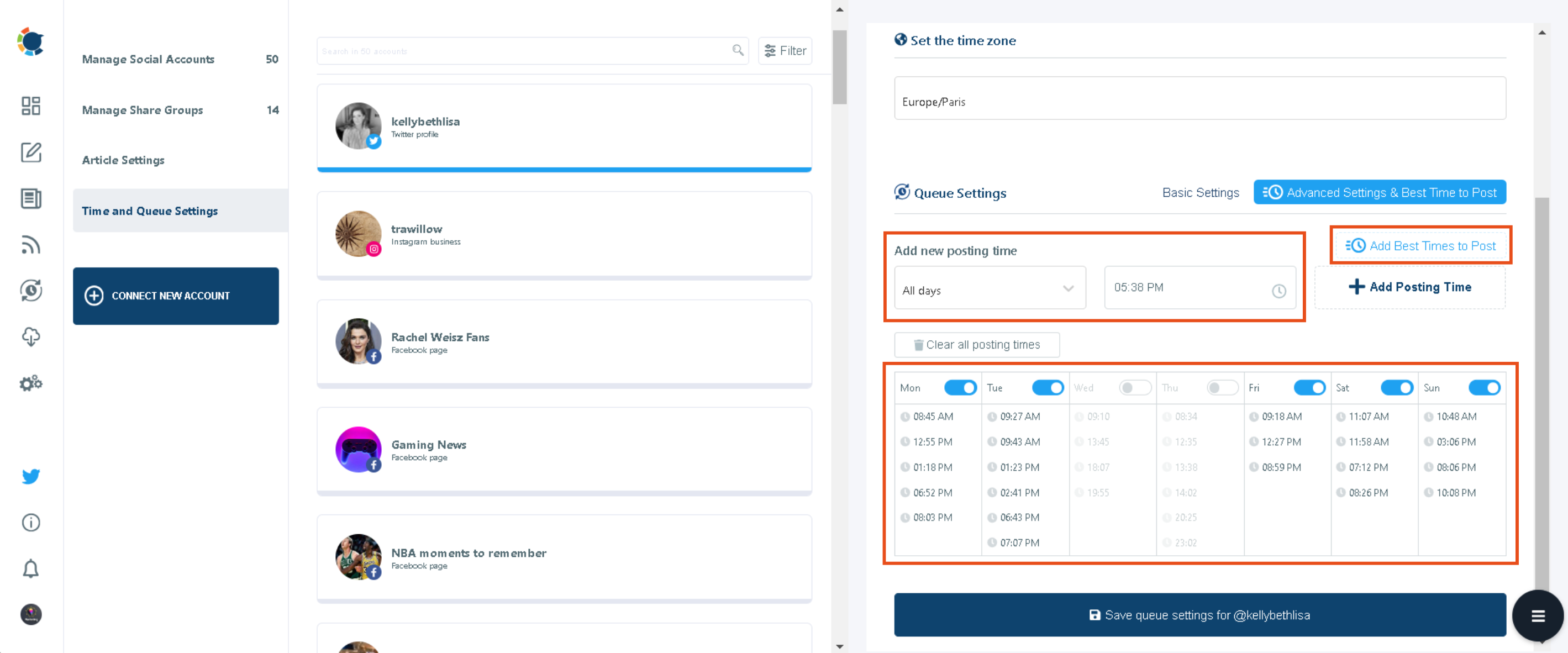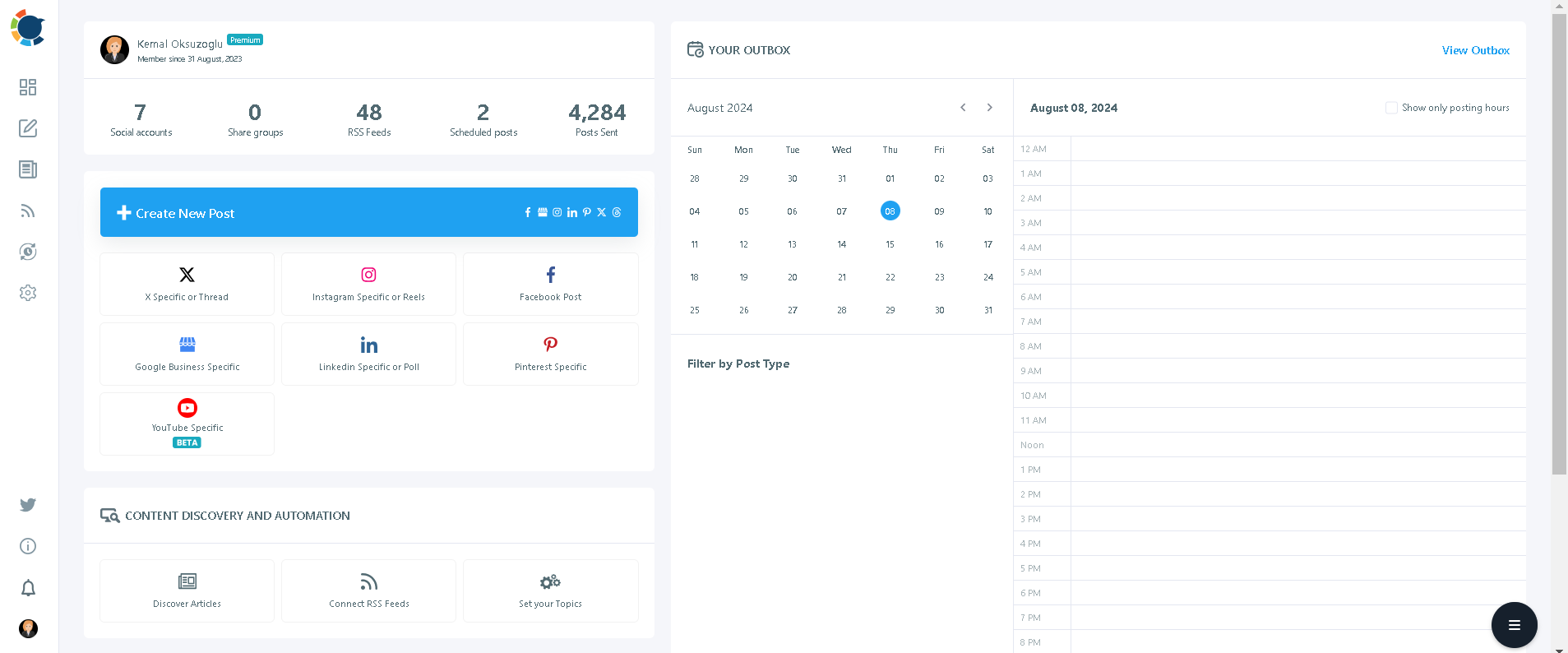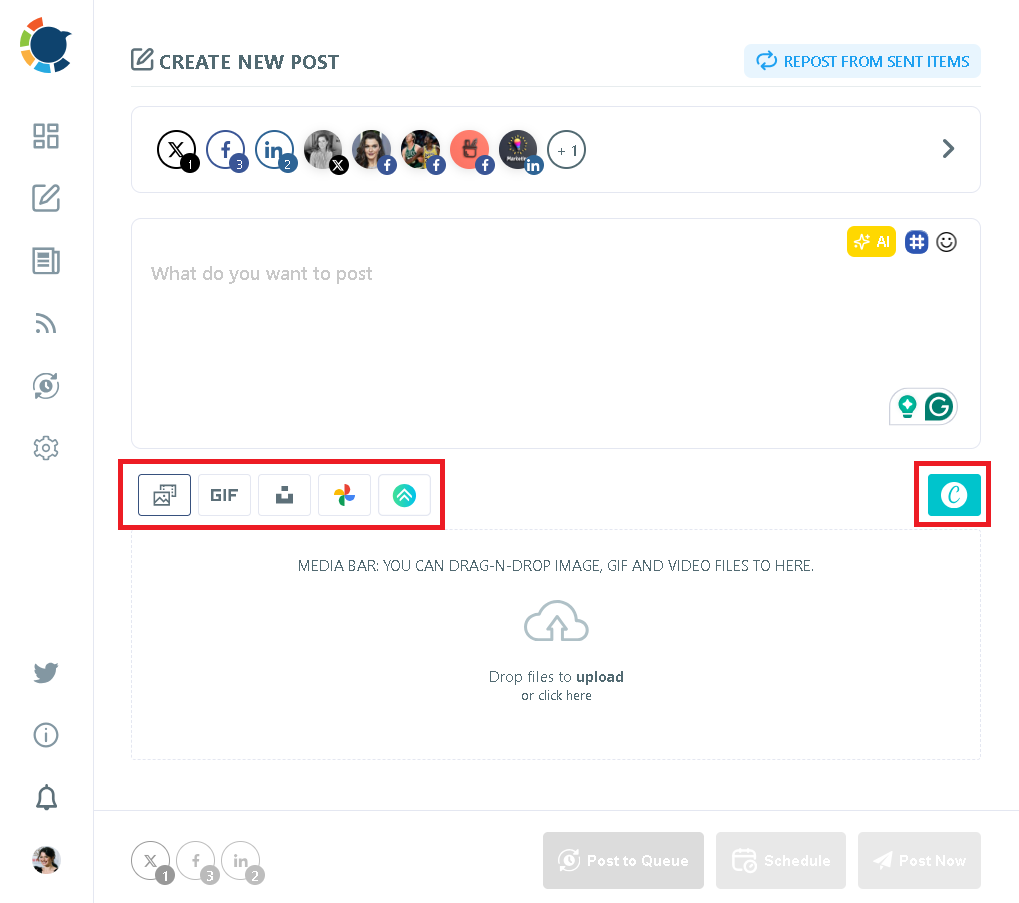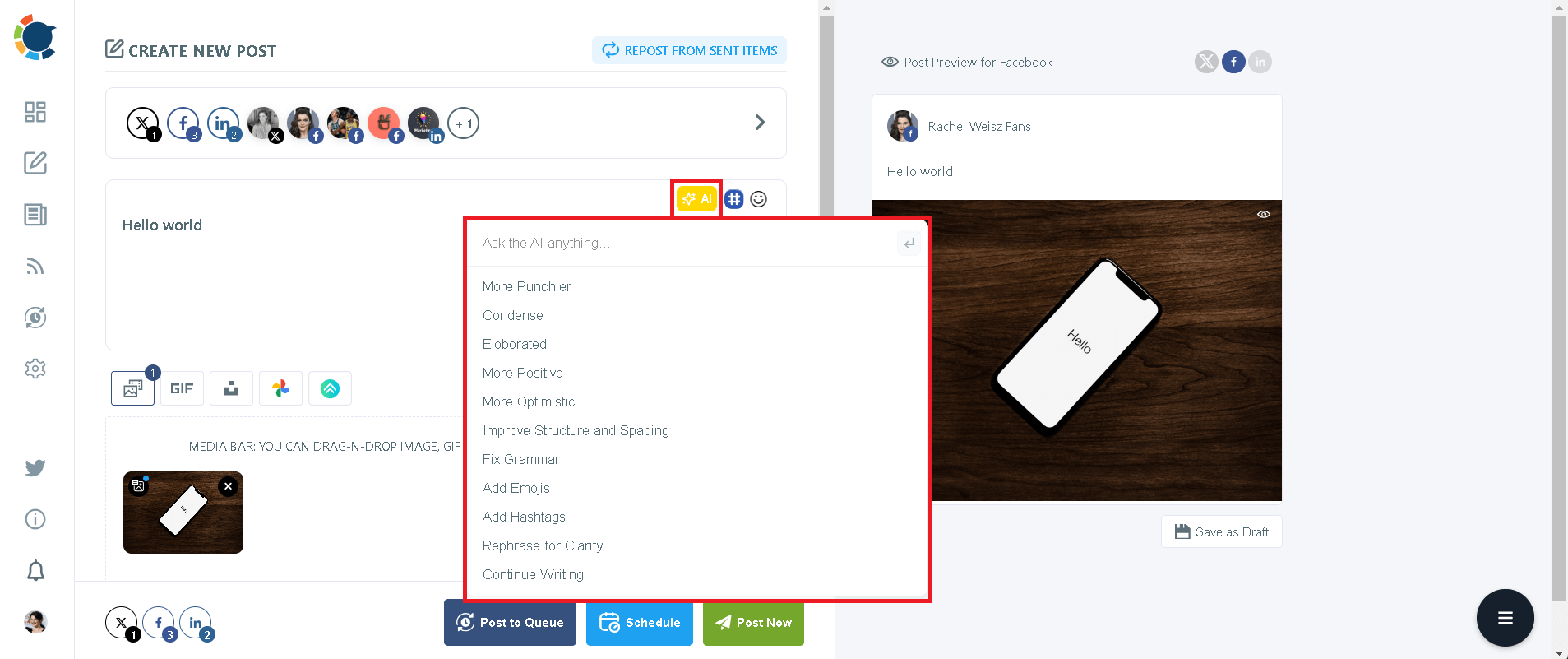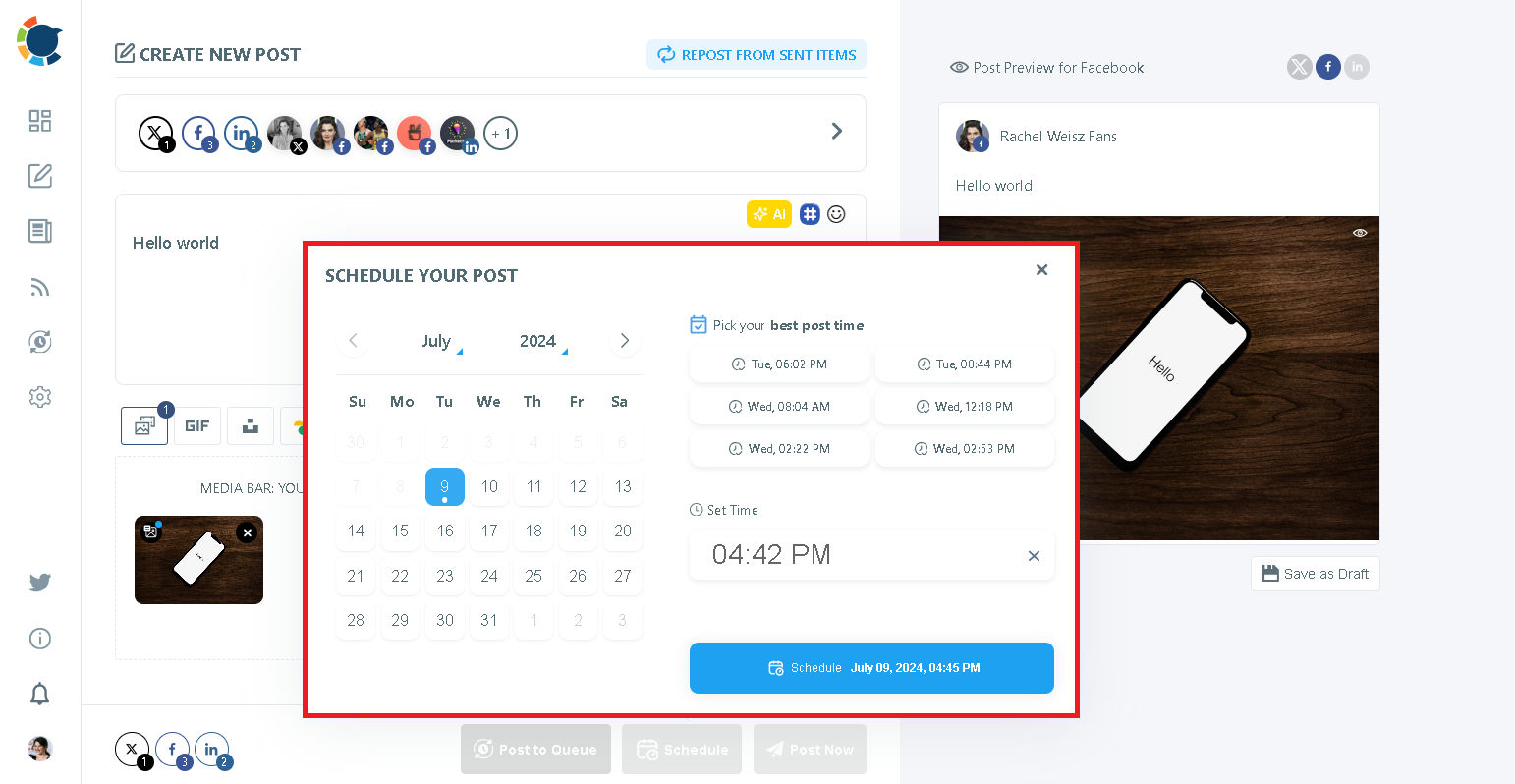If you're active on both Instagram and Threads, you may have wondered if there's an easier way to cross post between the two platforms. Fortunately, you can auto-post from Instagram to Threads, saving time and effort while keeping your audience engaged on both platforms.
"How do you auto-post from Instagram to Threads?" you may ask.
Keep on reading for more details. But if you want a short answer, here's your go-to tool to auto-post from Instagram to Threads: Circleboom Publish ⬇️
Why Auto-Post from Instagram to Threads?
Threads, Instagram's companion app, integrates closely with Instagram, making it easier for creators and brands to cross-post content. Auto-posting ensures:
- Consistency: Keep both audiences updated with minimal effort.
- Time-saving: Avoid the hassle of creating separate posts for each platform.
- Brand alignment: Maintain a cohesive presence across platforms.
How to Auto-Post from Instagram to Threads
You can natively share Instagram posts on Threads through Instagram's mobile app, but this process lacks automation.
If you choose the manual way, then go for it. But you'll have to create and share each post one by one.
Just navigate to the Instagram post you want to share, tap the share button on the bottom right, and select "Threads", as shown below.
But if you find this method time-consuming and are after true automation, you should definitely give Circleboom Publish a chance.
Auto-Post from Instagram to Threads with Circleboom Publish!
First, let me tell you a bit about why Circleboom Publish is the right tool for the job.
- Circleboom lets you manage multiple social media accounts on one dashboard. So you can connect both your Instagram and Threads accounts, even more than one from each.
- It comes with a built-in AI social media post generator along with social media design tools. Thus, you can create, design, and share both your Instagram and Threads posts through a single platform.
- With Circleboom, you can batch your social media content and let a few months of posts flow by themselves after only a few hours of work.
Here's a step-by-step explanation of how to set up those RSS feeds to auto-post from Instagram to Threads with Circleboom:
Step #1: Log into Circleboom Publish and then connect your Instagram and Threads accounts.
Step #2: Set up your content calendar by hovering to "Time and Queue Settings" under your account settings. After that, you won't have to manually select the times to share for each new post.
You can set each account's time zones and calendars individually, choosing basic or advanced settings. For basic settings, you can set how often the posts should go in a given time interval.
With advanced settings, you can set up an entire weekly calendar by manually adding each slot or picking up the best times to post on each platform with a single click!
Step #4: You can start auto-posting from Instagram to Threads. Click the large, blue "Create New Post" button to begin your post.
Step #5: Add your visual elements either by uploading your own visuals or using Circleboom's design tools, including the ready-made post templates offered by its built-in Canva.
Step #6: For your captions, Circleboom's built-in AI can generate your texts from scratch or improve existing ones. It lets you add hashtags and emojis, set the tone of voice, apply grammar checks, or even translate your existing text into another language.
Step #7: Once you're done with your content, you can share your post immediately on both platforms, schedule it for later manually, or simply add your posts to the queue, allowing you to automate both your Instagram and Threads content.
Final words
Auto-posting from Instagram to Threads is a game-changer for anyone looking to save time and maintain an active presence across both platforms.
With a powerhouse like Circleboom Publish, managing your social media workflow becomes easier and more efficient.
Start automating your social media accounts today and focus more on creating engaging content while technology handles the rest!
P.S. Here are some related articles: