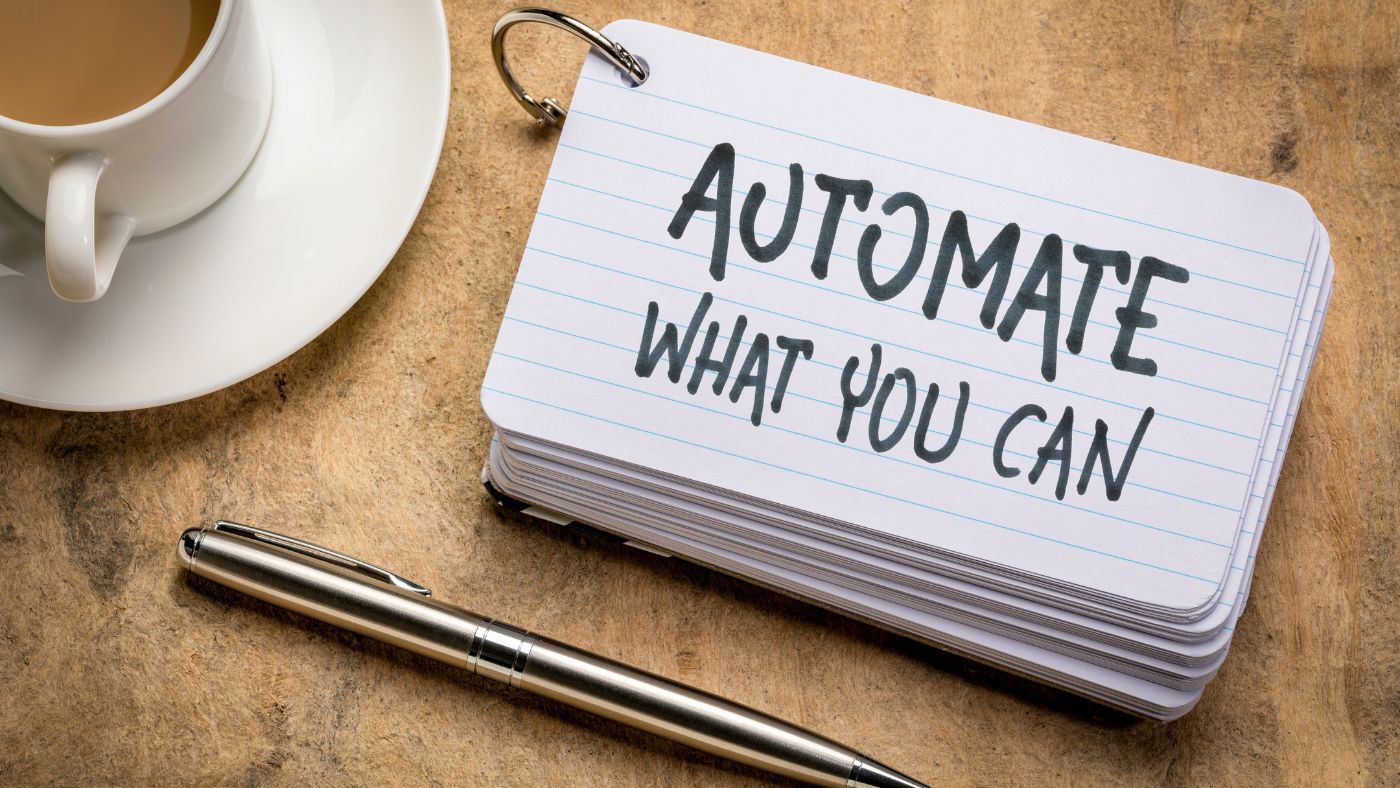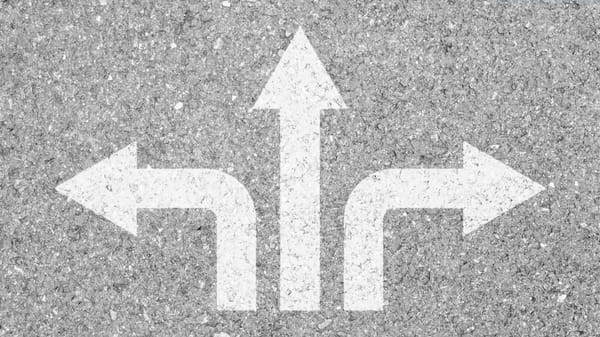Yes, it is, especially if you manage multiple social media accounts on platforms like Twitter, Instagram, LinkedIn, and Facebook. If you’ve ever wondered how to simplify your social media workflow, the answer lies in cross-posting.
Cross-posting allows you to share the same content across multiple channels, making it a highly efficient strategy for social media management.
Let’s explore what cross-posting is, its benefits, and how you can execute it effectively.

What Is Cross-Posting?
Cross-posting is the process of creating content and sharing it across several social media platforms.
For instance, you could write a blog post and then share it on Twitter, Facebook, LinkedIn, and Instagram simultaneously.
This strategy is particularly useful for individuals, small business owners, and social media managers who want to maintain a consistent presence online without spending hours creating platform-specific content.
Benefits of Cross-Posting
Cross-posting is more than just a time-saving tool; it offers several advantages that can enhance your social media strategy:
➡️ Time Efficiency: Instead of crafting unique posts for every platform, cross-posting allows you to share the same content quickly across all your channels.
➡️ Consistent Branding: Sharing uniform content ensures your message remains consistent, strengthening your brand identity across platforms.
➡️ Broader Reach: Different platforms attract different audiences. Cross-posting helps you tap into diverse demographics and maximize your content’s visibility.
➡️ Enhanced Engagement: When combined with scheduling tools, cross-posting ensures your posts go live at the optimal times for each platform.
➡️ Improved Productivity: Freeing up time spent on repetitive tasks lets you focus on creating high-quality content.
➡️ Content Versatility: Cross-posting encourages creative flexibility, as you can tweak your content to suit each platform’s unique style and audience preferences.
➡️ Better Analytics Insights: By sharing similar content across platforms, you can gather valuable insights into which platform performs best for your audience, helping refine your strategy.
How to Cross-Post Effectively?
The key to effective cross-posting is using a reliable social media management tool. For this, I trust Circleboom Publish.
This tool simplifies the entire process, allowing you to manage multiple platforms and accounts from a single dashboard.
Introducing Circleboom Publish

Circleboom Publish is an all-in-one social media management tool designed to make cross-posting seamless and efficient. Whether you’re an individual creator or a business managing multiple accounts, Circleboom Publish has you covered.
Features of Circleboom Publish:
🟢 Post anything, anywhere: Make eye-catching posts for Facebook, Instagram, Twitter, LinkedIn, Pinterest, Google Business Profile, and more.
🔵 Simple or fancy: Works for all the way from basic text tweets to Instagram grid posts and even LinkedIn carousels.
🟠 Powered by AI: Write captions, pick emojis, apply grammar checks, and even translate languages without changing windows, and at no extra cost!
🟣 Built-in Canva: Again, no need for another window. Benefit from the ready-made post templates or create your own design as you desire.
🟡 Curation features: Curate visuals from Unsplash and GIFs from Giphy. Plus, find and curate articles in your area of interest from all over the web easily!
🔴 Schedule like a pro: Set the perfect posting times or let Circleboom do it for you. Then, proceed by adding items to your queue in bulk.
🟤 True automation: Automate social media posts by connecting RSS feeds. No more having to share your new blog posts manually!
By leveraging these features, you can ensure that your social media efforts are streamlined and impactful. Now that we’ve explored the features, let’s dive into how you can use Circleboom Publish step by step to optimize your cross-posting strategy.
Step-by-Step Guide to Using Circleboom Publish
Here’s how you can use Circleboom Publish to streamline your social media management:
Step #1: Log in to Circleboom Publish with your account.
If you don't already have a Circleboom account, you can get one in seconds for free!
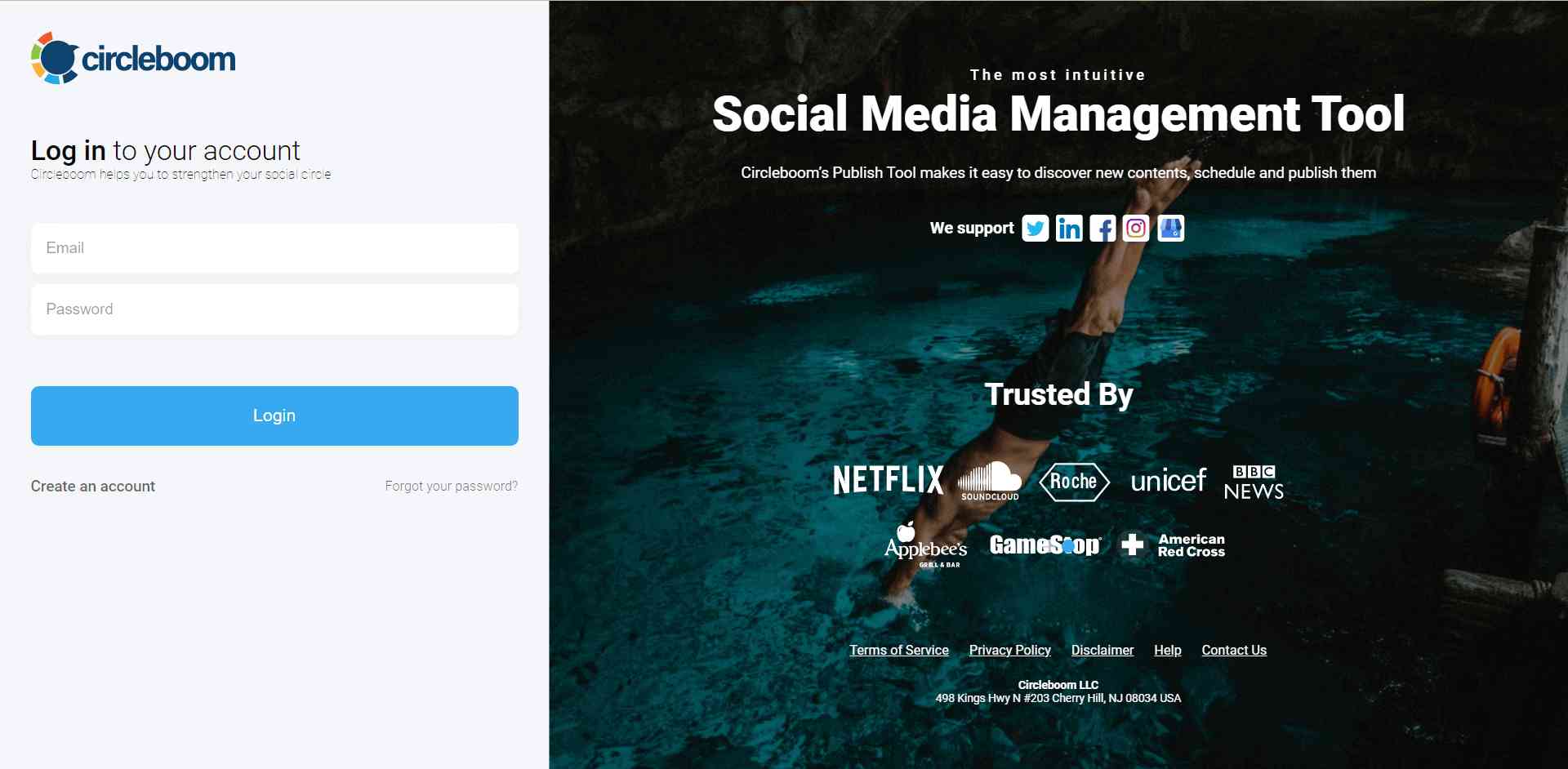
Step #2: If this is your first time using Circleboom Publish, you will see several options for Twitter, Facebook, Instagram, Threads, LinkedIn, Pinterest, YouTube, and Google Business Profile.
Select Facebook and Twitter to connect your account(s). You can add multiple accounts from each platform.
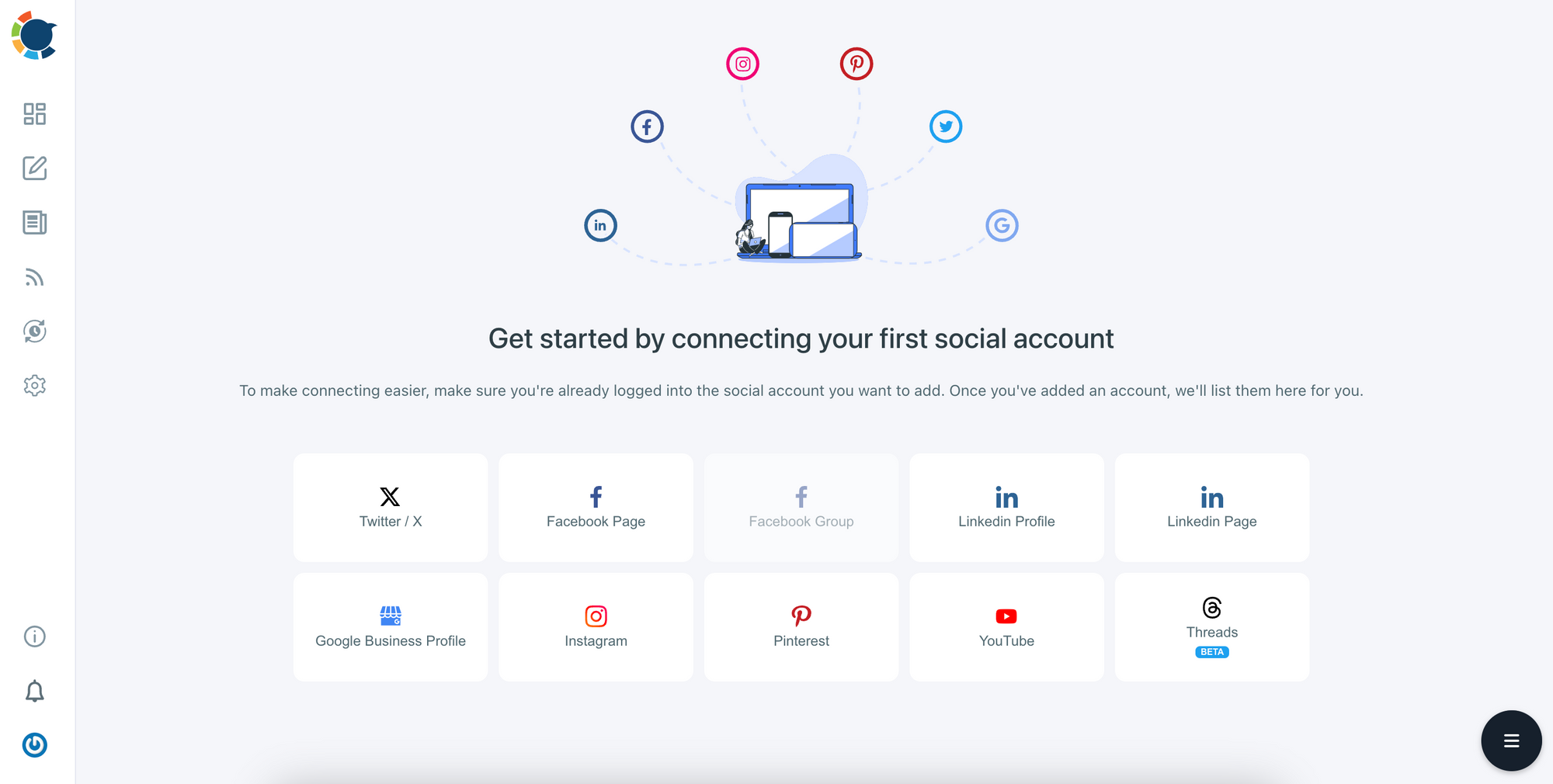
Step #3: You should click the “Create New Post” button to create post. As you see, there are specific post options for each platform.
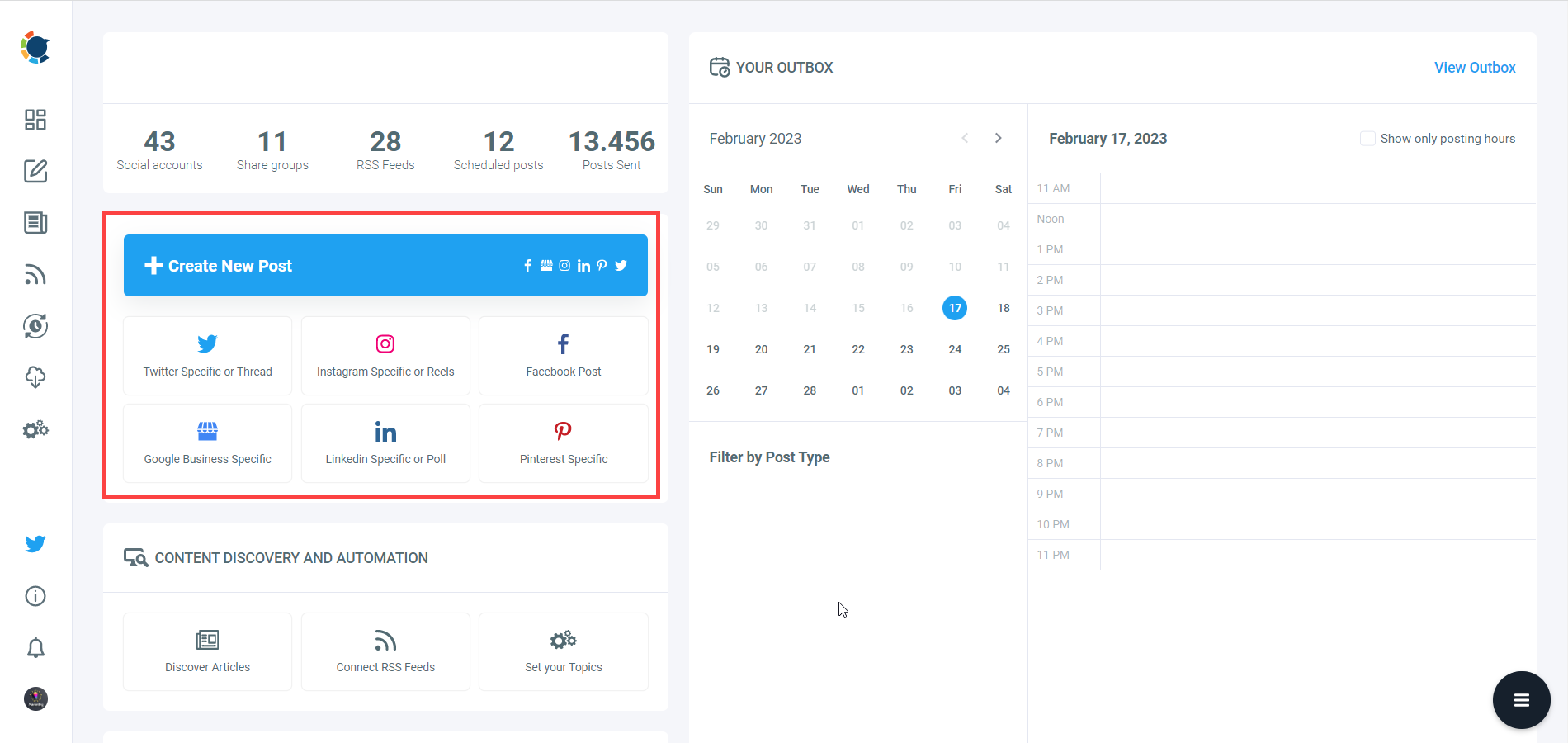
You’ll proceed to account selection.
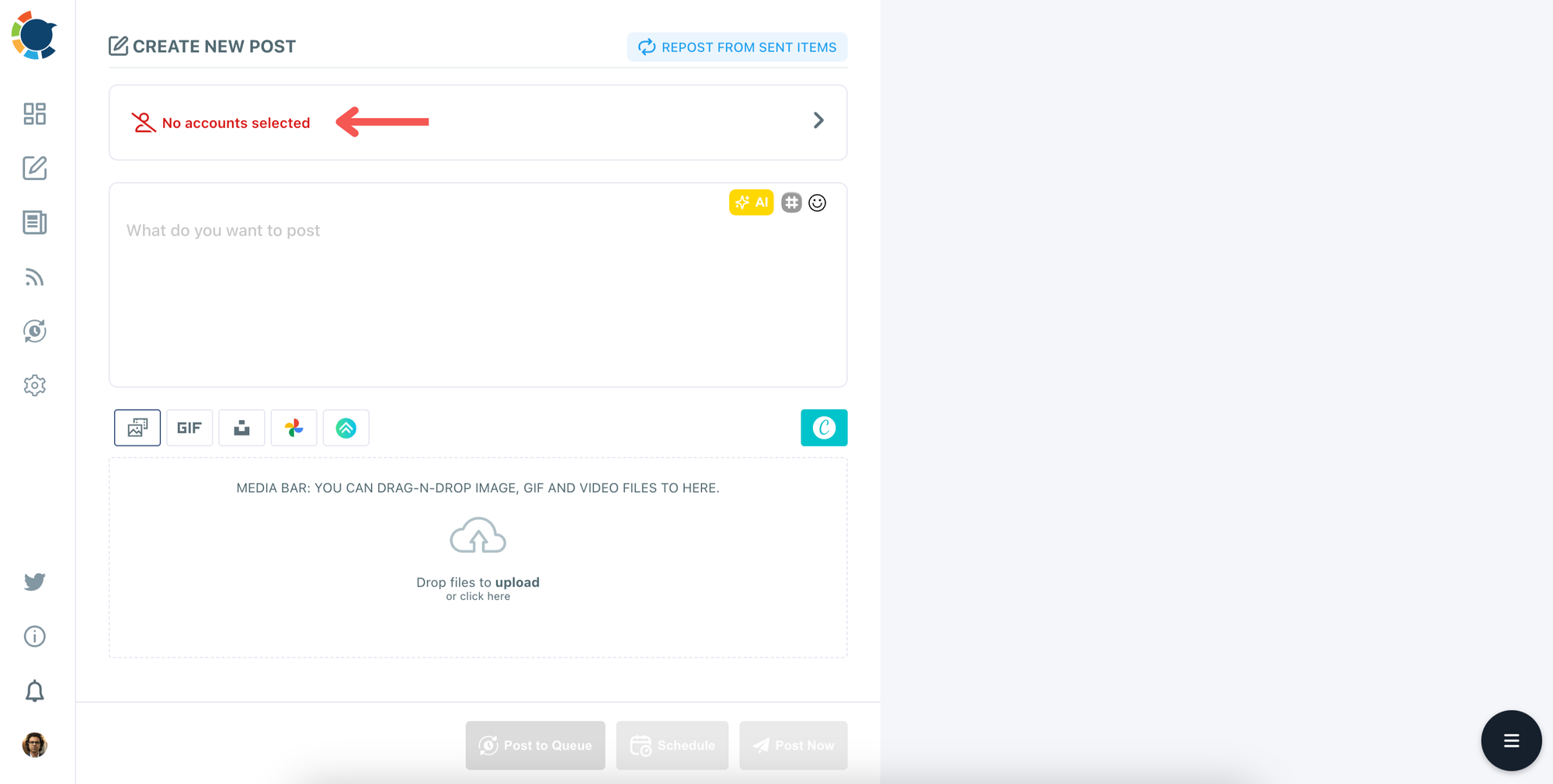
Step #4: Select your accounts you want to post. In this example lets share a post on Facebook and Twitter(X).
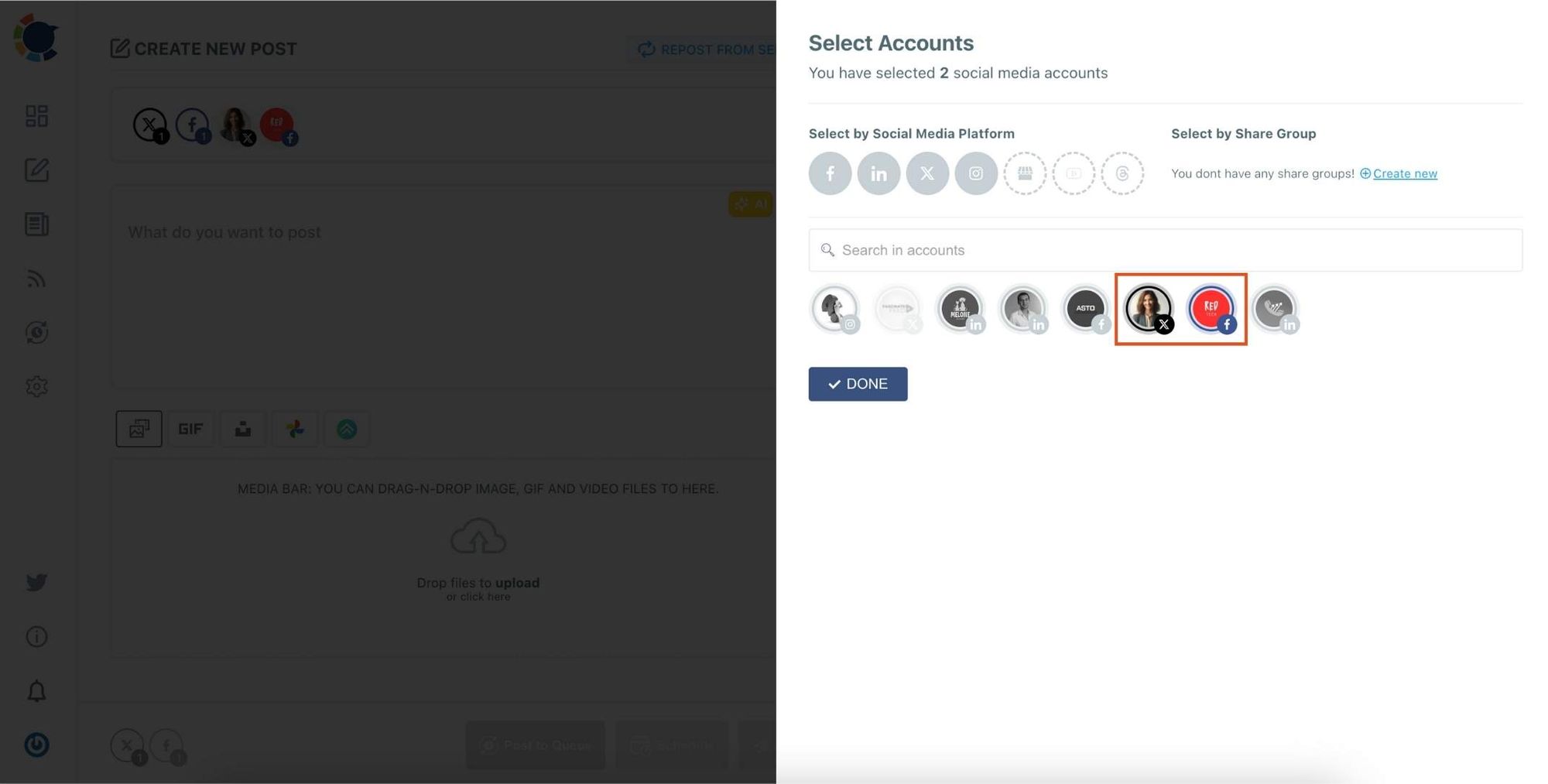
Step #5: The social media image generator on Circleboom has 4 options: Canva, Unsplash, Giphy, and Google Photos. You can also upload your own files and send them directly.
Canva is where you can curate and design images as you wish. You can apply ready-made templates, filters, effects, and other kinds of elements to edit your image.
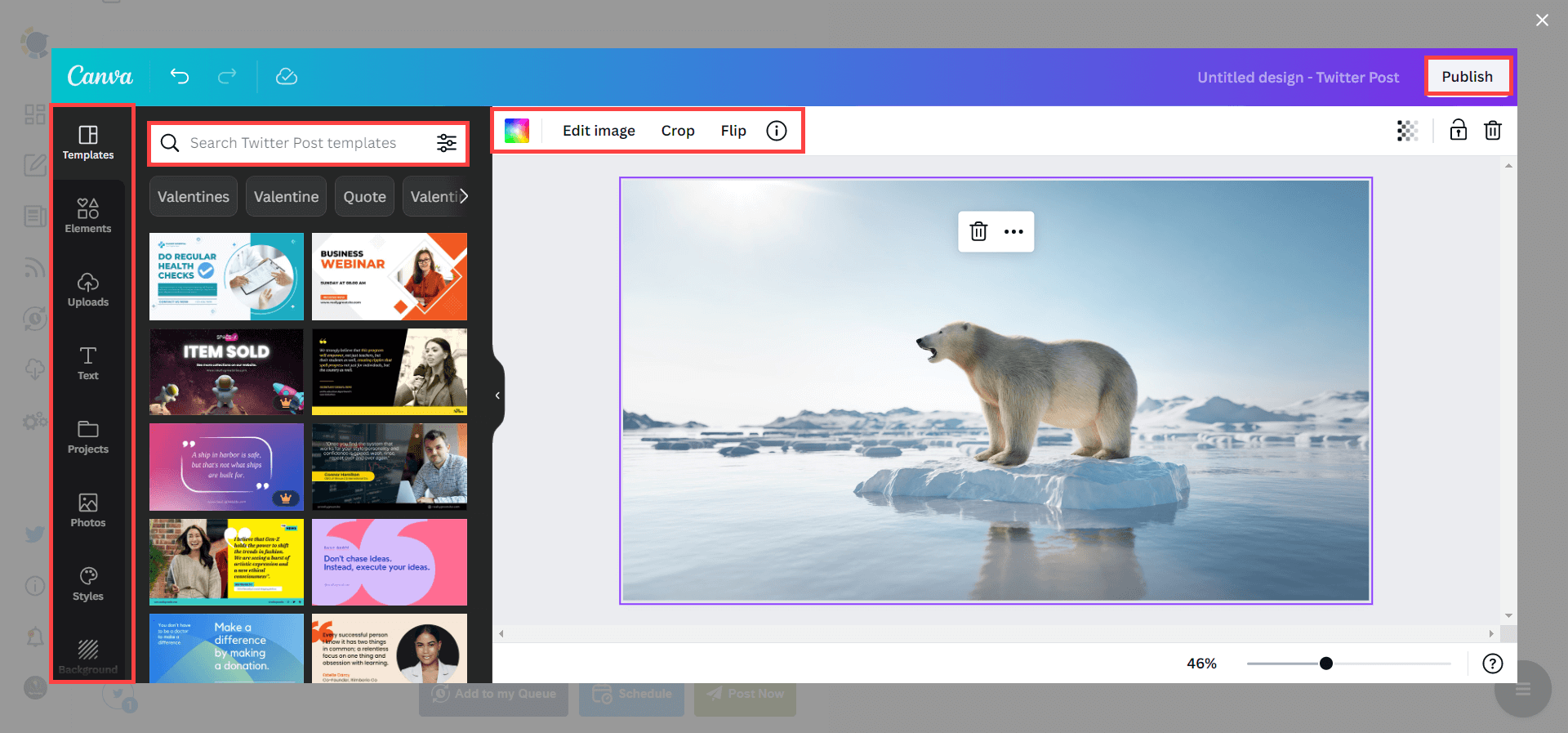
Also, you can use Unsplash to find auto-generated, high-quality images to share on your Twitter accounts.
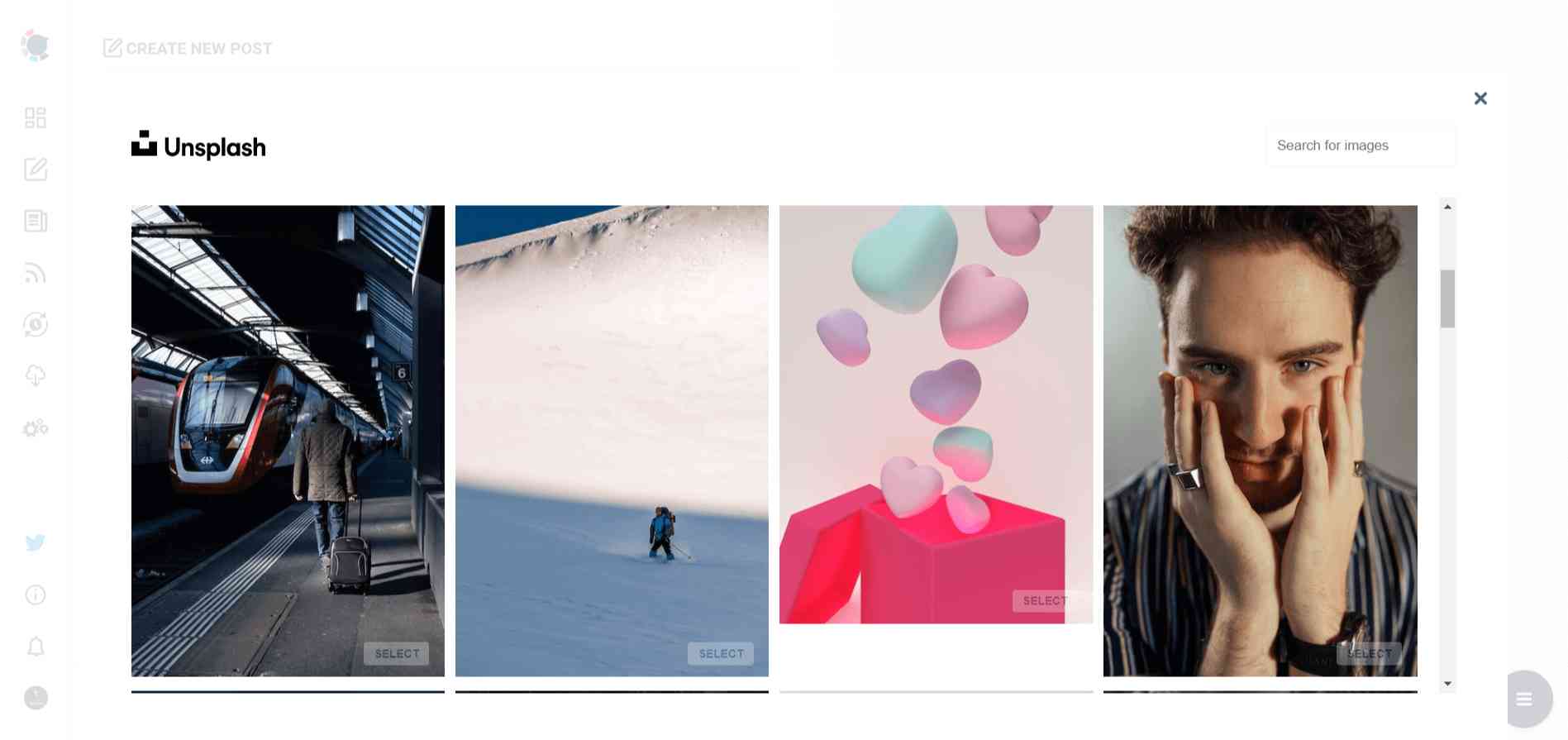
Giphy is where you can generate high-quality GIF images for your auto-generated tweets.
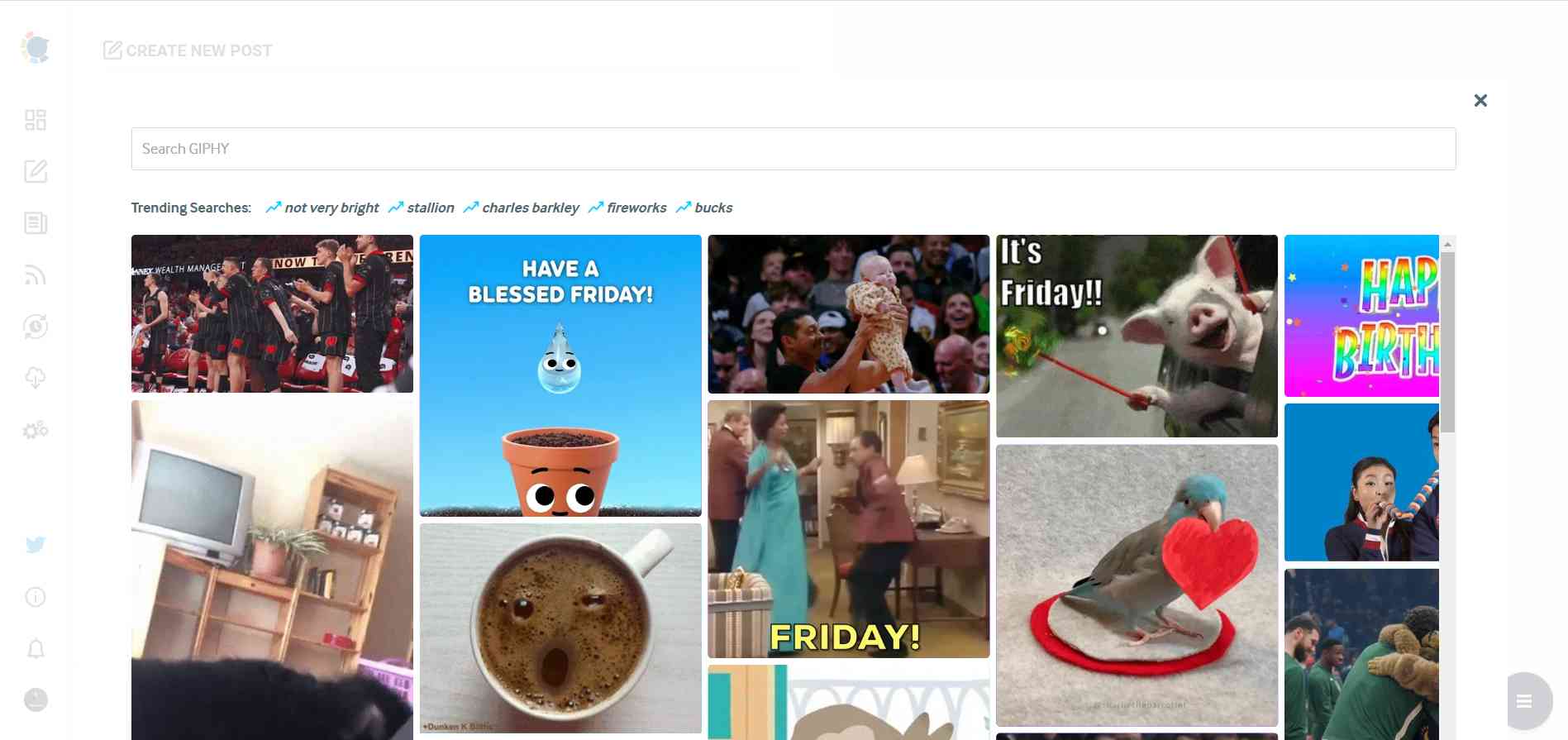
Step #6: The next station is the social media text generator. Thanks to OpenAI integration, you can create auto-generated social media descriptions, captions, texts, and all kinds of texts enriched by AI-generated hashtags, emojis, and other extras like grammar checks or translations.
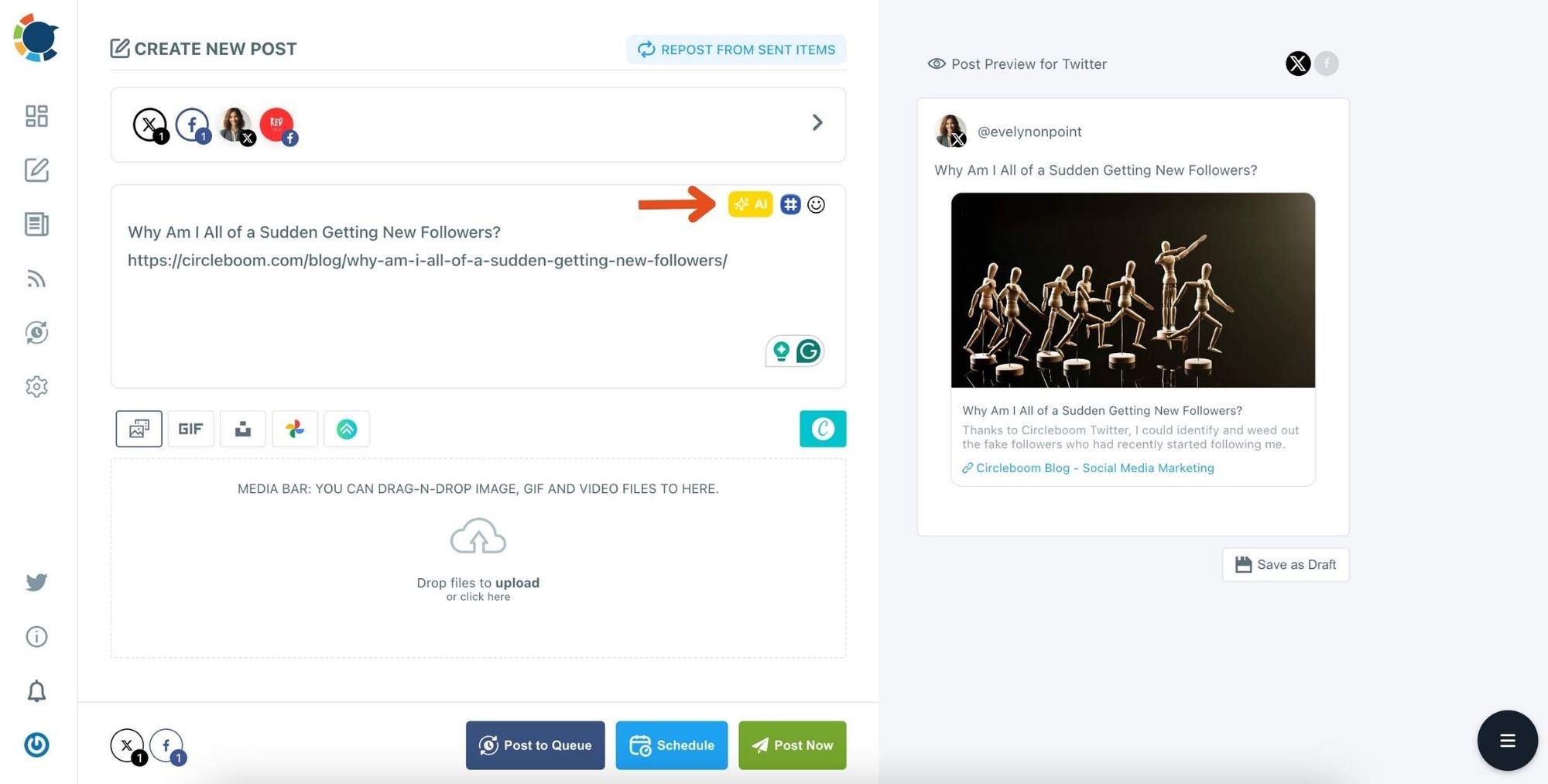
You can define the style of your words, warmth, etc., on Circleboom Publish.
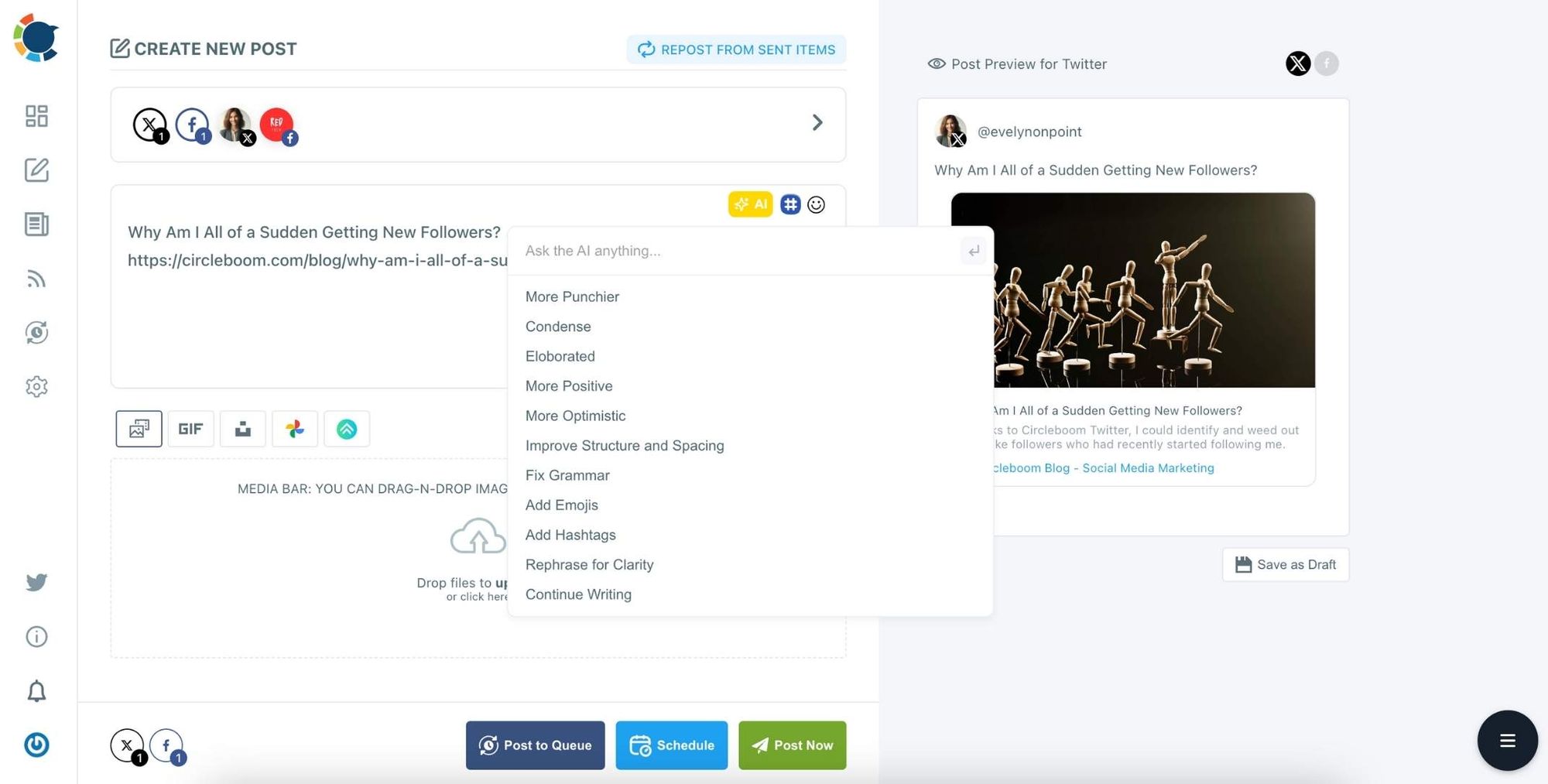
Step #7: You can also use Circleboom Publish’s native Hashtag Generator to find, create, and save relevant and popular hashtag groups for your auto-generated tweets.
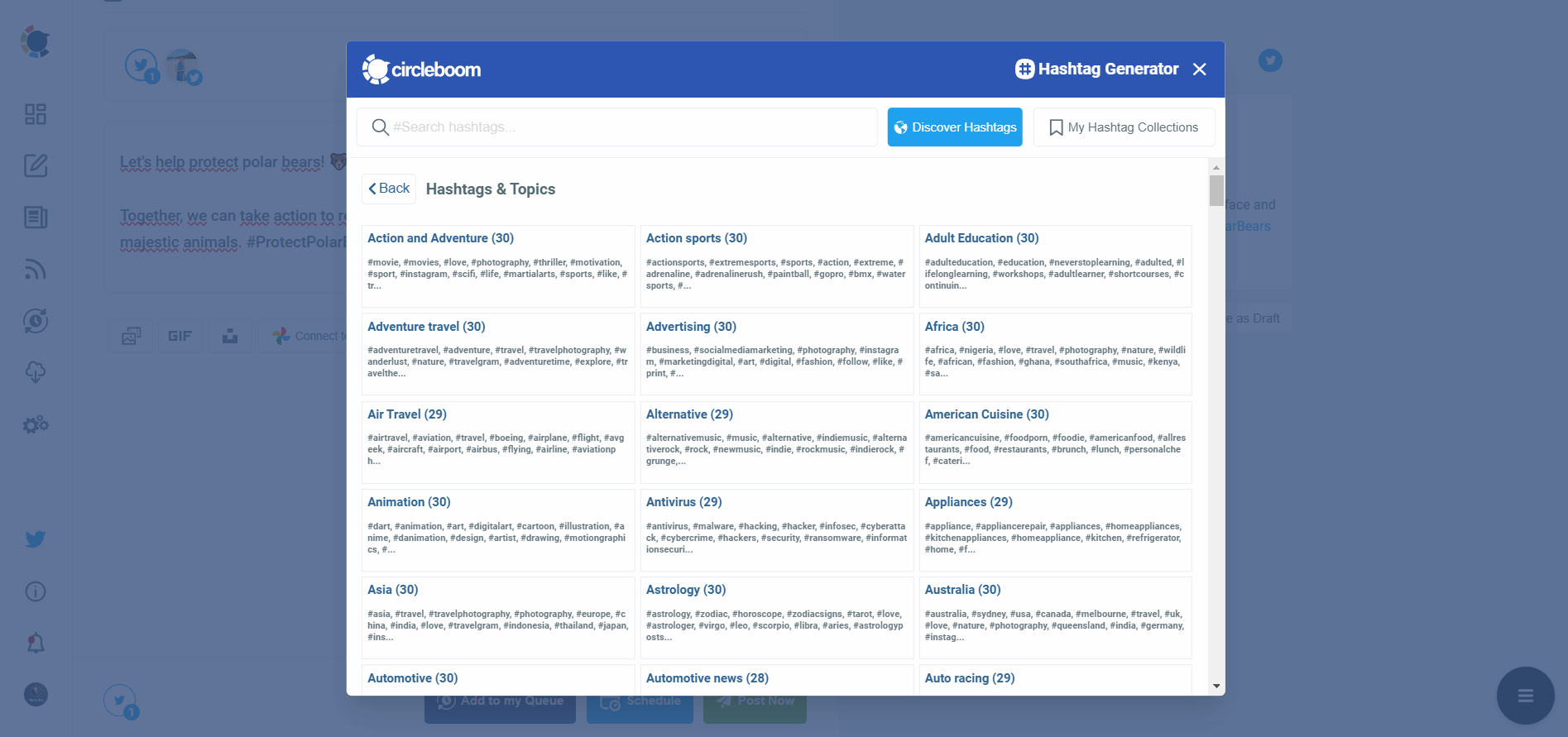
Step #8: Once you generate your tweets, you can share them immediately, Or you can schedule them for the future.
Also, you can set time intervals and automate your tweets.
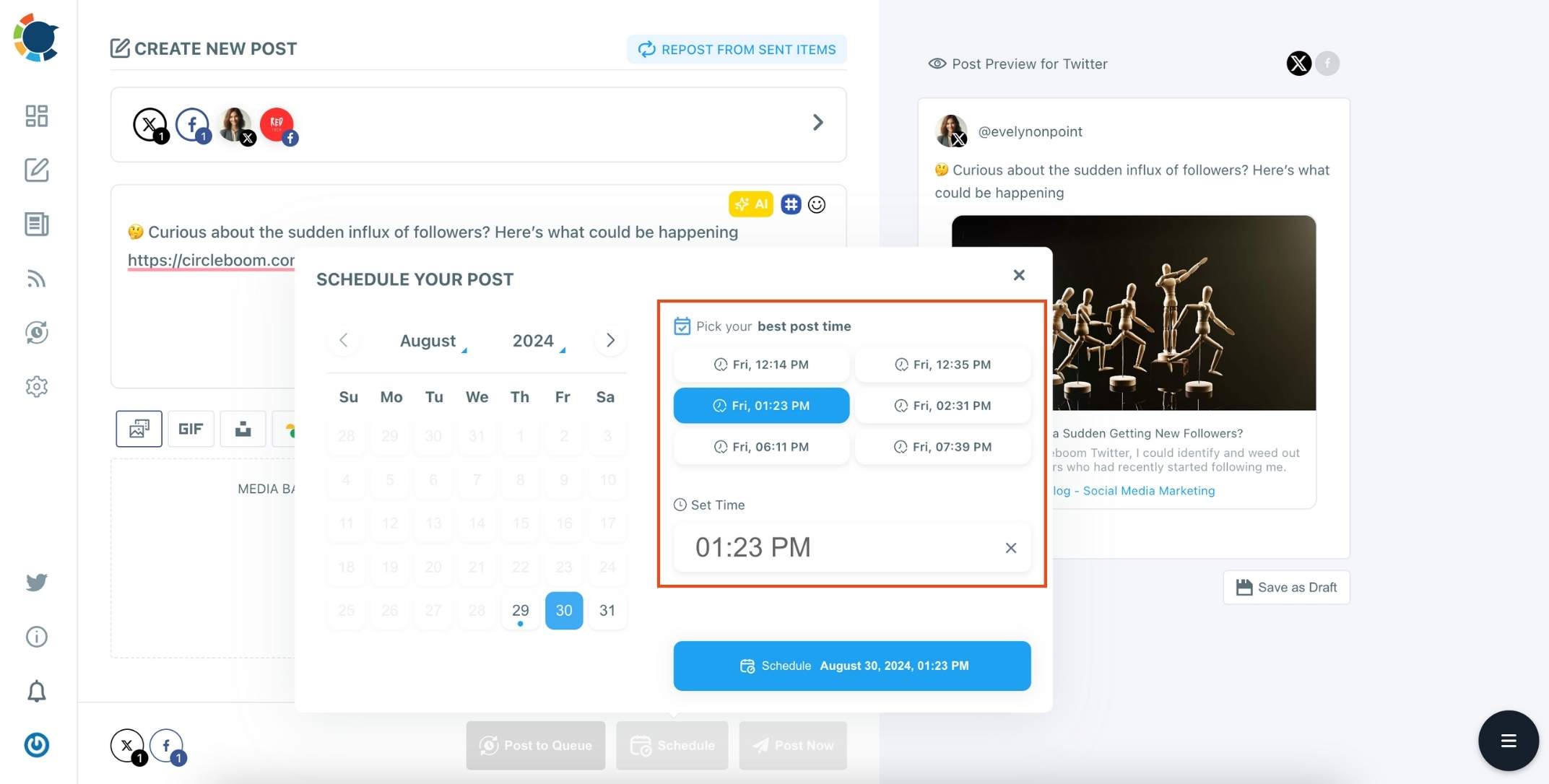
This seamless integration allowed me to stay updated and active on both platforms, leveraging the strengths of each for different purposes.
Wrap-Up
Cross-posting is an excellent strategy to simplify your social media management while maintaining consistent branding and reaching a broader audience. With tools like Circleboom Publish, you can automate the process, customize your content, and schedule posts effortlessly.
Ready to save time and maximize your impact? Start cross-posting with Circleboom Publish today and experience the difference!
If you are interesting cross-post between specific platforms, you can also read these articles: