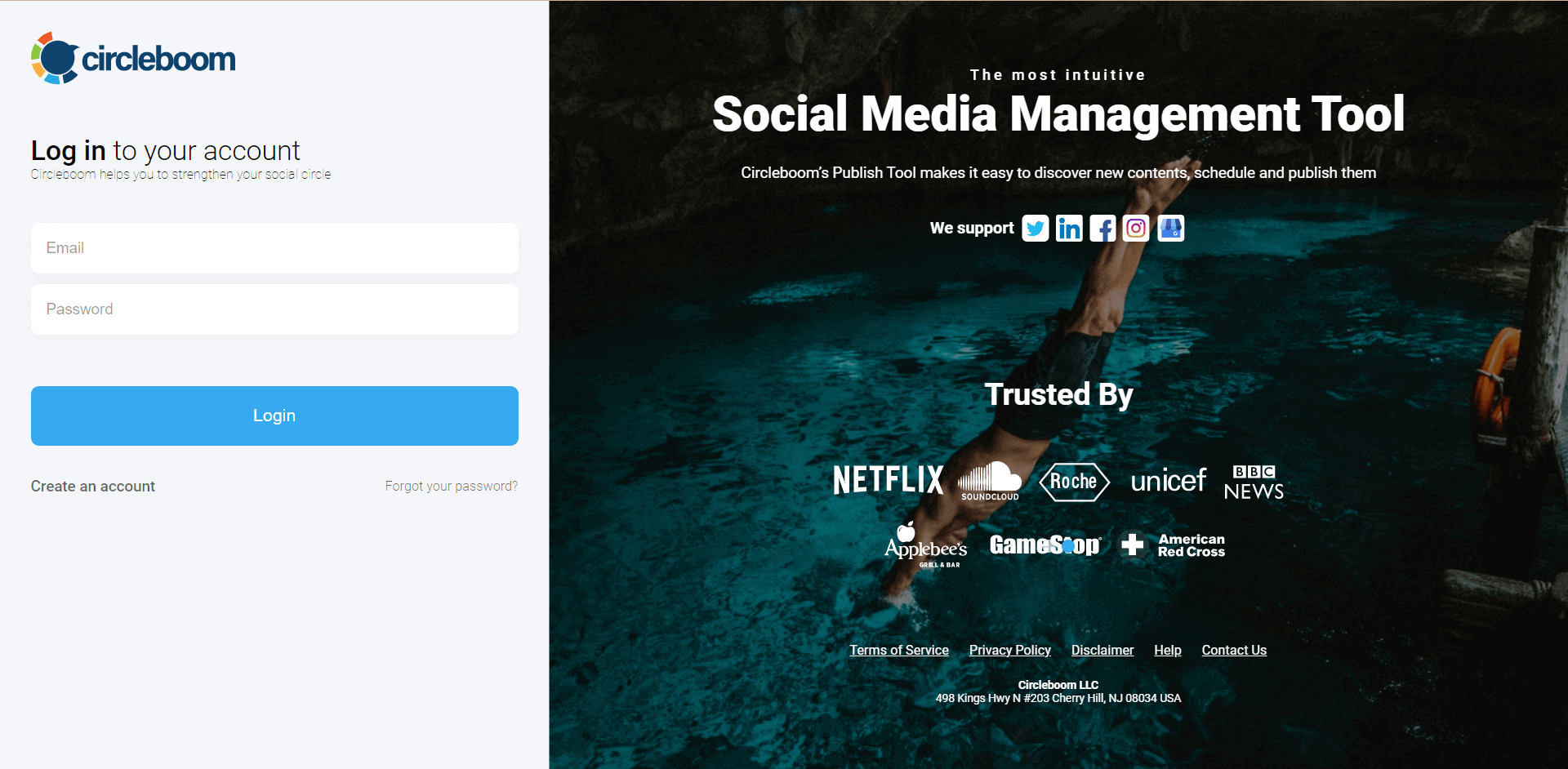Batch Social Media Content
Batch create and schedule all your social media content and save your time and energy for the rest of the week on Circleboom Publish!



















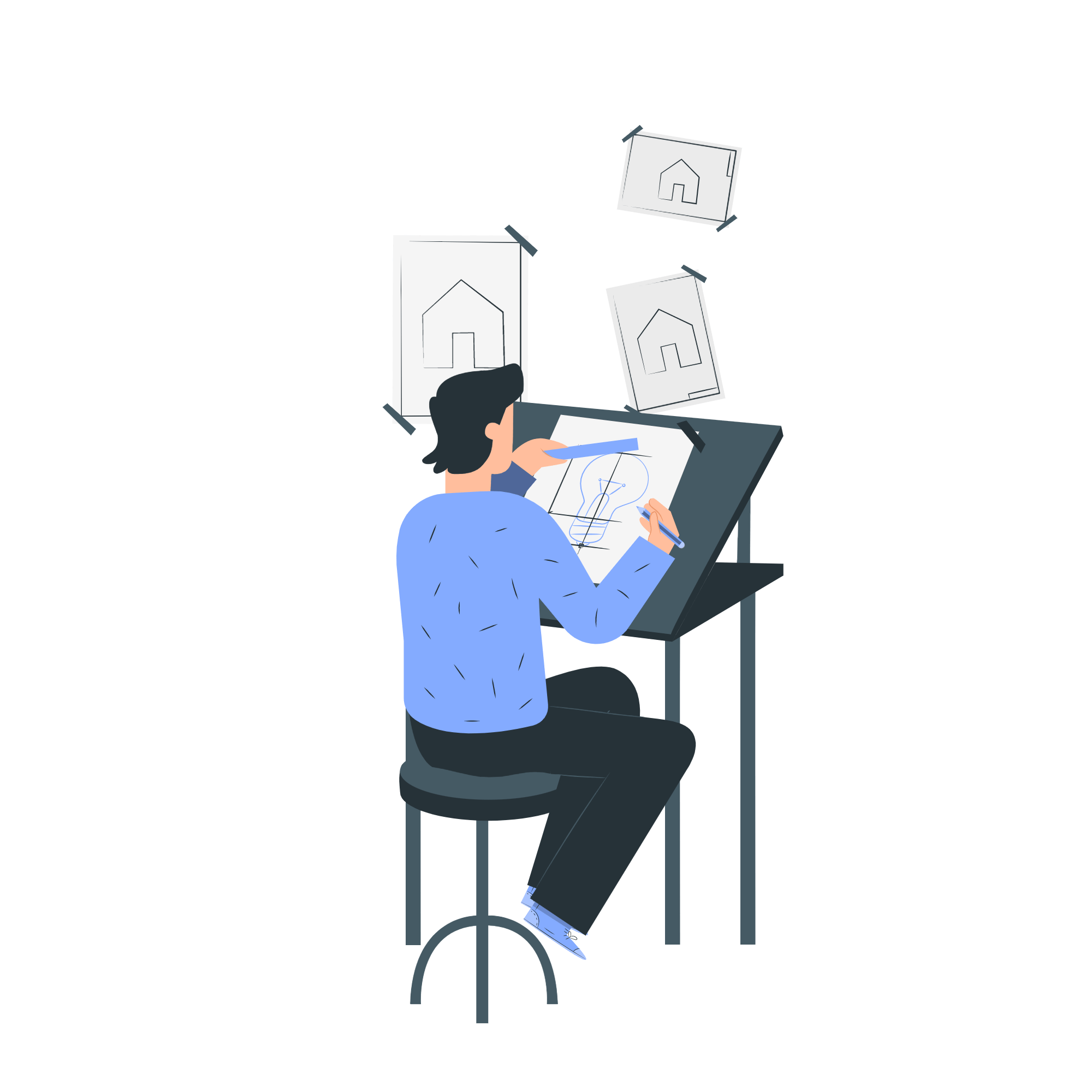
Circleboom : An Official Enterprise Developer
"Work with a trusted X Official Enterprise Developer to expand what's possible for your business. Each Official Enterprise Developer has been selected for the program after an extensive evaluation, and represents excellence, value, and trust." — X (Twitter)Circleboom Publish Tool

BATCH DESIGN CONTENT
Amazing design tools on Circleboom; Canva, Unsplash and Giphy help users batch design their social media content in a short period of time. You can use ready-made social media post templates, photos, animations, gifs, effects, filters etc. to batch design your social media content.

BATCH INSTAGRAM CONTENT
You may need to post on Instagram regularly or have multiple Instagram accounts to manage. Batch content creation on Circleboom Publish allows you to batch create all your Instagram posts for the whole week just in an hour. You can take advantage of amazing Instagram post templates, eye-catching graphics, excellent filters, and effects.

BATCH YOUR TWEETS
On Circleboom, you can batch edit, create and share your tweets for your multiple Twitter accounts. Thanks to its Twitter post templates, you don’t have to memorize Twitter post size requirements. Additionally, you can also batch delete all your tweets on Circleboom Twitter.

BATCH ALL LINKEDIN POSTS
Update your LinkedIn presence every day. On Circleboom Publish, you can batch create posts for your multiple LinkedIn profiles and LinkedIn company pages at the same time. Don’t worry! Circleboom provides users with the best LinkedIn post templates available online.

YOU'RE SAFE WITH CIRCLEBOOM
Circleboom Publish is preferred by many corporations, small businesses, and non-profit organizations alongside thousands of individual users worldwide. Why? Because we strictly adhere to social media guidelines for each platform, we do not conduct any activity that may jeopardize your account while you are using the Circleboom Publish services. You're safe on Circleboom!
CONTENT BATCHING FOR SOCIAL MEDIA
Batching content for social media is a healthy activity for you and your online presence. The most comprehensive social media scheduler Circleboom Publish enables users to batch create and schedule all their social media content for a week, month or year.
Just because it provides the best and original content materials and ideas, spend a little time to batch your social media content for the rest.

BATCH SCHEDULER SOFTWARE FOR SOCIAL MEDIA
You can batch schedule your social media posts for your all social media accounts on all major social media platforms effectively with Circleboom Publish. You can set your time intervals and share your social media posts in the future continuously.
BATCH FACEBOOK CONTENT
If you have multiple Facebook Groups and Facebook Pages find it very time and energy-consuming to create content for all of them, try Circleboom Publish to batch create content for your Facebook accounts. You can take advantage of skillfully designed Facebook post templates to batch-create your content for the rest of the week.

BATCH YOUR PINTEREST PINS
You have the ability to batch create Pinterest pins for your multiple Pinterest accounts and boards. It is easy and fun to create and design your own Pinterest pins with the elegant Pinterest pin templates available for Circleboomers all around the world.

BATCH YOUR GOOGLE BUSINESS POSTS
If you look for how to grow your business with Google posts, the key may be posting continuously. Batch creates all your Google posts on Circleboom with amazing Google Business Profile templates, you can reach your customers every day and boost your sales. If you have multiple Google Business accounts, don’t worry! All is the same on Circleboom!
HOW TO BATCH SOCIAL MEDIA POSTS
The key to success on social media is continuity. You can batch create your social media posts in an hour for the rest of the week and save your time and energy by following these steps:
You’ll see all social media platforms supported by Circleboom Publish.
Here, you can connect your multiple accounts on each of these platforms to Circleboom.
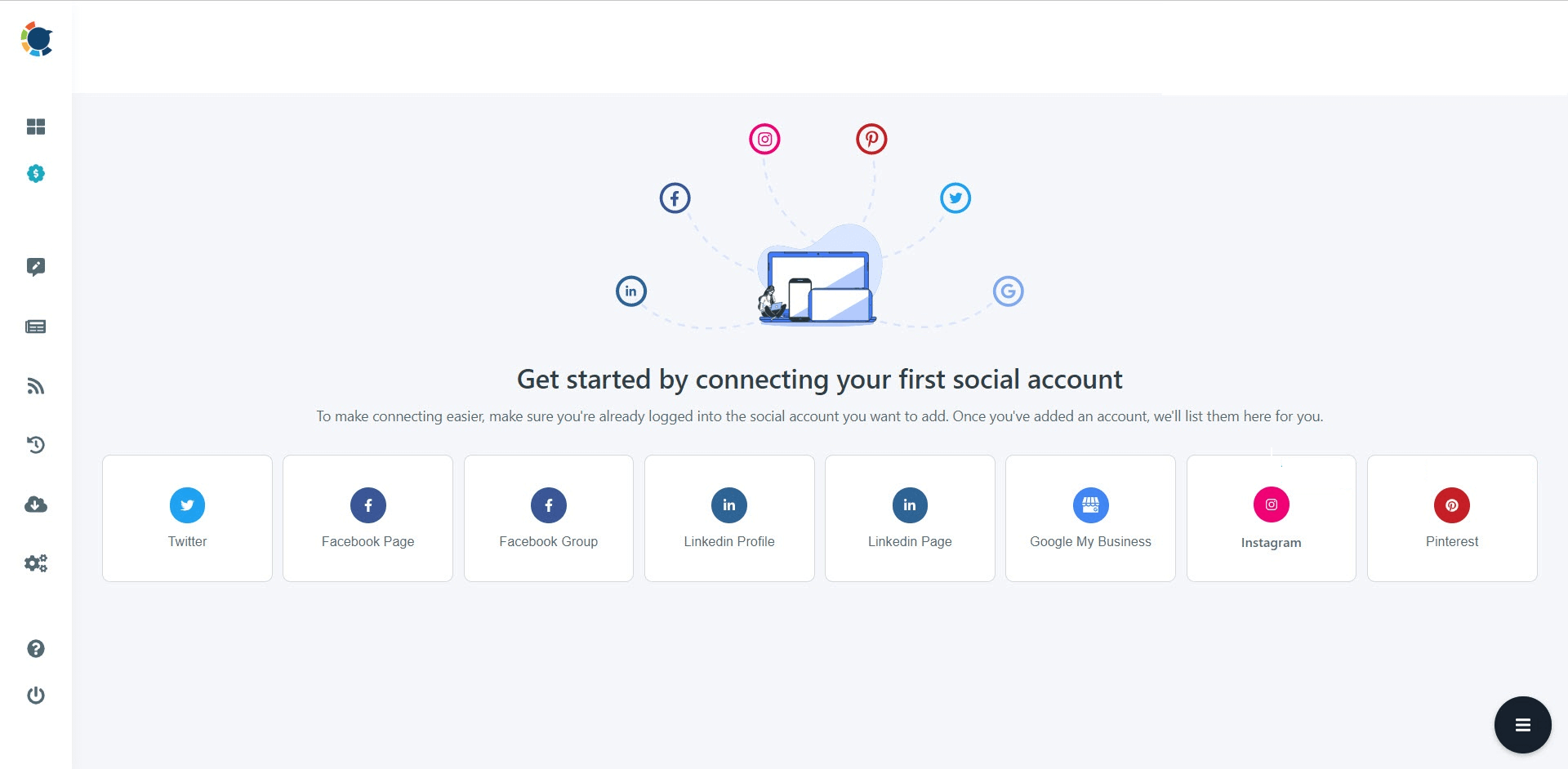
When you connect your all accounts, open the sidebar.
There, click on "Create New Post" to continue.
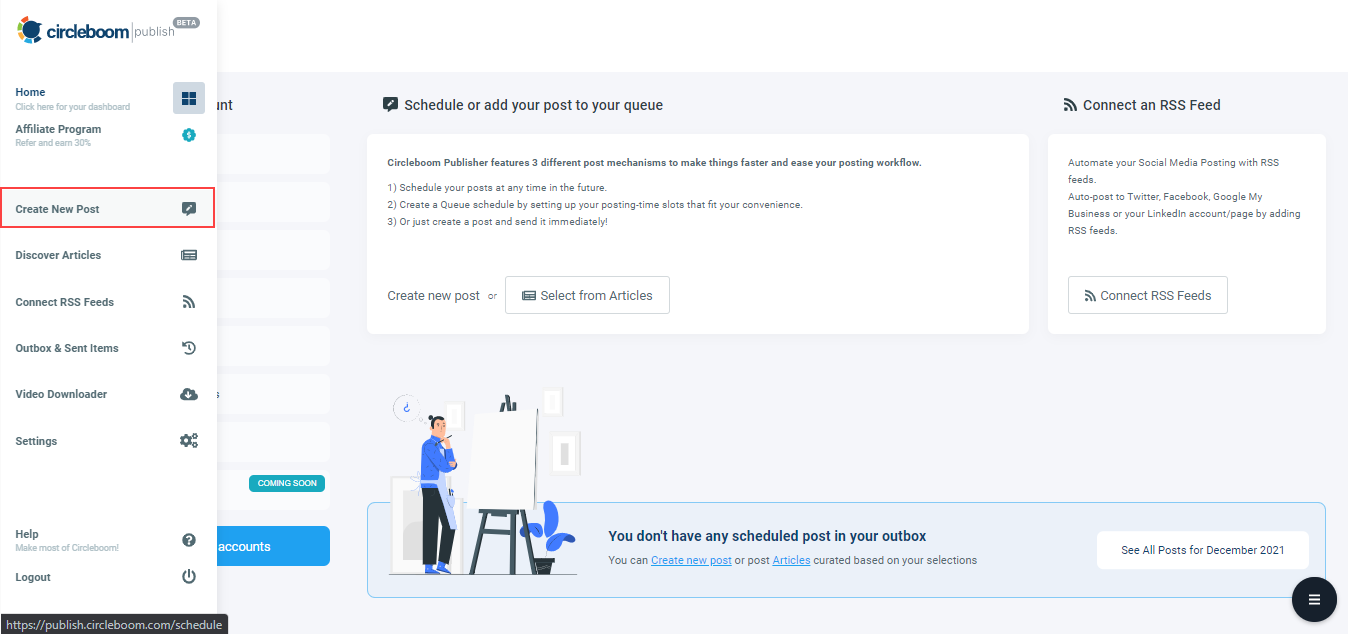
Click on the "Select Account" tab to select as much as social media accounts you want.
You can select accounts from each platform at the same time.
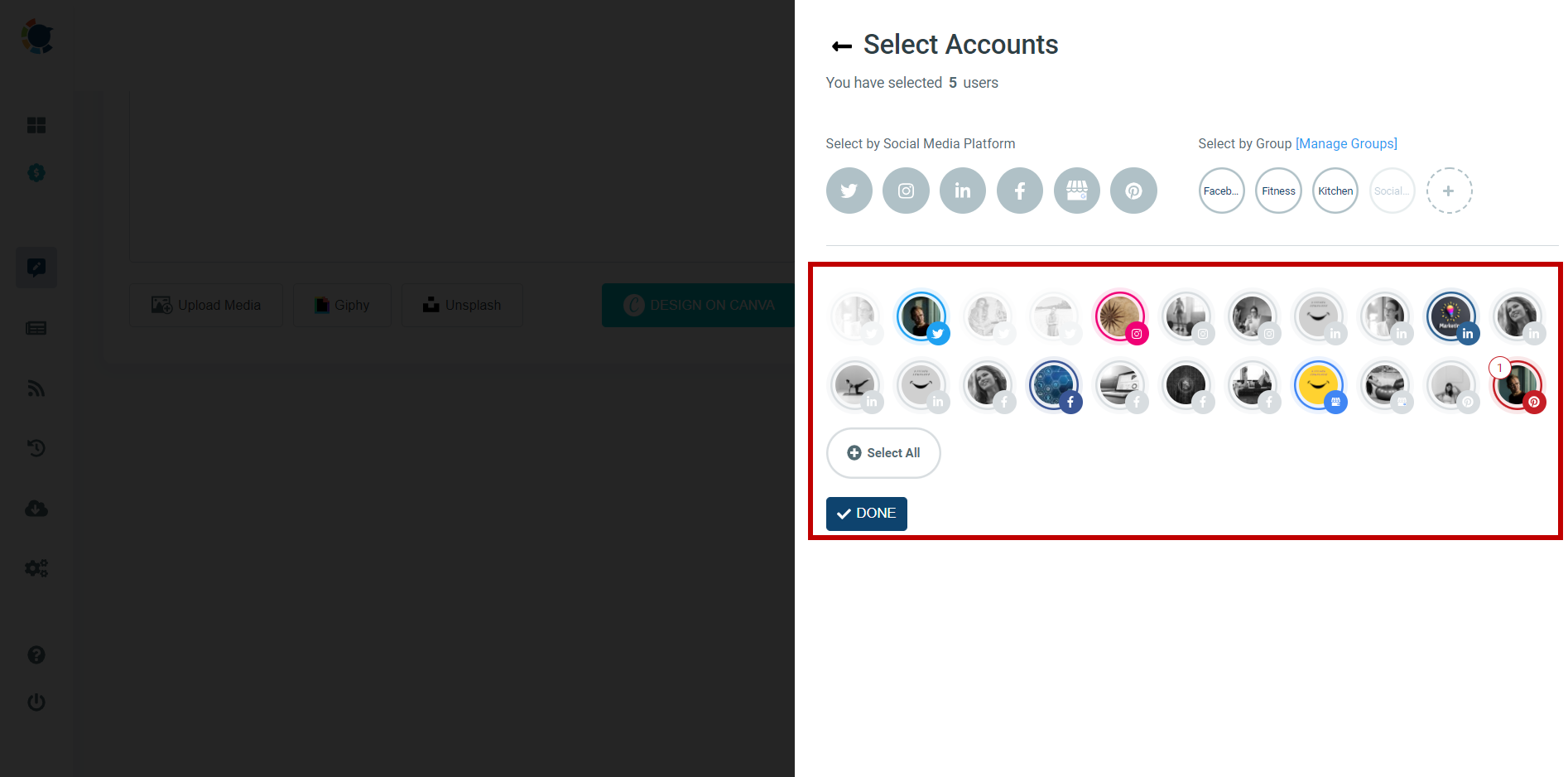
If you consider, you can also take advantage of social media post design features of Circleboom, Unsplash, Giphy, or Canva, as you can also upload your graphics.
Don’t worry if you don’t know the right image size for the social media platforms. Canva on Circleboom provides users with the optimal post templates. Also, you can customize a special post template.
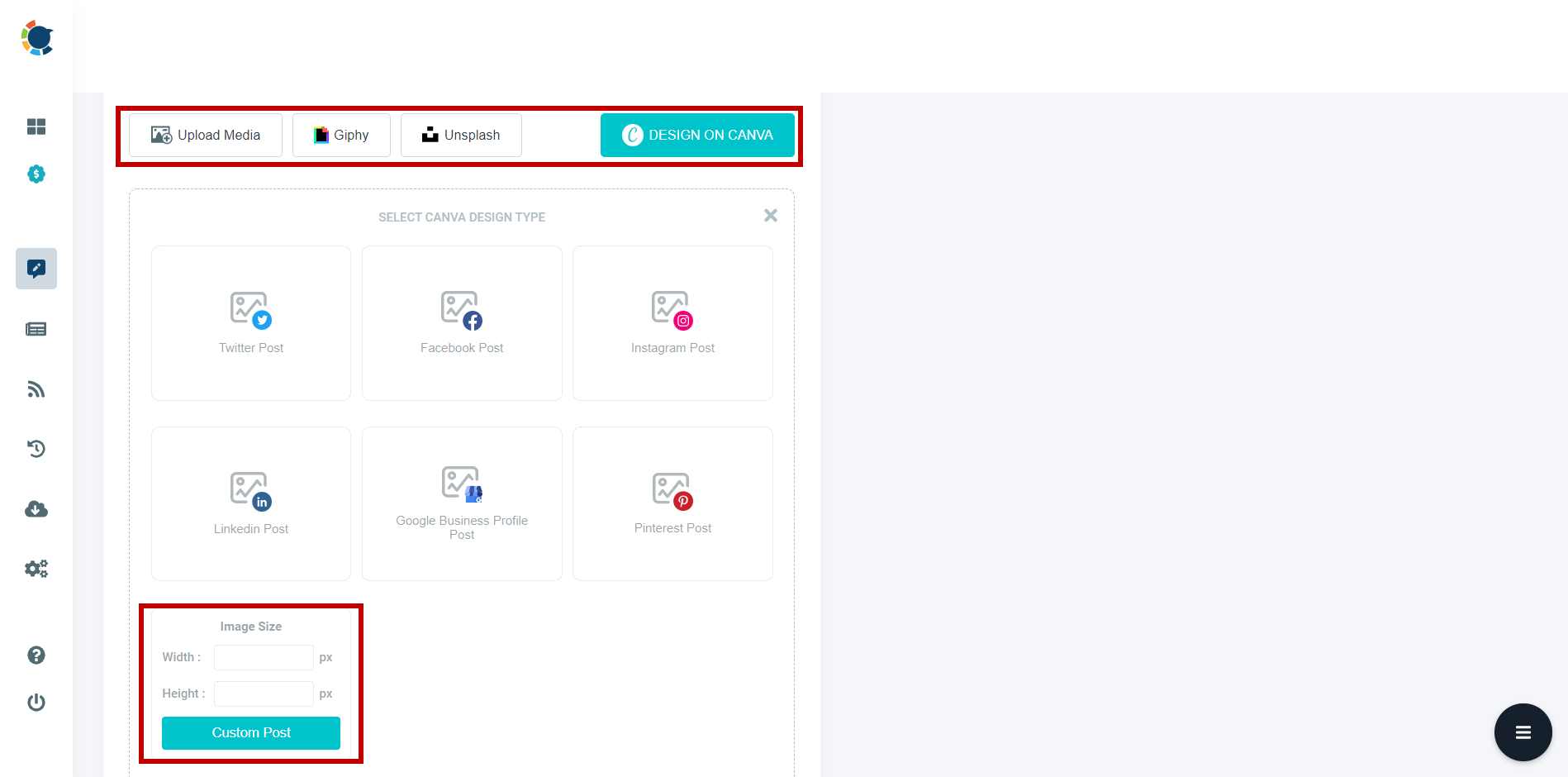
You can create and design your post with ready-to-use photos, templates, animations, etc. on Canva.
After you have finished your content, click on the “Publish” button on the top right.
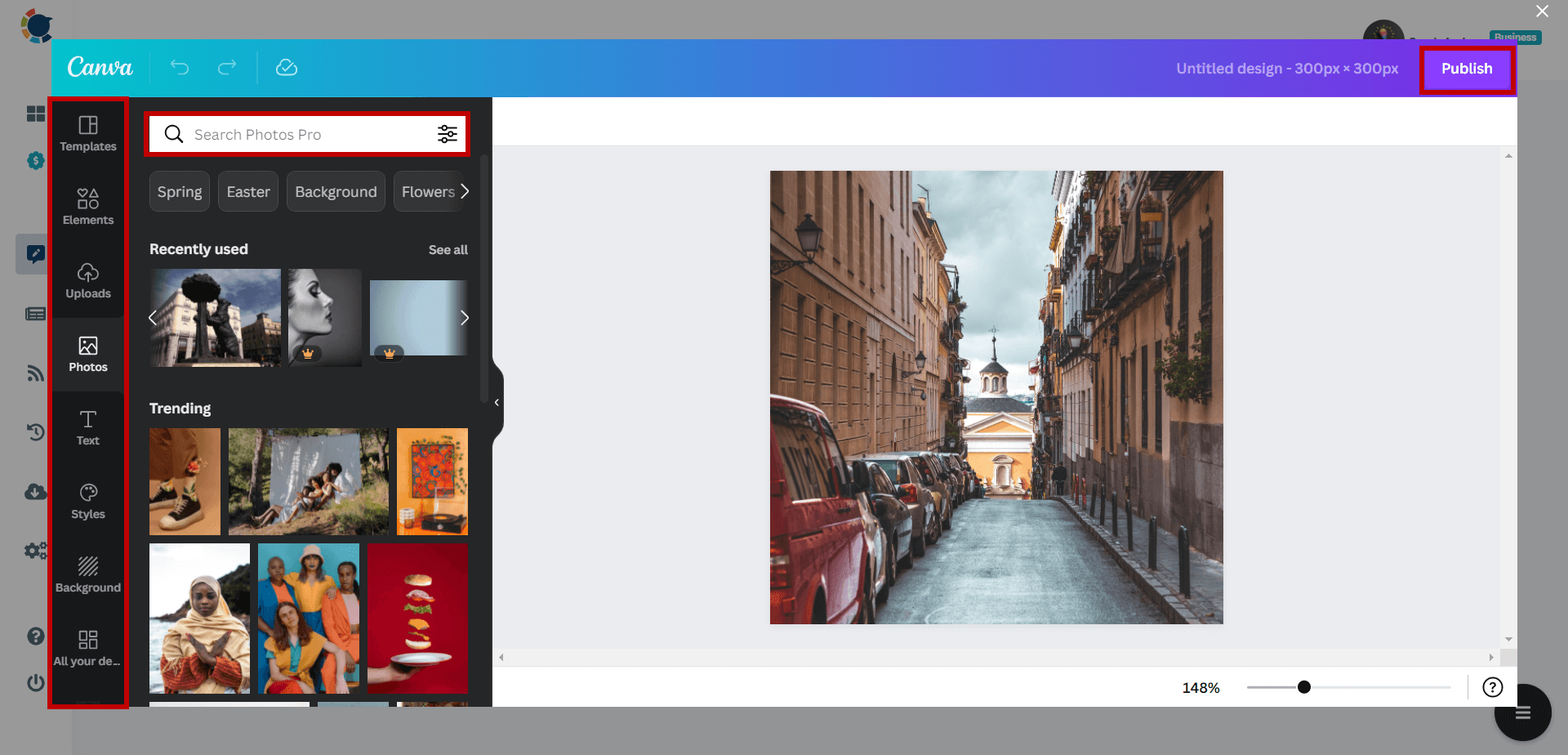
Once your post is ready to go, either you can add your pin to the queue, schedule it, or post it directly.
To batch schedule your social media content, just click on the "Schedule it" button and set your time for the future. Your social media posts will be alive whenever you want them to be.
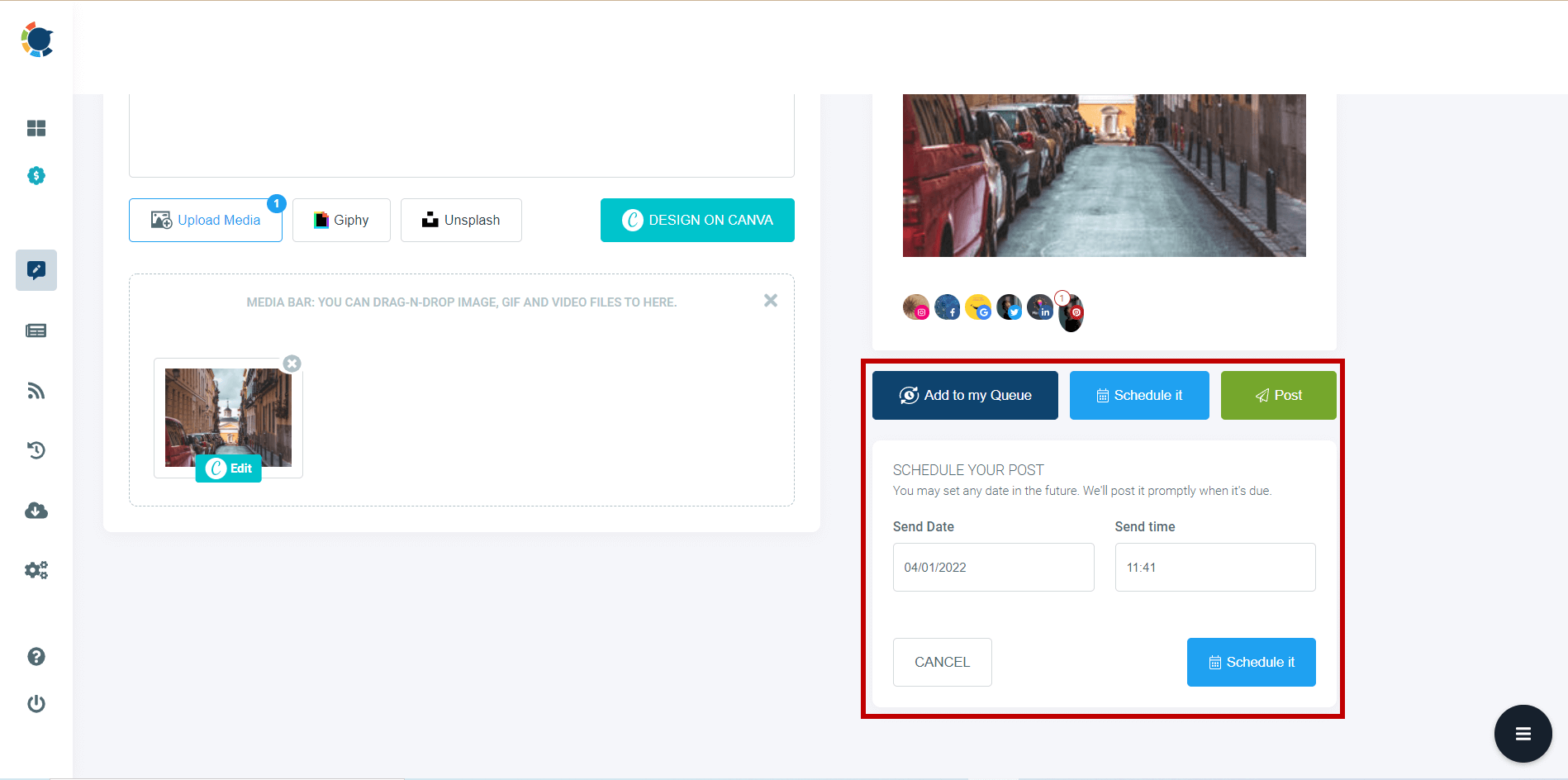
Batch create and schedule social media content
Batch create social media posts on Circleboom Publish!
Are you looking for a comprehensive social media scheduler? Take advantage of Circleboom Publish's Twitter Scheduler, Facebook Post Scheduler, LinkedIn Post Scheduler, Instagram Post Scheduler, Google Business Profile Scheduler, YouTube, Threads and Pinterest Scheduler!
Manage all social media in one place! One dashboard, less effort.