With the release of Instagram Threads, I was excited to dive in and explore what this new platform had to offer. As I navigated through its features, I noticed how similar it was to Twitter. This sparked an idea—why not post my tweets on Instagram Threads as well?
However, doing this manually proved to be quite cumbersome. Managing posts on multiple platforms manually was time-consuming and prone to errors. I needed a solution that could streamline this process and make my life easier.

The Idea to cross-post tweets to Instagram Threads
When Instagram Threads launched, it immediately caught my attention. As I explored its interface and features, I realized that it had a lot in common with Twitter. The focus on short, concise posts and the ability to engage with followers made it feel like a perfect complement to my existing Twitter presence. This similarity gave me an idea—to share my tweets on Instagram Threads to reach a broader audience.
The idea of cross-posting my tweets to Instagram Threads seemed like a great way to maintain a consistent presence across both platforms. However, the thought of manually copying and pasting each tweet onto Instagram Threads quickly became overwhelming. Managing posts on multiple platforms manually was time-consuming and prone to errors. I needed a solution that could streamline this process and make my life easier.

Finding Circleboom Publish
During my search for a solution, I stumbled upon Circleboom Publish. This tool promised to simplify social media management by allowing users to post and schedule content across multiple platforms from a single dashboard. The idea of being able to manage my Twitter and Instagram Threads accounts simultaneously intrigued me, so I decided to give it a try.
Features of Circleboom Publish
Circleboom Publish offers a range of features designed to make social media management more efficient:
These features were exactly what I needed to streamline my social media management and make cross-posting my tweets to Instagram Threads a breeze.
How you can use Circleboom Publish to post tweets on Instagram Threads:
Here is a step-by-step guide:
Step#1: Log in to Circleboom Publish with your account.
If you don't already have a Circleboom account, you can get one in seconds for free!
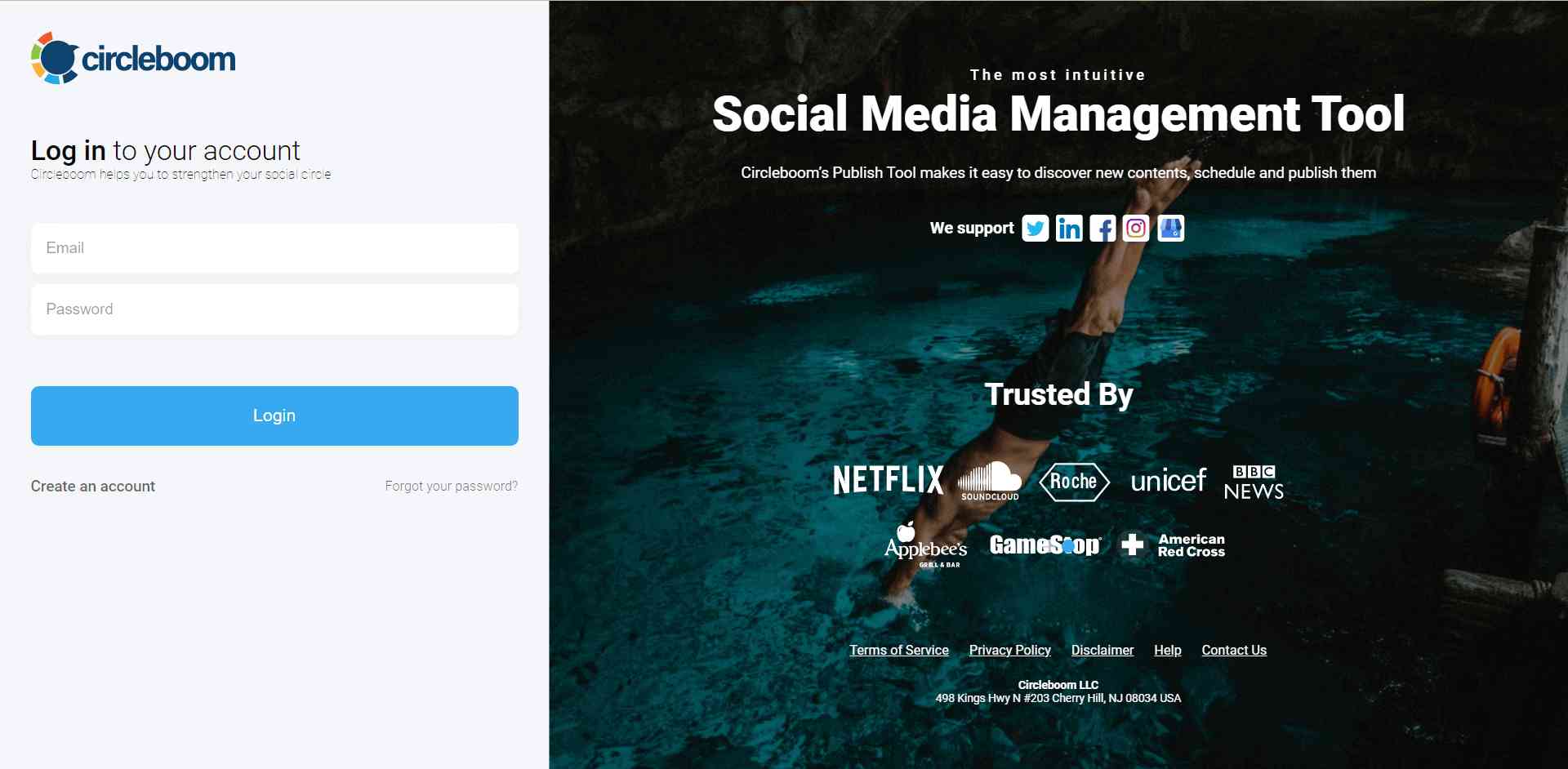
Step#2: If this is your first time using Circleboom Publish, you will see several options for Twitter, Facebook, Instagram, Threads, LinkedIn, Pinterest, YouTube, and Google Business Profile.
Select Twitter and Threads to connect your account(s). You can add multiple accounts from each platform.
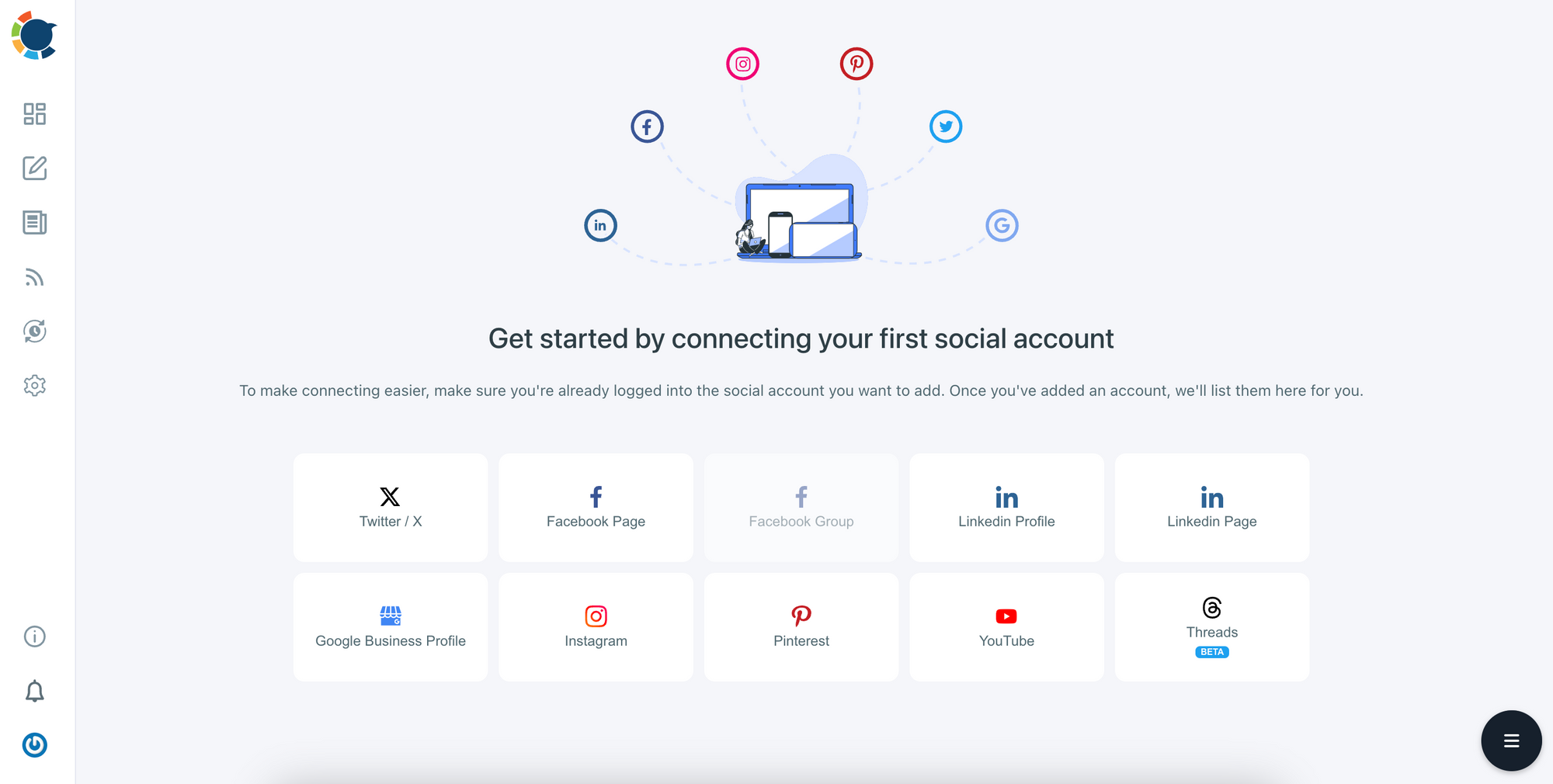
Step#3: You should click the “Create New Post” button to create tweets. As you see, there are specific post options for each platform.
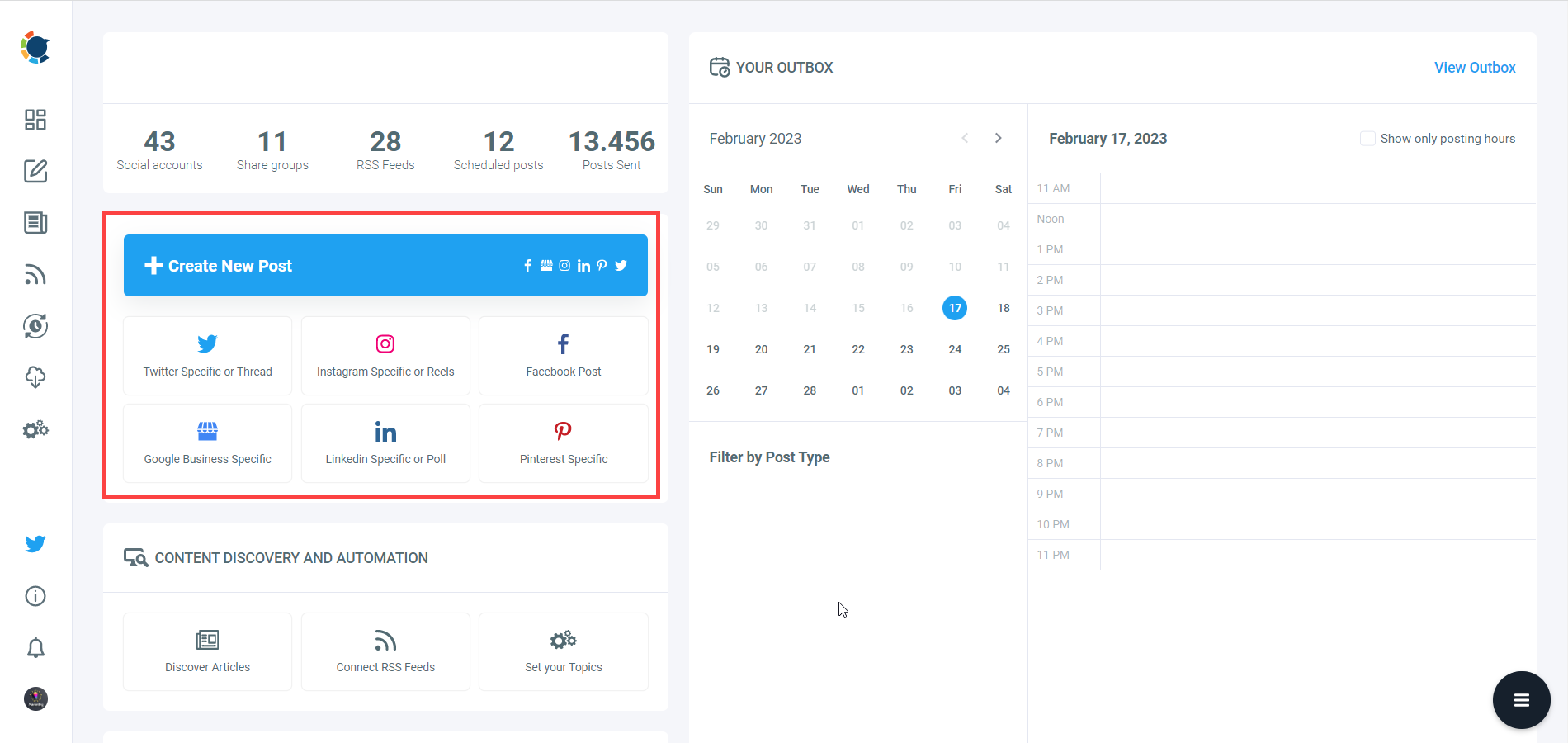
You’ll proceed to account selection.
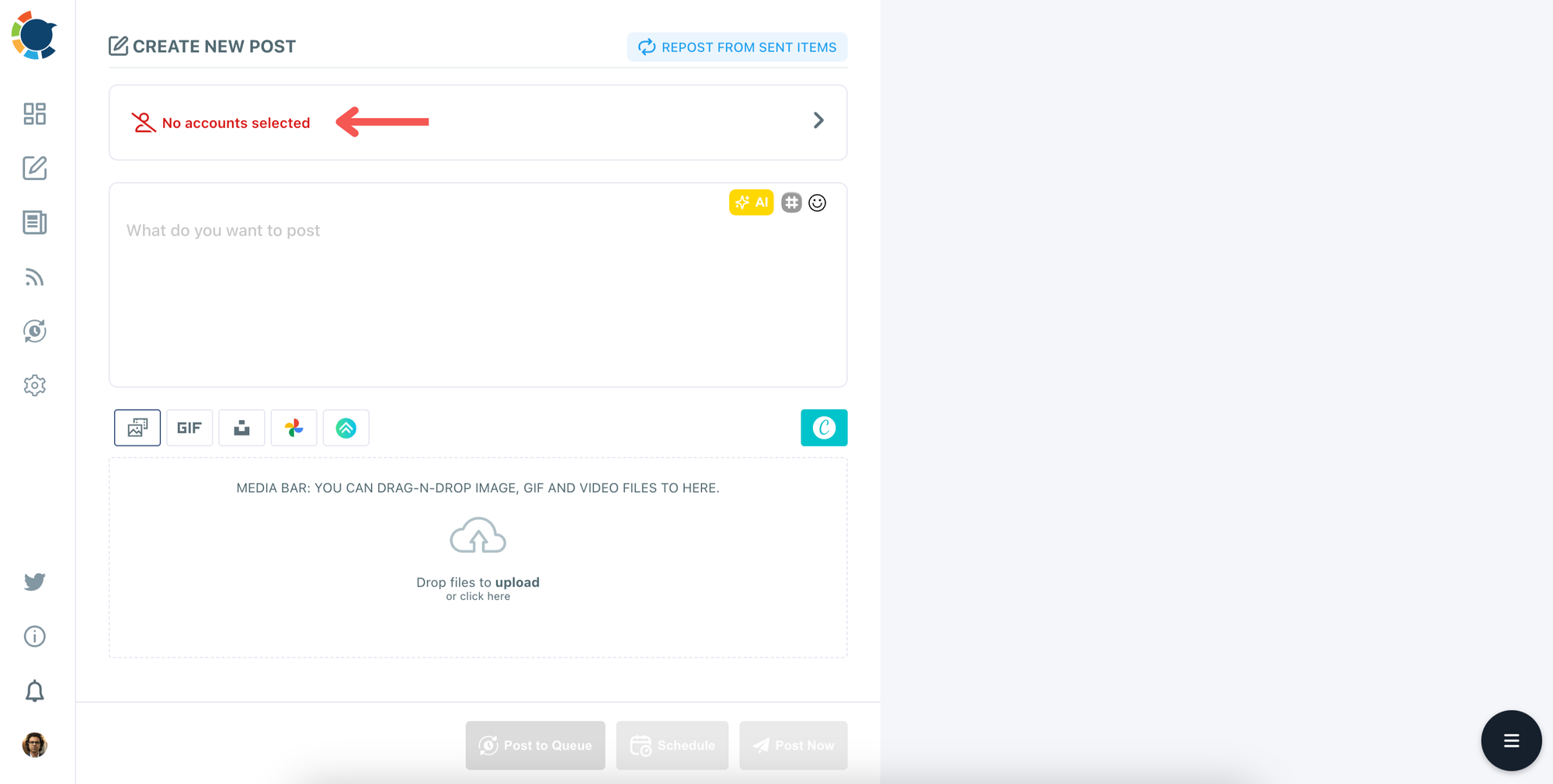
Step#4: Select your Twitter(X) and Instagram Threads accounts.
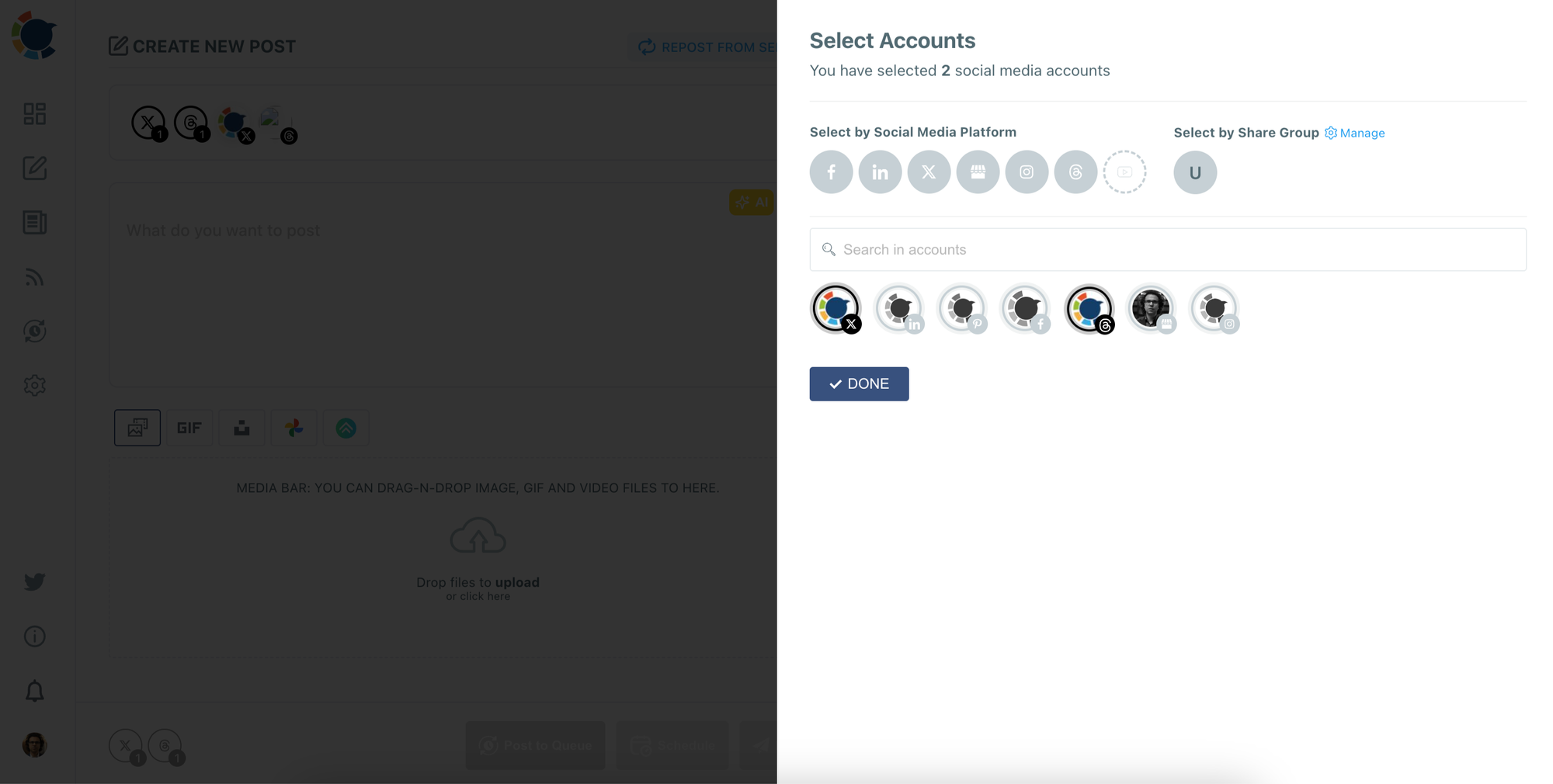
Step#4: The social media image generator on Circleboom has 4 options: Canva, Unsplash, Giphy, and Google Photos. You can also upload your own files and send them directly.
Canva is where you can curate and design images as you wish. You can apply ready-made templates, filters, effects, and other kinds of elements to edit your image.
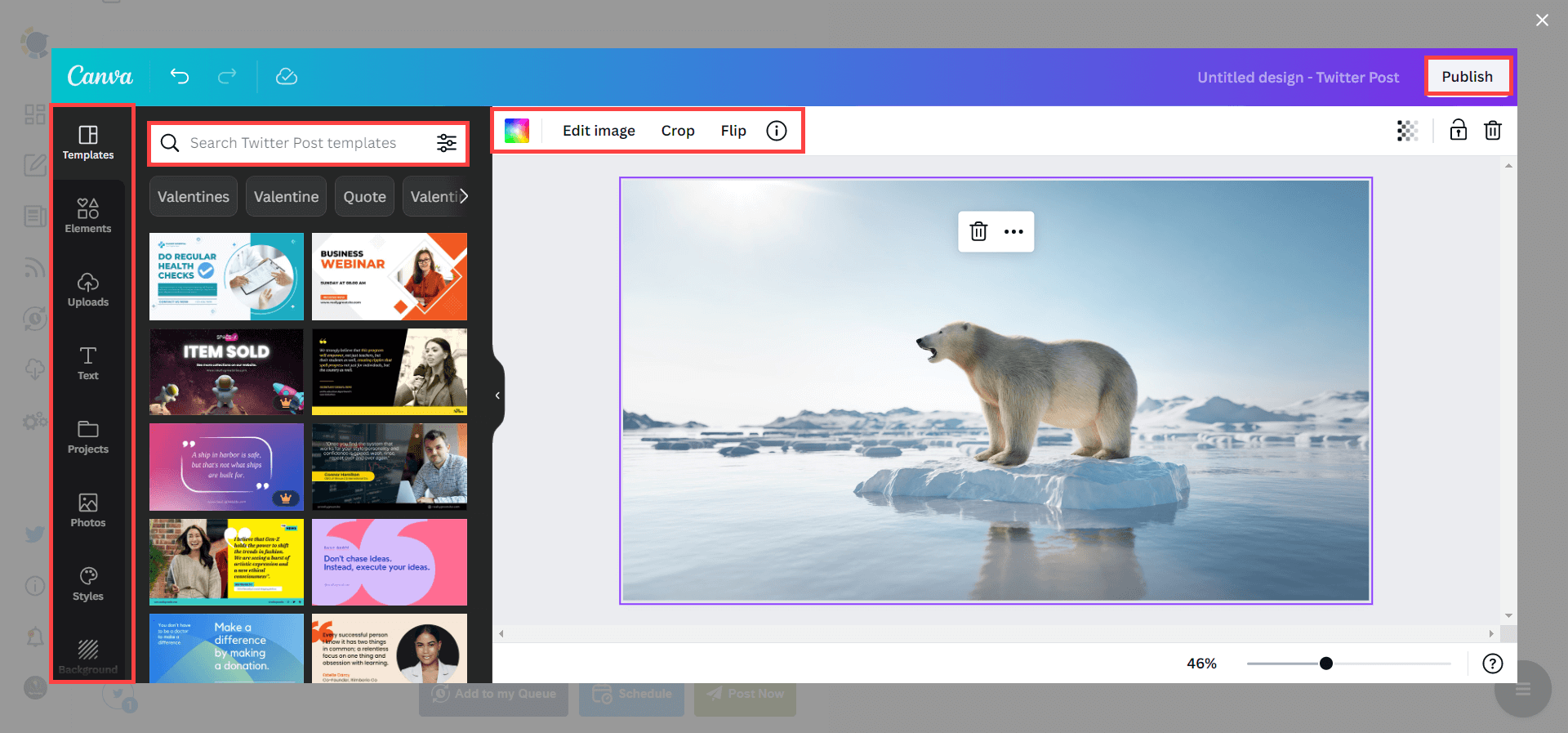
Also, you can use Unsplash to find auto-generated, high-quality images to share on your Twitter accounts.
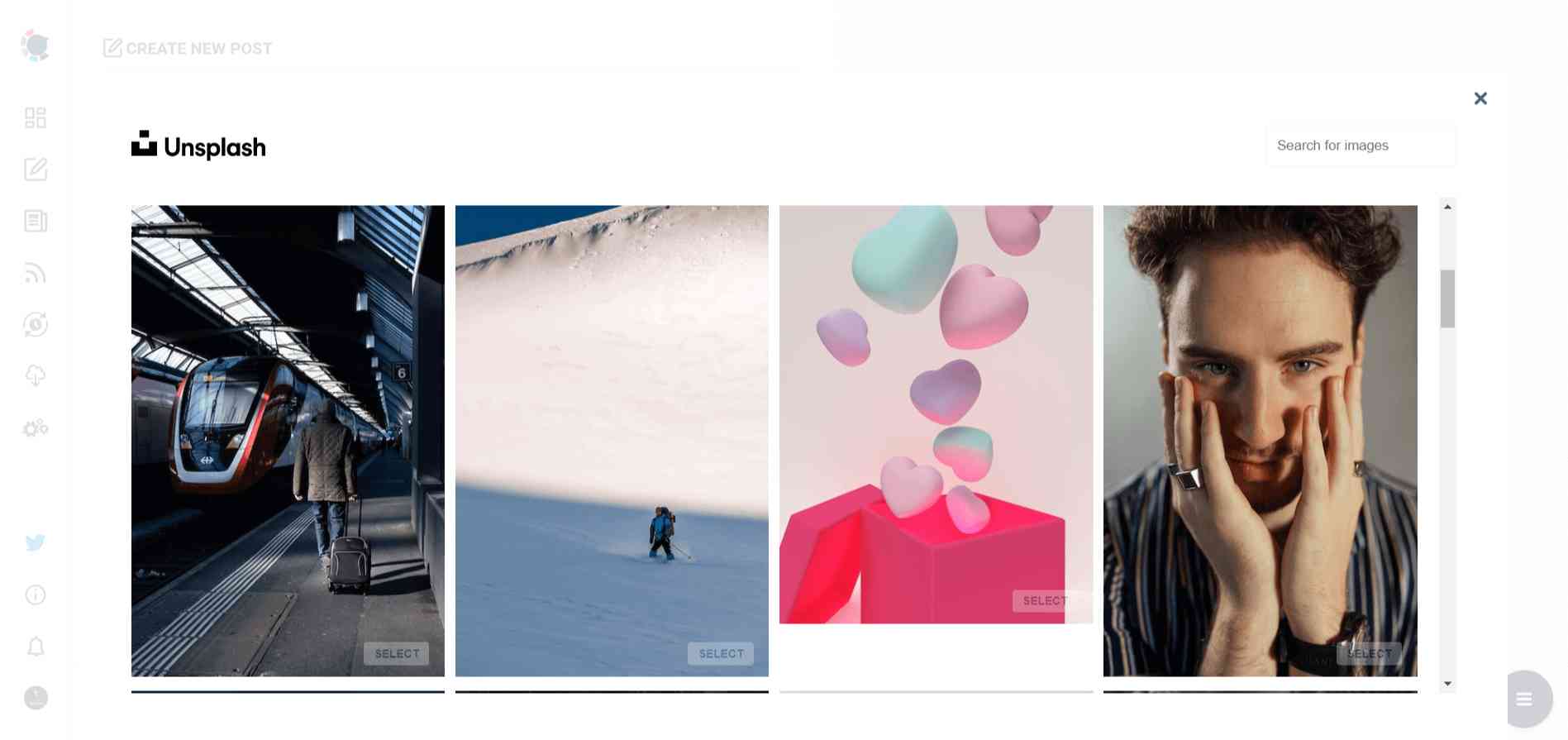
Giphy is where you can generate high-quality GIF images for your auto-generated tweets.
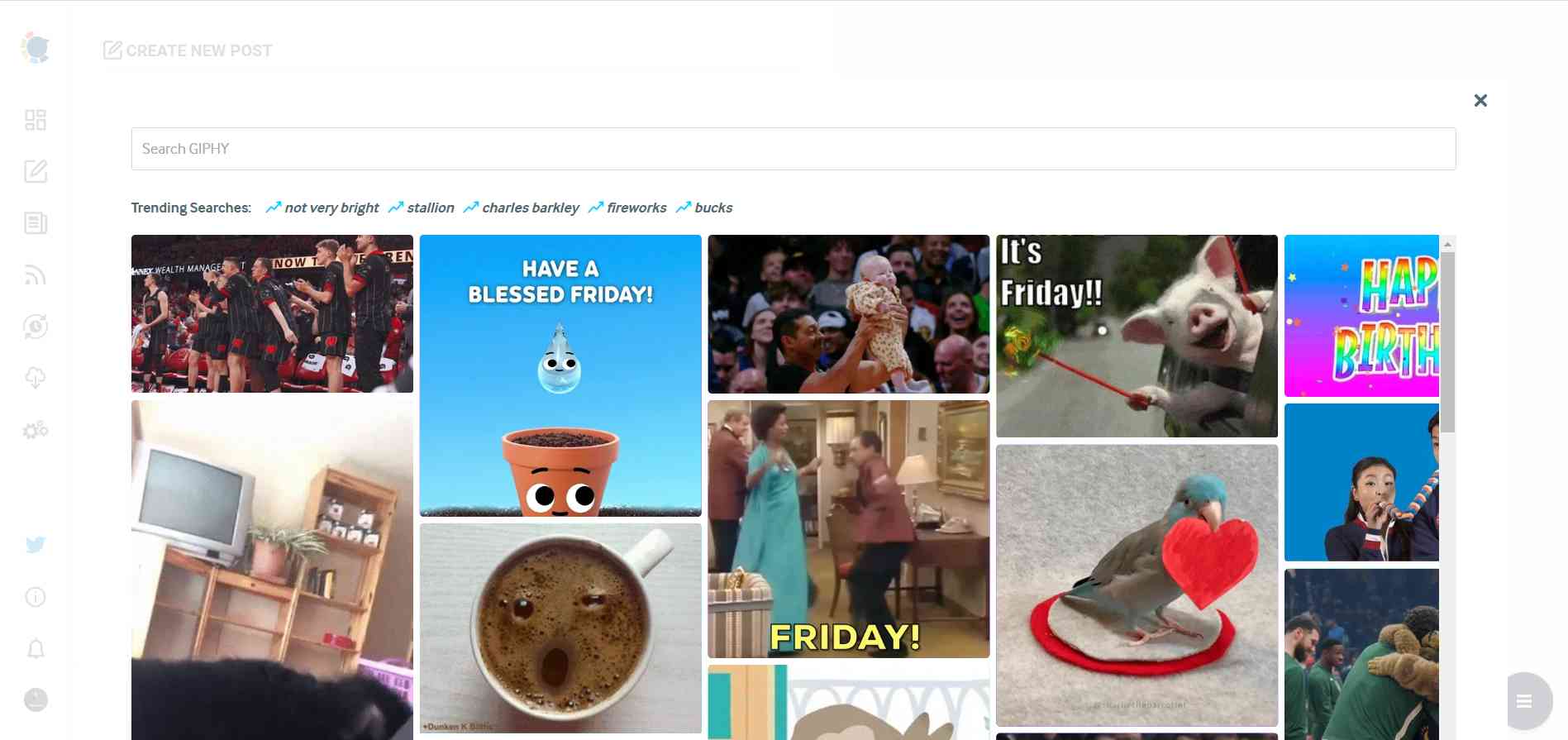
Step#5: The next station is the social media text generator. Thanks to OpenAI integration, you can create auto-generated social media descriptions, captions, texts, and all kinds of texts enriched by AI-generated hashtags, emojis, and other extras like grammar checks or translations.
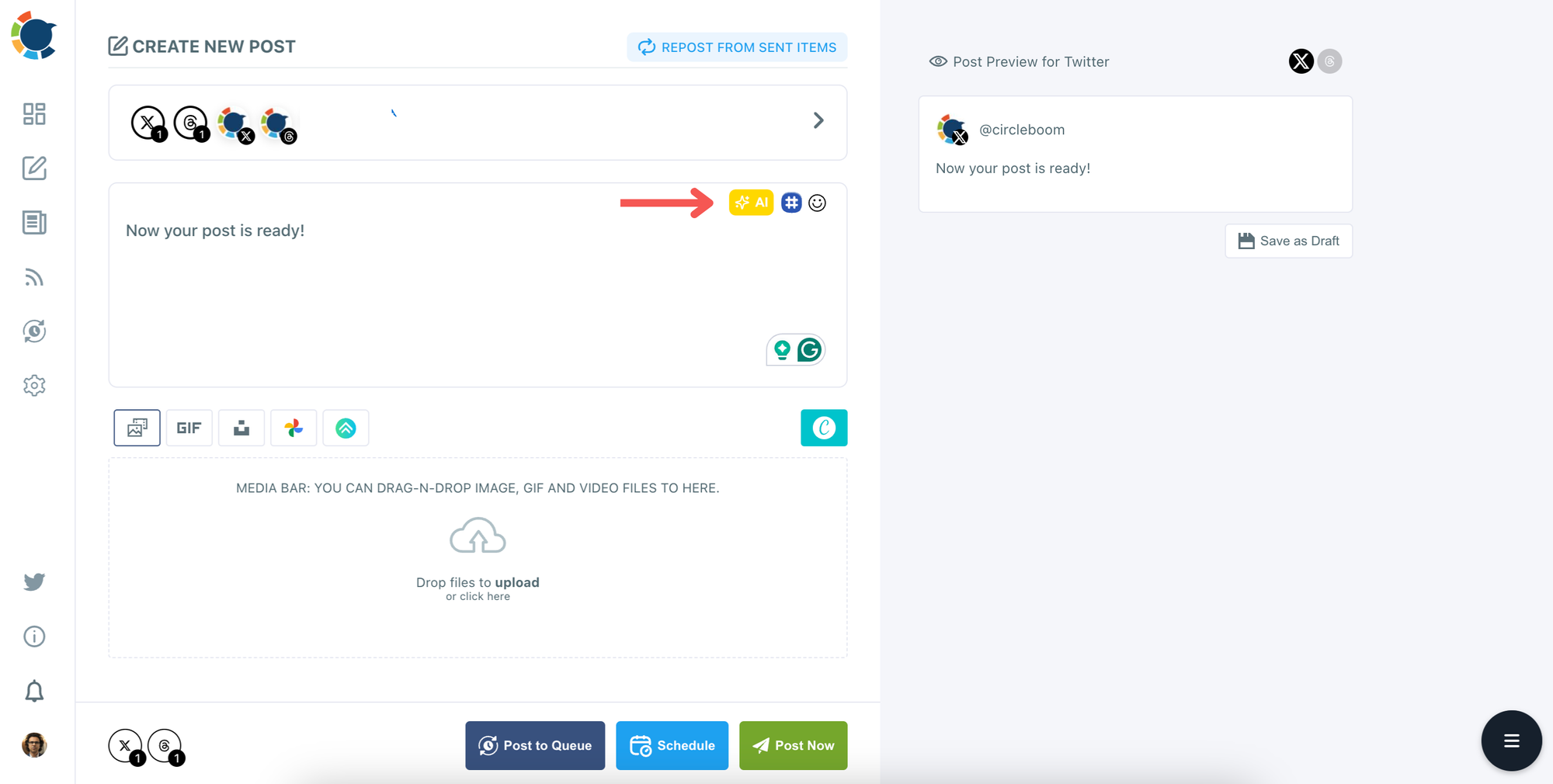
You can define the style of your words, warmth, etc., on Circleboom Publish.
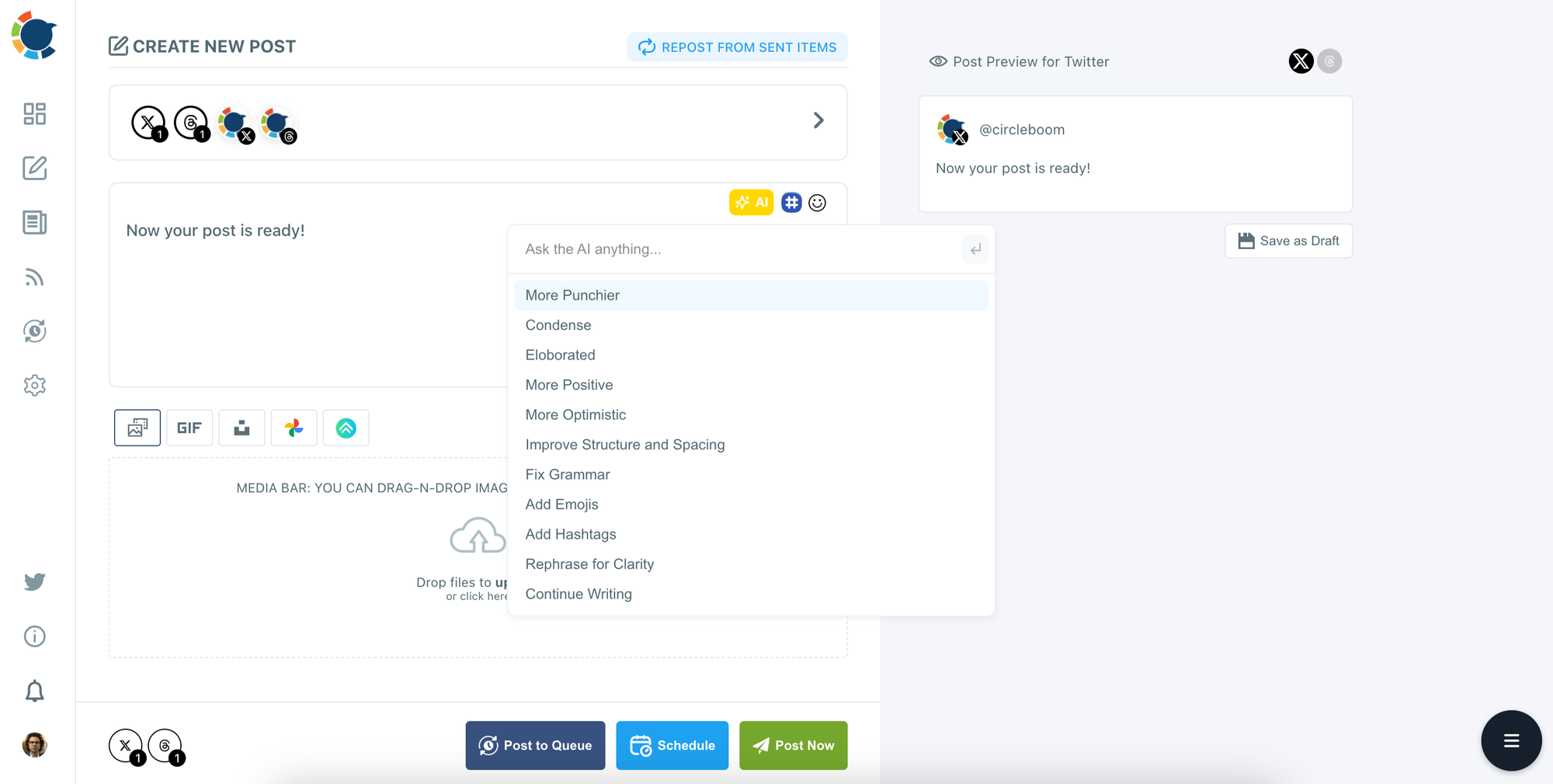
Step#6: You can also use Circleboom Publish’s native Twitter Hashtag Generator to find, create, and save relevant and popular hashtag groups for your auto-generated tweets.
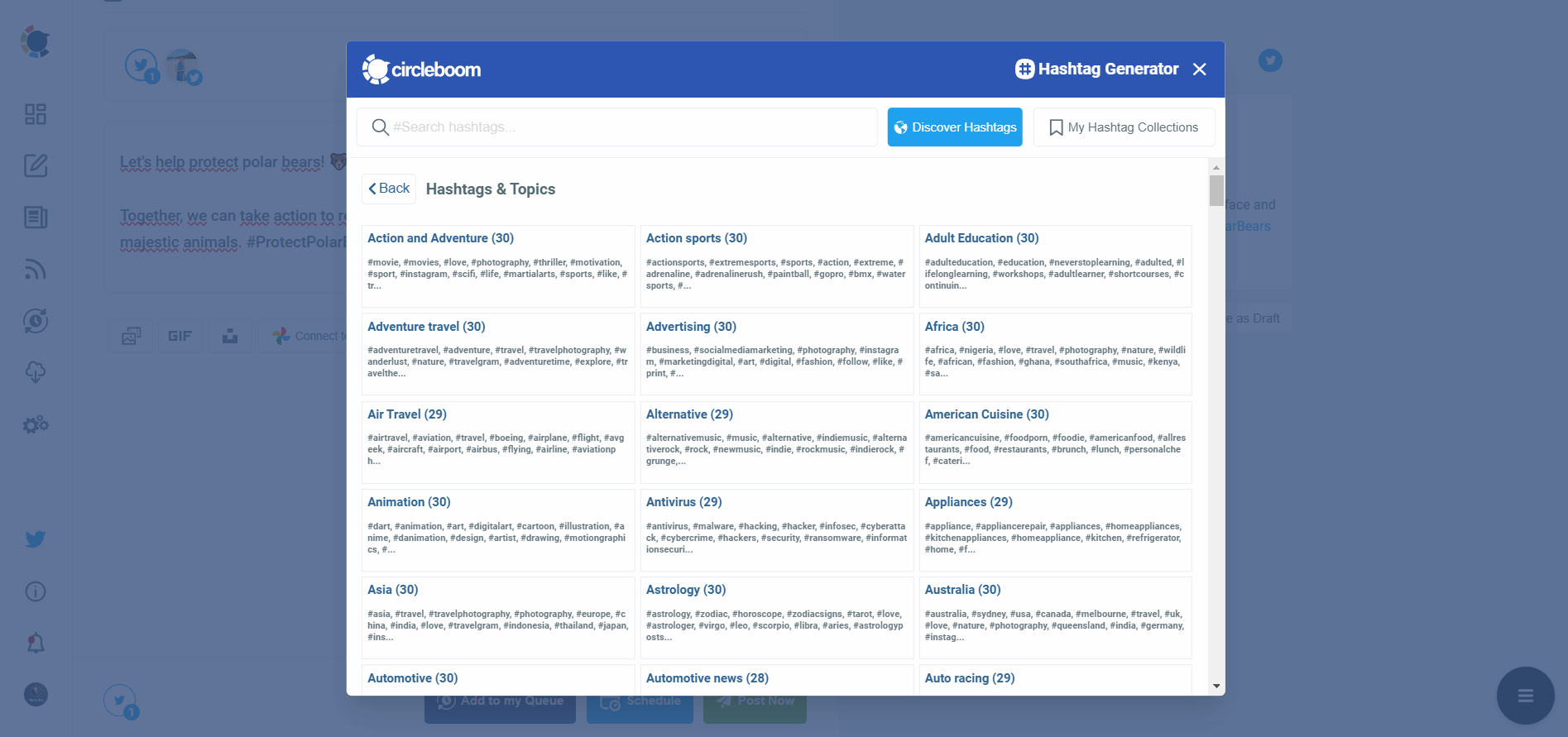
Step#7: Once you generate your tweets, you can share them immediately, Or you can schedule them for the future.
Also, you can set time intervals and automate your tweets.
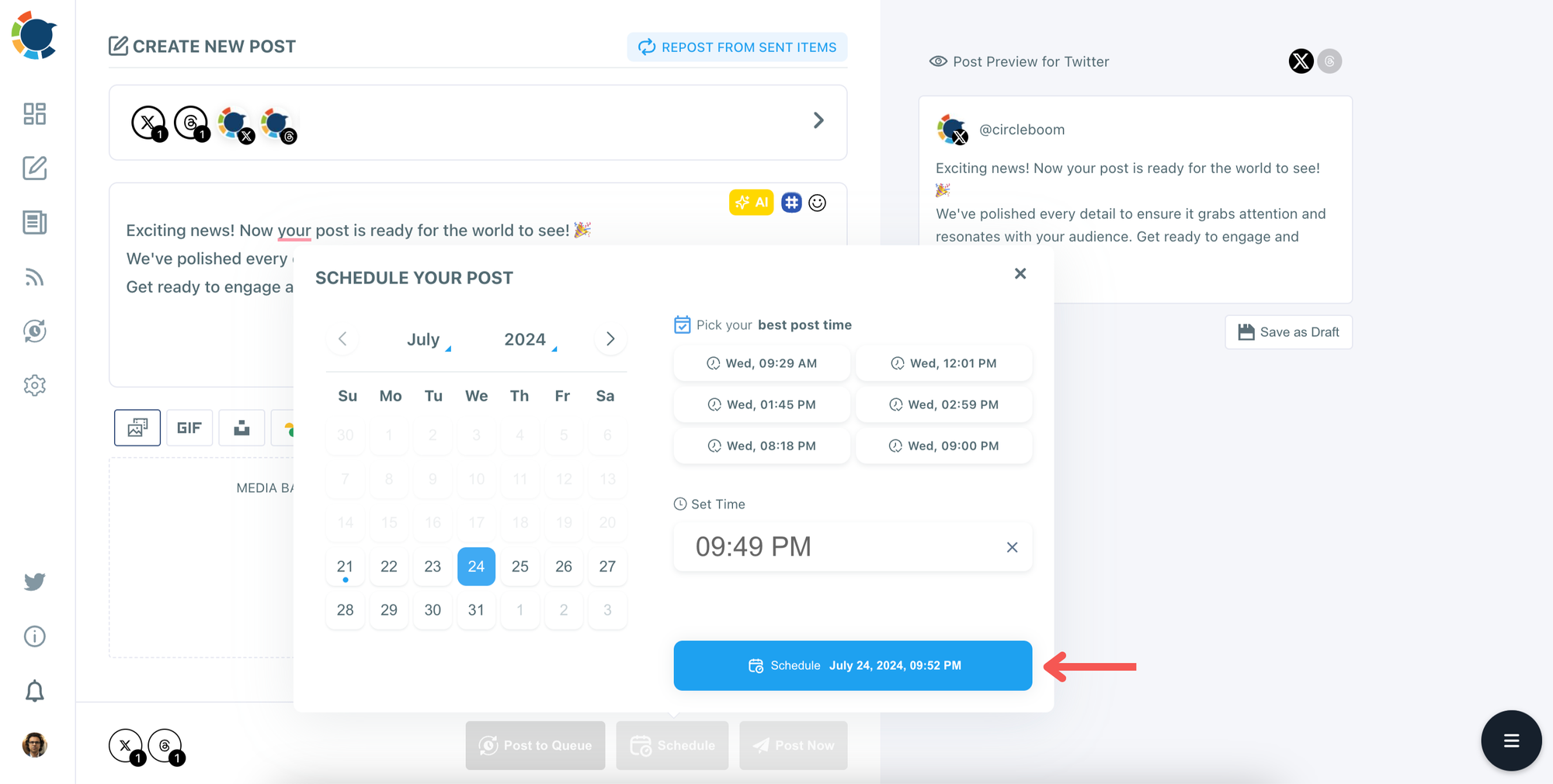
Before sharing your tweets, you can edit your Twitter posts.
Benefits of Using Circleboom Publish
Using Circleboom Publish to post my tweets on Instagram Threads brought several benefits:
Since using Circleboom Publish, I've noticed a significant improvement in my social media management efficiency. My presence on both Twitter and Instagram Threads has become more consistent, and engaging with my audience has become much easier.
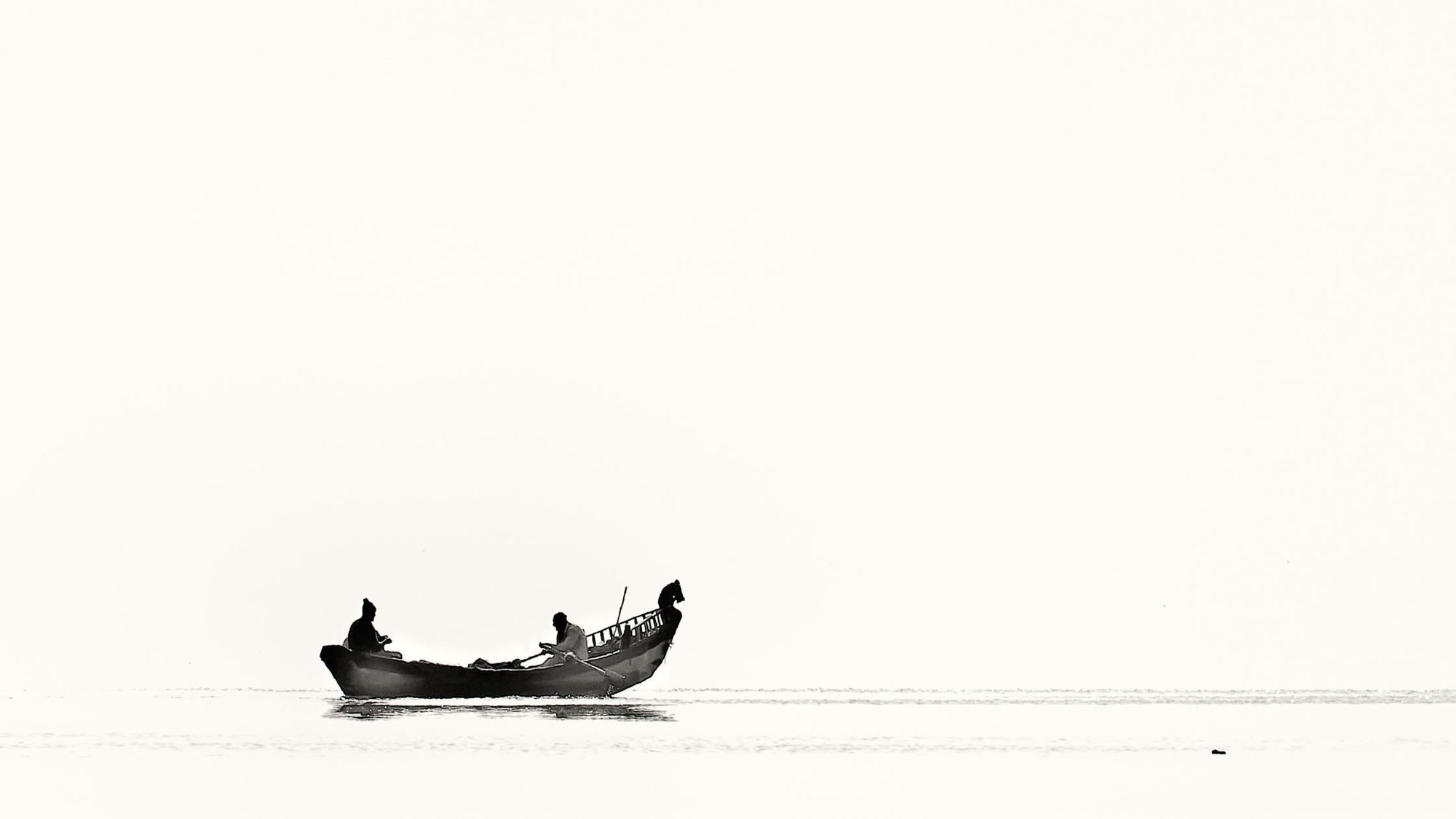
Conclusion
Cross-posting content from Twitter to Instagram Threads is a great way to maintain a consistent presence across multiple platforms. With Circleboom Publish, this process becomes seamless and efficient. If you're looking to streamline your social media management and make cross-posting easier, I highly recommend giving Circleboom Publish a try. It's been a game-changer for me, and I'm sure it can help you too.






