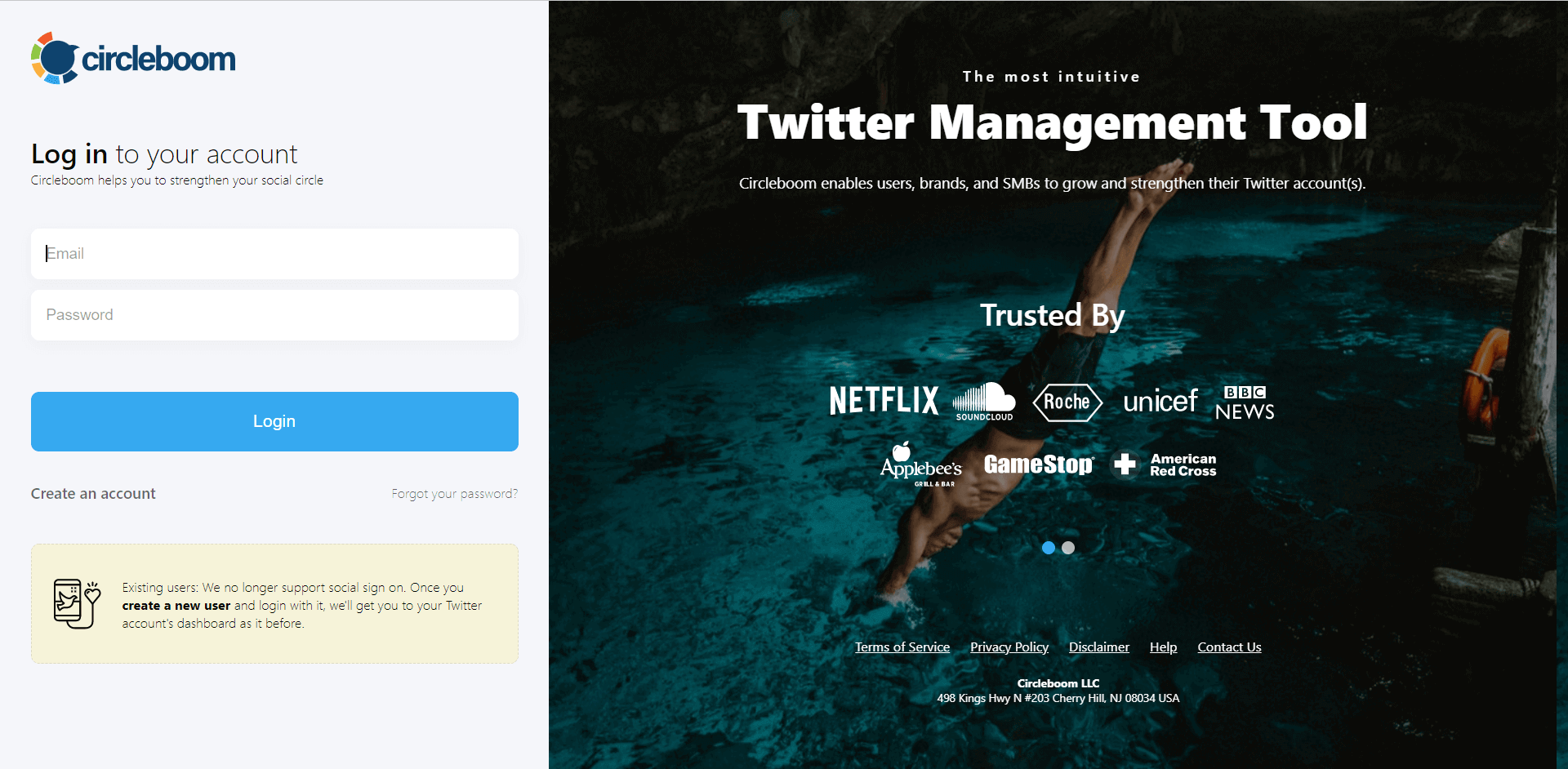Keeping your Twitter feed active with fresh, relevant content is key to staying connected with your audience. However, manually finding and sharing every piece of news, article, or blog post can be time-consuming. That’s where RSS feeds become invaluable—they allow you to pull in the latest content from your favorite sources automatically.
By integrating RSS feeds with your Twitter account, you can effortlessly share valuable updates, engage your followers, and establish yourself as a go-to source for information.
In this guide, we’ll dive into why RSS feeds are a game-changer for Twitter, the benefits of using them, and how you can set up multiple feeds with Circleboom Publish to automate your content sharing.

Why Use RSS Feeds for Twitter?
RSS feeds, or “Really Simple Syndication” feeds, automatically pull the latest content from chosen websites, making it ready to share. By connecting your RSS feeds to Twitter, you can keep followers updated with fresh, interesting content without lifting a finger. Here’s why they’re essential for Twitter:
➡️ Stay Relevant and Timely: RSS feeds automatically share the latest updates, whether from industry news, thought leaders, or your own blog, so your followers always get fresh, relevant content.
➡️ Boost Engagement: Regularly sharing valuable content can keep followers engaged, leading to higher interaction and helping your account grow.
➡️ Establish Authority: By sharing trusted sources, you position yourself as a reliable source for information, building trust and credibility with your followers.

How to Set Up and Add Multiple RSS Feeds to Circleboom Publish
Here’s a step-by-step guide to setting up multiple RSS feeds with Circleboom Publish and automating your Twitter feed.
Step #1: Go to the Circleboom Publish, and log in with your Circleboom account.
Don't have one yet? No worries, you get yours in secs!
Step #2: Once you log in, add your Twitter/X account(s) to continue. Your other options are Facebook, Instagram, LinkedIn, Pinterest, Threads, Google My Business, and Youtube.
All these will take only a few seconds, nothing more.
Step #3: Click on the "Connect a New RSS Feeds" on the left-hand menu.
Or you can continue with the "Connect RSS Feeds" button on the right side of the dashboard.
Step #4: Here, you need to select the Twitter account you want to connect RSS Feed to. To do this, you should first click on "Select Account" bar.
Then, pick up the Twitter accounts that you want to auto-post from RSS feeds to.
Step #5: Now, add your RSS feeds into the "RSS FEED URL" to connect them to your Twitter account.
You can also name the feed you want to auto-post to Twitter or add a specific text to publish with RSS tweets.
Step #6: Then, you can set time intervals and frequency to auto-post from RSS Feeds. Once you complete all the steps, finish the process via clicking on the "+ ADD RSS FEED" button.
Auto-posting RSS Feeds to Twitter is that easy!
You can add multiple RSS feed by following these steps!
Why Circleboom Publish is Ideal for RSS Feed Automation
Circleboom Publish makes RSS feed management simple and flexible. It allows you to:
- Easily Manage Multiple Feeds: With Circleboom, you’re not limited to one RSS feed; you can add multiple feeds to post a range of content.
- Customize for Maximum Engagement: Tailor each RSS feed to auto-post with relevant hashtags or mentions, creating tweets that are more likely to grab followers’ attention.
Conclusion
By auto-posting multiple RSS feeds to Twitter, you provide consistent, relevant, and varied content that keeps followers coming back for more. Circleboom Publish simplifies this process and gives you control over timing, content type, and engagement strategies. If you’re looking to save time while maintaining a valuable Twitter presence, setting up RSS feeds with Circleboom Publish is a highly effective solution.
Let Circleboom handle the posting while you enjoy a consistently engaging Twitter feed!