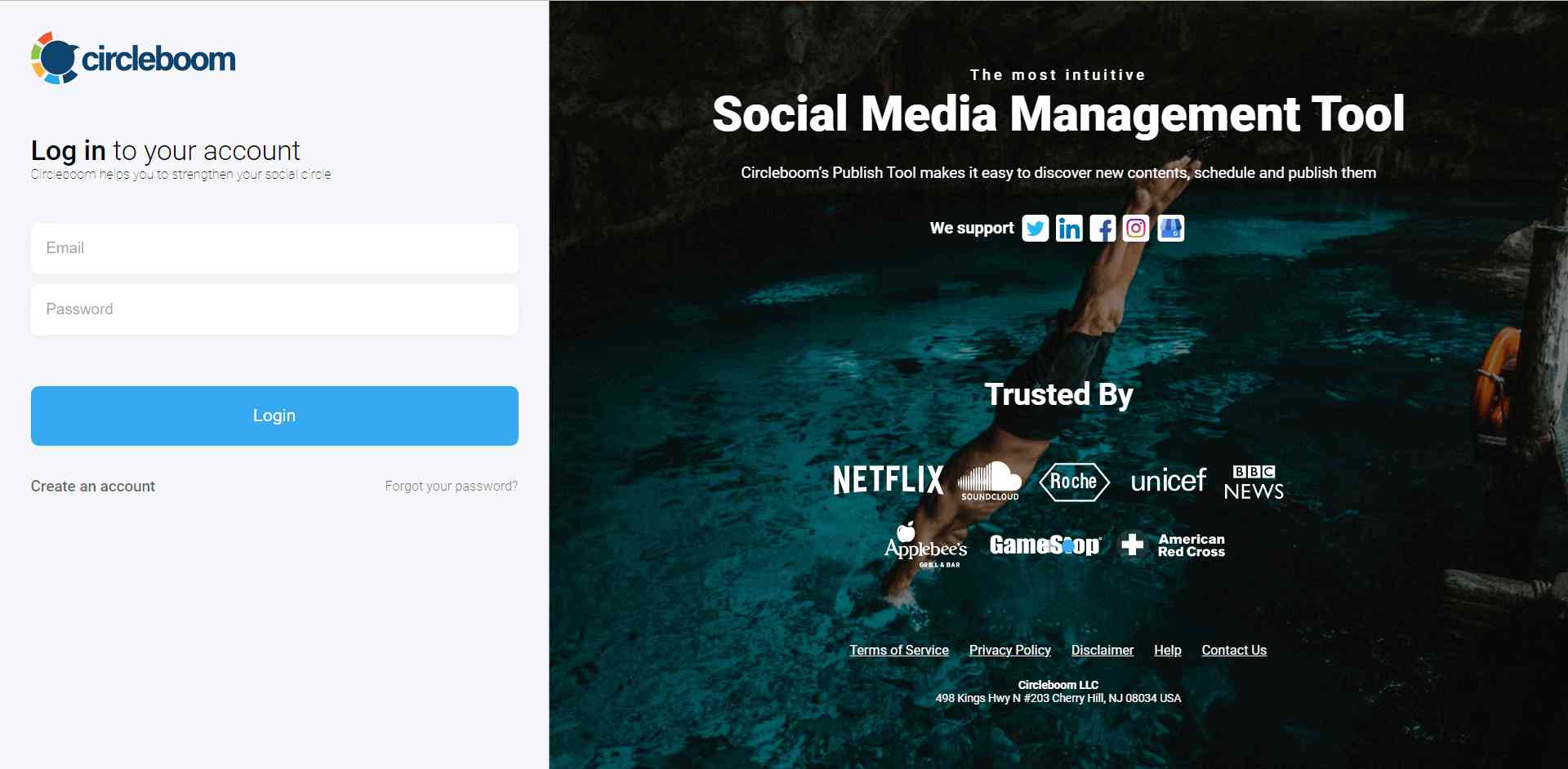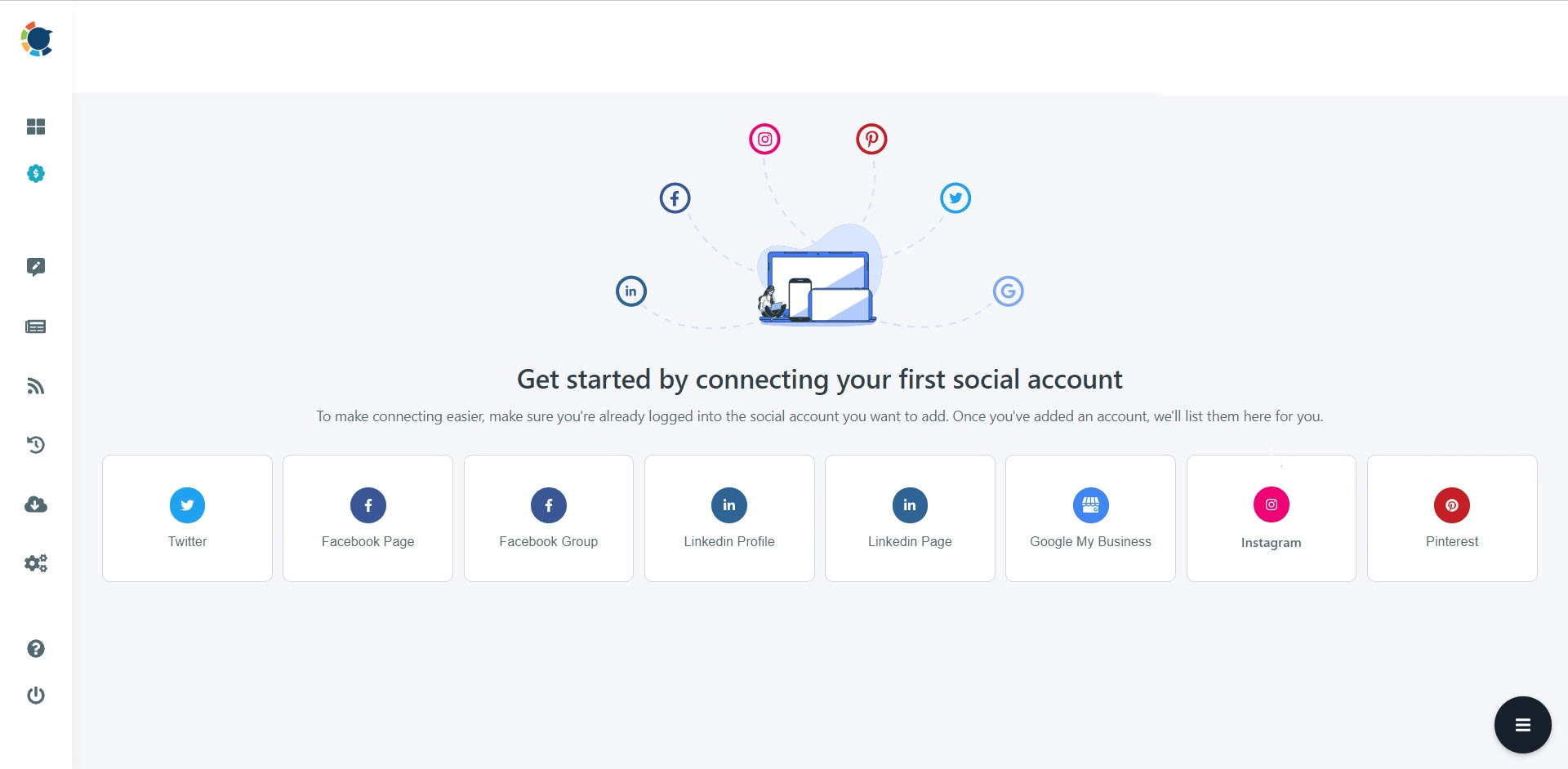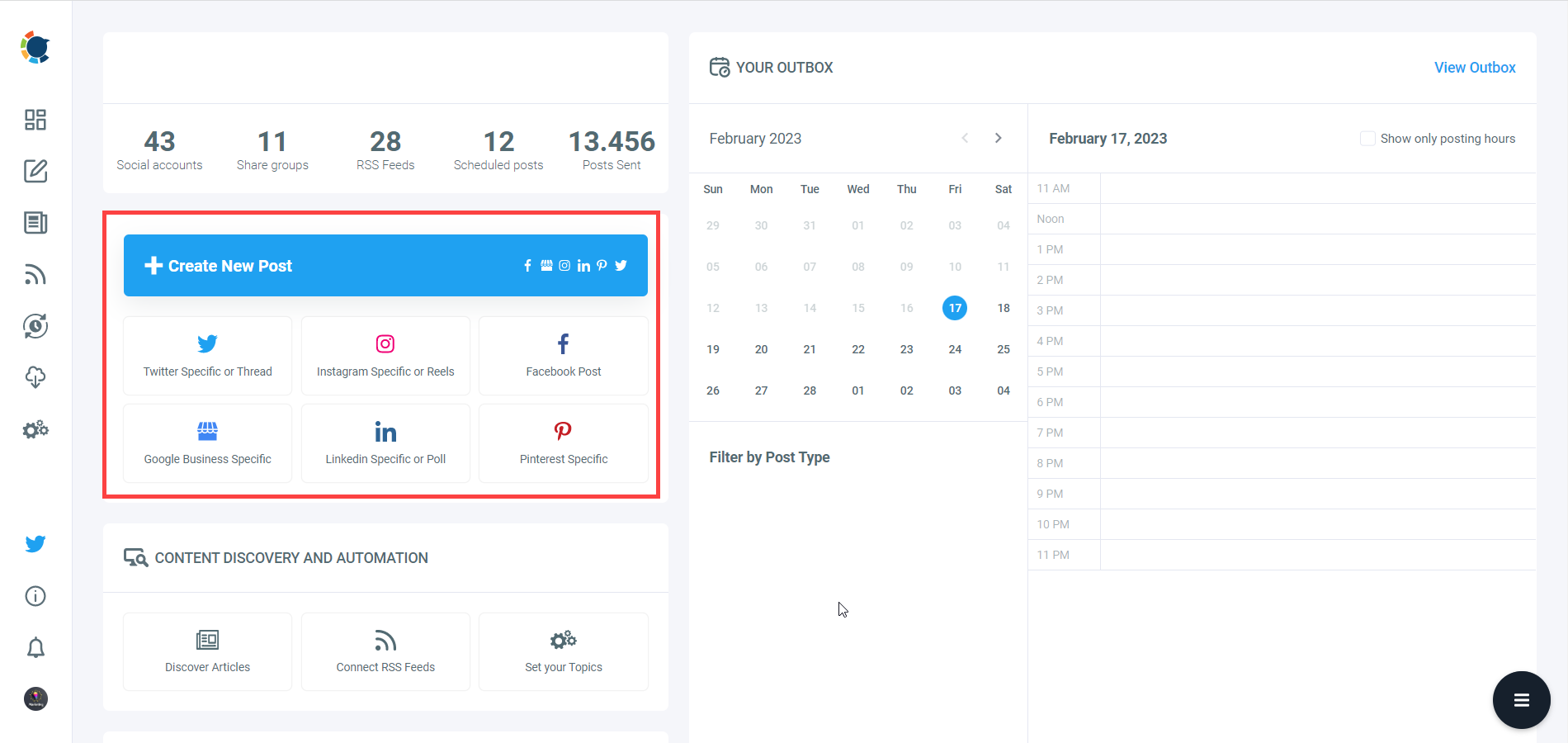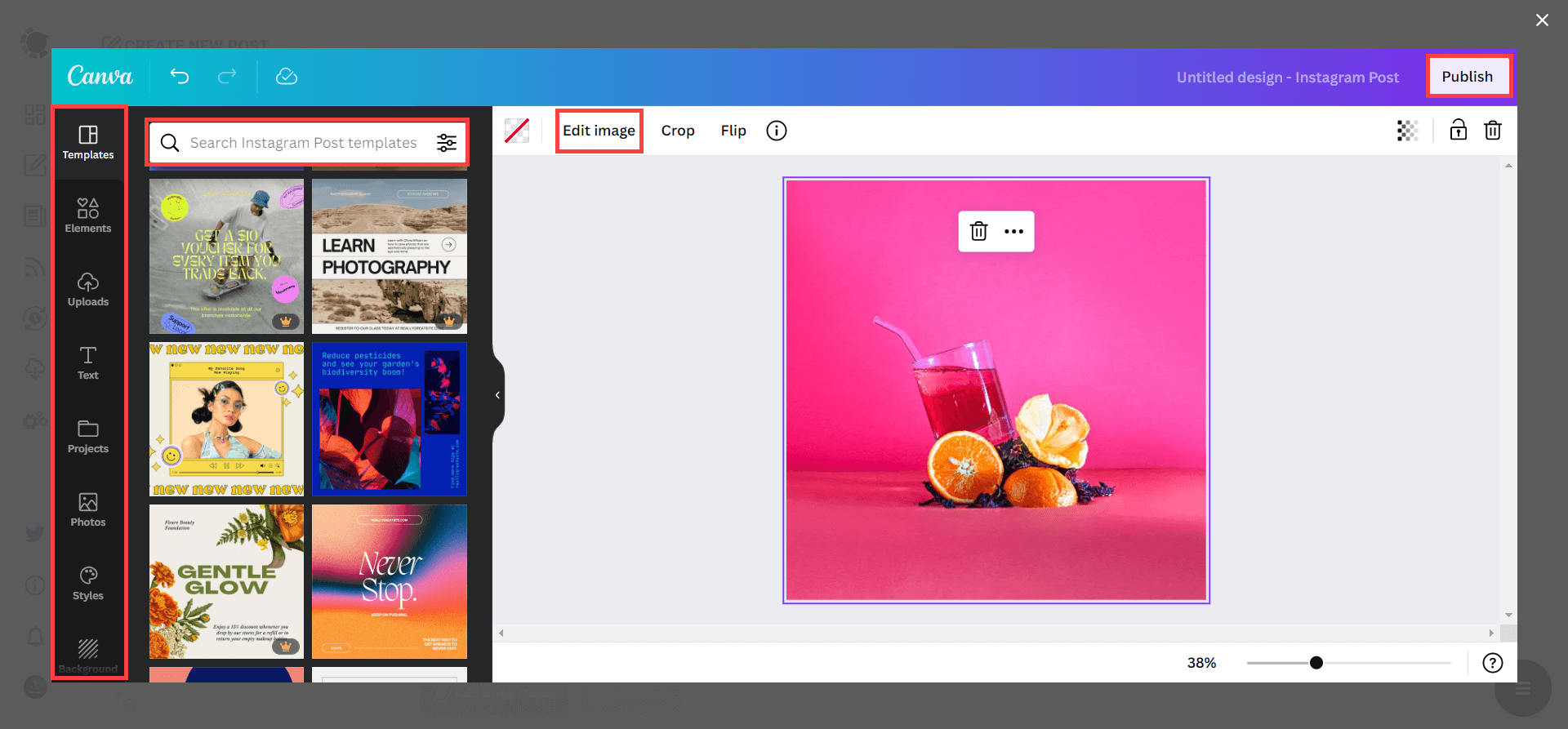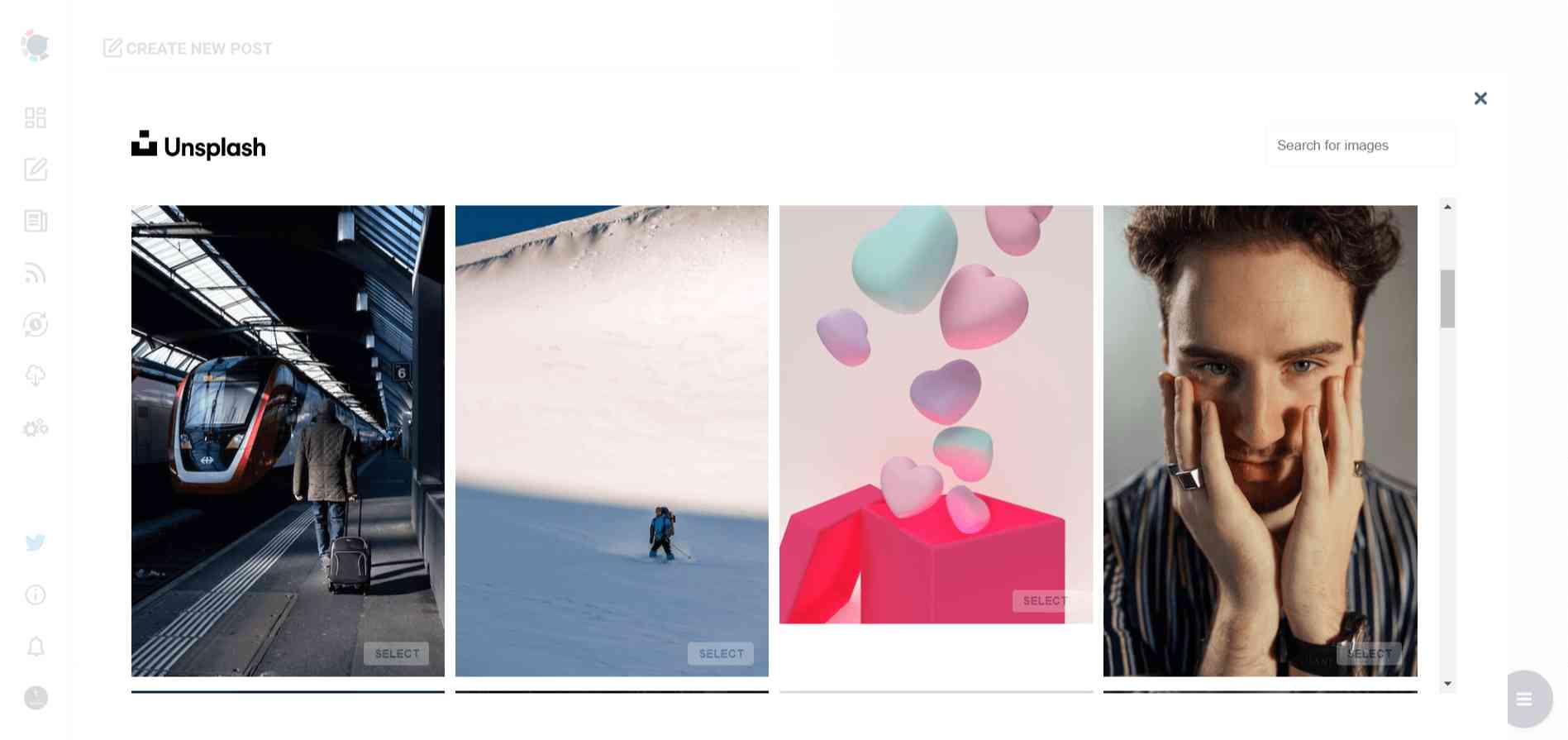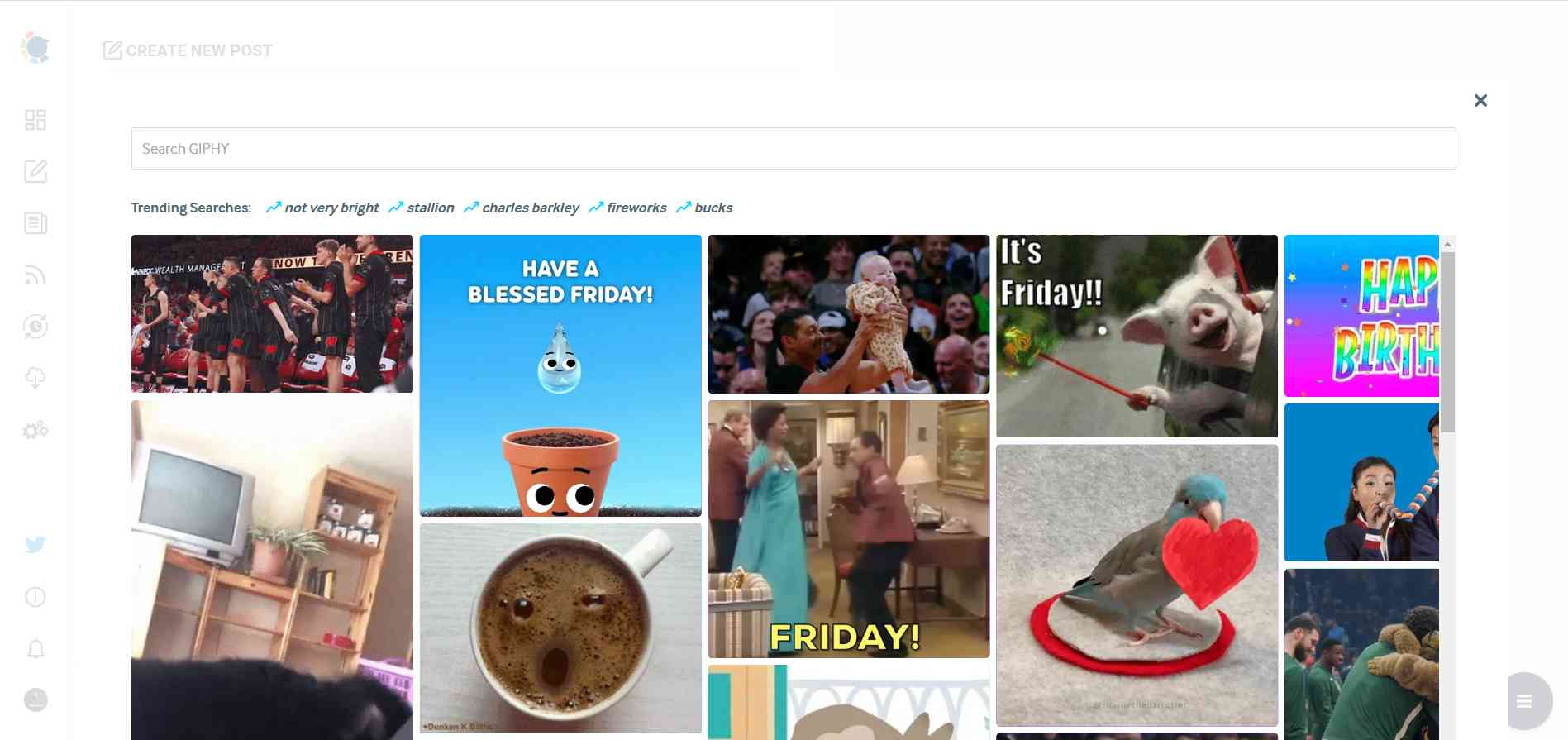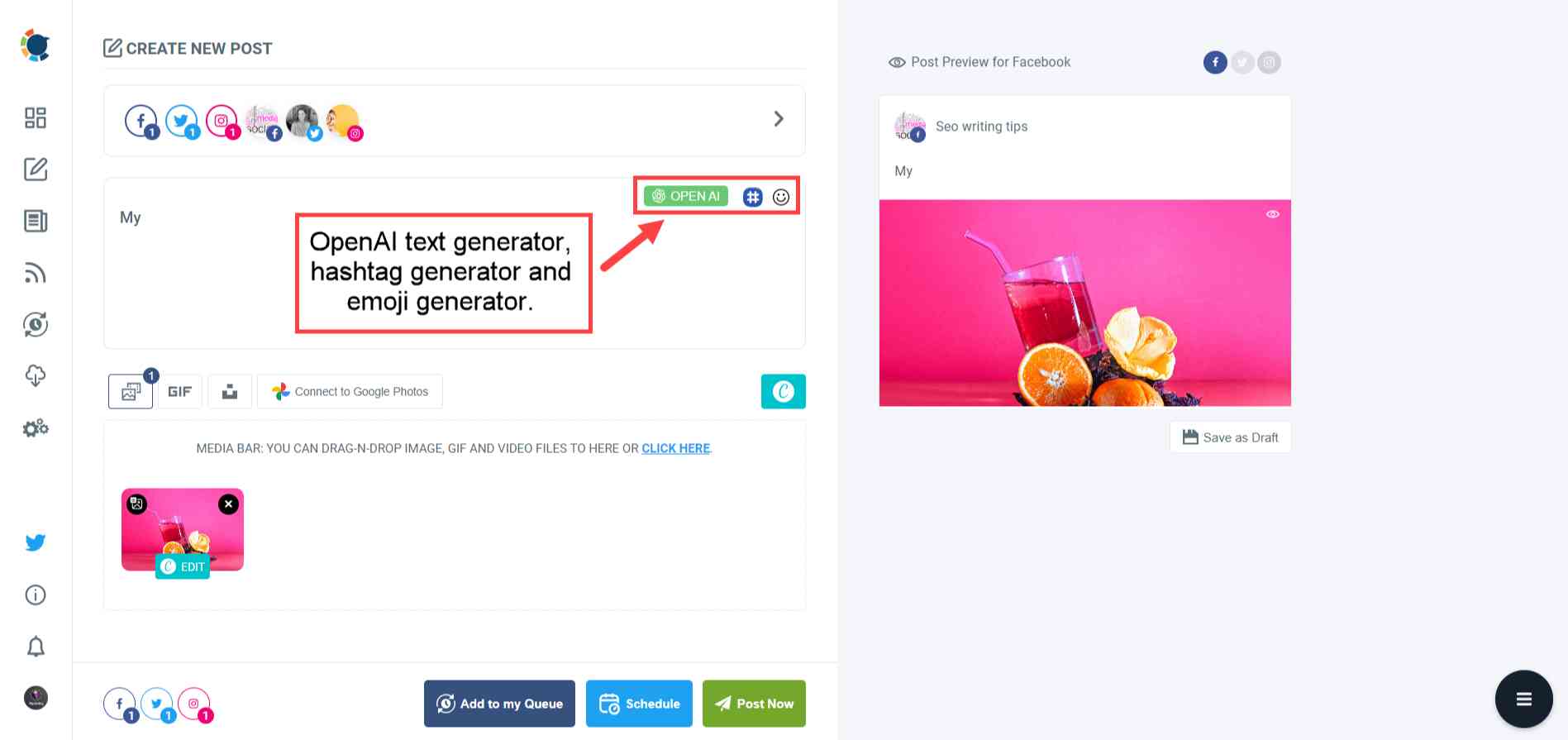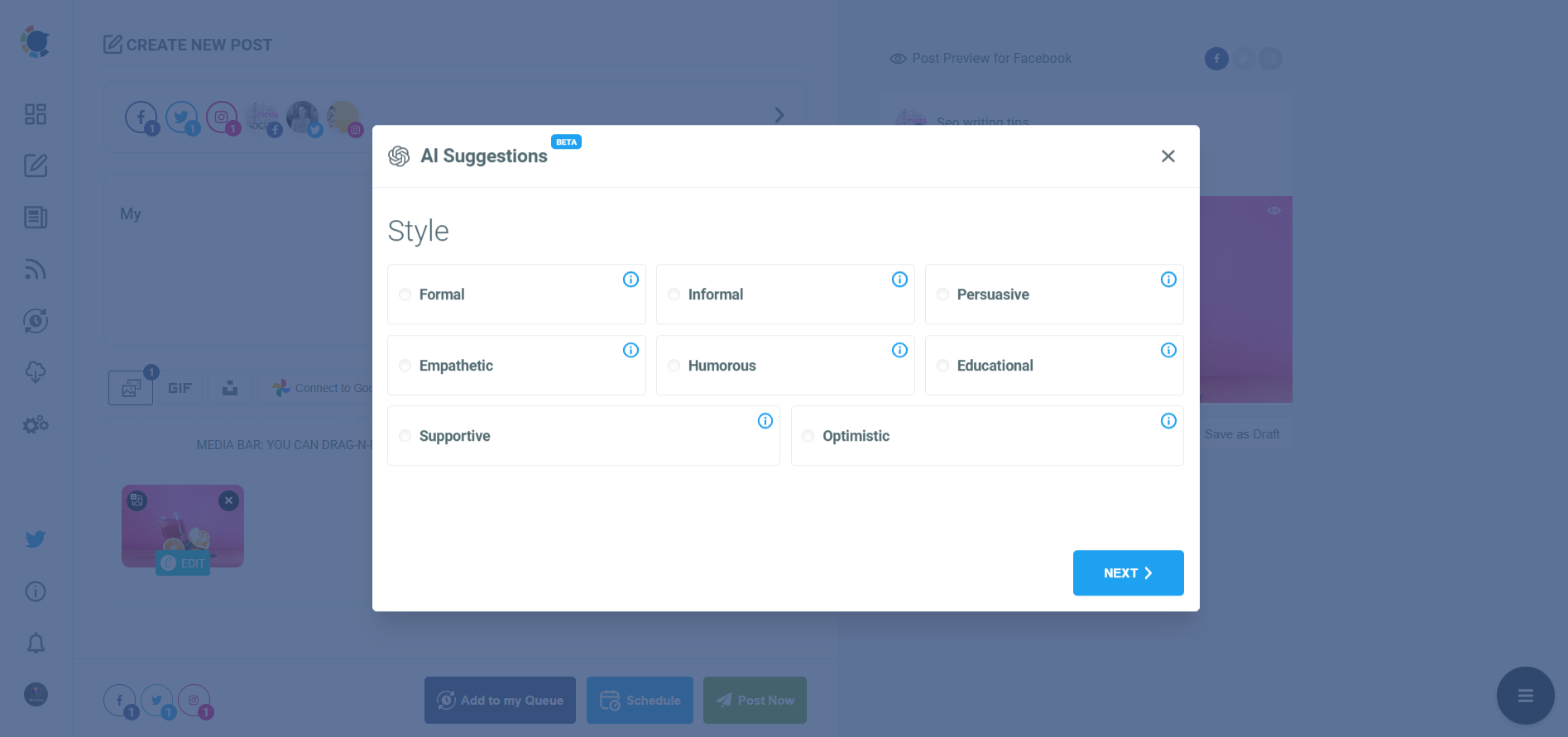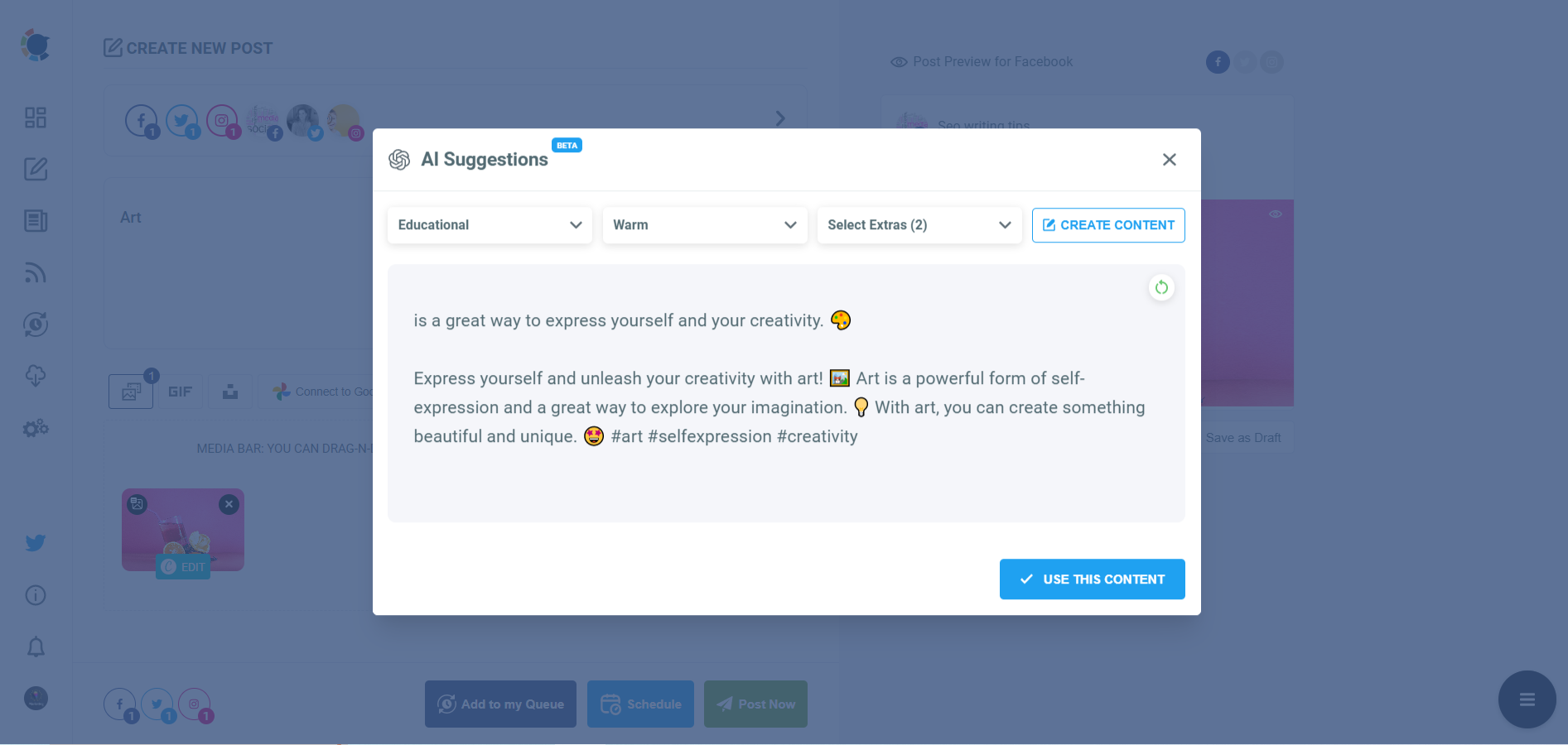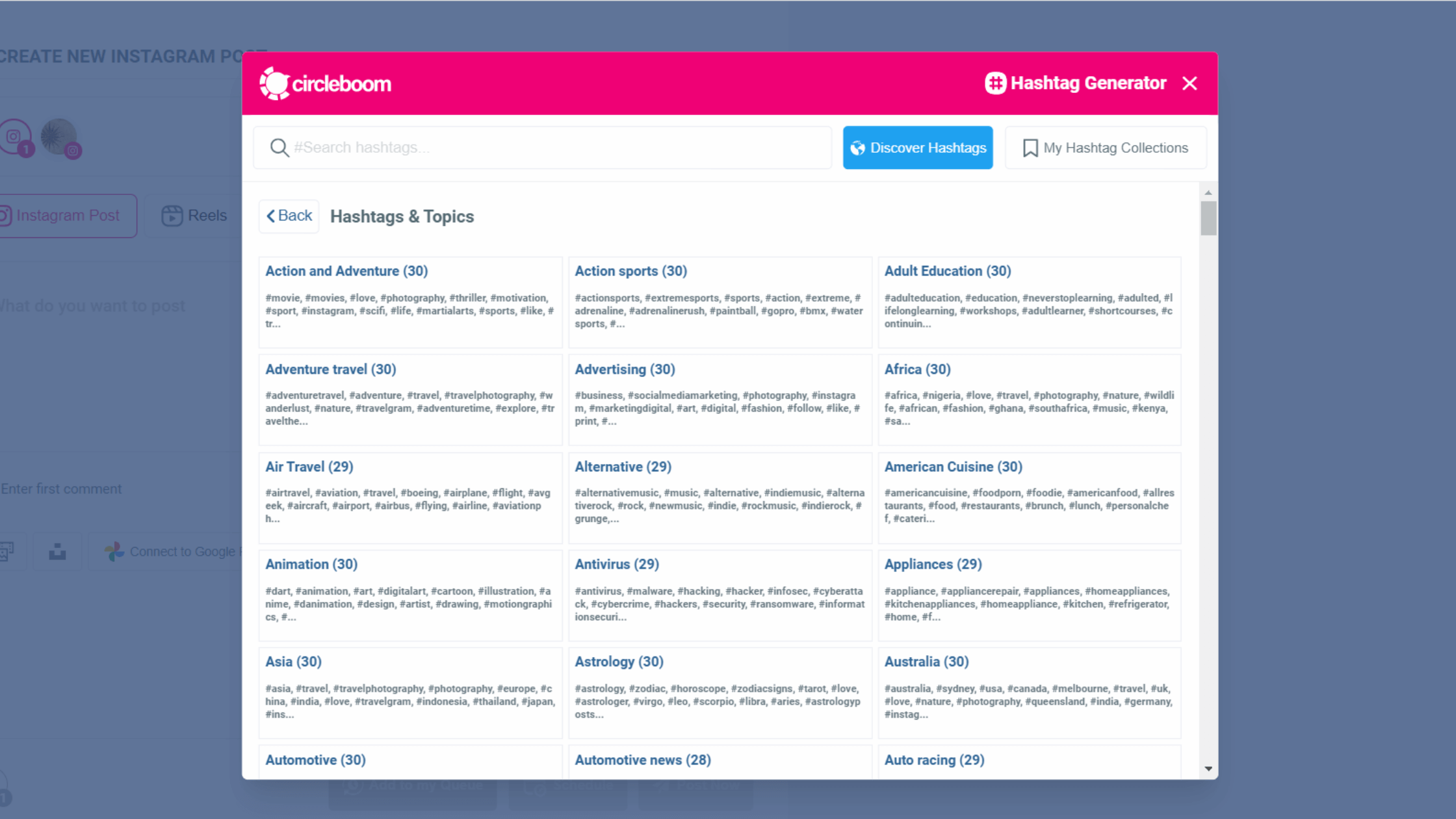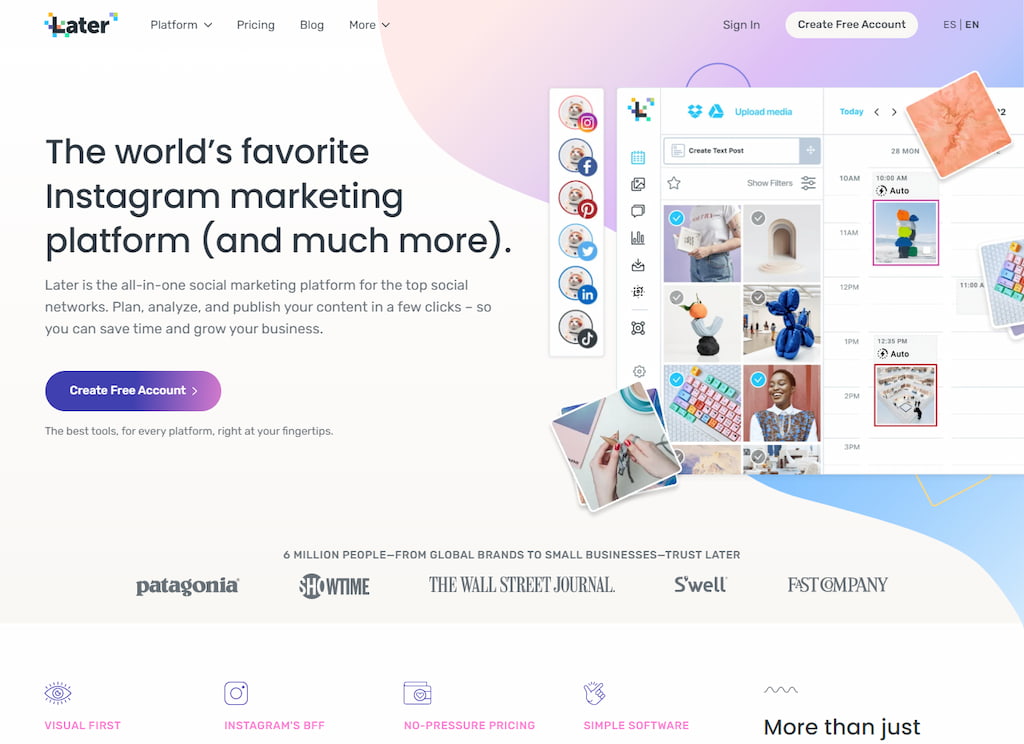There are almost 5 billion social media users worldwide by the end of 2023. This means more than half of the world's population uses social media.
On the other side, the popularity and huge traffic on social media platforms show there is always a "right" audience for everyone, and it really doesn't matter for what purpose you're using social media.
You may want to showcase your professional identity on platforms like Twitter, promote your products/services, be an influencer, and start making money online.
With its gigantic daily traffic, social media always has something for everyone. If you're especially using social media for marketing purposes, it offers extra opportunities for you.
Nevertheless, it goes without saying that there's always a cut-throat competition where there are green Benjamins. And like any other business, social media has its rules to succeed.
Among the rules, being active on social media and creating unique content are the two aspects that stand out the most. I'm sure you're now saying to yourself we already know these two are necessary to be successful and make the most out of social media.
Yet, the thing is, we simply don't have time to spend on being constantly active and sharing creative content on social media.
At this very point, social media scheduling tools like Circleboom Publish come into play and help us hit two birds at once. Social media scheduling tools allow users to plan their post schedules in advance.
Scheduling helps users settle down a regular posting calendar, which usually favors social media platforms' algorithms. They can easily set their post calendar and gain more and more followers over time.
However, there are tons of social media scheduling tools on the market, and it's so difficult to find the most suitable one for you.
Therefore, I wanted to share the best 20 Social Media Scheduling Tools that will boost your social media performance and save you the trouble of spending long hours on different platforms.
Tools by Review Scores
| Tool Name | G2 Score | Capterra Score | Trustpilot Score | Average Score |
|---|---|---|---|---|
| Circleboom Publish | 4.7 | 4.7 | 4.5 | 4.6 (Highest) |
| Buffer | 4.3 | 4.5 | 2.8 | 3.8 |
| Hootsuite | 4.1 | 4.4 | 2.6 | 3.7 |
| Later | 4.6 | 4.5 | 3.4 | 4.1 |
| Crowdfire | 3.9 | 4.2 | 1.5 | 3.2 |
| Loomly | 4.6 | 4.7 | 3.7 | 4.3 |
| SocialPilot | 4.5 | 4.4 | 2.7 | 3.8 |
| SocialBee | 4.8 | 4.5 | 3.7 | 4.3 |
| Venturz | 4.4 | 4.4 | 2.6 | 3.8 |
| NapoleonCat | 4.8 | 4.8 | 0 | 3.2 |
| ContentCal | 4.7 | 0 | 4.1 | 2.9 |
| AgoraPulse | 4.5 | 4.6 | 3.7 | 4.2 |
| Sendible | 4.5 | 4.5 | 3.6 | 4.2 |
| MeetEdgar | 4.3 | 0 | 2.1 | 2.1 |
| PromoRepublic | 4.5 | 4.6 | 3.1 | 4.0 |
| Socialoomph | 3.9 | 4.2 | 0 | 2.7 |
| Planoly | 4.3 | 4.5 | 2.1 | 3.6 |
| Viraltag | 3.3 | 4.4 | 0 | 2.5 |
| Tailwind | 4.2 | 4.2 | 4.6 | 4.3 |
| Creator Studio | 4.2 | 4.3 | 1.2 | 3.2 |
Let's get going!
The Best 20 Social Media Scheduling Tools to Try in 2025
1. Circleboom Publish
Circleboom Publish
Circleboom supports Twitter, Facebook, Instagram, Pinterest, LinkedIn, Google Business Profile, and TikTok (soon).
Circleboom Publish is the best social media scheduling tool if you want to manage multiple social media accounts across different social platforms. It offers scheduling services on Twitter, Facebook, Instagram, Pinterest, LinkedIn Google My Business (GMB), and (very soon) TikTok.
With Circleboom Publish, you can share posts right away or schedule your posts for a later time and date. You can also utilize the queue scheduling property on Circleboom or save your posts as drafts.
Circleboom Social Media Scheduler
Create, design, share, schedule, and automate social media posts for multiple accounts at once on Circleboom!
If you want your posts to be shared on a regular basis, all you need is to set time intervals and automate your photos, and the rest is on Circleboom Publish!
By the way, I'd also like to add that Circleboom Publish has key features like Google My Business Integration and Twitter Thread Maker that not many other social media management tools have.
On the other side, the features of Circleboom Publish include but aren't limited to scheduling posts. It's also a great content creation tool. As a super extensive content creation tool, Circleboom Publish offers:
- Built-in visual content tools, Canva, Unsplash, and Giphy.
Using these tools, you can easily create eye-catching and appealing posts that will attract visitors and boost your impressions and engagements.
- A built-in article curation tool.
Circleboom Publish asks about your favorite topics and gathers/curates the most esteemed & updated articles on them.
Afterward, you can schedule posting times for these articles or post them in a queue. That way, you can always keep your accounts evergreen & active with no effort!
Circleboom Publish also allows you to create & schedule carousel posts on Instagram.
Moreover, Circleboom Publish has the "auto post from RSS feeds" feature to automatically share the most updated articles across different social channels.
Circleboom's AI-powered social Media Post Generator helps you auto-generate social media posts with the help of Canva and ChatGPT. You can easily create your posts and schedule them at the best times to post!
You can follow these steps to auto-generate your social media posts with Circleboom:
Step #1: Log in to Circleboom Publish with your account.
If you don't already have a Circleboom account, you can get one in seconds for free!
Step #2: If this is your first time using Circleboom Publish, you will see several options for Twitter, Facebook, Instagram, LinkedIn, Pinterest, and Google Business Profile.
Select a platform and connect your social media profiles. You can add multiple accounts from each platform.
Step #3: You should click on the “Create New Post” button to generate posts. As you see, there are specific post options for each platform. You can choose them, too.
You’ll proceed to account selection.
Step #4: The social media image generator on Circleboom has 4 options: Canva, Unsplash, Giphy, and Google Photos. You can also upload your own files to send them directly.
Canva is where you can curate and design images as you wish. You can apply ready-made templates, filters, effects, and other kinds of elements to edit your image.
Also, you can use Unsplash to find auto-generated, high-quality images to share on your multiple social media images.
Giphy is where you can generate high-quality GIF images for your social media profiles.
Step #5: The next station is the social media text generator. Thanks to OpenAI integration, you can create auto-generated social media descriptions, captions, texts, and all kinds of texts enriched by AI-generated hashtags, emojis, and other extras like grammar checks or translations.
You can define the style of your words, warmth, etc., on Circleboom Publish.
Once your auto-generated text is ready, you can add it to your social media posts easily.
Step #6: You can also use Circleboom Publish’s native social media hashtag generator to find, create, and save relevant and popular hashtag groups for your social media posts.
Step #7: Once you generate your social media post, you can share it immediately, Or you can schedule it for the future.
Also, you can set time intervals and automate your posts.
Last but not least, Circleboom Publish has an "image alt-tex add" feature for you. Alt-texts are highly important for your posts to reach larger audiences. Therefore, while scheduling your posts on Circleboom Publish, always add alt-text and make your posts more SEO-friendly.
Ease of Use (UX): 9.3
Customer Support: 9.6
Ratings:
Trustpilot: 4.5
G2: 4.7
Capterra: 4.7
2. Buffer
Buffer is a marvelous social media scheduling tool. It's intuitive and trusted. Big corporations like Shopify and Spotify trust and use the platform.
Buffer aims to provide services for users to build their audience and reach a larger audience on social media. In this respect, Buffer offers users advanced scheduling features on platforms, Instagram, TikTok, Facebook, Twitter, Pinterest, and LinkedIn.
You can manage all your accounts in a single, user-friendly dashboard. Plus, with Buffer, it's dead simple to post your content to your social media accounts. All you need is to log in and manage your entire channel set in a simple dashboard.
However, as the cons of the tool, I'd like to remind you that Buffer Publish has no Twitter Thread Scheduler like Circleboom Publish. So, take this issue into account while making your choice.
That is because, according to a study by Buffer itself, Twitter threads get more impressions and engagements than single tweets with a link.
Ease of Use (UX): 9.2
Customer Support: 8.5
Ratings:
Trustpilot: 2.8
G2: 4.3
Capterra: 4.5
3. Hootsuite
Hootsuite is one of the most functional social media scheduling tools on the market. It allows you to schedule posts, provides access to detailed analytics, and monitors specific keywords.
Moreover, being different than other tools, Hootsuite is suitable for teamwork. So, if you're a big team and need to manage your social media accounts as a team, Hootsuite.
This makes HootSuite particularly suitable for medium and large businesses. You can give different permission levels to each team member. Subsequently, you can easily control what team members can access.
In addition to Hootsuite's advantages, you should know in advance that its interface is outdated and costs much more compared to tools like Circleboom Publish.
As a final drawback of Hootsuite, it should be noted that Hootsuite does not allow you to schedule Twitter threads. Therefore, this issue shouldn't be overlooked for organizations using Twitter as their primary advertising channel.
Ease of Use (UX): 8.4
Customer Support: 7.9
Ratings:
Trustpilot: 2.6
G2: 4.1
Capterra: 4.4
4. Later
Even though Later supports scheduling on various platforms like Facebook, Twitter, and Pinterest, it's famous for its Instagram-oriented features.
The reason is that Later started out as a humble Instagram scheduling tool and over time started supporting more social platforms like Facebook, TikTok, and Twitter.
On the other hand, Later stands out with visual-oriented features. If you want to be more active on platforms like Instagram and Pinterest, it's a suitable tool. But, if you also want to get detailed and advanced analytics services about your social media performance, it may not be the best tool on the list.
Still, Later has loads of pre-made templates you can use to create attractively and chasing visual content. The templates save you from the trouble of constantly producing original content. Besides, they help you never run out of content ideas.
This is highly critical because having a never-ending tool that helps you create original & steady content puts you ahead of your competitors.
Lastly, considering the charge you pay per social channel connected, Later seems cheaper than tools like Hootsuite. However, there are more convenient options like Circleboom Publish.
Plus, some of the price plans of Later limit post number, while it's unlimited for Circleboom Publish.
Therefore, while making up your mind on the tool you'll buy, I suggest you check the two aspects below:
- How much you'll pay for each social channel you'll connect
- If there is any limitation on posting per social profile
Ease of Use (UX): 9.2
Customer Support: 9.0
Ratings:
Trustpilot: 3.4
G2: 4.6
Capterra: 4.5
5. Crowdfire
Crowdfire is a viable tool to schedule and post your content at the right time! It also allows managing multiple social media accounts in a single dashboard.
As one of the most popular social media management tools, over 19 million users worldwide use the Crowdfire app to automate their social media activities.
With this user number, it shouldn't be surprising for you to hear that it offers various best-in-class features to help grow your social media performance.
And using Crowdfire, it's just easy-peesy to become more popular on social media in no time!
Besides, apart from the scheduling features, Crowdfire also offers content curation services for users. For all these reasons, I believe you can find everything you ever need in a social media management tool.
Lastly, it's important to note that Crowdfire has auto-customize content for each platform. This feature saves you from creating multiple posts for each social media platform and also facilitates cross-posting.
Ease of Use (UX): 8.7
Customer Support: 8.0
Ratings:
Trustpilot: 1.5
G2: 3.9
Capterra: 4.2
#6 Loomly
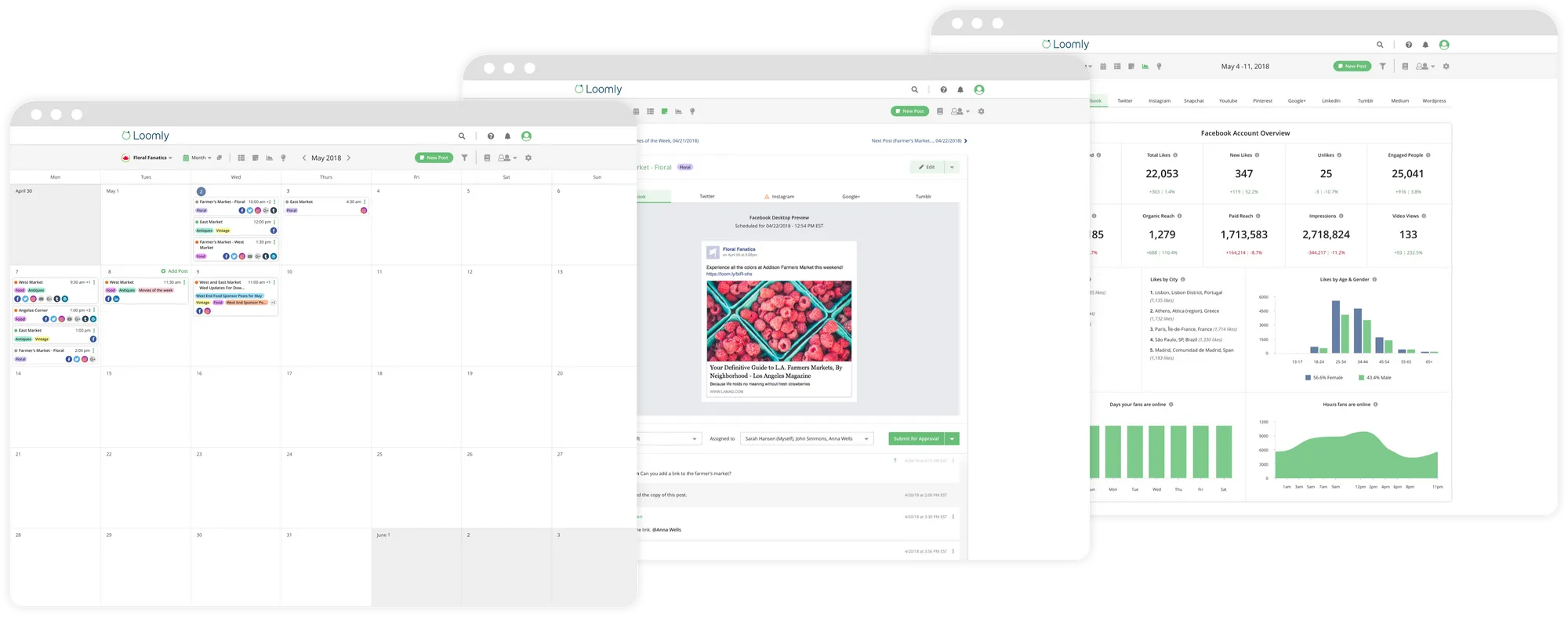
Loomly is a well-rounded social media scheduling tool that is particularly famous for its Stories & Reels scheduling feature.
You can find everything you need about social media scheduling, from Twitter thread scheduling to auto post from RSS feeds.
Besides, Loomly has a lively social inbox and analytics tool. These two features make social media management easier in that you can check all your DMs and social media performances in a single dashboard.
Plus, it's suitable for teamwork. You get a notification every time someone in your team updates or comments on a piece of content.
Plus, Loomly provides you with continuous post ideas based on date-related events and social media best practices. Here are the features that will keep your accounts evergreen:
- Events, holidays & date-related celebrations
- Personalized/customized post ideas
Lastly, the pricing plans of Loomly are way more convenient than other social media scheduling tools on the market.
Yet, Loomly still has one thing missing: It doesn't have a tagging feature. So, if you primarily use Instagram, this may be an issue that you better not overlook.
Ease of Use (UX): 9.3
Customer Support: 9.4
Ratings:
Trustpilot: 3.7
G2: 4.6
Capterra: 4.7
7. SocialPilot
SocialPilot is a highly functional and well-known social media management and scheduling tool. It's an excellent choice to put your social media management on "auto-pilot" and let it lift up your social media presence over time.
The platforms that SocialPilot supports are:
- Google My Business
- TikTok
- Vero
Apart from supporting a wide range of social media channels, SocialPilot is also a full-fledged scheduling tool with the following features for you:
- Post Preview
- Instagram Story Scheduling
- Instagram First Comment (this one is important while scheduling your posts because it provides you with a larger space to express yourself)
- Auto-post RSS feeds.
What's more, SocialPilot has a post-analytics feature for all the pricing plans except "Base." This feature is important when choosing your social media scheduling tool because it gives you critical insights into your performance metrics, like the impression and engagement rates of your posts.
On the other hand, bulk scheduling and integrated social media analytics features make things easier and smoother for you. You can easily automate your posts and continuously get feedback about your posts' performance with detailed analytics reports.
Lastly, SocialPilot also has a social inbox. Yet, this feature supports only Facebook and Instagram.
Ease of Use (UX): 9.1
Customer Support: 8.9
Ratings:
Trustpilot: 2.7
G2: 4.5
Capterra: 4.4
8. SocialBee
SocialBee is the eighth social media scheduling tool on our list. Whether you are an entrepreneur/solopreneur or have an agency, this tool offers different features for everyone.
It puts your content on “autopilot”, helps you with your social media management issues, and helps you gain an evergreen social media presence and growing popularity.
What's more, SocialBee has an easy-to-use interface. It enables you to add, organize, schedule, and share your content on various social platforms like Facebook, LinkedIn, and Twitter.
On the other side, SocialBee has two quasi-key features:
- Auto Post From RSS feeds
- Social Inbox
However, SocialBee does not have a Twitter thread scheduling feature, which is bad for those who predominantly use Twitter as their favorite social media platform.
Lastly, SocialBee is quite affordable. As such, it may be particularly feasible to choose SocialBee for low-budget startups and beginner sole proprietors.
Ease of Use (UX): 9.1
Customer Support: 9.7
Ratings:
Trustpilot: 3.7
G2: 4.8
Capterra: 4.5
9. Venturz
Venturz is an all-in-one startup platform designed to streamline business building, making it a top pick for entrepreneurs seeking to manage everything—from idea to execution—in one place.
Unlike traditional social media scheduling tools, Venturz integrates social media scheduling with robust CRM, marketing automation, content management, and team collaboration features. With its built-in post scheduler, users can create, plan, and automate content across platforms like Facebook, Twitter, LinkedIn, and Instagram without juggling between multiple tools. Its intuitive drag-and-drop calendar allows for visual planning, while the content library and reusable post templates save time and maintain brand consistency.
In addition to post scheduling, Venturz offers analytics to track content performance, helping users optimize for engagement and reach. It also supports team workflows, enabling permissions and approvals—ideal for growing businesses or agencies.
However, it's worth noting that Venturz is primarily built for startups and founders, so those seeking a tool only for social media management might find some features unnecessary.
Ease of Use (UX): 9.1
Customer Support: 9.3
Ratings:
Trustpilot: N/A
G2: 4.6 Capterra: 4.5
10. Napoleoncat
NapoleonCat is another well-known social media scheduling tool. From scheduling to social media analytics, it offers everything you need for social media management. Plus, just like Circleboom Publish, NapoleonCat has a Twitter thread scheduling feature.
Apart from scheduling features, NapoleonCat has a social (aka unified) inbox. Using this amazing feature, you can easily check comments and messages from all your social media profiles in a simple dashboard.
So, you don't need to spend long hours on different social platforms to manage your inbox if you have NapoleonCat.
What's more, NapoleonCat is good for teamwork because it offers loads of collaboration-oriented features.
However, there are three issues problematic with NapoleonCat:
- Its interface is outdated
- It doesn't have the "auto-post from RSS feed" feature
- It doesn't provide the queue feature that enables users to recycle their posts over and over again
Lastly, I need to add that NapoleonCat is notoriously expensive. Its price per social channel is much higher than scheduling tools like Crowdfire and Circleboom Publish. So, if you're especially a small team, the price plans may not be suitable for you.
Ease of Use (UX): 9.2
Customer Support: 9.8
Ratings:
Trustpilot: N/A
G2: 4.8
Capterra: 4.8
11. ContentCal

ContentCal is an extensive social media scheduling tool with a lively built-in social calendar. It allows you to schedule your posts, review post previews before publishing, and customize header colors.
On the other side, ContentCal provides integration for loads of apps that allow you to post on all your social media channels. Plus, ContentCal offers social media analytics service for users to track their social media performance.
However, there are two issues that come out as the drawbacks of ContentCal. ContentCal doesn't:
- Support as many platforms as other scheduling tools like SocialPilot and Circleboom Publish.
- Have the "queue" feature to keep your profiles evergreen
- Have the "auto post from RSS feeds" feature to post automatically from your favorite websites.
Still, ContentCal comes with an excellent planning feature. It enables you to plan for posts ahead of the year for scheduling.
If you've got a hectic and chaotic lifestyle, this super planning feature can help you greatly. That's because scheduling your posting calendar once or twice a year may be more than enough to keep your accounts active for the entire year.
Lastly, it's important to note that there are more convenient tools than ContentCal for similar services to be provided. So, you're recommended to keep this in mind and make your choice accordingly.
Ease of Use (UX): 9.3
Customer Support: 9.5
Ratings:
Trustpilot: 4.1
G2: 4.7
Capterra: N/A
12. AgoraPulse
AgoraPulse is another popular social media tool with a simple user interface for scheduling, interacting, reporting, monitoring, and collaborating.
Among its scheduling features, AgoraPulse lets users schedule their Instagram Stories and automatically connect their RSS feeds to their social media accounts.
AgoraPulse is compatible with major social media platforms like Facebook, Twitter, YouTube, and Instagram. It allows you to post to all your social media accounts in a single dashboard. With a queue or schedule, your content is delivered at the best possible times.
What's even better is that you even have the option to re-queue or reschedule and keep your profiles evergreen.
On the other hand, AgoraPulse is suitable for teamwork. You can easily keep track of each team member's reaction time to ensure that all interactions are addressed quickly.
Moreover, if interaction with your audience is a top concern for you, AgoraPulse provides a unified social inbox where you can manage all of your messages, comments, and reviews from a single dashboard.
With user behavior data, you can also track the performance of your content, spot market trends, and obtain content recommendations.
Ease of Use (UX): 9.0
Customer Support: 9.2
Ratings:
Trustpilot: 3.7
G2: 4.5
Capterra: 4.6
13. Sendible
Sendible is a Meta Business Partner and one of the most trending social media scheduling tools on the market. It lets you schedule your content on an interactive & engaging calendar.
Sendible also assists you in keeping track of your progress and obtaining a comprehensive market study. You have the option of using pre-designed report templates or designing your report using over 250 components.
Nevertheless, Sendible doesn't support social media platforms other than Facebook, Twitter, LinkedIn, and Instagram. So, this may be an issue if you want to be active on other platforms like Pinterest and Google My Business.
On the other side, Sendible enables you to schedule your Instagram stories and add the first comment on your Instagram posts. Plus, it offers content suggestions with which you never run out of original content ideas.
Lastly, Sendible is also quite cost-effective and has no limit for post-scheduling. In this regard, it's a viable scheduling tool to check on the list.
Ease of Use (UX): 8.8
Customer Support: 8.9
Ratings:
Trustpilot: 3.6
G2: 4.5
Capterra: 4.5
14. MeetEdgar
MeetEdgar is a social media scheduler that makes it simple to publish your content on Twitter, Facebook, LinkedIn, and Instagram. It also allows you to schedule, share, and recycle the posts you want when you want.
On the other hand, MeetEdgar allows you to:
- Upload your content via bulk import feature
- Connect your RSS feeds to multiple social media accounts at once
- Organize your content with the help of color-coded categories
- Use auto-generated content to keep your file fresh with a never-ending content feed.
Moreover, MeetEdgar has an analytics review of the posts where you can track your important metrics like engagement and impression.
However, the platforms that MeetEdgar supports are limited to Facebook, Twitter, and LinkedIn. It doesn't include major platforms like Instagram, which is a big issue when deciding on your scheduling tool.
Lastly, its price plans are moderate compared to other scheduling tools on the list. So, even if it's not the best, MeetEdgar is still a feasible tool for social media scheduling.
Ease of Use (UX): 8.7
Customer Support: 9.0
Ratings:
Trustpilot: 2.1
G2: 4.3
Capterra: N/A
15. PromoRepublic
PromoRepublic is an all-in-one social media scheduling tool. It provides insights to manage your social media accounts more effectively and helps maintain brand integrity.
By extending your online presence and virtual reputation, it's a great tool to have on your side.
On the other side, PromoRepublic is a viable scheduling tool because it supports all the major social media platforms:
- And more
So, if you're actively engaging with users across different platforms, PromoRepublic is at your disposal with its large repertoire.
However, the pricing plans of PromoRepublic are not quite convenient for small businesses. So, if you're a solopreneur or a small team, you may check out other more feasible scheduling tools.
Ease of Use (UX): 9.2
Customer Support: 9.1
Ratings:
Trustpilot: 3.1
G2: 4.5
Capterra: 4.6
16. Socialoomph
Socialoomph is a humble but comprehensive social media scheduling tool. It's suitable for both individuals and large teams.
Like other scheduling tools on the list, it helps effortlessly manage your posts and even your clients from a single account.
Its team feature lets you organize client content efficiently so that post approvals can be effectively managed for your entire team. Being different than other scheduling tools, Socialoomph allows you to link with social platforms like Tumblr and Shopify.
So, if you want to be active more on niche platforms and address smaller but more targeted audiences, Socialoomph can help you a lot.
Lastly, Socialoomph is quite cost-effective considering its prices per social channel.
Ease of Use (UX): 7.9
Customer Support: 7.6
Ratings:
Trustpilot: N/A
G2: 3.9
Capterra: 4.2
17. Planoly
You can easily plan, curate, schedule, and automatically post to Instagram with the assistance of Planoly.
Being an official Instagram partner gives you access to cutting-edge features and integrations that make Instagram marketing easier for you.In the end, this leads to maximum growth in the shortest amount of time.
Besides, you can manage, plan, and schedule content for Twitter, Pinterest, and Facebook with this fantastic social media scheduling tool.
Apart from scheduling-related features, Planoly also offers:
- A lively social calendar to help you organize your Instagram account
- Hashtag manager to make your life easier
- Best time to post info for maximizing Instagram post engagement
- Preview of your Instagram account along with the Story section
Ease of Use (UX): 8.7
Customer Support: 9.2
Ratings:
Trustpilot: 2.1
G2: 4.3
Capterra: 4.5
#18 Viraltag
ViralTag is an effective social media scheduling tool on the market. Its best feature enables you to schedule posts at the best or best time based on your followers' timeline activity.
This tool is commonly used on visually oriented platforms such as Instagram.
Scheduling multiple posts at once can greatly accelerate your social media marketing efforts. Plus, the built-in Canva extension is the perfect tool for creative and trendy designs.
Canva lets you curate compelling visual content. However, Viraltag does not have extensive integration services.
Ease of Use (UX): 7.9
Customer Support: 7.9
Ratings:
Trustpilot: N/A
G2: 3.3
Capterra: 4.4
#19 Tailwind
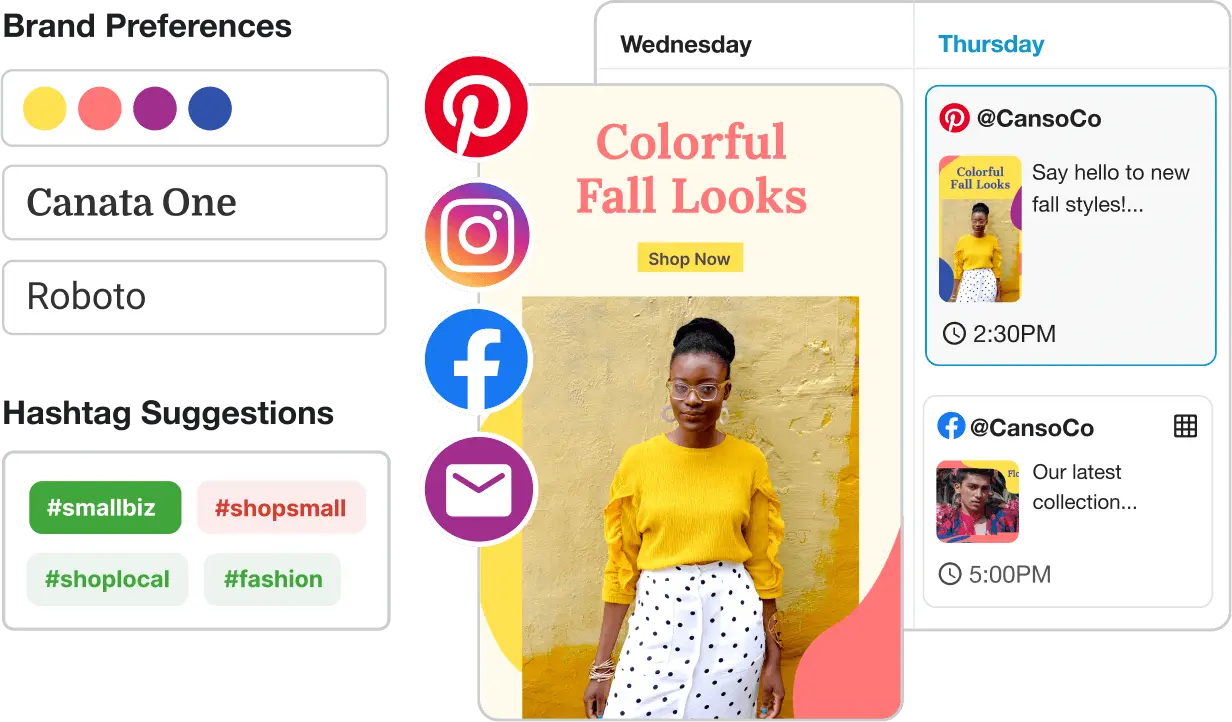
If your business is solely active on Instagram, Pinterest, and Facebook, Tailwind can fulfill your expectations from social media marketing tools.
Tailwind is perfect for a small marketing shop where you simply need to be able to queue up Instagram posts. It works for Pinterest as well.
On the otherside, the pricing plans of Tailwind are moderate compared to other tools. However, having a limited social media platform in its portfolio, Tailwind makes its place at the end of our list.
Ease of Use (UX): 8.7
Customer Support: 8.8
Ratings:
Trustpilot: 4.6
G2: 4.2
Capterra: 4.2
#20 Creator Studio
Creator Studio is a completely free tool that Meta has developed. It helps content creators manage their Instagram (and Facebook Pages) from a single dashboard.
The tool is exclusively designed for use on PC. It lets you view post analytics, track your engagement, and even schedule content. Plus, the tool helps you manage and monetize content.
Instagram inbox, insight exploration about your followers, and post scheduling are the principal features of Creator Studio that make it a suitable social media management tool.
However, it doesn't support enough social media platforms, and it's not ideal for agencies and marketing teams.
Ease of Use (UX): 8.8
Customer Support: 7.2
Ratings:
Trustpilot: 1.2
G2: 4.2
Capterra: 4.3
All in All
It wouldn't be exaggerating to say that we're living through the era of social media. After all, there are more than five billion active users worldwide!
For social media's unbelievable popularity, it's a must to be on social media. Otherwise, people consider you introverted and in a sense closed up.
Besides, with billions of users, social media offers great opportunities for promoting your brand, products, services, or even yourself as a successful businessperson.
However, all social media platforms are used so actively that it's pretty difficult to stand out among millions of content and showcase your profile. And the steps you need to take to build a successful profile mostly require spending loads of time.
Like, posting regularly and consistently favors social media platforms' algorithms and attracts more users over time.
Here, social media scheduling tools come as saviors for all of us. It helps busy people continue to get the benefits of social media without having to spend long hours creating and publishing original content regularly.
However, there are literally tons of tools to pick from! Some of them cost too much, and some of them just don't work out quite well.
For this reason, I wanted to share the best 20 Social Media Scheduling Tools with you.
The best scheduling tool on the list is Circleboom Publish for the following reasons. Circleboom Publish has
- Built-in content tools for article and photo curation from high-esteemed platforms.
- High UX rates on G2
- User-friendly interface
- Carousel post-scheduling feature
- Twitter thread scheduling
- Feature for adding image alt-text
- Auto post from RSS feeds to multiple accounts at once
As you see, there are loads of scheduling tools on the market for your choice. Yet, considering the prices per social account and the variety of services provided, Circleboom Publish particularly stands out among other tools.
Plus, it is trusted and enjoyed by professionals.