Let's face it, the official Twitter app is great for staying in the loop, but when it comes to maximizing your Twitter game, third-party Twitter apps are where it's at.
These powerhouses offer a treasure trove of features designed to streamline your workflow, boost engagement, and gain valuable insights. But with so many options, choosing the right one can be overwhelming.
So, in this listicle, we’ll explore some of the best third-party Twitter apps available, catering to corporate marketers, social media managers, content creators, agency workers, small business owners, and anyone else looking to enhance their Twitter strategy.
Let's have a preview first:
The best third-party Twitter apps
| Tool | G2 Score | Capterra Score | Free tier / Trial |
|---|---|---|---|
| Circleboom | 4.5 | 4.8 | Yes |
| Hootsuite | 4.2 | 4.4 | Yes |
| Sprout Social | 4.4 | 4.4 | Yes |
| MavSocial | 4.7 | 4.5 | Yes |
| Buffer | 4.3 | 4.5 | Yes |
| SocialBee | 4.8 | 4.6 | Yes |
| Agorapulse | 4.2 | 4.6 | Yes |
| CoSchedule | 4.4 | 4.4 | Yes |
| Loomly | 4.6 | 4.7 | Yes |
| Fedica | N/A | 5 | Yes |
| Hypefury | 4.7 | 4.8 | Yes |
| Typefully | N/A | N/A | Yes |
| Tweethunter | 3 | N/A | Yes |
| Statusbrew | 4.7 | 4.8 | Yes |
| Brandwatch | 4.1 | 4.3 | No |
| Mention | 4.3 | 4.7 | Yes |
| Audiense | 4.5 | 4.2 | Yes |
| Metricool | 4.5 | 4.5 | Yes |
| Meltwater | 4 | 4 | No |
| Keyhole | 4.3 | 5 | Yes |
1. Circleboom
Circleboom is a comprehensive Twitter management tool designed to help individuals and organizations manage and grow their Twitter accounts more effectively.
This AI-powered Twitter management tool offers a wide range of features aimed at optimizing content creation, scheduling, and audience management.
Circleboom
Circleboom enables individuals and organizations to grow and strengthen their Twitter accounts.
Plus, it also has an iOS app, making it literally one of the best third-party Twitter apps.

Here are some of its features in a nutshell:
- You can delete all or some of your tweets to clean up your past from unwanted content. The word "some" here means that you can delete tweets by date, engagement levels, keywords, and media they contain. It also lets you delete retweets in bulk.

- Its search features let you conduct advanced Twitter searches, see who follows who, find Twitter influencers, manage your Twitter lists in line with the results of these searches, and export Twitter accounts that come before you after your searches.

- Analyzing your account quality score, Circleboom helps you identify fake accounts, bot followers, and inactives, as well as your high-quality followers and influencers in your network. Plus, it shows you who unfollowed you on Twitter and even lets you set up alerts for it!
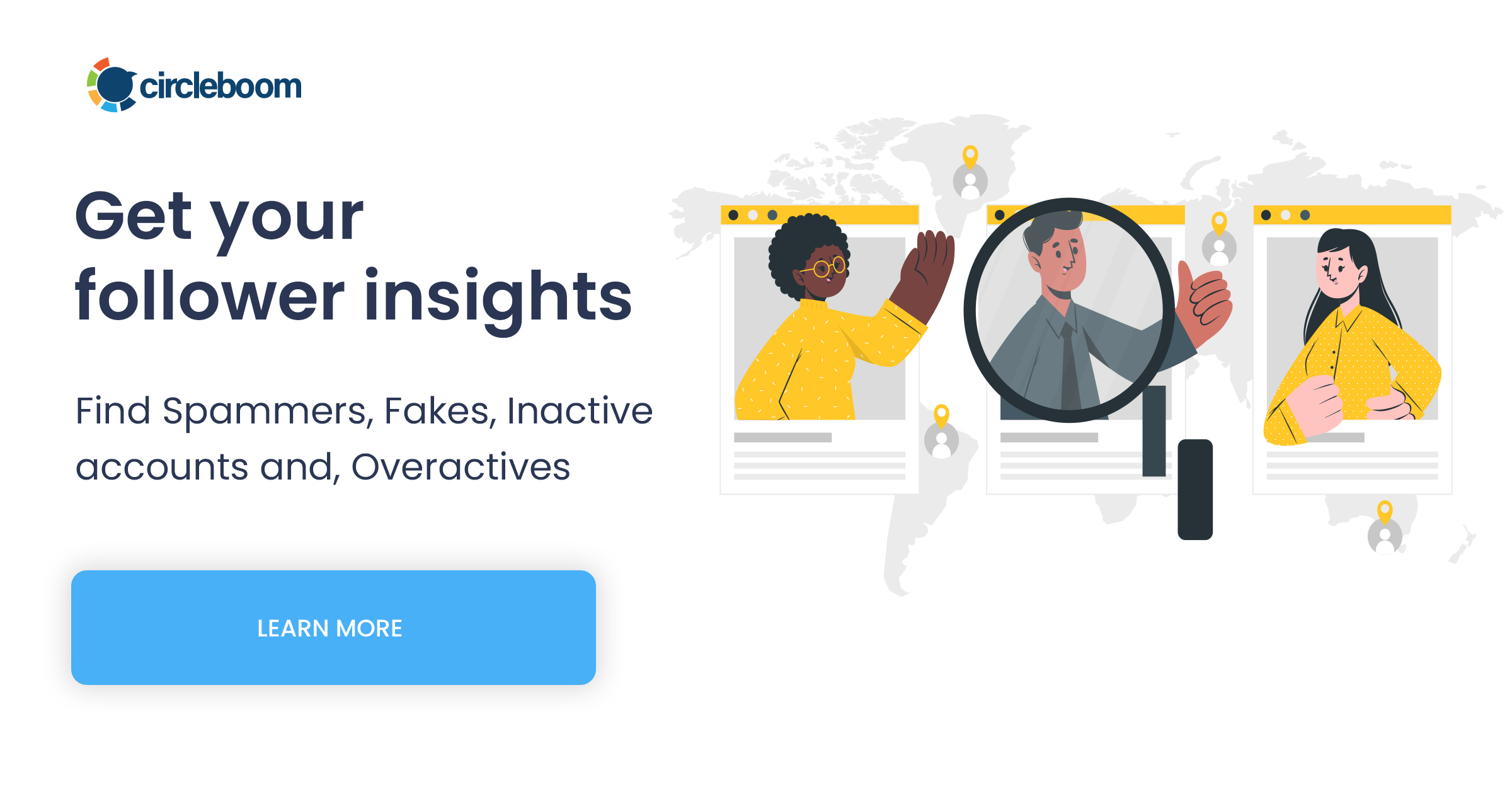
- Circleboom gives you detailed analytics, including the gender, language, location, time zone, and interest breakdowns of your followers and followings. It also analyses when your followers are most online and comes up with your own personalized best times to tweet.

- But wait, Circleboom doesn't only let you learn about your audience and your profile. It allows you to utilize all these insights with timely posting and high-quality content thanks to its AI-powered scheduler coming with design tools.

- Want Twitter automation? Circleboom gives you that too. You can use the queue posting feature to bulk schedule your tweets in advance and let them flow without you touching them. Or connect RSS feeds to your Twitter account and enjoy true automation to the fullest!
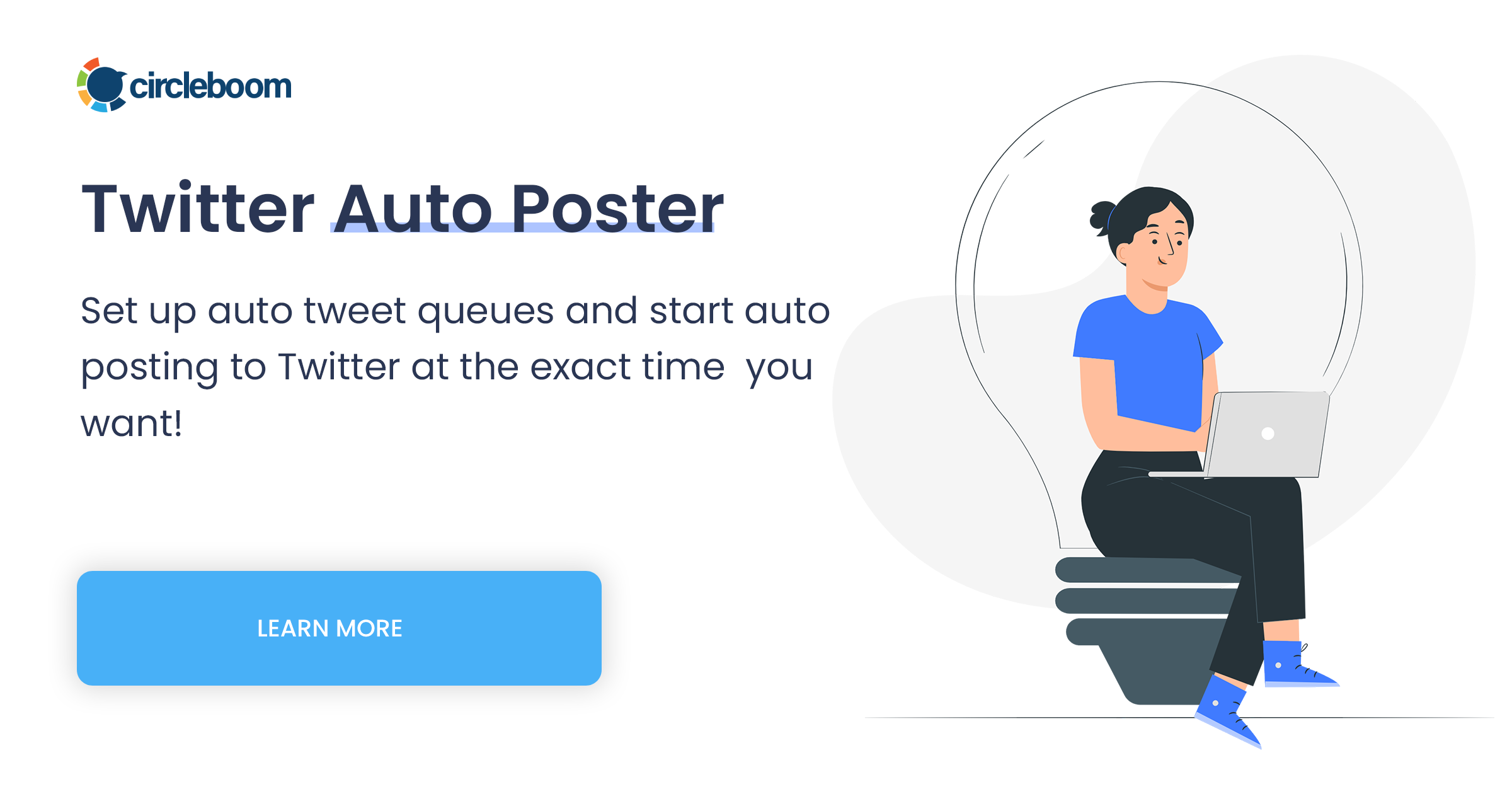
It has many other features waiting for you to discover. So start Circlebooming today and uplift your Twitter presence!
Downsides of Circleboom
- No mobile app for Android.
Pricing of Circleboom Twitter
- Limited: $27,99 / month (corresponds to $9,99 / month when paid annually)
- Pro: $35,99 / month with bundle offer (corresponds to $16,99 / month when paid annually)
- Plus: $45,99 / month with bundle offer (corresponds to $23,99 / month when paid annually)
- Premium: $55,99 / month with bundle offer (corresponds to $29,99 / month when paid annually)
Pricing of Circleboom Publish
- Pro: $29,99 / month (corresponds to $24,99 / month when paid annually)
- Premium: $44,99 / month (corresponds to $34,99 / month when paid annually)
- Business: $89,99 / month (corresponds to $79,99 / month when paid annually)
- Enterprise: $249,99 / month (corresponds to $209,99 / month when paid annually)
- A 14-day free trial is available on Premium, Business, and Enterprise plans.
Circleboom is ideal for small businesses, agencies, NGOs, and even corporations. Its many different pricing tiers make it affordable for all budgets.
Ratings of Circleboom:
- G2 rating of Circleboom: 4.5/5
- Capterra rating of Circleboom: 4.8/5 (for Circleboom Publish)
2. Hootsuite
Good ol' Hootsuite, as many may recall at least the name, is a quite comprehensive social media management tool that supports multiple platforms, including Twitter.
It comes with many different feature sets, from content planning to analytics, scheduling to team collaboration, and campaign management to monitoring. However, there are also many alternatives to Hootsuite, which you'll see as this list unfolds.
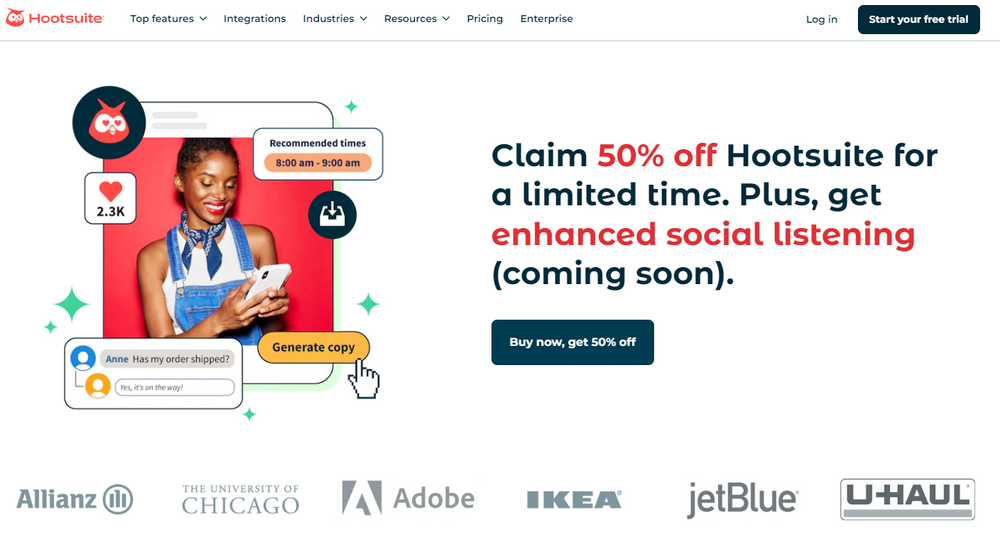
Downsides of Hootsuite
- You cannot schedule Twitter threads on Hootsuite.
- Some of the common problems include Hootsuite disconnecting from all accounts, Hootsuite not connecting to Instagram, and Hootsuite not posting on Facebook.
- Even the cheapest tier of pricing can be too high, especially for small businesses.
Pricing of Hootsuite
- Offers a 30-day free trial.
- The professional plan starts from €99/month.
Ratings of Hootsuite
- G2 rating of Hootsuite: 4.2/5
- Capterra rating of Hootsuite: 4.4/5
3. Sprout Social
Sprout Social offers robust social media management capabilities with a focus on analytics and customer relationship management (CRM). However, it also comes with advanced features to help you with scheduling, analytics, automation, social listening, and influencer marketing.
Unlike many on this list, Sprout Social also offers mobile Twitter apps for Android and iOS. But just like Hootsuite, there are also many alternatives to Sprout Social.
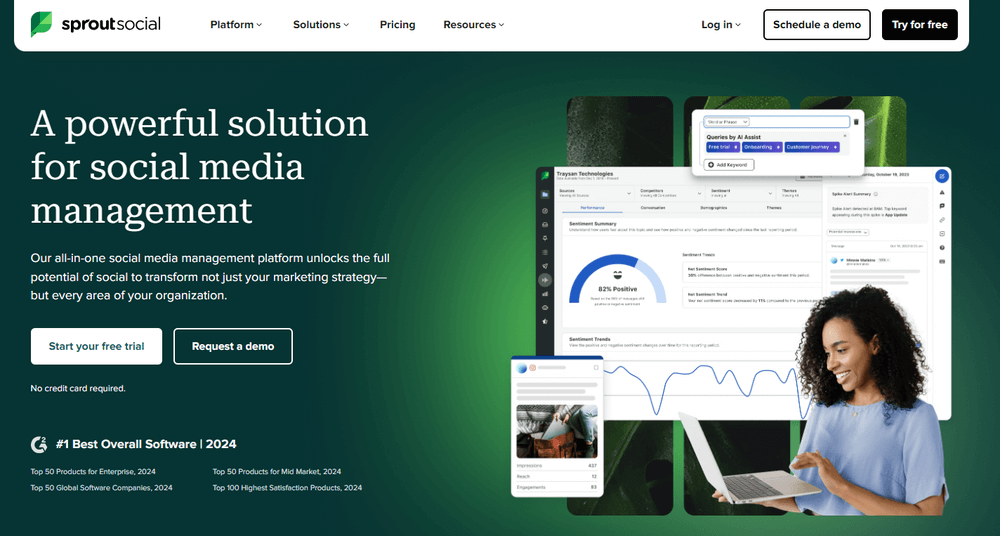
Downsides of Sprout Social
- One of the most expensive options on the market.
- Just like Hootsuite, you also cannot schedule Twitter threads with Sprout Social.
Pricing of Sprout Social
- Free trial available.
- Annual plans start at $199 per seat per month and become even more expensive if you choose the monthly option, which is $249 per seat per month.
Ratings of Sprout Social
4. MavSocial
MavSocial is a social media management platform that may also act as one of the best third-party Twitter apps, as it also has a mobile app.
It builds a strong focus on building a content calendar and scheduling your posts in advance. It also offers robust features for social listening, online reputation management, and advertising.
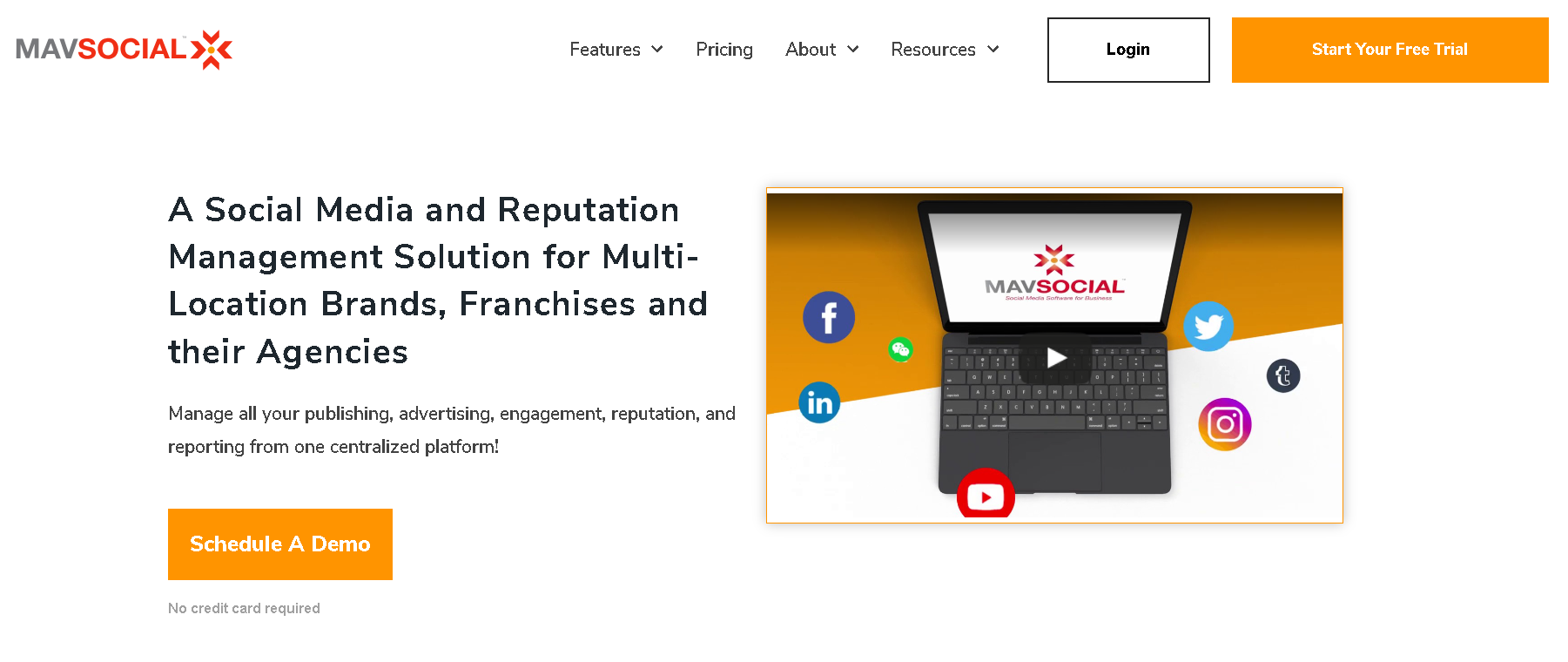
Downsides of MavSocial
- Advertising features only come with the Enterprise plan if you're willing to pay almost $400/month.
- Some users note that the interface works a bit too slow while fetching some data, making it time-consuming.
Pricing of MavSocial
- Comes with a 14-day free trial.
- The cheapest plan starts at $29/month, which goes down to $24/month if the annual plan is selected.
Ratings of MavSocial
- G2 rating of MavSocial: 4.7/5
- Capterra rating of MavSocial: 4.5/5
5. Buffer
Another scheduling powerhouse, Buffer offers a user-friendly interface for planning your tweets for multiple Twitter accounts, allowing it to make it to this list of best Twitter apps.
It also boasts a handy queue feature that automatically publishes your content at optimal times. But none of these keep people away from creating dozens of other listicles titled "Alternatives to Buffer".
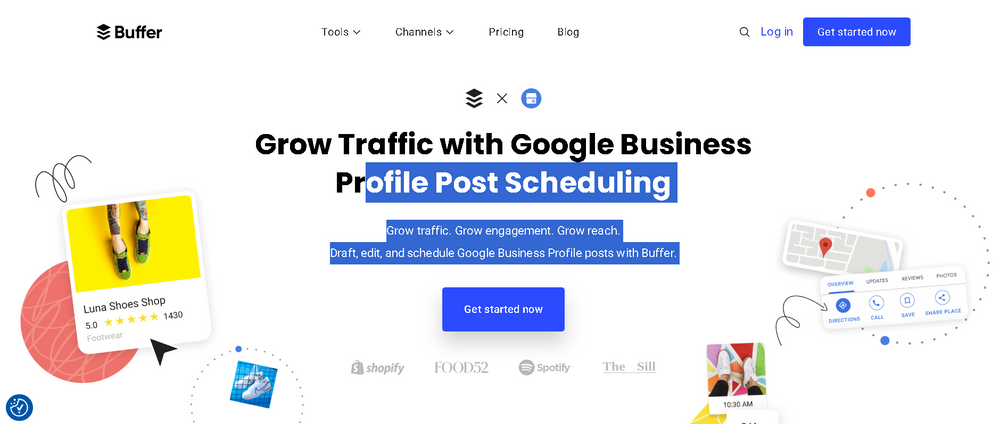
Downsides of Buffer
- Analytics features are not as robust as some competitors.
- You cannot schedule Twitter threads with Buffer.
- May turn out to be too costly for multiple account management as pricing is based on the number of the accounts managed.
Pricing of Buffer
- It comes with a free plan but with limited scheduling and other basic features.
- The essentials plan starts from $6/month per channel when billed monthly.
Ratings of Buffer:
- G2 rating of Buffer: 4.3/5
- Capterra rating of Buffer: 4.5/5
6. SocialBee
SocialBee offers scheduling and recycling content across multiple social media sites, including Twitter. Its standout feature is the ability to automatically reshare evergreen content at regular intervals, keeping your Twitter feed active without the need for constant manual updates.
Additionally, SocialBee's AI feature allows for the rapid generation of engaging tweets, complete with customized images, in just seconds. This is particularly beneficial for those who invest significant time in crafting the perfect tweet.
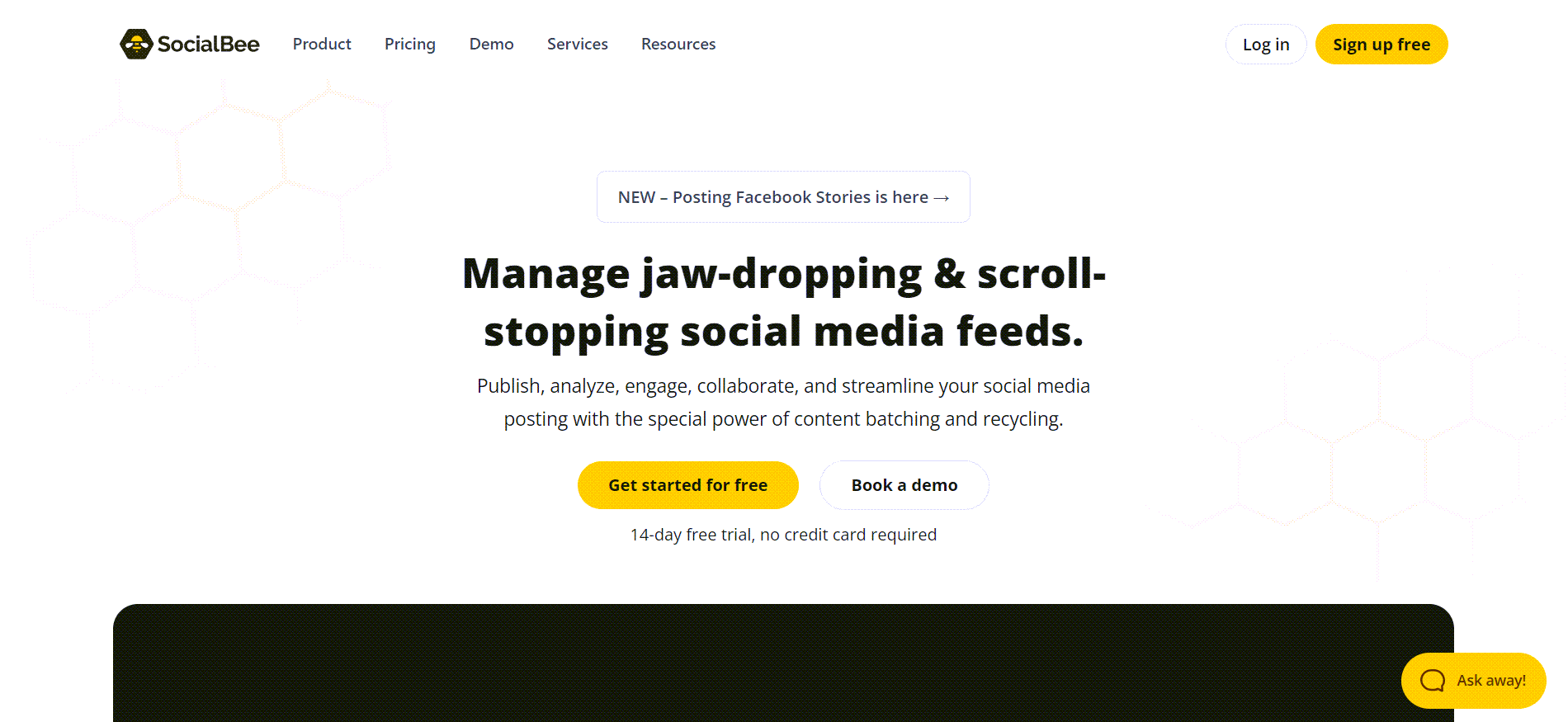
Downsides of SocialBee
- Some features are offered with limitations if you do not go with the highest tier plan for $99/month.
- Some users report the interface to be outdated and that it is hard to figure out where and how to start.
Pricing of SocialBee
- Offers a 14-day free trial.
- Monthly plans start at $29/month.
Ratings of SocialBee
- G2 rating of SocialBee: 4.8/5
- Capterra rating of SocialBee: 4.6/5
7. Agorapulse
Agorapulse provides comprehensive social media management with an emphasis on simplicity and efficiency. With Agorapulse, you can schedule posts to key social media platforms, including Twitter.
The platform emphasizes simplicity and efficiency in comprehensive social media management with the ability to invite your team mates to contribute to posts.
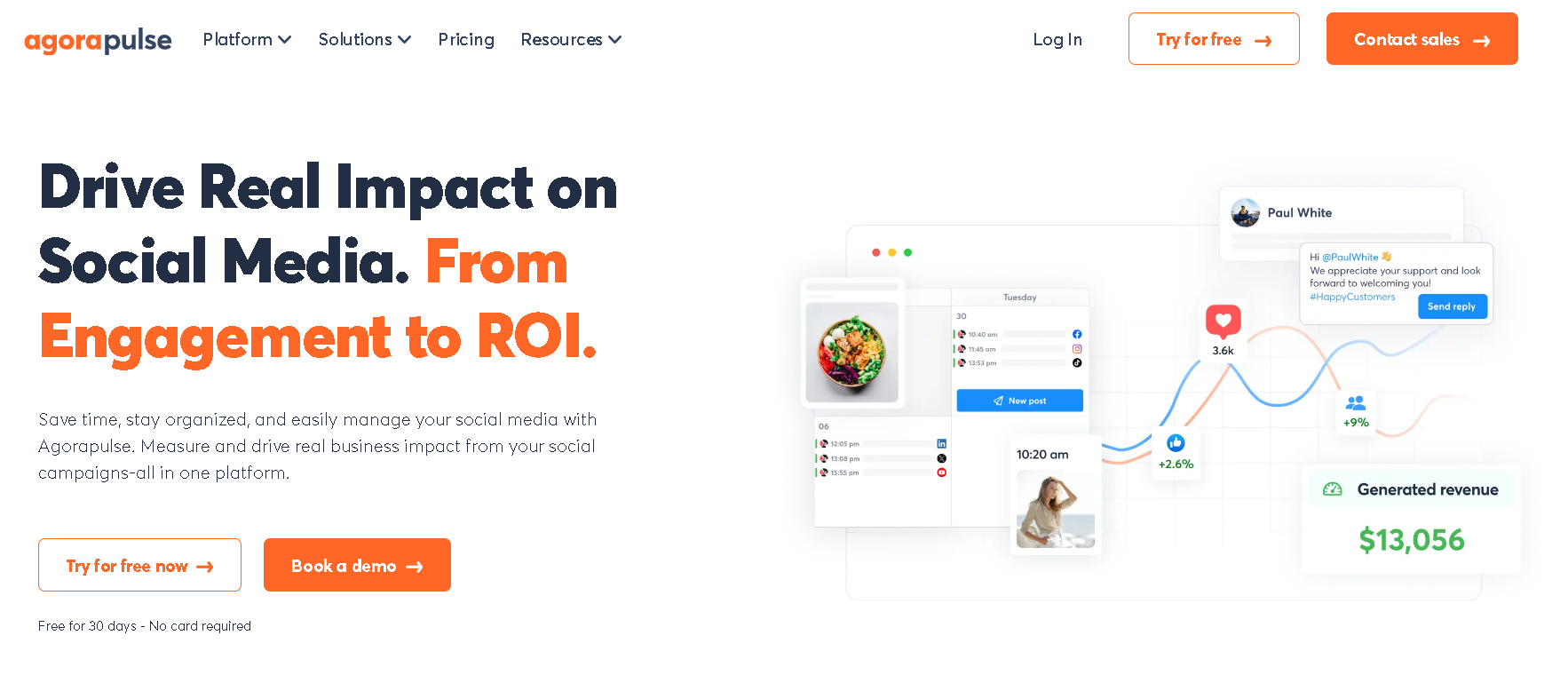
Downsides of Agorapulse
- Higher cost compared to similar-level tools.
- Many users seem to complain about several different limitations on posting, scheduling, and other aspects of managing the account.
Pricing of Agorapulse
- A 30-day free trial is offered.
- The cheapest monthly plan starts from $69/month, offering 10 social profiles and asking for $15/month per additional social profile.
Ratings of Agorapulse
- G2 rating of Agorapulse: 4.2/5
- Capterra rating of Agorapulse: 4.6/5
8. CoSchedule
CoSchedule basically allows users to build a content calendar that integrates with Twitter and other social platforms to help plan and schedule content. But if you take an in-depth look at its features, you'll see that it also acts like a Twitter automation tool, allowing it to take place among the best third-part Twitter apps.
Integrating with popular platforms like WordPress and Hubspot to simplify the process of organizing and publishing tweets. Additionally, its Kanban project dashboard provides a visual overview of team projects and progress with customizable workflow statuses.
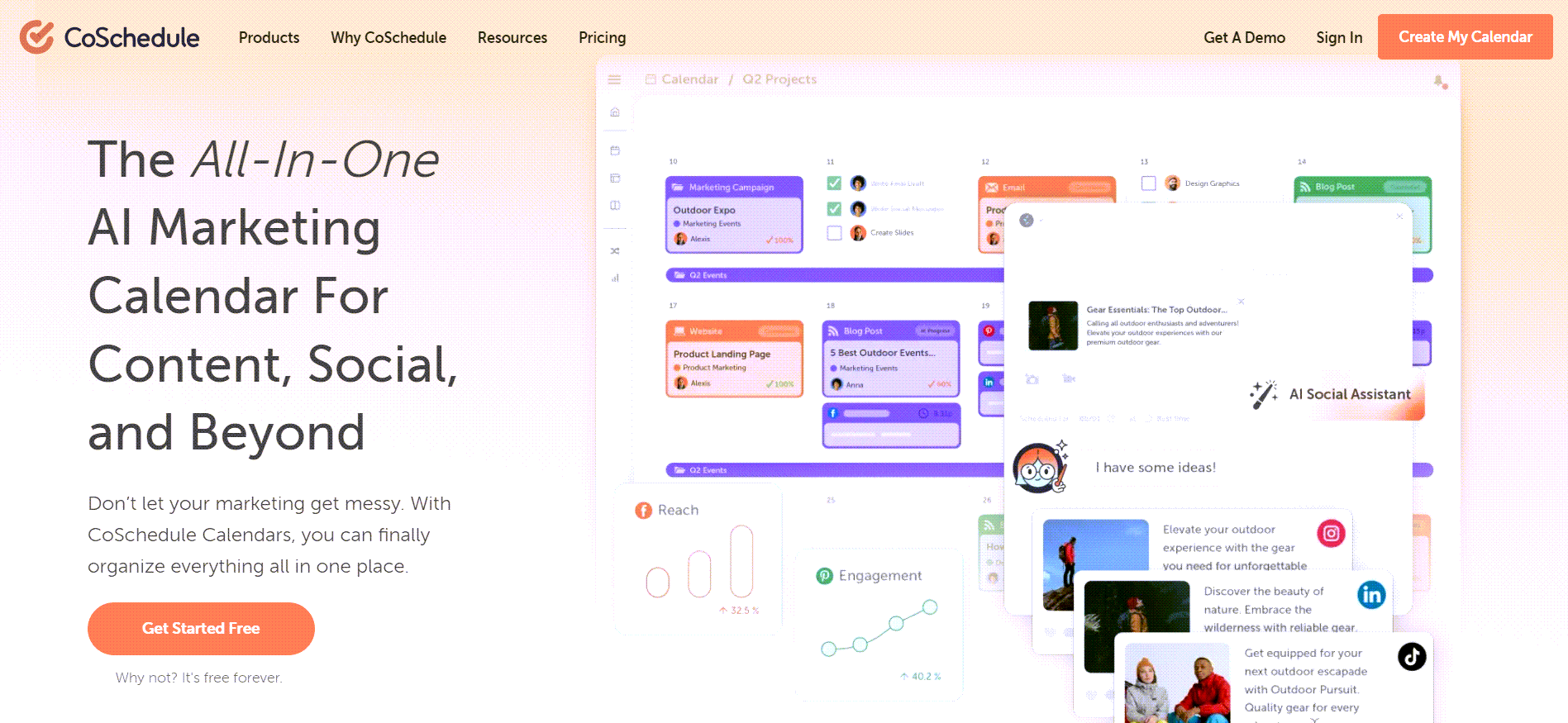
Downsides of CoSchedule
- The complexity of the features and integrations may be overwhelming for new users.
- It's primarily a general marketing tool rather than a Twitter-specific one, so its focus on Twitter is limited.
Pricing of CoSchedule
- Has a free tier allowing users to connect up to 2 social profiles, but it doesn't support Twitter.
- The most basic paid tier starts from $29 a month when a monthly plan is chosen.
Ratings of CoSchedule
- G2 rating of CoSchedule: 4.4/5 (for CoSchedule Marketing Suite)
- Capterra rating of CoSchedule: 4.4/5 (for CoSchedule Marketing Suite)
9. Loomly
Loomly claims to be an "all-in-one platform that lets you plan and schedule content, interact with your audience, and track performance", which also offers Android and iOS apps as well as the ability to integrate with Zapier.
It helps users with publishing, scheduling, content creation, team collaboration, and reporting. It also allows users to reply to interactions through its dashboard.
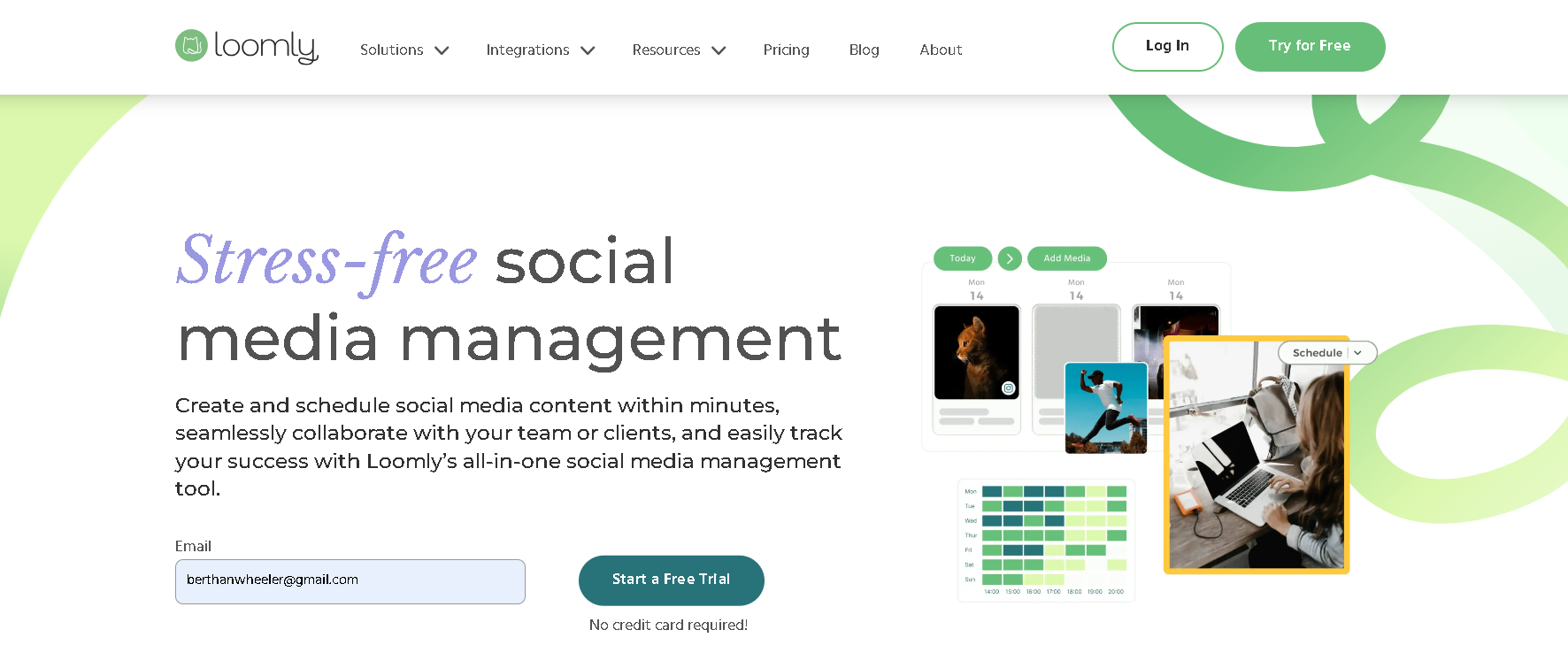
Downsides of Loomly
- Can be expensive for small teams as the most basic tier does not offer many of its features.
- Some users report frustration while posting visual content caused by the issues with photo uploading.
Pricing of Loomly
- Comes with a 15-day free trial.
- Paid plans start at $42/month when billed monthly.
Ratings of Loomly
- G2 rating of Loomly: 4.6/5
- Capterra rating of Loomly: 4.7/5
10. Fedica (former Tweepsmap)
Fedica (former Tweepsmap) offers advanced audience insights and analytics to help you understand your Twitter followers better and engage with them more effectively, especially after acquiring Followerwonk.
Its AI helps users with content creation. It also comes with post scheduling and social listening features.
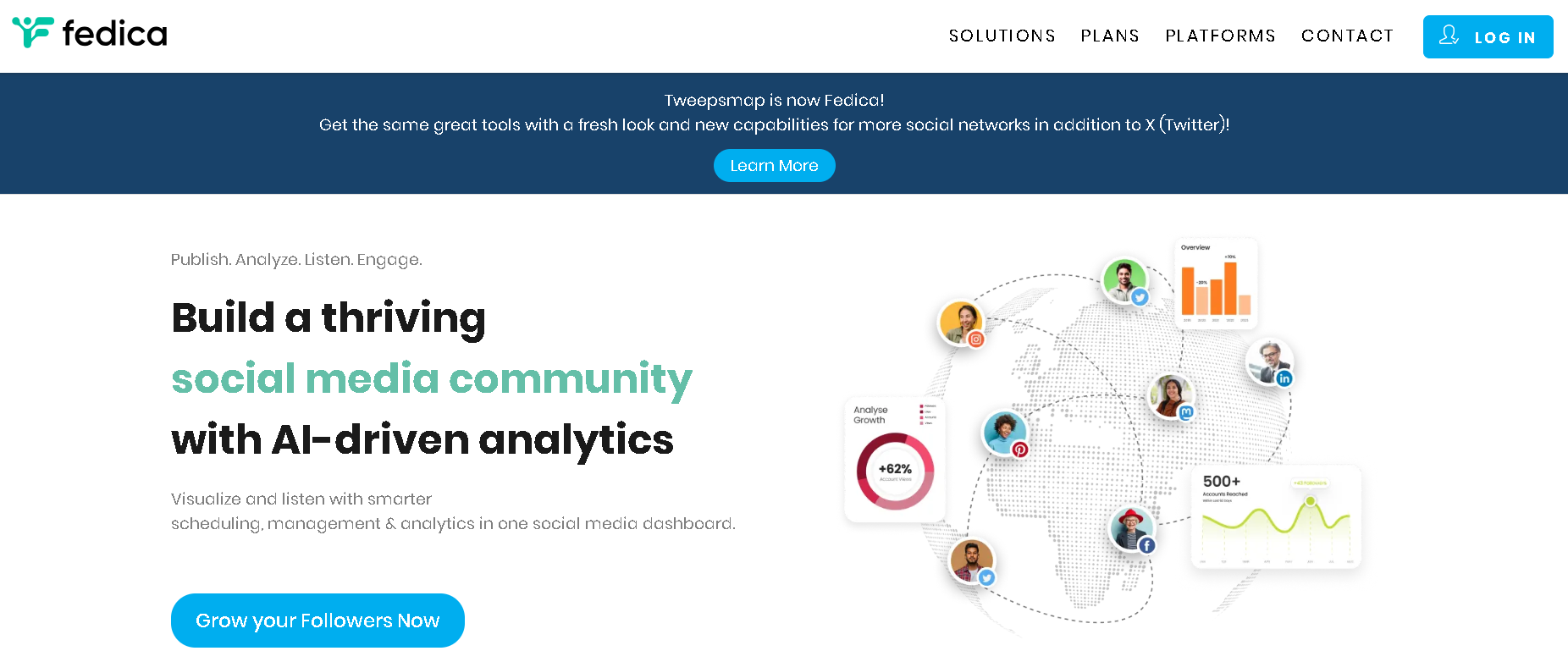
Downsides of Fedica
- The free plan is only limited to scheduling features. Advanced features require a subscription.
- Complexity: The depth of analytics can be overwhelming for some users.
- Cost: Premium features can be pricey.
Pricing of Fedica
- Offers a free plan with limited features and basic functionality.
- The cheapest monthly plan starts at $15/month, allowing users to connect 1 account per platform.
Ratings of Fedica
- G2 rating of Fedica: No ratings
- Capterra rating of Fedica: 5/5
11. Hypefury
Hypefury claims to be "your personal assistant to grow & monetize your X (Twitter) audience".
It is one of the best third-party Twitter apps designed to maximize your engagement and automate your tweet scheduling process.
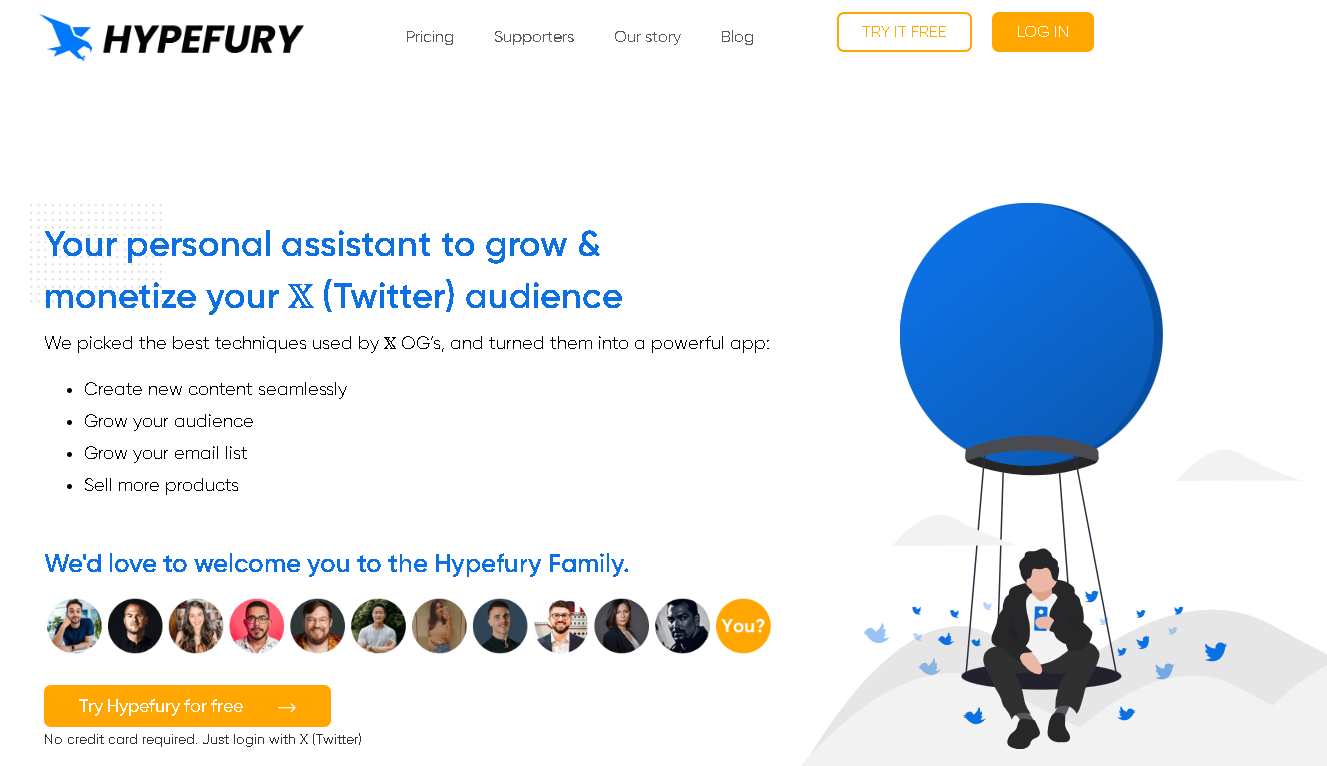
Downsides of Hypefury
- The most basic tier offers quite limited features.
- Some users reported it to be not mobile-friendly.
- It also gave some users the feeling that their personal information and private data were not safe and secure.
Pricing of Hypefury
- A 7-day free trial is available.
- The most basic tier asks for $29/month when billed monthly.
Ratings of Hypefury
- G2 rating of Hypefury: 4.7/5
- Capterra rating of Hypefury: 4.8/5
12. Typefully
Also being a Twitter thread generator, Typefully is a minimalist software designed to help users write, schedule, and analyze their tweets effectively. Its simple design provides a distraction-free environment, enabling users to focus on creating and sharing content with ease.
With Typefully, you can store multiple draft tweets and receive real-time AI suggestions to enhance your tweet-writing process. This streamlined approach aims to improve Twitter conversations by making the content creation process more efficient and user-friendly.
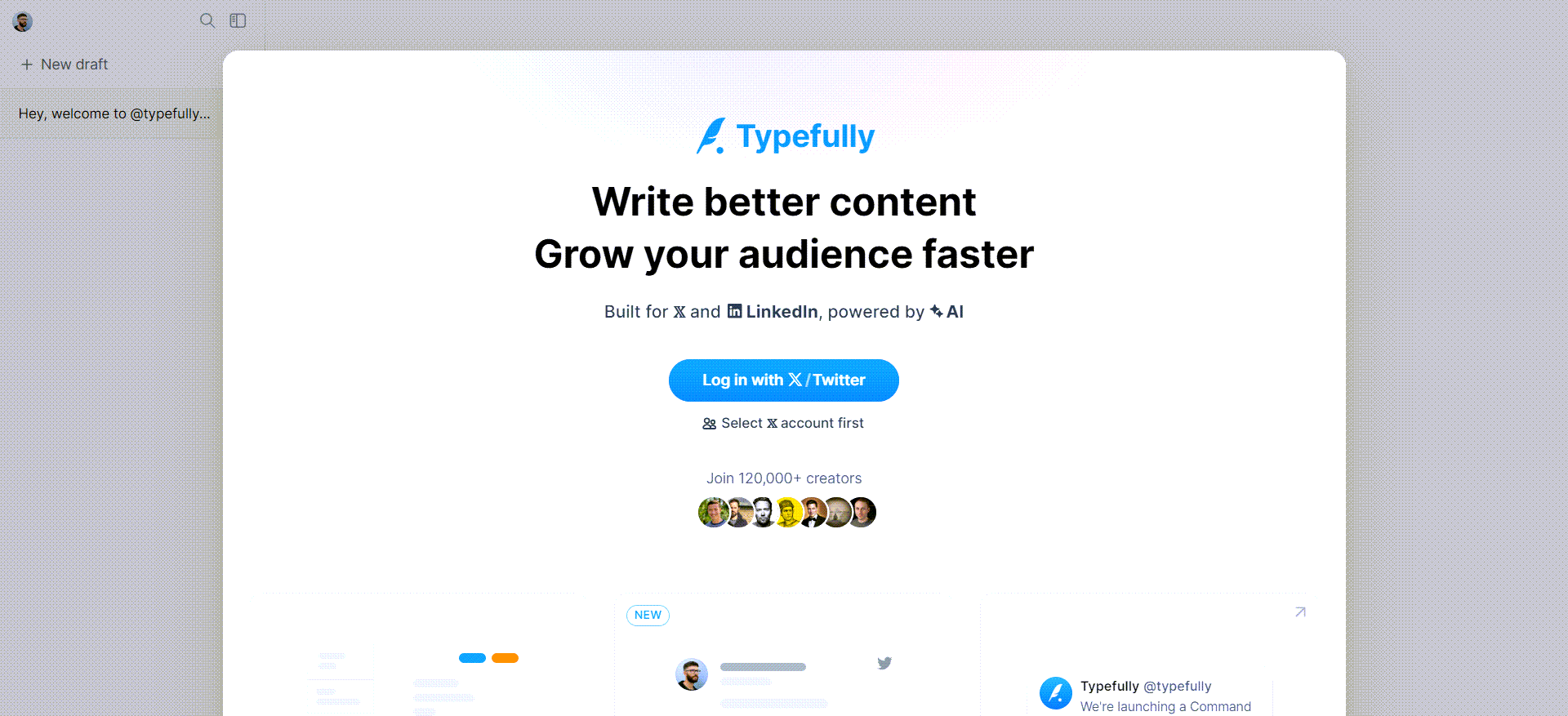
Downsides of Typefully
- Features are limited as it focuses primarily on tweet writing and scheduling.
- Might be too pricy for managing multiple Twitter accounts.
Pricing of Typefully
- The free plan allows users to create up to 15 posts a month.
- Paid plans start at $12,50/month.
Ratings of Typefully
- G2 rating of Typefully: N/A
- Capterra rating of Typefully: No ratings
13. Tweethunter
Tweethunter is designed to help users enhance their Twitter presence by offering content ideas, scheduling tools, and analytics. Its AI-powered features streamline content production from ideation to posting.
The platform provides access to a vast collection of popular and viral tweets for custom tweet inspirations and evergreen tweets. It also has features like auto-DM and auto-retweet to save time and effort.
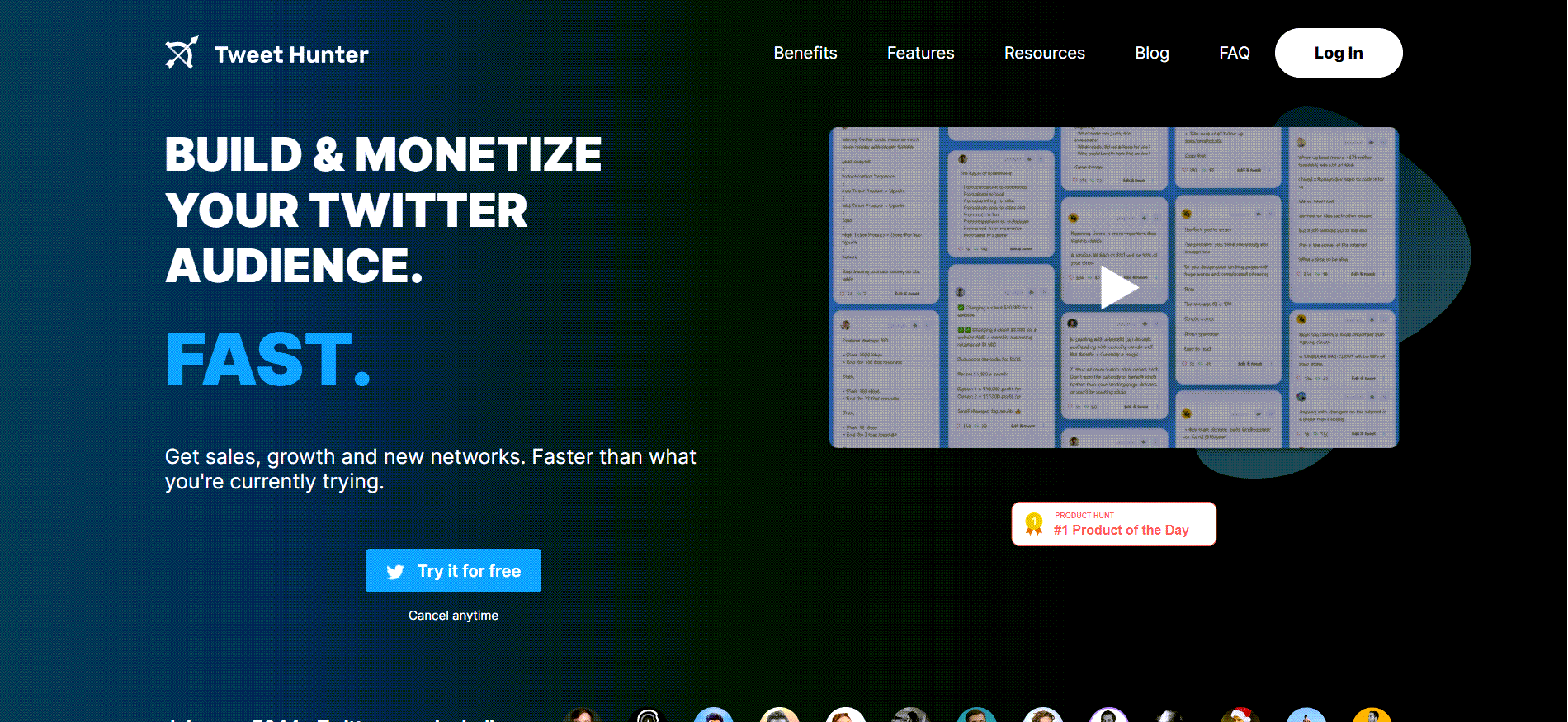
Downsides of Tweethunter
- Some users find it challenging to use at first.
- Users have reported several feature and functionality issues.
Pricing of Tweethunter
- A 7-day free trial is available.
- The most basic monthly plan is $29/month.
Ratings of Tweethunter
- G2 rating of Tweethunter: 3/5
- Capterra rating of Tweethunter: No ratings
14. Statusbrew
Though not as popular, Statusbrew boasts of having a "1:1 feature parity" with Hootsuite and Sprout Social, meaning that you'll get to have all the features of content creation, scheduling, analytics, etc.
In other words, Statusbrew provides a unified social media management platform with powerful publishing and engagement tools. However, a 1:1 feature parity also means that it has similar downsides.
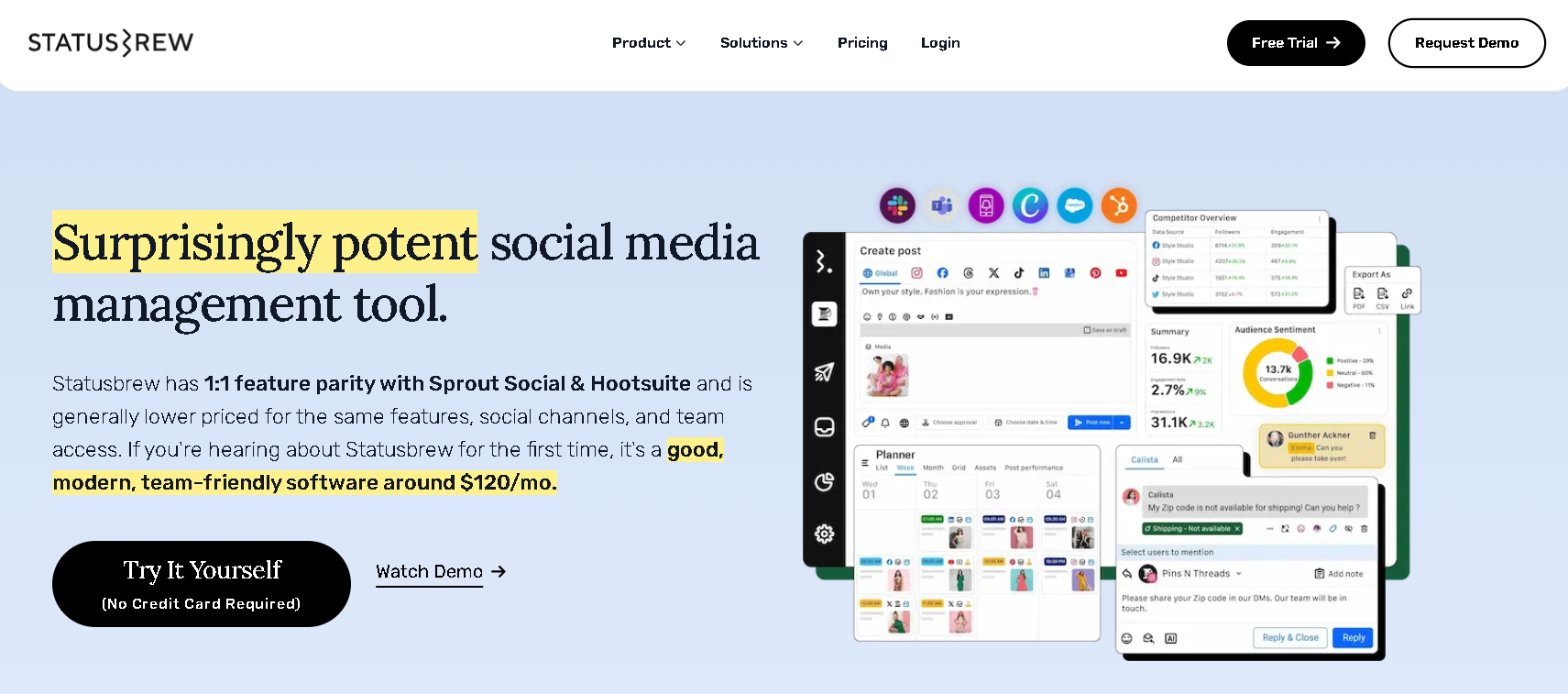
Downsides of Statusbrew
- Can be complex for new users.
- Some users report that it's not worth the hype it creates as it doesn't meet expectations for such pricing.
Pricing of Statusbrew
- Offers a free trial.
- Monthly plans start from $89/month.
Ratings of Statusbrew
- G2 rating of Statusbrew: 4.7/5
- Capterra rating of Statusbrew: 4.8/5
15. Brandwatch
Though we included Brandwatch in this list of the best third-party Twitter apps, it's so comprehensive to be called just an app, having multiple tools within such as Brandwatch Consumer Intelligence or recently acquired Union Metrics that became "Listen" under Brandwatch.
On top of social listening and analytics features, Brandwatch is also a notable tool for tracking campaigns on Twitter, offering insights into both your campaigns and those of your competitors, including Twitter influencer marketing and social lead generation campaigns.
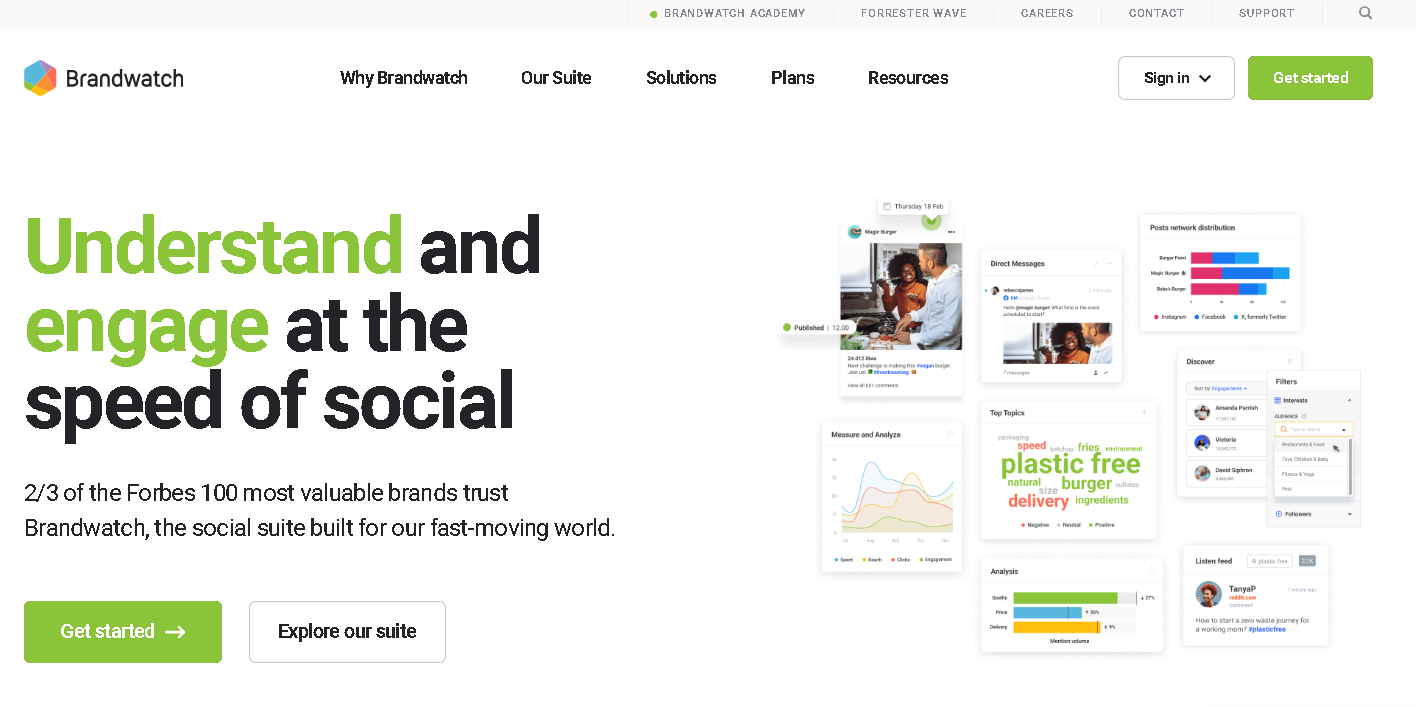
Downsides of Brandwatch
- Too complex and modular for users looking to use it for simpler tasks.
- Non-transparent pricing.
Pricing of Brandwatch
- No free plan or free trial.
- The rest is not transparent as you are asked to contact their sales department.
Ratings of Brandwatch
- G2 rating of Brandwatch: 4.1/5 (for Brandwatch Social Media Management)
- Capterra rating of Brandwatch: 4.3/5
16. Mention
Mention offers social media listening and monitoring features to help businesses track conversations and mentions across social platforms, including Twitter.
You can set up alerts, do sentiment analysis, and discover the influence scores of your mentions. You can also filter and categorize them.
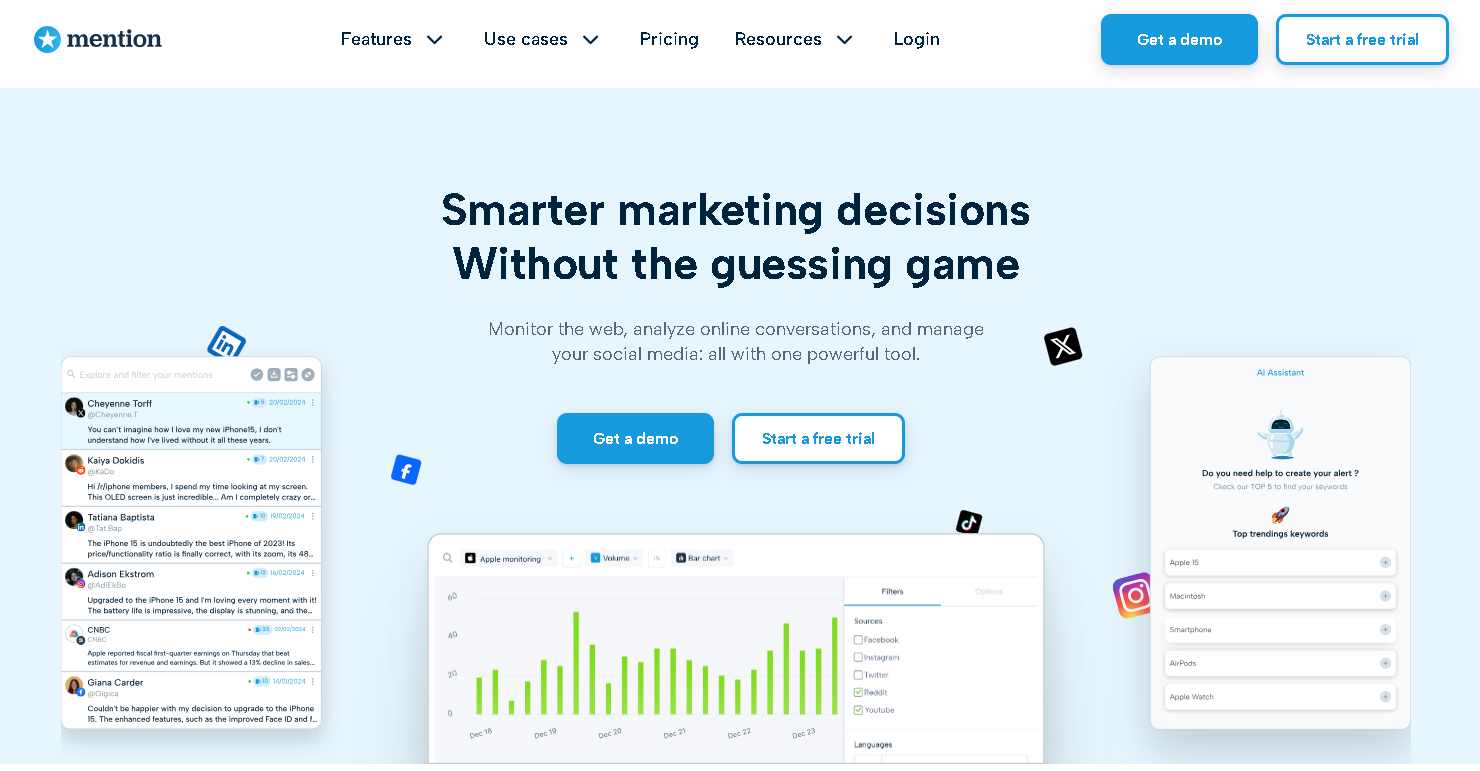
Downsides of Mention
- Pricing is largely based on the number of mentions a month.
- Works for multiple platforms, but Twitter-related features are only for letting you know about the conversations.
Pricing of Mention
- Offers a free trial.
- Monthly plans start from $49/month.
Ratings of Mention
- G2 rating of Mention: 4.3/5
- Capterra rating of Mention: 4.7/5
17. Audiense
Audiense offers audience intelligence and segmentation tools to help businesses understand and engage with their Twitter followers more effectively.
It offers various features, including creating chatbots to reply to DMs and sending tweets to your audience. The audience insights it provides include location and age ranges and help users identify the best times to tweet.
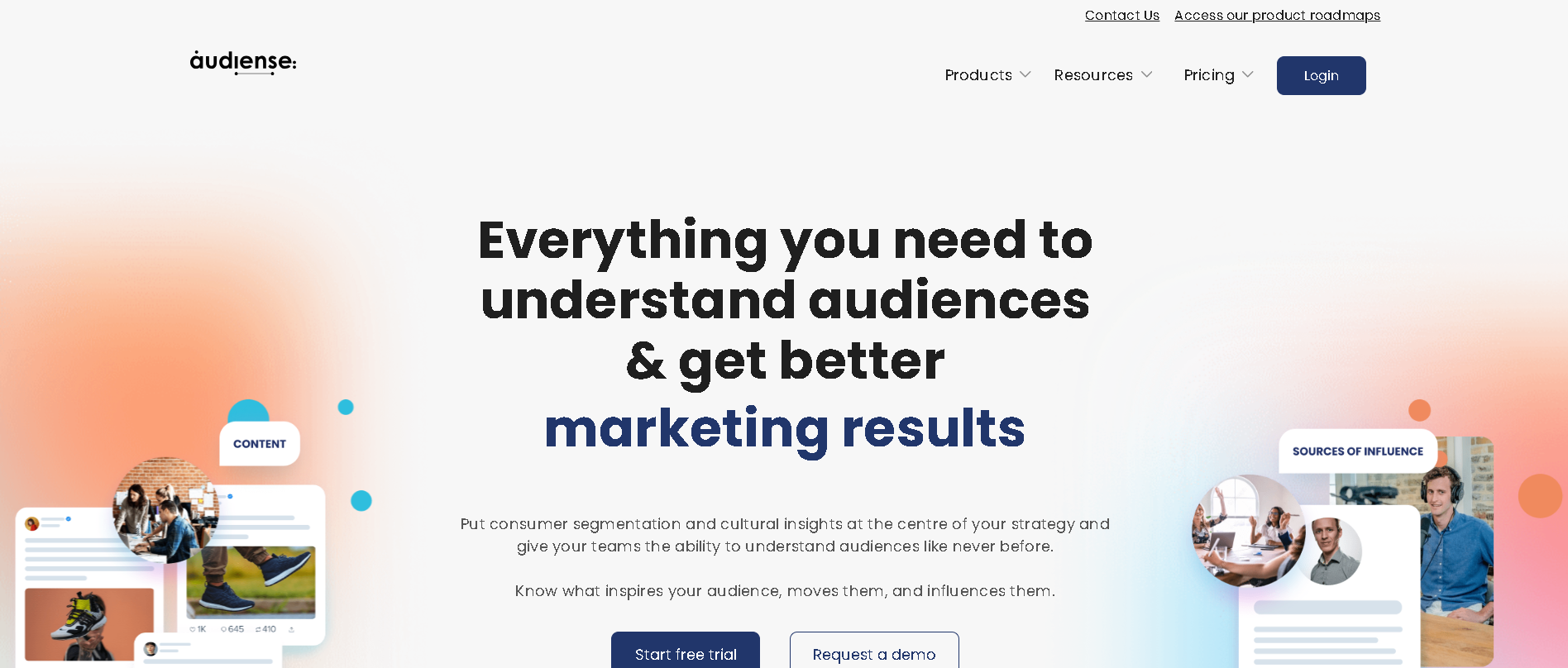
Downsides of Audiense
- Fragmented services under multiple tools.
- Packed with lots of features but is complex and not intuitive to use.
Pricing of Audiense
- Two products: Audience Intelligence and X Marketing.
- Audience Intelligence starts at £1199/month with the option of a free trial.
- X Marketing, also offering Tweetbinder, starts with a free plan and also has a £23/month paid plan.
Ratings:
- G2 rating of Audiense: 4.5/5
- Capterra rating of Audiense: 4.2/5
18. Metricool
Metricool provides social media analytics and management features, helping businesses plan, schedule, and analyze their Twitter activity.
On top of these, its key features include competitor analysis, hashtag tracking, and ads management and measurement.
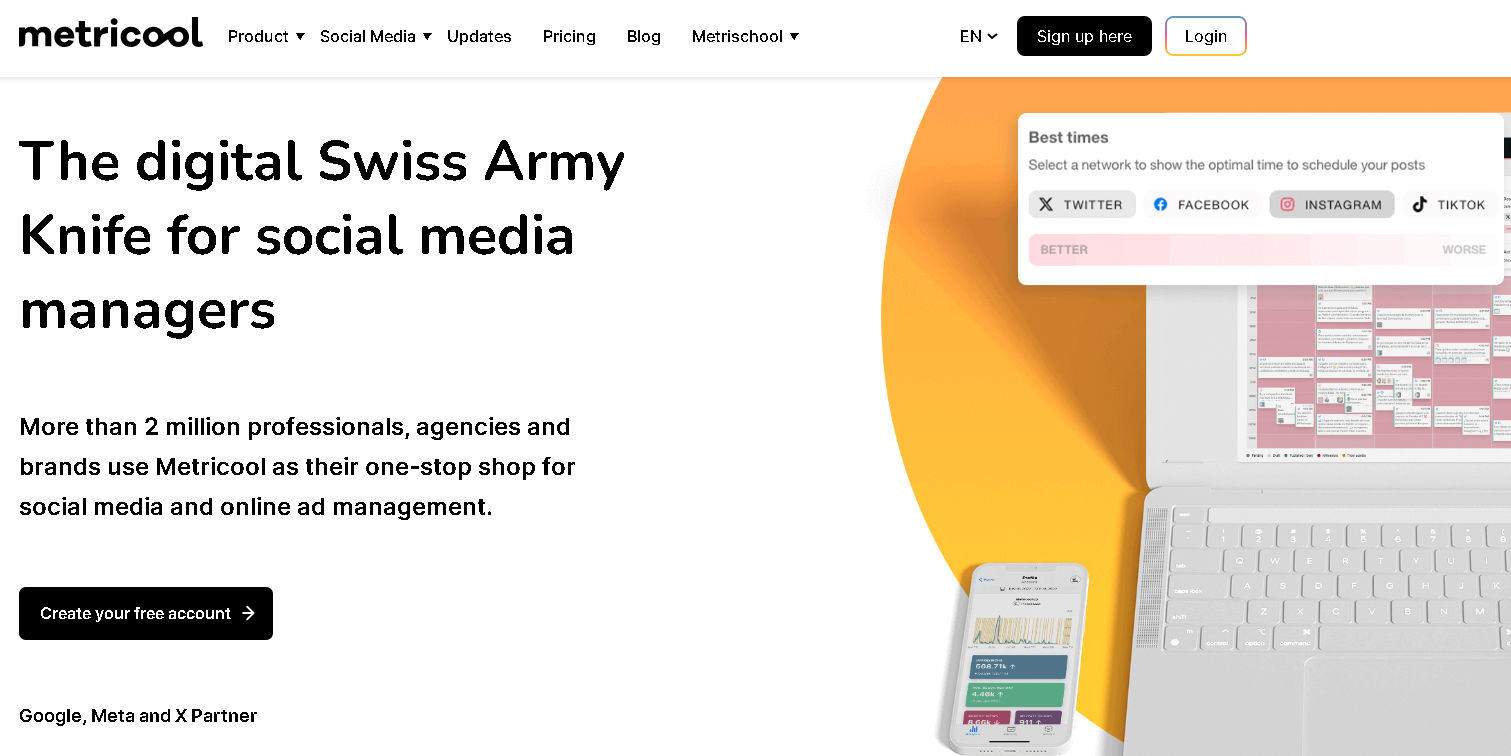
Downsides of Metricool:
- Provided analytics are reported to be buggy.
- Some users find the interface not user friendly.
Pricing of Metricool
- Has a free plan with limited features.
- Paid plans start at $22/month with monthly payments.
Ratings of Metricool:
- G2 rating of Metricool: 4.5/5
- Capterra rating of Metricool: 4.5/5
19. Meltwater
Meltwater offers comprehensive media monitoring and analytics, helping businesses track and analyze social media conversations, including Twitter.
Its key features include media monitoring, detailed profile analytics, competitor analysis, audience insights, and content management.
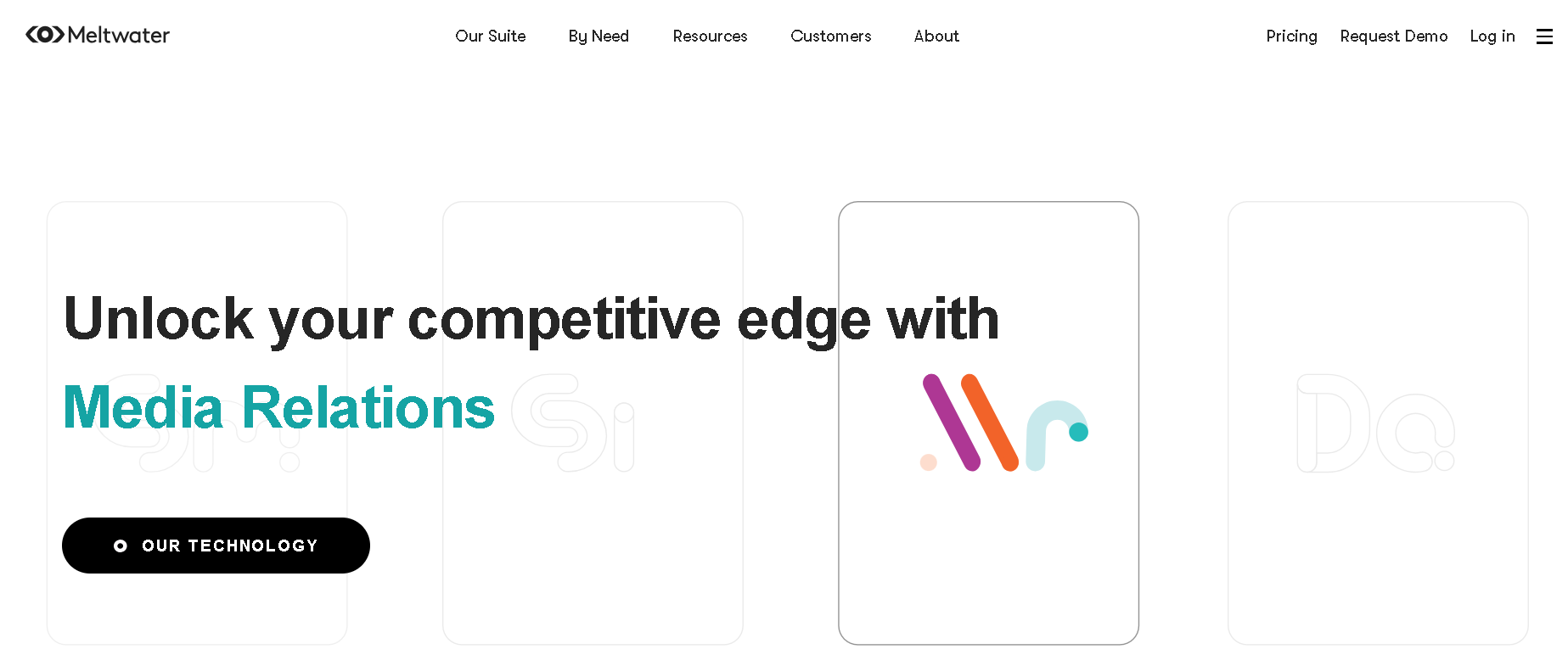
Downsides of Meltwater
- Non-transparent pricing.
- Too modular and complex for everyday Twitter management.
Pricing of Meltwater
- No free trial or free plan.
- The rest is not transparent as you are asked to contact their sales department.
Ratings of Meltwater
20. Keyhole
Keyhole is a social media analytics and reporting tool that provides real-time data and insights into your Twitter account’s performance. It is designed to help businesses and marketers track and optimize their social media efforts.
You can use Keyhole for tracking hashtags, analysing competitors, conducting a sentiment analysis on the conversations about you, tracking influencers, and much more. It also offers social listening and publishing.
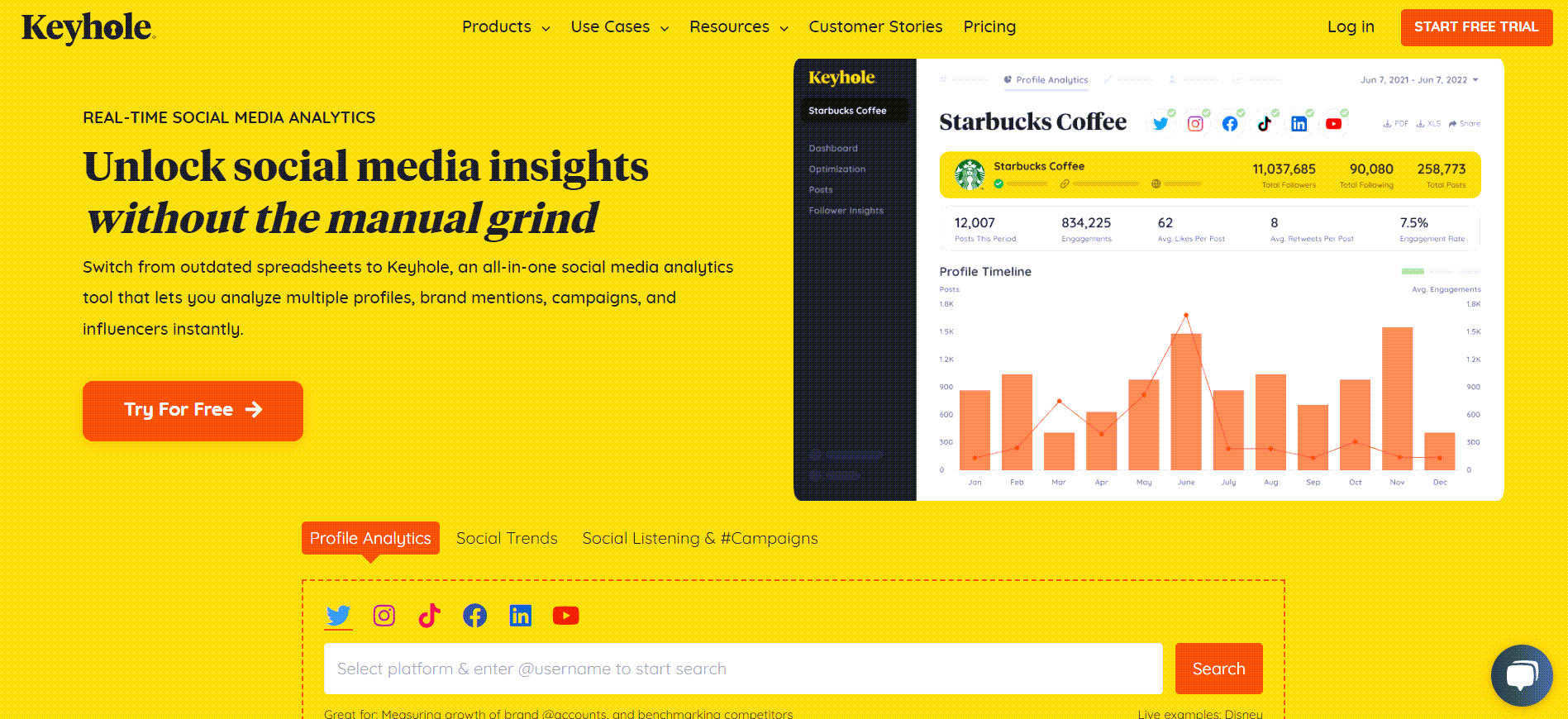
Downsides of Keyhole
- A relatively costly tool.
- Features are offered under 4 different products, making everything kept on one dashboard impractical.
Pricing of Keyhole
- Fragmented into 4 different sub-categories.
- 2 of these offer a 14-day free trial, and the publishing tool has a free tier.
Ratings of Keyhole
- G2 rating of Keyhole: 4.3/5
- Capterra rating of Keyhole: 5/5
Final Words
Choosing the right third-party Twitter app depends on your specific needs and goals. Whether you’re looking for advanced analytics, efficient scheduling, comprehensive management, or follower growth, there’s a tool out there for you. Each of these apps offers unique features that can help you enhance your Twitter strategy, improve engagement, and achieve your social media objectives.
Remember to evaluate each tool based on its features, ease of use, and how well it integrates with your existing workflows. Consider your budget, team size, and desired functionalities before making your choice. Don't be afraid to experiment with a few free trials to find the perfect fit for your Twitter strategy. With these best third-party Twitter apps in your arsenal, you can take your Twitter game to the next level and connect more effectively with your audience.






