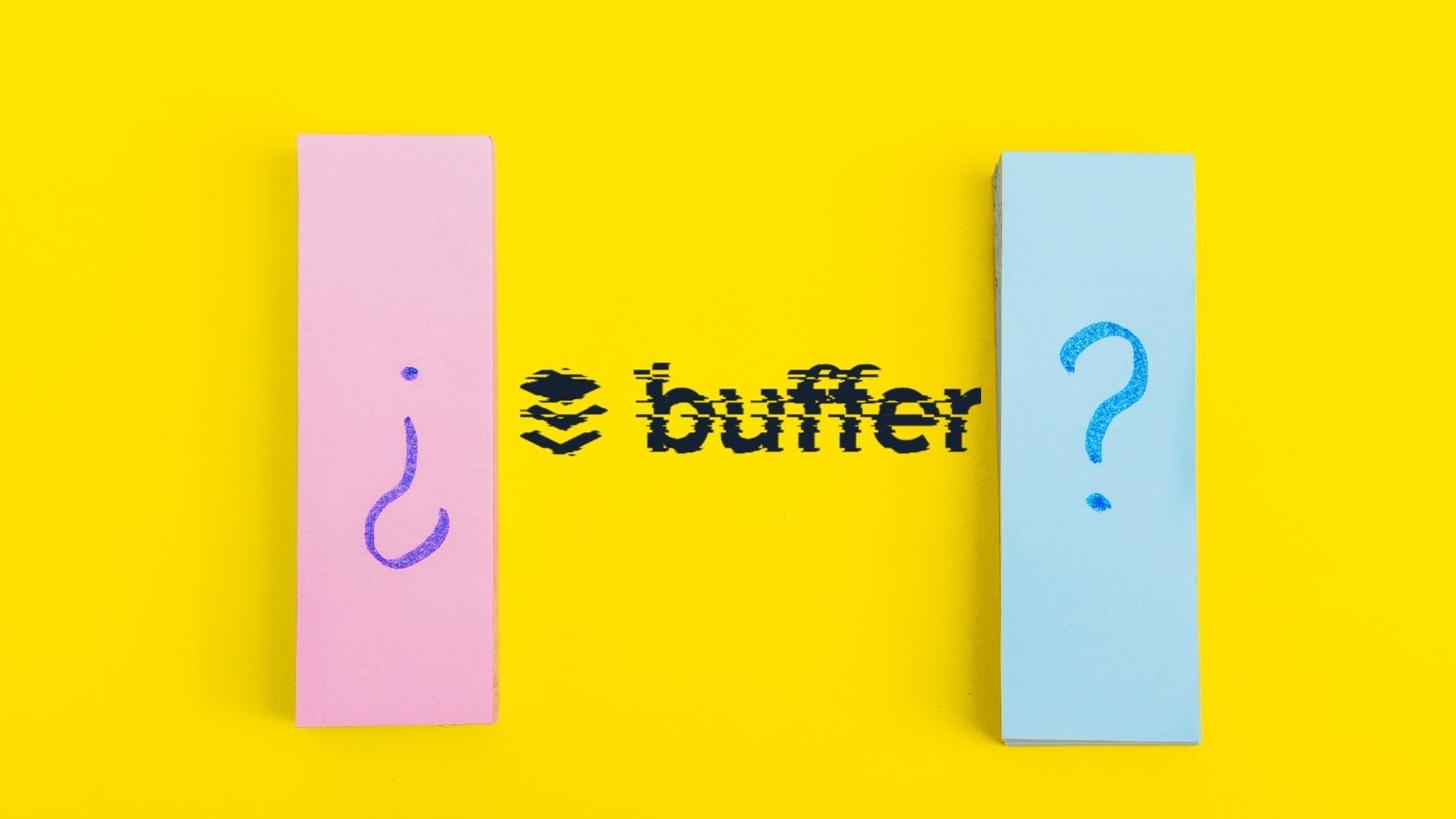If you are using Buffer to schedule your tweets, you may have thought you could use it to schedule Twitter threads. But, your hypothesis is not correct. You can not create and schedule Twitter threads on Buffer.
If you think even Buffer couldn’t make and schedule threads then no one can do it, you are wrong again. Circleboom Publish, as the most comprehensive social media scheduler, provides users with an amazing Twitter thread maker that you can create, design, post directly or schedule for a future date and time your threads aka Twitterstorms.
How to create and schedule Twitter threads on Circleboom Publish
As you can notice, not all available tool on the market has a thread scheduler. Circleboom Publish, on the other hand, provides not only Twitter thread service but also regular post creating, design, and scheduling for Twitter, Facebook, Instagram, Pinterest, LinkedIn, and Google My Business.
So, let’s follow the steps and find out how to use Circleboom to create and schedule Twitter threads with ease.
Step#1 Open Circleboom Publish on your browser.
Create an account if you don’t have one.
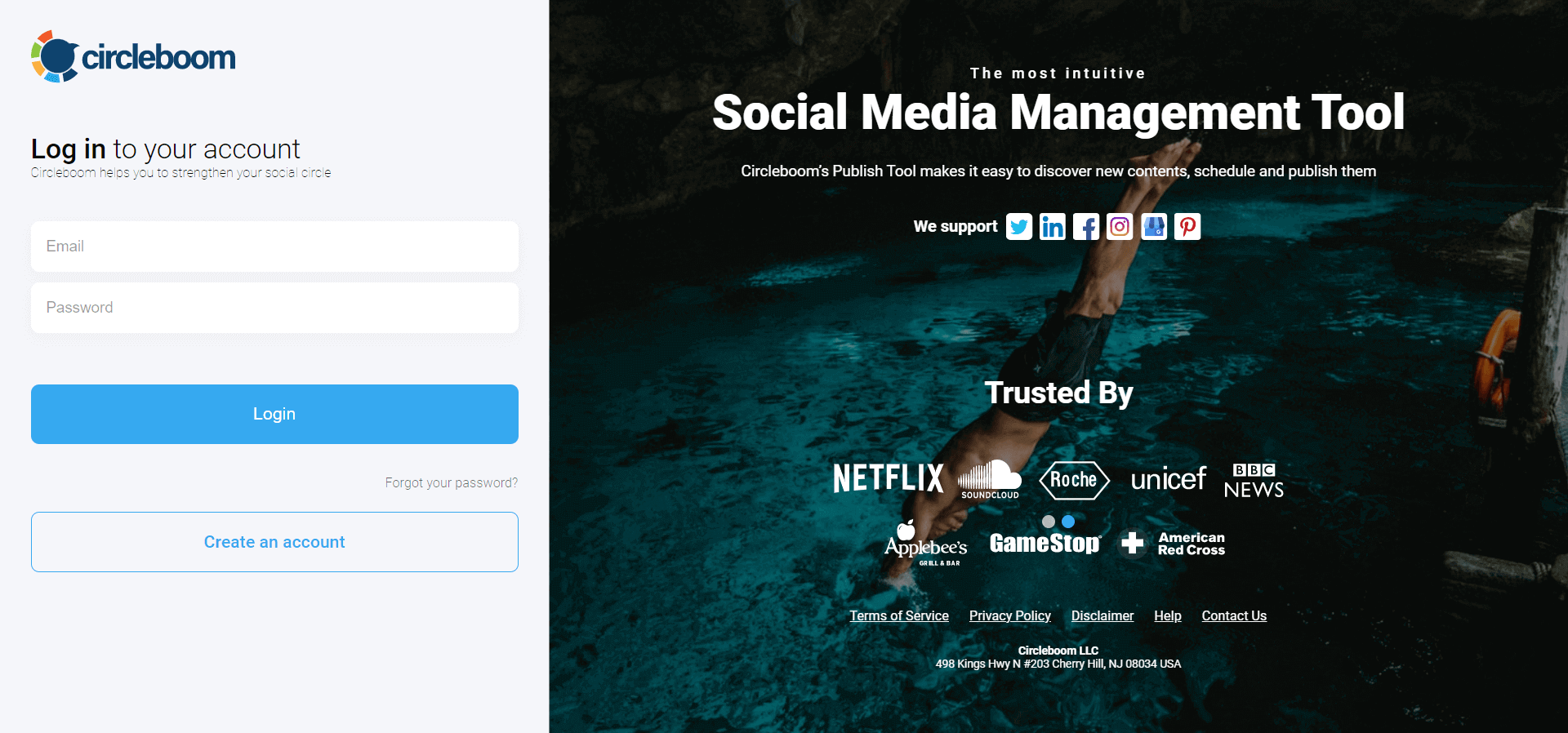
Step#2 All major social media channels are supported on Circleboom. It is an ‘All-in-One’ social media management service.
Select ‘Twitter’ among them and connect your account(s). You can connect and manage multiple Twitter accounts in one dashboard.
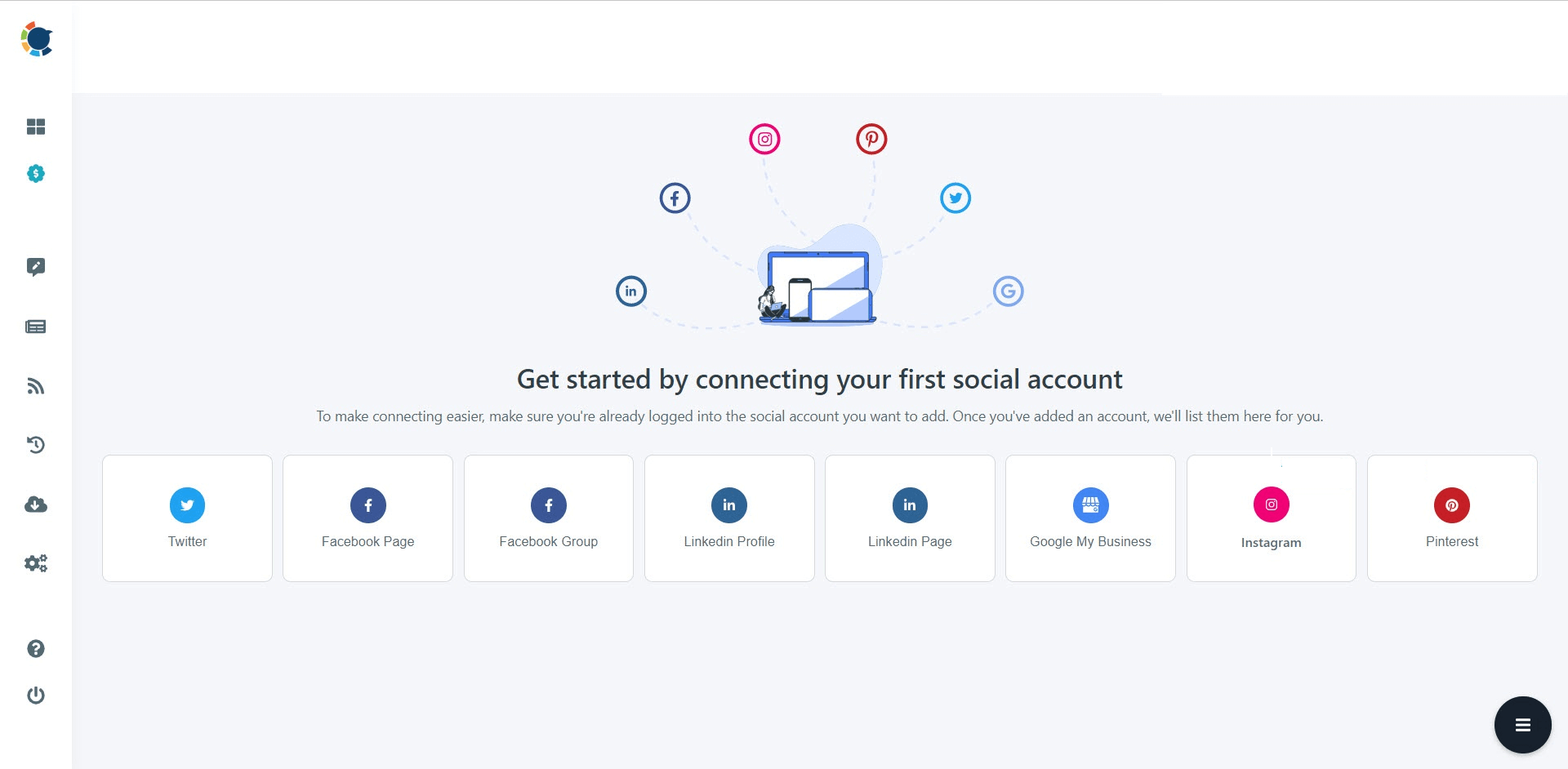
Step#3 For Twitter, there are two options: create a regular tweet or ‘Create Twitter Specific Post or Thread’.
You should select the second option if you want to make and schedule a Twitter thread.
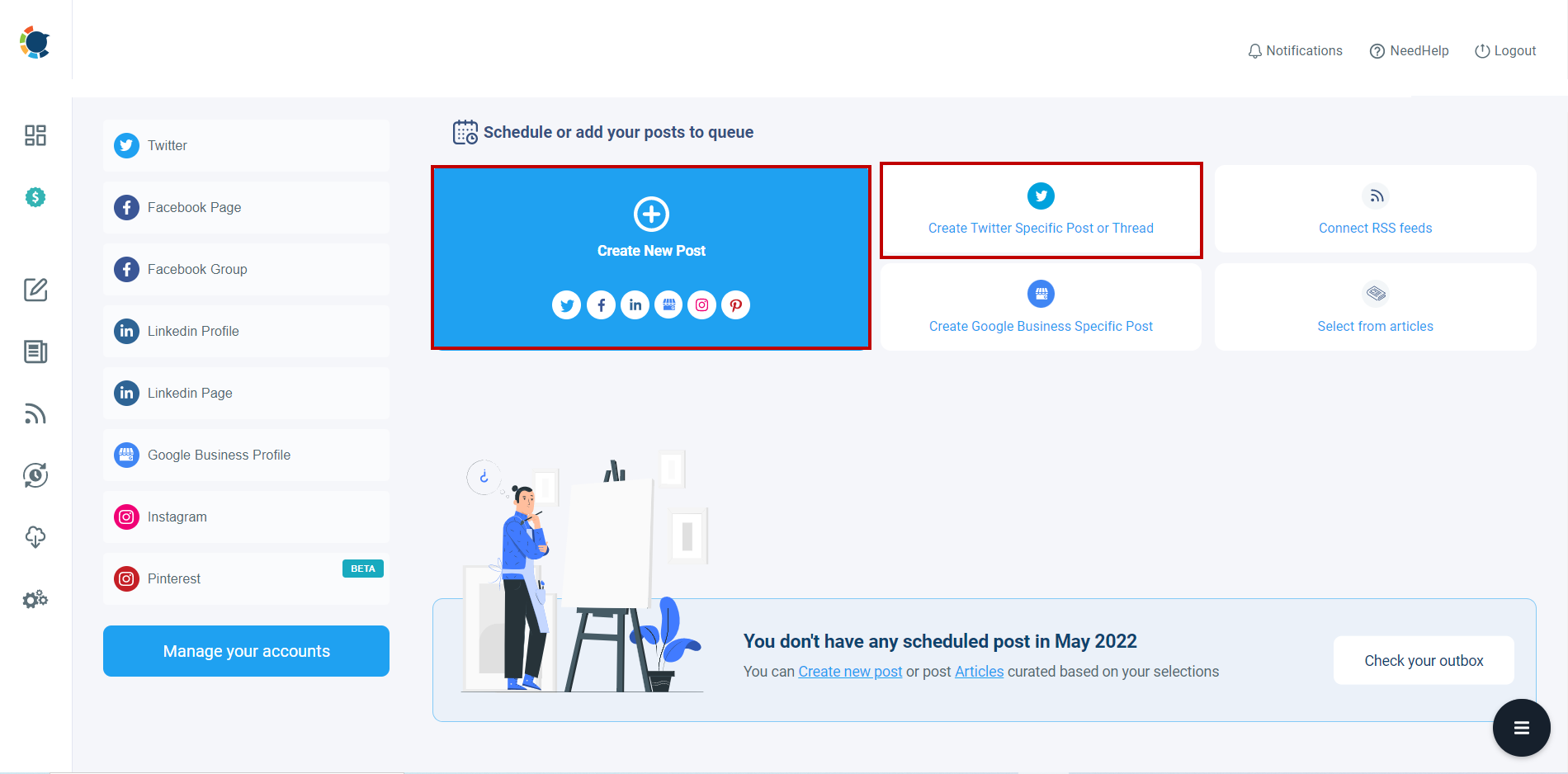
Step#4 Then, you need to select an account. Unfortunately, Twitter doesn’t let users send the same post to multiple accounts at once.
Pick up a Twitter profile among your accounts.
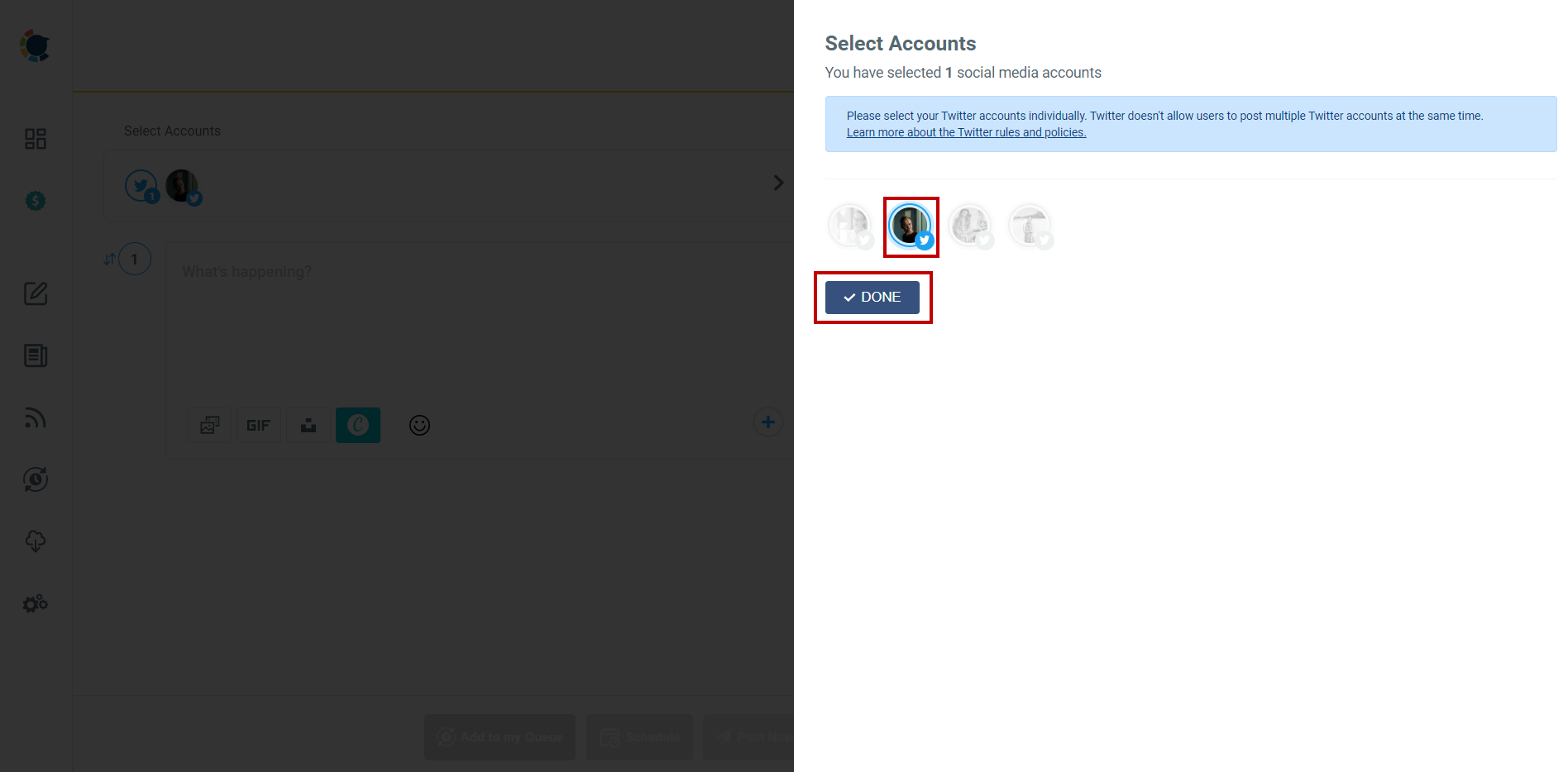
Step#5 Stage is yours. You can create tweets for your thread by clicking on the ‘Plus’ (+) sign at the right bottom of the text board.
On Twitter, you can create a maximum of 25 tweets for a thread. But, Circleboom Publish gives users the opportunity to create more.
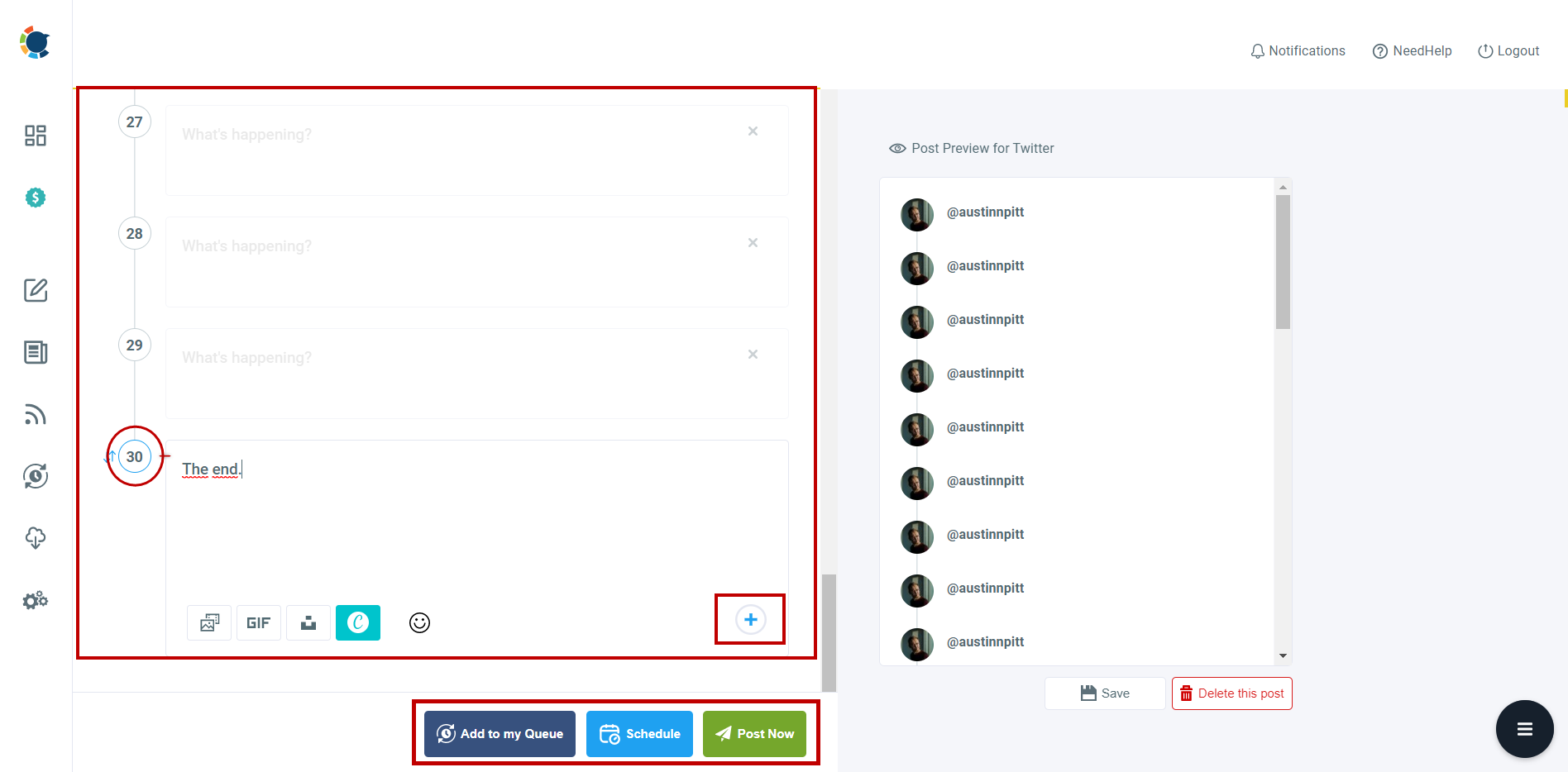
Step#6 If you need more than text, you can add images to your threads designed with amazing built-in tools: Canva, Unsplash, and Giphy. Or, you can bring your domestic files into the scene.
These built-in extensions provide excellent templates, images, filters, effects, fonts, animations, graphics, gifs, logos, and many other kinds of materials for your tweets. You don’t even have to memorize Twitter image size requirements with these ready-made Twitter templates.
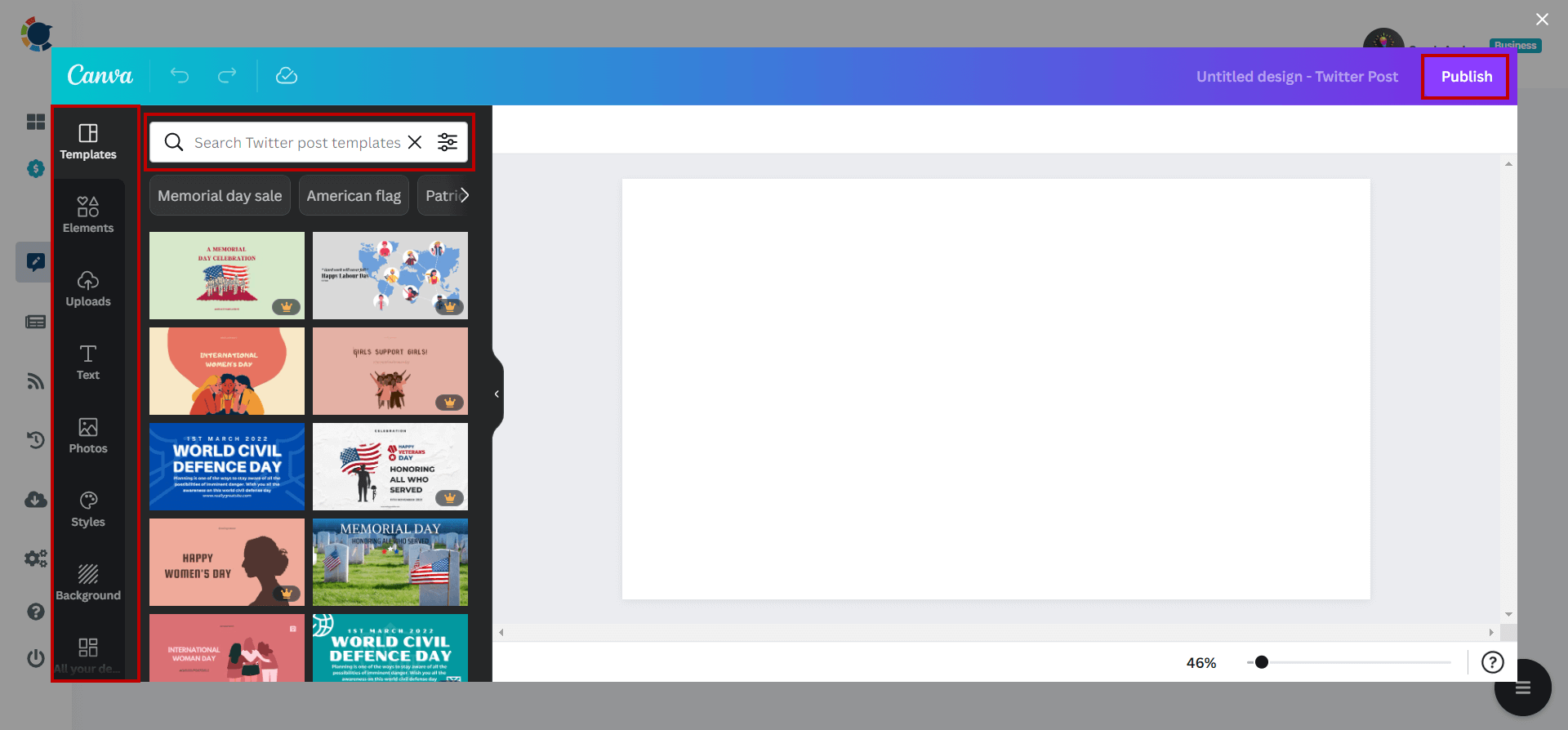
Step#7 Once they are ready to go, you can publish your Twitter thread immediately. You can also save your threads to 'Drafts' to work on them later.
Or, you can schedule Twitter threads for the future. Alternatively, you can also set time intervals and auto-post your tweets with the Queue scheduling feature on Circleboom.
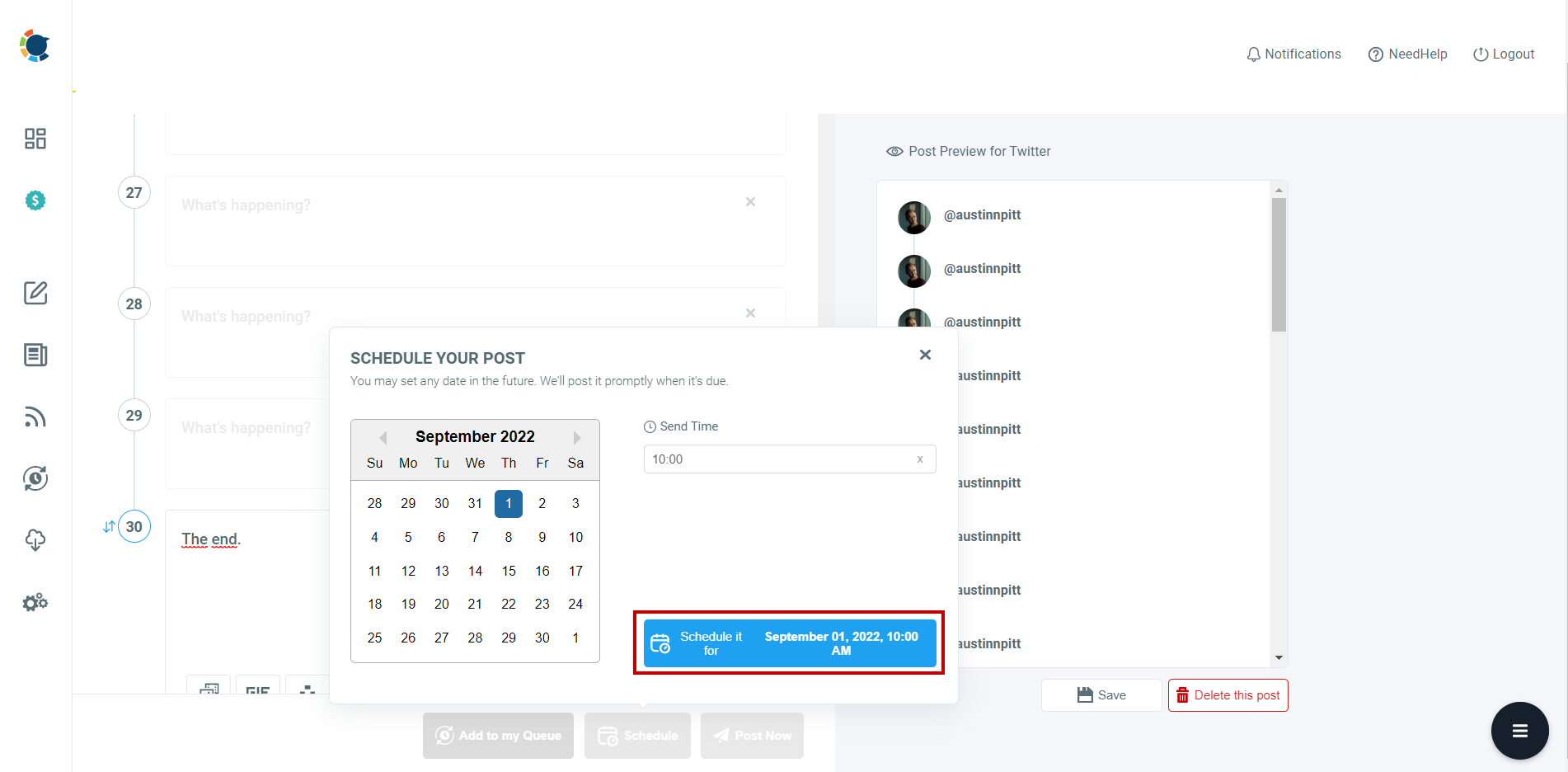
Can I schedule Twitter threads with Hootsuite?
No, you can't. Hootsuite doesn't support thread scheduling.
Does Sprout Social support scheduling Twitter threads?
No, it doesn't. You can't use Sprout Social to schedule your tweet threads.
If you are ready to schedule your Twitter thread but don't know when is the optimal time to get the best impressions and engagement, you need to check our detailed guide here:

Wrapping Up
You shouldn’t give up just because Buffer doesn’t support Twitter thread scheduling. Circleboom Publish is in your service as the safest and the most beneficial social media management tool on the market.
You can use Twitter thread creator and many other features on Circleboom at affordable prices.