Google My Business is the new trend for businesses, especially small organizations like restaurants, coffee shops, coiffeurs, retailers, hotels, grocery stores, etc., to increase their online presence and promote their products and services. Platforms like Foursquare, Swarm, or Zomato are still relevant, but they can not be as inclusive as Google Maps. It doesn't matter which area of business you are in, you can benefit from the fantastic advantages of Google Maps and increase your visibility and, therefore, your sales if you have a physical location.
And, you don't even have to conduct your business in your physical location. Your services and products can be web-based sources, and you can be selling online. But, still, in this case, you must have a place to do what you do! So, you have the chance to increase your presence and visibility on Google Maps and drive traffic to your website, social media accounts, and Google My Business listings.
You will see the best example in the following paragraphs: The Circleboom's Case Study, how a company ( Circleboom LLC) that is producing digital media solutions could achieve 5000+ Google Maps views per month and turn them into conversion, meaning sales by using Google My Business. This number of views, 5000+/m, is what businesses like restaurants and coffee shops couldn't achieve! But, you know, we all search on Google before going to restaurants or ordering from them! If you think who would search on Google for a software company or a photographer, you are wrong! The results will be surprising for you!
You can find the methods and how they increased the online presence of a business on Google. So, this article will give you all the best practices and tips to rank higher and increase visibility on Google Maps for restaurants, coffee shops, hotels, retailers, and all other small businesses. This article will help you optimize Google My Business and introduce you to some concepts like SEO, campaigns, and Google Ads.
Keywords: Google My Business, Google Business Profile, Google Maps, Visibility, Presence, Traffic, Small Businesses.
Why and How Do I Increase Google Maps Presence?
Assume you have a business and look for a way to promote your products and services online.
It is calculated that more than 5 billion searches are done on Google daily. This corresponds to more than 92% of search engine traffic.
This information provides us with a lucrative, advantageous medium to display our business products and services and to reach a potential audience to generate leads: Google Maps.
You can be on the Google search results for a specific query with a physical location, thanks to Google Maps. For example, when people do searches for Mexican restaurants near me on Google, your place will be served, among other alternatives.
But first, you must have the tools and strategies to rank your business on Google!
Your tool is Google Business Profile! (aka Google My Business or GMB)
Google My Business was rebranded as Google Business Profile, according to the company.
"We propose that small companies handle their profiles directly on Search or Maps in the future. 'Google My Business' is being renamed 'Google Business Profile' to keep things simple."
By 2022, Google My Business will be decommissioned and replaced by Google Business Profile, according to the corporation. However, the public continues using the previous name, "Google My Business." That's why, to avoid confusion, we prefer placing both terms in our text.
To get ranked higher on Google Maps and Google Search, you must set up a Google My Business account properly. This tool allows you to create posts, share photos, launch online campaigns to draw your customers' attention, receive and reply to reviews, etc.
So, in the meantime, your Google Business Profile page will be a business hub to communicate with your audience through posts, images, reviews, events, and other kinds of content. So, you need to know how to rank higher on Google Maps and increase your online presence on Google search results.
What Are Google My Business Ranking Factors?
According to Google, there are 3 main ranking factors for a business on Google;
- Relevance
- Distance
- Prominence
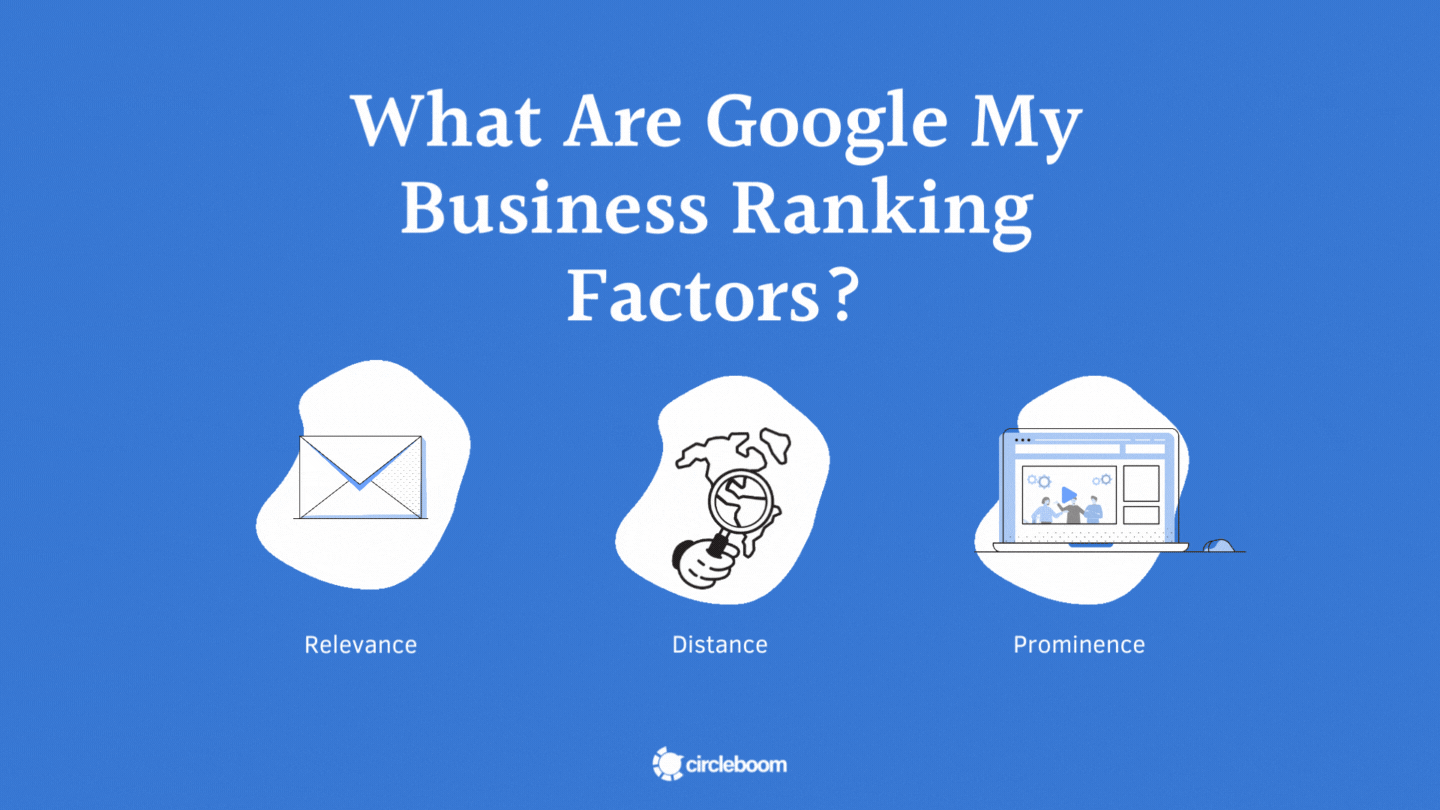
Relevance
Relevance is the level to which a local business profile corresponds to a searcher's needs. Provide complete and detailed business information to help Google better understand your business and link your profile to pertinent searches.
Whereas for a long time in many niches, relevancy used to come down to just having an exact match keyword in your business name, the new upgrade has lessened the influence of this element. Right now, it appears that your business listing's category and subcategories are essential.
So, when I search pub London on Google, I will see only one result with the "pub" word on its name.
Distance
Distance takes into account how far away from the location term used in the search each potential search result is. When a user searches without providing a location, Google will estimate the distance based on the information they already have about the user's location.
The only aspect you can probably not change is distance. You cannot move your company or force customers to look for it from a specific location because you are already where you are.
Google's Vicinity update made distance more critical for ranking. As you can see below, a business with no reviews, no ratings, and no prices can be ranked high just for distance advantage.
Prominence
The term "Prominence" describes how well-known a company is. Search engine results attempt to reflect the fact that some locations are more well-known offline through local ranking. Famous museums, remarkable hotels, or well-known retail chains, for instance, are likely to appear prominently in local search results.
Additionally, prominence is determined by the data Google has collected about a company from various online sources, such as links, articles, and directories. Google review volume and review quality affect local search results. More reviews and favorable ratings might enhance the local ranking of your company. Also, Search engine optimization (SEO) for Google My Business is essential to improve rankings on Google.
Important Note: Businesses can not pay or request Google to rank their stores locally higher. Google's algorithm tries to make the ranking system fair for every business.
Reviews, and the positive ones, are essential ranking factors for a local business. If you want to get positive reviews on Google My Business, you can check our detailed guide here:

So, you can't change the distance factor, but you can improve your local ranking by implementing the right strategy for relevance and prominence factors.
It would help if you had a Google My Business optimization checklist to improve your ranking on Google Maps and rank higher on Google.
Google My Business Optimization Checklist
- Complete the setup process correctly ( Verify and Claim your account)
- Choose a good logo and interior/exterior images.
- Be active and post regularly on Google My Business.
- Launch Campaigns and Events frequently.
- Keep your hours accurate.
- Manage & Respond to reviews
- Share your business developments on other social media channels.
It doesn't matter whether you use Google My Business for restaurants, attorneys, doctors, realtors, or any other profession. You need to optimize your Google Business Profile management, and here is our Google My Business cheat sheet.
Let's dive into every clause in detail.
#1 Complete the setup process correctly
If you want your business to rank higher on Google Maps and increase the visibility of your business, first of all, you should complete the setup process of your Google My Business account.
For example, you must choose a business category, which is essential since it makes it easier for customers to find your establishment on Google Search and Google Maps.
Later, you can modify this category and add more.
Then, you should enter your service area (optional for service area businesses). You will be asked to list the service areas that your business services if you don't have a physical presence but deliver to customers or if you do but also do.
Giving accurate information is crucial since it will help attract clients who would be interested.
Moreover, you should enter your contact information. Although it is an optional step, if it is feasible, it is strongly advised.
Enter the details of your website and phone number. If you don't already have one, Google will make one for you at no cost using the information you provide.
Last but not least, verify Google My Business thoroughly. As the final step, you must confirm that you are the company's owner. The most popular method is mail because specific organizations can only use the other choices.
You will be able to see the possibilities at this stage if you are qualified to pursue the subsequent options. If not, you will only have the option to send a postcard.
If you would like to find more options to verify your Google Business Profile page without postcard verification, you should read our detailed article here.

#2 Choose a good logo and interior/exterior images
You completed the setup and verification process, and now you are on Google! And your logo and images provide the first contact between your business page and your potential customers.
That’s why choosing a good logo and interior/exterior photos that reflect your store authentically and attractively to people will generate traffic to your business.
The essential criteria regarding your Google My Business logo and photos are dimensions.
The Google Business Profile logo's size has a significant impact on page load time and user experience. It should be between 10 KB and 5 MB in size by Google Business Profile photo guidelines.
It is advised to use a resolution of 720 pixels tall by 720 pixels wide for an effective Google Business Profile logo. 250 px height X 250 px wide is the minimum resolution needed for Google Business Profile logos.
For interior and exterior Google Business Profile photos, you should know that images in the PNG format have a greater resolution. But, you can submit photographs with acceptable quality and lesser file sizes using the JPG format. Based on your needs, make a decision. The size of the Google Business Profile photo is crucial for user experience and page loading. GMB Photo specifications state that it should be between 10 KB and 5 MB. The same source's suggested resolution is 720 x 720.
To find out more about Google My Business logos, you should read our blog article “5 Logo Tips for Google Business Profile” here:

In addition to that, you should also adapt your photos for mobile and desktop experience.
Google displays your Google Business Profile photographs as either a square or a rectangle, depending on the device being used to view them. A crucial element for Google My Business listings is to be effectively visible on both platforms.
It's easy to adapt a photo for desktop and mobile use. So that it may be effectively read on mobile and desktop, place your major focus in the middle rather than at the top or bottom. Then, crop your Google Business Profile photographs appropriately to make them compatible with both devices.
Keep in mind that you shouldn’t use stock images. Although Google My Business photos are very important, you shouldn't be forced to purchase stock images for attractive images at reasonable pricing. For Google Business Profile photographs, authenticity creates the actual differences, and stock photos can always be easily distinguished. Additionally, Google forbids the usage of stock photos.
Also, you should avoid duplicate photos, videos, or logos. According to the latest update on Google Business Profile photos, Google will label duplicate content as spam on your Business Profile.
#3 Be active and post regularly on Google My Business
Google loves frequency. But, by posting regularly on Google My Business, you should also acknowledge people about your business and developments.
Posting every day is the optimal frequency for Google Business posts. However, you may not have time to spend on creating, designing, and sharing GMB posts daily. Then, the way to manage this problem is by batching your content and scheduling your Google My Business posts.
You can prepare and schedule all your Google Business Profile posts for the whole week or even a month in one sitting. To schedule your posts on Google My Business, you should use third-party tools.
Circleboom Publish is an “all-in-one” social media management tool that supports Google Business Profile, Twitter, Facebook, Instagram, Pinterest, LinkedIn, and TikTok.
You can create, design, post, schedule, and automate Google Business posts on Circleboom Publish. You can batch your Google posts for the whole week and even a month and schedule them in advance! This saves you a great amount of effort and time to spend on improving the other aspects of your business.
You can set your future date and time and schedule your Google My Business posts. Also, you can save your posts as a draft to continue working on them later.
You can increase your visibility on Google Maps by automating your Google posts on Circleboom Publish. Thanks to the Queue scheduling feature, you can set time intervals and let your content be posted automatically.
As it is said above, size and dimensions are crucial for Google Business Profile photos. However, you don’t need to worry about them on Circleboom Publish!
Why? It is because Circleboom Publish provides ready-made post templates for each supported social media platform.
So, you can choose the Google Business Profile post template to create your GMB images quickly and easily. Or, you can customize your templates with special sizes.
Your photos on the Google Business page should attract customers and drive them to your restaurants, office, store, etc. That makes the design an essential part of Google My Business management, and again Circleboom is in your service!
Thanks to Canva’s built-in extension on Circleboom Publish, you can design your images with templates, photos, filters, effects, backgrounds, emojis, stickers, backgrounds, and many other materials.
After you design your Google photos, you can send them directly to your page. Or, if you see some problems, you can go back and edit photos on Google Business, thanks to Circleboom’s Canva extension.
You can also connect your Google Photos account to Circleboom Publish and post from Google Photos to your Google Business Profile accounts. Sharing high-quality images to your Google Business accounts will increase the impressions and engagements for your posts and drive traffic to your business.
What are the reasons for rejecting Google My Business posts?
If you want to post Google My Business posts properly and get no errors, you should adhere to Google My Business guidelines.
Overall, the reasons for rejecting Google My Business posts can be;
- Breaking the law and the rules.
- Duplicate content.
- Using an inappropriate image or video in the post.
- Offensive or adult content.
- Stuffing keywords at Business Name
How often should you post on Google My Business?
It is advised to make at least one post per day. Three posts are allowed each day. Your Google My Business accounts could suffer if you do more.
So, what if you have more than one Google Business Profile page to manage? Don’t worry! On Circleboom Publish, you can manage multiple Google My Business accounts in one place! You can create and schedule posts for all of them simultaneously.
You can read our detailed blog article to find out more about how to schedule Google Business Profile posts for multiple accounts at once with Circleboom Publish:

#4 Launch Campaigns and Events frequently
Offers and Events are one of the most effective ways to reach and keep loyal customers in any business. If you launch campaigns for your services and products, you can drive traffic to your online business.
As you drive traffic to your store, Google will award you, ranking you higher in time.
Google My Business offers two kinds of posts for your campaigns: “Offer” and “Event” posts.
And again, you can use Circleboom Publish to create your campaigns on Google Maps. You can create GMB Offer and Event posts on Circleboom; the whole process is more accessible and more understandable than Google’s.
On Circleboom Publish, you can CTA buttons to your Google Business Profile posts. Here are the steps you need to follow to create Offer and Event posts on Circleboom.
Step#1 After you click on "Create Google Business Specific Post", you'll be directed to the post creation page.
Here your Google My Business account(s) will be automatically selected.
Step#2 As a next step, specify whether it will be an "Event" or "Offer" post.
You can select these options from the toggle-down menu.
Step#3 If it is an "Offer" you need to write a title for your GMB post.
Then, you can add other information like coupon code or date.
Step#4 If this will be a Google My Business Event post, in addition to the title and date, you can also add CTA buttons to your GMB posts.
You can enhance your posts with "Call Now", "Learn More", "Book", "Sign Up", "Order Online", and "Buy" CTA buttons added through Circleboom. Once you choose the button and enter the URL, you can also define the time interval that this "Event" will be in action.
Step#5 If you need templates, images, filters, effects, various fonts, graphics, animations, and many other elements for your GMB posts, the Canva extension on Circleboom Publish will meet all your needs.
You don't need to worry about Google Business post size requirements with ready-made Google My Business post templates. On Circleboom, you can also import your media.
Step#6 Once you have finished creating your GMB post with CTA buttons, you can preview it before publishing.
Then you can share immediately or schedule for a later date and time. Also, you can set time intervals and automate your Google Business posts.
#5 Keep your hours accurate
It would be best if you accurately gave your opening and closing times on Google My Business. Also, you should clearly express your holidays.
Customers will frustrate if they see you ‘open’ online but closed in reality. They will lose time trying to give orders during your holidays, which will turn into negative reviews and ratings.
They are definitive points to increase visibility and improve rankings on Google Maps. So, it would help if you were very careful with hours and days.
#6 Manage & Respond to reviews
It would be best if you replied to customer feedback regarding your company. Responding to every review demonstrates how much you appreciate their opinions. The likelihood that a customer will visit your business can be increased by receiving high-quality, favorable reviews from your clients.
But, you should also respond to negative comments. You should always be kind and try to understand what is the reason behind these negative reviews. They can be excellent sources to improve your business and your rankings.
But, be honest, we don’t want negative reviews. So, if you believe you don’t deserve a specific negative comment and want to remove them from your Google reviews, you can delete them! To find out how to delete negative reviews from Google, you should read this detailed guide:
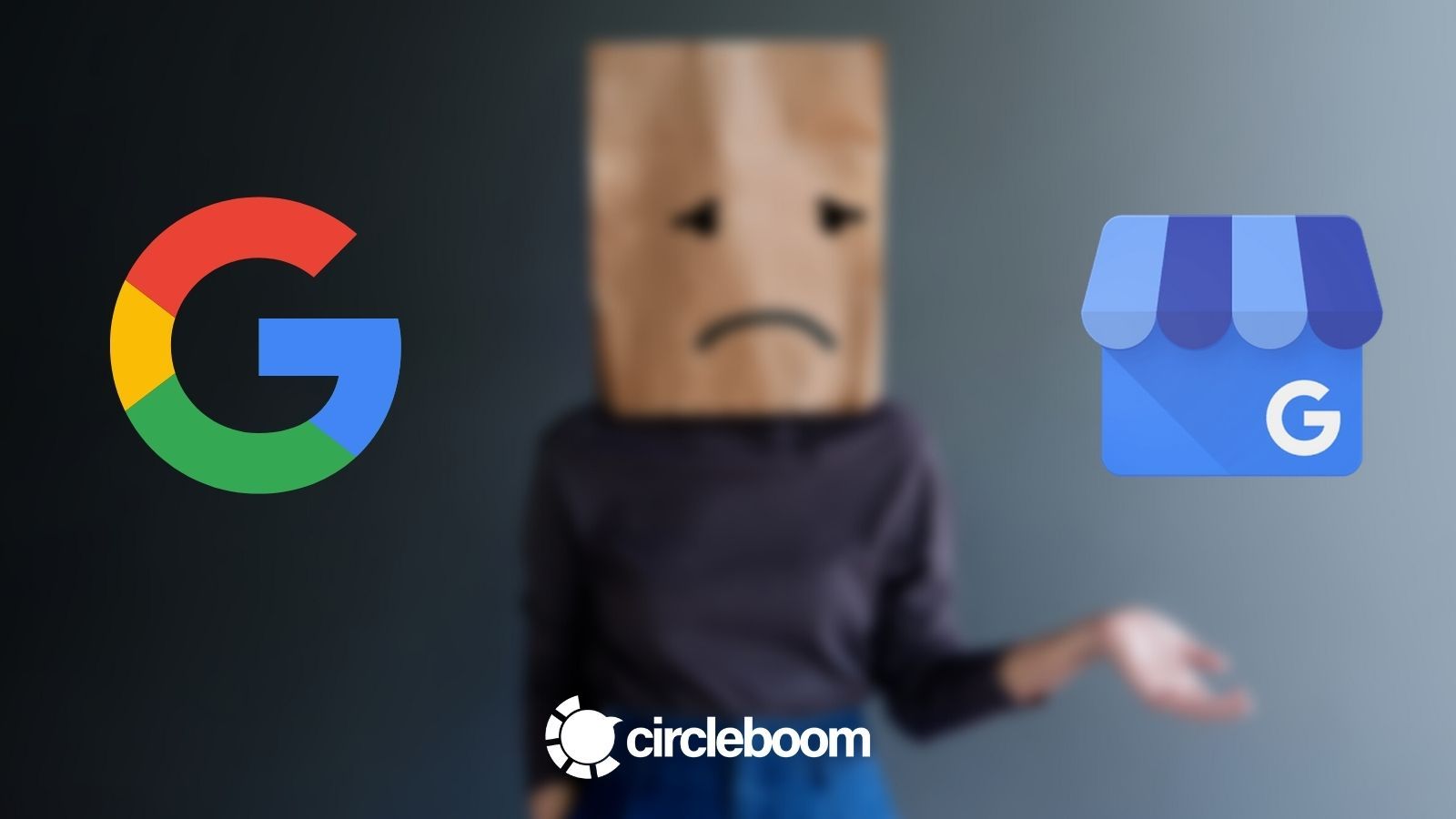
#7 Share your business developments on other social media channels
According to Google, half of Gen Z users are using TikTok and Instagram for searches instead of Google.
This information shows us how important social media platforms are to promote products and services to reach a wider audience.
So, you shouldn’t just depend on Google and create accounts on other social media platforms and cross-post your business content.
But, how can you manage all your accounts? Creating posts on every social media platform will take time and energy that should be spent on your business.
Circleboom Publish is in your service again! As an ‘all-in-one’ social media management tool, Circleboom supports Twitter, Facebook, Instagram, Pinterest, LinkedIn, Google Business Profile, and TikTok.
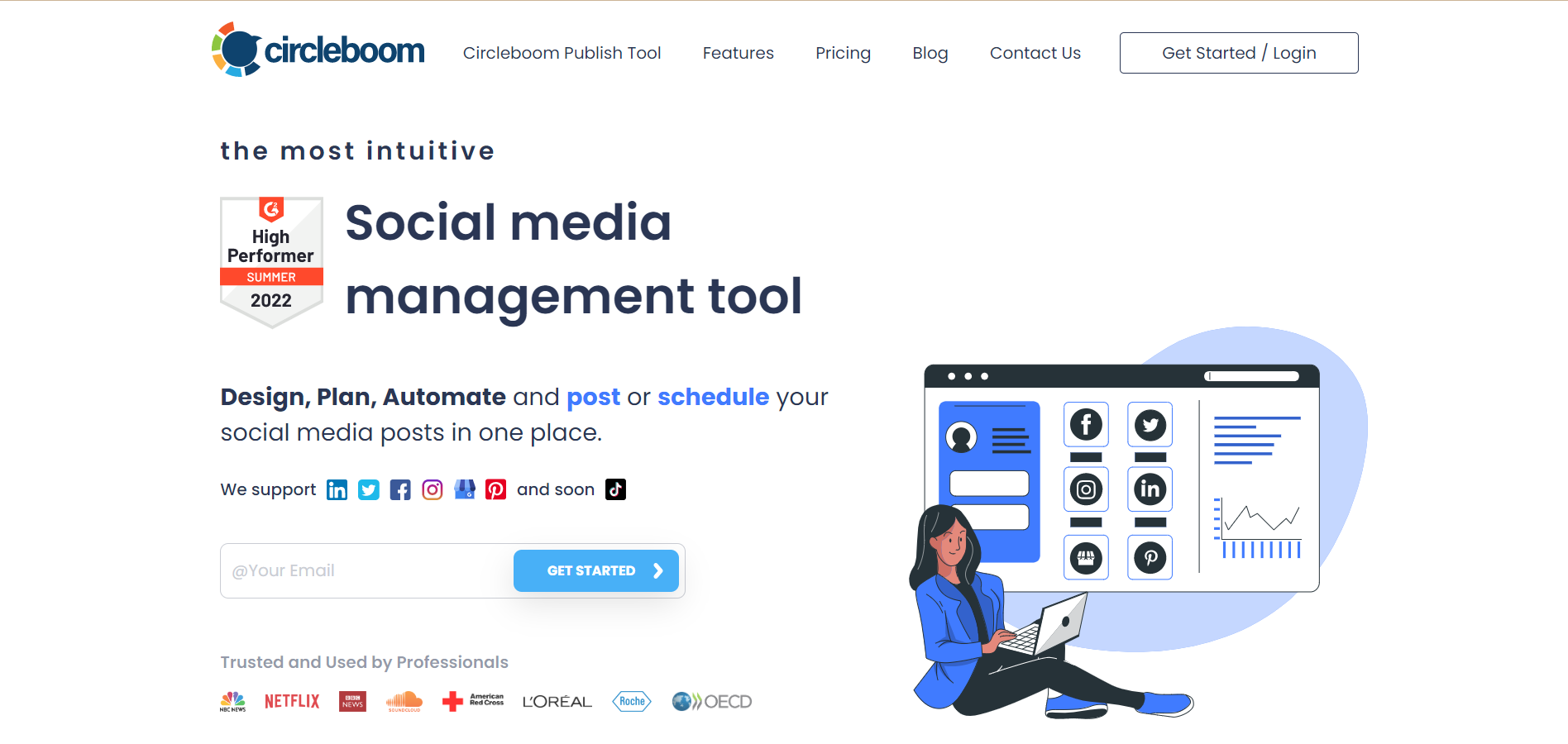
Circleboom Publish
You can optimize your Google My Business accounts with Circleboom Publish and increase your visibility and rank on Google Maps.
So, you can create your accounts on each social media channel and connect them to one Circleboom account. Then, you can share your posts to all your social media accounts at once. You don’t lose time and energy and spend them improving your business and ranking on Google Maps.
A well-managed, verified Google My Business account and promotion on other social media platforms can generate more leads, improve your rankings on Google Maps, and eventually make profits for your business.
How to Check My Google Map Ranking?
You can check your Google Map ranking with ranking checker tools. Here is a list of Google Map ranking checker tools;
How Can Google Ads Help You Advance Your Business Goals?
As mentioned above, businesses can’t pay or request Google to rank higher on Google Maps and search results. But, there is one exception: Google Ads!
You can use Google Ads to advertise your online business and increase your visibility and presence on Google Maps to generate more traffic to your local shop and eventually earn more money.
You can show local search ads on Google Maps and get to the top of the search results for specific search queries.
Do you see “Ad” on the results? I just searched hotels on Google, it listed all alternatives near me. Although there are better options, with cheaper prices, more reviews, and better ratings, Google showed me the result with Ad.
Therefore, with this paid solution, Google Ads can help your business high ranker on Google Maps and drive traffic to your business. But is it sustainable? Unfortunately, not!
First of all, it is not cheap. You will pay Google per click, and the fee will be calculated on criteria like the popularity of keywords you use, your competitor in the area, taxes, etc.
Second, advertising requires expertise. You must know it in every detail. Otherwise, you would be paying hundreds and thousands of dollars for nothing! You can work with Google Ads services or spend some time and money and learn it yourself.
Which Tool Do You Need For Google Ads
You can find everything about Google advertisements on Skillshop, a Google extension. There you will find;
- Google Ads - to grow your skills using Google Ads to advertise your business online and get Google Ads certified.
- Google Marketing Platform - to discover how Google Marketing Platform can help you plan, execute, and measure your ad campaigns.
- Google Analytics Academy - to Learn Google's measurement tools to help grow your business through intelligent data collection and analysis.
- Google Ad Manager - Learn how Google Ad Manager can help you earn revenue for your ads.
- Google My Business - Discover how your Business Profile on Google can help you attract and connect with customers.
You can take your time and study all these tools to expertise on Google Ads to show local search ads on Google Maps, grow your presence and visibility, and generate leads for your business.
But still, I believe if you want to increase your business's visibility and presence online and do it by marketing, organic methods are kings!
And before anything else, people should love you! You should provide the best products and services, and you should be effective in terms of price and performance. When you do these, you will get organic traffic and eventually organic positive reviews and ratings.
Wrapping up, you can show local search ads on Google Maps and increase your visibility, but you can maintain it forever if you don’t deserve it.
How do I advertise for free on Google?
Google offers free Google Ads coupons for every new Business Profile owner to create free ads on the search engine.
You may use a $500 discount code for advertising on Google Ads for free if you live in the US ( the amount changes in other countries) Visit the Google Ads website to obtain your free coupon code.
How to Increase Your Local Business’s Google Ratings and Get 5 Stars on Google
Reviews and ratings are feedback, answers, and responses of customers and visitors to your services and products based on their experiences with your businesses. So, they are natural and organic reflections of your quality, expertise, and the satisfaction of your customers.
We all do it! We all read reviews and consider rating starts when to pick up a restaurant to have dinner or try a dessert in a patisserie near us. When we order something online, we all read comments and evaluate it. Do you buy anything if most of the people reviewed and labeled it with “bad”, “not recommended,” “not deserve,” or any other negative adjectives?
It would be best if you made your customers review your business positively and give 5 stars to your organization organically. Therefore, you should prioritize your local business’s ratings and reviews. You should respond to every review, positive or negative, and show that you care about their opinions and evaluations.
They are excellent sources of information to understand the intent of your customers and build a mutual understanding. If you have negative reviews, do not ignore them! It would help if you embraced them to improve your products and services better. No one but your customers can show the current situation of your business better.
Most of the time, customers feel lazy about leaving a comment or review when their experiences are positive. In these situations, you can create incentives to make your customers review your business and contribute to the ratings. You can give them some coupons, gifts, and campaigns for their honest reviews.
But, you should avoid paying them! This would be a manipulation that Google will punish! The results could be severe for your business.
On the other hand, discount coupons will encourage them to contribute to your reviews and ratings, and also, they will come to your restaurant, cafe, etc., to use them! As a result, you will kill two birds with one stone! Your reviews and ratings will increase, and you will gain customers who should spend money on your business to use promo codes and coupons!
Can I write fake reviews?
Technically, yes! It is doable that you can write fake reviews on Google. And, you will not be the first one to do it! According to a study, with 10.7% Google has the most significant proportion of fake reviews.
So, does Google let all these fake reviews stay on the platforms? Surely, not! Again the same article indicates that Google deleted about 130 million fake reviews in 2019 and 2020.
You may write fake reviews, but they will hurt your business in the long run. Remember that Google will not only delete your fake reviews but also punish you, affecting your ranking negatively.
Can the Owner Delete Google Reviews?
If you believe someone has written fake or inappropriate reviews on your business to create a negative impact, you can report and delete them as the business owner.
To report a review on Google, you should follow these steps;
- From your Google account, visit Google Maps.
- Find your company.
- Navigate to "Business reviews."
- Click "All reviews" to choose them all.
- Select the three dots next to the review you want to delete.
- Go to the "Flag as inappropriate" menu.
You would report and eventually delete fake and inappropriate Google reviews.
For more details on how to delete a Google review, you should read our blog article:
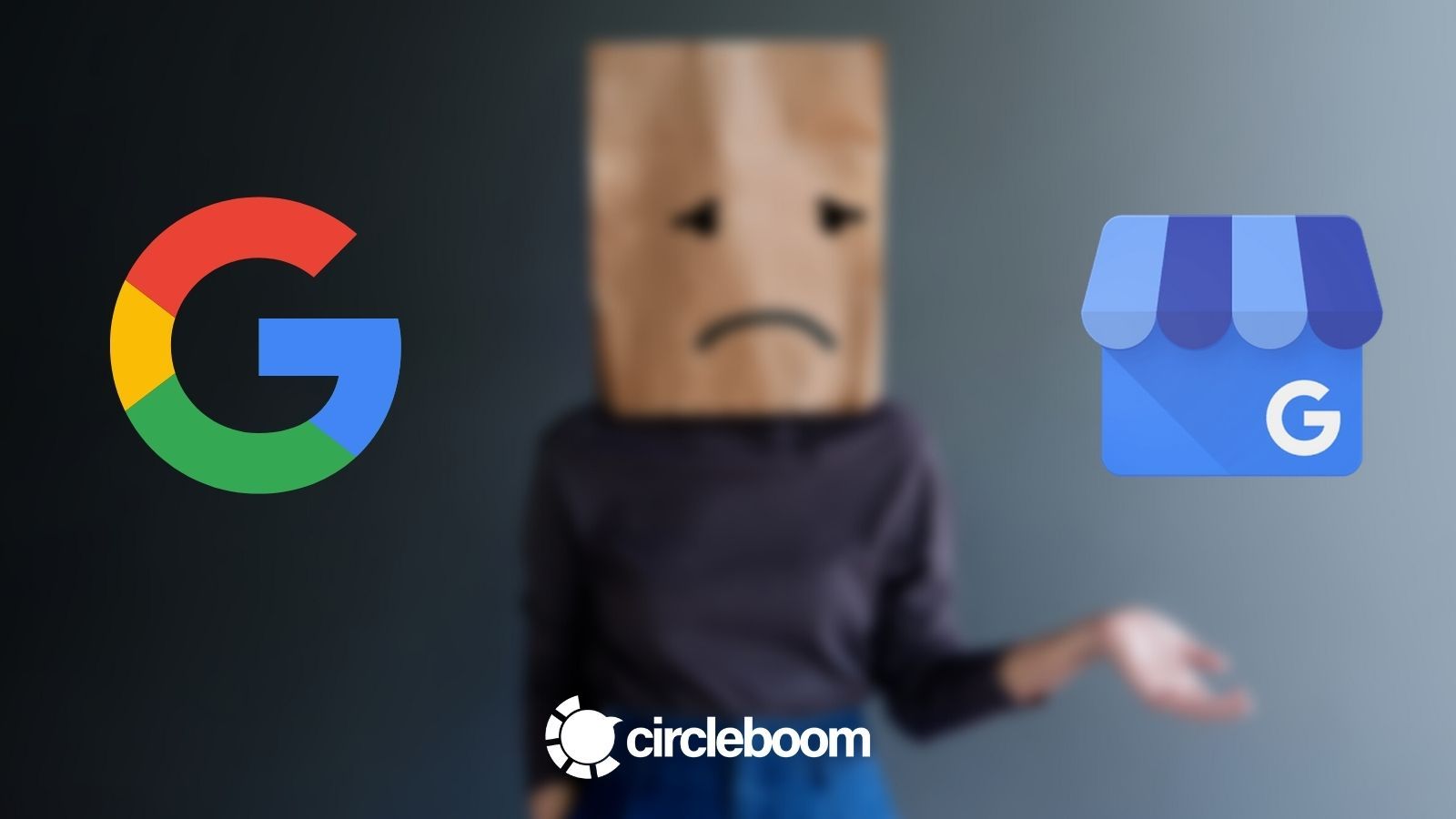
7 Best tips and practices to increase visibility and rank higher on Google Maps for restaurants, cafes, hotels, retailers, and other small businesses
Eventually, every business can have a Google Business Profile and be on Google Maps. But, visibility and ranking higher on Google are more important for some than others. Restaurants, coffee shops, hotels, coiffeurs, retailers, and alike other small businesses need Google Maps more because people are tended to search these small businesses to see their reviews, prices, location, and general information before buying a product or service.
If you are an owner of a restaurant, cafe, dentist, or attorney, use these tips and best practices to save time and energy and earn customers and money.
#1 Post Regularly - Publishing on GMB is a part of your daily work plan
People love to see new updates from you. That means you are still shining and working on getting better products and services. If people love something, Google will do it, too.
Do not start complaining about short time and energy! You have to do it! If you can’t, you should find your assistant. There are many available scheduler tools on the web that you can use to connect your Google My Business account(s) and create, design, and schedule your posts for the whole week or even a month in one day.
Circleboom Publish is the most comprehensive, intuitive, and cost-effective of them. You can use it to create unique designs, images, and templates for GMB and then post, schedule, or automate them.
#2 Use High-Quality Content
Imagine you want to order some food online and browse on Google to find a restaurant. If the images of meals on a restaurant’s Google My Business page are blurred and not adequately taken, you suspect the quality of the service and product and won’t buy from this place!
Which one is more attractive? So, you should take your photos carefully and design them for your needs. On Circleboom Publish, you have Canva built-in extension that provides many ready-made Google Business Profile templates, pictures, filters, effects, background, graphics, and other materials to design and embellish your images to attract more customers.
#3 Launch Campaigns - Google My Business Offer and Event Posts
We all love discounts, trials, new product tests, and other kinds of campaigns that we can benefit from. So, as a business owner, you should launch campaigns to attract the attention of new customers and also solidify the loyalty of existing ones.
Google My Business provides users with two different kinds of posts to create events, offers, and campaigns for their customers: “Event” and “Offer”.
You can add coupon codes, links, and CTA buttons like “Buy”, “Learn More,” etc., to your GMB posts.
On Circleboom Publish, you can create, post, and schedule Offer and Event posts.
#4 Get Reviews and Increase Your Ratings
Reviews and ratings are important indicators of how successful a business is. So, if you don’t give importance to your reviews, people will start to think that others do not prefer you!
If others wouldn’t use you, I won’t, either. So, you should get as many reviews and 5 stars from your customers. The best way is, of course, organic. People like your services and products and leave their honest reviews.
But, sometimes they need incentives to remember! You can give them discount codes, gifts - not money, be careful - and make them review you. This way, you would kill two birds with one stone. If a user gets a 25% discount code from you to leave a review, you will get a rating and also a customer who will spend money to benefit from the promo code.
You can use Google My Business posts, email marketing, phone calls, or other methods to reach the audience to convince them to leave a comment on your products and services.
When you have reviews, try to respond to each of them. People feel good when you make them feel important. You should give personalized feedback to both positive and negative reviews.
But, as I said above, avoid fake reviews. Google will eventually notice and punish you. It will cost you a good ranking, reputation, and customers.
#5 Use Google Ads to Rank Higher
Apart from Google Ads, you can’t reach anyone on Google to rank you higher on search results in a return for money. But Google Ads are making it!
You can benefit from Google Ads advantages and increase your visibility on Google search results.
For example, when I search for “hotels”, the results are;
As you see, a hotel with a lower rating is ranked higher than an alternative. This way, you can beat your local competitors and be the first result for queries.
Above, I explained how to create and manage Google Ads.
#6 Keep Your Hours, Prices, and Other Information Accurate
Imagine you view a restaurant and decide to have dinner there. You went there and saw that the prices are not the same as those online. Or, worse, you went and saw the shop is closed.
They are essential details that will cost you customers, reviews, sales, and money. You should keep accurate your prices, hours, location, menu, etc., to serve people better. It is one of the essential parts of managing your Google My Business account.
#7 Promote Your Business on Other Social Media Channels
You can reach many people on Google; it is ok. But why would you ignore the huge crowd on other social media platforms like Instagram, TikTok, Facebook, etc.?
So, if you want more customers, you should promote your products and services to more people. You should create accounts on every popular social media channel and share posts.
If you think you don’t have time to manage your social media accounts and create posts for each of them, do not worry!
Circleboom Publish supports Instagram, Pinterest, Facebook, Twitter, LinkedIn, TikTok, and Google Business Profile in one dashboard. You can add your multiple accounts and manage them all!
And, you don’t need to create separate posts for each. You can cross-post the same content to all your social media accounts simultaneously on Circleboom Publish.
A Successful Case Study: Circleboom
We listed all necessary steps to be followed to optimize Google My Business and increase visibility and ranking on Google Maps. They all seem theoretical, and you may want to see a real case.
Here is an actual, successful Google My Business case study: Circleboom. As just an online service provider, Circleboom receives 5000+ views every month. This is a huge number when you consider that Circleboom doesn’t even use its physical location to offer its products and services!
So, how could Circleboom achieve 5000+ views on Google?
The answer is not complicated! It follows the 7 steps in the Google My Business optimization checklist above. That’s all!
If you,
- Complete the setup process
- Choose a good logo and images
- Be active and post regularly
- Launch campaigns and events
- Keep your hours accurate
- Respond to reviews
- Cross-post on other social media
You can optimize your Google My Business account, increase your visibility on Google Maps and improve your rankings on Google search results.
Circleboom followed each step carefully and get 5000+ views per month. This is a number that businesses that provide their services and products in a physical location like restaurants, coiffeurs, and groceries could have!
Indeed, the most influential factor in achieving this is being active and posting regularly. But, how can you find the time and content to post daily on Google My Business?
Circleboom overcame this problem with two domestic features: RSS Feeds and Article Curation!
They are great ways to automate curating and publishing content to Google My Business and other social media profiles.
RSS Feed to Google My Business
RSS is the abbreviation of "Really Simple Syndication" or "Rich Site Summary." By connecting RSS Feeds to your social media accounts, you can automatically post articles from websites to your social media accounts.
This is what Circleboom does! They connected the RSS Feed of Circleboom Blog ( https://circleboom.com/blog/rss/) to their Google My Business account ( and other social media channels) and kept their GMB account always posting the latest blog articles and keeping informed the visitors by Circleboom Publish!
Visitors who see that you are publishing regularly will visit your online business page frequently to have the latest developments.
Article Curation
If you want full control over what you publish but don’t have time to create or search for content, you can use the Discover Articles feature on Circleboom Publish.
You can manage your interests and let Circleboom find related articles from globally famous magazines and journals.
Then, you only need to pick up the most relevant articles and post them immediately or schedule them for a later time. This way, you can keep your Google My Business page always fresh and inform your visitors about sectoral developments
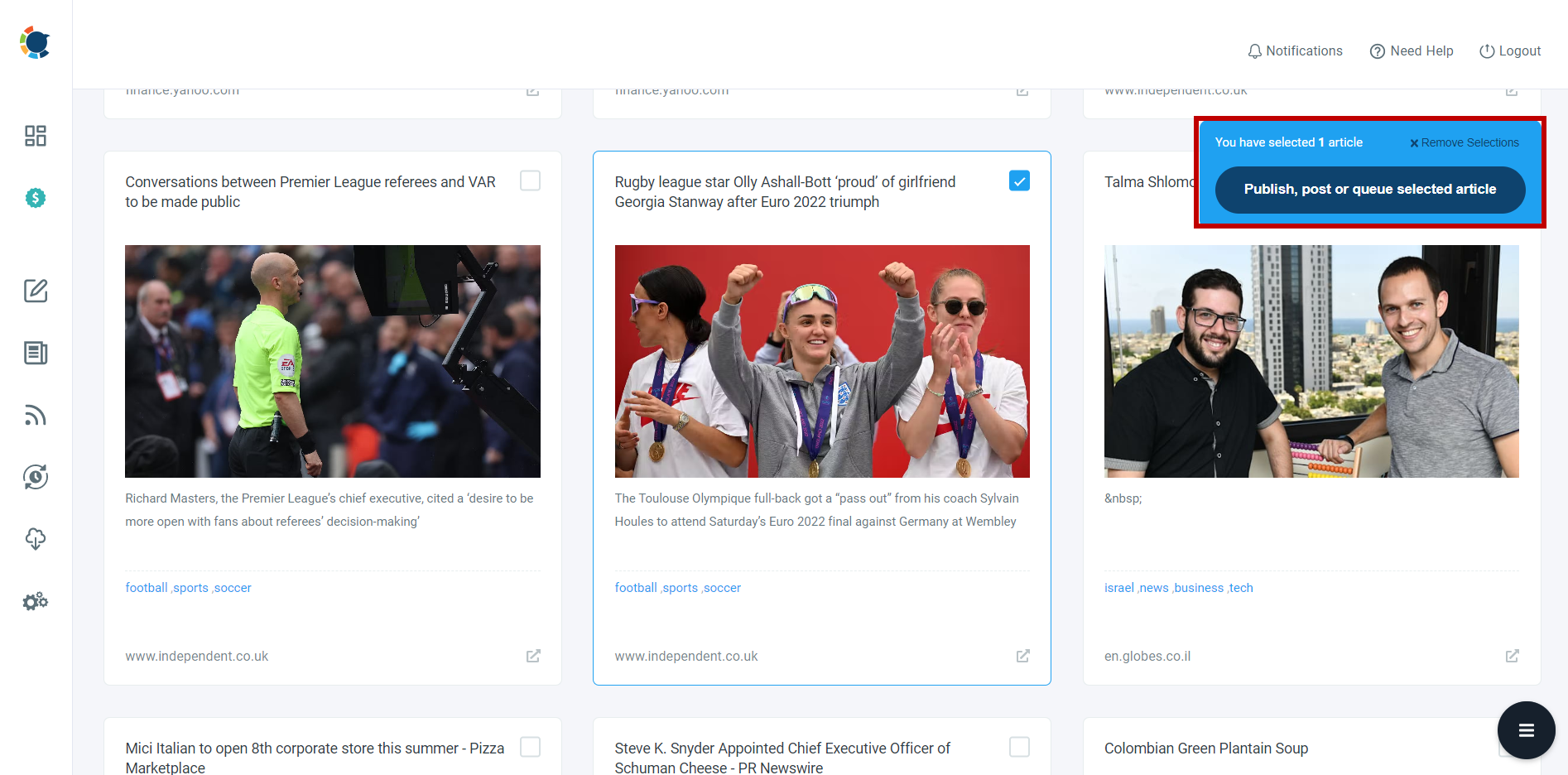
As you see, a well-managed Google My Business page can drive traffic to your services and products. It is a primary benefit of Google My Business. It opens a way to promote your services online with some simple rules.
All these are actions that you can do by yourself! But, if you need professional assistance and want to hire Google My Business management services to control your page and be responsible for all these steps, here is our list of professional and reliable Google My Business optimization and management services.
Google My Business Management Services
Google My Business management services provide Google Business optimization and marketing services by Google My Business experts.
- Black Diamond Marketing
- Digital Shift Media
- GMB Gorilla
- Bruce Jones SEO Consultant
- Pronto Marketing
- Steady Demand
- Concise Digital
Frequently Asked Questions (FAQs) on Google My Business
How can I transfer a Google Business listing?
You can’t transfer a Google Business listing, but you can transfer a Google Business Profile account ownership. For this, you should follow these steps;
- Click on your Business Profile.
- Choose the three-dot menu, “Business Profile settings”, and “Managers” from the drop-down menu.
- Choose the person whose access you want to modify.
- Choose the user's role before choosing the primary owner.
- Next, click Save.
How can I hide the address on Google My Business?
You can hide your address on Google Business by following these steps;
- First, sign in to your profile.
- Click the "Info" tab in step two.
- Select "Edit" with the pencil.
- Choose "Clear Address"
- Implement Changes.
- Your address will be removed.
How can I remove customer photos from Google Business?
You can ask for the removal of a customer's uploaded photo if you find it to be in violation of the Google Maps photo policies. Following the inspection, the image may be deleted from your business profile. The process of reviewing a photo can take several days. Here are the steps that you need to take to remove customer photos from Google Business;
- Go to Google Search on your Android device.
- Enter the name of your company in the search field.
- Click Photos. Locate the image you want to delete.
- Select "Report a problem" in the top right corner.
- Choose the category of violation that you want to report.
- Hit "Submit."
How do you scrape data from Google My Business?
You can use some tools to scrape data from Google My Business and find out every detail.
- You can use Outscraper to scrape valuable data from Google Business and Google Maps. Any nearby companies can be downloaded to a file from Google Maps. The following fields are parsed by the scraper: name, address, coordinates, website, phone, email, social media connections, etc.
- Or you can prefer G Maps Extractor. It is an assistance that, with just one click, you can extract data from Google Maps search results for company prospects, including phone numbers, email addresses, and social network accounts, and export it to a CSV file.
How can I change my profile picture on Google My Business?
You should follow these steps to change your profile picture, cover photo, or logo on Google My Business.
- Click on your business profile.
- Select Cover photo or Logo, then Edit profile.
- Select and include your photo.
How can you add a call button to Google My Business posts?
You can do it on Google Business, but if you look for an easier way, you should use Circleboom Publish to add Call and other CTA buttons to your GMB posts.
How can I find Google Business Profile support?
You can ask all your questions about Google Business Profile management on Google Business Profile Help Page.
What can you do if Google My Business posts are not working?
A Google My Business post will occasionally be disapproved. In that case, a red "Rejected" notification will appear.
Typically, Google posts are penalized if your photographs may have gone against Google's regulations or if your content deals with "sensitive" subjects.
Sometimes, a certain word causes rejection. The word might seem innocent, yet it is on Google's blacklist. When this happens, you can try these methods to fix the issue:
- Consider rewording the sentence to use more general language.
- Don't use any delicate language or imagery.
- Don't include your phone number or website URL in the post.
Can I use an apartment address for my Google My Business listing?
Yes, you can, and I did! But, it is not advisable to use because if you provide services and products, you should at least have a workplace to conduct your business correctly.
Also, you may be a business without a physical storefront. Google My Business encourages those to be showing up on the search results for a better experience.
How to create a QR code for Google My Business posts
You can use the Canva extension on Circleboom Publish to generate QR codes for your Google My Business posts.
Final Words
There is a huge potential online for your business, and you are about to discover it! Google My Business is one of the most effective methods and tools to reach your potential customers and future brand ambassadors for your products and services. But it is not just creating an account on Google Business and waiting for people to discover you! You should take it seriously and complete every step in the Google My Business optimization checklist provided above.
Among them, the most important one is being active and posting regularly. It is important because it is very hard to comply with this requirement. Especially small businesses don’t have enough time and personnel to manage their online presence. So they need assistance!
Circleboom Publish provides all necessary functionalities and practicality to manage your Google My Business posts for multiple accounts, improve ranking, increase visibility, and optimize small businesses' Google My Business experience. You can create, design, publish, schedule, and automate Google Business posts for multiple GMB accounts in one dashboard.
You can add CTA buttons like “Call”, “Learn More”, and “Buy” to your Google posts and launch campaigns to attract more customers. This way, you can increase visibility and improve rankings on Google for small businesses.






