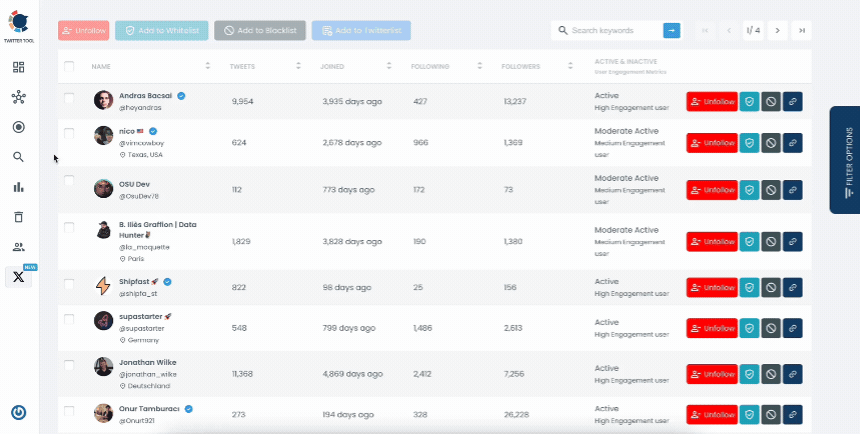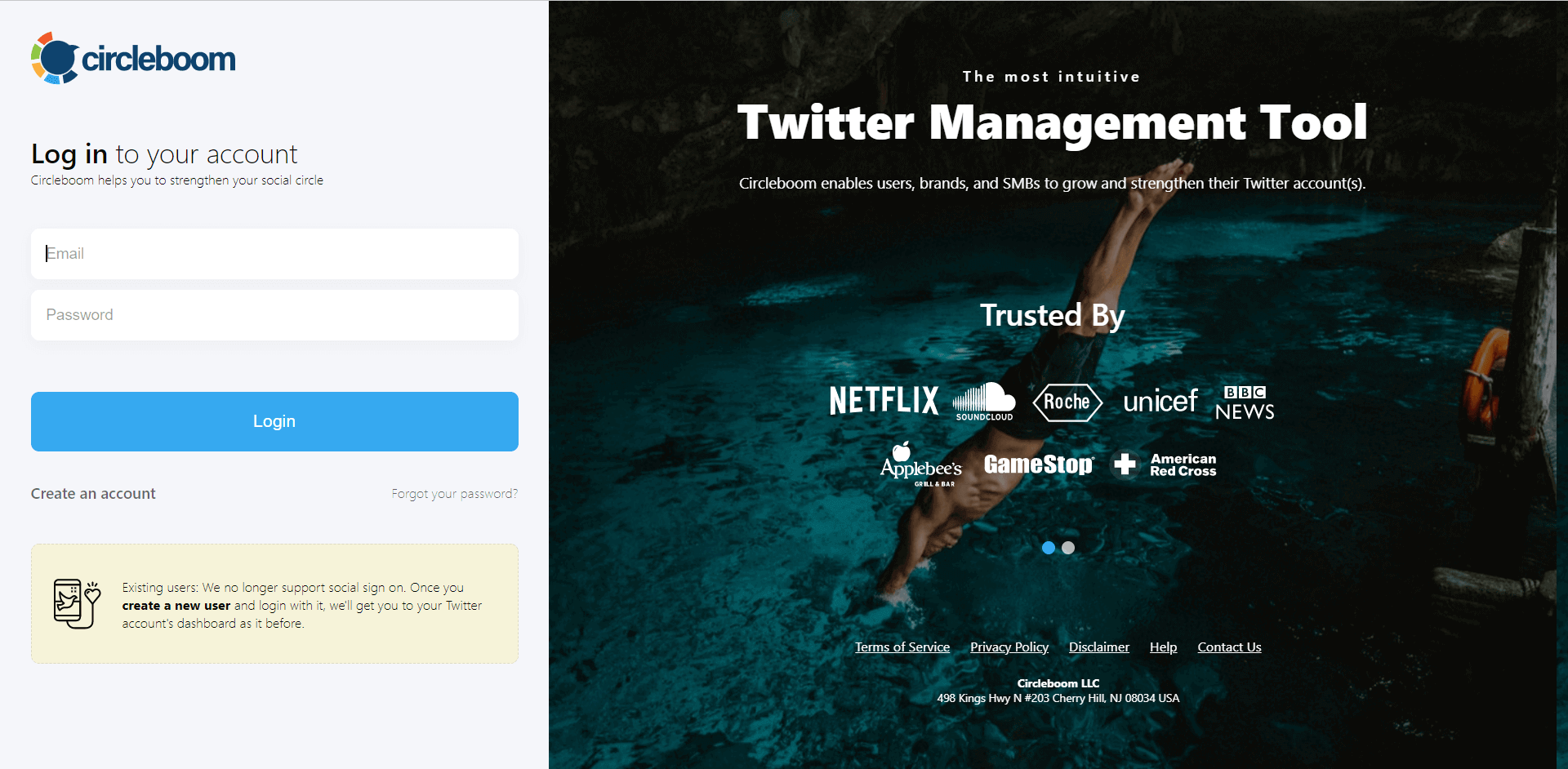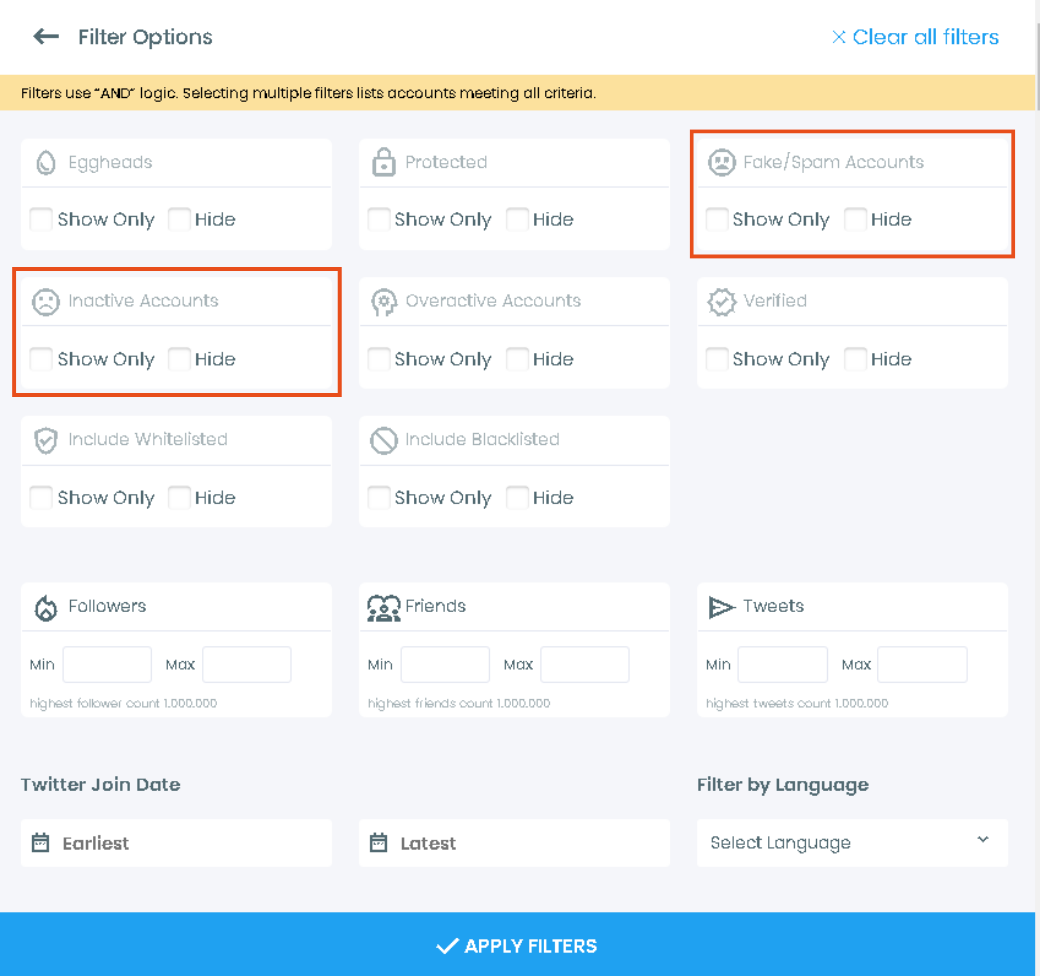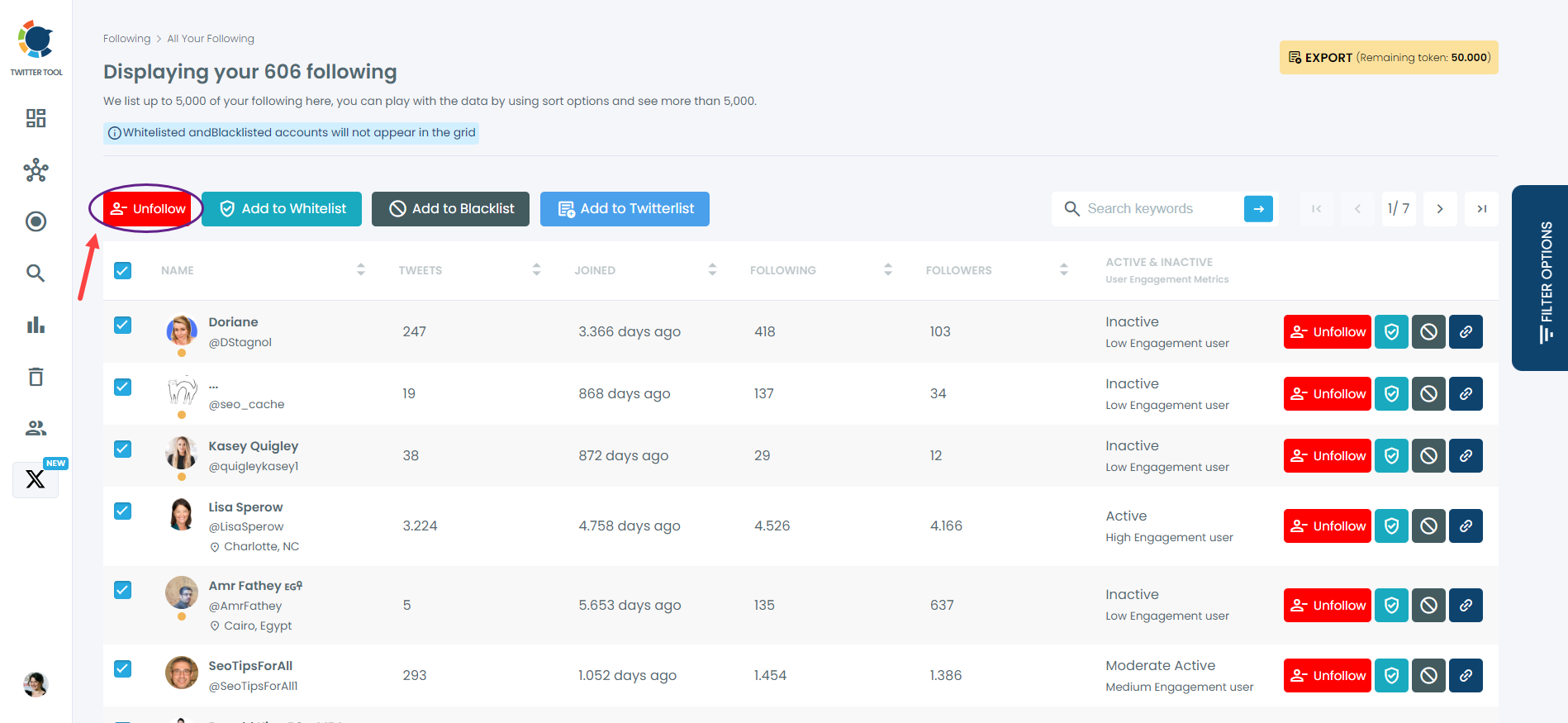Managing my Twitter followers became a daunting task over time. Initially, I enjoyed following various accounts to keep up with the latest trends and connect with like-minded individuals. However, as the years passed, my feed became cluttered, and I realized it was time to clean up my follower list.
Little did I know that finding the right unfollow app would be a journey filled with trials and errors until I discovered the best unfollow app for Twitter.
My initial struggles with Twitter management
When I first joined Twitter, everything seemed straightforward. I followed accounts that piqued my interest, from tech enthusiasts to motivational speakers. But as my interests evolved, so did the types of accounts I wanted to follow.
Eventually, my feed became overwhelming, filled with content that no longer resonated with me. I knew it was time to unfollow many accounts, but doing it manually was out of the question. I needed an efficient unfollow app for Twitter to help me.
Trying various unfollow apps
My search for the perfect unfollow app began. The first app I tried had a clunky interface and frequently crashed. It was frustrating to use, and I couldn't trust it to handle my needs. The second app promised great features but turned out to be painfully slow and inefficient.
It took ages to load my follower list, and the process of unfollowing was tedious. Another app seemed promising but required a hefty subscription fee for basic functionalities. I couldn't justify the cost of such limited features. After trying several unfollow apps for Twitter and facing constant disappointments, I was almost ready to give up.
Discovering Circleboom Twitter
One day, while browsing for yet another solution, I stumbled upon Circleboom Twitter. The positive reviews and comprehensive feature list intrigued me. It seemed to offer everything I was looking for efficiency, ease of use, and affordability. I decided to give it a try, and from the moment I started using Circleboom, I knew I had found the best unfollow app for Twitter.
Why Circleboom Twitter is the Best Unfollow App
Circleboom Twitter stands out as the best unfollow app for several reasons:
How to Unfollow Twitter Accounts with Circleboom Twitter
Here's a step-by-step guide on how to unfollow Twitter accounts:
Step #1: Log in to Circleboom Twitter and connect your Twitter account if you haven't already.
You can easily register now if you don't have a Circleboom account.
Step #2: Then, hover on the Following tab under the left menu.
You can select fake/spam, inactive, overactive, and eggheads from there, depending on the accounts you want to unfollow. You can also list who doesn't follow you back.
Step #3: You can also list all your friends and filter them out with many advanced filters of Circleboom.
Let's say you'll go with fakes/spams and inactives.
Step #4: Then, all your X friends will be listed. Do you see the red "Unfollow" button to mass unfollow all of them?
You can bulk unfollow multiple X accounts with one click thanks to Circleboom, official partner of X.
Once you have these accounts before you, you can also choose to add them to your Twitter lists or export them into CSV, both without having to leave the platform.
Conclusion
My journey to find the best unfollow app for Twitter was long and frustrating, but discovering Circleboom Twitter made it all worthwhile. It transformed the way I manage my Twitter account, making the process efficient and stress-free. If you're struggling with managing your Twitter followers, I highly recommend giving Circleboom Twitter a try. It has become an indispensable tool in my social media management arsenal, and undoubtedly, the best app for unfollowing on Twitter.