Ever brainstorm a fantastic Twitter poll question, only to realize it's 3 am and your audience is fast asleep? Or maybe you're a social media whiz who wants to plan your content calendar in advance (because who doesn't love a little peace of mind?).
Twitter itself doesn't offer built-in scheduling for polls (yet!),but there is an awesome third-party tool that can help you craft and unleash your polls at the perfect time: Circleboom!
How to Schedule Twitter Polls?
It's quite easy to schedule Twitter polls through Circleboom's new dashboard.
Step #1: Log in to Circleboom Twitter.
As an official Twitter partner, Circleboom is safe and compliant with all platform policies.
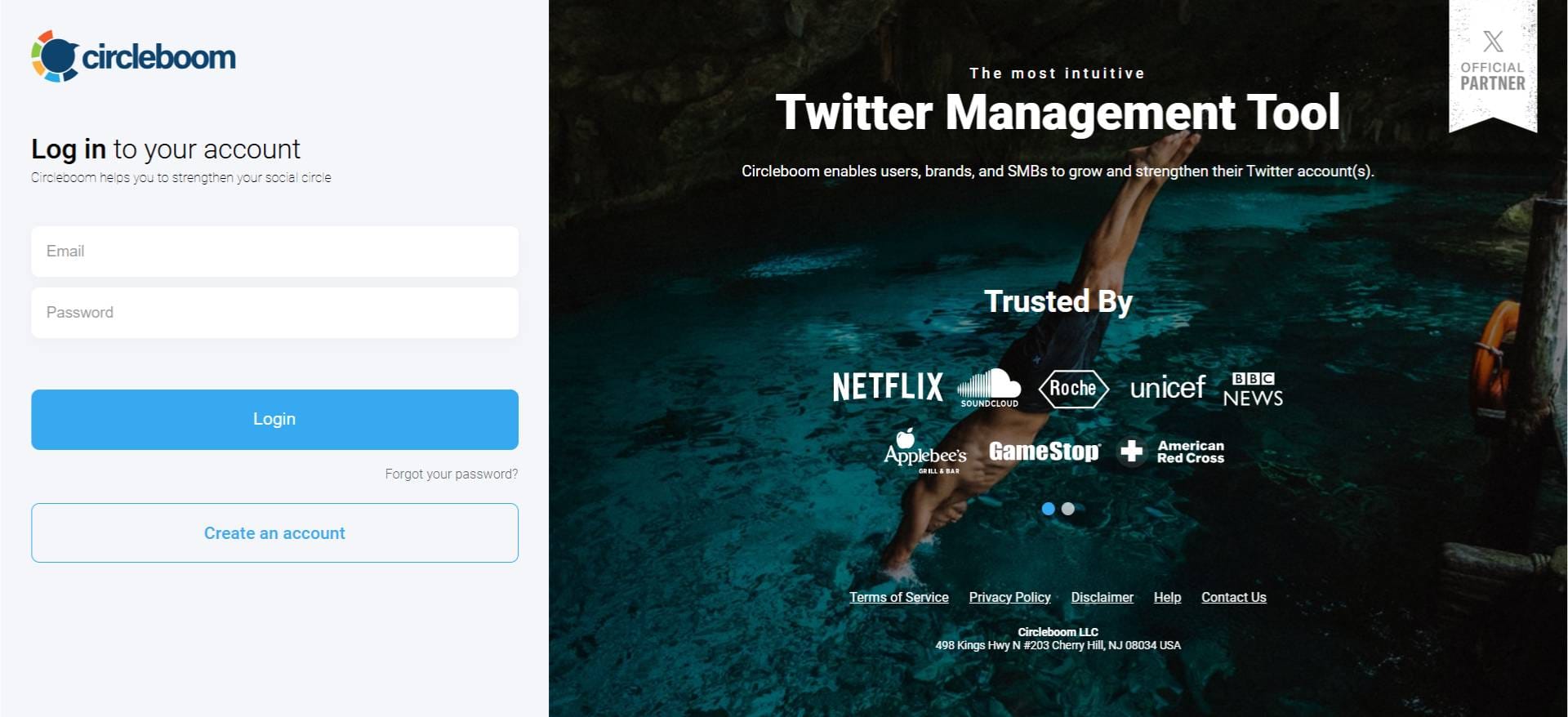
Step #2: From the left-hand menu, click on X Post Planner to open the new publishing dashboard.
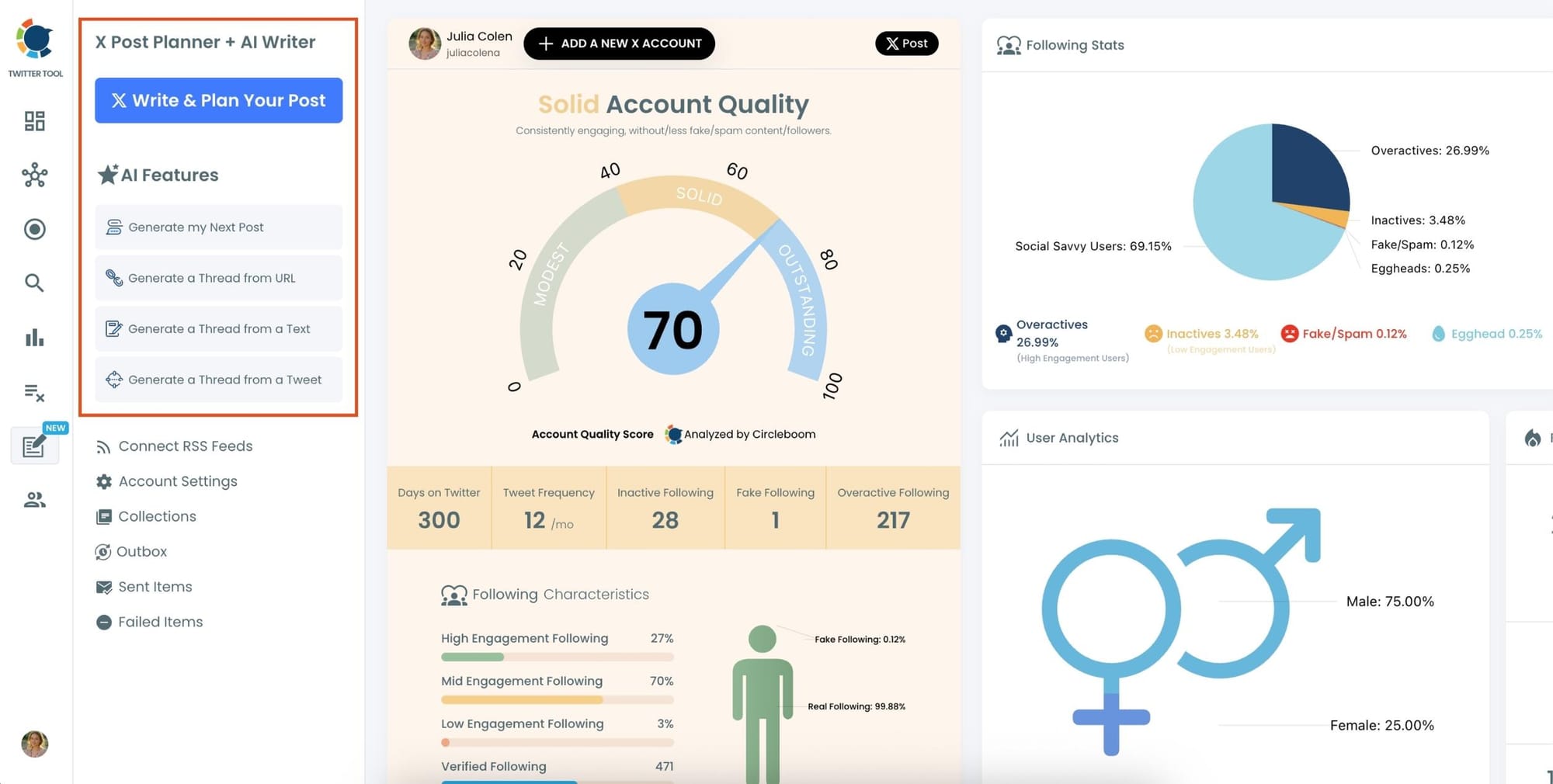
This section gives you access to advanced scheduling, poll creation, AI tools, and more.
Step #3: On this new dashboard, you'll see many features like Tweet design tools, Twitter thread maker, AI Tweet Generator, etc. as buttons.
"Add poll" is one of these buttons. So type in your question and click on that button.
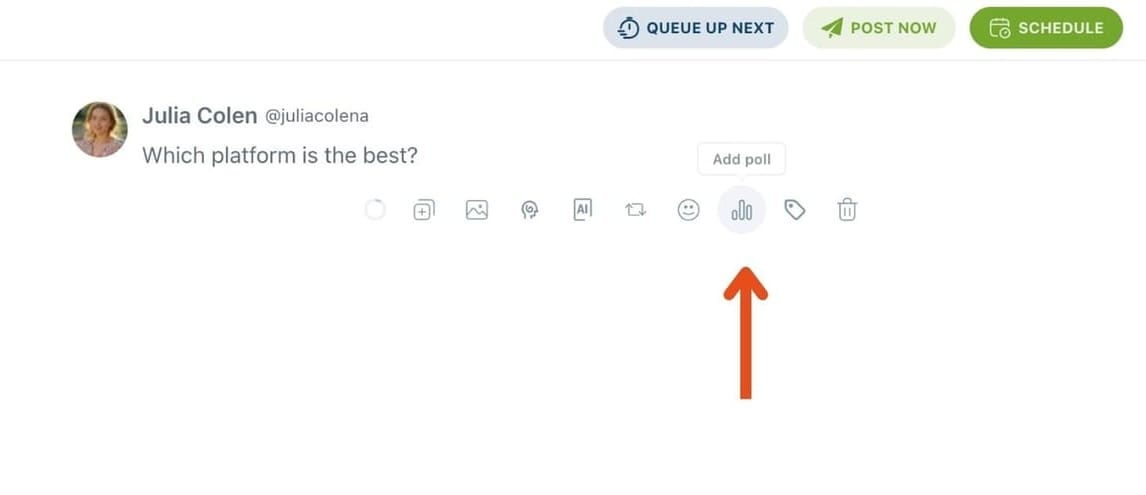
Step #4: After asking your question, all you need to do is craft your poll like you would natively on Twitter.
Enter your different answer options (up to 4 answers), and set how long the poll will stay active (up to 7 days).
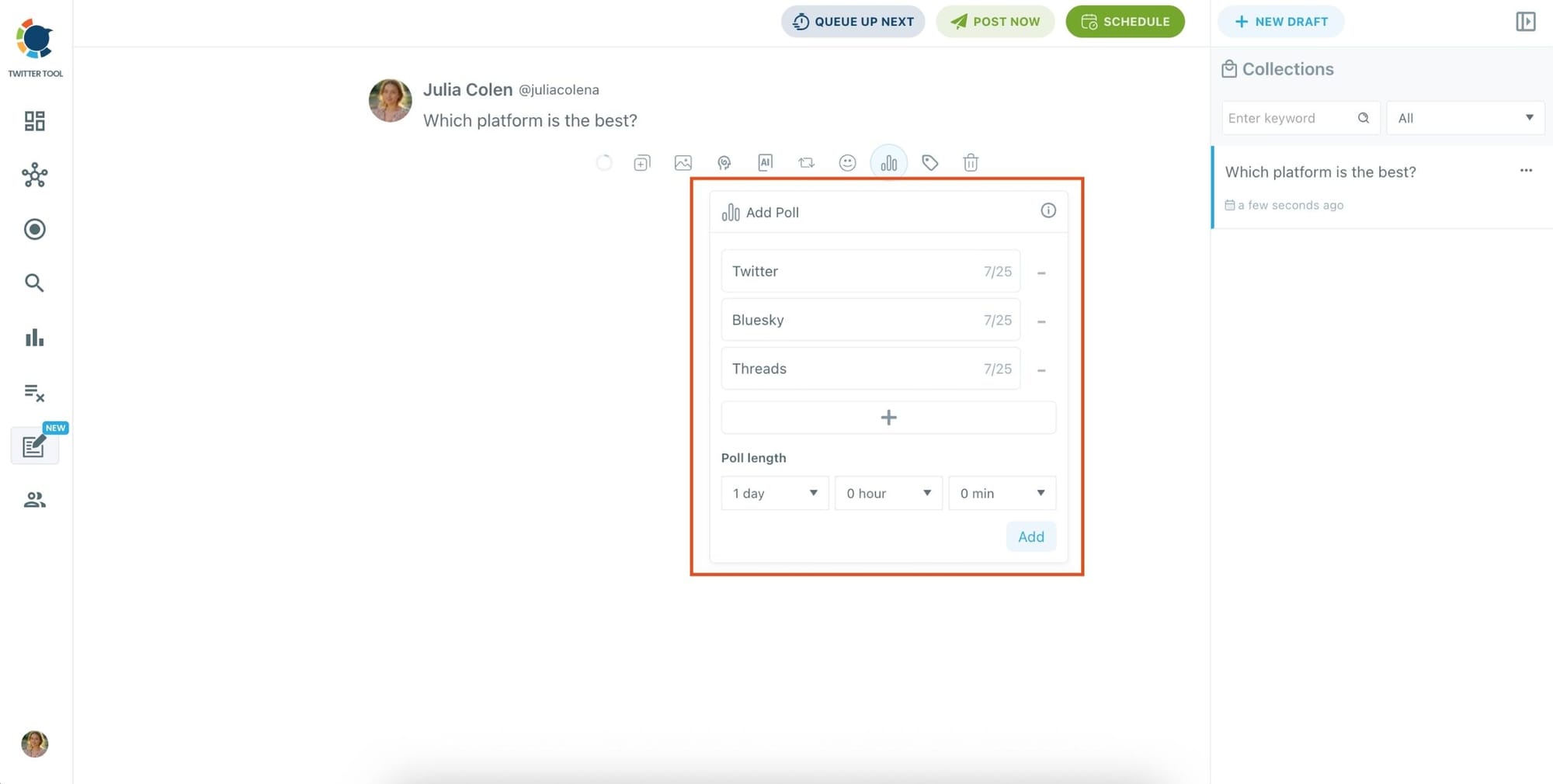
You can also turn your Twitter poll into a thread or use Circleboom's built-in AI to enhance your text—by rewriting, shortening, or adding relevant hashtags.
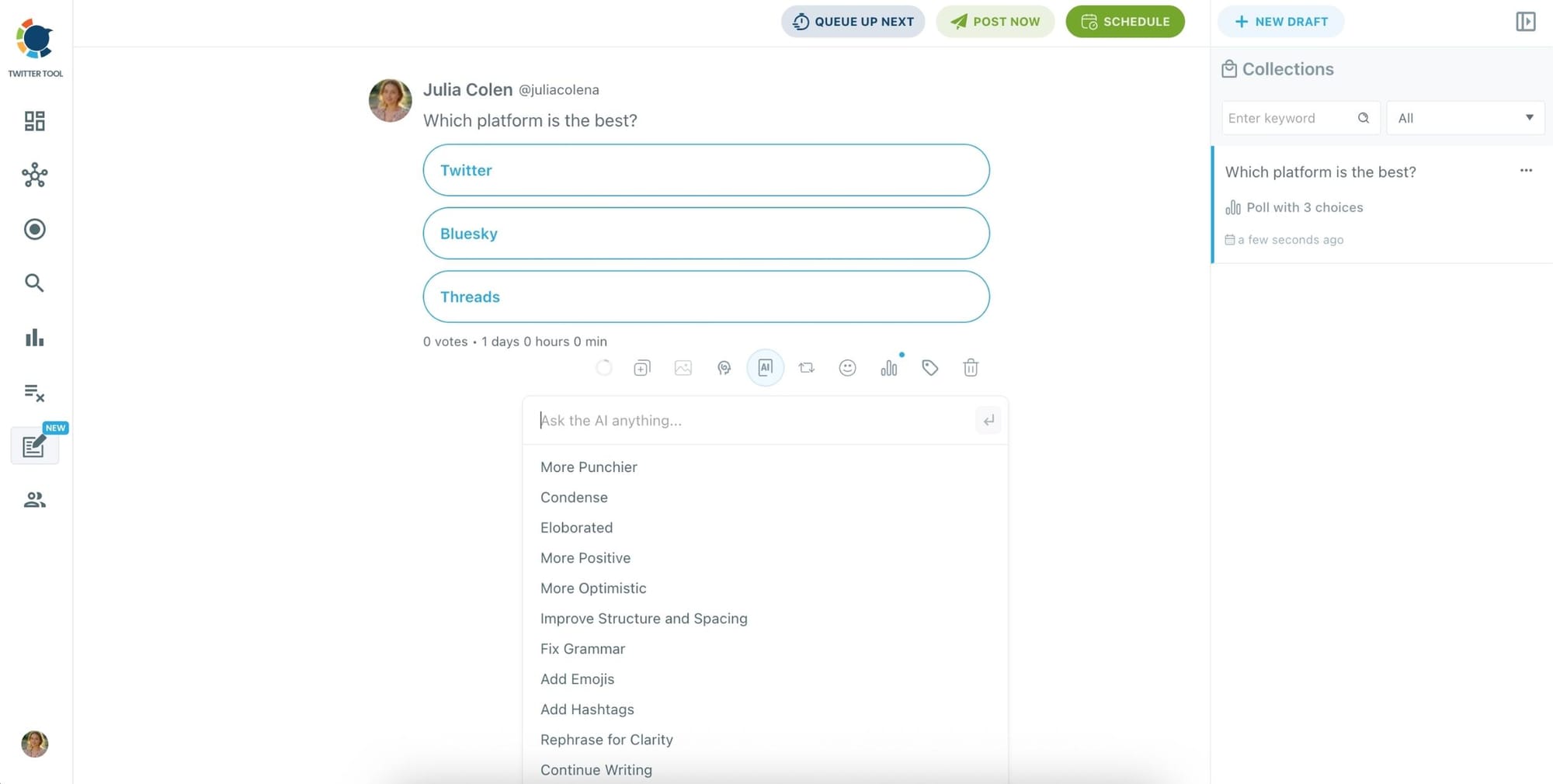
🌀 Bonus: You can even set your poll to auto-retweet after posting using Circleboom’s Auto Repost feature—boosting its reach automatically!
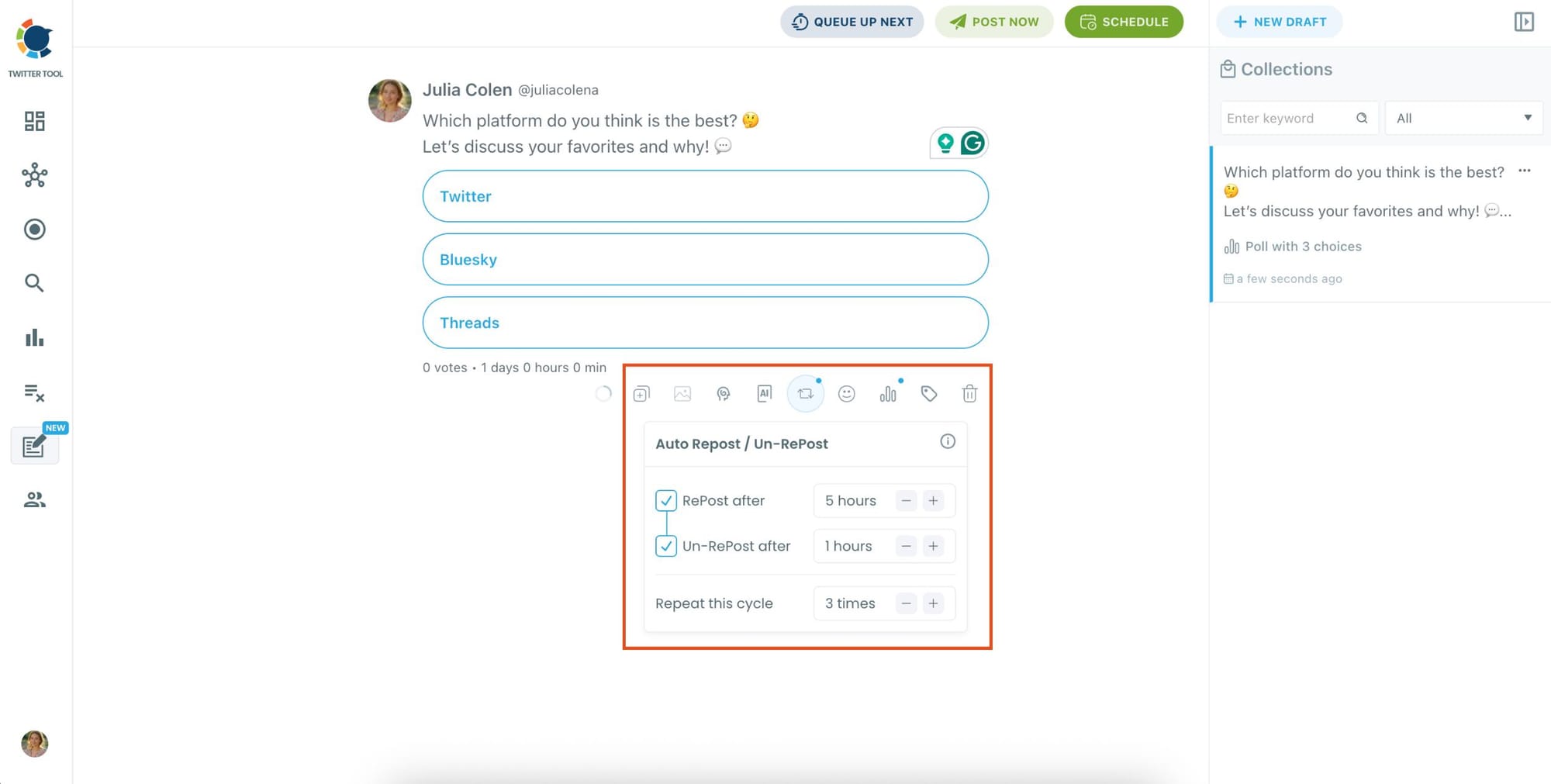
Step #5: Once your poll is ready, you can post it immediately or schedule it for later—a feature not available on X itself.
Pick a specific time manually or use your best time to post based on Circleboom's smart suggestions.
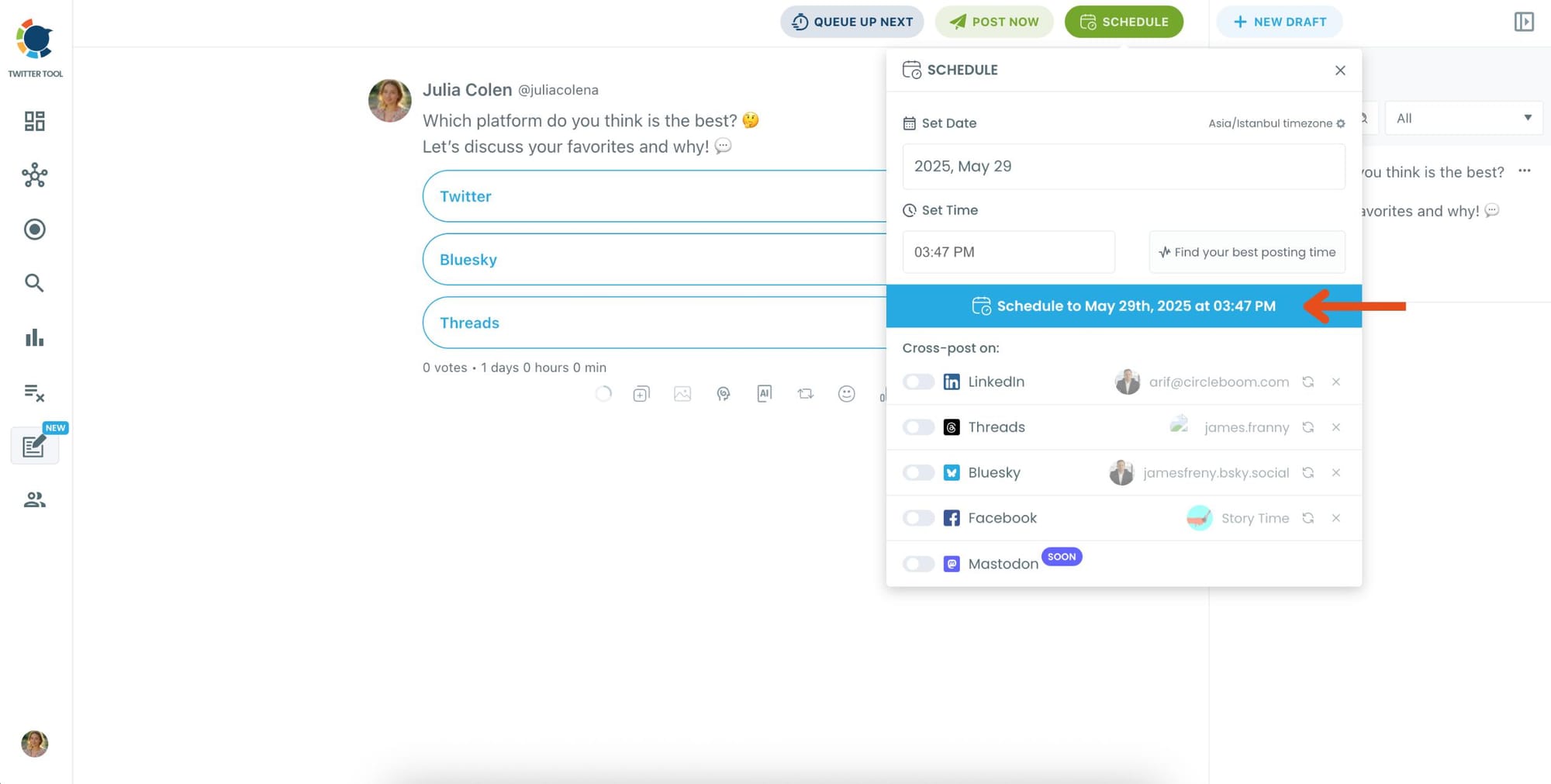
If you already created your posting calendar on Circleboom, you can also add it to your posting queue, which helps you automate your Twitter posts!
And voila! Your poll is on the go. Now, sit back and enjoy the engagement it brings.
Yes, it's "your" best time to post on Twitter because it's unique to each profile and depends on the activity of anyone's audience.
And yes, Circleboom analyzes your profile to see when your followers are more likely to be online, so you'll get better engagement.

Bonus: How to Use Twitter Polls to Increase Twitter Engagement
See more:
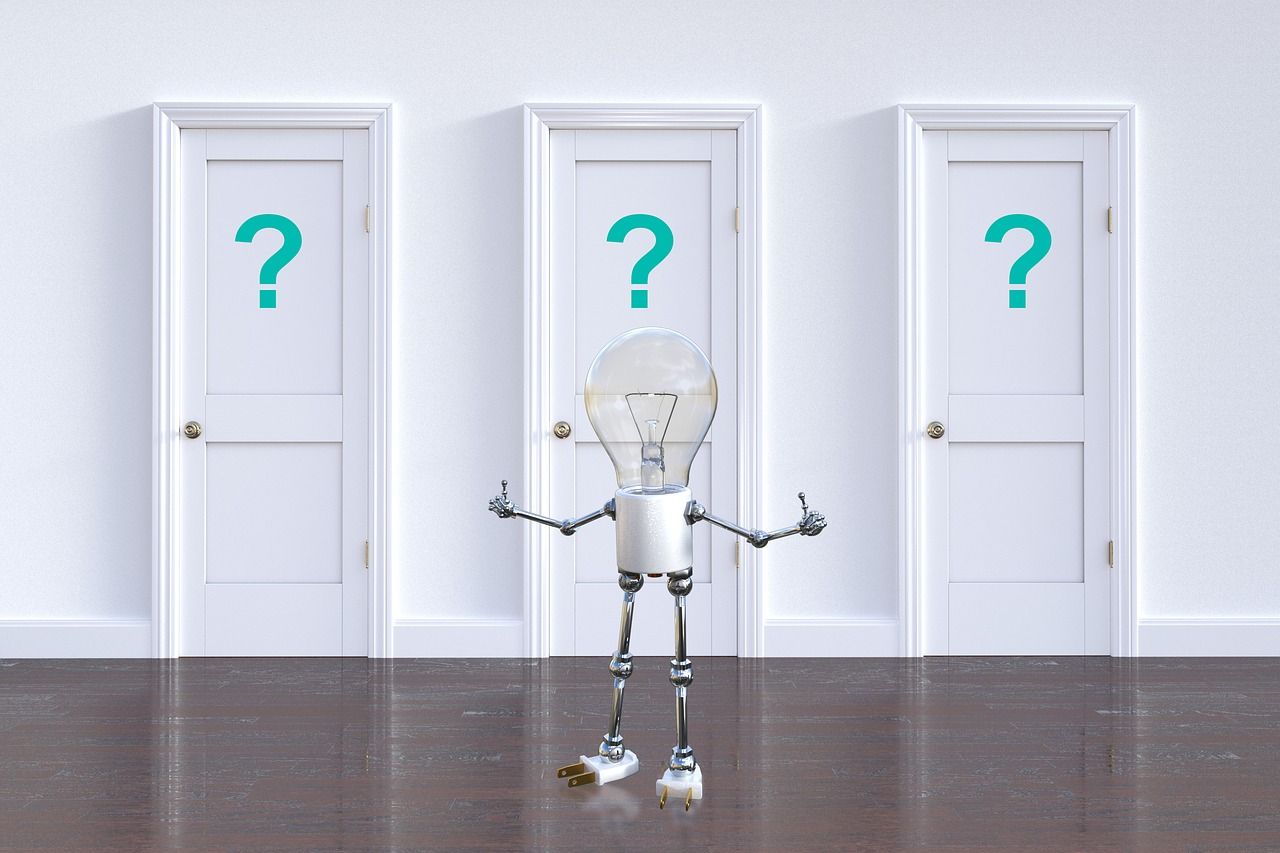
FAQ on Twitter Polls
Are Twitter polls anonymous?
Yes, they are. When you vote in a poll, your participation is not shown to others: neither the poll creator nor other participants can see who has voted or how they voted.
Can I have a 5-choice Twitter poll?
No, you cannot have a 5-choice Twitter poll. You can only add up to 4 answer options to a Twitter poll.
Can I have a 5-choice Twitter poll?
No, you cannot have a 5-choice Twitter poll. You can only add up to 4 answer options to a Twitter poll.
Can I add pictures to a Twitter poll?
Typically, you can't post images or GIFs with X polls. The platform doesn't allow it. However, the article below gives a runaround method.
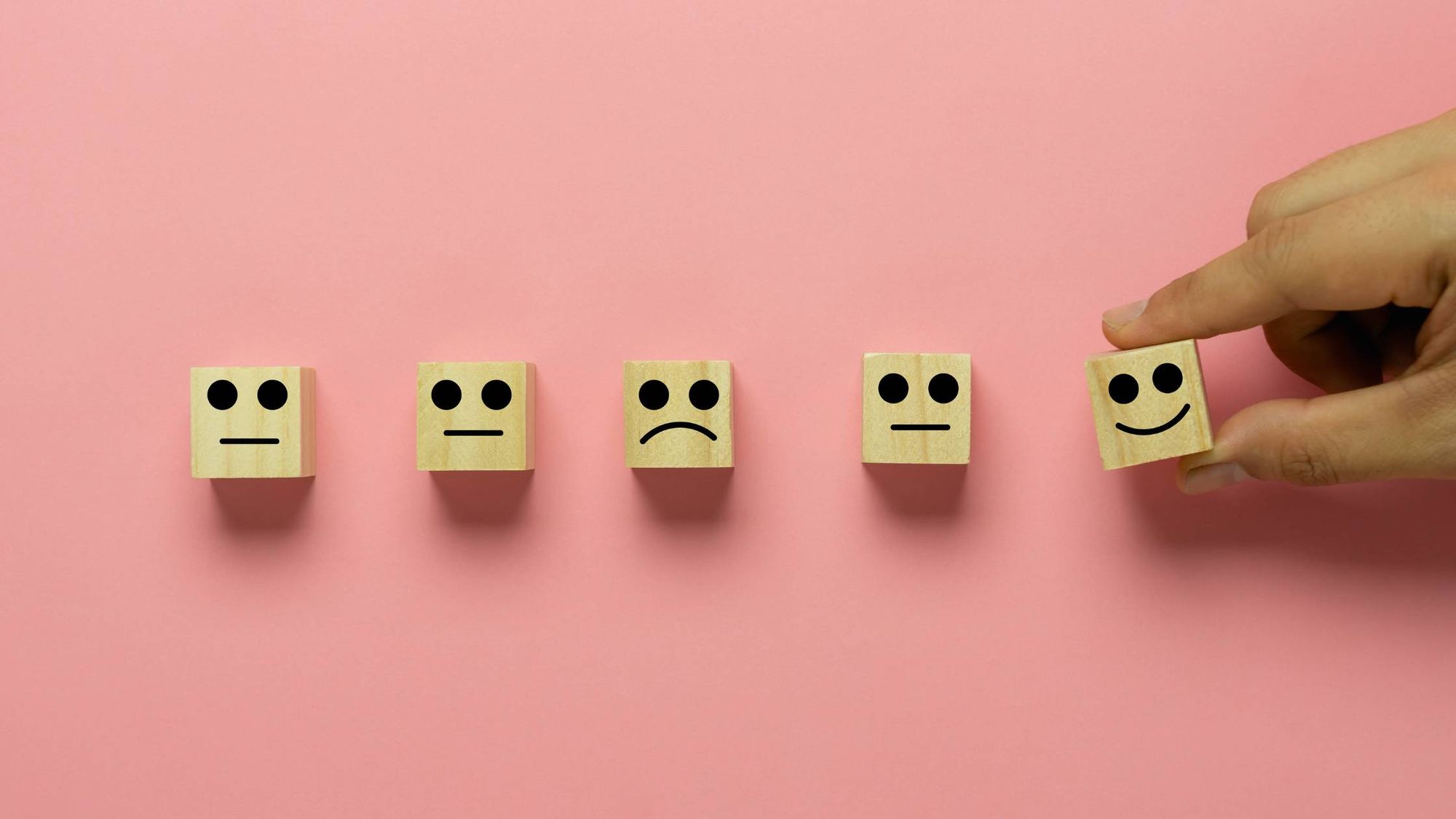
FAQ on scheduling Twitter polls
Can you schedule a Twitter poll on Hootsuite?
No, Hootsuite does not currently support creating Twitter polls, let alone scheduling. But you can do both with Circleboom.

Can you schedule a Twitter poll on Buffer?
No, Buffer does not currently support scheduling Twitter polls. But Circleboom does.
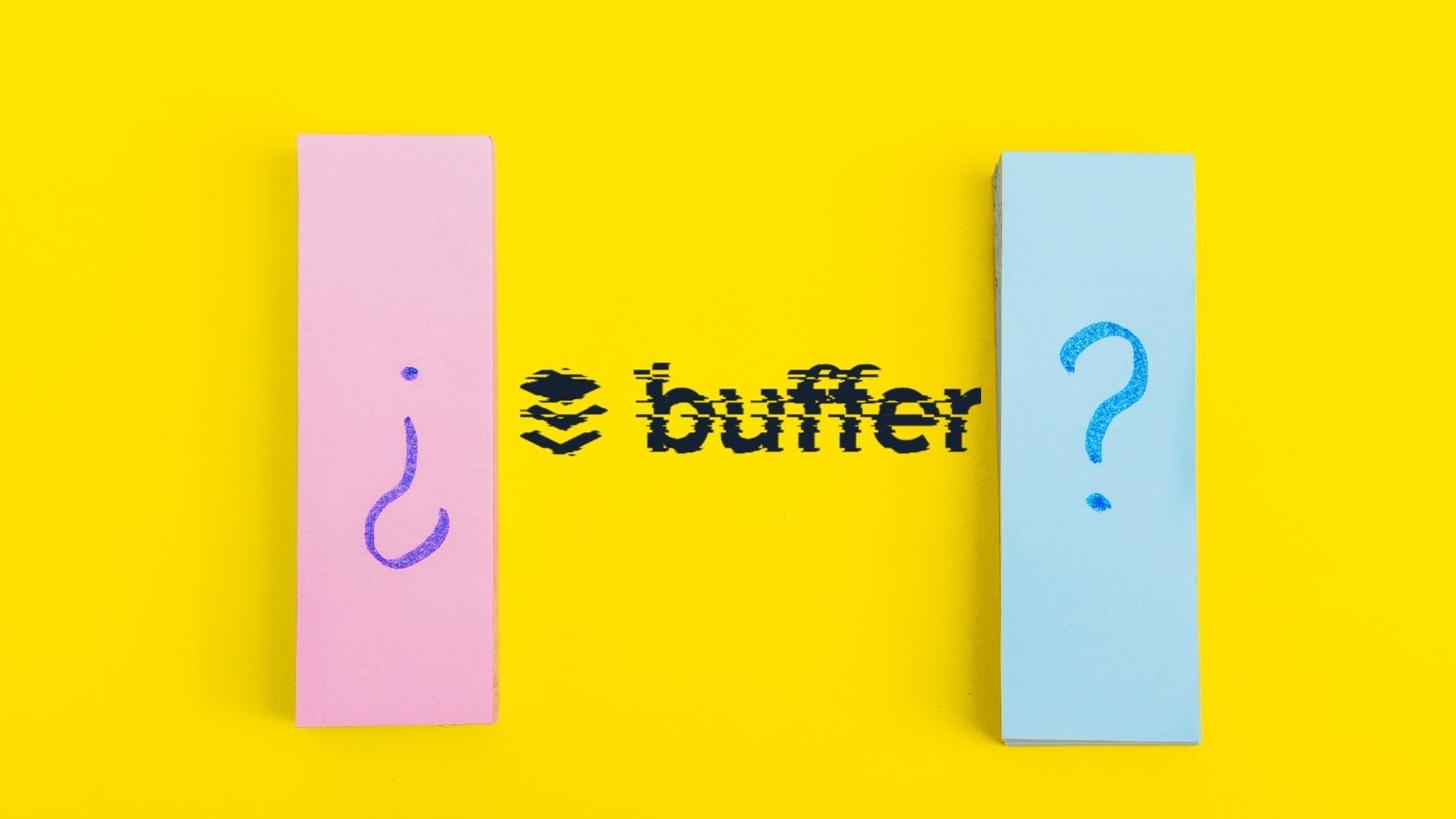
Final Words on Scheduling Twitter Polls
So there you have it! Scheduling your Twitter polls is a breeze with the right tool and a little planning.
Now get out there, craft those epic polls with Circleboom, and get ready to spark some serious conversation with your audience!







