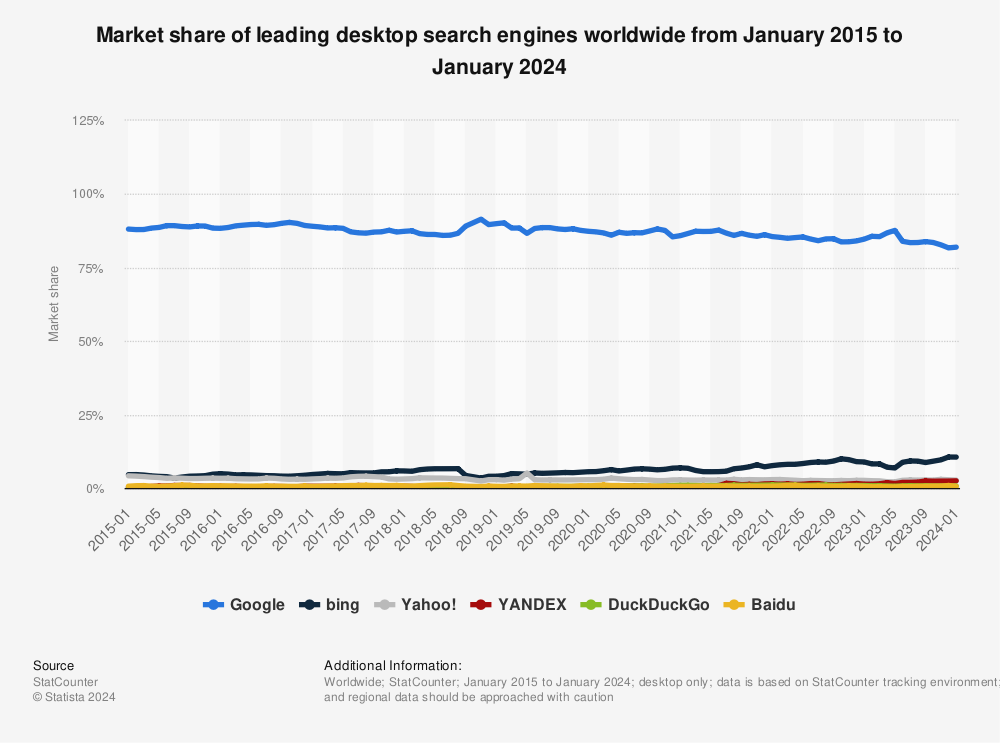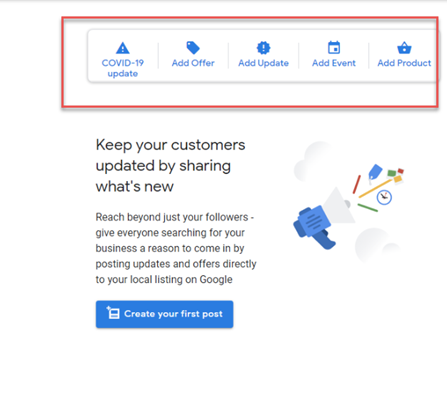Google's dominance in the search market cannot be understated, with an overwhelming 84.69% of the market share as of January 2023. In light of this fact, it is essential to utilize all of Google's tools to ensure success in generating leads and improving awareness.
Among the most powerful tools available is the Google Business Profile, also known as Google My Business. By utilizing this tool, businesses, especially those in the real estate sector, can effectively improve their visibility on the search engine results page (SERP) and gain a competitive edge in the market.
It is actually a must-have for all service providers. And the reason is simple: we all look for services on the Internet, especially for local businesses. People intend to use Google Reviews for credibility checks.
According to statistics, 64% of consumers claim that they check Google reviews (using Google Maps and Search) before visiting a company location. With around 59% of buyers utilizing Google for reviews, it is by far the most popular choice. So, I strongly suggest you check our guide about getting positive Google Business Profile reviews after this blog!
They generally check the top results in their search query, so it should be one of the most critical aspects of your brand's promotion. It's just as crucial as having your own website when it comes to building a solid digital presence.
Google has become a critical consideration when buyers are making a decision. What's more, Google Business Profile has a lot of opportunities. The service is connected to local search, crucial for real estate agents. Combining Google Business Profile with rental property analysis enables real estate agents to achieve accurate listings, data-driven insights, targeted marketing, enhanced engagement and optimized sales processes.
To cut it short, you can start by creating a well-thought Google Business Profile page and keep it up-to-date with the latest news and offers by your real estate business. How to do that?
Let's assume that you have a business blog where you post your updates, you can directly link it to your Google Business Profile page via RSS feed automation, or you can schedule posts regularly to your page in advance!
In this article, we'll go through the main features and benefits of Google My Business for real estate agents to discover this still-uncharted territory in the sector.
What is Google My Business (Google Business Profile by 2022)?
Back in time, when a person sought professional help, they would read through the dusty pages of newspapers until they discovered the expert they needed.
Now, Google My Business is the platform that helps people find your real estate company when they search for local real estate services, making it an essential tool in real estate digital marketing strategies.
When a consumer searches for a professional in their region on Google, the search results will show such firms at the top of the page if the business has a Google My Business page.
Google has announced that Google My Business would be renamed Google Business Profile;
Moving forward, we recommend small businesses manage their profiles directly on Search or Maps. To keep things simple, ‘Google My Business’ is being renamed ‘Google Business Profile'.
According to the corporation, by 2022, Google My Business will be decommissioned and totally replaced by Google Business Profile. However, Google is still using the titles "Google My Business" and "Google Business Profile" side by side by February 2022. That is why we prefer to offer both titles to avoid any confusion.
How to get the full benefit from Google My Business for your real estate agent
As a real estate agent, you provide services for particular locations. New features in Google My Business might help local companies, like real estate agents, enhance their GMB listings and rank better in local searches.
You can add categories, features, publish updates, send direct messages, schedule Google Business Profile posts, and review Q&As. This optimization also positively affects Google Map results.
GMB essentially performs the same functions as a regular website, except all data is saved in Google, which is great from an SEO aspect. Partnering with a company specializing in custom real estate software development can help you create tools and systems to streamline the management of your Google Business Profile, ensuring your online presence is optimized and up-to-date.
How to create a Google Business Profile account
Once you create your Google Business Profile page, you can take control of your real estate agent's visibility on the search engine. Keep in mind that your company can have a Google listing even if you don't sign up for one. So, it is highly important that you are the one who is in charge of your real estate agency's visibility.
Good Google listing may also help your firm appear more credible, as not being professionally featured on Google these days is seen as dubious.
If you don't know how to set up a Google Business Profile page, I won't go into the details of creating a new one. But we have a dedicated step-by-step guide about setting up the Google Business Profile page.
What should realtors use for Google My Business?
Because so many people look for services online, having a Google Business Profile presence may help you increase your online exposure and attract more customers. Furthermore, individuals value reviews and are more likely to pay attention to what appears first on a search engine results page (SERP). Michał Kierul, CEO at InTechHouse, underscores this, stating, 'In the digital age, visibility is currency. A well-maintained Google Business Profile not only boosts your visibility but also lends credibility to your brand, influencing customer decisions even before they visit your website.'"
Having a Google Business Profile increases the likelihood that your business will be shown in a top-of-page position and allows Google to display various information about your business, including address, working hours, current listings, and reviews.
Here are some beneficial features of Google Business Profile for realtors;
- Give a snapshot of your real estate agency on Google Knowledge Graph,
- Become more visible in local searches and optimize your SEO,
- Use product feature as a catalog for your current listings,
- Collect customer reviews,
- Boost your presence with Google Business Profile posts,
- Showcase your new listings,
- Become a thought leader in the real estate business by providing relevant content,
- Add multiple locations if you have branches.
Best practices & tips for Google My Business for realtors
Here, you can find the best practices and tips to optimize your Google My Business for realtors:
#1 Make sure that you use the same Name, Address, and Phone
In a sense, Google will track your business to check how your business is featured on other major websites such as Yelp, Facebook, Realtor.com, and so forth. It's almost as if you're required to provide various types of identification to verify that you're who you say you are with Google Business Profile.
As a result, double-check that your company name is consistent across the internet. Its name, address, and phone should be spelled out word for word anywhere it's mentioned.
#2 Provide business categories and subcategories
Here is a good tip for Google My Business for real estate agents if you want to be visible at the top of Google's Search Engine Result Page (SERP).
Google prefers to rank firms classified as "real estate agency." As a result, you should most surely start with "Real Estate Agency" and afterward add "Real Estate Agents" and "Real Estate Consultant" as subcategories.

#3 Mention the areas you serve
You should confirm that you provide service to people outside of your location.
Because you may service various local regions and hold appointments, showings, or open houses in multiple places – not just in the neighborhood of your physical office – this classifies you as a Service Area Business.
You'll be able to rank for searches beyond your office's location since you'll be regarded as a Service Area Business. You may also add as many locations you service by zip code as you want, giving you greater flexibility over where you'll appear in search results. Make sure that you only list places that you want to service.
#4 Increase your visibility with eye-catching visuals
Photos! According to a study conducted by BrightLocal, Google business listings with more than 100 images generate more clicks.
You can add behind-the-scene content, visuals of your listings, team photos, and headshots. Moreover, if you have the material, you can also add videos like listing videos, educational videos, or a teaser for your company.
Don't forget to check our special guide full of tips to enhance your visuals on GMB.
Products! One of the best features of a Google Business Profile for realtors is the products. You can use this feature as your listing catalog by uploading your active listings with attractive visuals.
What's more, you can also buy your first home guide & seller guides, explainer videos, and webinars such as estate planning, getting your home ready for sale.

#5 Provide consistent and rich content with GMB posts
Like all major social media platforms, Google Business Profile allows you to share posts with your audience. This feature, along with powerful real estate investor software, can help you share your new listings, special offers, and educational guides to optimize Google My Business for real estate agents.
As it creates an opportunity to showcase your listings, GMB posts can also help you increase your engagement with your customers with comments and Call-To-Action (CTA) options. With proper CTAs, they can easily make reservations or subscribe to your newsletters with one click.
Bonus Tip: Schedule your content beforehand!
As a real estate agent, I am sure that your company is on multiple social media platforms like Facebook, Instagram, LinkedIn, Google Business Profile, and Twitter.
So, it may get too overwhelming to provide consistent content for all social media networks. Thankfully, with Circleboom Publish, you can manage all your social media accounts on a single platform and schedule your posts in one go.
Once you link your GMB account to Circleboom Publish's intuitive dashboard, all you need to do is create or upload your content and choose the time you want your content to be published.
What's more, you don't need to be an expert to create engaging and high-quality content with the help of Circleboom Publish. Circleboom Publish has a built-in version of the ultimate design tool Canva. So, if your content is not ready, you can easily design it with Canva's limitless graphic features.
#6 Become a thought leader on Google Business Profile
It is extremely important to position your company as a credible source of information. Google Business Profile is one of the key platforms to do so. Instead of promoting your current listings, you can include informative content in your social media calendar.
If you keep a blog on your website or follow some trustworthy real estate sources, you can also share these articles on Google My Business.
Bonus Tip: Link your favorite RSS feeds to optimize Google My Business page
This tip will be highly beneficial for you if you want to simplify the process of managing Google Business Profile for realtors. As a real estate agency, there is no doubt that you should spare a lot of energy and time to manage face-to-face relations with your customers.
As your agenda is packed with appointments, you may not have enough time for social media management. If this is the case for you, you don't have the time to become a thought leader on Google My Business. No worries!
With Circleboom Publish, you can easily link your reliable RSS feeds to your Google business listing. Once you do that, Circleboom Publish will check the sources for new updates and publish them automatically for you. In other words, Circleboom Publish acts as your social media manager doing all the operational work for you.
If you don't have any credible content resources in hand, Circleboom Publish's Content Curator can also help you with that! All you need to do is determine the keywords for your interest areas, and Circleboom's Content Curator will gather exciting articles related to your subject.
Moreover, you don't need to publish these articles one by one. You can pick your favorites and create a post queue for them. Once you set up your publishing preferences, Circleboom Publish will auto-post your content for you.
#6 Collect positive Google reviews
In 2021, 98% of consumers read online reviews for local companies. That is almost everyone, right?
The percentage of people who use Google to evaluate local companies has increased from 63% in 2020 to 81% in 2021.
When it comes to real estate agents, trust is the key, right? Your customers are about to make big decisions like buying or selling a house. For a credibility check, Google My Business for real estate agents becomes more critical as Google reviews are one of the primary sources.
Although you may believe that Google My Business reviews are beyond your power, there are several strategies that might assist you in encouraging your customers to post positive Google My Business reviews.
Here is an interesting fact: 77% of consumers would be willing to give an online review if asked.
You may urge your customers to submit GMB reviews after they've had a positive experience with your company via;
- providing a call to action on your website
- e-mails
- social media networks
- personal request
If you want to learn more about how to get positive Google reviews using Google Business Profile for realtors, we encourage you to check our blog!
Wrapping Up
As a local business provider, Google My Business has a significant role for real estate agents in their online presence.
Setting up your Google business page properly and optimizing it for local real estate inquiries will help generate more leads and visitors to your website by increasing your online exposure. It's critical to keep it up to date with the most recent and relevant content, much like your other social media platforms.
Circleboom Publish can help you boost your visibility by scheduling GMB posts, linking your RSS feeds to your GMB, and curating exciting content for you. You can benefit from all the excellent features of Google Business Profile for realtors while reducing the operational workload with Circleboom Publish.