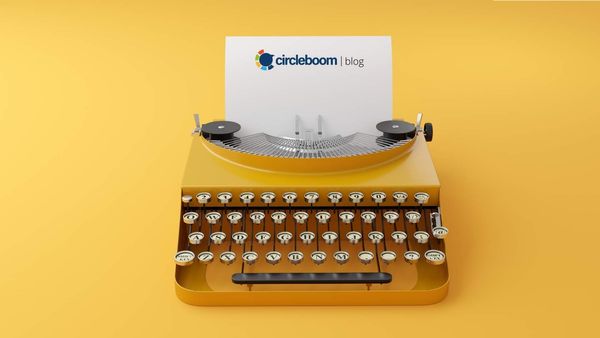As a blog writer, I used to think that my writing skills would translate perfectly to Twitter. Since Twitter/X is a platform where words dominate, my experience crafting articles and blog posts would make me a natural fit. I could express myself clearly, deliver engaging content, and build a following, right?
Well, not exactly.
Despite my best efforts, my tweets didn’t attract the attention I expected. They didn’t spark conversations or generate engagement. I quickly realized that being a great writer on Twitter is a different game. It’s not just about being good with words. It requires understanding the nuances of the platform and tailoring your writing to match Twitter’s fast-paced environment.

The Differences Between Twitter Writing and Blogging
When I noticed my tweets weren’t resonating, I decided to take a step back and analyze successful Twitter writers. What I found surprised me: the things that made me a good blog writer weren’t necessarily the same things that made someone a good Twitter writer.
Here’s what I learned:
1️⃣ Brevity is Key: On Twitter, you have limited space to make an impact. Successful Twitter writers are masters at saying more with fewer words. They trim the fat and get straight to the point. Every word counts.
2️⃣ Engagement Over Information: While blogs can be more about providing in-depth information, Twitter is about starting conversations.
Questions, polls, and open-ended statements tend to perform much better than statements of fact. Twitter writers who invite interaction thrive.
3️⃣ Consistency and Timing Matter: Posting regularly is crucial, but it’s not just about how often you post—it’s about when. Tweets posted at peak times for your audience to see better engagement.
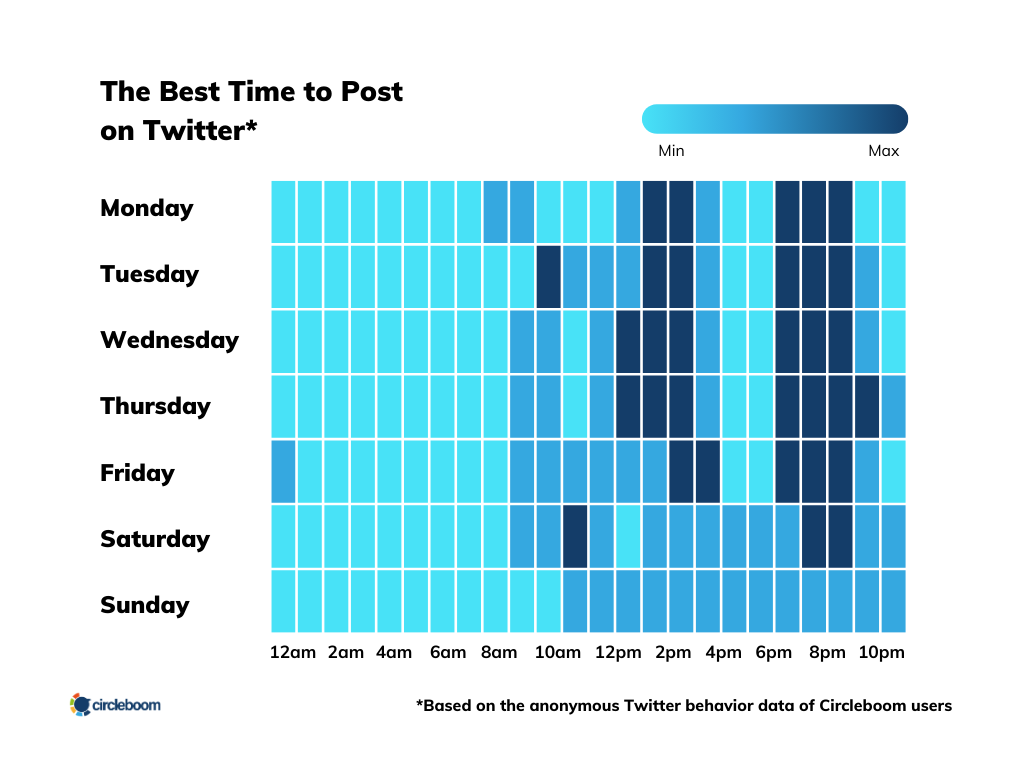
4️⃣ Tone and Style: Writing on Twitter requires a casual, often conversational tone. The platform favors relatable, easy-to-read content that sparks an emotional reaction, whether it’s curiosity, humor, or a strong opinion.
Using AI to Improve My Twitter Writing
Once I understood what makes a Twitter writer stand out, I started thinking about how to streamline the process. Then, I thought about using AI.
If AI could help generate text ideas, why not tweets? Maybe it could even help me craft threads or generate ideas that resonate more with my audience.
That’s when I turned to Circleboom Publish, a tool I’d been using for scheduling my tweets. But Circleboom Publish is more than just a scheduler—it has a powerful AI Tweet Generator that makes the process of writing tweets a whole lot easier. It could take my thoughts, turn them into engaging posts, and even help me generate ideas I hadn’t thought of.

Why Circleboom Publish is a Must-Have for Twitter Writers
If you’re trying to become a better Twitter writer, Circleboom Publish is a game-changer. Here’s why:
📅 Tweet Scheduling: It’s important to post at the right times, but it’s not always easy to be available when your audience is active. Circleboom Publish allows you to schedule tweets in advance, ensuring they go live when engagement is highest.
🤖 AI Tweet Generator: This is the feature that really transformed my approach. With Circleboom Publish, I could generate tweets automatically from various sources—whether it was a URL, text, or even a previous tweet. It took the guesswork out of creating engaging content.
⏭ Create My Next Post Feature: The AI didn’t just generate random tweets; it learned from my past posts and generated new content in my style with just one click. This saved me a ton of time and kept my feed fresh.
How to Use Circleboom Publish's AI Tweet Generator
Want to give it a try? Here’s a quick guide on how to use Circleboom Publish’s AI Tweet Generator:
Step#1: Log in to Circleboom Publish with your account.
If you don't already have a Circleboom account, you can get one in seconds for free!
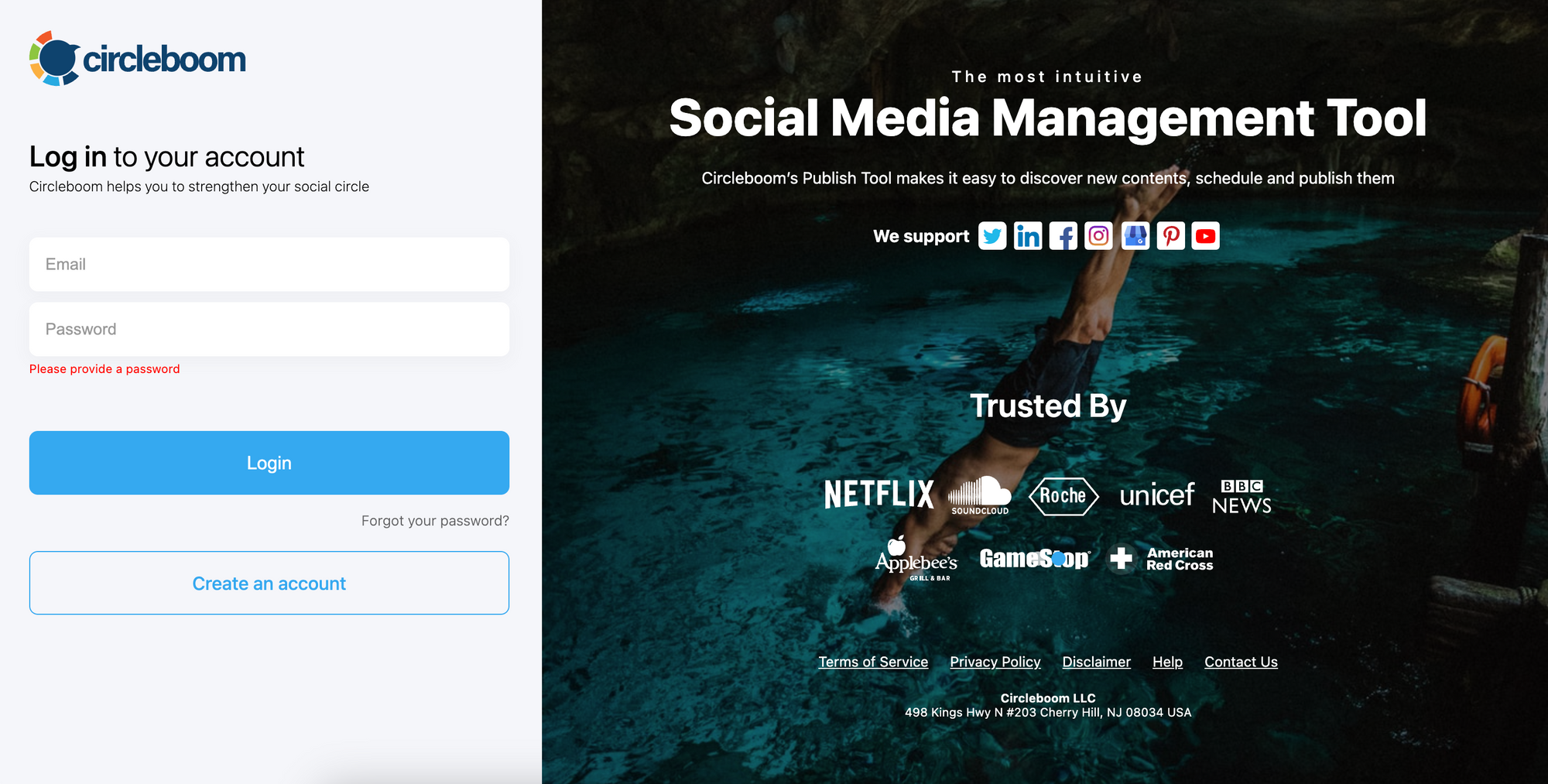
Step#2: If this is your first time using Circleboom Publish, you will see several options for Twitter, Facebook, Instagram, LinkedIn, Pinterest, and Google Business Profile.
Select Twitter and connect your account(s). You can add multiple accounts from each platform.
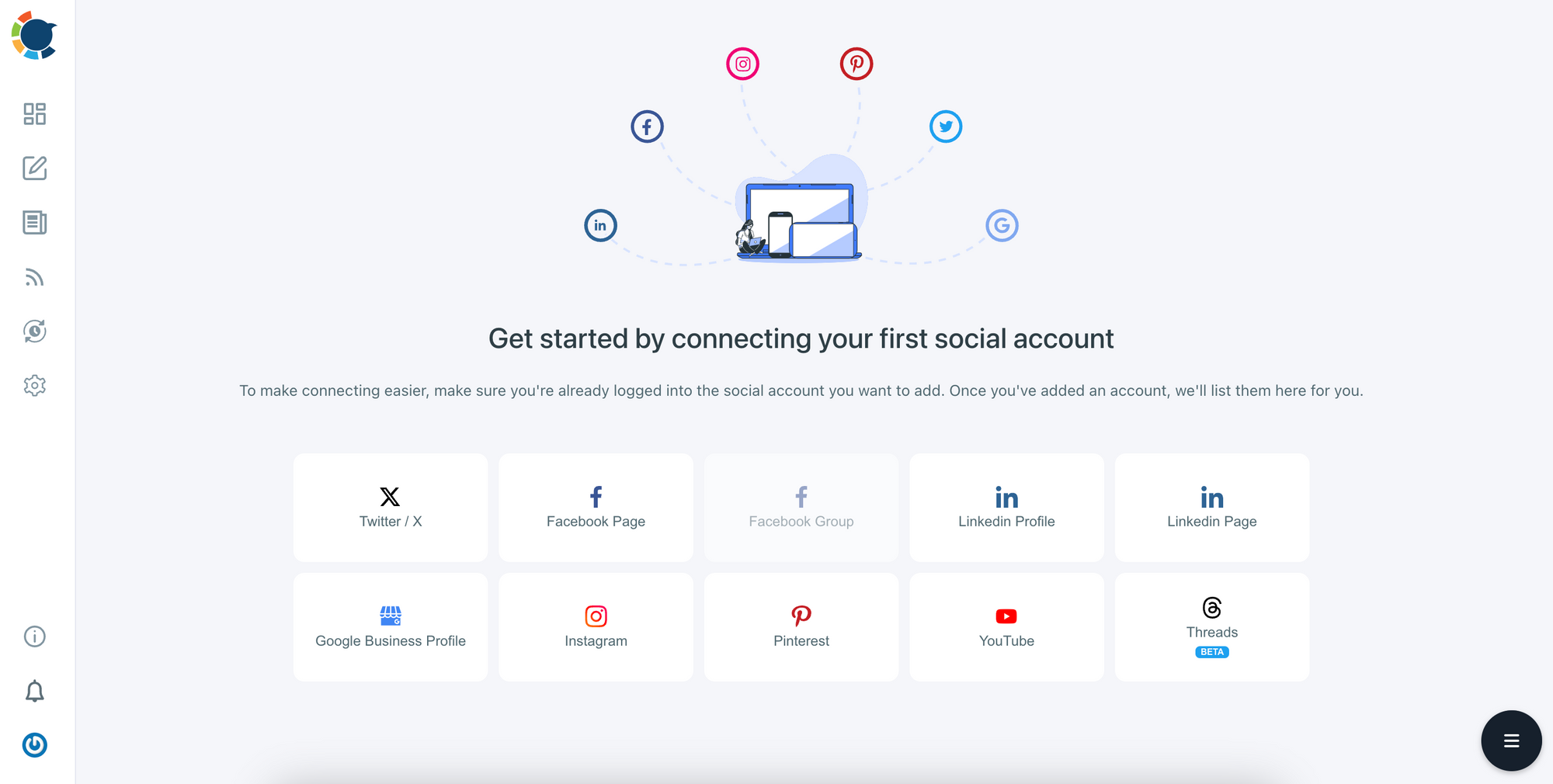
Step#3: You should click on the “Create New Post” button to create tweets. As you see, there are specific post options for each platform. You can choose Twitter Specific & Threads, too.
You’ll proceed to account selection.
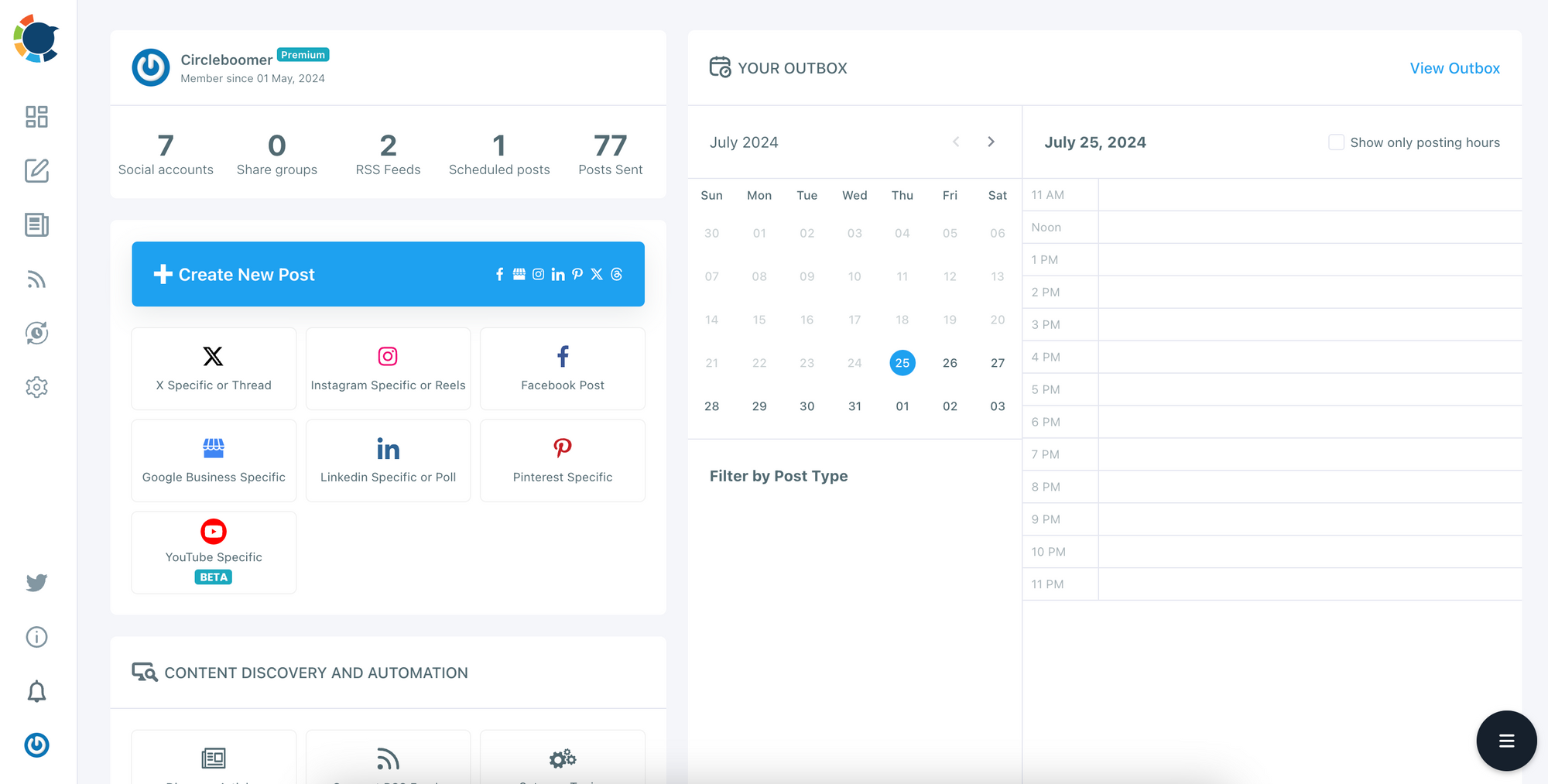
Step#4: The social media image generator on Circleboom has 4 options: Canva, Unsplash, Giphy, and Google Photos. You can also upload your own files to send them directly.
Canva is where you can curate and design images as you wish. You can apply ready-made templates, filters, effects, and other kinds of elements to edit your image.
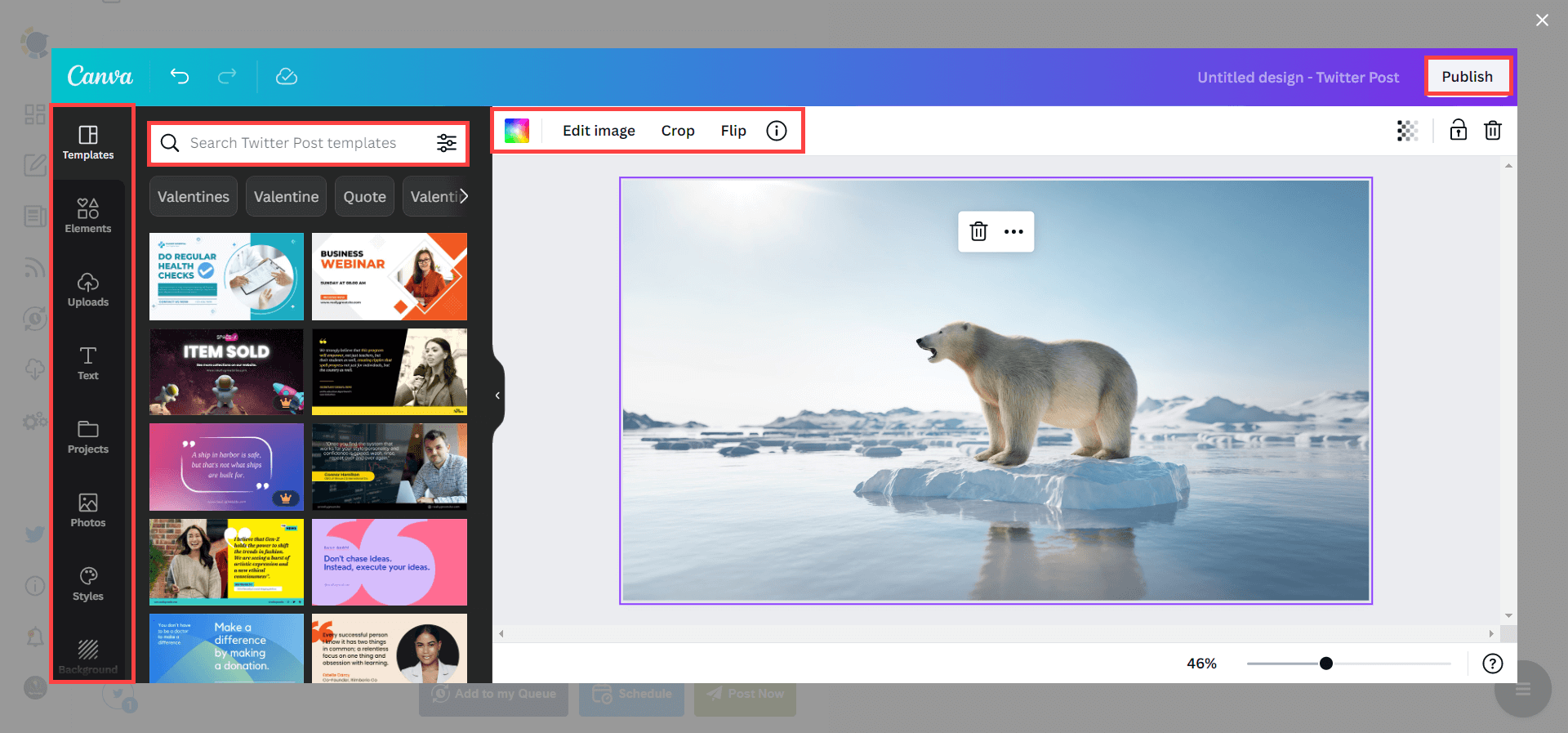
Also, you can use Unsplash to find auto-generated, high-quality images to share on your Twitter accounts.
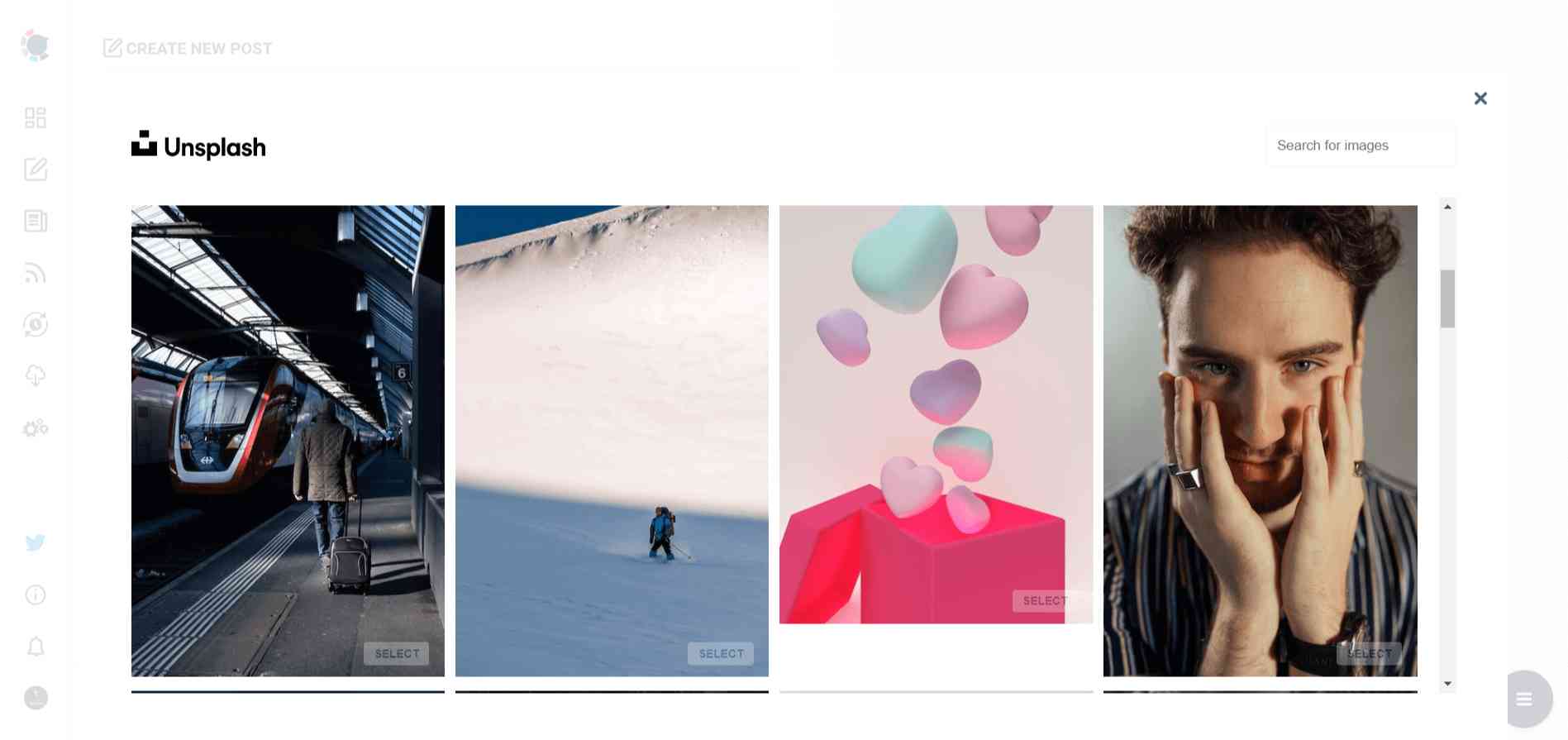
Giphy is where you can generate high-quality GIF images for your auto-generated tweets.
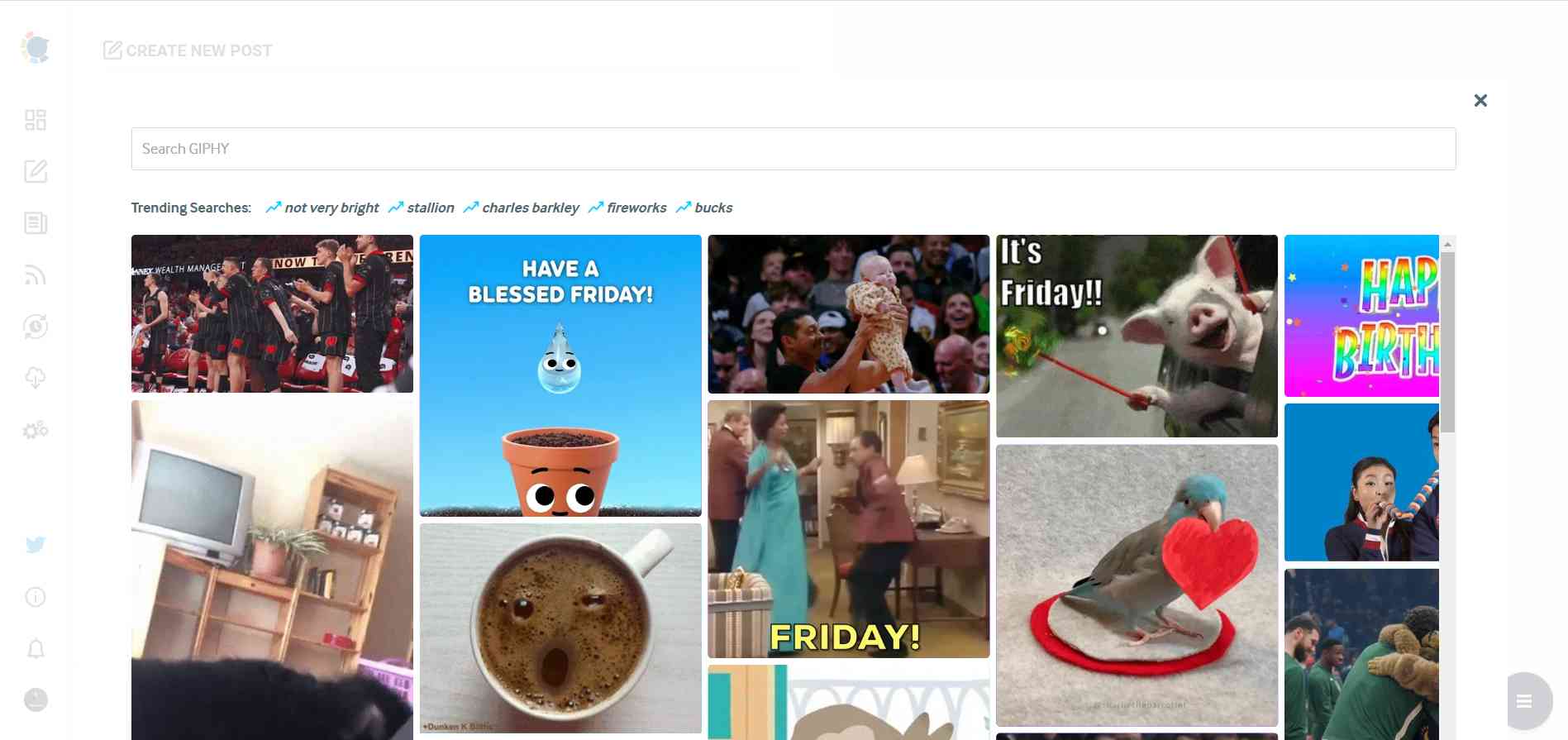
Step#5: The next station is the social media text generator. Thanks to OpenAI integration, you can create auto-generated social media descriptions, captions, texts, and all kinds of texts enriched by AI-generated hashtags, emojis, and other extras like grammar checks or translations.
Let's assume that your followers are animal lovers. So, create a content for them.
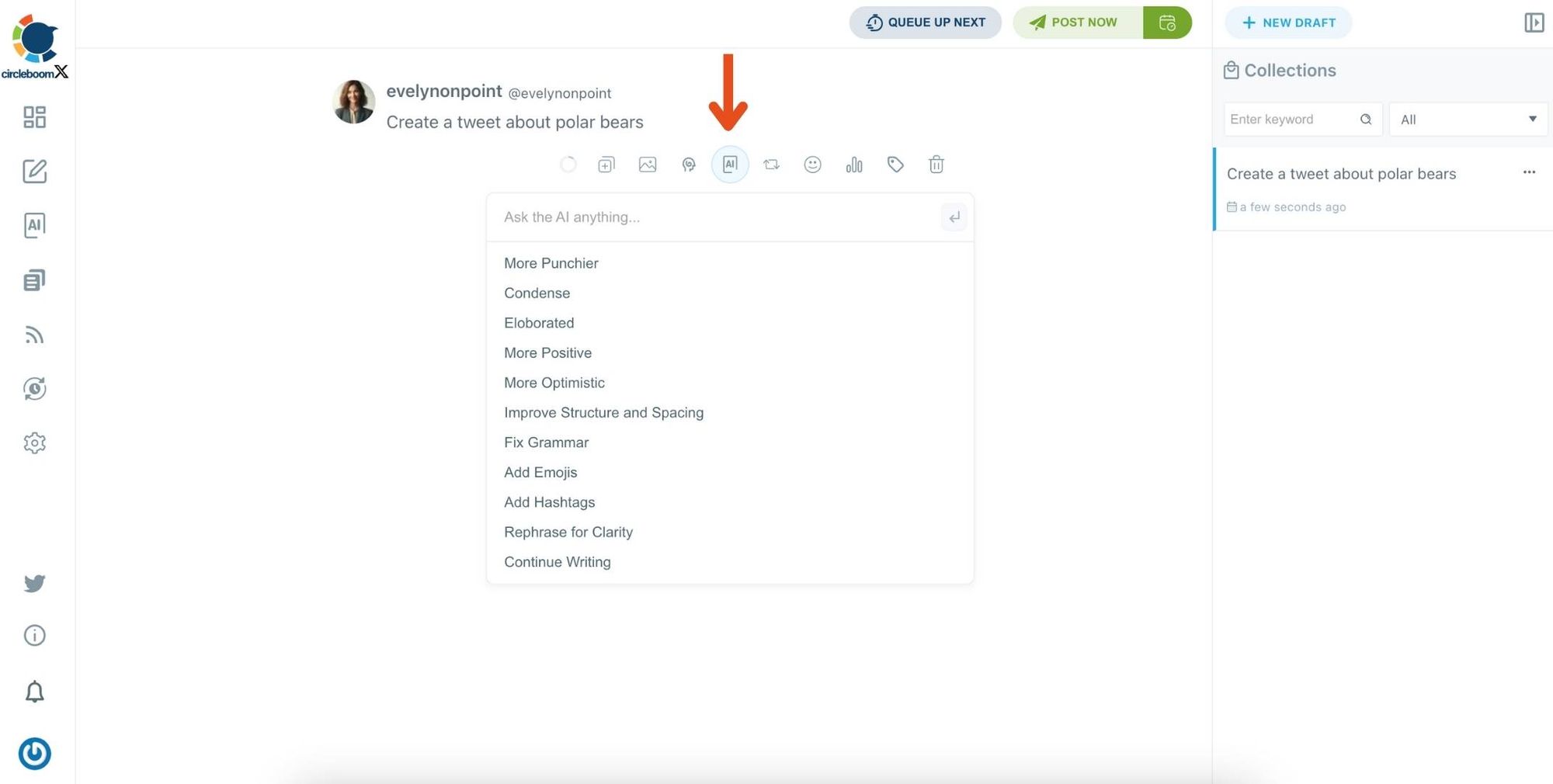
You can define the style of your words, warmth, etc., on Circleboom Publish.
And, you can enrich your auto-generated tweets with extras.
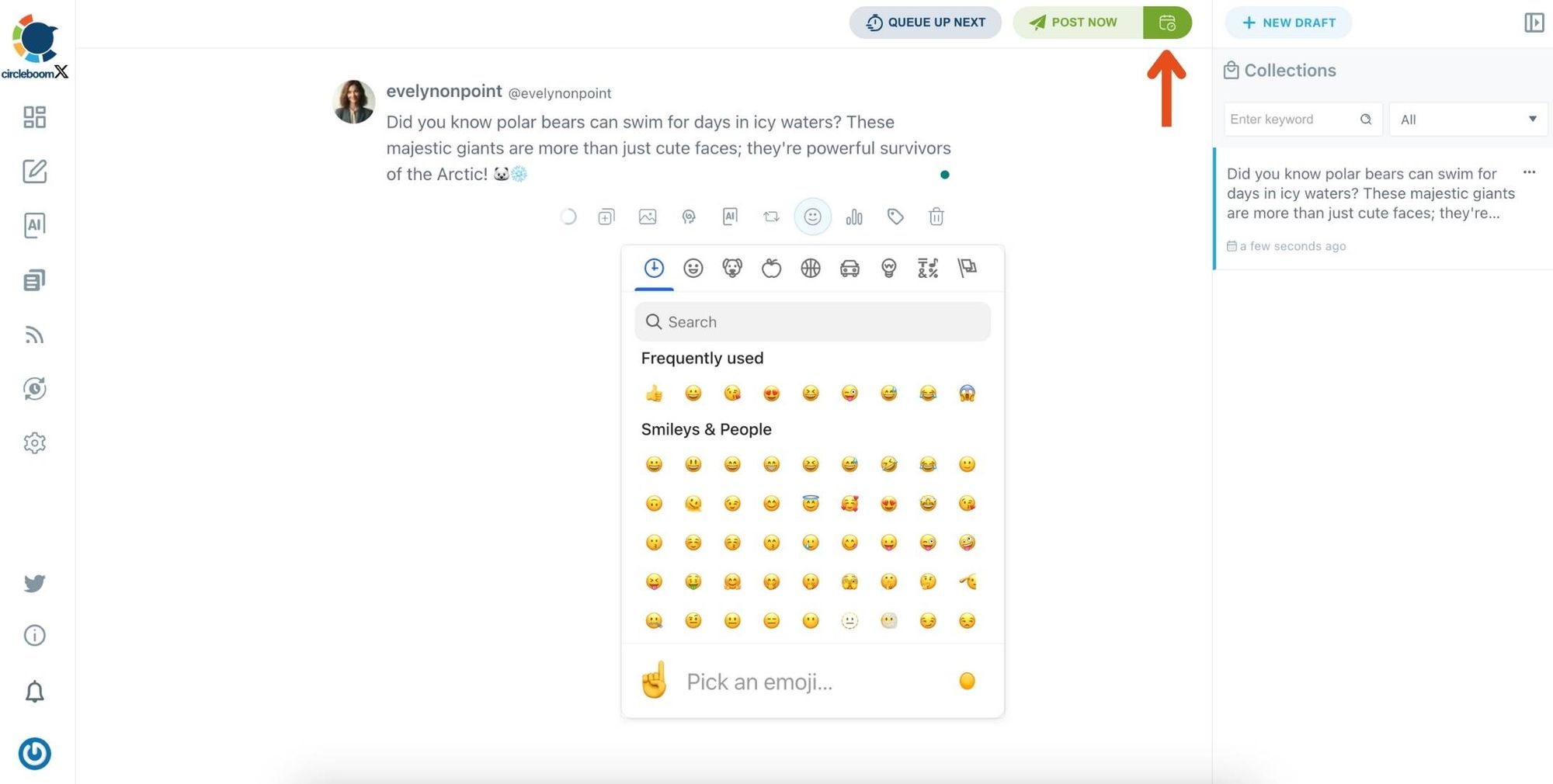
Step#6: Once you generate your tweets, you can share them immediately, Or you can schedule them for the future.
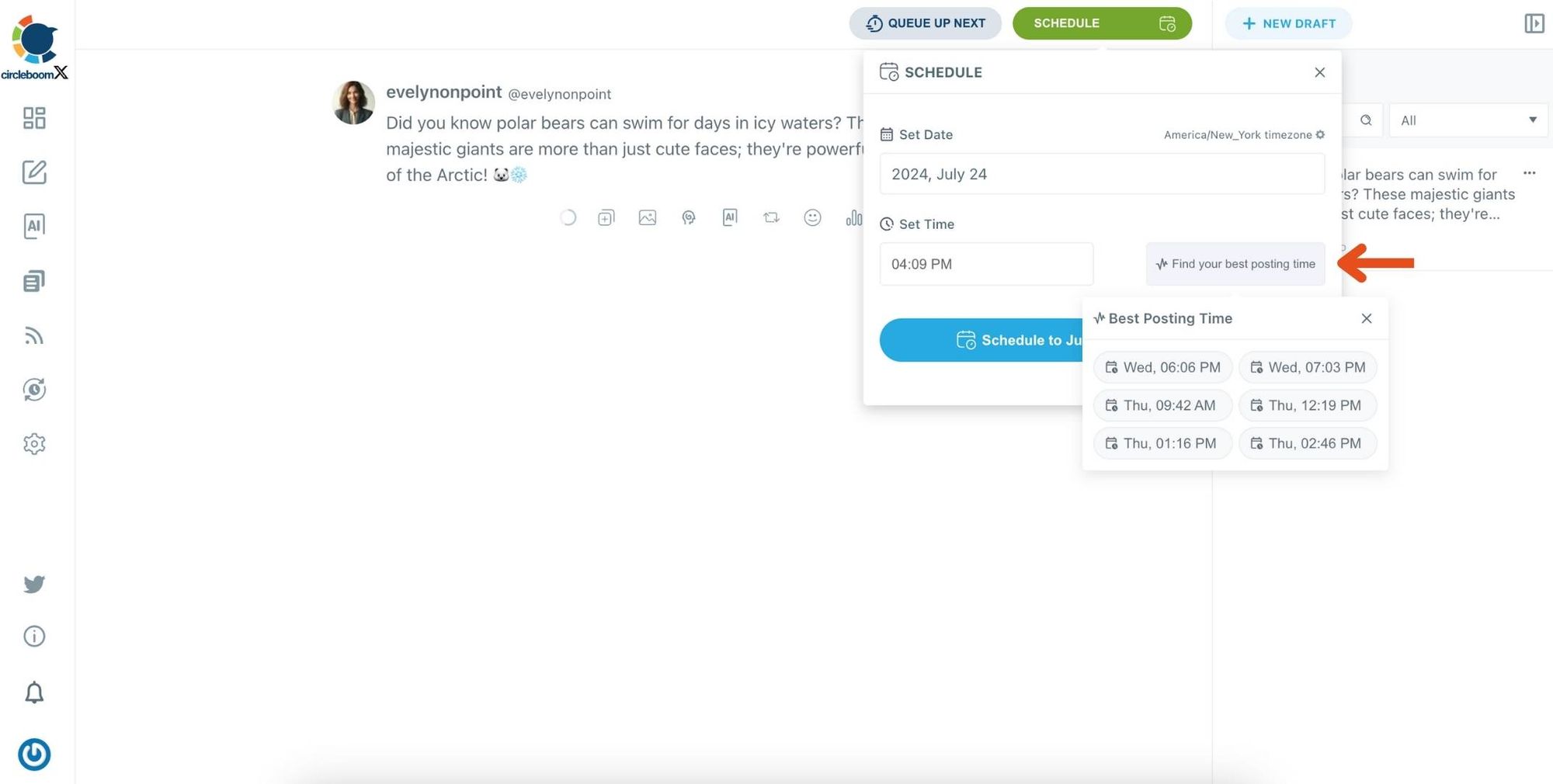
Before sharing your tweets, you can edit your Twitter posts.
By providing regular, engaging content, I was able to keep my followers interested and attract new ones. The AI-generated tweets performed far better than those I came up with on my own, and the combination of following targeted users and tweeting the right content helped my account grow organically.
For instance, I used the AI Tweet Generator to create threads, and they went viral! You can watch my experience here: ⬇️
How Using AI Changed My Twitter Game
After integrating Circleboom Publish’s AI Tweet Generator into my Twitter strategy, the results were undeniable. My Twitter presence went from stagnant to active, and I started seeing noticeable improvements in engagement. Here’s how AI changed my Twitter game:
- Increased Engagement: The tweets generated by Circleboom’s AI were more in tune with what my audience wanted to see. Whether it was a conversation-starter or a witty remark, these AI-crafted tweets consistently received more likes, retweets, and comments than my manually created ones.
- Consistency Without Effort: One of the hardest parts of Twitter is staying consistent. With the AI generating tweets for me and scheduling them at the best times, my feed was always active. I no longer had to worry about gaps in my posting schedule or missing out on engagement opportunities during peak hours.
- Diverse Content: The AI’s ability to create tweets from URLs, texts, and even my own past tweets helped me diversify my content without having to come up with fresh ideas constantly. I could easily share a mix of threads, replies, and one-off tweets, making my account more dynamic and interesting.
- Tone and Style Adaptation: The AI learned my writing style over time, so the tweets it generated started sounding more and more like me. It wasn't just churning out generic content; it was crafting posts that fit my brand voice, which helped build a stronger connection with my followers.
- More Time for Interaction: With AI handling the bulk of my tweet generation and scheduling, I had more time to actually engage with my audience. I could focus on replying to comments, participating in conversations, and building relationships—things that are essential for growth on Twitter.
Final Thoughts: Master Twitter Writing with AI Assistance
Becoming a better writer on Twitter/X isn’t just about being good with words—it’s about understanding how the platform works and leveraging the right tools to maximize your impact. After analyzing successful Twitter writers and learning what sets them apart, I discovered that using AI tools like Circleboom Publish not only makes the process easier but also improves the quality and engagement of your tweets.
Whether you’re a seasoned blog writer or just getting started with Twitter, tools like Circleboom’s AI Tweet Generator can help you generate ideas, craft engaging tweets, and stay consistent—without spending hours brainstorming or scheduling. Give it a try and see how AI can take your Twitter writing to the next level.