Over time, I realized that choosing the right visuals can significantly boost engagement, turning ordinary posts into viral successes. Understanding the role of images and videos has become an essential part of my social media strategy, transforming my approach entirely.
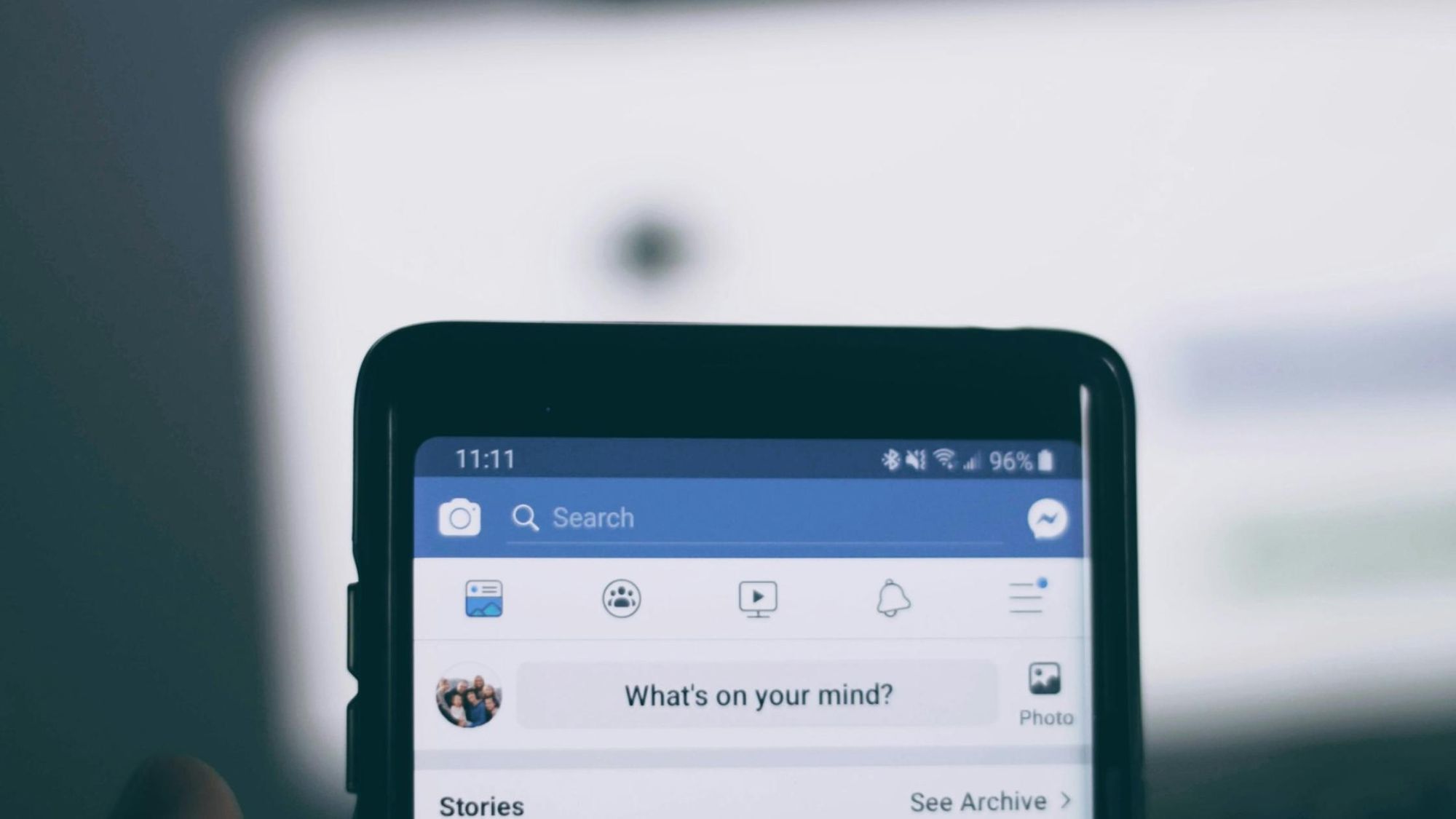
The Beginning of My Visual Content Journey
I remember when I first started using social media for my brand; I was eager to make an impact but unsure of where to begin. My posts were a mix of text updates and the occasional image, but they weren't getting the engagement I hoped for. I knew I needed to rethink my approach and focus on visuals, but the question was: what type of visual content would be most effective?
Experimenting with Different Visuals
I decided to experiment with various types of visual content to see what resonated most with my audience. Here’s what I found:
Images and Photos:

- Impact: High-quality photos, especially those with vibrant colors and clear subjects, consistently received more likes and shares than text-only posts. Color combinations that align with the color wheel can make your images more visually appealing and harmonious. Using complementary or analogous colors enhances engagement by naturally drawing the viewer’s eye.
- Effective on: Instagram, Facebook, Twitter
| File Type | Recommended Platform | Recommended Dimensions |
|---|---|---|
| JPEG, PNG | 1080 x 1080 pixels | |
| JPEG, PNG | 1200 x 630 pixels | |
| JPEG, PNG | 1024 x 512 pixels |
Infographics:

- Impact: Infographics that presented data and information in a visually appealing way attracted a lot of attention. They were shared frequently, which helped increase my reach.
- Effective on: Pinterest, LinkedIn, Facebook
| File Type | Recommended Platform | Recommended Dimensions |
|---|---|---|
| PNG, SVG | 800 x 2000 pixels |
Videos:

- Impact: Videos, especially short and engaging ones, significantly boosted engagement. They provided a dynamic way to tell stories and present information. When investing in the right video equipment, it’s important to have a way to keep track of it all and using the best asset tracking software can make it easier to stay organized and ensure your gear is in good condition for every shoot.
- Effective on: YouTube, Instagram, Facebook, TikTok
| File Type | Recommended Platform | Recommended Dimensions |
|---|---|---|
| MP4, MOV | YouTube, Facebook | 1920 x 1080 pixels |
| MP4, MOV | Instagram Stories, TikTok | 1080 x 1920 pixels |
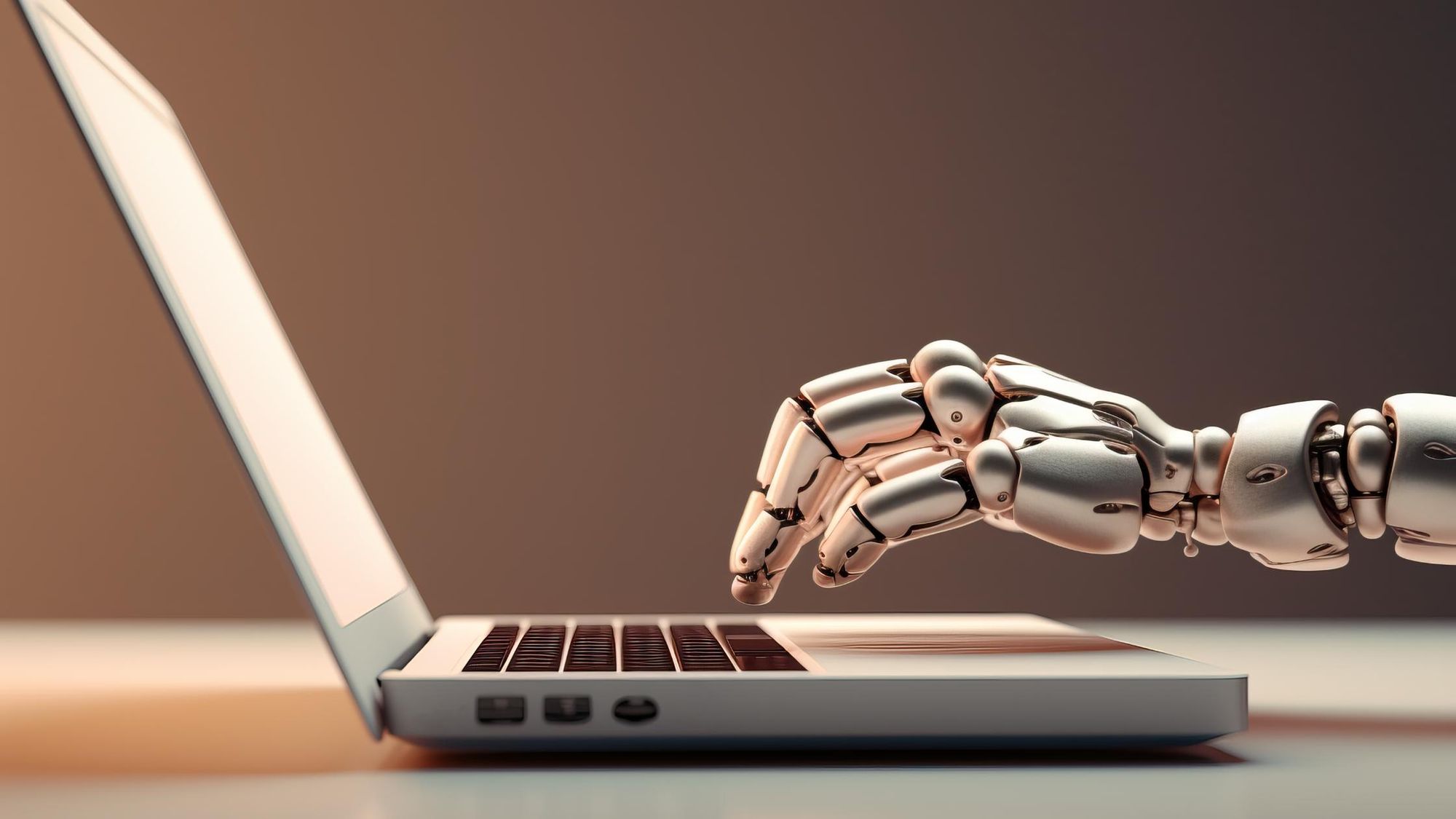
GIFs and Memes:

- Impact: These types of visual content were great for injecting humor and personality into my posts. They were particularly effective on platforms like Twitter and Instagram.
- Effective on: Twitter, Instagram, Facebook
| File Type | Recommended Platform | Recommended Dimensions |
|---|---|---|
| GIF | Twitter, Facebook, Instagram | 500 x 500 pixels or 600 x 400 pixels |
Live Streams:

- Impact: Live streaming provided real-time interaction with my audience, creating a sense of community and immediacy.
- Effective on: Facebook, Instagram, YouTube, Twitch
| File Type | Recommended Platform | Recommended Dimensions |
|---|---|---|
| N/A (Real-time streaming) | Facebook, Instagram, YouTube, Twitch | 1280 x 720 pixels (minimum) |
Carousels:

- Impact: Carousels allowed me to share multiple images or videos in a single post, providing a more in-depth look at a topic or product.
- Effective on: Instagram, LinkedIn, Facebook
| File Type | Recommended Platform | Recommended Dimensions |
|---|---|---|
| JPEG, PNG | 1080 x 1080 pixels | |
| JPEG, PNG | Facebook, LinkedIn | 1200 x 1200 pixels |

Analyzing the Results
After a few months of experimenting with these different types of visual content, I noticed a clear pattern: the more visually appealing and dynamic my posts were, the higher the engagement. Here’s a breakdown of the results:
| Content Type | Impact |
|---|---|
| Photos and Images | Increased engagement by 30% |
| Infographics | Boosted shares by 25% |
| Videos | Enhanced overall engagement by 40% |
| GIFs and Memes | Improved relatability and shares by 20% |
| Live Streams | Created a 50% increase in real-time interaction |
| Carousels | Increased swipe-through rates and overall engagement by 35% |
Finding the Right Balance
While each type of visual content had its strengths, the key to maximizing engagement was finding the right balance. I realized that diversifying my visual content kept my audience interested and engaged. By regularly mixing up my posts with images, videos, infographics, GIFs, live streams, and carousels, I was able to maintain a dynamic and engaging social media presence.
Tools That Helped Me Succeed
To manage and optimize my visual content strategy, I turned to Circleboom Publish. This tool made it easy to schedule and post different types of visual content at the best times for maximum engagement. With Circleboom Publish, I could analyze the performance of my posts and adjust my strategy accordingly, ensuring that I always stayed ahead of the curve.
Circleboom Publish Features:
HOW TO GENERATE AI SOCIAL MEDIA POSTS
You can generate social media posts on Circleboom. You can design every aspect of your post by yourself or use an AI-powered social media post generator to have well-designed auto-generated social media posts quickly and easily.
Step #1: Log in to Circleboom Publish with your account.
If you don't already have a Circleboom account, you can get one in seconds for free!
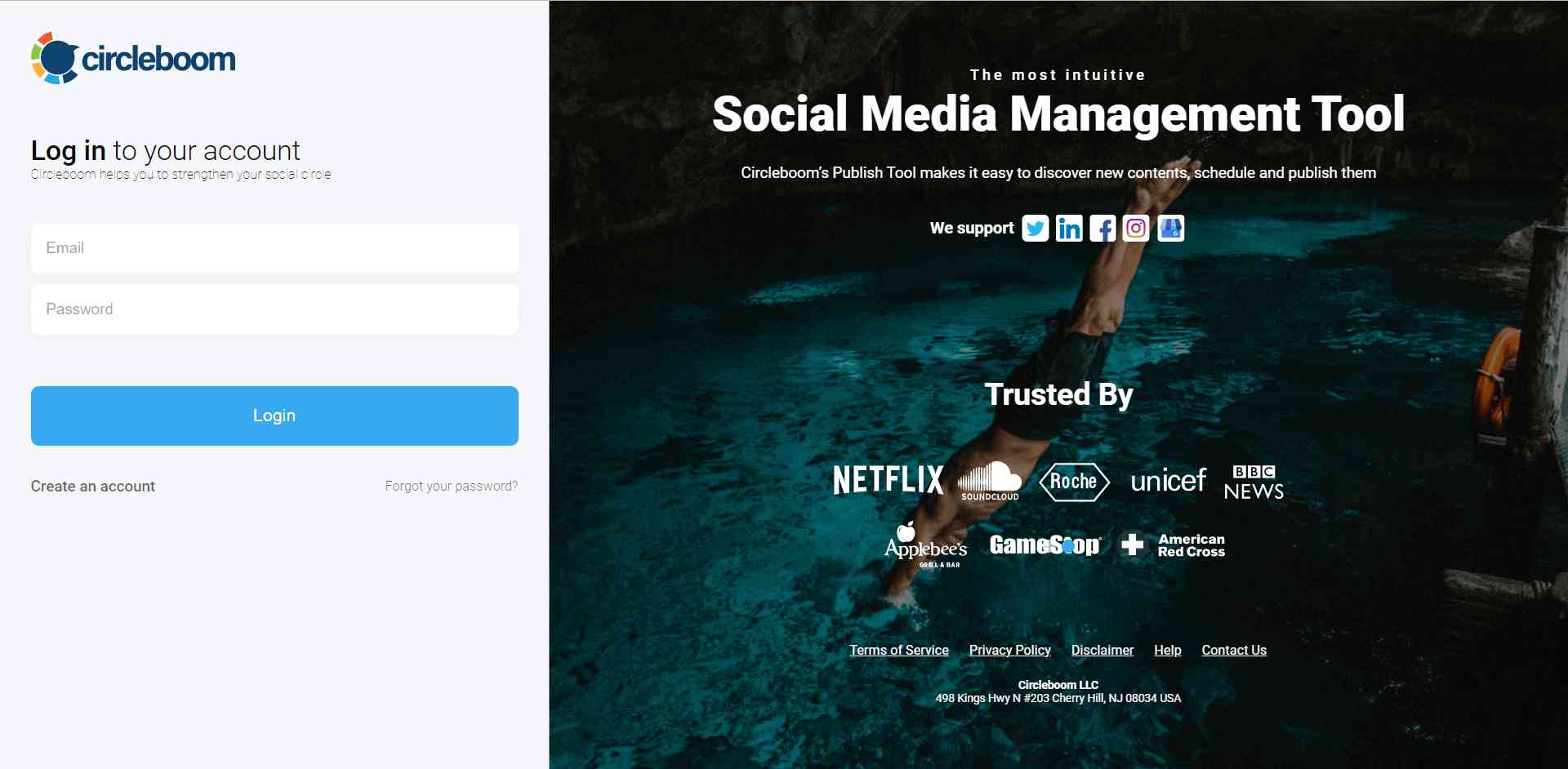
Step #2: Circleboom supports Twitter (X), Facebook, Instagram, LinkedIn, Pinterest, Threads, Google Business Profile and YouTube.
Select a platform and connect your social media profiles. You can add multiple accounts from each platform.
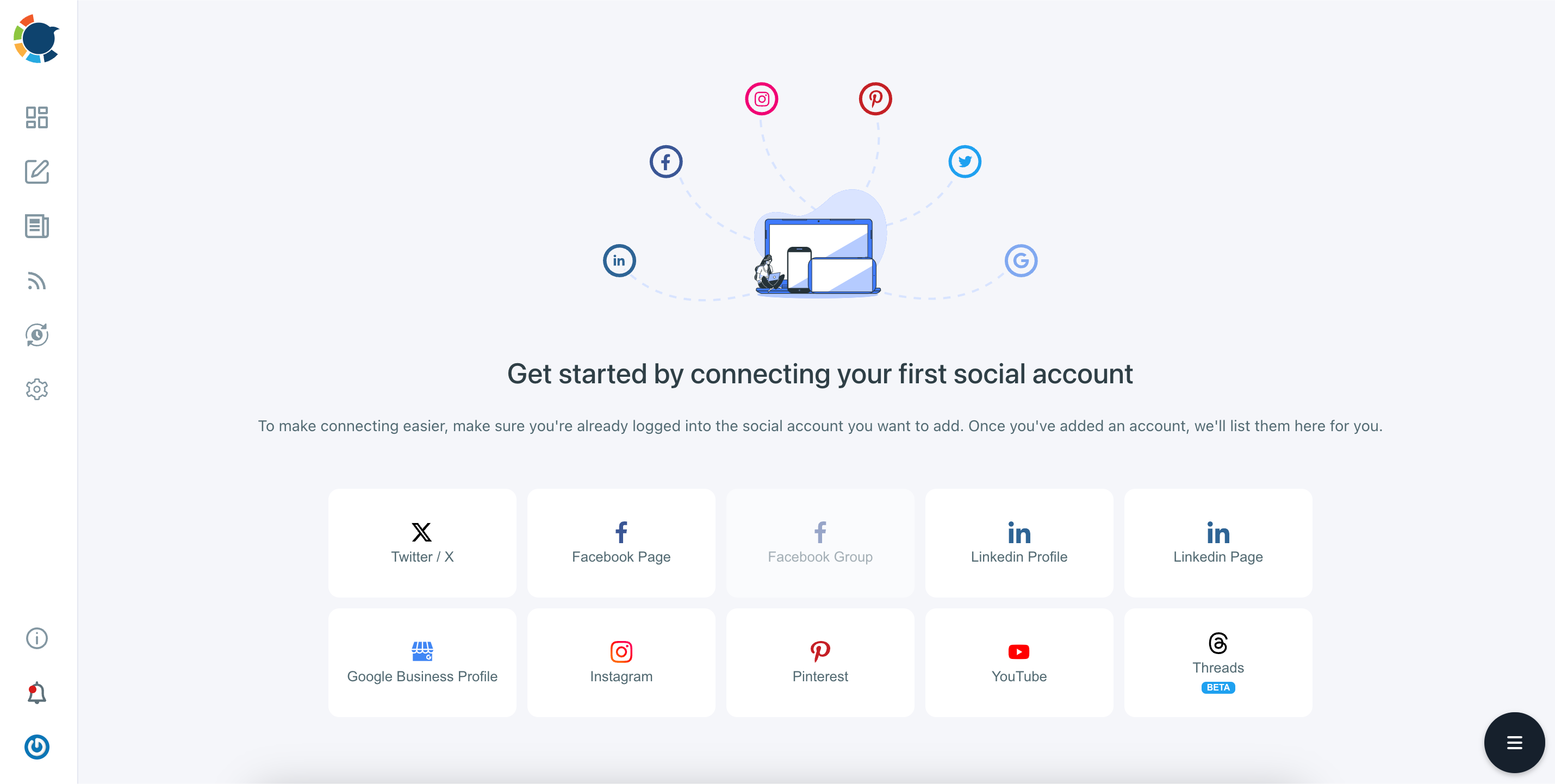
Step #3: You should click on the “Create New Post” button to generate posts. As you see, there are specific post options for each platform. You can choose them, too.
You’ll proceed to account selection.
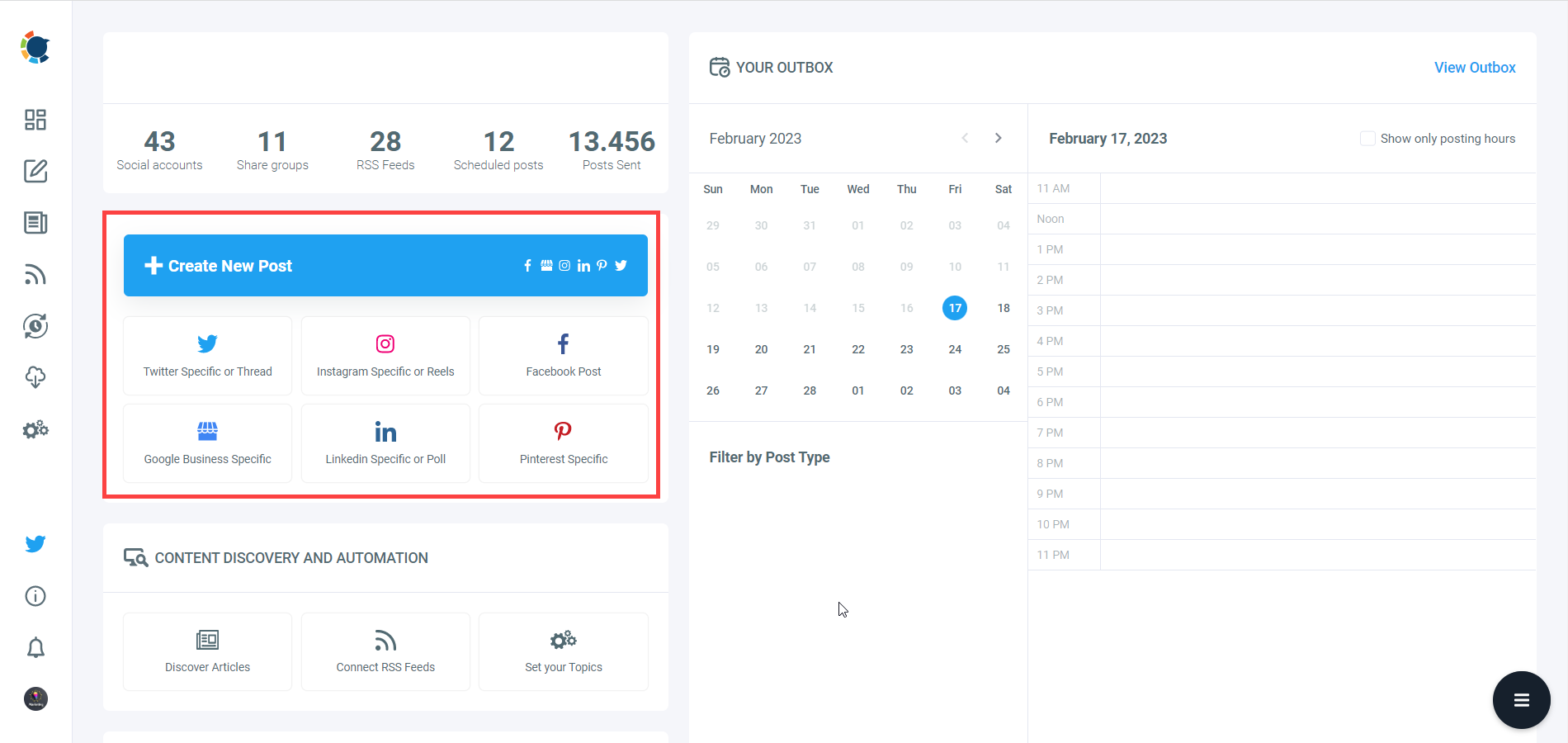
Step #4: Social media image generator on Circleboom has 4 options: Canva, Unsplash, Giphy, and Google Photos. You can also upload your own files to send them directly.
Canva is where you can curate and design images as you wish. You can apply ready-made templates, filters, effects, and other kinds of elements to edit your image.
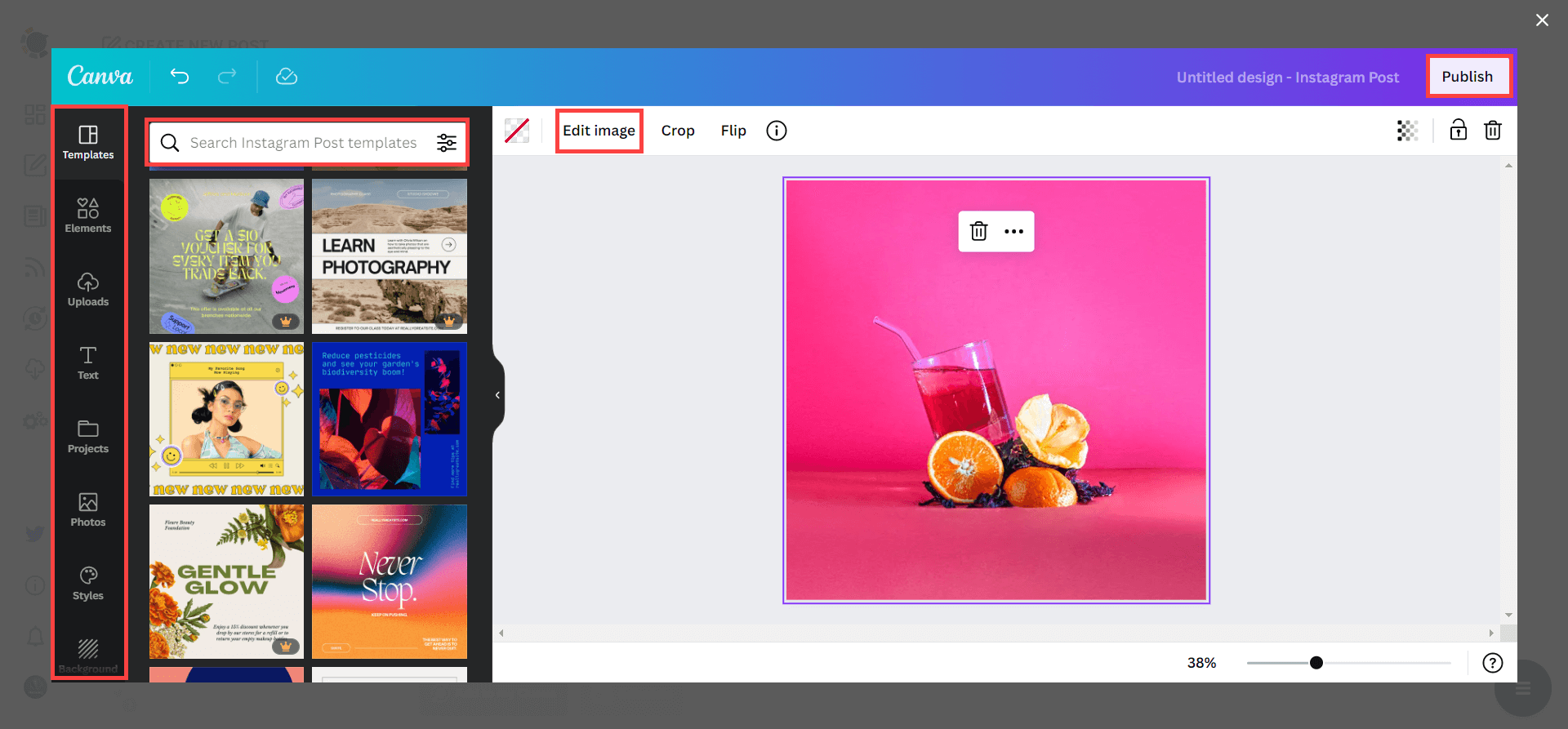
Also, you can use Unsplash to find auto-generated, high-quality images to share on your multiple social media images.
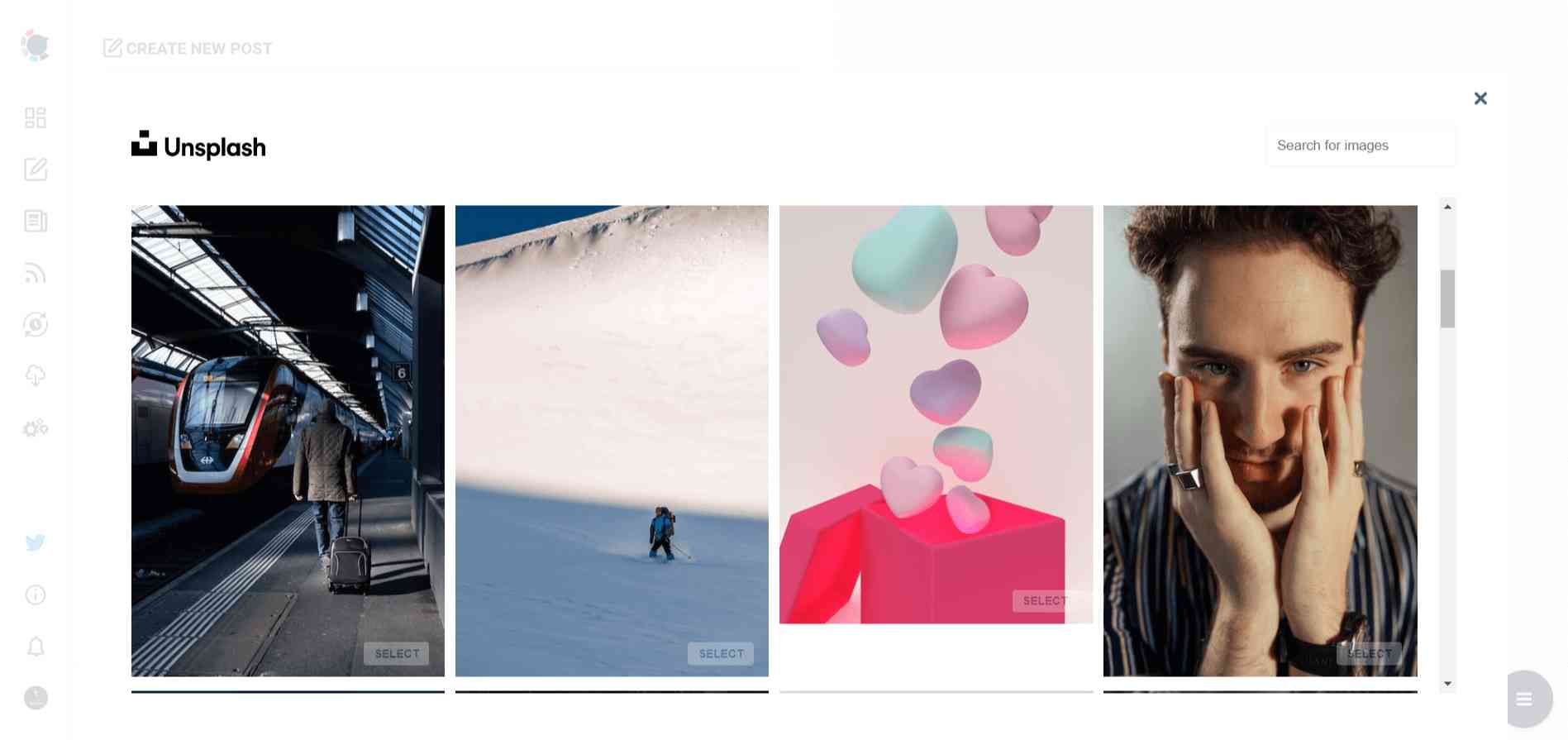
Giphy is where you can generate high-quality GIF images for your social media profiles.
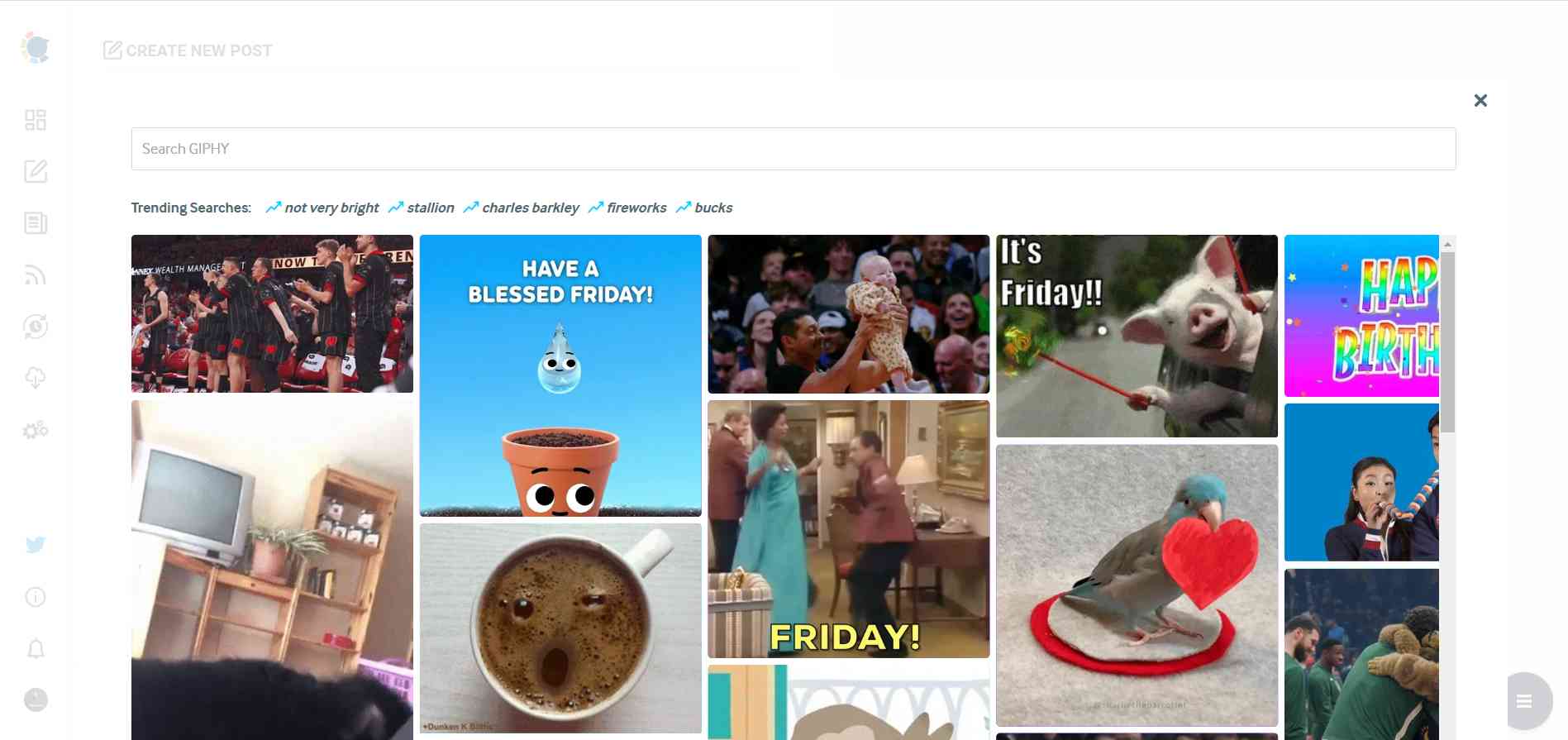
Step #5: Next station is the social media text generator. Thanks to OpenAI integration, you can create auto-generated social media descriptions, captions, texts, and all kinds of texts enriched by AI-generated hashtags, emojis, and other extras like grammar checks or translations.
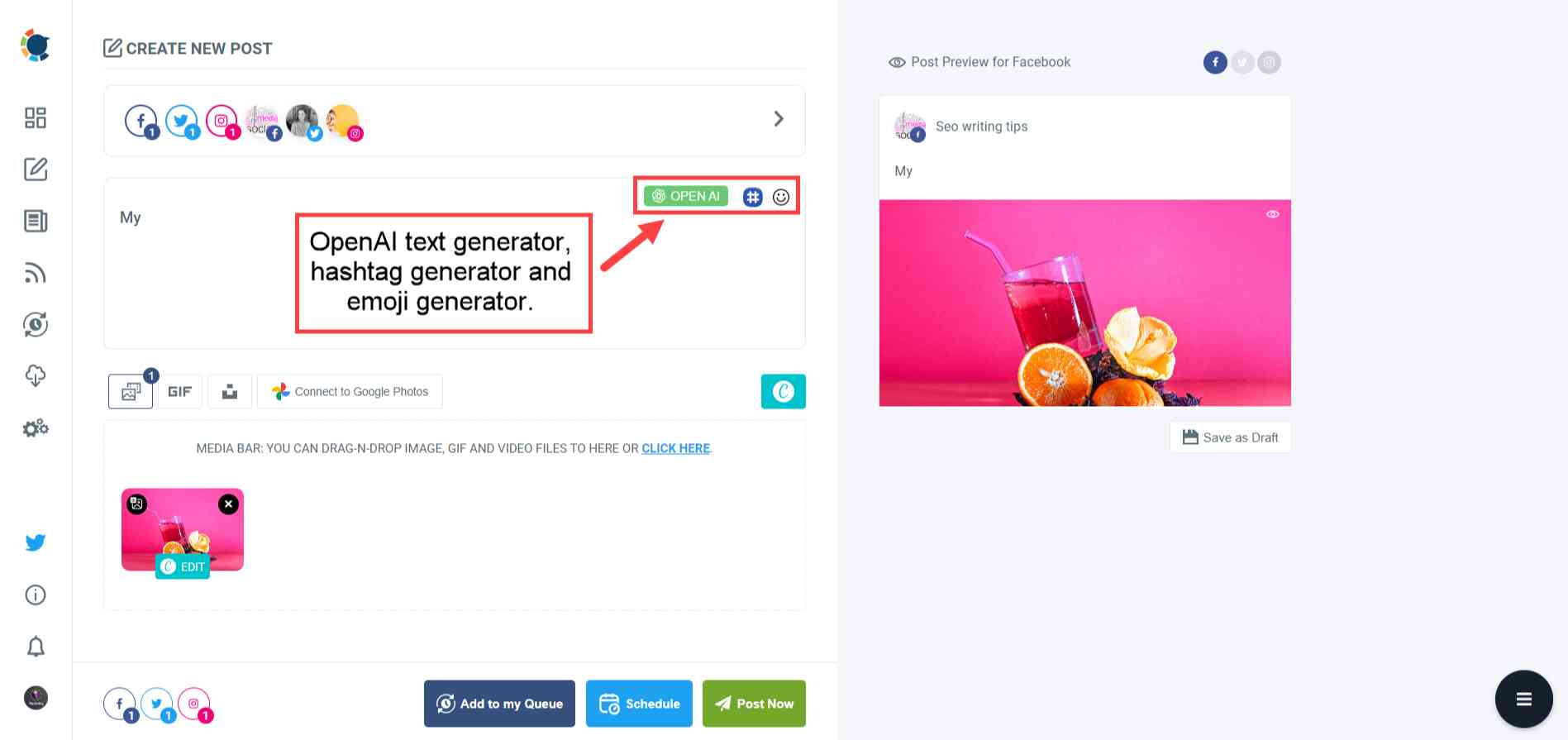
You can define the style of your words, warmth, etc., on Circleboom Publish.
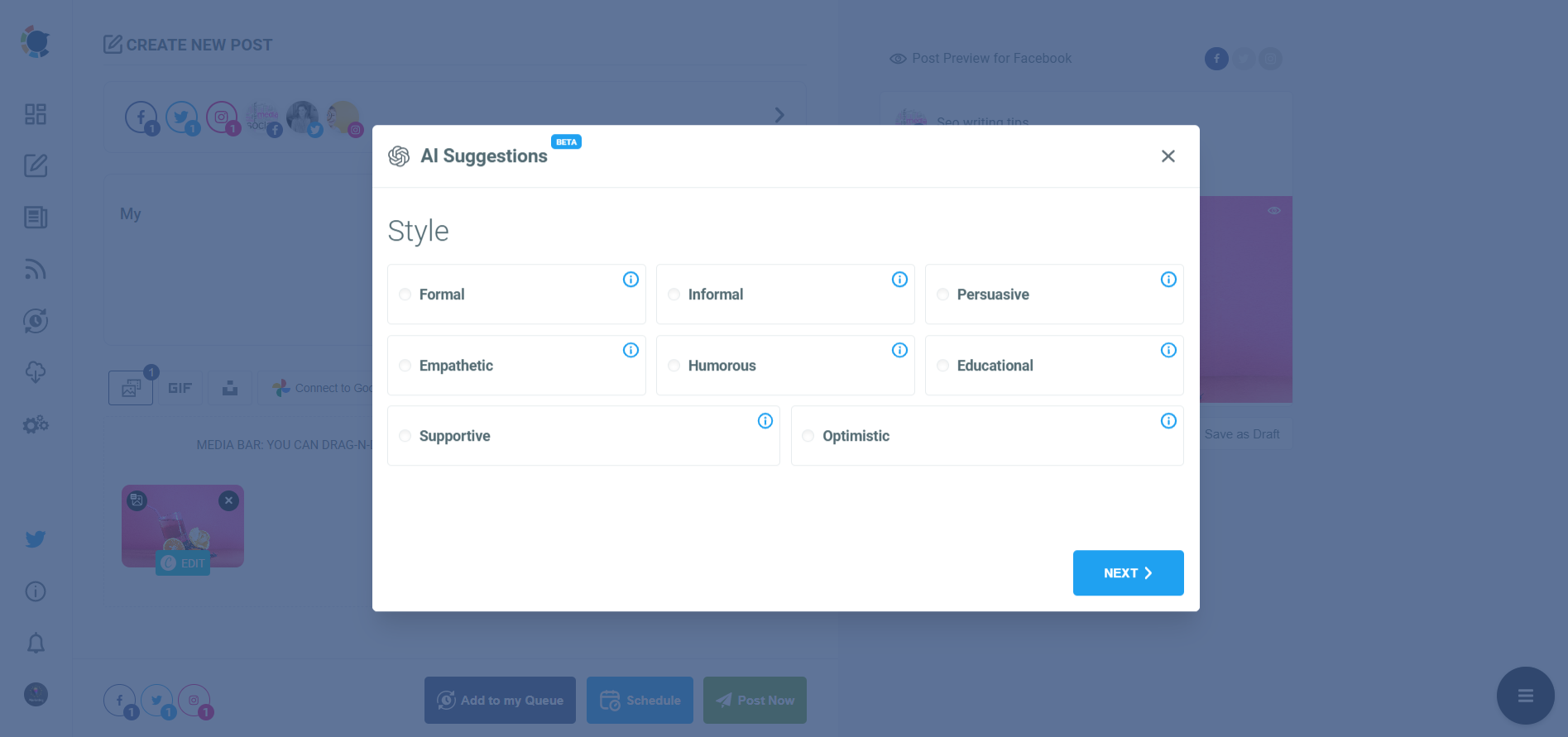
Once your auto-generated text is ready, you can add it to your social media posts easily.
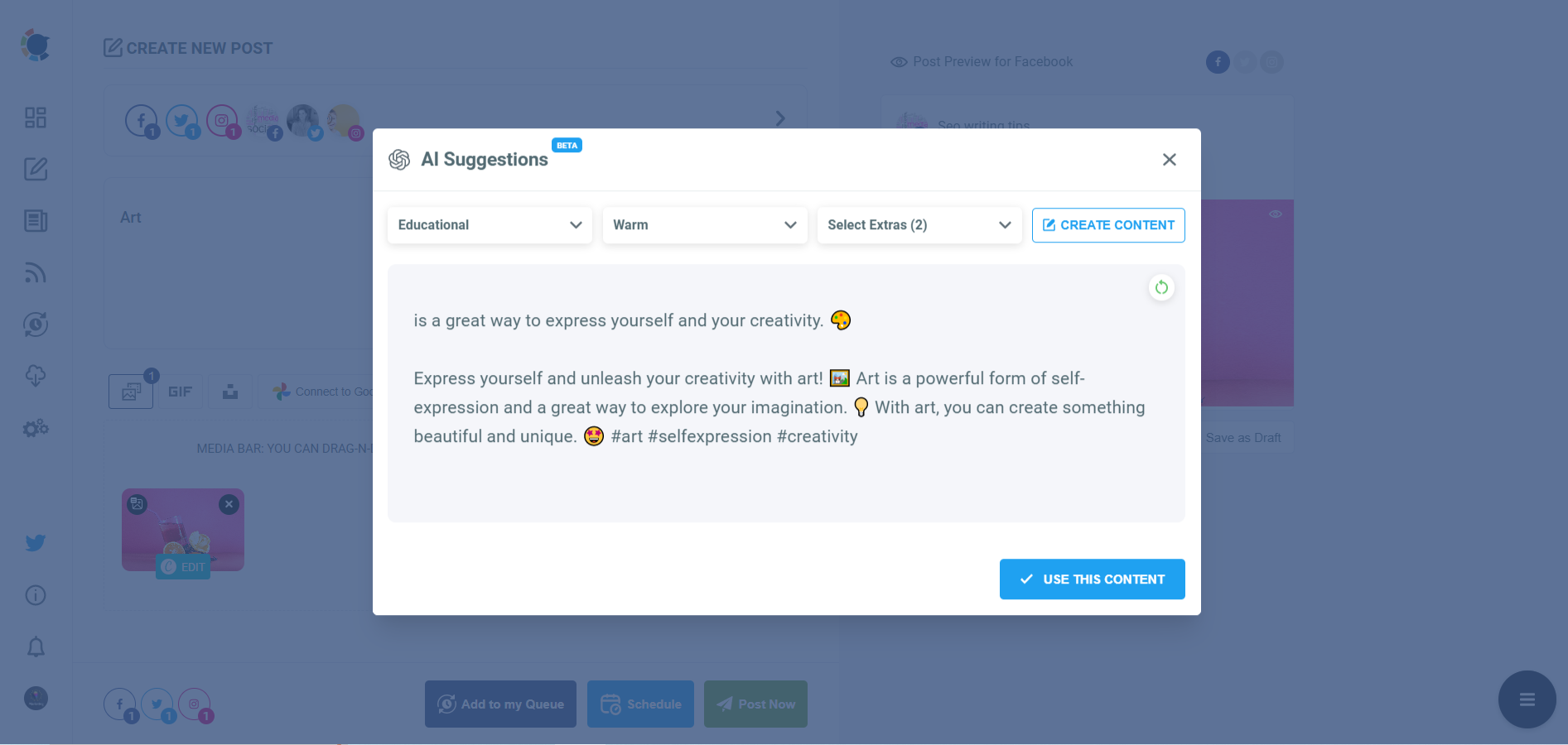
Step #6: You can also use Circleboom Publish’s native social media hashtag generator to find, create, and save relevant and popular hashtag groups for your social media posts.
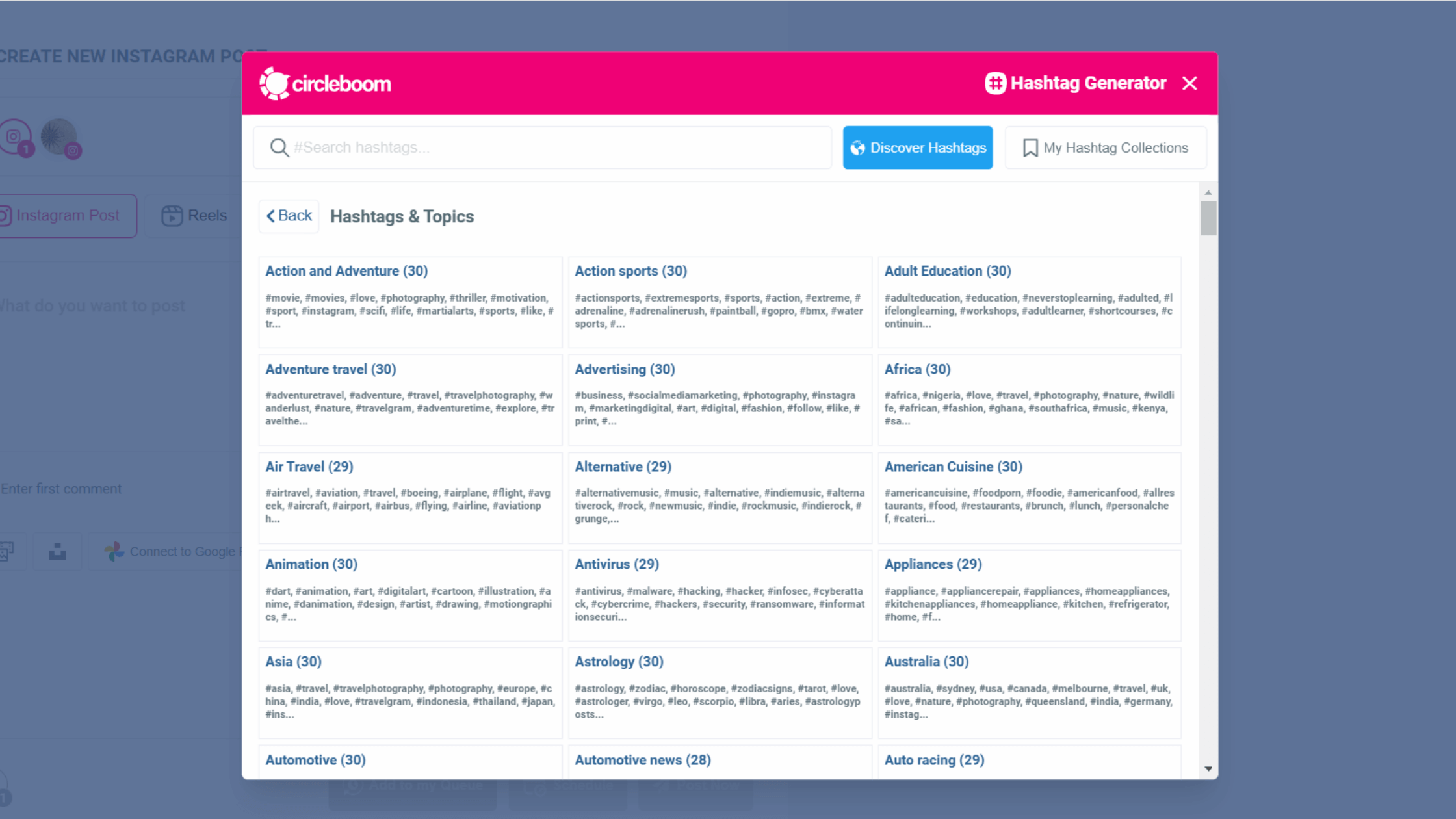
Step #7: Once you generate your social media post, you can share it immediately, Or you can schedule it for the future.
Also, you can set time intervals and automate your posts.
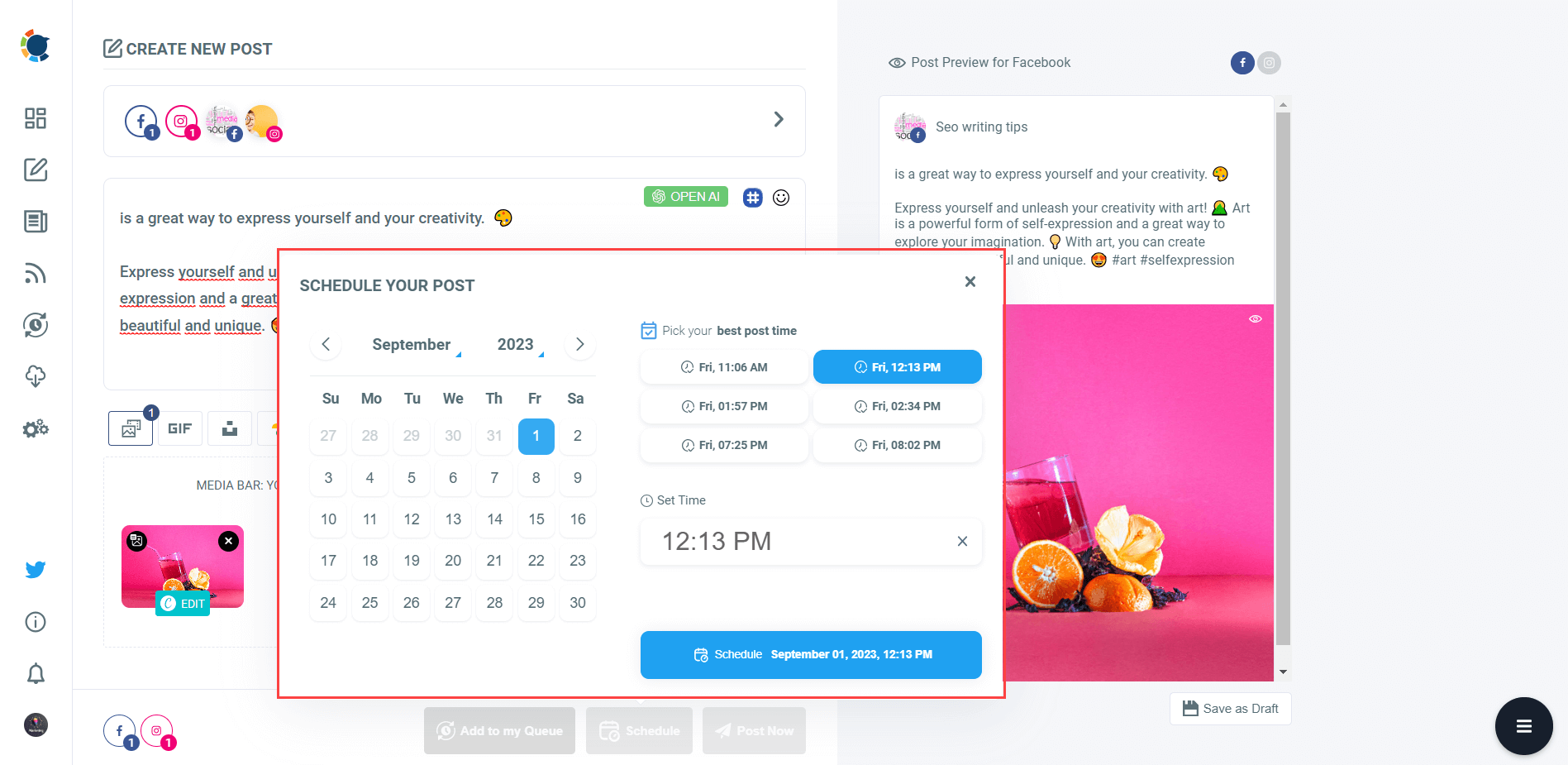
Conclusion
Visual content is a powerful tool for boosting engagement on social media, but it’s important to understand what type works best for your audience. By experimenting with different visuals and using tools like Circleboom Publish to optimize your strategy, you can create a captivating social media presence that keeps your audience coming back for more.
This guide will help you choose the right image format with the right dimension to share on social media. If you post correctly formatted visuals, your impressions and engagements will soar!






