Ever catch yourself scrolling through your X (Twitter) feed and wondering why it's filled with posts from accounts you barely remember? You're not the only one. Many of us end up following accounts that were once engaging but are now outdated or inactive.
The problem is that unfollowing people on X isn’t as simple as it sounds, especially when your follower list is long and cluttered. This realization hit me hard when I decided to clean up my feed, only to find that manually unfollowing people was a monumental task.

The Problem with Manual Unfollowing
At first, I thought I could simply go through my follower list and unfollow people one by one. However, it didn’t take long for me to see how impractical this was. X (Twitter) doesn't provide an easy way to filter through followers, so I found myself scrolling endlessly, trying to identify accounts that were inactive, bots, or simply not engaging with my content. What should have been a straightforward task turned into hours of frustrating work, and I knew there had to be a better way.
Finding a Solution: Circleboom Twitter
That’s when I used Circleboom Twitter, the ultimate tool for managing your Twitter account more efficiently. Circleboom Twitter isn’t just another third-party app—it’s an official partner of X (Twitter), which means it’s reliable, safe, and specifically designed to work seamlessly with your account. What really sets Circleboom apart is its ability to automate the unfollowing process, saving you time and effort.
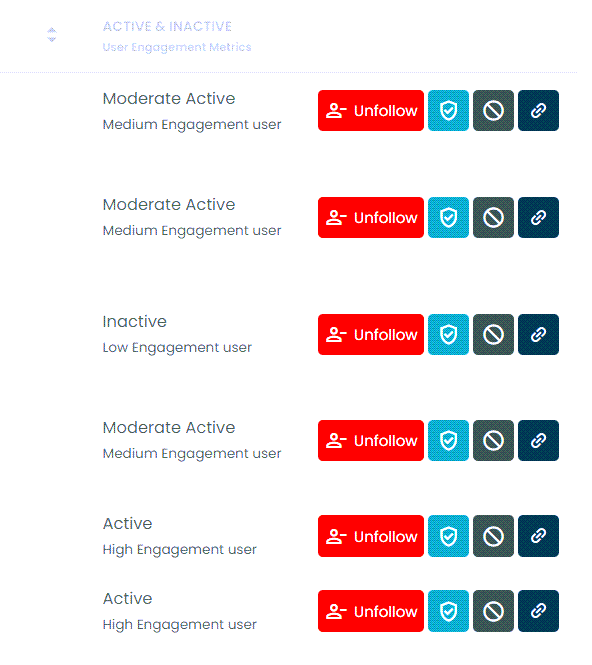

Why is Circleboom Twitter the Best Tool for Unfollowing?
Circleboom Twitter offers a range of advanced filtering options that make it incredibly easy to identify which accounts you should unfollow. Here’s why it’s the best tool for the job:
- Active/Inactive Accounts: You can easily filter your followers based on their activity levels. This means you can unfollow accounts that haven’t posted in months or even years, keeping your feed filled with active and engaging content.
- Fake/Bot Accounts: Circleboom allows you to filter out accounts that are likely fake or bots, ensuring that your follower list is composed of real, authentic users.
- Location-Based Filtering: If you’re focusing on a specific region or audience, you can filter and unfollow accounts based on their location.
- Engagement-Based Filtering: Another powerful feature is the ability to unfollow accounts that don’t engage with your content, ensuring your interactions are meaningful and reciprocal.
How to Automatically Unfollow People with Circleboom Twitter
Using Circleboom Twitter to unfollow accounts is straightforward. Here’s how you can do it:
Step 1: Log in to Circleboom Twitter and connect your account.
Circleboom is an official X Enterprise customer, so you are totally safe with it!
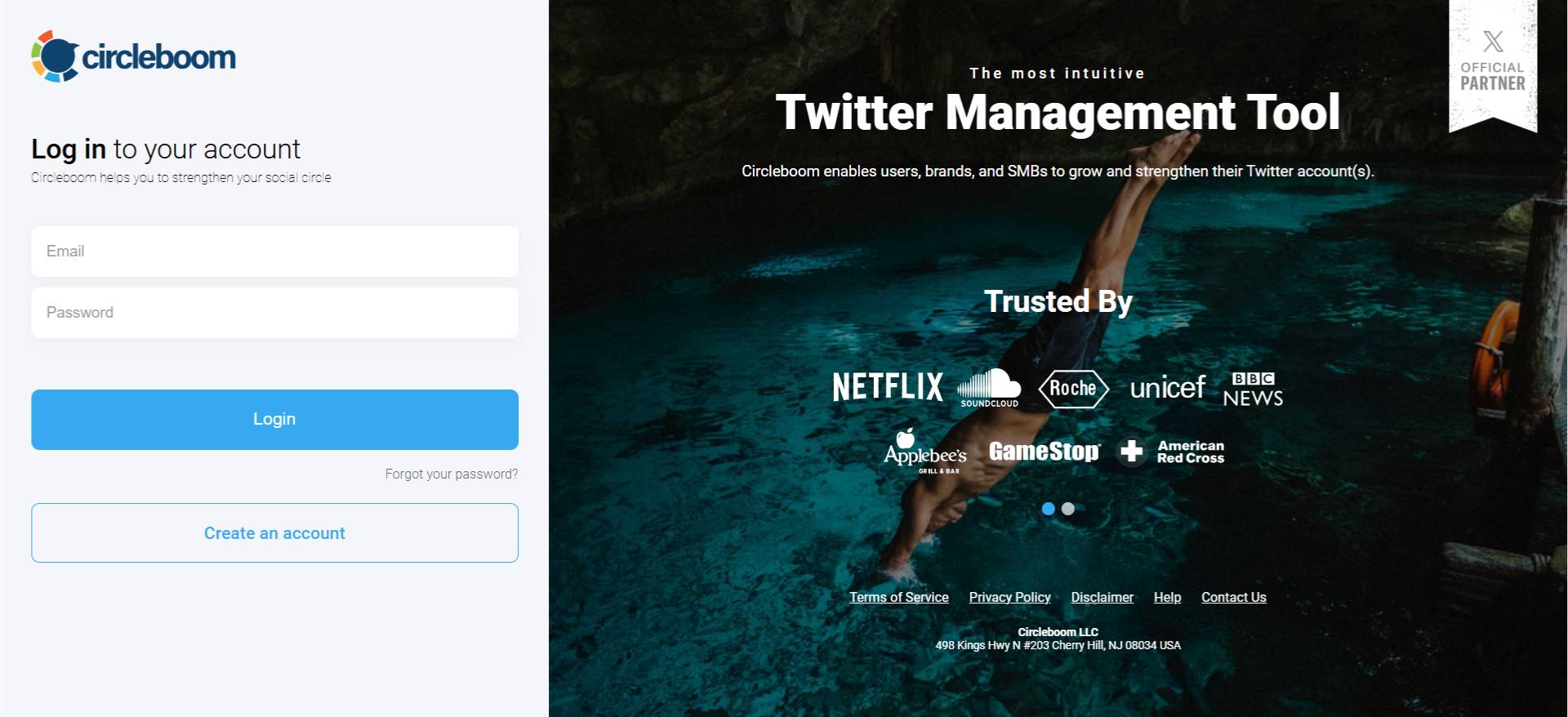
Step 2: Hover over the "Followers and Following" tab from the left menu.
Then find "All Your Following".
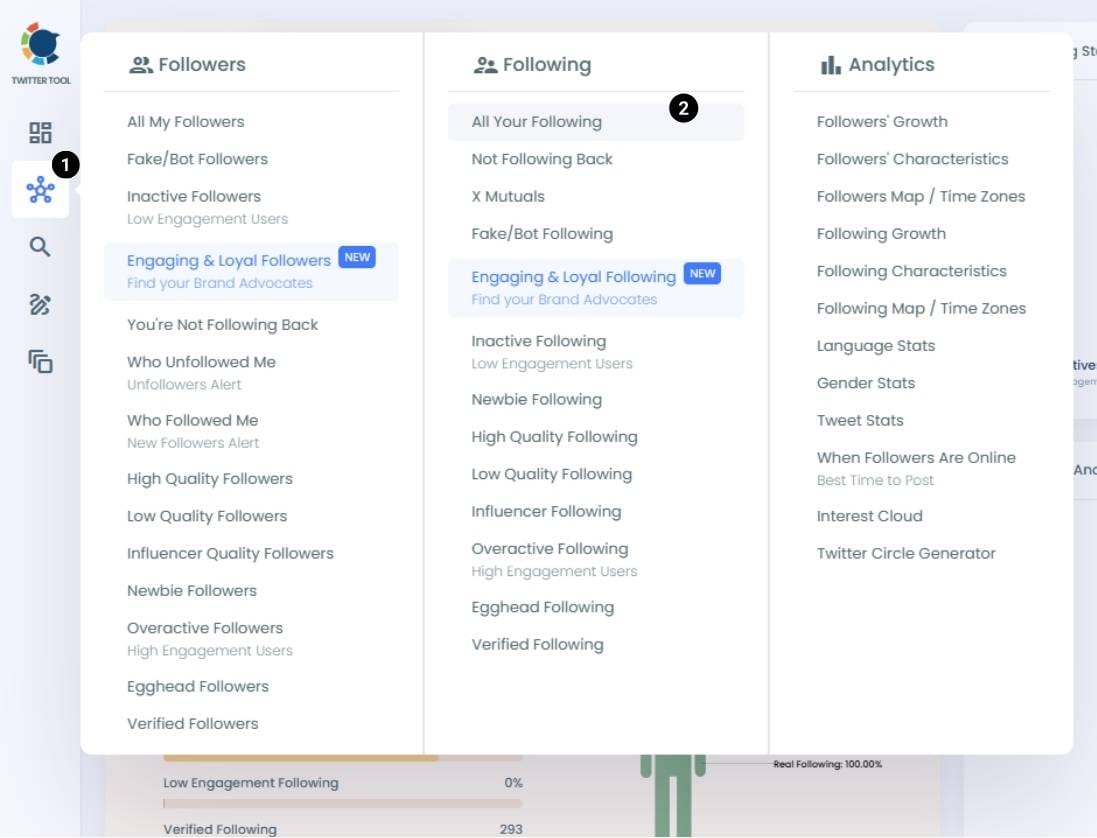
Step 3: You'll see all the accounts listed before you. Simply check all the accounts.
And then click on the big "Unfollow" button located at the top left.
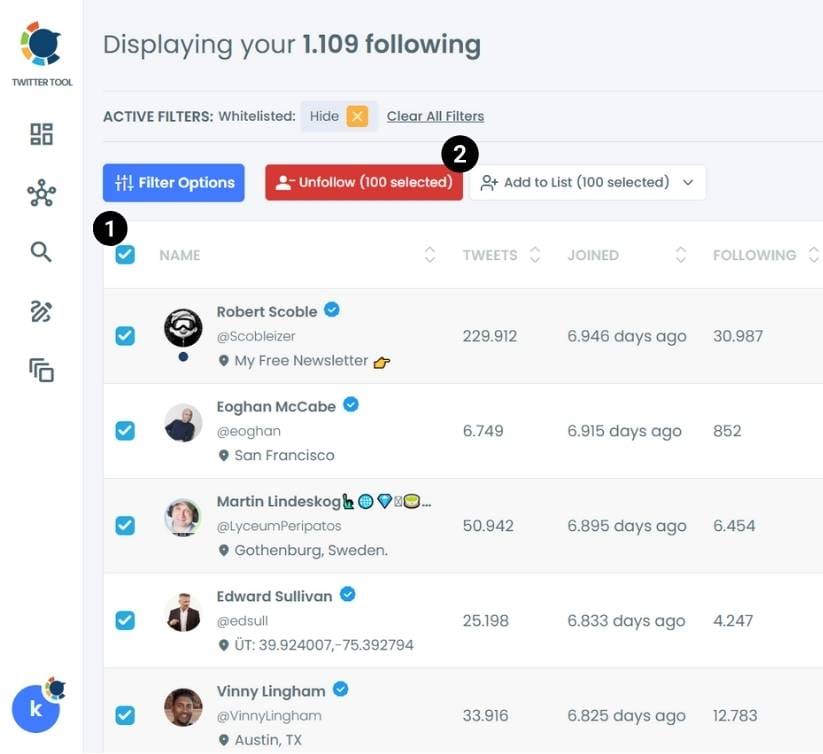
Get more details about your Twitter friends/followers with sophisticated filters.
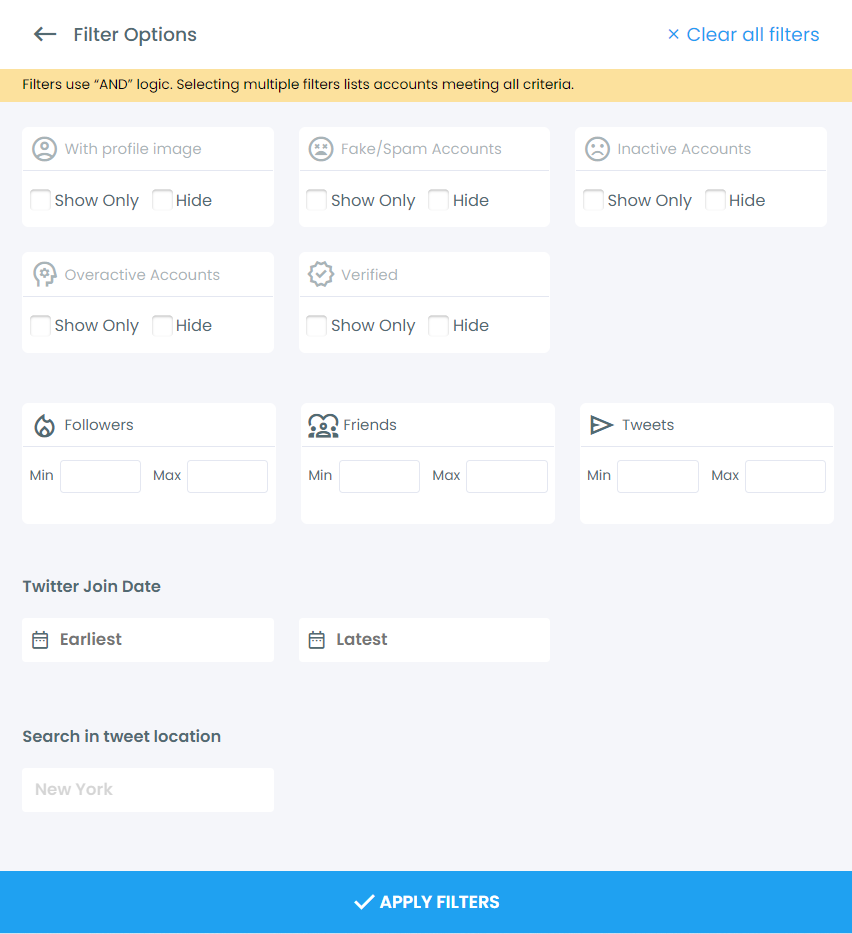
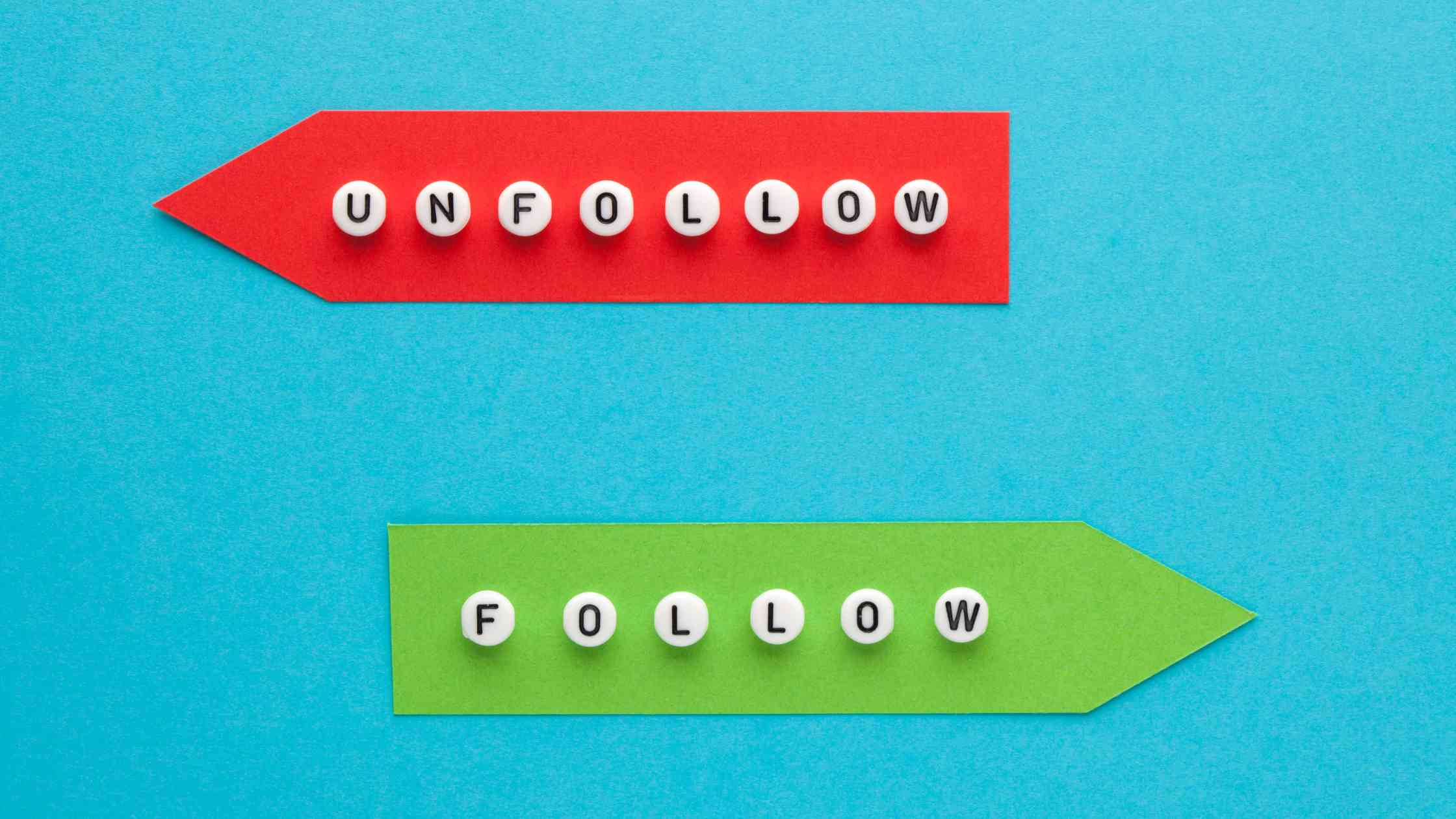
Conclusion
Cleaning up your X (Twitter) feed doesn’t have to be a hassle. With Circleboom Twitter, you can easily unfollow inactive, fake, or disengaged accounts, making your social media experience more enjoyable and relevant.
If you find yourself in a similar situation, I highly recommend giving Circleboom Twitter a try. It’s the only tool you’ll need for efficient and effective unfollowing.







