When I first started getting serious about Instagram, I had a simple plan in mind: post as much as possible. I thought the more I posted, the more views I'd get, the faster my follower count would grow, and the better my engagement would be.
But reality didn’t exactly match my expectations.
Instead of growing rapidly, I noticed my posts getting fewer likes, lower reach, and even a drop in followers sometimes. It felt like I was doing everything right by being active — but something was off.
That’s when I realized it’s not about posting more — it’s about posting smart.
I decided to dig deeper and do some real research on how often you should actually post on Instagram.
Here’s what I found:
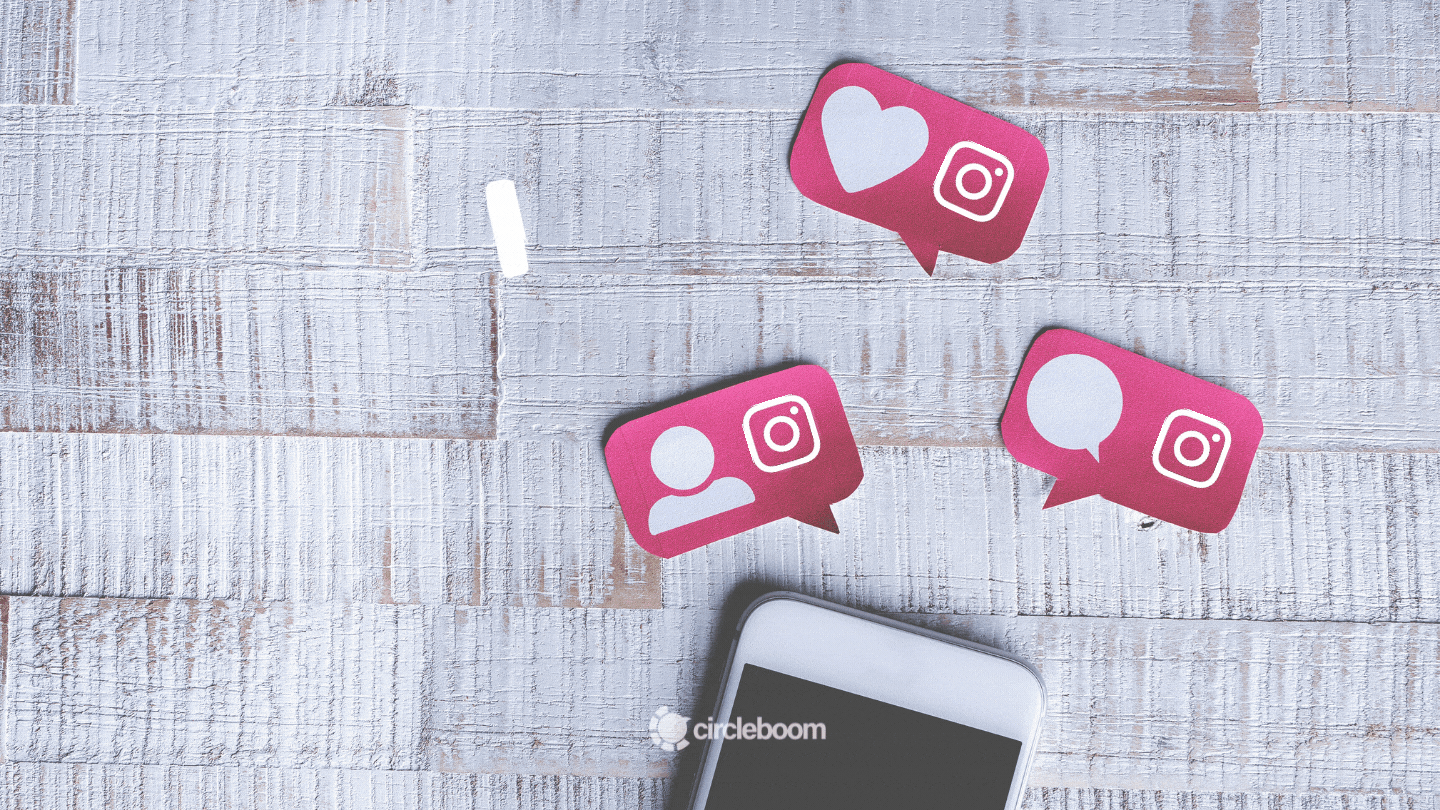
How Often Should You Really Post on Instagram?
After analyzing expert insights, studies, and platform data, here’s what the ideal posting frequency looks like:
- Feed Posts: 3–5 times per week
- Stories: 2–4 times per day
- Reels: 3–5 times per week
The key takeaway is this:
🔵 Consistency beats frequency.
🔵 Quality beats quantity.
Flooding your followers’ feeds with too much content can actually backfire — overwhelming them or lowering your post quality. Instead, spacing out high-quality posts throughout the week keeps your audience engaged without burning yourself out.
Why You Need a Scheduler to Stay Consistent
Even after knowing the best posting frequency, sticking to it was harder than I thought.
Life gets busy. Ideas don’t always come when you need them. And sometimes you just forget.
That’s when I realized: Consistency needs planning.
And to plan properly, you need a reliable Instagram scheduler.
Not just something that lets you post later, but a tool that helps you plan ahead, stay organized, and post at the best times for maximum engagement.
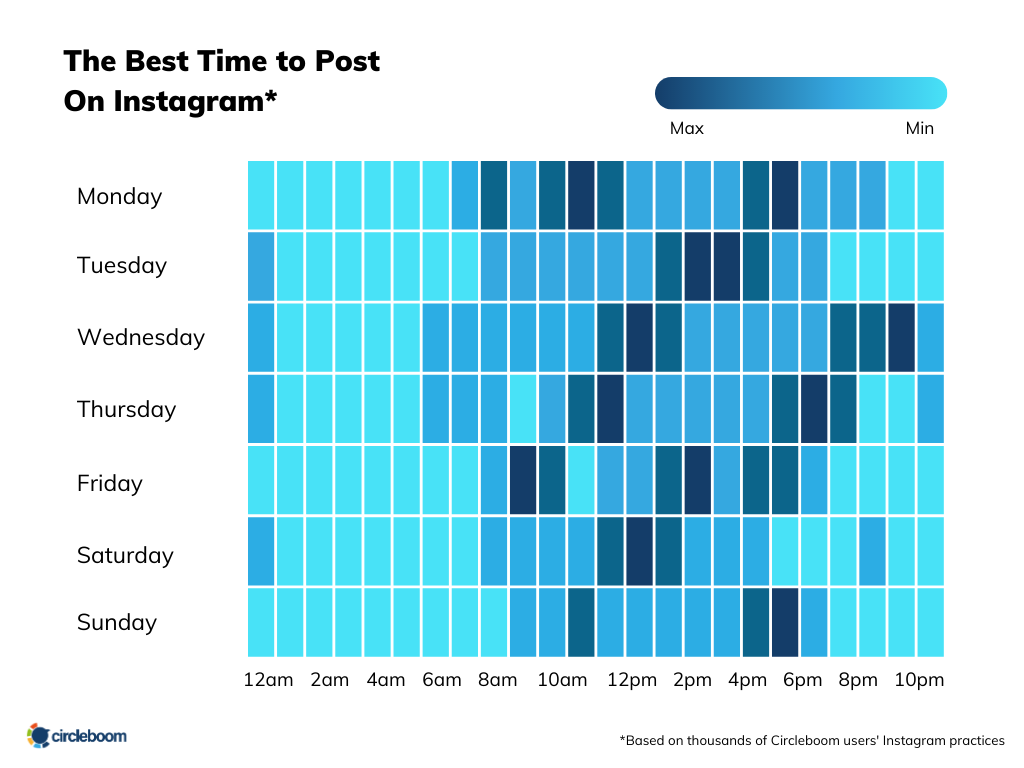
How I Started Using Circleboom Publish
After testing a few options, I landed on Circleboom Publish — and honestly, it changed the game for me.

Circleboom Publish isn’t just a basic scheduling tool. It's a full social media management platform that lets you:
➡️ Manage and schedule posts for Instagram, Facebook, Threads, Twitter/X, Bluesky, LinkedIn, Pinterest, YouTube, TikTok and Google Business Profile — all from one place.
➡️ Design posts with built-in Canva integration.
➡️ Find the best times to post based on your audience activity.
➡️ Plan content calendars and even automate posts weeks or months in advance.
Instead of scrambling every day to post something new, I started batch-creating my content and scheduling it for the best possible times.
And the result?
My engagement, views, and follower count all started rising steadily.
How to Use Circleboom Publish to Schedule Instagram Posts (Step-by-Step)
If you want to follow the same strategy, here’s exactly how you can do it:
Step #1: Log in to Circleboom Publish with your account.
If you don't already have a Circleboom account, you can get one in seconds for free!
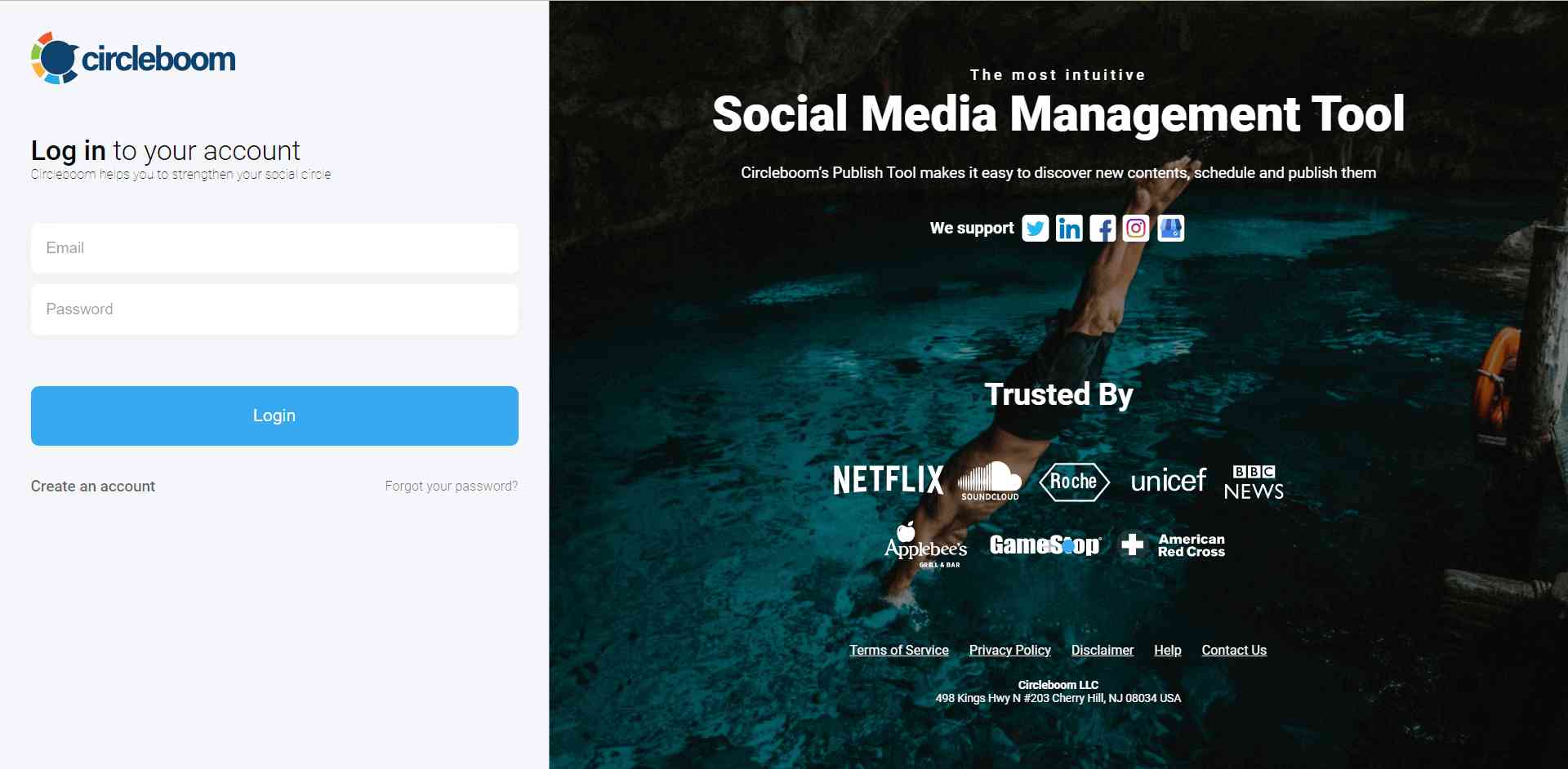
Step #2: If this is your first time using Circleboom Publish, you will see several options for Twitter, Facebook, Instagram, LinkedIn, Pinterest, and Google Business Profile.
Select Instagram and connect your account(s). You can add multiple accounts from each platform.
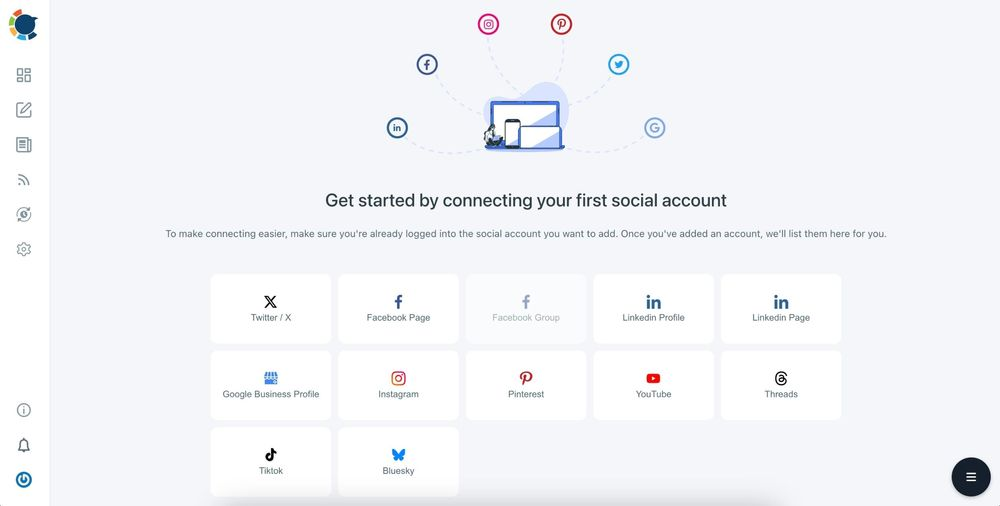
Step #3: You should click on the “Create New Post” button to create your social media posts. As you see, there are specific post options for each platform. You can choose “Instagram Specific Post & Reels,” too.
You’ll proceed to account selection.
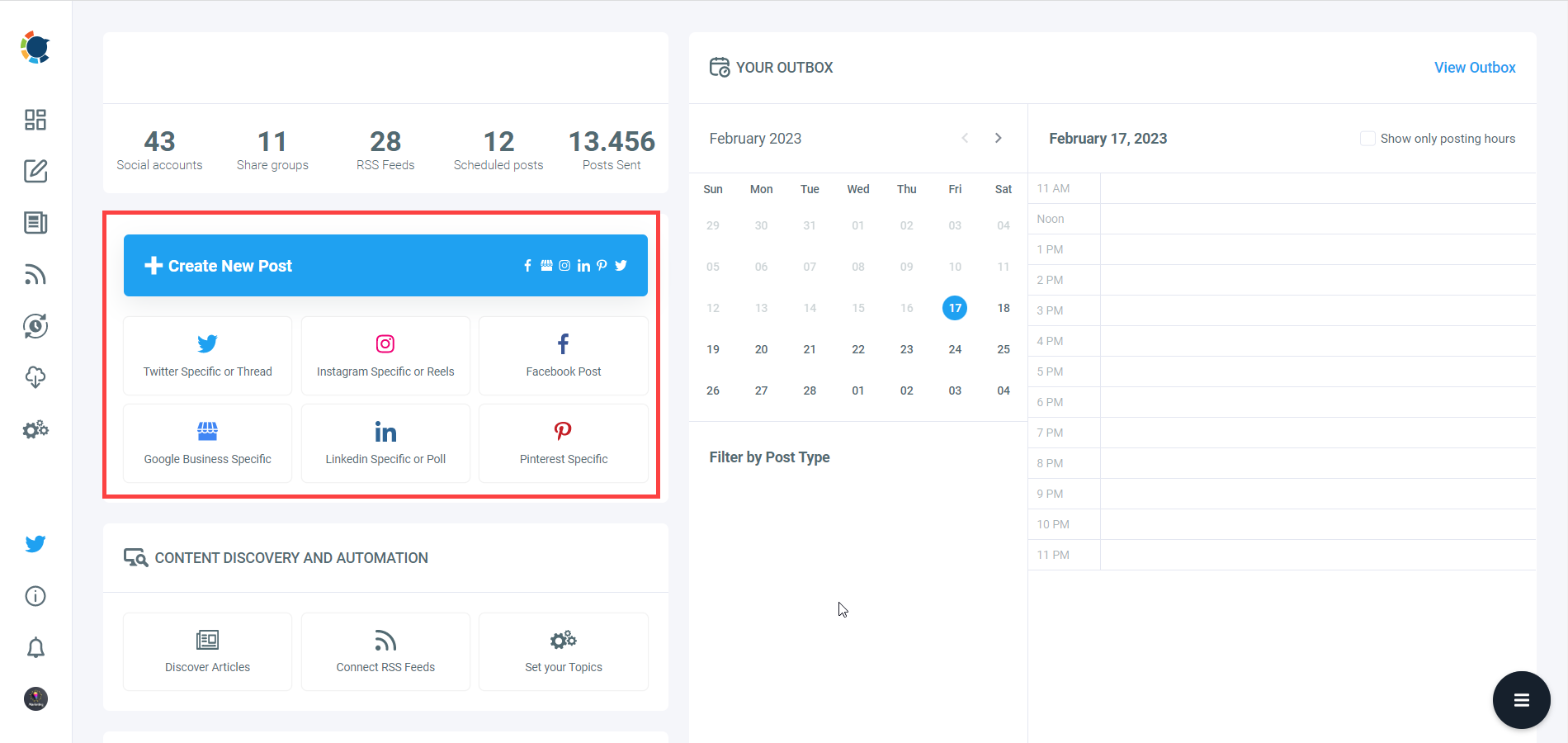
Step #4: Social media image generator on Circleboom has 4 options: Canva, Unsplash, Giphy, and Google Photos. You can also upload your own files to send them directly.
Canva is where you can curate and design images as you wish. You can apply ready-made templates, filters, effects, and other kinds of elements to edit your image.
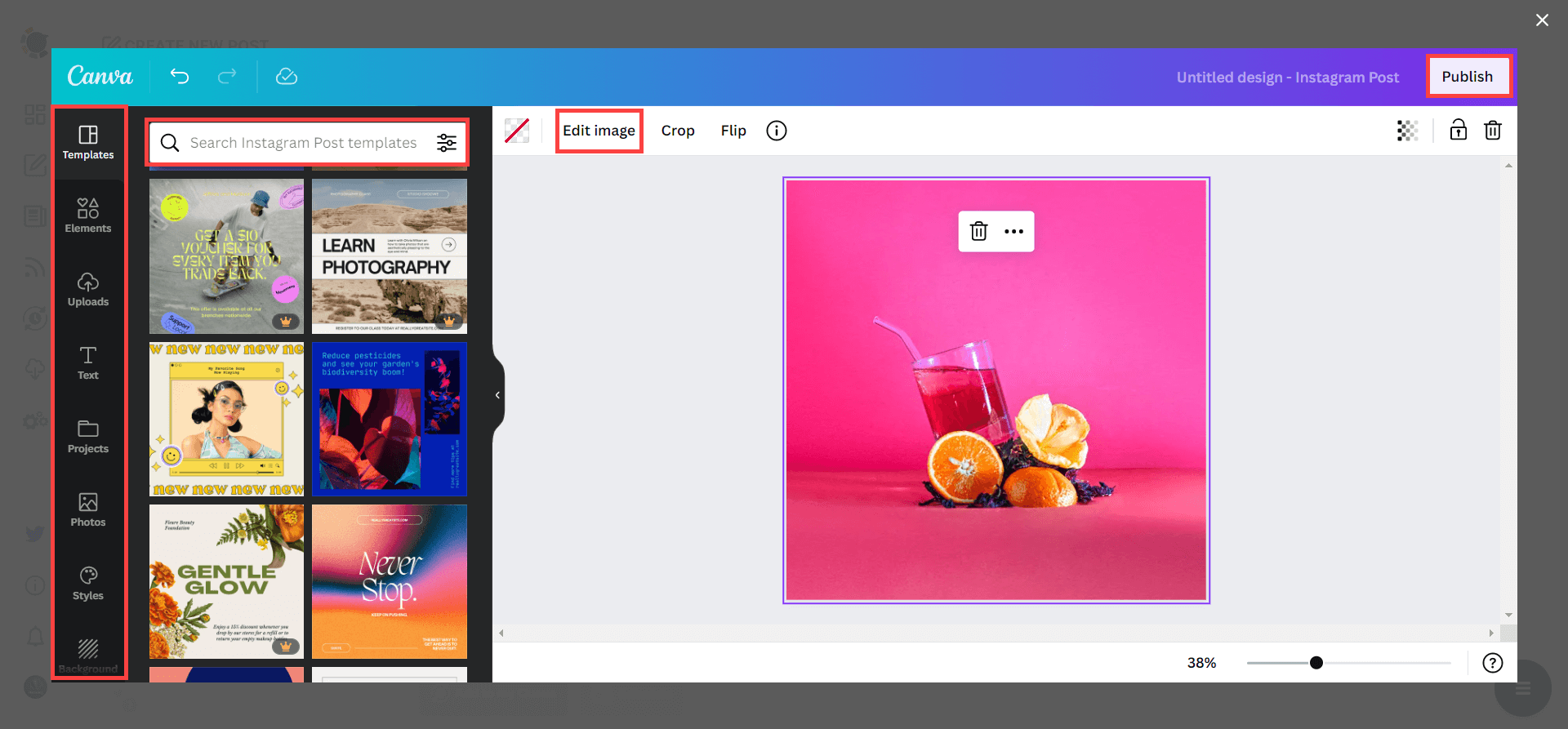
Also, you can use Unsplash to find auto-generated, high-quality images to share on your Instagram accounts.
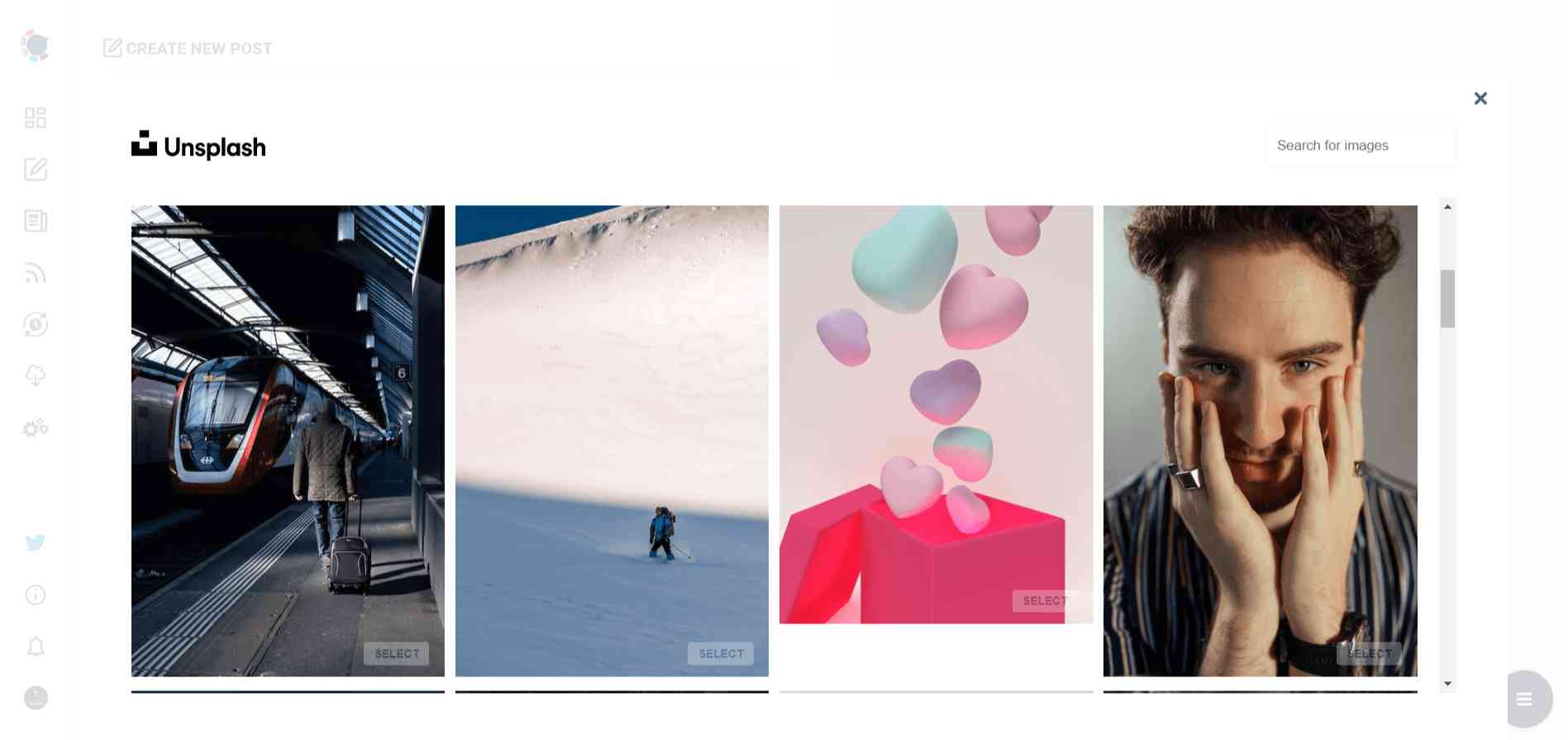
Giphy is where you can generate high-quality GIF images for your auto-generated Instagram posts.
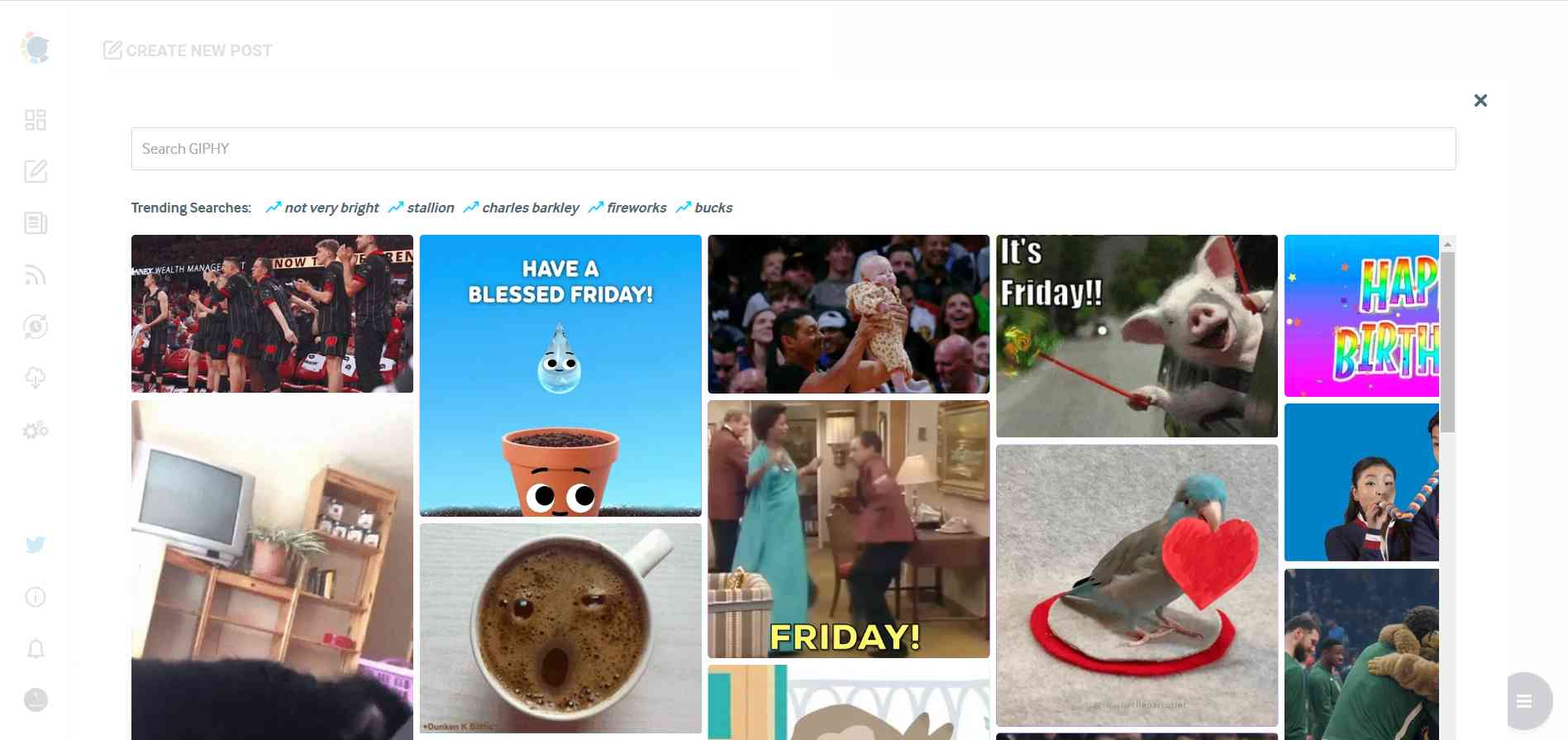
Step #5: The next station is AI Instagram Post Generator.
Thanks to OpenAI integration, you can create auto-generated social media descriptions, captions, texts, and texts enriched by AI-generated hashtags, emojis, and other extras like grammar checks or translations.
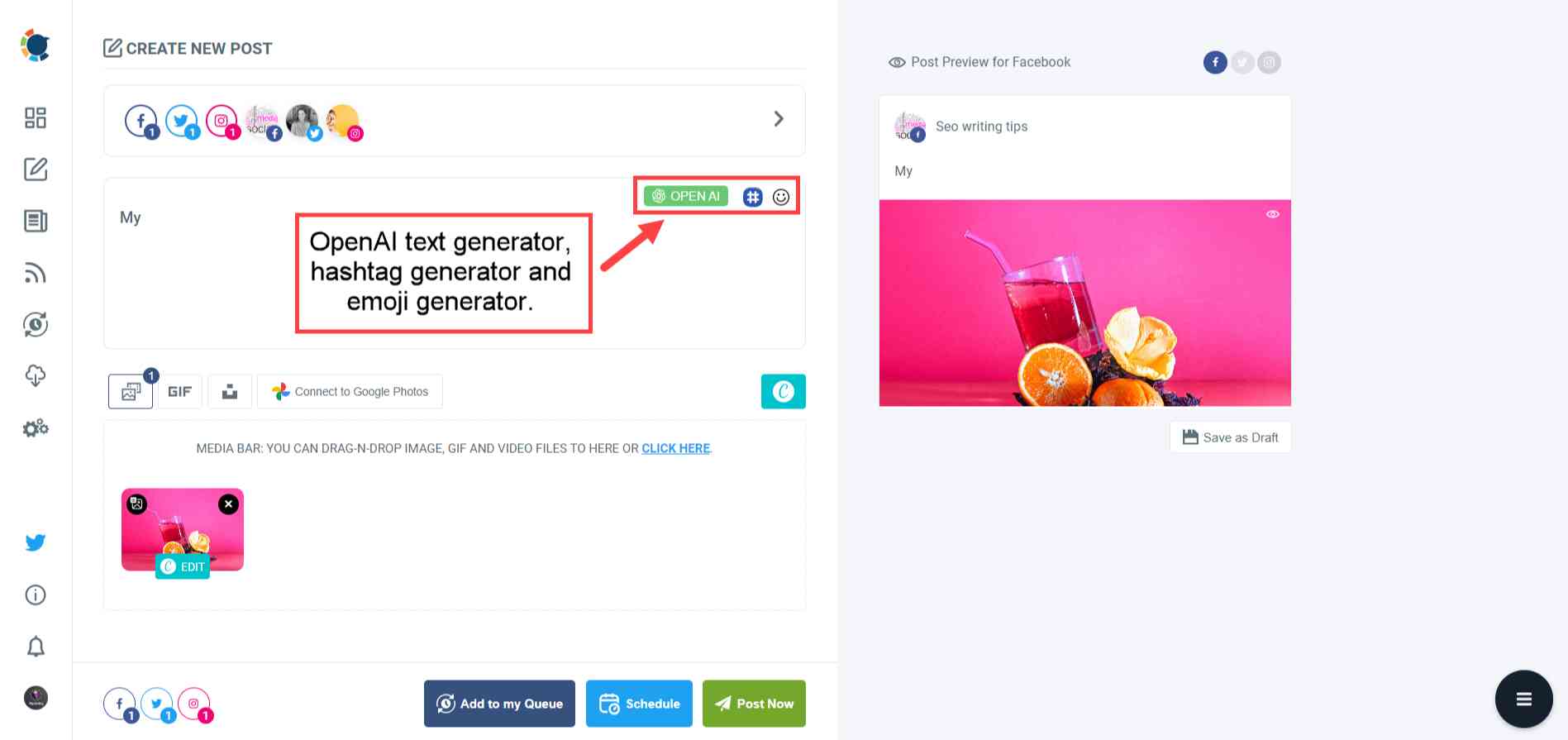
You can define the style of your words, warmth, etc., on Circleboom Publish.
And you can enrich your auto-generated Instagram posts with extras.
Step #7: Use Circleboom Publish’s native Instagram hashtag generator to find, create, and save relevant and popular hashtag groups for your auto-generated Instagram content.
You can grow your reach on Instagram with an Instagram tag finder.
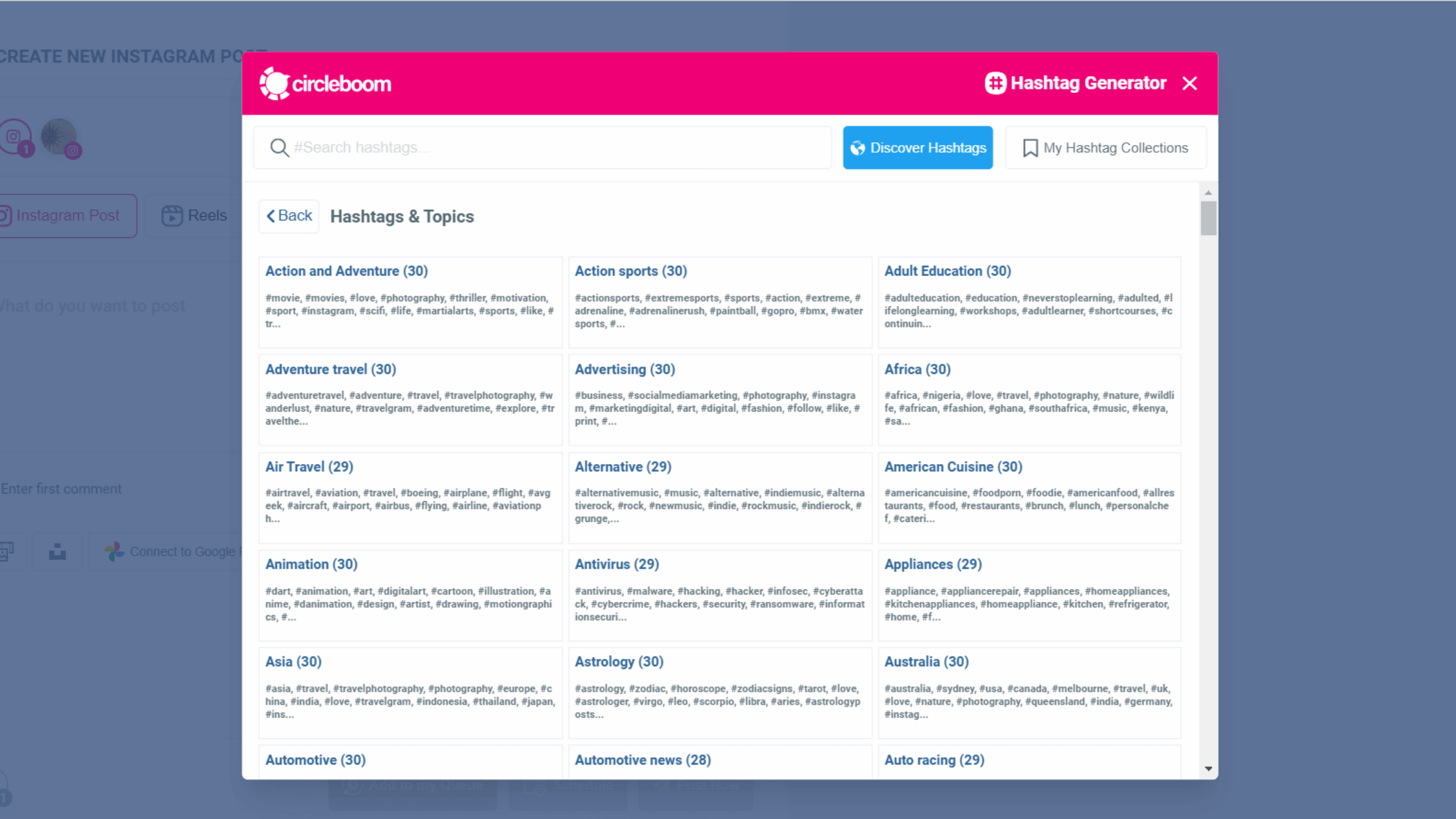
Step #8: Once you generate your Instagram posts, you can share them immediately Or schedule them for the future.
Also, you can set time intervals and automate your Instagram posts.
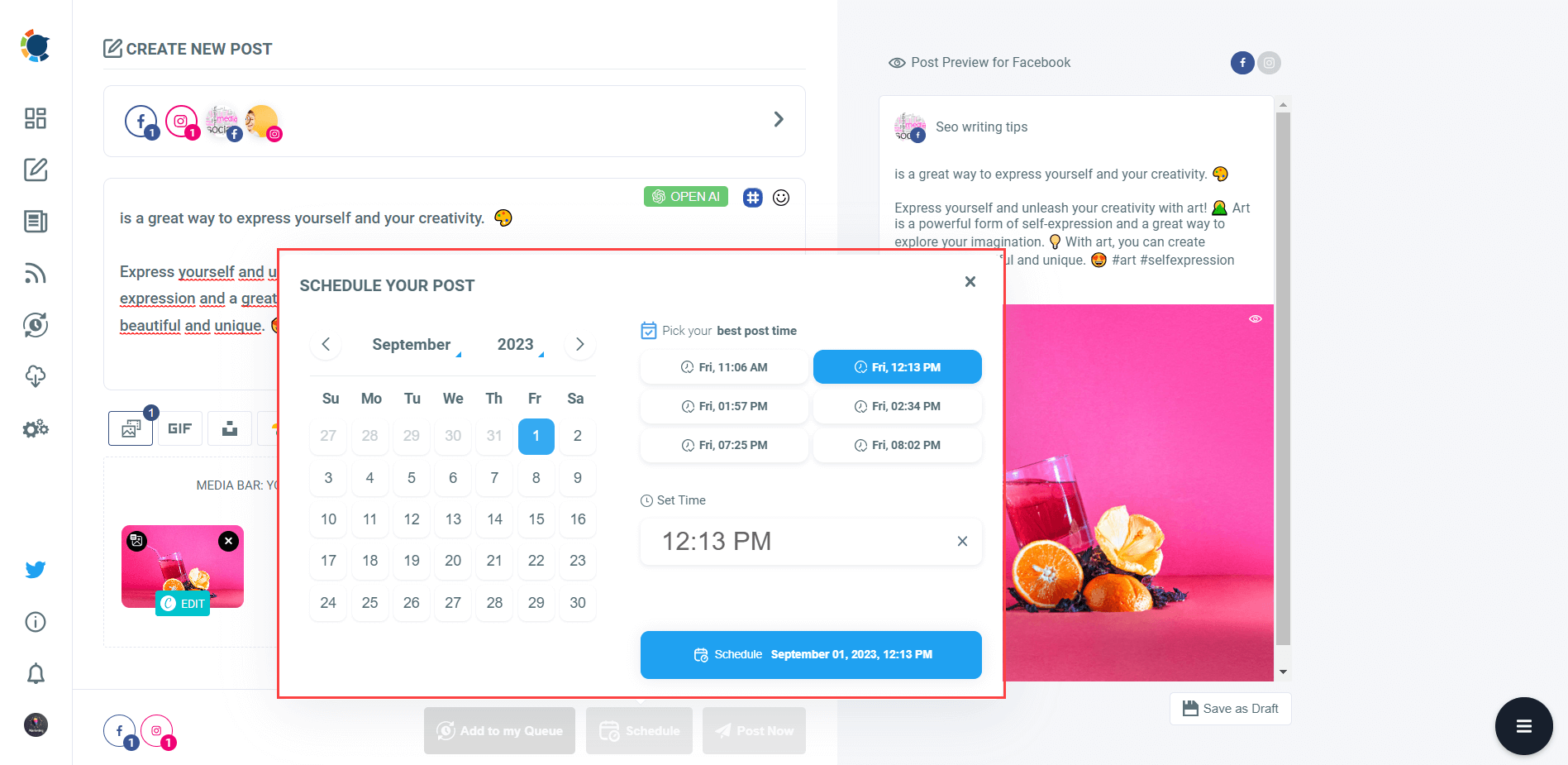
You can also manage multiple posts, queue your content, and repurpose top-performing posts—all in one place.
The Results: Smarter Posting = Better Growth
Since I switched from random daily posting to strategic, scheduled posting, here’s what changed for me:
✅ Higher post engagement (more likes, comments, and saves)
✅ More Story views and Reel plays
✅ A steady rise in followers
✅ A LOT less stress and last-minute scrambling
Posting smarter, not harder, is truly the way to win on Instagram today.
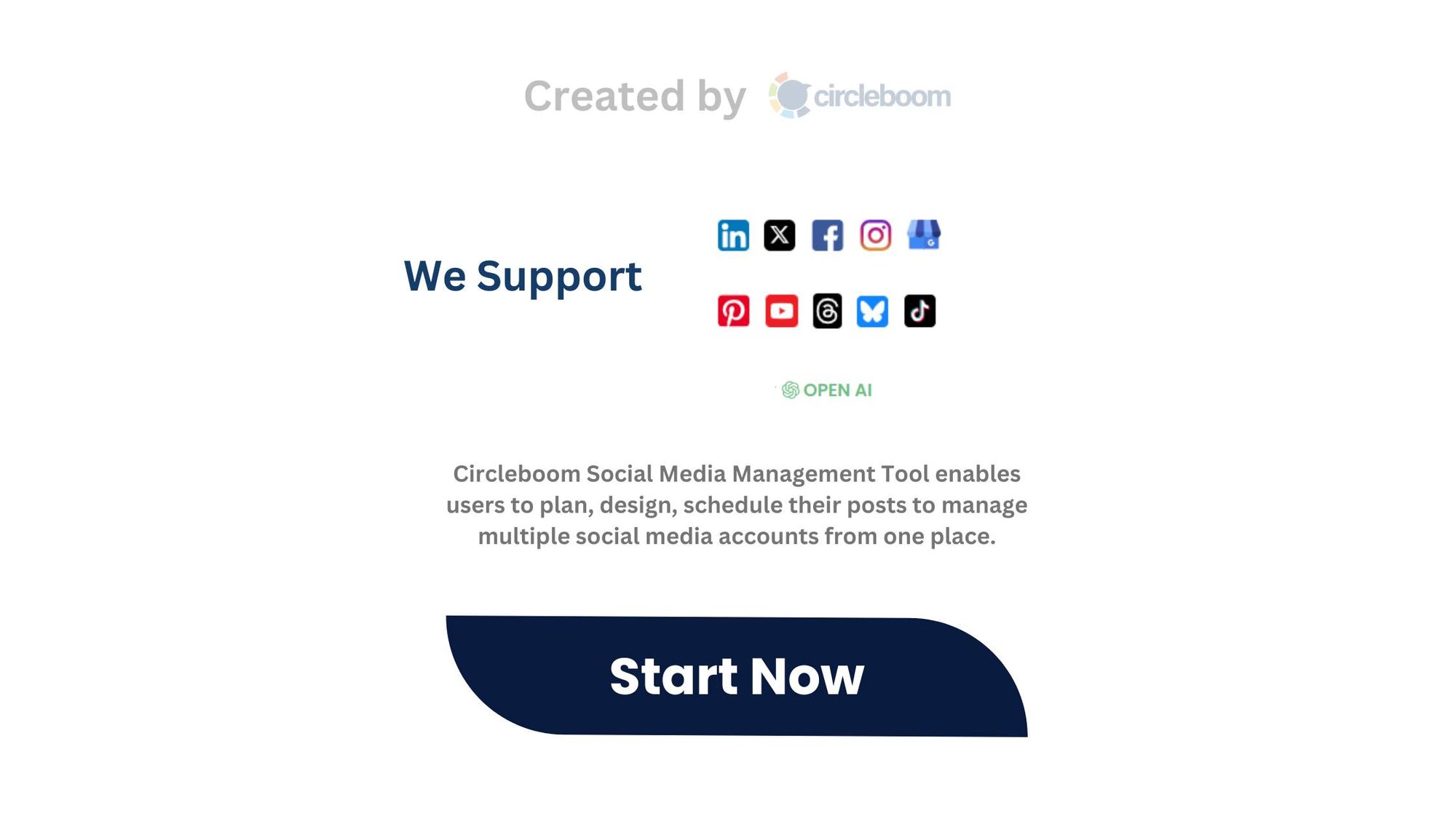
Final Thoughts
If you’re serious about growing your Instagram, posting frequently isn’t enough.
You need to post consistently, strategically, and at the right times.
Using a tool like Circleboom Publish not only makes this possible but makes the whole process so much smoother and easier.
If you're tired of stressing about what and when to post, it's absolutely worth trying it out — and watching your Instagram start working for you instead of against you.






