💡 This article discusses connecting RSS Feeds to Pinterest accounts and automating your pin sharing for multiple accounts.
Imagine that you have a blog, sharing content on many topics and informing people on specific subjects. You should know SEO to make your articles read by more people. Another way of spreading your words to a larger audience is to use social media effectively. People are already using social media platforms like Pinterest or Twitter. So, If you manage to show yourself on this platform, you will find a ready audience to consume your content.

I would rather focus on Pinterest in this article because it is a medium that focuses mainly on visual productions. Visualization will make your words more readable, attractive, and memorable. So, if you can turn your blog articles into pins with images and share them on your Pinterest accounts automatically as you publish them on your website, you will automatically grow your audience and increase your impressions and engagement.
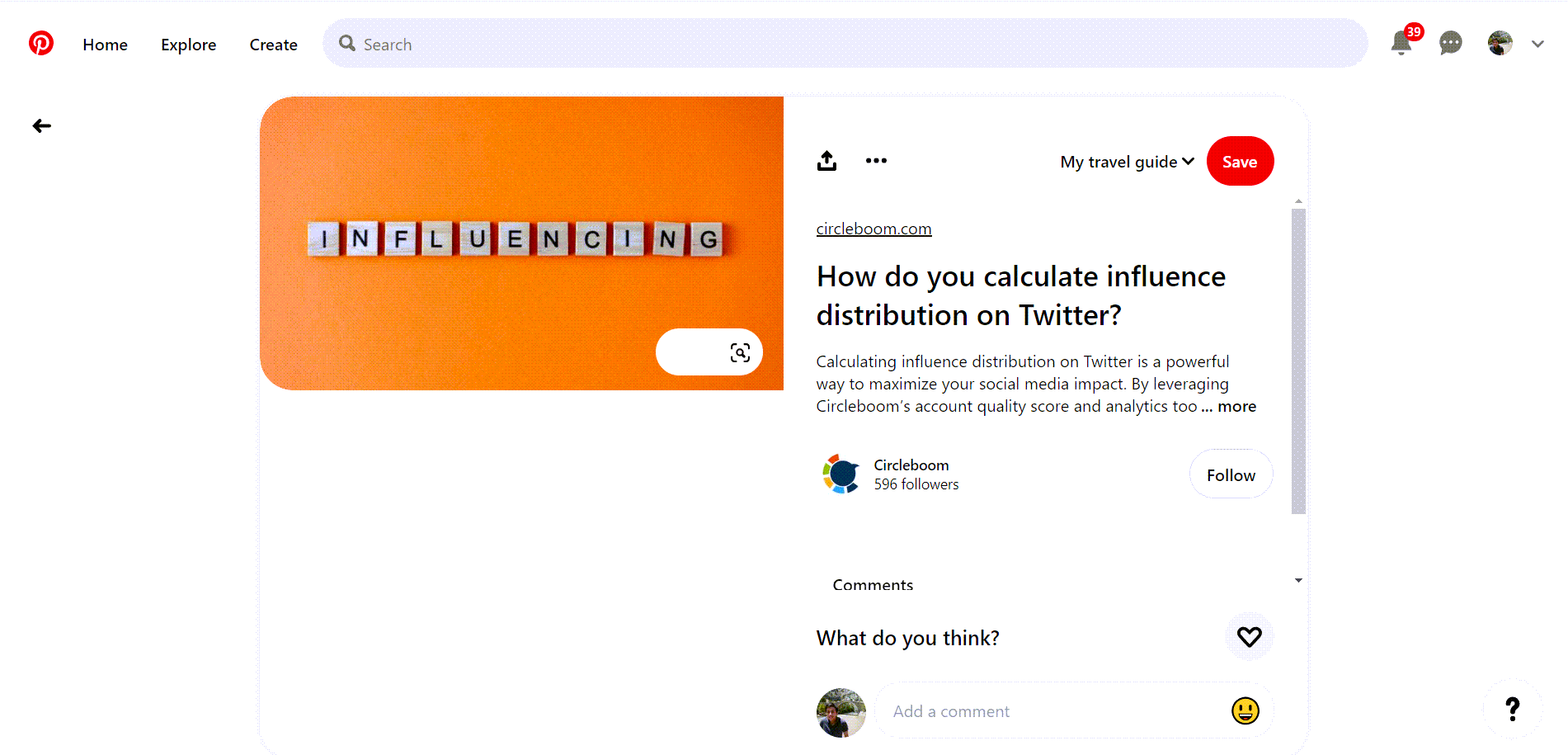
In addition to that, just imagine you are hosting product catalogs on your website. Maybe you have a Shopify store. Pinterest will be an amazing channel to get people who are searching items or services that you are selling! Match the links that going to your products with captivating images and share them on Pinterest automatically and grow your revenue!
I talked about automation on Pinterest in the paragraphs above. How can you auto-publish pins? The technology I am going to mention in the following sentences is RSS Feed. If you want to learn what RSS Feed is, you can read this blog guide ⬇️

Circleboom had a great update recently and started to support RSS Feed to Pinterest connection. This way, you will link your website and your Pinterest account(s). When you publish a new article on your blog, new product page on your one product Shopify store, etc. it will automatically turn into a pin, and auto-publish on your Pinterest boards and accounts. Therefore, your efforts will remain same but your audience will double!
Now, I want to show how you can connect your website and Pinterest accounts on Circleboom Publish!
RSS Feed to Pinterest with Circleboom Publish
You can follow these steps to connect your RSS Feed and Pinterest accounts and boards with Circleboom Publish:
Step #1: Log in to Circleboom Publish with your account.
If you don't already have a Circleboom account, you can get one in seconds for free!
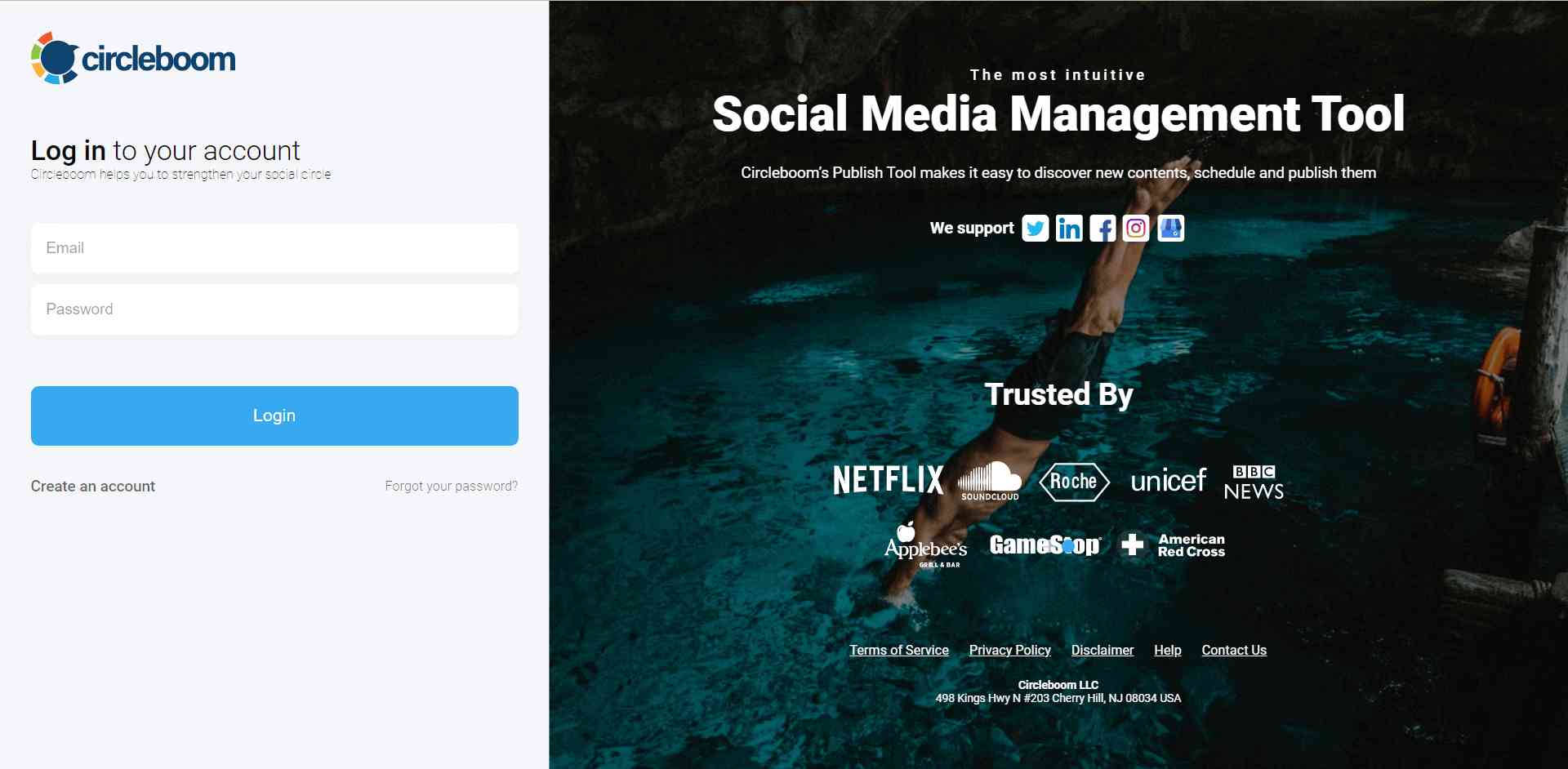
Step #2: If this is your first time using Circleboom Publish, you will see several options for Twitter, Facebook, Instagram, LinkedIn, Pinterest, Threads, and Google Business Profile.
Select Pinterest and connect your account(s). You can add multiple accounts from each platform.
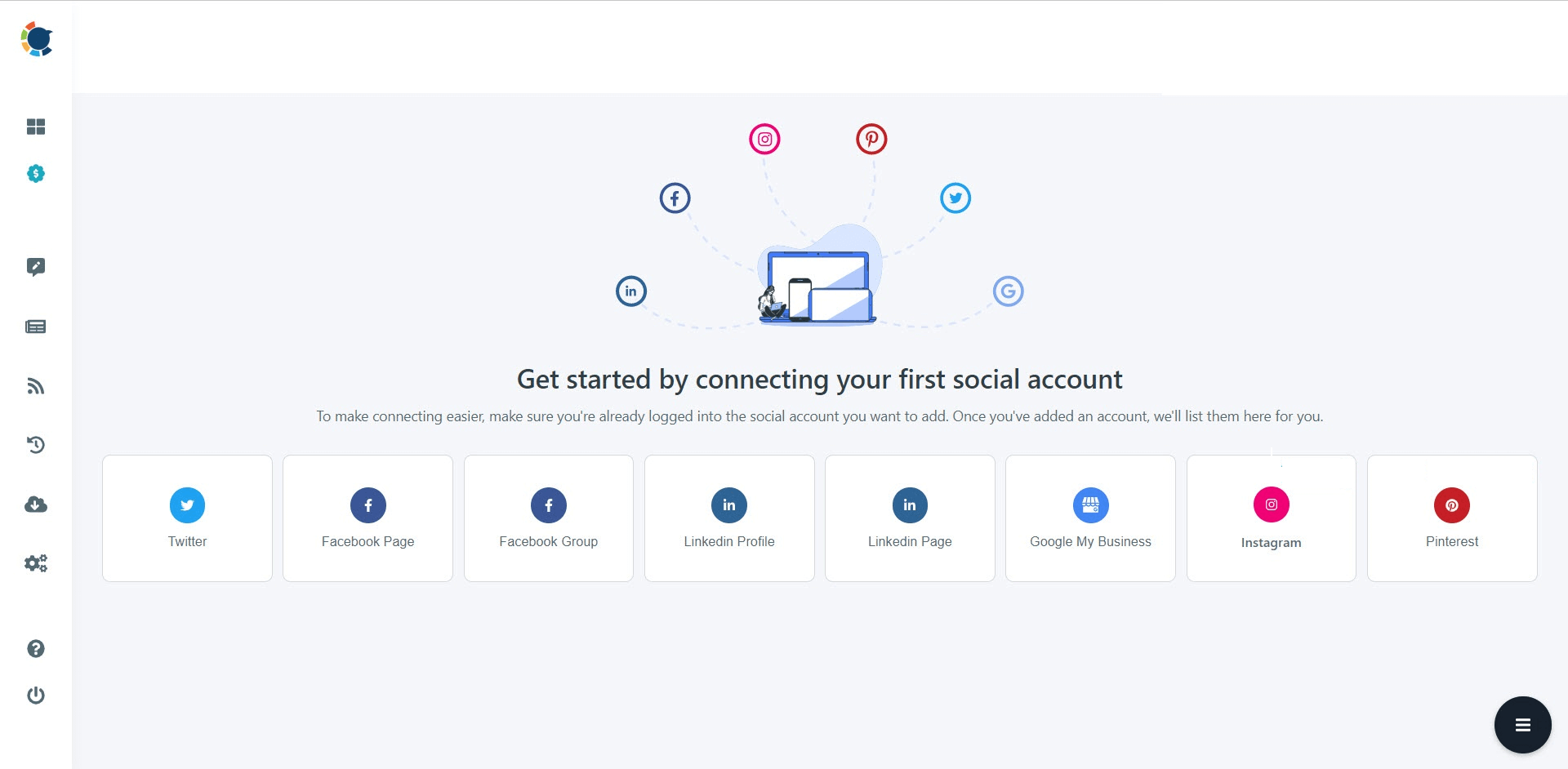
Step #3: On the left side, find the sign of RSS Feeds.
When you hover, you will see two options: “Connect a new RSS Feed” and “List your connected feeds”.
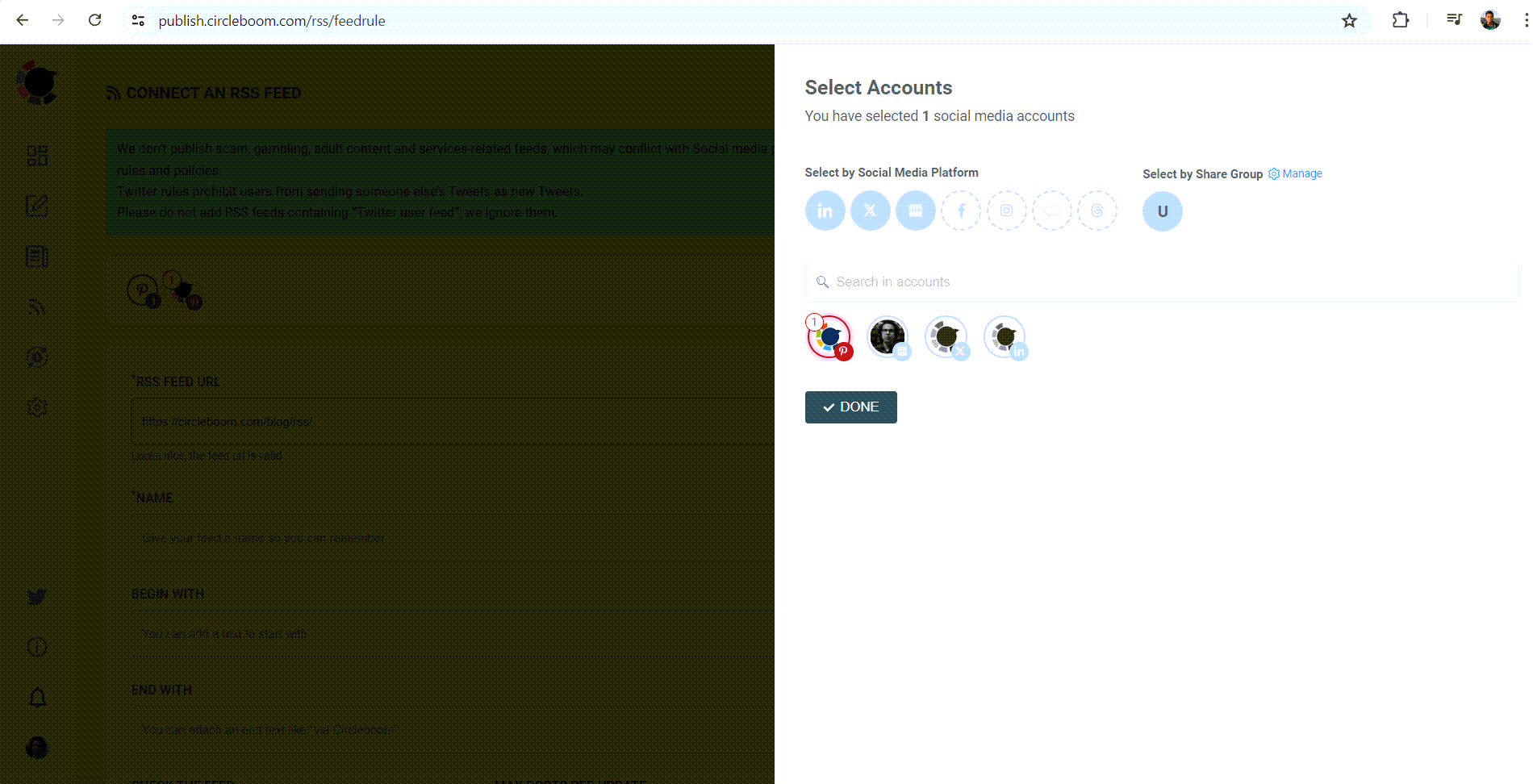
Step #4: When you click on “connect a new RSS Feed”, you will be directed to a new page.
There, everything starts with account selection. Select your multiple Pinterest accounts.
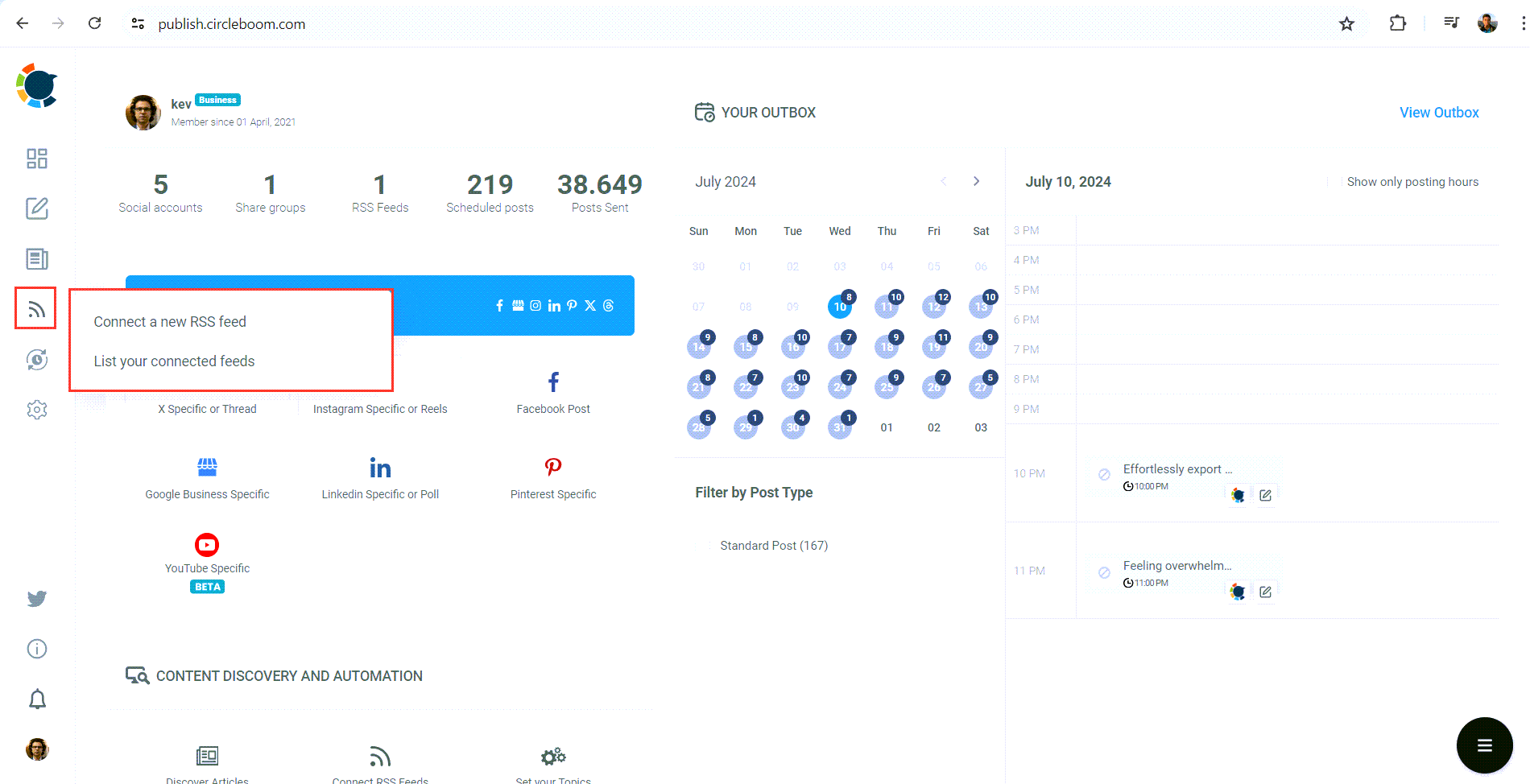
Then you will enter other details: 1) RSS Feed URL 2) Name 3) “Begin With” and “End With” texts. Lastly, you need to set the frequency that RSS Feed will check the source (once a day, every one hour, every 15 minutes) and post number per check (1,2,3,4..).
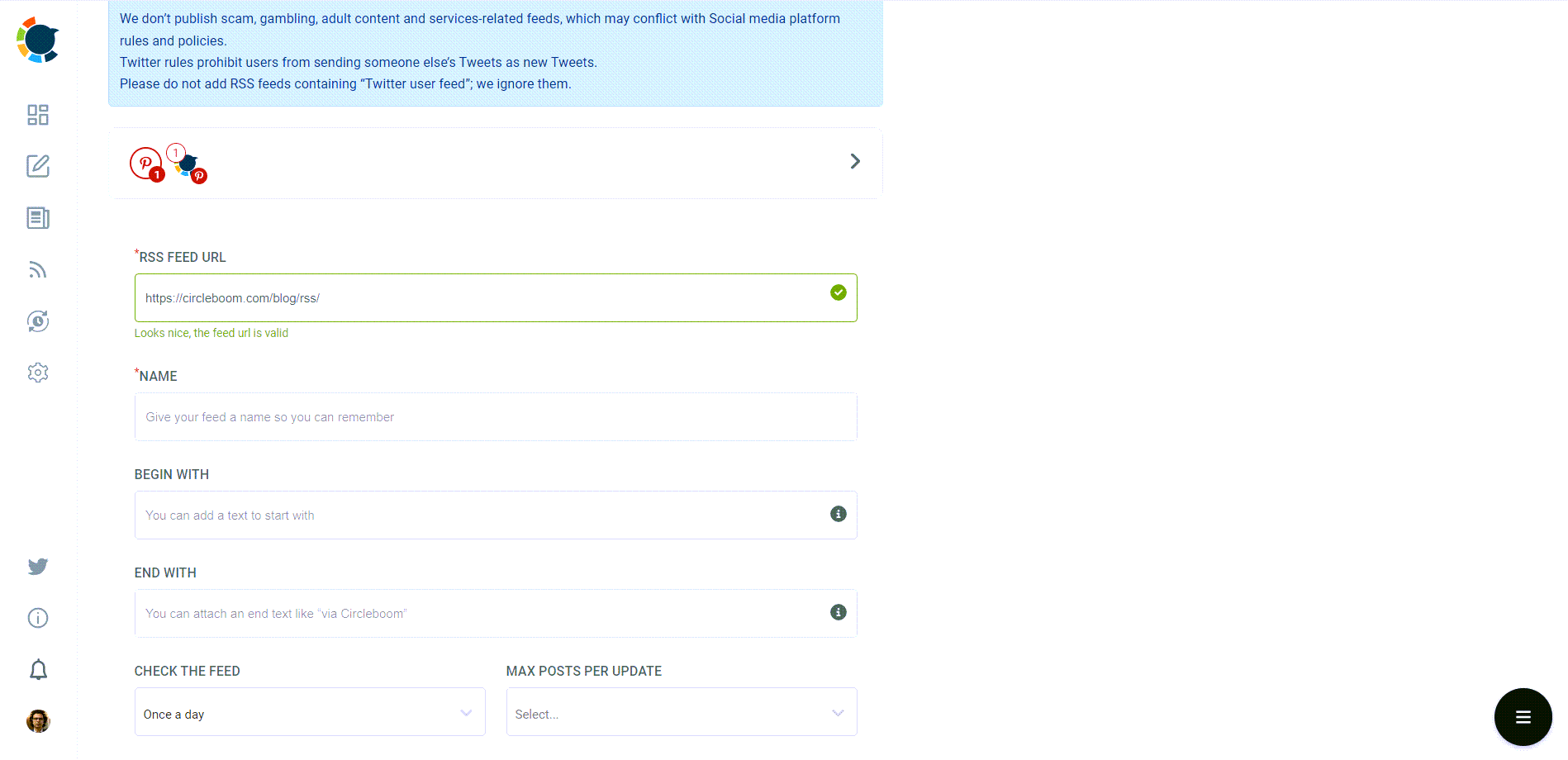
In the end, there are other options like sharing the URL of the source with the post and posting a title, body, and a photo with the content. For Pinterest users, it is wise to create auto-pins with titles, bodies, and photos to enrich your content and make them seo-oriented!
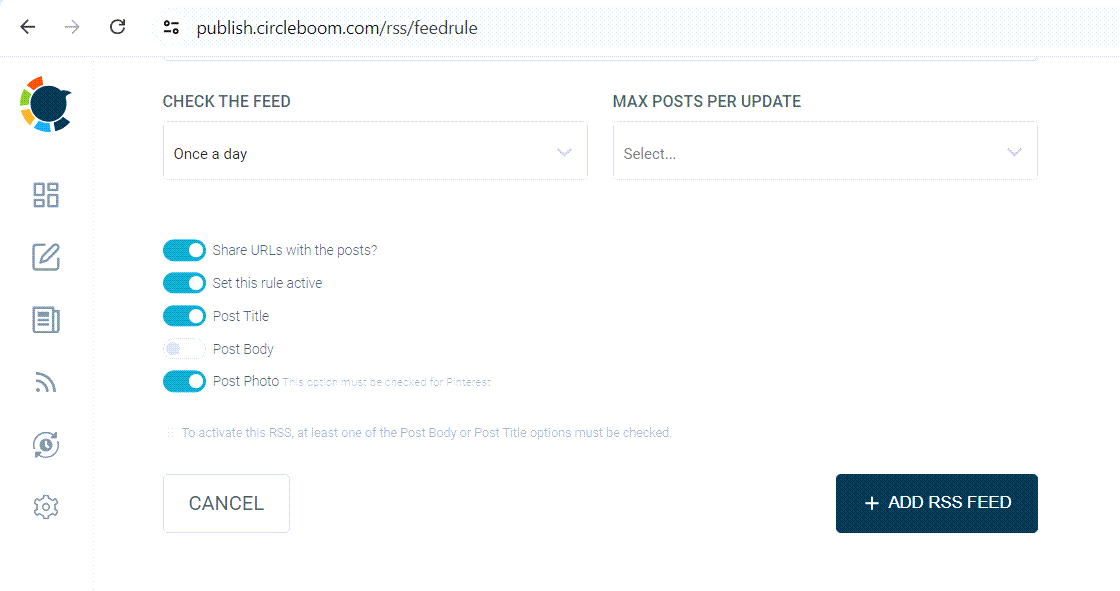
That's it! Now you know how to connect RSS Feeds to Pinterest accounts by Circleboom Publish!
If you want to be a professional Pinterest manager, you should integrate AI into your content creation routine. Circleboom's AI Pinterest Pin Generator helps you create amazing auto-captions for your pins to describe your images in the best way!
Using AI-generated Pinterest content can significantly enhance your profile's visibility, boost post impressions, and increase engagement! Circleboom Publish's AI Pinterest Description Generator helps you enrich your pins effortlessly.
Leverage AI-generated Pinterest pins to save time and energy. Creating, designing, and scheduling Pinterest images and captions for multiple accounts is now easier than ever. Plus, you can manage everything from one convenient dashboard!
Conclusion
Don't do the same thing twice. Creating content is already a time consuming process, doing it twice is killing! So, you should find a way to automate your sharing or just use Circleboom!
If you want to auto-publish from your website, Shopify store, etc., to your Pinterest accounts, I highly recommend using Circleboom Publish's RSS Feed to Pinterest feature to link your website and social media accounts.






