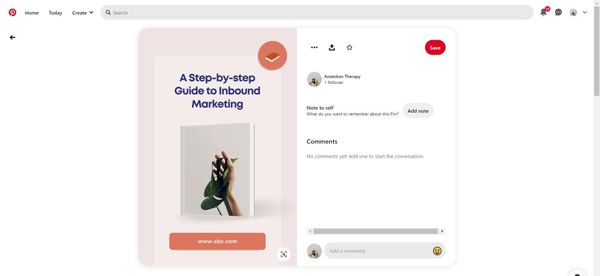You can easily connect your website to Pinterest and create auto-pins with Circleboom's RSS Feed to Pinterest feature.
A successful Pinterest marketing strategy needs..
- High-quality visuals: Pinterest is a highly visual platform, so your content needs visually appealing and engaging pin design. High-quality images, videos, and infographics are essential.
- Keyword-rich descriptions: Pinterest is also a search engine, so it's important to include keyword-rich descriptions for your pins and boards. You can auto-generate pin descriptions with the help of AI on Circleboom!
- Consistency: Consistency is key on Pinterest. You should aim to post regularly and maintain a consistent visual style and tone of voice across all your content.
- Relevant boards: Your boards should be relevant to your brand and the interests of your target audience. Be sure to organize your content in a way that makes it easy for users to find what they're looking for. Thanks to Circleboom, you can manage multiple Pinterest boards in one dashboard!
- Engagement: Engage with your followers by responding to comments, repinning content, and running contests or promotions. This will help build a strong community around your brand and increase engagement. Also using relevant hashtags with your pins will boost your impressions and engagement!
- Analytics: Use Pinterest analytics to track your performance and optimize your strategy. This will help you understand what's working and what's not and make data-driven decisions about your content and marketing efforts.
You are a business owner and you don't sell your products and services on Pinterest!
What a shame!
Why am I saying this?
As of February 2023, Pinterest has over 450 million monthly active users.
While most users say they use Pinterest to plan their purchases, and 85% of Pinners have used the platform to make a purchase.
Moreover, when Pinners find something that they love, they’re willing to pay 40% more per month than people on other social platforms.
With such a large and engaged user base, having a presence on Pinterest can be a game-changer for your business. For this reason, we'll explore some strategies that will help you harness the power of Pinterest marketing and drive more traffic and sales to your online store.
So, let's dive in!
Table of Contents
- What Can You Sell On Pinterest?
- Is Selling On Pinterest Free?
- Sites to Connect with Pinterest
- Sell On Pinterest Without A Website: Product Pins
- Sell On Pinterest With A Website: Promote A Landing Page On Your Website
What can you sell on Pinterest?
You don't need a website to sell online if you are using Pinterest effectively. You can sell anything on Pinterest. For example:
Physical Products
Anything could be your meta to sell on Pinterest without a website. But, your audience shapes your products on Pinterest. Keep in mind that Pinterest attracts a visually-driven, lifestyle-oriented audience. To capture their attention, consider their interests and how your products align with their preferences. To stand out among other sellers, offer personalized products that cater to these interests. Print on Demand (POD) items, such as customized t-shirt apparel, home decor, and accessories, are excellent for this purpose, helping you differentiate yourself from competitors.
You need to construct your Pinterest marketing strategy accordingly.
What kind of products should you sell especially on Pinterest?
If your target audience is primarily women and you're selling products related to fashion, home decor, or DIY, Pinterest may be a better platform for you. However, if you're targeting a younger audience or you're selling products related to fitness, beauty, or travel, Instagram may be a better fit.
Consider that women make up 60% of the platform's user base, 30-49-year-olds are the majority and 40% of Pinterest users have a household income of $100,000 or more. That is why home decor, fashion and beauty, DIY and crafting, and travel experiences products are getting high engagement.
If you are scared to start because you are not sure how you can manage your Pinterest boards and profiles and also design your pins, Circleboom Publish helps you a lot!
You can manage your multiple Pinterest accounts in one dashboard!
Also, you can design your pins with Canva integration on Circleboom with amazing elements, pictures, filters, effects, etc.
Digital Products
Digital products have become especially popular on the platform as they can be easily downloaded and shared.
One of the most sold digital products on Pinterest is eBooks. These digital books are a popular way for authors and entrepreneurs to share their knowledge on a particular topic. Many businesses have found success by creating eBooks that provide valuable information on topics such as business, health, and personal development.
Printables are another one of the most popular digital products on Pinterest. They can be easily downloaded and printed from home, making them a convenient and affordable option for users. Printables can range from calendars and planners to art prints and worksheets. They are especially popular among the DIY and home decor niches.
Online courses have become increasingly popular on Pinterest. Businesses and individuals can create courses that teach a variety of skills and knowledge, such as cooking, graphic design, and marketing. Online courses can be sold as a one-time purchase or as a subscription-based service.
Businesses can also sell a variety of other digital products, including stock photos, music, and digital art on Pinterest. These products are often promoted through pins that showcase the quality and uniqueness of the product.
Freelance Services
Pinterest is primarily known as a platform for visual inspiration and e-commerce, but it can also be used to promote and sell freelance services. These are some examples of which freelance services can be sold on Pinterest:
- Graphic Design: Pinterest is a great platform for showcasing your graphic design work and promoting your design services. You can create boards featuring your portfolio and examples of your work, as well as create pins promoting your design services.
- Writing and Editing: Freelance writers and editors can use Pinterest to showcase their writing and editing skills, and promote their services to potential clients. You can create boards featuring your writing samples, blog posts, and articles, as well as create pins promoting your writing and editing services.
- Social Media Management: Pinterest is a popular social media platform, and freelance social media managers can use it to promote their services. You can create boards featuring examples of your social media posts, as well as create pins promoting your social media management services.
- Web Design and Development: Freelance web designers and developers can use Pinterest to showcase their work and promote their services. You can create boards featuring your web design and development projects, as well as create pins promoting your web design and development services.
- Photography: Pinterest is a great platform for showcasing your photography skills and promoting your photography services. You can create boards featuring your photography portfolio, as well as create pins promoting your photography services.
- Virtual Assistance: Freelance virtual assistants can use Pinterest to promote their services to potential clients. You can create boards featuring your virtual assistance services, as well as create pins promoting your virtual assistance services.
Here are some tips for selling freelance services on Pinterest:
Optimize your profile and make it trustworthy: Make sure your profile is complete and visually appealing. Use a professional profile picture and write a clear and concise description of your freelance services.
Offer value: Provide valuable content on your boards, such as tips and tutorials related to your services. This will help you establish trust with your followers and position yourself as a go-to resource in your field.
Include calls-to-action: Encourage potential clients to contact you by including calls-to-action in your pin descriptions or on your website.
Collaborate with others: Collaborate with other freelancers or businesses in your niche by creating group boards. This will help you reach a wider audience and attract new followers.
Affiliate Products
Pinterest is an excellent platform for affiliate marketing, as it allows you to recommend affiliate links and products to your audience with simple, eye-catching pins. In fact, affiliate links on Pinterest have a higher conversion rate of 3.8%, compared to other social media platforms.
To get started with affiliate marketing on Pinterest, you can sign up for affiliate programs that are relevant to your niche and offer products that your audience would be interested in. Popular affiliate programs include Amazon Associates, ShareASale, and Commission Junction. Once you've joined an affiliate program, you can create pins that feature the products you are promoting and include your affiliate link.
Additionally, Pinterest has introduced new features to make it easier for affiliate marketers to promote products. For example, you can now create dynamic product feeds and tag products in organic Pins. These features allow you to provide your audience with up-to-date information on the products you are promoting and make it easier for them to make a purchase.
Is Selling On Pinterest Free?
It is free to use Pinterest for organic promotion, using advertising tools to promote your products on the platform will require a budget.
Circleboom Publish
Circleboom supports Twitter, Facebook, Instagram, Pinterest, LinkedIn, Google Business Profile, and TikTok (soon).
Sites to Connect with Pinterest
- Shopify: This is especially useful for businesses that sell physical products. Platforms like The Alloy Market have shown great success in specialized niches like precious metals and jewelry. For digital products, the opportunities on Pinterest are equally promising. Consider also using Shopify translation services offered by a UK Shopify agency to ensure a smooth experience for international customers discovering your store through Pinterest.
- Amazon: This is especially useful for businesses that have a wide range of products or sell on Amazon exclusively. By enabling the Amazon sales channel in your Pinterest account settings, you can create Product Pins for your Amazon product listings and drive traffic to your products. Additionally, you can use Amazon's tools to track your sales and handle customer service, making it a great choice for businesses that want to streamline their operations.
- Etsy: That's perfect for businesses that sell handmade or vintage items. As Pinterest is a great platform for businesses in the creative space, you can showcase your products with beautiful imagery and storytelling. Using accounting software for Etsy can help you automate financial tasks, track expenses, and sales, simplify tax preparation, and provide insights to grow your business efficiently.
- Big Cartel: Big Cartel is an e-commerce platform designed specifically for artists and makers. This is especially useful for businesses that sell unique or handmade products, as Pinterest is a platform that celebrates creativity and individuality.
Sell On Pinterest Without A Website: Product Pins
While having a website can certainly help you sell products on Pinterest, it is possible to sell on the platform without a website. Pinterest offers Product Pins, which allow users to purchase products directly from the platform.You can enable these pins for your products by partnering with a supported e-commerce platform such as Shopify, WooCommerce or WooCommerce alternatives, or BigCommerce.
According to Pinterest, Product Pins have a 2x higher conversion rate compared to regular Pins. This means that users are more likely to purchase products through Product Pins.
To enable Product Pins, you need to apply for Pinterest's merchant program. This involves providing information about your business, agreeing to Pinterest's merchant terms, and verifying your website or domain.
Once you've been approved for Pinterest's merchant program, you can enable Product Pins for your products. This involves connecting your e-commerce platform to Pinterest and setting up the required metadata, such as product descriptions, pricing, and inventory information.
*Your products will be eligible for distribution to a greater audience when you are a Verified Merchant.
Schedule The Time: Best Time To Post Product Pins
People who are most likely to buy something on Pinterest tend to do so during evening hours and on weekends.
One study by Shopify found that the highest traffic and sales on Pinterest occurred on weekdays between 8 pm and 11 pm, and on weekends between 9 am and 2 pm.
But, you have a different audience and your best time to post on Pinterest should be user-specific information.
On Circleboom Publish, you can post your pins at the best times that are found by user-specific analysis of your account.
Once your pin is ready, Circleboom's scheduling portal provides you with the best times to share or schedule your pins.
Make Your Product Pins Look Professional
Make sure the product is the main focus of the image or video. Use a clean and uncluttered background to avoid any distractions and make the product stand out. Use multiple images or a carousel of images to showcase different angles or features of the product.
Show the product in context by using images or videos that demonstrate how the product is used. Consider investing in product video production or working with a professional photographer to help you achieve the best results. This can help potential buyers visualize how they might use the product themselves.
Pricing Information Is Important
According to a report by Hootsuite, in 2021, pins with pricing information received 28% more engagement compared to those without pricing information.
For this reason, make your pricing information stand out on your pins by using a bold font, contrasting colors, or other design elements.
Advantages Of Selling Directly With Product Pins
- Faster: Customers can buy your products with just a few clicks, without leaving the Pinterest app or website, making the purchasing process quicker and more convenient.
- Cheaper: You do not need a domain neither hosting; or paying for third-party platforms or services to sell your products, so it reduces your costs and increases your profit margins.
- Less work: Managing sales and inventory is easier because everything is integrated into Pinterest, which also provides analytics and reporting tools to track your sales and audience engagement.
- Fewer Conversion Steps: In a conversion funnel, each time a user is required to take an action, such as filling out a form or clicking a button, there is a potential for drop-off or abandonment. With Product Pins, there are fewer steps for customers to take before making a purchase, increasing the chances of completing a sale.
Sell On Pinterest With A Website: Promote A Landing Page On Your Website
If you're looking to promote especially digital products on Pinterest, having a landing page can be crucial to increasing your chances of making sales. A landing page is a dedicated web page that is designed to convert visitors into leads or customers by providing them with a specific content offer, such as an eBook or online course. By sending Pinterest users to a landing page, you can provide them with more information about the product you're promoting, which can help to increase their interest and ultimately lead to more conversions. You can also use lead generation forms on your landing pages to collect valuable information about potential customers.
Why do you need to use a Landing page?
Creating a landing page allows you to collect email addresses, which can be used to promote affiliate offers, up-sells, and other related products or services to potential customers who haven't made a purchase yet.
Sell On Pinterest Without A Blog
While having a blog can certainly be helpful, it's not essential to success on Pinterest.
You can reach an audience with your eye-catching designs on Pinterest and sell your services and products without a website.
Cross-Channel Marketing for Pinterest
You can sell whatever you want on Pinterest but you are not limited to it! For example, Instagram is another social channel that is an advantageous place for online business!
You can grow your reach and increase your customers by expanding your marketing efforts over Instagram. You can conduct Pinterest marketing on one hand and you can also promote your pins on Instagram easily and attract the attention of Instagram users to your pins.
You don't need to create extra posts! You can easily post from Pinterest to Instagram with Circleboom!
This way, you can promote your pins on Instagram, sell on Instagram without a website and increase your revenue!
Wrapping Up
Pinterest can be a powerful platform for businesses looking to promote and sell their products.
Whether you choose to sell on Pinterest without a website using Product Pins, or promote a landing page on your website, there are many strategies you can use to drive traffic and sales on the platform. By following best practices for creating professional and visually appealing product Pins, optimizing your content for search, and promoting your pins through advertising, you can make the most of your presence on Pinterest.
On your business journey on Pinterest, Circleboom will be your best assistant in organizing, designing, sharing, and scheduling your pins! You will have advantageous features and tools at affordable prices!
With the tips outlined in this blog, you'll be well on your way to harnessing the power of Pinterest marketing and driving more traffic and sales to your online store.
Then it is the time to explore what Pinterest can do for your business today!