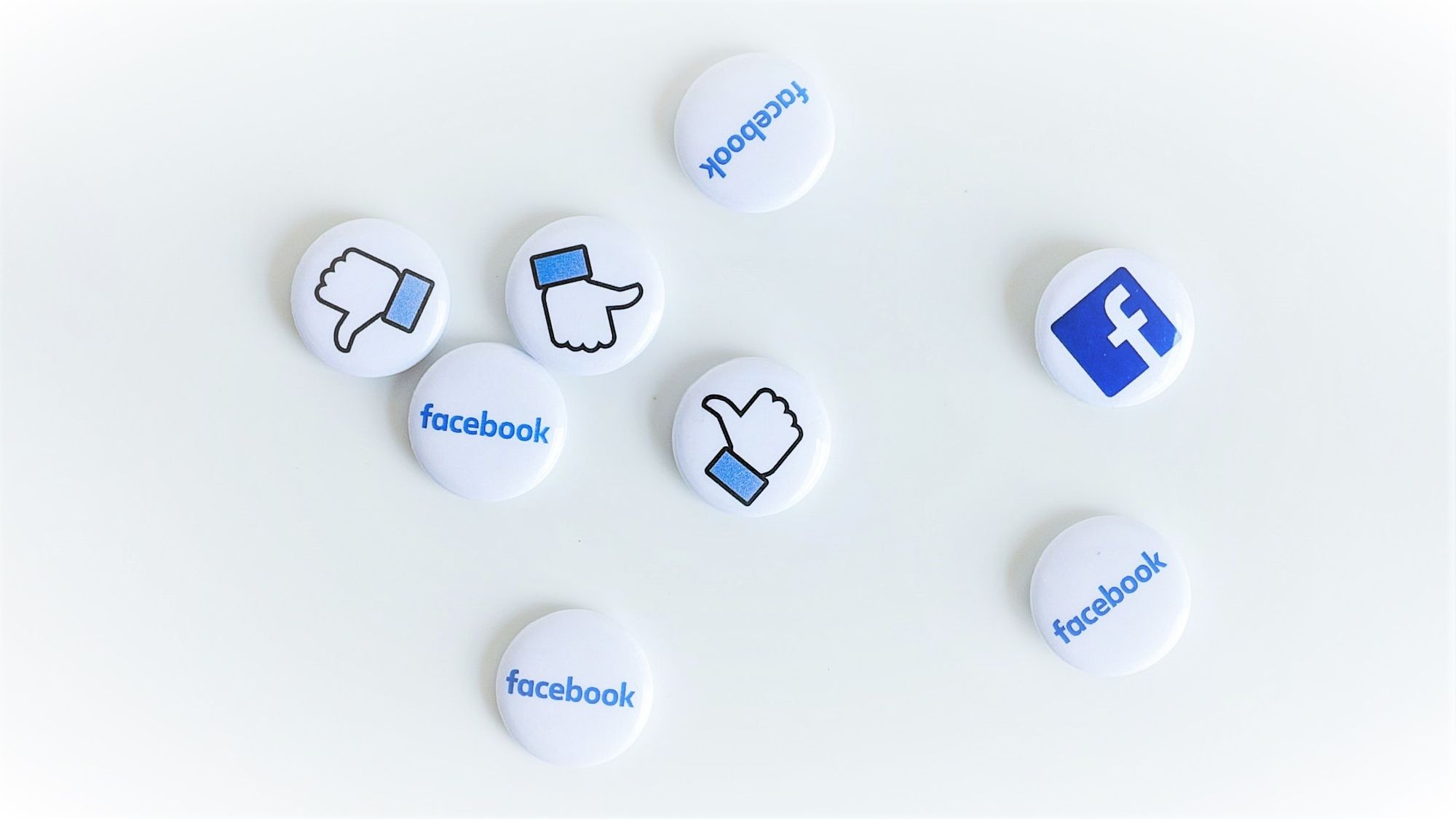In today's world, social media is a must-have marketing tool for practically any company or individual. Still, we all know that creating and managing social media content consumes time. So, it is necessary to know how to automate Facebook posts in 2026 to stay ahead of the competition.
Regarding marketing and growing your business or personal brand awareness, Facebook is a fertile land. Facebook has over 3 billion active users throughout the world. This is exactly where you want to promote your products and services, isn’t it? If you are saying yes, most people apparently agree with you. Again, as of 2026, Facebook’s worldwide advertising revenue is almost 115 billion dollars.
When you're starting a business or an individual campaign, you may have lots of work to do, and promotions on social media can easily be forgotten. Or, you think you have more important priorities and you can postpone social media for an unknown future. This, however, does not have to be the case.
Automation on social media isn't simply a trend. It's a feature that allows large and small organizations and individuals to regularly generate, manage, and post social media content. In the coming sentences, we'll show you how to schedule and automate Facebook content, so you don't have to worry about your social media marketing.

Before we proceed, we should remind you that scheduling on your Facebook profile is not possible. You can only automate posts on Facebook pages and Facebook groups.
Why Do You Need to Automate Facebook Posts?
1- To be on track
Managing a business or an individual account is a lot of work. Even though you know how important social media is, it can quickly go to the bottom of your to-do list. Unfortunately, one post every week isn't enough in the digital era. You must post on a regular basis. Without spending all of your time on Facebook, social media automation is your key to consistency.
Facebook pages and Facebook groups are where you promote your products and services in an interactive way. Your followers and members will expect regular content, and you have to provide it in order to define a routine. The only way to achieve this is to automate posts on Facebook pages and Facebook groups. You can do it on Facebook itself or use a Facebook automation tool/software.
2- Target to Multiple Time Zones
Digital businesses like e-commerce stores or bloggers have a solid chance to get visitors from all over the United States, and they have the ability to reach audiences all over the world. You might be missing out on your potential customer who resides in Paris if you don’t post in the right time zone. Automation of Facebook posts gives you the opportunity to schedule your posts on Facebook pages and Facebook groups so you can sell your products while you are sleeping.
3- More Time to Spend on Other Works
Creating content for your Facebook pages and Facebook groups and getting engagements are profitable and exciting for a business or an individual, but you have other things to do to boost your sales, improve your workspace and enhance your productivity. I don’t even count your family, hobbies, etc.
Spending more time on each of these parties depends on how little time you spend on social media marketing. That’s why it is crucial to automate posts on Facebook pages and Facebook groups.
Now, you can proceed to our guide on how to automate Facebook posts on pages and groups.
How to Automate Facebook Posts on Directly Facebook?
You can schedule your posts on Facebook pages and Facebook groups natively on Facebook but it is complicated and hard to follow. So, concentrate on the steps.
Step#1 Open Facebook on your browser.
If you don’t have an account, you can have it in a few clicks.
Step#2 On the home page of Facebook, navigate to the left.
There are options of ‘Groups’ and ‘Pages’. Select one, the process is the same for both.
Step#3 After you choose ‘Pages’ or ‘Groups’, you need to select the specific Facebook Group or Page. Let’s assume we want to automate Facebook posts on a Facebook page.
On the home page of your Facebook page, navigate to left and click on ‘Planner’.
Step#4 You will be directed to ‘Meta Business Suite’ and see a calendar of your posts. This is where you manage your professional Facebook and Instagram accounts.
On the right, you’ll see the button ‘Create Post’. Click on it.
Step#5 On the new post board, you can add texts, images, and links to Facebook posts for your Facebook pages or groups.
Then, you need to click on the arrow on the bottom right to open the drop-down menu.
Step#6 You’ll see two options: ‘Publish Now’ and ‘Schedule Post’. Select ‘Schedule Post’ to proceed and automate posts on Facebook pages and Facebook groups.
You can repeat this process for each entry and each date that you want to schedule a post on. You can automate your Facebook posts through the Facebook website this way.
As you see scheduling content and automating posts on Facebook pages and Facebook groups through the Facebook website can be complicated and time-consuming. That’s why we’ll show you how to automate Facebook posts on Circleboom Publish.

Circleboom Publish is a third-party social media scheduling tool that supports Facebook, Twitter, Instagram, Pinterest, LinkedIn, and Google Business Profile. Users can automate posts on Facebook pages and Facebook groups through the simple Circleboom dashboard.
How to Automate Posts on Facebook Pages and Facebook Groups By Circleboom Publish?
If you are looking for a way to post on your Facebook profile directly, unfortunately, it is not allowed to post Facebook profiles through third-party apps by Facebook since 2018.
Step #1: Log in to Circleboom Publish with your account.
If you don't already have a Circleboom account, you can get one in seconds for free!
Step #2: If this is your first time using Circleboom Publish, you will see several options for Twitter, Facebook, Instagram, LinkedIn, Pinterest, and Google Business Profile.
To proceed, select either the Facebook page or the Facebook group option. Circleboom Publish allows you to add and manage multiple Facebook pages/groups.
Step #3: After you've added your Facebook page(s) or Facebook group(s) to Circleboom Publish, navigate to the left-hand menu and select "Create New Post."
Following that, you can create Facebook posts for both your Facebook page(s) and group(s).
Step #4: Continue by selecting your Facebook page(s) or Facebook group(s).
Circleboom allows you to add multiple Facebook pages/groups and automate Facebook posts right away!
Step #5: You can continue to use Circleboom Publish's built-in post design creation tool Canva, Unsplash, and Giphy after adding your Facebook pages/groups. You can also upload your native media using the "Upload Media" option alongside those.
Save your time with ready-made Facebook post templates to create your Facebook post without knowing the present post sizes for Facebook.
Also, you can connect RSS Feeds to your multiple Facebook Groups & Pages. You can send posts to your multiple Facebook pages and Facebook groups automatically.
‘Discover Articles’ feature gives you the best quality articles from reputable magazines all over the world!
Step#6 When you're done curating content and creating your Facebook post, click the "Publish" button in the upper right corner of the window.
And your design will be transferred to the Circleboom Publish post scheduling board.
Step #7: On the post scheduling board, you can preview your post draft once more.
Although you can post it right away, you may also schedule it for a specific date and time. Alternatively, you can also create a post queue at the intervals you specify. It's simple to make and automate Facebook posts with Circleboom Publish!
You can also watch our hands-on video to find out more:
Wrapping Up
We have 24 hours in a day but also have a lot to do. If you don’t want to wake up in the middle of the night forgetting a post on Facebook, you need to know how to automate your Facebook posts while you are sleeping.
Circleboom Publish is a social media scheduling tool that allows you to schedule and automate your content on multiple Facebook pages and Facebook groups. You can reach this and other excellent features on Circleboom at affordable prices.