As someone who’s always looking to connect with well-established Twitter users, I found myself needing to create a following list of accounts created before 2020. Initially, I thought this would be a simple task. I spent hours manually sifting through profiles, checking creation dates one by one. It quickly became clear that this was an impractical and incredibly time-consuming method.
Then, I thought this was a good idea for a new feature on Circleboom. My experience with this need transformed this tedious task into a quick and efficient feature request, and I’m excited to share how the process went and how it can help you, too.

The Challenge of Manual Filtering
Creating a following list of Twitter accounts created before 2020 seemed straightforward at first. However, the manual process quickly proved to be a daunting task. Manually checking the creation date of each account is extremely tedious and time-consuming.
Twitter doesn’t offer an easy way to filter accounts by their creation date, which means the process involves visiting each profile, scrolling down to find the join date, and then recording it. This method is not only slow but also prone to errors. After spending several hours with little to show for it, I realized I needed a more efficient solution.
Creating Twitter Join Date Checker
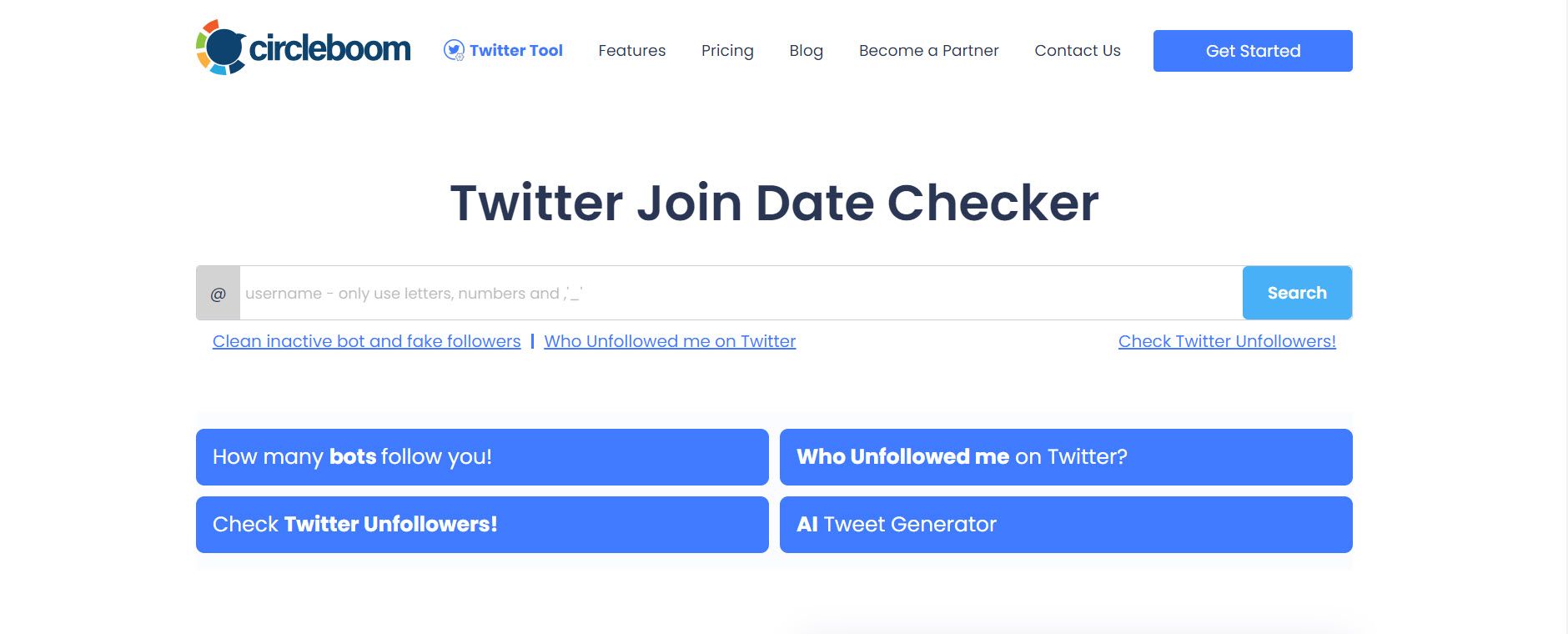
I told my manager about the idea, and it turned into a task. Then, we created the Twitter Join Date Checker.

What is Circleboom Twitter?
Circleboom Twitter is a comprehensive social media management tool designed to optimize your Twitter experience. Whether you’re managing a personal account or handling multiple profiles for a business, Circleboom offers a suite of features that make Twitter management straightforward and effective.
Key Features of Circleboom Twitter:
Circleboom Twitter’s intuitive interface and robust features make it an essential tool for anyone serious about maximizing their Twitter presence.
Create a Twitter Following List with Accounts Created Before 2020 with Circleboom Twitter
Here is a step-by-step guide to creating a Twitter following list with profiles that were created before 2020:
Step #1: Log in to your Circleboom Twitter and connect your account.
You and your Twitter profile are safe with Circleboom!

Step #2: Navigate to the left menu and click “Smart Search” under the “Search” tab.
You will proceed to the advanced search tab.

Step #3: Then, type in your keyword and pick the engagement levels of the accounts you'd like to find.
Let's stick with the example of Basketball.
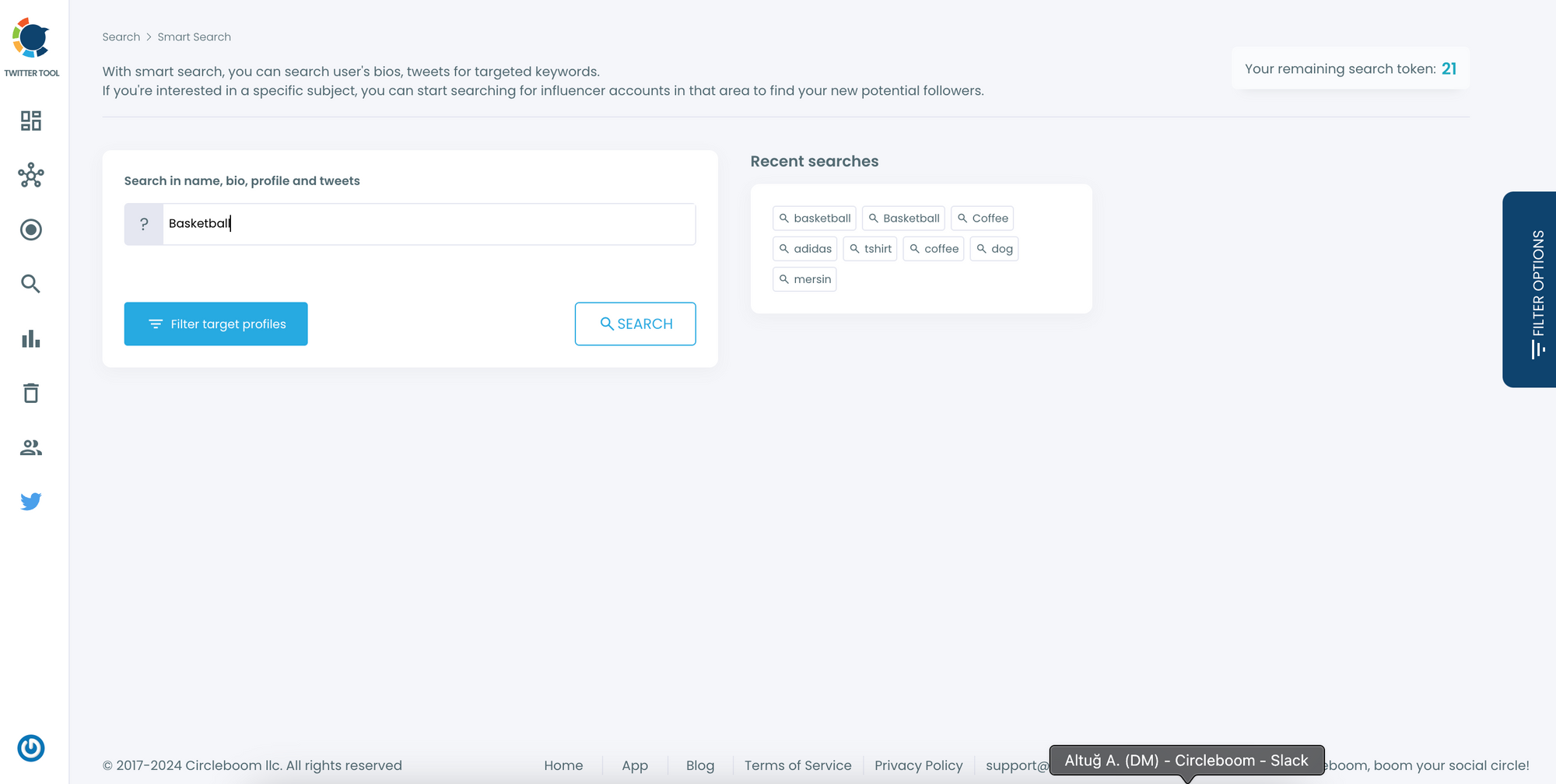
Step #4: Now's the time to add the join date.
You can also work with many other search filters, including verification status, follower count, location filters, etc.
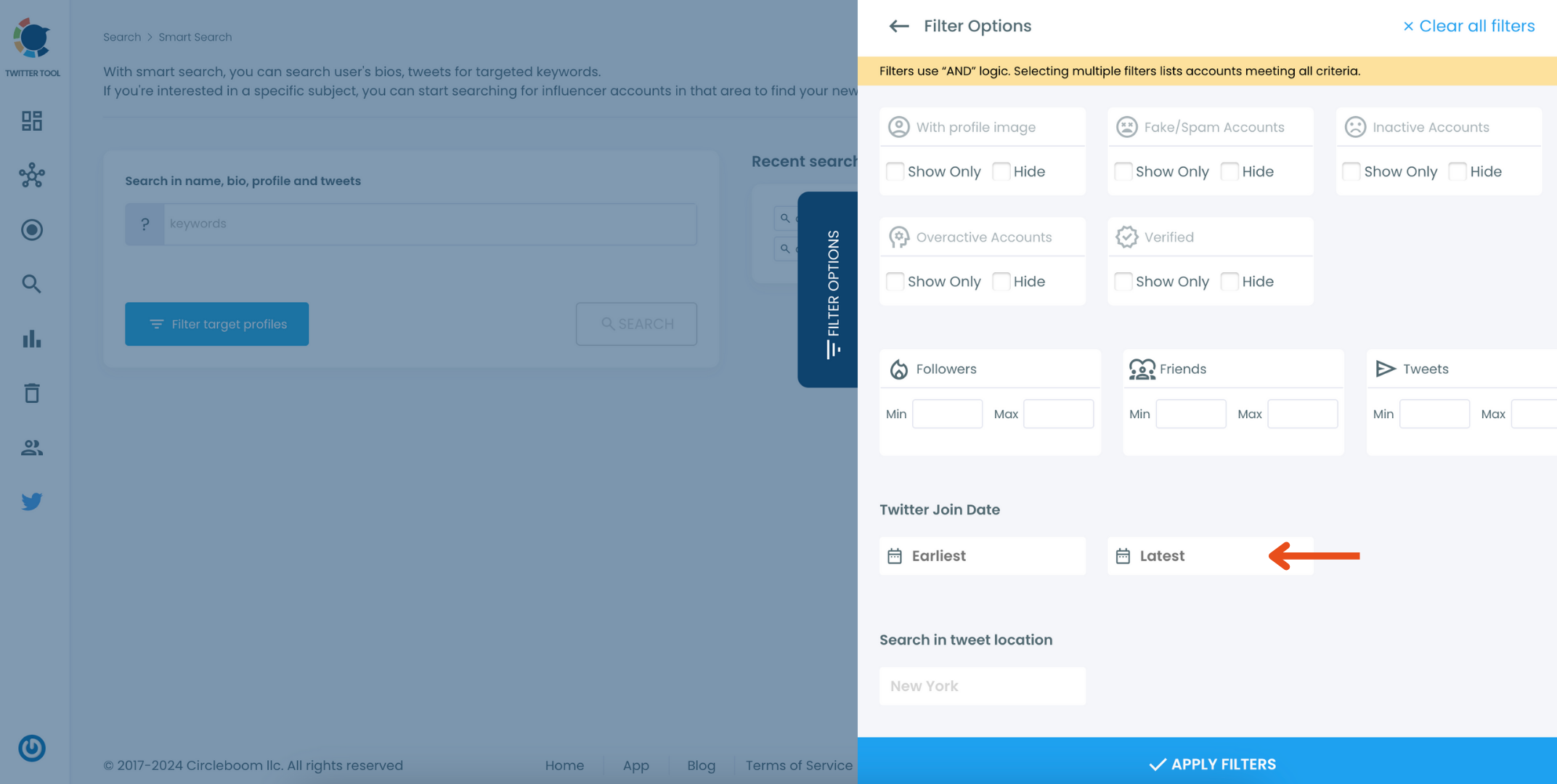
Select January 1, 2020, as the latest join date and apply filters.
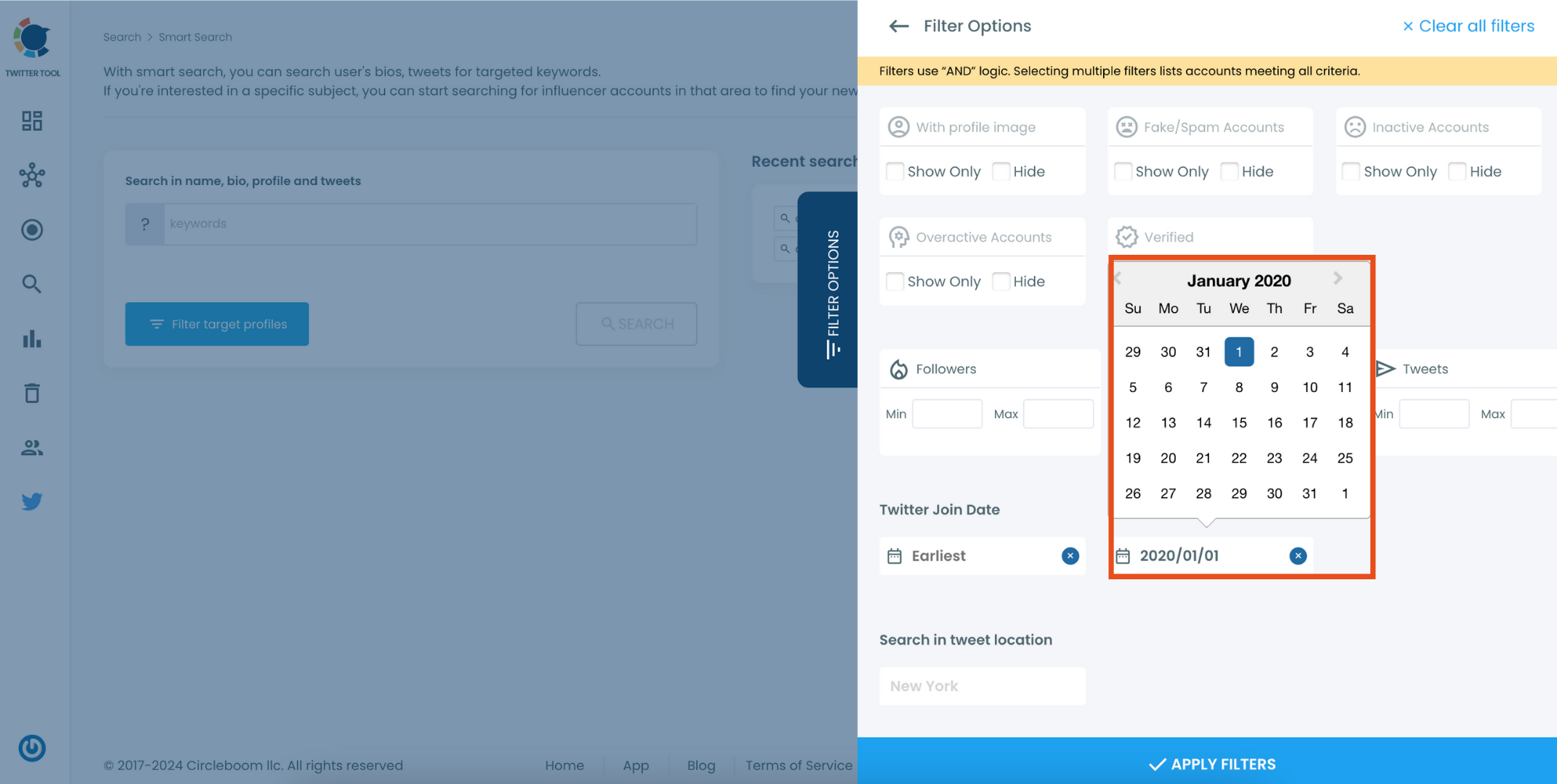
Once you're done, you'll have the accounts listed before you. You can sort them by popularity, inspect other metrics, and visit their Twitter profiles to contact them.
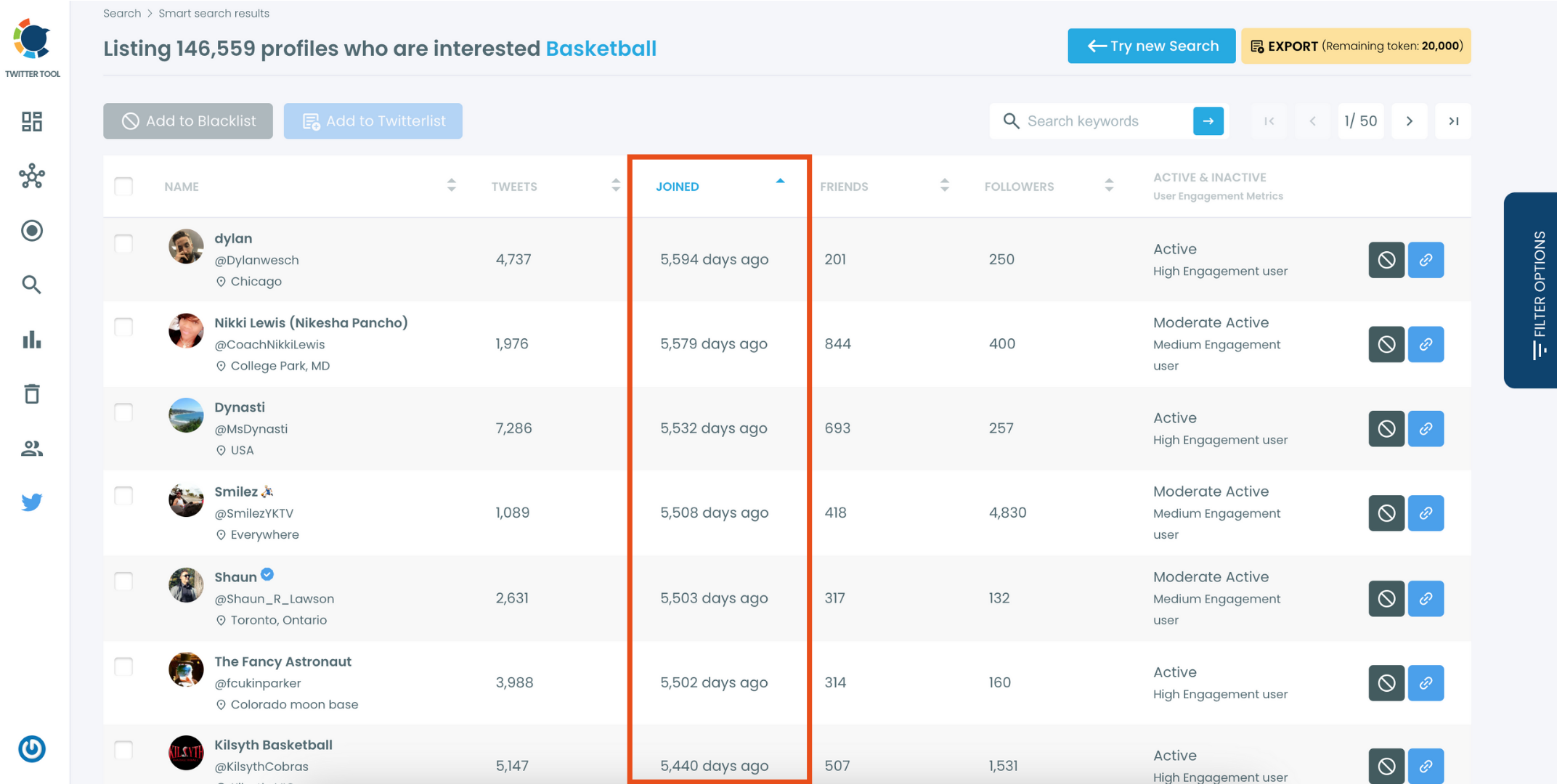
You can also add them to your Twitter lists or export these accounts as a CSV file.
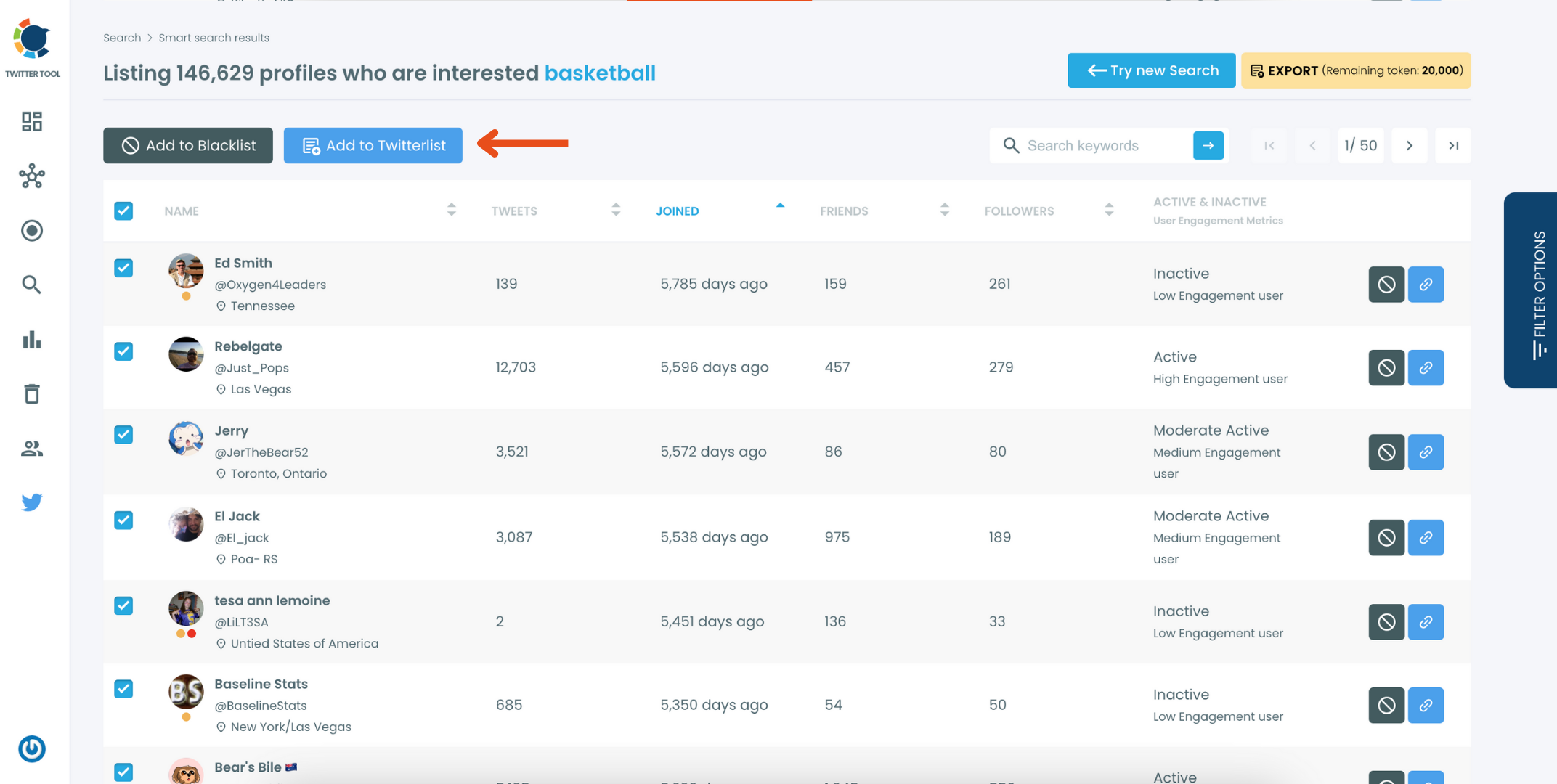
Benefits of Using Circleboom Twitter
Using Circleboom Twitter offers several benefits. It saves hours of manual work by using smart filters to quickly find the accounts you’re looking for. It ensures that the accounts you follow meet your specific criteria, reducing the risk of errors. Beyond filtering, Circleboom offers a range of tools to help you manage your Twitter account more effectively, from content scheduling to follower management.
After using Circleboom Twitter, I was able to effortlessly create a following list of accounts created before 2020, saving me a significant amount of time and effort.
Conclusion
Creating a Twitter following list with accounts created before 2020 doesn’t have to be a tedious task. With Circleboom Twitter’s smart search feature, you can easily filter accounts by creation date, location, and activity.
This tool has transformed how I manage my Twitter account, making it more efficient and effective. If you’re looking to streamline your Twitter management tasks, I highly recommend giving Circleboom Twitter a try.






