Scrolling through my Twitter feed last week, I came across a video that immediately caught my attention. It was one of those rare clips that you know you’ll want to revisit later, whether to laugh again or share with friends.
I decided to download it to my device, thinking it would be a quick process. But when I tried, I hit a roadblock.
Twitter doesn’t provide a way to download a tweeted video directly.
But don't worry—I know a perfect solution to download Twitter videos.

The Problem: Twitter Doesn’t Make It Easy to Download a Tweeted Video
The closest options are bookmarking the tweet or copying the video link, but neither worked for me.
Bookmarking meant I’d have to log in to Twitter every time to access it, and copying the link wasn’t ideal since tweets can be deleted or accounts can go private.
I wanted the video download permanently on my device—simple and hassle-free.
My Solution: Circleboom's Twitter Video Downloader
That’s when I started searching for a tool that could help, and I discovered Circleboom's Social Media Video Downloader.
Not only is it free, but Circleboom is also an official partner of X, which made me feel confident about its safety and reliability.
Plus, its cross-device support allows me to save Twitter videos on iOS, Android, and desktop.
The best part? It only took me a few seconds to download the video.

How to Download a Tweeted Video (Step-by-Step Guide)
If you’ve ever wanted to save a video from Twitter, here’s how you can do it easily with Circleboom:
Step # 1: Find and copy the link of the Twitter (X) video that you want to download.
You should click on the "Share" button under the video tweet and copy the link.
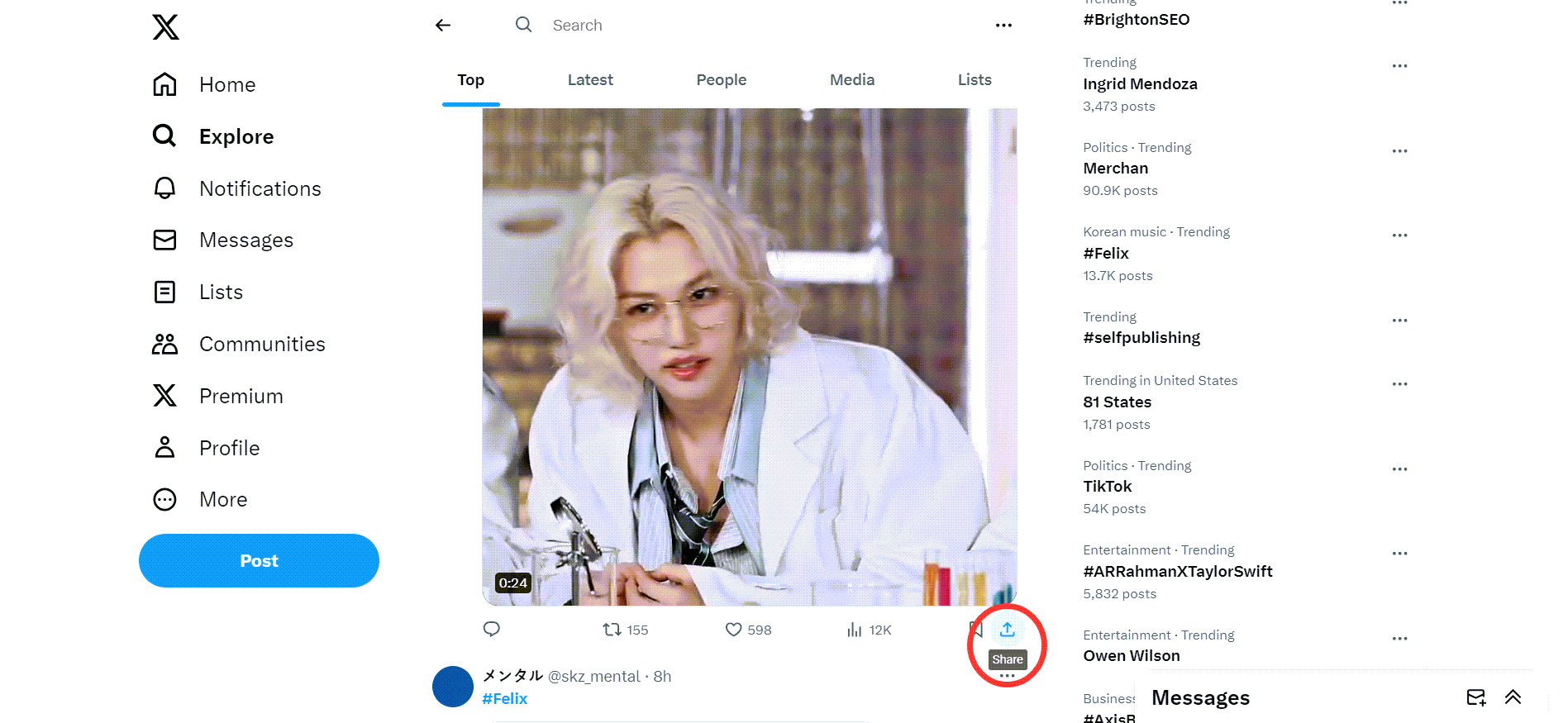
Then, copy the share link of this video tweet, go to Circleboom's Twitter Video Downloader, and paste it.
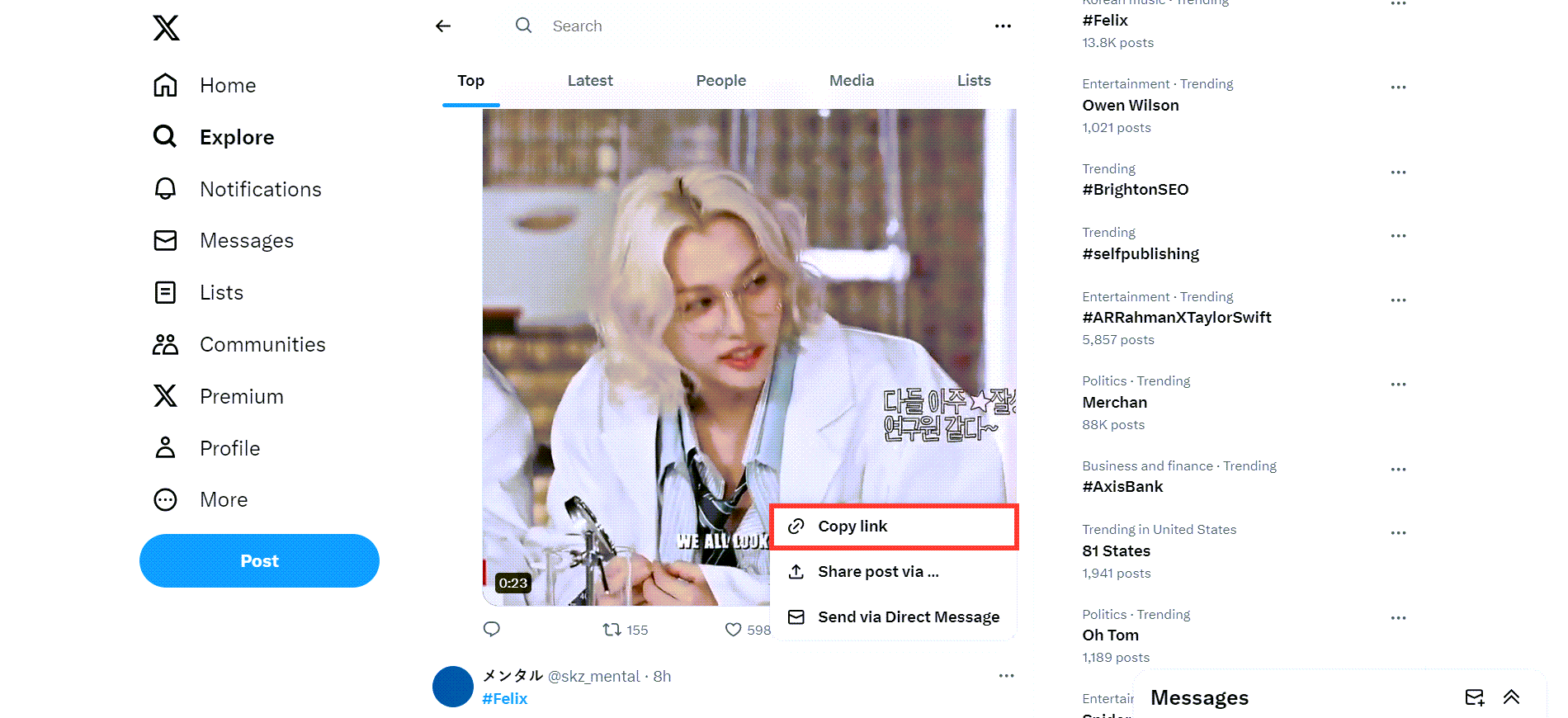
Step # 2: You will see a text bar on Circleboom's Twitter Video Downloader page.
Paste the link to the video tweet here, as shown in the image below! Then, click on the "Download" button!
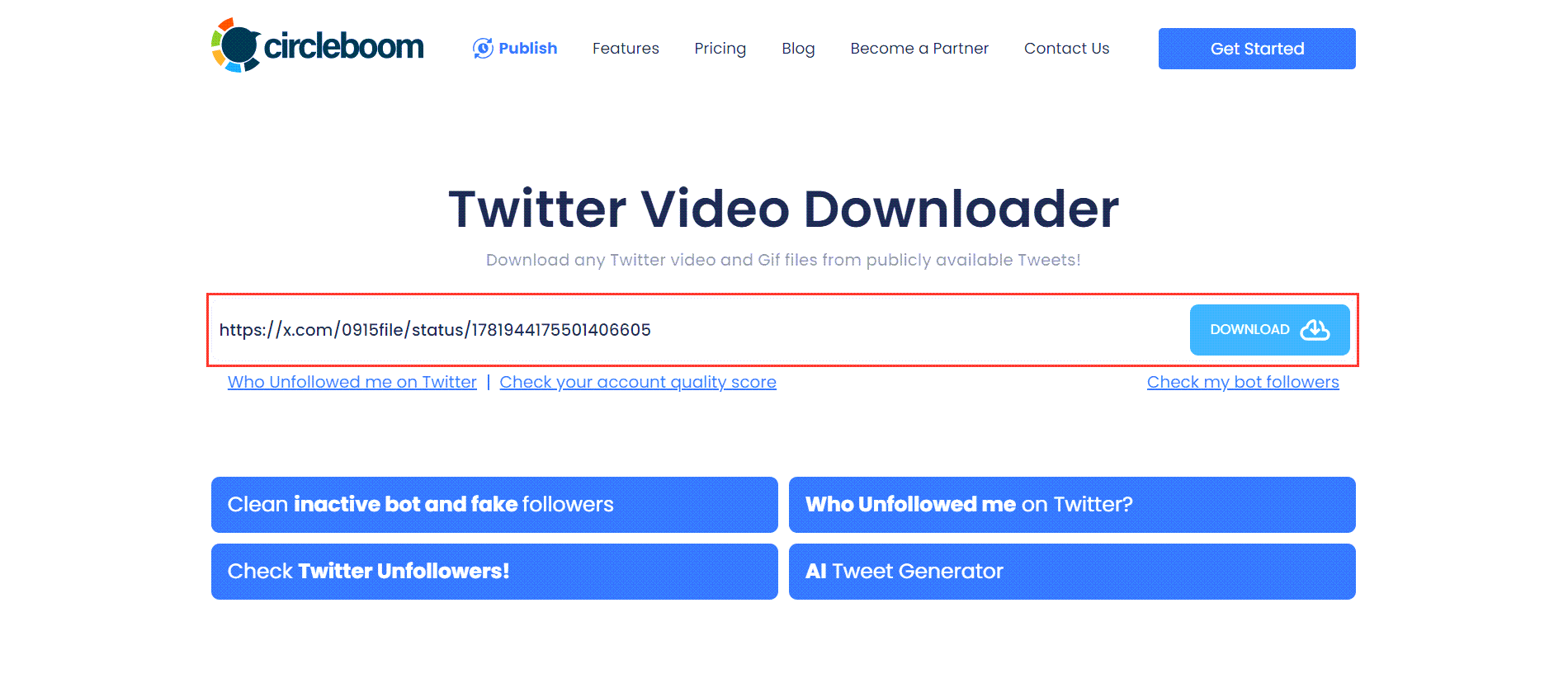
You will see download options below the text bar. If the video has versions of multiple qualities, all will be listed here. In this example, there is only one option, and I click on the "Right click to save" button next to it!
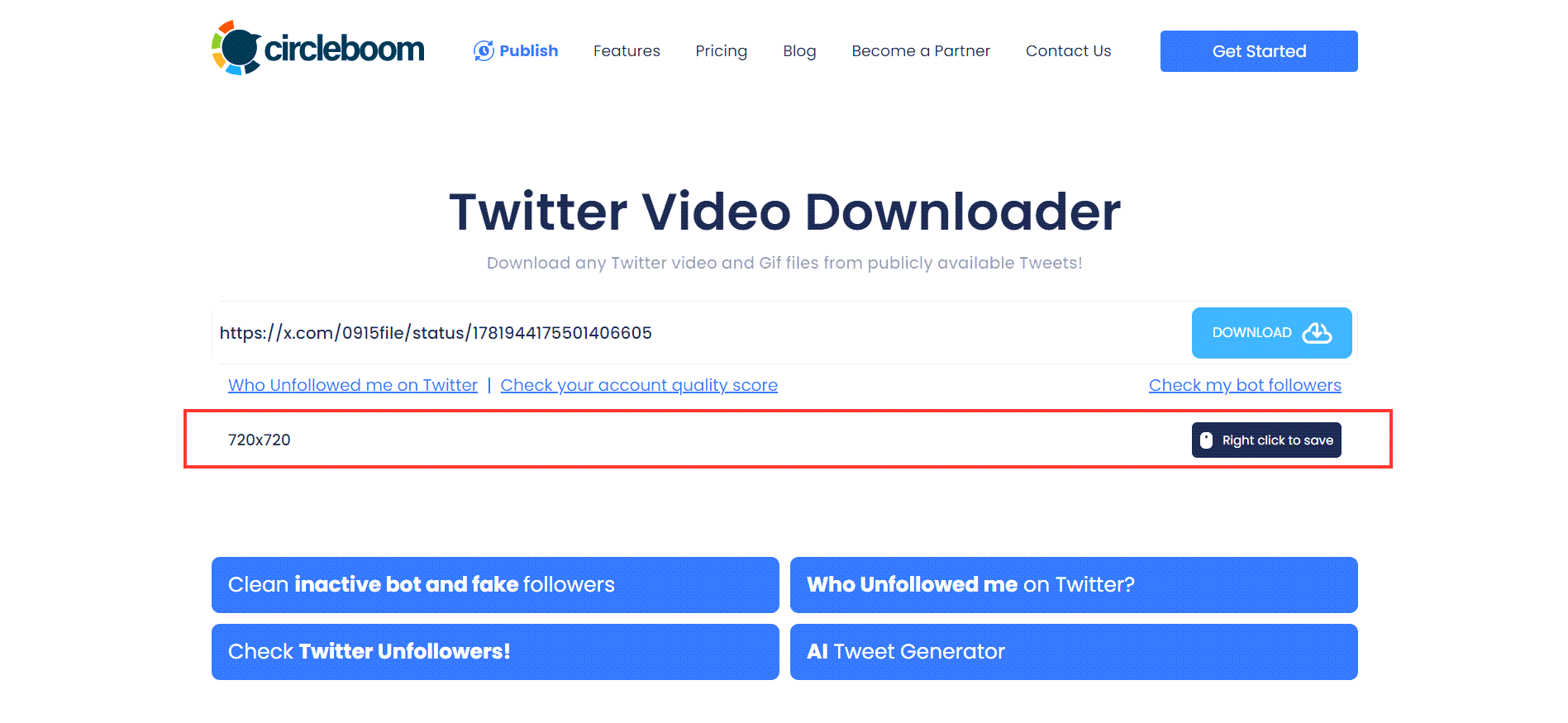
Step # 3: Your Twitter video will be open in a new tab on your browser.
Click on three dots and open up the menu.
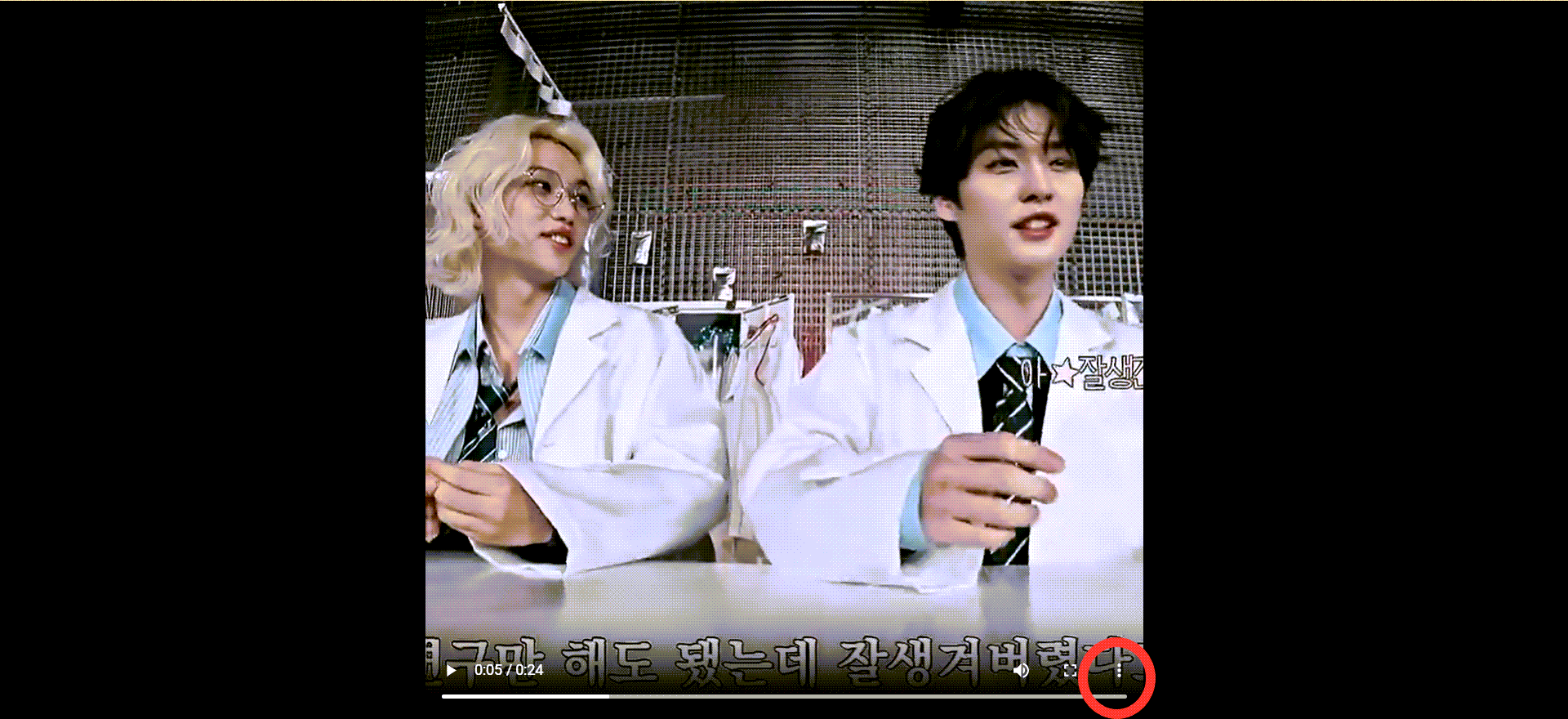
Click on "Download," and that's it! Your Twitter video is downloaded onto your device. You can use it on other social media channels.
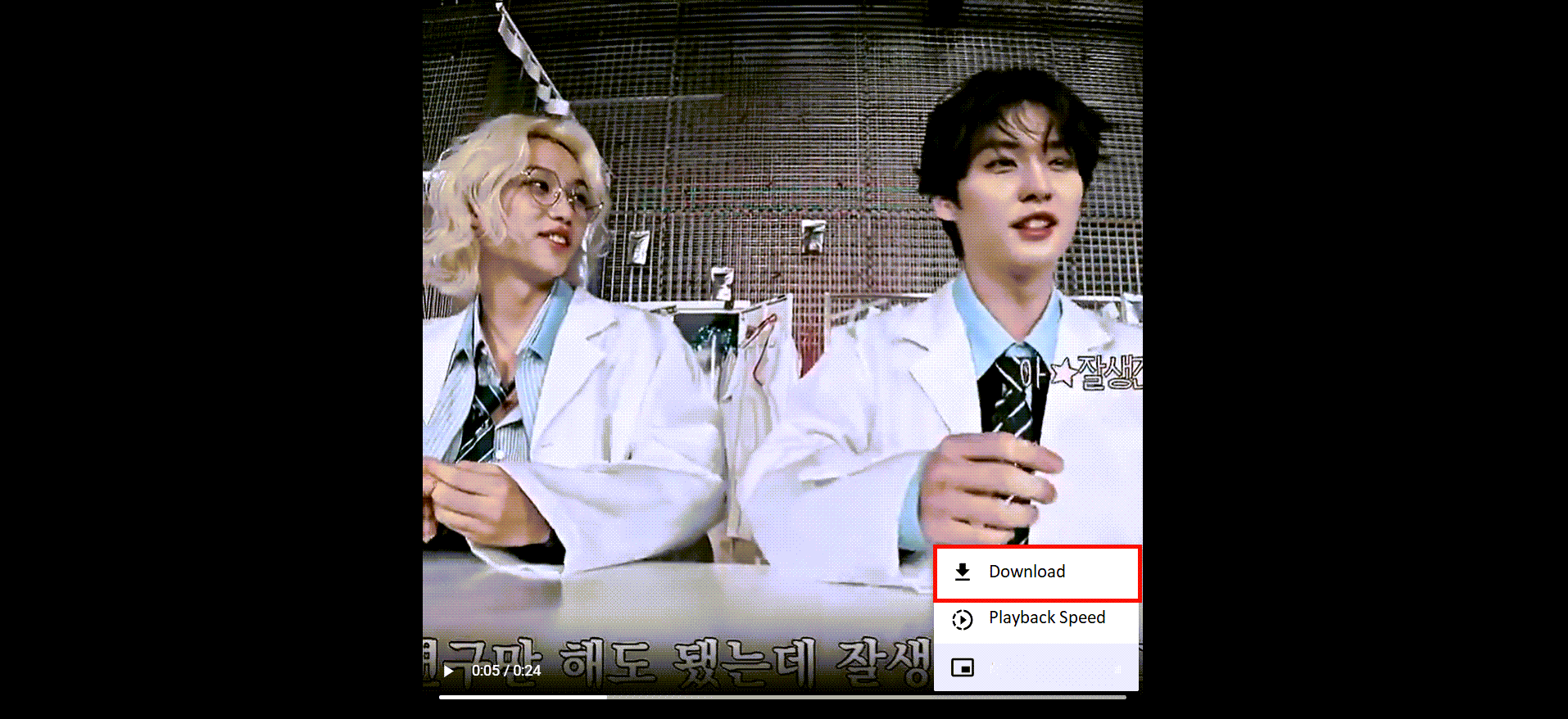
You can also watch our hands-on video guide to see these steps to download a tweeted video on the website:
Why Circleboom Is the Best Choice to Download a Tweeted Video
Using Circleboom was a game-changer for me, and here’s why:
- Safety First: As an official Twitter partner, Circleboom is secure and trustworthy.
- No Watermarks: With Circleboom, you can download Twitter videos without watermark.
- Ease of Use: The process is quick and straightforward, with no need for complex installations.
- Totally Free: You don’t need to pay anything to save videos, completely cost-free.
- Mobile-Friendly: You can easily use Circleboom's Twitter video downloader on mobile devices also.

Final Words
Thanks to Circleboom Twitter Video Downloader, I now have that incredible video saved, and I’m ready for the next time I stumble upon a must-save clip.
Whether it’s a funny moment, an inspiring speech, or an educational snippet, Circleboom makes downloading Twitter videos on desktop and mobile effortless.
If you’re looking for an easy, safe, and free way to save your favorite Twitter videos, give Circleboom a try today!






