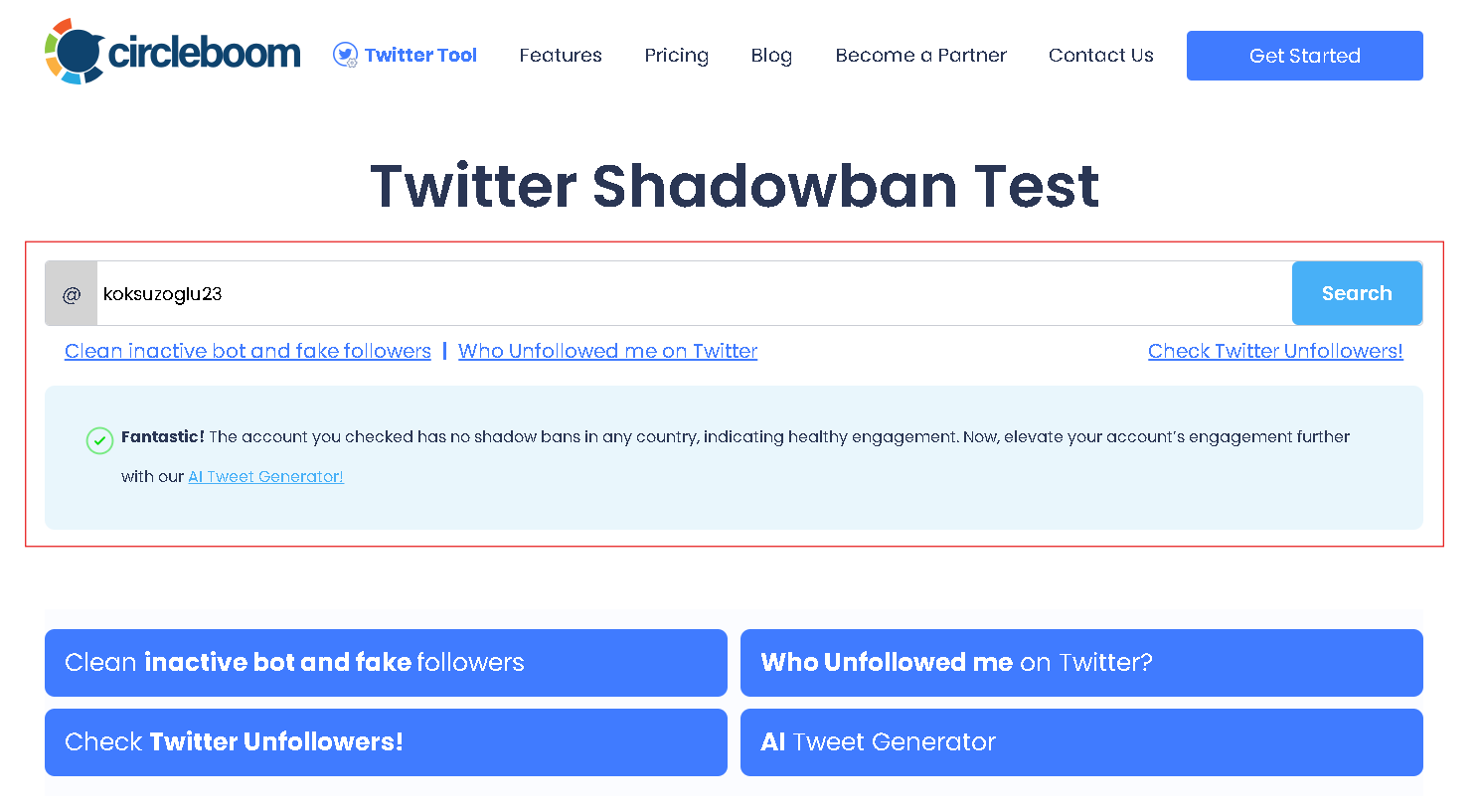Let's cut this short and to the point. If you want to get rid of Twitter shadowban, first thing first: You need to be sure whether you're shadowbanned on Twitter or not.
Step 1: Be sure if you're shadowbanned or not
There are three ways for it.
First option: You get the following notification telling you that a temporary label has been added to your account that may impact its reach.
That's when you can be sure that you're shadowbanned on Twitter.
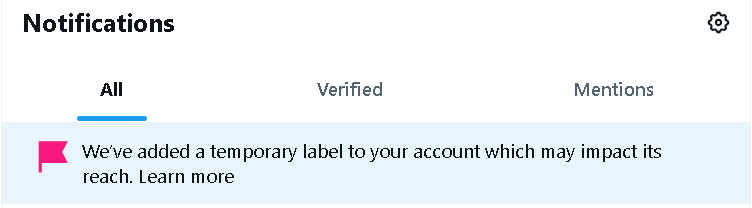
Second option: Though X (Twitter) didn't notify you regarding a temporary label, you still experience a dramatic drop in your reach and Twitter engagement levels, pushing you to believe that you're shadowbanned.
However, there may be many other reasons causing your reach and engagement to drop over time, such as an increase in inactive followers.
Third option: So, to make sure, you take things a bit further and use a third-party Twitter shadowban tester, like the one below, to see if you're really shadowbanned or not.
Step 2: Identify the reason why you're shadowbanned on X (Twitter)
We can say that the main reason is that you've violated the X rules and policies. But let's specify some of these factors that can contribute to a Twitter shadowban:
- Offensive content: Publishing tweets that include harassment, promoting hate speech, etc., can trigger a shadowban.
- Excessive use of similar content: Overusing specific keywords, hashtags, or links can be seen as spammy behavior and lead to reduced visibility.
- Automated activity: Using bots or automation tools (especially unverified ones) to tweet, retweet, like, auto-DM, etc., can raise red flags.
- Engagement manipulation: Trying to artificially inflate your engagement metrics through tactics like buying followers or fake likes can also lead to a shadowban.
- Copyright infringement: Sharing copyrighted content without permission can result in penalties, including shadowbans, if not further legal issues.
- Negative engagement: Receiving a high volume of negative interactions, such as blocks or mutes, can signal to Twitter that your account might be problematic.
- Getting reported by others: On top of negative engagement, being reported also counts here. If several users report your tweets or account as abusive or spam, Twitter may shadowban you while they investigate.
Step 3: Addressing the issues
- Review your tweets: Carefully examine your recent tweets. Are there any offensive, spammy, or overly promotional posts? Delete your recent tweets that might violate Twitter's rules. Deleting Twitter media that might have been found offensive by your followers and causing your account to be reported would also be helpful if that's your case.
- Avoid controversial topics: Temporarily avoid discussing highly sensitive or controversial topics that might attract negative attention. Deleting tweets with such topics may also help. Here's an example below:

- Use high-quality images and videos: Visual content can enhance your tweets' engagement. A Twitter post designer might be handy for that.
- Create relevant content: Create valuable and engaging content that resonates with your audience. For that, you need to be aware of the interests of your followers. A tool like Circleboom may help you with that, as illustrated below:
- Avoid automation: Refrain from using unverified tools that automate your activity. Make sure to only use safe tools.
- Don't post duplicate content: Re-creating working content is OK from time to time, but make sure you don't overdo it and keep your tweets unique. If idea generation becomes a bit too painful, you can always get help from an AI-tweet generator.
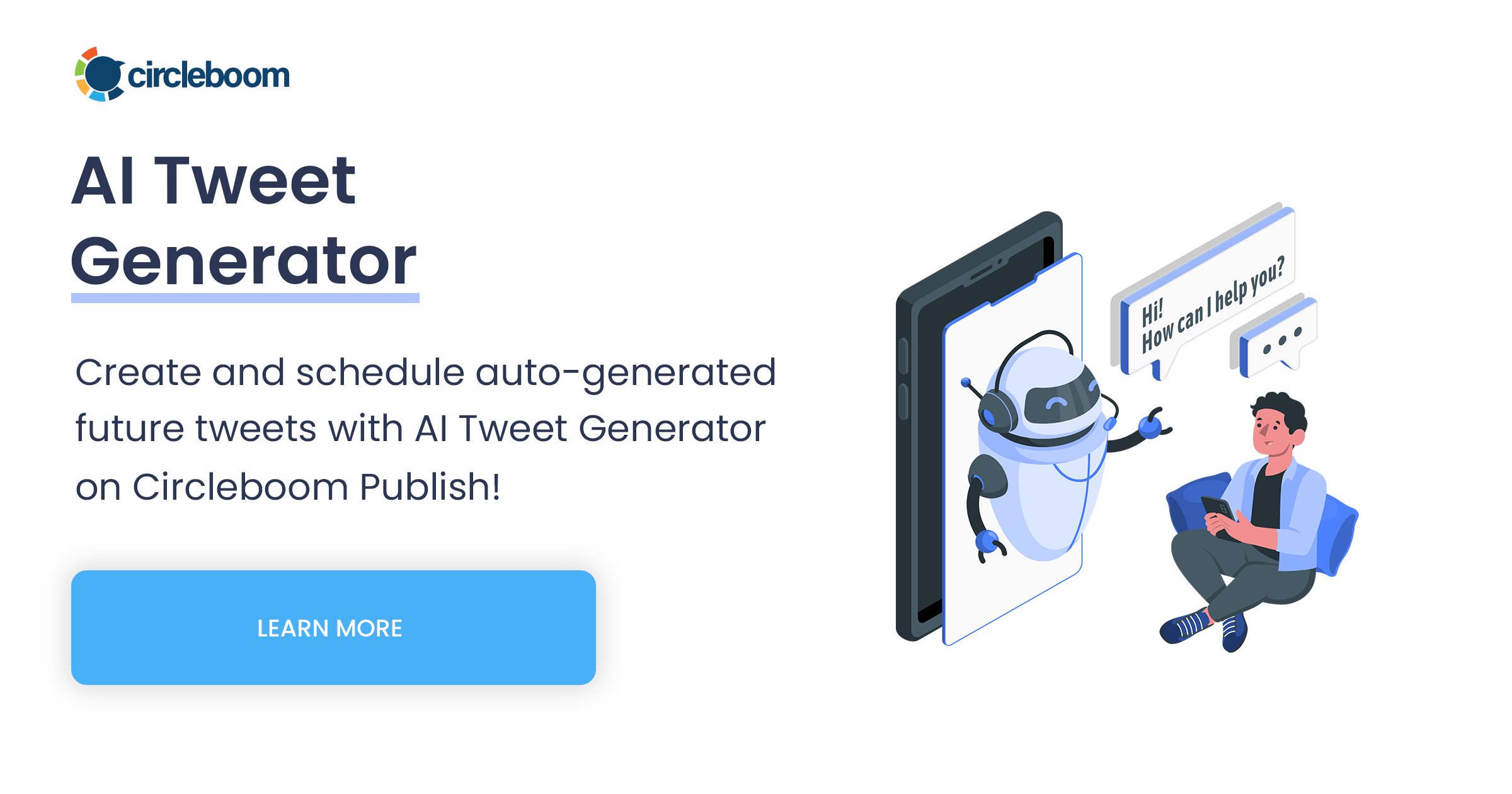
- Engage with others: Interact with other users by liking, retweeting, and replying to their tweets. This can signal to Twitter that you're an active and positive member of the community.
- Use relevant hashtags: Employ only the relevant hashtags to increase your tweet's discoverability. Avoid excessive or irrelevant hashtag usage. You may get help from AI while doing that. Here's how:
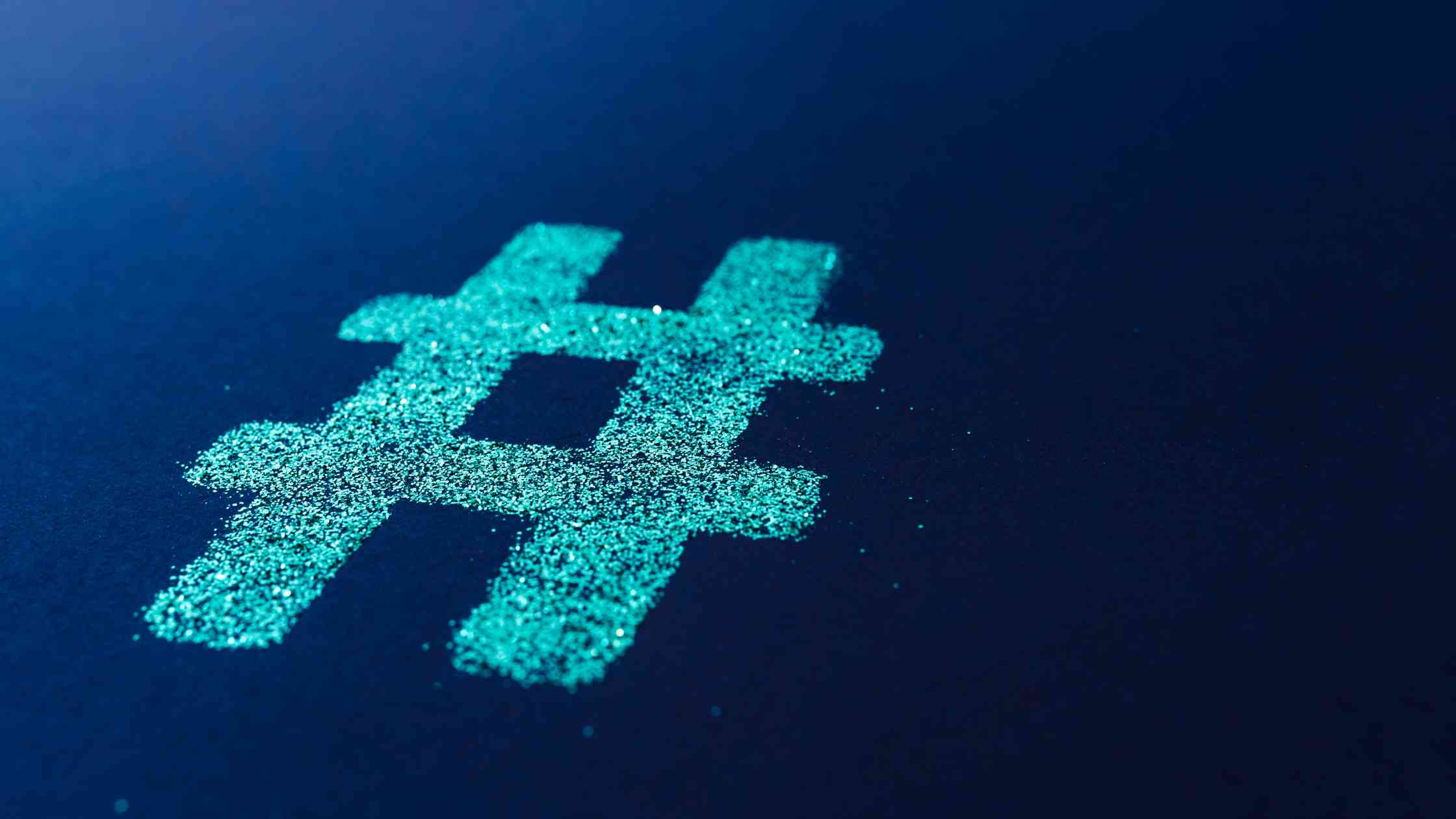
- Contact Twitter Support: If you believe you've been shadowbanned unfairly, reach out to Twitter support. Provide evidence of your positive contributions to the platform and request a review of your account.
- Pause and reflect: Take a break from tweeting for a few days. This can give Twitter time to reassess your account.
Bonus: How long does it take to get rid of a Twitter shadowban?
The duration of a Twitter shadowban can vary. If you follow the steps above, you might see your visibility restored within a few days to a week (hopefully). However, persistent issues or severe violations might take longer to resolve.
For more info on how long, you may refer to the following article:

The key takeaway
Getting rid of a shadowban on Twitter can be a bit of a challenge, but with the right approach, it’s definitely doable.
By understanding your shadowban status, what caused the shadowban, and taking steps to correct it, such as;
- Cleaning up your profile,
- Improving your content, and
- Engaging genuinely with your audience,
you can hopefully restore your account’s visibility and continue growing your Twitter presence.
And if you ever need a helping hand on the way, you'll find Circleboom Twitter by your side.
Below is the happy ending you'll likely get if you were to follow the steps explained above and use Circleboom effectively: A fine X (Twitter) account free from shadowbans!