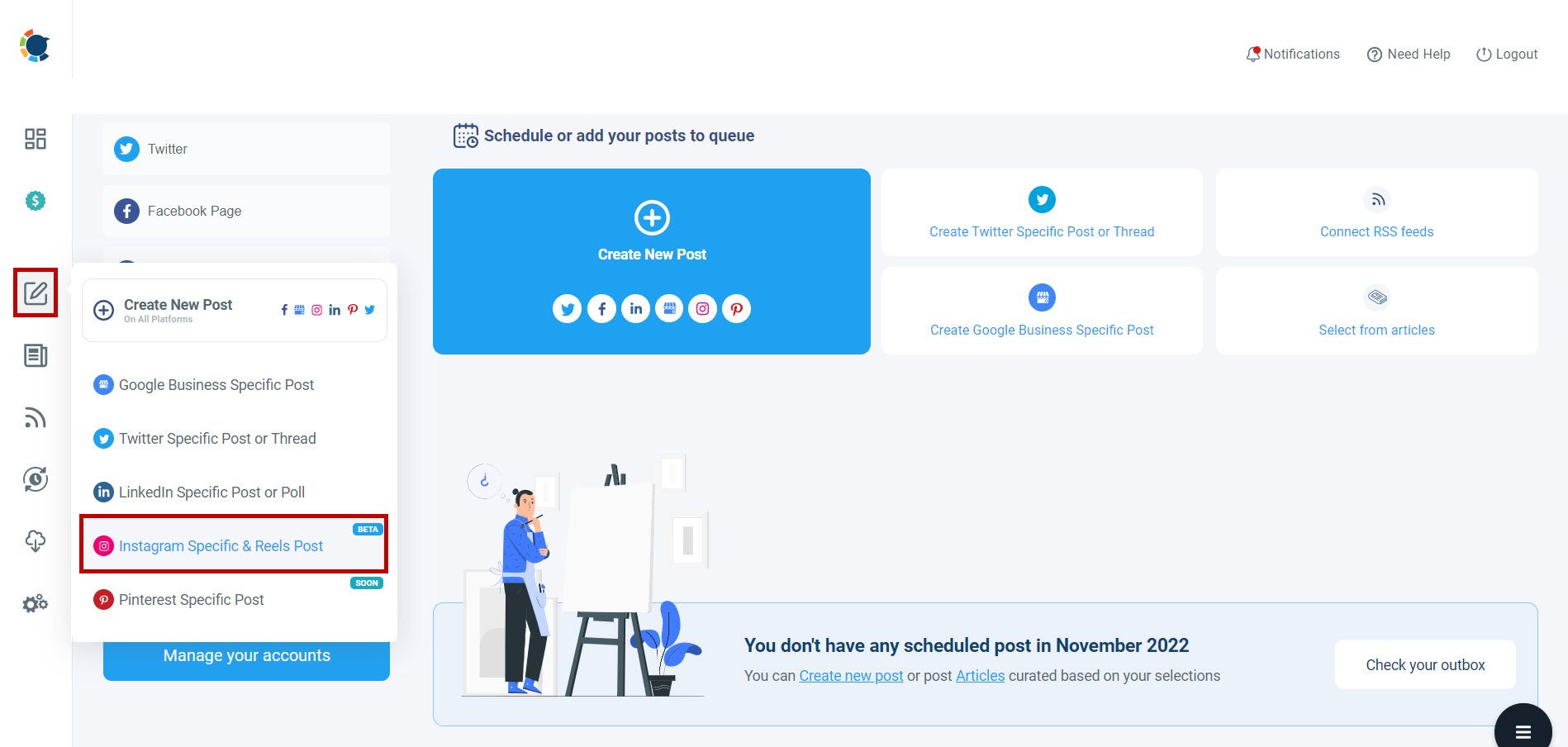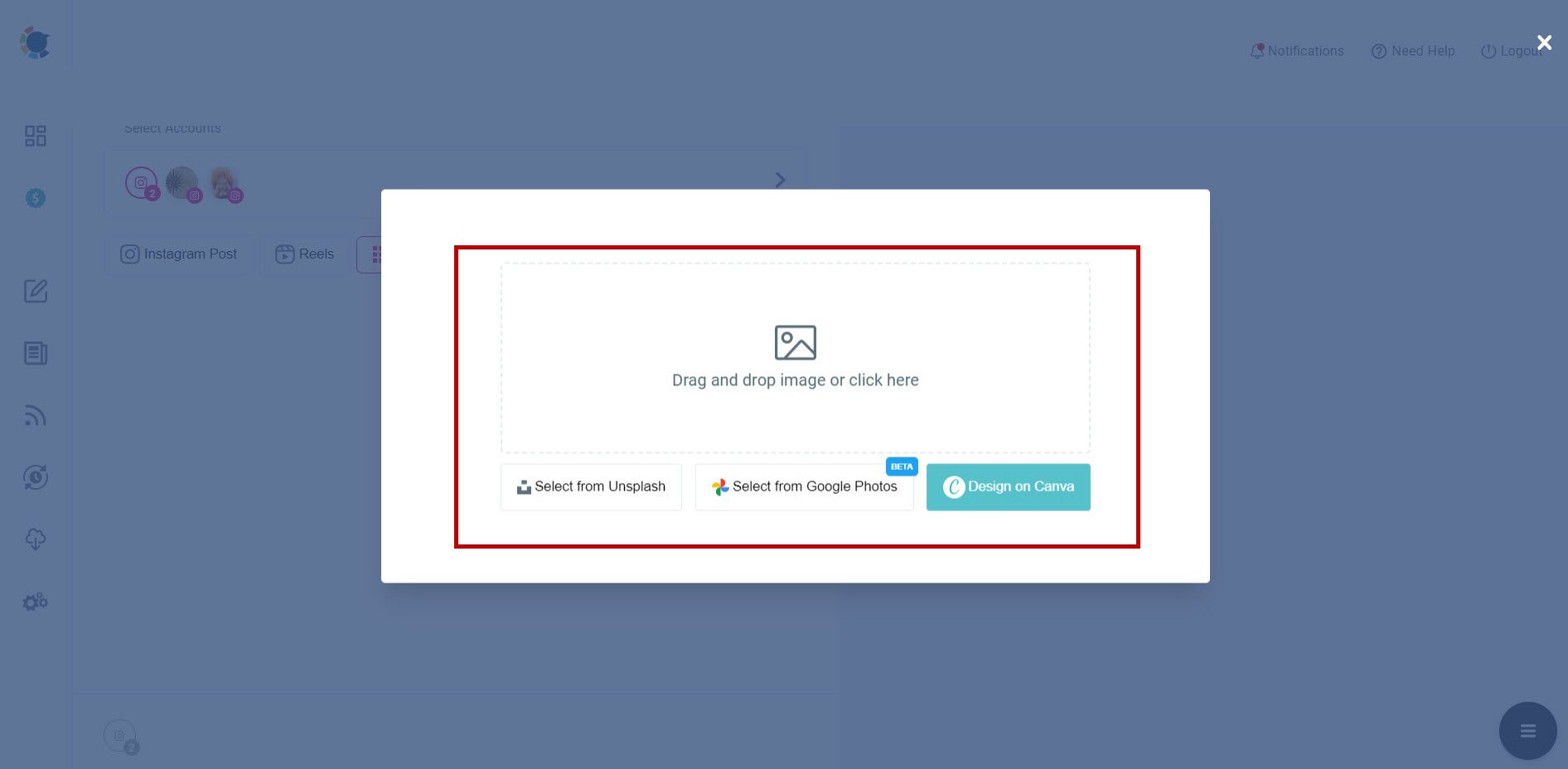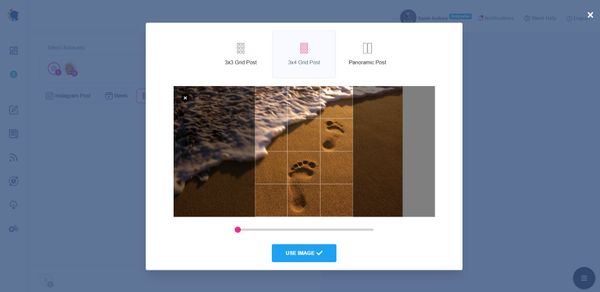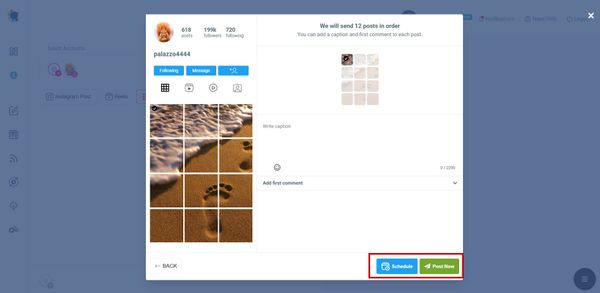Sometimes you just want to make some changes to your Instagram posts! Splitting an image into 12 equal pieces and making a grid photo is one of your options.
Do you want to make a 3x4 grid post for Instagram?
If you do, Circleboom Publish’s Instagram Grid Maker is the best option you can try! You can make 3x4 or 3x3 grid posts with your own photos from your computer or Google Photos.
Circleboom Publish - Instagram Grid Post Maker
You can make 3x3 and 3x4 grid posts for Instagram quickly and easily on Circleboom Publish.
Yes, you heard it right! You can post from Google Photos to Instagram quickly with Instagram.
Or, you can curate and design pictures from built-in extensions on Circleboom: Canva and Unsplash.
So, let’s move on and find out how to make 3x4 Instagram grid posts on Circleboom.
Make 3x4 Instagram Grid Posts with Circleboom’s Grid Maker
You should follow these steps to split an image into 12 and create 3x4 Instagram grid posts:
Step#1: Log into Circleboom Publish. If you don’t have an account, sign up for a new one in seconds.
Step#2: Connect your Instagram account(s). It is possible to manage multiple Instagram accounts on Circleboom.
Step#3: On the dashboard, navigate to the left and click “Instagram Specific & Reels Post.”
Then, you will see your options. You can create and schedule Instagram Reels. Or, you can create 3x3 or 3x4 grid posts. Also, you are able to create panoramic Instagram posts.
Step#4: After selecting your Instagram account(s) and the “3x4 Image Grid” option, you can upload your image from your computer.
Or, you can select images from Unsplash and Canva. You can design images with ready-made post templates, filters, effects, emojis, etc., on Canva’s built-in extension.
Also, you can post from Google Photos to Instagram on Circleboom Publish quickly.
Step#5: When you upload your image, Circleboom will split it into 9 automatically.
You can arrange or turn the post into other post types. Then you should click on the “Use Image” button.
Step#6: Then, you can add captions to your posts. On Circleboom, it is also possible to schedule the first comment for your post before you publish it!
Also, you can find relevant hashtags with the Instagram hashtag generator on Circleboom.
When you finish it, you can post your 3x4 Instagram grid post immediately or schedule it later.
La Fin
Circleboom Publish allows you to split your images into 12 for Instagram and create, design, publish, and schedule Instagram 3x4 grid posts.
You can also schedule Instagram Reels, carousel posts, 3x3 grids, and panoramic posts on Circleboom.
Then, you can enrich your posts with relevant hashtags that you can discover with Circleboom's hashtag generator.
Take advantage of these and more Circleboom features at affordable prices.