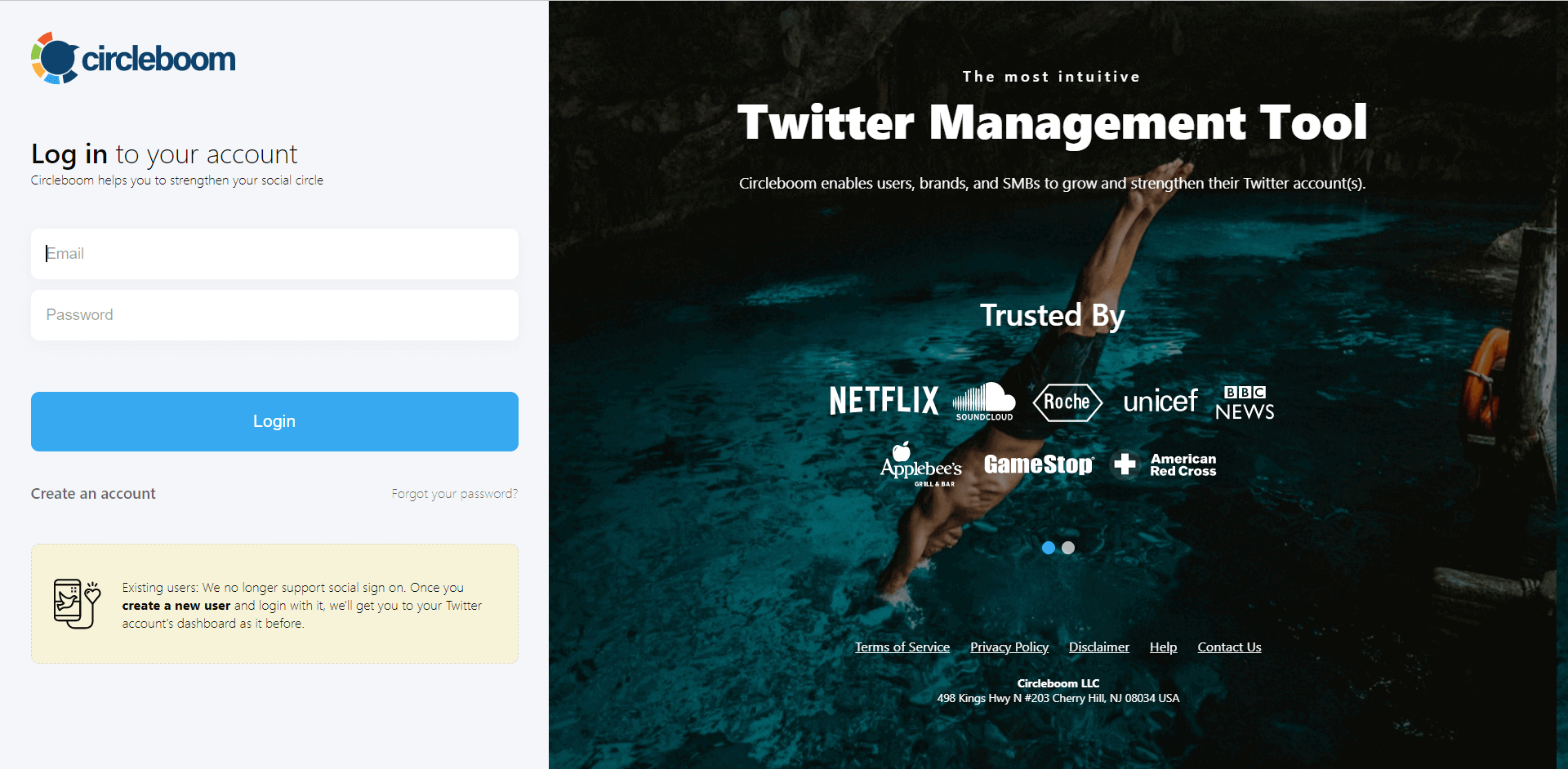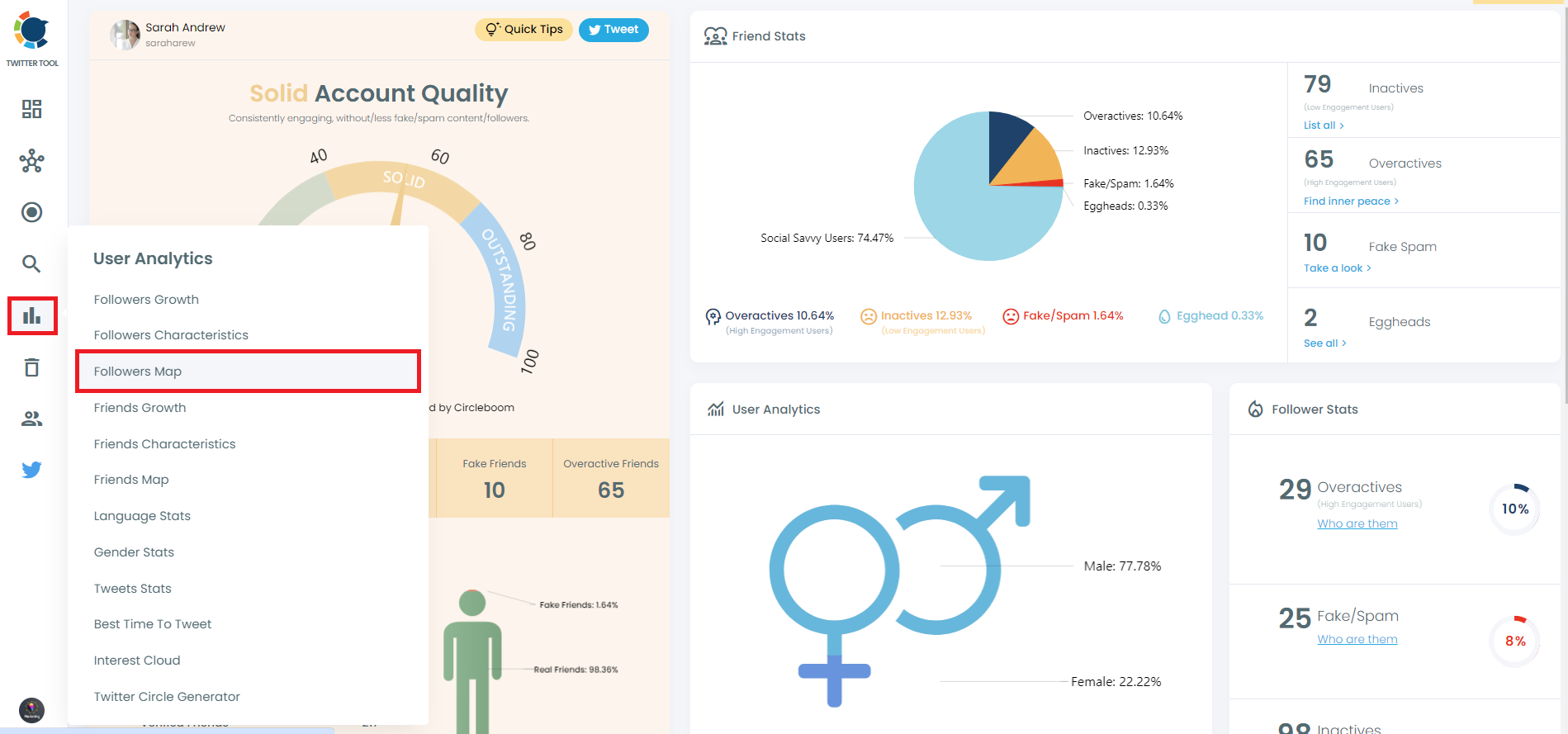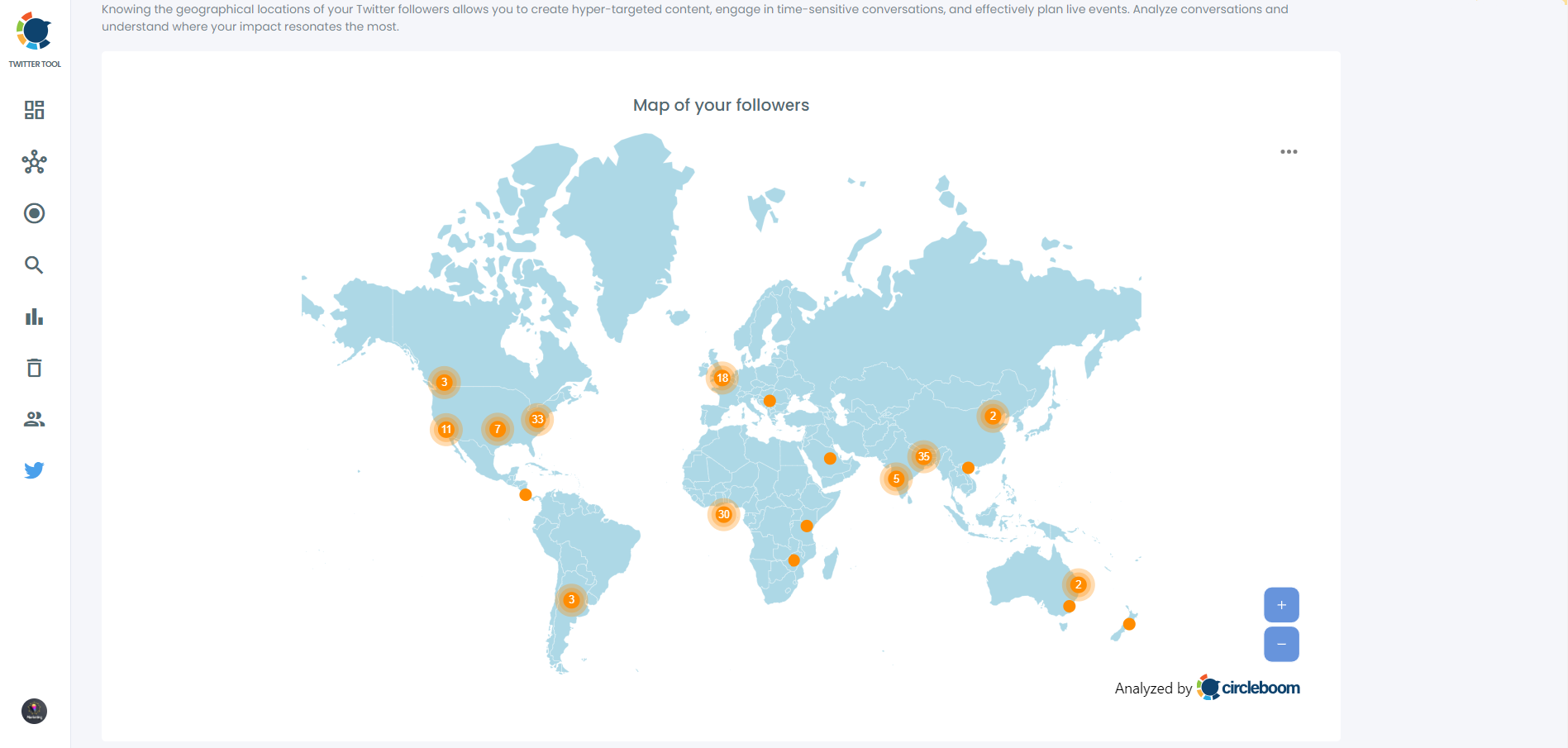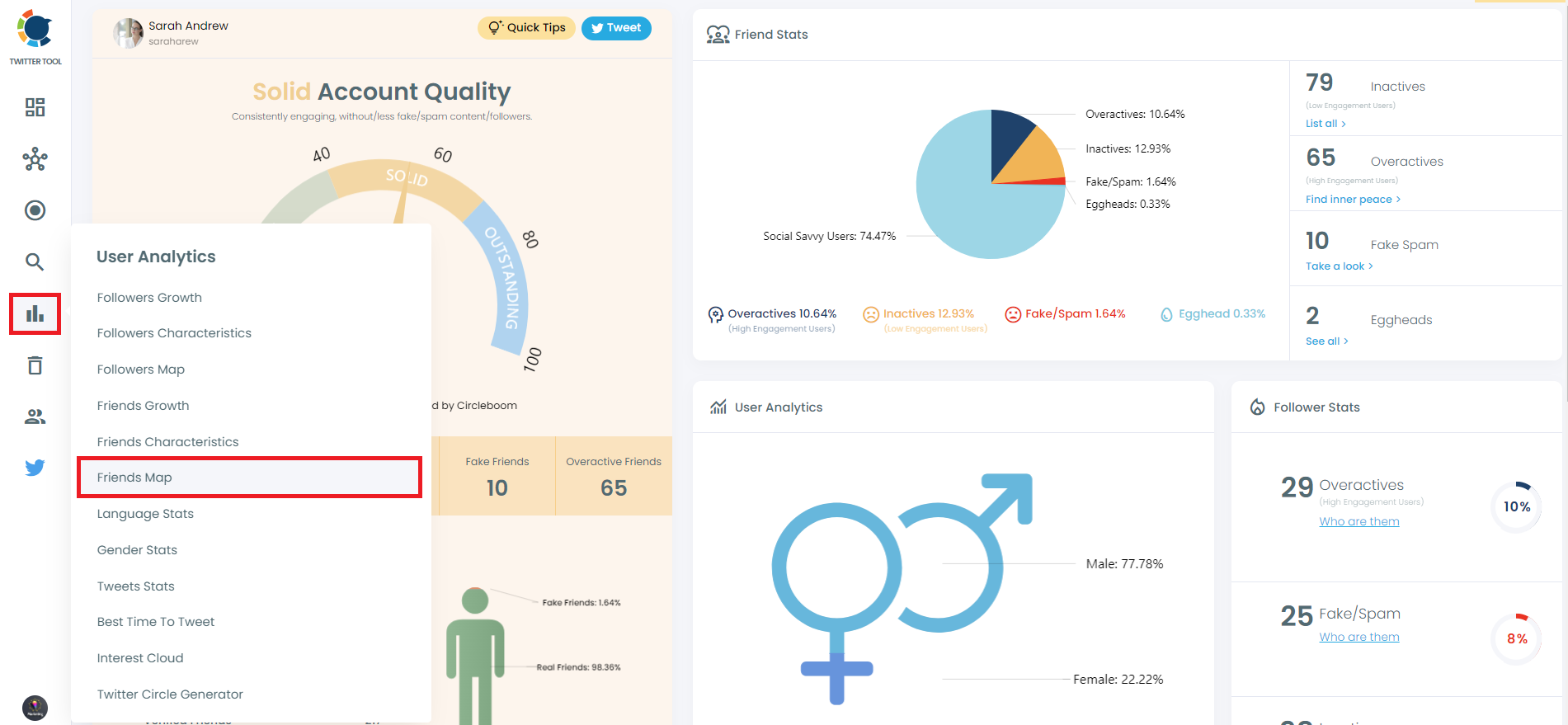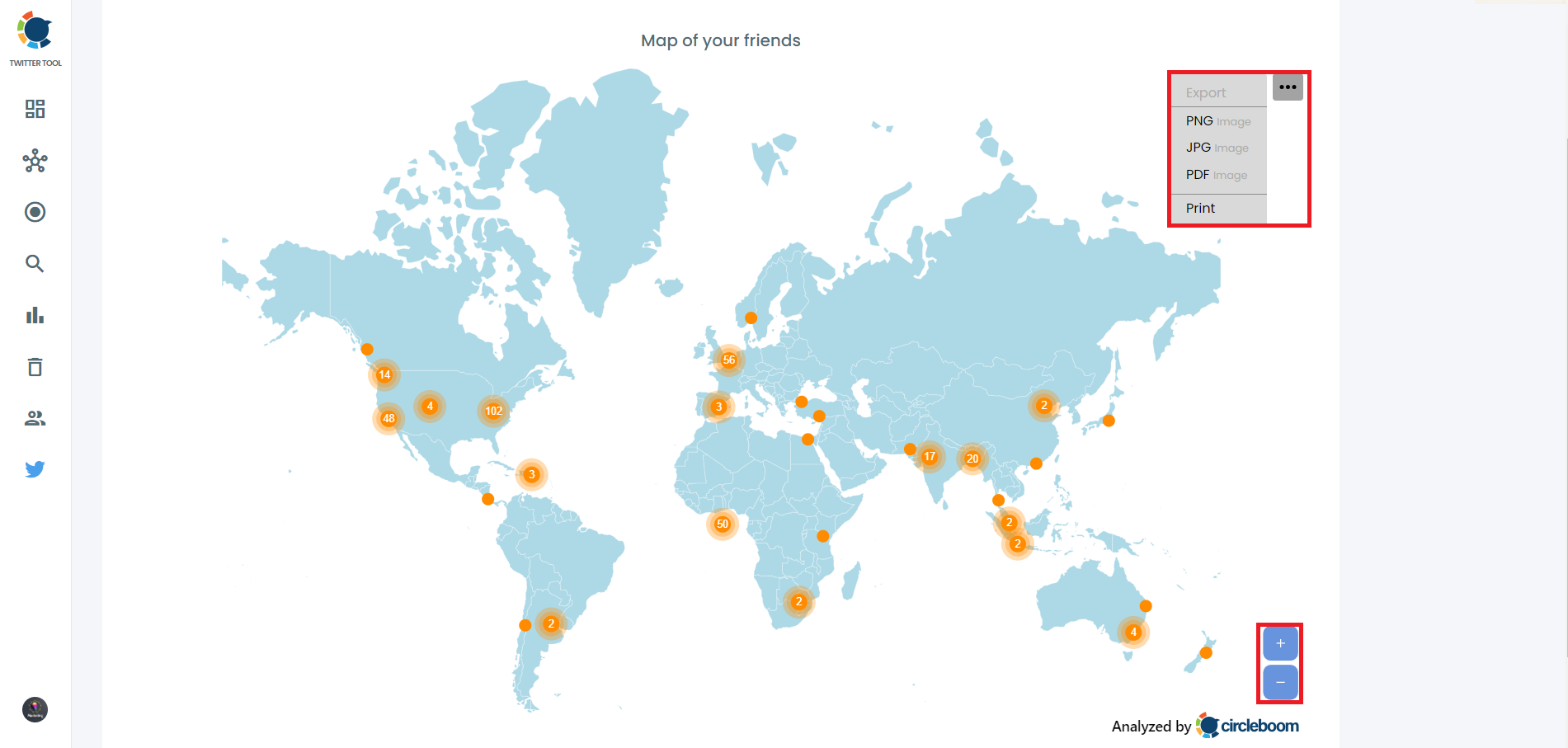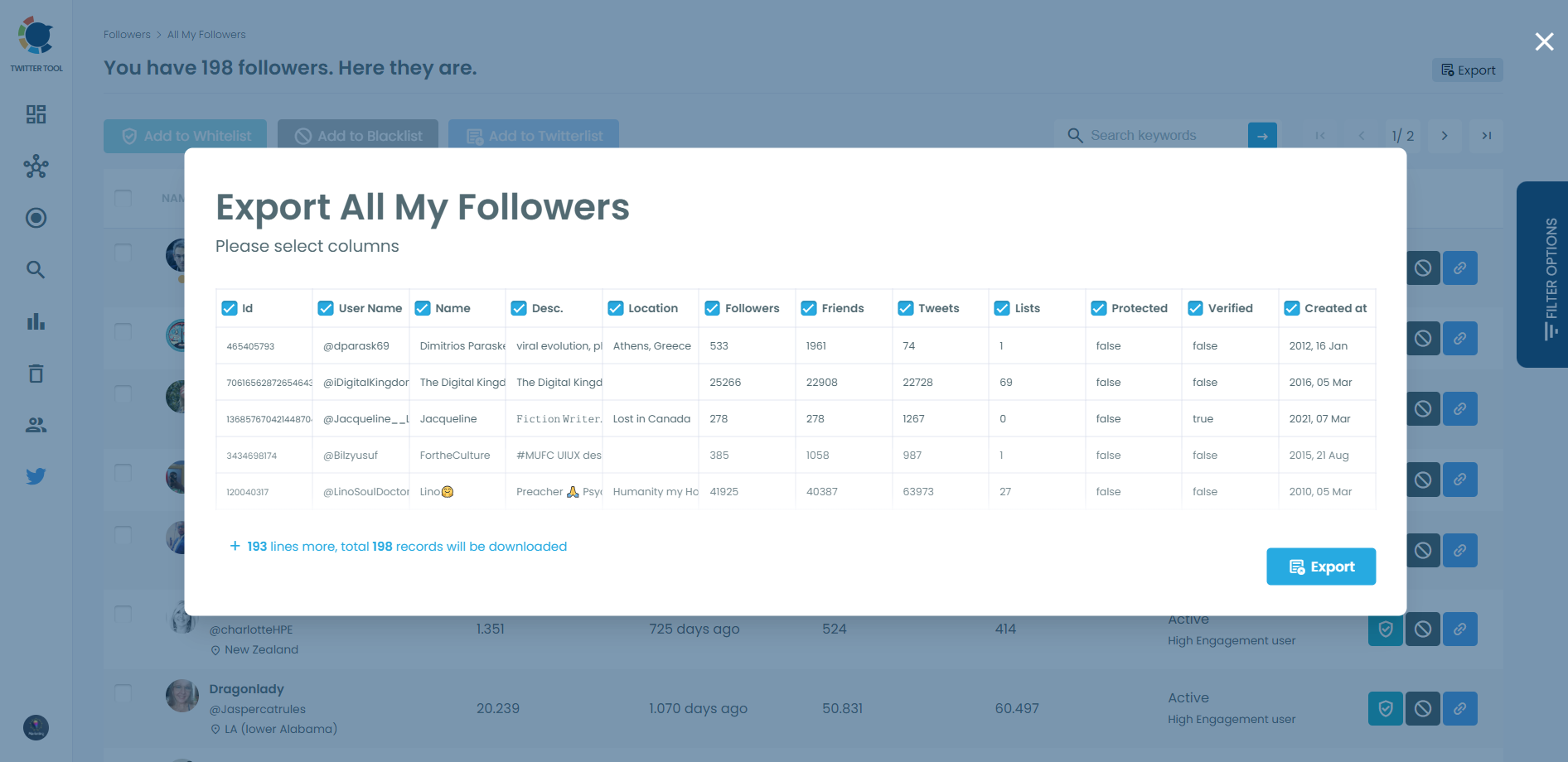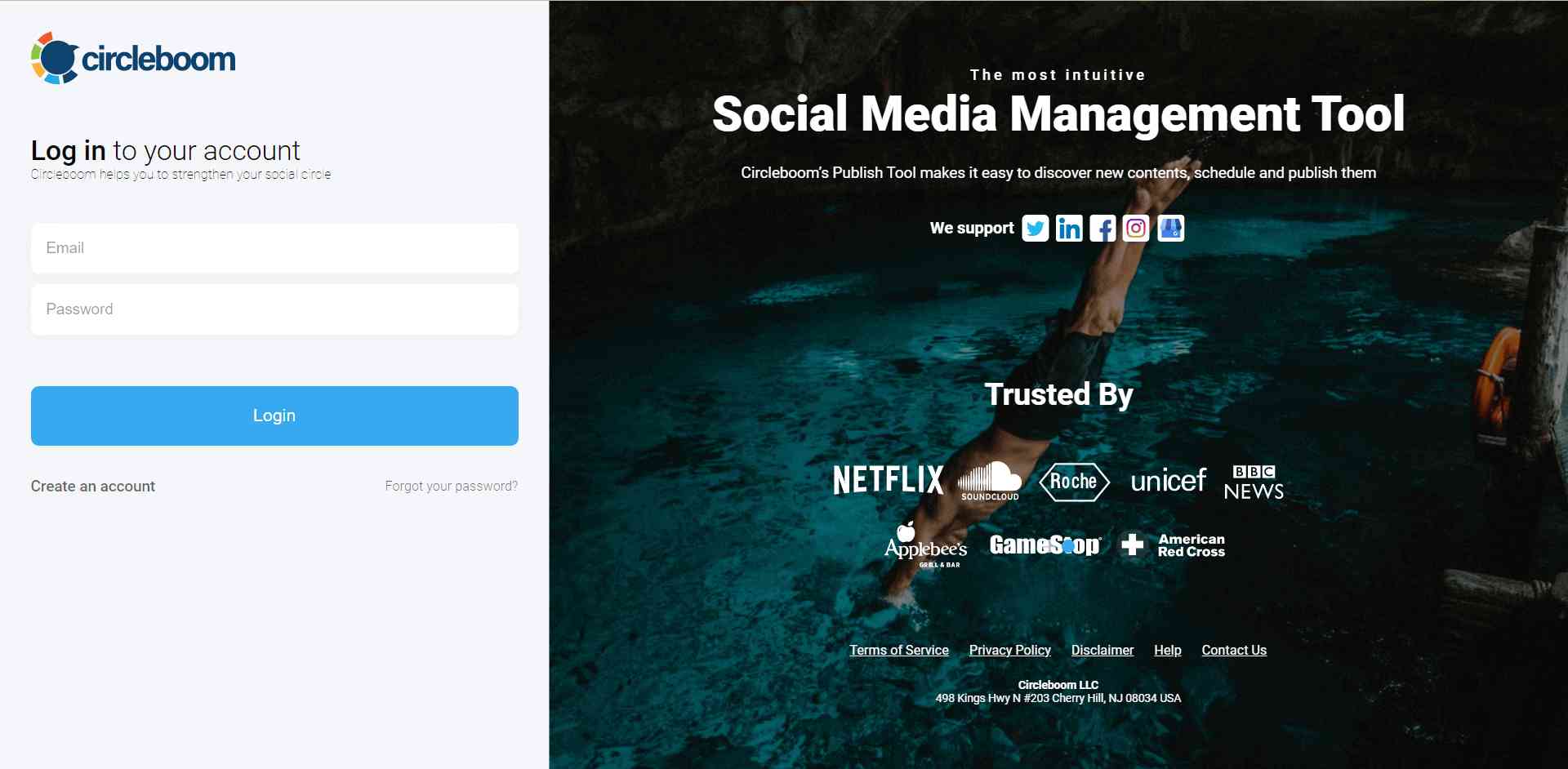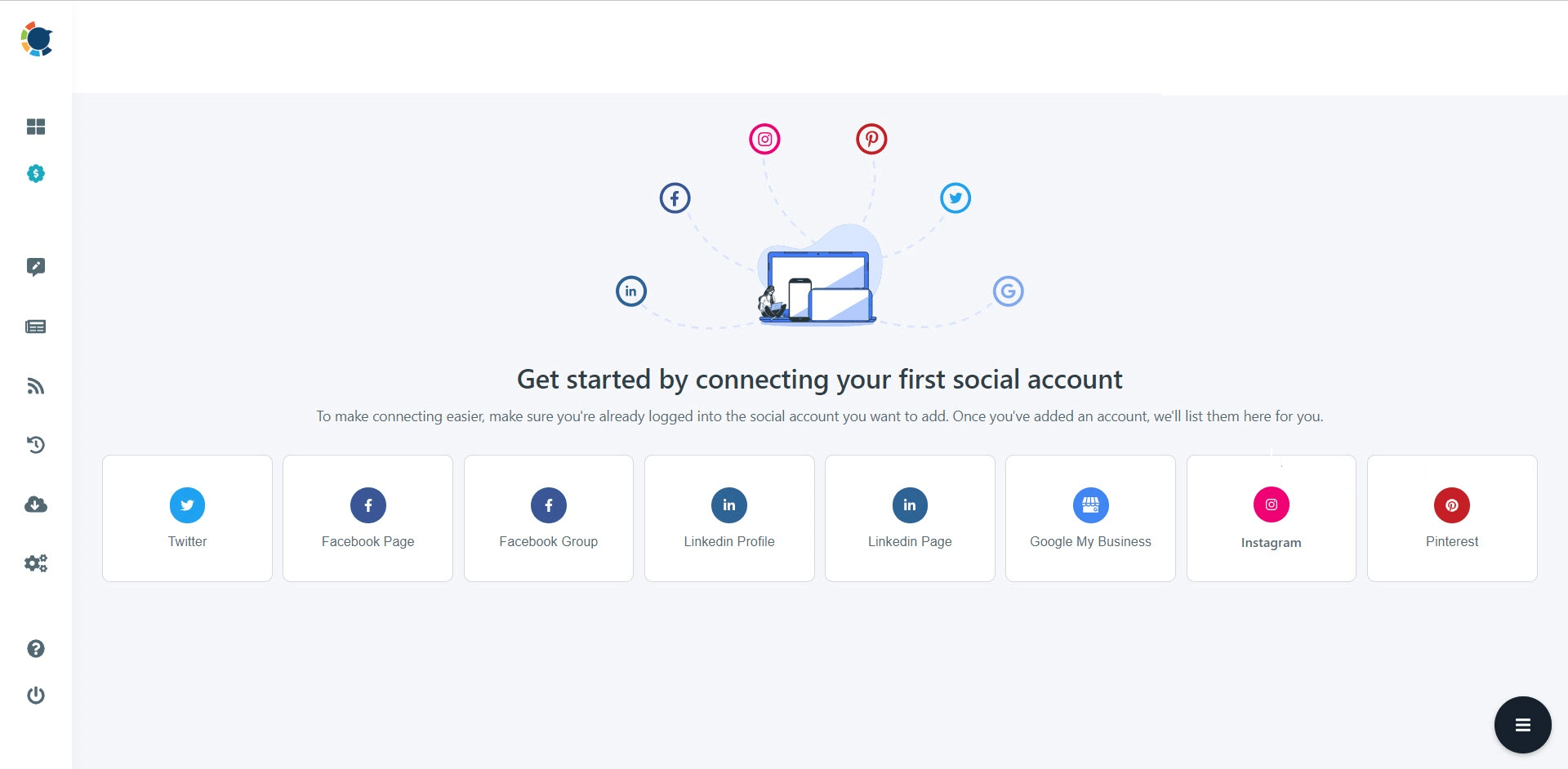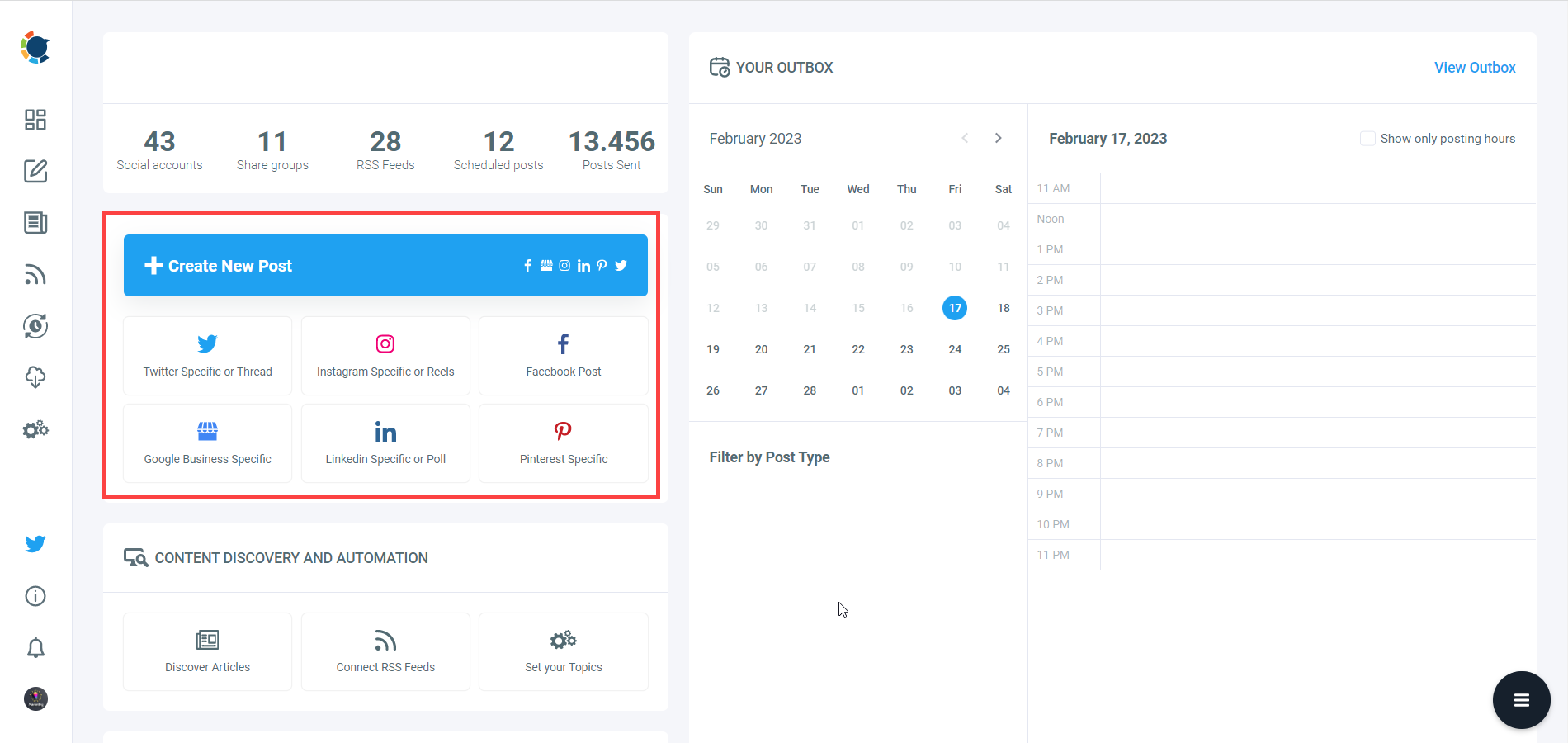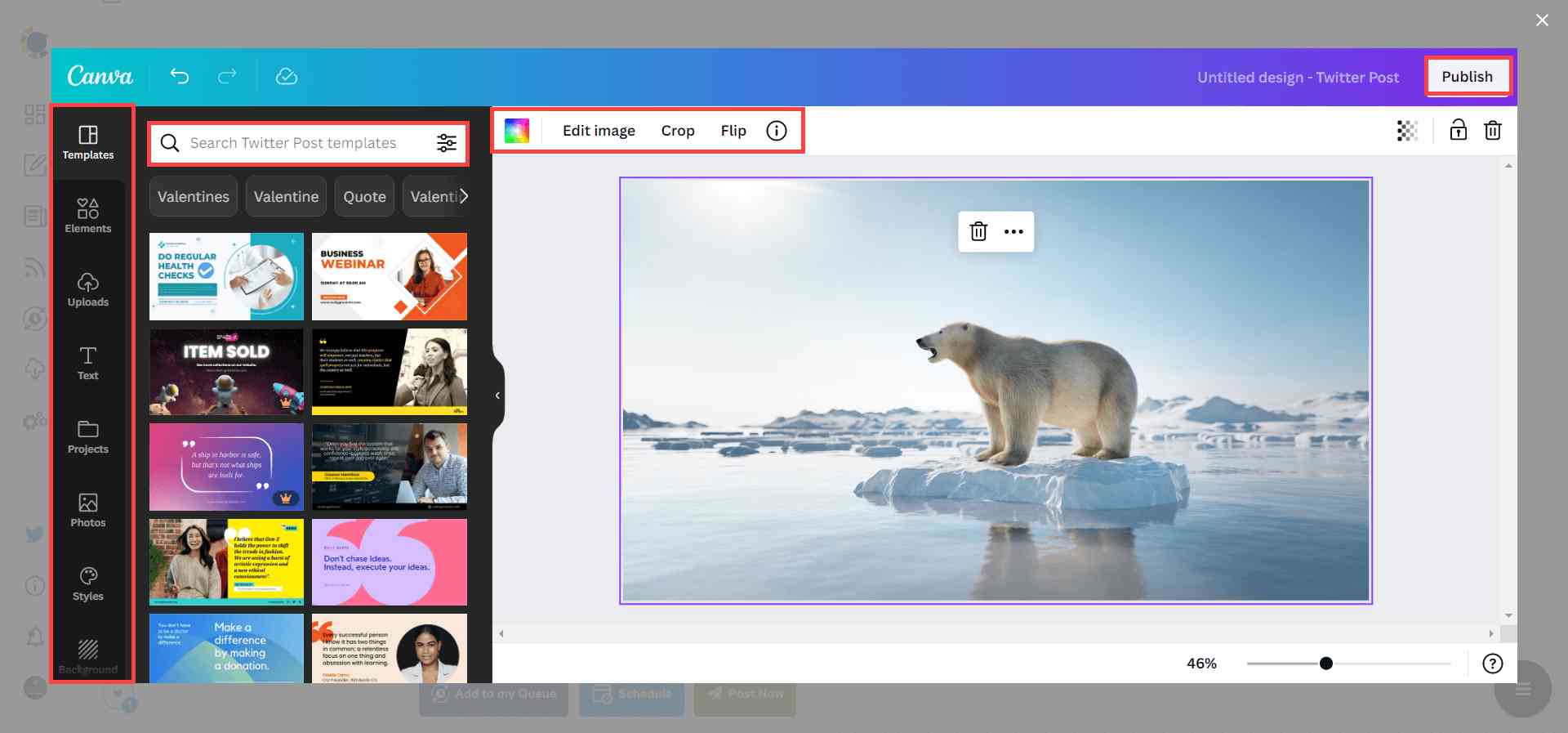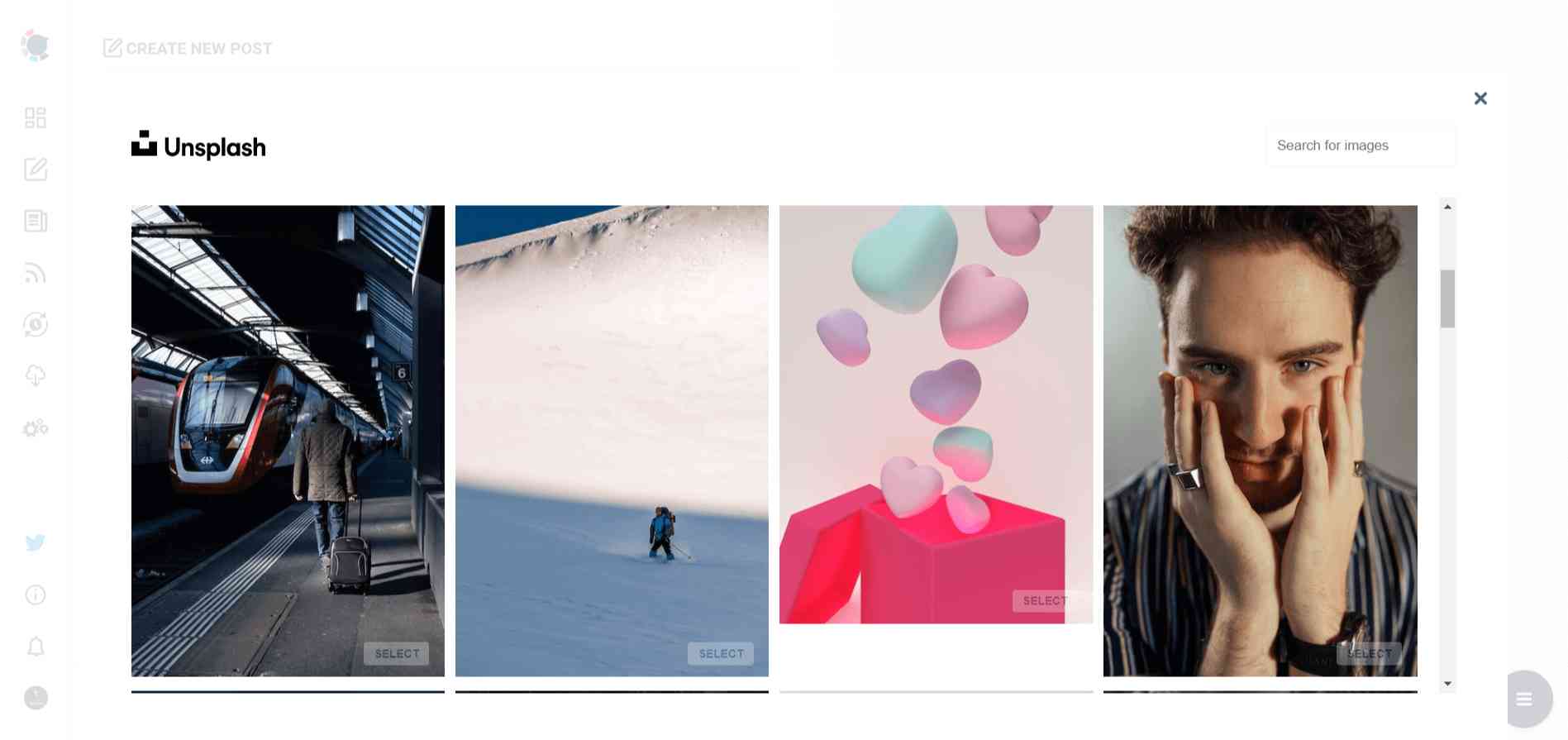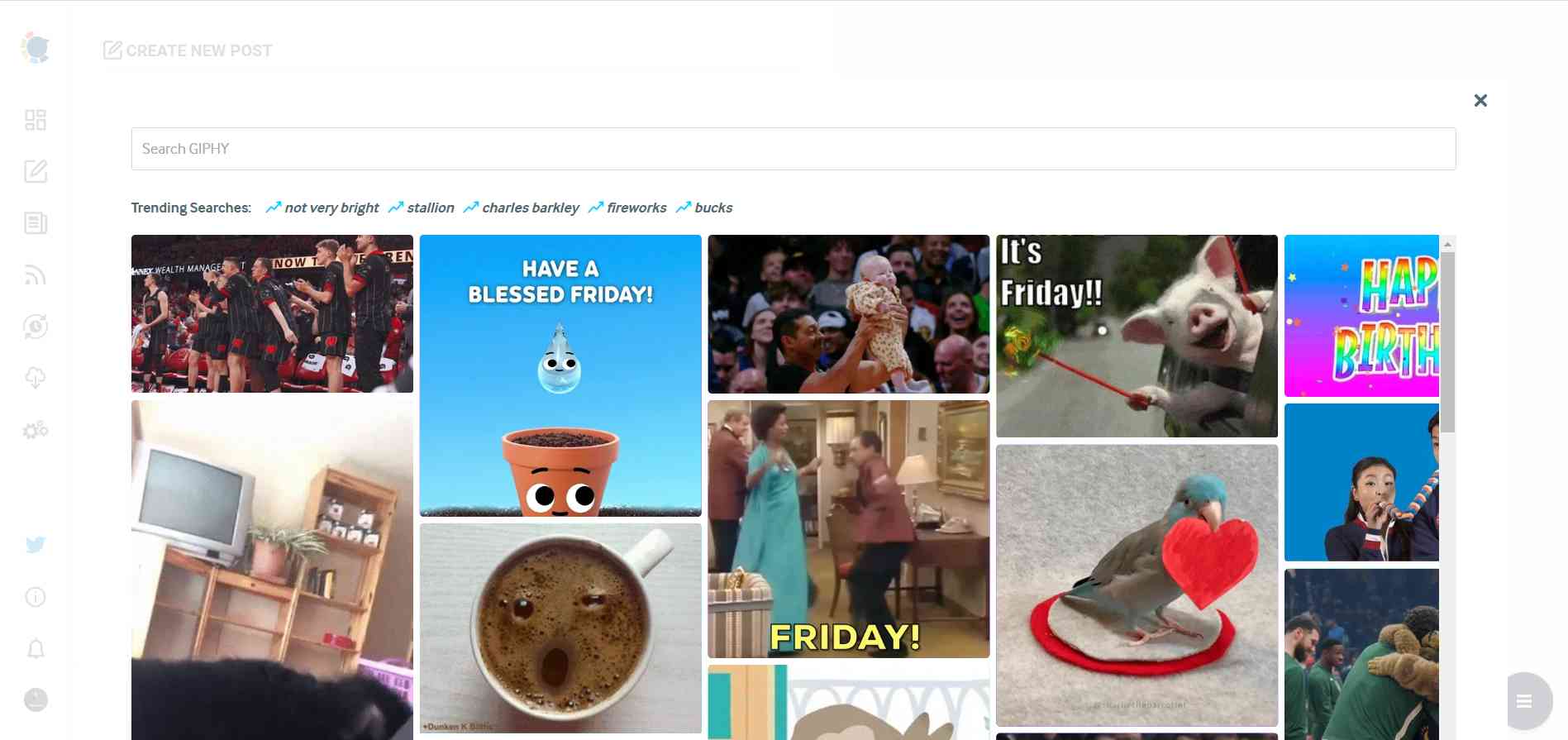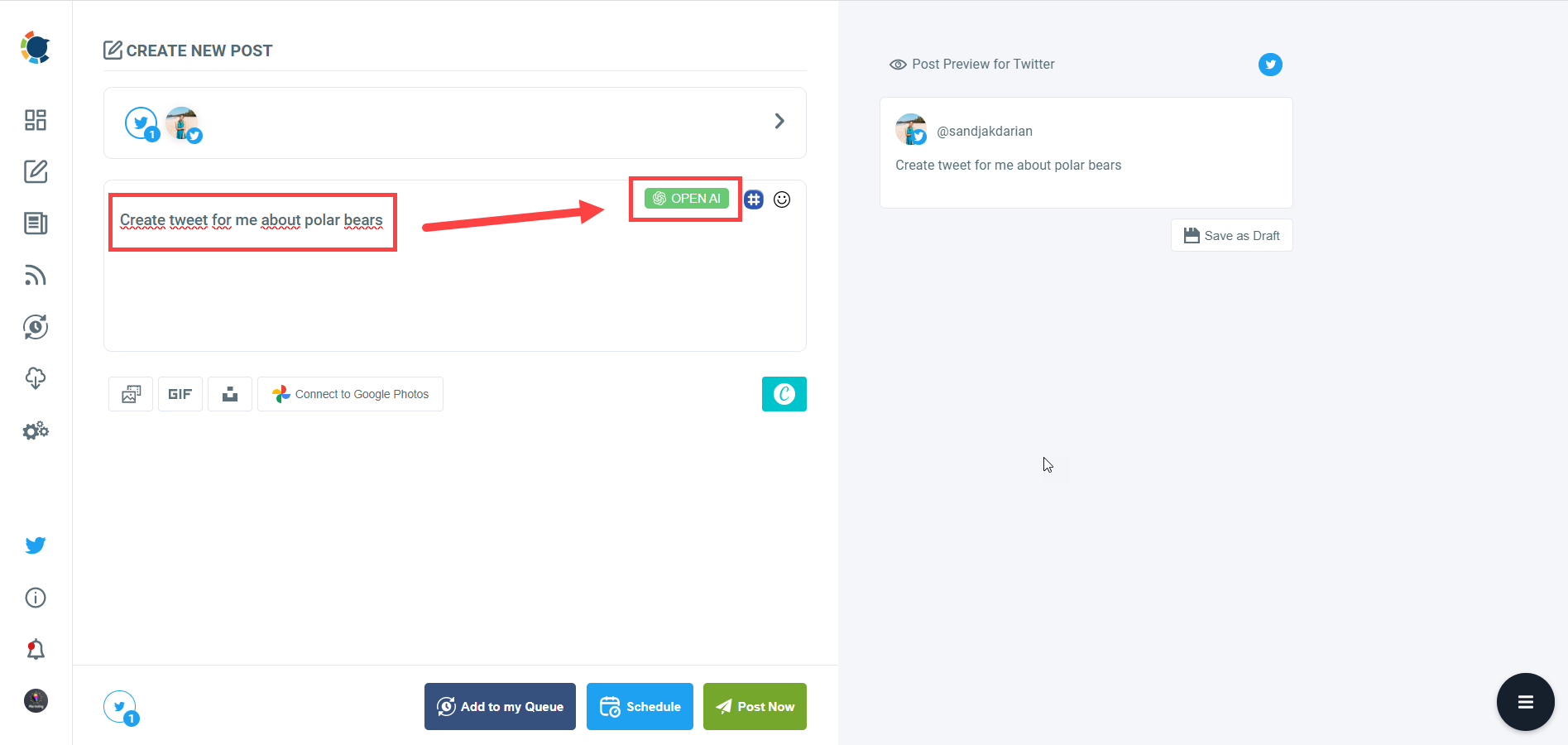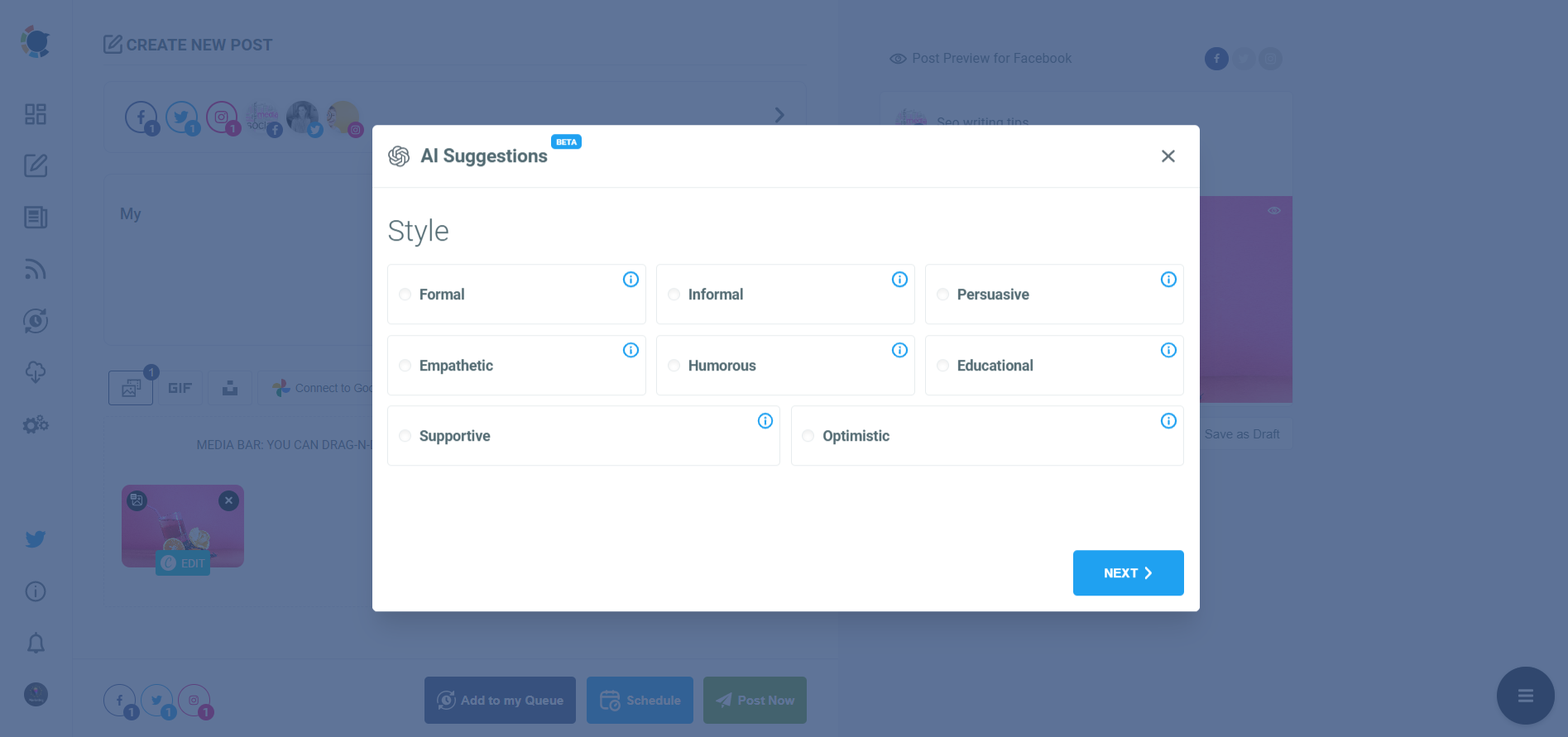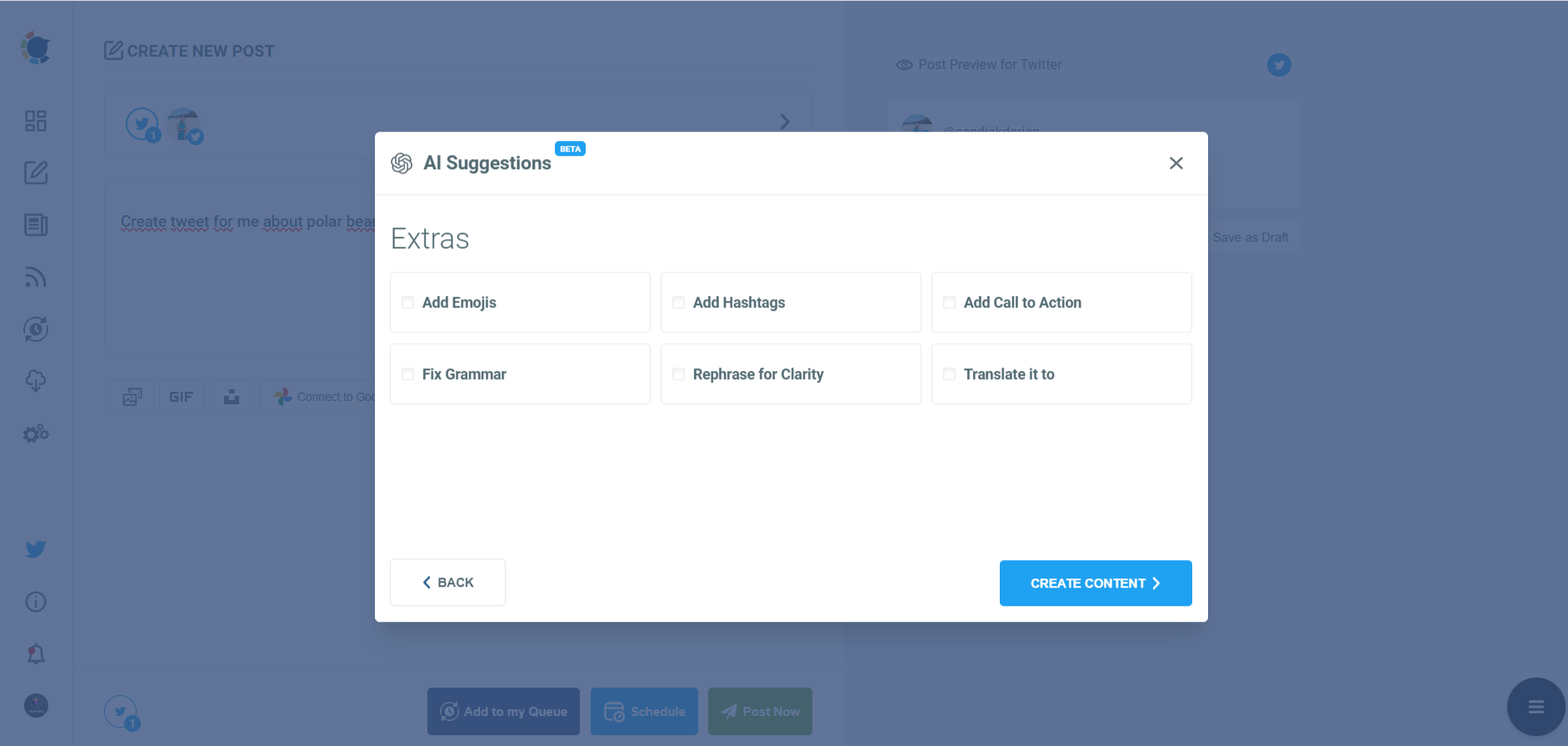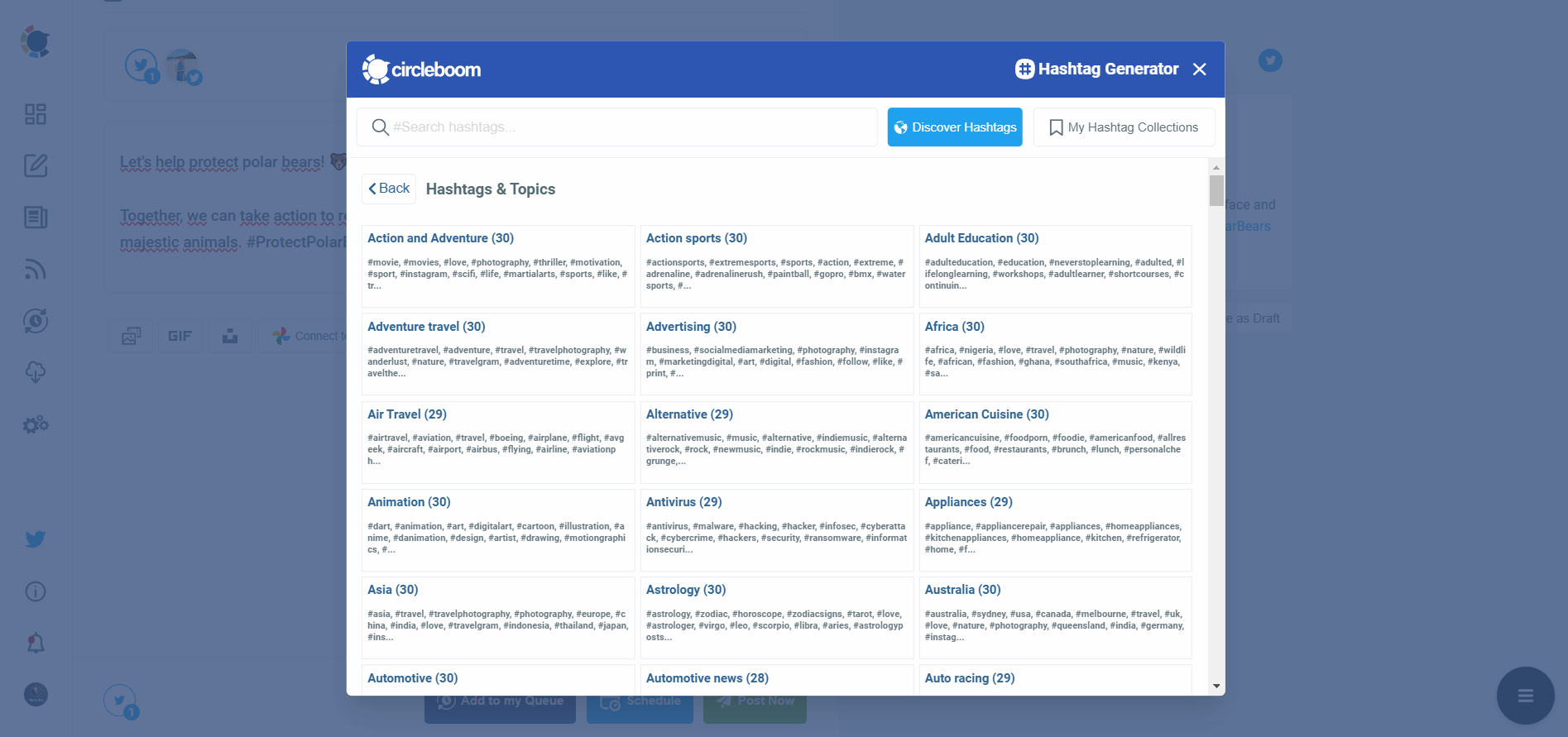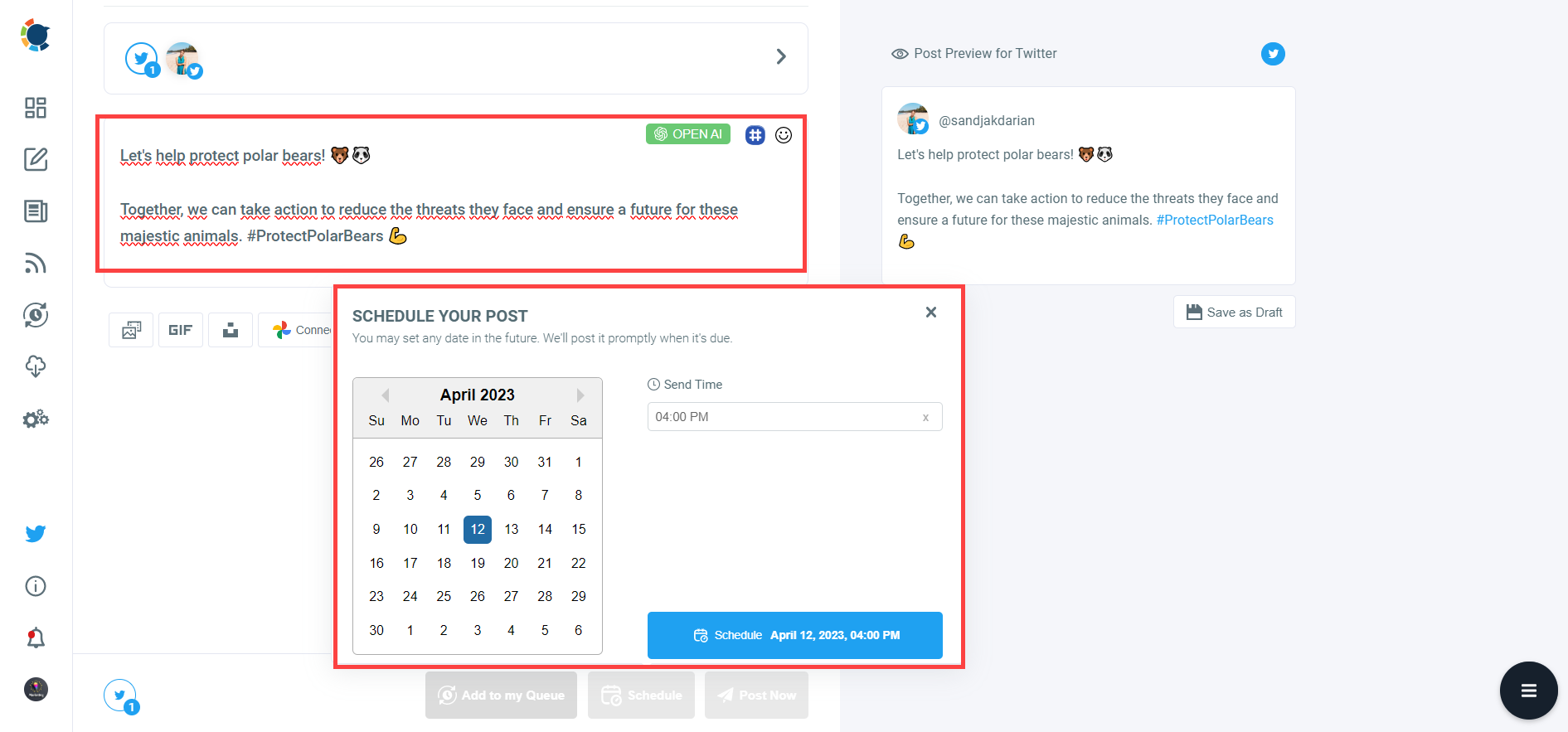What would be the advantages if you could map your Twitter followers and find their location and languages?
There are many! These are some of the benefits if you can map your followers on Twitter:
- Target your marketing campaigns more effectively. Knowing your followers' location lets you target your marketing campaigns to specific regions or countries. This can help you save money and reach more people likely to be interested in your products or services.
- Create more relevant content. Knowing the languages your followers speak can help you create content that is more relevant to them, which can increase engagement and improve your brand reputation.
- Identify influencers. By finding out who your most influential followers are, you can build relationships with them and get them to promote your brand to their followers. This can help you reach a wider audience and grow your business.
- Understand your audience better. By knowing your followers' demographics, you can better understand their interests, needs, and pain points. This information can be used to improve your products or services and create a better customer experience.
You see, there are many advantages to mapping Twitter followers and knowing their locations and languages.
Are you ready? You can map your Twitter followers with Circleboom and discover their locations and languages!
How to map Twitter followers on Circleboom
You should follow these steps to find out the location and languages of your Twitter followers:
Tweet Mapper With Circleboom.
Find real locations of your Twitter followers and friends with Circleboom’s Tweet Mapper. You should follow these steps and map your Twitter circle:
Step#1: Go to Circleboom Twitter and log in with an active e-mail.
You can get yours in seconds if you don't have one yet!
Proceed by linking your Twitter account to Circleboom. The authorization is swift and completed within moments!
Step#2: You are on the dashboard. For your followers and friends map, navigate to the left menu and find the “User Analytics” tab there.
For the real-time locations of your followers, click on the “Followers Map” on the sub-menu.
Then, you will see the map that shows where your Twitter followers are from! You can analyze country by country! You can see from which country you have the highest number of followers!
Step#3: For your friends, you should click on the “Friends Map” again under the “User Analytics” tab.
You will be directed to a real-time map where you can see where your Twitter friends (followings) are located.
You can export your Twitter followers, and friends map into PNG, JPG, or PDF with just one click and share it with your friends on all social media channels!
You can see how many friends and followers you have in which region and which country in the world!
Step#4: Circleboom’s Tweet Mapper also helps you export the data of your followers and friends.
You can get locations in a CSV file from this exported data.
You can also learn about the Language Distribution & Time Zones of your followers,
Knowing the geographical locations of your Twitter followers allows you to create hyper-targeted content, engage in time-sensitive conversations, and effectively plan live events. Analyze conversations and understand where your impact resonates the most.
Once you log in to Circleboom Twitter,
Step#1: You should again navigate to the left for language distribution.
You should get on "User Analytics" and then "Language Stats".
Step#2: Here, you will find the language distribution of your Twitter followers.
You can also see the languages of your Twitter friends.
Once you map your Twitter followers, you will know better what to post and what to avoid!
Circleboom's AI Tweet Generator will be your best assistant for auto-generating tweets related to your followers' location, language, and interests.
Do you want to know how to auto-generate tweets with ChatGPT?
Let's find out!
AI Tweet Generator: Tweet Smart with OpenAI
Follow these steps and find out how to use Circleboom's AI Tweet Generator to create your future tweets with expertise!
Step#1: Log in to Circleboom Publish with your account.
If you don't already have a Circleboom account, you can get one in seconds for free!
Step#2: If this is your first time using Circleboom Publish, you will see several options for Twitter, Facebook, Instagram, LinkedIn, Pinterest, and Google Business Profile.
Select Twitter and connect your account(s). You can add multiple accounts from each platform.
Step#3: You should click on the “Create New Post” button to create tweets. As you see, there are specific post options for each platform. You can choose Twitter Specific & Threads, too.
You’ll proceed to account selection.
Step#4: The social media image generator on Circleboom has 4 options: Canva, Unsplash, Giphy, and Google Photos. You can also upload your own files and send them directly.
Canva is a place where you can curate and design images. You can apply ready-made templates, filters, effects, and other elements to edit your image.
Also, you can use Unsplash to find auto-generated, high-quality images to share on your Twitter accounts.
Giphy is where you can generate high-quality GIF images for your auto-generated tweets.
Step#5: The next station is the social media text generator. Thanks to OpenAI integration, you can create auto-generated social media descriptions, captions, texts, and all kinds of texts enriched by AI-generated hashtags, emojis, and other extras like grammar checks or translations.
You can define the style of your words, warmth, etc., on Circleboom Publish.
And, you can enrich your auto-generated tweets with extras.
Step#6: You can also use Circleboom Publish’s native Twitter hashtag generator to find, create, and save relevant and popular hashtag groups for your auto-generated tweets.
Step#7: Once you generate your tweets, you can share them immediately Or schedule them for the future.
Also, you can set time intervals and automate your tweets.
You can also watch our hands-on guide here:
RELATED FEATURES
- Find your user-specific best time to tweet with Circleboom Twitter.
- Check and find who unfollowed you on Twitter with one click!
- Discover the gender distribution of your Twitter followers.
- Discover the gender distribution of your Twitter followers.
- Export Twitter accounts into Excel and CSV!
- Search and find Twitter influencers in any niche!
To Conclude
Now you know how to map your Twitter followers. You can know their location, languages, gender, and their interest. Once you know them better, you can create content accordingly and increase the chances for more impressions and engagement.
Circleboom, with all its features, is a professional Twitter management tool. Many Circleboom plans are available at affordable prices.