Streaming on Twitch and Youtube can be overwhelming, but you must also share social media posts and engage with your audience continuously to promote your stream.
When I started using Circleboom Twitter and Publish tools, I realized they could be exceptionally useful for Twitch and Youtube streamers. There are plenty of reasons to use both tools to promote your channel and stream by managing your social media accounts in an advanced way.
Moreover, you can easily create posts for various platforms with the help of Circleboom's AI post generator by ChatGPT.

Circleboom - Social Media Management
Promote your Twitch and Youtube streams and channels on social media in an advanced way!
Twitch and YouTube Streams
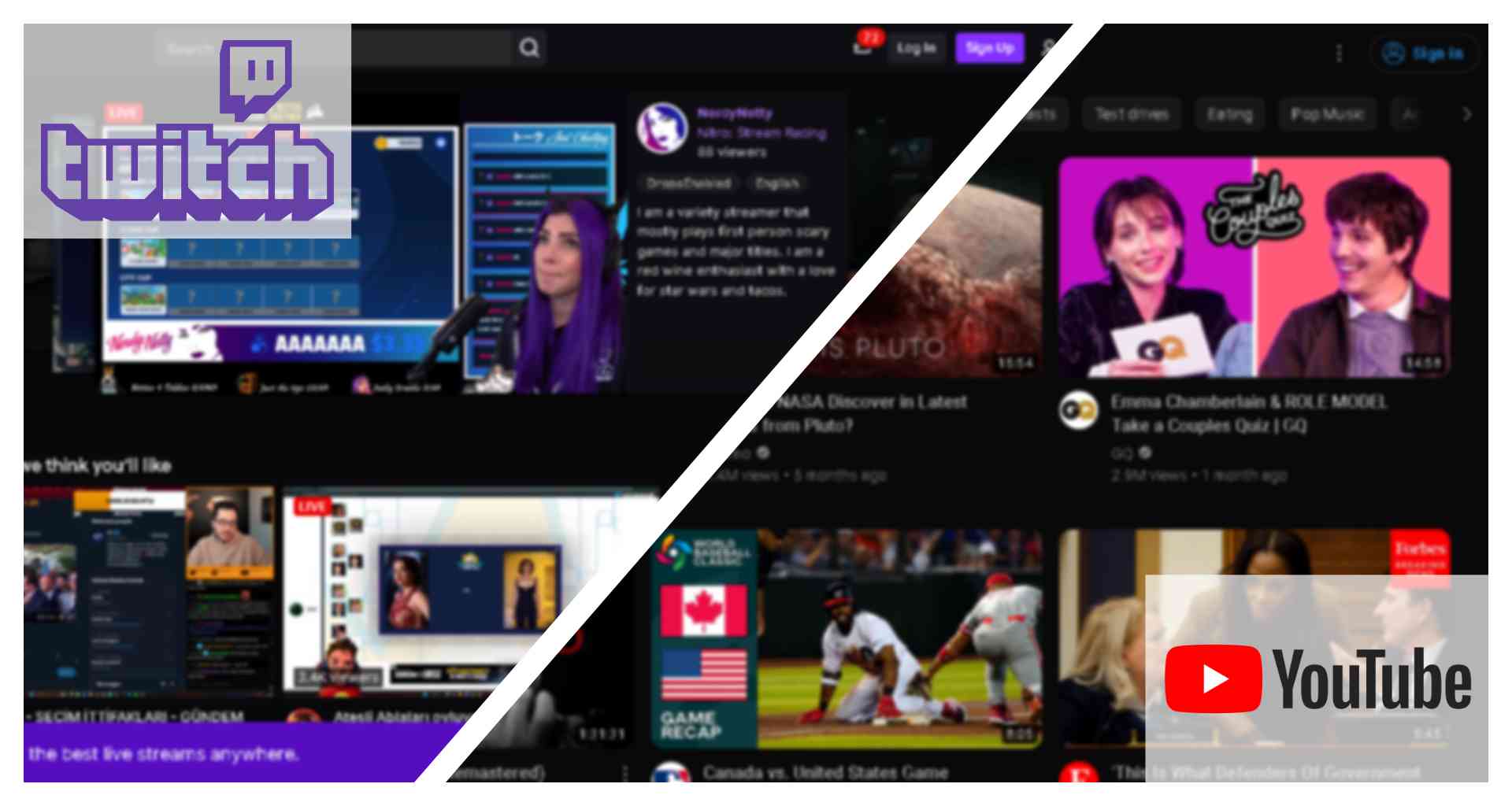
In terms of popularity, Twitch and YouTube have millions of monthly active users and are widely recognized as leading live streaming platforms. Twitch has a more dedicated and engaged audience for gaming and esports content, while YouTube has a broader audience and more diverse content offerings.
Twitch is a live streaming platform launched in 2011, primarily focused on video game streaming but has since expanded to include other types of content such as music, creative arts, talk shows, and more. Twitch allows users to watch and stream live content, interact with other users via chat, and follow their favorite streamers.
One of the main reasons for the popularity of YouTube live streaming is the ability for content creators to interact with their audience in real time. This allows creators to engage with their fans, answer questions, and receive immediate feedback on their content.
What equipment do I need to start streaming?
The equipment you need to start streaming depends on what type of content you want to produce and your budget, but here are some essential items you will need:
- Computer: A powerful computer is essential for streaming, as it will handle the encoding of your stream and run any necessary software. A desktop computer is recommended, but a laptop with a powerful processor can also work.
- Internet connection: A fast and stable internet connection is essential for streaming. A minimum upload speed of 5 Mbps is recommended, but a higher upload speed will result in a better stream quality.
- Streaming software: You will need software to capture your screen and audio and broadcast it to your streaming platform of choice. Some popular options include OBS, Streamlabs OBS, and XSplit.
- Camera: A webcam or camera is optional, but it can add a personal touch to your stream and help you connect with your audience.
- Microphone: A good quality microphone is essential for clear audio during your stream. Consider investing in a USB microphone or a headset with a built-in microphone.
- Lighting: Good lighting can improve the quality of your video and make you look more professional. Consider investing in a ring light or other lighting equipment.
- Streaming platform account: To stream, you'll need to create an account on the streaming platform of your choice, such as Twitch or YouTube.
Remember, you don't need the most expensive equipment to start streaming. Focus on getting the essentials and upgrade your equipment as you grow your channel and generate more revenue.
Why is social media important for Twitch and YouTube streams?
- Audience Building
- Community Engagement
- Promotion and Marketing
- Networking and Collaborations
- Brand Building

Audience building: Social media platforms such as Twitter, Instagram, and Facebook allow streamers to reach a wider audience beyond their existing followers on Twitch or YouTube. By promoting their content and engaging with their audience on social media, streamers can attract new viewers and grow their community.
Community engagement: Social media platforms provide a way for streamers to interact with their fans and build a sense of community. Streamers can deepen their relationship with their audience and foster a loyal following by responding to comments, sharing updates and behind-the-scenes content, and engaging in discussions.
Promotion and marketing: Social media is a powerful tool for promoting and marketing content. Streamers can use social media to announce upcoming streams, share highlights from previous streams, and promote their merchandise or sponsorships.
Networking and collaborations: Social media provides opportunities for streamers to network and collaborate with other content creators and brands. By connecting with others in their industry and building relationships, streamers can grow their influence and reach new audiences.
Brand building: Social media can help streamers establish and grow their personal brand. By sharing their interests, opinions, and experiences on social media, streamers can create a unique identity that resonates with their audience and sets them apart from other content creators.
Choosing the right social media platforms
Choosing the right social media platforms for your Twitch or YouTube stream is essential to effectively promote your content, engage with your audience, and grow your community. Here are some factors to consider when selecting social media platforms:
- Target Audience
- Content Type
- Time and Resources
- Goals
- Platform Popularity
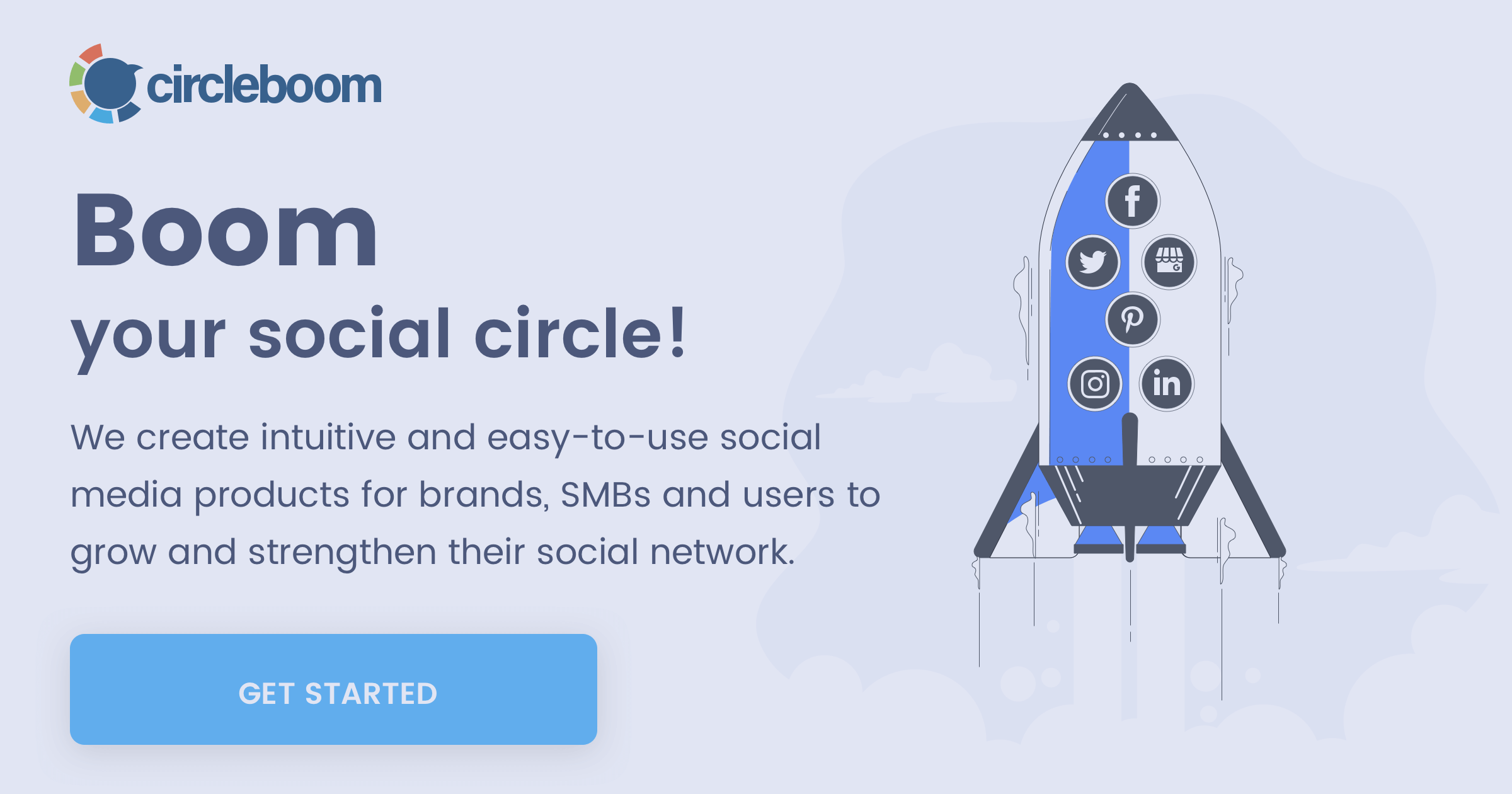
Your target audience: Consider the demographic and interests of your audience. For example, if your content is primarily focused on gaming, consider platforms like Twitter, Reddit, and Discord, which have large gaming communities. If your content is more lifestyle-focused, you should focus on platforms like Instagram or TikTok, which are popular among younger audiences.
If you don't know your audience enough, you can use Circleboom Twitter Management Tool to learn more about your follower analytics.
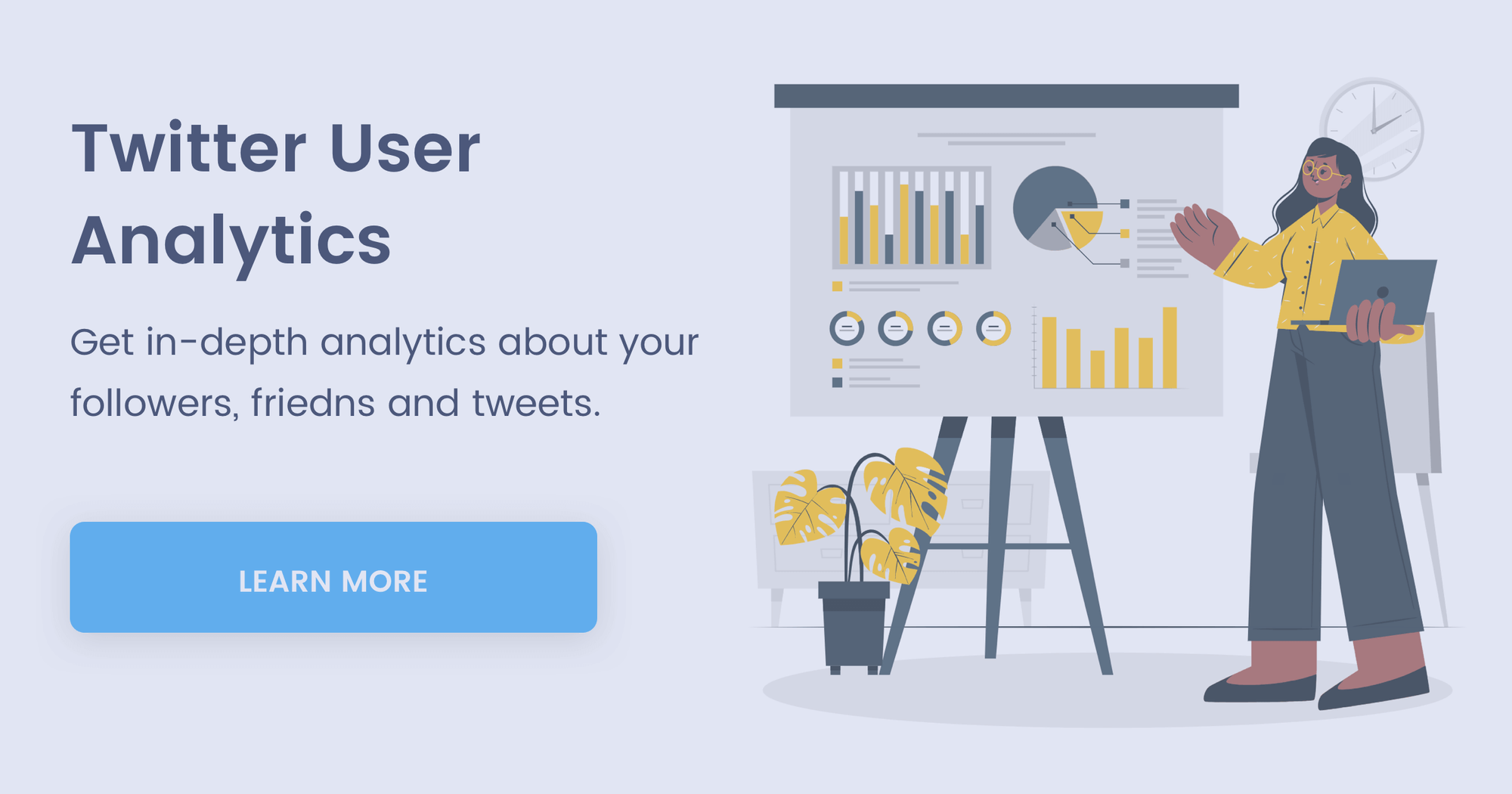
Your content type: Different social media platforms are better suited for different types of content. For example, Twitter is great for short updates and news, while Instagram is more visual and focused on photos and videos. YouTube is great for video content, while podcasting may be better suited for platforms like Spotify or Apple Podcasts.

Even though there are many social media platforms for various purposes, you can use Circleboom Publish to share all your social media posts from one application. You can share all different post types such as text, image, video, and gif.
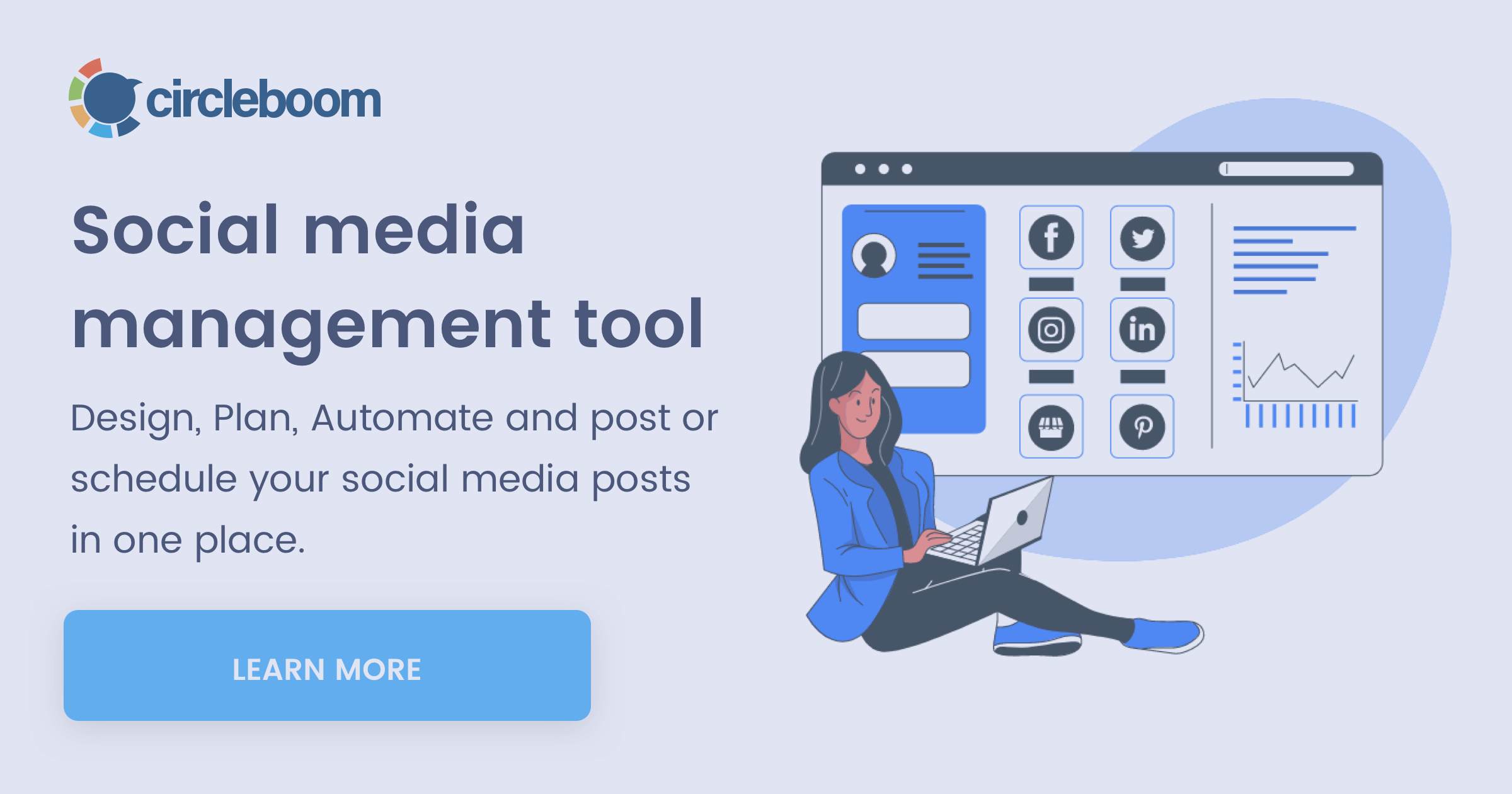
Your time and resources: You should consider how much time and resource you dedicate to social media. It's better to focus on a few platforms you can consistently post on and engage with your audience rather than spreading yourself too thin across too many platforms. Circleboom Publish's schedule feature is a great way to schedule your posts for your streams.
Your goals: What are your plans for your social media presence? Are you looking to increase your follower count, drive traffic to your Twitch or YouTube channel, or promote your merchandise? Choose platforms that align with your goals and provide the best opportunities.
Platform popularity: Consider the popularity and reach of each platform. Some platforms, like Facebook and Twitter, have extensive and diverse audiences, while others may have a more niche following. Remember that some venues may have better advertising options or be more conducive to collaborations and sponsorships.
Choosing social media platforms that align with your brand and content is essential and provides the best opportunities to engage with your audience and grow your community.
How do I build a community of viewers and followers?
Building a community of viewers and followers takes time, effort, and consistency, but here are some tips to get started:
- Be authentic: Share your personality and interests with your audience to connect with them on a personal level.
- Be consistent: Stick to a regular streaming schedule and create a consistent brand image across your channels.
- Engage with your audience: Respond to comments and questions during your stream, and consider hosting Q&A sessions or community events.
- Collaborate with other creators: Collaborating with other creators in your niche can expose you to new audiences and build relationships with other streamers.
- Offer incentives: Consider offering exclusive content or giveaways to your followers to incentivize them to engage with your channel.
- Use social media: Promote your streams on social media platforms and engage with your followers outside of your streams to keep your community active and engaged.
- Listen to feedback: Take feedback from your viewers and use it to improve your streams and community.
By focusing on building a strong community, you can create a loyal following that will support your content and help grow your channel.
Creating attractive and consistent branding across all social media accounts
Creating attractive and consistent branding across all social media accounts is vital to help you stand out and create a recognizable identity for your Twitch or YouTube stream. Here are some steps you can take to construct a consistent brand across your social media accounts:
Develop a branding strategy: Before you start creating social media accounts, it's crucial to have a clear branding strategy in place. Consider your target audience, the message you want to convey, and the overall look and feel you want to achieve.
Choose a color scheme: Choose a color scheme that reflects your brand's personality and values. Use these colors consistently across all your social media accounts and other branding materials such as your website or merchandise.
Create a logo: A logo is a key part of your branding, and a logo maker can help you design a simple, memorable logo that aligns with your brand's values, making your content instantly recognizable.
Use consistent imagery: Use compatible imagery that reflects your brand's style and aesthetic. This could include photos, graphics, or other relevant visual elements to your content and audience.
Write a bio: Write a bio that accurately reflects your brand's voice and personality. Keep it short, engaging, and relevant to your audience.
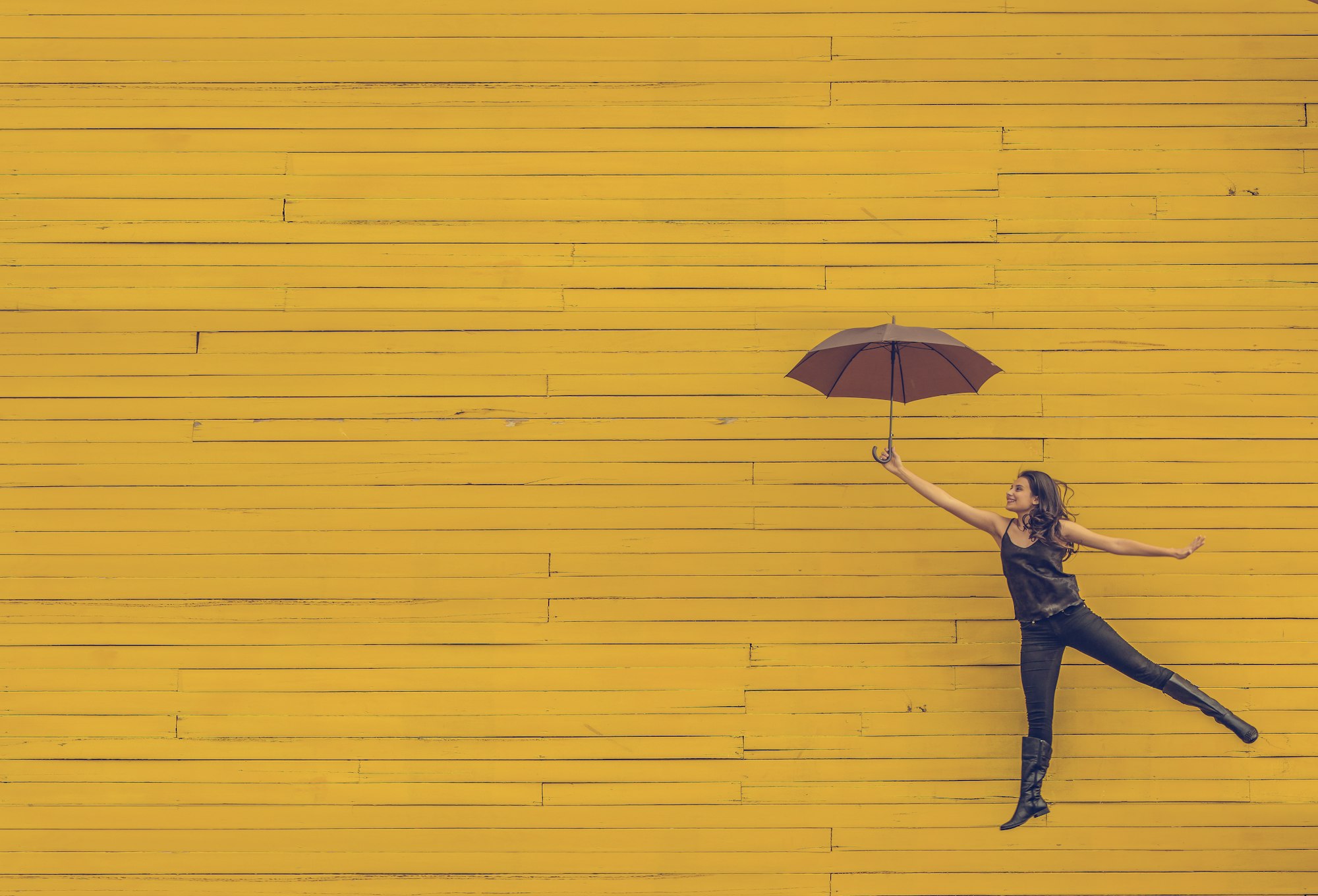
Post consistently: Post content regularly across all your social media accounts to maintain a consistent presence and engage with your audience. Consider creating a content calendar to plan and schedule your posts.
Monitor your brand: Regularly monitor your social media accounts and other online channels to ensure your branding is consistent and aligned with your strategy. Make adjustments as needed to maintain consistency and relevance.
By following these steps, you can create a consistent and attractive brand across all your social media accounts, helping you stand out and build a loyal following for your Twitch or YouTube stream.
Sharing your Twitch or Youtube stream schedule on social media
- When to tune in!
- Promotes consistency
- Boost engagement
- Plan and prepare
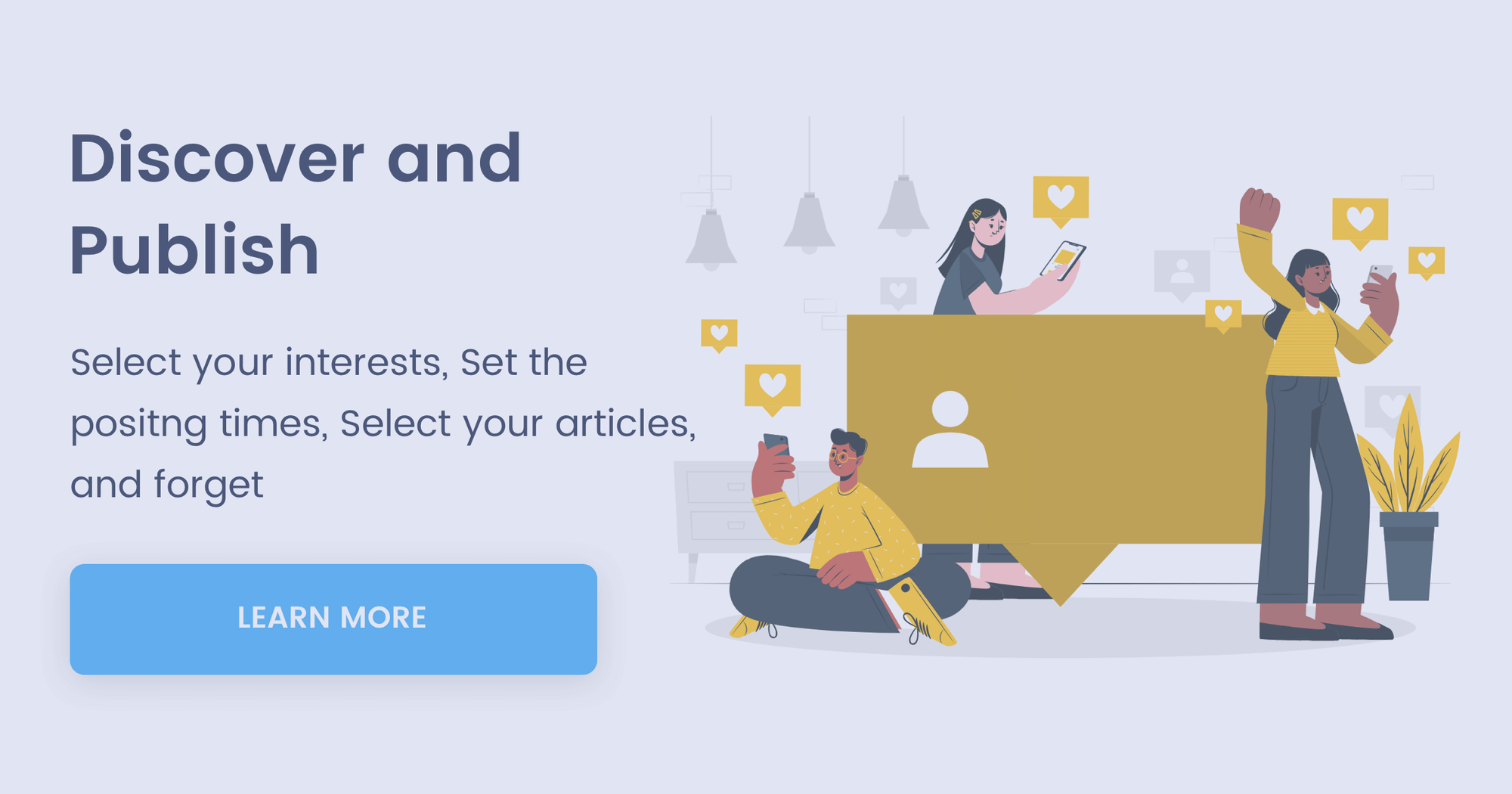
Sharing your Twitch or YouTube stream schedule on social media is essential for several reasons:
It helps your audience know when to tune in: By sharing your stream schedule on social media, you let them know when they can expect to see you live. This helps them plan their viewing time accordingly and ensures they don't miss out on your content. Additionally, for those interested in creating their own streaming platforms, understanding how to start a streaming service can provide valuable guidance and structure to the process.
It promotes consistency: Posting a regular streaming schedule helps you establish a consistent routine, vital for building a loyal audience. When your audience knows when to expect your content, they are more likely to return and engage with your stream.
It boosts engagement: When you share your streaming schedule on social media, you give your followers a reason to interact with your content. They can ask questions, provide feedback, or share your schedule with their followers, which can help increase your reach and engagement.
It helps you plan and prepare: By setting a schedule and sharing it on social media, you have a clear plan for your content and can prepare accordingly. This helps you avoid last-minute scrambling and ensures that you can deliver high-quality content consistently.
Overall, sharing your Twitch or YouTube stream schedule on social media is an essential part of promoting your content and building a loyal following. It helps your audience know when to tune in, promotes consistency, boosts engagement, and helps you plan and prepare for your streams. Incorporating a 24/7 live stream elevates this trend by ensuring that your audience always knows what exciting content is currently available or on the horizon, making it a cutting-edge strategy worth exploring for creators looking to stay ahead.
What are some common mistakes to avoid when streaming?
Here are some common mistakes to avoid when streaming:
- Inconsistent streaming schedule: Viewers like consistency, and if you stream at random times, you may lose potential viewers. Try to establish a regular streaming schedule and stick to it.
- Poor audio or video quality: Poor quality audio or video can turn off viewers and hurt your channel's growth. Make sure you have a good microphone and camera, and invest in good lighting and sound equipment.
- Lack of engagement: Engaging with your viewers is crucial to building a community and growing your channel. Respond to comments and questions during your stream and consider hosting Q&A sessions or community events.
- Over-promotion: Constantly promoting your channel or asking for followers can come across as desperate or annoying. Instead, focus on providing valuable content and engaging with your audience.
- Inappropriate behavior: Inappropriate behavior such as using offensive language, making controversial statements, or engaging in illegal activities can hurt your channel's reputation and turn off viewers.
- Ignoring analytics: Analytics can provide valuable insights into your viewership and help you make data-driven decisions about your content and streaming strategy. Ignoring analytics can cause you to miss out on growth opportunities.
- Poor preparation: Poor preparation can lead to technical difficulties, delays, or low-quality content. Make sure you have everything set up before you start streaming, and test your equipment and software beforehand.
By avoiding these common mistakes and focusing on providing valuable content and engaging with your audience, you can build a strong community and grow your channel.
How do I deal with trolls or negative comments during a stream?
Dealing with trolls or negative comments during a stream can be challenging, but here are some tips to help you handle them:
- Don't engage: Sometimes, trolls are looking for attention or a reaction, so the best response is to ignore them. Don't respond to negative comments or engage in arguments, as this can escalate the situation and create more drama.
- Use moderation tools: Most streaming platforms have moderation tools such as timeouts, bans, and filters that can help you manage trolls and negative comments. Consider using these tools to block or remove offensive comments and ban repeat offenders.
- Have moderators: Having trusted moderators can help you manage your chat and deal with trolls or negative comments. Consider assigning moderators to help you monitor your chat and remove or ban offenders.
- Set chat rules: Setting clear chat rules can help you manage your chat and prevent negative comments or trolls. Consider posting your chat rules in your chat or on your channel page, and enforce them consistently.
- Stay positive: It's essential to maintain a positive attitude and not let negative comments or trolls bring you down. Focus on providing valuable content to your viewers and engaging with your community, and don't let trolls or negative comments distract you from your goals.
Remember, dealing with trolls or negative comments is part of being a content creator, and it's essential to handle them professionally and with maturity. By following these tips, you can create a positive and supportive community and prevent trolls from harming your channel.
Posting highlights and clips of your Twitch or Youtube stream on social media
Benefits:
- It provides bite-sized content
- It helps promote your content
- It encourages engagement
- It showcases your personality and style

Posting highlights and clips of your Twitch or YouTube stream on social media effectively promotes your content and engages with your audience. Here are some reasons why:
It provides bite-sized content: Social media users have short attention spans and often prefer to consume bite-sized content that is easy to digest. By posting highlights and clips of your stream, you provide your audience with short and engaging snippets of your content that are more likely to be shared and viewed.
It helps promote your content: By sharing highlights and clips of your stream on social media, you can attract new viewers who may not have discovered your content otherwise. If your clips are interesting and engaging, they may be shared by your followers, which can help increase your reach and visibility.
It encourages engagement: When you post highlights and clips of your stream on social media, you give your followers a reason to engage with your content. They can like, comment, and share your clips, which can help boost your engagement and increase your visibility on social media.
It showcases your personality and style: By sharing highlights and clips of your stream, you give your audience a taste of your personality and style. This can help you build a personal connection with your followers and encourage them to tune in to your stream.
Posting highlights and clips of your Twitch or YouTube stream on social media is a great way to promote your content, engage with your audience, and showcase your personality and style. Just be sure to choose your best and most exciting moments to share, and don't give away too much of your content for free.
How can I monetize my Twitch or YouTube channel?
There are several ways to monetize your Twitch or YouTube channel. Here are some common methods:
- Ad revenue: You can earn money from ad revenue by allowing ads to play during your streams or videos. Twitch and YouTube both have their ad revenue programs, which pay you based on the number of views or clicks on the ads.
- Subscriptions and donations: You can earn money from subscribers and donations on Twitch and YouTube. Viewers can subscribe to your channel or donate money during your stream, and you can earn a percentage of the revenue. Twitch and YouTube take a percentage of the revenue as well.
- Sponsorships: You can earn money from sponsorships by working with companies or brands to promote their products or services during your streams or videos. This method is usually only available to more established channels with a large audience.
- Merchandise: You can earn money from merchandise by selling products related to your channel, such as t-shirts, mugs, or stickers. You can create your merchandise store on platforms like Teespring, Spreadshirt, or Redbubble.
- Affiliate marketing: You can earn money from affiliate marketing by promoting products or services on your channel and earning a commission for each sale made through your unique affiliate link. This method is usually only available to more established channels with a large audience.
Remember, it takes time and effort to monetize your Twitch or YouTube channel. Focus on providing valuable content to your viewers and growing your audience, and the monetization opportunities will come naturally.
Measuring Your Social Media Performance
A. Analyzing your social media engagement and reach
Analyzing your social media engagement and reach is necessary for growing your audience and improving your content strategy as a Twitch or YouTube streamer. Here are some reasons why:
- It helps you understand your audience
- It helps you identify trends and patterns
- It helps you measure your success
- It helps you stay competitive
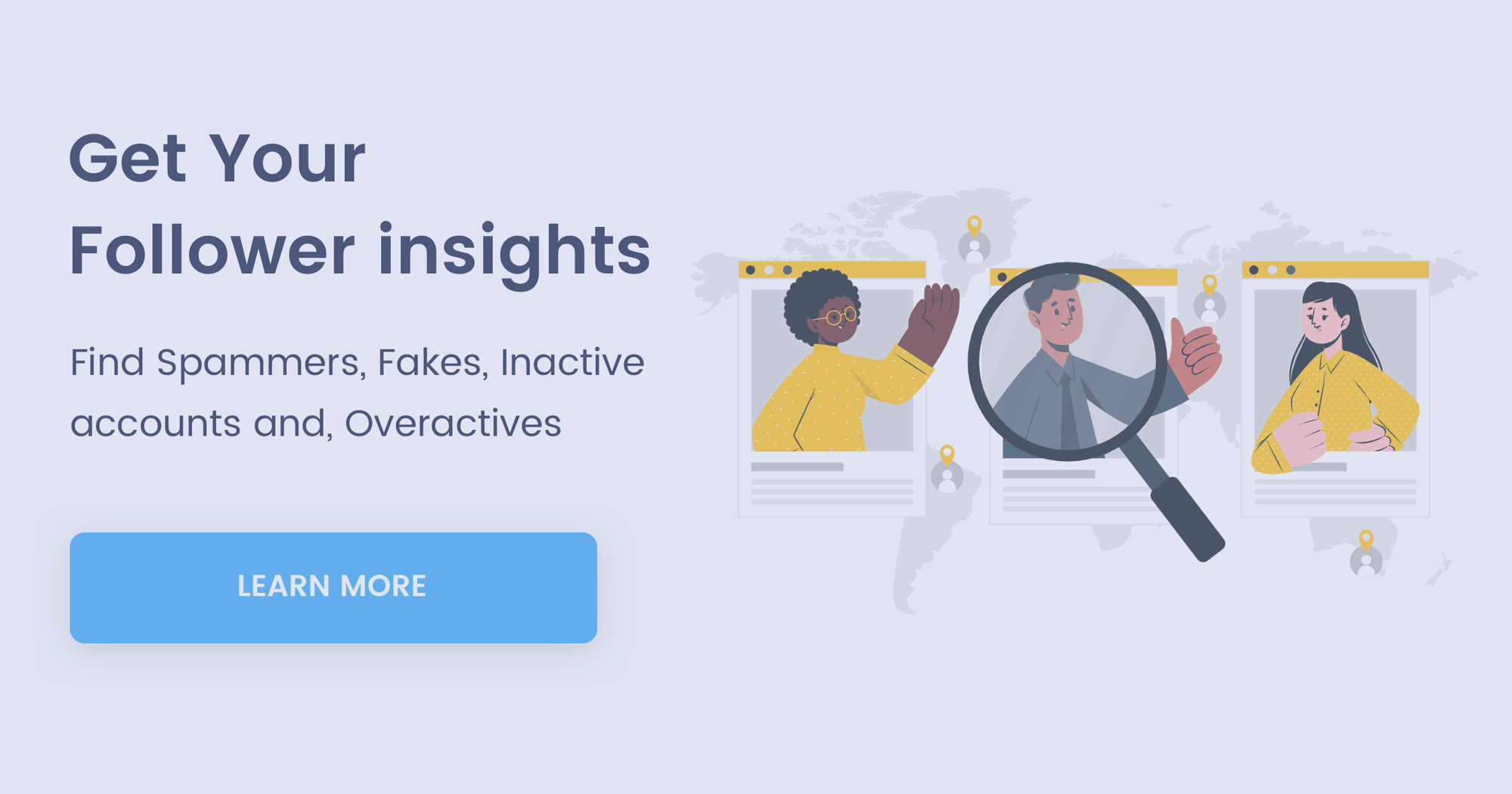
It helps you understand your audience: By analyzing your social media engagement and reach, you can learn more about your audience, what they like, and how they engage with your content. This can help you tailor your content strategy to meet their needs and interests better.
It helps you identify trends and patterns: By tracking your social media engagement and reach over time, you can identify trends and patterns in your audience's behavior. This can help you adjust your content strategy and posting schedule to optimize your reach and engagement.
It helps you measure your success: By tracking your social media engagement and reach, you can measure your success as a Twitch or YouTube streamer. This can help you set goals, evaluate your progress, and adjust to improve your performance.
It helps you stay competitive: By analyzing your social media engagement and reach, you can see how you compare to other Twitch or YouTube streamers in your niche. It helps you understand your audience, identify trends and patterns, measure your success, and stay competitive in your industry.
Which tools should I use to analyze my social media performance?
There are several tools that you can use to analyze your social media performance. Circleboom is a great tool for analyzing your Twitter performance, but here are some other tools that you can use for other social media platforms:
- Hootsuite: Hootsuite is a social media management platform that includes a range of analytics tools to measure your social media performance across multiple platforms, including Facebook, Instagram, LinkedIn, and YouTube.
- Sprout Social: Sprout Social is a social media management tool that includes analytics features to help you track your social media performance across multiple platforms and generate reports.
- Google Analytics: Google Analytics is a powerful tool that can be used to track social media referral traffic to your website and measure the impact of your social media efforts on your website traffic and conversions.
- Buffer: Buffer is a social media management platform that includes analytics features to help you track your social media performance across multiple platforms, including Facebook, Twitter, LinkedIn, and Instagram.
These are just a few examples of the many tools available for analyzing social media performance. The best tool for you will depend on your specific needs and the platforms that you are using.
B. Adjusting your social media strategy based on your performance metrics
Adjusting your social media strategy based on your performance metrics as a streamer is essential to optimize your reach and engagement with your audience. Here are some steps you can take to adjust your social media strategy based on your performance metrics:
- Set clear goals
- Monitor your performance metrics
- Identify trends and patterns
- Experiment with different types of content
- Engage with your audience
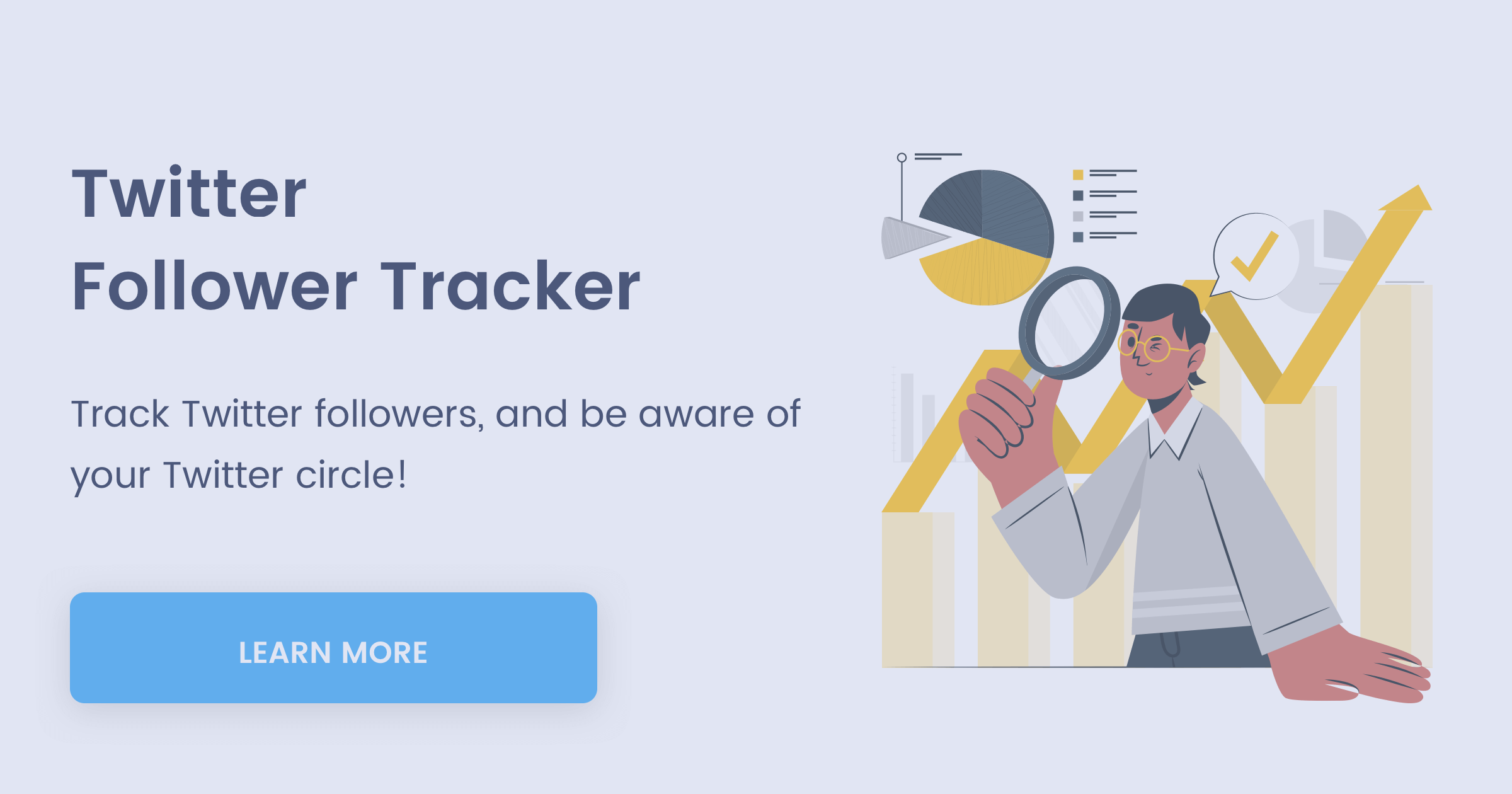
Set clear goals: Identify what you want to achieve with your social media strategy. Do you want to increase your reach, engagement, or conversions? Setting clear goals will help you measure your progress and adjust your strategy accordingly.
Monitor your performance metrics: Keep track of your social media performance metrics such as likes, comments, shares, and clicks. This will help you identify what's working and what's not, and make data-driven decisions to improve your social media strategy.
Identify trends and patterns: Analyze your performance metrics over time to identify trends and patterns in your audience's behavior. This will help you adjust your content strategy and posting schedule to optimize your reach and engagement.
Experiment with different types of content: Try out different types of content, such as photos, videos, or infographics, to see what resonates with your audience. Use your performance metrics to evaluate the effectiveness of each type of content and adjust your strategy accordingly.
Engage with your audience: Respond to comments and messages on social media, and engage with your audience in real time during your streams. This will help build a loyal following and increase engagement on your social media accounts.
By adjusting your social media strategy based on your performance metrics, you can optimize your reach and engagement with your audience and ultimately grow your brand as a Twitch or YouTube streamer.
What metrics should I track?
The metrics you should track depend on your goals and the social media platforms you are using. However, here are some common metrics to consider tracking:
- Reach: The number of people who have seen your content. This can be broken down into organic and paid reach.
- Engagement: The number of likes, comments, shares, and other interactions with your content. This can be broken down into engagement rate, which is the percentage of people who engage with your content out of the total number of people who have seen it.
- Followers/Subscribers: The number of people who follow or subscribe to your account.
- Impressions: The number of times your content has been displayed to people, regardless of whether they interacted with it.
- Click-through rate: The percentage of people who clicked on a link in your content.
- Conversion rate: The percentage of people who completed a desired action, such as filling out a form or making a purchase, after clicking on a link in your content.
- Audience demographics: Information about your audience, such as their age, gender, location, and interests.
- Sentiment analysis: An analysis of the positive, negative, or neutral sentiment of the comments or mentions related to your brand or content.
- Top-performing content: The content that has the highest engagement, reach, or other metrics.
Tracking these metrics can help you understand the effectiveness of your social media strategy, identify areas for improvement, and make data-driven decisions to optimize your performance.
Final tips
- Be consistent
- Use analytics to your advantage
- Engage with your audience
- Be authentic
- Leverage social media advertising
- Stay up to date with the latest trends
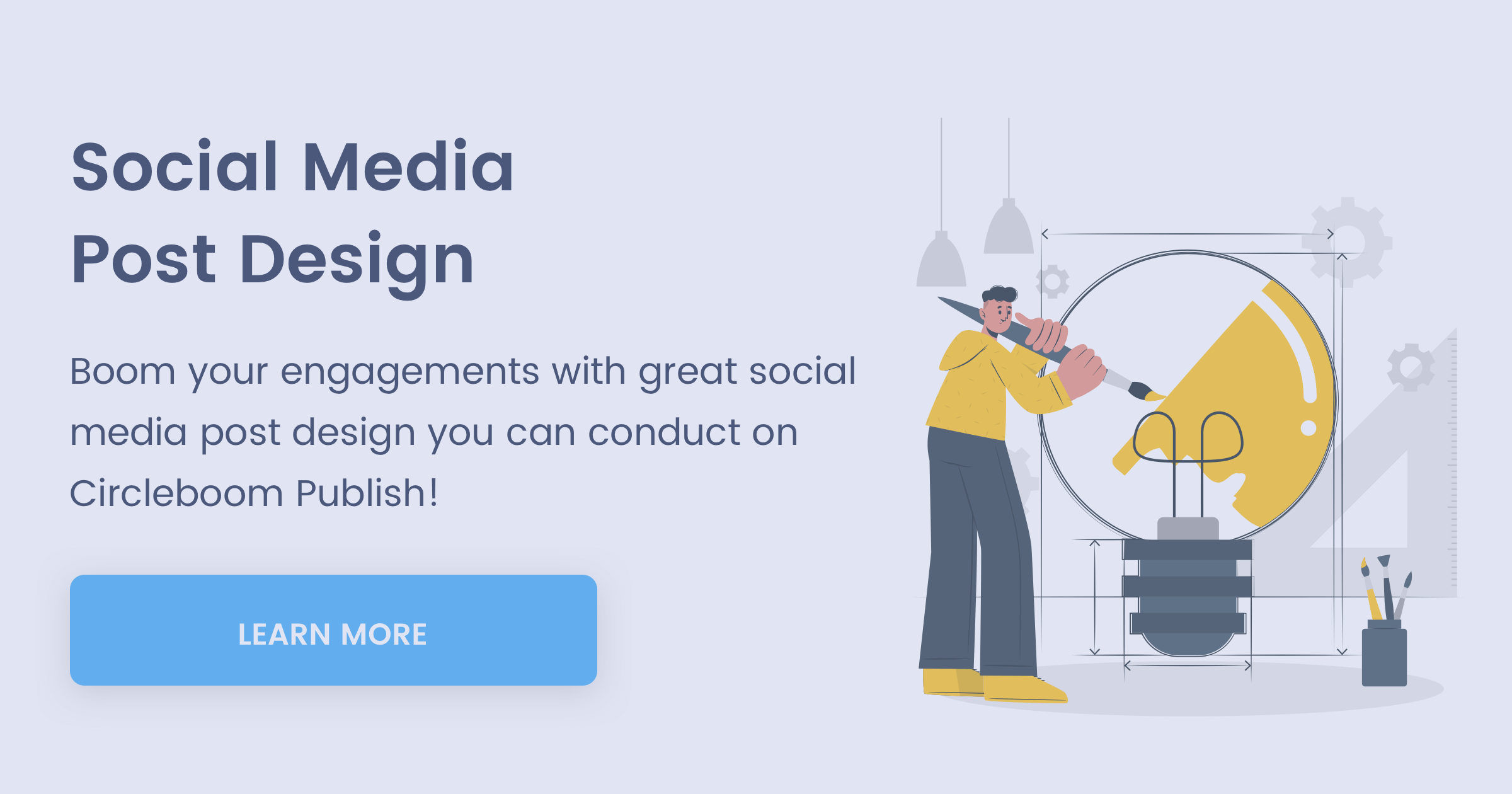
Be consistent: Consistency is key to building a strong brand identity and engaging with your audience. Make sure to post regularly and create a consistent visual and messaging style across all your social media platforms.
Use analytics to your advantage: Analytics tools can help you track your performance, identify trends, and optimize your content strategy for maximum impact. Regularly analyze your performance metrics to adjust your social media strategy accordingly.
Engage with your audience: Engage with your followers on social media by responding to comments and messages, hosting Q&A sessions, and soliciting feedback. This will help you build a loyal following and increase engagement on your social media accounts.
Be authentic: Authenticity is vital for building trust with your audience. Share your personal experiences and be genuine in your interactions with your followers.
Leverage social media advertising: Consider using social media advertising to promote your streams and reach a wider audience. Platforms like Facebook, Instagram, and Twitter offer powerful targeting options that can help you reach your ideal audience.
Stay up to date with the latest trends: Social media is constantly evolving, so it's important to stay updated with the latest trends and features. Experiment with new formats and features like stories, reels, and live videos to keep your content fresh and engaging.
By following these tips and advice, and using Circleboom you can create a successful social media strategy to help you grow your brand as a streamer and reach a wider audience on platforms like Twitch and YouTube.






