Let me first ask a question and test your Pinterest knowledge:
Are you eager to grow your presence on Pinterest? With its visual appeal and vast user base, Pinterest offers an excellent platform for showcasing your creativity, promoting your business, or sharing your passions.
Whether you're a budding entrepreneur, a seasoned marketer, or an aspiring influencer, reaching your first 1000 followers on Pinterest can be a significant milestone on your journey to success. This guide delves into what Pinterest is, its algorithm and practical strategies to help you achieve that coveted follower count.
For example, see this Quora entry,
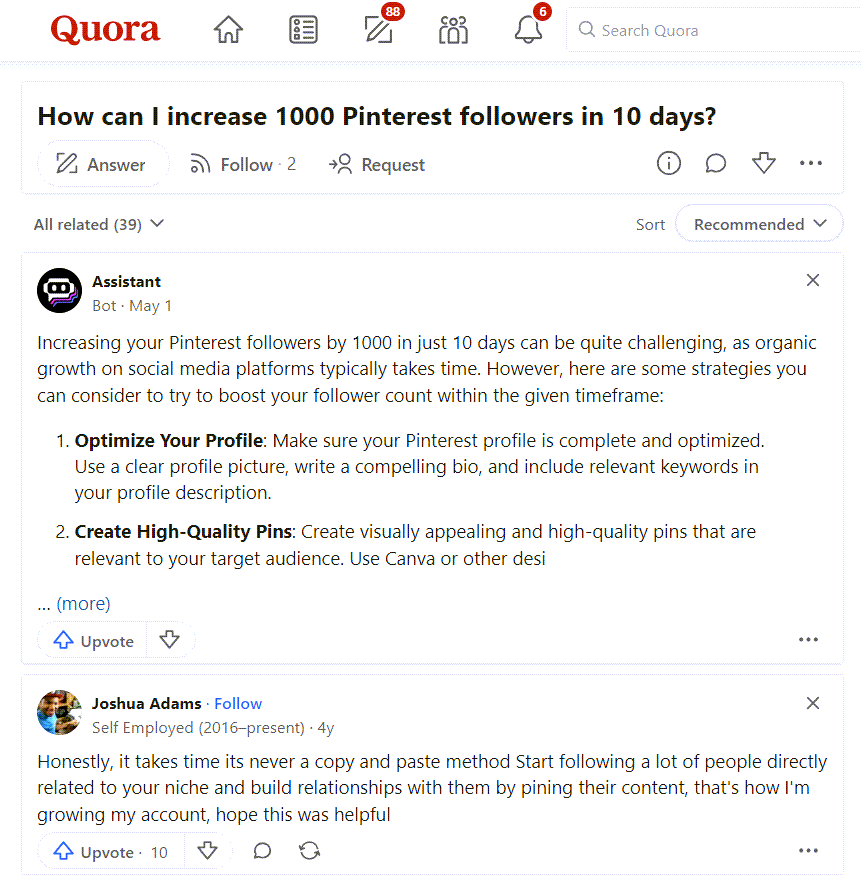

How does the Pinterest algorithm work?
Understanding the Pinterest algorithm is crucial for maximizing your reach and engagement on the platform. While the exact workings of the algorithm are proprietary, Pinterest has provided insights into its key components:
Utilizing RSS Feeds to Drive Traffic
One effective method to generate traffic for your Pinterest account and your blog is connecting your blog's RSS feed to Pinterest.
Here’s how you can do it:
- Go and create an account on Circleboom.
- Open up RSS Feed module, select your Pinterest accounts, paste your RSS Feed URL.
- Add extras and connect your RSS Feed to Pinterest.
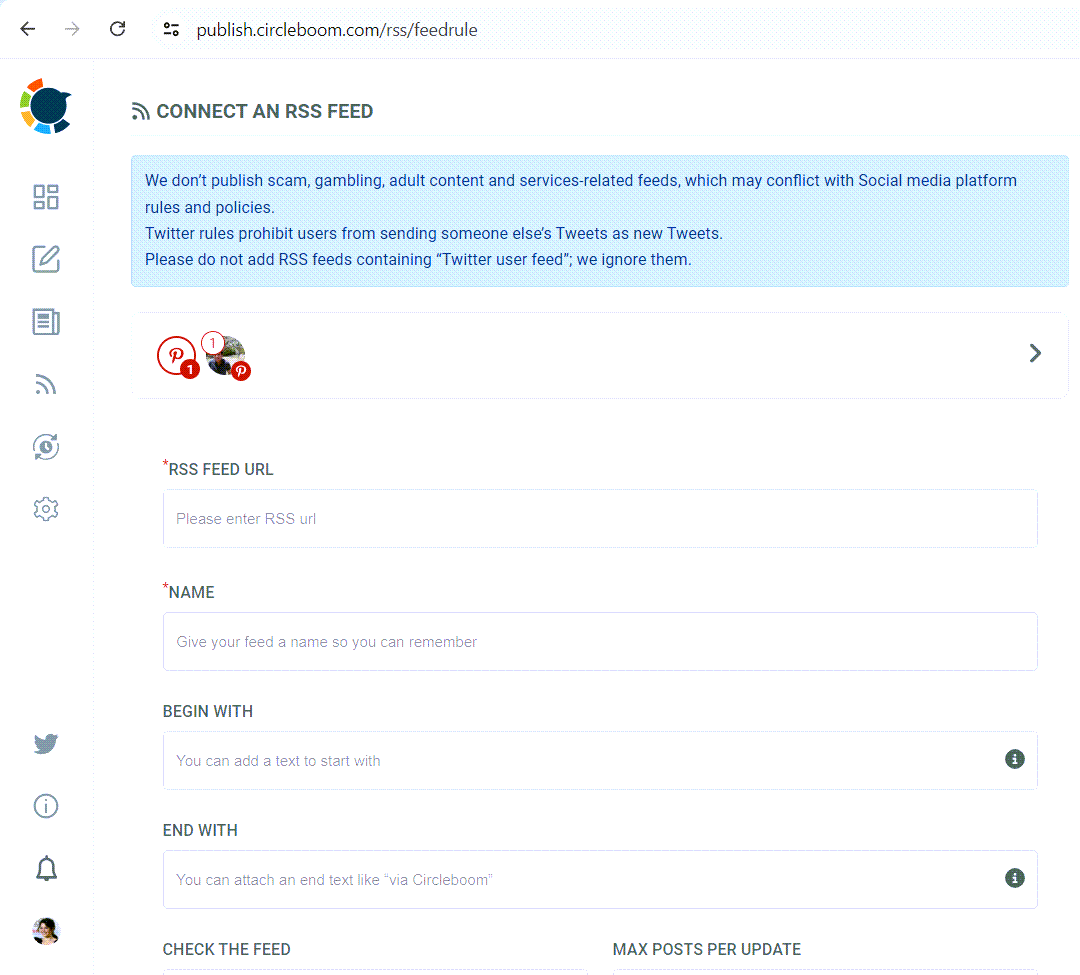
That's it! Now you can connect RSS Feed to Pinterest and automate posting pins.
Beware of Shadowbanning
Check if you are shadowbanned on Pinterest or not:
Pinterest Shadowban Checker
Enter your Pinterest username to check for shadowban:
Shadowbanning on Pinterest can be a significant setback for your growth. You might be shadowbanned if you notice a sudden drop in engagement or if your pins are not appearing in searches. Here are some tips to avoid it:
If you suspect you're shadowbanned:
The Power of AI Pinterest Pin Generators
One of the most effective tools for growing your Pinterest account is using an AI Pinterest pin generator. Here’s why it’s a game-changer:
- Speeds Up the Creation Process: AI tools can create visually appealing pins in a fraction of the time it would take manually. This allows you to maintain a consistent posting schedule without burning out.
- Customization: Many AI tools offer customization options to match your brand’s aesthetic, ensuring your pins are beautiful and on-brand.
- SEO Optimization: Some AI tools also provide SEO optimization report recommendations to ensure your pins are optimized for Pinterest search.
Strategies to Reach Your First 1000 Followers:
- Optimize Your Profile: Create a compelling profile that accurately represents your brand or interests. Use a clear, high-quality profile picture, write an engaging bio, and include relevant keywords in your profile description.
- Create Inspirational Boards: Curate boards that appeal to your target audience and reflect your niche or interests. Organize your boards logically and use descriptive titles and keywords to optimize their discoverability.
- Pin Consistently: Develop a pinning schedule and stick to it. Aim to pin fresh content regularly, including a mix of your own original content and curated content from other users.
- Utilize Rich Pins: Take advantage of Pinterest's Rich Pins feature, which directly provides additional information on the PinPiniPinPins can Pinlude product details, recipe ingredients, article headlines, and more, making them more informative and engaging.
- Engage with Others: Actively engage with other users by liking, commenting, and replying to their content. Building relationships with fellow Pinners can help increase your visibility and attract followers.
- Promote Your Pins: Consider investing in Pinterest ads to promote your Pins to a broader audience. Pinterest offers various ad formats, including Promoted Pins, Promoted Video Pins, and Shopping Ads, allowing you to effectively reach potential followers and customers.
- Track Your Performance: Use Pinterest Analytics to track the performance of your Pins and boards. Monitor key metrics such as impressions, saves, clicks, and follower growth to gauge the effectiveness of your strategies and make adjustments as needed.
By implementing these strategies and staying consistent with your efforts, you can gradually build your presence on Pinterest and reach your first 1000 followers. Remember, success on Pinterest is a marathon, not a sprint, so stay patient, stay creative, and keep pinning!
My Own Adventure to Reach 1000 Followers on Pinterest
In the first 10 days, I focused on posting image pins daily, which resulted in some traction but slow growth overall.
Realizing the need for more engaging content, I introduced video pins from day 11 to 20, which slightly increased engagement but fell short of my goals. From day 21 to 30, I connected my blog's RSS feed to Pinterest to further boost my strategy and started using an AI pin generator.
This combination allowed me to create high-quality pins quickly and automate blog post pins, driving traffic to both platforms. From day 31 to 40, I actively engaged with the Pinterest community by commenting on other users' pins and joining group boards, significantly increasing my engagement and follower count.
Finally, from days 41 to 60, I successfully reached my first 1,000 followers by continuing with a mix of image and video pins, automated blog post pins, and active community engagement.
Circleboom Publish is here to help you reach your first 1000 followers on Pinterest!
Circleboom Publish is a valuable tool that can significantly streamline and enhance your Pinterest marketing efforts.
You can effortlessly accomplish all of these tasks with the Circleboom Publish tool. Circleboom Publish simplifies your Pinterest growth strategy by allowing you to automate pinning from your blog's RSS feed directly to Pinterest, ensuring your account stays active with fresh content. It also includes features for quickly creating visually appealing pins, thanks to its AI-powered design tools. You can also schedule your pins in advance, engage with your audience more effectively, and monitor your performance all in one place. By using Circleboom Publish, you streamline your Pinterest marketing efforts, save time, and focus on growing your follower count and driving traffic to your blog.
Here's how Circleboom Publish can help you on Pinterest:
1- Scheduling Pins with Circleboom Publish
Circleboom Publish allows you to schedule your Pins in advance, saving time and ensuring a consistent presence on Pinterest. By planning and scheduling your Pins ahead of time, you can maintain an active and engaging profile without having to manually pin content every day.
Bulk Upload: With Circleboom Publish, you can upload multiple Pins simultaneously, making managing and scheduling large batches of content easy. Whether planning a content calendar for the month or preparing for a special event or promotion, the bulk upload feature enables you to efficiently schedule your Pins in one go.
2- Best Times to Post:
Circleboom Publish provides insights into the best times to post on Pinterest based on your audience's activity patterns. By scheduling your Pins to go live during peak engagement hours, you can maximize visibility and increase the likelihood of users seeing and sharing your content.
With Circleboom Publish, Find The Best Time to Post on Pinterest According to Global Averages
Like many others, we at Circleboom gather anonymous data from thousands of users by our privacy policy and analyze their behavior.
Based on this data, below is the chart for the best times to post on Pinterest:
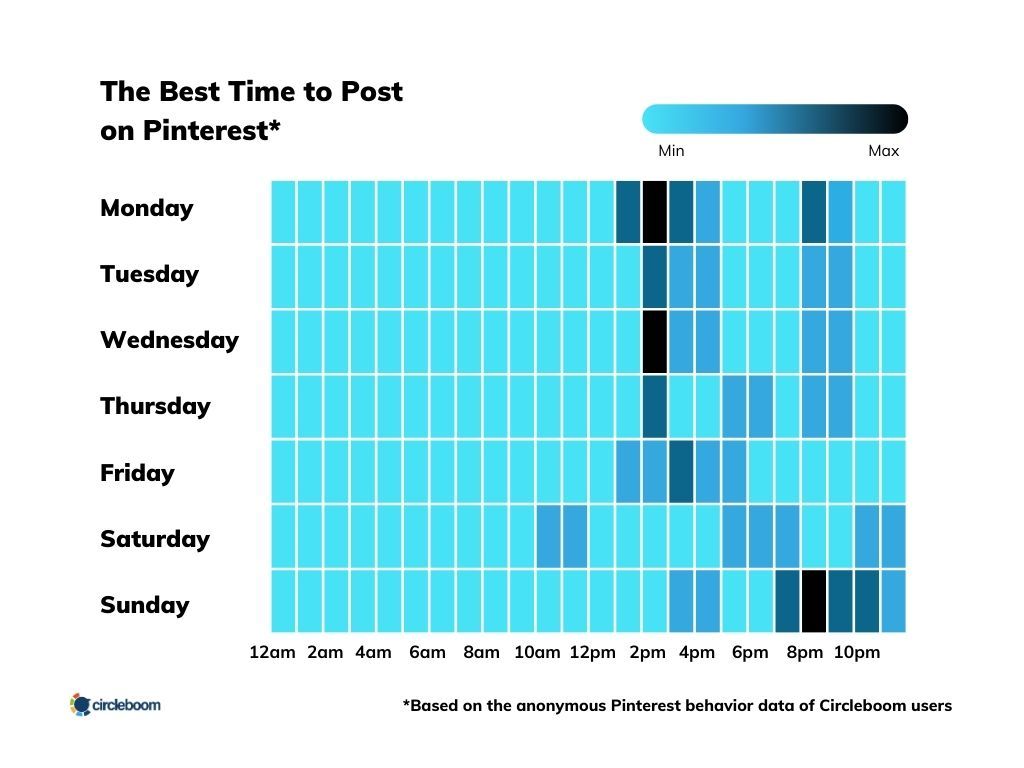
Best Time to Post on Pinterest on Monday
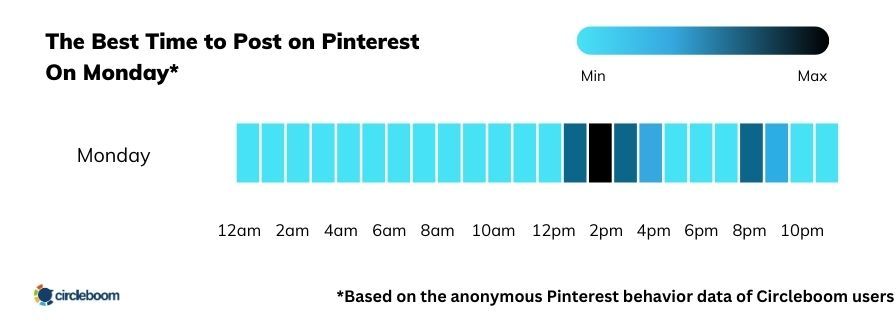
The best time to post on Pinterest on Monday is between 13:45 and 14:45.
Best Time to Post on Pinterest on Tuesday
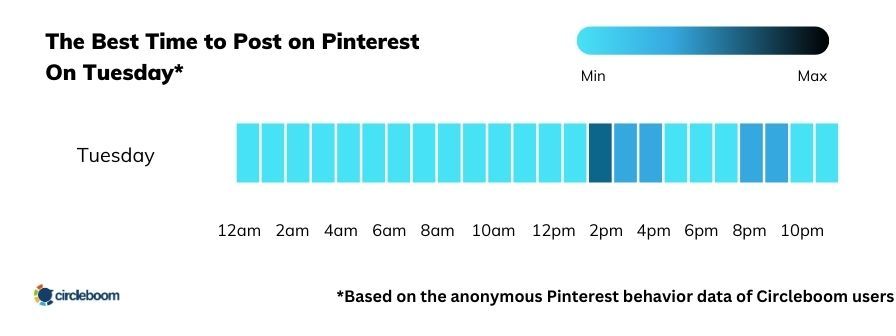
The best time to post on Pinterest on Tuesday is between 14:30 and 15:30.
Best Time to Post on Pinterest on Wednesday
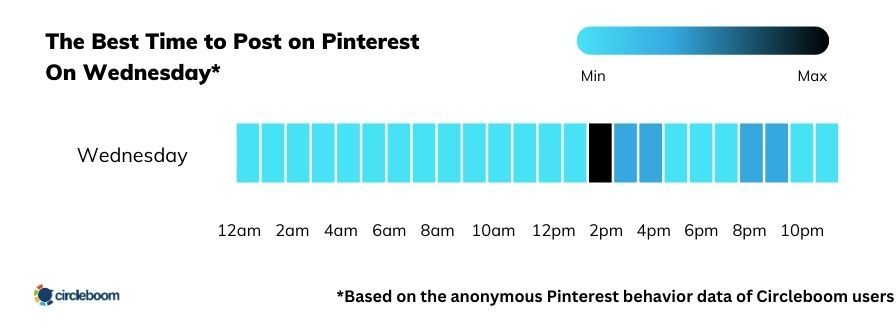
The best time to post on Pinterest on Wednesday is between 14:00 and 15:00.
Best Time to Post on Pinterest on Thursday
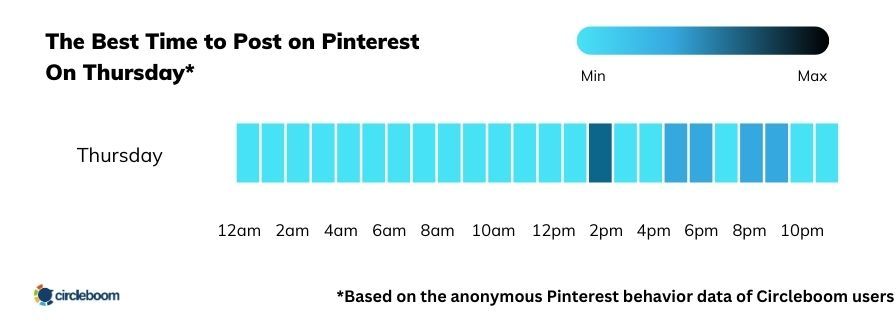
The best time to post on Pinterest on Thursday is between 14:00 and 15:00.
Best Time to Post on Pinterest on Friday
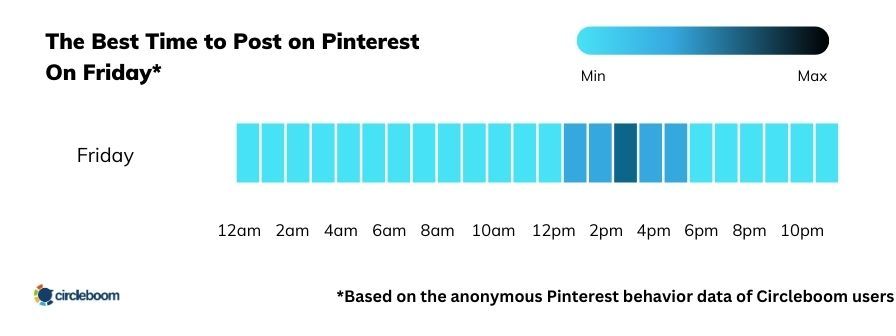
The best times to post on Pinterest on Friday are between 13:30 and 14:30 and between 15:00 and 16:00.
Best Time to Post on Pinterest on Saturday
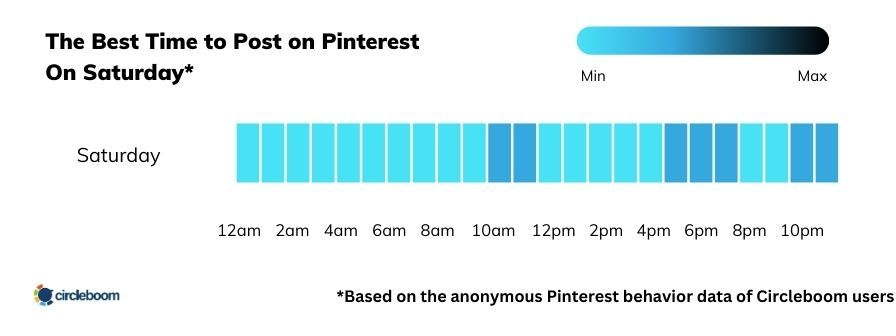
The best times to post on Pinterest on Saturday are between 10:30 and 11:30 and 22:30 and 23:30.
Best Time to Post on Pinterest on Sunday
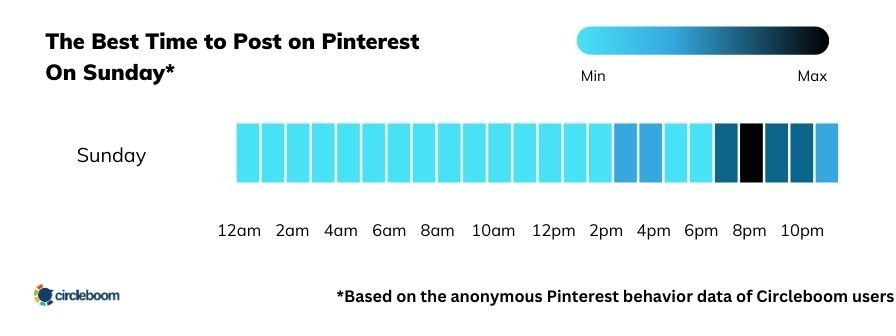
The best time to post on Pinterest on Sunday is between 19:30 and 20:30.
3- Content Curation with Circleboom Publish:
In addition to scheduling your own Pins, Circleboom Publish allows you to discover and curate content from other users within the platform. By sharing a diverse range of high-quality content that aligns with your niche or interests, you can enrich your Pinterest profile and provide added value to your followers.
Circleboom Publish is more than a Pinterest scheduler. It can also serve as a powerful and easy-to-use AI-powered Pinterest automation tool that helps you automate Pinterest pins by scheduling your content, creating stunning pins, and optimizing your pins for SEO.
With Circleboom Publish, you can create, design, and schedule your pins for multiple Pinterest accounts without having a Pinterest business account or being limited by posting date or number of pins planned.
Here's a step-by-step explanation of how to use Circleboom Publish to automate Pinterest pins:
Step #1: Connect your Pinterest account to Circleboom Publish.
You can easily register if you don't already have a Circleboom account.
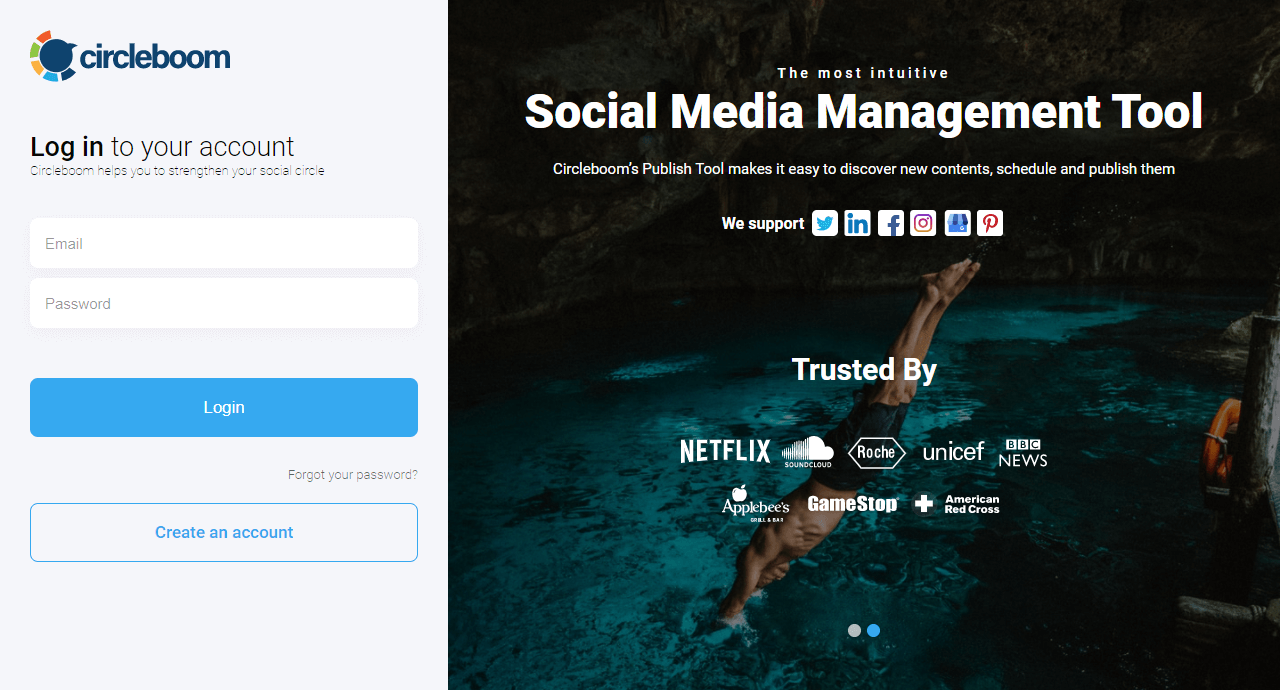
Step #2: Click on the “Create New Post” button.
You can also choose “Pinterest Specific.”
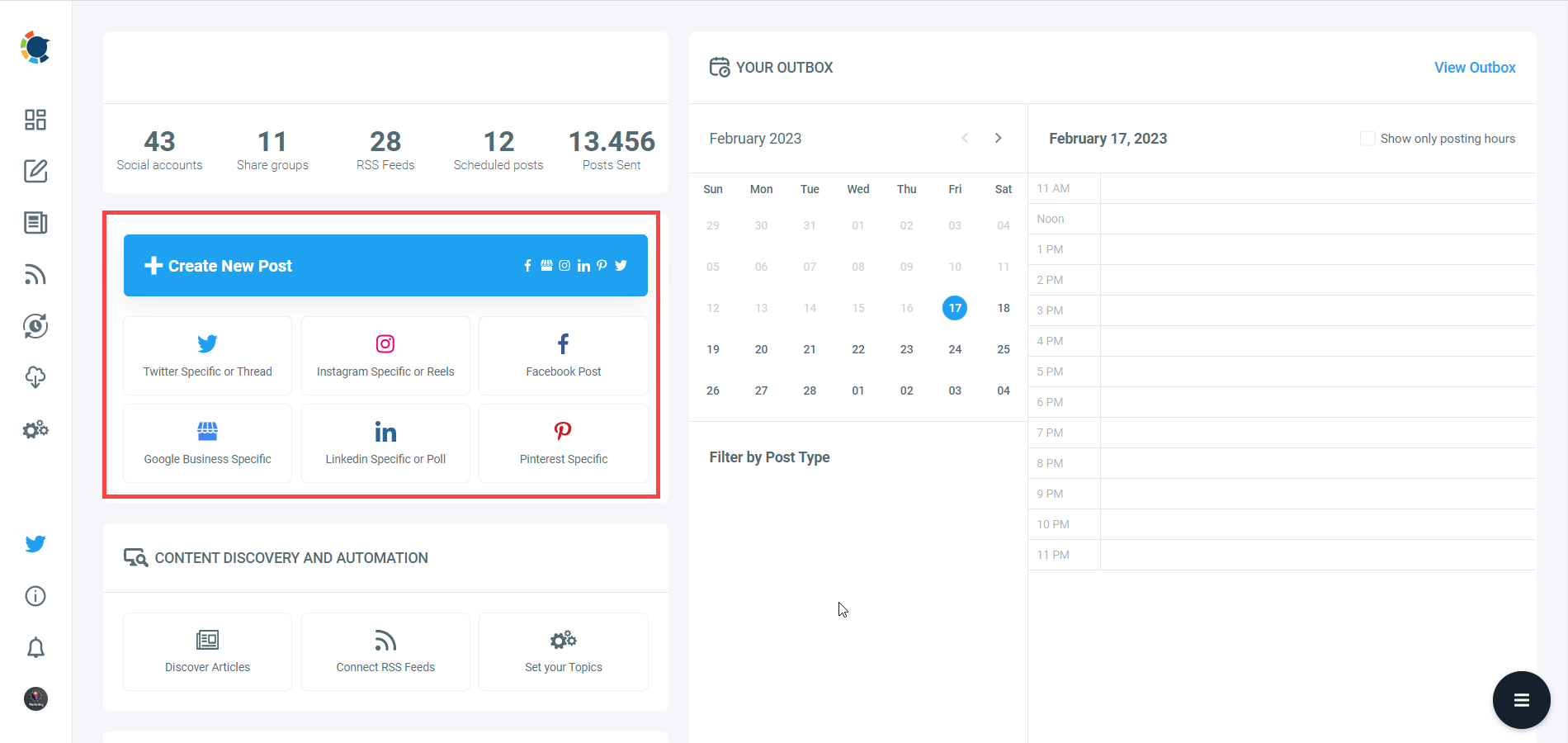
Step #3: Proceed with selecting your Pinterest account(s).
Then comes the step of defining boards to save your pin PinPPinerest.
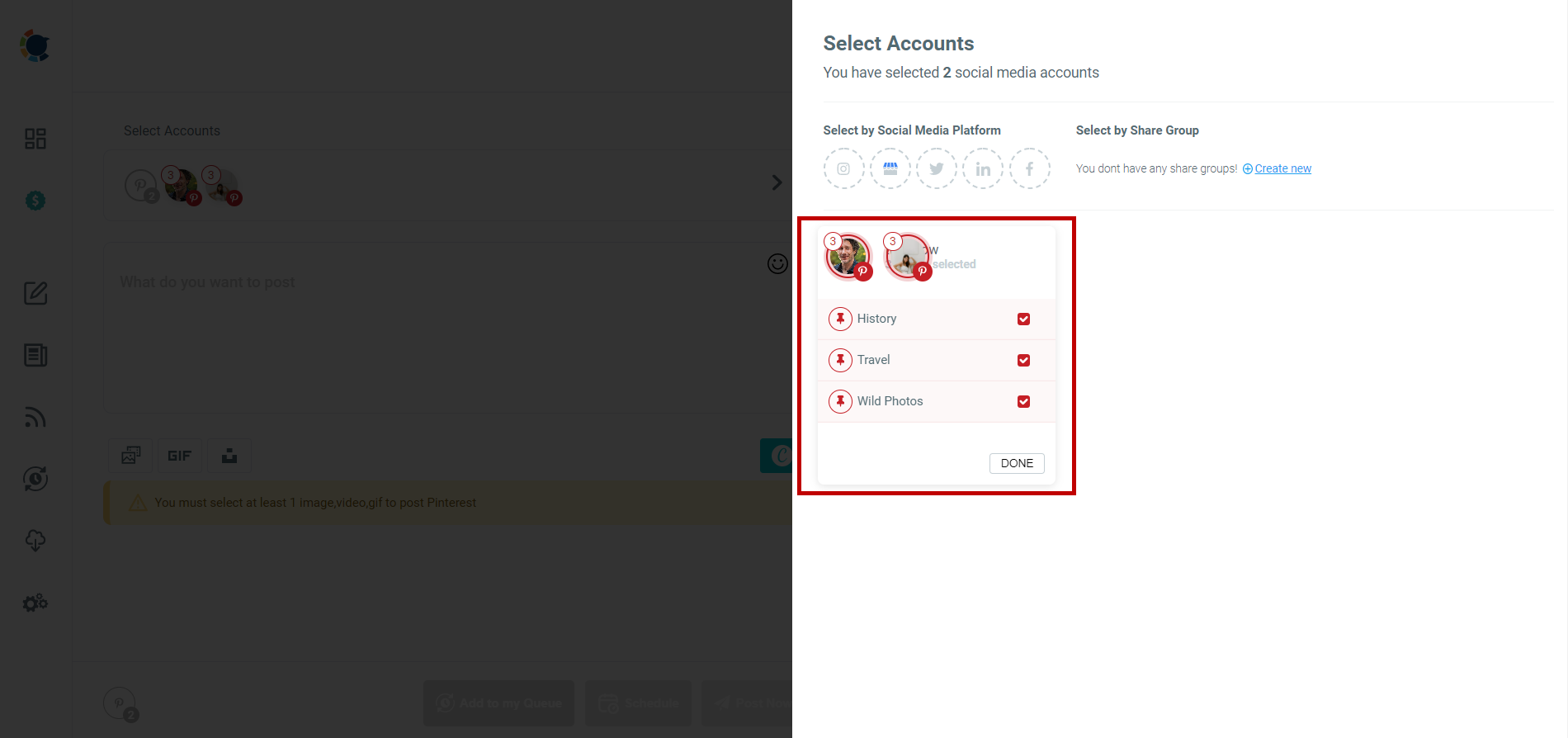
Step #4: Now, you can start designing your pins through Circleboom's built-in Canva. Its ready-made post templates save you time and effort. Also, you won't need to worry about the ideal pin sizes.
You can also connect your Google Photos to Circleboom and post images and videos directly from the cloud.
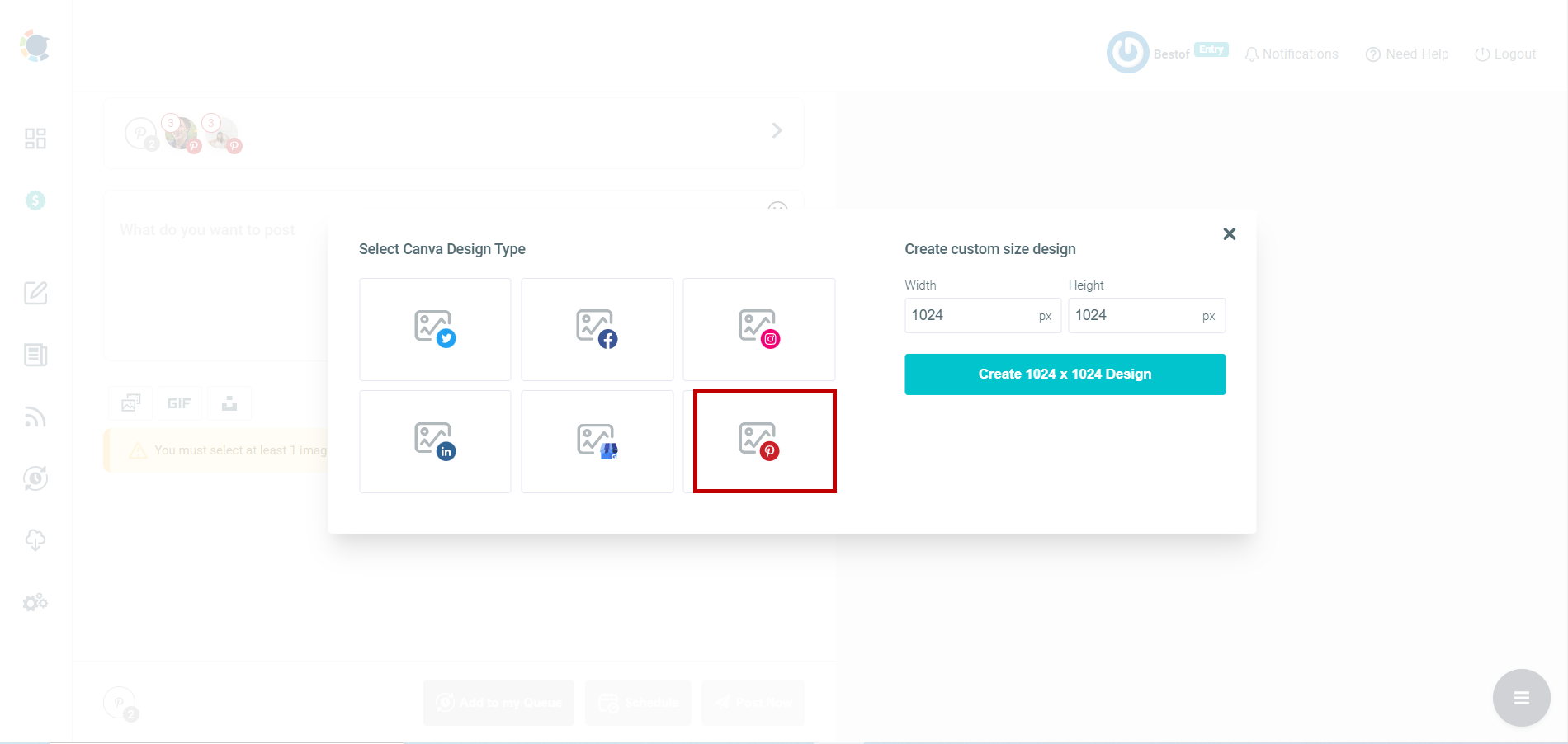
Step #5: Now it's time for texts. Thanks to its ChatGPT integration, Circleboom lets you create or improve your pin descriptions enriched by AI-generated hashtags, emojis, and other extras like grammar checks or translations.
This will help you add relevant keywords to your Pinterest posts, increasing their visibility and SEO value.
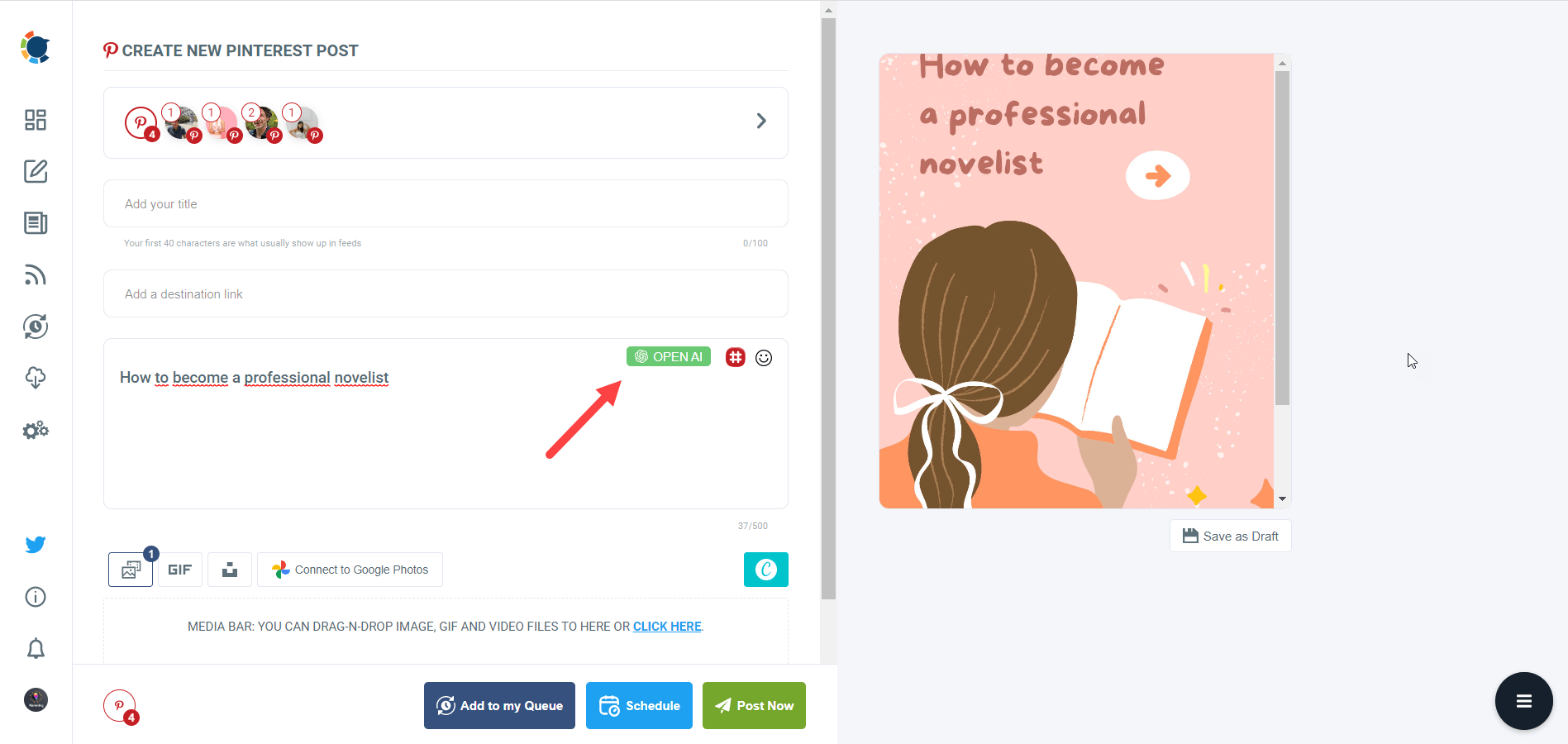
Step 6: The icing on the cake: the Pinterest hashtag generator. This tool allows you to find, create, and save relevant and popular hashtag groups for your auto-generated Pinterest content.
This will also help you find trending hashtags and grow your Pinterest account faster.
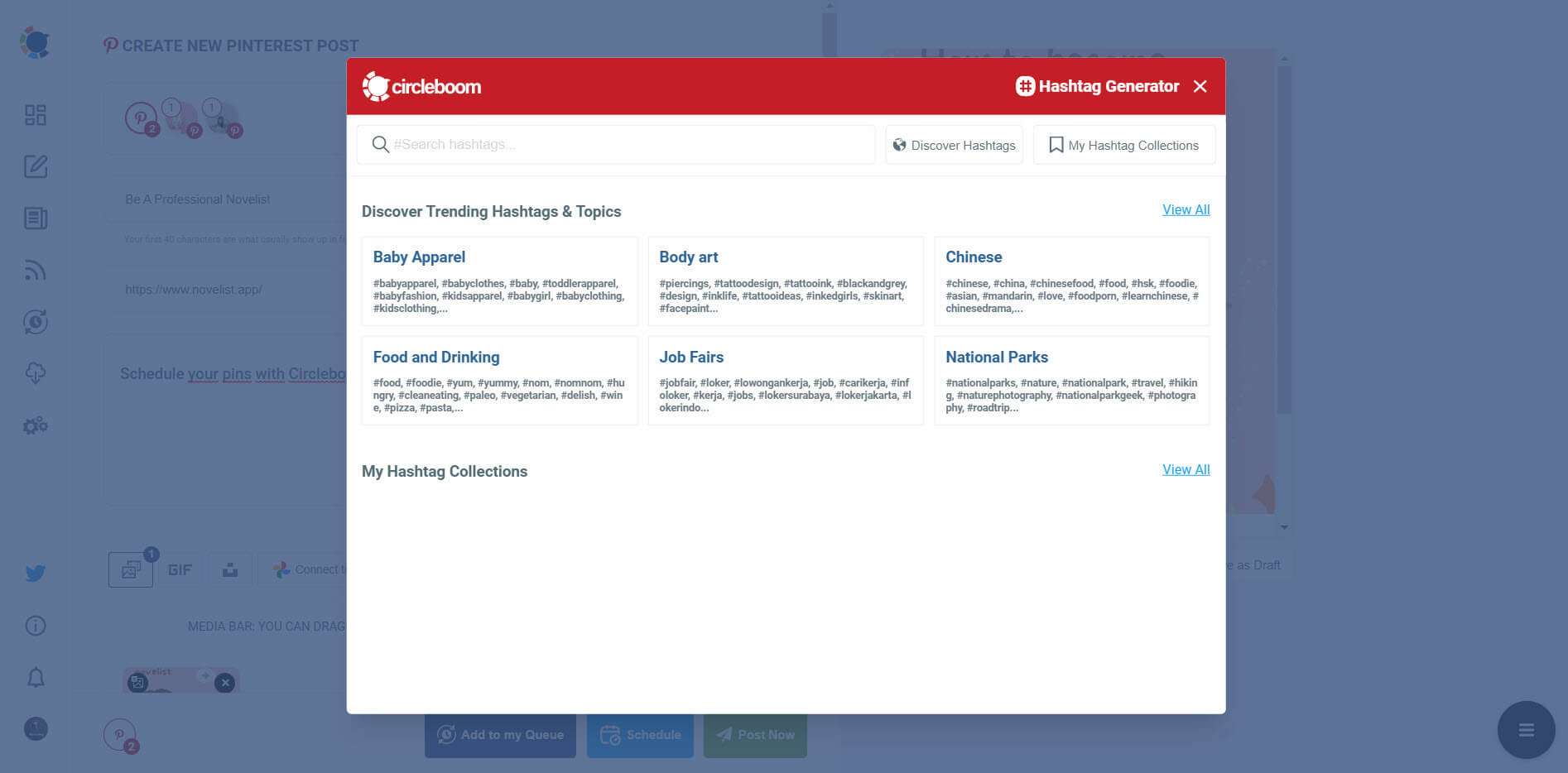
Step 7: Once you generate your Pinterest pins, you can share them immediately or schedule them for the future.
Also, you can set time intervals and queue your pins to automate Pinterest posts.
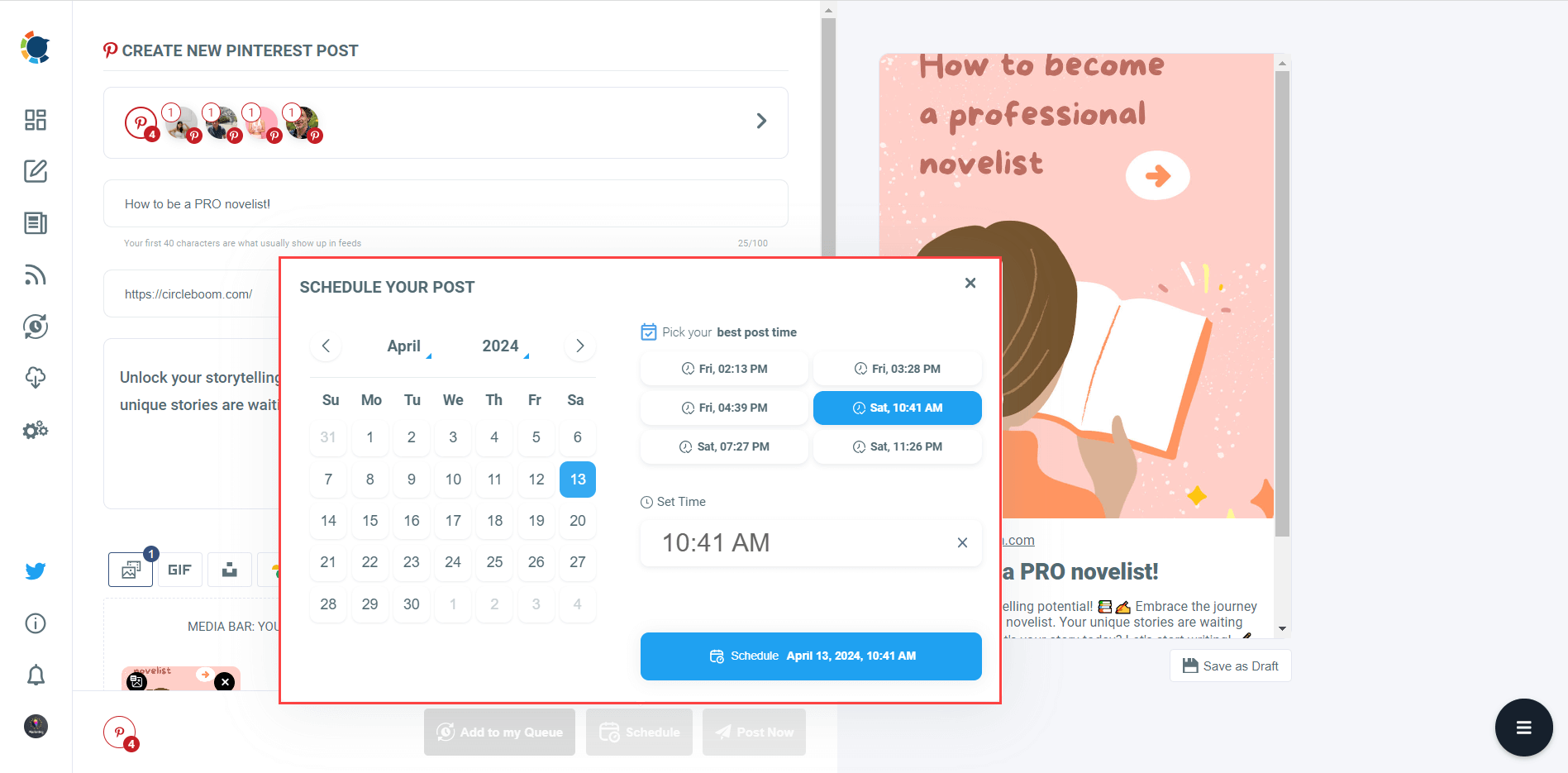
Circleboom Publish is the ultimate Pinterest automation tool for anyone who wants to automate Pinterest pins and grow their Pinterest account faster and easier. Sign up for a free trial and start scheduling your pins today.
4- Integration with Other Platforms:
Circleboom Publish integrates with various social media platforms, allowing you to manage your Pinterest account alongside your other social channels from a single dashboard. Accessing all your social accounts in one centralized platform streamlines your social media management process, saves time, and improves efficiency.
In summary
Reaching your first 1,000 followers on Pinterest requires a combination of consistent posting, utilizing automation tools like RSS feeds, engaging with the community, and leveraging AI tools to streamline the process. By following these strategies, you can grow your Pinterest account effectively and drive more traffic to your blog.
Circleboom Publish is a powerful tool that empowers you to optimize your Pinterest marketing efforts, from scheduling Pins to curating content. By leveraging the features and capabilities of Circleboom Publish, you can streamline your workflow, maximize engagement, and ultimately achieve success on Pinterest.







