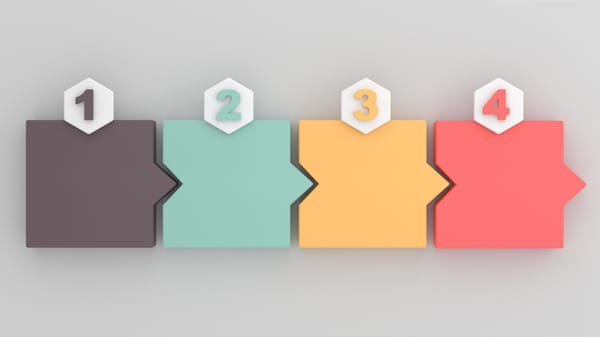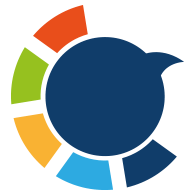It doesn't matter if they follow you! You can remove unwanted people from your Twitter timeline with Circleboom!
My Twitter timeline used to be a mess. Some accounts tweeted nonstop, others were clearly bots or just irrelevant. And don’t even get me started on the "For You" tab—it felt like it was built specifically to annoy me. To be honest, I have to remove some people from my Twitter timeline!
If you’re also tired of seeing unwanted accounts cluttering your timeline, the good news is: you can take control and remove them from your Twitter timeline!
Whether it’s muting, blocking, or mass unfollowing, here are four proven ways I used to clean up my feed—and how you can too.

1. Unfollow Fake, Bot, or Overactive Accounts with Circleboom!
I wanted a calm, relevant timeline—but some accounts tweeted 100+ times a day or were clearly bots. I first tried to manually unfollow them, but it was way too time-consuming. It’s hard to identify which accounts are fake, inactive, or just low-quality.

That’s why I use Circleboom Twitter—an official partner of Twitter/X that analyzes your entire account and labels your followings with clear tags:
🧟 Fake/Bot
💤 Inactive
🔊 Overactive
It helped me see all the problematic accounts in one place. I simply selected the ones I didn’t want on my feed and unfollowed them with one click.
Circleboom handles the unfollowing process automatically with its mass unfollow tool, staying within Twitter’s limits to keep your account safe.
How to Use Circleboom to Clean Up Your Timeline:
Step #1: As the first step, please go to Circleboom Twitter and login with your active e-mail address.
If you haven't got a Circleboom account yet, you can get one almost immediately!
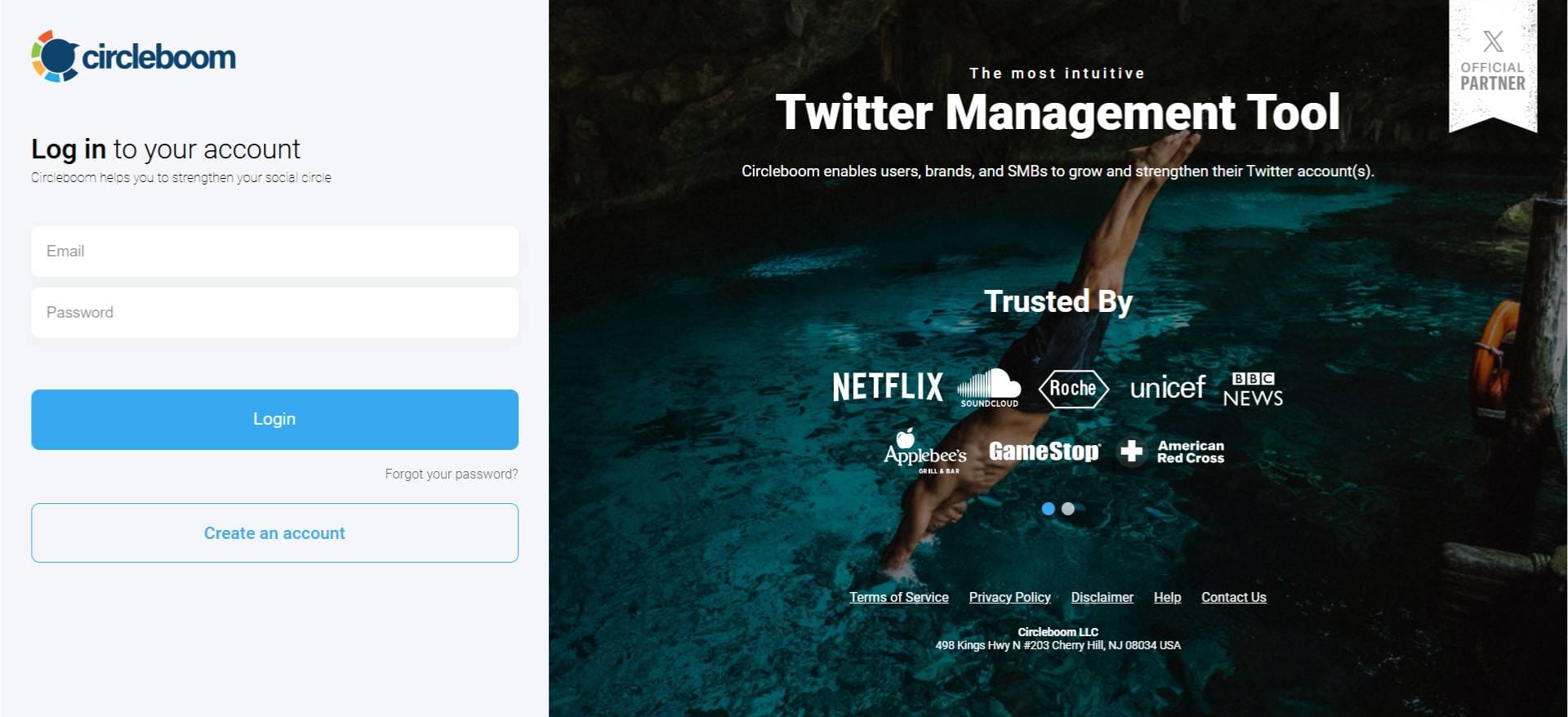
Secondly, let's authorize Circleboom Twitter by signing in with your Twitter account.
Your Twitter account will be connected to the Circleboom dashboard to find out who unfollowed you on Twitter.

Step #2: On the left menu, you can find the "Following" tab and then "All Your Following".
You can check your friends and learn how many of them are verified, fake, or inactive. There are many filters that you can apply to your friends/followers list.
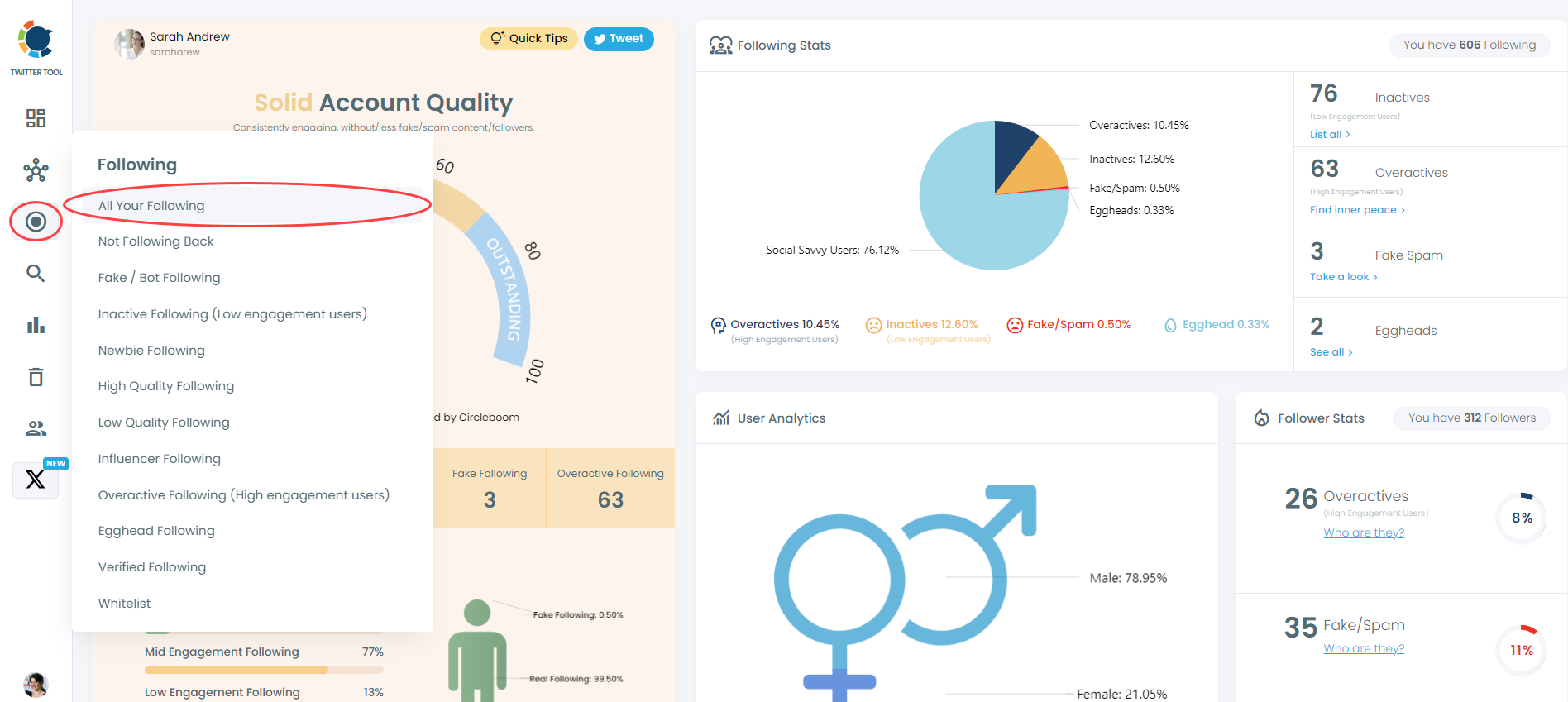
Get more details about your Twitter friends/followers with sophisticated filters.
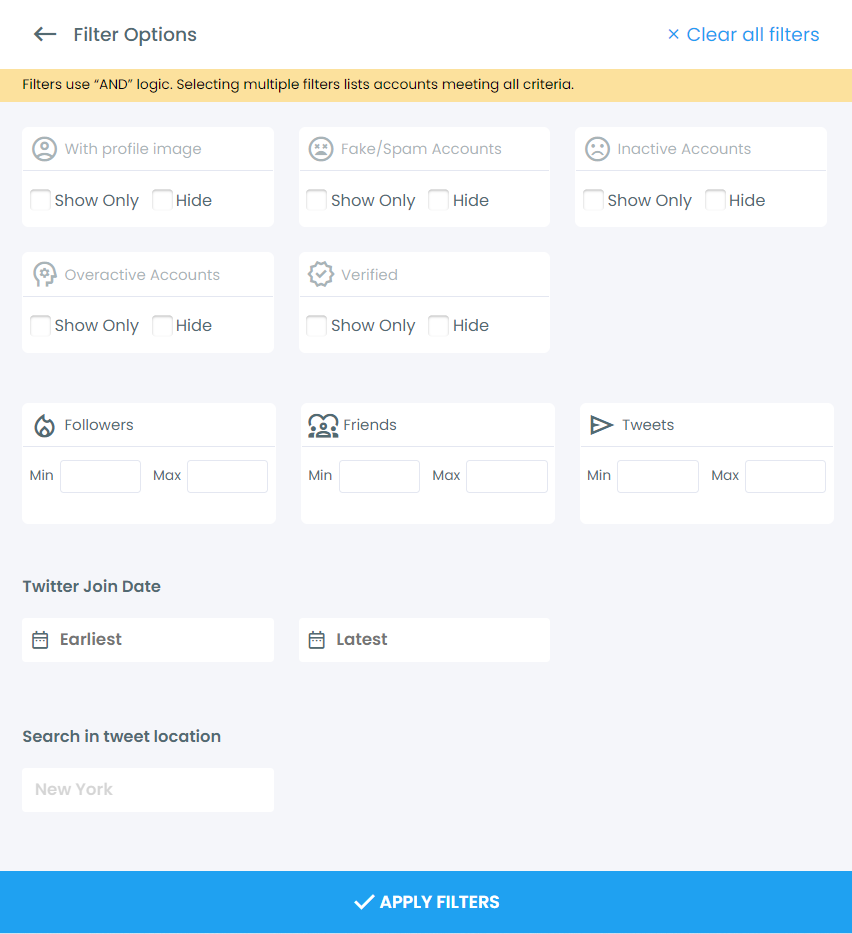
Step #3: Then, all your X friends will be listed. Do you see the red "Unfollow" button to mass unfollow all of them?
You can bulk unfollow multiple X accounts with one click thanks to Circleboom, the official partner of X.
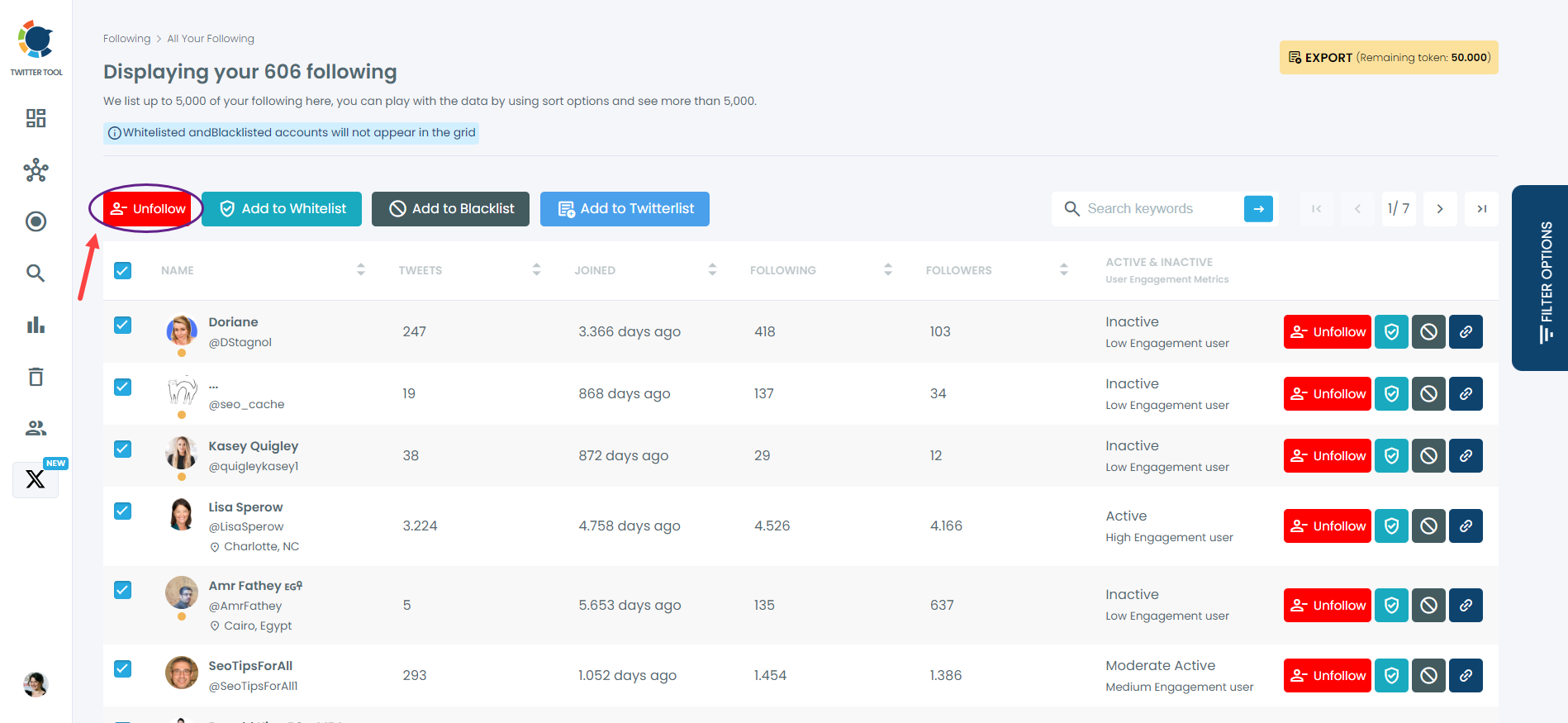
No more bots. No more tweet storms. Just peace.
2. Block Accounts You Don’t Want to See—Ever
If someone’s tweets really bother you, or if you just don’t want any interaction with a user, blocking is your go-to option. It removes their content from your timeline and prevents them from following or engaging with you.
🚫 How to Block Someone on Twitter:
- Go to the profile of the person you want to block.
- Click the three-dot menu (•••) on their profile.
- Select “Block @username”.
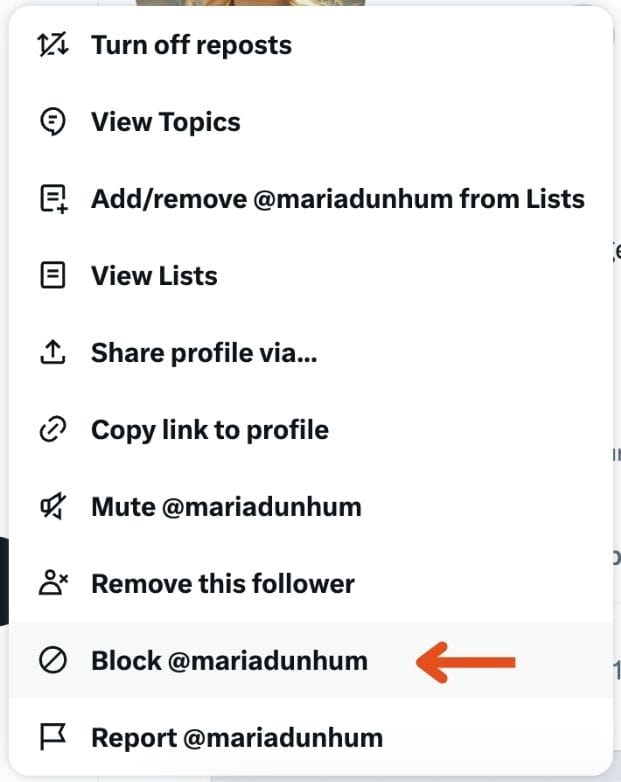
4. Confirm. Done.
You won’t see their tweets again, and they won’t be able to see or interact with yours.
3. Mute Accounts (If You Want to Keep Following Them)
Sometimes, you don’t want to unfollow or block someone—maybe it’s a coworker, a friend, or an account you respect but don’t want to hear from all the time. That’s where muting comes in.
Muting hides their tweets from your timeline without unfollowing or notifying them.
🔕 How to Mute Someone on Twitter:
- Visit the person’s profile.
- Click the three-dot menu (•••).
- Tap “Mute @username”.
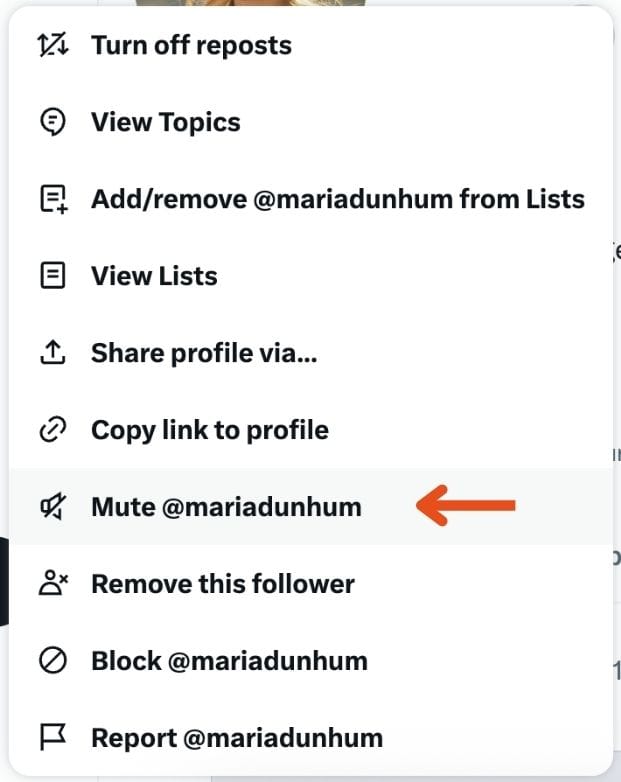
4. That’s it—they’ll never know, and your feed stays clean.
4. Use “Not Interested” for the “For You” Section
The For You tab on Twitter often feels like a grab bag of random content. If it keeps recommending the same types of posts or accounts you don’t like, you can use the "Not Interested" option to train the algorithm.
Just note: it’s not a guaranteed fix. It may take time, and similar accounts might still appear occasionally.
👎 How to Mark Tweets as "Not Interested":
1. On a tweet you dislike in the For You tab, tap the three-dot menu (•••).
2. Select “Not interested in this post” or “Show fewer posts like this”.
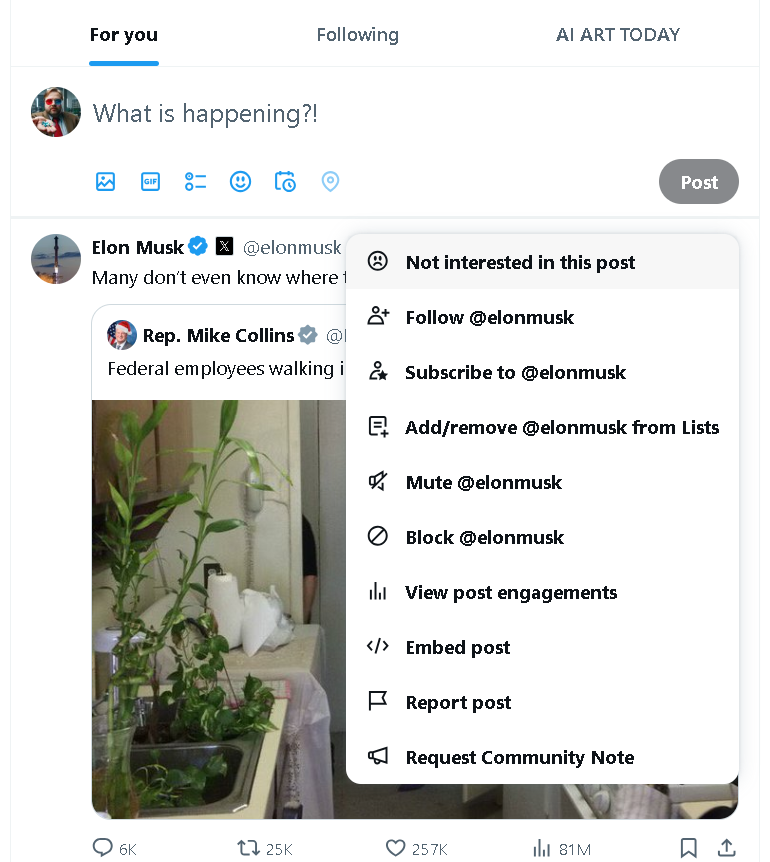
3. Twitter will begin adjusting its recommendations.
It’s not perfect—but it helps over time.
Final Thoughts
There’s no one-size-fits-all way to control your Twitter timeline, but there are powerful options. You can:
➡️ Unfollow low-quality and noisy accounts with Circleboom
➡️ Block people you don’t want to engage with
➡️ Mute those you still want to follow, quietly
➡️ Train the algorithm by marking what you don’t like in “For You”
If you're serious about fixing your timeline, start with Circleboom. It saved me hours by instantly spotting fake, overactive, and bot accounts—and letting me unfollow them in bulk, safely.
👉 Want to finally enjoy your Twitter feed? Try Circleboom now and clean your timeline in minutes.