Auto Unfollow Twitter (X)
You are able to unfollow multiple X accounts automatically with Circleboom's Auto Unfollow!









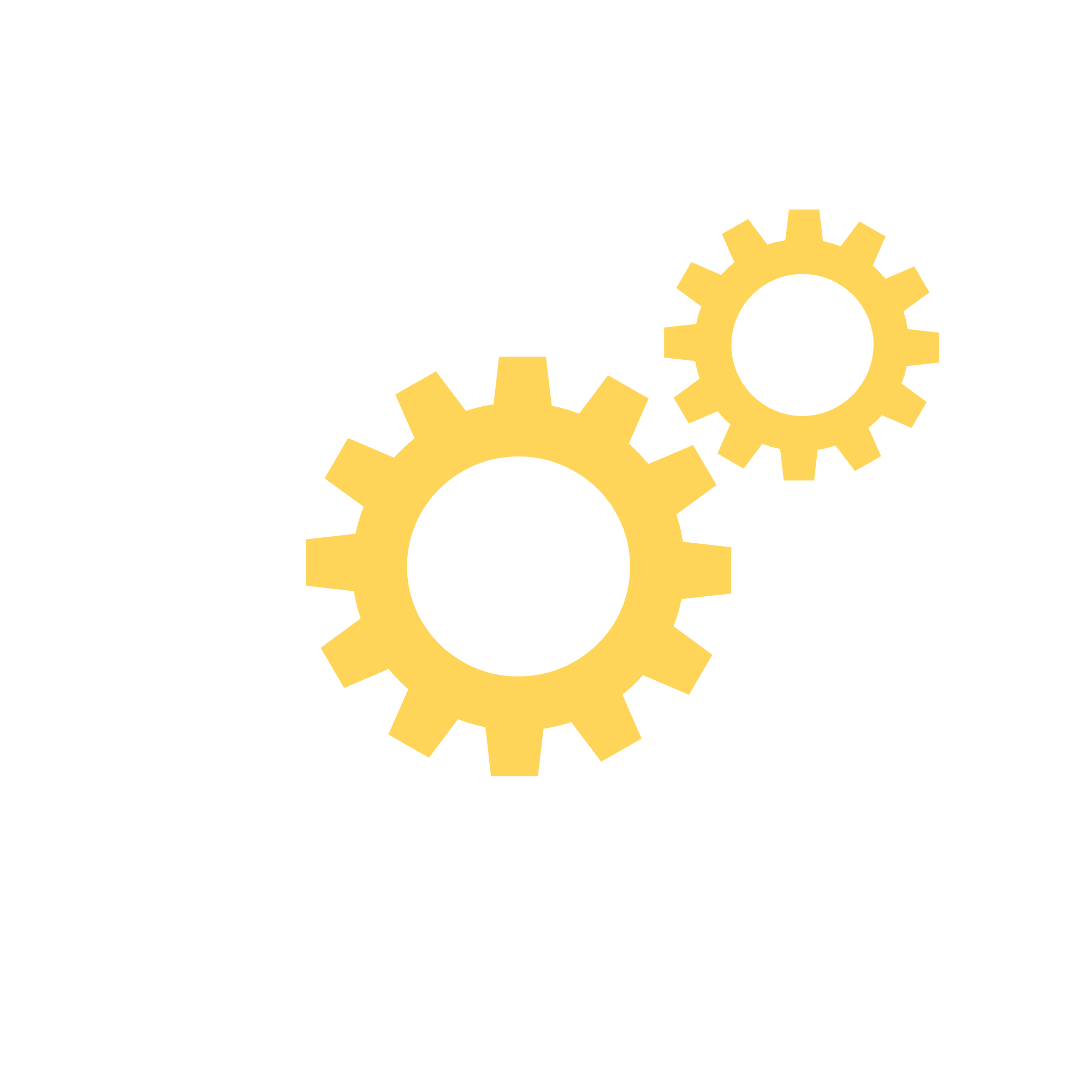
Circleboom : An Official Enterprise Developer
"Work with a trusted X Official Enterprise Developer to expand what's possible for your business. Each Official Enterprise Developer has been selected for the program after an extensive evaluation, and represents excellence, value, and trust." — X (Twitter)Circleboom Twitter Tool
Circleboom Twitter management tool provides account analytics, follower/friends insights, tools to check, fakes, spammers, inactive accounts, advanced account search and delete tweets services.
AUTO UNFOLLOW EVERYONE TWITTER
If you’re looking to start fresh on Twitter, unfollowing everyone manually can be overwhelming. The Circleboom Twitter auto unfollow option allows you to unfollow all accounts quickly and efficiently, giving you a clean slate. You can also use Circleboom’s advanced search filters to tailor this process, selecting only specific types of accounts to unfollow in bulk. Since Circleboom is an official Twitter partner, your account is always protected from any risks, ensuring compliance with Twitter’s policies.
AUTO UNFOLLOW TWITTER FREE
For those seeking a free tool to streamline their Twitter account, Circleboom Twitter auto unfollow offers an open, no-cost option. With Circleboom Twitter’s Not Following Back page, you can easily unfollow inactive or irrelevant accounts without paying anything. The best part is, you don’t even need to log in to Circleboom to use this tool. If you're looking for more advanced options, Circleboom’s plans provide additional features to help you manage your Twitter audience even more effectively.

AUTO FOLLOW AND UNFOLLOW TOOL FOR TWITTER
Growth on Twitter requires a strategic approach, which involves not only following the right people but also unfollowing those who no longer add value to your account. The Circleboom Twitter auto unfollow tool simplifies this by enabling you to bulk unfollow irrelevant accounts, making it easy to keep your follower list clean and focused.
In addition, Circleboom offers a powerful auto follow tool and search tool that allows you to find new accounts to follow based on your interests, brand, or niche. You can explore people, their followings, and followers, then follow those who can positively impact your Twitter engagement and presence. With Circleboom’s advanced filtering options, you can ensure that every follow and unfollow action is intentional and aligned with your goals, helping you build a more engaged and relevant Twitter community.

AUTO UNFOLLOW TWITTER
Circleboom Twitter's Auto Unfollow tool for Twitter simplifies account management by automating the unfollowing process. Instead of manually scrolling through endless profiles, you can quickly filter out users who are inactive, irrelevant, or no longer align with your goals.
When paired with Circleboom’s powerful follower analysis tools, you can get rid of unwanted followers in bulk and maintain a highly engaged community. Circleboom not only helps streamline your Twitter account management but also ensures everything is done in line with Twitter's rules and policies, keeping your account safe and optimized.
AUTO UNFOLLOW NON FOLLOWERS TWITTER
Want to clean up your Twitter following by removing users who don’t follow you back? The Circleboom Twitter auto unfollow tool can help you automatically unfollow non-followers in bulk, maintaining a balanced follower-to-following ratio. This tool also pairs well with Circleboom’s analysis features, allowing you to further refine your audience by identifying inactive or irrelevant accounts, ensuring your Twitter presence stays active and meaningful.

AUTO UNFOLLOW TWITTER APP
Circleboom Twitter's mobile app makes managing your Twitter account a breeze with its Auto Unfollow functionality. Whether you're commuting, traveling, or simply multitasking, you can manage your followers and unfollow accounts directly from your phone. The app not only allows you to unfollow in bulk but also gives you access to Circleboom’s suite of tools for deeper audience insights, delete tweets, and follower analysis. It’s the ultimate Twitter management tool for users who want to stay on top of their social media game while on the move.
Auto Unfollow Twitter (X)
Discover how to auto unfollow multiple Twitter accounts safely and quickly with Circleboom.
Open up Circleboom Twitter on your device.
If you're new, setting up an account takes only a few seconds.
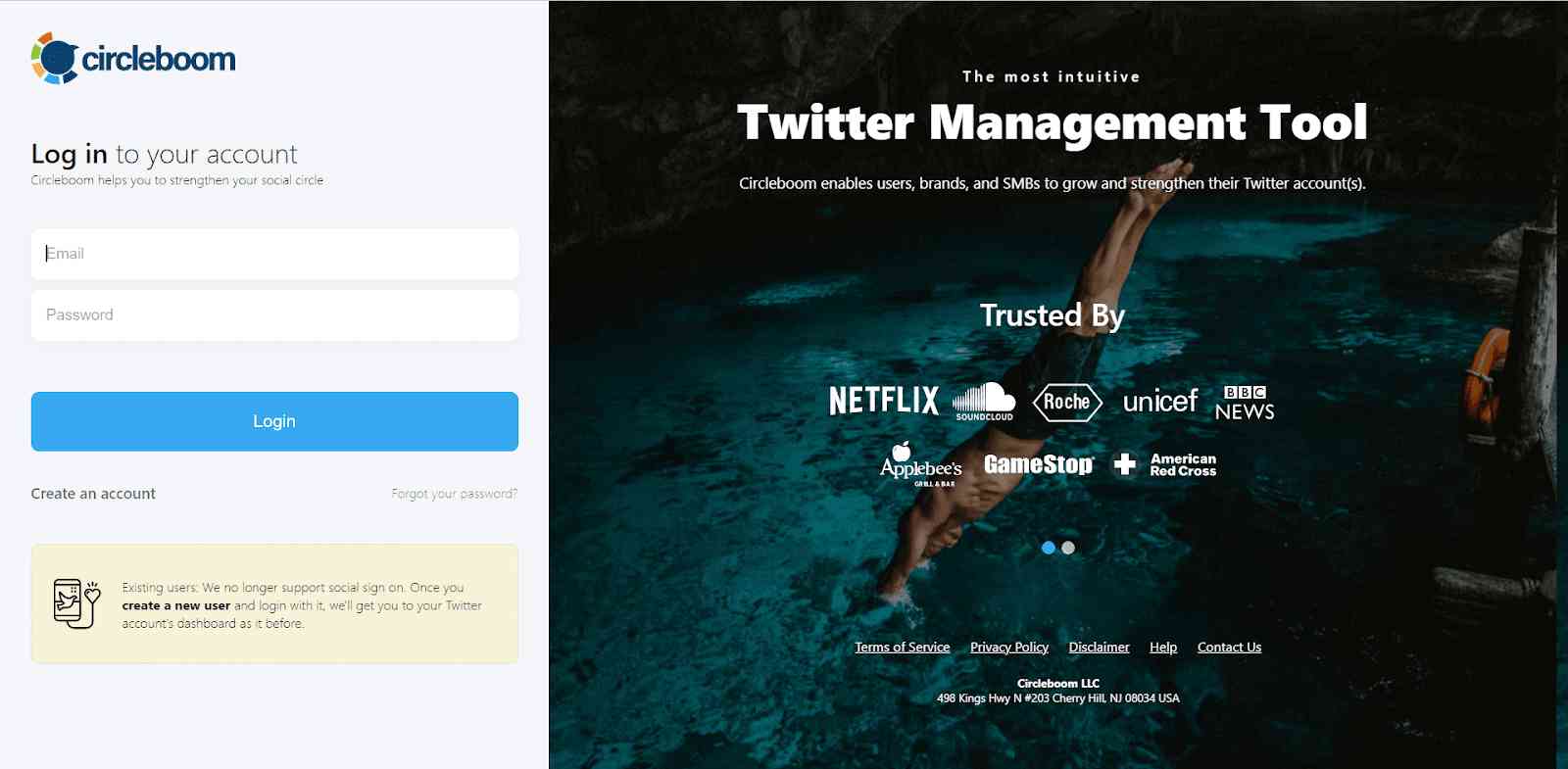
After that, you'll need to reconnect your Twitter account if this is your first time.
Security is the top priority when using third-party tools. By authorizing Circleboom, you grant it access to manage your Twitter account. Thankfully, Circleboom is an official Twitter partner, ensuring your data is fully secure. Be cautious—don’t trust every tool you find online!

Now, you are on the Circleboom dashboard. You can navigate to the left, open up the menu, and find the “Following” section there.
At the top, you will see the “All Your Following” option.
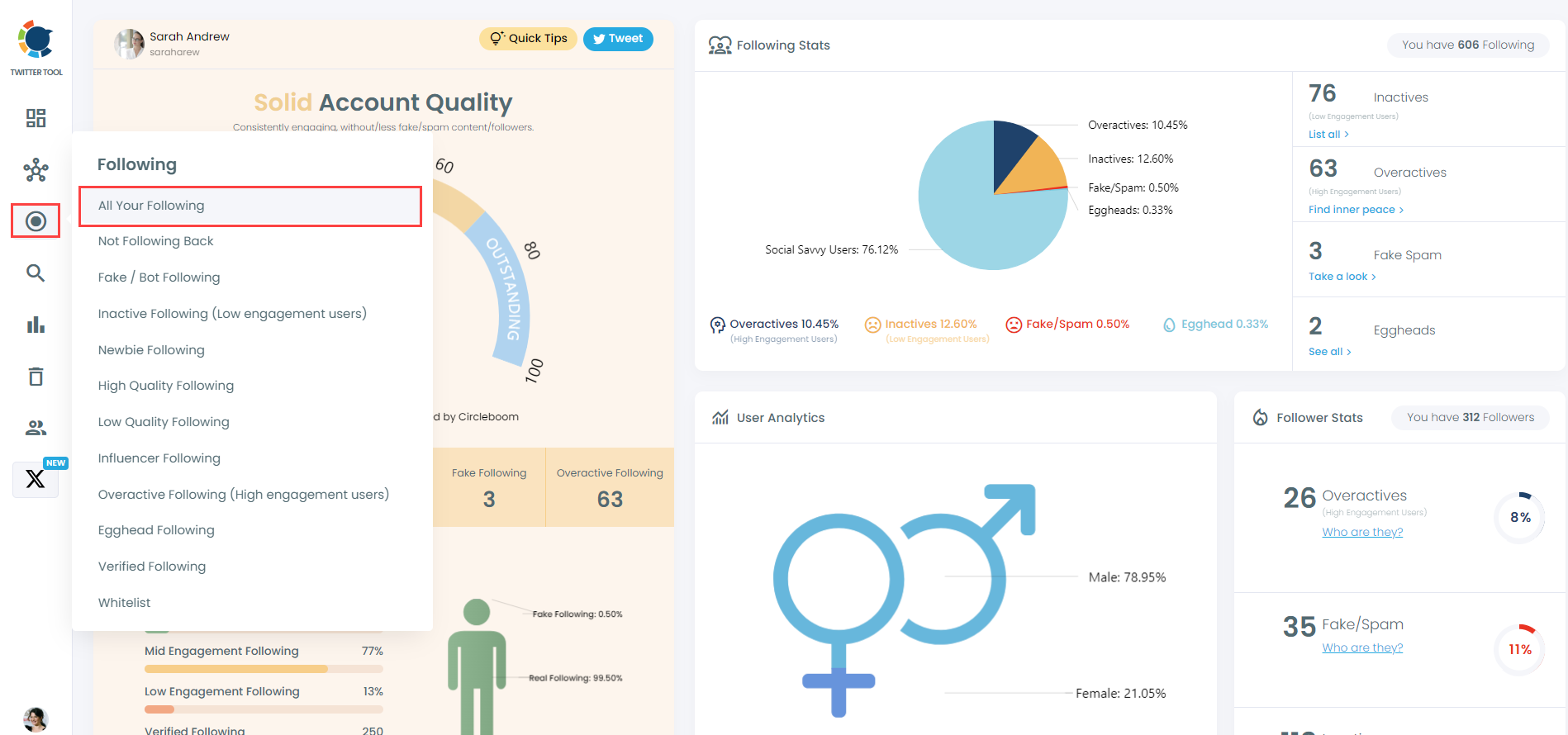
Now, you see all your following, meaning all your friends, on Twitter.
You can visit their Twitter profiles, select some or all of them, and create lists or export them in CSV.
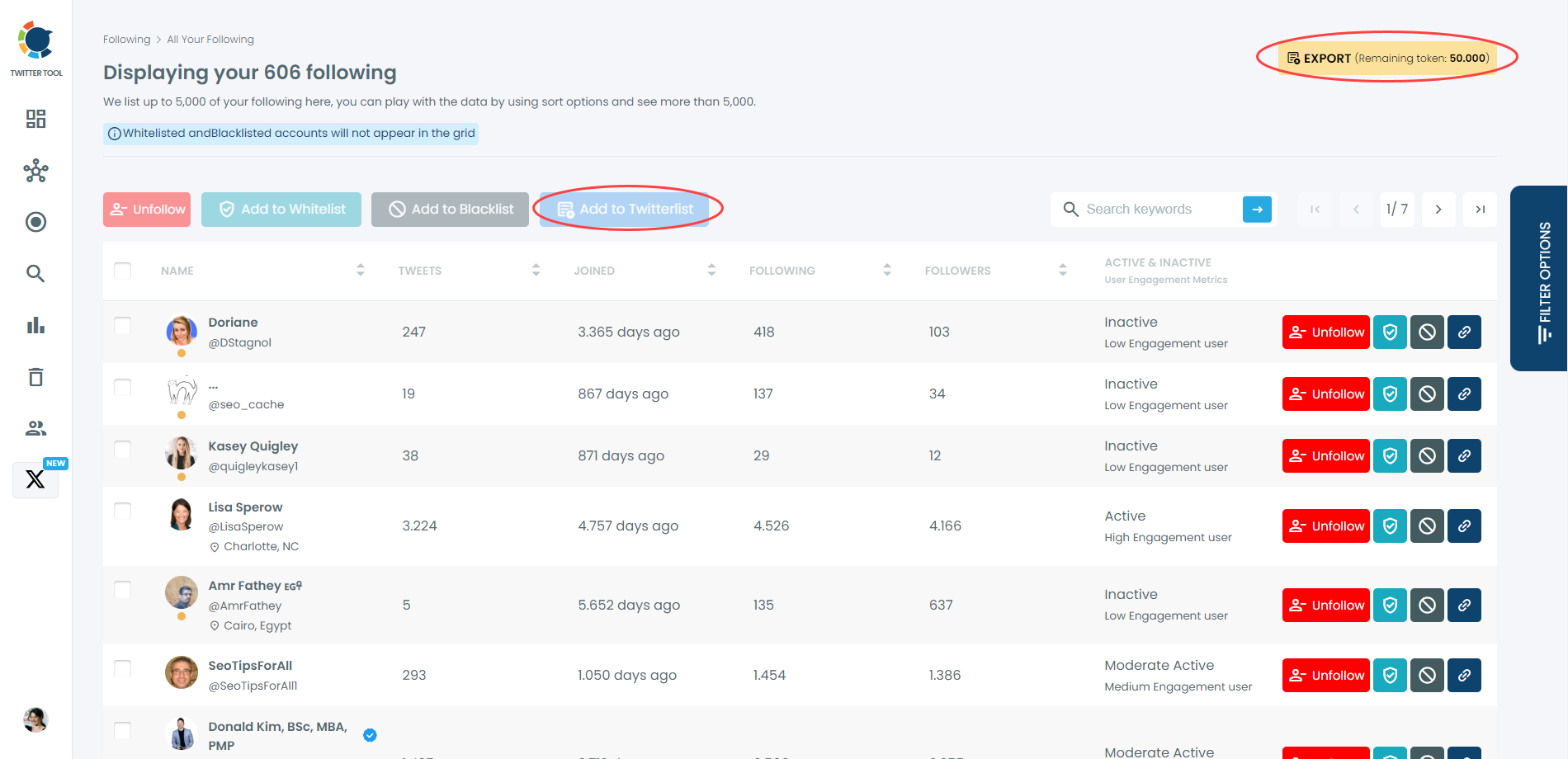
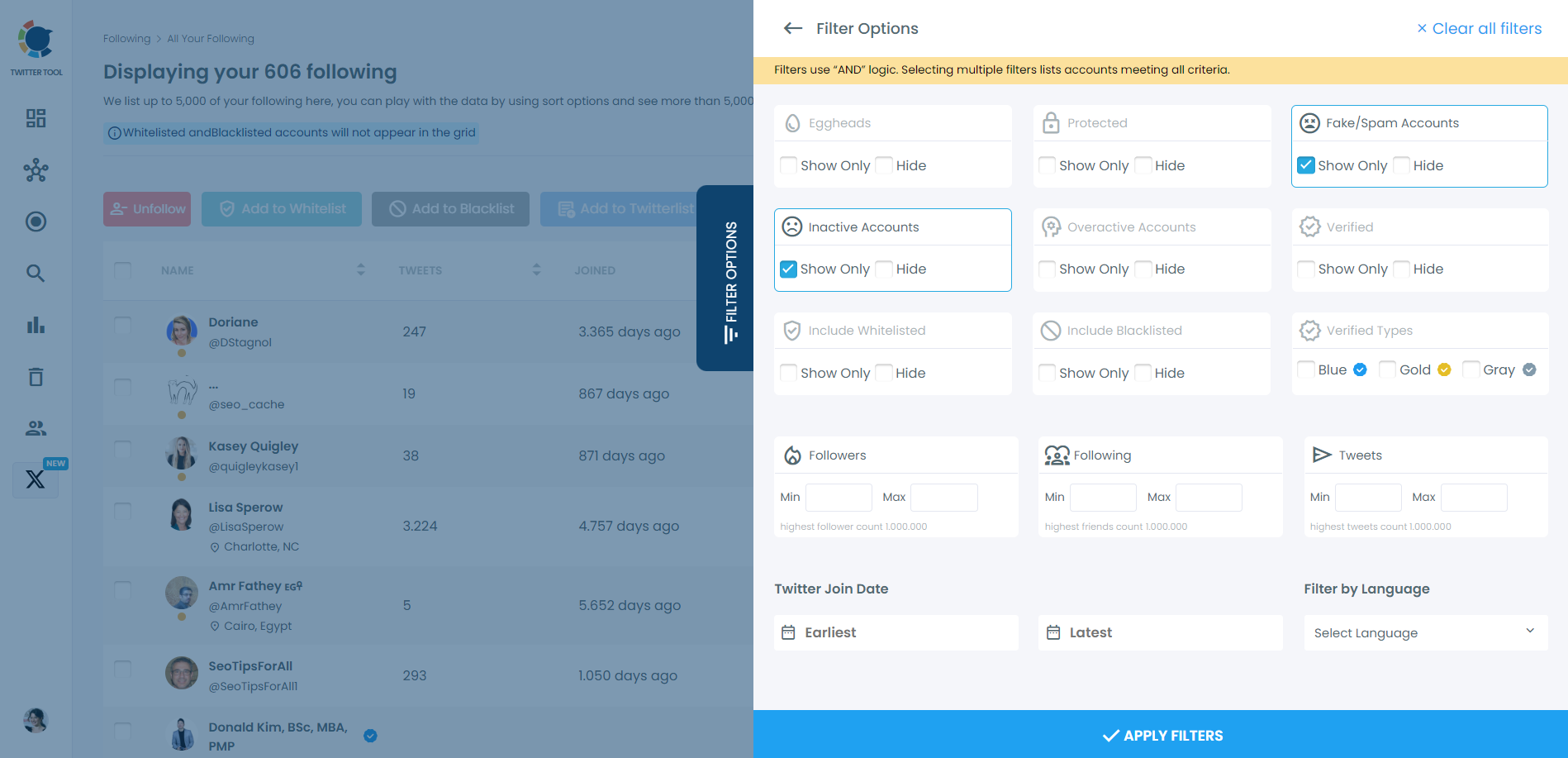
Turn to auto unfollow. You can select all these accounts and unfollow them in bulk with one click.
With one click, you can clean up your Twitter account and get rid of unwanted profiles.
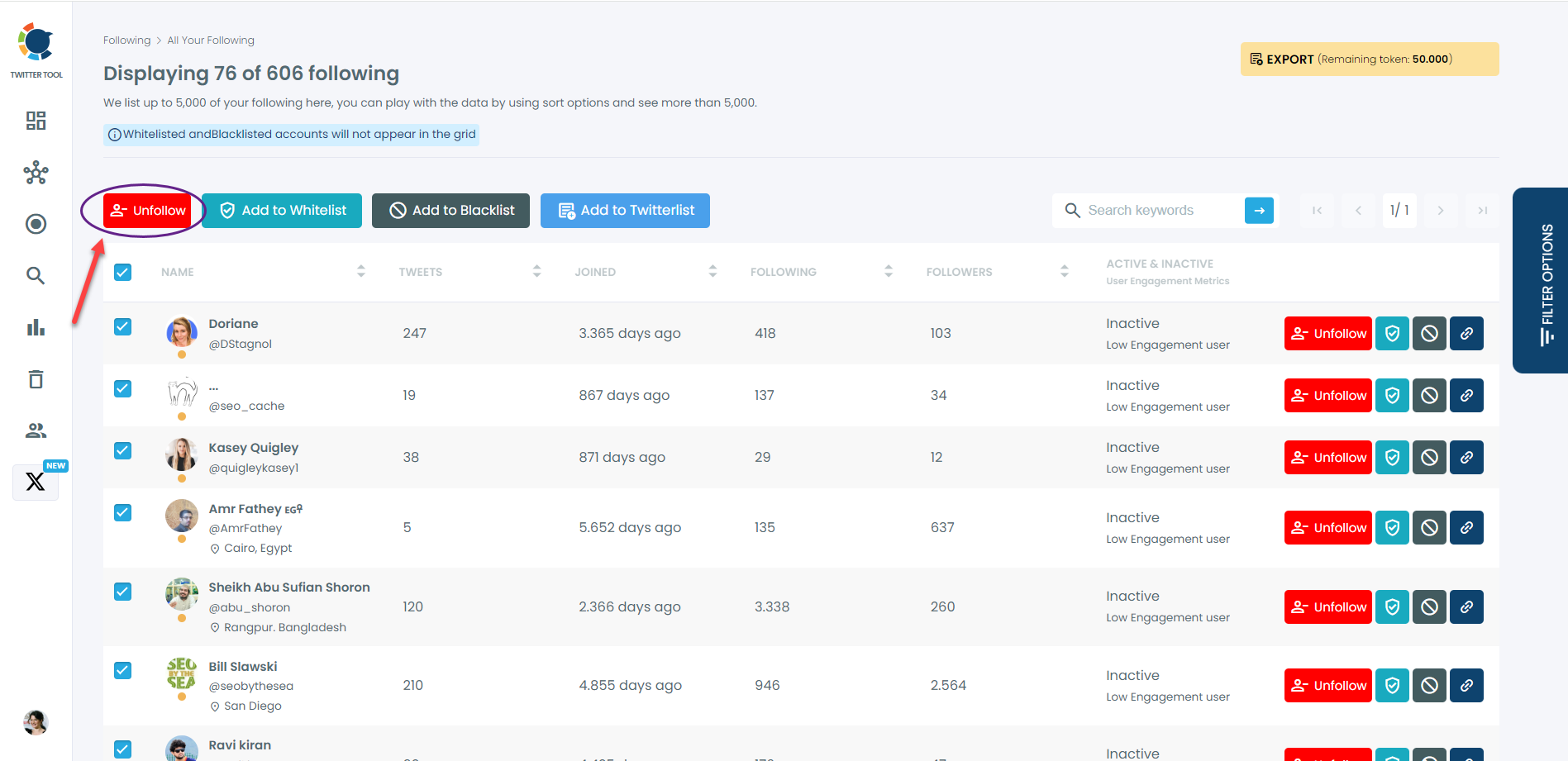
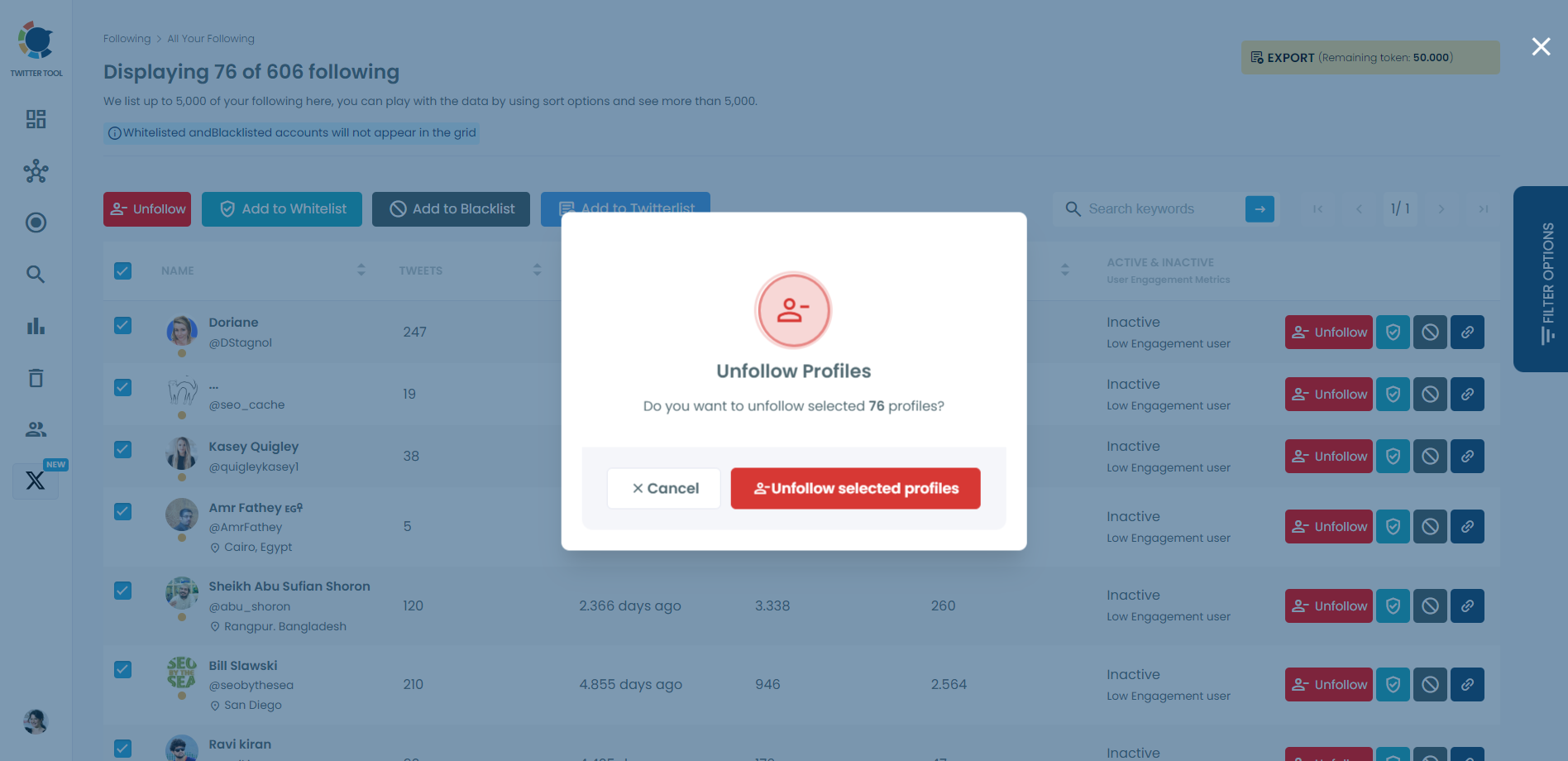
Do you want to have a new, cleaner appearance on Twitter? If so, maybe you should consider deleting your tweets, deleting retweets, or removing your old Twitter likes!

