Are you a big fan of Instagram carousels and want to max out on them across your social media adventure? Then, you should know how to schedule Instagram carousels, right?
Instagram carousels are highly attractive and attract more than casual Instagram posts. So, it wouldn't be difficult to assume that carousels can skyrocket your marketing success.
According to research, Instagram carousels drive 30-50% lower cost-per-conversion and 20-30% lower cost-per-click than a single image post. Plus, the findings of Hootsuite show that the company's social media team gets 1.4x more reach and 3.1x more engagement than regular posts on Instagram when they post carousels.
This shouldn't be surprising because we all know the temptation to swipe left is really hard to resist. On our never-ending scrolling tour on Instagram, carousels are quite successful in stopping and urging us to look at the following posts.
Unique features of carousels being said, what would you say if I told you there's still a better way to get more out of carousels? Like their own potential isn't enough!
Yes, there's a super easy but effective way to boost the already high potential of your Instagram carousels. You can achieve this goal if you know how to create and schedule Instagram carousel posts.
Mentioning briefly the benefits of Instagram carousels, it's time to check out what exactly carousel posts on Instagram.
Afterward, I will discover with you how to use Circleboom Publish to create and schedule carousel posts on Instagram.
If you want to learn how to play your "carousel" hand more effectively, stick with us! Circleboom Publish enables you not only to schedule your carousel posts. It also allows you to batch your Instagram content for the whole week or even a month in one sitting! You can batch create your Instagram content and schedule them in bulk.
So, get ready to see the "one stone two birds" benefits of Circleboom Publish and boost your Instagram account. We're flying up!
What is an Instagram carousel post?

A typical Instagram carousel is a post with up to 20 photos or videos. If you're a mobile Instagram user, just swipe the content left. If not, click through using the arrow button on the right-hand side of a post.
Like any other Instagram post, you can include a caption, image alt-text, a geotag, and account and product tags on each image in your carousel. People can like, comment, and share your carousel post.
Don't forget that Circleboom Publish offers highly practical and unique features, from adding alt-text to your posts to designing them with built-in Canva extensions. The ready-made Instagram post templates are always updated and ready to blow up your Instagram performance!
Now, it's time to explore how to schedule and create attractive carousel posts on Instagram with Circleboom. Fasten your belts and get ready, we're moving!
How to schedule carousel posts on Instagram with Circleboom
Circleboom Publish makes scheduling super simple and provides numerous services for its users, like carousel scheduling & batching on Instagram. You can manage your multiple Instagram accounts in one dashboard with Circleboom and post your carousels at scheduled times.
So, Circleboom Publish offers you a great chance to succeed on all your accounts with a simple click. What you need most is to enjoy the benefits of this excellent social media tool.
Circleboom Publish has built-in Instagram post design tools, such as Canva, Unsplash, and Giphy extensions. Canva allows you to design your photos. On the other side, Unsplash offers you over 1 million free photos from professional curators. Giphy is a super fun way of engaging with your audience.
The extensions are especially important because Instagram is really visually-oriented Instagram. And people love fancy and trendy images on the platform. So, the only way on Instagram is through the cool visual content pieces you can create with assistants like Canva.
You can apply Canva's authentic filters and effects, together with vibrant fonts, to color up your posts.
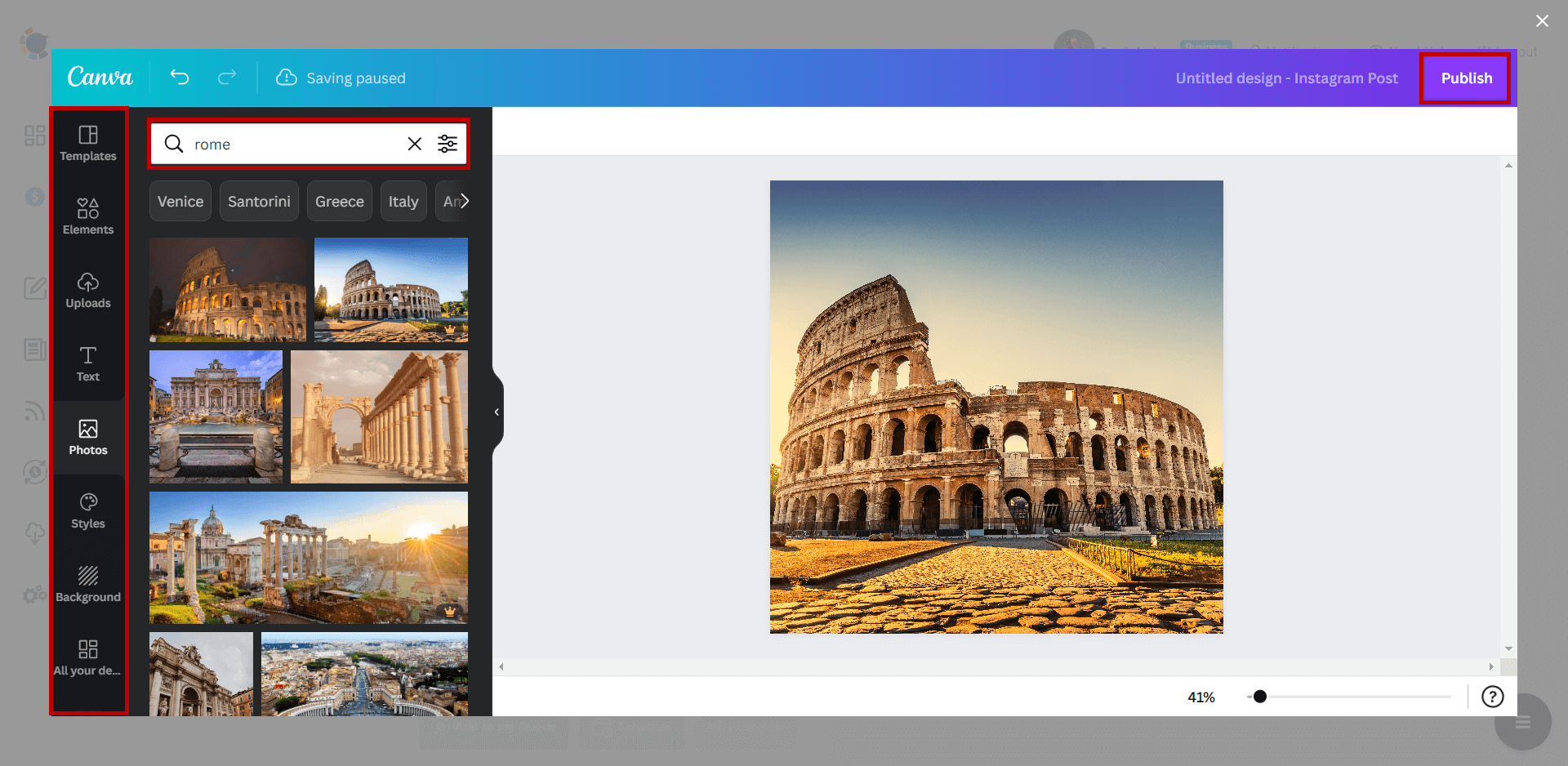
So far, I have talked about how suitable the features of Circleboom Publish are for creating and scheduling Instagram posts. But let's get back to carousel posts once again. After all, one regular post isn’t enough, and why not share more content at once?
Let's see the step-by-step explanation of how you can use Circleboom Publish to schedule your carousel posts on Instagram.
Step #1: Go to the Circleboom Publish and log in or create your account in seconds.
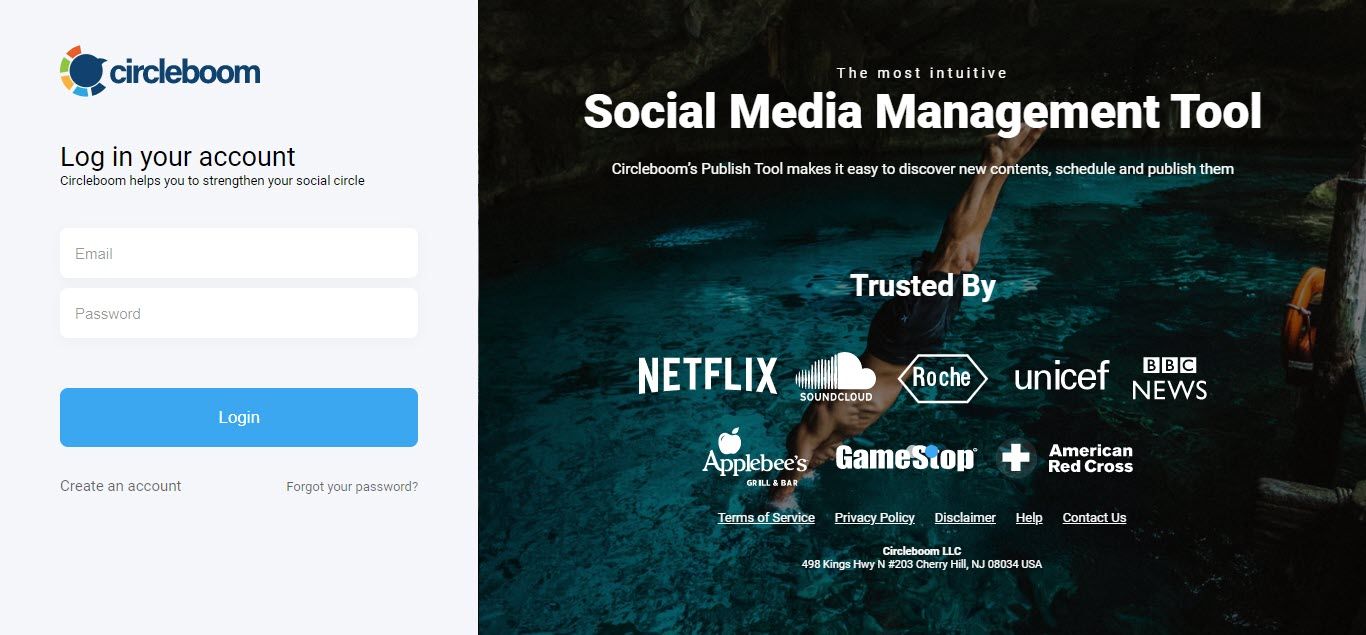
Step #2: If it's your first time, authenticate with Facebook to link your Instagram account to Circleboom Publish’s intuitive dashboard.
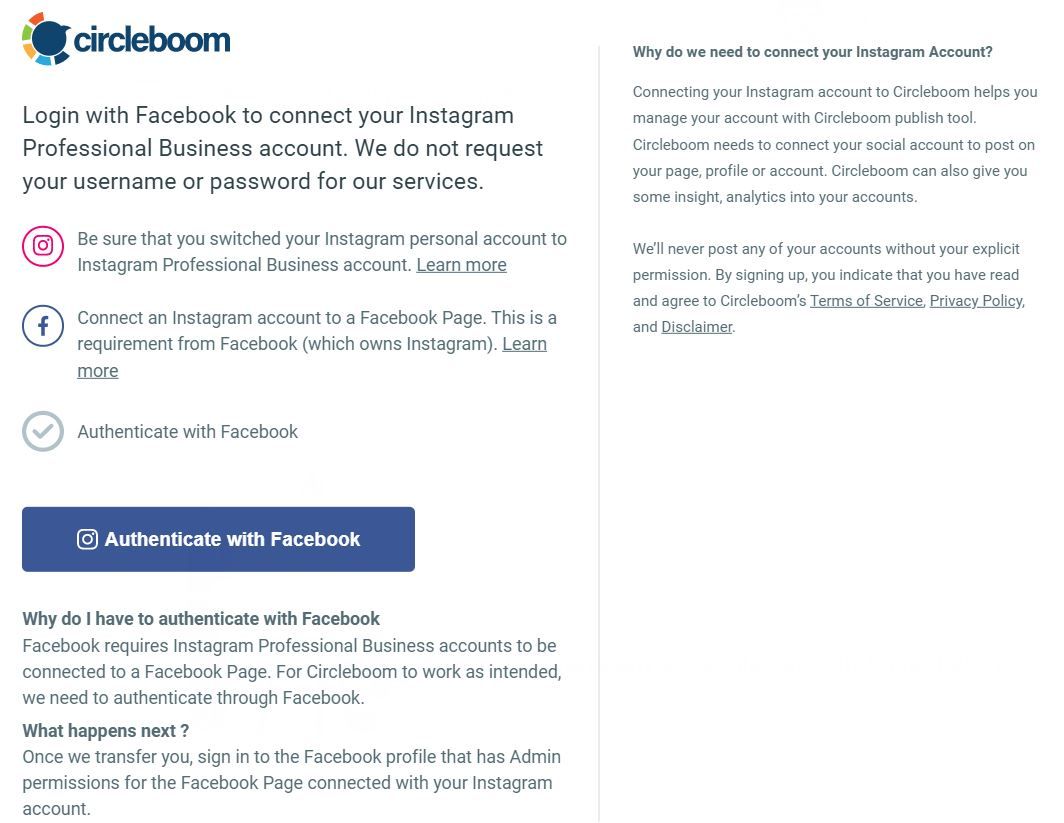
Once authenticate Facebook, your Instagram account will appear on the Circleboom dashboard.
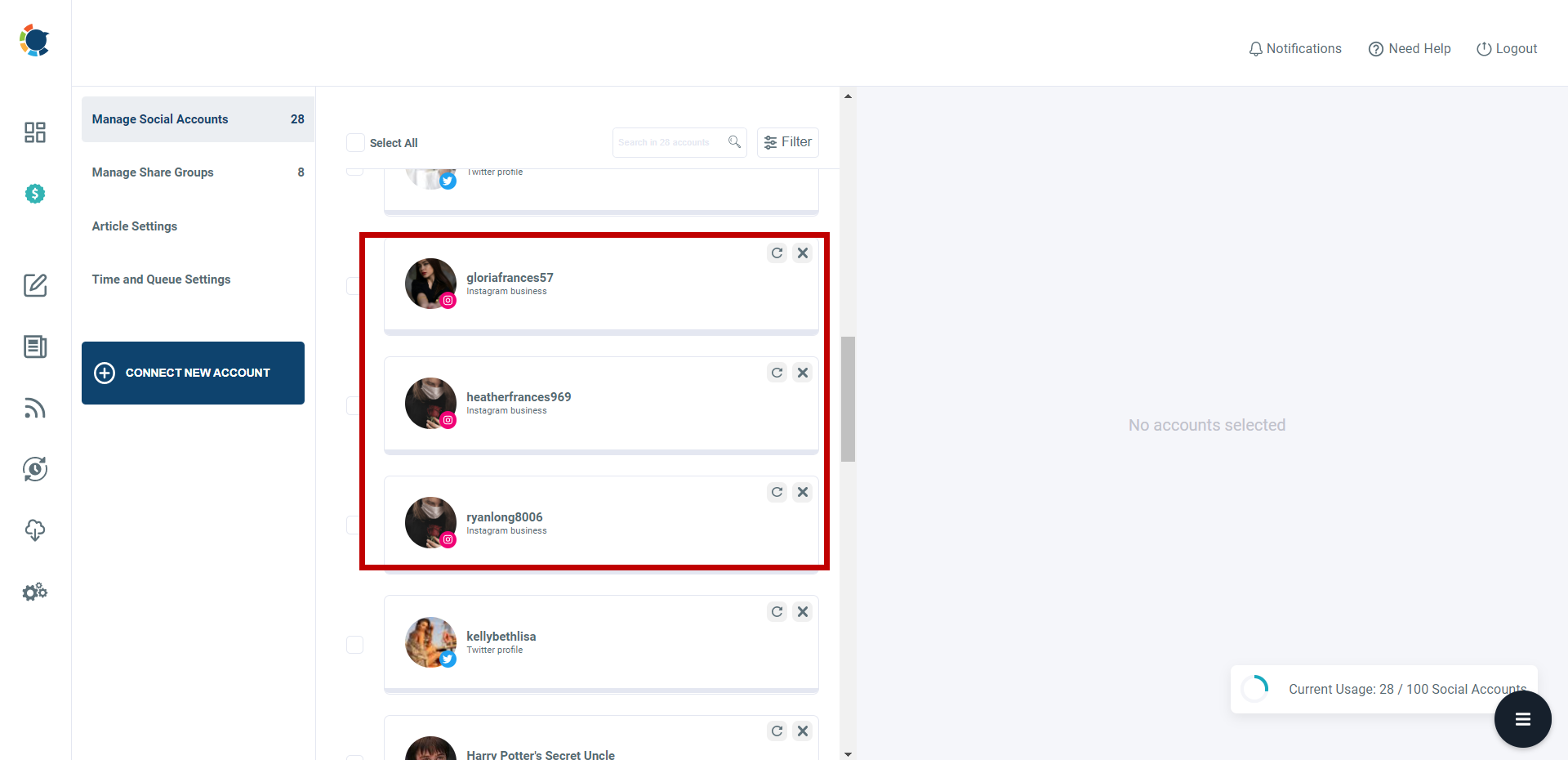
If you want to know more about connecting your Instagram account to Circleboomm, here is an in-depth tutorial for you:

Step #3: Once authenticating your account, click "Create New Post" and go to your account list.
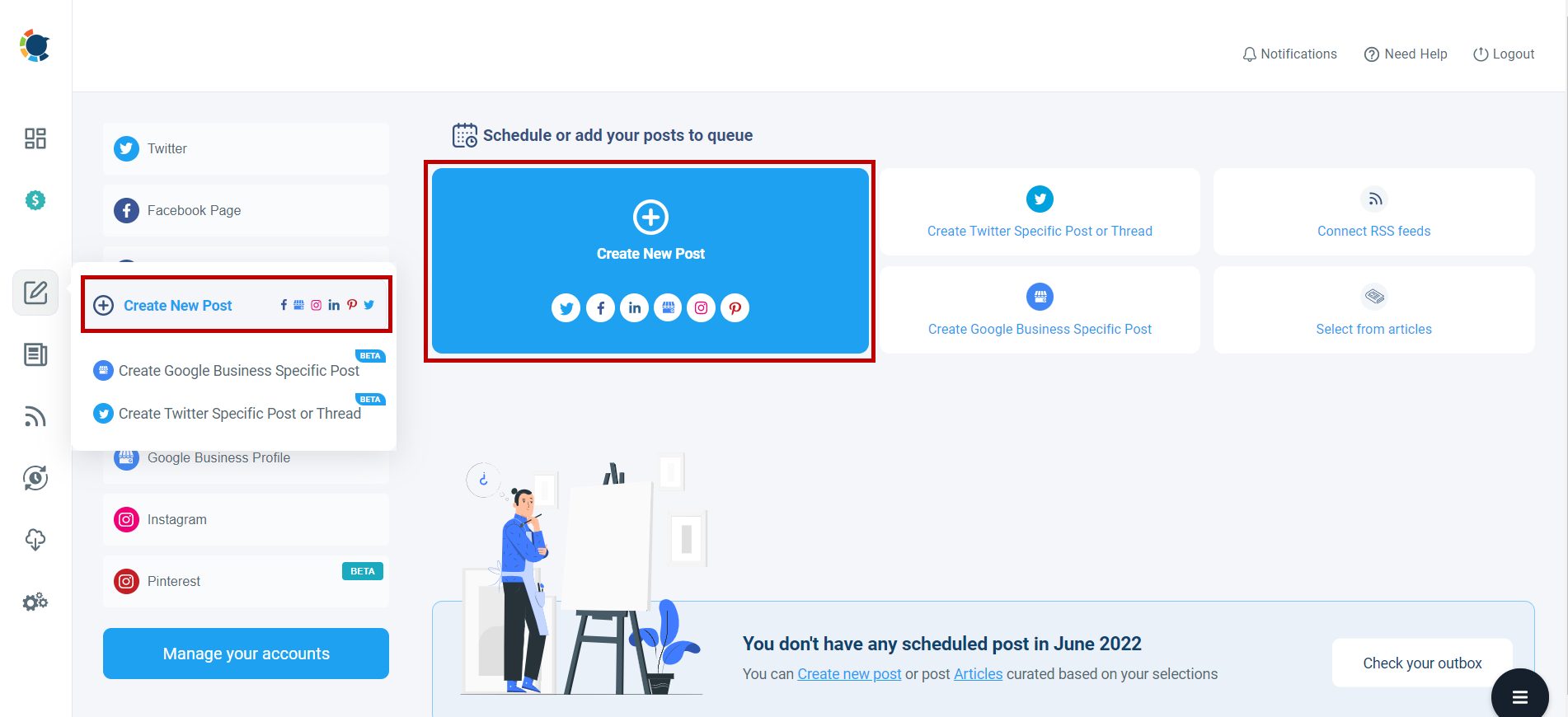
Step #4: Select your Instagram account. If it's your first time around, you'll see "No accounts selected." You just need to select your Instagram account.
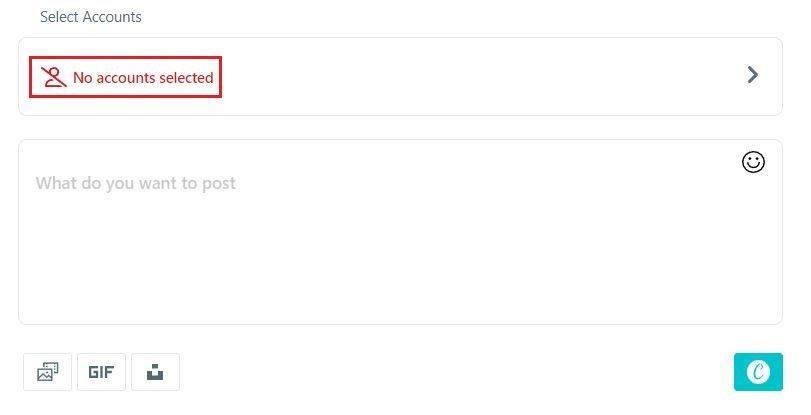
Afterward, you can choose the Instagram account that you want to schedule your carousel posts.
- A new window will pop up after clicking the account selection box.
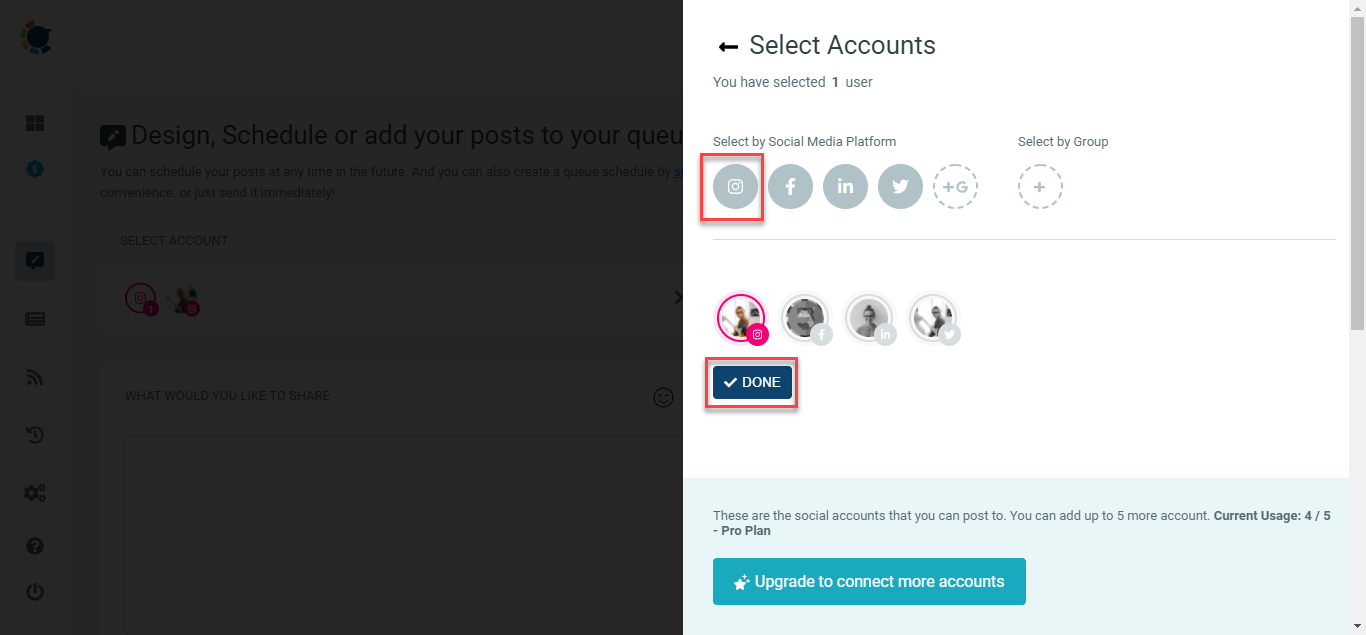
Step #5: Once selecting your Instagram account, you can upload your own images or videos. Of course, you may prefer to get help from Canva and Unsplash.
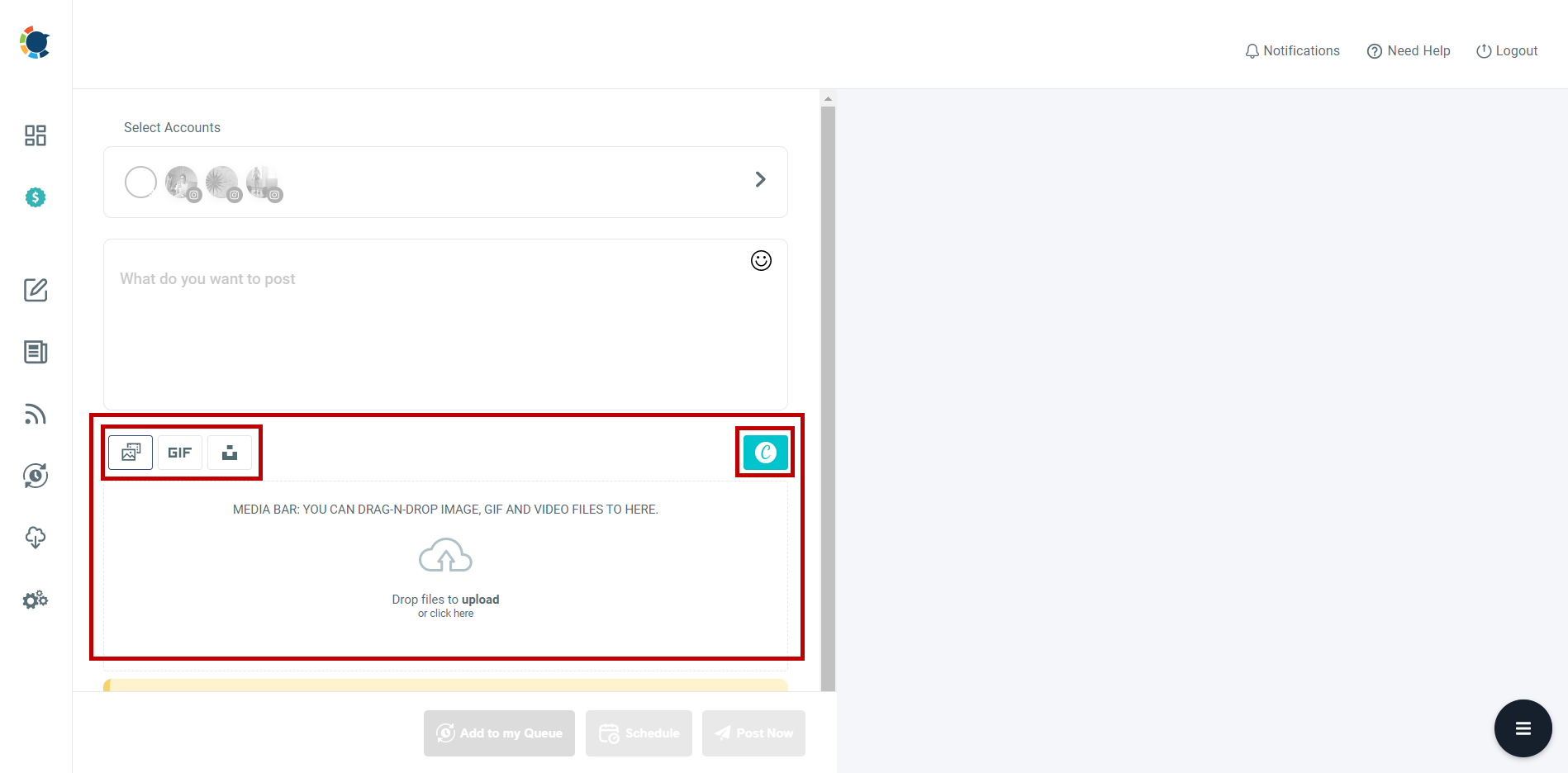
By the way, don't forget to check out amazing content on Unsplash. The images are breathtaking!
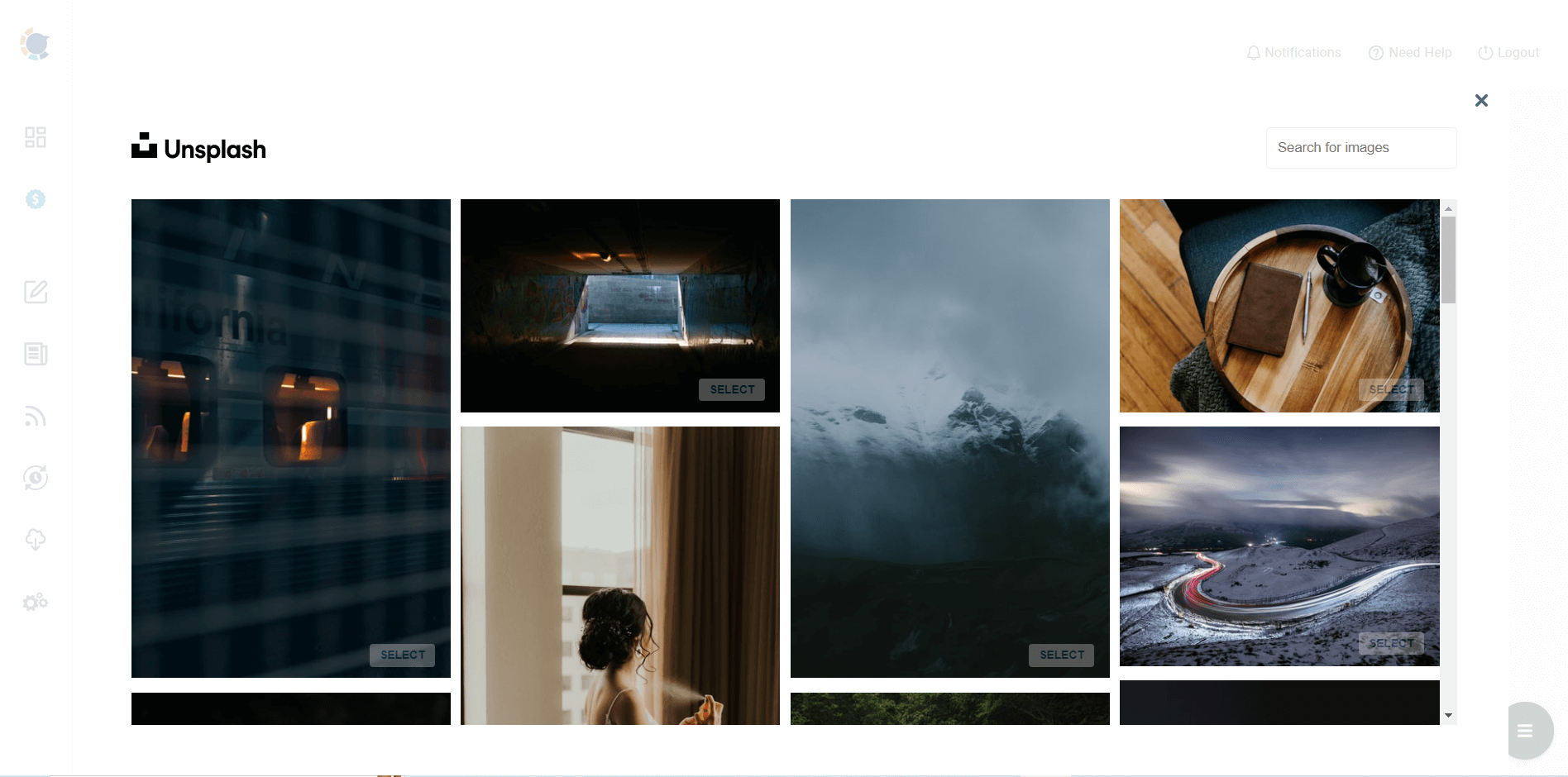
Step #6: Time to schedule carousel posts! Upload your content, check out on "preview" section, and set the time to share your carousel posts.
In case you'd like to go on working on your Instagram carousel post, save the post as ‘draft.’ Afterward, you can play with your post whenever you like. By the way, don't forget the "post now" option.
If you're not patient enough, hit the "post now" and post your carousels right away!
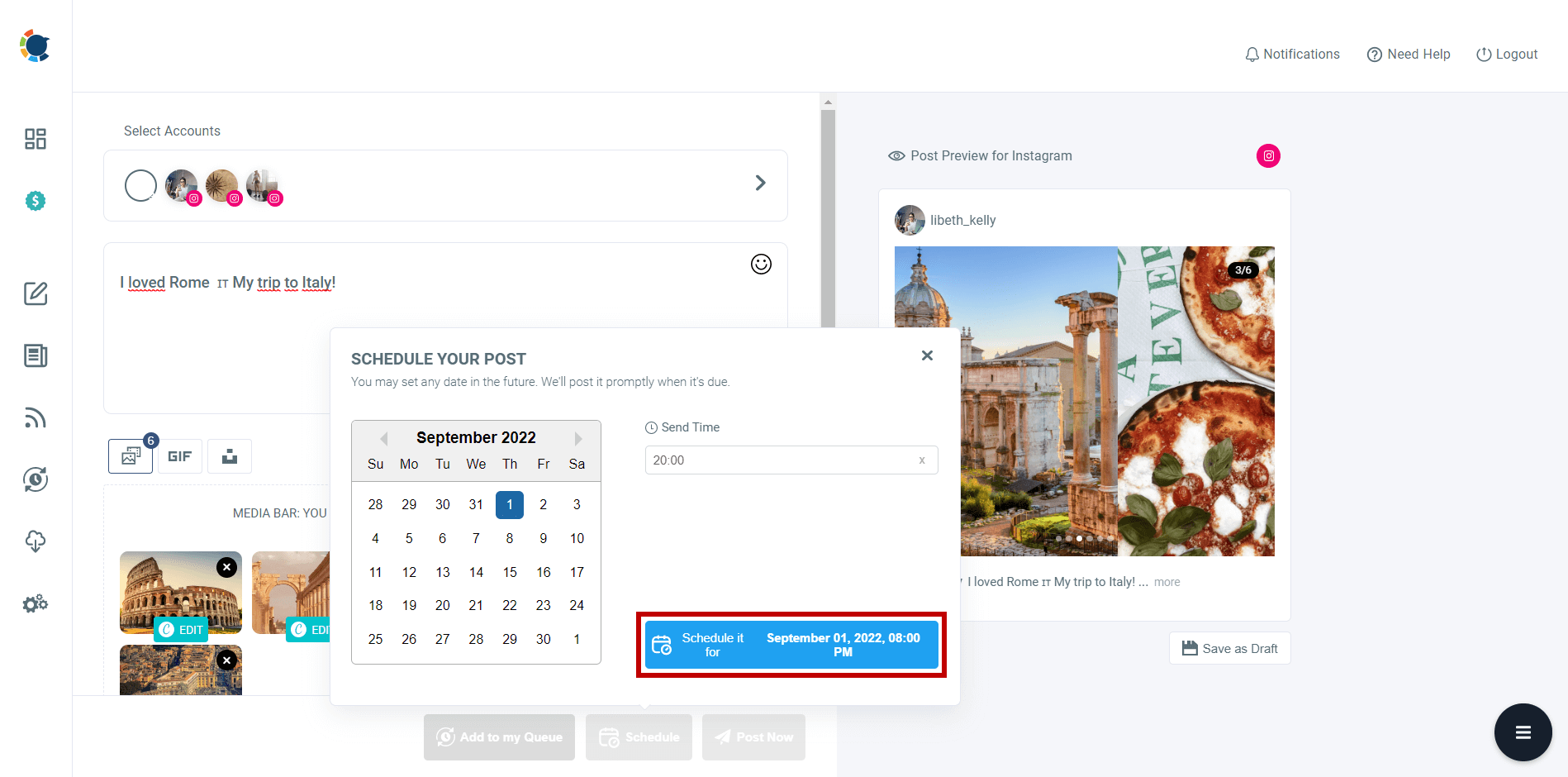
The last option is adding your post to the queue. With the queuing option, you can auto-post your carousel posts with the time intervals you define. If you want to auto post to Instagram at pre-set time intervals, go with the “Add to My Queue” option.
This way, you can always keep your account updated and fresh.
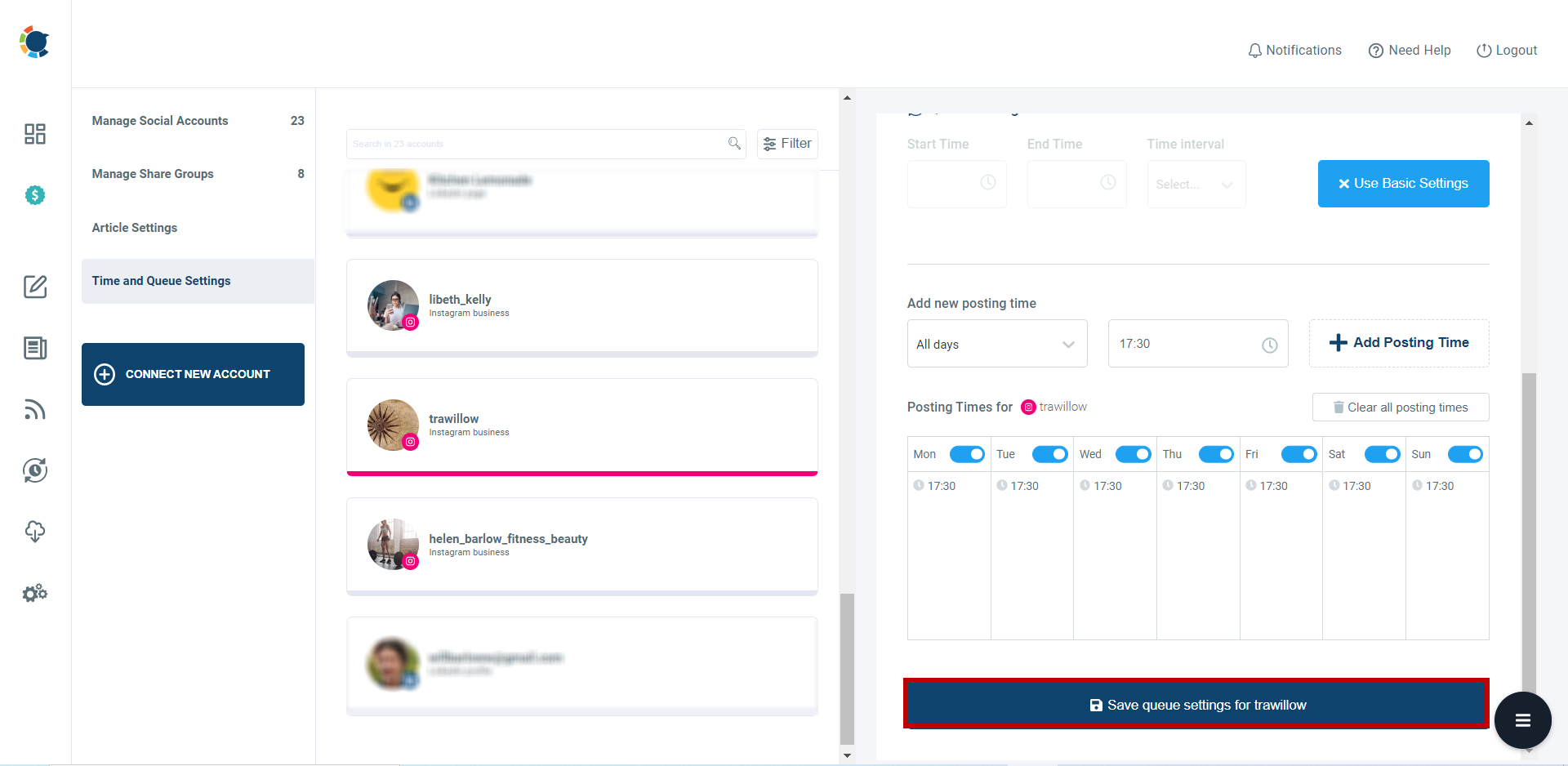
After following the steps above, your followers will right away wipe through up to 10 images and videos without missing any casual posts in their feed!
Keep in mind that people love carousel posts, and sharing your carousel posts regularly and consistently will boost your Instagram experience. Here, Circleboom Publish is always with you.
If you don't want to spend long hours but still want to get the most out of Instagram, I suggest you stick with two rules: Use carousel posts and Circleboom Publish as frequent as possible.

That being said, let's discover together what kind of advantages carousel posts offer for our Instagram performance. In the beginning, I mentioned that carousel posts lead to higher reach and engagement rates.
Now is the time to dig into the carousel world and see what's so special about them.
4 Advantages of carousel posts on Instagram
Carousels are one of the aesthetic ways to boost your presence on Instagram. First, they increase engagement and time spent on the post simply. The reason is simple. There's more to consume for your audience!
On the other hand, the lifetime of carousel posts is longer than casual single Instagram posts. The reason is that they appear on your feeds with a different slide displaying each time.
Higher engagement rates and lifetime are basic advantages of carousel posts on Instagram. However, we know the devil is in the details. So, it's always better to dig things up and see what's beneath.
Although there are many different advantages, I listed four critical advantages of carousel posts.
1- Carousel posts provide space for creative brand storytelling
Posting multiple images or videos in a single post is pretty much like telling your story to people. We know that stories are always more attractive than a casual way of promoting or saying things.
The same goes for Instagram as well. Carousel posts allow you to create a binding story for your brand or service. Therefore, it shouldn't be surprising that carousel posts lead your audience to write more comments on the post.
In the case of carousel videos on Instagram, you can think of the post as a TV series. When created properly, carousel videos can give the impression of a series in that you wait for the next episode!
It's definitely this mystery that makes carousel posts so powerful and effective on Instagram.
Nevertheless, it's better to use minimum slides if you go with image carousel posts. Or, if you fully trust your content, create captivating content and allure people into your carousel post, whether long or short.
2- Carousel posts are flexible to merge different content types
Carousel posts allow you to post multiple photos or videos in a single post. The flexibility to merge different content types are definitely amazing.
Socialinsider has conducted a study with around 3 million carousel posts. The study finds out that posts on Instagram are likely to be more successful if they contain a carousel.
What's more, the same study finds out that a balanced & neat combination of images and videos in the same carousel is generates the highest engagement rate per post (2.33%).
However, people usually don't post mixed carousel posts. So, I believe there are a lot of gains to get from creating mixed carousel posts if you want to boost your Instagram presence.
3- Carousel posts offer unique opportunities for marketing
If you take Instagram marketing seriously, you better get carousels to be an integral part of your marketing strategy. On the one hand, posting multiple images or videos in a single post increases the possibility of generating higher engagement rates.
On the other side, posting attractive and engaging carousels is cool from the perspective of the Instagram algorithm. The main reason is that carousels keep people spending a longer time on Instagram. And this is exactly the same thing that Instagram or other social channels want in the first place.
Regarding how carousel posts can be used for marketing purposes (whether it be your product or services), here are some ideas you can create and share in your carousel posts:
- Product promotion with images taken from different angles and close-ups
- Step-by-step guides
- Before-and-after transformations
- Listicles
We can definitely enumerate the carousel post types for your marketing strategy. Yet, I believe these four types give you an idea of how to use carousel posts for marketing.
Now is the time to answer the question how you can download Instagram carousels. And, voila! Our journey will finish.
How to download Instagram carousels?
So far, we've seen how great Instagram Carousels are and what kind of boost potential they have for your Instagram performance. But what if we want to keep the Instagram carousels with us?
The answer is simple, you have lots of online tools that require no installation or sign-in.
All you need is to type the link of Instagram carousels and the online tools will automatically download them for you.
You can use Instaoffline while downloading Instagram carousels.
Plus, if you prefer to install an app on your mobile devices, you can download Fastsave on Google play.
Here is a tutorial explaining how to use Fastsave on your Android devices and easily download Instagram Carousel posts.
Final Words
Carousel posts on Instagram are amazing if you want to extend your reach and grow your follower count. It's a highly effective Instagram marketing strategy because it creates higher engagement rates.
You can get your audience to spend more time with your content if you create well-designed, eye-catching images and share them in carousel form. I believe this is the number one organic way to boost your conversion rates.
However, we don't have much time to create trendy carousel posts and post them regularly. Don't worry, though! I have good news for you. Circleboom Publish is always at your disposal.
It helps schedule your carousel posts on Instagram and keep your account ever-green. Circleboom Publish provides users with add-on tools like Canva, Unsplash, or Giphy to create excellent designs for their social media posts.
You can design, post, or schedule your content on Circleboom Publish at affordable prices.
As of 2024, giant companies like Netflix and L'oreal trust and use Circleboom. Keep calm and Circleboom with us!

Related:
Learn how to manage multiple Instagram accounts in one dashboard:

Check the list of the best 25 Instagram post schedulers here:
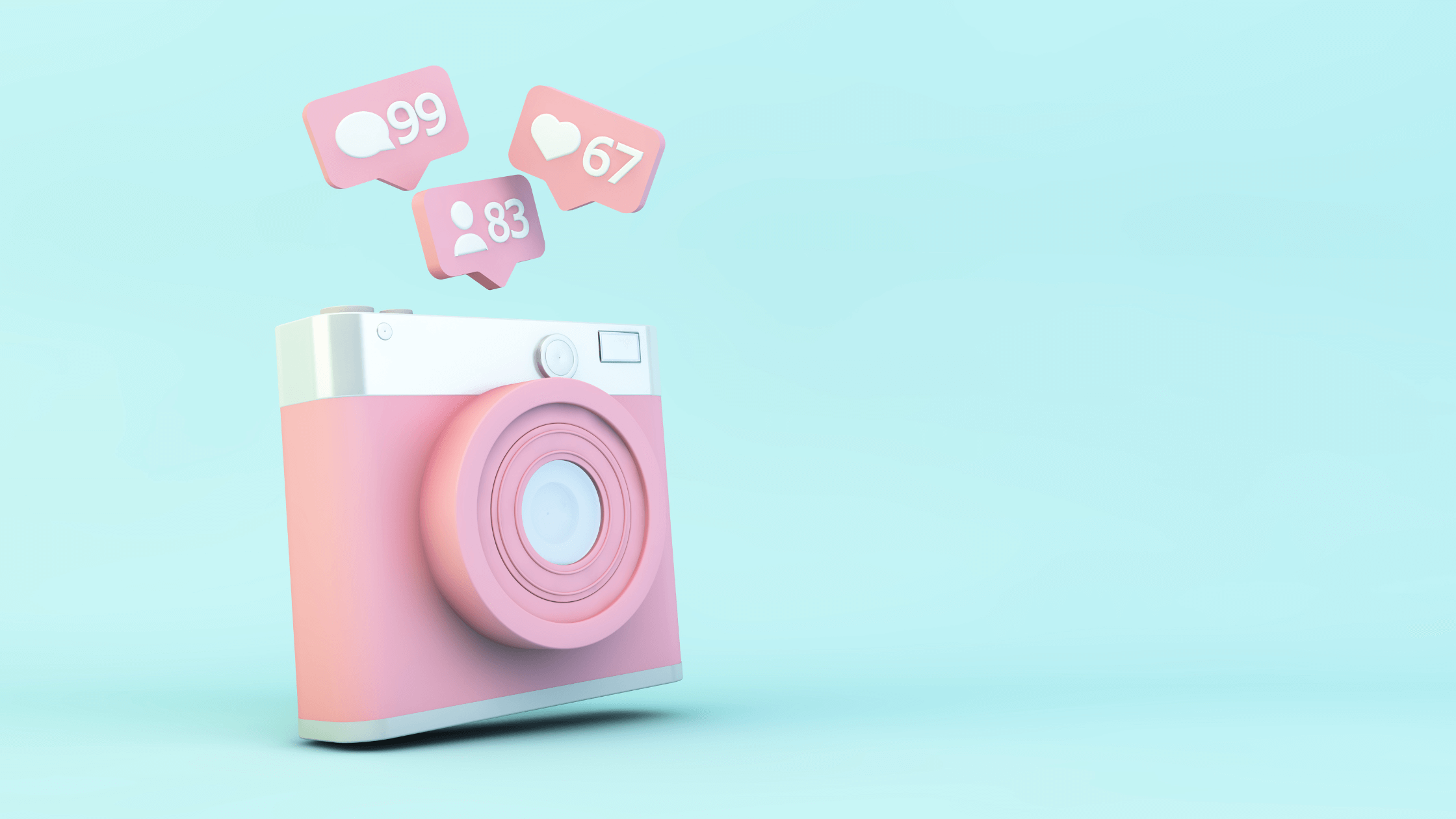
Here is our detailed guide on how to post from Google Photos to Instagram:







