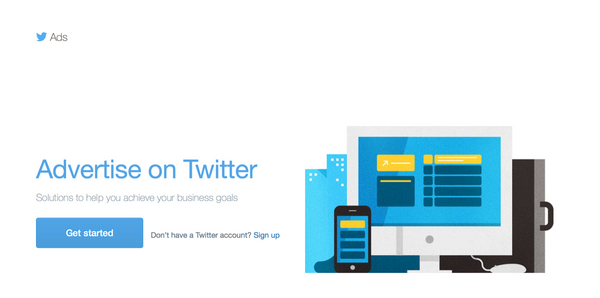Wanna Create Effective Twitter Ads on a Small Budget in 2024?
Yes, it is absolutely possible. Do you want to create ads on Social Media platforms but have a reduced budget?
Don't worry! Twitter is the perfect platform to create Ads on a budget.
Precision targeting is the cornerstone of successful advertising campaigns. With social media platforms like Twitter boasting millions of users, the ability to reach the right audience with your ads can make or break your marketing efforts. One highly effective strategy for achieving hyper-targeting is by exporting Twitter followers/accounts and leveraging this data for tailored ad campaigns.
In this blog post, we'll explore how Circleboom empowers marketers to export Twitter followers for hyper-targeted ads, maximizing their advertising ROI.
Twitter is one of the popular social platforms that is not only one of the most effective and efficient social media marketing platforms but also serves the digital market everywhere in the world. If you want to analyze how twitter is used for marketing in less budget? And how is it used for the digital marketing platform with such reasonable prices?
Then your wait is finally over because I am introducing you to some special Twitter Marketing tips about using Twitter as a digital marketing platform and creating ads on such a small budget. I'm pretty sure that these tips are going to work for you, as they helped me a lot in making effective ads without spending too much.
Why Twitter Advertising?
When using Twitter as a digital advertising platform, it is very important to know “why Twitter advertising?” when there are many such platforms available.
The answer to this frequently asked question is that Twitter has been one of the top social media platforms and has continuously grown over the past few years. Now, it’s one of the giant social platforms for connecting with people and gaining more engagement and traffic worldwide.
Therefore, its popularity and usage make it an ideal medium for digital advertising and word-of-mouth marketing.
Whether you’re starting with a fresh Twitter account or have been using it for a long time, you can easily harness its advertising potential. But wait—if you have never used it before and are not aware of this Twitter ads feature, then you have to create a Twitter account first.
Initial Steps
Well, the whole process of signing up is super easy. You just have to follow some simple steps. After creating your Twitter account, move towards ads.Twitter.com, and enter the requirements asked like your country and time zone.
After filling out the requirements, click on the “Let’s go” option. Tapping this gives you access to Twitter Ads Manager services and many features, such as advertising campaigns and analyzing metrics.
Discern Your Niche By Choosing Advertising Object:
No one in this world is born without a sense of thinking and ideas. It can be different from each other but it is within us. When it comes to your Twitter ads, then, it is very important to find what are the things or talents that you have and want to show to the world.
So just identify it and display it via pictures and videos. The campaign object you selected determines which engagement types and campaign actions you’ll pay for. The Twitter ads account contains a list of objectives with three subcategories from which you must choose the desired one.
The list is as follows:
Awareness
- Reach: This means maximizing your ad reach and letting others see your tweet.
- In-stream video views: This means you can run a short video ad at the start of videos from Twitter’s premium content partners if you want to do it.
Consideration
- Video views: You can show videos or GIFs if you want to show it to people.
- App installs: This means you can enable it if you want people to install your app.
- Website clicks or conversions: You can enable this option if you want people to visit your website.
- Engagements: By enabling it, you can maximize engagement with your Promoted Tweets.
- Followers: This is for building your Twitter audience.
Conversion
App re-engagements: For this, you’re billed for each app click. You can effectively use this if you want people who already have installed your app to open and use it and to gain more traffic on your site.
After clicking the desired objective, the ‘Campaign set up’ will appear on the screen. In that section, you have to name your campaign, choose how to pay for it, set your campaign budget, and select the suitable option to start the campaign right away or schedule it for later purposes and adds.
Understanding Hyper-Targeted Ads
Hyper-targeted ads deliver highly relevant content to a specific audience segment based on their demographics, interests, behaviors, and past interactions. By honing in on these precise audience segments, advertisers can increase engagement, drive conversions, and ultimately boost their bottom line. Twitter, with its diverse user base and robust targeting options, presents an ideal platform for deploying hyper-targeted ad campaigns.
Hyper-Targeted Ad Campaigns
Armed with the exported Twitter follower data from Circleboom, marketers can now craft hyper-targeted ad campaigns that resonate with their audience on a deeper level. By leveraging this rich audience intelligence, advertisers can personalize their ad content, refine their targeting parameters, and optimize their ad spending for maximum impact. Whether promoting a new product, driving website traffic, or increasing brand awareness, hyper-targeted ads powered by Circleboom data can drive superior results.
Tips for Creating Effective Twitter Ads
But for this purpose, it is very important to set up and design the ad in a way so that the content you want to show to the world gets the expected traffic. For this purpose, you have to follow the following tips:
1- Make Your Ad Clear
While composing your ad, it is very important to make your brand and business clear at first. It is very important to target Twitter users who don’t follow your brand by using the Circleboom Twitter Search Tool. So, make it obvious what your ad is all about and show your content to the world in the most efficient way so that your content grabs people’s attention. It will also help you profit more from the business content you show on your ad.
But before publishing your ad, keep in mind that your brand must be verified. Your users may click from your ad to your Twitter profile, so it is up to you to make your Twitter profile bio in perfect shape. This will attract them and engage them with your work and posts.
2- Target Your Exact Audience
The motive behind targeting the exact audience will help you choose the right audience for your ad and maximize your budget. You can simply do this by using a demographic targeting strategy.
In it, you will define your audience by gender, age, location, language, and technology. With the help of location targeting, you can target the people of a specific area to users based on specific interests like events, interests, and behaviors, or you can target a whole country if you want to cover the broader area.
This will help you reach the estimated audience, get the desired output from the content, and balance your budget as you add more targeting options to your campaign section.
3- Organize Your Ad Group And Bidding Setup
After filling out all the required info, move to the ‘Ad group setup’ page. But before starting your first Twitter ads campaign, you need to know that you probably have to stick to one ad group. With time and experience, you can reach more Twitter ads.
After that, split up your campaign into subcategories to target different audiences in different areas. Always use different creative ideas for every campaign and always test ads on different budgets and timings.
The most important thing in setting up the bidding process is that its users are provided with the option to choose how much they want to pay for each interaction or campaign. If you choose automatic bidding, which is by default in every setup, then Twitter will set your bid at the lowest price based on your budget, and in return, you will get the best output from it.
This would be a great initiative for its users to start if you’re a beginner at Twitter advertising and want to create effective ads and bid on a budget.
4- Choose Ad Placement And Launch Campaign
After organizing your ad group and bidding, it’s very important to choose the ad placement, i.e., the platform area where you want to show your ad, whether to show it on the user’s timeline, profiles, tweet details, and pages, or search results.
This option is available at the top right side of every screen. From there, you can choose where to display your ad. Remember to review all the options once again to avoid any mistakes so that you can reach the exact target and save your budget. Then select “Launch campaign” to launch your ad.
5- Select Your Budget
The most important asked question is: How does Twitter ads Pricing Work?
When you post an ad through Twitter, it is all up to you how much output you want to get from the ad on a small budget. There’s no minimum budget set to show an advertisement on your Twitter account. The amount you’re willing to pay is the total budget you want to invest in your ad to get the most output from it. This is known to be the beauty of Twitter as a social platform: its ads cost as little as you like to invest.
Exporting Twitter Followers with Circleboom
Circleboom offers a comprehensive suite of Twitter management tools, including the ability to export Twitter followers/accounts effortlessly. With Circleboom's intuitive interface, users can quickly generate detailed lists of their Twitter followers, organizing them based on various criteria such as engagement level, location, interests, and more. This wealth of data provides invaluable insights into your audience, enabling you to tailor your ad messaging and creative assets accordingly.
You can export any Twitter account list with Circleboom through the steps below:
Step #1: Log into Circleboom Twitter.
If you don't have a Circleboom account yet, you can create one easily!
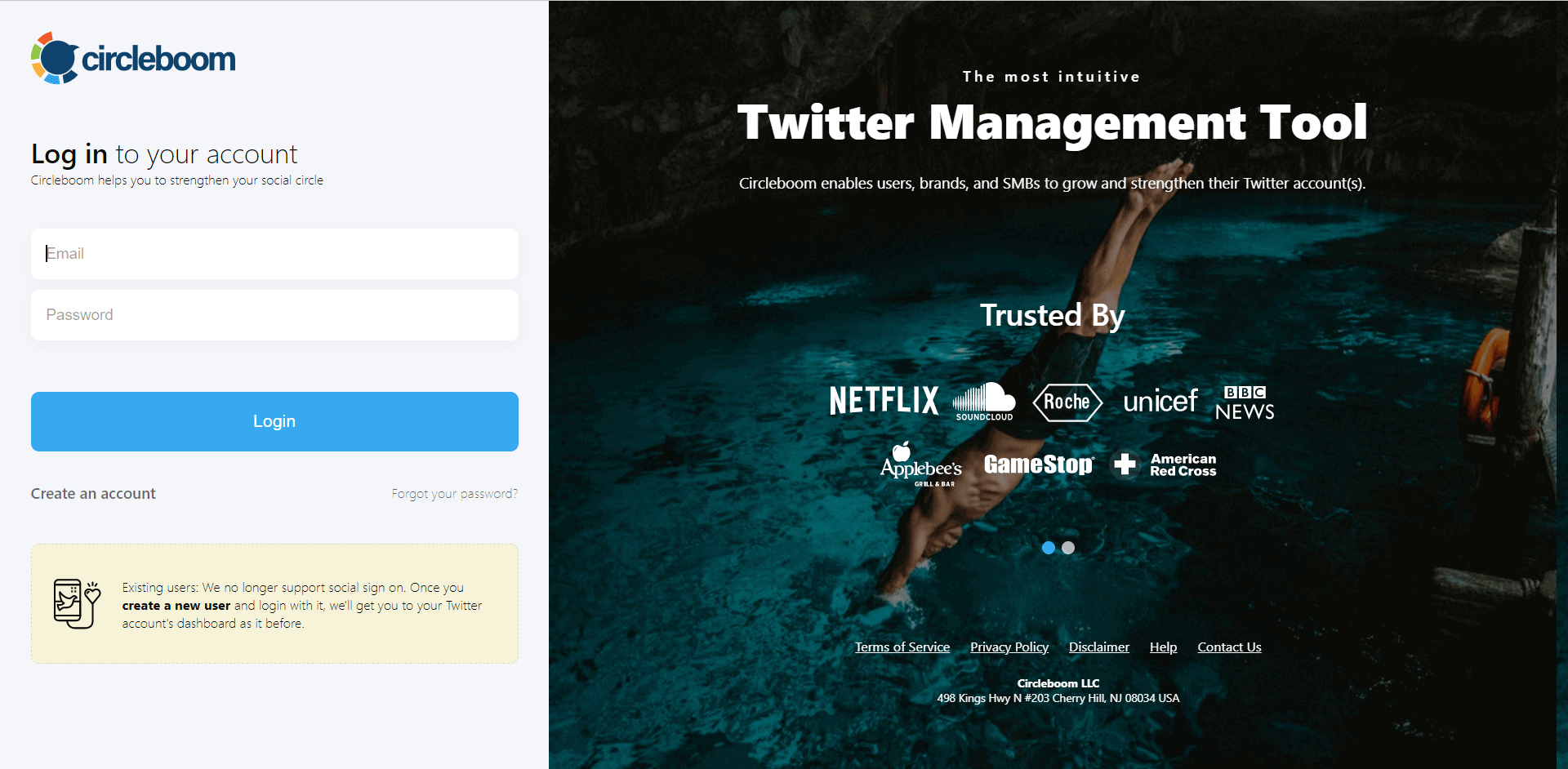
Step #2: Authorize your Twitter account to connect with Circleboom if this is your first time.
It should be done in seconds.

Step #3: Now it's time to find some accounts to export.
You can choose your own followers and followings, including influencers, verified ones, or all of them. Simply navigate to the left menu and proceed according to your needs under the "Followers" or "Friends" tabs.
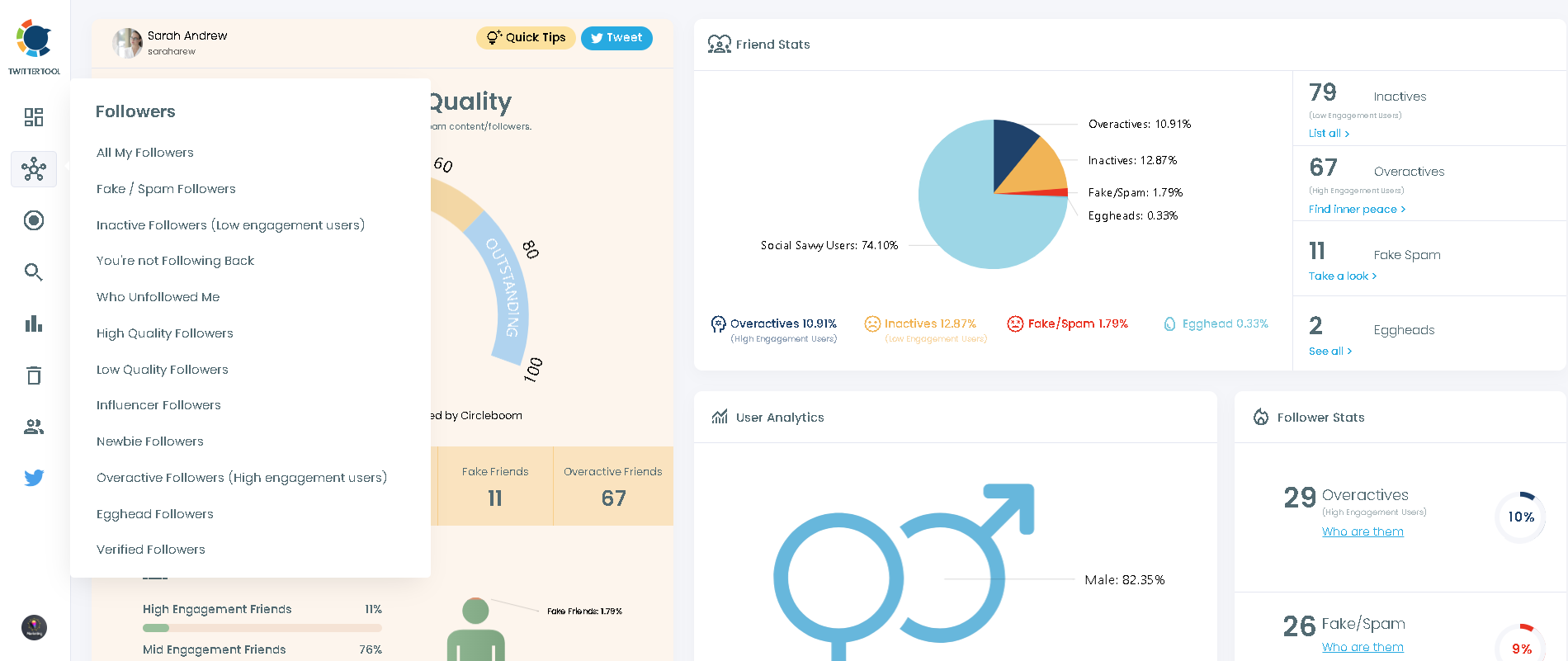
Step #4: You can also search for Twitter accounts to export. Simply hover over the "Search" tab on the left menu and select from several alternatives.
You can use smart search to find accounts with specific interests, an account search to list followers or followings of any account, or an influencer search to find Twitter influencers.
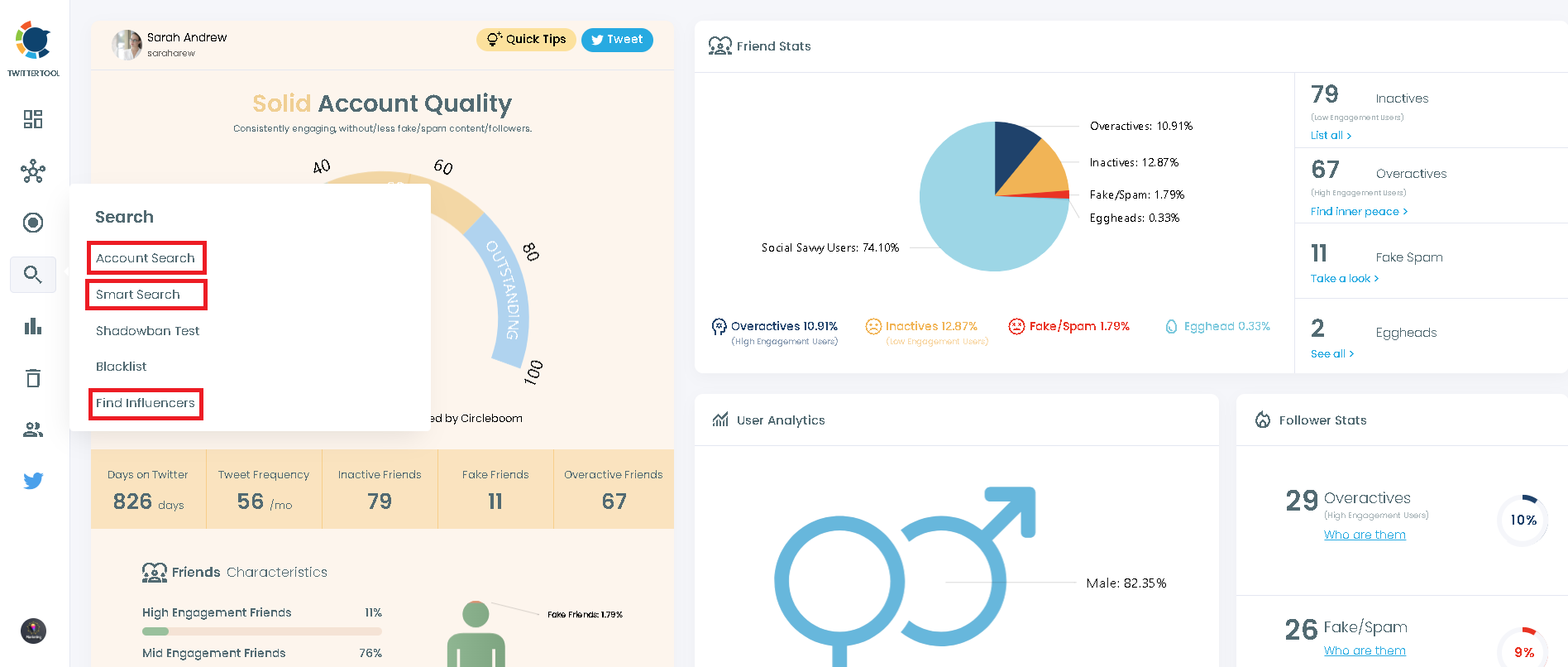
Step #5: In any case, you can apply different filters to increase your accuracy.
You can filter Twitter accounts by join date, verification status, activity level, tweet count, follower base, location, and other variables.
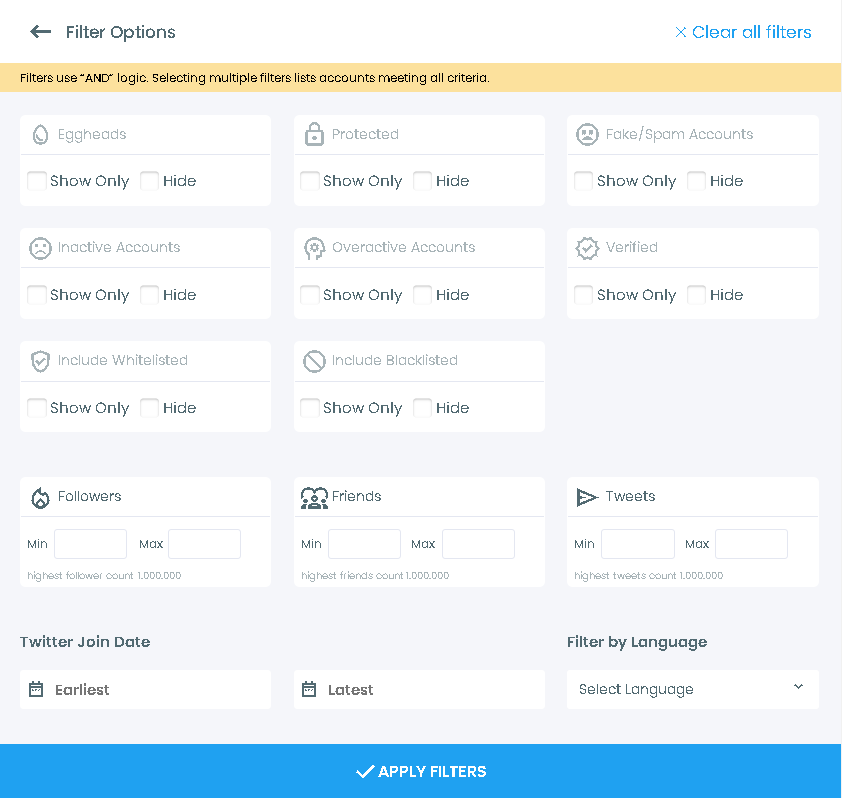
Step #6: Eventually, you will be presented with a list of Twitter accounts.
You can pick among them to add to your Twitter lists or export them.
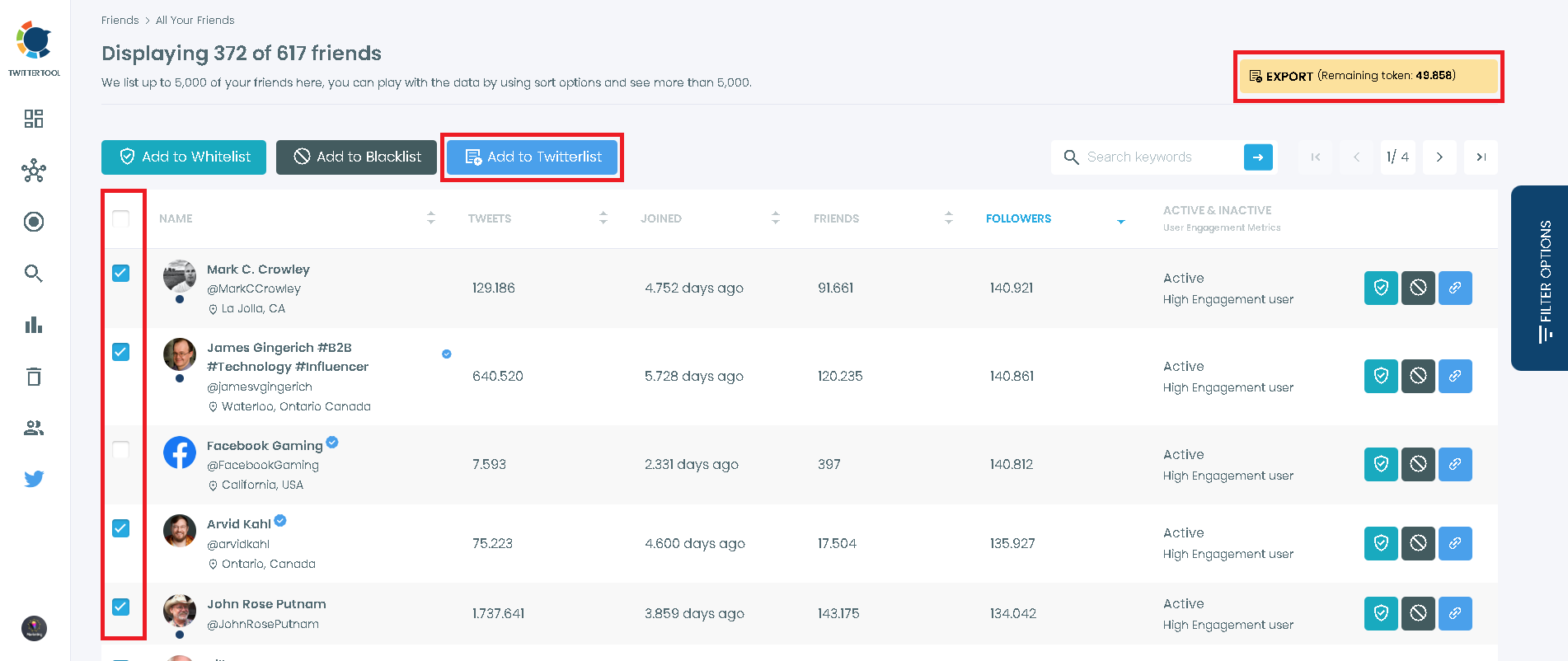
Wrapping Up:
Twitter ads are great tools for increasing followers' engagement and traffic. They also use the best techniques for targeting the audience. Not only this but they are reasonably priced and produce pretty good results. Twitter has been the most efficient platform for creating the most effective ads on a small budget.
Circleboom empowers marketers to harness the power of hyper-targeted advertising by exporting Twitter followers/accounts and leveraging this data for tailored ad campaigns. With Circleboom's user-friendly platform and robust features, advertisers can unlock new levels of audience insights and drive superior results with their Twitter advertising efforts. Ready to elevate your Twitter ad game?
Start exporting your Twitter followers with Circleboom today and supercharge your advertising ROI!
Are you curious to try Twitter Ads? If yes, then try the most reasonable marketing platform to grow your business not in months but in days.
Want to learn more Social Media Marketing tips, then visit Circleboom Blog