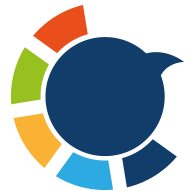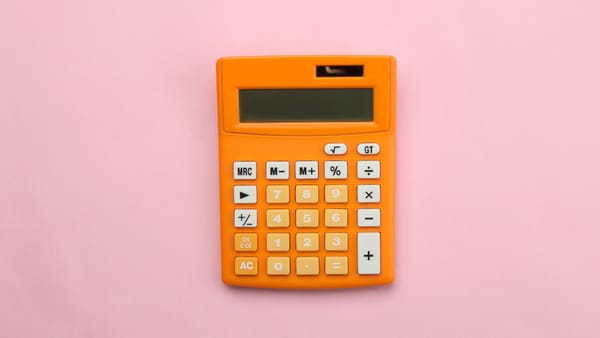Do you know that Twitter is much more than a socializing app?
Apart from sharing tweets, this giant network can be excellently utilized for spreading the word and for taking the business to the next level. It is where millions of conversations unfold every second, standing out and reaching your target audience organically can be a significant challenge. This is where Twitter Ads come in, transforming the platform from a conversational hub into a powerful advertising channel for businesses and marketers.
If you want to target your desired audience to promote your business through interactive Ads, even if you don't have much to invest, Twitter can be a great medium for your marketing campaigns.

Why Twitter Ads?
The primary purpose of Twitter Ads is to enable businesses to achieve diverse marketing objectives, including:
- Brand Awareness: Getting your brand seen by as many relevant people as possible.
- Tweet Engagements: Boosting interactions with your content (likes, retweets, replies, clicks).
- Website Traffic: Driving users directly to your landing pages, product pages, or blog.
- Follower Growth: Attracting new, relevant followers to build your audience.
- Lead Generation: Collecting contact information directly from the platform.
- App Installs & Engagement: Promoting mobile applications.
- Video Views: Maximizing the reach and views of your video content.
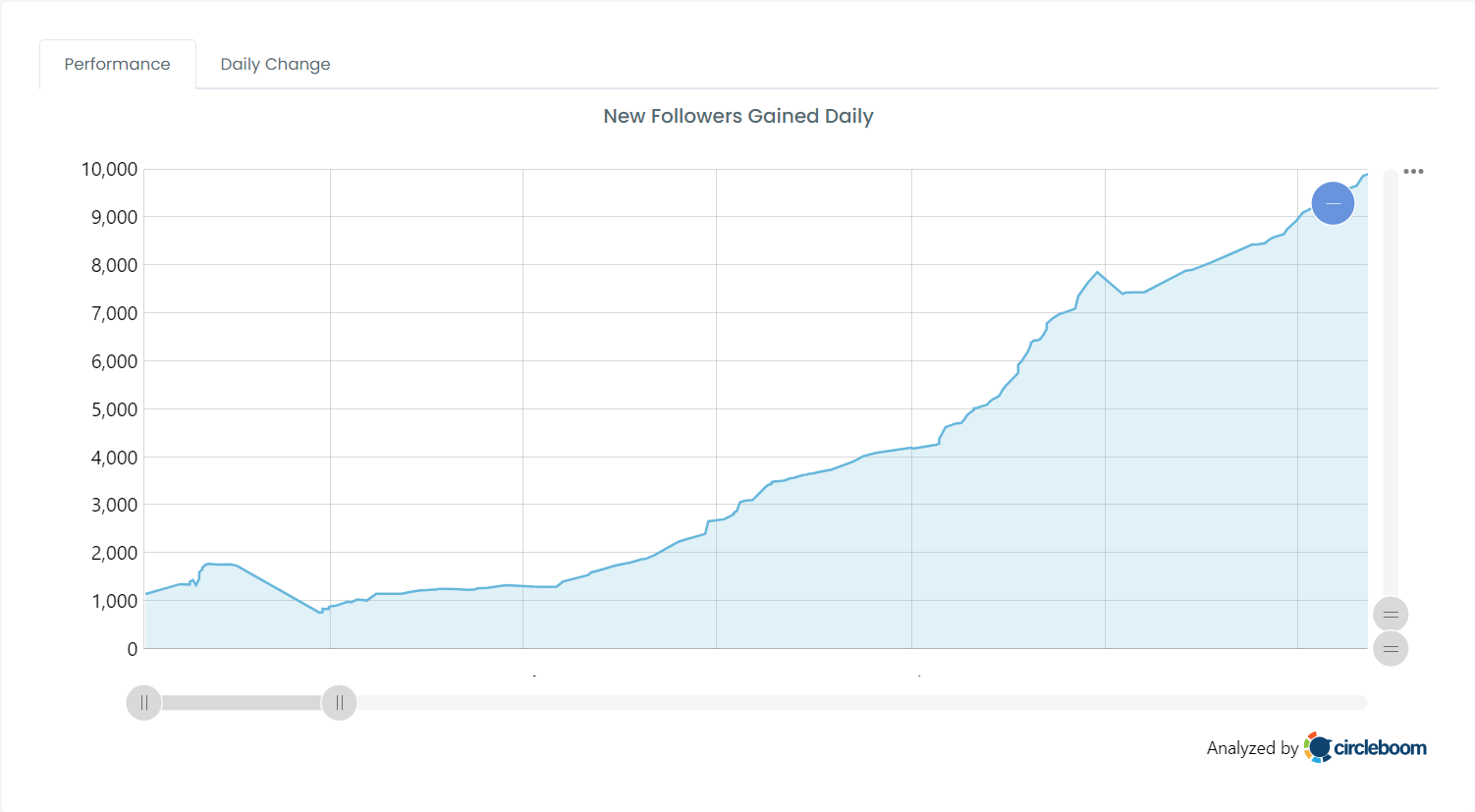
Is follower growth possible without ADS? Yes, of course! If you would like to find out how to grow on Twitter through organic ways, you should read our funny and inspirational guide here ⬇️
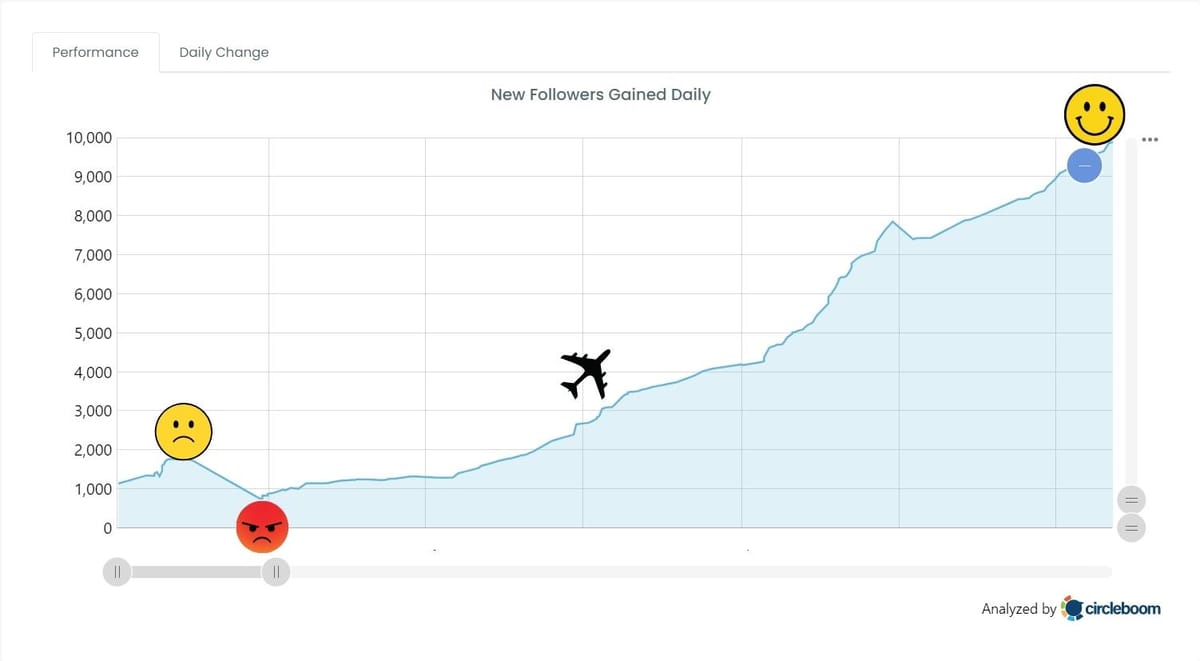
Twitter Ad Specs
Once you understand what Twitter (X) Ads are and their potential, the next crucial step is to ensure your creative assets meet the platform's technical requirements. Twitter Ad Specs dictate the dimensions, file types, sizes, and other parameters for your images, videos, and text within your ad campaigns. Adhering to these specifications is vital for your ads to display correctly, perform optimally, and avoid rejection during X's ad review process.
It's important to note that X's ad platform, like any major digital advertising platform, can evolve, leading to occasional updates in specifications. Always refer to X's official Advertiser Help Center for the most current and definitive guidelines. However, here's a comprehensive overview of the typical and most common ad specs you'll encounter:
General Ad Guidelines (Applies Across Most Formats)
- Accompanying Tweet Text: Your ad creative will be accompanied by a standard tweet.
- Character Limit: 280 characters (same as organic tweets). URLs consume 23 characters regardless of length.
- Safety Margins: For visuals with text overlay, ensure critical information isn't too close to the edges to avoid being cut off on different devices.
- File Size Optimization: Aim for the smallest possible file size without compromising quality for faster load times.
Specific Ad Formats & Their Technical Specifications
1. Promoted Text-Only Tweets
- Description: The simplest form of a promoted tweet, relying solely on text.
- Specs: Adheres to the standard 280-character limit for tweets. No specific image/video requirements.
2. Promoted Tweets with a Single Image
Highly effective for visual storytelling.
- Image File Type: JPG, PNG, GIF (non-animated).
- Maximum File Size: 5MB.
- Aspect Ratios & Dimensions:
- Recommended: 1:1 (square) for optimal display across devices. Minimum dimensions: 800x800 pixels.
- Landscape: 16:9 aspect ratio. Minimum dimensions: 800x450 pixels.
- Portrait: 4:3 or 2:3 aspect ratio. Minimum dimensions: 600x800 or 800x1200 pixels.
- Note: While X may display images in various ratios, a 1:1 (square) ratio often performs well in users' timelines.
3. Promoted Tweets with a Single Video
Crucial for dynamic and engaging campaigns.
- Video File Type: MP4 or MOV.
- Maximum File Size: 1GB (though smaller is always better for user experience).
- Recommended Duration: Generally 15 seconds to 2 minutes 20 seconds. Longer videos (up to 10 minutes or more for specific ad formats) are possible but might see lower completion rates.
- Aspect Ratios:
- Recommended: 1:1 (square).
- Landscape: 16:9.
- Portrait: 9:16.
- Resolution:
- Minimum: 320x320 pixels.
- Maximum: 1920x1200 pixels (for landscape).
- Video Bitrate: 1,200kbps to 5,000kbps (or higher for better quality).
- Frame Rate: 29.97 FPS or 30 FPS (up to 60 FPS).
- Audio: AAC LC (low complexity) preferred.
4. Carousel Ads
Allows showcasing multiple images or videos in a single ad.
- Number of Cards: 2 to 6 cards.
- Individual Card Specs: Each card adheres to the single image or single video ad specifications (e.g., 1:1 aspect ratio, 5MB for images, 1GB for videos).
- Character Limits: Each card can have its own headline (up to 40 characters) and website title (up to 25 characters).
5. Lead Generation Cards / Website Cards
These ad formats are designed to drive specific actions, often by embedding CTAs and sometimes forms.
- Image/Video Specs: Typically follow the same guidelines as single image or video ads (e.g., 1:1 or 16:9 image aspect ratio).
- Call-to-Action (CTA) Button: Customizable text (e.g., "Learn More," "Sign Up," "Download").
- Lead Generation Cards (specific features): Historically allowed for direct collection of user info (name, email) with pre-filled fields. While specific card formats may evolve, the underlying principle of simplifying lead capture remains.
6. App Install & Engagement Ads
Aimed at driving mobile app downloads or re-engagement.
- Image/Video Specs: Generally follow single image/video ad guidelines.
- App Icon: Displayed with the ad. Recommended 1:1 aspect ratio, min 800x800 pixels.
7. Promoted Accounts
Designed to gain followers for your profile.
- Visuals: Utilizes your existing X profile picture and header image (adhering to standard X profile specs).
- Bio: Your X bio is displayed.
Best Practices & Key Considerations
- High-Quality is Non-Negotiable: Always use high-resolution images and videos. Blurry or pixelated ads reflect poorly on your brand.
- Mobile-First Design: A significant portion of X users access the platform on mobile devices. Ensure your ads are legible, impactful, and load quickly on smaller screens.
- Clear Call to Action: Beyond the technical specs, ensure your creative visually guides the user to the CTA button or embedded link.
- Adherence to Content Policies: Beyond technical specs, your ad content must comply with X's advertising policies regarding prohibited content, sensitive topics, intellectual property, etc.
- Test and Iterate: Don't just set it and forget it. A/B test different creatives adhering to the specs to see which combinations of visuals and text yield the best results for your objectives.
Twitter Ad Cost
When discussing Twitter Ad Cost, it's easy to fall into the trap of viewing it merely as an expense on a balance sheet. But for forward-thinking marketers and businesses, the true question isn't simply "how much do Twitter Ads cost?" Rather, it's "what transformative growth can my investment in Twitter Ads unlock?" This perspective shifts the conversation from a passive outlay to a strategic catalyst for digital marketing success.
Think of your X ad budget not as money spent, but as seeds planted. Each dollar is an investment in reaching new audiences, driving deeper engagement, and ultimately, accelerating your path to customer acquisition and business objectives.

Understanding the Investment Landscape: How X Ad Costs Are Determined
X Ads operate on an auction-based system, meaning the "cost" of an ad is dynamic and determined by several factors, allowing for remarkable flexibility and control over your budget:
- Your Campaign Objective: Different goals command different costs. An ad optimized for broad brand awareness might behave differently than one focused on high-intent website conversions or lead generation. X's system optimizes for your chosen objective.
- Audience Targeting: The more niche or valuable your target audience, the more competitive the bidding might become. However, precise targeting ensures your investment reaches the right eyes, making every dollar more impactful.
- Bid Strategy: You control how you bid. Whether you opt for automatic bidding (letting X optimize for best results within your budget) or manual bidding (setting specific caps), you dictate your spend. This flexibility makes X Ads accessible for businesses of all sizes, from startups with modest budgets to large enterprises.
- Ad Quality & Relevance: Critically, X rewards good advertising. Highly engaging and relevant ad creatives often win auctions at a lower cost per action, as they provide a better user experience on the platform. Your ad specs and creative quality directly impact your ROI.
- Competition & Seasonality: The competitive landscape in your niche and peak advertising seasons (like holidays) can influence costs. However, smart social media analysis and proactive planning can help navigate these fluctuations.
The True Value: What Your Investment Buys on X
Your investment in X Ads doesn't just buy eyeballs; it buys unprecedented opportunities:
- Unlocking Beyond Organic Reach: In a crowded feed, X Ads cut through the noise, placing your message directly in front of vast audiences you might never reach organically. This is direct access to millions of potential customers.
- Precision & Relevancy: X's sophisticated targeting capabilities allow you to find exactly the right people – users with specific interests, behaviors, demographics, or even those who follow your competitors. This ensures your investment isn't wasted on irrelevant audiences.
- Real-time Engagement & Resonance: X is a live platform. Your ads can tap into trending conversations, capitalize on timely events, and engage with users when they are most receptive, fostering genuine connection and driving powerful engagement metrics.
- Measurable Results & Clear ROI: Every dollar spent on X Ads is trackable. You gain granular insights into impressions, clicks, conversions, and actual leads generated. This data-driven approach empowers you to understand your return on investment (ROI), refine your approach, and prove the value of your marketing spend.
- Accelerated Growth & Scalability: X Ads provide the leverage to rapidly accelerate brand awareness, build your audience, drive traffic, and ultimately speed up your customer acquisition funnel. As you find what works, you can strategically scale your investment.
Investing Wisely: Strategies for Maximizing ROI
To ensure your investment in X Ads yields the highest possible returns, approach it with strategic intent:
- Define Clear, Measurable Objectives: What do you truly want to achieve? Brand awareness? Website traffic? Leads? App installs? Clarity here drives efficient spending, as X optimizes for your chosen goal.
- Target with Laser Precision: Wasting money on irrelevant audiences is the quickest way to drain your budget. Refine your targeting, use custom audiences, and leverage lookalike audiences to ensure every impression counts.
- Craft Irresistibly Compelling Creatives: Your ads are your handshake with potential customers. High-quality visuals, compelling copy, and clear calls to action (CTAs) (as outlined in our "Twitter Ad Specs" guide) perform better, capturing attention and often resulting in lower costs per action.
- Embrace Continuous Optimization & A/B Testing: The power of X Ads lies in their dynamism. Don't set your campaign and forget it. Regularly review performance, adjust bids, refine your targeting, and refresh your creatives. Small A/B tests on headlines, visuals, or CTAs can yield profound insights and significantly reduce your cost per conversion.
- Focus on Lifetime Value (LTV): A lead acquired for a certain cost is a phenomenal investment if that lead converts into a high-value, long-term customer. View ad costs in the context of long-term customer relationships, not just immediate transaction values.
Inspiration to Act: Turn Cost into Catalyst
The "cost" of Twitter Ads isn't a barrier; it's a gate. A gate that, when opened strategically, leads to unprecedented opportunities for growth and connection. It's about courageously deciding to invest in your visibility, your engagement, and your customer pipeline.
Still, do you think Twitter Ads cost too much? Then, you are lucky! I discovered a method to reduce the cost of Twitter Ads! Let's dive in!

How to reduce the cost of Twitter Ads
The first step in optimizing and cutting down your Twitter (X) ad costs isn't about reducing bids; it's about defining and identifying all the X account IDs or usernames of those who already consistently engage with your tweets. These are your most valuable brand advocates or ambassadors—the followers who consistently like, retweet (repost), comment, or interact with your content in any way. For large accounts, this group can be substantial, and they are your most cost-effective accelerators—the organic locomotive that helps propel your impressions and reach without additional ad spend.
These loyal followers are crucial because their interactions significantly amplify your visibility organically. When they share or repost your content, your tweets reach a broader audience, driving up your impressions for free. By maximizing this organic amplification, you directly reduce your reliance on paid impressions for initial reach, thereby cutting down Twitter ad costs and stretching your budget further.
However, as we discussed earlier, the lifespan of a tweet is short, typically just 1-2 hours. Even your most engaged followers can fall into the same small percentage of users who actually see your tweets. Despite having a large account, only a small fraction of your potential audience might see and engage with your content organically. This limited organic reach means businesses often turn to ads to bridge the gap.
This is precisely why identifying these key accounts is so important for cost-efficiency. By knowing exactly who these highly engaged users are, you can strategically focus your organic efforts on them, ensuring your most valuable content reaches the followers who are most likely to provide that crucial, cost-effective amplification. By maximizing your free, organic reach through these brand advocates, you can reduce the pressure to continually pay for impressions and engagement, ultimately leading to significant savings and a more efficient Twitter ad budget.
How to Get the IDs of Your Most Engaged Followers on X (Twitter)
This is the crucial part where Circleboom comes into play. Circleboom offers a powerful feature that allows you to export the IDs of any followers, followings, or accounts that have engaged with your tweets, whether they've retweeted, liked, or commented. Here’s how you can do it:
Step 1: Log In to Circleboom.
First, log in to your Circleboom account (If you are new, register first). Once you're in, navigate to the relevant menu depending on what you want to export.
Step 2: Choose What to Export
Circleboom provides several options:
- Export Followers: If you want to focus on those who follow your account, you can easily export their IDs.
- Export Friends (Following): If your strategy involves those you follow, you can export these accounts as well.
- Use the Search Feature: Circleboom also has a robust search functionality. You can search for any keywords relevant to your brand or content, and Circleboom will find and export the accounts that match these criteria. This search extends across bios and tweets, ensuring you capture all potential influencers or engaged users that are crucial for your brand.
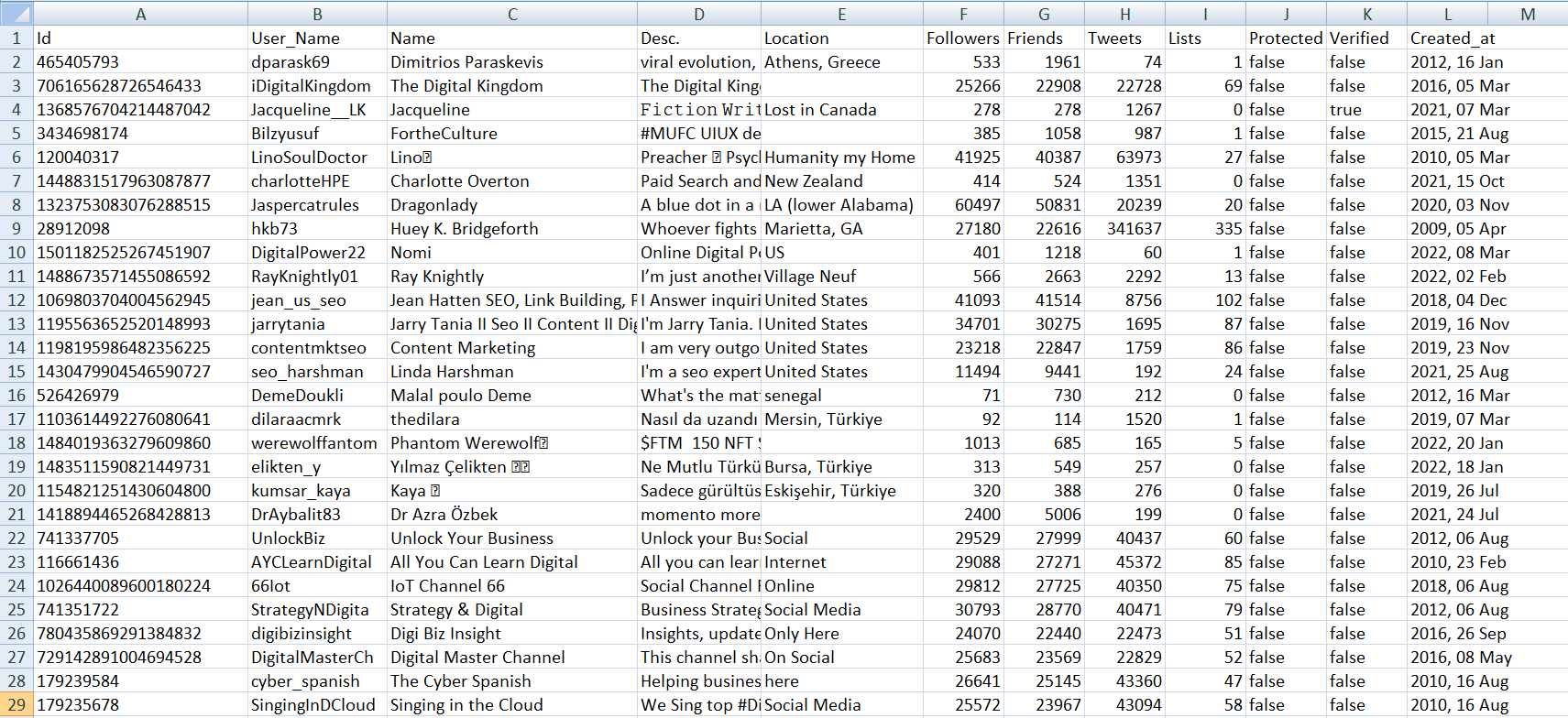
For this strategy you need choose below option. ⬇️
For large account owners, we recommend reaching out to us directly for personalized support.
Run Nearly Zero-Cost Twitter Ads Using Your Hyper-Personalized Engaged Follower List IDs
With your CSV file of engaged Twitter account IDs ready, the next step is to use this list to run highly targeted CPM ad campaigns. Here's how to make the most of this strategy:
Everyone knows that Twitter ads can be expensive, and that perception is largely true. However, the main reason for this is improper X (Twitter) ads targeting.
Most advertisers fail to narrow down their audiences effectively, leading to wasted ad spend on broad, unfocused campaigns. This is why Twitter ads seem so costly—because many advertisers don’t even know how to properly target their audience.
But now, imagine the incredibly targeted audience you have. You’ve narrowed it down to 50,000 highly engaged users—followers who are ready to engage, retweet, or like your content. These are the very accounts that have likely missed your tweets before.
Remember, typically only about 4% of your engaging users see your tweets, but with this strategy, you’re reaching 100% of them. Can you imagine the impact of such precise targeting?
Meanwhile, what do most advertisers do? They target overly broad audiences—sometimes 10 million or more—and run ads to these massive, unfocused groups. This approach is not only costly but also inefficient, as it leads to high expenses without delivering proportional results. In contrast, your hyper-personalized strategy is almost cost-free in comparison, because you're reaching exactly the right audience with minimal waste.
This approach transforms what could be an expensive, inefficient campaign into a highly cost-effective and impactful strategy.
I want to emphasize that this level of precise targeting isn't something you can achieve directly on Twitter.
Currently, Twitter ADs don’t allow you to focus solely on users who have engaged with your tweets; they also include users who have simply seen your tweets. This significantly broadens your audience, resulting in higher impressions but much less precise targeting, meaning your ads may not be reaching the most engaged users as effectively as they could. To achieve this more precise targeting, you need to first export the IDs on Circleboom and then use Twitter Ads.
How to Create Targeted Audiences on X Twitter Ads with Your List of Account IDs
Now that you have your list of highly engaged Twitter account IDs exported from Circleboom, the final step is to create a targeted audience within Twitter Ads.
Here’s how to do it:
Log in to Twitter Ads:
- Start by logging in to your Twitter Ads account. If you don’t have one yet, you’ll need to set it up by visiting ads.twitter.com
- Set Up Your Audience: In the "Tools" section, look for the "Audiences" option.
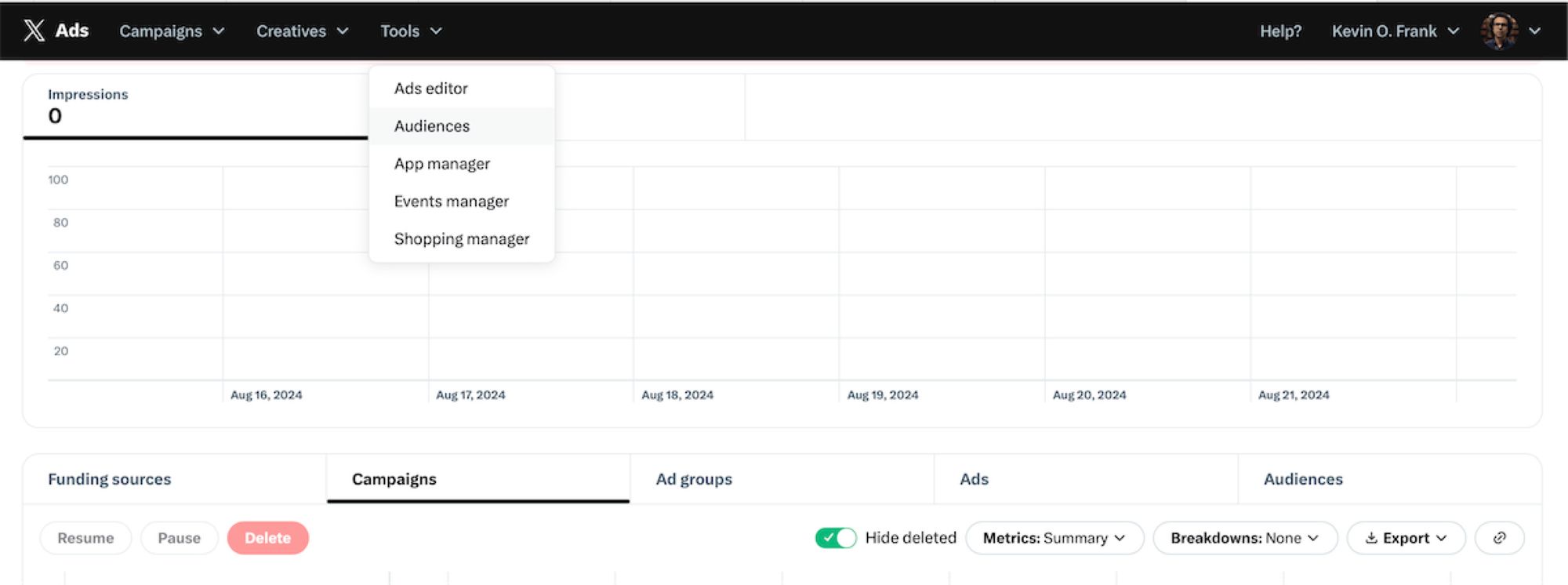
- Once you're in the "Audiences" section, click on "Create Audience." If you have existing lists, you also have the option to update and refine those lists.
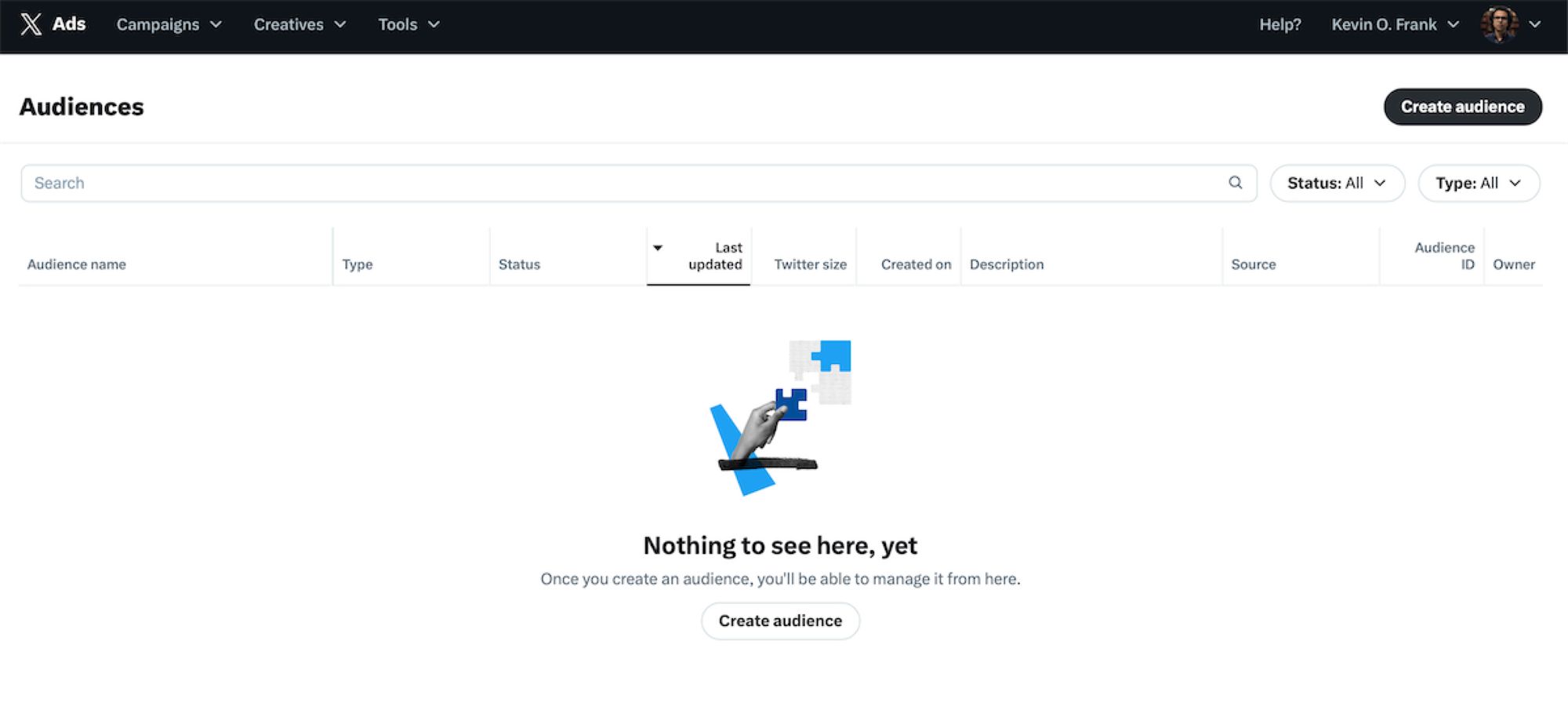
- In the "Create new Audiences" section, you’ll see several options. Choose the one labeled "List - Upload a list of your customers." This is where you'll upload all the IDs from your CSV file. By doing so, you'll create a targeted Twitter audience list specifically composed of your most engaging followers.
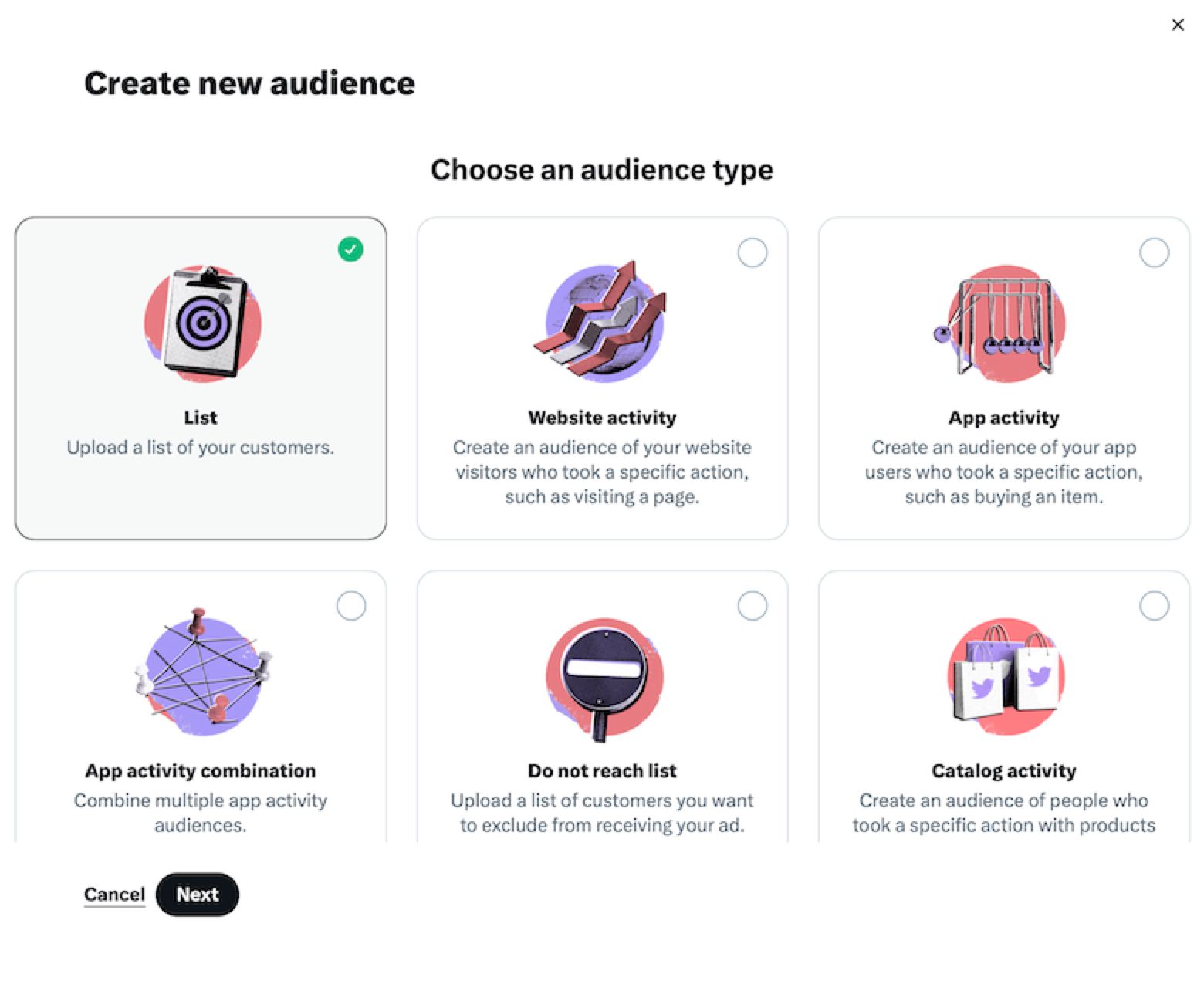
- Then, upload your CSV file to this section. Keep in mind that Twitter accepts the following delimiters: tab (
\t), comma (,), semicolon (;), or bar (|).
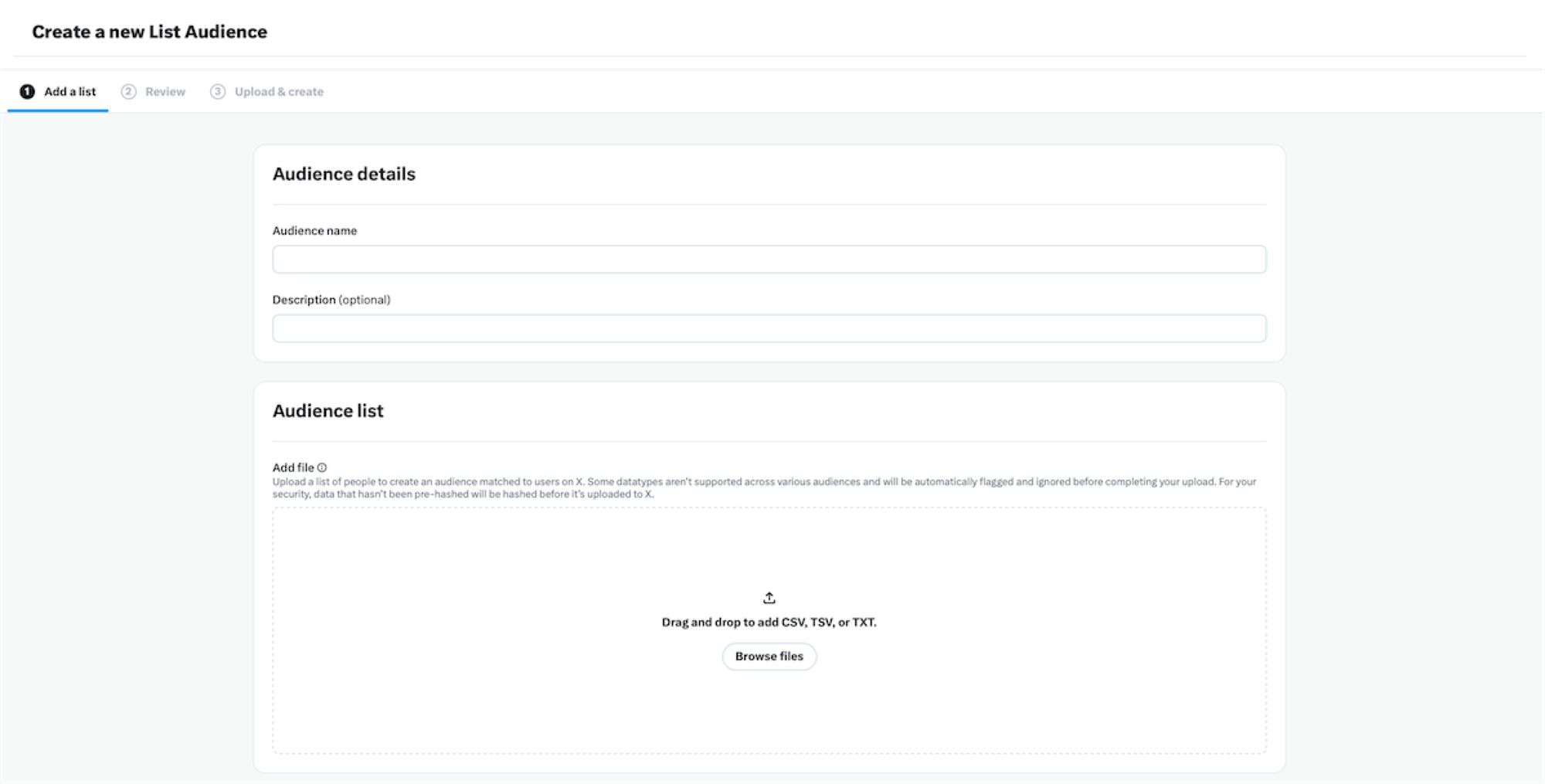
- Final Step: After uploading your CSV file, you'll need to wait for X (Twitter) to process the data. This typically takes no more than 2 hours. Once processing is complete, your targeted audience list will be ready for use in your ad campaigns.
Final Stage: Create an X (Twitter) Ads Campaign for Your Highly Engaged, Targeted Audience We Created in the Previous Step
Now that you've successfully created and uploaded a targeted audience list using the IDs of followers who have engaged with your account, it’s time to leverage this powerful asset.
With this audience processed by Twitter, you can now create a X (Twitter) Ads campaign specifically designed to reach these highly engaged users. This approach ensures your ads are delivered to the followers most likely to interact with your content, significantly enhancing engagement rates and optimizing your ad spend. By focusing your campaign on users who have already shown a strong interest in your brand, you’ll see a substantial boost in your campaign’s effectiveness and results.
From my experience, the impressions and engagement on your tweets (poss) will increase linearly with the reach of your targeted audience. If you manage to reach 50% of your tailored audience, you can expect a corresponding 50% boost in engagement—all for just a few dollars. I highly recommend running these targeted ads continuously for all your tweets. This strategy is by far the most cost-effective way to use Twitter ads to maximize your reach and ensure that your content consistently hits the mark with your most engaged followers.
Creating your campaign is the easiest part of the process. Just follow these simple steps:
#1 Go to the X Ads page and click "Create a Campaign": Start by navigating to the X (Twitter) Ads page and selecting the option to create a new campaign.
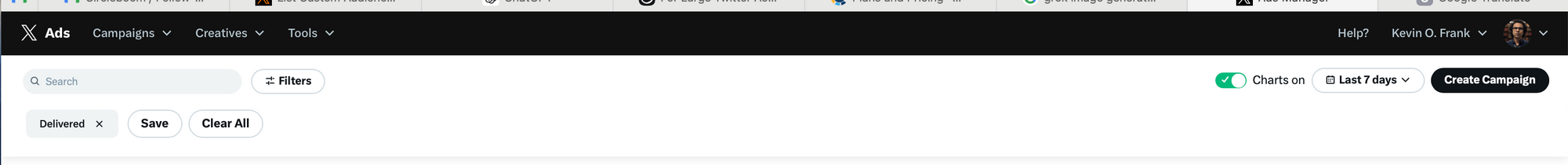
#2 Choose the "Advanced Ads" option: Scroll down to the campaign setup options and select "Advanced Ads" and then "Reach" to access more detailed targeting features.
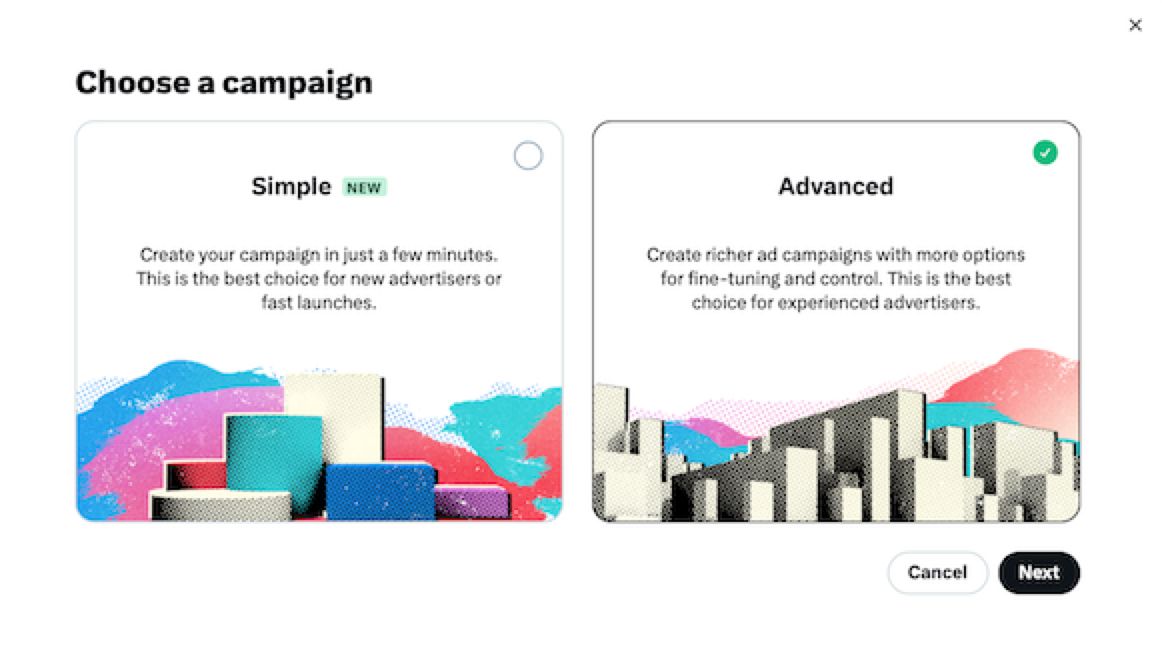
#3 Click "Reach"
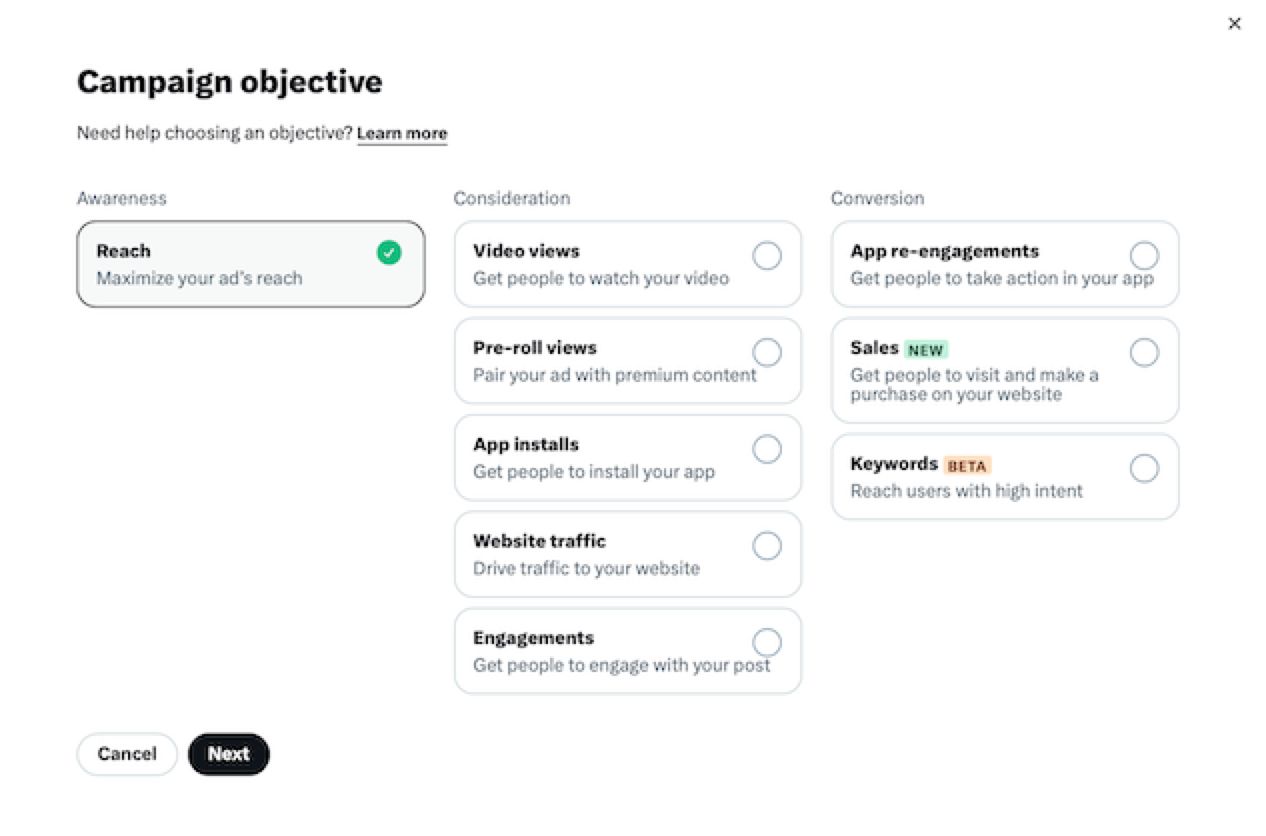
#4 Set Your Budget and Targeting Preferences: After clicking "Next," you'll be guided through several options related to budget and targeting. Take your time to set these according to your goals.
Select Your Custom Audience: In the "Audiences" section, scroll down to find the list of audiences you previously created. Choose the targeted audience list you uploaded and initiate your ad campaign.
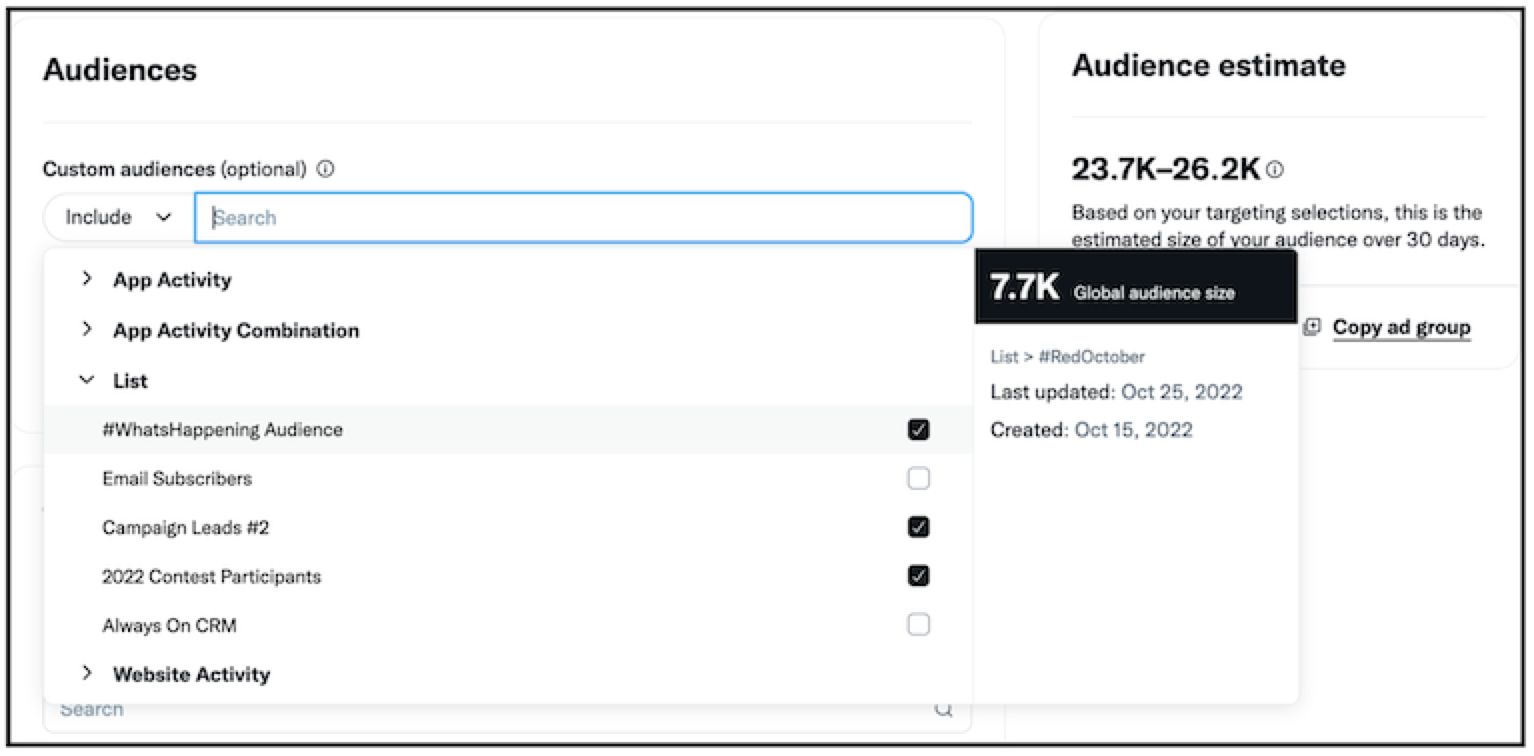
With these steps, you'll launch a highly targeted ad campaign designed to reach your most engaged followers, ensuring maximum impact and cost-efficiency.
Twitter ADs Keywords
Keywords are not just words; they are strategic pathways to reach your most interested audience. Unlike traditional search ads, where keywords directly match user queries, Twitter Ads keywords allow you to target users based on their expressed interests, recent conversations, and search behavior on the X platform. This level of granular audience targeting is crucial for campaign optimization, ensuring your ad spend is highly efficient and your message resonates with those most likely to convert.
Why Keywords Are Crucial for Effective X Ad Campaigns
Leveraging keywords in your X ad strategy goes beyond simply increasing impressions; it's about maximizing impact:
- Reaching the Right Audience: Keywords enable you to connect directly with users who are actively discussing topics relevant to your product or service. This means your ads are seen by individuals already signaling interest.
- High Intent Signaling: When users tweet about specific terms or search for particular phrases, they often reveal strong intent – whether it's a need, a question, or a purchasing inclination. Keywords help you tap into this intent.
- Cost-Efficiency and ROI: By focusing your ads on highly relevant keyword audiences, you significantly reduce wasted ad spend on irrelevant impressions. This precision leads to better engagement metrics, higher conversion rates, and ultimately, a superior Return on Investment (ROI) for your paid social media efforts.
- Competitive Advantage: Keywords allow you to target users who are engaging with content related to your competitors, or even those specifically mentioning competitor brands, offering a unique opportunity to present your alternative.
Types of Keyword Targeting on X (Twitter) Ads
X's ad platform provides distinct ways to utilize keywords for targeted advertising:
- Keywords in Tweets: This option targets users who have recently tweeted about, or engaged with tweets containing, your specified keywords. This is excellent for identifying users actively participating in conversations around a topic.
- Keywords in Searches: This targets users who have recently searched for specific keywords on X. This captures direct, expressed interest and intent.
- Hashtag Targeting: Similar to keywords, but specifically focuses on users who have engaged with particular hashtags. This helps reach communities centered around specific topics or events.
Strategic Keyword Research & Selection for X Ads
Effective keyword targeting begins with thorough research. This isn't just about guessing; it's about understanding your audience's language:
- Brainstorm Broad & Niche Terms: Start wide with general industry terms, then narrow down to specific product names, common pain points your service solves, unique features, and even competitor brand names. Think like your customer – what terms would they use?
- Leverage X's Own Insights: Explore trending topics on X and utilize the platform's advanced search to see what conversations are happening around potential keywords.
- Utilize Social Media Listening Tools: Powerful tools for social media analysis can help you uncover hidden gems. They enable you to monitor brand mentions, track competitor activity, identify common questions your target audience asks, and discover the exact phrasing used in relevant conversations. This deep dive refines your keyword list and provides invaluable marketing analytics.
- Consider User Language: Sometimes, formal industry terms aren't what your audience uses. Include slang, common abbreviations, or colloquialisms if they're relevant to your target demographic.
- Negative Keywords (Exclusions): Crucially, identify keywords to exclude from your targeting. For example, if you sell "digital marketing software," you might want to exclude "jobs" or "careers" to avoid reaching job seekers. This is a powerful way to prevent wasted ad spend.
Best Practices for Implementing X Ads Keywords
Once you've compiled your strategic keyword list, successful implementation involves ongoing attention:
- Relevance is King: Ensure your ad creative (copy, visuals, CTA) and the landing page it links to are hyper-relevant to the keywords you're targeting. A high relevance score improves ad performance and reduces costs.
- Start Broad, Then Refine: If unsure, begin with a slightly broader set of keywords and then, based on performance data from your marketing analytics, narrow down to the top performers.
- Continuous Monitoring & Optimization: Your keyword strategy is not static. Regularly review your keyword performance within your Twitter advertising campaigns. Which keywords are driving the most clicks, lead generation, and conversions? Which are draining ad spend without results? Adjust bids, add new keywords, or prune underperforming ones. This iterative process is the backbone of successful campaign optimization.
- Combine with Other Targeting Layers: For ultimate precision, layer keyword targeting with other options like demographics, interests, follower targeting, or custom audiences. This creates highly segmented groups of users who are most likely to convert..
Bonus: How to Remove Ads on Twitter
For many users, a constant stream of social media ads can interrupt the browsing experience. While achieving a completely ad-free Twitter is challenging without certain subscriptions, you have several methods to significantly reduce Twitter ads and customize your ad experience.
1. The Official (and Most Effective) Method: X Premium
The most direct and officially supported way to drastically remove Twitter ads from your feed is by subscribing to X Premium (formerly known as Twitter Blue).
- Significant Reduction: Subscribers to X Premium experience approximately 50% fewer ads in their "For You" and "Following" timelines. This is X's primary incentive for paid users and offers the closest experience to an ad-free Twitter.
- Continued Support for the Platform: By subscribing, you're directly supporting the platform's revenue while enjoying a less cluttered ad experience.
- Important Note: While X Premium significantly reduces ads, it may not eliminate them entirely, and you might still encounter some promoted content, albeit at a much lower frequency.
2. Manual Control: Muting and Blocking Specific Advertisers
For ads that repeatedly appear or are particularly irrelevant, you can take direct action within your timeline. This method is reactive but helps to block ads on X from specific sources.
- Muting an Ad: When you see a promoted tweet you don't like, click the "..." (three dots) menu in the top right corner of the ad. You will typically see options like "Mute this ad," "I don't like this ad," or "Report ad." Selecting "Mute this ad" or "I don't like this ad" signals to X that you prefer not to see similar ads, potentially turning off Twitter ads of that type in the future.
- Blocking an Advertiser: If a specific brand or account is constantly serving you unwanted ads, you can simply block the advertiser's account. This will prevent you from seeing any of their organic tweets or ads in your timeline. This is a targeted way to block ads on X from known sources.
- Limitation: This approach requires consistent manual effort as you encounter new advertisers. It's not a blanket solution but is effective for individual nuisances.
3. Customizing Your Ad Preferences: Reducing Personalization
X uses your activity, interests, and demographic data to personalize ads, aiming to show you content you're more likely to engage with. You can adjust these settings to make ads less targeted, which might indirectly improve your perception of them.
- Navigate to Ad Preferences:
- Go to your X settings and privacy.
- Select "Privacy and safety."
- Choose "Ads preferences."
- Turn Off Ad Personalization: Here, you can usually find options related to "Personalized ads." While turning off Twitter ads personalization won't remove ads entirely, it will prevent X from using certain data points (like your activity off X, or specific inferred interests) to tailor ads to you. This might lead to seeing less "relevant" (or less intrusive) ads.
- Data Note: X will still use some context (e.g., public content, accounts you follow) to determine which ads to show, even with personalization off.
4. Third-Party Solutions: Browser Extensions and Ad Blockers (Use with Caution)
For those seeking more aggressive ways to remove Twitter ads, various third-party browser extensions and applications promise to block ads on X.
- How They Work: These tools typically work by identifying and hiding ad elements within the webpage code.
- Crucial Caveats:
- Not Officially Supported: X does not endorse or support these tools. They can break at any time due to platform updates.
- Security Risks: Some extensions can pose security risks, collecting your browsing data or injecting malware. Always research and choose highly reputable ad blockers from trusted sources.
- Impact on Platform Functionality: Aggressive ad blockers can sometimes interfere with the normal functioning of X, breaking features or parts of the interface.
- Ethical Consideration: Ad revenue supports the free platform. Using ad blockers impacts this revenue stream.
5. Managing Your Overall Ad Experience Through Feed Curation
While not a direct ad removal method, actively curating your X feed can indirectly enhance your experience by making ads feel less intrusive.
- Curate Your Following: Follow accounts that consistently provide high-quality, relevant content that genuinely interests you. A richer, more engaging organic feed can naturally overshadow the presence of ads.
- Engage with Preferred Content: Actively like, retweet, and reply to content you enjoy. This helps X's algorithm understand your preferences, which can influence both organic content delivery and the types of ads you're shown.
- Review Connected Apps: Periodically check "Settings and privacy" > "Security and account access" > "Apps and sessions" to review what third-party applications have access to your X account. Limiting unnecessary access can reduce the data points available for ad targeting.
Final Thoughts
Twitter advertising (X Ads) has evolved into an indispensable tool for businesses aiming to break through the noise and connect directly with their target audience. From understanding the intricate ad specs that optimize your creative, to strategically managing Twitter ad cost as an investment rather than an expense, every facet of your Twitter advertising strategy matters. The ultimate goal isn't merely to spend money on ads, but to spend it strategically, ensuring every campaign contributes meaningfully to lead generation, customer acquisition, and a robust Return on Investment (ROI). Effective Twitter advertising is about precision, relevance, and maximizing your message's reach to the right people.
Achieving this level of precision and ad spend optimization hinges on data-driven marketing and the ability to execute hyper-targeted ads. This is precisely where a powerful social media analytics platform like Circleboom becomes invaluable. By enabling capabilities such as identifying and exporting your most engaged followers (your natural brand advocates), providing deep audience segmentation insights, and offering tools that inform optimal content strategy, Circleboom empowers you to focus your Twitter advertising efforts with unprecedented accuracy. Leveraging these insights ensures your ads reach highly receptive audiences, significantly reducing ad cost by minimizing wasted impressions and maximizing conversion potential. With Circleboom, you transform your Twitter advertising from a broad outreach into a finely tuned engine for efficient customer acquisition and measurable campaign performance.