What if you need to see Twitter analytics for another account? Well, while X (former Twitter) doesn't officially allow direct access to another account's analytics, there are a few creative workarounds that can provide valuable insights.
Here's a spoiler on one of those workarounds:

Circleboom Twitter
Circleboom enables users, brands, and SMBs to grow and strengthen their Twitter accounts.
Whether you're a marketer, a social media manager, or just curious about another account's performance, understanding how to look at X (Twitter) analytics for another account can provide valuable insights.
In this guide, we'll dive deep into how you can analyze Twitter analytics for another account and what you can learn from it.
Why analyze Twitter analytics for another account?
Before we jump into the "how," let's talk about the "why." Understanding the analytics of another account can help you:
📊 Benchmark performance: Compare your own account's performance against competitors or industry leaders.
📊 Identify trends: Spot emerging trends and content that resonates with audiences.
📊 Improve your content: Learn from successful accounts to optimize your own content strategy.
📊 Strategize collaborations: Assess potential partnerships by understanding the engagement and reach of another account.

How to look at Twitter analytics for another account
When it comes to X (Twitter), the platform itself doesn't allow users to directly access the analytics of another account.
However, there are several methods and tools available that can help you get a glimpse of how other accounts are performing.
1. Let Circleboom help you with the Twitter analytics of another account
Circleboom Twitter is a comprehensive Twitter management tool that not only provides detailed analytics for your own account as well as followers and followings insights but may also become helpful when analyzing any other X (Twitter) account with its following features:
✅ You can search for any handle to see its full follower and following list with the follower export feature of Circleboom.
✅ With that list, you can see how many of an account's followers are verified, telling you how strong that account is.
✅ You can also see how many of those followers are fake or inactive. It may indicate whether that profile has bought followers or not.
✅ The file will tell you the locations of those accounts also, giving you hints about the locations, languages, and the time zones of the followers or followings of any X profile.
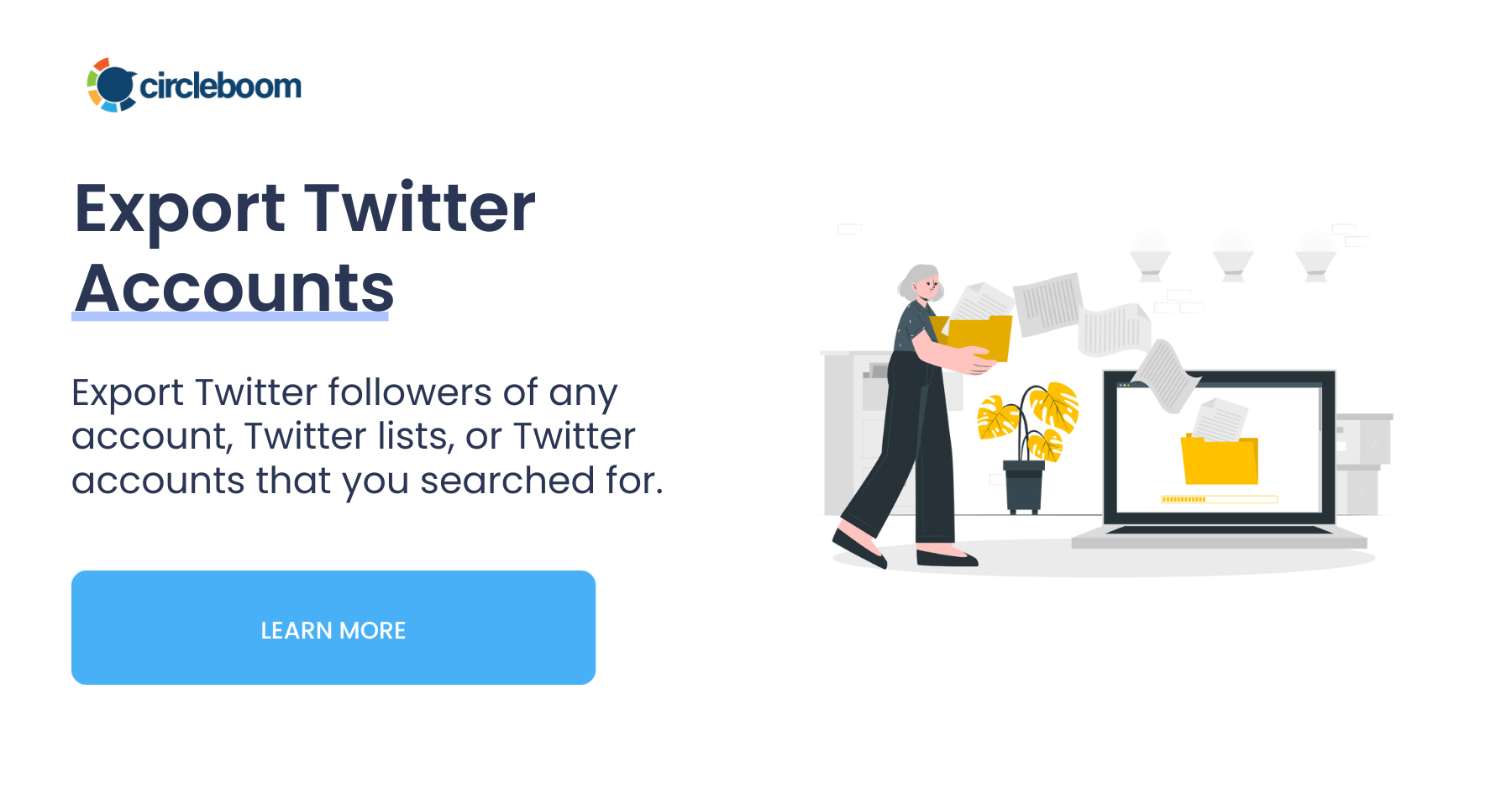

On top of all these, you can also download someone's tweets with Circleboom, allowing you to check the Twitter analytics for another account.
Once you export the tweets of a user with Circleboom, you'll get a detailed spreadsheet in the email, including the details of the tweets, exact texts, engagement metrics, and more.
With such a document in your hand, checking the Twitter analytics for an account in terms of how its content performs becomes just an easy task.

Yes, X (Twitter) itself doesn't provide you with the exact cumulative post analytics of a specific account. But Circleboom will tell you a lot about its tweets and network!
All these and many more, like tweet deletion, AI tweet generator, Twitter list manager, etc., are offered by Circleboom.
2. Going manual: See Twitter analytics for another account through public engagement metrics
While Twitter's native analytics are locked to the account owner, you can still glean valuable insights from public engagement metrics. These include:
🔍 Follower growth: By regularly checking an account’s follower count, you can track growth over time and correlate it with specific tweets or campaigns.
🔍 Tweet frequency: Observing how often an account tweets can help you understand its content strategy and engagement approach.
🔍 Likes, retweets, and replies: Monitoring the number of likes, retweets, and replies on tweets can give you a sense of what content is performing well.

Bonus: Ethical considerations
When analyzing Twitter analytics for another account, it's essential to do so ethically. Avoid using unauthorized methods to access private data and respect the privacy of other users. Stick to publicly available information and tools that provide legitimate access to data.
Conclusion
Understanding how to see Twitter analytics for another account can provide valuable insights that help you refine your own Twitter strategy.
By using public engagement metrics and Circleboom Twitter's features, you can gain a deeper understanding of what works on Twitter and apply those lessons to your own account.
Whether you’re looking to benchmark your performance, identify trends, or improve your content, analyzing the analytics of other accounts can be a game-changer.







