As you spend more time on Twitter, you will be obsessed with some numbers like likes, friends, and followers.
It is quite normal because they are indicators of your status and performance on the platform. You will find yourself repeatedly checking your follower number. Not just yours, but also you will look for other's followers on Twitter.
Going to Twitter profiles every day can be difficult. You may wish for a Twitter Follower Count Tracker to make things easier and track your and someone's Twitter followers more practically with additional info!
Circleboom is the most comprehensive Twitter management tool available online. You can:
- Find useful insights about Twitter profiles
- Track follower growth over time
- Find the best time to post
- See who unfollowed you
- Delete your Twitter data (tweets, retweets, likes, etc.)
- And many more!
On Circleboom, you can also track the follower number of your and someone's Twitter profiles.

Circleboom - Twitter Follower Count Tracker
Check the number of your and other Twitter profiles' followers.
Let's move and find out how to check your and someone's live follower number with Circleboom's Follower Count Tracker!
Twitter Follower Count Tracker
You should follow these steps to check the real-time follower number of Twitter accounts:
Step #1: Select any username you want to track on X.
You will track their recently followed audience.
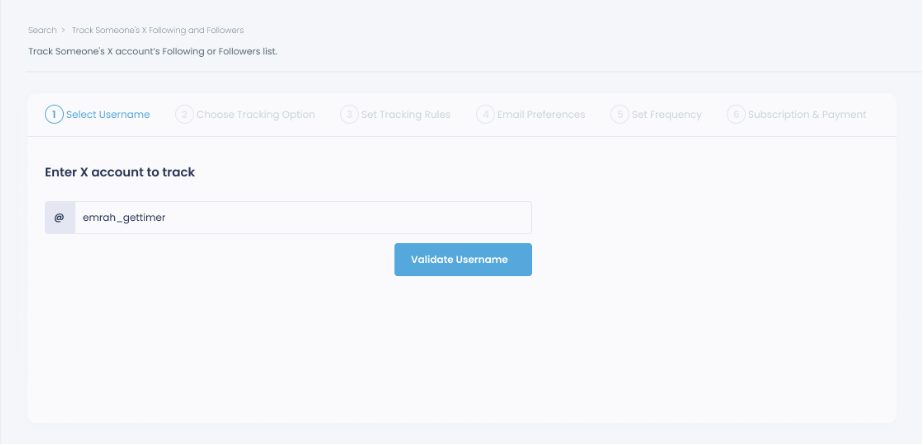
Step #2: Next, you will choose "Followings" or "Followers".
You should select one of the tracking options.
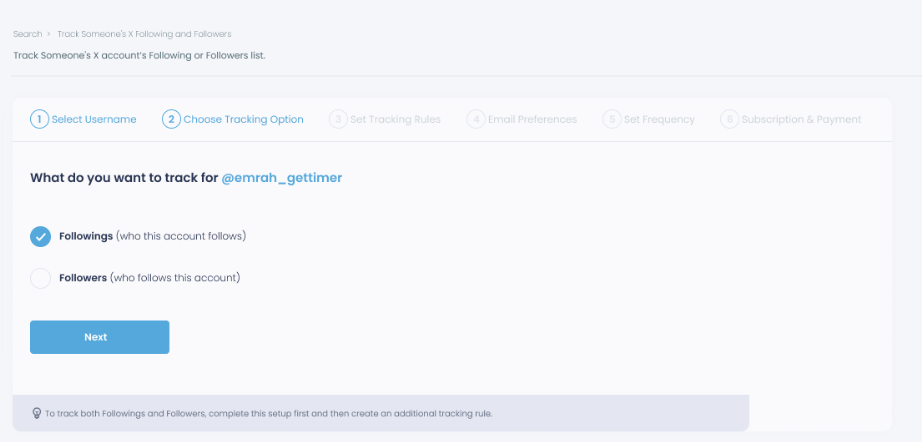
Step #3: Regarding the followings, you can track new, recent followings and unfollowings.
You can track both at the same time!
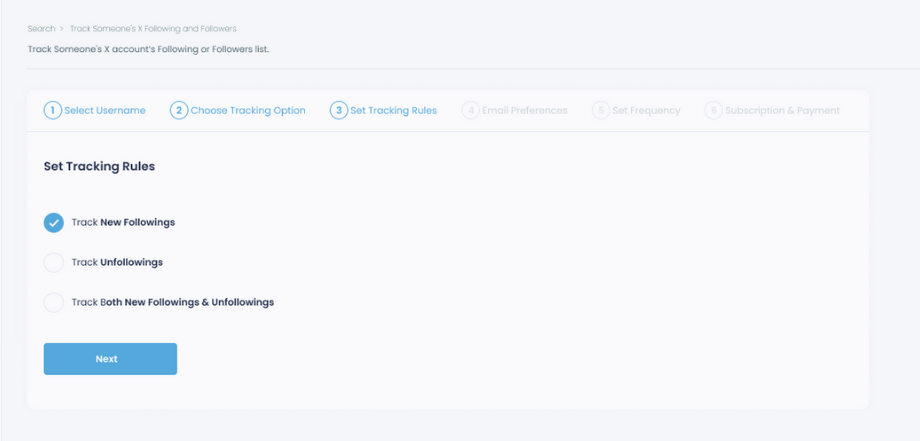
Step #4: For your tracking operations, you can receive email updates for each check.
You can still track new followings or followers without email notifications. You can monitor the following or followers with dashboard-only reports.
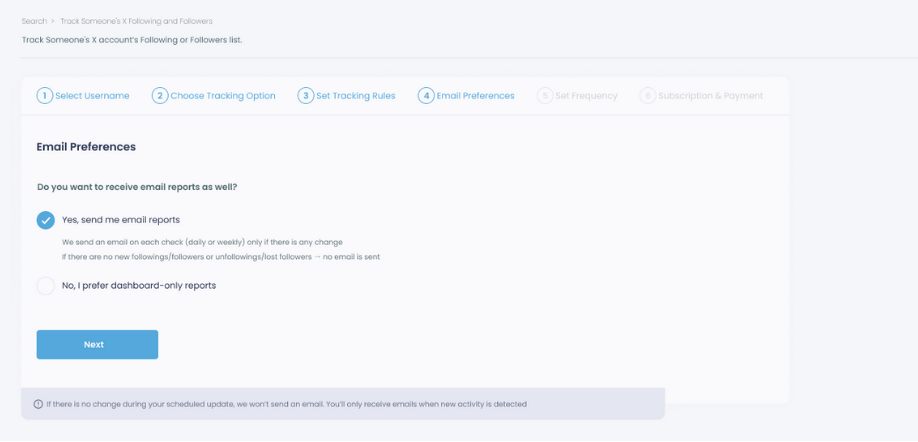
Step #5: Now, you should set the frequency.
You can get "Daily Tracking" or "Weekly Tracking".
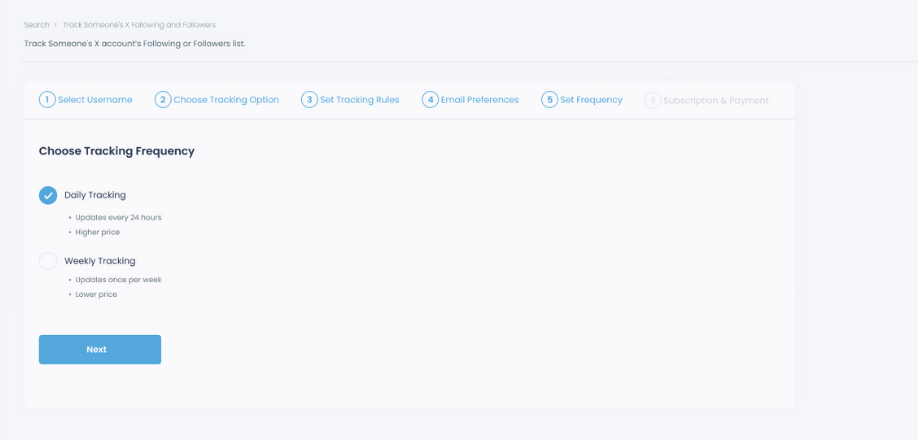
Step #6: The next step is subscription.
After checking the rules, you can start tracking.
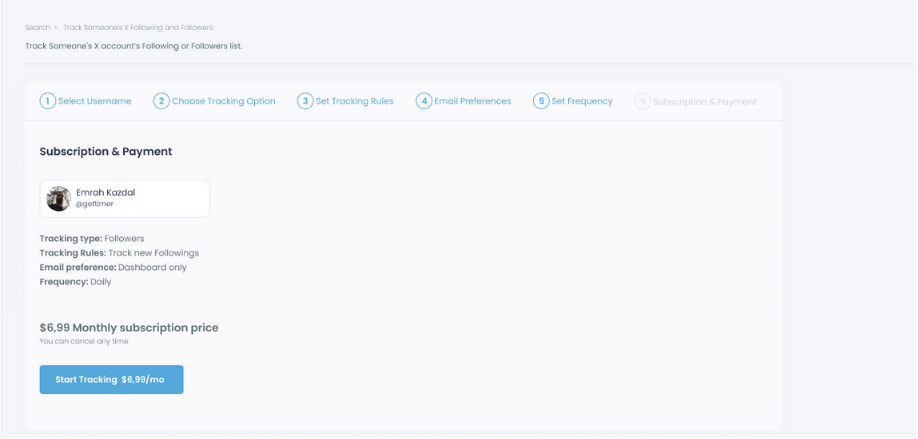
Tracking is now active. That's it! Now you can monitor newly followings and followers of anyone on X with Circleboom!
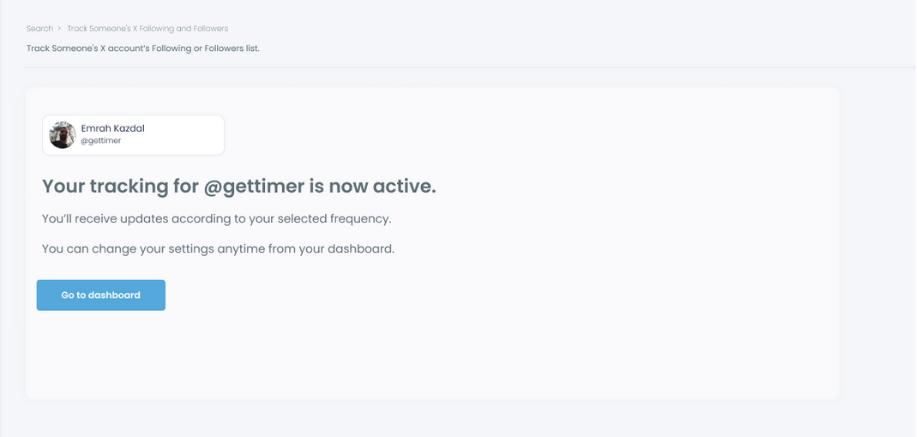
You can export your and someone's followers and friends into Excel, CSV, and PDF if you wish.
When you see a drop in your follower count, first you should check Twitter unfollowers!
Thanks to Circleboom's "Unfollowers Alert" feature, you will be noticed immediately when someone unfollows you on Twitter.

Twitter Unfollowers Alert
Get daily emails about your Twitter unfollowers immediately.
Wrapping Up
Circleboom's Twitter Follower Count Tracker helps you check your and someone's real-time follower number on Twitter. You can define your strategy based on information like follower numbers. So, this is a very helpful insight into your performance.
A drop in follower number! Nightmare of a Twitter user, right! Well, who is this unfollower? With Circleboom, you can immediately get alerted as someone unfollows you on Twitter.
There are many other tools and features on Circleboom. Take advantage of their affordable prices right now!





