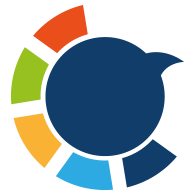How I Used Circleboom to View a Full Twitter Following List
Here’s how you can view a full following list on Twitter with Circleboom, a step-by-step guide!
If you would like to export the following list you view, I will explain how you can export following list on Twitter with Circleboom in the second guide.
How to use Circleboom Twitter to see someone's full following list
With Circleboom's Twitter search tool, you can effortlessly search, sort, and filter followers and followings of other Twitter accounts.
Below, is a guide to learn how to search someone's Twitter followings with Circleboom Twitter.
Step #1: Log in to Circleboom Twitter.
If you don't have a Circleboom Twitter account, you can quickly sign up by clicking "Create an account."
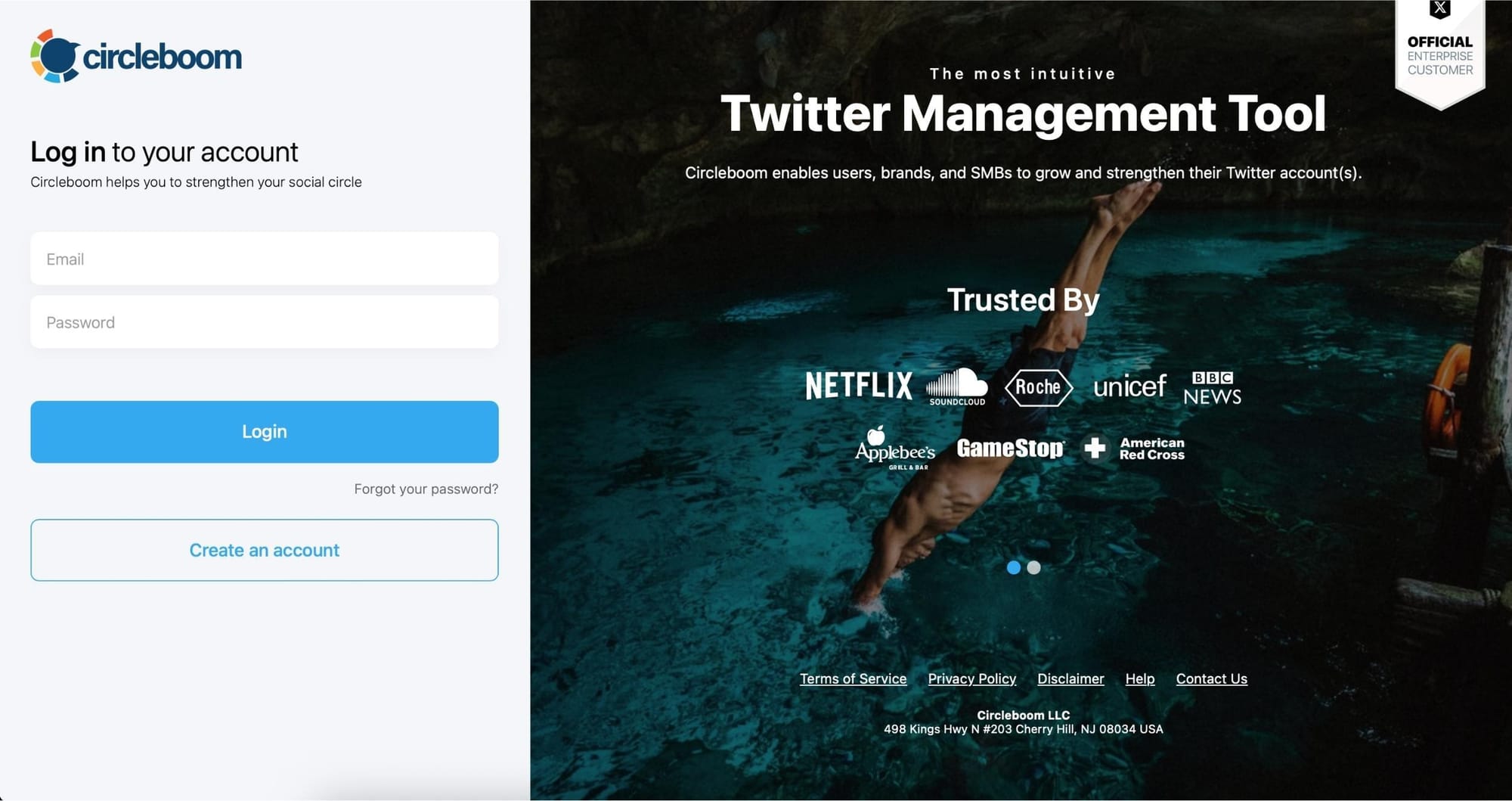
Step #2: Find the "Search" tool on the left-hand menu and navigate over it.
From the dropdown menu, select "Account Search."
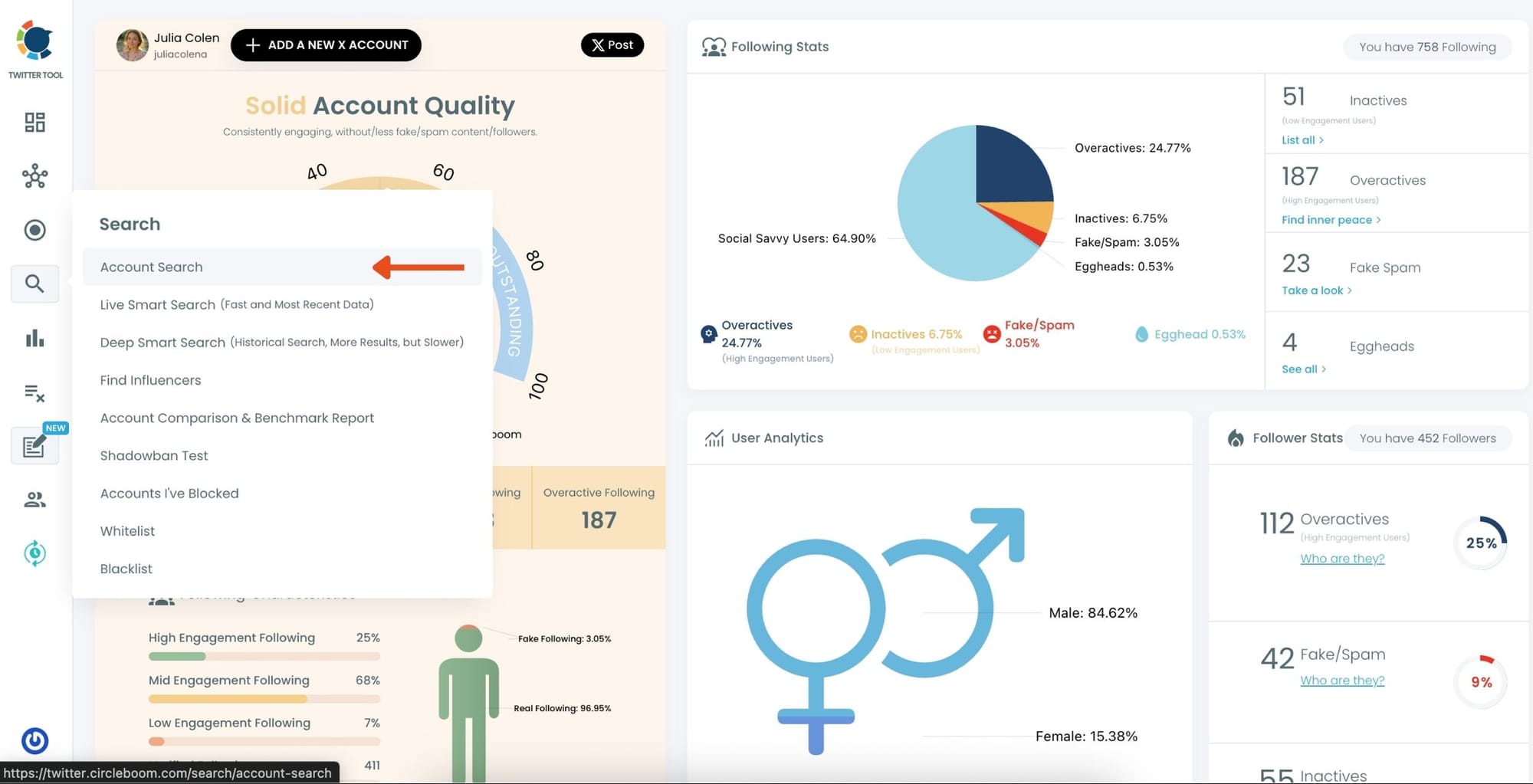
Step #3: If you want to search someone's Twitter followings, click the "Display Followings" option. Or, you can select "Display Followers" to search to see all of someone's followers on Twitter.
Then, you need to type the Twitter account's username in the search bar.
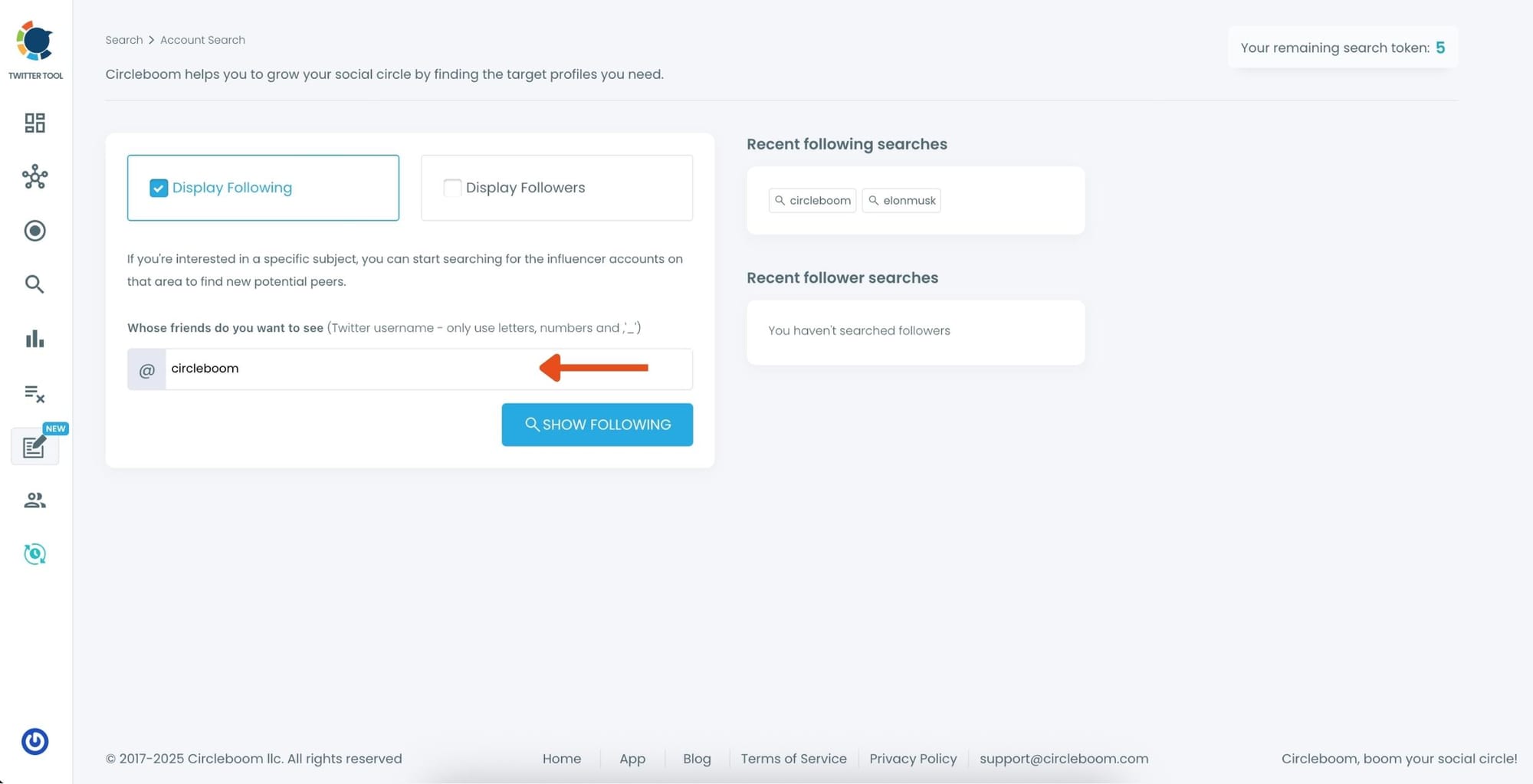
Step #4: A following list of targeted Twitter profiles will be listed.
You can check these accounts. and if you wish you can add them to Twitter lists. Or mass follow/unfollow with one click!
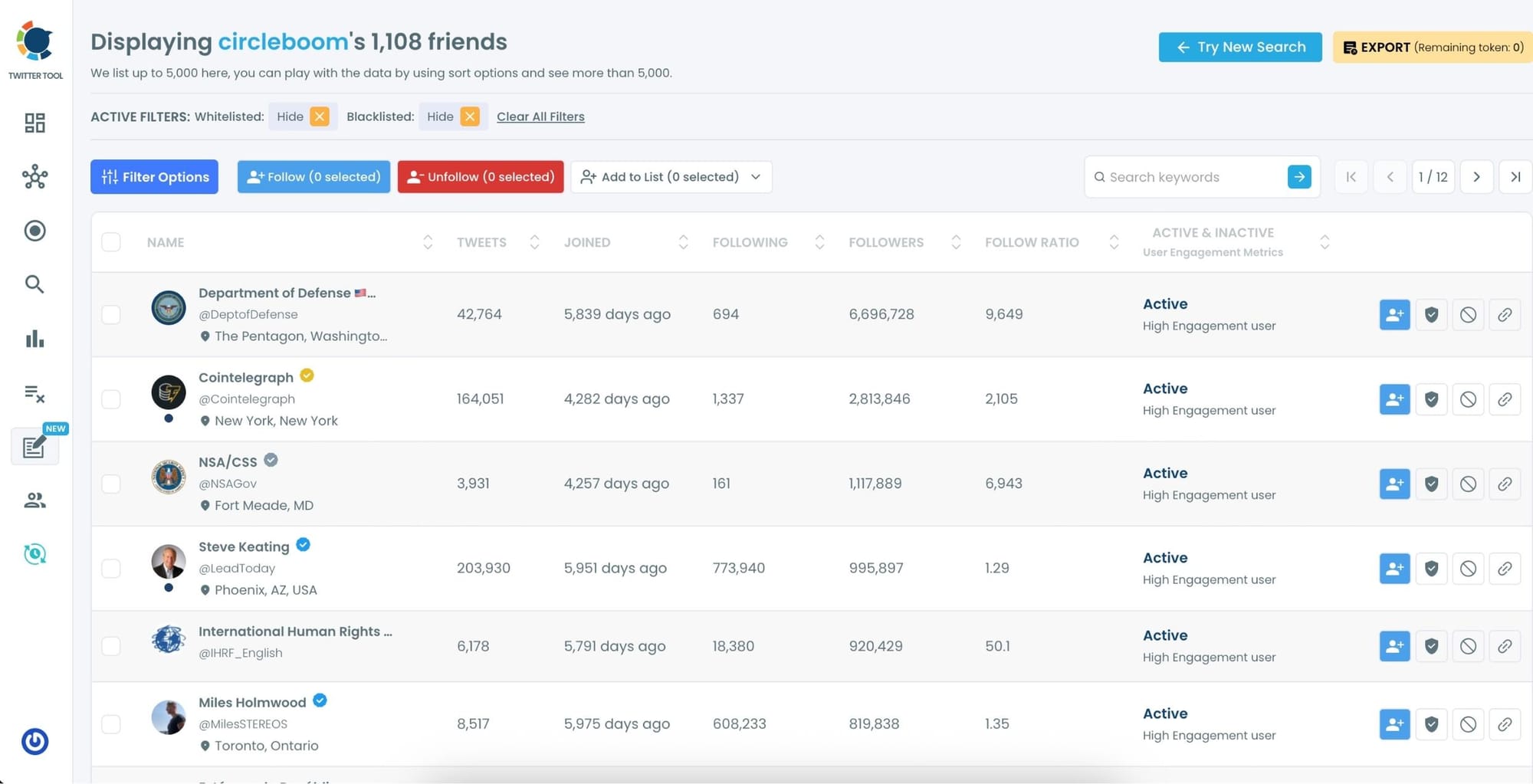
Step #5: You can search for a specific keyword to narrow down the list using the keyword search bar as the lists are ready.
Circleboom also provides users with advanced search filter options to search someone's Twitter followers without eggheads, inactives, etc.
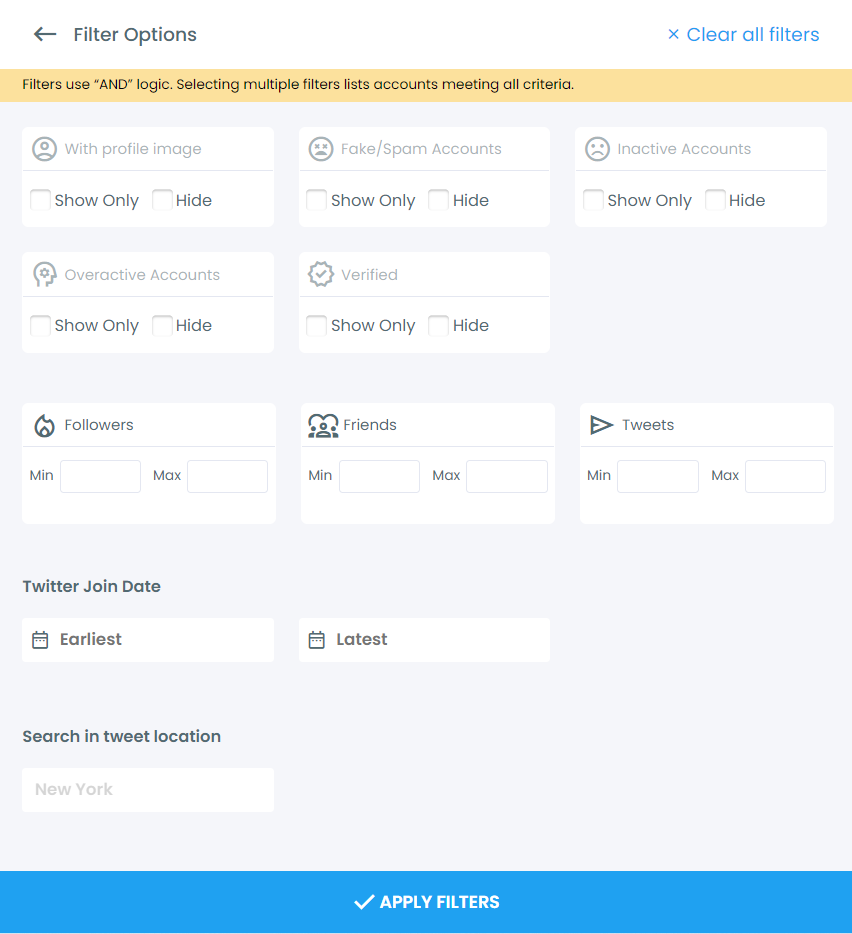
If you need a more detailed guide, you can watch our video:
How to use Circleboom Twitter to export and analyze following lists
Here’s how I used Circleboom to manage and analyze Twitter following lists step by step:
Step #1: Navigate to the Circleboom export Twitter accounts window. Here, you can enter the username of the Twitter account whose following list you want to export.
For example, if you want to see the accounts Elon Musk is following, simply type @elonmusk in the search bar and click Search.

Step #2: Circleboom will now present you with two options: you can export the account's follower or following list.
Since we’re only interested in the following list, select 'Export Twitter/X Friends' and click 'Next'.
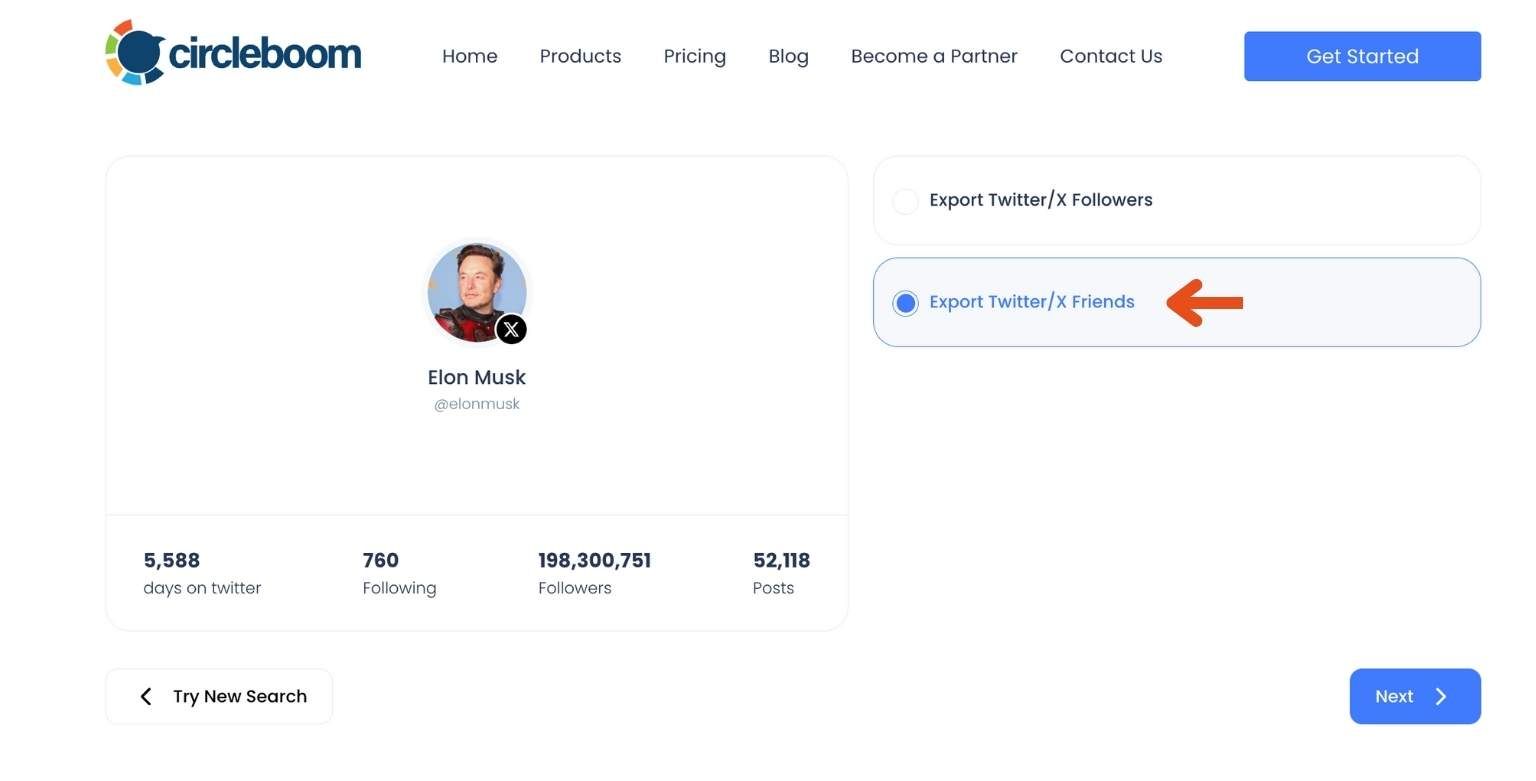
Step #3: Circleboom will send the exported list as a CSV file to you via email.
So enter your email address and hit 'Next' to proceed.
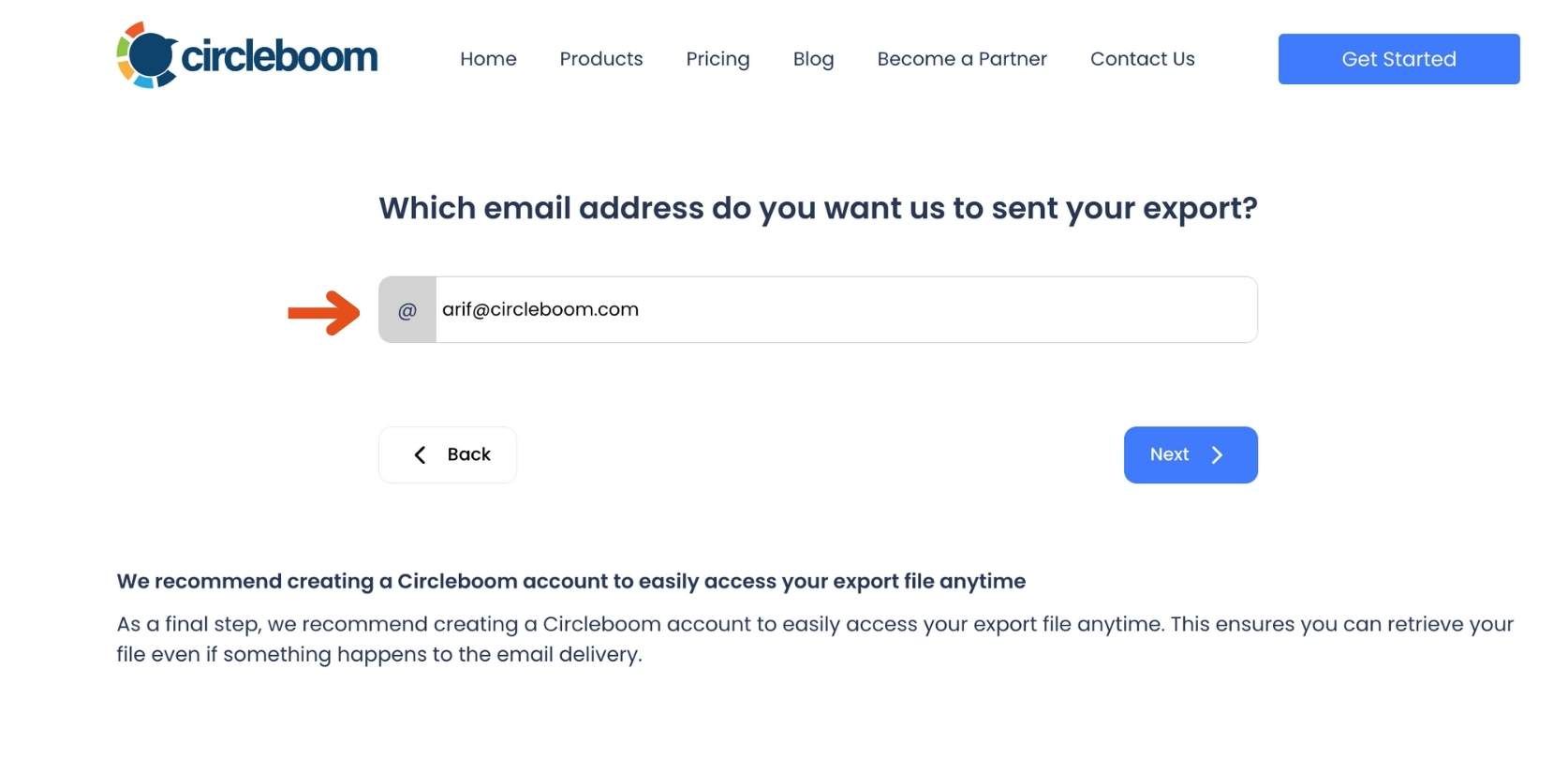
Step #4: In a short time, Circleboom will send you the full following list of the selected account directly to your inbox.
Now, you can easily access and analyze all the accounts they are following.
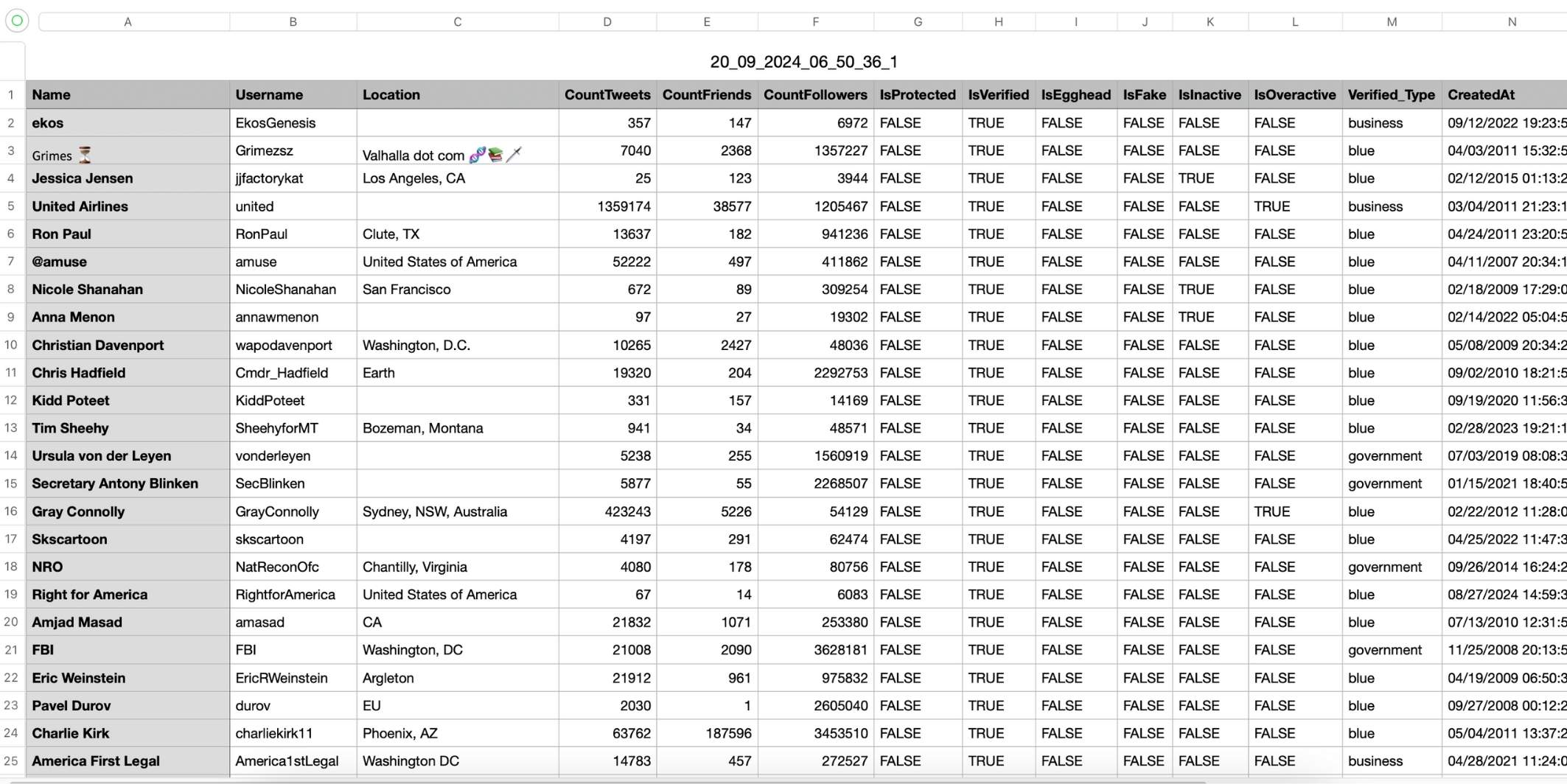
Twitter (X) isn’t just a social platform—it’s one of the richest, real-time data platforms available today. While most people use it to check their own followers and post updates, there’s an entire world of insights hidden beneath the surface—especially when you start looking at who other people follow.
Most users only care about their own numbers: how many followers they have, or who recently followed them back. But if you’re a marketer, researcher, brand strategist, or even just a curious observer, digging into someone else’s following list can reveal gold.
You can use it to:
➡️ Discover which influencers your competitors follow
➡️ Identify interests and behaviors of specific user groups
➡️ Find partners, affiliates, or networks connected to your niche
➡️ Analyze audiences of successful creators or brands
➡️ Explore content trends and business opportunities
But here’s the catch—Twitter doesn’t show the full list of someone’s followers or followings. After scrolling for a while, the list simply stops loading. Whether it’s for performance reasons or intentional limits, you're often stuck with just a fraction of the full picture.

The Fix: Circleboom's Twitter Following List Viewer
That’s when I turned to Circleboom Twitter, an official partner of Twitter/X.

Unlike most third-party tools that scrape data unreliably or violate Twitter policies, Circleboom is fully compliant, safe, and trusted by thousands of marketers, analysts, and researchers.
With Circleboom’s Twitter Following List Viewer, you can:
❇️ View any public account’s entire following list—without limitations
❇️ Export that list into a clean, structured CSV or Excel file
❇️ Analyze the bios, usernames, locations, and more of all followed accounts
❇️ Filter or search accounts based on keywords, verification status, activity, and more
❇️ Go beyond just lists—access tweet analytics, follower insights, and even generate content with AI tools
And it works not just for your own account, but for any public Twitter profile.
Track Daily Following Activity of Any Account
Viewing someone’s full following list gives you a complete snapshot—but sometimes, you also want to understand what’s changing right now.
With Circleboom Twitter, you can go one step further and track the daily following activity of any public Twitter/X account.

You set up tracking for a specific username. After that, Circleboom checks that account daily and shows you:
- Which accounts that user followed on that day
- Which accounts followed that user on that day
This makes it much easier to understand networking behavior over time—especially when you’re monitoring influencers, competitors, or fast-moving accounts in your niche.
Instead of repeatedly exporting lists and comparing them manually, you can simply review daily, organized lists that show new connections as they happen.
And just like with full following lists, you’re not limited to viewing data:
You can follow, unfollow, or export all of these accounts to CSV and include them in your deeper analysis or outreach workflows.
This way, Circleboom helps you combine full following visibility with ongoing, real-world activity tracking—all from a single dashboard.
Here’s how it works:
Step #1: Select any username you want to track on X.
You will track their recently followed audience.
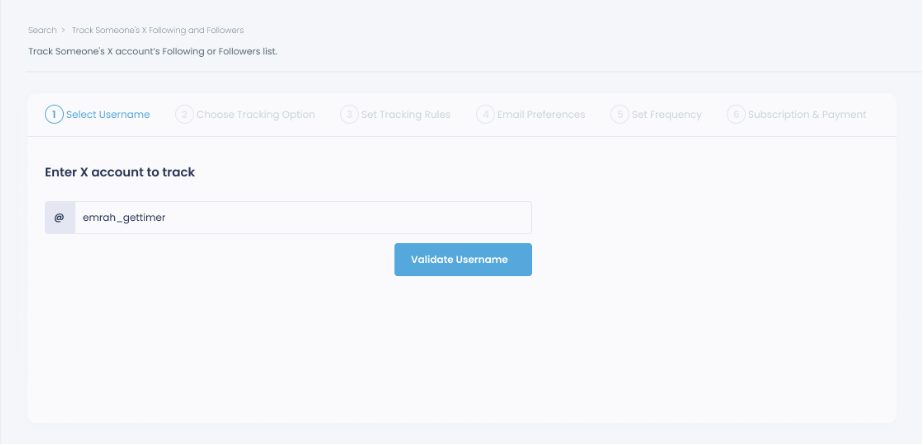
Step #2: Next, you will choose "Followings" or "Followers".
You should select one of the tracking options.
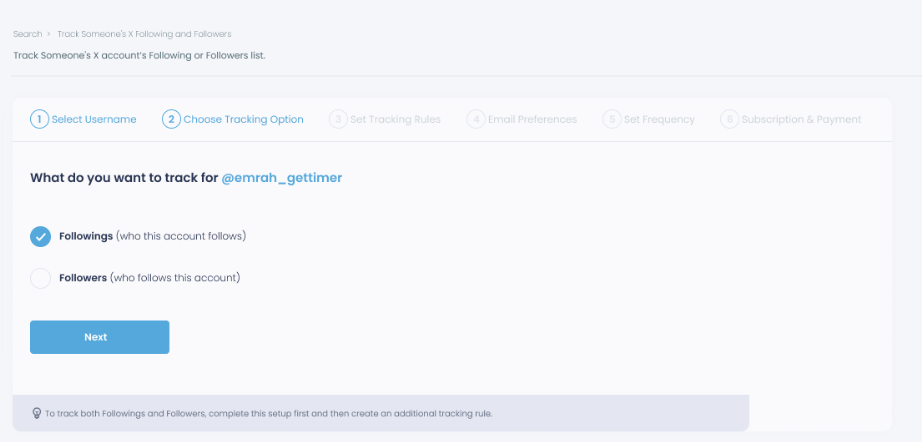
Step #3: Regarding the followings, you can track new, recent followings and unfollowings.
You can track both at the same time!
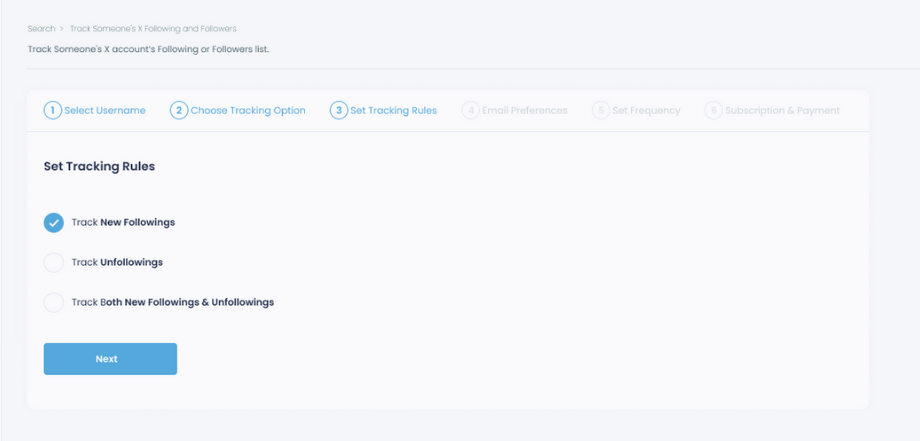
Step #4: For your tracking operations, you can receive email updates for each check.
You can still track new followings or followers without email notifications. You can monitor the following or followers with dashboard-only reports.
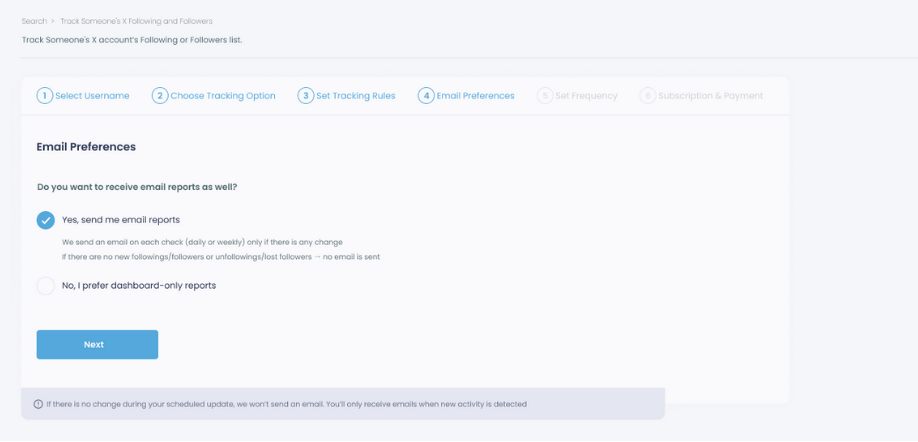
Step #5: Now, you should set the frequency.
You can get "Daily Tracking" or "Weekly Tracking".
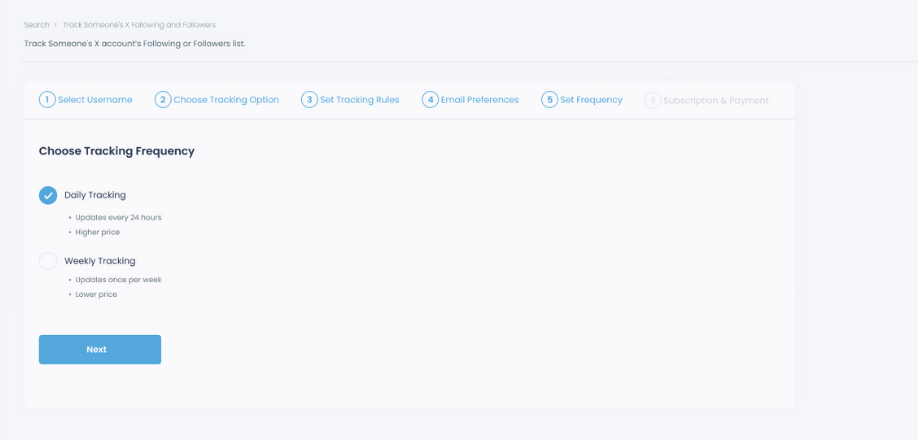
Step #6: The next step is subscription.
After checking the rules, you can start tracking.
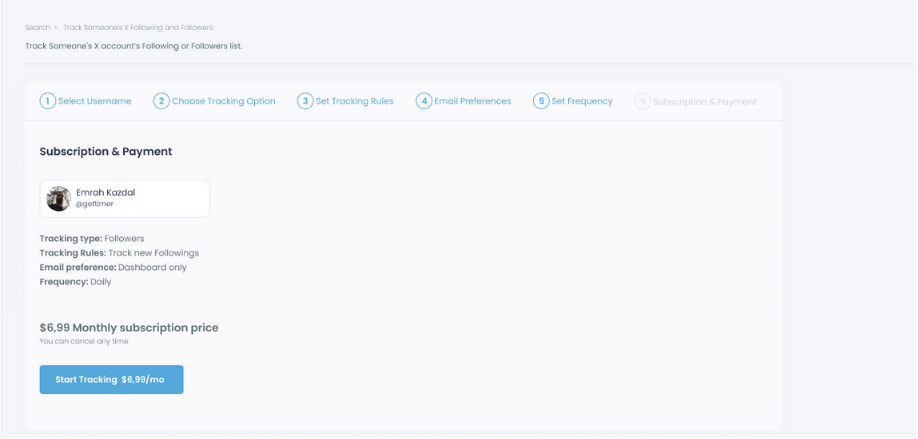
Tracking is now active. That's it! Now you can monitor newly followings and followers of anyone on X with Circleboom!
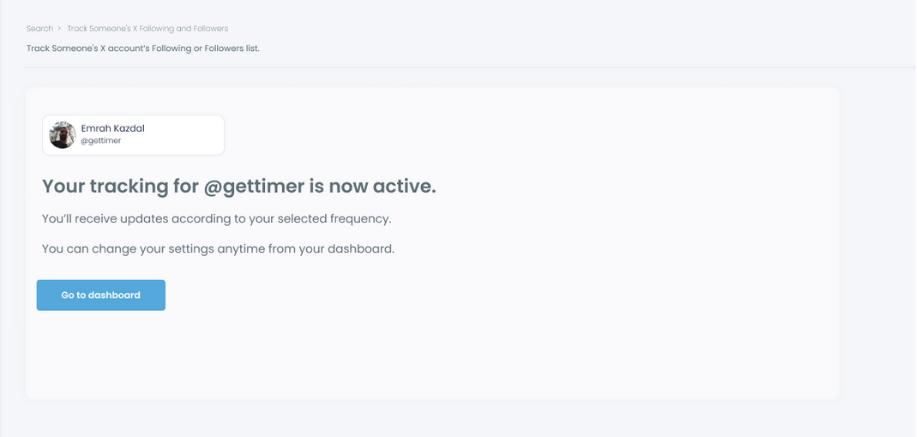
That’s it.
From that point on, Circleboom sends you clean, structured lists—no noise, no manual checking.
Why It Matters
Whether you’re doing a competitive audit, building a targeted outreach list, or simply curious about who’s influencing whom—this data can give you a serious edge. Instead of manually scrolling and guessing, you get clean, structured information ready to be analyzed or acted upon.
With Circleboom, you’re not just limited to following lists—you also gain access to tools for:
- Exporting followers and tweets
- Detecting fake/bot accounts
- Finding accounts by interests or bios
- Tweet analytics and engagement patterns
- AI-powered content creation and scheduling
All in one dashboard. And again—Circleboom is an official partner of Twitter/X, so it’s secure, compliant, and reliable.

Conclusion
Twitter is full of valuable data—you just need the right tools to unlock it. While the platform limits access to full following lists, Circleboom Twitter fills that gap by giving you complete, organized insights into any public account's followings.
Whether you're doing competitor research, audience analysis, or influencer discovery, being able to export and examine these connections in detail can transform how you use Twitter for growth, strategy, or research.