If you google questions like how to bulk / mass remove my Twitter followers or delete my old tweets, retweets, etc., the answers will be an echoing NO! You'll see on the top of the search result pages (SERPs) that Twitter doesn't allow you to bulk remove or delete your followers.
This is a serious drawback because there may be many reasons why we want to delete our tweets or followers. After all, "the only thing that is constant is change itself."
We change our minds on certain issues along the way. We may not resonate with some followers anymore, or we want no more to keep seeing their activities on our timelines.
Or, we've maybe been going through tough times lately and believe a well-rounded spring cleaning on your Twitter account will help relieve stress and give you some motivation to start everything over.
Nevertheless, we've got a big hamper upon us while going toward a fresh start on Twitter. The relief that may come up with a full-fledged Twitter cleaning may turn into a long nightmare if you have lots of cleaning to do.
Let me explain you why this is the case.
We shall assume we have 1,000 followers to delete or remove. On top of that, let's have tens of thousands of likes, retweets, tweets, mentions, and replies to get rid of.
Even though these figures may seem exaggerated, believe me, they are not. Simple math says having ten daily retweets, likes, etc., adds up to a thousand in just a few months!
In this hypothetical (but very likely) scenario, you'll repeat the deleting process thousands of times, over and over again! This is a hell of a nightmare that will go on for a long time if you once jump into that.
Twitter does not let you mass delete your tweets, retweets, likes, etc.
Notwithstanding, I have good news for you. If you get rid of all these repetitive and boring processes, you can use an excellent nightmare repellent. Use Circleboom Twitter to quickly remove followers, delete old tweets (including those posted longer than one year ago), erase the Twitter archive, and so on.
The features that Circleboom Twitter offers users are amazing. It's a perfect tool that saved me from all the troubles mentioned above. I cleaned up my entire Twitter account within ten seconds or so!
So, I thought it'd be super helpful if I explained each Circleboom Twitter service in more detail and showed you how to use the tool for yourselves.
How to mass remove your followers using Circleboom Twitter
Circleboom Twitter Tool helps "bulk or mass unfollow" your followers. In doing so, the tool offers you two options.
First, you can remove all your followers without selecting any filter to sort your followers. This way, you're done removing all your followers with a click.
Second, the tool lets you sort your bot (fake/spam) followers or verified Twitter accounts. This feature is practical for many reasons.
For instance, you may not want to remove all your followers. Let's say you want to delete only the egghead followers (with no profile pictures). Perhaps you'd prefer to keep the verified (blue ticked) accounts in your follower lists.
Moreover, Circleboom Twitter saves you from inactive, ghost, or too-active accounts. Whichever bothers you, you can click on the default options below, and voila — they're history!
Or, if you have too many fake followers (i.e., bots), you can delete them all and clean your account in seconds.
Or, if you have too many fake followers (like bots), you can delete them all and clean your account in seconds.
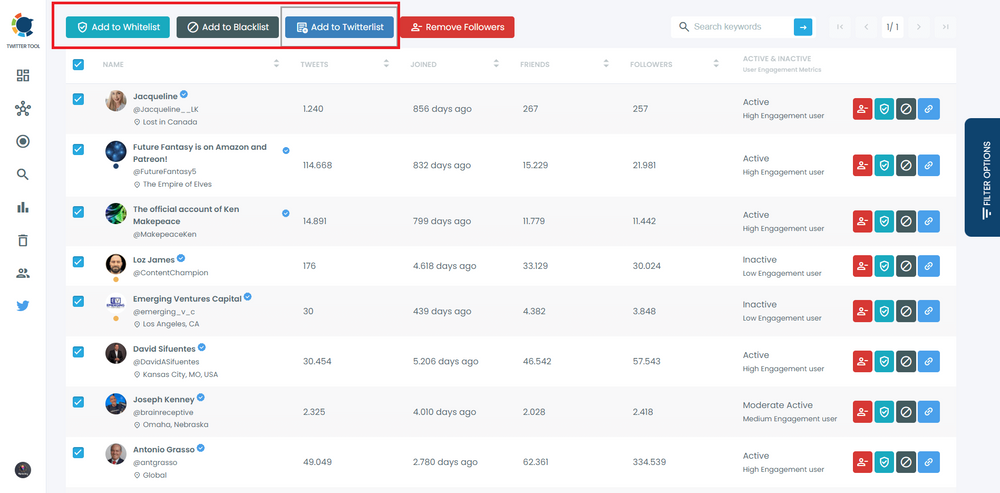
Having said what Circleboom Twitter offers for those who want to remove their followers in mass, it's time to show step-by-step instructions on using Circleboom Twitter in more detail to force unfollowing followers in mass.
Blacklist followers in mass using Circleboom Twitter
#1 Log in to the Circleboom Twitter.
You get one in seconds if you don't have a Circleboom account yet!
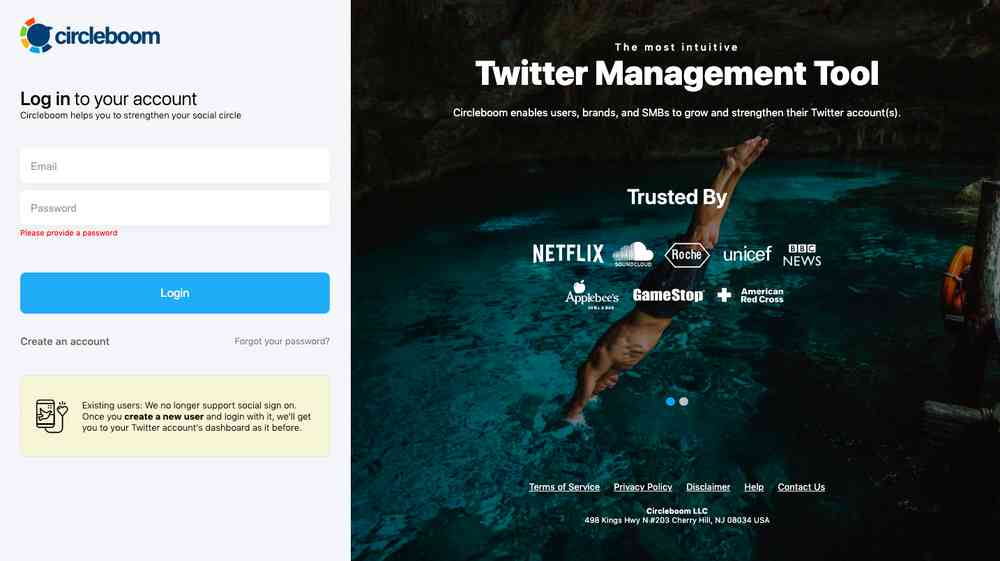
If you haven't connected your Twitter account to Circleboom yet, you can quickly authorize Circleboom Twitter with it.

#2 You are on the dashboard. Navigate to the left and find "Followers". Then, click on "All My Followers".
I will show you how to make a Twitter list with your followers.
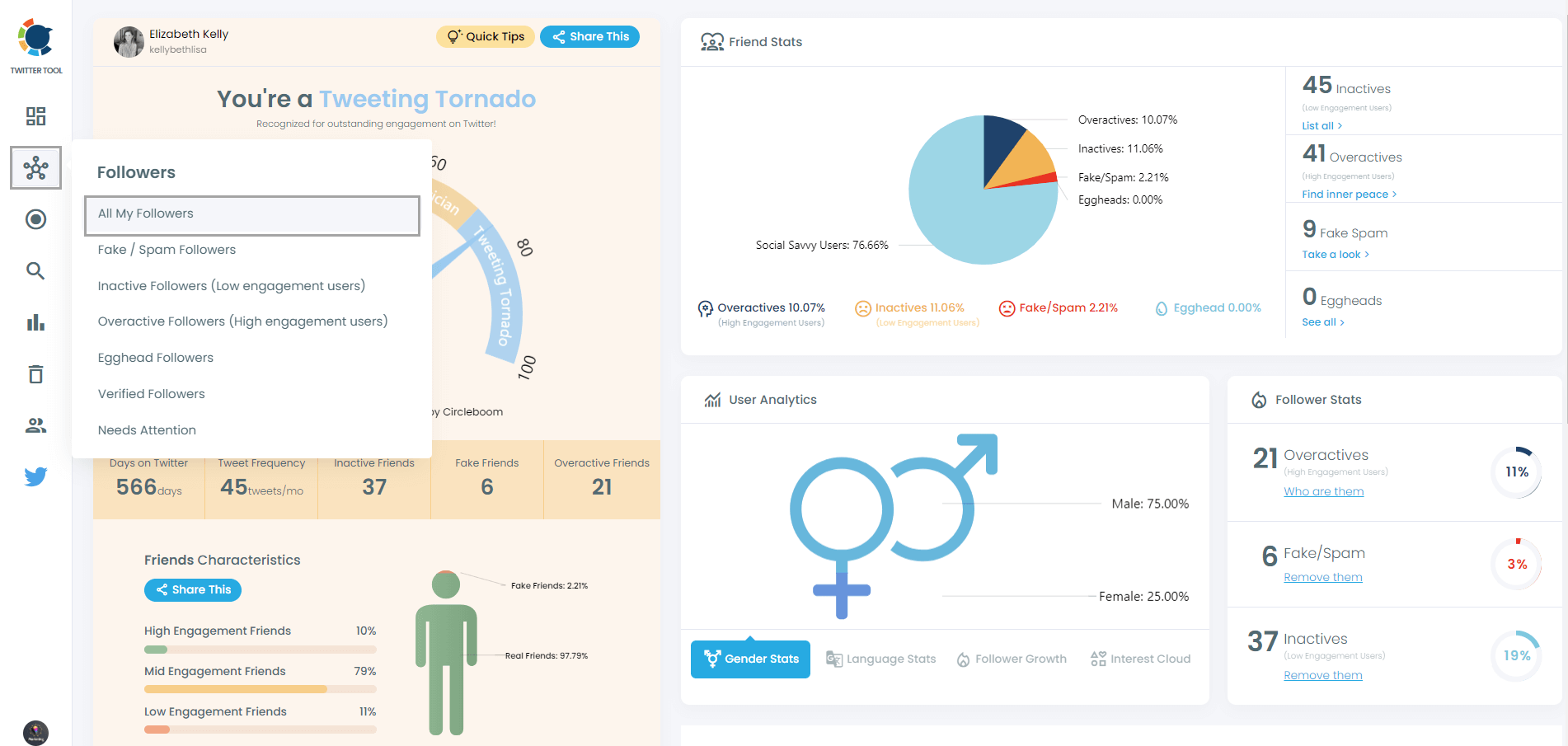
Then, you can apply filters. For example, show only verified followers.
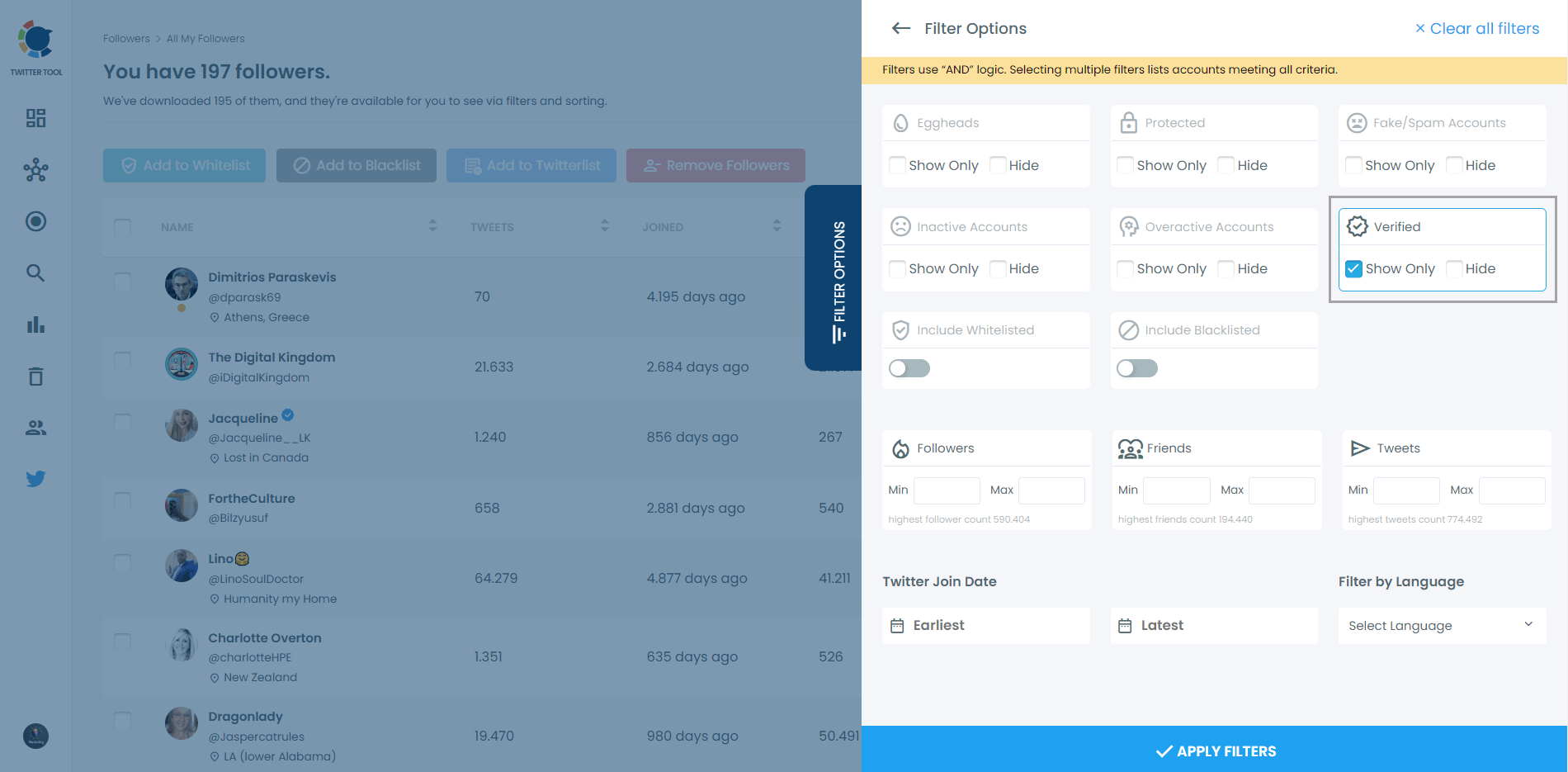
And finally, you can select them and create your lists with Circleboom's Twitter List Manager.
To whitelist any Twitter account in the Circleboom dashboard, follow these steps:
- To whitelist Twitter accounts, go to the Circleboom dashboard and click “Unfollow” on the left pane. Select any of the sub-menu options that meet your requirements. After selection, Circleboom will show all the accounts you follow within that sub-menu.
- On the right side of every profile information page, there’s a black icon for blacklisting accounts. Click on the black icon to add that Twitter account to your Blacklist.
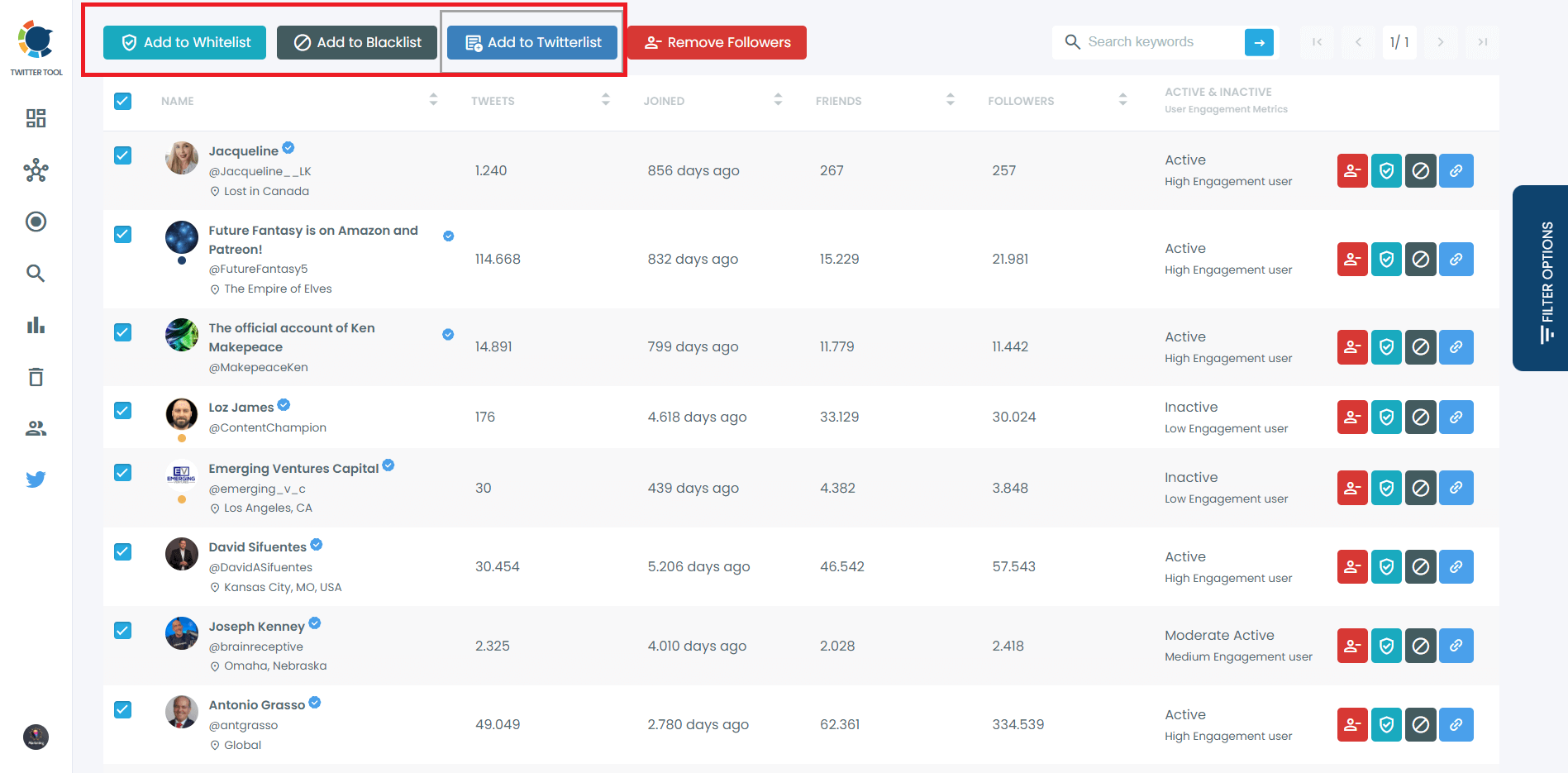
- This will ask for your approval. When you approve, all your selected profiles will be marked as blacklisted and won’t appear on unfollow lists.
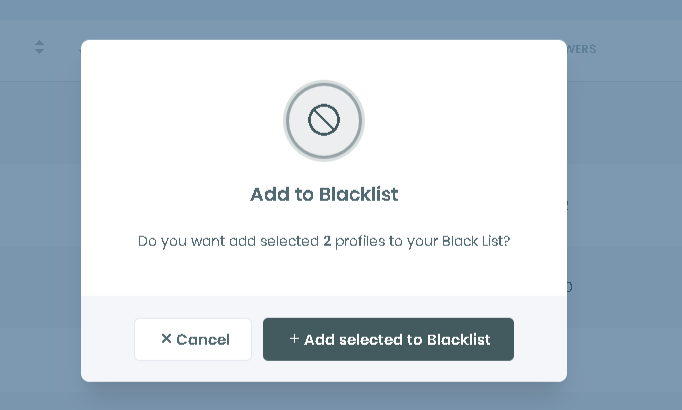
I thought it might be useful to show how you helpful move your followers manually.
If you don't have that many followers and would rather check the profiles of your followers one by one before deciding to unfollow them.
If so, here you go!
Manually remove followers on Twitter:
Step #1: Sign in to your Twitter account.
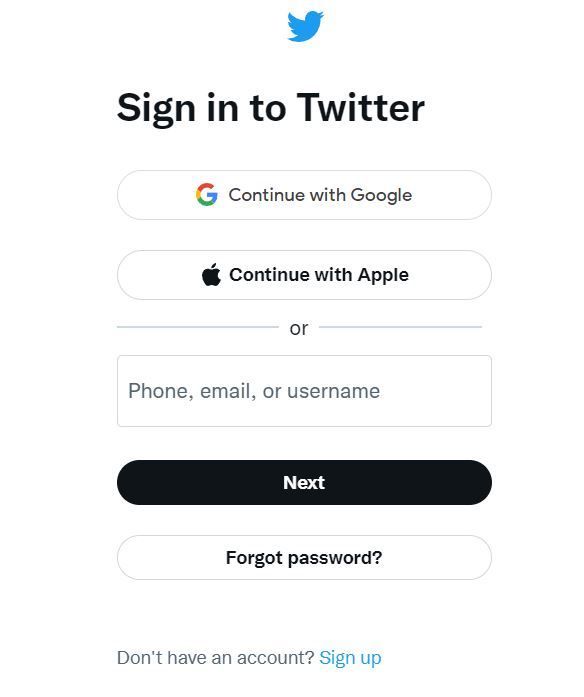
Step #2: Go to your Twitter menu on the left and click “Profile” and "Followers" to open your list.
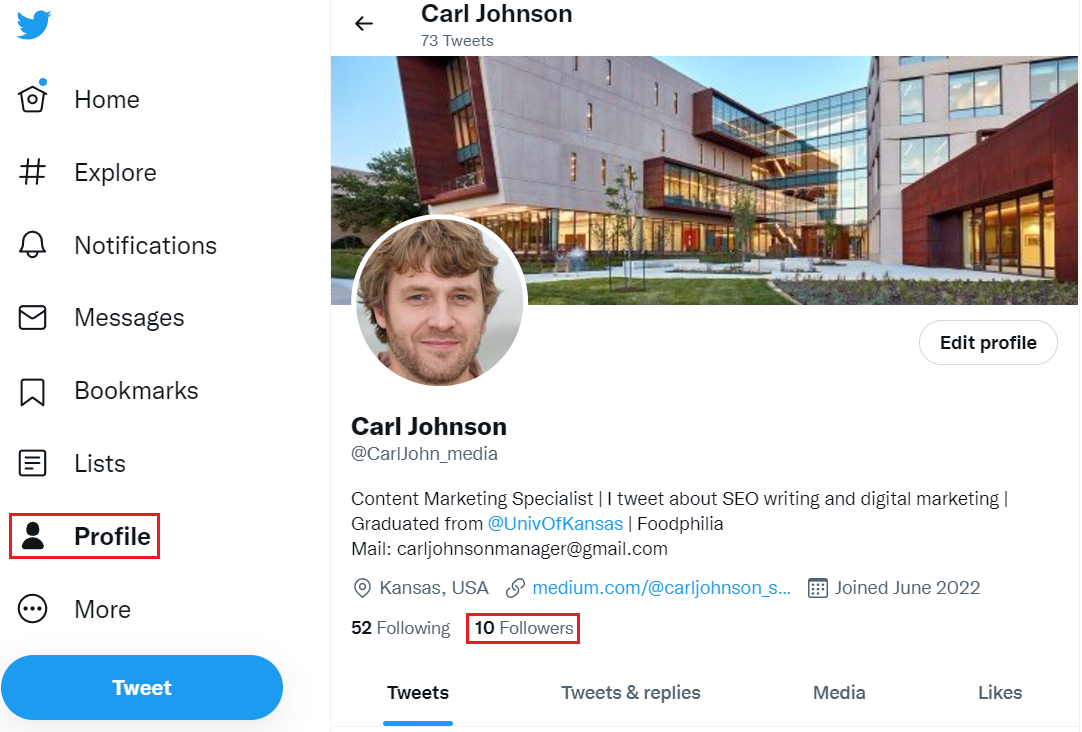
Step 3: Once your follower list opens, scroll down to find the Twitter account you want to remove. Once you find the account, click on it to open its profile.
Note: Remember that the following are the accounts you follow, and the followers are the accounts that follow you. You click on the follower number to remove Twitter followers.
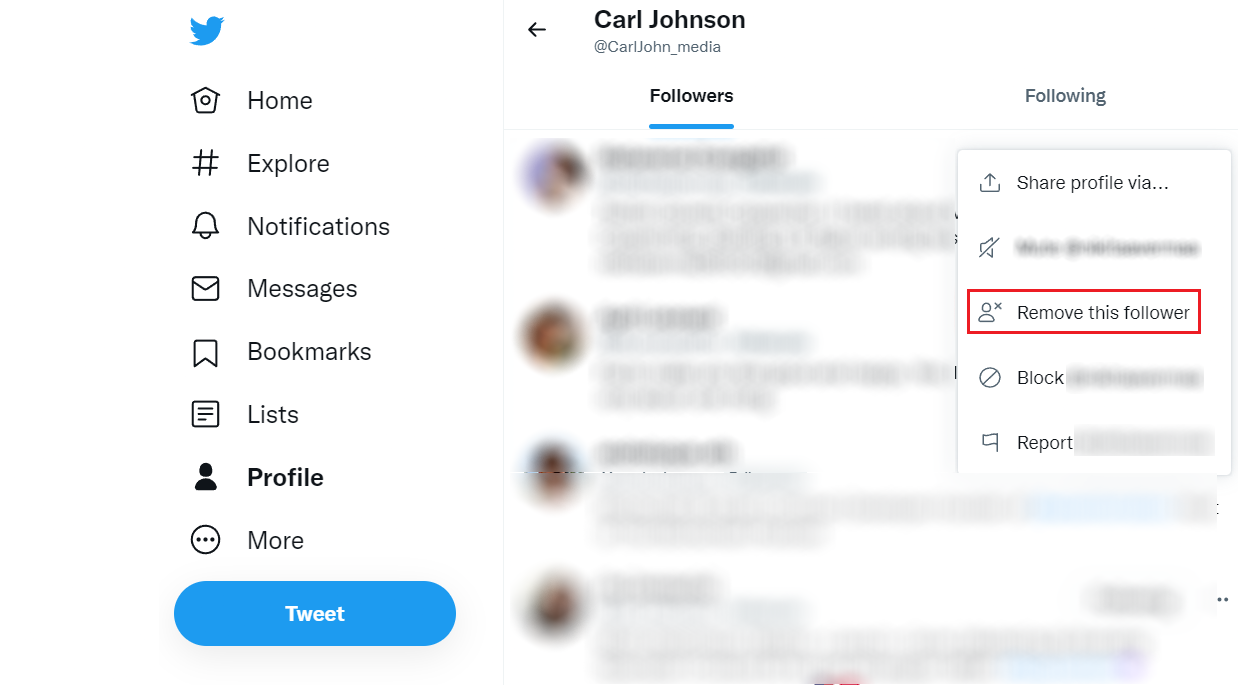
With the steps above, you can go to Twitter and remove followers. The only drawback is that if you have thousands of followers, you would have to spend a lot of time scrolling and finding the accounts to remove before doing so.
Now is the time to talk about how to mass delete your old likes and what Circleboom Twitter offers here.
How to mass remove your old likes using Circleboom Twitter
You piled up too many likes on Twitter that it's become nearly impossible to handle them? If so, you're in the right place & time. Let's dive into how you can mass delete Twitter likes once and for all.
Let me remind you once again you indeed can, unlike old likes from Twitter. However, removing your likes one by one is ahead.
If you want to save your precious time from soul-draining jobs like manual unliking, Circleboom Twitter is an excellent tool and is always with you!
It helps you remove all old likes from your Twitter account. You can delete all Twitter likes or filter old likes by keywords.
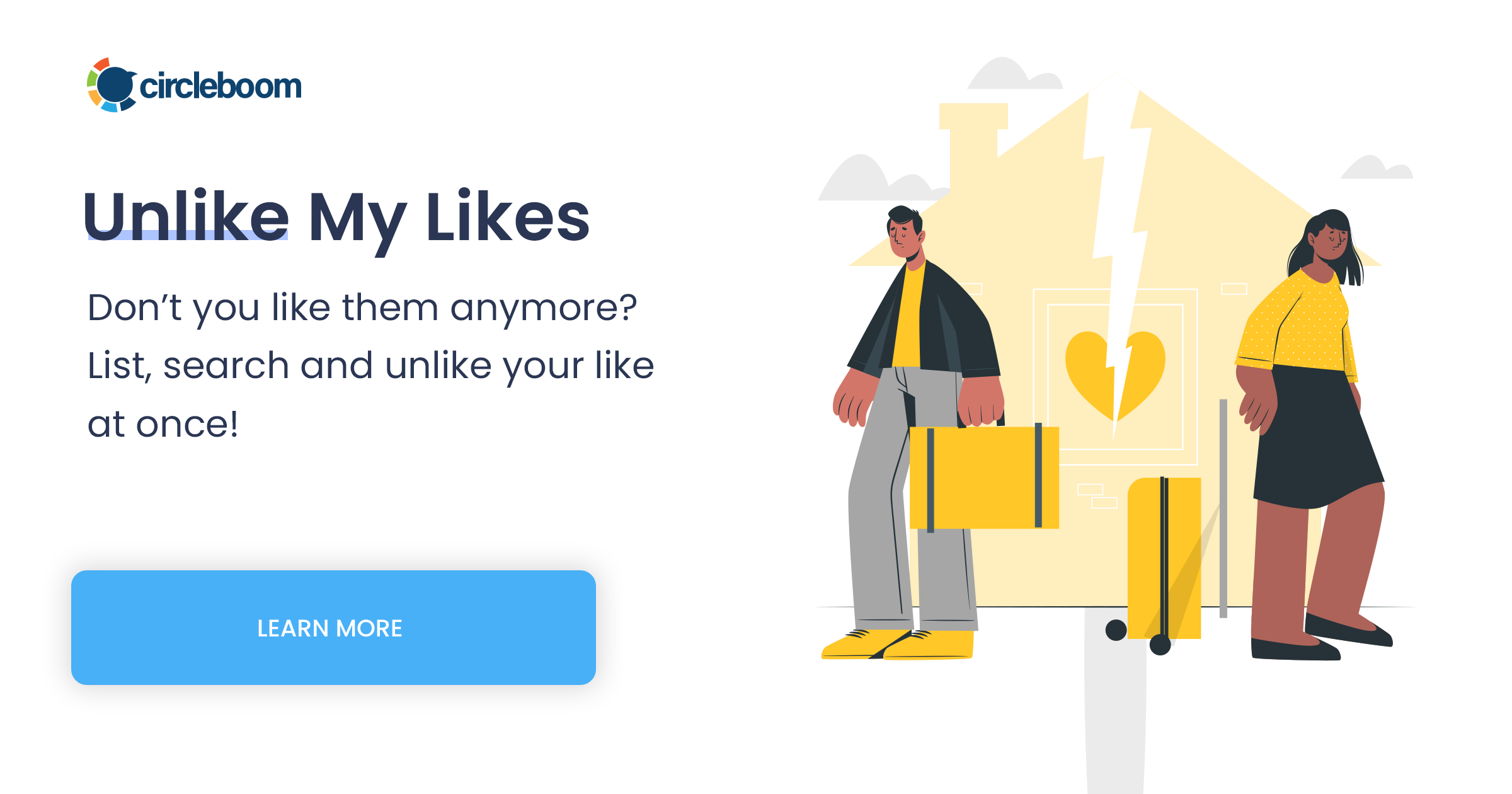
Enough about Circleboom hype! I'm sure you want to take some real action. Let's see how to delete your likes on Twitter in bulk using Circleboom. Here, we fly on!
Delete all Twitter likes (favorites) with Circleboom
Circleboom makes life easier in many ways, and removing old likes in mass is just one of them. You can quickly delete all Twitter likes with a few steps on all devices.
Step #1: Log in to Circleboom Twitter.
If you don't have a Circleboom account, you can get one quickly with a few clicks.
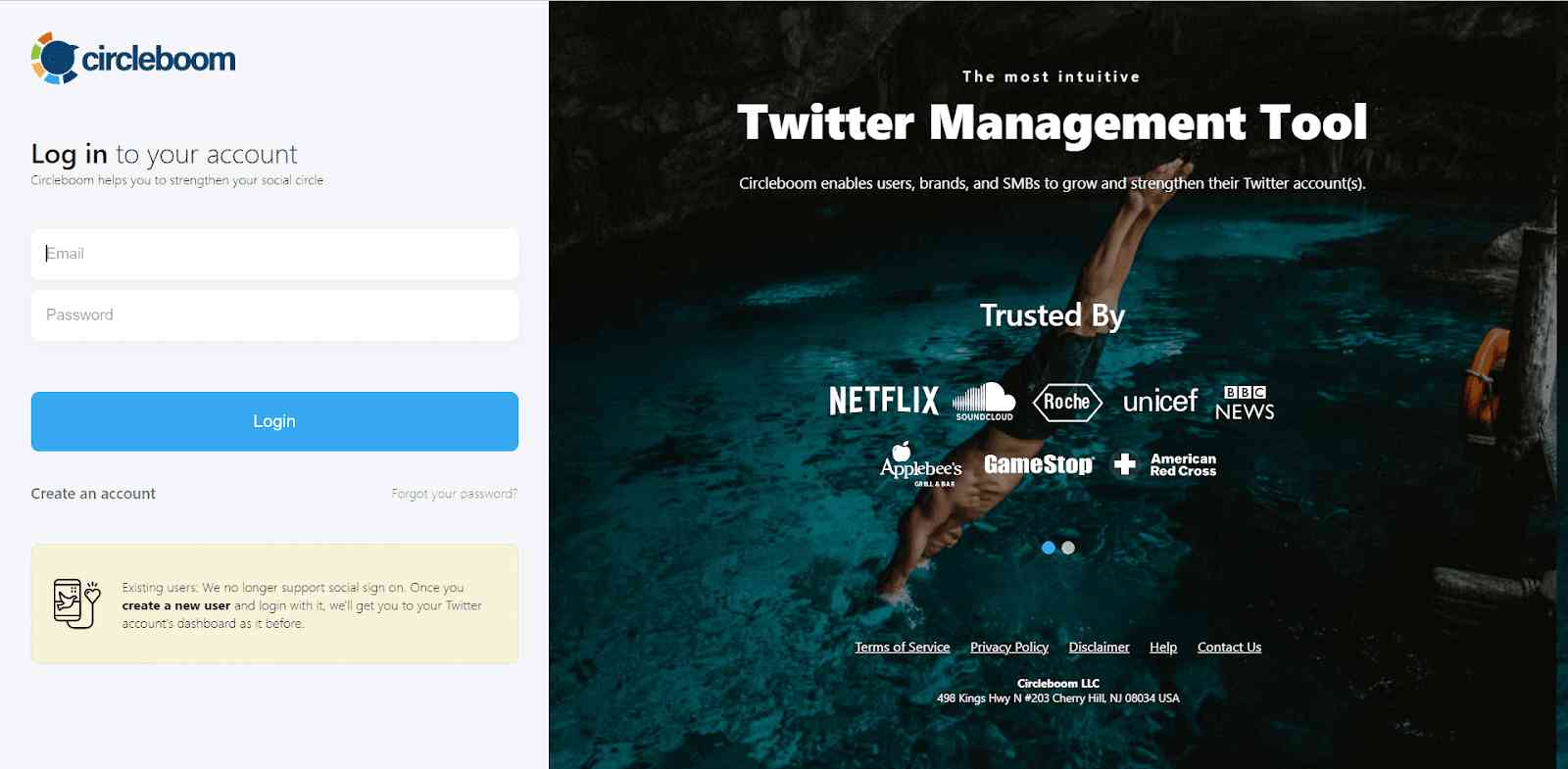
After you sign in, continue and quickly connect your Twitter account to Circleboom's dashboard. It will take seconds!
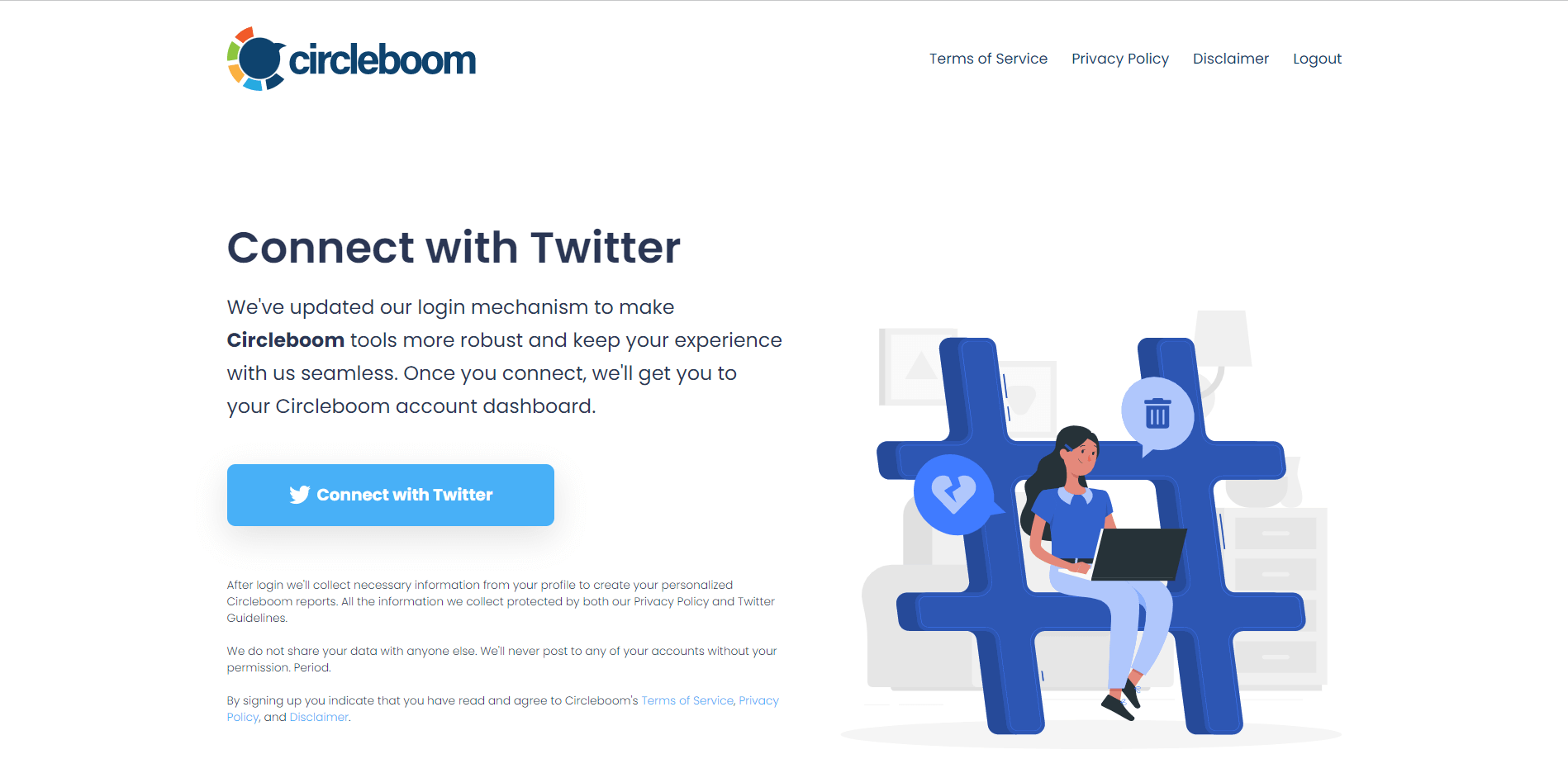
Step #2: Navigate to the left menu and find the "My Tweets" section on the list.
Then, you should click on "Unlike all my Likes" to delete all your Twitter likes.
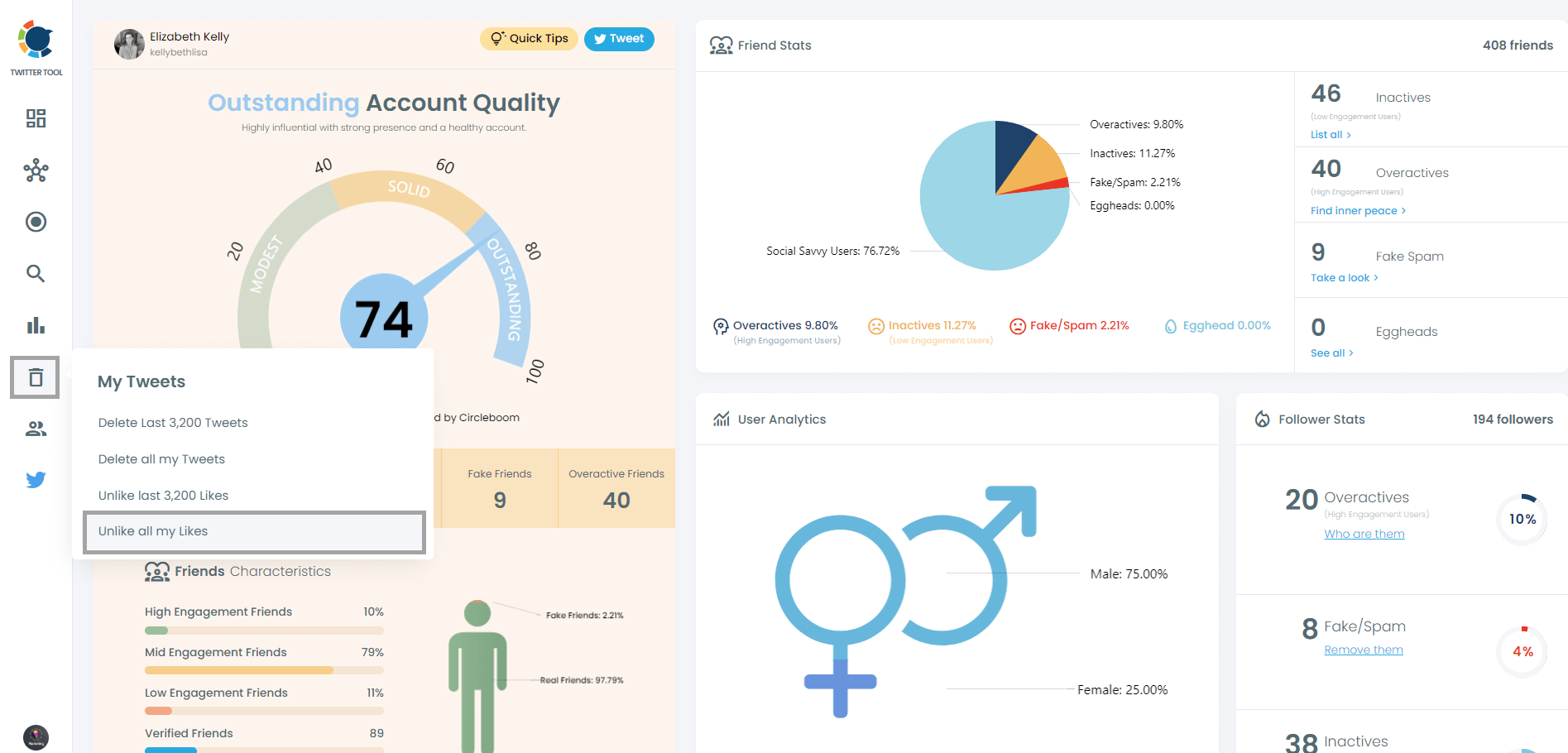
Then, you should click on "Start Here" to proceed.
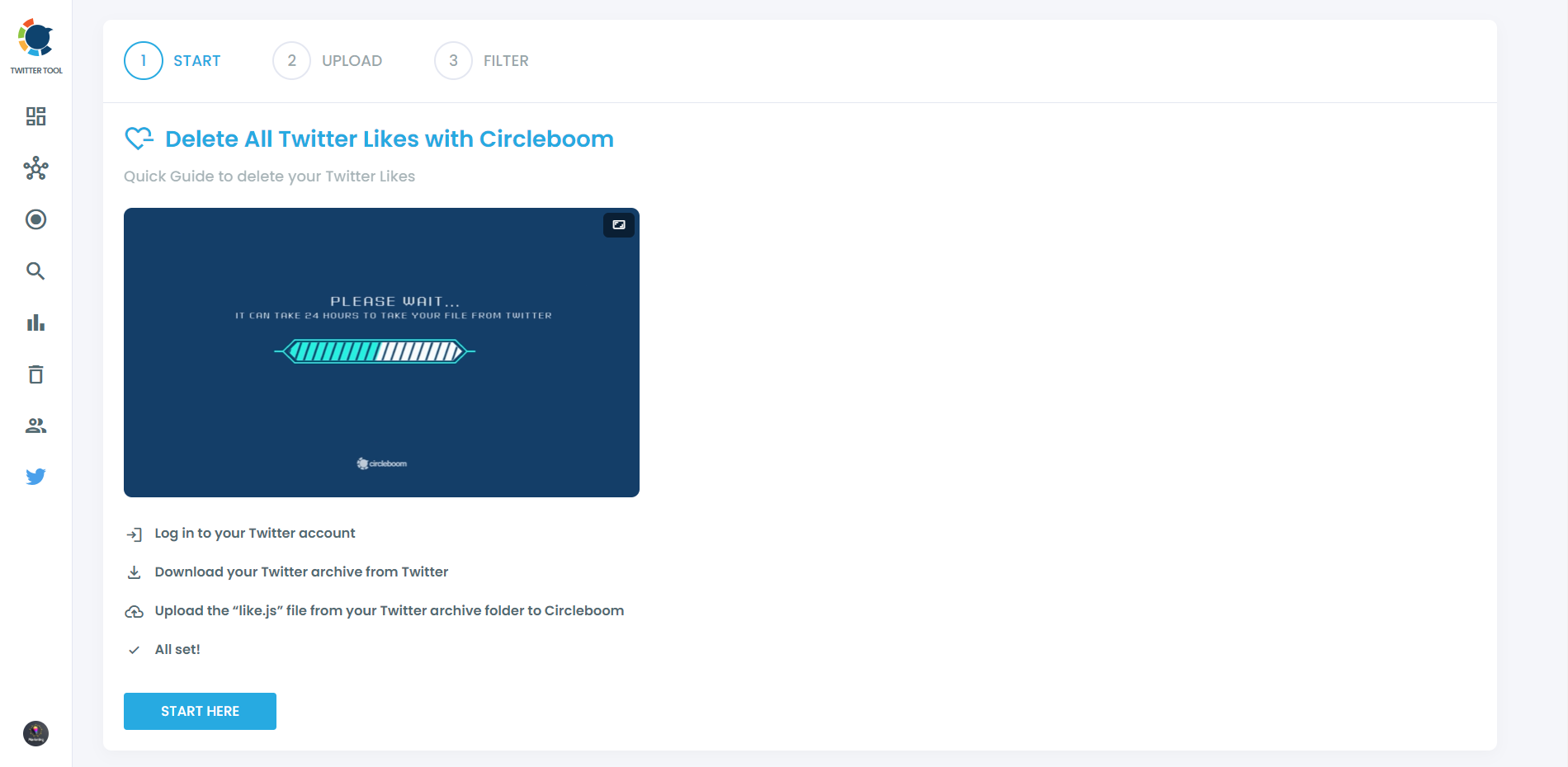
You should find your "like.js" file in your Twitter archive and upload it to Circleboom.
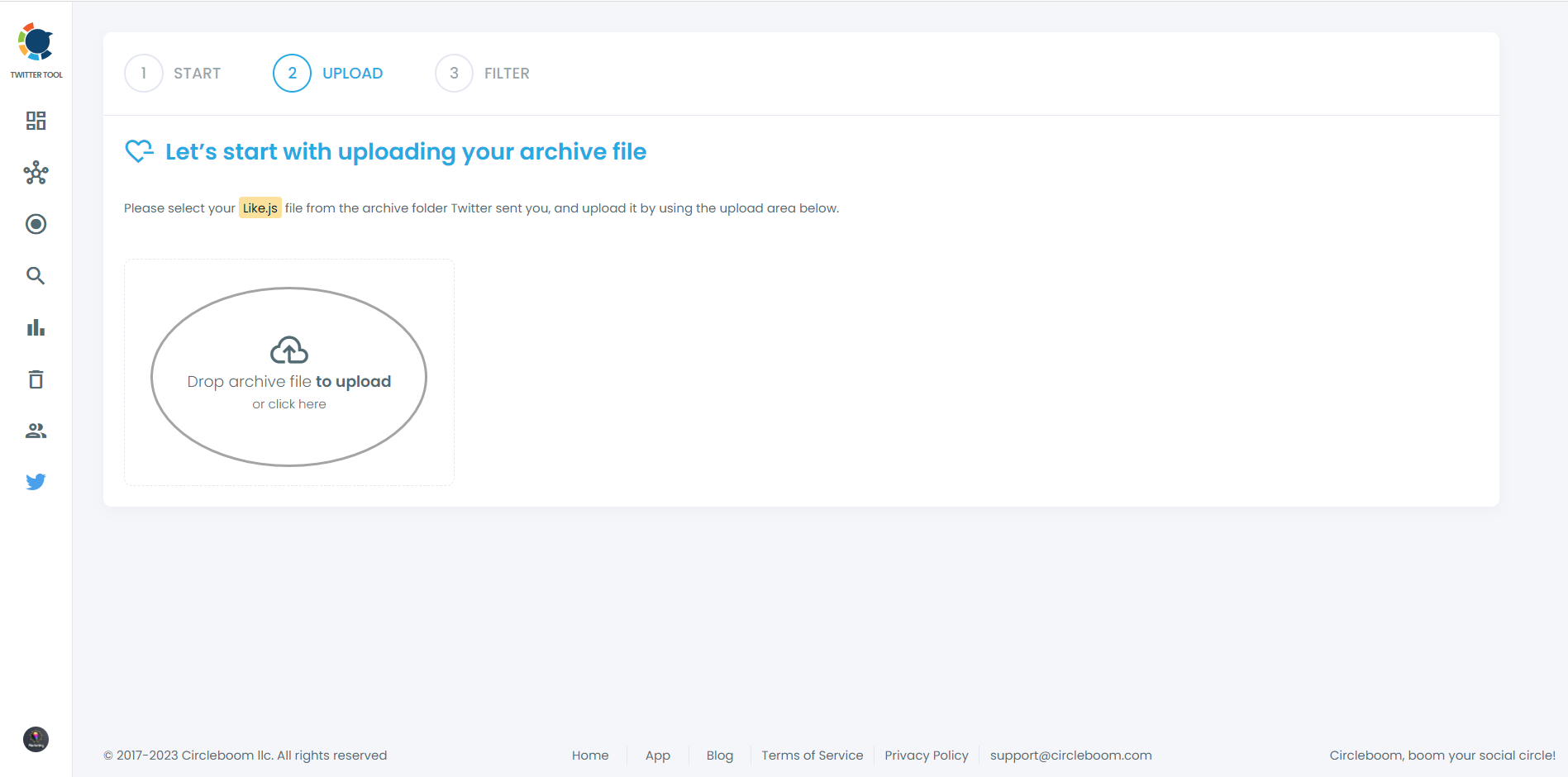
Step #3: Here are all your Twitter likes listed. There are no limits! You can delete more than 3200 Twitter likes with Circleboom!
You can also apply filters. For example, you can exclude some tweets by their URLs. Also, you can find tweets by hashtags, keywords, usernames, dates, and more. You can exclude them or delete only them.
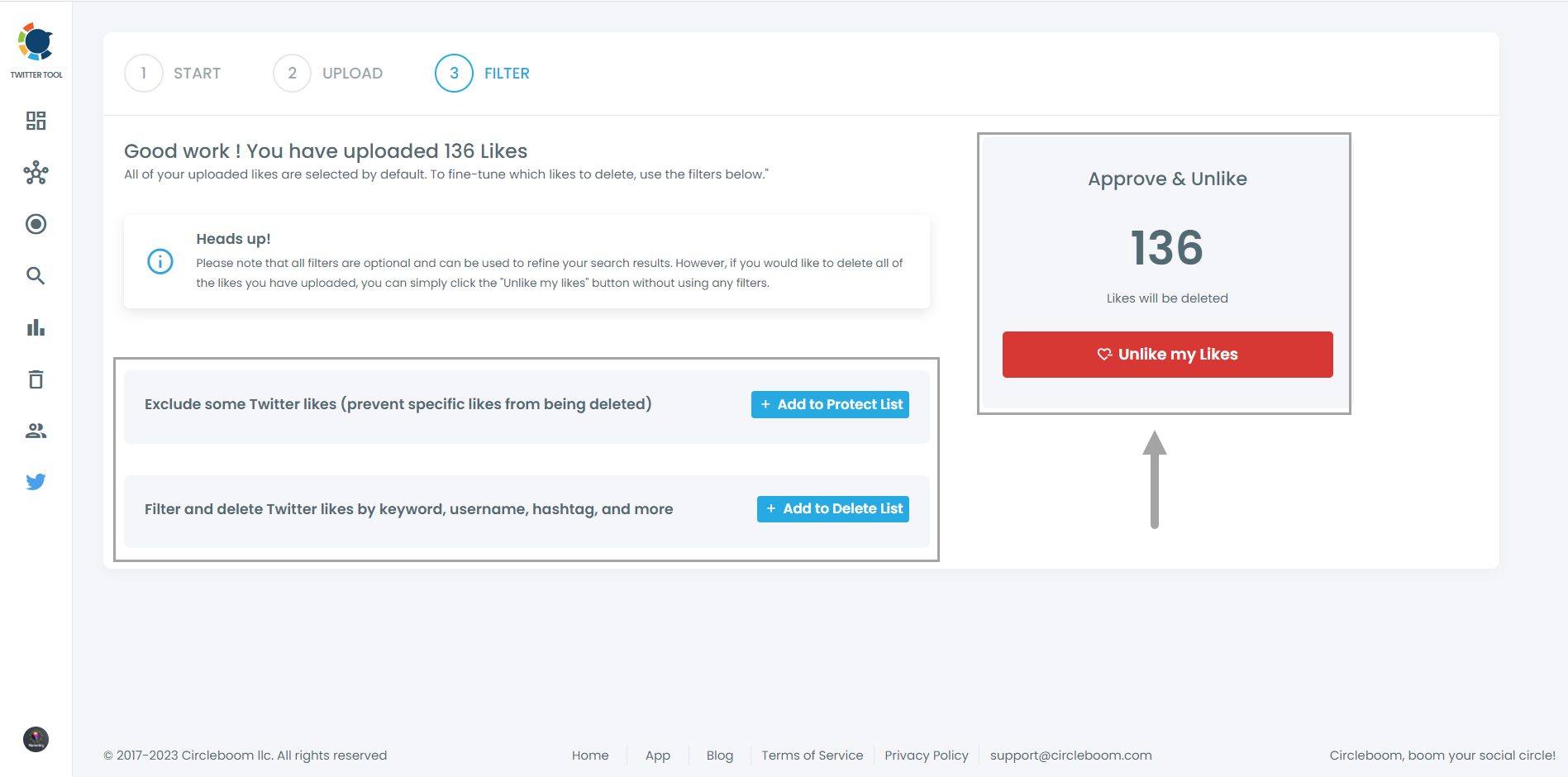
If you find it easier to follow and apply, you can watch a YouTube tutorial to learn how to bulk, unlike Twitter likes (aka favorites). Here you go:
How to unlike old likes on Twitter
Step #1: Sign in to your Twitter account.
Step #2: Go to your Twitter menu on the left and click “Profile” and "Likes" to open your list.

Step #3: Once you get to your old like list, you can scroll down to select the like you want to remove. Just click on the heart-shaped "unlike" and pass it to the other likes you'd like to delete.

This way, you can do it manually, unlike your old likes. However, this is a tedious process if you have numerous likes from before.
Even if it is not effective, it's still a working option. That's why I find it worth mentioning for those who prefer the old road.
Let's move on to another time & energy saving feature of Circleboom Twitter. It's time to talk about mass tweet deletion. Ready to see what Circleboom Twitter has there for you?
Let's dive in!
How to bulk delete your tweets using Circleboom Twitter
We can find many reasons why people want to get rid of their old tweets, whether personal, political, or whatnot.
However, Twitter makes things complicated and boring again when it comes to mass-deleting tweets. You have to scroll down the tweet list on your profile and delete each one one by one.
Instead of dealing with these outdated methods, let's see what you can achieve using Circleboom tweet delete.
Utilizing Circleboom tweets, you can delete your tweets and replies in groups and dates and completely in bulk. Cherry-pick is available as well. Quickly delete any of your tweets and replies by clicking the individual "Delete" button next to them.
What's more, Circleboom Twitter allows you to filter your tweets via keyword search. Look for tweets by usernames, topics, and hashtags to selectively delete them by keyword!
The deleting options so far are all fantastic and unique. Nevertheless, "delete tweets by date" is the most fascinating feature. Circleboom Twitter makes your life much easier by allowing you to delete tweets & replies from a specific date.
The details of how is below.
Bulk remove old tweets with Circleboom Twitter
You can delete all your tweets in seconds using Circleboom Twitter. This tutorial explains how to filter and delete all your (not just the most recent 3,200) in just a few steps. If you want to delete your older tweets, check Circleboom's Delete Twitter Archive feature to find out!
Step #1: Log in to Circleboom Twitter.
Let's get yours instantly if you don't have a Circleboom account!
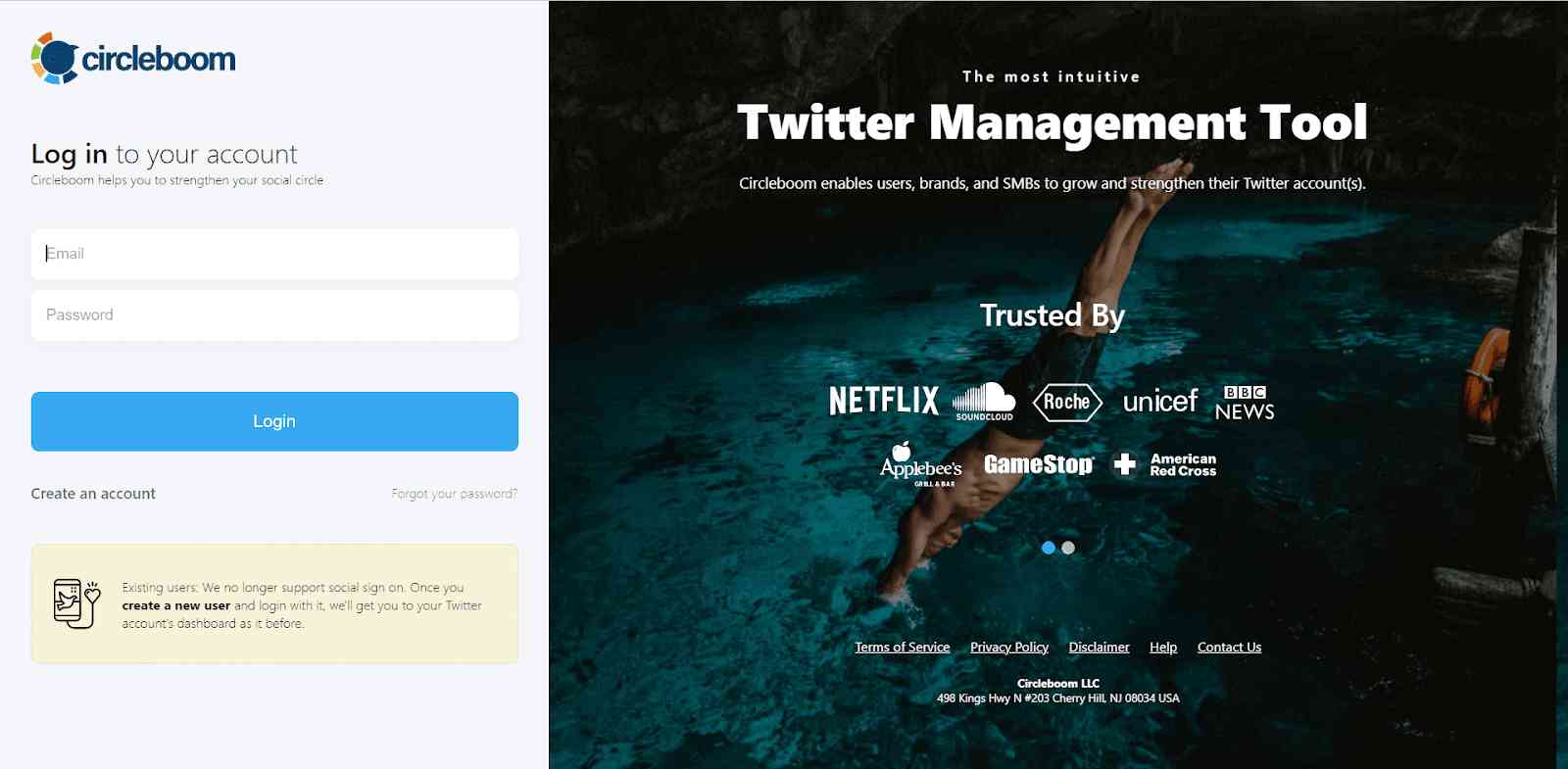
If this is your first time and you haven't connected your Twitter account to Circleboom yet, it will take only a few seconds to do so.

Step #2: You are on the dashboard! Navigate to the left and find "My Tweets".
Then, you should click on the "Delete all my Tweets" option. You don't have any 3,200 or other limits to delete your tweets in bulk! You can delete more than 3,200 tweets with Circleboom.
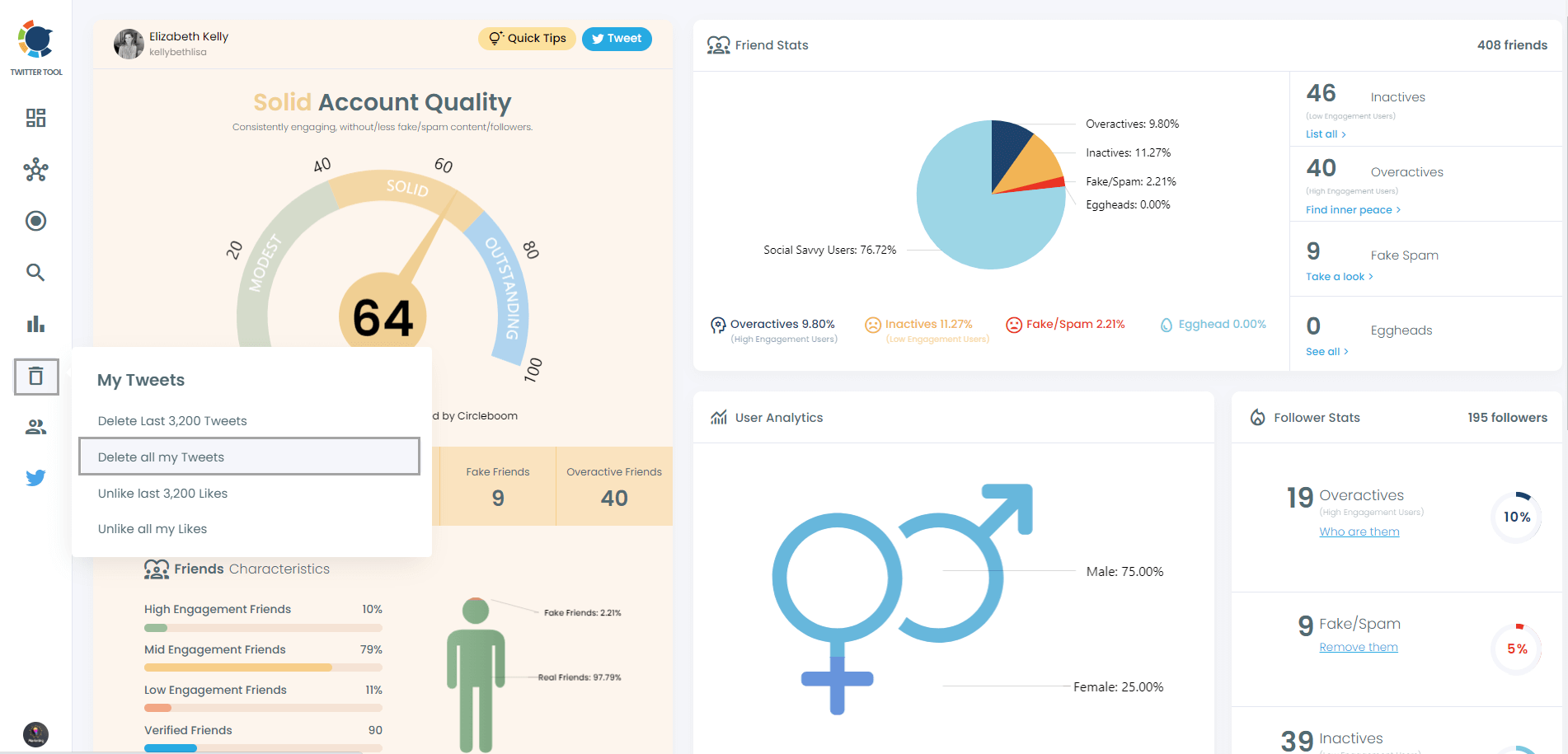
Step #3: If you want to see and mass delete all your tweets, you should download your Twitter archive and then upload your tweet.js file.
Do not worry! Circleboom is here to help you!
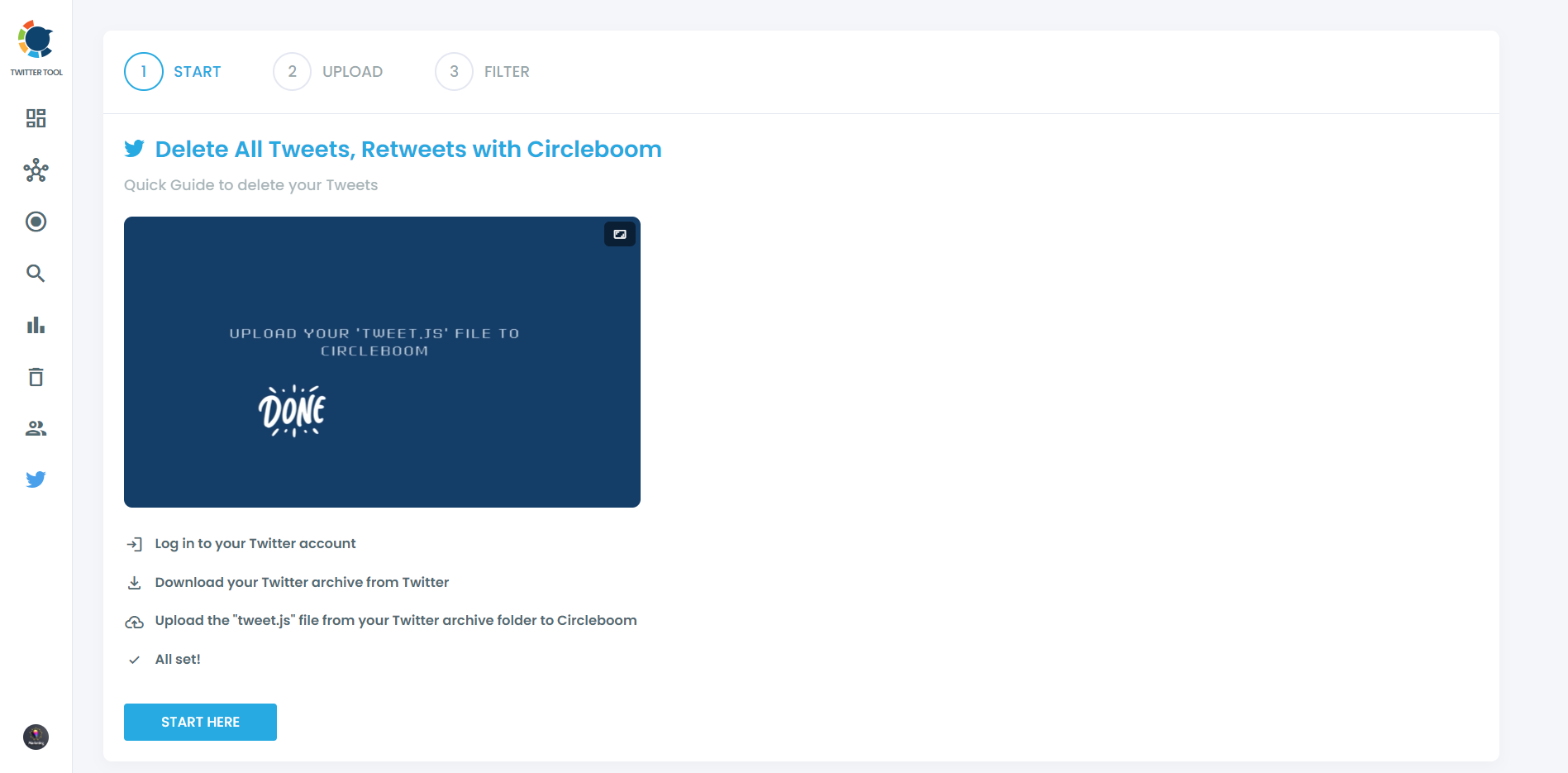
You can easily drag and drop your tweet.js file that comes with your Twitter Archive files.
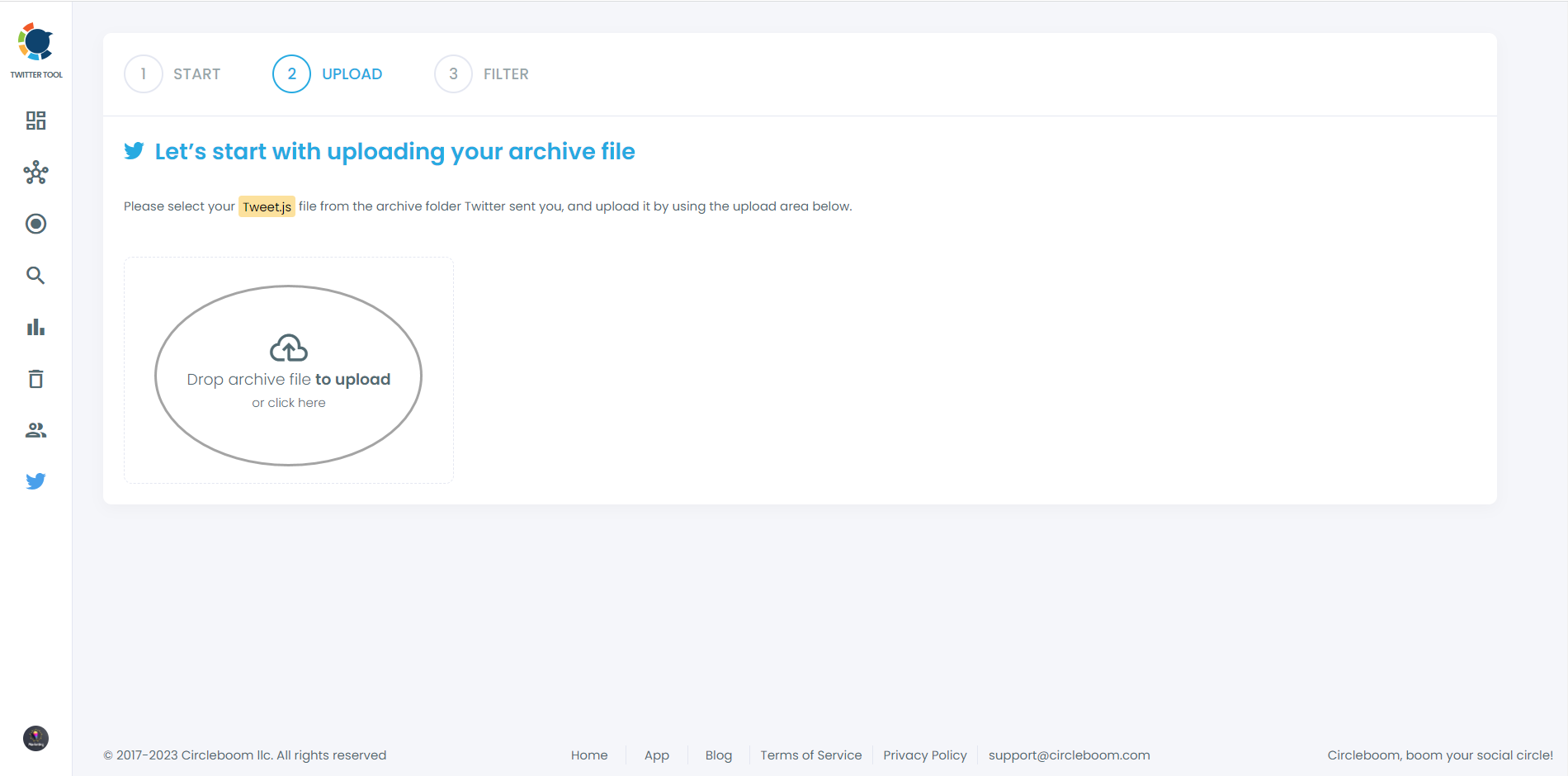
Step #4: Voila! All your tweets (retweets and replies included) are listed here. There are no limits, if you have more than 3,200 tweets, there will be showed up here, and you can mass delete them with one click!
Plus, you can apply filters to your tweets and delete them selectively if you wish! For example, you can delete tweets by their like and retweet counts, as you can see in the picture now.
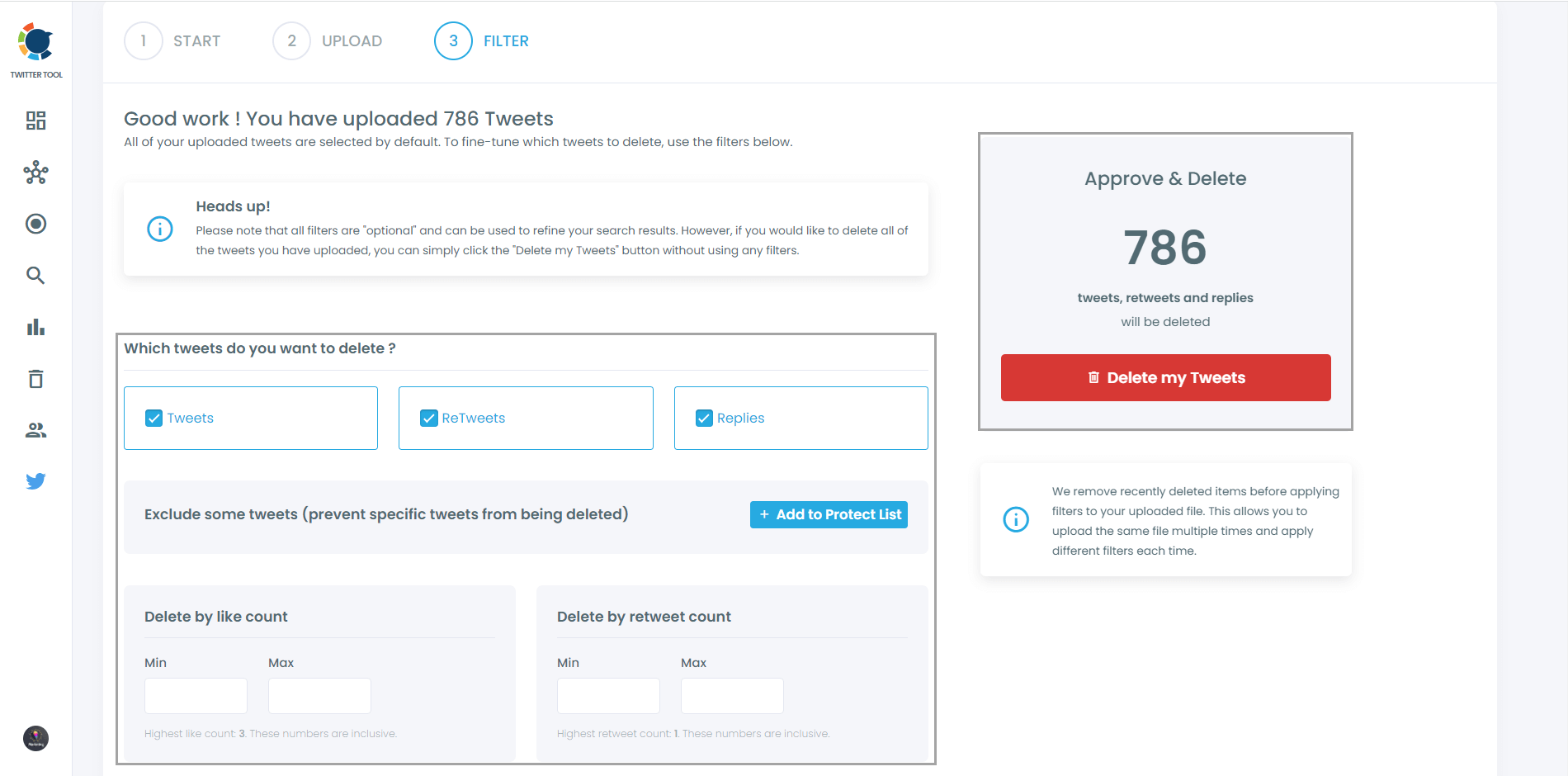
Also, you can find and mass delete tweets by date, keywords, hashtags, and languages. A straightforward way to find and erase tweets, right?
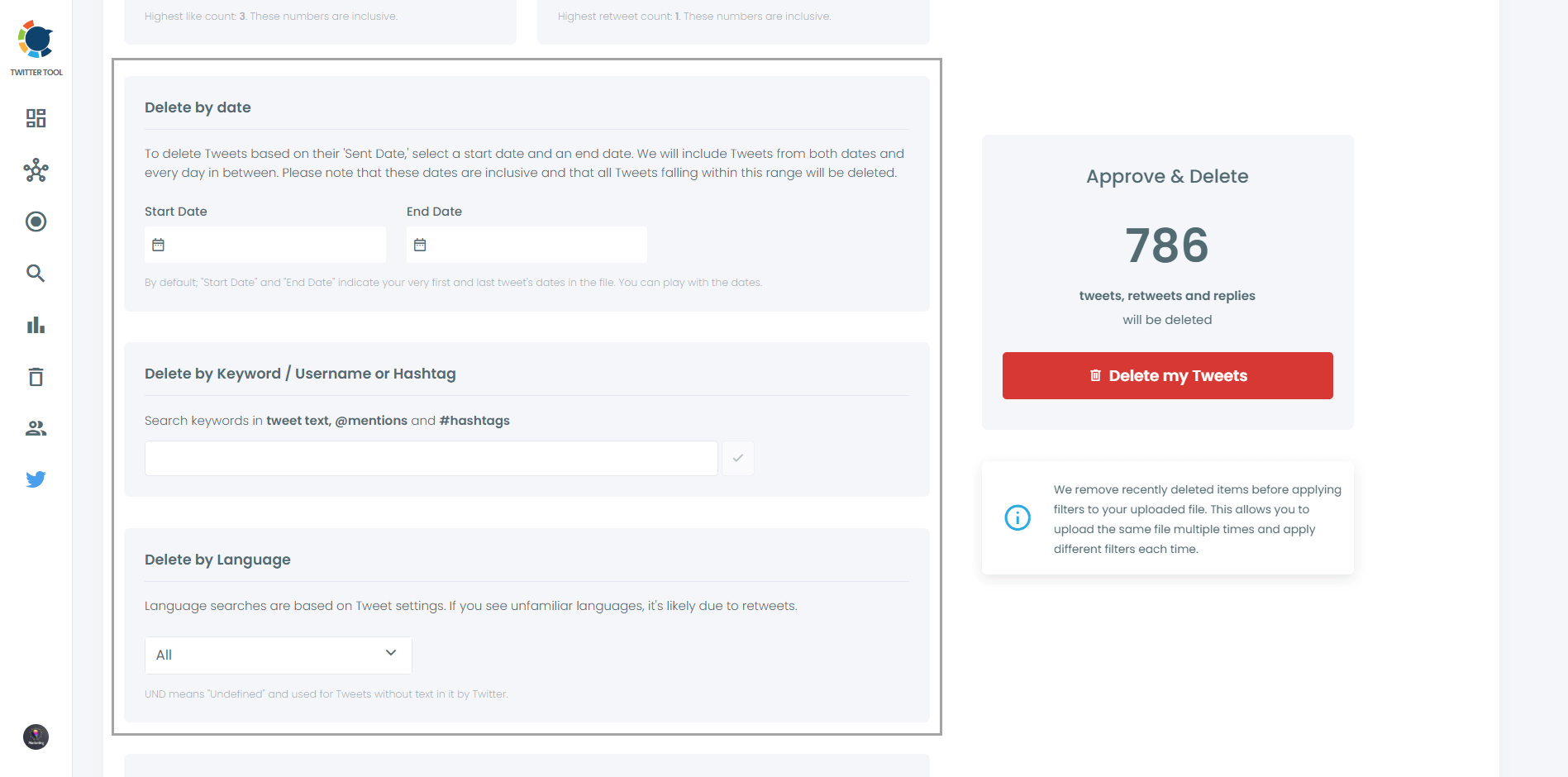
Last, you can delete or keep tweets with media on Circleboom. Also, you can only delete tweets without media! All options are available here!
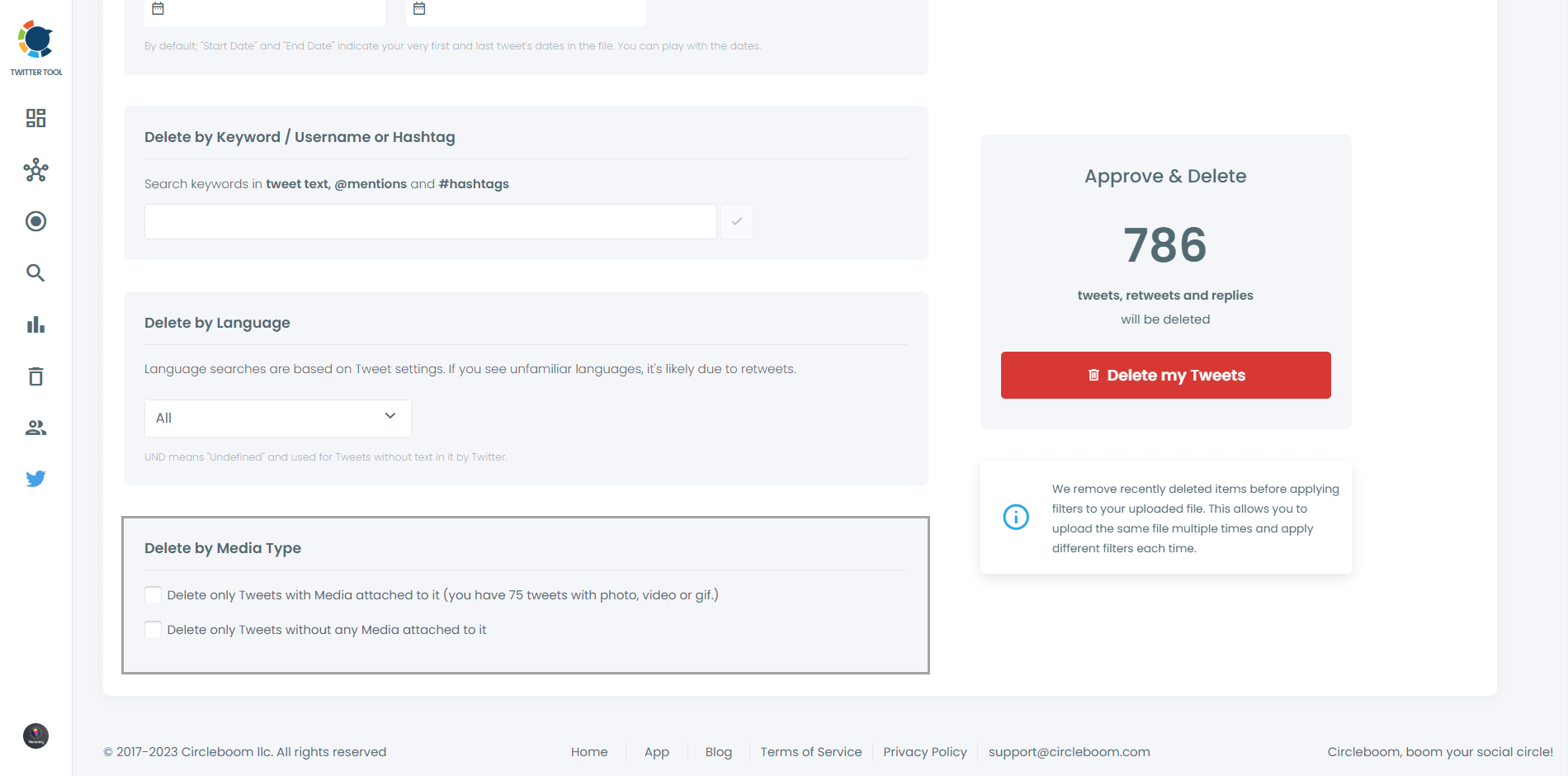
Step #5: When you are done, click the red "Delete my Tweets" button.
Then you see another page asking for the last time if you want to delete your tweets.
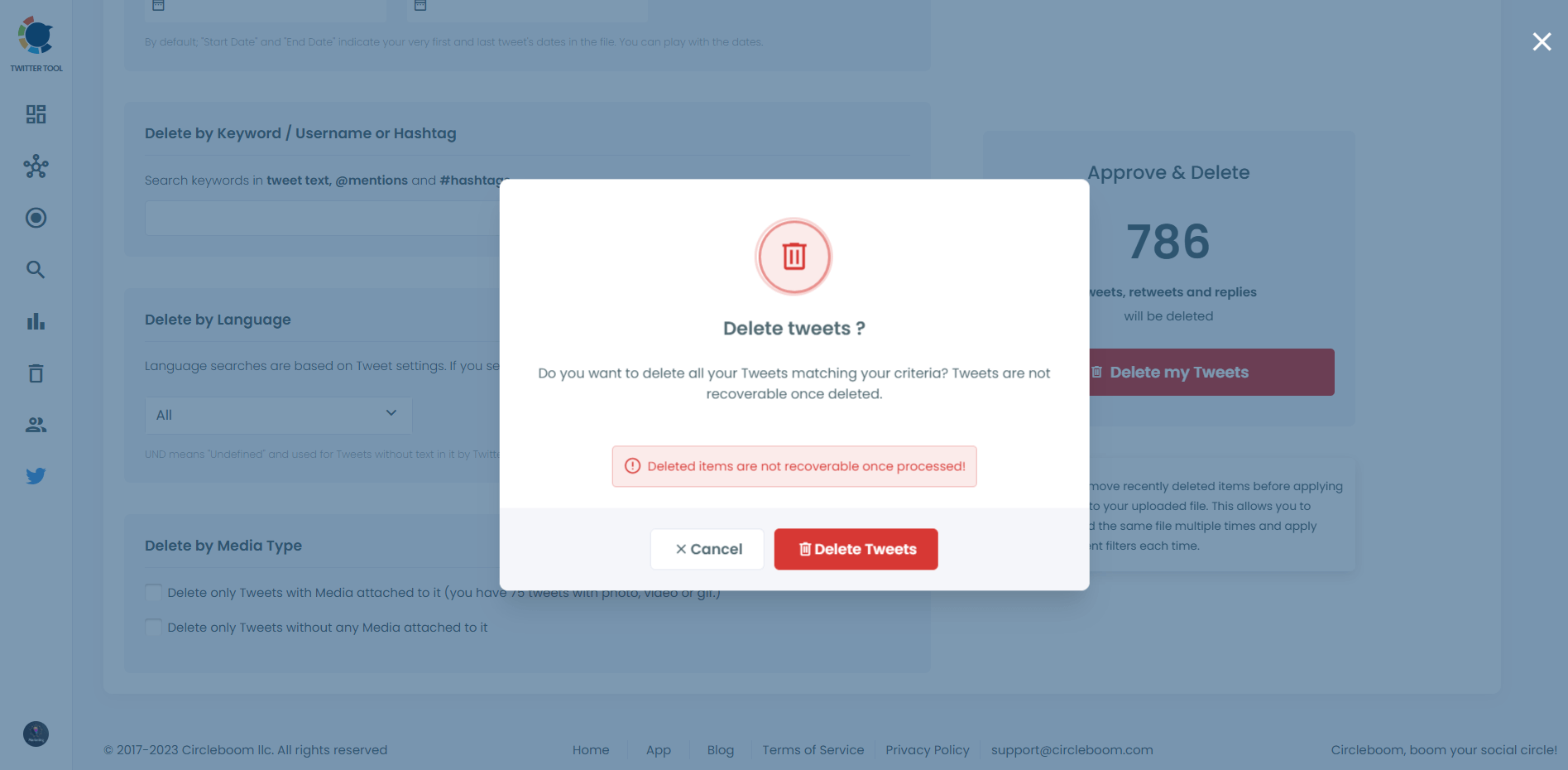
Here is a YouTube tutorial by Circleboom Twitter on how to delete your tweets in bulk. Here you go!
Speaking of which, using the "Delete Twitter Archive" module, you can select a specific time interval and delete the tweets posted only during this period. I'll explain how this feature works in more detail in this section.
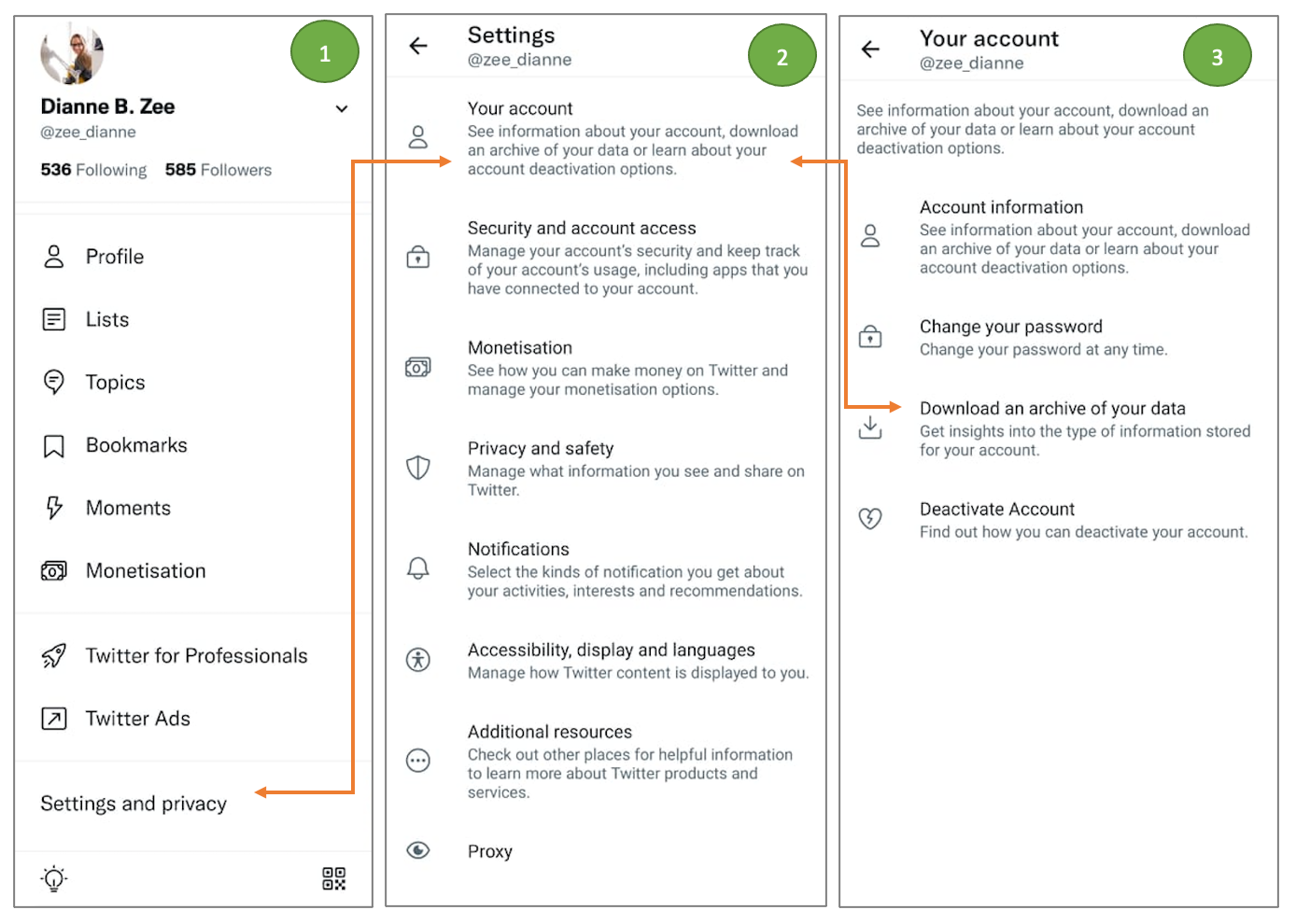
Having shown how you can use Circleboom Twitter to delete your tweet automatically, here is how you can remove your Tweets manually on Twitter (in case you want to take the longer path).
Up we go!
How to manually delete Tweets on Twitter
Step #1: Sign in to your Twitter account.
Step #2: Go to your Twitter menu on the left, click on “Profile” and "Tweets" to see your Tweet list.
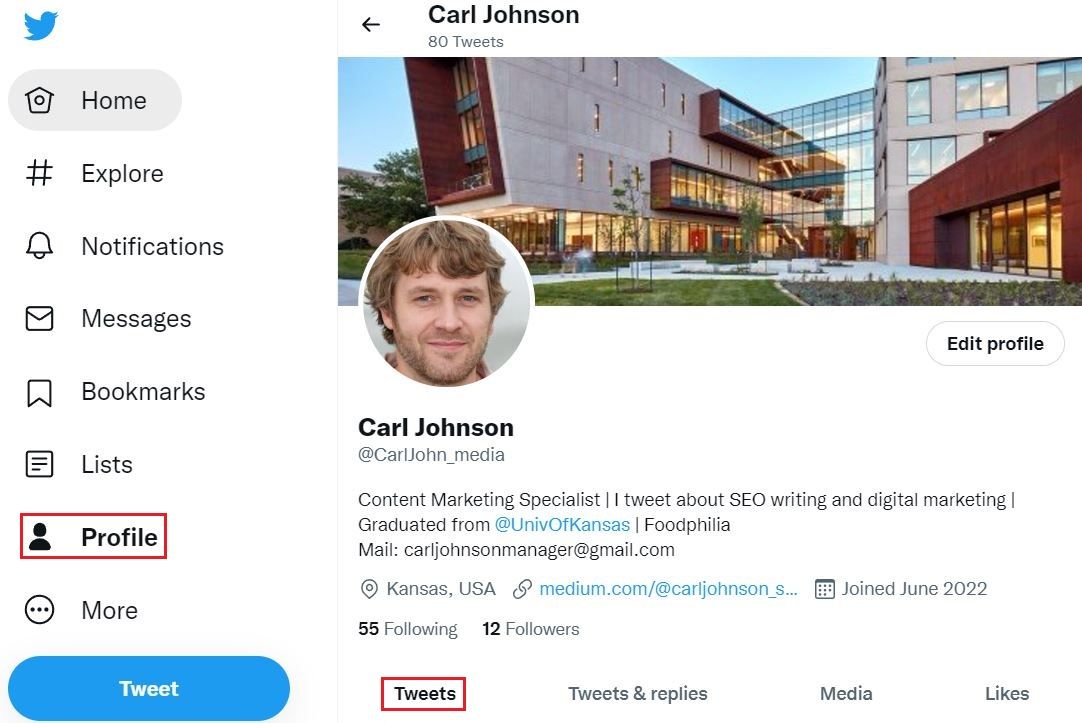
Step #3: Twitter will directly show "Tweets" on your profile. Scroll down the list to select the Tweets you want to remove. Just click on the three-dot and "Delete" the Tweets as you move along.
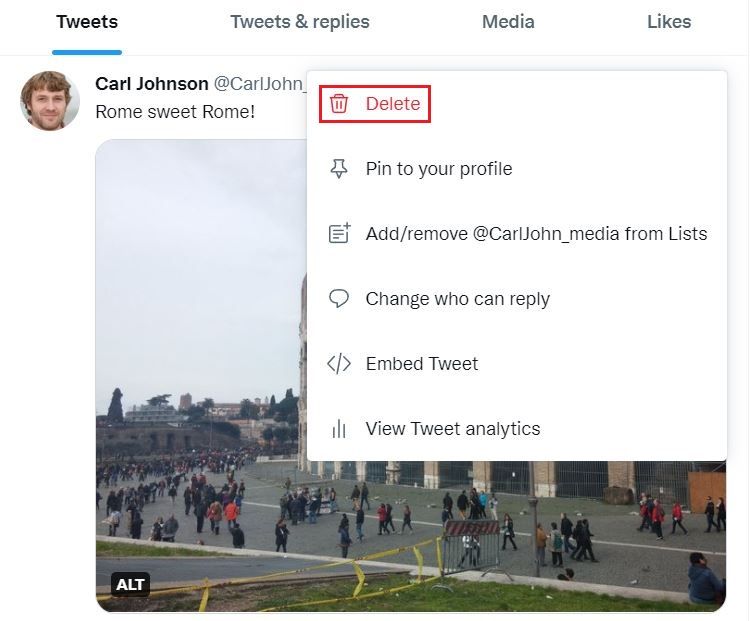
Scrolling through your profile, you can delete your old Tweets individually. Although manual deleting can be tiresome and boring, it is still an option. You can follow the steps above to clean your Twitter account manually.
Now is the time to talk about the last (but not least) time-saving feature of Circleboom Twitter. It's the turn of mass retweet delete. Ready to see what Circleboom Twitter has there for you?
Let's dive in!
How to delete Retweets in bulk
Retweeting is probably Twitter's most unique feature. Yet, over the years, (especially) active Twitter users may have accumulated such a large number of retweets that they don't feel relevant anymore.
This case generally leads us to look for a simple and quick way of deleting Retweets in mass. But Twitter doesn't let you do so. It allows only manual Retweet deletion, which may take quite long if you have thousands of retweets to delete.
The good thing is that you can delete all retweets with the same ease as you posted them. Tools like Circleboom have made it much easier to delete all retweets or tweets at once.
Following the simple steps below, you can effortlessly eliminate all the old retweets. This article will demonstrate the steps to help you bulk delete retweets from your Twitter account.
Delete all retweets with Circleboom Twitter in a few steps
If you want to delete all retweets you’ve ever posted on Twitter, you will need to download your Twitter archive and upload it on Circleboom. Circleboom’s Twitter archive eraser can delete all retweets.
Here are the steps to do so:
Step #1: Log in to Circleboom Twitter.
If you don't have a Circleboom account yet, let's get yours in seconds!
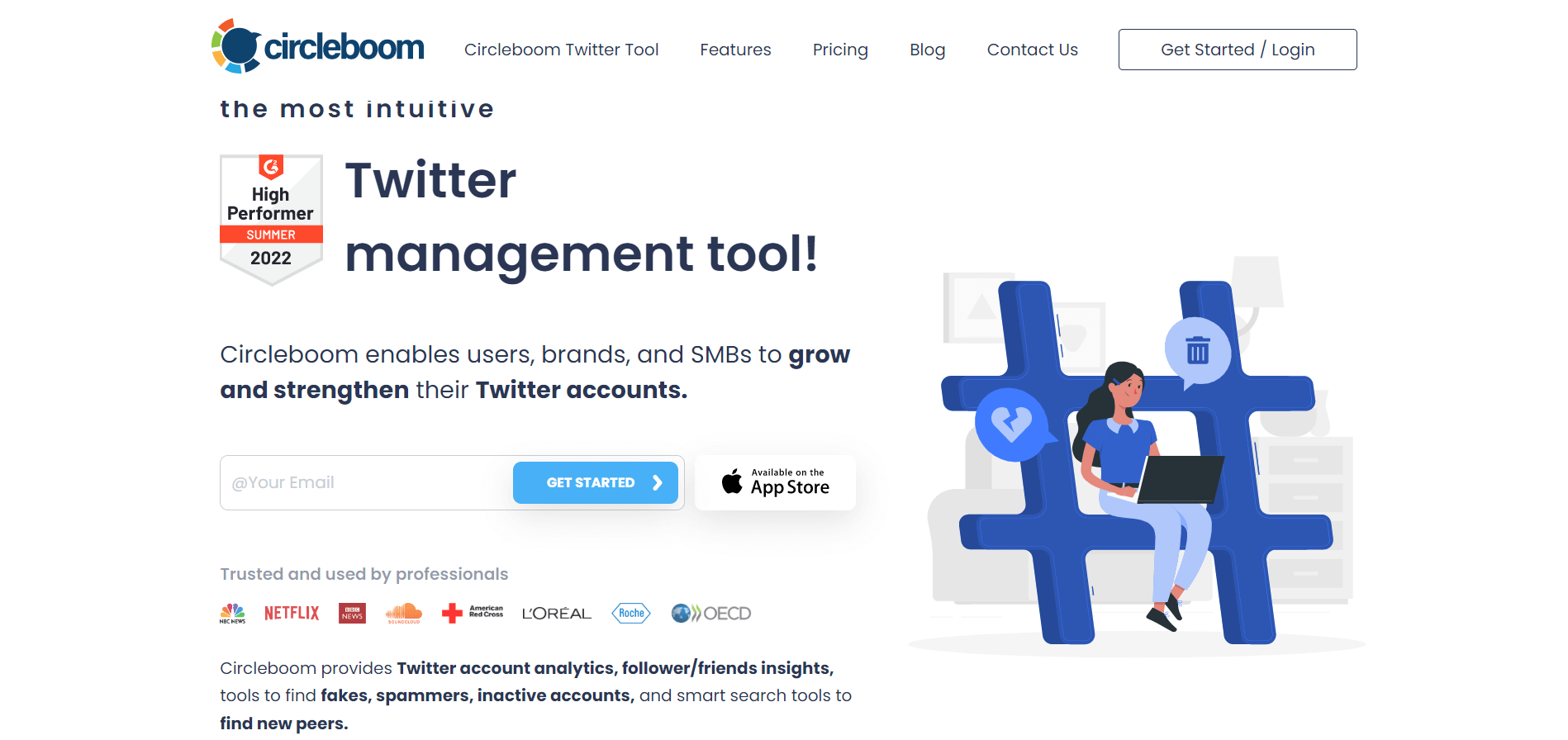
If you haven't connected your Twitter account to Circleboom yet, it will take only a few seconds, nothing more.

Step #2: You are on the dashboard! Navigate to the left and find "My Tweets".
Then, you should click on the "Delete all my Tweets" option. You don't have any 3,200-retweet limit to delete your retweets in bulk! You can delete more than 3,200 retweets with Circleboom.
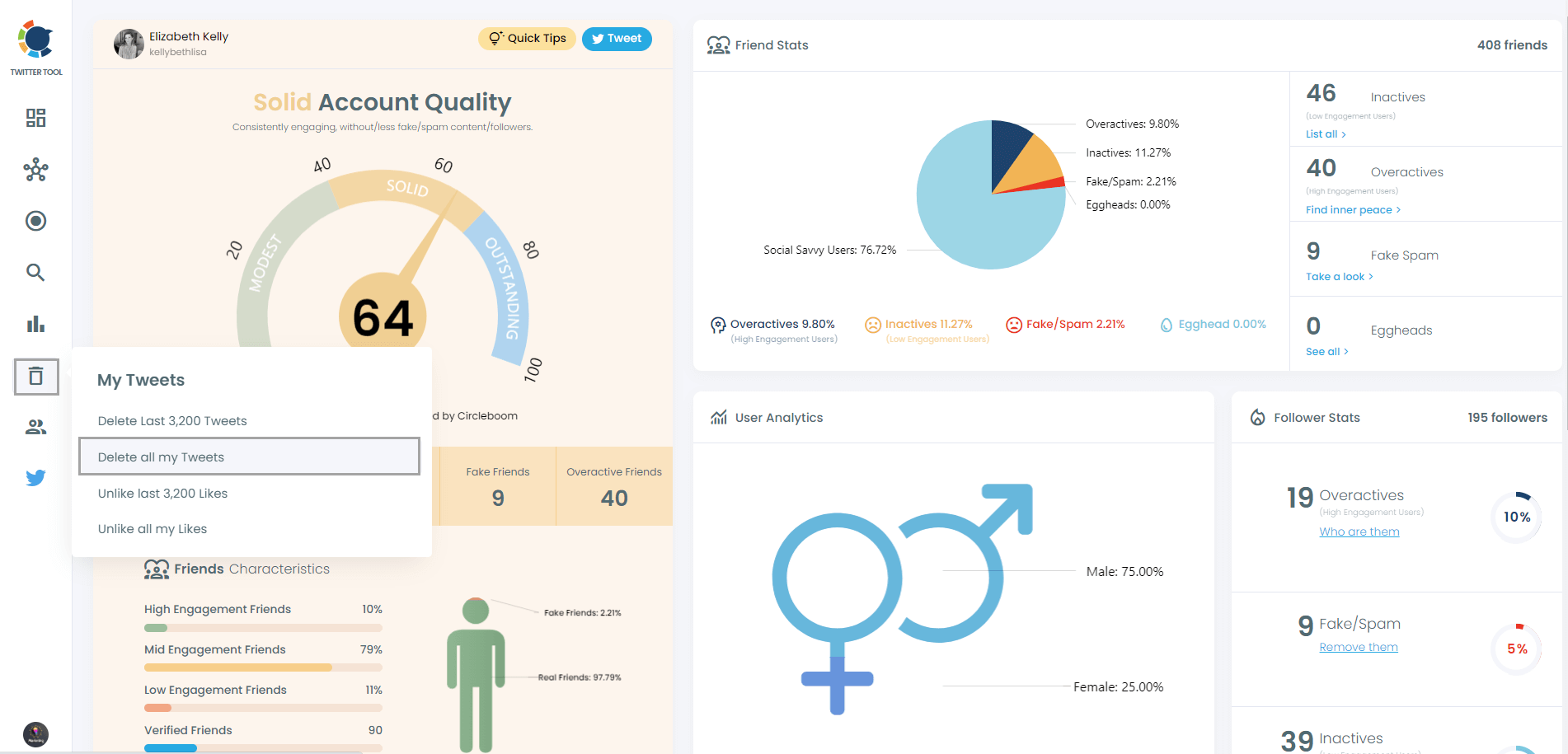
You should upload your Twitter archive file to list all your tweets, retweets, and replies.
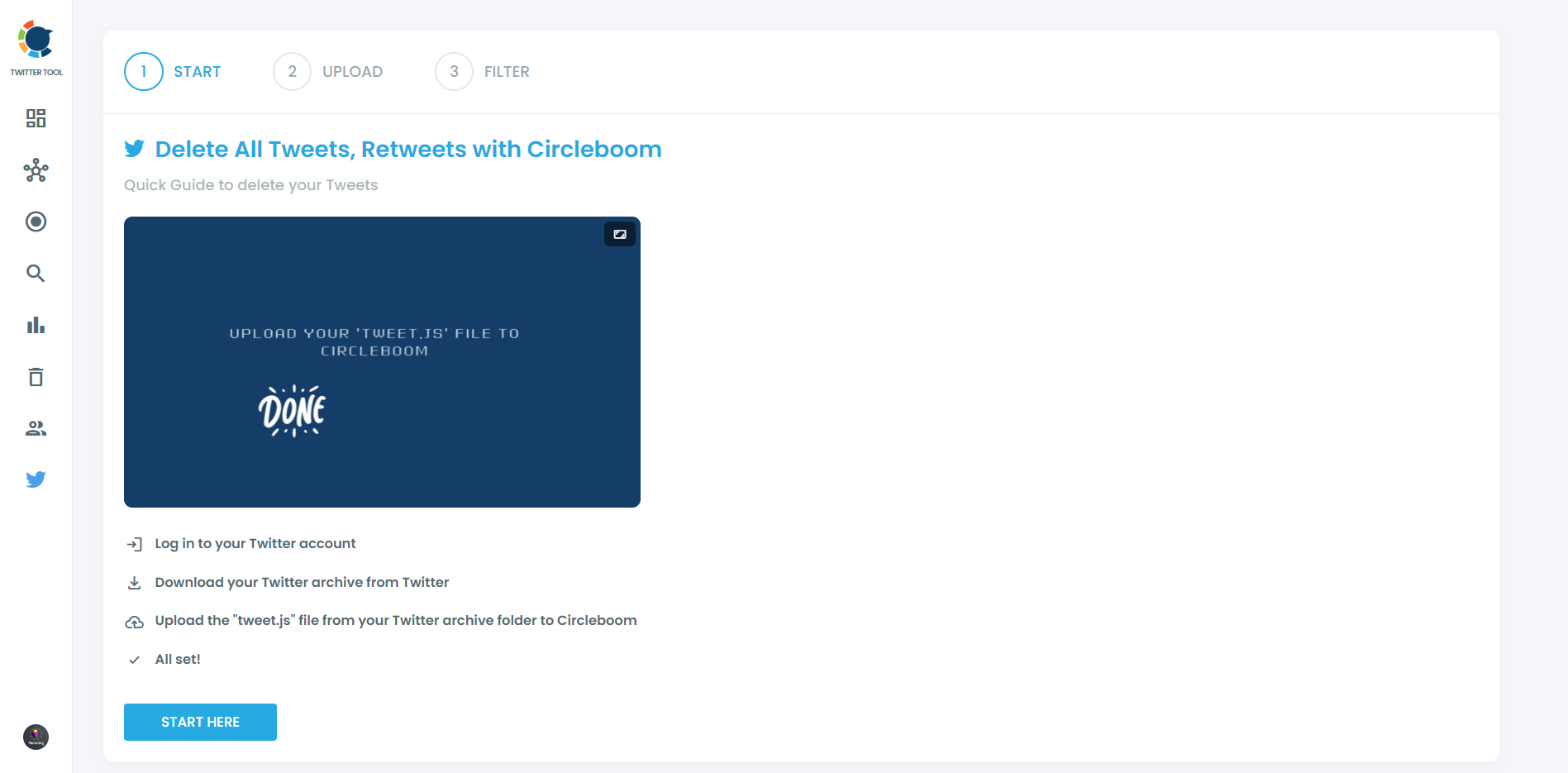
Once you download your Twitter History file, find a file named "tweet.js" and upload it on Circleboom.
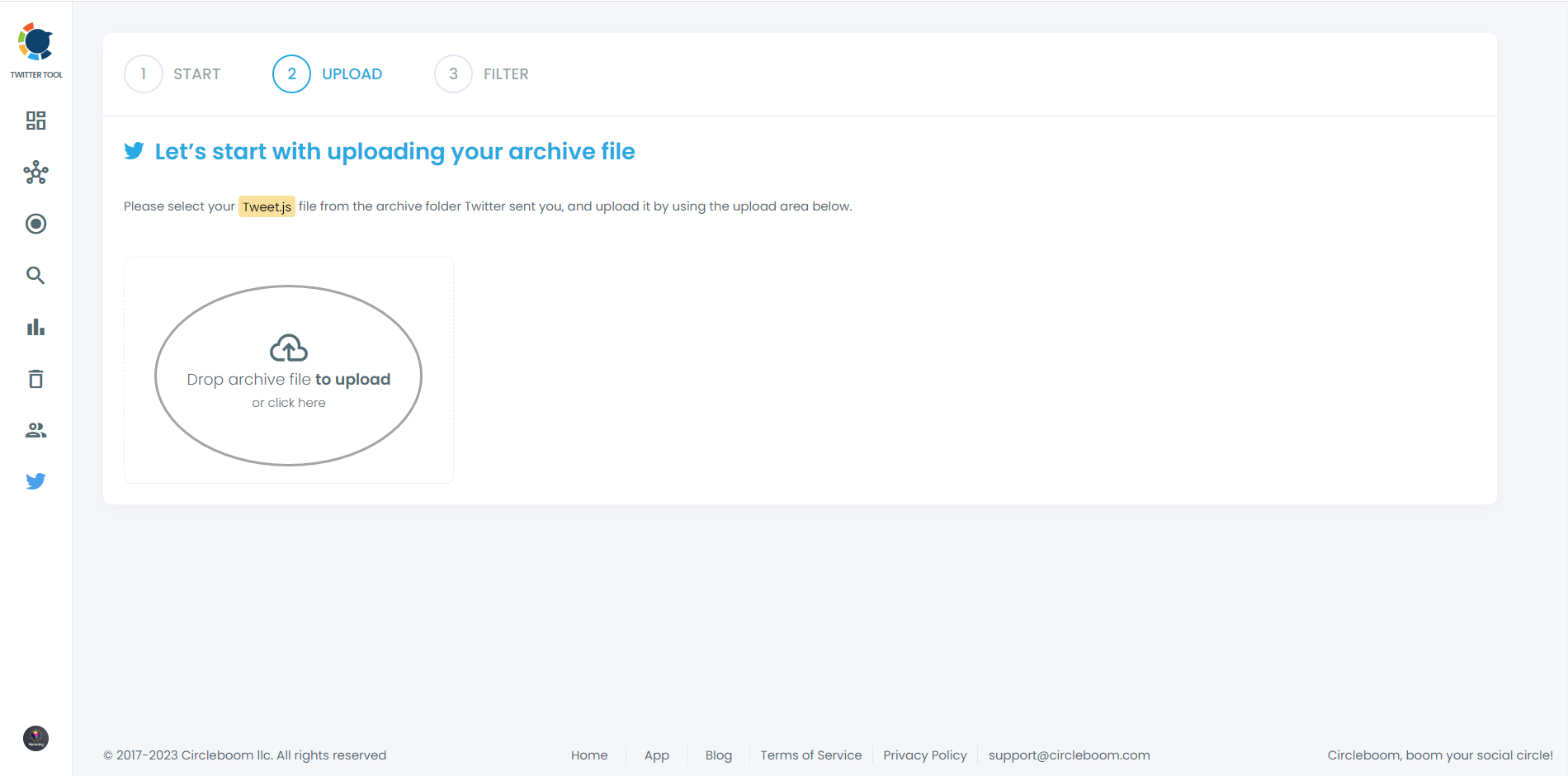
Step #3: All your retweets (tweets and replies included) are listed here. There are no limits, if you have more than 3,200 retweets, there will be showed up here, and you can mass delete them with one click!
You can choose only retweets if you want to delete only your RTs.
You can also apply filters to find some targeted retweets.
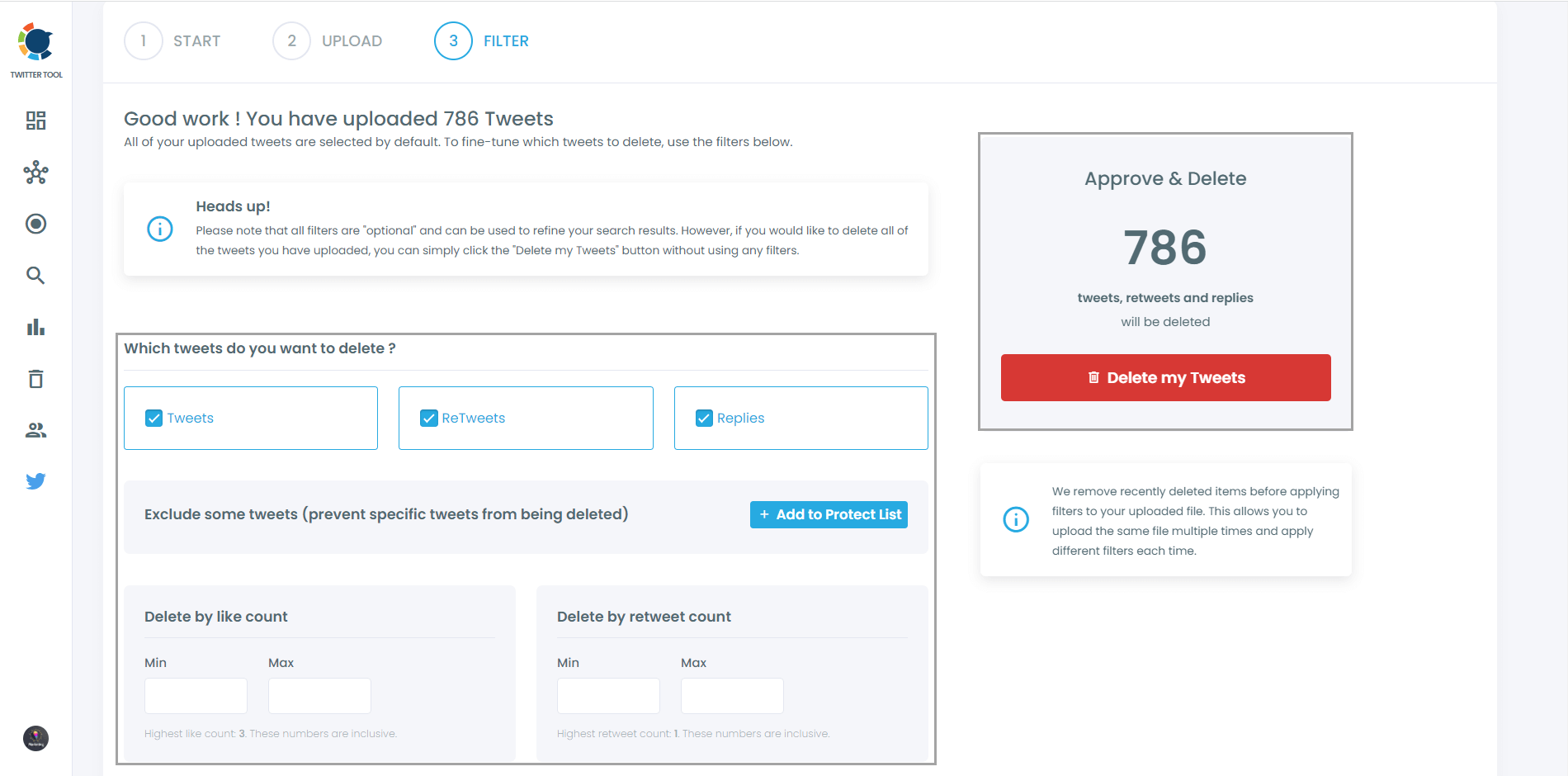
You can find retweets by date, keyword, and language.
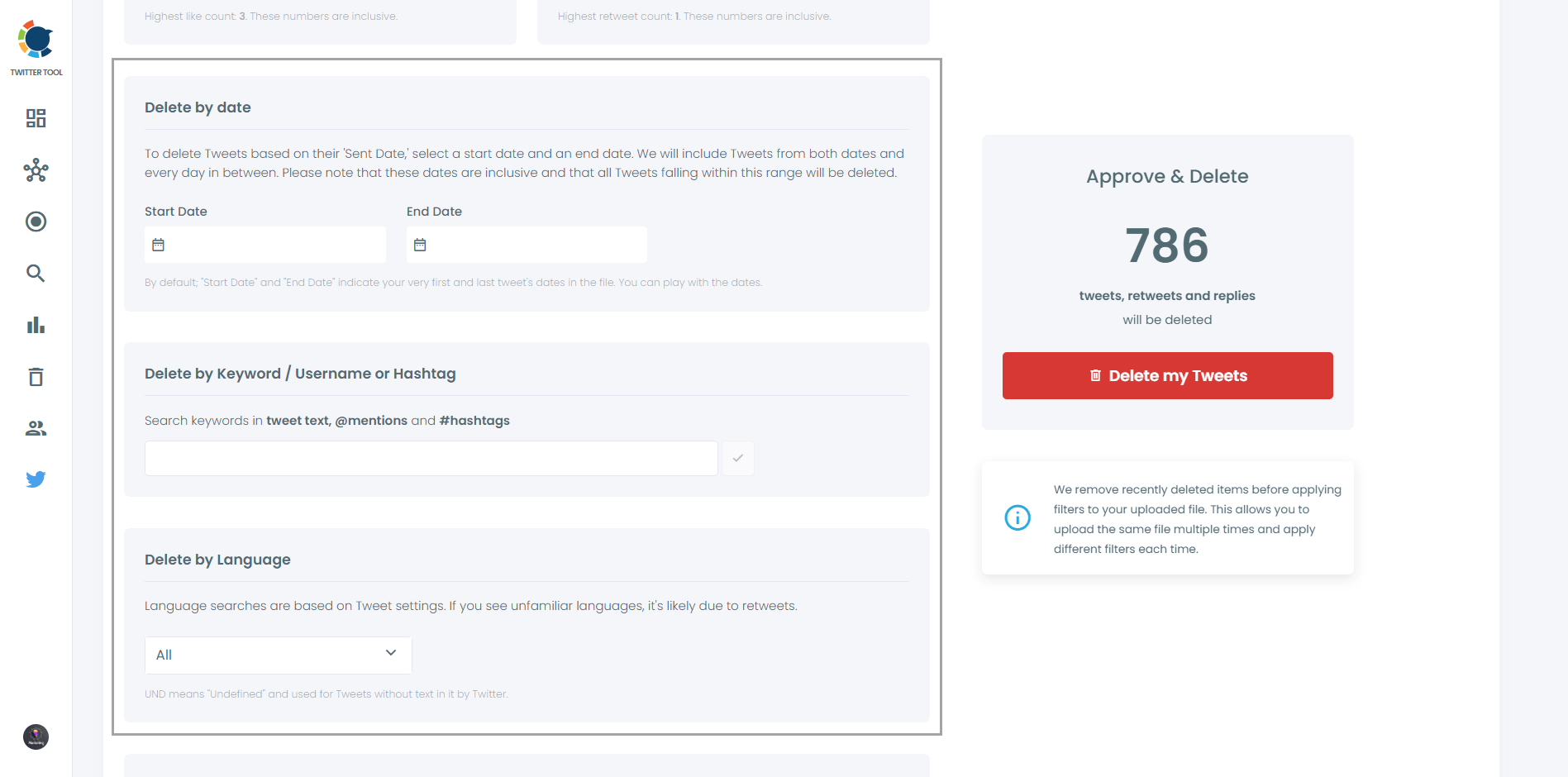
Lastly, you can find retweets with media or retweets without media and erase them if you wish!
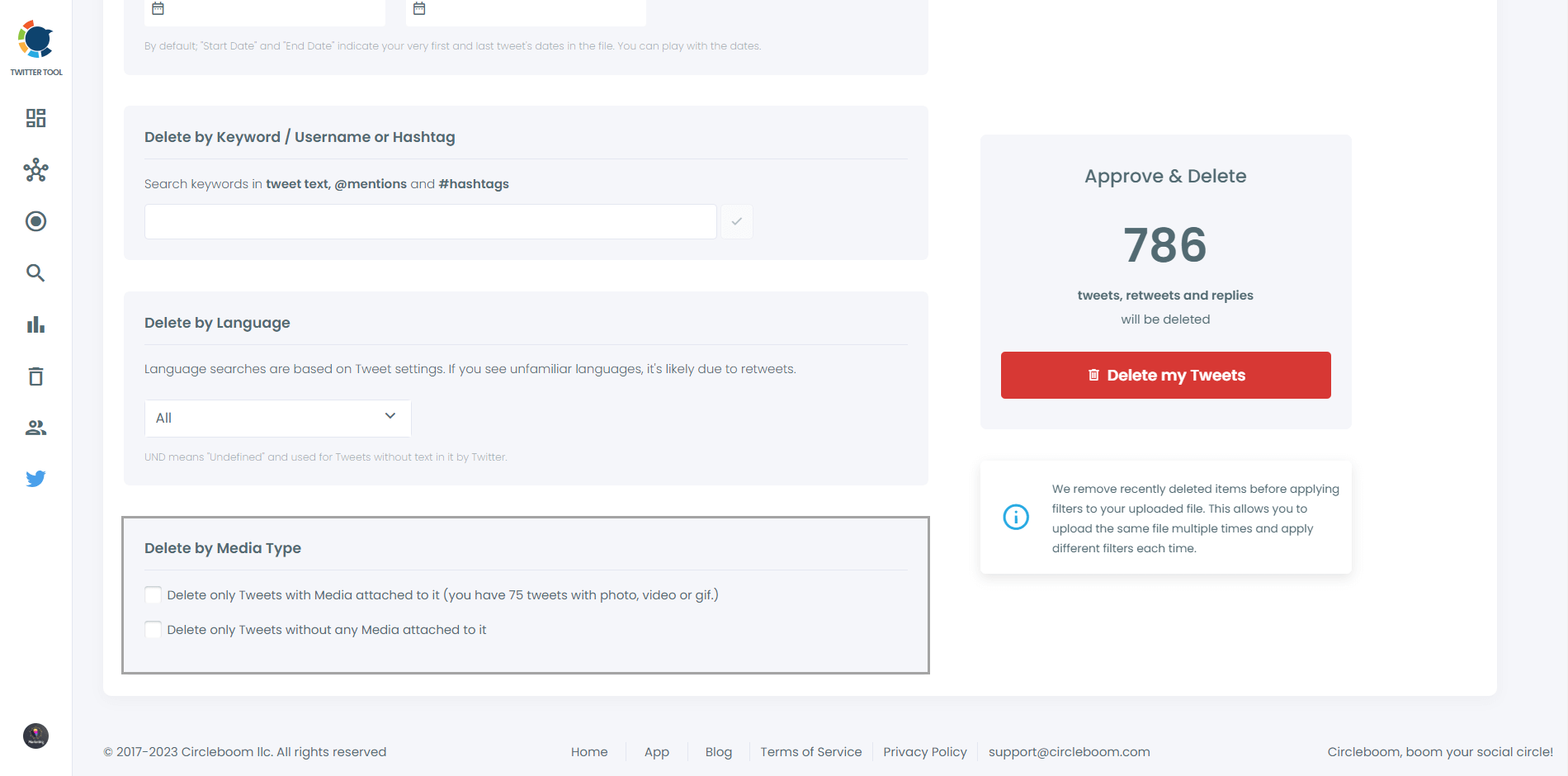
Step #4: As the last step, click the red button to verify that you want to delete your retweets.
Are you sure?
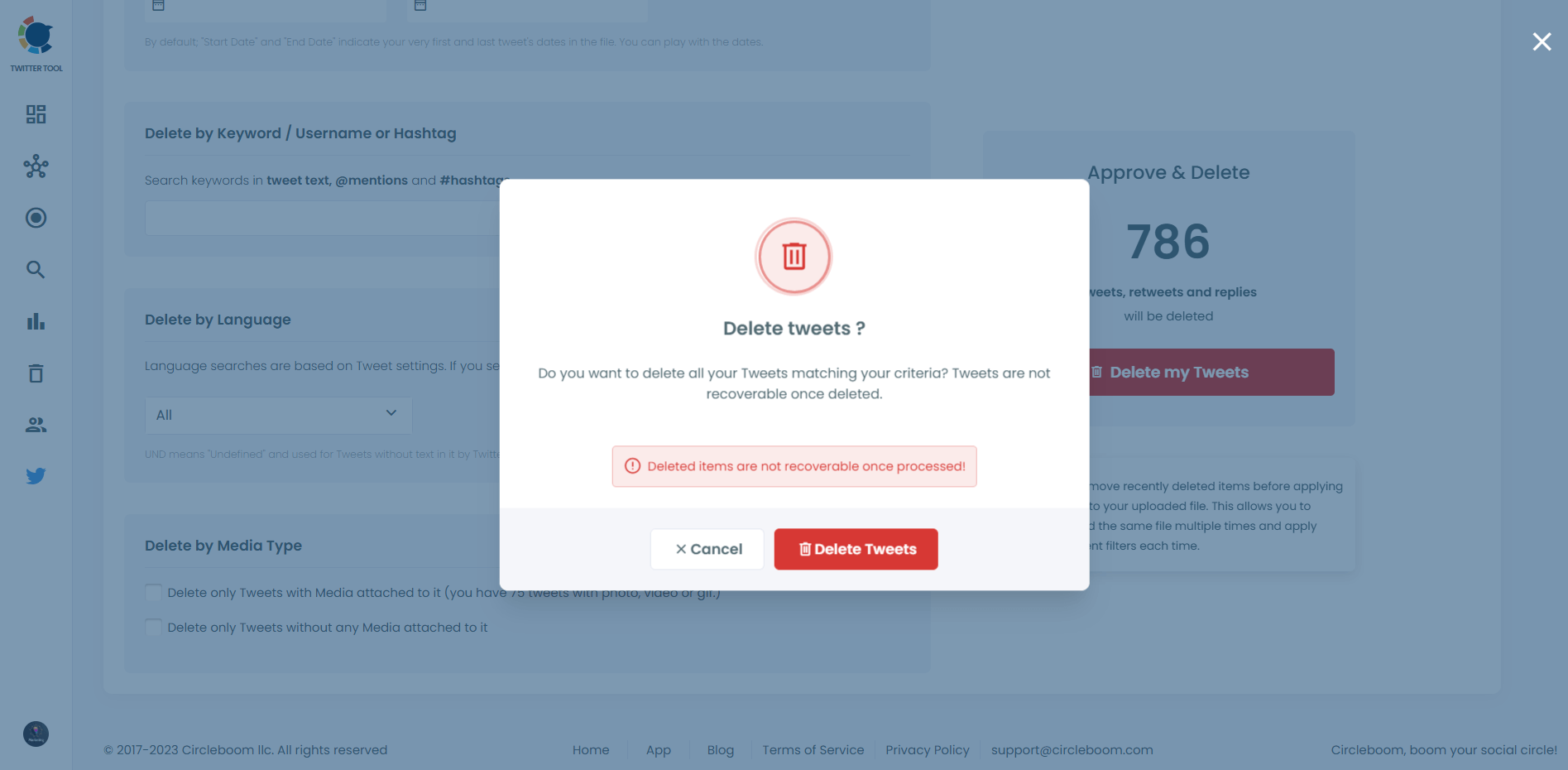
Last Thoughts
I know it was so easy to pile on all those followers, retweets, likes, and all those other things on your Twitter. But did you change your mind then and want to do a well-rounded spring cleaning?
Yes, I know the feeling and the urge to eliminate Twitter followers. The bad news, however, is that Twitter doesn't let you do this kind of mass follower cleaning.
You're supposed to click on each follower's profile and select "remove followers" manually. Alternatively, you can scroll through your old tweets and delete them one by one.
Life is too short anyway to bother yourself with this tedious job!
The good news is that the Circleboom Twitter tool can help you save yourself from this trouble forever. Using the tool, you can mass remove or delete all your followers, tweets, replies, mentions, etc.
The tool also shows the default classification groups to sort your followers. You can apply the default filters to classify your followers by different characteristics, like followers' verification or profile picture status.
Plus, you can filter tweets posted in a specific time interval and delete only them. All you need to do is upload your Twitter archive to Circleboom Publish. The tool then gives you the default options to sort your tweets and retweets.
Lastly, you're kindly reminded that you can delete all your tweets, likes, retweets, and followers on your iPhone. Circleboom Twitter's iOS app allows users to enjoy the convenience of cleaning their Twitter accounts.
If you want a fresh start and want to delete all your tweets on your mobile devices, Circleboom Twitter is for you!

The best thing about Circleboom Twitter is its quite affordable price plans. You don't have to spend a fortune on Twitter management. Instead, take advantage of the unique and convenient features of Circleboom.
Circleboom Publish is also used and trusted by big companies like NETFLIX and NBC. So, ensure that your accounts are safe here and stay with us!








