Have you ever tried to find someone on Twitter but didn’t know their username? I’ve been there, and it can be incredibly frustrating. Let me tell you about the time I tried to find my friend on Twitter. It felt like searching for a needle in a haystack, but eventually, I found a way, and I’m here to share my journey with you.

The Frustration of Searching
It all started one evening when I wanted to reconnect with an old friend. I knew she was active on Twitter, sharing her love for coffee and her adventures in New York. But there was one big problem: I didn’t know her Twitter username.
I began with the obvious approach, typing her name into Twitter’s search bar. As you can imagine, this brought up a mix of irrelevant accounts, and none of them were hers. Next, I thought I’d get clever and looked through the followers and following lists of our mutual friends. That turned out to be a tedious and time-consuming task, scrolling endlessly without any luck.
Feeling a bit desperate, I turned to Google, hoping that searching her name along with “Twitter” might do the trick. Unfortunately, it didn’t. I was about to give up, thinking I’d never find her, when I stumbled upon a solution that changed everything: Circleboom Twitter.
The Discovery of Circleboom Twitter
I discovered Circleboom Twitter while browsing online for Twitter search tools. Circleboom’s Smart Search feature sounded like exactly what I needed, so I decided to give it a shot. I signed up and started exploring its features.
The Smart Search feature caught my eye. It allows you to filter Twitter users based on various criteria such as
I realized this could be my golden ticket to finding my friend.

Using Circleboom Twitter to find people on Twitter if you do not know their username
Armed with the knowledge that my friend was a coffee enthusiast and lived in New York, I dove into Circleboom’s Smart Search. Here’s how I did it:
- Interest Filter: I entered "coffee" as the interest keyword.
- Location Filter: I set the location to "New York."
- Refined Results: Circleboom Twitter generated a list of Twitter profiles that matched my criteria.
With a bit of hope, I started scrolling through the list. And there she was! Among the list of coffee lovers in New York, I found her profile. It was like finding a long-lost treasure. I couldn’t believe how easy it was with the right tool.
How to Find People on Twitter by Date with Circleboom Twitter
Here is a step-by-step guide on how to find people on Twitter by date:
Step #1: Log in to your Circleboom Twitter and connect your account.
You and your Twitter profile are safe with Circleboom!

Step #2: Navigate to the left menu and click “Smart Search” under the “Search” tab.
You will proceed to the advanced search tab.

Step #3: Then, type in your keyword and pick the engagement levels of the accounts you'd like to find.
Let's stick with the example of Coffee.
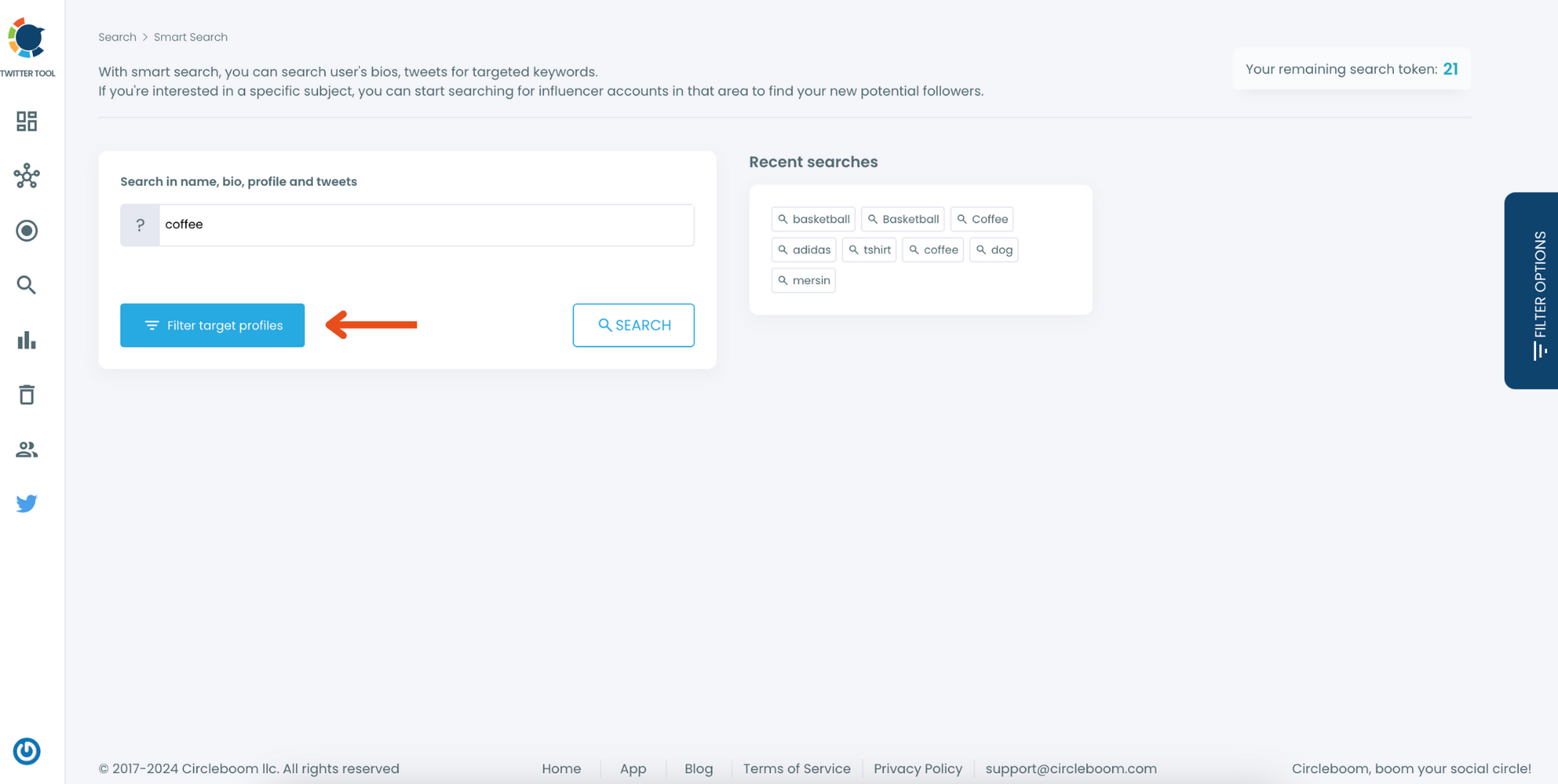
Step #4: Now's the time to add a filter for Twitter join date.
You can also work with many other search filters, including verification status, follower count, location, etc.
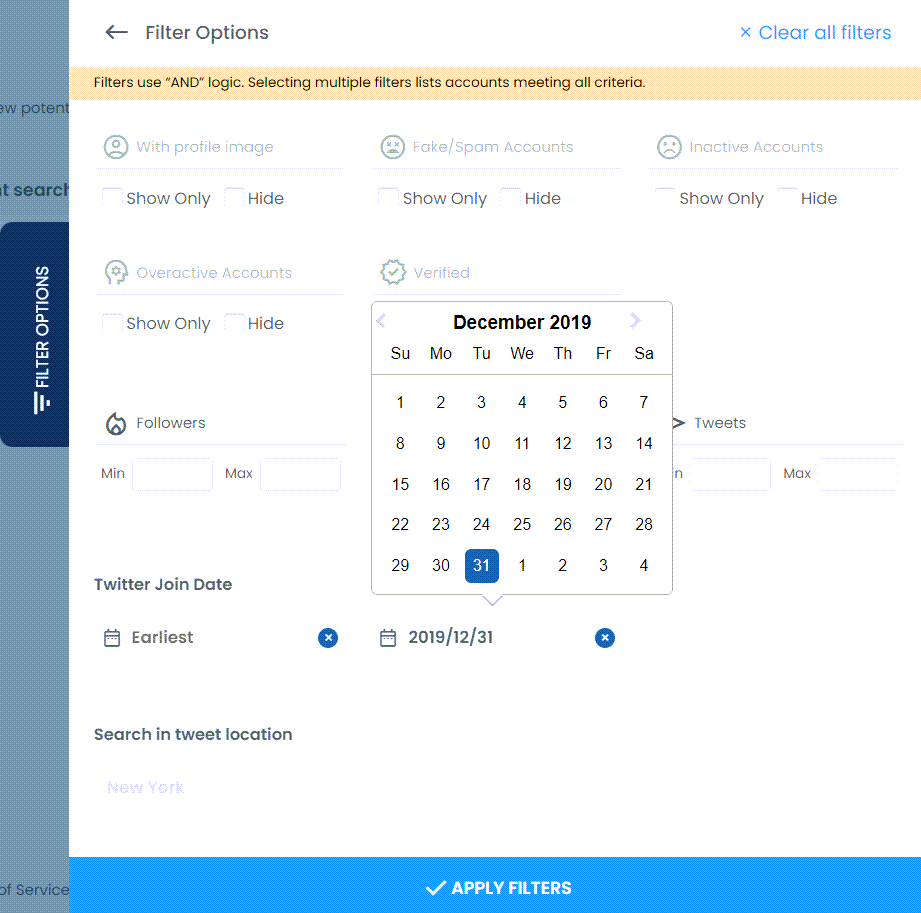
After clicking on Apply Filter, Circleboom will provide you with a list of accounts related to the Keyword and Location you searched for.
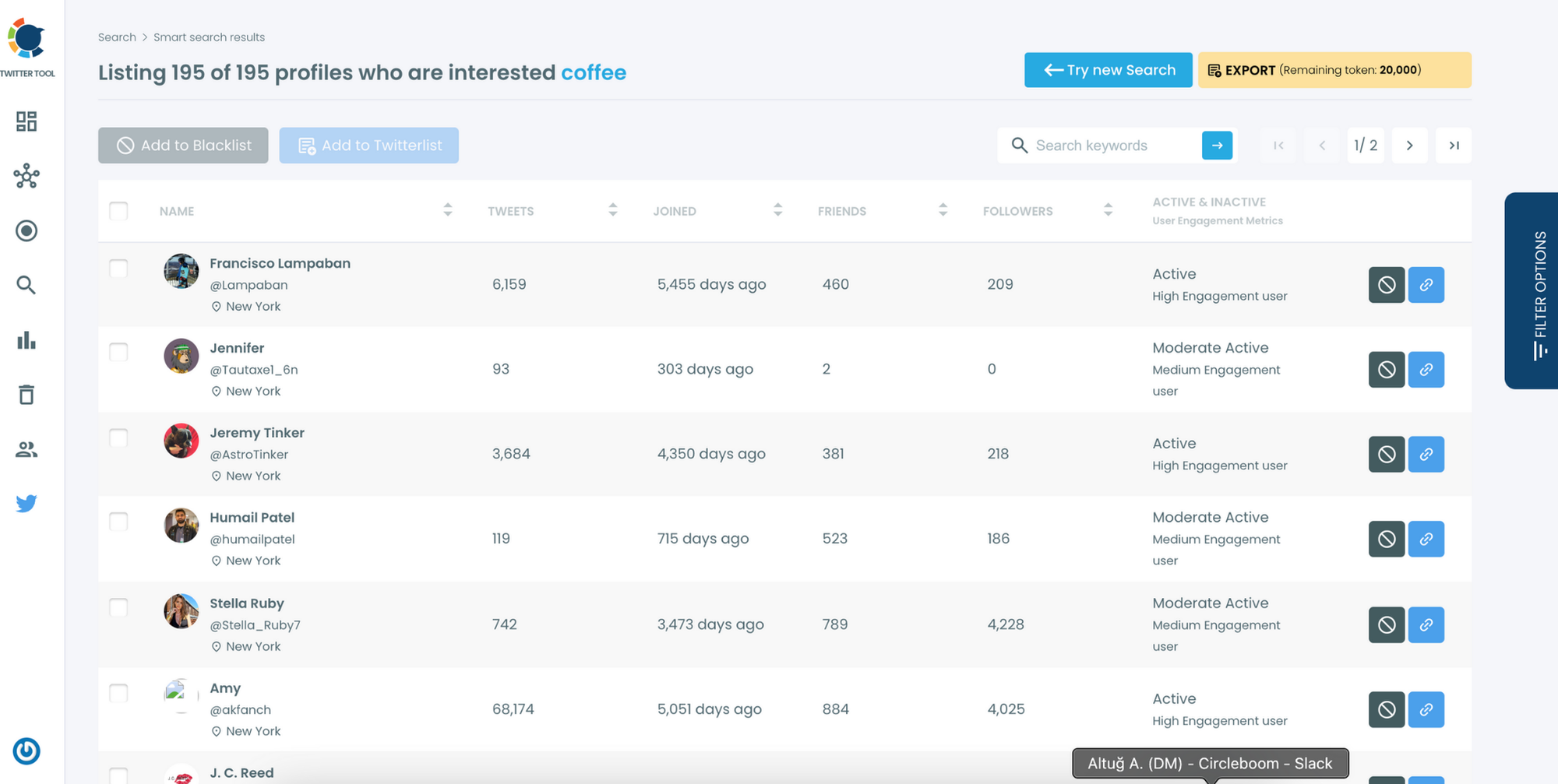
From here, you can easily find the person you're looking for.
Other Methods to Try
While Circleboom Twitter is incredibly effective, here are a few other methods you can try:
- Keyword Searches: Use Twitter’s advanced search to look for tweets containing specific keywords that the person might use.
- Hashtags: Search for hashtags related to the person’s interests or events they might attend.
- Linked Accounts: Check other social media platforms where the person might have linked their Twitter account. While you try out these methods, it is advisable to share your Apple Wallet digital business card with your preferred social media handles on your,marketing channels for easy discovery. It is readily saved in the wallet with just a tap.
Conclusion
Finding someone on Twitter without knowing their username can be challenging, but with the right tools and techniques, it’s possible. Circleboom Twitter’s Smart Search feature was a lifesaver for me, and I’m confident it can help you, too.
So, next time you’re on the hunt for a Twitter profile, give these methods a try and save yourself some time and frustration.






