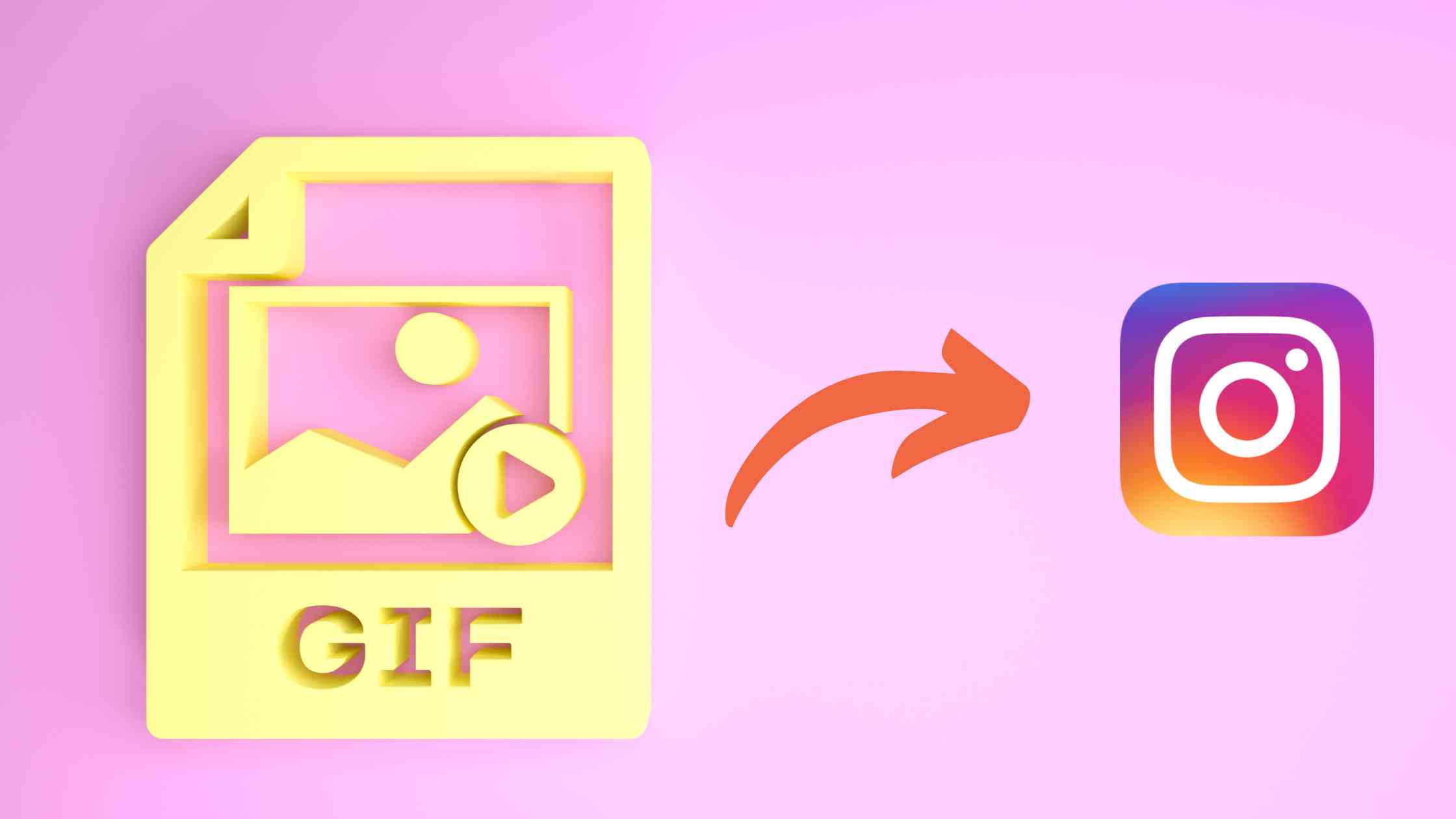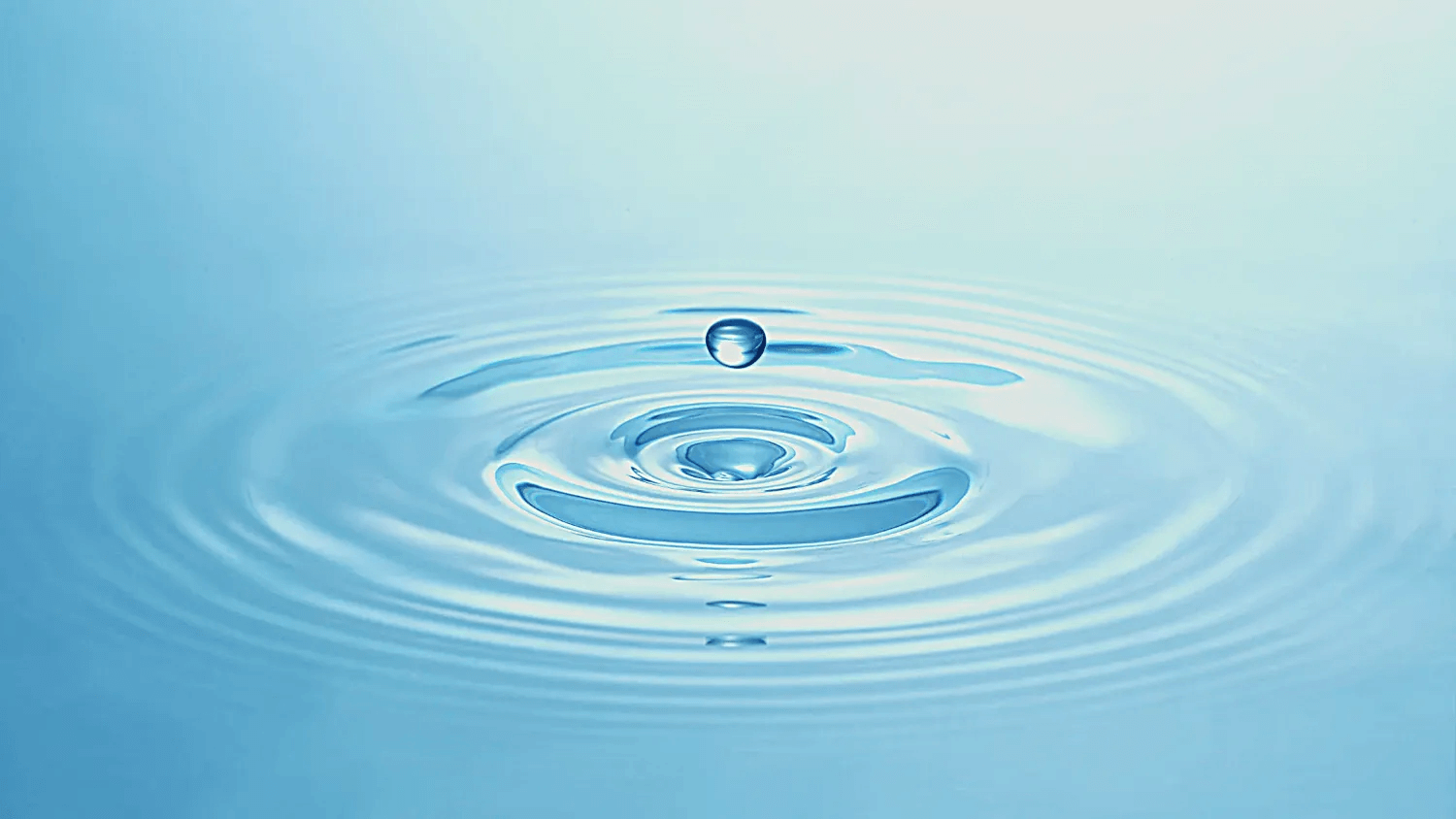Are you ready to take your Instagram game to the next level? If you're looking to captivate your audience, boost engagement, and showcase your content dynamically, then Instagram carousels are the secret weapon you need in your social media arsenal. These multi-image posts offer a unique opportunity to tell a story, share multiple perspectives, and create visually stunning presentations that will leave your followers scrolling for more.
This article will delve into the best practices for creating Instagram carousels that will set your profile on fire! From crafting compelling narratives through sequential images to optimizing each slide for maximum impact, we'll cover everything you need to know to elevate your carousel game.
Get ready to learn how to grab attention, spark curiosity, and drive conversions with these expert tips and tricks. Let's dive in and unlock the full potential of this powerful Instagram feature!
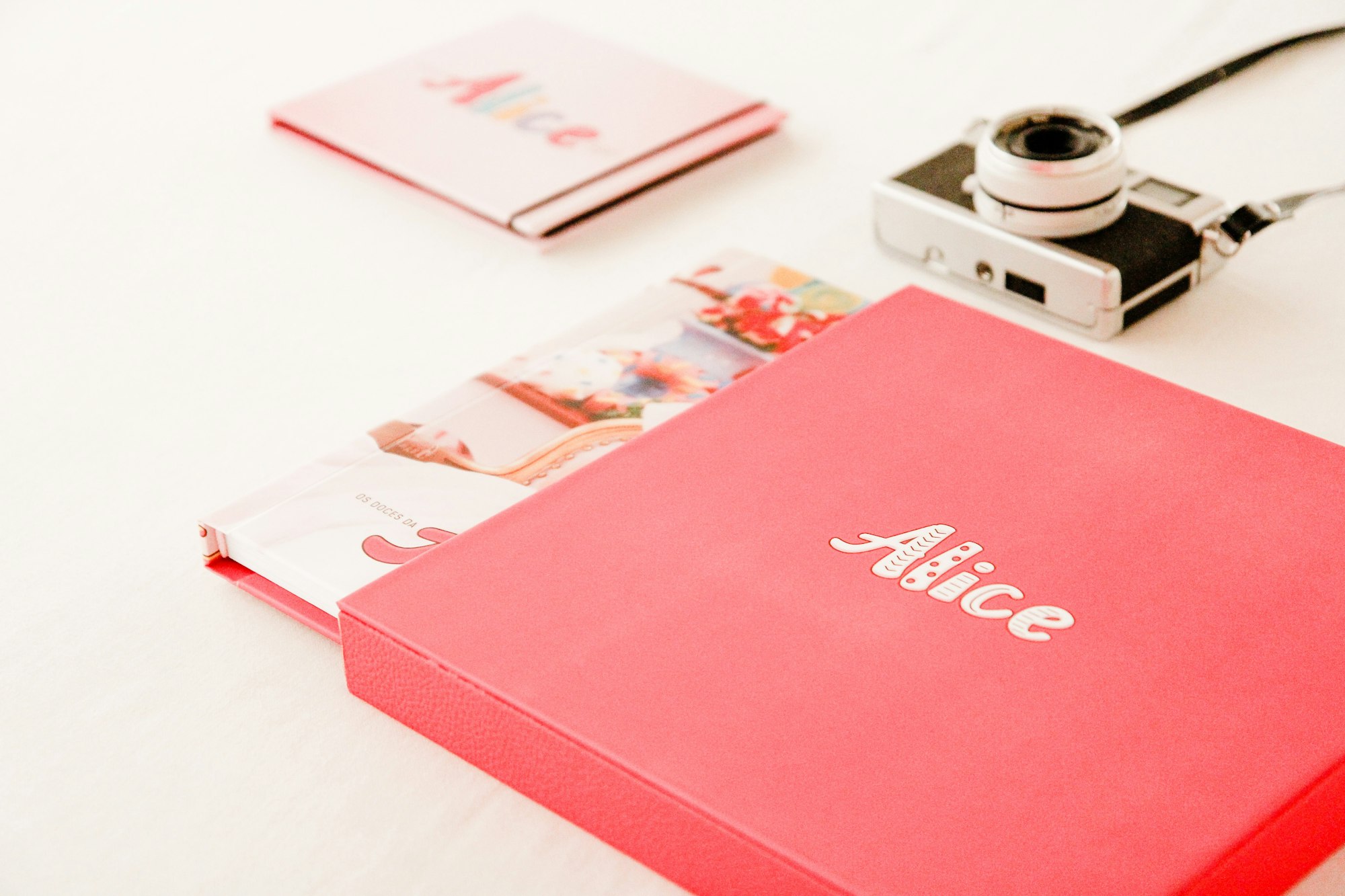
What is Instagram carousel design?
Imagine scrolling through your Instagram feed and suddenly coming across a visually dynamic post that seems to tell a captivating story with each slide. This is the power of Instagram carousel design, an innovative way for users to share multiple photos or videos in a single post. With this feature, creators can seamlessly engage their audience in a more interactive and immersive manner. Instagram carousels allow for seamless storytelling, whether it's showcasing different angles of a product, highlighting various moments from an event, or simply sharing a series of related images.
In simple words, an Instagram carousel is like a slideshow where you can share multiple photos or videos in a single post. Instead of just one picture, you can swipe through several images or videos within the same post. It's a fun way to tell a story, show different angles of something, or share a series of moments. Carousels let you be more creative and share more with your followers in one go!
By carefully crafting each slide to complement the next, incorporating eye-catching graphics or text overlays, and ensuring a cohesive narrative flow, creators can create an unforgettable viewing experience that keeps their audience swiping for more. So, next time you're brainstorming your Instagram content strategy, consider the power of carousel design to elevate your posts and captivate your followers like never before.
How can you improve an Instagram carousel post?
Schedule Instagram posts automatically
Maintaining a consistent presence is essential to leave a lasting impression and captivate your audience on Instagram. Auto-posting tools offer a convenient solution for this, ensuring your content is regularly shared without manual effort. Consider leveraging post schedulers like Circleboom to streamline your workflow and maximize your impact. By automating your posting schedule, you can focus on creating engaging content effortlessly, manage your Instagram presence, and keep your audience hooked with timely and consistent posts.

So you want to save your time and effort? You can follow these easy steps and schedule countless posts in one go !
Step#1: Sign up to Circleboom Publish!
You can create an account easily on Circleboom by simply providing your email address. Choose a plan that suits your needs. You can start off with a free trial. If you already have an account on Circleboom, simply log in!
Step#2: Go to Dashboard
On the dashboard, you'll find options for Twitter, Facebook Groups, LinkedIn Profiles, LinkedIn Pages, Google My Business, Pinterest and Instagram.
Select Instagram” to manage your account using Circleboom Publish's smart dashboard.
Step#3: Link Instagram account!
Link your Instagram account to Circleboom Publish after completing the authorization steps.
Step#4: Create Post!
Now go to the left-hand menu and click on ‘ Create New Post’
Step#5: Select your account!
Select the Instagram account for which you want to create posts. You can select more than one account.
Step#6: Create your Instagram carousels
Now click on “Create New Post,” and you can start to create single-image posts or dynamic, captivating carousel posts for your Instagram accounts. The preview of your posts will be shown on the right side.
When you're finished, you'll see options like "Add to my Queue," "Schedule it," and "Post" underneath the post preview.
Step#7: Schedule your posts
Select “Schedule” from the menu.
With Circleboom Publish, you can create an Instagram post queue based on your social media calendar. To schedule Instagram posts for a future date, simply select "Schedule it."
Relax and focus on creating engaging carousels. With Circleboom, you can rest assured that your posts will be published on the pre-scheduled dates and efficiently managed on your behalf.
Variety in Content
Incorporating diverse content types within your carousel keeps your audience engaged and interested. By mixing photos, videos, quotes, infographics, or memes, you provide a multi-dimensional experience that caters to different preferences. This variety not only adds visual interest but also allows you to convey your message in various ways, ensuring broader audience appeal.
Circleboom supports you in this aspect by offering multiple post-creation options. You can upload your images, add GIFs, or access unlimited images from Unsplash to enhance your Instagram posts.
Create Continuity
Maintaining a consistent theme or aesthetic across the carousel posts ensures visual coherence and reinforces your brand identity. Whether it's through consistent color schemes, filters, typography, or imagery style, continuity helps your content feel cohesive and recognizable. It strengthens brand association and enhances overall brand perception.
Use Compelling Captions
Crafting compelling captions for each slide provides context, conveys your message effectively, and encourages interaction. Captions complement visuals by adding depth, storytelling elements, or calls to action. They serve as a bridge between your content and audience, fostering engagement and facilitating communication.
If you are aiming to craft compelling Instagram captions, Circleboomhas got you covered. Utilizing its AI-driven Instagram Caption Generator, you can effortlessly generate engaging captions for your photos and videos.
ChatGPT Integration: Circleboom leverages its integration with ChatGPT to provide you with the perfect words, emojis, and additional features such as translations and grammar corrections.
While creating post, just click on this “Open AI” button and adorn your content with the best captions.
Engage with Interactive Features
Leveraging Instagram's interactive features like polls, quizzes, or sliding scales within your carousel encourages active participation from followers. These features invite direct engagement, fostering two-way communication and deeper connections. By incorporating interactive elements, you create opportunities for users to share opinions, preferences, or experiences, enhancing engagement and providing valuable insights into audience preferences. Additionally, interactive features can increase the time spent on your posts, boosting visibility and reach.
Highlight Products or Services
Carousel posts are ideal for showcasing various features, benefits, and uses of your products or services. Presenting multiple aspects in a single post offers a comprehensive overview, allowing users to explore and understand the value proposition thoroughly. Highlighting key features or demonstrating different use cases helps potential customers visualize how your offerings can meet their needs, fostering credibility and trust.
Educate and Inform
Sharing informative content, tutorials, tips, or how-to guides within your carousel provides value and establishes authority in your niche. Educational posts offer valuable insights or practical advice, demonstrating expertise and thought leadership. By offering valuable information, you can build trust and loyalty among your audience, fostering stronger relationships over time.
Create Sneak Peeks or Teasers
Building anticipation for upcoming events, product launches, or announcements by teasing them through your carousel posts generates excitement and encourages users to stay tuned for updates. Teasers offer a glimpse of what's to come, creating anticipation within your community and ensuring maximum attention when announcements occur.
Encourage swipe-through
Using the first slide as a teaser or hook to encourage users to swipe through the entire carousel for the full content experience entices users to explore further and spend more time engaging with your content. Intriguing previews capture attention, potentially boosting visibility and reach.
Optimize for Mobile Viewing
Ensuring your carousel posts are visually appealing and easy to navigate on mobile devices is essential, considering that most users access Instagram via mobile. Optimizing content for mobile resolution and aspect ratios, prioritizing legibility and correct display, enhances engagement and retention across devices.
Monitor and Analyze Performance
Tracking carousel post performance using Instagram insights or third-party analytics tools enables evaluation and refinement of strategy. Analyzing metrics such as engagement reach and provides insights into audience response, identifying trends or areas for improvement.
Monitoring performance over time enables progress tracking and informed decision-making, optimizing carousel posts for maximum impact aligned with objectives.
What are some tips for using Instagram carousel posts?
Mastering the art of carousel posts can boost your content strategy and elevate user engagement. Here are some useful tips for using Instagram carousels more effectively.
Planning Your Content
Before creating your carousel, outline a clear plan for the story or message you want to convey. Consider the sequence of slides, the overall theme, and how each slide contributes to the narrative. Planning ensures that your carousel is cohesive and effectively communicates your intended message to your audience.
Designing Your Slides
Pay attention to the visual elements of your carousel, including images, videos, fonts, and colors. Ensure consistency in design across all slides to maintain visual coherence and reinforce your brand identity. Use high-quality, eye-catching, engaging visuals, and consider incorporating text overlays or graphics to enhance clarity and appeal.
With Circleboom, you can get the additional benefit of creating your posts through Canva.
1. Visit the Create New Posts dashboard on Circleboom Publish.
2. Select the social accounts where you plan to share your post
3. Click on Design on Canva to access the built-in Canva app.
4. Select the appropriate Canva Design Type based on the social platform’s recommended image size.
5. Customize your design using Canva’s templates and editing features.
6. Once your post is ready, click Publish to add it to your Circleboom Publish dashboard as media.
Posting at optimal time intervals
Determine the best times to post your Instagram carousel based on your audience's behavior and preferences. Using Circleboom, experiment with different posting times and analyze engagement metrics to identify the optimal time intervals for maximum reach and interaction. Consistency in posting frequency is also key to maintaining audience engagement and keeping your content top-of-mind.
Experiment with length
Testing different lengths for your carousel posts helps determine what resonates best with your audience. Concise carousels can capture attention quickly, while longer series allows for more in-depth exploration. Varying lengths keep content fresh, maintaining audience interest and engagement over time.
User-generated content showcase
Dedicate a carousel post to showcasing user-generated content related to your brand or products. Curate images or videos submitted by your followers, accompanied by captions that highlight their experiences or testimonials. This not only recognizes and appreciates your community but also encourages others to engage with your brand and contribute their content as well.
Trivia or Quiz challenge
Turn your carousel into an interactive trivia or quiz challenge to engage your audience and test their knowledge related to your industry, niche, or personal life. Each slide can pose a question or present a fun fact, with the answer revealed on the subsequent slide. Encourage users to participate by submitting their answers in the comments or through interactive features like polls. This gamified approach not only entertains your audience but also engagingly educates them.
Sequential storytelling across profiles
Collaborate with other Instagram users or brands to create a sequential storytelling experience that unfolds across multiple profiles through carousel posts. Each participant contributes a slide to the storyline, with users encouraged to navigate through the interconnected carousels for the complete narrative. This collaborative approach not only expands your reach and audience but also fosters community engagement and creativity on the platform.
Before-and-After
Utilize the before-and-after format in your Instagram carousels to narrate compelling stories of transformation and progress. Each slide meticulously compares the initial state to the final outcome, offering a visual journey of change. Whether showcasing physical transformations, DIY projects, or skill enhancements, before-and-after carousels effectively communicate the value of your offerings and inspire your audience with tangible results.
Optimize for shareability
Maximize the shareability of your Instagram carousels by ensuring each slide stands alone, offering value independently. Craft visually captivating and informative slides that entice your audience to share. This strategy not only boosts the chances of your content being shared but also extends your reach as users distribute individual slides to their followers. By integrating captivating visuals, compelling captions, and actionable insights, you encourage sharing and amplify the impact of your carousel posts.
Final Words
Are you ready to elevate your Instagram game and captivate your audience with engaging dynamic content? Instagram carousels are the secret weapon you need to boost engagement and showcase your creativity. These multi-image posts allow you to tell compelling stories, share multiple perspectives, and create visually stunning presentations that keep your followers swiping for more.
This article explores best practices for creating impactful Instagram carousels, from crafting engaging narratives through sequential images to optimizing each slide for maximum impact. We've also discussed the importance of maintaining consistency, using interactive features, and leveraging scheduling tools like Circleboom to streamline your content strategy.
Whether you're showcasing products, sharing behind-the-scenes moments, or educating your audience with tutorials, Instagram carousels offer a versatile and powerful way to connect with your followers. By incorporating variety, compelling captions, and a cohesive design, you can create carousels that not only attract attention but also drive conversions.
So, take these expert tips and tricks, and start creating Instagram carousels that will set your profile on fire. Unlock the full potential of this powerful feature and watch your engagement soar. Happy posting!