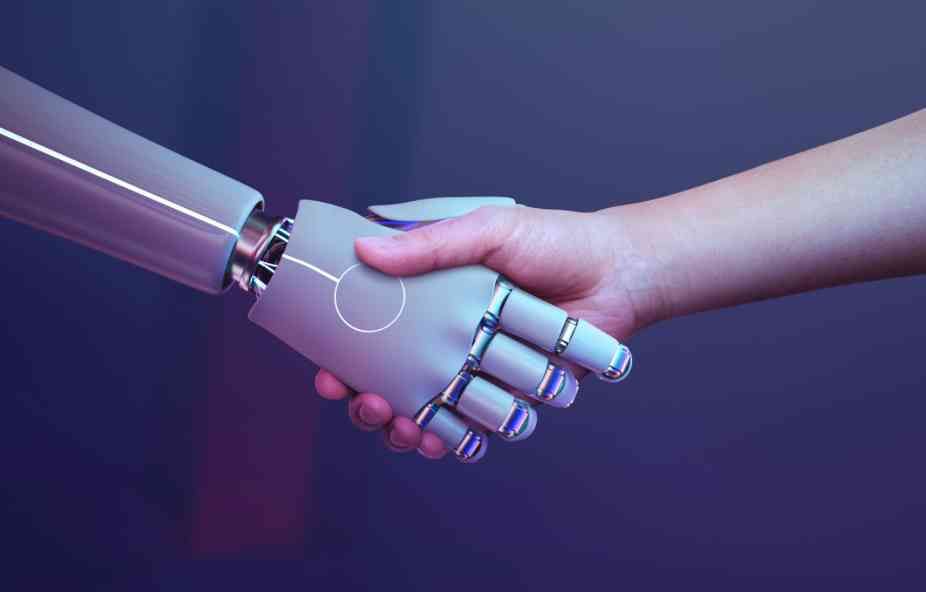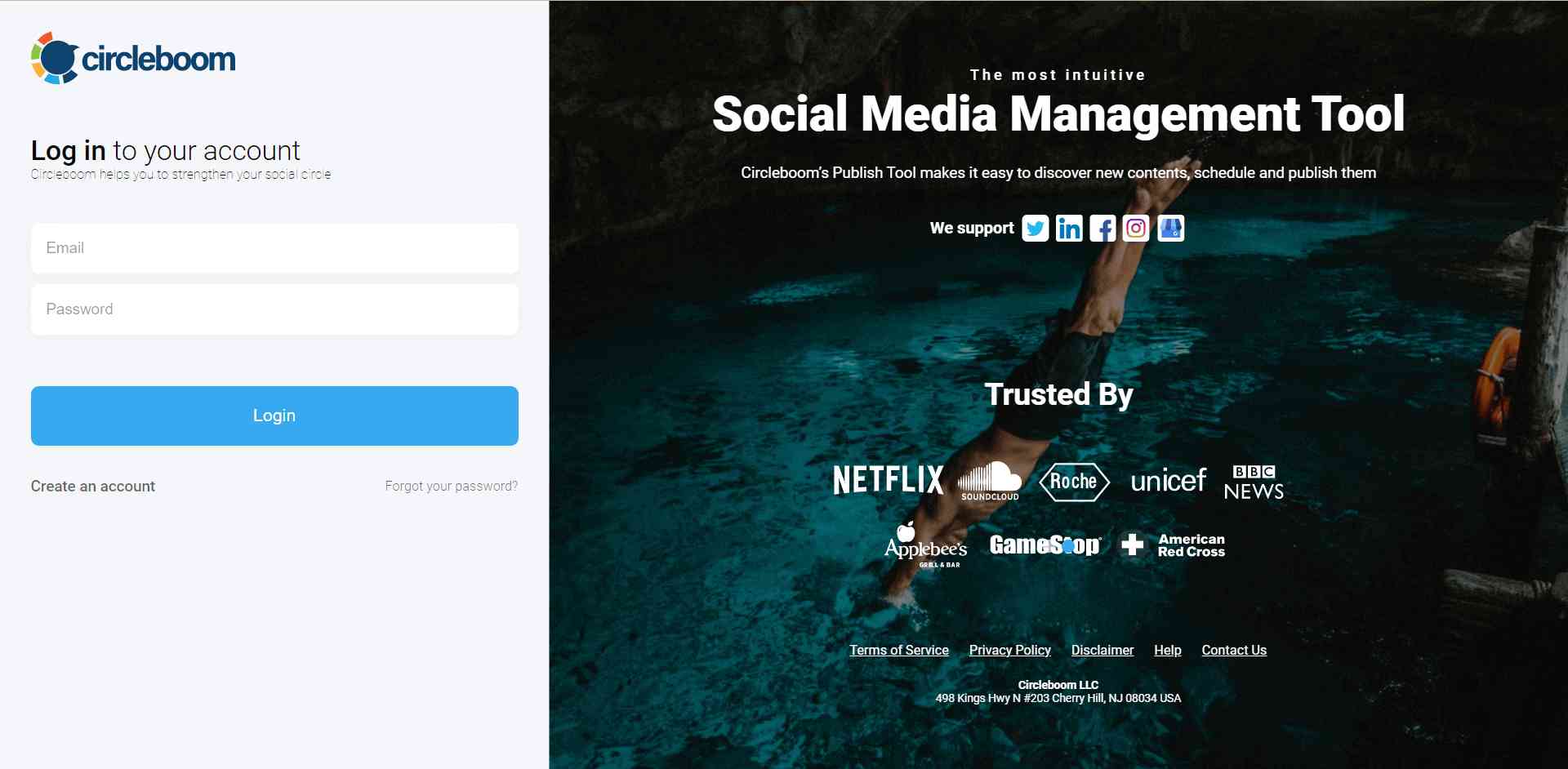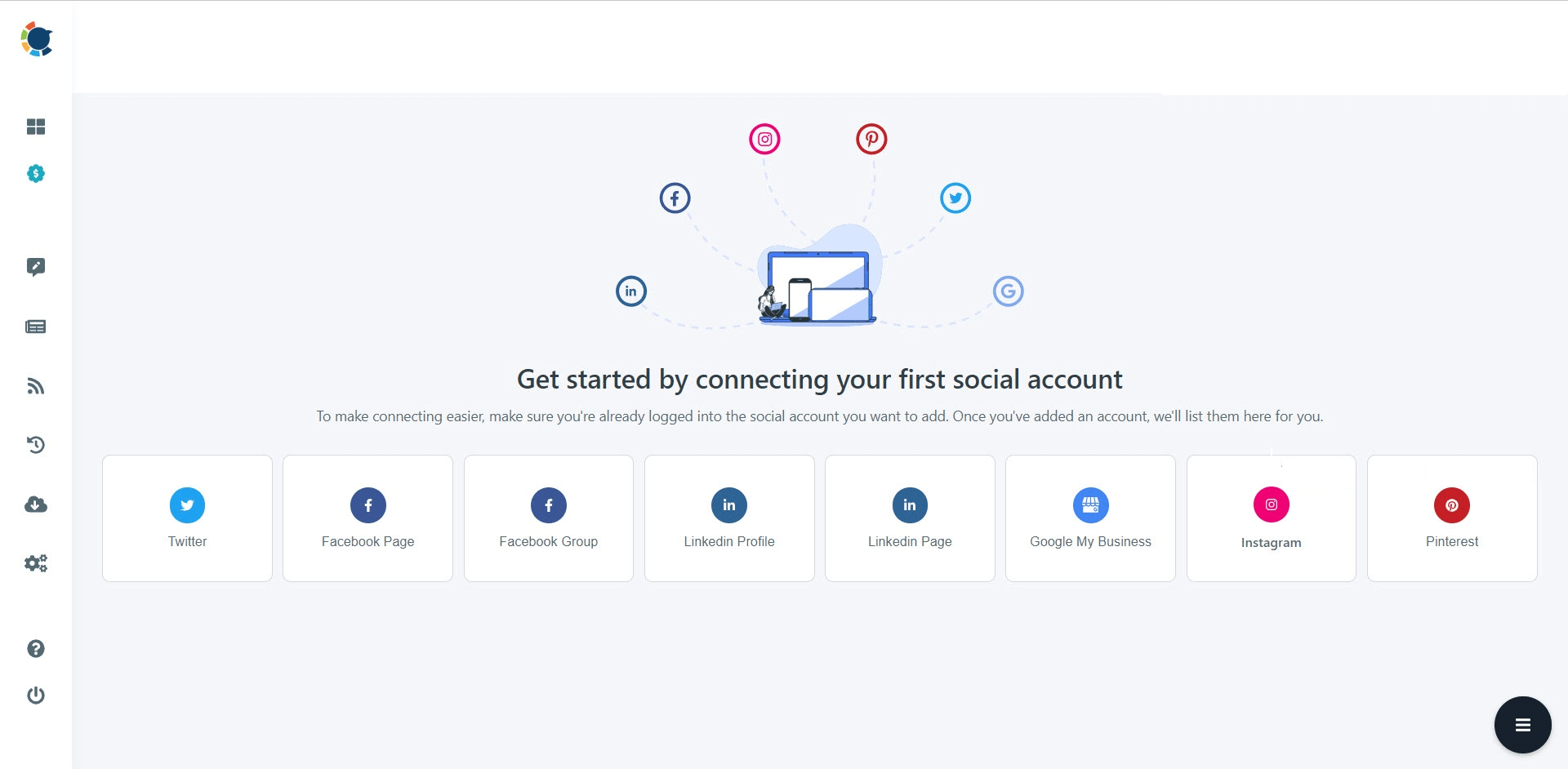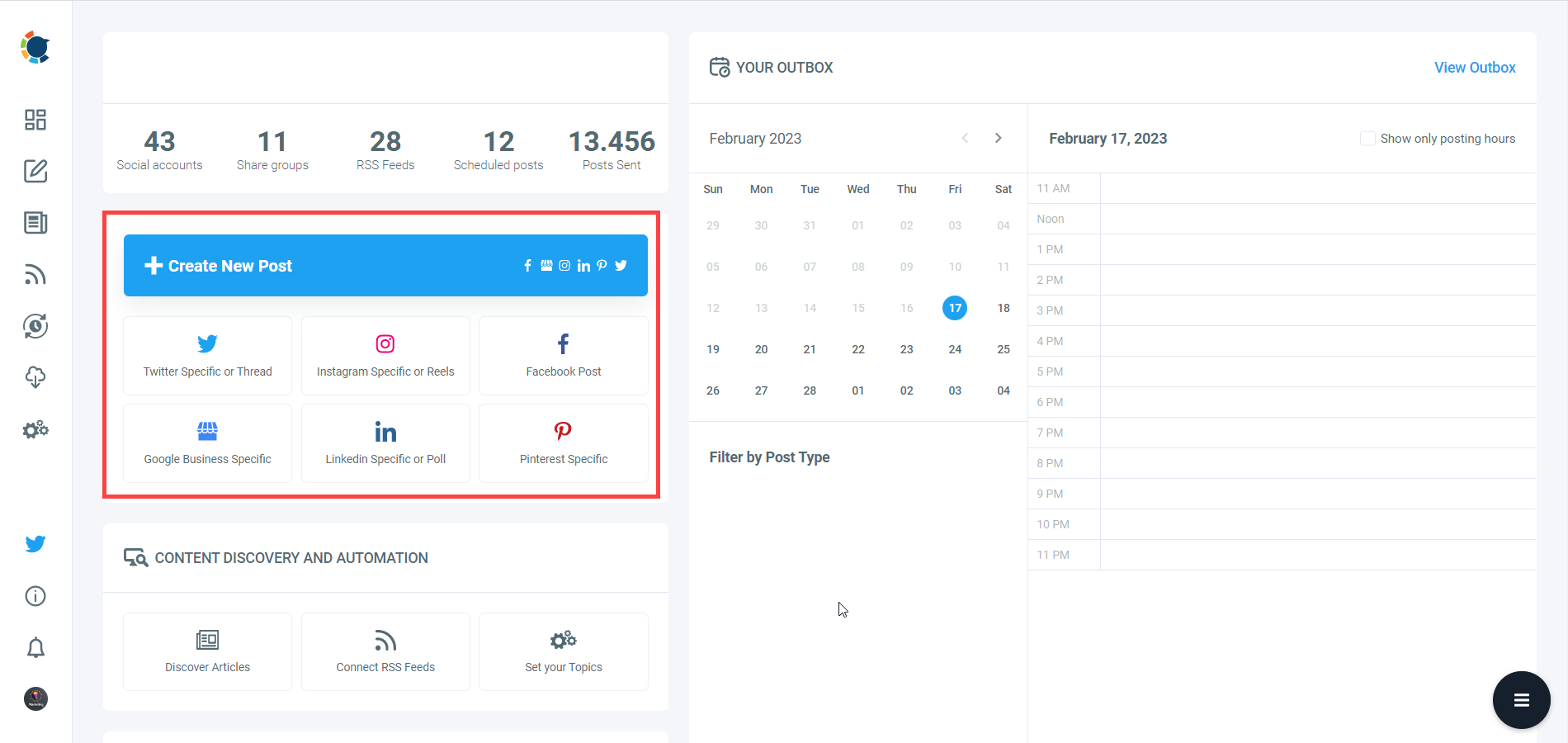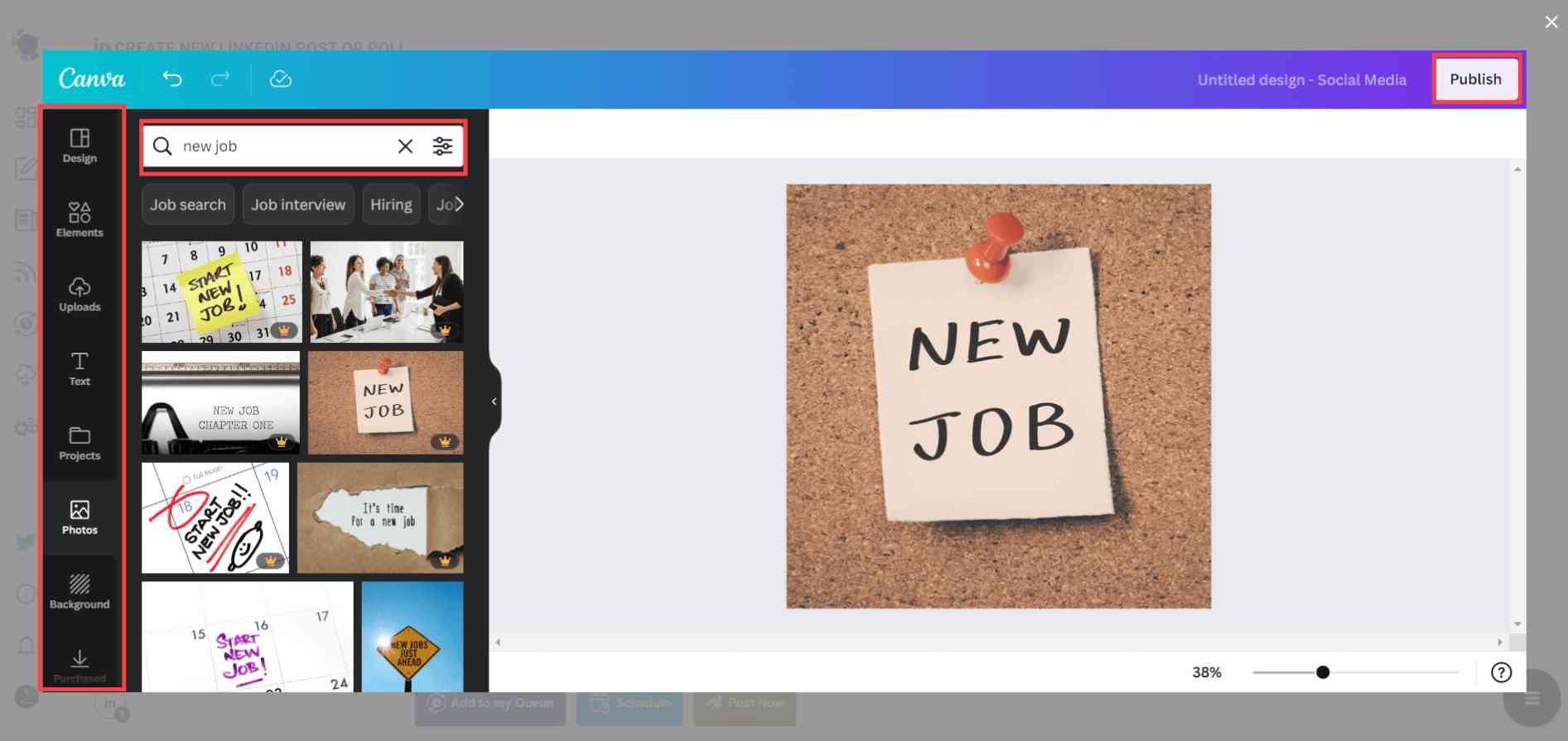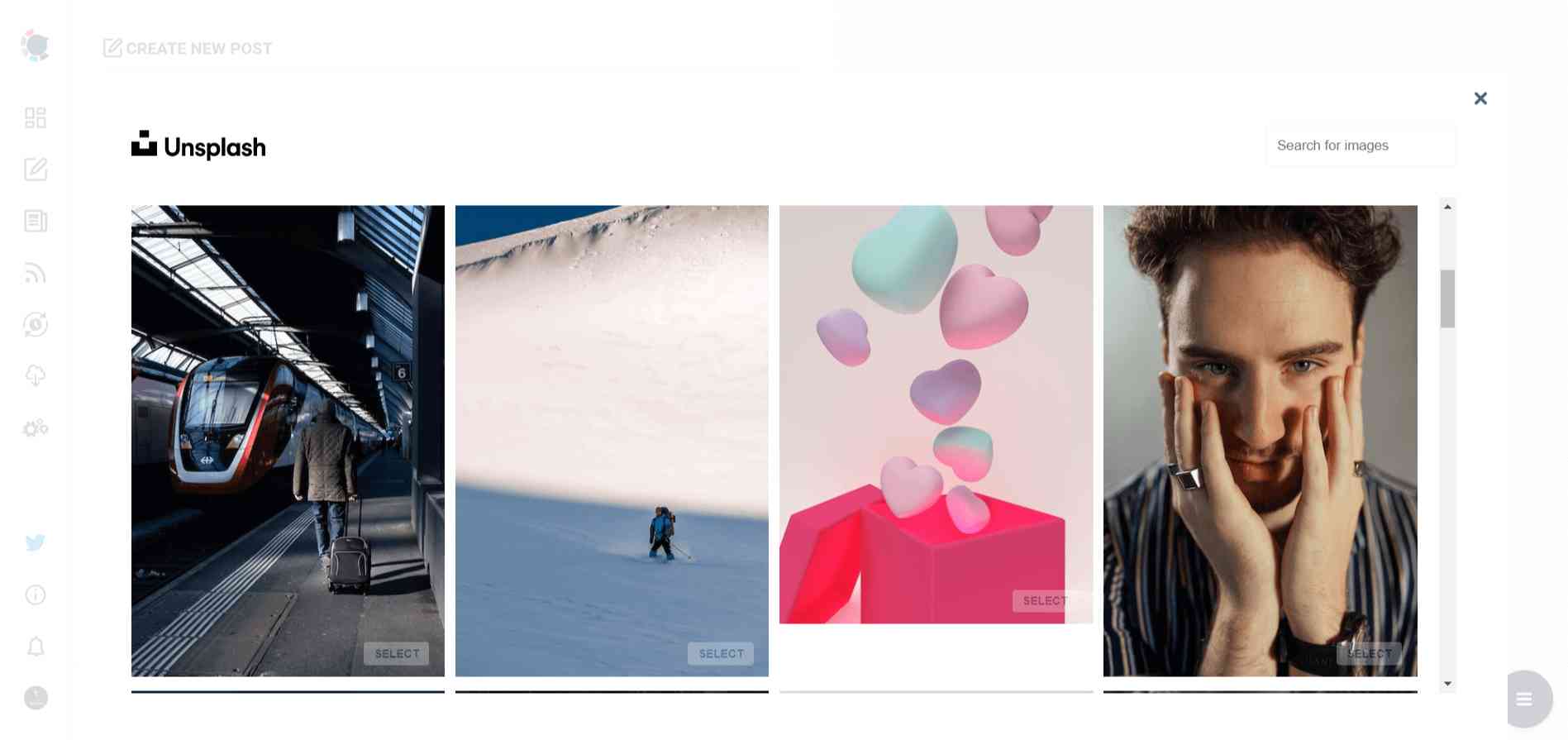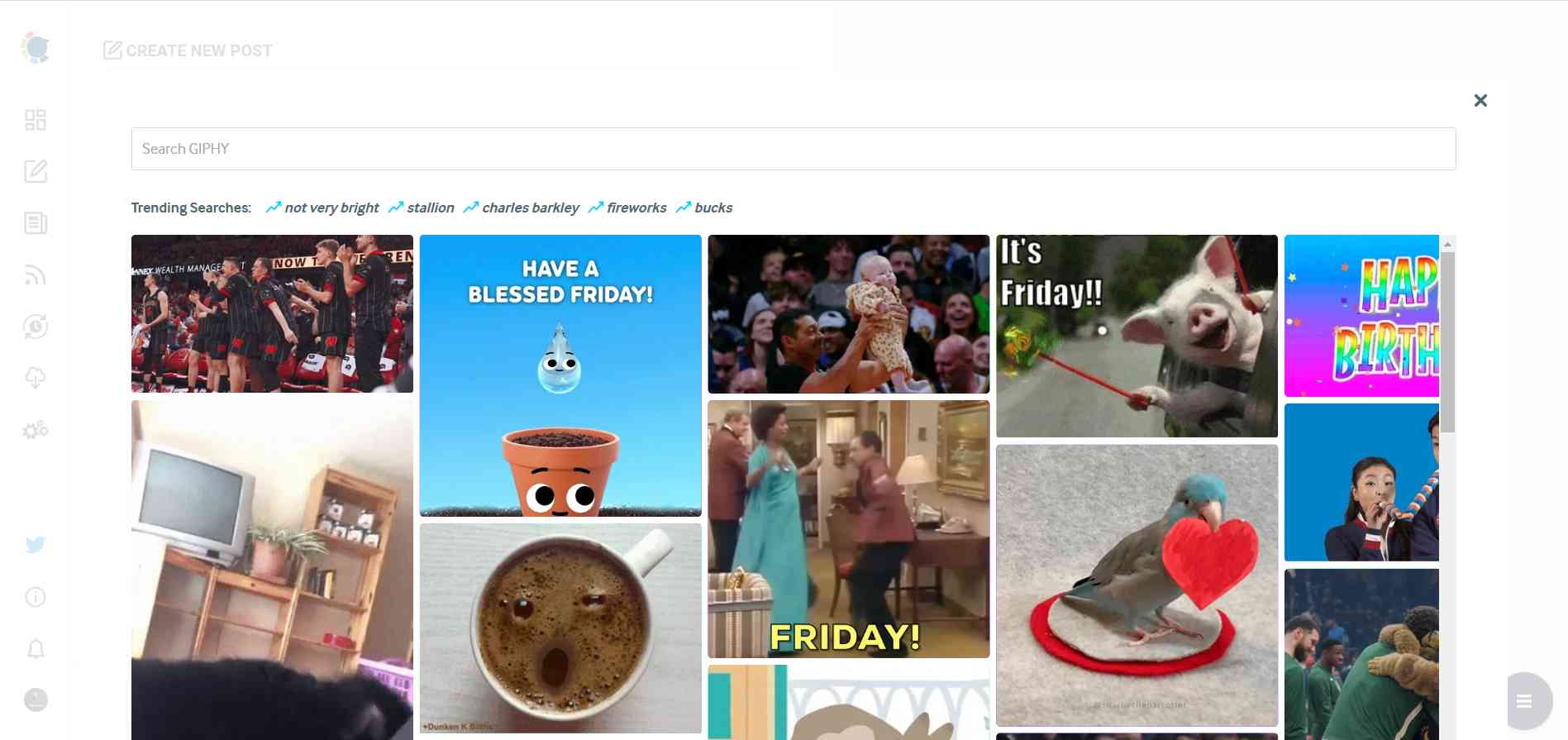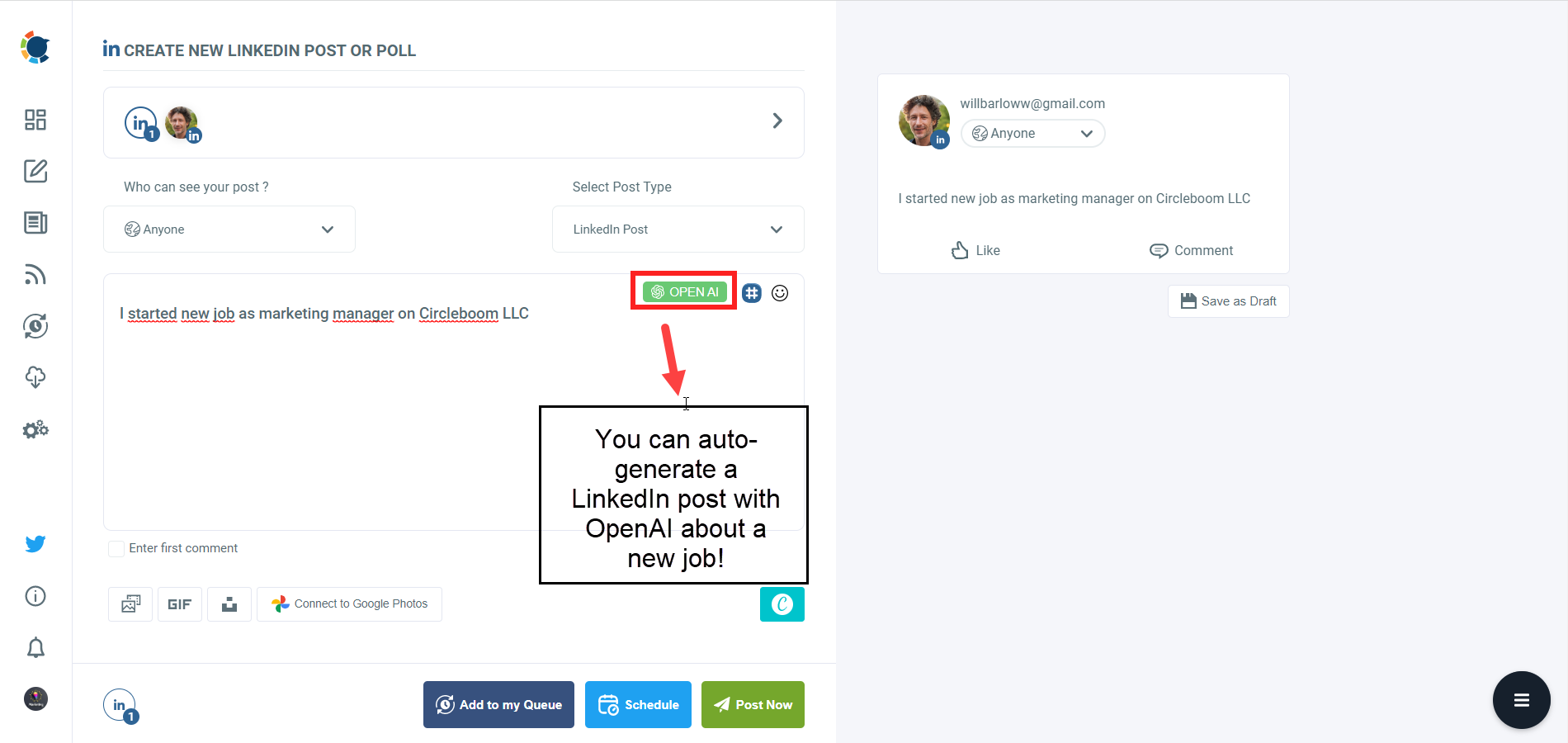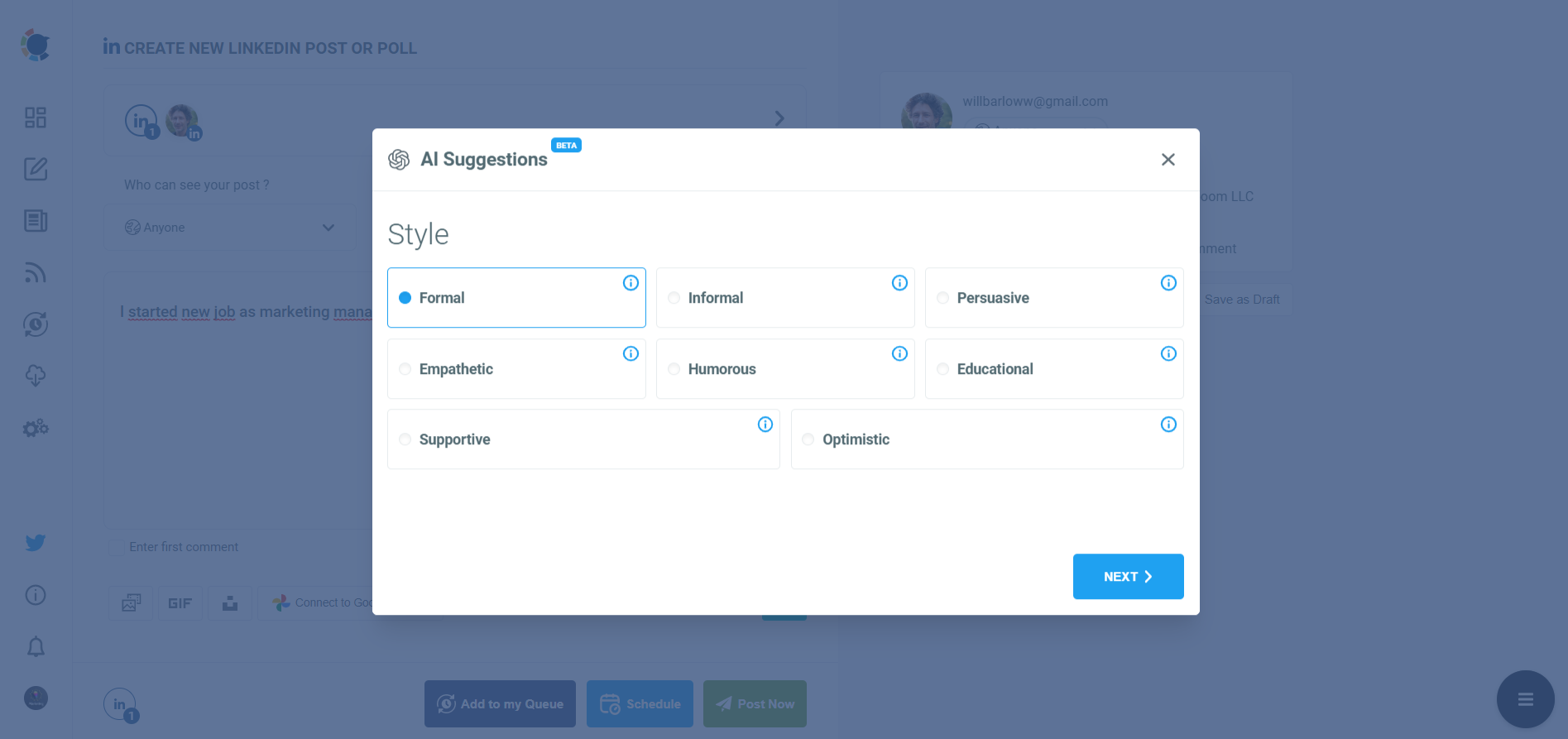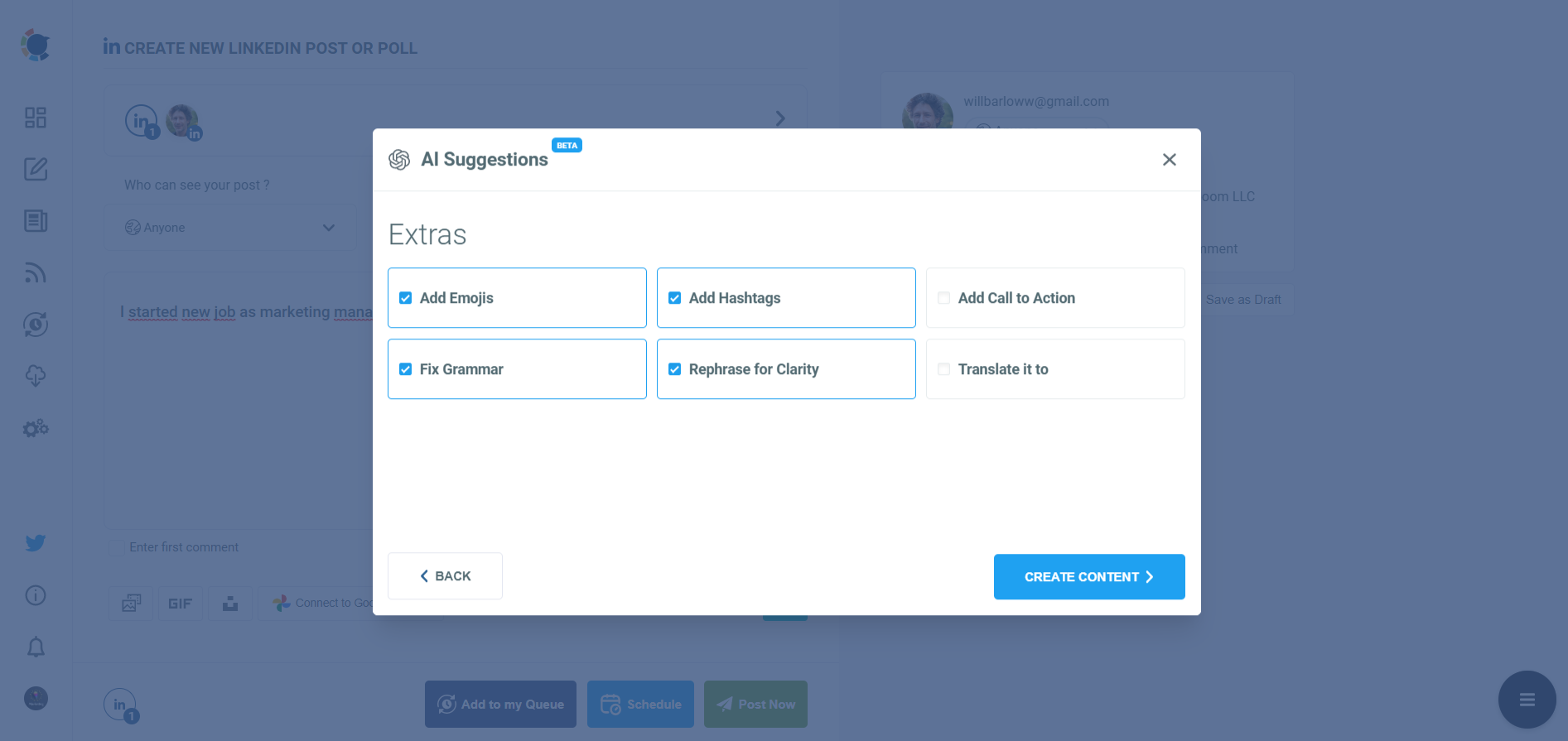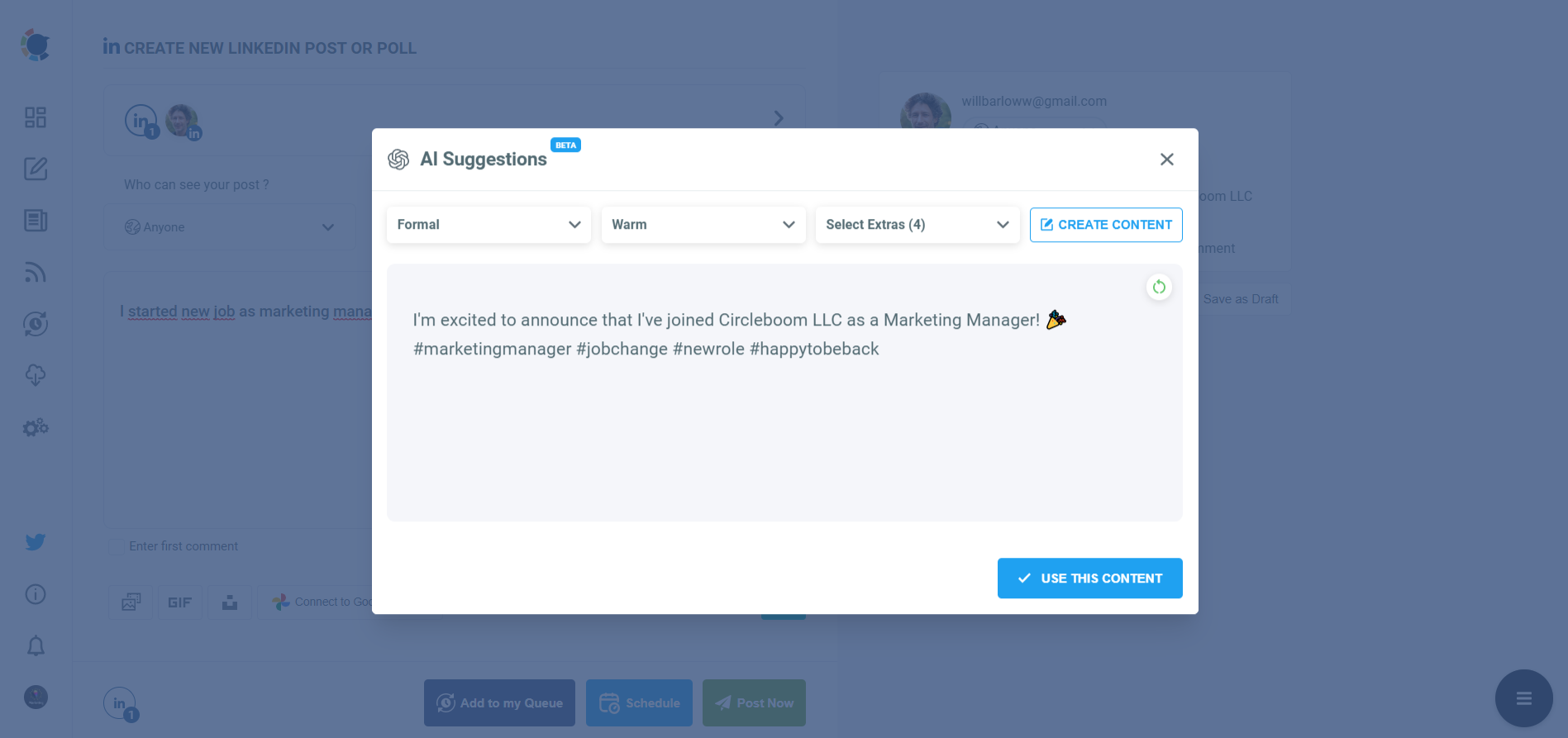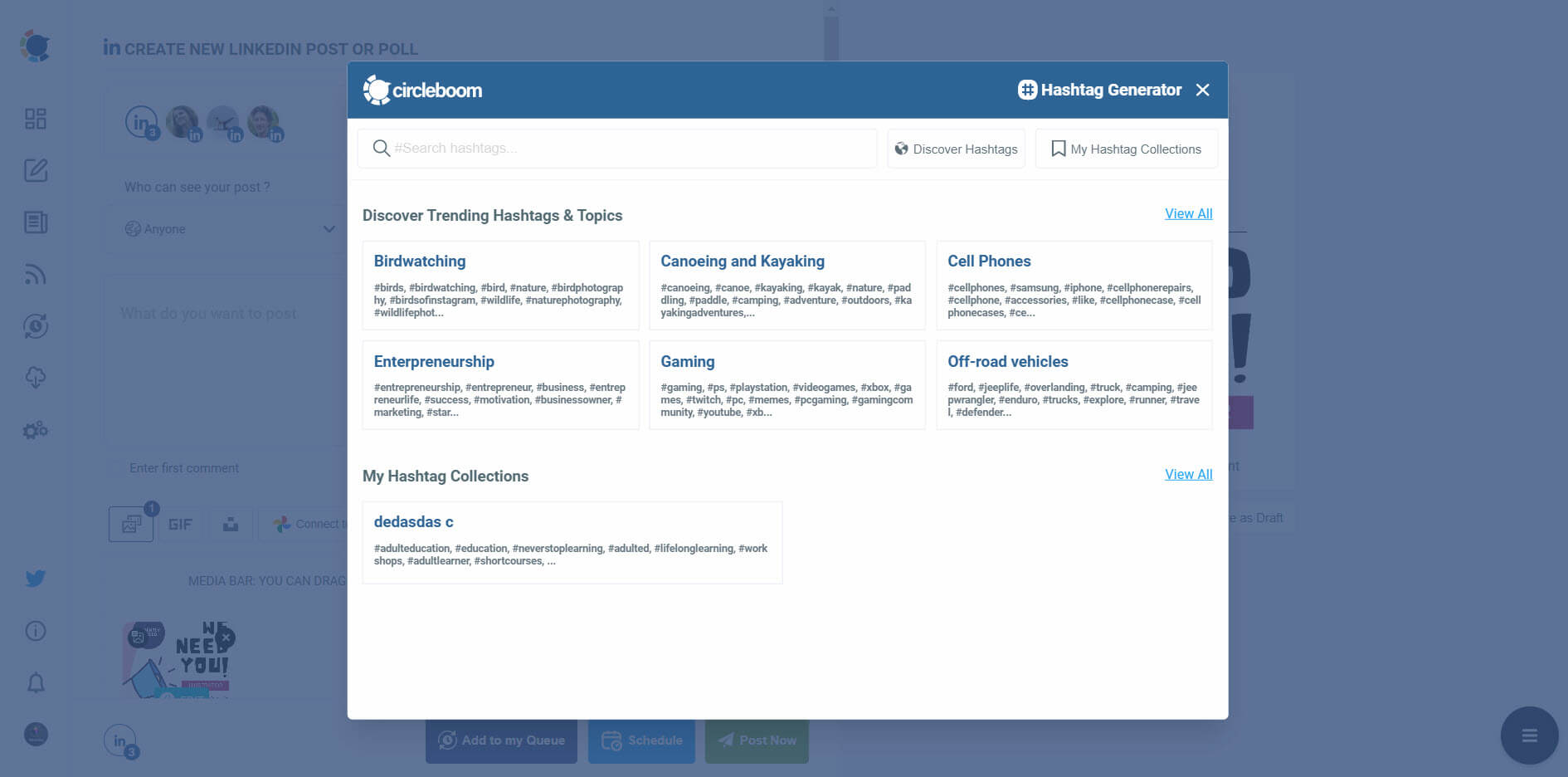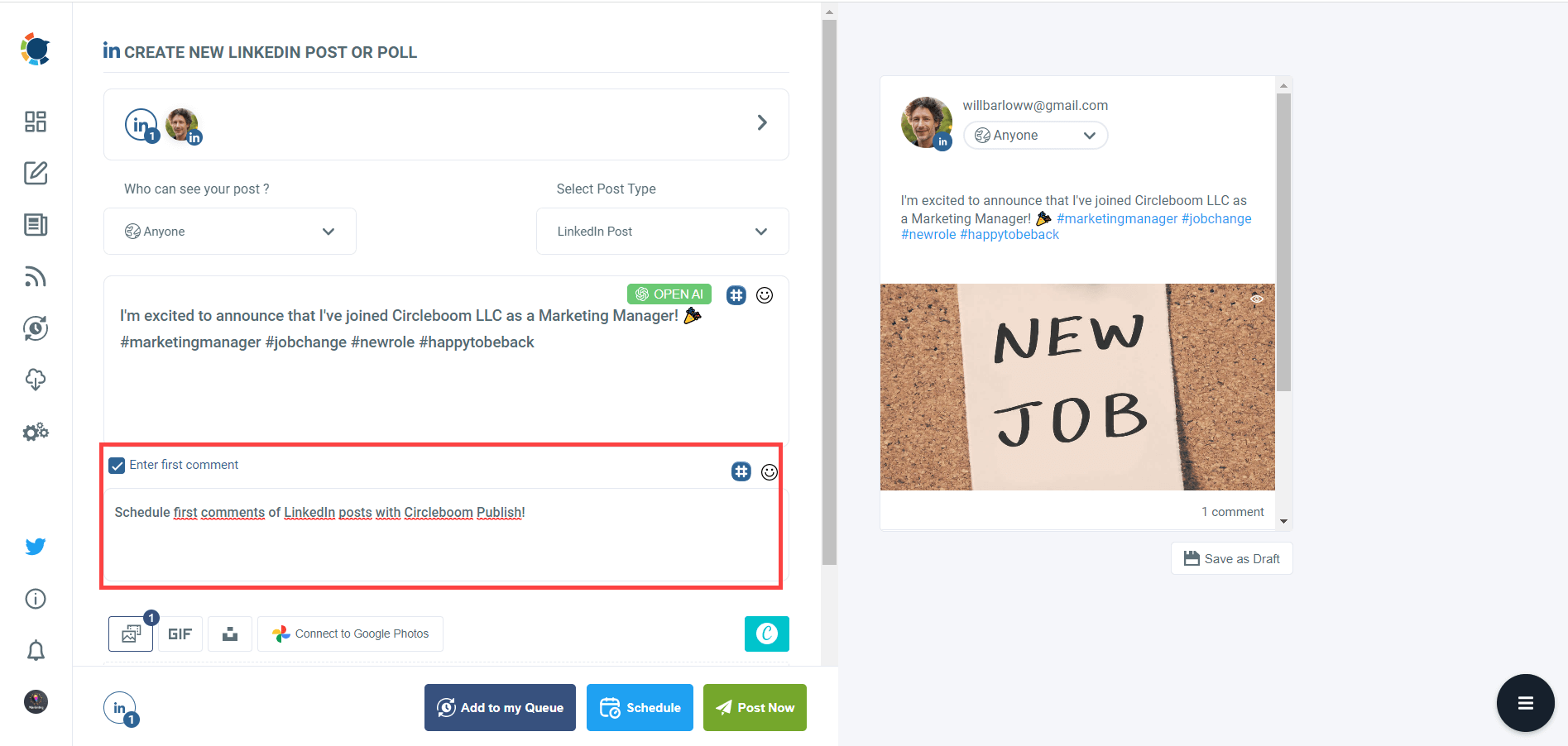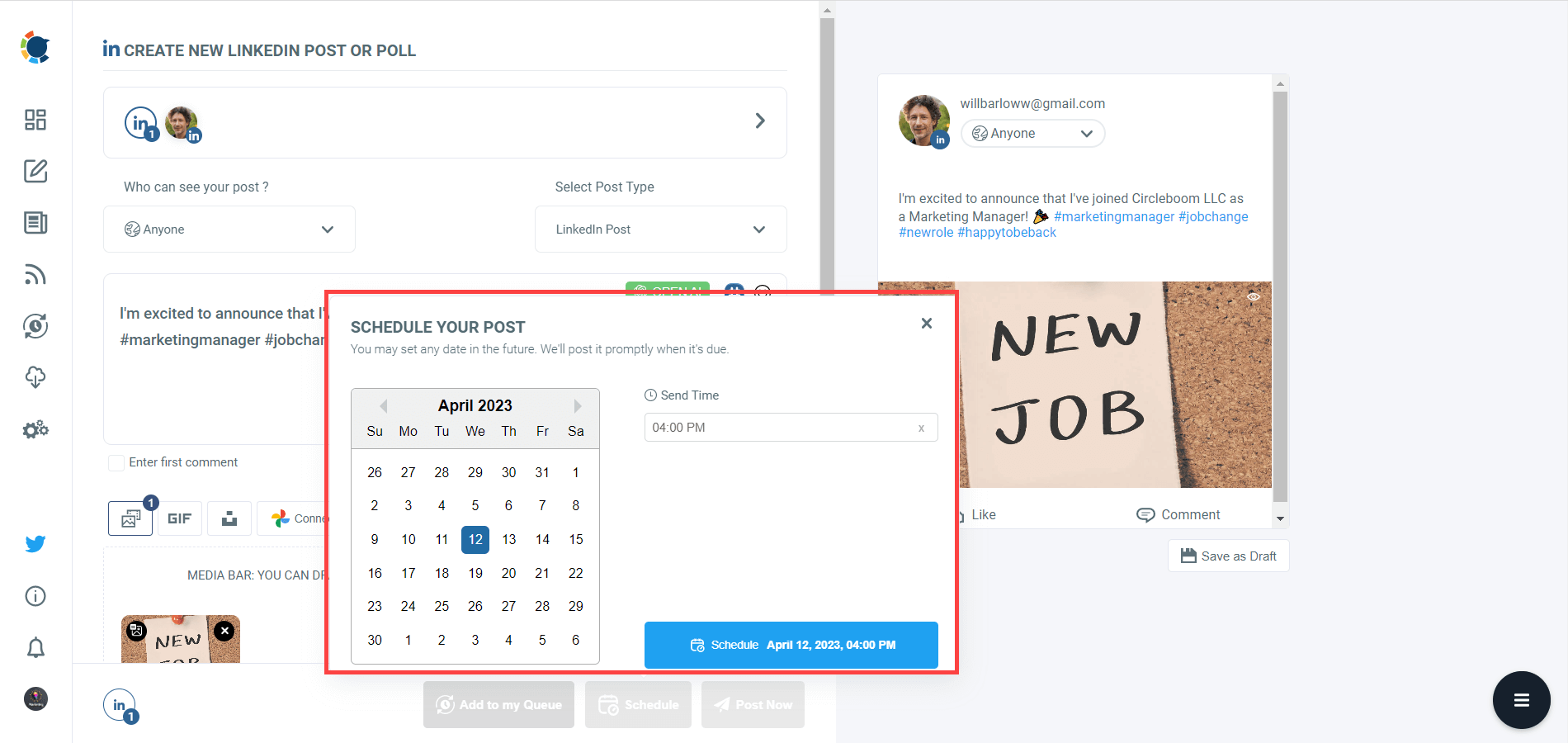Social media is a great place to invest in growing traffic and revenue. To discover its full potential, you should know how to generate business leads from LinkedIn!
When you think about the relationship between businesses and social media, LinkedIn probably won't be the first to come to your mind. Instagram, Facebook, and Youtube sound more beneficial for generating leads for your business.
This would be a missing opportunity! Business leads from LinkedIn have a 6X more chance to convert! So, you should invest more on LinkedIn to grow your business, increase your traffic and conversion rates and eventually generate more money!
For those who are looking for a magic formula to generate business leads from LinkedIn, I prepare a basic "to-do" list to generate business leads from LinkedIn that will convert!
5 Steps to Generate Business Leads From LinkedIn: My To-Do List
Let's discover these steps and find the best practices to accomplish them!
Enhance your LinkedIn Profile
First impression matters! Your LinkedIn profile is the first point where you meet with your visitors who are potential customers.
To optimize your LinkedIn profile, you can follow this checklist:
#1 Choose the right profile picture
Your LinkedIn profile picture is your visual identity on the virtual platform. It welcomes people to your LinkedIn page and has a significant impact from the beginning.
People with a profile photo might get up to 21 times more views than those without. A profile photo indeed increases your credibility on LinkedIn.
So, first of all, make sure that you have uploaded a recent and high-quality photo of yourself. Also, it is recommended that your face takes up approximately 60% of the visual.
#2 Upload a background photo
The background visuals are an additional tool for building an excellent LinkedIn profile. They are a powerful tool for drawing website users' attention. It sets the scene and provides some further insight into your personal priorities.
Above all, the right background image can aid in making your page stand out, draw attention, and maintain top-of-mind awareness.
#3 Make your headline stand out
Using the headline area solely for your job title is not mandatory. One valuable tip for optimizing your LinkedIn profile is to utilize the headline section to convey your perspective on your role and highlight your motivations.
This provides an opportunity to showcase a specific area of expertise or let your personality shine. If you're unsure how to craft this concise description, seeking inspiration from successful sales representatives within your company who excel in social selling is a wise approach.
#4 Give your story in your LinkedIn summary
When individuals view your profile, they should be able to discern your purpose, motivations, and skills from the About section. Hence, one of the essential LinkedIn profile tips is to ensure that you have a well-crafted About section.
When completing this section, it's crucial not to simply list your abilities or past job titles. Instead, use this opportunity to share your story and narrative. It is advisable to explain the significance of these skills and how they can bring value to those you collaborate with.
However, while sharing your narrative, it's important to strike a balance. Avoid getting carried away and overwhelming visitors with excessive text or appearing overly self-focused. We recommend keeping the content concise, typically consisting of one or two paragraphs, to maintain visitor engagement and avoid coming across as self-centered.
#5 Request recommendations from your connections
A recommendation serves as a tribute or recognition of a professional relationship, whether it's with a colleague, business partner, supervisor, or student. There is no limit to the number of recommendations you can request.
Typically, when you accept a recommendation from a connection, it becomes visible and available to your network on your LinkedIn profile. However, you also have the flexibility to hide any recommendations that you feel may not align with your professional goals.
Utilizing recommendations is considered one of the most impactful LinkedIn profile tips to enhance the credibility of your profile.
Now you know how to optimize your LinkedIn profile. Let's get to the second point!
Find Your Niche Audience
Are you a software developer or a restaurant owner? As you guess, your audience will differ as your occupation does! In the fast-paced digital world, understanding the unique challenges and opportunities of your industry is crucial. Jacek Zmudzinski from MakoLab highlights, "Our approach is to dive deep into the specifics of each sector we work with, ensuring that the digital solutions we provide are not just innovative but perfectly aligned with our clients' business goals."
So, you should identify your target audience well and build your LinkedIn strategy accordingly.
You can explore LinkedIn Groups and find people who are interested in your niche. You can actively engage in discussions and events and catch your target audience's questions, demands, and problems.
You can also use LinkedIn's advanced search feature to find other people who share similar tastes. This is crucial because if you know your target audience, you can create relevant content that will take your brand and introduce it to more people. You can further optimize your prospecting with the help of tools like LinkedHelper, which automates tasks such as sending personalised messages and invitations to connections on LinkedIn.
Last but not least, you can follow other influential profiles on LinkedIn that address the same target audience as you. You can follow their connections, check their updates and interact with them to understand the atmosphere of your niche.
Have Strategic Networks
Once you know your niche audience, you should start connecting with people and businesses. You need to build a strategic connection network with professionals, influencers, businesses and institutions that are aligned with your target audience.
By having strategic networks, you will expand brand awareness and your LinkedIn reach. This way, you will generate more business leads from LinkedIn. Some services even offer done for you lead generation to help streamline the process.
Share Valuable Content
Content is the inseparable the most important part of social media. Creating and sharing valuable, relevant content with your target audience will help you establish yourself as a leader in your niche, expand your brand's awareness and eventually increase traffic and leads for your business from LinkedIn and other social media channels.
Creating valuable, attractive content regularly is difficult. You should always have energy, time, knowledge and creativity to produce podcasts, blog posts, PowerPoint slides, infographics, polls, etc. that will stand out!
You can take assistance! Circleboom's AI LinkedIn Content Generator helps you use amazing tools like Canva and ChatGPT to create authentic, auto-generated and eye-catching content that will drive business leads for brands.
Circleboom LinkedIn Post Generator
Create auto-generated LinkedIn content with Canva and ChatGPT.
You can follow these steps to use Circleboom to generate LinkedIn content:
Step#1: Log in to Circleboom Publish with your account.
If you don't already have a Circleboom account, you can get one in seconds for free!
If this is your first time using Circleboom Publish, you will see several options for Twitter, Facebook, Instagram, LinkedIn, Pinterest, and Google Business Profile. Select LinkedIn and connect your Profiles and Company Pages. You can add multiple accounts from each platform.
Step#2: You should click on the “Create New Post” button to create your social media posts. As you see, there are specific post options for each platform. You can choose “LinkedIn Specific Post or Poll,” too.
You’ll proceed to account selection.
Step#3: The social media image generator on Circleboom has 4 options: Canva, Unsplash, Giphy, and Google Photos. You can also upload your own files to send them directly.
Canva is where you can curate and design images as you wish. You can apply ready-made templates, filters, effects, and other kinds of elements to edit your image.
Also, you can use Unsplash to find auto-generated, high-quality images to share on your LinkedIn accounts.
Giphy is where you can generate high-quality GIF images for your auto-generated LinkedIn posts.
Step#4: The next station is the social media text generator. Thanks to OpenAI integration, you can create auto-generated social media descriptions, captions, texts, and all kinds of texts enriched by AI-generated hashtags, emojis, and other extras like grammar checks or translations.
You can define the style of your words, warmth, etc., on Circleboom Publish.
And, you can enrich your auto-generated LinkedIn posts with extras.
Step#5: Your post is ready with OpenAI.
You can easily add it to your LinkedIn post.
Step#6: You can also use Circleboom Publish’s native LinkedIn hashtag generator to find, create, and save relevant and popular hashtag groups for your auto-generated LinkedIn content.
You can find the best hashtags for your LinkedIn posts with LinkedIn tag finder.
You can also schedule the first comments on LinkedIn posts in advance!
Step#7: Once you generate your LinkedIn posts, you can share them immediately, Or you can schedule them for the future.
Also, you can set time intervals and automate your LinkedIn posts.
You can also watch this video guide to find out more details:
Circleboom provides user-specific information about the best time to post on LinkedIn. When you create your post, you know when to post to get the maximum benefit from your content!
Follow Up and Nurture Leads
When you start getting leads from LinkedIn, it is not finished. You won't be successful if you don't follow up and analyze your LinkedIn activities.
You should find out why your content is successful and generating business leads. This way, you can improve your posts and nurture your leads for more and more.
If you detect potential leads, you should make them convert by following them up and nurturing them. You can send personalized messages, share relevant content, and build relationships and trust between businesses and people.
Final Words
In conclusion, LinkedIn offers a wealth of opportunities for generating business leads and expanding your professional network. You can tap into a vast pool of potential clients and partners by leveraging the platform's powerful features and implementing effective strategies.
To maximize your success in generating business leads from LinkedIn, optimizing your profile, establishing a strong personal brand, and engaging consistently with your target audience is crucial. Utilizing advanced search, joining relevant groups, and participating in industry discussions can help you connect with potential leads and establish valuable relationships.
Additionally, taking advantage of LinkedIn's advertising options can further boost your lead generation efforts by targeting specific demographics and interests relevant to your business. However, ensuring your content and messaging are compelling, valuable, and tailored to your target audience's needs is essential.
Remember, lead generation on LinkedIn is a long-term process that requires dedication, consistent effort, and a focus on building genuine relationships. By providing value, sharing expertise, and nurturing connections, you can position yourself as a trusted authority and effectively convert leads into long-term business relationships.
So, get started today by implementing the strategies outlined in this article, and watch your business leads grow on LinkedIn. Harness the power of this professional networking platform to unlock new opportunities, expand your reach, and ultimately achieve your business objectives.
Circleboom is your best assistant in developing a successful LinkedIn strategy. You can benefit from its amazing tools and features at affordable prices.
Circleboom also supports Twitter, Instagram, Pinterest, Facebook and Google My Business.