If you’re wondering, “Why does Twitter keep locking my account?”, you’re not alone. Many Twitter users face account locks for various reasons, and it can be frustrating, especially when it seems like you didn’t do anything wrong.
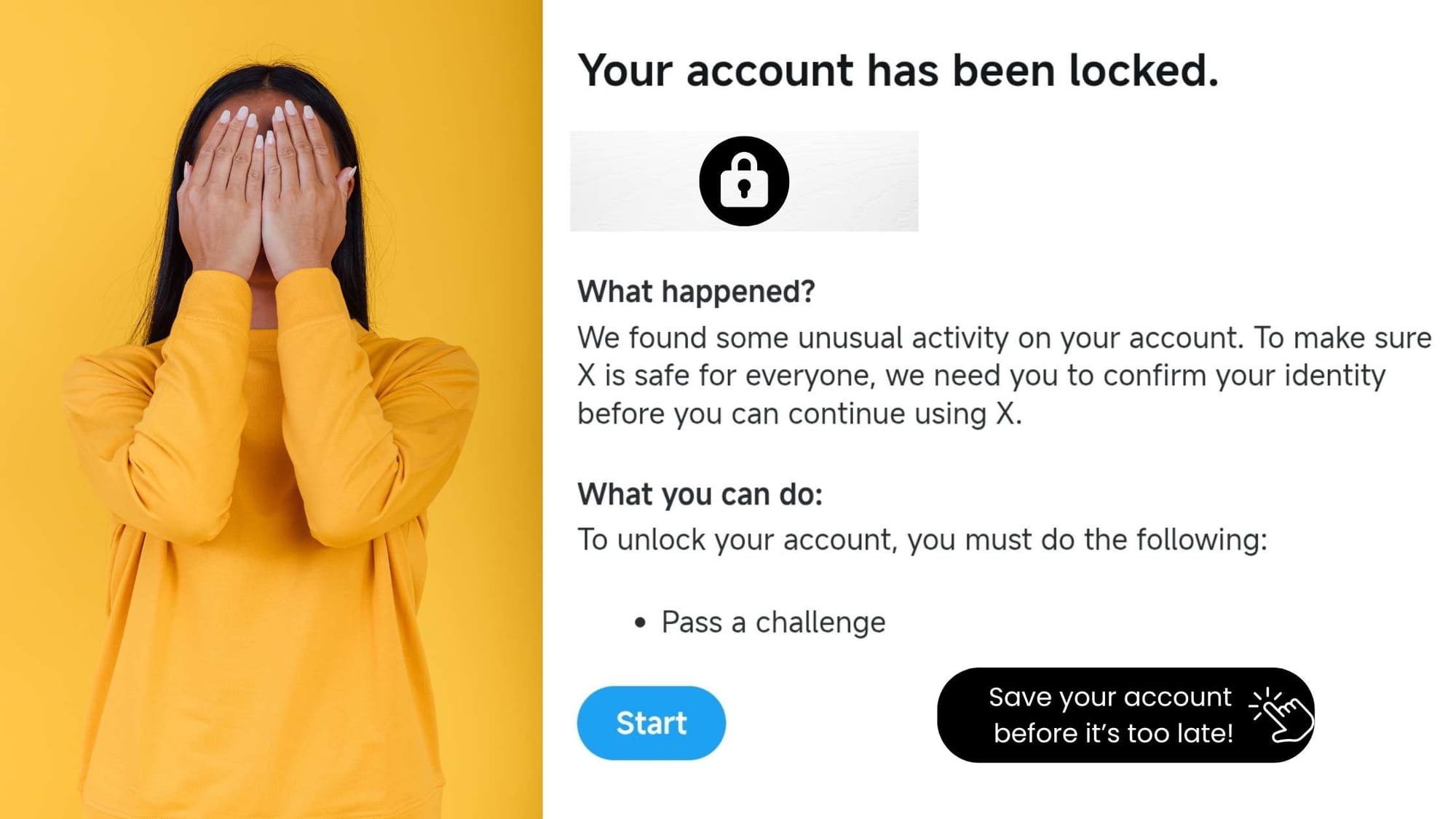

To prevent you getting a temporary label or to make you unlabeled again on Twitter is only possible with cleaning unusual activities on your profile! These unusual activities are made by your bot followers (I assume you are not a bot 😊) Therefore, you should remove your bots followers to save your account before it is too late!
Understanding why this happens is key to preventing it and keeping your account secure. That's why, in this article, we’ll break down the common reasons why Twitter locks accounts and what you can do if you find yourself repeatedly locked out.
⚠️ If it is too late, you can still export your tweets and export your followers to create a copy profile!
Common reasons why your Twitter account is locked
Twitter employs automated systems to monitor user activity and identify potential violations of its rules. Your account may be temporarily locked if these systems detect suspicious behavior or rule violations.
Here are some of the most likely culprits.
Bulk Follow or Unfollow
If you bulk follow or unfollow multiple X accounts quickly, this will be labeled as a spammy action. So, that's why you should be very careful when you mass follow or unfollow Twitter (X) accounts.
If you don't want to be penalized by X for such actions, you'd better use X's official partners like Circleboom! It allows you to follow and unfollow multiple X accounts in bulk with special care. Circleboom doesn't let you cross the limits and get locked for excessive actions. You will be safe with it!
Rule violations
- Promoting hate speech or harassment: Twitter has strict policies against promoting hate speech, discrimination, or harassment.
- Sharing misleading information: Spreading false or misleading information can lead to account restrictions.
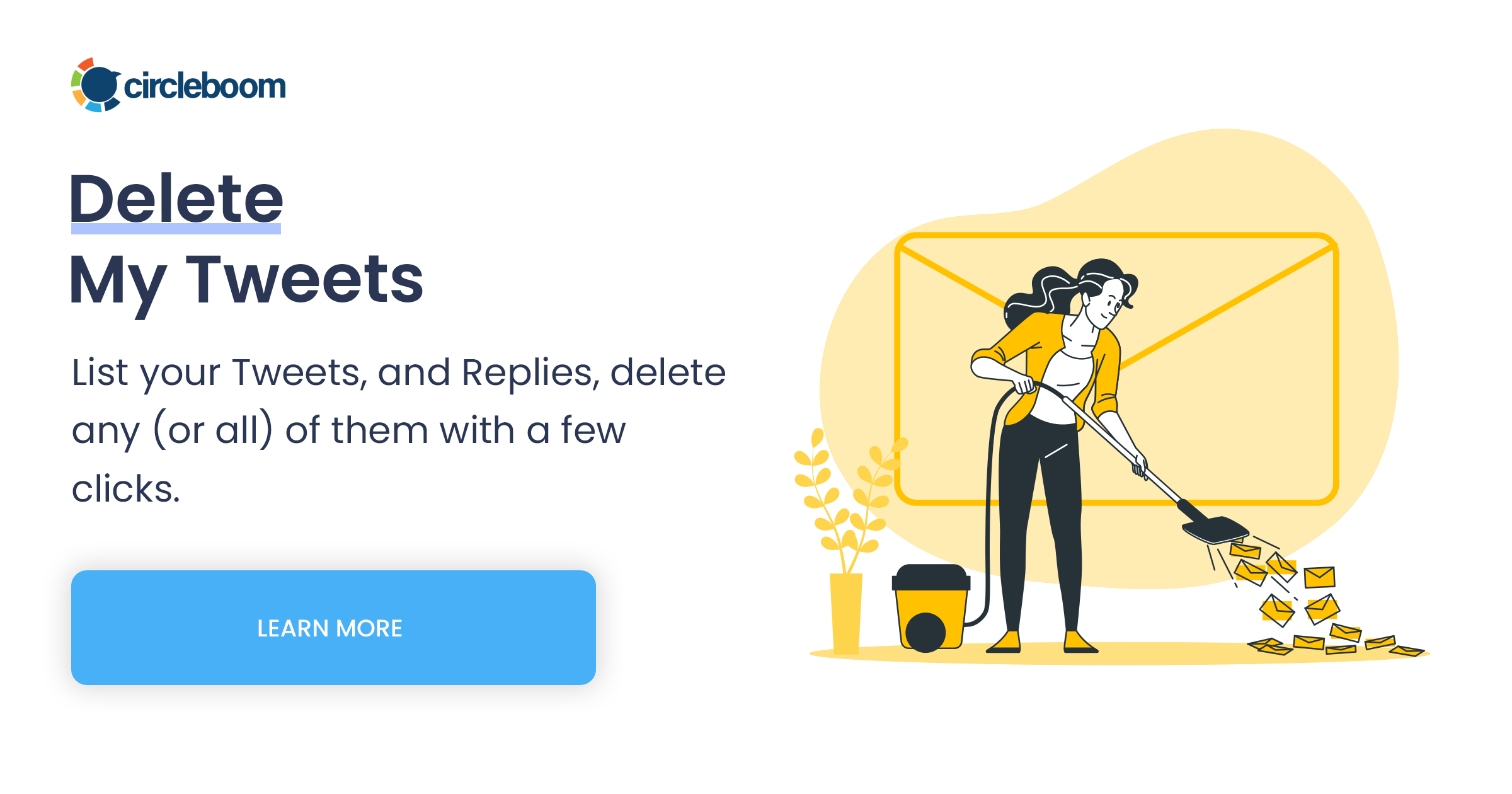
- Engaging in spammy behavior: Excessive promotional activity or sending unsolicited messages can be considered spam.
- Violating copyright laws: Sharing copyrighted material without permission can result in account restrictions.
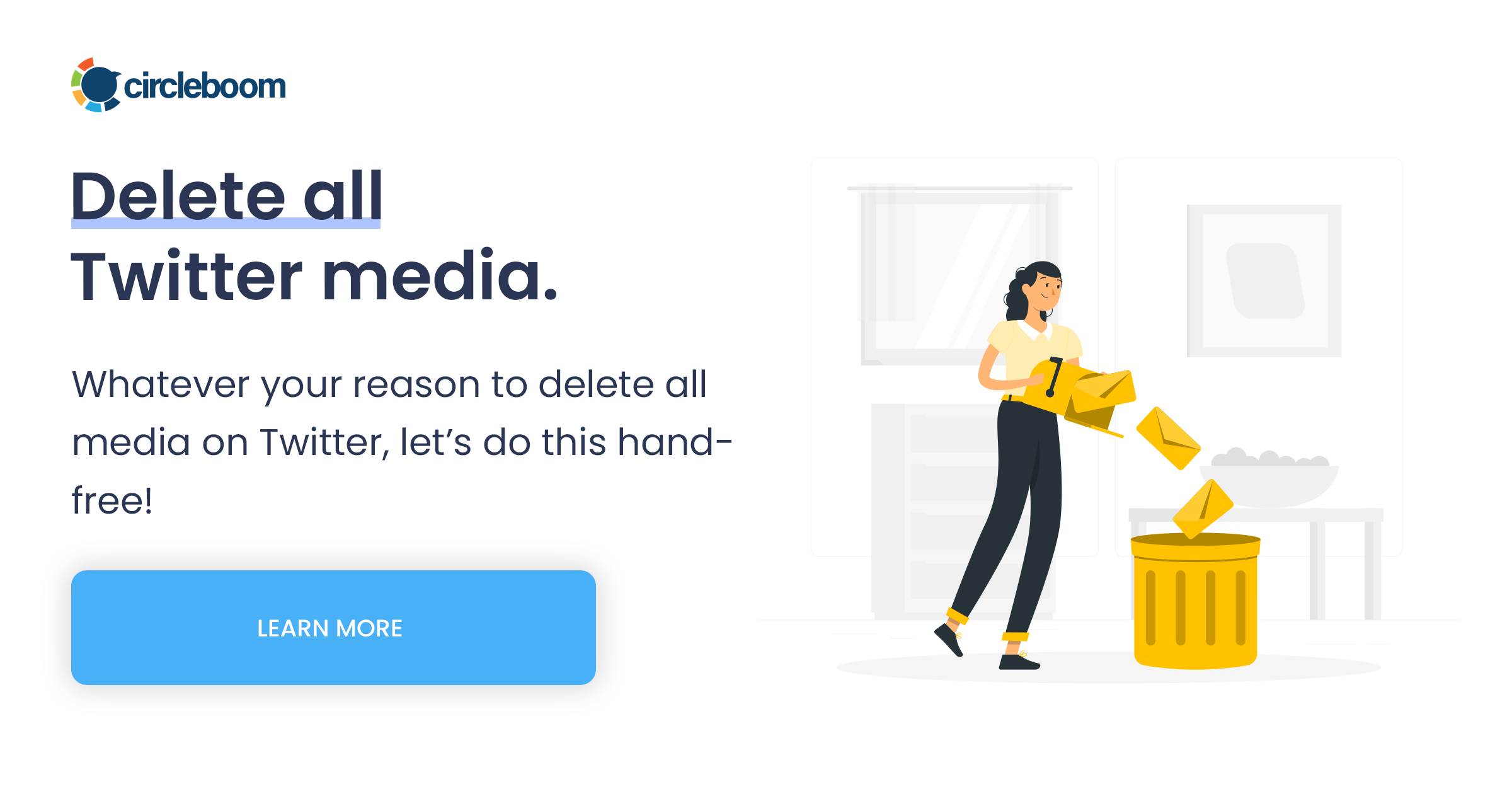
- Incorrect age information: Twitter requires an age of 13 to create an account. If you listed your birthdate inaccurately, especially if it suggests you were underage when signing up, Twitter may lock your account until the age discrepancy is resolved.
Other reasons
- Unusual patterns: Inconsistent or erratic activity, such as sudden bursts of tweets or followers, might raise suspicion. That's why buying followers is rarely worth the trouble.
- Multiple login attempts: If you try to log into your Twitter account multiple times with incorrect credentials, the platform may lock your account. This is a security measure designed to prevent unauthorized access, assuming someone might be trying to hack your account. Additionally, using a VPN server list to mask your IP address can sometimes trigger suspicion and lead to account locking if repeated attempts are detected.
- Unusual login attempts: Multiple login attempts from different locations or devices or logging in to several different accounts through the same IP, device, and browser may receive a big no from the platform. To minimize this risk and better manage account activity, consider using a dedicated IP VPN, which provides consistent IP addresses and lowers the chance of being flagged for suspicious behavior.

- Security precaution after a breach: Sometimes, Twitter locks your account as a precautionary measure if there’s a security breach or unusual login from an unfamiliar location or device. This is meant to protect your account from being hacked or compromised.
- Third-party app misuse: Using unauthorized third-party apps or plugins can sometimes lead to account restrictions. Checking your authorized apps from time to time may help you stay safe.

- Lack of verification: If you haven't verified your account with a phone number or email address, Twitter may lock it as a security measure.
- Multiple appeals: Repeatedly appealing suspensions can sometimes trigger additional restrictions.
- Platform errors: Occasionally, technical glitches or system updates can cause temporary account restrictions. In that case, it's usually nothing personal against your account, but it's on Twitter's end. See more about Twitter's downtimes in the article below.

Why is my Twitter account locked for no reason?
Occasionally, users might feel like their accounts are locked without a clear reason. In many of these cases, it’s due to Twitter’s automated systems, which are sometimes overly cautious.
If the platform detects any unusual patterns in your activity—like suddenly gaining many followers or sending out a higher-than-normal number of tweets—it could trigger an account lock, even if you didn’t violate any rules.
Occasionally, technical glitches or system updates can also cause temporary account restrictions.
If you're unsure why your account was locked or if you believe the restriction was unfair, you can contact Twitter's support team for assistance.
How to unlock a locked Twitter account
If your Twitter account is locked, don’t panic—there are steps you can take to regain access. Try the following and hope for the best:
- Check for notifications: Twitter may send you notifications or emails explaining the reason for the lockout.
- Verify your identity: In most cases, Twitter will ask you to verify your identity by providing a phone number or email address. Follow the instructions to complete the verification, and you’ll regain access to your account.
- Reset your password: Sometimes, Twitter locks accounts due to password issues. If this is the case, resetting your password via the "Forgot password?" link on the login page will typically resolve the issue.
- Review and remove suspicious apps: If your account was locked due to suspicious third-party apps, go to your Twitter settings and remove any unauthorized apps or services linked to your account.
- Submit an appeal: If you believe your account was locked in error, you can submit an appeal through Twitter’s Help Center. Provide as much information as possible about the issue, and Twitter will review your case.
Read more on this on our related help page here:
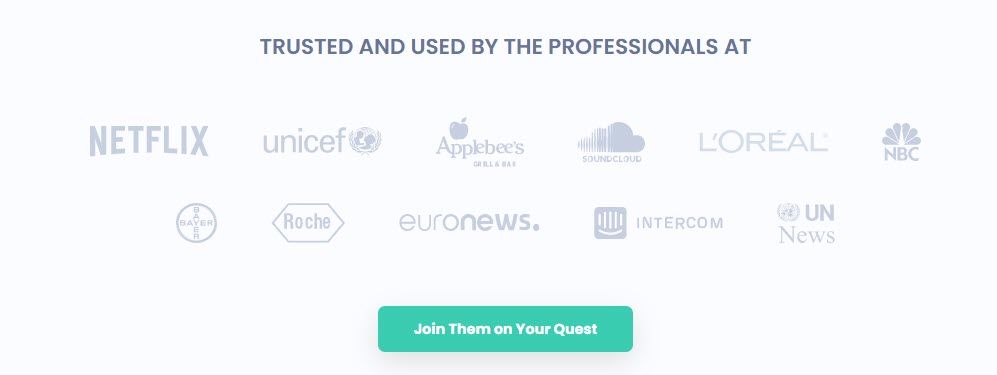
How to prevent your Twitter account from being locked
- Avoid spamming behaviors: Try to space out your follows, likes, and retweets to avoid being flagged for spammy behavior. Even if you're trying to engage with a lot of content quickly, pace yourself to prevent triggering Twitter’s automated systems.
- Follow Twitter’s policies: Make sure you’re familiar with Twitter’s rules and policies. Avoid any content that could be considered harassment, abuse, or spam. Stick to organic interactions to maintain a safe account.
- Use authorized third-party tools: If you’re using third-party tools to manage your account, make sure they are Twitter-approved. Circleboom is an example of a safe tool as it's an enterprise partner of X (Twitter).
- Enable two-factor authentication (2FA): Adding an extra layer of security to your account by enabling 2FA can reduce the risk of your account being locked due to suspicious logins. It also helps prevent unauthorized access to your account.
Final words
Getting locked out of your Twitter account is frustrating, but it often happens due to automated systems designed to protect you and the platform.
Whether it's due to suspicious activity, policy violations, or using unauthorized tools, understanding the reasons why your Twitter account gets locked can help you prevent it from happening again.
If you ever find yourself locked out, follow the steps to regain access, and consider adjusting your habits to avoid future locks.
P.S. You may also find the following related article helpful.






