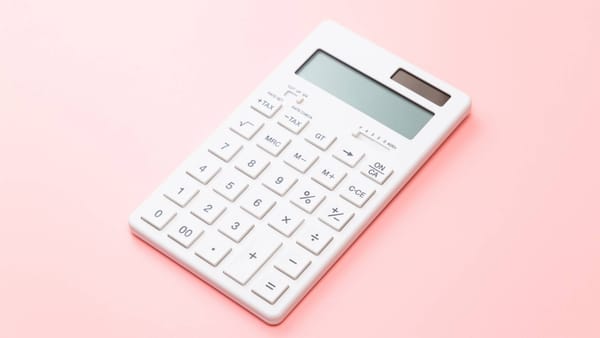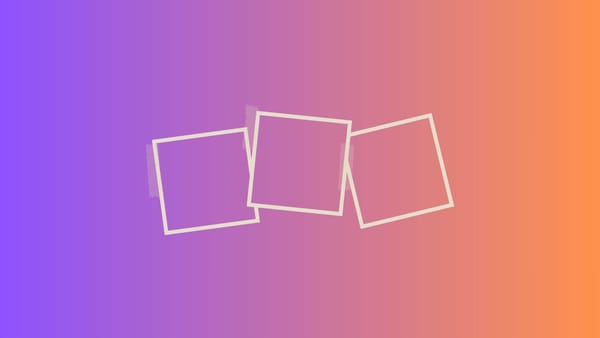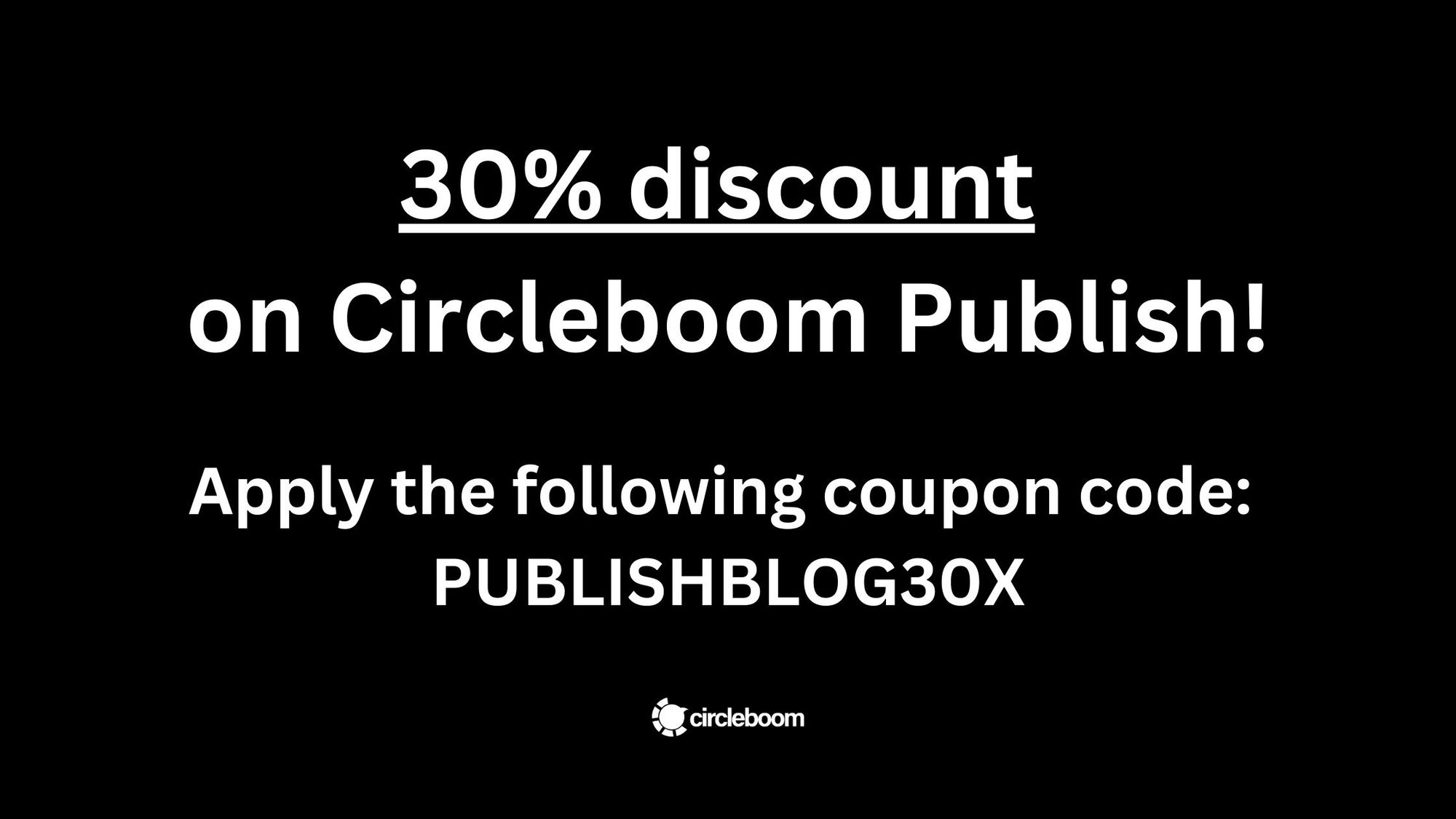
Use the coupon code PUBLISHBLOG30X to get 30% off on Circleboom Publish!
Manage your Instagram accounts more effectively with Circleboom Publish!
Being unfollowed on social media is the pet peeve for many users across different platforms. There can be many reasons behind this act. If you want to discover why someone would remove you as a follower on Instagram, you should keep reading this article!
It became a huge polemic when Drake unfollowed Ice Spice on Instagram. Unfollowing on social media is one of the signals of upcoming polemics in the online world.
You would be alerted and upset when your friend, family, colleague, ex, or just anyone removes you as a follower on Instagram. It could be awkward to get in touch with them and ask, "why did you unfollow me," as that would be a strange topic of conversation.
That's why people are looking for answers online about why they are unfollowed on Instagram. This is an example from Reddit:
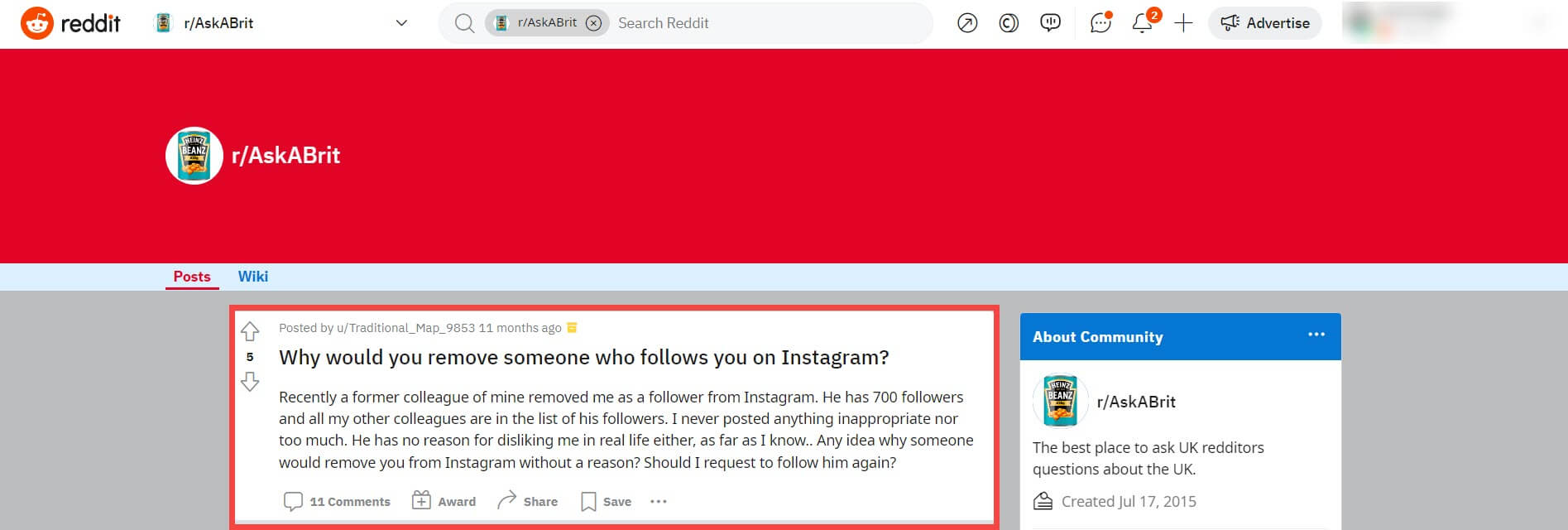
This is another example from GirlsAskGuys.com
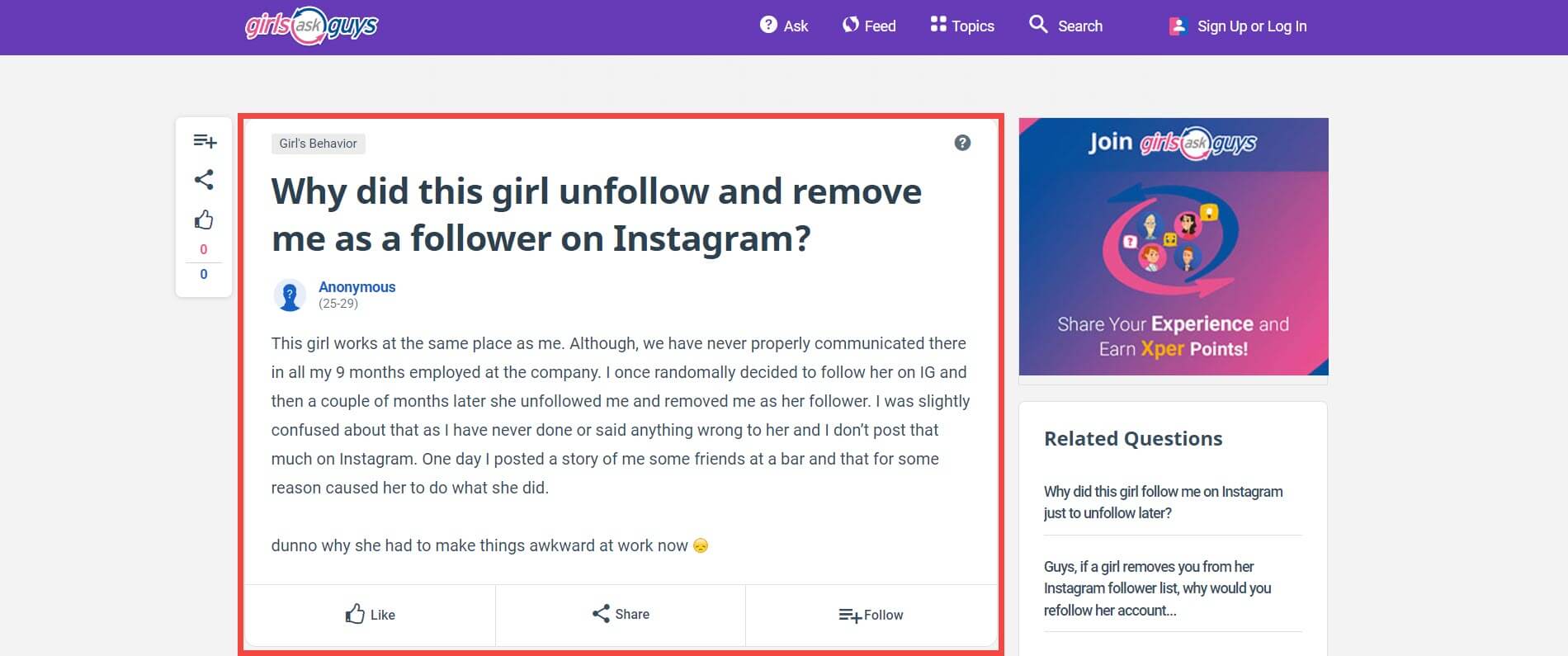
Why someone unfollows you on Instagram
There could be several reasons why someone might remove you as a follower on Instagram, including:
- They no longer have an interest in your content.
- They are cleaning up their account.
- They disagree with your views or opinions.
- They feel overwhelmed by the number of accounts they follow.
- They have privacy concerns.
It is important to remember that why someone might unfollow you is not necessarily a reflection of you or your content.
If you ask yourself, "why s/he unfollowed me on Instagram" check the possible reasons that I mentioned above.
If you continue your regular relationship with the unfollower in your daily life, the most probable reason behind why he/she unfollowed you on Instagram is the quality of your Instagram content.
Are you creating Instagram content regularly? Are your Instagram posts well-designed? If the answer to these questions is NO, you might be losing more followers in the future.
How can you fix that? If you can't manage your Instagram accounts yourself, you can receive support from an assistant!
Circleboom Publish provides the best Instagram management service! You can create, design, share, schedule, and automate Instagram posts for multiple Instagram accounts from the same place!
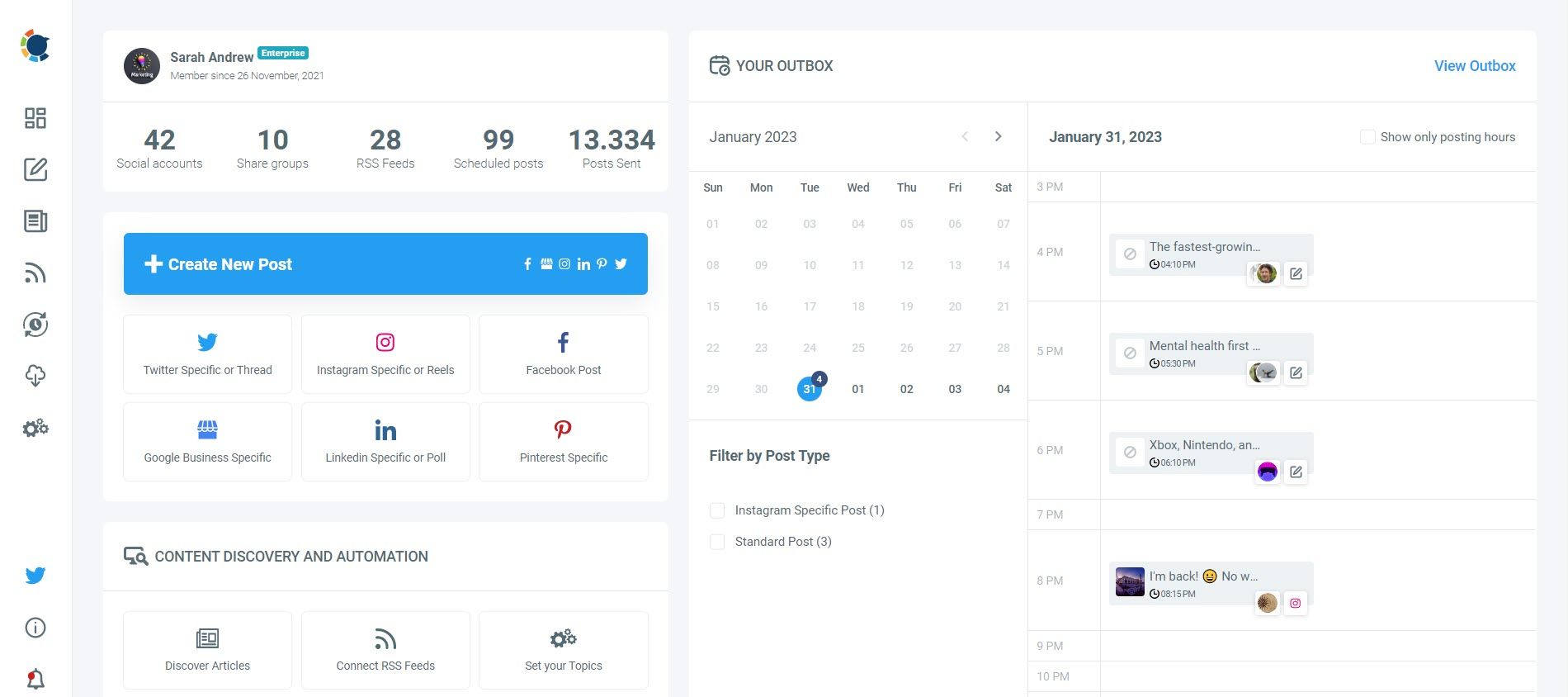
Circleboom Publish
Arrange your content calendar, and design, and schedule your Instagram posts for multiple accounts at once!
On Circleboom Publish, you can create and schedule various kinds of Instagram posts. This is the best method to create interesting Instagram designs and keep your followers! Your options on Circleboom are:
Thanks to Circleboom Publish's Canva integration, you can design your pictures with amazing templates, effects, filters, elements, etc., and create eye-catching Instagram content.
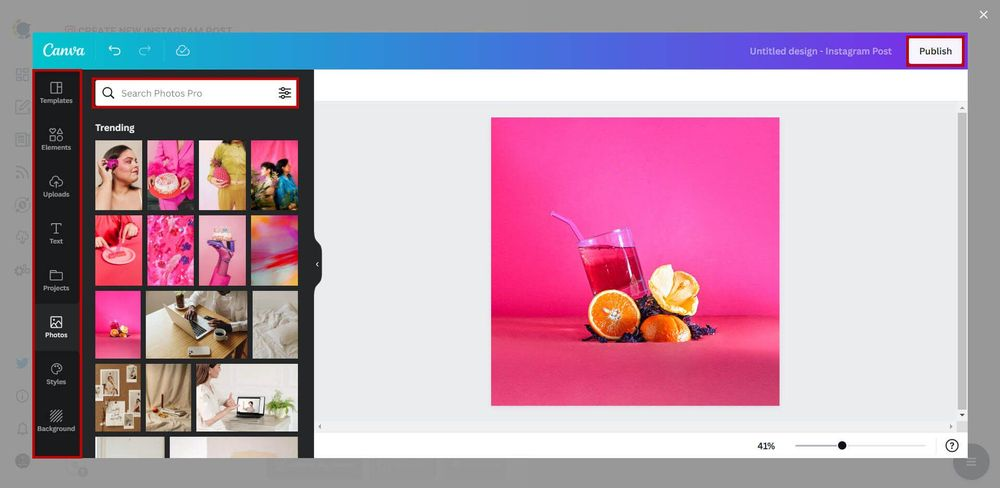
If you want to grow your reach on Instagram and get new followers, you should know how to use hashtags. Thanks to Circleboom's Social Media Hashtag Generator, you can find the most popular and relevant hashtags for your Instagram posts and add them in bulk.
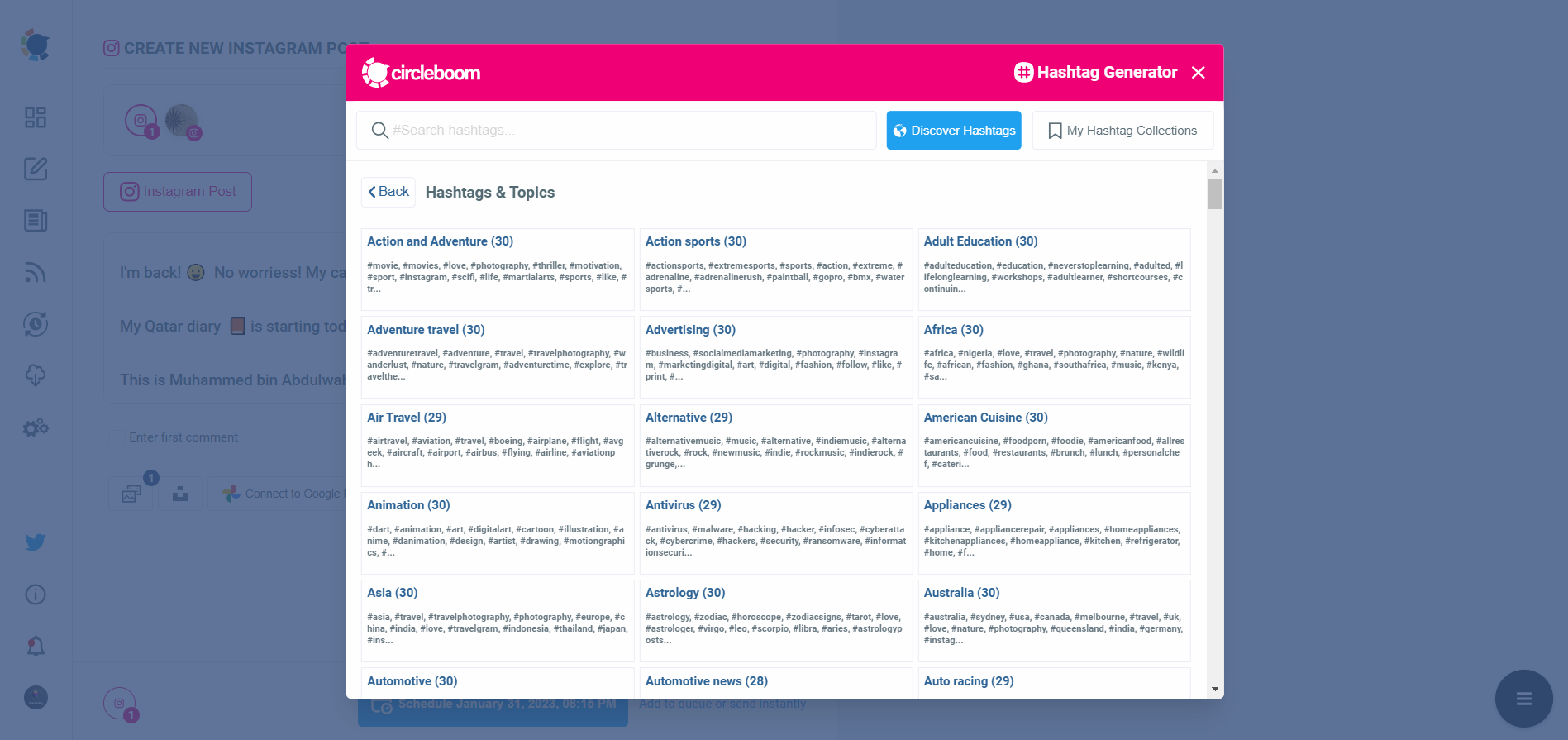
If you want more details, you can watch our hands-on video guide here:
Circleboom Publish also supports Twitter, Facebook, Pinterest, LinkedIn, and Google My Business. You can manage multiple social media accounts in one dashboard. If you are looking for tools to manage multiple Instagram accounts simultaneously, you can check our article here:

What happens when you remove a follower on Instagram?
When you remove a follower on Instagram:
- The person will no longer be able to see your private posts.
- They will be unable to interact with your content (e.g., liking, commenting, etc.).
- Their name will disappear from your list of followers.
- They will not receive notifications when you post new content.
It's important to note that removing a follower will not automatically block them from your account, and they will still be able to view your public content if they log out and visit your profile.
When you unfollow someone on Instagram, will they be notified?
No, they will not be notified when you unfollow someone on Instagram. The person you unfollow will not receive a notification or any kind of alert to let them know that you have unfollowed them. They may only be able to tell if they manually check their list of followers and notice that you are no longer there.
How to find and mass remove inactive Instagram followers
To find inactive followers on Instagram, you can use the following methods:
Use a third-party tool
There are various social media management tools that can help you identify inactive followers on Instagram. Some of these tools use metrics such as engagement rate and the last time a user was active to determine if someone is an inactive follower.
Safe Instagram Unfollow Tools and Apps
Check activity manually
To check activity manually, go to your follower list and look at the posts made by each follower. You can see the date of their last post and the engagement they received on their posts. If a user has not posted for a long time or their posts receive little engagement, they may be an inactive follower.
Engage with your followers
Another way to identify inactive followers is to actively engage with your followers. Reach out to them, reply to their comments, and see if they respond. If they don't respond, they may be inactive.
If you have trouble with inactive, bot, overactive, or fake followers on Twitter, you can find and remove inactive and fake Twitter followers with Circleboom Twitter.
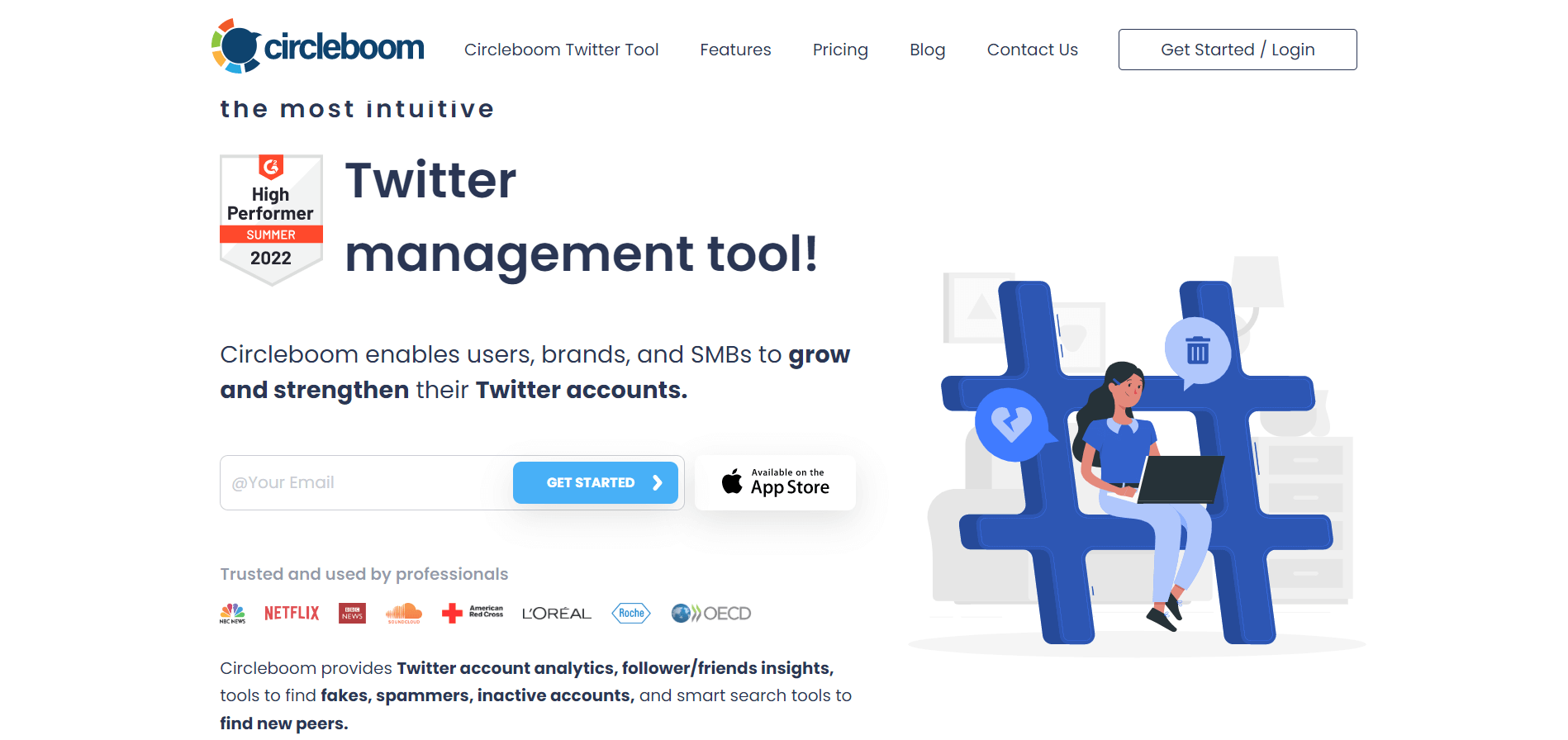
Circleboom Twitter
You can find and remove inactive, overactive, fake, bot Twitter followers in bulk.
Frequently Asked Questions (FAQs)
These are the most frequently asked questions about this topic on social forums.
I accidentally unfollowed them on Instagram and forgot their username. What can I do?
If you accidentally unfollowed someone on Instagram and forgot their username, there are a few steps you can take:
- Search for mutual friends: Try searching for mutual friends who might have the person's profile in their followers' list.
- Look through your recent interactions: Check your recent likes, comments, and mentions to see if the person's username appears.
- Reach out to the person: If you still can't find their profile, consider reaching out to them via direct message or another platform to ask for their username.
If all else fails, you can try searching for their name, location, or keywords related to their account to try to find their profile again.
I unfollowed someone on Instagram, but it still says "following"
If you unfollowed someone on Instagram, but it still says "following," it could be a temporary glitch or an issue with the Instagram app. To resolve this, you can try the following steps:
- Refresh the page: Refresh the person's profile page and see if the "following" status changes.
- Log out and log back in: Log out of your Instagram account and then log back in to see if the issue is resolved.
- Restart the app: Close the Instagram app and then restart it to see if the issue is resolved.
- Check your internet connection: Make sure your internet connection is strong and stable, as a weak connection can sometimes cause glitches in the app.
If the issue persists, you may want to reach out to Instagram support for assistance.
How to unfollow hashtags on Instagram
To unfollow hashtags on Instagram:
- Open the Instagram app and log in to your account.
- Go to the Discover tab (magnifying glass icon).
- Tap the search bar and enter the name of the hashtag you want to unfollow.
- Tap on the hashtag to view its page.
- Tap the "Following" button to the right of the hashtag.
- Confirm that you want to unfollow the hashtag by tapping "Unfollow" in the pop-up window.
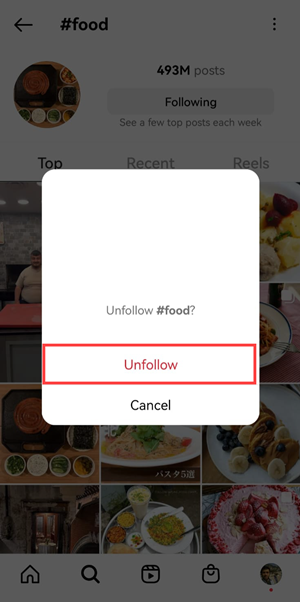
Note: If you unfollow a hashtag, you will no longer see posts that use that hashtag in your feed or Explore page. To start following a hashtag again, simply repeat the process and tap the "Follow" button.
Wrapping Up
Everyone would be annoyed when unfollowed on social media. If you want to know why someone removed you as a follower on Instagram, you should know that there are many possible reasons.
One of them could be bad Instagram content management. You can manage your multiple Instagram accounts and posts effectively with Circleboom Publish. You can create, design, share, schedule, and automate Instagram posts in one dashboard.
Now, you have an idea why you are unfollowed by someone on Instagram!