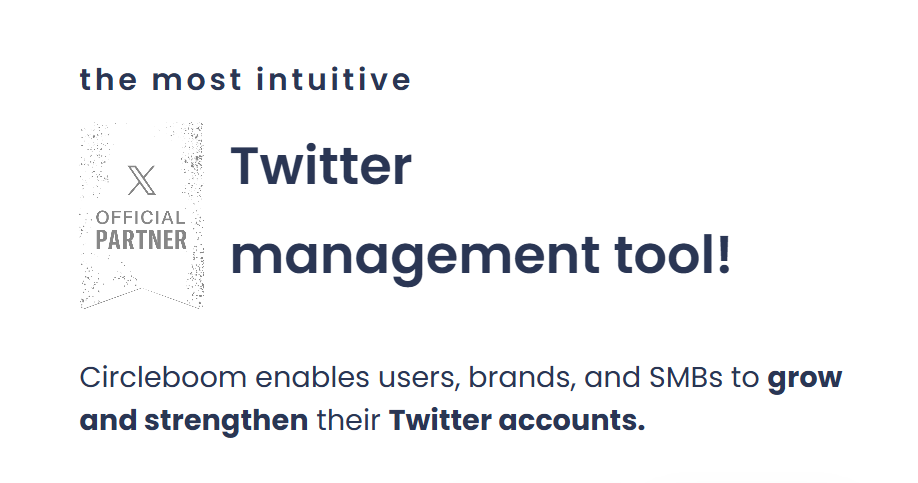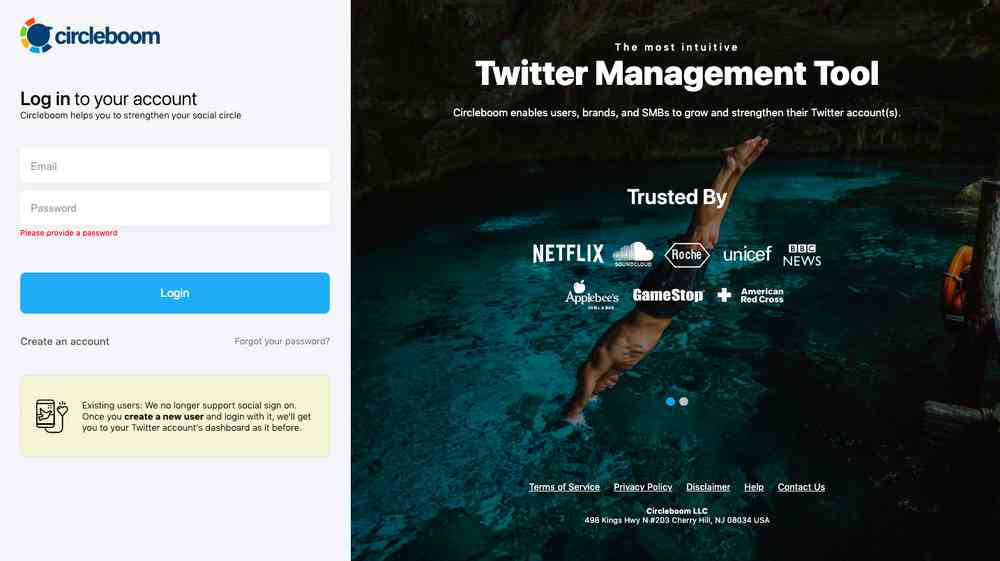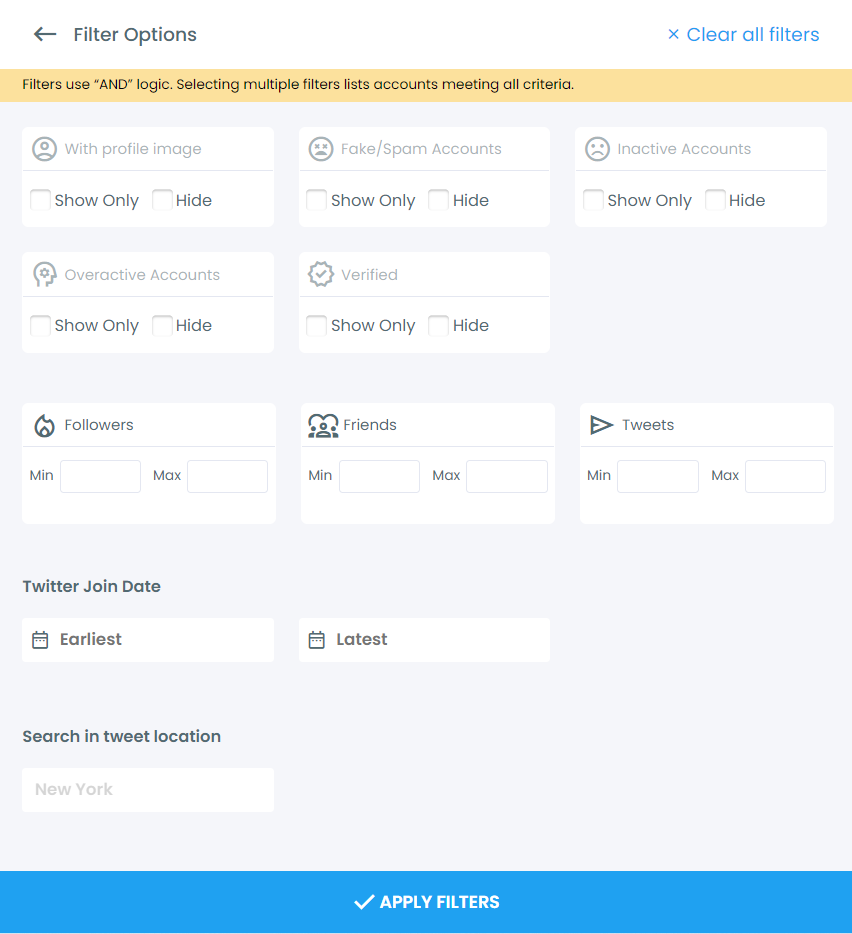X Twitter users have recently faced an issue where the X Twitter following tab isn't functioning. If you're one of those who can't access your follower and friend lists on your browser tab, keep reading or try Circleboom immediately and see someone's full list of followings and followers!
Why can't I see someone's full following list on X Twitter
Don't worry—there's a reason behind this and a solution as well.
If the X Twitter following tab has been giving you trouble, and you can not list your own or someone else's followers or followings, you're not alone.
Numerous users are experiencing this problem, but there's a clear explanation and a way to resolve it.
Let's explore the details and how you can fix it.
Why is this happening?
Recently, X (formerly known as Twitter) has tightened access to follower and friend lists. This change is primarily driven by concerns over data security and the prevention of data scraping.
Data scraping involves automated programs collecting information from websites without authorization, potentially leading to privacy violations and misuse of data.
To protect user information, X has restricted these lists to only be accessible by verified partners.
Elon Musk has commented on the issues of scraping and system manipulation, underscoring the necessity for these protective measures.
Being a "verified partner" means having trusted status with Twitter, granting full access to follower and friend lists. These partners adhere to stringent guidelines and ensure the responsible use of data. For the average user, this means direct export of these lists from Twitter is no longer possible.
The Workaround: Circleboom
However, there's a trusted solution available: Circleboom.
As an verified Twitter partner, Circleboom provides safe and effective access to your follower and friend lists. With Circleboom, you can see all follwers or followings and also you can export all your Twitter followers or followings with ease.
How to use Circleboom Twitter to see someone's full following list
With Circleboom's Twitter search tool, you can effortlessly search, sort, and filter followers and followings of other Twitter accounts.
Below, is a guide to learn how to search someone's Twitter followings with Circleboom Twitter.
Step #1: Log in to Circleboom Twitter.
If you don't have a Circleboom Twitter account, you can quickly sign up by clicking "Create an account."
Step #2: Find the "Search" tool on the left-hand menu and navigate over it.
From the dropdown menu, select "Account Search."
Step #3: If you want to search someone's Twitter followings, click the "Display Followings" option. Or, you can select "Display Followers" to search to see all of someone's followers on Twitter.
Then, you need to type the Twitter account's username in the search bar.
Step #4: A follower list of targeted Twitter profiles will be listed.
You can check these accounts. and if you wish you can add them to Twitter lists. Or mass follow/unfollow with one click!
Step #5: You can search for a specific keyword to narrow down the list using the keyword search bar as the lists are ready.
Circleboom also provides users with advanced search filter options to search someone's Twitter followers without eggheads, inactives, etc.
If you want to enjoy Circleboom Twitter services on the go, you can download it iOS app below:
If you don't have an iOS device, no worries! Circleboom Twitter is working great on mobile browsers for Android users! Just have a try. You won't regret it!
If you need a more detailed guide, you can watch our video:
Circleboom Other Features
Circleboom offers a comprehensive set of tools to enhance your Twitter account management. These include:
🟠 Listing or exporting follower IDs and following lists into CSV or Excel files.
🟤 Engagement strategy management.
🟣 Strengthening your X Twitter presence.
Conclution
X (Twitter) has recently tightened access to follower and friend lists due to understandable concerns about data security and scraping. This means directly viewing or exporting these lists isn't possible for most users anymore.
However, there's a reliable solution: Circleboom. As a verified Twitter partner, Circleboom provides a secure and authorized way to access and manage your follower and following lists.
With Circleboom, you can easily view, analyze, and even export your connections, effectively bypassing Twitter's new restrictions.