Pinterest Content Curation
Curate and schedule your Pinterest content effortlessly!



















Circleboom : An Official Enterprise Developer
"Work with a trusted X Official Enterprise Developer to expand what's possible for your business. Each Official Enterprise Developer has been selected for the program after an extensive evaluation, and represents excellence, value, and trust." — X (Twitter)Circleboom Publish Tool

PINTEREST PHOTO CURATION
Having Unsplash and Canva with ready-made pin templates integrated into one dashboard, You can look through many intriguing photos on the web, select the appropriate ones for your audience, edit or organize them to look more appealing, and post the most attention-grabbing ones on your Pinterest boards.
Curate high resolution Pinterest photos for multiple Pinterest accounts with Circleboom now!

BATCH YOUR PINTEREST PINS
Batching content for social media is a healthy activity for you and your online presence, and this also applies to Pinterest. The AI-powered social media scheduler of Circleboom enables users to batch create, schedule, and automate all your Pinterest pins for a week, month or year.
Now you can easily generate Pinterest pins in bulk and save your valuable time to yourself while still keeping your pin quality high with the hope of going viral on Pinterest!

CROSS-PROMOTE PINS
Cross-promoting Pinterest on other marketing channels can amplify your overall marketing impact, creating a cohesive brand experience across platforms. Staying abreast of trends and maintaining consistent engagement with high-quality images can transform Pinterest from a mere promotional tool into a dynamic part of your marketing strategy, capturing and engaging potential customers at pivotal moments.

PINTEREST CURATION
Out of creative ideas? Lack the necessary design skills? Or simply don't want to produce all your Pinterest content from scratch? Then Pinterest curation will be your go-to feature for your Pinterest marketing efforts!
With Circleboom Publish, you can curate your Pinterest images before directly posting and scheduling to achieve effective Pinterest management.

RSS FEED TO PINTEREST
Automate your Pinterest presence by utilizing RSS feeds to post directly to Pinterest. RSS (Really Simple Syndication) allows automatic sharing of your website’s content to Pinterest as soon as it goes live, saving time and keeping your profile active. This automation drives consistent traffic from Pinterest to your website and ensures efficient content management. With a user-friendly interface and powerful features, tools like Circleboom make this setup easy.
With Circleboom, you can customize how your RSS feed posts appear on Pinterest, optimizing for engagement. Automate your posts to keep your boards vibrant and engaging without the hassle of manual updates. Start using Circleboom today to enhance your Pinterest marketing strategy.

PINTEREST FOR BUSINESS
Pinterest serves as a powerful platform for businesses, mainly due to its visually-driven content and the high shopping intent of its users. Data indicates that nearly 90% of Pinterest users are actively shopping, making it a prime channel for increasing sales and enhancing brand exposure. By optimizing your profile, employing Rich Pins, and categorizing content into themed boards, businesses can improve user engagement and boost SEO.
This strategic organization not only drives more traffic to your website but also ensures your content captures the attention of a targeted audience.

YOU'RE SAFE WITH CIRCLEBOOM
Circleboom Publish is preferred by many corporations, small businesses, and non-profit organizations alongside thousands of individual users worldwide. Why? Because we strictly comply with Pinterest policies and guidelines, and do not conduct any activity that may jeopardize your account while you are using the Circleboom Publish services. You're safe on Circleboom!
HOW TO CURATE PINTEREST CONTENT
Circleboom Publish makes curating Pinterest pins easier than ever. Take advantage of this photo curation tool to find valuable and trendy visuals related to your specific goals on Pinterest.
Log in to your Circleboom Publish account.
Haven't you got a Circleboom account yet? Don't worry, you can register easily and quickly!
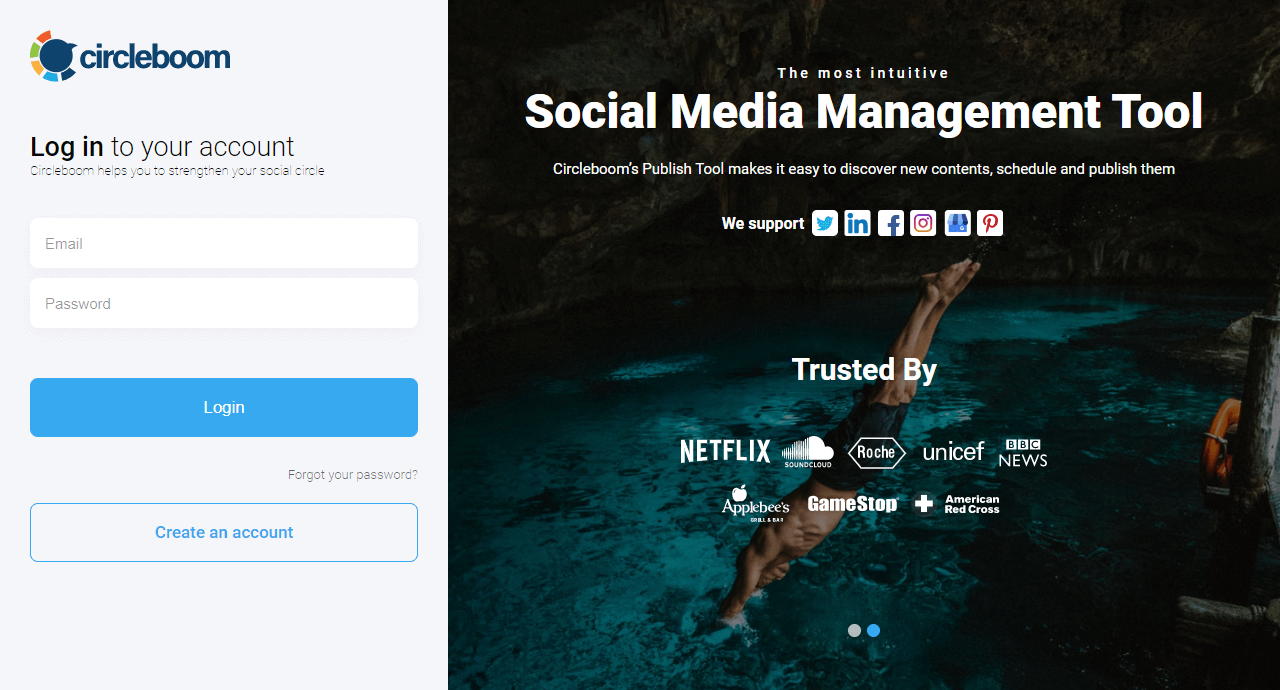
If this is your first time, you're asked to connect your social media accounts including the options of Twitter, Instagram, Facebook Page, Pinterest, LinkedIn Profile, LinkedIn Page, and Google Business Profile.
Simply start by connecting your Pinterest account(s) with Circleboom.
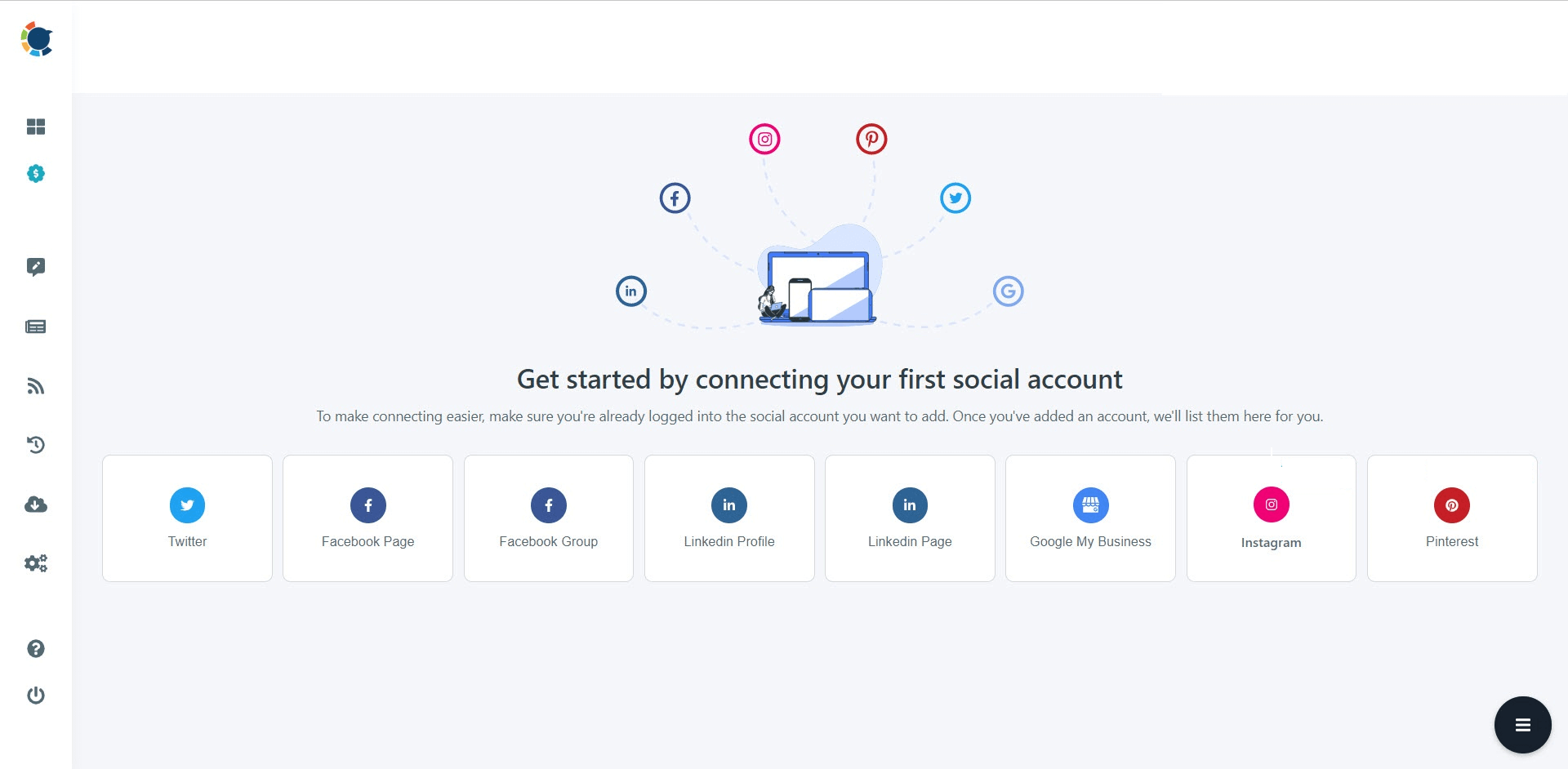
On your dashboard, click “Create New Post”.
You can also choose “Pinterest Specific”.
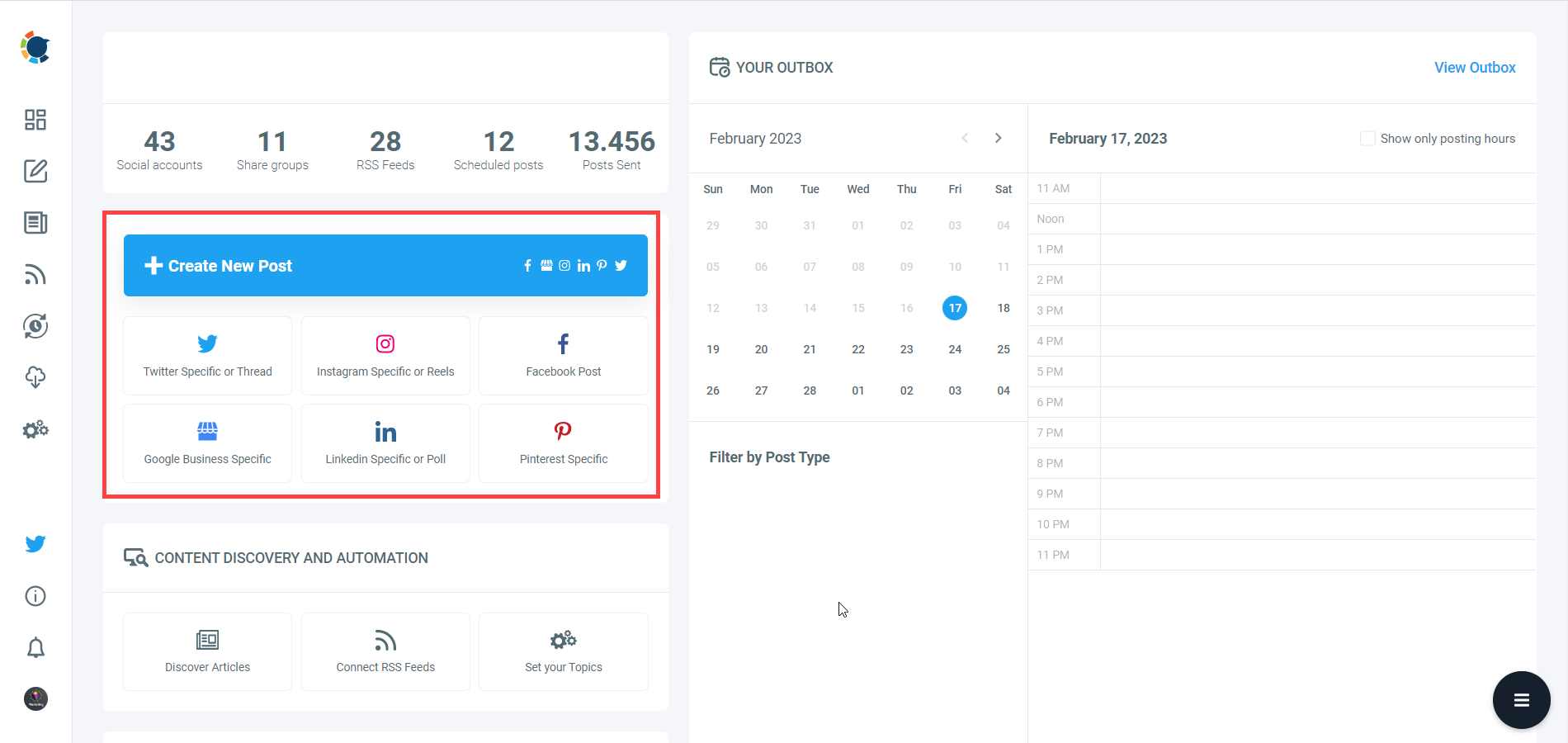
Choose your account and proceed with your content.
Pinterest curation features of Circleboom include image curation tools, namely Unsplash and Canva. You can also connect your Google Photos and curate Pinterest pins among your own visuals.
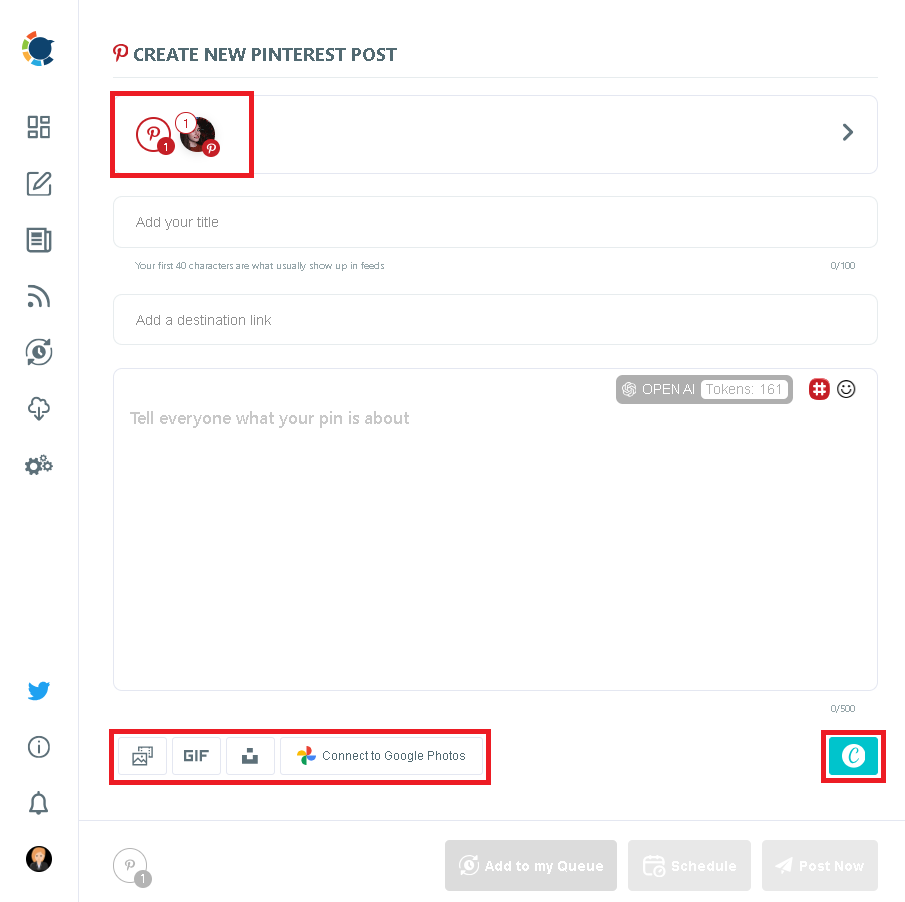
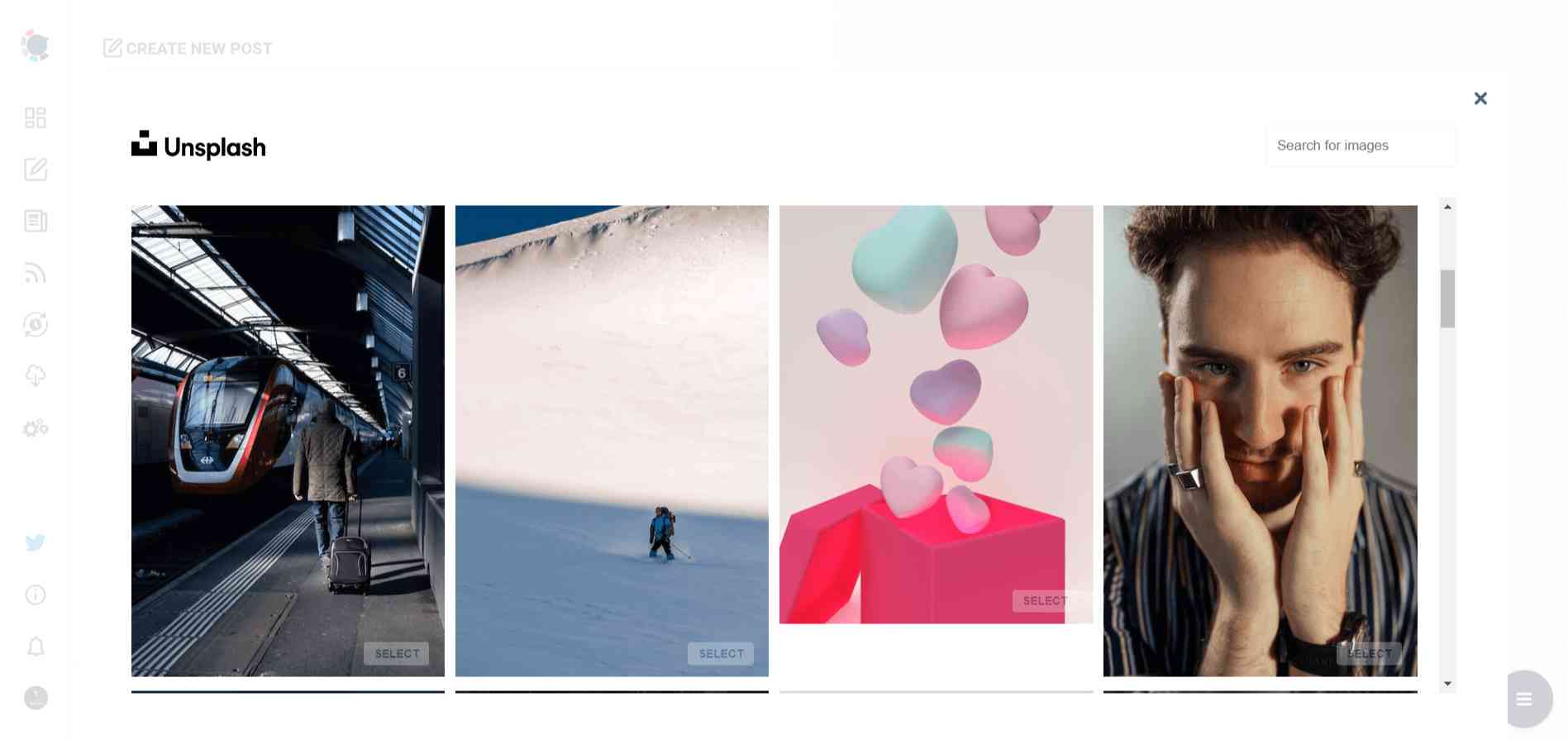
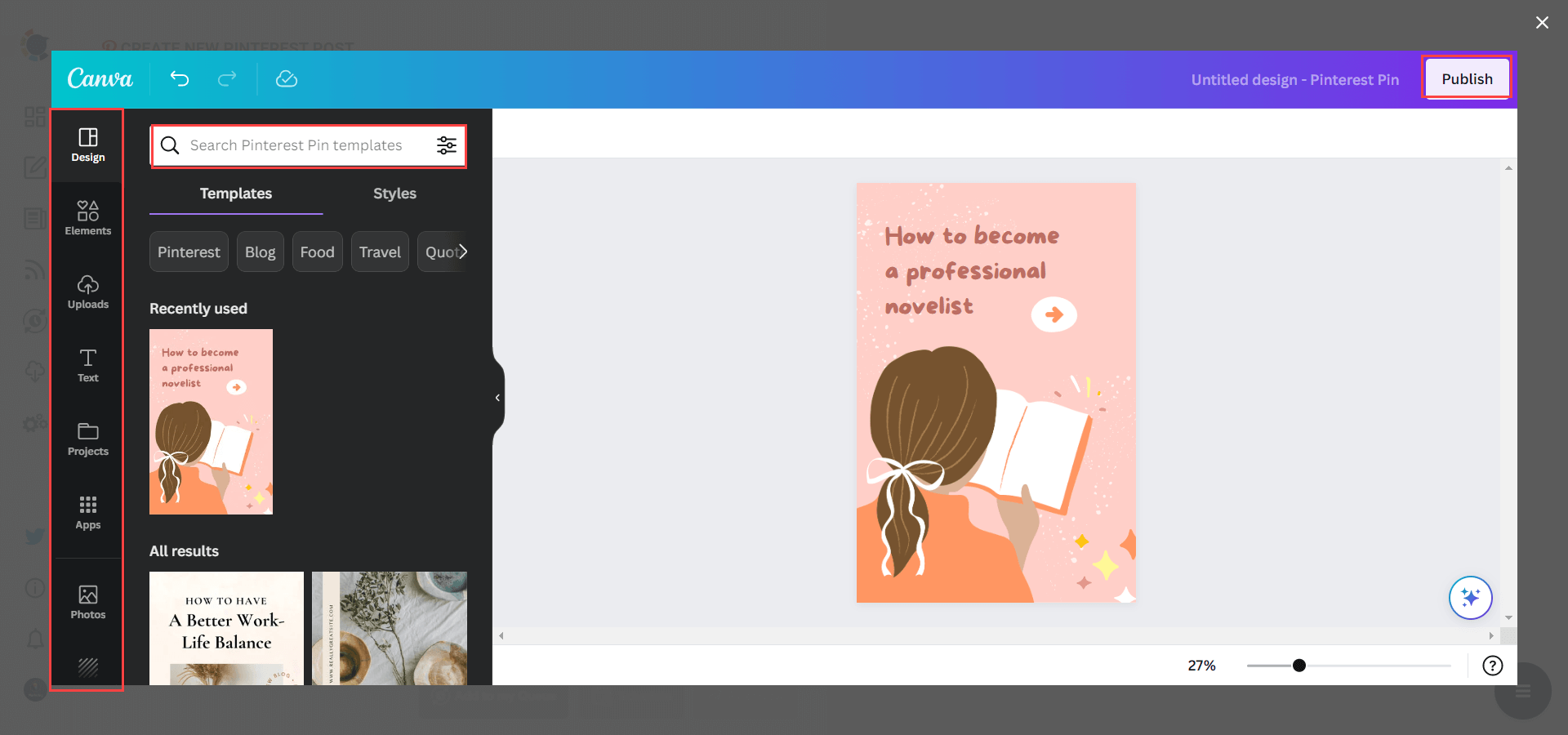
Then, you can add descriptions, captions, hashtags, and links to your pins using the power of AI.
A preview of your pin will appear on the right hand side. You can also save it to drafts and keep working on it later.
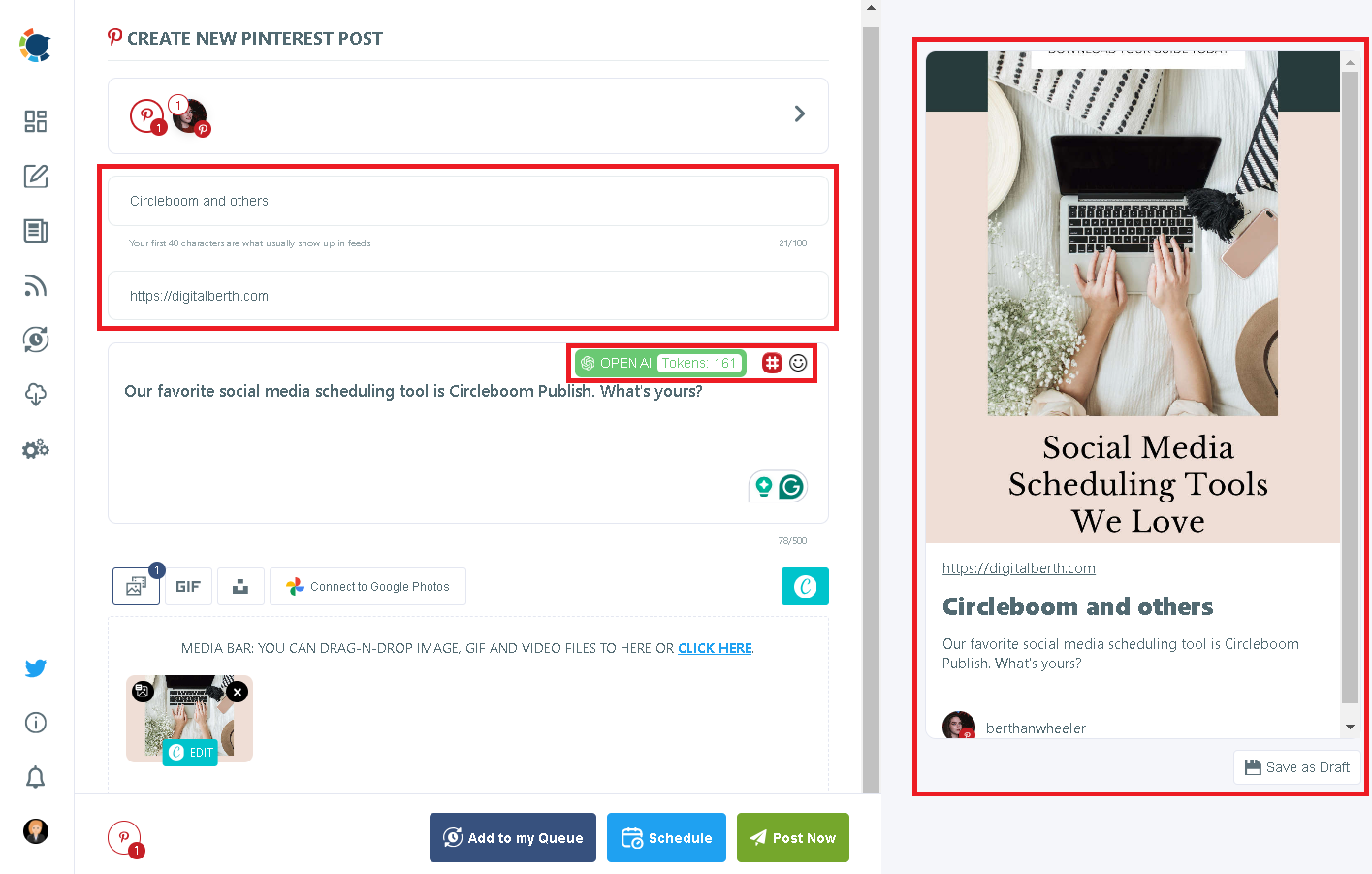
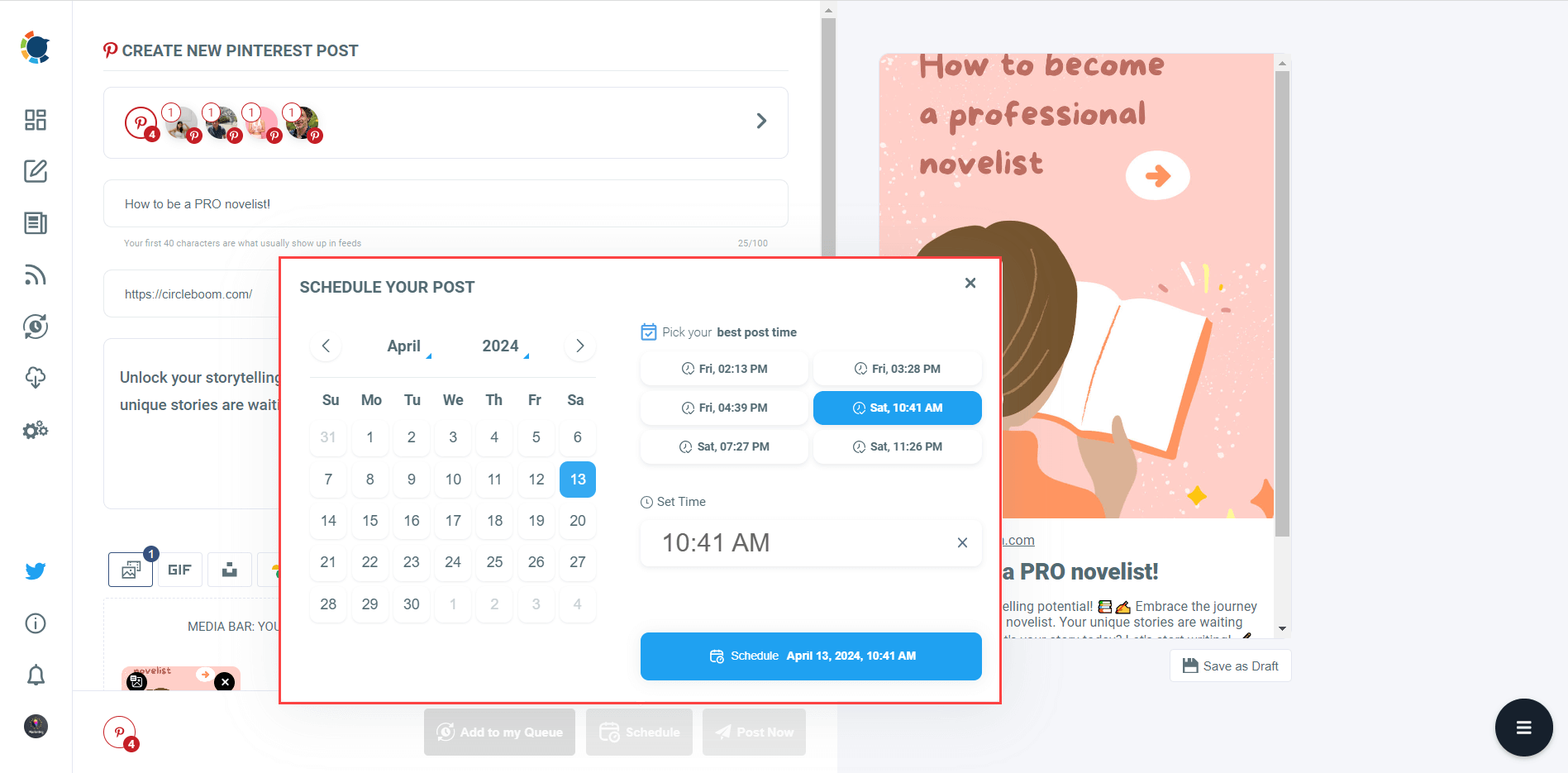
Are you looking for a comprehensive social media scheduler? Take advantage of Circleboom Publish's Twitter Scheduler, Facebook Post Scheduler, LinkedIn Post Scheduler, Instagram Post Scheduler, Google Business Profile Scheduler, YouTube, Threads and Pinterest Scheduler!
Manage all social media in one place! One dashboard, less effort.

